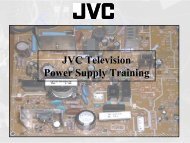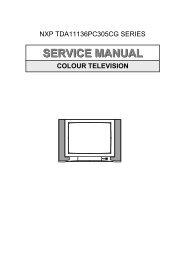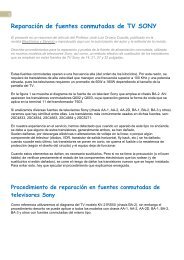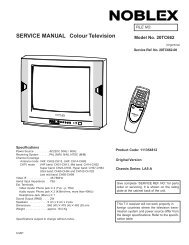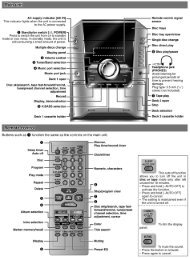TCL SERVICE MANUAL - Tecnicosaurios
TCL SERVICE MANUAL - Tecnicosaurios
TCL SERVICE MANUAL - Tecnicosaurios
Create successful ePaper yourself
Turn your PDF publications into a flip-book with our unique Google optimized e-Paper software.
<strong>TCL</strong>-THOMSON Electronics R&D Center (Shen’Zhen Lab)<br />
VX Compr. 0 16:9 mode vertical zoom Don’t adjust, use default<br />
WBF 5 Wide blanking start Don’t adjust, use default<br />
WBR 8 Wide blanking end Don’t adjust, use default<br />
GET OFFSET 0 Get offset See below description<br />
ColdRD 60 Cold color temperature R 64= offset value 0 63= offset value<br />
ColdGD 59<br />
and G drive offset -1 65= offset value +1 Adjust to<br />
right value<br />
WarmRD 74 Warm color temperature R 64= offset value 0 63= offset value<br />
WarmGD 71<br />
and G drive offset -1 65= offset value +1 Adjust to<br />
right value<br />
Description for AUTO OFFSET and GET OFFSET:<br />
The “GET OFFSET” can use to make the EEPROM copy by PE engineer. When the<br />
PAL and NTSC geometry adjustment had finished, trigger the “GET OFFSET” from “0” to<br />
“1” to store the geometry offset datum between PAL and NTSC in EEPROM.<br />
On producing, these geometry offset datum can use to easy the NTSC geometry<br />
adjustment. When finished the PAL geometry adjustment, trigger the “AUTO OFFSET”<br />
from “0” to “1”, then the geometry adjustment of NTSC signal will finish automated. If now<br />
the geometry of NTSC signal is look good, it not needed to adjust the geometry of NTSC<br />
signal any more.<br />
3. Enter P-Mode, press key “6” to select page “6”. Set the corresponding item to require<br />
value. See below table 3.6.3 for detailed description.<br />
Table 3.6.3: Producing parameter setup and option page “6”<br />
OSD menu Default Value Description Remark<br />
AGCT 32 AGC take over point See section “3.2 RF AGC alignment”<br />
AGC 0 AGC take over point indicate for detailed.<br />
OIF 32 IF demodulator offset Don’t adjust, use default<br />
IF 45.7 IF frequency Select the IF frequency<br />
AGCS 1 AGC speed Don’t adjust, use default<br />
AGNE 3 Audio gain Don’t adjust, use default<br />
4. Enter P-Mode, press key “7” to select page “7”. Set the corresponding item to require<br />
value. See below table 3.6.4 for detailed description.<br />
Table 3.6.4: Producing parameter setup and option page “7”<br />
OSD menu Default Value Description Remark<br />
EVG 0 Enable vertical guard(RGB blanking) 1= RGB blanking<br />
DFL 0 Disable flash protection from defletion timer Don’t adjust, use default<br />
Chassis Name NX56-LA Serial No.<br />
Issued on 2008-05-19 Page Page 11 of 12<br />
Updated on Version 1.0