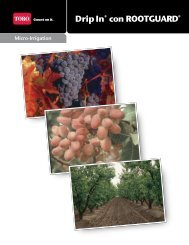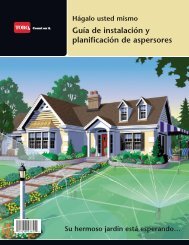Sentinel TDC Installation - Toro Media
Sentinel TDC Installation - Toro Media
Sentinel TDC Installation - Toro Media
Create successful ePaper yourself
Turn your PDF publications into a flip-book with our unique Google optimized e-Paper software.
WARNING<br />
HIGH<br />
VOLTAGE<br />
115V<br />
4<br />
M AP<br />
PROGRAMMING INSTRUCTIONS<br />
OFF<br />
ON<br />
ESC<br />
ON<br />
YES<br />
CLUSTER /<br />
SCHEDULE<br />
SELECT<br />
PROGRAM<br />
SELECT<br />
ENTER<br />
Wall-Mount Cabinet <strong>Installation</strong><br />
1. Position the upper support bracket on the<br />
wall with the joggle edge up to accept the<br />
mating upper cabinet bracket. The support<br />
bracket must be level and at a height<br />
approximately 2” (51mm) above eye level to<br />
enable the <strong>Sentinel</strong> control module display to<br />
be easily viewed.<br />
2. Mark the two mounting screw hole locations<br />
and drill pilot holes for the screws or screw<br />
anchors.<br />
Use 3/8” (10mm) diameter fasteners<br />
to attach the cabinet support brackets. If<br />
installing the cabinet on dry wall or masonry,<br />
install the appropriate size and type screw<br />
anchors.<br />
3. Secure the support bracket to the wall. Hang<br />
the cabinet on the wall by engaging the upper<br />
cabinet bracket and the support bracket.<br />
4. Draw a pencil line the entire length of the<br />
lower support bracket.<br />
5. Remove the cabinet from the wall and remove<br />
the lower support bracket from the cabinet.<br />
6. Place the lower support bracket on the wall<br />
aligning it with the pencil mark.<br />
7. Mark the two screw hole locations and drill<br />
pilot holes for the mounting screws or screw<br />
anchors.<br />
8. Secure the bottom support bracket to the<br />
wall.<br />
* On early model cabinets, conduit<br />
access holes are only provided for power and<br />
one field wire conduit. Additional conduit<br />
access holes for earth ground, additional<br />
field wire conduit, optional sensor wires and<br />
optional external antenna must be cut or<br />
punched by the installer. All conduit access<br />
holes and knock-outs are provided on current<br />
production cabinets.<br />
9. Remove optional conduit knock-outs as<br />
required for installation. See *Note above.<br />
10. Hang the cabinet on the wall mount support<br />
bracket. The bottom edge of the cabinet<br />
should now rest squarely on the lower<br />
support bracket.<br />
11. Secure the cabinet to the lower support<br />
bracket using the carriage bolts and nuts<br />
removed in Step 5 above.<br />
12. Install electrical conduit for all wiring<br />
connections per local and national code. See<br />
Figure 4.<br />
Figure 3<br />
Figure 4<br />
3/4” (20mm)<br />
Conduit for<br />
Power Wires<br />
1/2” (15mm) Conduit<br />
for Earth Ground<br />
Screw Anchors<br />
1 2 3 F1<br />
4 5 6<br />
7 8 9<br />
0<br />
F2<br />
F3<br />
F4<br />
Upper Cabinet Bracket<br />
Upper Support Bracket<br />
Lower Support Bracket<br />
1/2” (15mm)<br />
Conduit for<br />
Sensor Wires<br />
(Optional)<br />
2” (50mm) Conduit for Field<br />
Wiring (25–48 Stations)<br />
2” (50mm) Conduit for Field<br />
Wiring (12–24 Stations)<br />
1 1/2” (40mm) Conduit for<br />
External Antenna (Optional)