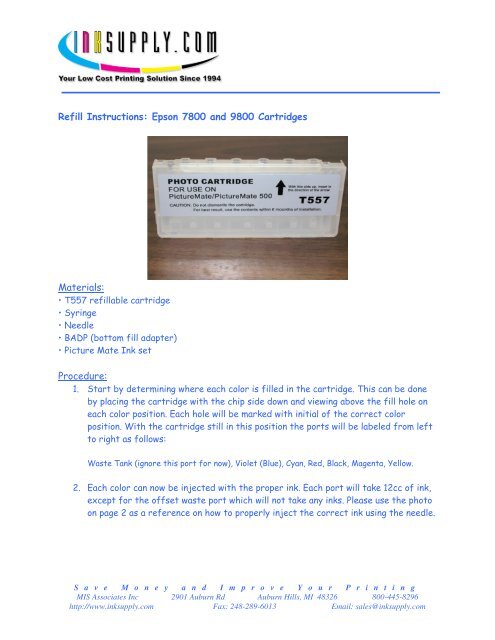Refill Instrustions Empty T557 - Ink Supply.com
Refill Instrustions Empty T557 - Ink Supply.com
Refill Instrustions Empty T557 - Ink Supply.com
Create successful ePaper yourself
Turn your PDF publications into a flip-book with our unique Google optimized e-Paper software.
<strong>Refill</strong> Instructions: Epson 7800 and 9800 Cartridges<br />
Materials:<br />
• <strong>T557</strong> refillable cartridge<br />
• Syringe<br />
• Needle<br />
• BADP (bottom fill adapter)<br />
• Picture Mate <strong>Ink</strong> set<br />
Procedure:<br />
1. Start by determining where each color is filled in the cartridge. This can be done<br />
by placing the cartridge with the chip side down and viewing above the fill hole on<br />
each color position. Each hole will be marked with initial of the correct color<br />
position. With the cartridge still in this position the ports will be labeled from left<br />
to right as follows:<br />
Waste Tank (ignore this port for now), Violet (Blue), Cyan, Red, Black, Magenta, Yellow.<br />
2. Each color can now be injected with the proper ink. Each port will take 12cc of ink,<br />
except for the offset waste port which will not take any inks. Please use the photo<br />
on page 2 as a reference on how to properly inject the correct ink using the needle.<br />
S a v e M o n e y a n d I m p r o v e Y o u r P r i n t i n g<br />
MIS Associates Inc 2901 Auburn Rd Auburn Hills, MI 48326 800-445-8296<br />
http://www.inksupply.<strong>com</strong> Fax: 248-289-6013 Email: sales@inksupply.<strong>com</strong>
<strong>Ink</strong> Injection Port<br />
3. Once the port is filled be sure to use the correct color coded plugs to avoid<br />
confusion on the next refill. These plugs can be installed a bit easier if the ends<br />
are lubricated with rubbing alcohol.<br />
4. The chip on this cartridge is auto resetting once the cartridge reaches below a<br />
10% level it will reset itself back to half full. Because of this anomaly it is best to<br />
monitor the ink visually from the side of the transparent cartridge.<br />
5. On the next refill you can purge the waste tank (offset port). The waste tank will<br />
absorb ink from cleaning cycles and purging procedures. This can be done by using<br />
the syringe and bottom fill adapter (BADP) to pull out all of excess ink in the waste<br />
tank. Please reference the photo below for further detail…<br />
Waste Tank Purge<br />
S a v e M o n e y a n d I m p r o v e Y o u r P r i n t i n g<br />
MIS Associates Inc 2901 Auburn Rd Auburn Hills, MI 48326 800-445-8296<br />
http://www.inksupply.<strong>com</strong> Fax: 248-289-6013 Email: sales@inksupply.<strong>com</strong>