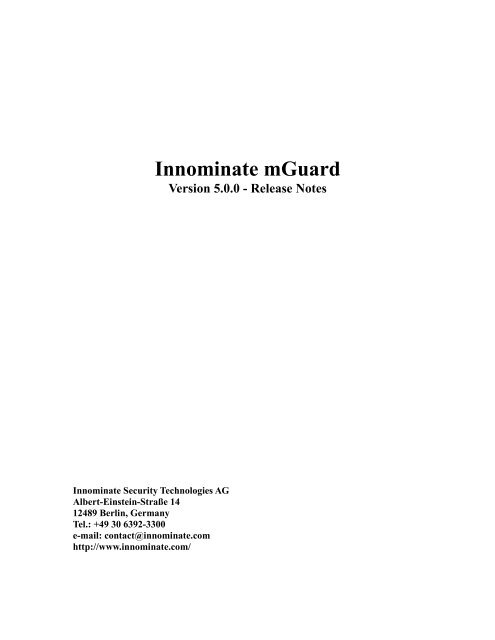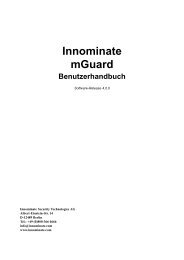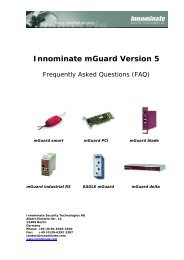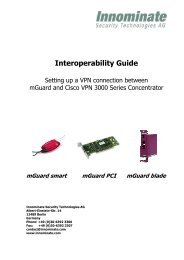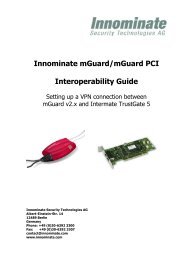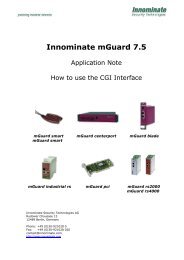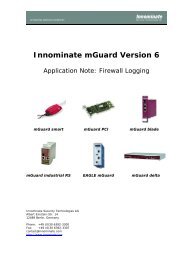mGuard Dokumentation - Innominate Security Technologies AG
mGuard Dokumentation - Innominate Security Technologies AG
mGuard Dokumentation - Innominate Security Technologies AG
Create successful ePaper yourself
Turn your PDF publications into a flip-book with our unique Google optimized e-Paper software.
<strong>Innominate</strong> <strong>Security</strong> <strong>Technologies</strong> <strong>AG</strong><br />
Albert-Einstein-Straße 14<br />
12489 Berlin, Germany<br />
Tel.: +49 30 6392-3300<br />
e-mail: contact@innominate.com<br />
http://www.innominate.com/<br />
<strong>Innominate</strong> <strong>mGuard</strong><br />
Version 5.0.0 - Release Notes
<strong>Innominate</strong> <strong>Security</strong> <strong>Technologies</strong> <strong>AG</strong> <strong>mGuard</strong> Release Notes<br />
© <strong>Innominate</strong> <strong>Security</strong> <strong>Technologies</strong> <strong>AG</strong><br />
May 2007<br />
“<strong>Innominate</strong>” and “<strong>mGuard</strong>” are registered trademarks of the <strong>Innominate</strong> <strong>Security</strong><br />
<strong>Technologies</strong> <strong>AG</strong>. All other brand names or product names are trade names, service<br />
marks, trademarks, or registered trade marks of their respective owners.<br />
<strong>mGuard</strong> technology is protected by the German patents #10138865 and #10305413.<br />
Further national and international patent applications are pending.<br />
No part of this documentation may be reproduced or transmitted in any form, by any<br />
means without prior written permission of the publisher.<br />
All information contained in this documentation is subject to change without previous<br />
notice. <strong>Innominate</strong> offers no warranty for these documents. This also applies without<br />
limitation for the implicit assurance of scalability and suitability for specific purposes.<br />
In addition, <strong>Innominate</strong> is neither liable for errors in this documentation nor for damage,<br />
accidental or otherwise, caused in connection with delivery, output or use of these<br />
documents.<br />
This documentation may not be photocopied, duplicated or translated into another<br />
language, either in part or in whole, without the previous written permission of<br />
<strong>Innominate</strong> <strong>Security</strong> <strong>Technologies</strong> <strong>AG</strong>.<br />
<strong>Innominate</strong> Document Number: RN205002507-001<br />
Page 1
<strong>Innominate</strong> <strong>Security</strong> <strong>Technologies</strong> <strong>AG</strong> <strong>mGuard</strong> Release Notes<br />
1 Features of this Release<br />
This section documents the features provided by this release.<br />
1.1 Product Description<br />
1.1.1 Supported Hardware<br />
<strong>mGuard</strong> Smart/Core<br />
• Ultra Compact Single Board Computer<br />
• Intel IXP42x 533 or 266 MHz network processor<br />
• One serial RS232 interface [<strong>mGuard</strong> Core only]<br />
• 32MB or 64MB SDRAM<br />
• 16MB FLASH<br />
• Power supply via USB port (5V 500mA DC) or external (110 - 230 V AC)<br />
• Operating temperature 0-70 °C (<strong>mGuard</strong> Core only) 0-40 °C (<strong>mGuard</strong> Professional,<br />
Enterprise)<br />
• Relative humidity: 20-90%, non condensing<br />
• Two Ethernet interfaces 10/100 Mbit/s<br />
• RJ45 plug, short wire with RJ 45 plug (<strong>mGuard</strong> Professional, Enterprise)<br />
• RJ45 plug, JST KR plug male (<strong>mGuard</strong> Core only)<br />
• Three indicator LEDs<br />
• Rescue button<br />
• External power supply, USB power supply<br />
<strong>mGuard</strong> Delta<br />
• Compact Single Board Computer<br />
• Intel IXP42x 533 or 266 MHz network processor<br />
• One serial RS232 interface<br />
• 64MB or 128MB SDRAM<br />
• 16MB or 32MB FLASH<br />
• Power supply via external adapter (110 - 230 V AC)<br />
• Operating temperature 0-40 °C<br />
• Relative humidity: 20-90%, non condensing<br />
• One Ethernet interface 10/100 Mbit/s, RJ45 plug<br />
• One integrated 4 port Ethernet switch 10/100 Mbit/s, RJ45 plug<br />
• One indicator LED<br />
• Rescue button<br />
<strong>mGuard</strong> PCI<br />
• 32bit low profile PCI 3.3V/5V universal card, 66MHz capable<br />
• Intel IXP42x 533 or 266MHz network processor<br />
• One serial RS232 interface<br />
• 32MB or 64MB SDRAM<br />
• 16MB Flash<br />
Page 2
<strong>Innominate</strong> <strong>Security</strong> <strong>Technologies</strong> <strong>AG</strong> <strong>mGuard</strong> Release Notes<br />
• PCI bus operation with driver or PoPCI (Power over PCI) mode<br />
• Operating temperature 0-70 °C<br />
• Two Ethernet interfaces 10/100Mbit/s, RJ45 plug<br />
• Four indicator LEDs<br />
• Rescue button<br />
<strong>mGuard</strong> Blade<br />
• <strong>mGuard</strong> blade ID-Bus system<br />
• Intel IXP42x 533 or 266MHz network processor<br />
• One serial RS232 interface<br />
• 64MB SDRAM<br />
• 16MB Flash<br />
• Operating temperature 0-40 °C<br />
• Two Ethernet interfaces 10/100Mbit/s, RJ45 plug<br />
• Four indicator LEDs<br />
• Rescue button<br />
E<strong>AG</strong>LE <strong>mGuard</strong>/<strong>mGuard</strong> Industrial<br />
• Rail mountable case<br />
• 24V industrial power supply standard<br />
• Intel IXP42x 533MHz network processor<br />
• One serial V.24 interface<br />
• 64MB SDRAM<br />
• 16MB Flash<br />
• Operating temperature 0-55 °C<br />
• Two Ethernet interfaces 10/100Mbit/s, RJ45 plug<br />
• Seven indicator LEDs<br />
• Rescue button<br />
1.1.2 Software<br />
VPN Functionality<br />
• Authentication by Pre-Shared Secret Key<br />
• Authentication by X.509 v3 Certificate<br />
• Authentication by CA Certificate and Subject Filter (optional CRL checking)<br />
• Multi point VPN<br />
• VPN Tunnel Groups Support (license controlled)<br />
• Hub-and-Spoke Support<br />
• IPsec DES Encryption 56 bit<br />
• IPsec Triple DES Encryption 168 bit<br />
• IPsec AES Encryption 128bit, 192bit, 256bit<br />
• Hardware encryption support [AES support depending on processor stepping]<br />
• Tunnel and Transport Mode IPsec<br />
• RSA (up to 4096 bit key)<br />
• MD5 128 bit, SHA-1 160 bit check sum<br />
• Main and Quick Procedure for Internet Key Exchange (IKE)<br />
Page 3
<strong>Innominate</strong> <strong>Security</strong> <strong>Technologies</strong> <strong>AG</strong> <strong>mGuard</strong> Release Notes<br />
• Perfect Forward Secrecy (PFS)<br />
• NAT-T Support<br />
• Dead Peer Detection (DPD) per RFC3709<br />
• 1:1 Address Rewriting in Tunnel (local and / or remote network)<br />
• Automatic ARP responses for remote net if it is (rewritten to) a subnet of a local net<br />
(router mode)<br />
• L2TP (Layer 2 Tunneling Protocol) Support (license controlled)<br />
Firewall<br />
• Configurable firewall rules for incoming and outgoing traffic with optional logging<br />
• Configurable firewall rules for incoming and outgoing traffic in VPN tunnels with<br />
optional logging<br />
• Logging with unique identification of firewall rules<br />
• Generic Sets of Firewall Rules which can be referenced<br />
• Stateful Inspection<br />
• Anti Spoofing<br />
• SYN and ICMP flooding protection<br />
• L2 MAC/Protocol based filtering support (stealth mode)<br />
• Firewall with user authentication feature<br />
• Firewall Redundancy (license controlled)<br />
Networking<br />
• Stealth Modes: single client automatic, single client static, multi-client<br />
• Router Mode<br />
• PPPoE Mode<br />
• PPTP Mode<br />
• Modem Support<br />
• QoS (egress)<br />
• NAT and Port Forwarding<br />
• Static Routing Tables<br />
• Multiple IP addresses on Interfaces<br />
• VLAN support (VLAN tags) in router and stealth mode<br />
• L2 Redundancy (port monitoring) in stealth mode<br />
• optional rewriting of DSCP/TOS values (QoS)<br />
Other Functions<br />
• Automatic Software Update<br />
• Browser Administration<br />
• SSH Administration via Command Line<br />
• PKI support (X.509) for authentication of administrative access<br />
• SNMP Agent v1/2 and v3<br />
• SNMP Traps v1<br />
• Remote Syslog Server Support<br />
• Configuration Profile Handling<br />
• Transparent Bridging<br />
• NTP Support<br />
Page 4
<strong>Innominate</strong> <strong>Security</strong> <strong>Technologies</strong> <strong>AG</strong> <strong>mGuard</strong> Release Notes<br />
• DHCP Server and DHCP Relay Agent<br />
• Dynamic DNS Registration<br />
• LLDP Link Layer Discovery Protocol<br />
• Blade: automatic configuration handling by blade controller<br />
• E<strong>AG</strong>LE <strong>mGuard</strong>/<strong>mGuard</strong> Industrial: ACA Auto Configuration Adapter support<br />
• Copy Protected File System<br />
• Hardware Integrity Check<br />
• Software Integrity Check<br />
• Plug and Play Configuration<br />
• Virus protection (optional), see issue “Anti-Virus: operation on hardware with 32MB<br />
RAM”<br />
1.2 Changes Since Previous Releases<br />
1.2.1 Changes made between 4.2.1 and 5.0.0<br />
● Changed firmware upgrade policy (see „Updating from previous Releases“)<br />
● Upgraded to Linux kernel 2.6<br />
● Added support of egress Quality of Service (QoS)<br />
● Added PKI support for authentication of administrative access (HTTP/SSH)<br />
● Extended PKI support for VPN connections (CA certificates and CRLs)<br />
● Added support for Hub-and-Spoke topologies to VPN settings<br />
● Added support for VPN tunnel groups (license controlled)<br />
● Extended VPN configuration to allow channels to share several settings<br />
● Extended initiation of VPN connections: any initiation scheme can be used in any<br />
network mode<br />
● Extended configuration pull feature to support installation of licenses, firmware<br />
updates, automatic rollback of configuration profiles and time based scheduling<br />
● Added network mode „modem“ using the serial interface as WAN connection<br />
● Added generic Sets of Firewall Rules<br />
● Added static routing table to stealth modes for traffic generated by the <strong>mGuard</strong><br />
● Added auto configuration of client's MAC in static stealth mode<br />
● Fixed reachability of management IP in stealth mode if client is down<br />
● Added optional blocking of TCP connections for which no SYN packet has been<br />
seen<br />
● Added tools to the GUI for diagnosis: DNS lookup, ping, traceroute, IKE-ping<br />
● Added centralized proxy settings (HTTP/HTTPS)<br />
● Extended support of special characters in passwords<br />
● Added scheduled PPPoE (DSL) disconnects<br />
● Added optional session timeout for shell access<br />
● Fixed security issues with ClamAV; see CVE-2007-0897, CVE-2007-0898<br />
● Fixed support of VLAN for the management IP in multi stealth mode<br />
● Fixed pull configuration problems with Microsoft HTTP server<br />
1.2.2 Changes made between 4.2.0 and 4.2.1<br />
● Fixed ARP replies for the firewall redundancy feature<br />
● Fixed configuration pull in stealth mode with boot time schedule<br />
● Fixed “restart“ button in GUI for VPN tunnels<br />
Page 5
<strong>Innominate</strong> <strong>Security</strong> <strong>Technologies</strong> <strong>AG</strong> <strong>mGuard</strong> Release Notes<br />
●<br />
●<br />
Fixed security issue with ClamAV: mails exceeding max. MIME nesting level are<br />
considered as infected now; see CVE-2006-6481<br />
Fixed SNMP traps sent upon power supply outage: correct power supply instance<br />
is referenced now<br />
1.2.3 Changes made between 4.1.1 and 4.2.0<br />
● Extended support for <strong>Innominate</strong> Device Manager 1.1<br />
● Extended 1:1 NAT within VPN tunnels to optionally translate remote network<br />
addresses<br />
● Added automatic ARP responses for remote networks of VPN connections in<br />
router mode if they are (translated to) a subnet of a local network<br />
● Improved Dead Peer Detection (DPD) regarding NAT-T<br />
● Added new target for semi-automatic online updates: minor releases<br />
● Fixed security issues with ClamAV: CVE20064182, CVE20065295 and<br />
CVE20065874<br />
● Fixed dynamic timeout option of the user firewall<br />
● Improved blocking of VPN traffic during reconfiguration (please see issue<br />
“Traffic bypasses VPN during reconfiguration” below)<br />
● Fixed fully automatic updates initiated by <strong>Innominate</strong> <strong>Security</strong> Configuration<br />
Manager (ISCM)<br />
1.2.4 Changes made between 4.1.0 and 4.1.1<br />
● Fixed firewall rule log identifiers for 11 th and following VPN connection or user<br />
firewall template<br />
● Fixed VPN logging not to include the machine's private key<br />
● Fixed file handling with ACA 21 on E<strong>AG</strong>LE <strong>mGuard</strong> platform<br />
1.2.5 Changes made between 4.0.4 and 4.1.0<br />
● Added support for E<strong>AG</strong>LE <strong>mGuard</strong> platform<br />
● Added support for <strong>Innominate</strong> Device Manager 1.0<br />
● Added support for higher compression of AV databases<br />
● Added support for RADIUS group authentication for user firewall<br />
● Added SNMP traps for user firewall<br />
● Added dynamic timeout option and administrator logout feature for user firewall<br />
● Added firewall line information to logs and provide new unique ID<br />
● Added lookup mechanism to resolve log information to firewall ruleset<br />
● Added „restart“ option to Dead Peer Detection in VPN<br />
● Added L2/Ring Coupling redundancy support<br />
● Apply (outgoing) firewall rules to virus scanned traffic as well (optionally)<br />
● Modified login screen to separate administrative login from user firewall<br />
operation<br />
● Reduced timeout settings for online software update<br />
● Fixed race in ICMP flood protection/connection tracking that could lead to a<br />
higher packet rate than configured.<br />
Page 6
<strong>Innominate</strong> <strong>Security</strong> <strong>Technologies</strong> <strong>AG</strong> <strong>mGuard</strong> Release Notes<br />
1.2.6 Changes made between 4.0.3 and 4.0.4<br />
● Fixed security issue with ClamAV: http://www.clamav.net/security/0.88.4.html<br />
It allowed a Denial of Service attack on the AntiVirus function.<br />
1.2.7 Changes made between 4.0.2 and 4.0.3<br />
● Fixed problem with IPsec and firewall failure only occuring after a fresh<br />
installation of the 4.0.2 firmware image (jffs2.img.p7s) using the flash procedure.<br />
1.2.8 Changes made between 4.0.1 and 4.0.2<br />
● Fixed accidental removal of VPN configurations during software update if the<br />
number of configured connections is near to the licensed maximum count<br />
● Fixed possible failure on re-registration at DynIP service after PPPoE reconnect<br />
during software update<br />
● Fixed problem with VPN tunnels not being established between software update<br />
and reboot<br />
1.2.9 Changes made between 4.0.0 and 4.0.1<br />
● Fixed VPN configuration page: IKE options „Yes/No“ switch inverted (GUI only,<br />
profiles or SNMP are not affected)<br />
● Fixed memory leak in SNMP agent<br />
● Fixed AV database download not honoring configuration changes<br />
● Fixed AV database download not refreshing damaged database files<br />
● Fixed AV false positives for CAB files (windows update)<br />
● Fixed logging to correctly use timezone settings<br />
1.2.10 Changes made between 3.1.1 and 4.0.0<br />
● Completely revised GUI<br />
● GUI authentication session based instead of 'HTTP Basic Authentication'<br />
● New AV scan engine 'ClamAV'<br />
● New firewall templates with user authentication (optionally via RADIUS)<br />
● Added 1:1 NAT within VPN Tunnels (Router Modes)<br />
● Added semi-automatic handling of online updates<br />
● Added online license handling via Internet<br />
● Removed license restrictions for MAU management, SNMP, LLDP, Remote<br />
Syslog so that these features can now be used on all devices<br />
● Fixed failure of SNMP agent when trying to set empty strings for SysLocation.0,<br />
SysContact.0, and SysName.0<br />
● Fixed incorrect values of ifOperStatus and ifAdminStatus if port was disabled<br />
● Fixed possible failure in VPN startup when external IP changed often<br />
● Fixed slow network performance with IPX protocol (Stealth Mode with explicit<br />
permission for IPX in MAC filtering required)<br />
● Fixed handling of broadcast flag in DHCP Relay mode (affecting Cisco IP phones<br />
as clients)<br />
● Fixed problem in AV with FTP protocol for some servers sending excessively<br />
long greeting messages.<br />
Page 7
<strong>Innominate</strong> <strong>Security</strong> <strong>Technologies</strong> <strong>AG</strong> <strong>mGuard</strong> Release Notes<br />
1.2.11 Changes made between 3.1.0 and 3.1.1<br />
● Added <strong>mGuard</strong>SysProduct MIB object allowing detailed identification of <strong>mGuard</strong><br />
product type<br />
● Changed some MIB objects from OCTET-STRING to DisplayString<br />
● Fixed problem in AVP pattern update preventing update after several weeks of<br />
operation<br />
● Fixed memory leak in SNMP server<br />
● Fixed missing LinkUp/Down Traps on <strong>mGuard</strong> Delta ports 4-7<br />
● Fixed crash when deleting VPN tunnel under excessive load<br />
● Fixed incoming firewall handling in Stealth Mode inside a VPN tunnel connection<br />
using NAT-T<br />
● Fixed blocking of ICMP from internal interface if SNMP from internal interface<br />
was explicitly forbidden<br />
1.2.12 Changes made between 3.0.1 and 3.1.0<br />
● Added support for <strong>mGuard</strong> Delta platform<br />
● Added support for FTP protocol to AVP proxy<br />
● Added support for %any in stealth mode<br />
● Added SNMP traps to inform about redundant firewall state<br />
● Extended LLDP to support the lldpLocalSystemData table<br />
● Extended administrative access firewall rules to allow protection from intern<br />
● Fixed per rule firewall logging in serial/PPP access<br />
● Fixed problem in multi stealth firewall redundancy: switching priorities could<br />
cause excessive sending of ARP frames<br />
● Fixed excessive sending of power fail traps on <strong>mGuard</strong> Blade<br />
● Speed up handling of RFC1213 SNMP table with large amounts of ARP entries<br />
1.2.13 Changes made between 3.0.0 and 3.0.1<br />
● Fixed SSL/TLS security issue (CAN-2005-2969) affecting HTTPS access<br />
● Fixed MGUARDB-MIB using negative numbers in enumeration types<br />
● Fixed NAT not working on external interface with activated VLAN<br />
● Fixed VPN in stealth mode to not re-negotiate new keys (SA) too often<br />
● Fixed SNMP traps for AVP updates<br />
● Fixed user password functionality<br />
● Fixed file descriptor leakage in AVP SNMP trap processing<br />
● Modified LLDP page to show more information<br />
1.2.14 Changes made between 2.3.1 and 3.0.0<br />
● Added multiple client stealth function<br />
● Added option to use dedicated management IP address in stealth modes<br />
● Added firewall redundancy support in router and multiple client stealth mode<br />
● Added Layer 2 MAC/protocol based filtering (stealth mode)<br />
● Added support for SNMP traps<br />
● Added VLAN support (VLAN tag) in router and stealth mode<br />
● Added LLDP Link Layer Discovery Protocol support<br />
● Added support for DHCP server in stealth mode<br />
Page 8
<strong>Innominate</strong> <strong>Security</strong> <strong>Technologies</strong> <strong>AG</strong> <strong>mGuard</strong> Release Notes<br />
●<br />
●<br />
●<br />
●<br />
●<br />
●<br />
●<br />
●<br />
●<br />
●<br />
Added extended support for <strong>mGuard</strong> blade platform (configuration deployment,<br />
status information)<br />
Added support for ACA Auto Configuration Adapter for <strong>mGuard</strong> Industrial<br />
platform<br />
Added additional configuration options for serial port<br />
Added configuration options for ARP timeout and MTUs<br />
Performance enhancements in router and stealth mode<br />
Reworked <strong>mGuard</strong> MIB to new MGUARDB-MIB<br />
Dropped support for AVP on 32MB devices<br />
Use automatic IP detection mode (DynDNS.org) to also support this protocol<br />
behind NAT firewalls<br />
Fixed SNMP value for ipAdEntNetMask<br />
Fixed kernel security issue CAN-2005-2096 (zlib); notes: user space zlib on<br />
<strong>mGuard</strong> would not be affected, kernel issue probably not exploitable on <strong>mGuard</strong><br />
1.2.15 Changes made between 2.3.0 and 2.3.1<br />
● Fixed L2TP tunnel problem with Windows XP/SP2<br />
● Fixed AVP proxy operation: under certain conditions the maximum number of<br />
concurrent connections could not be used<br />
1.2.16 Changes made between 2.2.0 and 2.3.0<br />
● Added DHCP Relay Agent function<br />
● Added 1:1 NAT support<br />
● Added lease time configuration to DHCP server<br />
● Added support for user credentials (basic authentication) for online update<br />
● Added configuration polling support<br />
● Added H.323 NAT/connection tracking helper module (default: disabled)<br />
● Added AVP support for http-proxy operation (also handling „ftp-over-http“: ftp<br />
via http proxy server)<br />
● Added more flexible IPsec/L2TP configuration<br />
● Added japanese language WEB-configuration interface<br />
● Added log-messages for configuration changes<br />
● Fixed various issues with virus scanning component<br />
● Fixed security issue CAN-2005-1263 (elf-loader); note: exploit would have<br />
required a local login on <strong>mGuard</strong><br />
● Fixed possible crash with IGMP traffic<br />
1.2.17 Changes made between 2.1.6 and 2.2.0<br />
● Added virus scanning support in Stealth Mode<br />
● Added „Default Route through VPN“ feature<br />
● Added broadcast IP and WINS server to DHCP server options<br />
● Added restrictions for source IPs in port forwarding rules<br />
● Added more information to firewall logs<br />
● Added packet consistency check „unclean match“ (enabled by default)<br />
● Added option to load virus signature updates through proxy server<br />
● Modified virus signature server settings to <strong>Innominate</strong> server (see Section<br />
„Updating from previous releases“!)<br />
Page 9
<strong>Innominate</strong> <strong>Security</strong> <strong>Technologies</strong> <strong>AG</strong> <strong>mGuard</strong> Release Notes<br />
●<br />
●<br />
●<br />
●<br />
●<br />
●<br />
Modified Stealth Mode to no longer restrict services to only 2 servers<br />
Improved PPPoE throughput for high speed connections »10Mbit/s<br />
Fixed various issues with virus scanning component<br />
Fixed issue with NTP not starting correctly in router modes when using FQDN<br />
instead of IP addresses<br />
Fixed security issue CAN-2005-0384 (remote Linux DoS on ppp servers); Note:<br />
actual impact and exploit are not discussed in the vulnerability database<br />
Fixed security issue CAN-2005-0794 (potential DOS in load_elf_library()); note:<br />
exploit would have required a local login on <strong>mGuard</strong><br />
1.2.18 Changes made between 2.1.5 and 2.1.6<br />
● Fixed issue with Kaspersky AVP update being performed too frequently<br />
● Fixed security issue reported on ARM-Linux kernel mailing list (syscall()<br />
exploit); note: exploit would have required a local login on <strong>mGuard</strong><br />
1.2.19 Changes made between 2.1.4 and 2.1.5<br />
● Fixed issue with new Kaspersky AVP database structure<br />
1.2.20 Changes made between 2.1.3 and 2.1.4<br />
● Added support for additional 64MB hardware versions<br />
● Added MAU (Media Access Unit) management (Enterprise, Enterprise XL)<br />
● Fixed issue with „Provider Defined“ Nameservers failing if more than one name<br />
server is listed<br />
● Fixed issue with PSK (Preshared Secret Key) not being properly checked for<br />
control characters preventing VPN connection from being initialized<br />
● Fixed security issue CAN-2004-1235 (uslib() exploit); note: exploit would have<br />
required a local login on <strong>mGuard</strong><br />
● Fixed several security issues reported with grsecurity 2.1.0 release; note: exploits<br />
would have required a local login on <strong>mGuard</strong><br />
1.2.21 Changes made between 2.1.2 and 2.1.3<br />
● Added support for <strong>mGuard</strong>-PCI hardware platform<br />
● Fixed issue with possible „gaiconfig –set-all failure“ for manually crafted settings<br />
● Fixed issue with log messages showing wrong date (0 instead of 12 for<br />
December)<br />
● Fixed security issue CAN-2004-1016 (scm_send local DoS); note: exploit would<br />
have required a local login on <strong>mGuard</strong><br />
● Fixed security issue CAN-2004-1070 (binfmt_elf exploit); note: exploit would<br />
have required a local login on <strong>mGuard</strong><br />
● Fixed security issue CAN-2004-1137 (igmp local/remote DoS); note: could not be<br />
exploited on <strong>mGuard</strong> anyway<br />
● Fixed security issue with ip_options_get (no CAN-number assigned); note:<br />
exploit would have required a local login on <strong>mGuard</strong><br />
● Fixed security issue with vc_resize (no CAN-number assigned): note: exploit<br />
would have required a local login on <strong>mGuard</strong><br />
● Informational: GNU-wget vulnerabilities do not apply to <strong>mGuard</strong> as BusyBox-<br />
Page 10
<strong>Innominate</strong> <strong>Security</strong> <strong>Technologies</strong> <strong>AG</strong> <strong>mGuard</strong> Release Notes<br />
wget is used<br />
1.2.22 Changes made between 2.1.1 and 2.1.2<br />
● Corrected the Anti-Virus settings in the Factory Default profile<br />
● Include log files into the support snapshot<br />
● Fixed problem with the NTP service in stealth mode<br />
● Fixed issue with logging of invalid packets in stealth mode<br />
1.2.23 Changes made between 2.1.0 and 2.1.1<br />
● Fixed problem with virus protection in PPPoE and PPTP modes<br />
1.2.24 Changes made between 2.0.2 and 2.1.0<br />
● Added virus protection functionality<br />
● DHCP server supports static leases<br />
● Voucher handling and new interim certification authority for licenses<br />
● Integration with ISCM including firmware upgrade through configuration<br />
manager<br />
1.2.25 Changes made between 2.0.1 and 2.0.2<br />
● Fixed possible crash (reboot) in PPPoE mode<br />
● Fixed possible hang in router mode<br />
● Fixed failure to access device after switching to PPTP (static) mode<br />
● Fixed possible failure of VPN reconnection with dynamic FQDN and PSK<br />
● Applied security related patch for CAN-2004-0415<br />
● Applied IXP400 Software patch for issue SCR32632<br />
● Applied IXP400 Software patch for issue 081604<br />
1.2.26 Changes made between 2.0.0 and 2.0.1<br />
● Fixed problems in the update procedure from 1.1.x to 2.0.0<br />
● Fixed incorrect permissions of the flash device files<br />
● Fixed problems in handling the new “<strong>mGuard</strong> Enterprise” license<br />
1.2.27 Changes made between 1.1.2 and 2.0.0<br />
● Renamed “<strong>mGuard</strong> Gateway” product to “<strong>mGuard</strong> Enterprise”<br />
● Fixed recently discovered security vulnerabilities in the Linux 2.4 kernel<br />
● Added VPN tunnel connections in stealth mode<br />
● Added configurable firewall rule sets to VPN tunnels<br />
● Added SNMP management facilities (<strong>mGuard</strong> Enterprise)<br />
● Added support for remote system logging (<strong>mGuard</strong> Enterprise)<br />
● Added configuration profile save/restore functions<br />
● Added NTP support<br />
● Added firewall logging support<br />
● Added support for DynDNS.org and DNS4BIZ dynamic DNS providers<br />
● Added PPTP support for DSL providers<br />
● Added Dead Peer Detection (DPD) for VPN<br />
● Fixed issue “VPN reconfiguration in Stealth Mode”<br />
Page 11
<strong>Innominate</strong> <strong>Security</strong> <strong>Technologies</strong> <strong>AG</strong> <strong>mGuard</strong> Release Notes<br />
1.2.28 Changes made between 1.1.1 and 1.1.2<br />
● Fixed two recently discovered security vulnerabilities in the Linux 2.4 kernel<br />
● Fixed security leak in anti-spoofing functionality<br />
● Adapted bootstrap procedure and bootloader to changes in production<br />
environment<br />
● Set re-keying retries for VPN tunnels to unlimited<br />
● Fix possible alignment error in Frees/Wan (affected establishing VPN tunnels in<br />
special scenarios)<br />
1.2.29 Changes made between 1.1.0 and 1.1.1<br />
● Added L2TP support for router and PPPoE modes (Gateway and Core editions<br />
only)<br />
● Added DES (56bit) support<br />
● Added AES hardware acceleration support<br />
● Added license management: number of VPN tunnels and L2TP support limited<br />
● Fixed issue „ AES software encryption only supports 128bit“<br />
1.2.30 Changes made between 1.0.0 and 1.1.0<br />
● Added DHCP server support for router and PPPoE modes<br />
● Added DHCP client support for router mode<br />
● Added DNS caching support for router and PPPoE modes<br />
● Added dynamic DNS support<br />
● Added CHAP support for PPPoE<br />
● Added optional user authentication<br />
● Added password protection for administrative access<br />
● Added administrative access (HTTPS and SSH) from remote<br />
● Added AES support for software encryption<br />
● Fixed Issue „ Port forwarding for ports 22 and 443”<br />
Page 12
<strong>Innominate</strong> <strong>Security</strong> <strong>Technologies</strong> <strong>AG</strong> <strong>mGuard</strong> Release Notes<br />
1.2.31 Changes made between 0.8.5 and 1.0.0<br />
● Added NAT-T support<br />
● Fixed Issue „Busy Hub“<br />
● Fixed Issue „Using certificates larger than 512Bytes in Stealth Mode“<br />
● Fixed Issue „Port Forwarding“<br />
● Fixed Issue „PSK in Stealth Mode“<br />
● Fixed Issue „%any in Stealth Mode“ (see explanation in user manual)<br />
● Fixed Issue „ Connection startup in Stealth Mode“ (see explanation in user<br />
manual)<br />
1.3 Updating from previous releases<br />
Updating to 5.0.0 is supported from any 4.2.x release. Devices still operating with older<br />
software versions must either be updated to 4.2.x first or may be installed from scratch<br />
using the flash mechanism. Please refer to the User Manual and the information coming<br />
with the update file for details.<br />
● The “update-4.2.x-5.0.0” allows to update directly from all 4.2.x versions to 5.0.0.<br />
●<br />
The “Automatic Update” feature may be used. The 5.0.0 release is automatically<br />
chosen when using “Install next major version”.<br />
Beginning with firmware 5.0.0, devices having an A0 stepping CPU are no longer<br />
supported.<br />
1.3.1 Important update information (updating from 4.2.x)<br />
● The update from 4.2.x to 5.0.0 requires a Major Upgrade License to be installed<br />
on the device before the update is started, if the device was produced before 2007.<br />
● To obtain a Major Upgrade License, a Major Upgrade Voucher needs to be<br />
purchased and redeemed first.<br />
● The voucher can be redeemed with the help of the “Management /<br />
Licensing” menu while the device is connected to the Internet.<br />
● Any private extensions (like a tcpdump) you might have stored on the <strong>mGuard</strong>'s<br />
file system must be removed before the update.<br />
● Because the Linux kernel version 2.4 is replaced by kernel version 2.6, the update<br />
behaves differently from former firmware updates:<br />
● During the update the device becomes unaccessible and blocks network<br />
traffic. The update takes approximately 20 minutes. It may take longer for<br />
complex configurations.<br />
● The device reboots two times during the update.<br />
● VPN connections are terminated at the beginning of the update but they<br />
are re-established after the update.<br />
● An existing Anti-Virus database is deleted during the update and<br />
downloaded again after the update is completed. Connections normally<br />
protected by the Anti-Virus scanner are blocked during that time.<br />
● Logs about the update progress are not available.<br />
● Devices with 32 MB of RAM cannot be updated with the “Local Update” feature,<br />
see issue “Local Update to 5.0.0 not supported for hardware with 32 MB RAM”<br />
Page 13
<strong>Innominate</strong> <strong>Security</strong> <strong>Technologies</strong> <strong>AG</strong> <strong>mGuard</strong> Release Notes<br />
1.3.2 Important installation information (flashing with 5.0.0)<br />
● Devices which have been shipped with firmware version 2.x.y or earlier need to<br />
be flashed or updated to firmware 4.1.x or 4.2.x first to get the boot loader<br />
updated.<br />
● Devices produced before 2007 require a Major Upgrade License before the 5.0.0<br />
firmware image can be installed using the flash mechanism.<br />
● If the device is flashed with 5.0.0 without license its error LED will signal<br />
the morse code “SOS” whenever it is started.<br />
● The Major Upgrade License must be obtained for each device while it still<br />
operates firmware version 4.1.x or 4.2.x. Flash it with firmware 4.1.x or<br />
4.2.x first if needed.<br />
● To obtain a Major Upgrade License, a Major Upgrade Voucher needs to be<br />
purchased and redeemed first. The voucher must be cached with the help<br />
of the “Edit License Request Form” feature available within the<br />
“Management / Licensing” menu of the device. The device must therefore<br />
be connected to the Internet, for example by operating it in auto stealth<br />
mode and attaching it to a PC which is connected.<br />
● The Major Upgrade License must be stored as a file.<br />
● The license file must be copied to the tftp directory as a file named<br />
“licence.lic” in the same directory as the firmware image (file<br />
“jffs2.img.p7s”).<br />
● Once a device has been flashed with firmware 5.0.0 successfully further flashing<br />
of that device with firmware versions 5.0.x or older will not require any license<br />
file to be present within the tftp directory.<br />
● The installation of the 5.0.0 firmware image (file “jffs2.img.p7s”) must be<br />
performed with exactly the file “install.p7s” it was shipped with.<br />
● If a device needs to be downgraded from 5.0.0 to any older firmware version, the<br />
file “install.p7s” from 5.0.0 must be used in combination with the older version's<br />
file “jffs2.img.p7s”.<br />
1.3.3 Obtaining the update files<br />
As of release 3.0.0 customers must register before downloading the update files for<br />
offline download or to access the online update server. Please refer to<br />
http://www.innominate.com/register_software<br />
http://www.innominate.de/register_software.<br />
After registration user and password information is sent. Please note that the update<br />
server is operating using the “https” protocol.<br />
Page 14
<strong>Innominate</strong> <strong>Security</strong> <strong>Technologies</strong> <strong>AG</strong> <strong>mGuard</strong> Release Notes<br />
2 Identified Issues and Workarounds<br />
Issue “<strong>mGuard</strong> MIB Replacement”<br />
Description<br />
Synopsis<br />
MGUARD-MIB has been replaced with<br />
MGUARDB-MIB<br />
Symptom<br />
Due to a restructuring of the SNMP service<br />
incompatible changes had to be made to the<br />
MIB. The MGUARD-MIB has therefore<br />
been replaced by the new MGUARDB-MIB<br />
which is using a new OID. <strong>mGuard</strong> releases<br />
up to 2.3.x must use the MGUARD-MIB,<br />
release 3.0.0 or later must use the new<br />
MGUARDB-MIB.<br />
Workaround / action Use the correct MIB for the release<br />
Issue “Anti-Virus: operation on hardware with 32MB RAM”<br />
Description<br />
Synopsis<br />
Anti-Virus operation does not work on<br />
devices with 32MB RAM<br />
Symptom<br />
On devices with 32MB RAM only limited<br />
ramdisk space is available. Operation of<br />
AVP on 32MB devices is no longer<br />
supported.<br />
Workaround / action Contact your local dealer<br />
Issue “Anti-Virus: update of local virus scanner”<br />
Description<br />
Synopsis<br />
Update of local virus scanner may fail with<br />
<strong>mGuard</strong> HTTP scan enabled<br />
Symptom<br />
The update/download of a virus scanner<br />
installed on one of the client PCs may fail,<br />
since the <strong>mGuard</strong> may detect virus patterns<br />
in the signature files and interrupts the<br />
download.<br />
Workaround / action Disable the HTTP-scanning<br />
(set Anti-Virus->HTTP-Options->Enable<br />
content scanning for HTTP to “No”) for<br />
the time of the download or apply a<br />
corresponding rule for the download/upload<br />
server to allow this traffic to pass unscanned.<br />
Page 15
<strong>Innominate</strong> <strong>Security</strong> <strong>Technologies</strong> <strong>AG</strong> <strong>mGuard</strong> Release Notes<br />
Issue “Anti-Virus: active FTP in stealth mode with management IP”<br />
Description<br />
Synopsis<br />
In stealth mode with management IP the<br />
control connection is using the management<br />
IP of the <strong>mGuard</strong> while the data connection<br />
shall use the real IP of the client on the<br />
protected side. Some FTP servers (known:<br />
WU-FTPD) refuse to use different IP<br />
addresses for data and control connections<br />
with active FTP.<br />
Symptom<br />
The download/upload fails and the port<br />
command is rejected with '500 invalid PORT<br />
command' or a similar error (and a<br />
respective message may be logged on the<br />
FTP server).<br />
Workaround / action Use passive FTP instead.<br />
Issue “Anti-Virus: multi stealth mode with logical subnetting”<br />
Description<br />
Synopsis<br />
In multi stealth mode the management IP is<br />
used by the <strong>mGuard</strong> to connect to (remote)<br />
locations. The Anti-Virus proxy uses this<br />
technique to open the connection to the<br />
requested server. If this server is located on<br />
the same physical network but a different<br />
logical network it is possible that the<br />
<strong>mGuard</strong> cannot reach the server from its<br />
management IP due to non-overlapping<br />
address ranges. In this case the Anti-Virus<br />
component fails.<br />
Symptom<br />
The connection attempt fails.<br />
Workaround / action Set up the list of servers to not include those<br />
on such logical subnets by adding the<br />
subnets with the “No Scan” option.<br />
Page 16
<strong>Innominate</strong> <strong>Security</strong> <strong>Technologies</strong> <strong>AG</strong> <strong>mGuard</strong> Release Notes<br />
Issue “Anti-Virus: false virus detection”<br />
Description<br />
Synopsis<br />
Update or installation of software fails when<br />
loaded from network resources with false<br />
virus detection alarms<br />
Symptom<br />
A software or update package shall be<br />
installed from a network resource (for<br />
example the Internet). The download of the<br />
software fails and a virus detection is logged<br />
even though no virus is contained in the<br />
corresponding resource.<br />
This problem has been observed with binary<br />
packages for Windows and Linux operating<br />
systems.<br />
Note: some programs used to install<br />
software packages do not issue a suitable<br />
warning but just fail without proper<br />
diagnostics. Please check the Anti-Virus logs<br />
on the <strong>mGuard</strong> in this case.<br />
Note: this issue is equivalent to the issue<br />
"Anti-Virus: update of local virus scanner".<br />
Workaround / action Disable the HTTP-scanning<br />
(set Anti-Virus->HTTP-Options->Enable<br />
content scanning for HTTP to “No”) for<br />
the time of the download or apply a<br />
corresponding rule for the download/upload<br />
server to allow this traffic to pass unscanned.<br />
Issue “Static Stealth reconfiguration”<br />
Description<br />
Synopsis<br />
Changes are not correctly picked up in static<br />
Stealth Mode<br />
Symptom<br />
When changing the settings in static stealth<br />
mode, the changes are not honored after the<br />
OK button is pressed.<br />
Workaround / action Reboot the <strong>mGuard</strong> after making changes to<br />
the static Stealth configuration<br />
Page 17
<strong>Innominate</strong> <strong>Security</strong> <strong>Technologies</strong> <strong>AG</strong> <strong>mGuard</strong> Release Notes<br />
Issue “MAU management not supported”<br />
Description<br />
Synopsis<br />
MAU properties cannot be set but a “not<br />
supported” message is shown instead.<br />
Symptom<br />
Earlier revisions of the PHY (physical<br />
access layer) chips used have a bug resulting<br />
in wrong value being seen when reading the<br />
registers. The problem has been fixed by the<br />
chip manufacturer in a later revision. This<br />
only applies to <strong>mGuard</strong> devices<br />
manufactured before Q3/2003. To prevent<br />
unexpected failures, only “auto negotiation”<br />
is supported on these devices.<br />
Workaround / action None.<br />
Issue “AVP component: freeing connection slot”<br />
Description<br />
Synopsis<br />
The AVP (Anti Virus Protection) component<br />
does only allow a limited number of<br />
connections in parallel. Unused HTTP<br />
connections may be closed to improve<br />
<strong>mGuard</strong> resource usage.<br />
Symptom<br />
HTTP browsers (Internet Explorer, Opera,<br />
Netscape, ...) do open connections in parallel<br />
to download embedded information<br />
(images). For efficiency reasons these<br />
connections are kept open by the browsers<br />
(“keep alive” feature) to improve download<br />
speed for further pages from the same site.<br />
<strong>mGuard</strong> does only allow a limited number of<br />
concurrent virus scanned connections. If a<br />
new connection shall be opened and no<br />
connection slot is available anymore,<br />
<strong>mGuard</strong> will detect currently unused HTTP<br />
connections and close them in order to allow<br />
the new connection to succeed. Such event is<br />
logged as “freeing connection slot”.<br />
Workaround / action The ability to surf the Internet is not limited<br />
by the resource optimization handling.<br />
Most browsers allow to adjust the maximum<br />
number of concurrent connections a browser<br />
keeps open. The default settings typically<br />
will not lead to connection slot shortage.<br />
Page 18
<strong>Innominate</strong> <strong>Security</strong> <strong>Technologies</strong> <strong>AG</strong> <strong>mGuard</strong> Release Notes<br />
Issue “No Access To 1.1.1.1 With Management IP Address Set”<br />
Description<br />
Synopsis<br />
If a management IP address is set in stealth<br />
mode(s), access via 1.1.1.1 fails.<br />
Symptom<br />
Access via 1.1.1.1 is not supported in static<br />
stealth or multiple client stealth mode, if a<br />
management IP address is configured.<br />
Workaround / action Use the management IP address also from<br />
intern (protected port) to access the <strong>mGuard</strong>.<br />
Issue “Power OK shown late on <strong>mGuard</strong> Blade”<br />
Description<br />
Synopsis<br />
The circuit checking the states of the<br />
redundant power supply units in the <strong>mGuard</strong><br />
Blade does include filter capacitances. Due<br />
to these capacitances state changes are not<br />
signaled immediately. Power failure is<br />
signaled with a delay of 3-4 seconds,<br />
replacement of a power supply (now OK) is<br />
only signaled with a delay of 90 seconds.<br />
Symptom<br />
Display of the state of the power supply may<br />
still show failure even after the power supply<br />
has been re-enabled for 90s.<br />
Workaround / action None.<br />
Issue “ICMP failure with transport VPN in Stealth Mode with SNMP”<br />
Description<br />
Synopsis<br />
ICMP echo requests are not answered<br />
through a transport mode VPN connection if<br />
the device is in Stealth Mode and SNMP is<br />
activated<br />
Symptom<br />
From a remote peer a client protected by an<br />
<strong>mGuard</strong> shall be pinged through a transport<br />
mode VPN. The tunnel is up and other traffic<br />
succeeds but ICMP echo requests are not<br />
answered. This problem only occurs if<br />
SNMP is enabled on the <strong>mGuard</strong>.<br />
Workaround / action None.<br />
Page 19
<strong>Innominate</strong> <strong>Security</strong> <strong>Technologies</strong> <strong>AG</strong> <strong>mGuard</strong> Release Notes<br />
Issue “VPN firewall rule application for wrong tunnel”<br />
Description<br />
Synopsis<br />
If multiple tunnels are established to the<br />
same remote subnet originating from<br />
different local subnets, the firewall rules<br />
defined for the distinct tunnels are not<br />
handled correctly and interfere with each<br />
other. This interference only occurs between<br />
tunnels to the same remote subnet.<br />
Symptom<br />
Firewall rules intended to be used within one<br />
tunnel are applied to connections of another<br />
one.<br />
Workaround / action Use specific rules for the subnets used in the<br />
tunnel configuration instead of generic<br />
“0.0.0.0/0” type rules.<br />
Issue “Administrative Access From Moved Client in Single Stealth”<br />
Description<br />
Synopsis<br />
In single stealth auto detect and static modes<br />
the client cannot access the <strong>mGuard</strong> if the<br />
client was moved to the extern (unprotected)<br />
side.<br />
Symptom<br />
In single stealth mode the <strong>mGuard</strong> records<br />
the client computer's IP and MAC address at<br />
the internal (protected) interface and uses it<br />
to direct traffic to the client. If the client<br />
computer is moved to the extern<br />
(unprotected) side and tries to communicate<br />
with the <strong>mGuard</strong> (even using the<br />
management IP address) communication is<br />
not possible, as the <strong>mGuard</strong> still tries to<br />
direct the traffic to the internal (protected)<br />
side.<br />
Workaround / action Do connect another client computer to the<br />
internal (protected) interface so that <strong>mGuard</strong><br />
can learn new addresses for IP and MAC or<br />
reboot the <strong>mGuard</strong>.<br />
Page 20
<strong>Innominate</strong> <strong>Security</strong> <strong>Technologies</strong> <strong>AG</strong> <strong>mGuard</strong> Release Notes<br />
Issue “Traffic bypasses VPN during reconfiguration”<br />
Description<br />
Synopsis<br />
If a VPN connection is reconfigured (due to<br />
configuration changes) traffic may leave the<br />
<strong>mGuard</strong> unencrypted. This does not happen<br />
during firmware update. Firmware versions<br />
before 4.2.0 are affected unconditionally.<br />
Starting with firmware 4.2.0 it can happen<br />
under special conditions only:<br />
a) in stealth mode combined with transport<br />
mode connections and an open outgoing<br />
firewall (packet filter) and<br />
b) in stealth mode combined with tunnel<br />
mode connections, an open outgoing firewall<br />
(packet filter) and %any as the remote side it<br />
happens if the tunnel had been established<br />
and is taken down afterwards (for example<br />
by reconfiguration or restart of the peer).<br />
Symptom<br />
Traffic which is intended to be routed<br />
through a VPN connection occurs at the<br />
<strong>mGuard</strong>'s external interface unencrypted and<br />
without VPN specific network translation<br />
applied.<br />
Workaround / action Add specific outgoing firewall rules to the<br />
main firewall configuration which drop or<br />
reject traffic to the remote networks which<br />
must be routed through a VPN connection<br />
only. Such rules will not match encrypted<br />
VPN traffic because VPN connections have<br />
separate firewall configurations.<br />
Page 21
<strong>Innominate</strong> <strong>Security</strong> <strong>Technologies</strong> <strong>AG</strong> <strong>mGuard</strong> Release Notes<br />
Issue “Local Update to 5.0.0 not supported for hardware with 32 MB RAM”<br />
Description<br />
Synopsis<br />
Devices operating firmware version 4.2.0 or<br />
4.2.1 cannot be updated to firmware version<br />
5.0.0 with the “Local Update” feature. The<br />
update is never started and the firmware<br />
remains untouched. In most cases the device<br />
continues its operation properly. In rare<br />
cases temporary shortage of memory can<br />
cause malfunction.<br />
Symptom<br />
Upon an update attempt the browser displays<br />
an otherwise blank page with the message<br />
“Gateway broken or unavailable.” But the<br />
administrator can log in to the GUI again by<br />
pressing the reload button.<br />
Workaround / action Use the “Online Update” or “Automatic<br />
Update” feature or use the flash mechanism.<br />
If that is not acceptable, please wait for<br />
firmware 4.2.2 to be released. Then update<br />
to firmware 4.2.2 first and afterwards to<br />
firmware 5.0.0.<br />
Issue “Config pull feedback incompatible with IDM 1.1.0 and 1.1.1”<br />
Description<br />
Synopsis<br />
Starting with firmware 5.0.0 the format of<br />
the HTTP queries used by the config pull<br />
procedure has changed. The new format<br />
cannot be understood by any <strong>Innominate</strong><br />
Device Manager (IDM) version prior to<br />
1.1.2.<br />
Symptom<br />
If devices operating firmware 5.0.0 are<br />
managed with an IDM prior to version 1.1.2,<br />
those devices's update status is not displayed<br />
correctly within IDM's device overview<br />
table. The update status does not change at<br />
all.<br />
Workaround / action Please update your IDM to version 1.1.2.<br />
Page 22
<strong>Innominate</strong> <strong>Security</strong> <strong>Technologies</strong> <strong>AG</strong> <strong>mGuard</strong> Release Notes<br />
Issue “Reconfiguration of the firewall does not block existing connections.”<br />
Description<br />
Synopsis<br />
Reconfiguration of firewall rules and similar<br />
changes do not affect established<br />
connections. The <strong>mGuard</strong> uses connection<br />
tracking tables to efficiently handle packets<br />
associated with connections which have<br />
already been accepted by the firewall. Upon<br />
reconfiguration of the firewall the<br />
connection tracking table is not flushed.<br />
Thus once allowed packets associated with<br />
established connections may still pass,<br />
though the current firewall rules block the<br />
establishment of like connections. Once a<br />
connection is terminated its related entry is<br />
removed from the connection tracking table<br />
and further traffic is blocked.<br />
Symptom<br />
Traffic associated with established<br />
connections may still pass, though the<br />
firewall was reconfigured to block it. New<br />
connection attempts are blocked as<br />
configured.<br />
Workaround / action Restart the <strong>mGuard</strong> after changing firewall<br />
rules and other configuration items which<br />
have to block traffic.<br />
Page 23
<strong>Innominate</strong> <strong>Security</strong> <strong>Technologies</strong> <strong>AG</strong> <strong>mGuard</strong> Release Notes<br />
Issue “Particular self signed certificates not accepted as HTTPS client certificates”<br />
Description<br />
Synopsis<br />
Self signed certificates can be configured as<br />
acceptable certificates “per definition” if<br />
they are used by browsers to authenticate<br />
administrative access to the <strong>mGuard</strong>'s GUI.<br />
Nonetheless such certificates are rejected if<br />
the command “openssl verify<br />
-CAfile cert.crt -purpose<br />
sslclient cert.crt” would verify<br />
them as invalid.<br />
Symptom<br />
Access is rejected by the <strong>mGuard</strong>, although<br />
the configured self-signed certificate is used<br />
by the browser.<br />
Workaround / action Create a different certificate having an<br />
appropriate or no key usage extension. For<br />
hints about which key usage extensions are<br />
missing, please check the output of the<br />
command “openssl verify<br />
-issuer_checks -CAfile<br />
cert.crt -purpose sslclient<br />
cert.crt“<br />
Issue “Changed Flood Protection Settings delayed for VPN connections”<br />
Description<br />
Synopsis<br />
When settings are changed within the menu<br />
“Network <strong>Security</strong> / DOS Protection”, these<br />
do not become effective for VPN<br />
connections immediately, while they do for<br />
the incoming and outgoing firewall. The<br />
changed settings become effective as soon as<br />
VPN connections are restarted.<br />
Symptom<br />
Changed flood protection settings have no<br />
effect for established VPN connections.<br />
Workaround / action Restart the VPN connections or reboot the<br />
device.<br />
Page 24
<strong>Innominate</strong> <strong>Security</strong> <strong>Technologies</strong> <strong>AG</strong> <strong>mGuard</strong> Release Notes<br />
Issue “SHA2 algorithms not supported for VPN with CA based authentication”<br />
Description<br />
Synopsis<br />
VPN connections cannot be established if<br />
the remote side is to be authenticated with a<br />
CA certificate and if a SHA2 algorithm is<br />
used anywhere within the corresponding<br />
certificate chain (remote certificate up to the<br />
root certificate) or if CRL checking is<br />
enabled and the CRL or its certificate chain<br />
use a SHA2 algorithm somewhere. SHA2<br />
algorithms are SHA 256, SHA 384 and SHA<br />
512.<br />
Symptom<br />
Upon every connection attempt the message<br />
“digest algorithm not supported” is logged.<br />
Workaround / action Please use certificates and CRLs signed with<br />
the SHA1 algorithm instead.<br />
Issue “PuTTY (version 0.59 and 0.60) does not connect reliably”<br />
Description<br />
Synopsis<br />
The free SSH client PuTTY occasionally<br />
fails to connect to the <strong>mGuard</strong>'s SSH<br />
daemon. Versions 0.59 and higher are<br />
affected (tested up to 0.60). No other SSH<br />
clients are known to be affected. In<br />
particular, OpenSSH, SSHPro 3.0, and<br />
Axessh 3.4 are known to work well.<br />
Symptom<br />
When PuTTY is used to connect to the<br />
<strong>mGuard</strong>, PuTTY sometimes fails with the<br />
message “Incoming packet was garbled on<br />
decryption”. A connection is not established.<br />
Workaround / action Please use a PuTTY version prior to 0.59 or<br />
use a different product.<br />
Page 25
<strong>Innominate</strong> <strong>Security</strong> <strong>Technologies</strong> <strong>AG</strong> <strong>mGuard</strong> Release Notes<br />
Issue “Reconfiguration of VLAN ID not noticed by DHCP server”<br />
Description<br />
Synopsis<br />
If an <strong>mGuard</strong> is operated in stealth mode<br />
with a DHCP server on the internal<br />
interface, a reconfiguration of the VLAN ID<br />
is not noticed by the DHCP server. The<br />
DHCP server continues to use the old VLAN<br />
ID.<br />
Symptom<br />
After reconfiguration of the VLAN ID the<br />
internal DHCP server does no longer<br />
respond to requests from clients.<br />
Workaround / action Please disable and re-enable the DHCP<br />
server or restart the <strong>mGuard</strong> after such a<br />
configuration change.<br />
Issue “Anti-Virus scanning incompatible with VLAN in multi stealth mode”<br />
Description<br />
Synopsis<br />
If an <strong>mGuard</strong> is operated in multi stealth<br />
mode, is embedded into a VLAN (VLAN ID<br />
assigned to its management IP), and Anti-<br />
Virus scanning is enabled for at least one<br />
protocol, traffic for the scanned protocols is<br />
blocked by the <strong>mGuard</strong>.<br />
Symptom<br />
Once Anti-Virus scanning is enabled<br />
matching connections can no longer be<br />
established.<br />
Workaround / action None<br />
Issue “ICMP only traffic prolongs takeover for layer 2 redundancy”<br />
Description<br />
Synopsis<br />
If two <strong>mGuard</strong>s are operated in stealth mode<br />
with layer 2 redundancy enabled, the<br />
takeover of traffic between two hosts may<br />
take longer than specified (60 seconds<br />
instead of 3) if the traffic between the hosts<br />
consist of ICMP packets only.<br />
Symptom<br />
This is a common pitfall when redundancy is<br />
tested within a lab: If layer 2 redundancy is<br />
tested with ICMP packets only, this does not<br />
cause any synchronization of connection<br />
tracking tables between the redundant pair<br />
of <strong>mGuard</strong>s. It looks like takeover by the<br />
slave lasts long once the network connection<br />
of the master is broken. Approximately 60<br />
ICMP echo requests are not replied to.<br />
Workaround / action Use TCP or UDP while testing.<br />
Page 26
<strong>Innominate</strong> <strong>Security</strong> <strong>Technologies</strong> <strong>AG</strong> <strong>mGuard</strong> Release Notes<br />
Issue “VPN traffic dropped when VLAN ID assigned to WAN interface”<br />
Description<br />
Synopsis<br />
If an <strong>mGuard</strong> operates in router mode and is<br />
configured to establish VPN connections, the<br />
traffic which should be passed through a<br />
VPN channel is dropped as soon as a VLAN<br />
ID is assigned to the external interface.<br />
Symptom<br />
VPN connections are established but traffic<br />
intended to be passed through the VPN<br />
channel does not leave the <strong>mGuard</strong>, neither<br />
encrypted nor unencypted.<br />
Workaround / action Please (continue to) use firmware version<br />
4.2.x if you need to establish VPN<br />
connections and need to assign a VLAN ID<br />
to the WAN interface.<br />
Issue “External DHCP server disfunctional in multi stealth mode with VLAN”<br />
Description<br />
Synopsis<br />
If an <strong>mGuard</strong> is operated in multi stealth<br />
mode, has a VLAN ID assigned to its<br />
management IP, and is configured to operate<br />
a DHCP server on its external interface, the<br />
<strong>mGuard</strong> does not answer DHCP requests<br />
originating from the network attached to its<br />
external interface.<br />
Symptom<br />
DHCP clients attached to the <strong>mGuard</strong>'s<br />
external interface do not receive their IP<br />
configuration. DHCP requests are passed on<br />
to the internal network.<br />
Workaround / action Please (continue to) use firmware version<br />
4.2.x if you need to operate a DHCP server<br />
within a VLAN environment.<br />
Issue “Wrong log prefix for connections established to the <strong>mGuard</strong>”<br />
Description<br />
Synopsis<br />
The initial packet which establishes a<br />
connection to the <strong>mGuard</strong> (e.g. for<br />
administrative access via HTTP, SSH or<br />
SNMP) are reported with the prefix “fwoutgoing...”<br />
if firewall logging is activated.<br />
Symptom<br />
Within the logs the packets are reported with<br />
a log ID starting with “fw-outgoing...”. Such<br />
identifiers can be looked up through the GUI<br />
but are directed to the wrong table of<br />
firewall rules.<br />
Workaround / action None<br />
Page 27
<strong>Innominate</strong> <strong>Security</strong> <strong>Technologies</strong> <strong>AG</strong> <strong>mGuard</strong> Release Notes<br />
Page 28