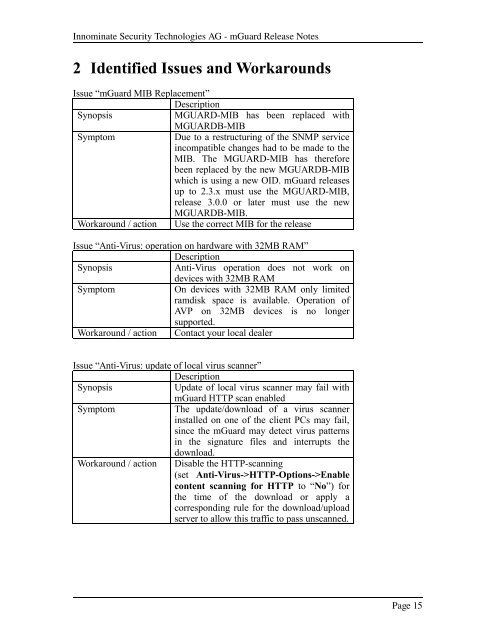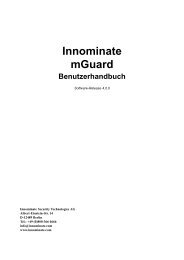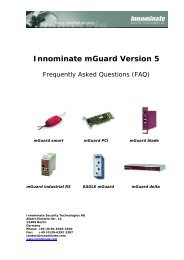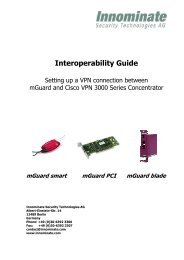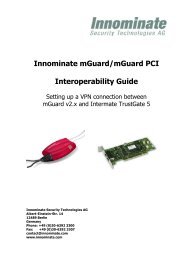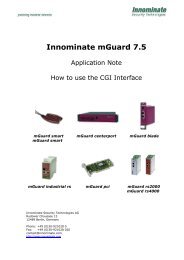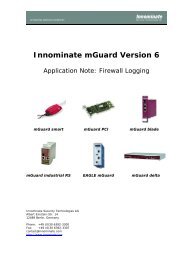mGuard Dokumentation - Innominate Security Technologies AG
mGuard Dokumentation - Innominate Security Technologies AG
mGuard Dokumentation - Innominate Security Technologies AG
Create successful ePaper yourself
Turn your PDF publications into a flip-book with our unique Google optimized e-Paper software.
<strong>Innominate</strong> <strong>Security</strong> <strong>Technologies</strong> <strong>AG</strong> <strong>mGuard</strong> Release Notes<br />
2 Identified Issues and Workarounds<br />
Issue “<strong>mGuard</strong> MIB Replacement”<br />
Description<br />
Synopsis<br />
MGUARD-MIB has been replaced with<br />
MGUARDB-MIB<br />
Symptom<br />
Due to a restructuring of the SNMP service<br />
incompatible changes had to be made to the<br />
MIB. The MGUARD-MIB has therefore<br />
been replaced by the new MGUARDB-MIB<br />
which is using a new OID. <strong>mGuard</strong> releases<br />
up to 2.3.x must use the MGUARD-MIB,<br />
release 3.0.0 or later must use the new<br />
MGUARDB-MIB.<br />
Workaround / action Use the correct MIB for the release<br />
Issue “Anti-Virus: operation on hardware with 32MB RAM”<br />
Description<br />
Synopsis<br />
Anti-Virus operation does not work on<br />
devices with 32MB RAM<br />
Symptom<br />
On devices with 32MB RAM only limited<br />
ramdisk space is available. Operation of<br />
AVP on 32MB devices is no longer<br />
supported.<br />
Workaround / action Contact your local dealer<br />
Issue “Anti-Virus: update of local virus scanner”<br />
Description<br />
Synopsis<br />
Update of local virus scanner may fail with<br />
<strong>mGuard</strong> HTTP scan enabled<br />
Symptom<br />
The update/download of a virus scanner<br />
installed on one of the client PCs may fail,<br />
since the <strong>mGuard</strong> may detect virus patterns<br />
in the signature files and interrupts the<br />
download.<br />
Workaround / action Disable the HTTP-scanning<br />
(set Anti-Virus->HTTP-Options->Enable<br />
content scanning for HTTP to “No”) for<br />
the time of the download or apply a<br />
corresponding rule for the download/upload<br />
server to allow this traffic to pass unscanned.<br />
Page 15