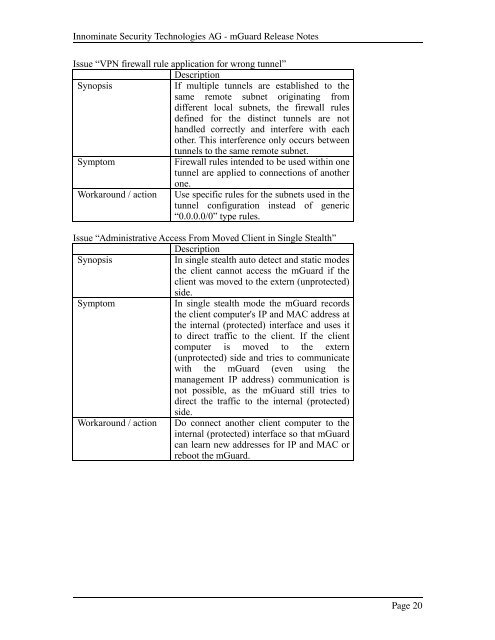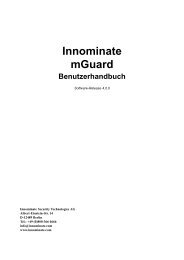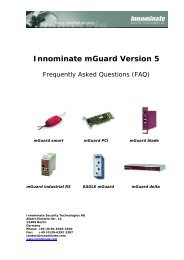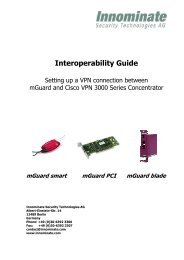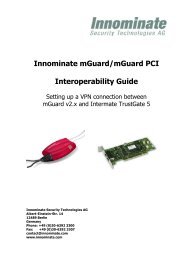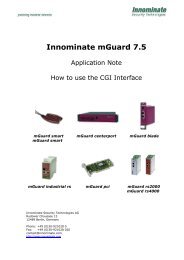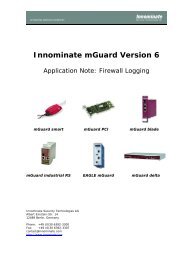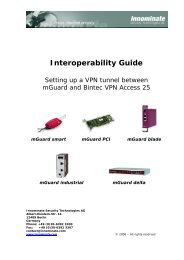mGuard Dokumentation - Innominate Security Technologies AG
mGuard Dokumentation - Innominate Security Technologies AG
mGuard Dokumentation - Innominate Security Technologies AG
You also want an ePaper? Increase the reach of your titles
YUMPU automatically turns print PDFs into web optimized ePapers that Google loves.
<strong>Innominate</strong> <strong>Security</strong> <strong>Technologies</strong> <strong>AG</strong> <strong>mGuard</strong> Release Notes<br />
Issue “VPN firewall rule application for wrong tunnel”<br />
Description<br />
Synopsis<br />
If multiple tunnels are established to the<br />
same remote subnet originating from<br />
different local subnets, the firewall rules<br />
defined for the distinct tunnels are not<br />
handled correctly and interfere with each<br />
other. This interference only occurs between<br />
tunnels to the same remote subnet.<br />
Symptom<br />
Firewall rules intended to be used within one<br />
tunnel are applied to connections of another<br />
one.<br />
Workaround / action Use specific rules for the subnets used in the<br />
tunnel configuration instead of generic<br />
“0.0.0.0/0” type rules.<br />
Issue “Administrative Access From Moved Client in Single Stealth”<br />
Description<br />
Synopsis<br />
In single stealth auto detect and static modes<br />
the client cannot access the <strong>mGuard</strong> if the<br />
client was moved to the extern (unprotected)<br />
side.<br />
Symptom<br />
In single stealth mode the <strong>mGuard</strong> records<br />
the client computer's IP and MAC address at<br />
the internal (protected) interface and uses it<br />
to direct traffic to the client. If the client<br />
computer is moved to the extern<br />
(unprotected) side and tries to communicate<br />
with the <strong>mGuard</strong> (even using the<br />
management IP address) communication is<br />
not possible, as the <strong>mGuard</strong> still tries to<br />
direct the traffic to the internal (protected)<br />
side.<br />
Workaround / action Do connect another client computer to the<br />
internal (protected) interface so that <strong>mGuard</strong><br />
can learn new addresses for IP and MAC or<br />
reboot the <strong>mGuard</strong>.<br />
Page 20