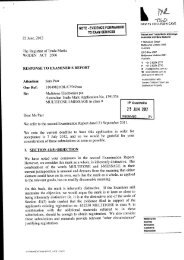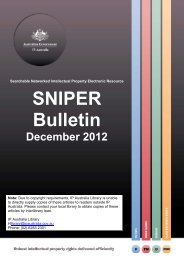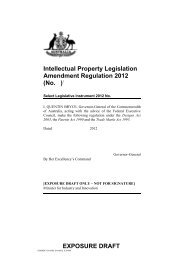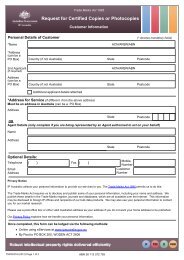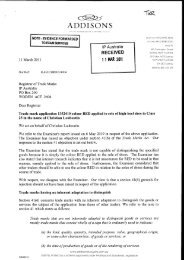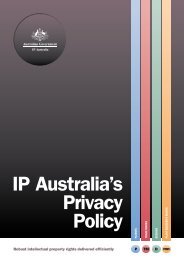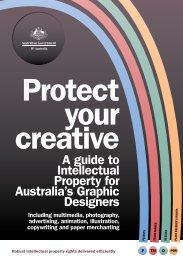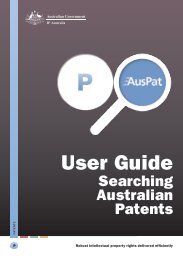AusPat User Guide - IP Australia
AusPat User Guide - IP Australia
AusPat User Guide - IP Australia
You also want an ePaper? Increase the reach of your titles
YUMPU automatically turns print PDFs into web optimized ePapers that Google loves.
SEARCHING WITH AUSPAT (CONT.)<br />
Quick Search Structured Search Advanced Search<br />
Search by<br />
abstract<br />
keywords<br />
Search<br />
by claim<br />
keywords<br />
Search by<br />
description<br />
keywords<br />
Search for<br />
keywords<br />
in a full<br />
specification<br />
Search for<br />
keywords in<br />
a published<br />
document<br />
kind<br />
Tick the “Include<br />
abstract text” checkbox<br />
and enter keywords.<br />
It is not possible<br />
to search by claims<br />
keywords in Quick<br />
Search.<br />
It is not possible to<br />
search by description<br />
keywords in Quick<br />
Search.<br />
It is not possible<br />
to search by full<br />
specification keywords<br />
in Quick Search.<br />
It is not possible to<br />
search for keywords in<br />
a published document<br />
kind in Quick Search.<br />
Select the Abstract field and enter<br />
the keywords.<br />
Ensure the Include Full Text<br />
Search box is ticked.<br />
Note that any words you enter will<br />
be treated as an exact phrase.<br />
Tip: you can search for multiple<br />
words by clicking “Add search<br />
term” and then selecting AND, OR<br />
or NOT to combine the terms.<br />
Select the Claims field and enter<br />
the keywords.<br />
Ensure the Include Full Text<br />
Search check box is ticked.<br />
Note that any words you enter will<br />
be treated as an exact phrase.<br />
Tip: you can search for multiple<br />
words by clicking “Add search<br />
term” and then selecting AND, OR<br />
or NOT to combine the terms.<br />
Select the Description field and<br />
enter the keywords.<br />
Ensure the Include Full Text<br />
Search check box is ticked.<br />
Note that any words you enter will<br />
be treated as an exact phrase.<br />
Tip: you can search for multiple<br />
words by clicking “Add search<br />
term” and then selecting AND, OR<br />
or NOT to combine the terms.<br />
Select the Full specification field<br />
and enter the keywords.<br />
Ensure the Include Full Text<br />
Search check box is ticked.<br />
Note that any words you enter will<br />
be treated as an exact phrase.<br />
Tip: you can search for multiple<br />
words by clicking “Add search<br />
term” and then selecting AND, OR<br />
or NOT to combine the terms.<br />
It is not possible to search for<br />
keywords in a published document<br />
kind in Structured Search.<br />
Search in the Abstract field.<br />
Ensure the Include Full Text<br />
Search check box is ticked.<br />
Eg: rabbit IN AB AND fence<br />
IN AB<br />
Search in the Claims field.<br />
Ensure the Include Full Text<br />
Search check box is ticked.<br />
Eg: rabbit IN CS AND fence<br />
IN CS<br />
Search in the Description<br />
field.<br />
Ensure the Include Full Text<br />
Search check box is ticked.<br />
Eg: rabbit IN DS AND fence<br />
IN DS<br />
Search in the Full<br />
Specification field.<br />
Ensure the Include Full Text<br />
Search check box is ticked.<br />
Eg: rabbit IN FS AND fence<br />
IN FS<br />
Search in selected Document<br />
Kind fields.<br />
Ensure the Include Full Text<br />
Search check box is ticked.<br />
Eg: rabbit IN DKA AND fence<br />
IN DKA<br />
Tip: you can choose to search<br />
for text in published document<br />
kinds A, B or C by selecting the<br />
corresponding field – DKA,<br />
DKB, DKC.<br />
6 Robust intellectual property rights delivered efficiently