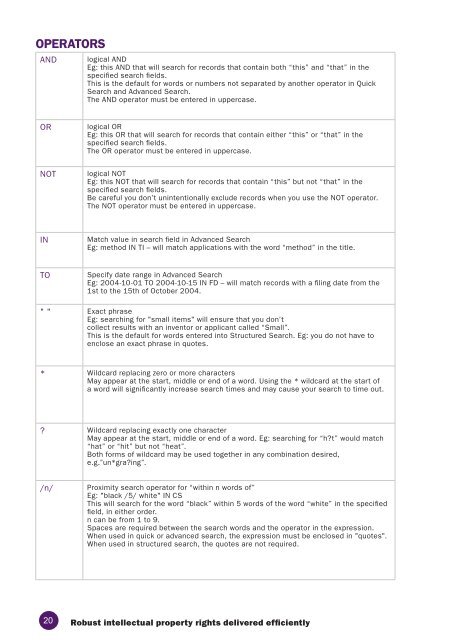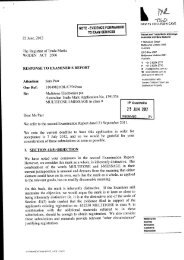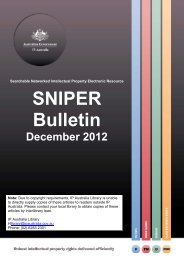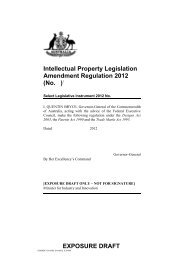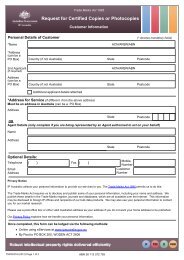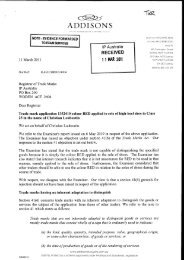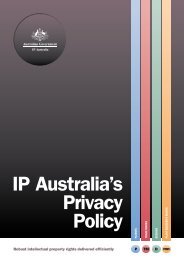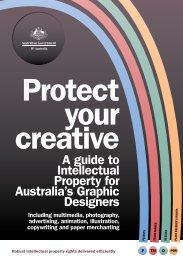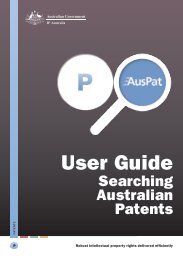AusPat User Guide - IP Australia
AusPat User Guide - IP Australia
AusPat User Guide - IP Australia
You also want an ePaper? Increase the reach of your titles
YUMPU automatically turns print PDFs into web optimized ePapers that Google loves.
OPERATORS<br />
AND<br />
logical AND<br />
Eg: this AND that will search for records that contain both “this” and “that” in the<br />
specified search fields.<br />
This is the default for words or numbers not separated by another operator in Quick<br />
Search and Advanced Search.<br />
The AND operator must be entered in uppercase.<br />
OR<br />
NOT<br />
logical OR<br />
Eg: this OR that will search for records that contain either “this” or “that” in the<br />
specified search fields.<br />
The OR operator must be entered in uppercase.<br />
logical NOT<br />
Eg: this NOT that will search for records that contain “this” but not “that” in the<br />
specified search fields.<br />
Be careful you don’t unintentionally exclude records when you use the NOT operator.<br />
The NOT operator must be entered in uppercase.<br />
IN<br />
Match value in search field in Advanced Search<br />
Eg: method IN TI – will match applications with the word “method” in the title.<br />
TO<br />
Specify date range in Advanced Search<br />
Eg: 2004-10-01 TO 2004-10-15 IN FD – will match records with a filing date from the<br />
1st to the 15th of October 2004.<br />
" " Exact phrase<br />
Eg: searching for "small items" will ensure that you don’t<br />
collect results with an inventor or applicant called “Small”.<br />
This is the default for words entered into Structured Search. Eg: you do not have to<br />
enclose an exact phrase in quotes.<br />
* Wildcard replacing zero or more characters<br />
May appear at the start, middle or end of a word. Using the * wildcard at the start of<br />
a word will significantly increase search times and may cause your search to time out.<br />
? Wildcard replacing exactly one character<br />
May appear at the start, middle or end of a word. Eg: searching for “h?t” would match<br />
“hat” or “hit” but not “heat”.<br />
Both forms of wildcard may be used together in any combination desired,<br />
e.g.”un*gra?ing”.<br />
/n/<br />
Proximity search operator for “within n words of”<br />
Eg: "black /5/ white" IN CS<br />
This will search for the word “black” within 5 words of the word “white” in the specified<br />
field, in either order.<br />
n can be from 1 to 9.<br />
Spaces are required between the search words and the operator in the expression.<br />
When used in quick or advanced search, the expression must be enclosed in "quotes".<br />
When used in structured search, the quotes are not required.<br />
20 Robust intellectual property rights delivered efficiently