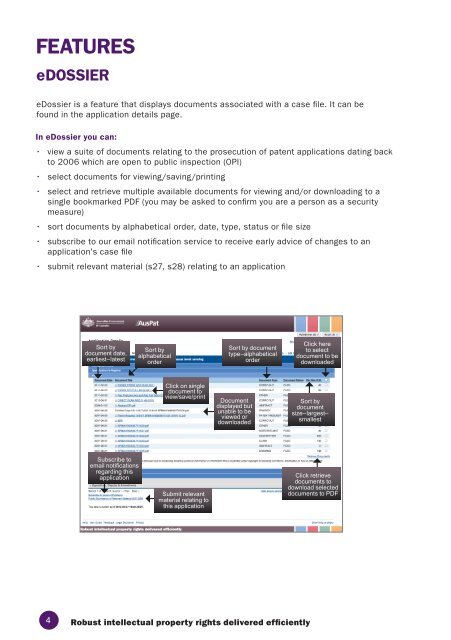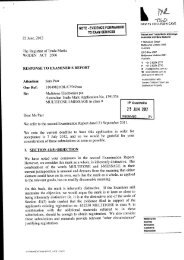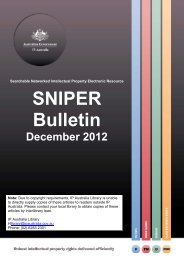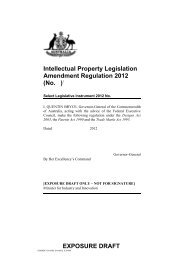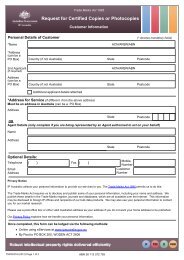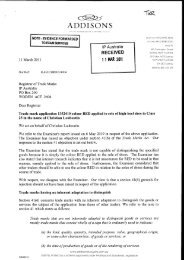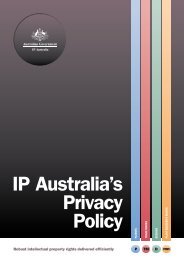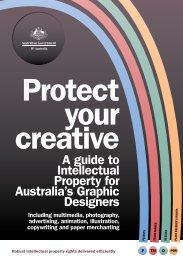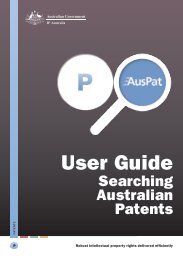AusPat User Guide - IP Australia
AusPat User Guide - IP Australia
AusPat User Guide - IP Australia
Create successful ePaper yourself
Turn your PDF publications into a flip-book with our unique Google optimized e-Paper software.
FEATURES<br />
eDOSSIER<br />
eDossier is a feature that displays documents associated with a case file. It can be<br />
found in the application details page.<br />
In eDossier you can:<br />
• view a suite of documents relating to the prosecution of patent applications dating back<br />
to 2006 which are open to public inspection (OPI)<br />
• select documents for viewing/saving/printing<br />
• select and retrieve multiple available documents for viewing and/or downloading to a<br />
single bookmarked PDF (you may be asked to confirm you are a person as a security<br />
measure)<br />
• sort documents by alphabetical order, date, type, status or file size<br />
• subscribe to our email notification service to receive early advice of changes to an<br />
application's case file<br />
• submit relevant material (s27, s28) relating to an application<br />
Sort by<br />
document date,<br />
earliest–latest<br />
Sort by<br />
alphabetical<br />
order<br />
Sort by document<br />
type–alphabetical<br />
order<br />
Click here<br />
to select<br />
document to be<br />
downloaded<br />
Click on single<br />
document to<br />
view/save/print<br />
Document<br />
displayed but<br />
unable to be<br />
viewed or<br />
downloaded<br />
Sort by<br />
document<br />
size–largest–<br />
smallest<br />
Subscribe to<br />
email notifications<br />
regarding this<br />
application<br />
Submit relevant<br />
material relating to<br />
this application<br />
Click retrieve<br />
documents to<br />
download selected<br />
documents to PDF<br />
4 Robust intellectual property rights delivered efficiently