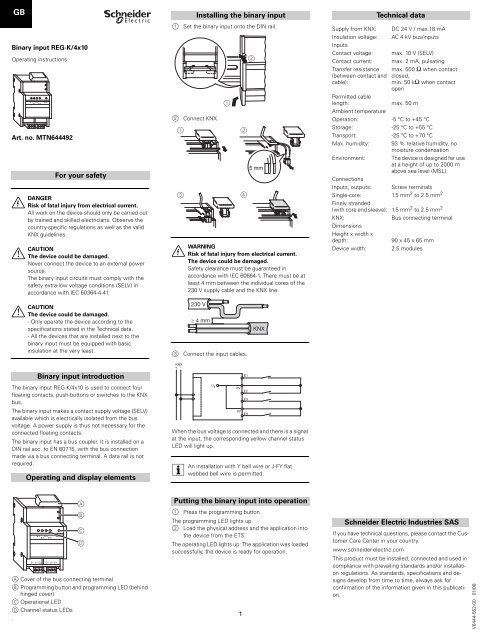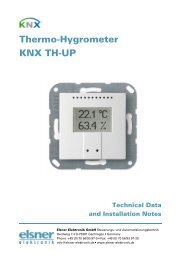For your safety Binary input introduction Operating and ... - IQmarket
For your safety Binary input introduction Operating and ... - IQmarket
For your safety Binary input introduction Operating and ... - IQmarket
You also want an ePaper? Increase the reach of your titles
YUMPU automatically turns print PDFs into web optimized ePapers that Google loves.
GB<br />
<strong>Binary</strong> <strong>input</strong> REG-K/4x10<br />
<strong>Operating</strong> instructions<br />
E 1 E 3<br />
E 2 E 4<br />
RUN<br />
Art. no. MTN644492<br />
<strong>For</strong> <strong>your</strong> <strong>safety</strong><br />
¼ DANGER<br />
Risk of fatal injury from electrical current.<br />
All work on the device should only be carried out<br />
by trained <strong>and</strong> skilled electricians. Observe the<br />
country-specific regulations as well as the valid<br />
KNX guidelines.<br />
½ CAUTION<br />
The device could be damaged.<br />
Never connect the device to an external power<br />
source.<br />
The binary <strong>input</strong> circuits must comply with the<br />
<strong>safety</strong> extra-low voltage conditions (SELV) in<br />
accordance with IEC 60364-4-41.<br />
1 Set the binary <strong>input</strong> onto the DIN rail.<br />
2 Connect KNX.<br />
Installing the binary <strong>input</strong><br />
1<br />
1 2<br />
3 4<br />
2<br />
5 mm<br />
¼ WARNING<br />
Risk of fatal injury from electrical current.<br />
The device could be damaged.<br />
Safety clearance must be guaranteed in<br />
accordance with IEC 60664-1. There must be at<br />
least 4 mm between the individual cores of the<br />
230 V supply cable <strong>and</strong> the KNX line.<br />
V<br />
Supply from KNX:<br />
Insulation voltage:<br />
Inputs<br />
Contact voltage:<br />
Contact current:<br />
Transfer resistance<br />
(between contact <strong>and</strong><br />
cable):<br />
Technical data<br />
DC 24 V / max.18 mA<br />
AC 4 kV bus/<strong>input</strong>s<br />
max. 10 V (SELV)<br />
max. 2 mA, pulsating<br />
max. 500 Ω when contact<br />
closed,<br />
min. 50 kΩ when contact<br />
open<br />
Permitted cable<br />
length:<br />
max. 50 m<br />
Ambient temperature<br />
Operation: -5 °C to +45 °C<br />
Storage: -25 °C to +55 °C<br />
Transport: -25 °C to +70 °C<br />
Max. humidity: 93 % relative humidity, no<br />
moisture condensation<br />
Environment: The device is designed for use<br />
at a height of up to 2000 m<br />
above sea level (MSL).<br />
Connections<br />
Inputs, outputs: Screw terminals<br />
Single-core: 1.5 mm 2 to 2.5 mm 2<br />
Finely str<strong>and</strong>ed<br />
(with core end sleeve): 1.5 mm 2 to 2.5 mm 2<br />
KNX:<br />
Bus connecting terminal<br />
Dimensions<br />
Height x width x<br />
depth:<br />
90 x 45 x 65 mm<br />
Device width: 2.5 modules<br />
½ CAUTION<br />
The device could be damaged.<br />
- Only operate the device according to the<br />
specifications stated in the Technical data.<br />
- All the devices that are installed next to the<br />
binary <strong>input</strong> must be equipped with basic<br />
insulation at the very least.<br />
230 V<br />
4 mm<br />
3 Connect the <strong>input</strong> cables.<br />
KNX<br />
<strong>Binary</strong> <strong>input</strong> <strong>introduction</strong><br />
The binary <strong>input</strong> REG-K/4x10 is used to connect four<br />
floating contacts, push-buttons or switches to the KNX<br />
bus.<br />
The binary <strong>input</strong> makes a contact supply voltage (SELV)<br />
available which is electrically isolated from the bus<br />
voltage. A power supply is thus not necessary for the<br />
connected floating contacts.<br />
The binary <strong>input</strong> has a bus coupler. It is installed on a<br />
DIN rail acc. to EN 60715, with the bus connection<br />
made via a bus connecting terminal. A data rail is not<br />
required.<br />
<strong>Operating</strong> <strong>and</strong> display elements<br />
KNX<br />
+ -<br />
When the bus voltage is connected <strong>and</strong> there is a signal<br />
at the <strong>input</strong>, the corresponding yellow channel status<br />
LED will light up.<br />
|<br />
U k<br />
0V<br />
E2<br />
E3<br />
0V<br />
E4<br />
An installation with Y bell wire or J-FY flat<br />
webbed bell wire is permitted.<br />
E1<br />
A Cover of the bus connecting terminal<br />
B Programming button <strong>and</strong> programming LED (behind<br />
hinged cover)<br />
C Operational LED<br />
D Channel status LEDs<br />
#<br />
E1 0V E2<br />
E 1 E 3<br />
E 2 E 4<br />
E3 0V E4<br />
RUN<br />
A<br />
B<br />
C<br />
D<br />
Putting the binary <strong>input</strong> into operation<br />
1 Press the programming button.<br />
The programming LED lights up.<br />
2 Load the physical address <strong>and</strong> the application into<br />
the device from the ETS.<br />
The operating LED lights up: The application was loaded<br />
successfully, the device is ready for operation.<br />
1<br />
Schneider Electric Industries SAS<br />
If you have technical questions, please contact the Customer<br />
Care Center in <strong>your</strong> country.<br />
www.schneider-electric.com<br />
This product must be installed, connected <strong>and</strong> used in<br />
compliance with prevailing st<strong>and</strong>ards <strong>and</strong>/or installation<br />
regulations. As st<strong>and</strong>ards, specifications <strong>and</strong> designs<br />
develop from time to time, always ask for<br />
confirmation of the information given in this publication.<br />
V6444-562-00 01/08
Multi-function.counter 12BA/1.0<br />
Multi-function.counter 12BA/1.0<br />
General information<br />
You can use this application to program the binary<br />
<strong>input</strong>.<br />
Up to two objects are available for each <strong>input</strong>.<br />
Group addresses are managed dynamically. Maximum<br />
no. of group addresses <strong>and</strong> associations: 150.<br />
Application functions<br />
This application offers a wide range of setting options<br />
in order to execute numerous functions with a binary<br />
<strong>input</strong> <strong>and</strong> controlled EIB devices (e.g. dimming<br />
actuators, switch actuators etc).<br />
Naturally, which function is possible in each individual<br />
case depends on the EIB devices being controlled. The<br />
functions of this application described here can<br />
therefore only apply to those specific EIB control<br />
functions. Here, only those tabs <strong>and</strong> parameters which<br />
are of relevance to these control functions are<br />
described.<br />
You will find an overview of all the tabs, parameters<br />
<strong>and</strong> the related adjustable values in the last section<br />
"Parameters <strong>and</strong> settings“.<br />
|<br />
|<br />
The following description assumes that pushbuttons<br />
are connected to the <strong>input</strong>s of the<br />
binary <strong>input</strong>.<br />
Adjustable times (staircase timer, ON delay,<br />
OFF delay etc.) are adjusted via the time base<br />
<strong>and</strong> time factor parameters. The actual time is<br />
calculated by multiplying both values; e.g. time<br />
base 1 second times time factor 3 gives<br />
3 seconds.<br />
If only one of these parameters is shown, no<br />
time adjustment is possible for the parameter<br />
setting selected.<br />
Basic settings<br />
<strong>Operating</strong> mode<br />
<strong>For</strong> the <strong>input</strong> functions, you can select between the<br />
"Make contact" <strong>and</strong> "Break contact" operating modes.<br />
Tab<br />
Input X<br />
Additional startup delay of the application<br />
You can start up the application later after the bus<br />
voltage has been switched on.<br />
Tab<br />
General<br />
Debounce time<br />
You can set a debounce time.<br />
Tab<br />
General<br />
Parameter<br />
<strong>Operating</strong> mode<br />
Parameter<br />
Additional startup delay of<br />
the application<br />
Parameter<br />
Debounce time<br />
Transmit 1/8 bit toggle comm<strong>and</strong>s<br />
You can address two actor groups with 1 or 8 bits (1<br />
byte) simultaneously.<br />
With a 1 bit object type, the object value is first<br />
inverted with each push-button action, then sent on<br />
the bus, i. e. a "0" becomes a "1", <strong>and</strong> when the same<br />
key is pushed again, a "1" becomes a "0". The device is<br />
therefore switched on <strong>and</strong> off alternately. This<br />
switching behaviour is called "toggling". An update or<br />
change to the 1-bit/1-byte object value is possible via<br />
the bus when another sensor switches the actuator<br />
(e .g. via a two-way circuit or a central comm<strong>and</strong>). To<br />
prevent "incorrect" toggling, you must load the status<br />
of the actuator ("1" or "0") into the push-button<br />
interface. To do this, connect the group address of the<br />
second sensor to the switch/value object of the pushbutton<br />
interface.<br />
<strong>For</strong> 1-byte object types, you can set two values, which<br />
are transmitted alternately after each push-button<br />
action.<br />
Two objects can also be sent in any combination when<br />
the push-button is activated (1 bit / 1 byte).<br />
Tab<br />
Input X<br />
Parameter<br />
Functional selection<br />
Number of objects<br />
Object A/B<br />
Value 1/2<br />
© 2008 Schneider Electric<br />
2
Multi-function.counter 12BA/1.0<br />
Communication objects<br />
You can select the following communication objects:<br />
Per <strong>input</strong>:<br />
Function Object name Type Prio Flags Behaviour<br />
Input X Switch object A/B 1 bit Low WCT Transmit/<br />
receive<br />
Transmit 1/8 bit switching comm<strong>and</strong>s<br />
You can address two actuator groups with 1 or 8 bits<br />
simultaneously.<br />
Depending on the parameter settings, one of the<br />
following will be transmitted via the switch/value<br />
object whenever a key is pressed:<br />
– an ON or OFF telegram<br />
– 1 byte values (0 % - 100 % in levels)<br />
– 1 byte values (0 - 255) infinitely<br />
– two objects, (1 bit / 1 byte) in any combination<br />
sent via the switch/value object.<br />
Tab<br />
Input X<br />
Communication objects<br />
You can select the following communication objects:<br />
Per <strong>input</strong>:<br />
Parameter<br />
Functional selection<br />
Number of objects<br />
Object A/B<br />
Value<br />
Function Object name Type Prio Flags Behaviour<br />
Input X Switch object A/B 1 bit Low WCT Transmit/<br />
receive<br />
Dimming<br />
You can use the dimming function for the following:<br />
– dim brighter <strong>and</strong> darker via one key (single-surface<br />
dimming)<br />
– either dim brighter or darker. You need a second key<br />
(second <strong>input</strong>) to dim in the other direction (dualsurface<br />
dimming).<br />
You can use the corresponding key (<strong>input</strong>) to switch<br />
the light on or off (press key briefly) or dim it (press key<br />
for a longer period, the parameters for the exact period<br />
can be set). When switching takes place, an ON/OFF<br />
telegram is sent via the switch object. When dimming,<br />
dimming up or dimming down is carried out via the 4-<br />
bit dimming object; the parameters for the dimming<br />
steps can be set. In addition, you can also transmit the<br />
corresponding dimming step cyclically for a period of<br />
time which can be set as required.<br />
Common parameters for single-surface <strong>and</strong> dualsurface<br />
dimming<br />
Tab<br />
Input X<br />
Parameter<br />
Functional selection<br />
Detection of prolonged<br />
activation 100 ms * Factor (4-<br />
250)<br />
Dimming direction<br />
Cyclical sending of the dimming<br />
levels<br />
only with cyclical transmission<br />
of the dimming steps:<br />
Base for cyclic interval<br />
only with cyclical transmission<br />
of the dimming steps:<br />
Factor for cyclic interval (3-255)<br />
Additional parameters for single-surface dimming<br />
You can dim brighter or darker <strong>and</strong> also switch on or off<br />
using a single key.<br />
The current switching or dimming direction is always<br />
dependent on the previous action, i. e. if switched off,<br />
pressing the key briefly will switch the light on <strong>and</strong> vice<br />
versa, <strong>and</strong> if the light has been dimmed up, prolonged<br />
activation of the key will dim the light down again. On<br />
release after prolonged activation, a stop telegram will<br />
be sent via the 4-bit dimming object, thus terminating<br />
the dimming procedure in the dimming actuator.<br />
An update or change to the switch/object value is<br />
possible via the bus when another sensor switches or<br />
dims the actuator (e.g. via a two-way circuit or a central<br />
comm<strong>and</strong>). To prevent the "wrong" switching/dimming<br />
activity, you must load the status of the actuator into<br />
the push-button interface. To do this, connect the<br />
group address of the second sensor to the switch/<br />
dimming object of the push-button interface.<br />
A single comm<strong>and</strong> is sufficient to cycle through the<br />
dimming range. This dimming procedure can be used<br />
for most applications. The other possible dimming<br />
steps (1/2 - 1/64 brighter or darker) dim brighter or<br />
darker by the selected step. <strong>For</strong> example, to dim from<br />
min. to max. brightness, you would need to push the<br />
key for a prolonged period four times in succession if<br />
the level set is 1/4.<br />
Tab<br />
Input X<br />
Parameter<br />
Dimming direction<br />
Dimming steps (brighter)<br />
Dimming steps (darker)<br />
"Dimming direction" parameter value for single-surface<br />
dimming:<br />
– brighter <strong>and</strong> darker<br />
© 2008 Schneider Electric<br />
3
Multi-function.counter 12BA/1.0<br />
Additional parameters for dual-surface dimming<br />
These are used to dim either brighter or darker <strong>and</strong> to<br />
either switch on or off using a single key. Therefore,<br />
you must set the parameters for a second key (second<br />
<strong>input</strong>) for the opposite direction.<br />
You can set whether a stop telegram is to be<br />
transmitted when the key is released. When you have<br />
enabled the transmission of a stop telegram, a stop<br />
telegram will be sent via the 4-bit dimming object after<br />
prolonged activation of the key, thus terminating the<br />
dimming procedure in the dimming actuator.<br />
A single comm<strong>and</strong> is sufficient to cycle through the<br />
dimming range. This dimming procedure can be used<br />
for most applications. The other possible dimming<br />
steps (1/2 - 1/64 brighter or darker) dim brighter or<br />
darker by the selected step. <strong>For</strong> example, to dim from<br />
min. to max. brightness, you would need to push the<br />
key for a prolonged period four times in succession if<br />
the level set is 1/4.<br />
Tab<br />
Input X<br />
"Dimming direction" parameter value for dual-surface<br />
dimming:<br />
– brighter<br />
– darker<br />
Communication objects<br />
You can select the following communication objects:<br />
Per <strong>input</strong>:<br />
Parameter<br />
Dimming direction<br />
only in the dimming direction<br />
"brighter":<br />
dimming steps (brighter)<br />
only in the dimming direction<br />
"darker":<br />
dimming steps (darker)<br />
Stop telegram after release<br />
Function Object name Type Prio Flags Behaviour<br />
Input X Switch object 1 bit Low WCT Transmit/<br />
receive<br />
Input X Dimming object 4 bit Low WCT Transmit/<br />
receive<br />
Blind control<br />
You can use the blind control function to do the<br />
following:<br />
– move the blind using an individual key <strong>and</strong> adjust<br />
the slats (single-surface blind operation).<br />
– With the blind control function, you can raise the<br />
blinds / adjust the slats using a single key <strong>and</strong> lower<br />
the blinds / adjust the slats using a second key (dualsurface<br />
blind operation).<br />
– Move the blind to a pre-specified position.<br />
– Move the blind between two previously specified<br />
positions.<br />
Tab<br />
Input X<br />
Parameter<br />
Functional selection<br />
Blind control function up or down with one key in<br />
each case (dual-surface blind operation)<br />
After the corresponding key is pressed for a short<br />
time, a stop/step telegram will be transmitted; after<br />
the key is activated for a prolonged period (the<br />
parameters for the exact period can be set), a<br />
movement telegram will be transmitted. With this<br />
function, you must set the parameters for a second<br />
key (second <strong>input</strong>) with the corresponding settings for<br />
the blind movement in the opposite direction. Both<br />
keys (<strong>input</strong>s) must be given the same group<br />
addresses.<br />
Tab<br />
Input X<br />
Parameter<br />
Functional selection<br />
Detection of prolonged<br />
activation from 100 ms * Factor<br />
(4-250)<br />
Direction of movement<br />
Blind control function up or down with a single key<br />
(single-surface blind operation)<br />
The current direction of movement of the blind, or the<br />
direction of the slat adjustment, always depends on<br />
the previous action, i. e. when the blind has just been<br />
moved downwards, it will move upwards the next<br />
time the key is activated for a long period (parameters<br />
for the period can be set).<br />
After a stop/step telegram has been transmitted to<br />
adjust the slats, a stop/step telegram for the same<br />
direction of movement can be created by pressing the<br />
key again, as long as this subsequent push-button<br />
action is carried out within a time period, the<br />
parameters for which can be set. If this time period<br />
has elapsed, the direction of rotation of the slats will<br />
change when the key is pressed briefly.<br />
© 2008 Schneider Electric<br />
4
Multi-function.counter 12BA/1.0<br />
The push-button (<strong>input</strong>) can receive telegrams via the<br />
stop/step movement objects, <strong>and</strong> can create<br />
corresponding telegrams when the key is pressed,<br />
depending on the values received. An update or<br />
change to the switch/object value is possible via the<br />
bus when another sensor switches the actuator (e .g.<br />
via a two-way circuit or a central comm<strong>and</strong>). To prevent<br />
"incorrect" movement, you must load the status of the<br />
actuator into the push-button. To do this, connect the<br />
group address of the second sensor to the stop/step<br />
<strong>and</strong> the movement object of the push-button interface.<br />
Tab<br />
Input X<br />
Parameter<br />
Detection of prolonged<br />
activation from 100 ms * Factor<br />
(4-250)<br />
Direction of movement<br />
Change in direction for slat<br />
adjustment from 100 ms *<br />
Factor (5-50)<br />
Move the blind to a pre-specified position.<br />
If the blind actuator is capable of approaching a<br />
specific position, you can define one or two positions<br />
using this function, which can be approached by the<br />
blind using 1-byte position values with a push-button<br />
action. The position values can be set in steps<br />
between 0% <strong>and</strong> 100%, or infinitely from 0-255.<br />
When approaching a position, the set value for the<br />
blind position <strong>and</strong> the slat position is transmitted using<br />
a short (or long) push-button action.<br />
To trigger two positions, enter the required blind<br />
position <strong>and</strong> slat position for both. Position value 1 is<br />
transmitted with a short push-button action, while<br />
position value 2 is transmitted with a long push-button<br />
action. No movement or stop/step objects exist with<br />
these set parameters.<br />
Tab<br />
Input X<br />
Parameter<br />
Direction of movement<br />
Selecting the positioning<br />
Position value 1 (press briefly)<br />
Value for blind position<br />
Value for slat position<br />
only with "two positions":<br />
Position value 2 (press for long<br />
period)<br />
Communication objects<br />
You can select the following communication objects:<br />
Per <strong>input</strong>:<br />
Function Object name Type Prio Flags Behaviour<br />
Input X Stop/step object 1 bit Low CT Transmit/<br />
receive<br />
Input X Movement object 1 bit Low CT Transmit/<br />
receive<br />
Input X Blind position 1 byte Low CT Transmit/<br />
receive<br />
Input X Slat position 1 byte Low CT Transmit/<br />
receive<br />
Transmit 1 bit, 2 bit (priority control), 4 bit or<br />
1 byte pulse edge comm<strong>and</strong>s<br />
You can use these pulse edge functions to<br />
parameterise different object actions. You can transmit<br />
one or two objects simultaneously, <strong>and</strong> select the size<br />
of the objects required (1 bit, 2 bit priority control, 4<br />
bit or 1 byte in steps or infinitely) as needed. This<br />
enables you to parameterise a large number of<br />
application options.<br />
You can specify which actions should be carried out<br />
when a key is pressed, <strong>and</strong> which should be carried<br />
out when a key is released. These actions could<br />
include:<br />
– Transmit 1 or 0 (with 1 bit)<br />
– Transmit value 1 or value 2 (with 2 bits, 4 bits or 1<br />
byte):<br />
You can enter two values <strong>and</strong> set whether <strong>and</strong> how<br />
they are to be transmitted.<br />
– Transmitting a value:<br />
The object transmits the value which it has currently<br />
been given. You can therefore transfer a value e. g.<br />
with the transmitting group address which was<br />
previously received by another group address.<br />
– Toggling:<br />
The current object value is inverted <strong>and</strong> then<br />
transmitted. It is therefore switched on <strong>and</strong> off<br />
alternately (toggled). The value can be modified via<br />
the bus.<br />
– no action<br />
Tab<br />
Input X<br />
Parameter<br />
Functional selection<br />
Pulse edge function<br />
only with extended pulse edge<br />
function:<br />
Detection of prolonged<br />
activation from 100 ms * Factor<br />
(4-250)<br />
Number of objects<br />
© 2008 Schneider Electric<br />
5
Multi-function.counter 12BA/1.0<br />
Normal pulse edge function<br />
With the st<strong>and</strong>ard pulse edge function, you can<br />
transmit 1 bit, 2 bit, 4 bit priority control or 1 byte in<br />
steps or infinitely.<br />
Tab<br />
Input X - (object A&B)<br />
Parameter<br />
Object A/B<br />
Action on activation<br />
Action on release<br />
only with 2 bit <strong>and</strong> 4 bit (priority<br />
control):<br />
value 1 / value 2<br />
only with 1 byte in steps 0 - 100<br />
%<br />
value 1 / value 2<br />
only with 1 byte infinitely 0-255:<br />
value 1 / value 2<br />
Principle of the pulse edge function<br />
Using the following diagrams, you can see how the<br />
pulse edge function behaves when pulse edges rise or<br />
fall.<br />
Object A = 1 Byte variable 0-255<br />
value 1 = 255<br />
value 2 = 50<br />
action at pressed/released<br />
send value 1 / send value 2<br />
deathman circuit<br />
press<br />
release<br />
Object A<br />
255<br />
50<br />
t<br />
255 255<br />
255<br />
Object A<br />
50<br />
t<br />
switching / non<br />
switching under force<br />
press<br />
release<br />
Example: Function "death man circuit" or "switching under force"<br />
Object A = 2 Bit (guidance under force)<br />
value 1 = 11 (switching on under force)<br />
value 2 = 10 (switching off under force)<br />
Action at pressed/released<br />
send value 1 / send value 2<br />
switching / non<br />
50<br />
t<br />
t<br />
Object A = 1 Bit<br />
action at pressed/released<br />
press<br />
press<br />
send 1 / non<br />
non / send 0<br />
release<br />
t<br />
release<br />
t<br />
press<br />
press<br />
Object A<br />
1 1 1 0 1 1 1 0 Object A 1 1 1 0 1 1<br />
release<br />
t<br />
release<br />
t<br />
t<br />
t<br />
Object A 1 1 1<br />
Object A<br />
0 0 0<br />
Object A = 1 Bit<br />
action at pressed/released<br />
press<br />
send 1 / non<br />
release<br />
Object A<br />
t<br />
t<br />
1 0 1 0 1 0 Object A 0 1 0 1 0 1<br />
Object A = 1 Bit<br />
action at pressed/released<br />
t<br />
non / send 0<br />
press<br />
release<br />
t<br />
t<br />
t<br />
Extended pulse edge function<br />
With the extended pulse edge function, you have a<br />
wider range of functions available, e. g. you can set<br />
different actions with a shorter or longer activation<br />
time, which apply to both the actions which result<br />
when the key is pressed <strong>and</strong> when the key is released.<br />
You can also set a cycle time which can be<br />
parameterised for each object.<br />
|<br />
When parameterising, bear in mind that you<br />
need to set all four types of key activation (brief/<br />
long, pressing <strong>and</strong> releasing the key) in order to<br />
ensure that the push-button (<strong>input</strong>) functions as<br />
required.<br />
Tab<br />
Input X - (object A&B)<br />
Parameter<br />
Object A/B<br />
send 1 / non<br />
non / send 0<br />
press<br />
press<br />
release<br />
t<br />
release<br />
t<br />
Object A<br />
1 0 1<br />
Object A 0 1 0<br />
t<br />
t<br />
© 2008 Schneider Electric<br />
6
Multi-function.counter 12BA/1.0<br />
A description of the most important actions is given<br />
below:<br />
– transmits [value]:<br />
transmits the current value <strong>and</strong> stops a cyclical<br />
transmission.<br />
– transmits [value] immediately <strong>and</strong> then cyclically:<br />
If no cycle time is running, [value] is transmitted<br />
immediately <strong>and</strong> a new cycle time is started. If a<br />
cycle time is already running, this is interrupted,<br />
[value] is transmitted <strong>and</strong> a new cycle time is<br />
started.<br />
– transmits [value] only cyclically:<br />
If no cycle time is running, [value] is transmitted<br />
immediately <strong>and</strong> a new cycle time is started. If a<br />
cycle time is already running, this is not interrupted,<br />
[value] is transmitted after the current cycle time<br />
has elapsed, <strong>and</strong> a new cycle time is started.<br />
– sets object value to [value] (readable only)<br />
[value] is written into the object <strong>and</strong> is not<br />
transmitted An active cycle time is terminated.<br />
– toggles:<br />
compares the current object value with [value]. If<br />
both are the same, value 1 or value 2 is transmitted.<br />
If both are different, [value] is transmitted.<br />
– toggles, transmits immediately, then cyclically:<br />
The value is toggled (see "toggles") if no cycle time<br />
is running, transmitted immediately <strong>and</strong> a new cycle<br />
time is started. If a cycle time is already running,<br />
this is interrupted, the toggled value is transmitted<br />
<strong>and</strong> a new cycle time is started. Subsequently, the<br />
value which has already been toggled is always<br />
transmitted cyclically.<br />
– toggles, only transmits cyclically:<br />
If no cycle time is running, the toggled value is<br />
transmitted immediately <strong>and</strong> a new cycle time is<br />
started. If a cycle time is already running, this is not<br />
interrupted, the toggled value is transmitted after<br />
the current cycle time has elapsed, <strong>and</strong> a new cycle<br />
time is started. Subsequently, the value which has<br />
already been toggled is always transmitted<br />
cyclically.<br />
– toggles <strong>and</strong> is not transmitted:<br />
The toggled value is written into the object <strong>and</strong> is<br />
not transmitted. An active cycle time is terminated.<br />
– toggles cyclically, transmits immediately, then<br />
cyclically:<br />
The value is toggled (see "toggles") if no cycle time<br />
is running, transmitted immediately <strong>and</strong> a new cycle<br />
time is started. If a cycle time is already running,<br />
this is interrupted, the toggled value is transmitted<br />
<strong>and</strong> a new cycle time is started. It is always<br />
subsequently cyclically toggled, <strong>and</strong> the new value<br />
is transmitted.<br />
– toggles cyclically, only transmits cyclically:<br />
If no cycle time is running, the toggled value is<br />
transmitted immediately <strong>and</strong> a new cycle time is<br />
started. If a cycle time is already running, this is not<br />
interrupted, the toggled value is transmitted after<br />
the current cycle time has elapsed, <strong>and</strong> a new cycle<br />
time is started. It is always subsequently cyclically<br />
toggled, <strong>and</strong> the new value is transmitted.<br />
– toggles cyclically <strong>and</strong> is not transmitted:<br />
The toggled value is written into the object <strong>and</strong> is<br />
not transmitted. It is always subsequently cyclically<br />
toggled, <strong>and</strong> the new value is written into the<br />
object.<br />
– transmits its value:<br />
The current object value is transmitted. An active<br />
cycle time is terminated.<br />
– sends its value immediately <strong>and</strong> then cyclically:<br />
If no cycle time is running, the current object value<br />
is transmitted immediately <strong>and</strong> a new cycle time is<br />
started. If a cycle time is already running, this is<br />
interrupted, the current object value is transmitted<br />
<strong>and</strong> a new cycle time is started. Subsequently, the<br />
current object value is always transmitted cyclically.<br />
– increase the current object value by [value]<br />
cyclically:<br />
If no cycle time is running, [value] is added to the<br />
current object value, the object value is transmitted,<br />
<strong>and</strong> a new cycle time is started. If a cycle time is<br />
already running, this is not interrupted, the current<br />
object value with [value] added is transmitted <strong>and</strong> a<br />
new cycle time is started.<br />
– reduce the current object value by [value] cyclically:<br />
If no cycle time is running, [value] is subtracted from<br />
the current object value, the object value is<br />
transmitted, <strong>and</strong> a new cycle time is started. If a<br />
cycle time is already running, this is not interrupted,<br />
the current object value with [value] subtracted is<br />
transmitted <strong>and</strong> a new cycle time is started.<br />
– transmits [valueA] <strong>and</strong> after a cycle time [valueB]:<br />
[ValueA] is transmitted immediately, <strong>and</strong> [valueB] is<br />
transmitted after one cycle time, regardless of<br />
whether a cycle time is already running or not<br />
(staircase timer function).<br />
– none (stops cyclical transmission):<br />
No action is carried out, <strong>and</strong> any active cycle time is<br />
stopped.<br />
– no change:<br />
The current action remains unchanged (e. g.<br />
"transmits value1 <strong>and</strong> after a cycle time, transmits<br />
value2").<br />
– none (stop after current cycle time has elapsed):<br />
No action is currently carried out, but any active<br />
cycle time is not stopped. It runs through until the<br />
end, <strong>and</strong> then transmits the corresponding value.<br />
Examples of use for the pulse edge function<br />
The following activation sequence diagram shows the<br />
phases into which the pulse edge function is divided:<br />
press<br />
release<br />
button<br />
action direct<br />
at pressing<br />
action at release<br />
before arriving long<br />
activation time<br />
long activation time<br />
action at arrive of<br />
long activation time<br />
action at release<br />
after arriving long<br />
activation time<br />
t<br />
© 2008 Schneider Electric<br />
7
Multi-function.counter 12BA/1.0<br />
Example: Staircase lighting function with cleaning<br />
lighting function<br />
With a brief push-button action, the switch actuator<br />
switches on the light. A long push-button action<br />
extends the staircase lighting function (= cleaning<br />
lighting function) until a second, long push-button<br />
action switches off the actuator. The switch actuator<br />
requires a staircase lighting function <strong>and</strong> a disable<br />
function for this function.<br />
Number of objects = 2 (object A/B)<br />
Object A/B = 1 bit<br />
Object A: Action on release before the long activation<br />
time has elapsed = transmits 1<br />
Object B: Action on completion of the long activation<br />
time = toggles<br />
To do this, connect object A with the switch object <strong>and</strong><br />
object B with the disable object of the switch actuator.<br />
press<br />
release<br />
t<br />
Example: short <strong>and</strong> long staircase time<br />
You can use this function to produce a brief <strong>and</strong> a long<br />
staircase time with the push-button. The switch<br />
actuator requires no staircase lighting function for this<br />
request.<br />
With a brief push-button action, the switch actuator<br />
switches on the light, <strong>and</strong> after a parameterised cycle<br />
time (e. g. 3 minutes), it switches it back off again.<br />
With a long push-button action, the same function is<br />
carried out, but with a longer cycle time (e. g. 6<br />
minutes).<br />
Number of objects = 2 (object A/B)<br />
Object A/B = 1 bit<br />
Object A: Action on release before the long activation<br />
time has elapsed = transmits 1. After a cycle time has<br />
elapsed (here 3 minutes) = transmits 0<br />
Object B: Action on release when the long activation<br />
time is completed = transmits 1. After a cycle time has<br />
elapsed (here 6 minutes) = transmits 0<br />
To do this, connect object A <strong>and</strong> object B with the<br />
switch object of the switch actuator.<br />
Object A<br />
1<br />
t<br />
press<br />
Object B<br />
1<br />
0<br />
release<br />
t<br />
t<br />
object A<br />
1<br />
0<br />
t cycle short<br />
t<br />
switch actuator<br />
relais<br />
t stairs<br />
t<br />
object B<br />
1<br />
0<br />
t cycle long<br />
t<br />
switch actuator<br />
relais<br />
t<br />
Example: Switch the light on/off permanently, or<br />
switch off after a cycle time has elapsed.<br />
With a brief push-button action, the switch actuator<br />
switches the light on or off permanently. With a long<br />
push-button action, the light switches on, <strong>and</strong> after a<br />
parameterised cycle time (e .g. 6 minutes), it switches<br />
back off again. Due to the cycle time in the push-button<br />
which can be parameterised, the switch actuator<br />
requires no staircase lighting function for this function.<br />
Number of objects = 2 (object A/B)<br />
Object A/B = 1 bit<br />
Object A: Action on release before the long activation<br />
time has elapsed = toggles<br />
Object B: Action when the long activation time is<br />
completed = transmits 1. After a cycle time has<br />
elapsed (here 6 minutes) = transmits 0. Action on<br />
release when the long activation time is completed =<br />
no change.<br />
To do this, connect object A <strong>and</strong> object B with the<br />
switch object of the switch actuator.<br />
© 2008 Schneider Electric<br />
8
Multi-function.counter 12BA/1.0<br />
Example: electronic protection against theft<br />
This example will show you how to program electronic<br />
protection against theft for the push-button. It is<br />
activated by a brief push-button action <strong>and</strong> then<br />
transmits cyclically. As soon as the push-button is<br />
forcibly separated from the push-button interface, this<br />
can be shown on a display, or an alarm can be<br />
triggered.<br />
Number of objects = 1 (object A)<br />
Object A = 1 bit<br />
Object A: Action on release before the long activation<br />
time has elapsed = transmits 1 immediately <strong>and</strong> then<br />
cyclically. Action when the long activation time is<br />
completed = no change. Action on release after the<br />
long activation time is completed = no change. Cycle<br />
time = e. g. 10 minutes<br />
To do this, connect object A with an object which<br />
anticipates cyclical telegrams (e. g. a <strong>safety</strong> object).<br />
The monitoring time set on the <strong>safety</strong> object must be<br />
longer than the cycle time of the push-button. If the<br />
<strong>safety</strong> object receives no telegrams from the pushbutton<br />
during this time, a reaction which can be<br />
parameterised is activated (e. g. the channel is<br />
switched on).<br />
press<br />
release<br />
Object A<br />
Safetyobject<br />
(received)<br />
1<br />
1 1 1<br />
t cycle t cycle t cycle<br />
1 1 1<br />
t controlling t controlling<br />
t<br />
t<br />
t<br />
long activation time has elapsed = none (stops cyclical<br />
transmission). Action when the long activation time is<br />
completed = none (stops cyclical transmission). Action<br />
on release after the long activation time has been<br />
completed = toggles cyclically, transmits immediately,<br />
then cyclically. Value 1 = 1, value 2 = 2nd cycle time =<br />
e. g. 1 minute.<br />
To do this, connect object A <strong>and</strong> object B with the<br />
extension unit object of the scene function.<br />
press<br />
release<br />
Object A<br />
Object B<br />
1 2 1 2<br />
t cycle t cycle t cycle<br />
1<br />
Communication objects<br />
You can select the following communication objects:<br />
Function Object name Type Prio Flags Behaviour<br />
Input X Object A/B 1 bit Low WCT Transmit/<br />
receive<br />
Input X Object A/B 2 bit Low WCT Transmit/<br />
receive<br />
Input X Value object A/B 1 byte Low WCT Transmit/<br />
receive<br />
3<br />
t<br />
t<br />
t<br />
reaction<br />
t<br />
Example: Effect lighting<br />
This example shows you how to program effect<br />
lighting, for example for a display window. A long<br />
push-button action switches between two different<br />
lighting scenes. A short push-button action stops the<br />
toggling <strong>and</strong> transmits a scene (to retrieve the scene,<br />
use the scene module for the actuator which has been<br />
activated) which switches off everything.<br />
Number of objects = 2 (object A/B)<br />
Object A/B = 1 byte infinite 0-255<br />
Object A: Direct action when activated = none (stops<br />
cyclical transmission). Action on release before the<br />
long activation time has elapsed = transmits 1. Action<br />
when the long activation time is completed = none<br />
(stops cyclical transmission). Action on release after<br />
the long activation time is completed = none (stops<br />
cyclical transmission). Value 1 = 3.<br />
Object B: Direct action when activated = none (stops<br />
cyclical transmission). Action on release before the<br />
© 2008 Schneider Electric<br />
9
Multi-function.counter 12BA/1.0<br />
Transmit 2 byte pulse edge comm<strong>and</strong>s via an<br />
object<br />
You can also use these pulse edge functions to<br />
parameterise different object actions. However, in<br />
contrast to pulse edge functions, you can only transmit<br />
one object with 1 bit, 2 bits, 4 bits or 1 byte.<br />
You can transmit normal or extended pulse edge<br />
comm<strong>and</strong>s. With normal pulse edge comm<strong>and</strong>s, you<br />
can specify which actions should be carried out when<br />
a key is pressed, <strong>and</strong> which should be carried out<br />
when a key is released. With extended pulse edge<br />
comm<strong>and</strong>s, you can also set the actions before <strong>and</strong><br />
after the long activation time is completed.<br />
You can transmit floating point numbers <strong>and</strong> whole<br />
numbers, without or without a sign.<br />
Tab<br />
Input X<br />
Parameter<br />
Functional selection<br />
Pulse edge function<br />
only with extended pulse edge<br />
function:<br />
Detection of a long activation<br />
time from 100 ms * Factor (4-<br />
250)<br />
Action when activated<br />
Action on release<br />
only with extended pulse edge<br />
function:<br />
Action on release before the<br />
long activation time has elapsed<br />
Action when the long activation<br />
time is completed<br />
Action on release after the long<br />
activation time has been<br />
completed<br />
Explanation of actions: See 1-bit pulse edges.<br />
Tab<br />
Input X - values<br />
Parameter<br />
Object type value<br />
Only with floating point:<br />
value 1/2<br />
Basic value, adjustable value<br />
range in brackets<br />
only with whole number with<br />
sign:<br />
value 1/2 (-32768 - 32767)<br />
Only with floating point:<br />
value 1/2 (0 - 65535)<br />
Communication objects<br />
You can select the following communication objects:<br />
Function Object name Type Prio Flags Behaviour<br />
Input X Value object A 2 byte Low WCT Transmit/<br />
receive<br />
press<br />
release<br />
Setting the parameters for the 8-bit linear<br />
regulator<br />
You can use the 8-bit linear regulator function to<br />
program a key (<strong>input</strong>) as a linear regulator. You can<br />
parameterise all four actions when pressing/releasing<br />
with a shorter or longer operating time in each case.<br />
You can establish the function with or without limit<br />
values (start/end value).<br />
Tab<br />
Input X<br />
button<br />
Input X (2<br />
action direct<br />
at pressing<br />
action at release<br />
before arriving long<br />
activation time<br />
long activation time<br />
action at arrive of<br />
long activation time<br />
action at release<br />
after arriving long<br />
activation time<br />
Parameter<br />
Functional selection<br />
Detection of long activation time<br />
from 100 ms * Factor (4-250)<br />
Linear regulator function<br />
Direct action when operated<br />
Action on release before the<br />
long activation time has elapsed<br />
Action when the long activation<br />
time is completed<br />
Action on release after the long<br />
activation time has been<br />
completed<br />
only with "start value <strong>and</strong> end<br />
value" Start value<br />
Step value<br />
only with "start value <strong>and</strong> end<br />
value" end value<br />
Base for cyclic interval<br />
Factor for cyclic interval (3-255)<br />
t<br />
© 2008 Schneider Electric<br />
10
Multi-function.counter 12BA/1.0<br />
A description of the actions is given below:<br />
– Transmit the start value, then increase cyclically by<br />
the step value:<br />
If no cycle time is running, the start value is<br />
transmitted immediately <strong>and</strong> a new cycle time is<br />
started. If a cycle time is already running, this is<br />
interrupted, the start value is transmitted <strong>and</strong> a new<br />
cycle time is started.<br />
– Transmit the end value, then reduce cyclically by the<br />
step value:<br />
If no cycle time is running, the end value is<br />
transmitted immediately <strong>and</strong> a new cycle time is<br />
started. If a cycle time is already running, this is<br />
interrupted, the end value is transmitted <strong>and</strong> a new<br />
cycle time is started.<br />
– Increase the current object value cyclically:<br />
Increase the current object value cyclically by the<br />
parameterised step interval.<br />
– Increase the current object value once:<br />
Increase the current object value once by the<br />
parameterised step interval. An active cycle time is<br />
terminated.<br />
– Reduce the current object value cyclically:<br />
Reduce the current object value cyclically by the<br />
parameterised step interval.<br />
– Reduce the current object value once:<br />
Reduce the current object value once by the<br />
parameterised step interval. An active cycle time is<br />
terminated.<br />
– Reverse the slide direction <strong>and</strong> transmit cyclically:<br />
If no cycle time is running, the slide is pushed in the<br />
opposite direction (of this push-button) <strong>and</strong> a new<br />
cycle time is started. If a cycle time is already<br />
running, it is interrupted, the slide is immediately<br />
pushed in the opposite direction (of this pushbutton)<br />
<strong>and</strong> a new cycle time is started.<br />
– Move step-by-step to the limit values, <strong>and</strong> then back<br />
again:<br />
The limit values are approached by one step interval<br />
at a time. When a limit is reached, the slide direction<br />
is reversed for the next action.<br />
– none (stops cyclical transmission):<br />
No action is carried out, <strong>and</strong> any active cycle time is<br />
stopped.<br />
– no change:<br />
No action is carried out, <strong>and</strong> any active cycle time is<br />
continued.<br />
|<br />
You can only maintain the limit values <strong>and</strong> the<br />
toggling to a new slide direction by operating on<br />
site!<br />
Communication objects<br />
You can select the following communication objects:<br />
Function Object name Type Prio Flags Behaviour<br />
Input X Value object A 1 byte Low WCT Transmit/<br />
receive<br />
press<br />
release<br />
Retrieving scenes<br />
The scene retrieval function does not access the<br />
internal scene module, but only accesses the bus<br />
externally via communication objects.<br />
There are two types of scene function:<br />
– normal<br />
– extended<br />
With the st<strong>and</strong>ard scene function, a scene is retrieved<br />
by a brief push-button action while a long push-button<br />
action is used to save a scene. You merely have to set<br />
the time after which a push-button action is identified<br />
as being long, together with the status LED control<br />
<strong>and</strong> the scene address.<br />
Tab<br />
Input X<br />
button<br />
action direct<br />
at pressing<br />
action at release<br />
before arriving long<br />
activation time<br />
long activation time<br />
action at arrive of<br />
long activation time<br />
action at release<br />
after arriving long<br />
activation time<br />
Parameter<br />
Functional selection<br />
Detection of long activation time<br />
from 100 ms * Factor (4-250)<br />
Scene function<br />
Only with "extended"<br />
Number of objects<br />
Only with "normal scene<br />
function"<br />
Scene address (0-63)<br />
With the extended scene function, a wider range of<br />
functions are available. You can set actions for a<br />
shorter or longer activation time for both pressing <strong>and</strong><br />
releasing the keys. You can also program a cycle time.<br />
Depending on how many objects you have set in the<br />
scene function, you must make the settings in<br />
additional windows ("Input X - object A") or ("Input X -<br />
object B"):<br />
t<br />
© 2008 Schneider Electric<br />
11
Multi-function.counter 12BA/1.0<br />
Tab<br />
Input X - (object A/B)<br />
Communication objects<br />
You can select the following communication objects:<br />
You can use the impulse counter function to cyclically<br />
count the activation of the <strong>input</strong> within a<br />
parameterisable time frame <strong>and</strong> transmit this as a<br />
value (2-byte value object) via the bus. A count can be<br />
made up to 65535 (16 bits).<br />
After the time frame has elapsed, the current counter<br />
reading is transmitted, the counter is reset <strong>and</strong> the<br />
counting process begins again.<br />
The impulse counter can also be reset via another<br />
<strong>input</strong> which is programmed accordingly as a<br />
synchronous <strong>input</strong>.<br />
The current counter reading can be read by setting the<br />
read flag.<br />
|<br />
Parameter<br />
Direct action when activated<br />
Action on release before the<br />
long activation time has elapsed<br />
Action when the long activation<br />
time is completed<br />
Action on release after the long<br />
activation time has been<br />
completed<br />
Value 1 Scene address (0-63)<br />
Scene addresses are designed<br />
for the scene<br />
Value 2 Scene address (0-63)<br />
Scene addresses are designed<br />
for the scene<br />
Base for cyclic interval<br />
Factor for cyclic interval (3-255)<br />
Function Object name Type Prio Flags Behaviour<br />
Input X Object A/B 1 byte Low WCT Transmit/<br />
receive<br />
press<br />
release<br />
button<br />
action direct<br />
at pressing<br />
action at release<br />
before arriving long<br />
activation time<br />
long activation time<br />
action at arrive of<br />
long activation time<br />
Activate impulse counter<br />
action at release<br />
after arriving long<br />
activation time<br />
Ensure that the counter reading is not<br />
overwritten via the bus (write flag)!<br />
You can determine whether the count should be made<br />
while the pulse edge is rising or falling, or while it is<br />
both rising <strong>and</strong> falling.<br />
You can parameterise the cyclic interval using the<br />
cycle time base <strong>and</strong> a cycle time factor (cycle time =<br />
cycle time base x cycle time factor).<br />
t<br />
Tab<br />
Input X<br />
Communication objects<br />
You can select the following communication objects:<br />
You can use the switching counter function to<br />
cyclically count the activation of the <strong>input</strong> <strong>and</strong> after a<br />
parameterisable counter reading, transmit this as a<br />
value (2-byte value object) via the bus. In addition, you<br />
can transmit a switching telegram when the counter<br />
reading is reached.<br />
A count can be made up to 65535 (16 bits).<br />
After the set counter reading is reached, the current<br />
counter reading is transmitted <strong>and</strong> the counter reading<br />
is reset to 0.<br />
The current counter reading can be read off by setting<br />
the read flag.<br />
|<br />
Parameter<br />
Functional selection<br />
Count the impulses when<br />
Base for cyclic interval<br />
Factor for cyclic interval (3-255)<br />
Function Object name Type Prio Flags Behaviour<br />
Impulse<br />
counter<br />
Value object A 2 byte Low RWC<br />
T<br />
Transmit<br />
Activating the switching counter<br />
Ensure that the counter reading is not<br />
overwritten via the bus (write flag)!<br />
Additionally, you have the option of transmitting the<br />
counter reading cyclically after an adjustable number<br />
of counting impulses.<br />
You can determine whether the count should be made<br />
while the pulse edge is rising or falling, or while it is<br />
both rising <strong>and</strong> falling.<br />
Tab<br />
Input X<br />
Parameter<br />
Functional selection<br />
Count the impulses when<br />
Comm<strong>and</strong> when maximum<br />
counter reading is reached<br />
Maximum counter reading (1-<br />
65535)<br />
Gradual counter output<br />
(1-255)<br />
Communication objects<br />
You can select the following communication objects:<br />
Function Object name Type Prio Flags Behaviour<br />
Switching Value object A 2 byte Low WCT Transmit<br />
counter<br />
Switching<br />
counter<br />
Switch object A 1 bit Low WCT Transmit<br />
© 2008 Schneider Electric<br />
12
Multi-function.counter 12BA/1.0<br />
Resetting the counter<br />
You can use the counter reset function to reset the<br />
impulse counter <strong>and</strong> the cycle time or the switching<br />
counter of another <strong>input</strong>. Additionally, you can use this<br />
function to transmit switching comm<strong>and</strong>s.<br />
You can determine whether the count should be reset<br />
while the pulse edge is rising or falling, or while it is<br />
both rising <strong>and</strong> falling.<br />
Additionally, you can program a switching telegram to<br />
be transmitted when the pulse edge is rising <strong>and</strong>/or<br />
falling.<br />
Tab<br />
Input X<br />
Parameter<br />
Functional selection<br />
Influences <strong>input</strong> (1-4)<br />
Behaviour on rising pulse edge<br />
Behaviour on falling pulse edge<br />
Counter <strong>and</strong> cyclic interval<br />
Communication objects<br />
You can select the following communication objects:<br />
Function Object name Type Prio Flags Behaviour<br />
Reset<br />
counter<br />
Switch object A 1 bit Low WCT Transmit<br />
Cyclical transmission for devices with cyclical<br />
monitoring<br />
You can use the cyclical monitoring function to<br />
transmit telegrams cyclically. This is necessary when<br />
other devices are monitoring the presence of the<br />
push-button interface via their cyclical telegrams<br />
(protection against theft, fault monitoring). If no<br />
telegram is received from the push-button interface<br />
within a parameterisable time period, e. g. a signal is<br />
issued by this device. <strong>For</strong> this purpose, you can<br />
parameterise the push-button interface accordingly.<br />
Tab<br />
Input X<br />
Tab<br />
Input X (object A/B)<br />
Parameter<br />
Functional selection<br />
<strong>Operating</strong> mode<br />
Number of objects<br />
Parameter<br />
Object A/B<br />
Action when activated<br />
Action on release<br />
Value 1<br />
Value 2<br />
Base for cyclic interval<br />
Factor for cyclic interval (3-255)<br />
|<br />
When a disable function is activated via the<br />
disable object, all current push-button functions<br />
are reset or interrupted.<br />
Communication objects<br />
You can select the following communication objects:<br />
Function Object name Type Prio Flags Behaviour<br />
Cyclical<br />
monitoring<br />
Object A/B 1 bit/<br />
2 bit/<br />
4 bit/<br />
1 byte<br />
Low WCT Transmit<br />
Activating the disable function for the <strong>input</strong>s<br />
You can block the <strong>input</strong>s in two different ways:<br />
1. Separately for each <strong>input</strong><br />
2. All <strong>input</strong>s function as a master <strong>input</strong><br />
You can determine whether a disable object = 0 or = 1<br />
should be blocked.<br />
Tab<br />
Input disable function<br />
Parameter<br />
Disable function<br />
Blocking<br />
Behaviour at start of<br />
blocking<br />
Master <strong>input</strong><br />
Separately for each <strong>input</strong><br />
You can use this function to block each of the four or<br />
eight <strong>input</strong>s individually. When an <strong>input</strong> is blocked, it<br />
fulfils no function. You can use an additional parameter<br />
to parameterise the behaviour of cyclical functions.<br />
Tab<br />
Inputs X: Block<br />
Parameter<br />
Input x<br />
Cyclical actions are<br />
All keys function as a master <strong>input</strong><br />
You can use this action to specify one of the two or<br />
four <strong>input</strong>s as the master <strong>input</strong>. When any key is<br />
pressed, the action which has been parameterised for<br />
the master key is carried out.<br />
Tab<br />
Input X<br />
Parameter<br />
Functional selection<br />
Type of blocking<br />
Master <strong>input</strong><br />
© 2008 Schneider Electric<br />
13
Multi-function.counter 12BA/1.0<br />
Communication objects<br />
You can select the following communication objects:<br />
Function Object name Type Prio Flags Behaviour<br />
Disable<br />
function<br />
Disable object 1 bit Low WC Receive<br />
|<br />
When a disable function is activated via the<br />
disable object, all current push-button functions<br />
are reset or interrupted.<br />
Behaviour when bus voltage is applied/<br />
restored or fails<br />
Behaviour on application/recovery of the bus<br />
voltage<br />
When a bus voltage is applied or recovered, telegrams<br />
can be sent depending on the setting.<br />
© 2008 Schneider Electric<br />
14
Multi-function.counter 12BA/1.0<br />
Parameters <strong>and</strong> settings<br />
General<br />
Parameter<br />
Additional startup delay of the<br />
application 1s * factor<br />
Debounce time 10ms * factor<br />
Input X<br />
Parameter<br />
Functional selection<br />
<strong>Operating</strong> mode<br />
Setting<br />
0 - 30, 0 default setting<br />
2 - 15, 2 default setting<br />
Setting<br />
Toggle<br />
Switching<br />
Dimming<br />
Blind control<br />
Pulse edges 1 bit, 2 bit (priority),<br />
1-byte values<br />
Pulse edges with 2-byte values<br />
8-bit linear regulator<br />
Scene<br />
Impulse counter<br />
Switching counter<br />
Reset counter<br />
Cyclical monitoring<br />
make contact<br />
break contact<br />
When "Functional selection" has been set to "Toggle" in<br />
the "Input X" tab:<br />
Input X<br />
Parameter<br />
Setting<br />
Functional selection<br />
Toggle<br />
Number of objects<br />
one<br />
two<br />
Object A/B<br />
1 bit<br />
1 byte in steps 0 % - 100 %<br />
1 byte infinitely 0 - 255<br />
Value 100 %<br />
adjustable in steps of ten as well<br />
as 25% <strong>and</strong> 75%<br />
Value<br />
0 - 255, 255 default setting<br />
When "Functional selection" has been set to<br />
"Switching" in the "Input X" tab:<br />
Input X<br />
Parameter<br />
Setting<br />
Functional selection<br />
Switching<br />
Number of objects<br />
one<br />
two<br />
Object A/B<br />
1 bit<br />
1 byte in steps 0 % - 100 %<br />
1 byte infinitely 0 - 255<br />
Value<br />
ON telegram<br />
OFF telegram<br />
Value 100 %<br />
adjustable in steps of ten as well<br />
as 25% <strong>and</strong> 75%<br />
Value<br />
0 - 255, 255 default setting<br />
When "Functional selection" has been set to<br />
"Dimming" in the "Input X" tab:<br />
Input X<br />
Parameter<br />
Setting<br />
Functional selection<br />
Dimming<br />
Detection of long activation time 4 - 250, 6 default setting<br />
100 ms * Factor (4-250)<br />
Dimming direction<br />
brighter<br />
darker<br />
brighter <strong>and</strong> darker<br />
Dimming steps (brighter) to max. brightness<br />
1/2 brighter<br />
1/4 brighter<br />
1/8 brighter<br />
1/16 brighter<br />
1/32 brighter<br />
1/64 brighter<br />
Dimming steps (darker) to min. brightness<br />
1/2 darker<br />
1/4 darker<br />
1/8 darker<br />
1/16 darker<br />
1/32 darker<br />
1/64 darker<br />
Cyclical transmission of the yes<br />
dimming steps<br />
no<br />
Base for cyclic interval<br />
0.1 seconds<br />
1 second<br />
1 minute<br />
1 hour<br />
1 day<br />
Factor for cyclic interval (3-255) 3 - 255, 8 default setting<br />
Stop telegram after release enabled<br />
disabled<br />
When "Functional selection" has been set to "Blind<br />
control" in the "Input X" tab:<br />
Input X<br />
Parameter<br />
Setting<br />
Functional selection<br />
Blind control<br />
Detection of long activation time 4 - 250, 6 default setting<br />
from 100 ms * Factor (4-250)<br />
Direction of movement<br />
UP<br />
DOWN<br />
up <strong>and</strong> down<br />
with position values<br />
Change in direction for slat 5 - 50, 10 default setting<br />
adjustment from 100 ms * Factor<br />
(5-50)<br />
Selecting the positioning one position (press briefly)<br />
two positions (differentiation<br />
between short/long operation)<br />
Position value 1 (short operation) in steps of 0 %- 100 %<br />
infinitely 0-255<br />
Value for blind position<br />
with "steps": 0 % - 100 % in<br />
steps of 10, 100 % default<br />
setting<br />
with "infinitely": 0 - 255 in single<br />
steps, 255 default setting<br />
© 2008 Schneider Electric<br />
15
Multi-function.counter 12BA/1.0<br />
Input X<br />
Parameter<br />
Value for slat position<br />
Setting<br />
with "steps": 0 % - 100 % in<br />
steps of 10, 0 % default setting<br />
with "infinitely": 0 - 255 in single<br />
steps, 0 default setting<br />
Position value 2 (long operation) in steps of 0 %- 100 %<br />
infinitely 0-255<br />
Input X - (object A/B)<br />
Parameter<br />
Object A/B<br />
Setting<br />
1 bit<br />
2 bit (priority control)<br />
1 byte in steps 0 % - 100 %<br />
1 byte infinitely 0 -255<br />
When "Functional selection" has been set to "Pulse<br />
edges 1 bit, 2 bit (priority), 1-byte values" in the "Input<br />
X" tab:<br />
Input X<br />
Parameter<br />
Functional selection<br />
Pulse edge function<br />
Detection of long activation time<br />
from 100 ms * Factor (4-250)<br />
Number of objects<br />
Object A/B<br />
Action when activated<br />
Action on release<br />
value 1 / value 2<br />
value 1 / value 2<br />
Setting<br />
Pulse edges 1 bit, 2 bit (priority),<br />
1-byte values<br />
normal (pressed, released)<br />
extended (long <strong>and</strong> short<br />
operation)<br />
4 - 250, 6 default setting<br />
one<br />
two<br />
1 bit<br />
2 bit (priority control)<br />
1 byte in steps 0 % - 100 %<br />
1 byte infinitely 0 -255<br />
only with 1 bit:<br />
transmits 1<br />
only with 1 bit:<br />
transmits 0<br />
only with 2 bit/1 byte:<br />
transmits value 1<br />
only with 2 bit/1 byte:<br />
transmits value 2<br />
toggles<br />
transmits its value<br />
none<br />
only with 1 bit:<br />
transmits 1<br />
only with 1 bit:<br />
transmits 0<br />
only with 2 bit/1 byte:<br />
transmits value 1<br />
only with 2 bit/1 byte:<br />
transmits value 2<br />
toggles<br />
transmits its value<br />
none<br />
switch on with priority control<br />
(11)<br />
switch off with priority control<br />
(10)<br />
switch off priority control (00)<br />
0 -100 % in 10% steps<br />
100 % default setting value 1,<br />
0 % default setting value 2<br />
value 1 / value 2 0- 255,<br />
255 default setting value 1,<br />
0 default setting value 2<br />
© 2008 Schneider Electric<br />
16
Multi-function.counter 12BA/1.0<br />
Input X - (object A/B)<br />
Parameter<br />
Direct action when activated<br />
Action on release before the long<br />
activation time has elapsed<br />
Action on completion of the long<br />
activation time<br />
Action on release after<br />
completion of the long activation<br />
time<br />
Setting<br />
only with 1 bit:transmits 1<br />
only with 1 bit: transmits 1<br />
immediately <strong>and</strong> then cyclically<br />
only with 1 bit:<br />
transmits 1 only cyclically<br />
only with 1 bit: sets object value<br />
to 1 (readable only)<br />
only with 1 bit:transmits 0<br />
only with 1 bit: transmits 0<br />
immediately <strong>and</strong> then cyclically<br />
only with 1 bit:<br />
transmits 0 only cyclically<br />
only with 1 bit: sets object value<br />
to 0 (readable only)<br />
only with 2 bit/1 byte:<br />
transmits value 1<br />
only with 2 bit/1 byte:<br />
transmits value 1 immediately<br />
<strong>and</strong> then cyclically<br />
only with 2 bit/1 byte:<br />
transmits value 1 only cyclically<br />
only with 2 bit/1 byte:<br />
sets object value to value 1<br />
(readable only)<br />
only with 2 bit/1 byte:<br />
transmits value 2<br />
only with 2 bit/1 byte:<br />
transmits value 2 immediately<br />
<strong>and</strong> then cyclically<br />
only with 2 bit/1 byte:<br />
transmits value 2 only cyclically<br />
only with 2 bit/1 byte:<br />
sets object value to value 2<br />
(readable only)<br />
toggles<br />
toggles, transmits immediately,<br />
then cyclically<br />
toggles, only transmits cyclically<br />
toggles <strong>and</strong> is not transmitted<br />
toggles cyclically, transmits<br />
immediately, then cyclically<br />
toggles cyclically, only transmits<br />
cyclically<br />
toggles cyclically <strong>and</strong> is not<br />
transmitted<br />
only with 1 bit:<br />
transmits its value<br />
only with 1 bit:<br />
transmits its value immediately<br />
<strong>and</strong> then cyclically<br />
only with 1 bit:<br />
transmits 1 immediately <strong>and</strong><br />
after a cycle time of 0<br />
only with 2 bit/1 byte<br />
transmits value 1 <strong>and</strong> after a<br />
cycle time value 2<br />
only with 1 byte<br />
increase the current object<br />
value by value 1 cyclically<br />
only with 1 byte<br />
reduce the current object value<br />
by value 2 cyclically<br />
none (stops cyclical<br />
transmission)<br />
no change<br />
none (stop after current cycle<br />
time has elapsed)<br />
Input X - (object A/B)<br />
Parameter<br />
value 1 / value 2<br />
value 1 / value 2<br />
Setting<br />
switch on with priority control<br />
(11)<br />
switch off with priority control<br />
(10)<br />
switch off priority control (00)<br />
0 -100 % in 10% steps<br />
100 % default setting value 1,<br />
0 % default setting value 2<br />
value 1 / value 2 0- 255,<br />
255 default setting value 1,<br />
0 default setting value 2<br />
Base for cyclic interval<br />
0.1 seconds<br />
1 second<br />
1 minute<br />
1 hour<br />
1 day<br />
Factor for cyclic interval (3-255) 3-255, 10 default setting<br />
When "Functional selection" has been set to "Pulse<br />
edges with 2-byte values" in the "Input X" tab:<br />
Input X<br />
Parameter<br />
Functional selection<br />
Pulse edge function<br />
Detection of long activation time<br />
from 100 ms * Factor (4-250)<br />
Setting<br />
Pulse edges with 2-byte values<br />
normal (pressed, released)<br />
extended (long <strong>and</strong> short<br />
activation)<br />
4 - 250, 6 default setting<br />
Action when activated transmits value 1<br />
only with extended pulse edge<br />
function:<br />
transmits value 1 immediately<br />
<strong>and</strong> then cyclically<br />
only with extended pulse edge<br />
function:<br />
transmits value 1 only cyclically<br />
only with extended pulse edge<br />
function:<br />
sets object value to value 1<br />
(readable only)<br />
transmits value 2<br />
only with extended pulse edge<br />
function:<br />
transmits value 2 immediately<br />
<strong>and</strong> then cyclically<br />
only with extended pulse edge<br />
function:<br />
transmits value 2 only cyclically<br />
only with extended pulse edge<br />
function:<br />
sets object value to value 2<br />
(readable only)<br />
transmits its value<br />
only with extended pulse edge<br />
function:<br />
transmits value 1 <strong>and</strong> after a<br />
cyclic interval value 2<br />
only with extended pulse edge<br />
function:<br />
none (stops cyclical<br />
transmission)<br />
none<br />
© 2008 Schneider Electric<br />
17
Multi-function.counter 12BA/1.0<br />
Input X<br />
Parameter<br />
Action on release<br />
Action on release before the long<br />
activation time has elapsed<br />
Action when the long activation<br />
time is completed<br />
Action on release after the long<br />
activation time has been<br />
completed<br />
Setting<br />
transmits value 1<br />
only with extended pulse edge<br />
function:<br />
transmits value 1 immediately<br />
<strong>and</strong> then cyclically<br />
only with extended pulse edge<br />
function:<br />
transmits value 1 only cyclically<br />
only with extended pulse edge<br />
function:<br />
sets object value to value 1<br />
(readable only)<br />
transmits value 2<br />
only with extended pulse edge<br />
function:<br />
transmits value 2 immediately<br />
<strong>and</strong> then cyclically<br />
only with extended pulse edge<br />
function:<br />
transmits value 2 only cyclically<br />
only with extended pulse edge<br />
function:<br />
sets object value to value 2<br />
(readable only)<br />
transmits its value<br />
only with extended pulse edge<br />
function:<br />
transmits value 1 <strong>and</strong> after a<br />
cyclic interval value 2<br />
only with extended pulse edge<br />
function:<br />
none (stops cyclical<br />
transmission)<br />
none<br />
Input X - values<br />
Parameter<br />
Setting<br />
Object type value<br />
Floating point<br />
Whole number with sign (-<br />
32768 ... 32767)<br />
Whole number without sign (0<br />
... 65535)<br />
Value 1/2<br />
different values between<br />
Basic value, adjustable value 0.01 <strong>and</strong> 327.68 in different step<br />
range in brackets<br />
intervals<br />
0.01 (0 to 20.47) default setting<br />
value 1/2 (-32768 - 32767) -32768 - 32767<br />
value 1/2 (0 - 65535) 0 - 65535<br />
When "Functional selection" has been set to "8-bit<br />
linear regulator" in the "Input X" tab:<br />
Input X (2<br />
Parameter<br />
Linear regulator function<br />
Direct action when activated<br />
Action on release before the long<br />
activation time has elapsed<br />
Action on when the long<br />
activation time is completed<br />
Action on release after the long<br />
activation time has been<br />
completed<br />
Start value<br />
Step value<br />
End value<br />
Base for cyclic interval<br />
Factor for cyclic interval (3-255)<br />
Setting<br />
with start value <strong>and</strong> end value<br />
without start value <strong>and</strong> end<br />
value<br />
only with "start value <strong>and</strong> end<br />
value"<br />
Transmit the start value, then<br />
increase cyclically by the step<br />
interval<br />
only with "start value <strong>and</strong> end<br />
value"<br />
Transmit the end value, then<br />
reduce cyclically by the step<br />
interval<br />
Increase the current object<br />
value cyclically<br />
Increase the current object<br />
value once<br />
Reduce the current object value<br />
cyclically<br />
Reduce the current object value<br />
once<br />
Reverse the slide direction <strong>and</strong><br />
transmit cyclically<br />
Move step-by-step to the limit<br />
values <strong>and</strong> then back again<br />
none (stops cyclical<br />
transmission)<br />
no change<br />
0 - 255 in single steps<br />
0 - 255 in single steps<br />
0 - 255 in single steps<br />
0.1 seconds<br />
1 second<br />
1 minute<br />
1 hour<br />
1 day<br />
3 - 255 in single steps, 5 default<br />
setting<br />
When "Functional selection" has been set to "Scene" in<br />
the "Input X" tab:<br />
Input X<br />
Parameter<br />
Setting<br />
Functional selection<br />
Scene<br />
Detection of long activation time 4 - 250 in single steps, 30<br />
from 100 ms * Factor (4-250) default setting<br />
Scene function normal (short = send / long =<br />
save)<br />
extended<br />
Number of objects<br />
one<br />
two<br />
Scene address (0-63)<br />
0 - 63 in single steps<br />
© 2008 Schneider Electric<br />
18
Multi-function.counter 12BA/1.0<br />
Input X - (object A/B)<br />
Parameter<br />
Setting<br />
Action when activated transmits value 1<br />
transmits value 2<br />
toggles<br />
toggles cyclically, transmits<br />
immediately, then cyclically<br />
transmits value 1 <strong>and</strong> after a<br />
cyclic interval value 2<br />
none (stops cyclical<br />
transmission)<br />
no change<br />
Action on release before the long transmits value 1<br />
activation time has elapsed<br />
transmits value 2<br />
toggles<br />
toggles cyclically, transmits<br />
immediately, then cyclically<br />
transmits value 1 <strong>and</strong> after a<br />
cyclic interval value 2<br />
none (stops cyclical<br />
transmission)<br />
no change<br />
Action on when the long transmits value 1<br />
activation time is completed<br />
transmits value 2<br />
toggles<br />
toggles cyclically, transmits<br />
immediately, then cyclically<br />
transmits value 1 <strong>and</strong> after a<br />
cyclic interval value 2<br />
none (stops cyclical<br />
transmission)<br />
no change<br />
Action on release after the long transmits value 1<br />
activation time has been<br />
completed<br />
transmits value 2<br />
toggles<br />
toggles cyclically, transmits<br />
immediately, then cyclically<br />
transmits value 1 <strong>and</strong> after a<br />
cyclic interval value 2<br />
none (stops cyclical<br />
transmission)<br />
no change<br />
Scene address 1 (0-63)<br />
0 - 63 in single steps<br />
Scene address 2 (0-63)<br />
Scene address 1 is designed to<br />
Scene address 2 is designed to<br />
Base for cyclic interval<br />
retrieve the scene (set by<br />
default to value 1)<br />
store scene (set by default to<br />
value 2)<br />
0.1 seconds<br />
1 second<br />
1 minute<br />
1 hour<br />
1 day<br />
Factor for cyclic interval (3-255) 3 - 255 in single steps, 10<br />
default setting<br />
Input X<br />
Parameter<br />
Count the impulses when<br />
Base for cyclic interval<br />
Setting<br />
rising edge<br />
falling edge<br />
rising <strong>and</strong> falling edge<br />
0.1 seconds<br />
1 second<br />
1 minute<br />
1 hour<br />
1 day<br />
Factor for cyclic interval (3-255) 3 - 255 in single steps, 10<br />
default setting<br />
When "Functional selection" has been set to<br />
"Switching counter" in the "Input X" tab:<br />
Input X<br />
Parameter<br />
Functional selection<br />
Count the impulses when<br />
Comm<strong>and</strong> when maximum<br />
counter reading reached<br />
Maximum counter reading (1-<br />
65535)<br />
Gradual counter output<br />
(1-255)<br />
Setting<br />
Switching counter<br />
rising edge<br />
falling edge<br />
rising <strong>and</strong> falling edge<br />
sends no telegram<br />
sends ON telegram<br />
sends OFF telegram<br />
toggles<br />
1 - 65535 in single steps, 65535<br />
default setting<br />
1 - 255 in single steps, 10<br />
default setting<br />
When "Functional selection" has been set to "Reset<br />
counter" in the "Input X" tab:<br />
Input X<br />
Parameter<br />
Setting<br />
Functional selection<br />
Reset counter<br />
Affects <strong>input</strong> (1-4) 1 - 4<br />
Behaviour on rising pulse edge no action<br />
sends ON telegram<br />
sends OFF telegram<br />
toggles<br />
Behaviour on falling pulse edge no action<br />
sends ON telegram<br />
sends OFF telegram<br />
toggles<br />
Counter <strong>and</strong> cycle time<br />
do not reset<br />
reset on rising pulse edge<br />
reset on falling pulse edge<br />
reset on rising <strong>and</strong> falling pulse<br />
edge<br />
When "Functional selection" has been set to "Impulse<br />
counter" in the "Input X" tab:<br />
Input X<br />
Parameter<br />
Functional selection<br />
Setting<br />
Impulse counter<br />
Input X<br />
Parameter<br />
Functional selection<br />
<strong>Operating</strong> mode<br />
Number of objects<br />
Setting<br />
Cyclical monitoring<br />
make contact<br />
break contact<br />
one<br />
two<br />
© 2008 Schneider Electric<br />
19
Multi-function.counter 12BA/1.0<br />
Input X - (object A/B)<br />
Parameter<br />
Object A/B<br />
Setting<br />
1 bit<br />
2 bit (priority control)<br />
4 bit<br />
1 byte in steps 0% - 100%<br />
1 byte infinitely 0 - 255<br />
Action when activated transmits value 1<br />
immediately <strong>and</strong> then<br />
cyclically<br />
sends value 2 immediately <strong>and</strong><br />
then cyclically<br />
Action on release transmits value 1<br />
immediately <strong>and</strong> then<br />
cyclically<br />
sends value 2 immediately <strong>and</strong><br />
then cyclically<br />
value 1 / value 2<br />
0 -100 % in 10% steps<br />
100 % default setting value 1,<br />
0 % default setting value 2<br />
value 1 / value 2 0- 255,<br />
255 default setting value 1,<br />
0 default setting value 2<br />
Base for cyclic interval<br />
0.1 seconds<br />
1 second<br />
1 minute<br />
1 hour<br />
1 day<br />
Factor for cyclic interval (3-255) 3 - 255 in single steps, 5 default<br />
setting<br />
Input disable function<br />
Parameter<br />
Setting<br />
Disable function<br />
disabled<br />
enabled<br />
Block <strong>For</strong> object value "0"<br />
<strong>For</strong> object value "1"<br />
Behaviour at start of<br />
separately for each <strong>input</strong><br />
blocking<br />
all <strong>input</strong>s function as a master<br />
<strong>input</strong><br />
Master <strong>input</strong> Input 1... 4<br />
Inputs 1-X: Disable<br />
Parameter<br />
Input X<br />
Cyclical actions are<br />
Setting<br />
lock<br />
do not disable<br />
interrupted<br />
interrupted <strong>and</strong> resumed after<br />
the blocking<br />
continued<br />
© 2008 Schneider Electric<br />
20