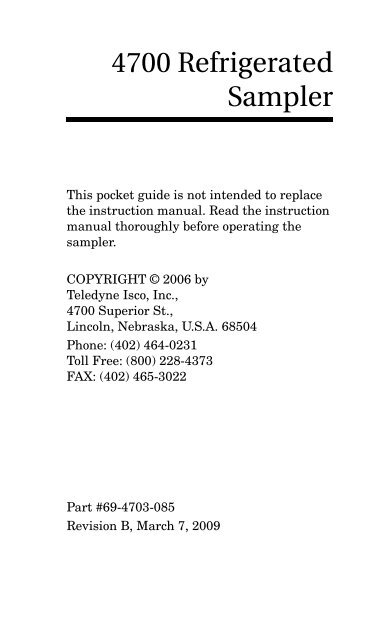4700 Refrigerated Sampler - Isco
4700 Refrigerated Sampler - Isco
4700 Refrigerated Sampler - Isco
Create successful ePaper yourself
Turn your PDF publications into a flip-book with our unique Google optimized e-Paper software.
<strong>4700</strong> <strong>Refrigerated</strong><br />
<strong>Sampler</strong><br />
This pocket guide is not intended to replace<br />
the instruction manual. Read the instruction<br />
manual thoroughly before operating the<br />
sampler.<br />
COPYRIGHT © 2006 by<br />
Teledyne <strong>Isco</strong>, Inc.,<br />
<strong>4700</strong> Superior St.,<br />
Lincoln, Nebraska, U.S.A. 68504<br />
Phone: (402) 464-0231<br />
Toll Free: (800) 228-4373<br />
FAX: (402) 465-3022<br />
Part #69-4703-085<br />
Revision B, March 7, 2009
<strong>4700</strong> <strong>Refrigerated</strong><br />
<strong>Sampler</strong><br />
Table of Contents<br />
1. Introduction<br />
1.1 Features . . . . . . . . . . . . . . . . . . . . . . . 1-1<br />
1.2 Specifications . . . . . . . . . . . . . . . . . . . 1-6<br />
2. Installation<br />
2.1 <strong>4700</strong> <strong>Sampler</strong> Installation Overview 2-1<br />
2.2 Positioning the <strong>Sampler</strong> . . . . . . . . . . 2-1<br />
2.3 Installing a Bottle Kit . . . . . . . . . . . . 2-5<br />
2.3.1 Installing the Distributor Arm<br />
and Discharge Tube . . . . . . . . 2-8<br />
2.3.2 24 Bottles . . . . . . . . . . . . . . . 2-10<br />
2.3.3 4 Bottles . . . . . . . . . . . . . . . . 2-12<br />
2.3.4 2 Bottles . . . . . . . . . . . . . . . . 2-12<br />
2.3.5 1 Bottle . . . . . . . . . . . . . . . . . 2-14<br />
2.4 Attaching the Suction Line . . . . . . . 2-16<br />
2.4.1 Vinyl Suction Line . . . . . . . . 2-17<br />
2.4.2 FEP-lined Suction Line . . . . 2-18<br />
2.5 Attaching a Strainer . . . . . . . . . . . . 2-19<br />
2.5.1 Alternative to Strainers . . . . 2-22<br />
2.5.2 Maximum Unanchored Depth . . .<br />
2-22<br />
2.6 Routing the Suction Line and Strainer .<br />
2-23<br />
2.7 Connecting the <strong>Sampler</strong> to External<br />
Devices . . . . . . . . . . . . . . . . . . . . . . . 2-23<br />
2.7.1 Standard <strong>Isco</strong> Instrument<br />
Connections . . . . . . . . . . . . . . 2-25<br />
2.7.2 Other Device Connections . . 2-25<br />
iii
2.8 Connecting Power . . . . . . . . . . . . . . 2-30<br />
2.9 Configuring and Programming the<br />
<strong>Sampler</strong> . . . . . . . . . . . . . . . . . . . . . . 2-31<br />
2.10 Locking the <strong>Sampler</strong> . . . . . . . . . . . . 2-31<br />
3. Programming<br />
3.1 Control Panel Description . . . . . . . . . 3-1<br />
3.2 Getting Started . . . . . . . . . . . . . . . . . 3-3<br />
3.3 Configuring the <strong>Sampler</strong> . . . . . . . . . . 3-4<br />
3.3.1 Set Clock . . . . . . . . . . . . . . . . . 3-5<br />
3.3.2 Bottle and Sizes . . . . . . . . . . . 3-5<br />
3.3.3 Suction Line . . . . . . . . . . . . . . 3-6<br />
3.3.4 Liquid Detector . . . . . . . . . . . . 3-7<br />
3.3.5 Flow Mode Sampling . . . . . . . 3-9<br />
3.3.6 Enable Pin . . . . . . . . . . . . . . . 3-10<br />
3.3.7 Refrigeration . . . . . . . . . . . . . 3-11<br />
3.3.8 Output Pins . . . . . . . . . . . . . . 3-12<br />
3.3.9 Tubing Life . . . . . . . . . . . . . . 3-15<br />
3.3.10 Program Lock . . . . . . . . . . . . 3-17<br />
3.3.11 Language . . . . . . . . . . . . . . . . 3-18<br />
3.3.12 System IDs . . . . . . . . . . . . . . 3-19<br />
3.3.13 Run Diagnostics . . . . . . . . . . 3-20<br />
3.3.14 Exit Configuration . . . . . . . . 3-20<br />
3.4 Sampling Program Overview . . . . . 3-20<br />
3.5 Programming Steps . . . . . . . . . . . . . 3-27<br />
3.5.1 Pacing . . . . . . . . . . . . . . . . . . 3-27<br />
3.5.2 Sample Every __ Hours, __<br />
Minutes . . . . . . . . . . . . . . . . . 3-28<br />
3.5.3 Sample Every __ Pulses . . . . 3-28<br />
3.5.4 __ Bottles per Sample Event 3-32<br />
3.5.5 Switch on Time or Number of<br />
Samples . . . . . . . . . . . . . . . . . 3-33<br />
3.5.6 Switch Bottles Every __ Hours, __<br />
Minutes . . . . . . . . . . . . . . . . . 3-33<br />
3.5.7 First Switch Time . . . . . . . . . 3-33<br />
3.5.8 __Samples per Bottle . . . . . . 3-33<br />
3.5.9 Run Continuously? . . . . . . . . 3-35<br />
3.5.10 Enter Sample Volume Use<br />
Defined Sample . . . . . . . . . . . 3-35<br />
iv
Table of Contents<br />
3.5.11 Volumes Dependent on Flow? . . .<br />
3-36<br />
3.5.12 Sample Volume __ ml . . . . . . 3-37<br />
3.5.13 Flow Pulses, Analog Input . . 3-37<br />
3.5.14 10 ml for Every __ Pulses . . . 3-37<br />
3.5.15 Sample Volume at 20 mA: __ ml .<br />
3-38<br />
3.5.16 __ Composite Samples . . . . . 3-38<br />
3.5.17 Suction Head . . . . . . . . . . . . . 3-39<br />
3.5.18 No Delay to Start Set Start Time<br />
3-40<br />
3.5.19 First Sample At: . . . . . . . . . . 3-41<br />
3.5.20 Start Flow Count At: . . . . . . 3-41<br />
3.5.21 Maximum Run Time __ Hours . . .<br />
3-41<br />
3.6 Programming Examples . . . . . . . . . 3-42<br />
3.6.1 Defining the Sample Volume 3-42<br />
3.6.2 Time Paced Sampling Program . .<br />
3-45<br />
3.6.3 Flow Paced Sampling Program . .<br />
3-48<br />
3.6.4 Flow-proportional Constant Time<br />
Variable Volume Program . . 3-52<br />
4. Operation<br />
4.1 Start a <strong>Sampler</strong> Program . . . . . . . . . 4-1<br />
4.1.1 Start Time Delay . . . . . . . . . . 4-2<br />
4.1.2 The Run State . . . . . . . . . . . . . 4-3<br />
4.1.3 Completed Program . . . . . . . . 4-4<br />
4.2 Pause or Stop a Running Program . . 4-4<br />
4.3 Post Sampling Activities . . . . . . . . . . 4-5<br />
4.3.1 View the Log . . . . . . . . . . . . . . 4-5<br />
4.3.2 Remove Sample Bottles . . . . 4-10<br />
4.4 Grab Samples . . . . . . . . . . . . . . . . . . 4-11<br />
4.5 Calibrate Sample Volumes . . . . . . . 4-12<br />
4.6 Operate the Pump Manually . . . . . . 4-15<br />
5. Maintenance<br />
5.1 Periodic Maintenance Checklist . . . . 5-1<br />
v
vi<br />
5.1.1 Pump Inspection . . . . . . . . . . . 5-2<br />
5.1.2 Pump Tube Replacement . . . . 5-4<br />
5.1.3 Cleaning the Pump Rollers . . 5-7<br />
5.1.4 Cleaning the Pump Housing . 5-7<br />
5.1.5 Cleaning or Replacing Wetted<br />
Parts . . . . . . . . . . . . . . . . . . . . 5-7<br />
5.1.6 <strong>Sampler</strong> Cleaning Guidelines 5-9
<strong>4700</strong> <strong>Refrigerated</strong><br />
<strong>Sampler</strong><br />
Section 1 Introduction<br />
1.1 Features<br />
The <strong>4700</strong> Series sampler features are identified<br />
in Figures 1-1 through 1-3 and described in<br />
Table 1-1.<br />
1<br />
2<br />
4<br />
3<br />
5 7<br />
8<br />
6<br />
9<br />
Figure 1-1 <strong>4700</strong> <strong>Sampler</strong> features (Front)<br />
1-1
<strong>4700</strong> <strong>Refrigerated</strong> <strong>Sampler</strong><br />
10<br />
11<br />
11<br />
Figure 1-2 <strong>4700</strong> <strong>Sampler</strong> features (Side)<br />
12<br />
13<br />
14<br />
Figure 1-3 <strong>4700</strong> <strong>Sampler</strong> features (Back)<br />
1-2
Section 1 Introduction<br />
Table 1-1 <strong>4700</strong> <strong>Sampler</strong> Features<br />
Item Name Description<br />
1 Control<br />
Panel Cover<br />
2 Control<br />
Panel<br />
3 Discharge<br />
Tube<br />
4 Distributor<br />
Arm<br />
Protects the control panel<br />
display and keypad.<br />
Supports user control and<br />
programming of sampler<br />
operation.<br />
Carries liquid to the<br />
sample bottle. For 24, 4,<br />
2, and 10 liter one-bottle<br />
configurations, the<br />
discharge tube is routed<br />
through the distributor<br />
arm. For the 20 liter<br />
one-bottle configuration<br />
the discharge tube is<br />
routed directly into the<br />
bottle.<br />
Directs collected liquids<br />
to the bottle. Movement<br />
of the distributor is<br />
controlled by<br />
user-specified program<br />
settings.<br />
5 Bottles Hold the collected<br />
samples.<br />
6 Bottle<br />
Locator Rack<br />
7 Refrigerator<br />
Door<br />
Positions the bottles<br />
under the distributor.<br />
Protects the collected<br />
samples inside the<br />
refrigerated<br />
compartment.<br />
1-3
<strong>4700</strong> <strong>Refrigerated</strong> <strong>Sampler</strong><br />
Table 1-1 <strong>4700</strong> <strong>Sampler</strong> Features<br />
(Continued)<br />
Item Name Description<br />
8 Latch Secures the door. The<br />
latch mechanism may be<br />
locked with a<br />
user-supplied padlock.<br />
9 Level<br />
Adjustment<br />
Feet<br />
10 Liquid<br />
Detector and<br />
Pump<br />
The sampler includes two<br />
level adjustment feet at<br />
the front of the sampler.<br />
Use these to keep the<br />
bottle rack or locating<br />
deck level inside the<br />
refrigerated<br />
compartment.<br />
The non-wetted liquid<br />
detector senses when the<br />
liquid is at the pump to<br />
determine head height<br />
and sample volumes. The<br />
peristaltic pump collects<br />
sample liquid and<br />
performs suction line<br />
rinses.<br />
11 Lift Points If you must lift the<br />
sampler, it can be safely<br />
handled at these points.<br />
Lifting must be done by<br />
two people, one on each<br />
side, with the door closed<br />
and latched.<br />
1-4
12 External<br />
Device<br />
Connection<br />
Section 1 Introduction<br />
Table 1-1 <strong>4700</strong> <strong>Sampler</strong> Features<br />
(Continued)<br />
Item Name Description<br />
13 Refrigeration<br />
Assembly<br />
14 AC Mains<br />
Line Cord<br />
Supports connections to<br />
external devices such as<br />
a flow meter for sample<br />
pacing and enable<br />
signals, and connection<br />
to a personal computer<br />
for data collection.<br />
Modular,<br />
corrosion-resistant<br />
refrigeration assembly<br />
cools the refrigerated<br />
compartment to a<br />
user-selected<br />
temperature of 1 to 9°C<br />
(34 to 48°F).<br />
Connects to AC power<br />
source.<br />
1-5
<strong>4700</strong> <strong>Refrigerated</strong> <strong>Sampler</strong><br />
1.2 Specifications<br />
General<br />
Size (H×W×D):<br />
Weight<br />
(empty):<br />
Bottle<br />
Configurations:<br />
Refrigerator<br />
Body:<br />
Power<br />
Requirements:<br />
Installation<br />
Category:<br />
Pollution<br />
Degree:<br />
Table 1-2 Specifications<br />
130 × 72 × 84 cm<br />
51 × 28 × 33 in<br />
72 kg<br />
159 lb<br />
12 configurations available:<br />
24, 1-liter PP or 350 ml glass;<br />
4, 10-liter PE or glass;<br />
2, 10-liter PE or glass;<br />
1, 20-liter PE or glass;<br />
1, 10-liter PE or glass;<br />
24 ProPaks, 1-liter wedge;<br />
1 ProPak, 10-liter round<br />
Linear low-density polyethylene<br />
(LLDPE)<br />
100 VAC ±10%, 50 Hz:<br />
Running current 1.4 amperes<br />
Stalled current 21.3 amperes<br />
115 VAC ±10%, 60 Hz:<br />
Running current 1.4 amperes<br />
Stalled current 21.3 amperes<br />
230 VAC ±10%, 50 Hz:<br />
Running current 0.82 amperes<br />
Stalled current 17 amperes<br />
II<br />
3<br />
1-6
Maximum 2,000 meters<br />
Altitude:<br />
Humidity: 0 to 100%<br />
Operational<br />
Temperature:<br />
Pump<br />
Intake Suction<br />
Tubing Length:<br />
Material:<br />
Inside<br />
Diameter:<br />
Pump Tubing<br />
Life:<br />
Maximum<br />
Suction Lift:<br />
Typical<br />
Repeatability:<br />
Typical Line<br />
Velocity at<br />
Head Height:<br />
–29 to 49 °C<br />
–20 to 120 °F<br />
Section 1 Introduction<br />
Table 1-2 Specifications (Continued)<br />
Liquid<br />
Presence<br />
Detector:<br />
1 to 30 m<br />
3 to 99 feet<br />
Vinyl or FEP-lined polyethylene<br />
9 mm<br />
3 /8 inch<br />
Typically 1,000,000 pump<br />
counts.<br />
8.5 m<br />
28 feet<br />
±5 ml or ±5% of the average<br />
volume in a set.<br />
0.9 m: 0.91 m/s<br />
3.1 m: 0.87 m/s<br />
4.6 m: 0.83 m/s<br />
3 ft: 3.0 ft/s<br />
10 ft: 2.9 ft/s<br />
15 ft: 2.7 ft/s<br />
Non-wetted, non-conductive<br />
sensor detects when liquid<br />
sample reaches the pump to<br />
automatically compensate for<br />
changes in head heights.<br />
1-7
<strong>4700</strong> <strong>Refrigerated</strong> <strong>Sampler</strong><br />
Table 1-2 Specifications (Continued)<br />
Controller<br />
Enclosure<br />
Rating:<br />
Program<br />
Memory:<br />
Flow Meter<br />
Signal Inputs:<br />
IP67<br />
NEMA 4X, 6<br />
Non-volatile ROM (Flash)<br />
5 to 15 volt DC pulse or 25<br />
millisecond isolated contact<br />
closure for <strong>Isco</strong> flow meters.<br />
4-20 mA input for non-<strong>Isco</strong> flow<br />
meters.<br />
Digital Alarms: 4 programmable outputs; 5<br />
VDC, 100 mA<br />
Number of<br />
Composite<br />
Samples:<br />
Internal Clock<br />
Accuracy:<br />
Software<br />
Sample<br />
Frequency:<br />
Sampling<br />
Modes:<br />
Programmable<br />
Sample<br />
Volumes:<br />
Programmable from 1 to 999<br />
samples.<br />
1 minute per month, typical<br />
1 minute to 99 hours 59 minutes,<br />
in 1-minute increments.<br />
1 to 9,999 flow pulses.<br />
Constant Time, constant volume<br />
Variable time, constant volume<br />
Constant time, variable volume<br />
(Variable time and variable<br />
volume modes are controlled by<br />
an external flow meter signal)<br />
10 to 9,990 ml in 1 ml<br />
increments.<br />
1-8
Sample<br />
Retries:<br />
Rinse Cycles:<br />
Section 1 Introduction<br />
Table 1-2 Specifications (Continued)<br />
Controller<br />
Diagnostics:<br />
If no sample is detected, up to 3<br />
attempts; user selectable.<br />
Automatic rinsing of suction line<br />
up to 3 rinses for each sample<br />
collection.<br />
Tests for RAM, ROM, pump,<br />
display, and electrical<br />
components.<br />
1-9
<strong>4700</strong> <strong>Refrigerated</strong> <strong>Sampler</strong><br />
1-10
<strong>4700</strong> <strong>Refrigerated</strong><br />
<strong>Sampler</strong><br />
Section 2 Installation<br />
2.1 <strong>4700</strong> <strong>Sampler</strong> Installation<br />
Overview<br />
The following sections provide general<br />
instructions for placing the sampler into<br />
operation. In typical applications, the steps are:<br />
1. Position the sampler. (Section 2.2)<br />
2. Install a bottle kit. (2.3)<br />
3. Attach the suction line. (2.4)<br />
4. Attach a strainer. (2.5)<br />
5. Route the suction line and strainer. (2.6)<br />
6. Connect external instruments. (2.7)<br />
7. Connect power. (2.8)<br />
8. Configure and program the sampler. (2.9)<br />
9. Lock the sampler. (2.10)<br />
2.2 Positioning the <strong>Sampler</strong><br />
There are a few considerations when selecting a<br />
site for the sampler. The foremost concern<br />
should be personal safety.<br />
2-1
<strong>4700</strong> <strong>Refrigerated</strong> <strong>Sampler</strong><br />
The installation and use of this product may<br />
subject you to dangerous working conditions<br />
that can cause you serious or fatal injuries.<br />
Take any necessary precautions before entering<br />
the worksite. Install and operate this product in<br />
accordance with all applicable safety and<br />
health regulations, and local ordinances.<br />
WARNING<br />
If this product is used in a manner not specified<br />
in this manual, the protection provided by the<br />
equipment may be impaired.<br />
WARNING<br />
This product has not been approved for use in<br />
hazardous locations as defined by the National<br />
Electrical Code.<br />
WARNING<br />
The sampler is heavy. When lifting, use a<br />
two-person lift at the points identified in Table 1-1.<br />
When possible, move the sampler using a<br />
two-wheeled hand cart from the left or right side.<br />
To prevent damage to the refrigeration system, do<br />
not tip the sampler more than 45°.<br />
Dangerous locations – If you must enter a<br />
manhole, confined space, or other dangerous<br />
location to install the suction line and strainer,<br />
observe standard safety precautions. Refer to<br />
2-2
Section 2 Installation<br />
Appendix B of the Installation and Operation<br />
guide for a discussion of safety considerations.<br />
Support – The sampler should be installed on<br />
a surface capable of safely supporting the<br />
sampler, full liquid containers, and personnel.<br />
AC Power – The mains line cord is the<br />
disconnect device should you need to remove<br />
power. Therefore, the electrical power outlet<br />
should be accessible.<br />
Environmental – The sampler is designed for<br />
outdoor use. Refer to Table 1-2 for<br />
environmental specifications. When possible,<br />
avoid subjecting the sampler to chemical<br />
attacks and direct sunlight.<br />
Avoid submersion – Although the control<br />
panel will resist damage (rated NEMA 4x, 6;<br />
IP 67), the refrigerator system and bottle<br />
compartment cannot prevent the liquid from<br />
entering. Liquid entering the refrigeration<br />
system might permanently damage the<br />
sampler; liquid entering the bottle<br />
compartment might contaminate the collected<br />
samples. Liquid entering the electrical<br />
compartment for the refrigeration system<br />
might result in a short circuit and possible<br />
shock hazard.<br />
Liquid sample collection point – It is best to<br />
keep the distance between the sampler pump<br />
and the collection point as short as possible.<br />
The shorter distance will increase pumping<br />
efficiency and pump tubing life. Also, the pump<br />
inlet should be located above the liquid surface.<br />
Gravity will aid suction line rinses and allow<br />
2-3
<strong>4700</strong> <strong>Refrigerated</strong> <strong>Sampler</strong><br />
the line to drain, thereby reducing the<br />
possibility of sample cross-contamination. Refer<br />
to Table 1-2 for maximum suction line lengths<br />
and suction head heights.<br />
Security – The location may need to provide<br />
some degree of security to prevent tampering or<br />
vandalism.<br />
Accessibility – The sampler must be installed<br />
in a location where personnel can easily<br />
exchange bottles and perform routine service.<br />
The sampler requires about 2600 square<br />
centimeters (925 in 2 ) of floor space. Additional<br />
space must be allowed in front of the sampler,<br />
at its left and right sides, and above the<br />
sampler. Do not block access to these areas.<br />
Obstructions will make routine servicing<br />
activities difficult or impossible.<br />
The back of the sampler may be placed against<br />
a wall as long as air at the bottom of the<br />
refrigerator can flow freely to surrounding air.<br />
Unrestricted air flow behind and around the<br />
sampler will keep the refrigeration system<br />
working efficiently.<br />
Level surface – The sampler should be placed<br />
on a level surface and the feet on the<br />
refrigerator body should be adjusted to prevent<br />
tipping or spills. If the sampler is not level, the<br />
sample liquid may miss the bottle mouth.<br />
To level the sampler, place a bubble level on the<br />
bottle rack or locating base, then adjust the<br />
feet. For one-bottle configurations, place the<br />
bubble level on the side rails of the refrigerated<br />
compartment.<br />
2-4
Section 2 Installation<br />
CAUTION<br />
Do not tip the sampler on its side or back. Tipping<br />
the sampler more than 45° might cause oil to run<br />
into the compressor inlet, which can permanently<br />
damage the sampler.<br />
2.3 Installing a Bottle Kit<br />
The <strong>4700</strong> sampler can hold 1, 2, 4, and 24<br />
bottles. Each of these bottle configurations are<br />
supplied as a kit (see Table 2-1), which is<br />
normally ordered with the sampler or when you<br />
desire to change the bottle configuration.<br />
Table 2-1 Bottle Kits<br />
Part Number Description<br />
68-<strong>4700</strong>-003 24-bottle Configuration. Includes<br />
24 polypropylene 1-liter wedge<br />
shaped bottles with caps,<br />
retaining ring, bottle rack and<br />
two discharge tubes.<br />
68-<strong>4700</strong>-004 24-bottle Configuration. Includes<br />
24 glass 350-ml round bottles<br />
with PTFE lined caps, retaining<br />
rings, bottle rack and two<br />
discharge tubes.<br />
68-<strong>4700</strong>-017 24-Container ProPak<br />
Configuration. Includes 25<br />
holders, 100 bags, retaining<br />
ring, bottle rack and instruction<br />
sheet.<br />
2-5
<strong>4700</strong> <strong>Refrigerated</strong> <strong>Sampler</strong><br />
Table 2-1 Bottle Kits (Continued)<br />
Part Number<br />
Description<br />
68-<strong>4700</strong>-005 4-bottle Configuration. Includes<br />
four polyethylene 10-liter round<br />
bottles with caps, locating base<br />
and two discharge tubes.<br />
68-<strong>4700</strong>-006 4-bottle Configuration. Includes<br />
four glass 10-liter round bottles<br />
with PTFE lined caps, locating<br />
base and two discharge tubes.<br />
68-<strong>4700</strong>-007 2-bottle Configuration. Includes<br />
two polyethylene 10-liter round<br />
bottles, locating base, caps and<br />
two discharge tubes.<br />
68-<strong>4700</strong>-008 2-bottle Configuration. Includes<br />
two glass 10-liter round bottles<br />
with PTFE lined caps, locating<br />
base, and two discharge tubes.<br />
68-<strong>4700</strong>-009 1-bottle Configuration. Includes<br />
one polyethylene 2.5-gallon<br />
(10-liter) round bottle, locating<br />
base, two caps and two<br />
discharge tubes.<br />
68-<strong>4700</strong>-010 1-bottle Configuration. Includes<br />
on glass 2.5-gallon (10-liter)<br />
round bottle, two PTFE lined<br />
caps, locating base, and two<br />
discharge tubes.<br />
2-6
Section 2 Installation<br />
Table 2-1 Bottle Kits (Continued)<br />
Part Number Description<br />
68-<strong>4700</strong>-018 Single ProPak Configuration for<br />
<strong>4700</strong> and 6700 Series FR<br />
<strong>Refrigerated</strong> <strong>Sampler</strong>. Includes<br />
one composite ProPak holder<br />
with cap, 100 ProPak bags, two<br />
discharge tubes and an<br />
instruction sheet.<br />
68-<strong>4700</strong>-011 1-bottle Configuration. Includes<br />
one polyethylene 20-liter round<br />
bottle, two caps and two<br />
discharge tubes.<br />
68-<strong>4700</strong>-012 1-bottle Configuration. Includes<br />
one glass 20-liter round bottle,<br />
two PTFE lined caps and two<br />
discharge tubes.<br />
If you have selected a multi-bottle kit, first<br />
install the distributor arm and discharge tube<br />
(Section 2.3.1), then refer to the instructions for<br />
your selected bottle configuration:<br />
• 24 Bottle configurations – section 2.3.2<br />
• 4 Bottle configurations – section 2.3.3<br />
• 2 Bottle configurations – section 2.3.4<br />
If you have selected a single (composite) bottle<br />
kit, refer to the instructions in section 2.3.5.<br />
For first-time use of the sampler, or if you have<br />
changed the bottle kit, be sure to configure the<br />
software for the new bottle kit (section 3.3.2).<br />
2-7
<strong>4700</strong> <strong>Refrigerated</strong> <strong>Sampler</strong><br />
2.3.1 Installing the Distributor Arm and<br />
Discharge Tube<br />
The distributor arm ships with the sampler<br />
installed on its mounting shaft inside the<br />
refrigerator (Figure 2-1). It is generally easier<br />
to install the discharge tube with the arm<br />
removed, then you can reinstall the distributor<br />
arm. To do so:<br />
1. Remove the knurled nut that secures the<br />
distributor arm.<br />
Figure 2-1 Installing the distributor arm and<br />
discharge tube<br />
2. Pull the distributor arm downward to<br />
remove it from the keyed shaft.<br />
3. Thread the discharge tube through the body<br />
of the distributor arm.<br />
4. Insert the end of the discharge tube into the<br />
outlet hole on the distributor arm.<br />
2-8
Section 2 Installation<br />
CAUTION<br />
The discharge tube should not extend below the<br />
hole in the distributor arm. This could cause the<br />
distributor to fail if the excess tubing catches a<br />
bottle.<br />
5. Pull on the loose end of the discharge tube<br />
to remove any slack. The tube should follow<br />
the contour of the distributor arm.<br />
6. Push the distributor arm up onto the keyed<br />
shaft and secure it with the knurled nut.<br />
7. Push the loose end of the discharge tube<br />
onto the bulkhead fitting in the top-front<br />
corner of the refrigerator.<br />
8. Inspect the discharge tube:<br />
CAUTION<br />
An incorrectly installed discharge tube can cause<br />
the distributor arm to fail. It can also<br />
cross-contaminate samples. To prevent these<br />
problems, inspect the discharge tube as described<br />
in the following steps.<br />
a. Manually rotate the arm to make sure<br />
that the tube does not obstruct its<br />
movement. If the tube obstructs arm<br />
movement, re-route the discharge<br />
tubing.<br />
b. The discharge tube must slope<br />
downward from the bulkhead fitting to<br />
the arm throughout the range of arm<br />
motion. Otherwise, liquid might pool in<br />
2-9
<strong>4700</strong> <strong>Refrigerated</strong> <strong>Sampler</strong><br />
the tube and cross-contaminate samples.<br />
Note that the discharge tube has a<br />
natural curve. Should the tube create a<br />
low spot where liquid can pool, twist the<br />
end of the tube connected to the<br />
bulkhead fitting so that the natural<br />
curve holds the tube in a downward<br />
sloping position. Then, retest the tube at<br />
other arm positions.<br />
2.3.2 24 Bottles<br />
The 24 bottle configurations use a rack to hold<br />
and align the containers. To install the bottles<br />
in the refrigerator using the rack:<br />
1. Place the uncapped bottles in the rack.<br />
2. If you are using 350 ml glass bottles,<br />
compress the retaining ring and place it in<br />
the center of the bottles. Release the ring<br />
and the outward force of the ring will secure<br />
the bottles. (The polypropylene and<br />
ProPak ® bottles do not use a retaining ring.)<br />
Note<br />
Bottles caps can be stored in the center of the bottle<br />
rack.<br />
3. Locate the back of the rack (arrow, Figure<br />
2-2). This end has a notch that fits a key on<br />
the rear wall of the refrigerator.<br />
4. Lift and insert the back of the rack into the<br />
refrigerated compartment.<br />
2-10
Section 2 Installation<br />
Figure 2-2 Insert the keyed end first so that it<br />
faces the back of the<br />
refrigerated compartment<br />
Figure 2-3 The 24-bottle rack is held in place<br />
by a latch on the left side<br />
2-11
<strong>4700</strong> <strong>Refrigerated</strong> <strong>Sampler</strong><br />
Note<br />
There are four metal guides along the sidewall of the<br />
refrigerator, two on each side. The front two guides fit<br />
along the left and right sides of the rack. The back two<br />
guides run along the top of the rack to prevent the rack<br />
from tipping forward.<br />
5. Slide the rack along the guides. Push the<br />
rack in until the left-side latch (inset,<br />
Figure 2-3) secures the rack.<br />
2.3.3 4 Bottles<br />
The four bottle configuration uses a locating<br />
base to hold and align the bottles. To install the<br />
base and bottles:<br />
1. Slide the locating base into the bottom of<br />
the refrigerated compartment (Figure 2-4).<br />
Note that the arrow must be pointing<br />
toward the back of the refrigerator.<br />
2. Insert the four uncapped bottles into the<br />
numbered holes in the locating base.<br />
Note<br />
Bottle caps can be stored between the bottles.<br />
2.3.4 2 Bottles<br />
The two bottle configuration uses a locating<br />
base to hold and align the bottles. To install the<br />
base and bottles:<br />
1. Slide the locating base into the bottom of<br />
the refrigerated compartment (Figure 2-4).<br />
Note that the arrow must be pointing<br />
toward the back of the refrigerator.<br />
2-12
Section 2 Installation<br />
Figure 2-4 Installing the locating base<br />
2. Insert the two uncapped bottles into the<br />
holes numbered “1” and “2” in the locating<br />
base.<br />
Note<br />
When the sampler controller is configured for two<br />
bottles (section 3), samples will only be distributed to<br />
bottles 1 and 2. If you place the bottles in positions 3 or<br />
4 the liquid will miss the bottle.<br />
Note<br />
Bottle caps can be stored between the bottles.<br />
2-13
<strong>4700</strong> <strong>Refrigerated</strong> <strong>Sampler</strong><br />
2.3.5 1 Bottle<br />
If your one-bottle configuration has a 10 liter<br />
(2.5 gallon) polyethylene, glass, or ProPak<br />
bottle, use a locating base to hold and align the<br />
bottle. If your one-bottle configuration has a 20<br />
liter (5 gallon) glass or polyethylene bottle,<br />
simply place the bottle in the center of the<br />
refrigerator; no rack or locating base is<br />
required.<br />
Refer to the instructions for your bottle size.<br />
10 liter bottle – To install the locating base<br />
and 10 liter bottle:<br />
1. Slide the locating base into the bottom of<br />
the refrigerated compartment (Figure 2-4).<br />
Note that the arrow must be pointing<br />
toward the back of the refrigerator.<br />
2. Insert the bottle into the hole numbered “1”<br />
in the locating base.<br />
Note<br />
When the sampler controller is configured for a single<br />
10 liter bottle (section 3), samples will only be<br />
distributed to bottle 1. If you place the bottle in any other<br />
position liquid will miss the bottle.<br />
20 liter bottle – To install the 20 liter bottle:<br />
The distributor arm should be removed to<br />
prevent it from being an obstruction while you<br />
replace the bottle. To remove the arm:<br />
1. Remove the knurled nut that secures the<br />
distributor arm.<br />
2. Pull the distributor arm downward to<br />
remove it from the keyed shaft.<br />
2-14
Section 2 Installation<br />
3. Store the arm in a safe location for future<br />
use.<br />
Then install the bottle:<br />
4. Screw the cap with a hole onto the bottle.<br />
5. Place the bottle in the center of the<br />
refrigerator.<br />
6. Feed the discharge tube into the hole (see<br />
Figure 2-5).<br />
7. Connect the other end of the discharge tube<br />
to the bulkhead fitting at the top-front<br />
corner of the refrigerator.<br />
Figure 2-5 One 20 liter bottle configuration<br />
with discharge tube through<br />
the bottle cap<br />
2-15
<strong>4700</strong> <strong>Refrigerated</strong> <strong>Sampler</strong><br />
The discharge tube must slope downward from<br />
the bulkhead fitting to the bottle. Otherwise,<br />
liquid might pool in the tube and<br />
cross-contaminate samples.<br />
Note that the discharge tube has a natural<br />
curve. Should the tube create a low spot where<br />
liquid can pool, twist the end of the tube<br />
connected to the bulkhead fitting so that the<br />
natural curve holds the tube in a downward<br />
sloping position.<br />
2.4 Attaching the Suction Line<br />
The suction line is the tubing from the<br />
sampling point to the pump tube inlet. The<br />
sampler uses a 3 /8-inch ID suction line of<br />
lengths from 3 to 99 feet. Teledyne <strong>Isco</strong> offers<br />
vinyl or FEP-lined suction lines. The FEP-lined<br />
tubing has a polyethylene jacket to protect it<br />
from kinks and abrasions.<br />
Note<br />
The vinyl suction line contains a very low parts-permillion<br />
level of phenols. If phenol content affects your<br />
sample analysis, use the FEP-lined suction line.<br />
Teledyne <strong>Isco</strong> ships suction line in standard<br />
lengths of 3.0 m (10 ft) or 7.6 m (25 ft). Either<br />
length should be cut to the shortest length<br />
feasible for the installation. When installed, the<br />
line should run the shortest possible distance<br />
from the collection point to the pump,<br />
preferably with a gradual upward slope. Excess<br />
suction line should be cut, not coiled. Coiled<br />
2-16
Section 2 Installation<br />
suction line will hold liquid between sample<br />
events which could cross-contaminate samples<br />
or freeze in cold climates. If the standard<br />
lengths are too short, or if you are cutting<br />
compatible 3 /8-inch ID suction line from a bulk<br />
spool, you can use lengths up to 30 m (99 ft).<br />
When accurate, repeatable sample volumes are<br />
important, use care to cut the suction line to<br />
the correct increments:<br />
• When the sampler is using metric units<br />
of measure, cut the line in 0.1 m<br />
increments. For instance, cut 4.2 m, not<br />
4.26 m.<br />
• When using English units of measure,<br />
cut the line in increments of 1 foot.<br />
Record this cut length. Later, you will enter this<br />
value in the SUCTION LINE configuration<br />
option (section 3).<br />
2.4.1 Vinyl Suction Line<br />
Attach the vinyl suction line to the pump tube<br />
with the tubing coupler (part #69-4703-106).<br />
First, screw the threaded end into the suction<br />
line until the flat surface is flush against the<br />
suction line. Then, push the other end of the<br />
coupler into the end of the pump tube until the<br />
other flat surface is flush against the tubing.<br />
Once the coupler is attached to the pump tube,<br />
removal is difficult, and may require cutting<br />
the tube.<br />
2-17
<strong>4700</strong> <strong>Refrigerated</strong> <strong>Sampler</strong><br />
1.<br />
2.<br />
Figure 2-6 Attaching the suction line to the<br />
pump tubing<br />
2.4.2 FEP-lined Suction Line<br />
Inserting a tube coupler into FEP-lined suction<br />
line will damage the thin lining. Instead, refer<br />
to Figure 2-7 and the instructions below to<br />
attach FEP-lined suction line to the pump tube:<br />
1. Slide a suitable clamp over the pump tube<br />
inlet.<br />
2. Push about 20 mm of the FEP-lined suction<br />
line into the end of the pump tube.<br />
2-18
Section 2 Installation<br />
3. Slide the clamp over the union and tighten.<br />
Do not overtighten; this might cause the<br />
tubing to collapse or restrict the flow.<br />
A<br />
B<br />
Figure 2-7 Connecting FEP-lined suction line<br />
(A) to pump tube (B)<br />
2.5 Attaching a Strainer<br />
To select the right strainer for your application,<br />
see Table 2-2 and Figure 2-8.<br />
To attach the strainer to the suction line,<br />
carefully screw the strainer’s threaded<br />
connector into the suction line. If attaching the<br />
strainer to an FEP-lined suction line, heat the<br />
end before threading the strainer into the line.<br />
Warming FEP-lined tubing will make it more<br />
pliable to avoid damage.<br />
2-19
<strong>4700</strong> <strong>Refrigerated</strong> <strong>Sampler</strong><br />
øA<br />
Weighted<br />
60-9004-367<br />
Low Flow<br />
69-2903-138<br />
C<br />
Figure 2-8 Strainers<br />
øB<br />
CPVC<br />
60-3704-066<br />
2-20
Section 2 Installation<br />
Table 2-2 Strainers<br />
Part Number Strainer Application dia.<br />
A<br />
dia.<br />
B<br />
60-9004-367 Weighted Strainerstainless<br />
steel ends,<br />
polypropylene<br />
center<br />
Routine 10 mm<br />
0.40 in<br />
32 mm<br />
1.25 in<br />
69-2903-138 Low Flow Strainer-<br />
Stainless Steel<br />
Low flow 10 mm<br />
0.40 in<br />
14 mm<br />
0.562 in<br />
60-3704-066 CPVC Strainer Highly<br />
acidic<br />
liquids,<br />
metals<br />
10 mm<br />
0.40 in<br />
33 mm<br />
1.31 in<br />
length<br />
C<br />
267 mm<br />
10.5 in<br />
178 mm<br />
7.0 in<br />
292 mm<br />
11.5 in<br />
Maximum<br />
Unanchored Depth<br />
Vinyl FEP-lined<br />
6.7 m<br />
22 ft<br />
4.5 m<br />
15 ft<br />
6.7 m<br />
22 ft<br />
4.5 m<br />
15 ft<br />
1.2 m<br />
4 ft<br />
N/A<br />
2-21
<strong>4700</strong> <strong>Refrigerated</strong> <strong>Sampler</strong><br />
2.5.1 Alternative to Strainers<br />
When sampling from high velocity streams<br />
with heavy suspended solids, some field<br />
investigations suggest that more<br />
representative samples are obtained without<br />
the strainer. Consider attaching a short piece of<br />
thin walled aluminum tubing to the end of the<br />
suction line; anchor the tubing so that the inlet<br />
opens upstream. The aluminum tubing’s thin<br />
wall will not disturb the flow stream, and most<br />
sample analyses disregard aluminum ions.<br />
Under most conditions, the pre-sample line<br />
rinse removes any debris over the tubing<br />
entrance.<br />
2.5.2 Maximum Unanchored Depth<br />
Table 2-2 lists maximum unanchored depths<br />
for each type of suction line. During a pre- or<br />
post-sample line rinse, the suction line is filled<br />
with air which might cause the suction line and<br />
strainer to float. If the depth of the strainer<br />
exceeds the listed value, securely anchor the<br />
strainer.<br />
Even if the maximum depth is not exceeded, it<br />
is a good idea to anchor the suction line and<br />
strainer when sampling from high velocity or<br />
turbulent flow streams.<br />
2-22
Section 2 Installation<br />
2.6 Routing the Suction Line and<br />
Strainer<br />
Route the suction line so that it has a<br />
continuous slope from the liquid source to the<br />
sampler. This helps to drain the line during<br />
pre- and post-sample line rinses. If a suction<br />
line exposed to freezing climates does not fully<br />
drain, there is a risk of liquid in the suction line<br />
becoming frozen. Frozen liquid will cause the<br />
sample collection to fail. A warm sampling<br />
source can usually prevent this, provided there<br />
are no loops in the suction line. Some extreme<br />
situations may require more protective<br />
measures, such as insulating the suction line,<br />
or applying heat tape.<br />
For representative samples, place the strainer<br />
in the main current of the flow stream, not in<br />
an eddy or at the edge of flow. Placing a<br />
strainer at the bottom may produce samples<br />
with excess heavy solids and no floating<br />
materials, while placing it at the top may<br />
produce the opposite conditions.<br />
2.7 Connecting the <strong>Sampler</strong> to<br />
External Devices<br />
You can connect the sampler to an external<br />
instrument (Figure 2-9) for a variety of reasons.<br />
Typical reasons include:<br />
• Receiving flow pulses from a flow meter<br />
device for variable time or variable<br />
volume sample collection.<br />
2-23
<strong>4700</strong> <strong>Refrigerated</strong> <strong>Sampler</strong><br />
Figure 2-9 External device connection at rear<br />
of sampler<br />
• Receiving an enable pin signal to enable<br />
sampler operation once site conditions<br />
warrant sample collection.<br />
• Sending a three-second event mark at<br />
the beginning of every sample collection<br />
event.<br />
• Receiving a linear 4-20 mA analog<br />
representation of the flow rate for<br />
variable time or variable volume sample<br />
collection.<br />
• Sending alarm signals when<br />
user-specified sampler events occur.<br />
These types of connections can be categorized<br />
as Standard <strong>Isco</strong> device connections or other<br />
device connections. Each type is discussed in<br />
sections 2.7.1 and 2.7.2, respectively.<br />
This rear-panel connection may also be used for<br />
communicating with a computer for the<br />
purpose of collecting reports. Please refer to the<br />
2-24
Section 2 Installation<br />
Installation and Operation Guide for more<br />
information about this feature.<br />
2.7.1 Standard <strong>Isco</strong> Instrument Connections<br />
You can connect the sampler to an <strong>Isco</strong> 4100<br />
Series flow logger or a 4200 Series flow meter.<br />
With these <strong>Isco</strong> instruments you can:<br />
• Receive flow pulses for variable time or<br />
variable volume sample collection.<br />
• Receive an enable pin signal to enable<br />
sampler operation once site conditions<br />
warrant sample collection.<br />
• Send a three-second event mark at the<br />
beginning of every sample collection<br />
event.<br />
• Power the flow measurement device.<br />
To connect either of these instruments, use the<br />
optional 7.6 m (25 ft) connect cable,<br />
69-4704-043 (Figure 2-10).<br />
Figure 2-10 <strong>4700</strong> <strong>Sampler</strong> to <strong>Isco</strong> flow meter<br />
cable<br />
2.7.2 Other Device Connections<br />
You can connect the sampler to receive a 4-20<br />
mA signal from an external device, including<br />
<strong>Isco</strong>’s 2108 and accQcomm analog output<br />
modules. You can also connect the sampler to a<br />
non-<strong>Isco</strong> device to receive flow pacing and<br />
2-25
<strong>4700</strong> <strong>Refrigerated</strong> <strong>Sampler</strong><br />
enable pin signals, to send sample event marks<br />
and alarm signals, or to supply 12 VDC power.<br />
All of these types of connections use the<br />
optional unterminated connect cable, P/N<br />
68-<strong>4700</strong>-020 (Figure 2-11). This 3 m (10 ft)<br />
cable is unterminated at the device end to allow<br />
wired connections to compatible circuits. Refer<br />
to Table 2-3 for wire identification and<br />
connection details.<br />
Figure 2-11 <strong>4700</strong> <strong>Sampler</strong> unterminated<br />
connect cable<br />
CAUTION<br />
Risk of equipment damage. Only experienced<br />
electronic technicians should make the connections<br />
to an external device using cable 68-<strong>4700</strong>-020.<br />
To connect the external device, refer to Table<br />
2-3 and select the appropriate wires. Splice the<br />
wires by soldering or using crimped connectors.<br />
Trim back the tinned ends of any unused wires<br />
and provide appropriate electrical insulation.<br />
To complete the connection, be sure to protect it<br />
from the environment. Running the cables<br />
through conduit and making the connections<br />
inside a watertight electrical box generally<br />
provides adequate protection.<br />
2-26
Section 2 Installation<br />
The <strong>Isco</strong> Quick Disconnect (Q.D.) box, P/N<br />
60-2004-228, can provide a convenient,<br />
watertight connection to wiring from a non-<strong>Isco</strong><br />
device. The sealed IP67 (NEMA 4x) enclosure<br />
contains seven terminal blocks and is equipped<br />
with a mounting plate. The hazardous location<br />
rating of Q.D. box does not apply when used<br />
with an <strong>Isco</strong> sampler.<br />
Table 2-3 Unterminated Connect<br />
Cable a<br />
Pin Wire<br />
Color b<br />
Signal<br />
Name<br />
Parameters/<br />
Comments<br />
1 Black 12 VDC<br />
Power<br />
Output: +12.5 VDC, 1<br />
ampere maximum<br />
2 White Ground Common ground<br />
3 Green Flow<br />
Pulse<br />
4 Blue Serial<br />
Data<br />
5 Orange Event<br />
Mark<br />
Input: 25 millisecond<br />
(minimum) pulse, +5<br />
to +15 VDC<br />
Output: For use with<br />
PC connections.<br />
Cable 69-4704-042 is<br />
recommended. See<br />
the Installation and<br />
Operation guide.<br />
Output: 3 second,<br />
+12 VDC pulse at<br />
beginning of sample<br />
collection<br />
2-27
<strong>4700</strong> <strong>Refrigerated</strong> <strong>Sampler</strong><br />
Table 2-3 Unterminated Connect<br />
Cable a (Continued)<br />
Pin Wire<br />
Color b<br />
Signal<br />
Name<br />
Parameters/<br />
Comments<br />
6 Red Enable<br />
Pin c<br />
Input: Ground this<br />
input (short to pin 2)<br />
to disable sampler<br />
operation. Leave this<br />
input open (floating)<br />
to collect samples.<br />
7 White/Black 12 VDC Output: +12.5 VDC,<br />
1 ampere maximum<br />
8 Red/Black Alarm 1 d Output: 0 to +5 VDC,<br />
100 mA maximum<br />
9 Red/White Alarm 2 d Output: 0 to +5 VDC,<br />
100 mA maximum<br />
10 Orange/<br />
Black<br />
Alarm 3 d<br />
Output: 0 to +5 VDC,<br />
100 mA maximum<br />
11 Green/Black Alarm 4 d Output: 0 to +5 VDC,<br />
100 mA maximum<br />
12 Green/White Analog<br />
4-20 mA<br />
(+)<br />
Input: Linear current<br />
loop signal<br />
representing<br />
minimum flow rate at<br />
4 mA, maximum flow<br />
rate at 20 mA. This<br />
input is paired with<br />
pin 13.<br />
2-28
Section 2 Installation<br />
Table 2-3 Unterminated Connect<br />
Cable a (Continued)<br />
Pin Wire<br />
Color b<br />
Signal<br />
Name<br />
Parameters/<br />
Comments<br />
13 Blue/White Analog<br />
4-20 mA<br />
(–)<br />
Input: See pin 12.<br />
14 Blue/Black Ground Common ground.<br />
Same as pin 2.<br />
15 Black/White N/A Not used<br />
16 Bare N/A Not used<br />
a. All voltage levels are referenced to common<br />
ground on pins 2 and 14.<br />
b. For color pairs, the first named color is the<br />
predominant color; the second named color<br />
is the spiral stripe around it.<br />
c. This pin is also used as the Serial Data Input<br />
for use with PC connections. Cable<br />
69-4704-042 is recommended instead for<br />
a serial data connection. See the Installation<br />
and Operation guide.<br />
d. See section 3.3.8 to configure alarm conditions.<br />
2-29
<strong>4700</strong> <strong>Refrigerated</strong> <strong>Sampler</strong><br />
2.8 Connecting Power<br />
WARNING<br />
Before connecting the sampler to an AC power<br />
source, be familiar with the Electrical<br />
Requirements listed at the front of the Installation<br />
and Operation manual.<br />
The factory assembles the sampler for either<br />
100VAC/50 Hz, 115 VAC/60 Hz, or 230 VAC/50<br />
Hz. The serial number label located inside the<br />
refrigerator identifies the AC power<br />
configuration of your sampler. You cannot<br />
convert the sampler in the field without<br />
purchasing a replacement refrigeration module.<br />
The mains power cord for 115 VAC samplers is<br />
equipped with a NEMA 5-15P plug for standard<br />
North American outlets. The mains power cord<br />
for 230 VAC samplers is equipped with an<br />
EU-16P plug for standard CEE-7 European<br />
outlets. For other types of outlets that supply<br />
compatible AC power, convert the mains power<br />
cord plug with a locally-purchased adapter.<br />
Plug the mains power cord into the outlet. The<br />
sampler control panel will briefly show the<br />
start up displays.<br />
Copyright 2006<br />
TELEDYNE ISCO<br />
<strong>4700</strong> SAMPLER<br />
2-30
Section 2 Installation<br />
2.9 Configuring and<br />
Programming the <strong>Sampler</strong><br />
To complete the installation, the sampler<br />
software should be configured and<br />
programmed. Refer to Section 3 for<br />
instructions.<br />
Configure the sampler to make sure that it<br />
“knows” what bottle configuration is installed,<br />
the length of the suction line, etc. Program the<br />
sampler to specify how and when the sampler<br />
should collect liquid samples.<br />
2.10 Locking the <strong>Sampler</strong><br />
Locking the sampler is an optional step that<br />
can prevent tampering with the sampler<br />
operation or collected samples.<br />
To prevent tampering with the sampler<br />
operation, the sampler has a PROGRAM<br />
LOCK. When enabled, this software feature<br />
requires a numeric password to access most of<br />
the control panel functions. Refer to section<br />
3.3.10 to enable this option.<br />
To prevent tampering with the collected<br />
samples, place a padlock on the refrigerator<br />
door latch.<br />
2-31
<strong>4700</strong> <strong>Refrigerated</strong> <strong>Sampler</strong><br />
2-32
<strong>4700</strong> <strong>Refrigerated</strong><br />
<strong>Sampler</strong><br />
Section 3 Programming<br />
3.1 Control Panel Description<br />
Figure 3-1 Control Panel Buttons<br />
Table 3-1 Control Buttons<br />
Icon Name Description<br />
Power<br />
Places the sampler in the<br />
On or Standby modes.<br />
Note: In either mode,<br />
mains power is always<br />
connected to the<br />
refrigeration system.<br />
3-1
<strong>4700</strong> <strong>Refrigerated</strong> <strong>Sampler</strong><br />
Table 3-1 Control Buttons<br />
Icon Name Description<br />
Run<br />
Program<br />
Press this button to start<br />
the sampling program.<br />
Number<br />
Buttons<br />
Types a number.<br />
Pump<br />
Reverse<br />
(Purge)<br />
Pump<br />
Forward<br />
(Fill)<br />
Previous<br />
Next<br />
At the Main menu, press<br />
this button to run the<br />
pump in the reverse<br />
direction to purge the<br />
suction line. In other<br />
menus, press this button<br />
to type the number 1.<br />
At the Main Menu, press<br />
this button to run the<br />
pump in the forward<br />
direction to fill the suction<br />
line. In other menus,<br />
press this button to type<br />
the number 3.<br />
Selects the previous<br />
menu option left or above<br />
the current choice.<br />
Selects the next menu<br />
option right or below the<br />
current choice.<br />
3-2
Section 3 Programming<br />
Table 3-1 Control Buttons<br />
Icon Name Description<br />
Stop,<br />
Cancel, or<br />
Exit<br />
Calibrate<br />
Grab<br />
Sample<br />
Enter<br />
Stops the pump or<br />
distributor. Pauses a<br />
running sampling<br />
program. In programming<br />
screens, returns to the<br />
previous programming<br />
level.<br />
Press this button from the<br />
Main Menu to enter the<br />
Calibration mode.<br />
Press this button from the<br />
Main Menu or the Paused<br />
state to take a grab<br />
(manual) sample.<br />
Accepts a menu choice or<br />
number entry and goes to<br />
next screen.<br />
3.2 Getting Started<br />
Apply power to the sampler (see section 2.8).<br />
The start-up screens appear on the LCD<br />
display.<br />
Copyright 2006<br />
TELEDYNE ISCO<br />
<strong>4700</strong> SAMPLER<br />
3-3
<strong>4700</strong> <strong>Refrigerated</strong> <strong>Sampler</strong><br />
After completing the start-up routine, turn the<br />
sampler on by pressing the Power button. The<br />
control panel displays the Main Menu screen<br />
and waits for your input.<br />
PROGRAM CONFIGURE<br />
VIEW LOG<br />
The Main Menu screen displays three menu<br />
options. The active option blinks. To change the<br />
active option, use the Next and Previous<br />
buttons. Press the Enter button to choose the<br />
blinking active option.<br />
If you have just installed the sampler, you will<br />
first need to configure the sampler (section 3.3).<br />
Next, you will need to program it for operation<br />
(section 3.5). The View Log option (section<br />
4.3.1) will not contain meaningful data until<br />
you have run a sampling program.<br />
3.3 Configuring the <strong>Sampler</strong><br />
Before operating the <strong>4700</strong> <strong>Sampler</strong>, configure<br />
the sampler software. Doing so will set the time<br />
and date, and allow the sampler controller to<br />
correctly use the hardware and external<br />
connections.<br />
To begin from the Main Menu, press the Next<br />
or Previous button until the CONFIGURE<br />
option blinks. Then, press the Enter button.<br />
The sampler displays the first configuration<br />
setting.<br />
You can step through the Configure options<br />
using the Next or Previous buttons. To review<br />
3-4
Section 3 Programming<br />
or change the settings for the displayed option,<br />
press the Enter button.<br />
The sampler will return to the SELECT<br />
OPTION screen when there are no more<br />
settings for the selected option. To return to the<br />
SELECT OPTION screen sooner, press<br />
the Stop button. Pressing the Stop button at<br />
any input screen will exit the current screen<br />
without saving changes. You can press the Stop<br />
button again to exit the sampler configuration<br />
screens and return to the Main Menu screen.<br />
3.3.1 Set Clock<br />
Select this option to set the sampler’s internal<br />
clock to your local time and date. The sampler<br />
uses this internal clock to start and stop sample<br />
programs, and to time stamp events in the log.<br />
1. SELECT OPTION: ()<br />
SET CLOCK<br />
Press Enter.<br />
2. ENTER TIME AND DATE:<br />
HH:MM DD-MON-YY<br />
Press the Number buttons to type the<br />
hours (using 24-hour format). Then,<br />
press Enter to accept the hours and<br />
move to the minutes. Repeat for all<br />
settings and the display will return to the<br />
SELECT OPTION screen.<br />
3.3.2 Bottle and Sizes<br />
Select this option to specify the installed bottle<br />
configuration (section 2.3). The sampler uses<br />
this setting to determine available bottle<br />
3-5
<strong>4700</strong> <strong>Refrigerated</strong> <strong>Sampler</strong><br />
options and control the operation of the<br />
distributor.<br />
1. SELECT OPTION: ()<br />
BOTTLES AND SIZES<br />
Select the BOTTLES AND SIZES option<br />
and press Enter.<br />
2. NUMBER OF BOTTLES: 1<br />
2 4 24<br />
Press the Previous or Next buttons to<br />
highlight the installed bottle<br />
configuration. Press Enter to select it.<br />
3. BOTTLE VOLUME: ___<br />
ml (300-65500)<br />
Press the Number buttons to enter the<br />
bottle volume in milliliters. For<br />
multi-bottle samplers, enter the bottle<br />
volume of one bottle, not the total volume<br />
of all bottles.<br />
If you enter a non-standard bottle volume, the<br />
sampler will ask “ARE YOU SURE?”. Answer<br />
NO to re-enter a standard volume or answer<br />
YES to confirm the non-standard volume.<br />
3.3.3 Suction Line<br />
Select this option to enter the suction line<br />
length (section 2.4). The sampler uses this<br />
input along with the pump tables it creates to<br />
determine the duration of the pump fill and<br />
purge cycles and to calculate sample volumes.<br />
To set the suction line length:<br />
1. SELECT OPTION: ()<br />
SUCTION LINE<br />
3-6
Section 3 Programming<br />
Select the SUCTION LINE option and<br />
press Enter.<br />
2. SUCTION LINE LENGTH:<br />
___ ft (3-99)<br />
Press the Number buttons to enter the<br />
suction line length.<br />
3. PLEASE WAIT!<br />
CREATING PUMP TABLES<br />
The sampler creates pump tables before<br />
returning to the SELECT OPTION <br />
screen.<br />
When accurate, repeatable sample volumes are<br />
important, use care to cut the suction line and<br />
enter the correct measurement.<br />
If using English units of measure, cut the<br />
suction line to the nearest whole foot. When<br />
using metric units of measure, cut the suction<br />
line to the nearest 0.1 meter. The sampler<br />
displays units of measure appropriate for the<br />
selected language (see section 3.3.11).<br />
3.3.4 Liquid Detector<br />
Select this option to turn liquid detection on or<br />
off. This setting also allows you to configure<br />
suction line rinses and sample retries.<br />
1. SELECT OPTION: ()<br />
LIQUID DETECTOR<br />
Select the LIQUID DETECTOR option<br />
and press Enter.<br />
2. USE LIQUID DETECTOR?<br />
YES NO<br />
3-7
<strong>4700</strong> <strong>Refrigerated</strong> <strong>Sampler</strong><br />
Select YES (the factory default) for<br />
improved sample volume accuracy, and<br />
to enable Rinse Cycles and Sampling<br />
Retries. Select NO to turn off all of these<br />
features and return to the SELECT<br />
OPTION screen.<br />
3. __ RINSE CYCLES<br />
(0-3)<br />
Press a Number button to specify how<br />
many rinse cycles should be performed<br />
before collecting a sample.<br />
4. RETRY UP TO ___ TIMES<br />
WHEN SAMPLING (0-3)<br />
If the sampler fails to detect liquid, it can<br />
try again to collect the sample. Press a<br />
Number button to specify how many<br />
retries the sampler should attempt.<br />
For most sampling applications you should use<br />
Liquid Detection. Selecting NO may adversely<br />
affect sample volume repeatability and will<br />
turn off Rinse Cycles and Sampling Retries.<br />
You can use Rinse Cycles to condition the<br />
suction line and strainer before collecting a<br />
sample. Rinse Cycles may also improve sample<br />
volume repeatability by ensuring the suction<br />
line is wetted before each sample. One rinse<br />
cycle draws liquid through the suction line<br />
until it reaches the Liquid Detector. Then, the<br />
pump reverses direction and to clear the<br />
suction line.<br />
Note that Rinse Cycles add to the Pump Counts<br />
(section 3.3.9) and requires more frequent<br />
pump tube changes.<br />
3-8
3.3.5 Flow Mode Sampling<br />
Section 3 Programming<br />
Select this option to indicate whether or not the<br />
sampler should take a sample when the Run<br />
Program button is pressed. The Sample At<br />
Start option is only applicable to Flow Paced<br />
programs.<br />
1. SELECT OPTION: ()<br />
FLOW MODE SAMPLING<br />
Select the FLOW MODE SAMPLING<br />
option and press Enter.<br />
2. SAMPLE AT START?<br />
YES NO<br />
Select YES to take the first sample when<br />
the start time is reached. Select NO to<br />
wait until the flow count triggers the first<br />
sample.<br />
If you select YES, when you run the program<br />
the sampler takes the first sample immediately<br />
(if NO DELAY TO START, see section 3.5.18)<br />
and starts counting flow pulses for the next<br />
interval.<br />
3-9
<strong>4700</strong> <strong>Refrigerated</strong> <strong>Sampler</strong><br />
3.3.6 Enable Pin<br />
Select this option to specify which actions the<br />
sampler controller should take when the<br />
Enable Pin state changes. The Enable Pin<br />
feature allows an external device (section 2.7)<br />
to control the running programs.<br />
1. SELECT OPTION: ()<br />
ENABLE PIN<br />
Select the ENABLE PIN option and<br />
press Enter.<br />
2. REPEATABLE ENABLE?<br />
YES NO<br />
Select YES for unlimited<br />
enable/disables. Select NO to allow only<br />
one enable, after which the sampler will<br />
remain enabled until the end of the<br />
program sequence.<br />
3. SAMPLE AT ENABLE?<br />
YES NO<br />
If your application requires a sample<br />
when the sampler becomes enabled,<br />
select YES. Otherwise, select NO and<br />
the sampler will take the first sample at<br />
the programmed interval.<br />
4. RESET SAMPLE<br />
INTERVAL? YES NO<br />
Select YES to reset the time or flow<br />
pacing interval to zero at the moment the<br />
sampler becomes enabled. Select NO<br />
and the sampler will continue with the<br />
current count.<br />
3-10
Section 3 Programming<br />
The sampler controller is disabled when pin 6<br />
of the External Device connector is held at<br />
ground potential. <strong>Isco</strong> devices do this by<br />
shorting pins 6 (Enable) and 2 (GND) together.<br />
A non-<strong>Isco</strong> device can disable the sampler by<br />
using a relay contact closure to short these two<br />
pins together. The sampler is enabled when<br />
pins 6 and 2 are no longer shorted, that is, pin 6<br />
is open or allowed to float.<br />
3.3.7 Refrigeration<br />
Select this option to set the target temperature<br />
of the refrigeration system. The sampler will<br />
operate the cooling or heating systems as<br />
needed to maintain this target temperature.<br />
1. SELECT OPTION: ()<br />
REFRIGERATION<br />
Select the REFRIGERATION option and<br />
press Enter.<br />
2. TARGET TEMPERATURE __<br />
C (1-9)<br />
Use the Number buttons to set the target<br />
temperature as degrees Celsius. Press<br />
Enter to save the setting.<br />
3. QUICK COOL FOR FIRST<br />
DAY? YES NO<br />
Single Bottle Only – Select YES to<br />
enable the Quick Cool mode, NO to<br />
disable it.<br />
Quick Cool lowers the target temperature by<br />
2.5°C for the first 24 hours. This feature can be<br />
3-11
<strong>4700</strong> <strong>Refrigerated</strong> <strong>Sampler</strong><br />
quite useful when collecting warm liquids or<br />
larger sample volumes to draw down the<br />
temperature quickly. To prevent the sample<br />
from freezing, Quick Cool will not lower the<br />
target temperature below 0.5°C.<br />
3.3.8 Output Pins<br />
Select this option to configure the four alarm<br />
outputs. An alarm output is based one of the<br />
following events:<br />
• PROGRAM STARTED – This event<br />
occurs when the Start Time is met. For<br />
programs using NO DELAY TO START,<br />
this will occur immediately when you<br />
press the Run button. The alarm output<br />
signal lasts three seconds.<br />
• PROGRAM COMPLETED – This event<br />
occurs when a running sampling<br />
program has finished. This alarm output<br />
stays on as long as the run time display<br />
reads PROGRAM COMPLETED.<br />
• PUMP ERROR– This event occurs when<br />
the sampler has detected a pump failure<br />
or an absence of liquid. This condition<br />
must be corrected before the sampling<br />
program can resume. This alarm output<br />
stays on until the pump is successfully<br />
operated or liquid is again present.<br />
• DISTRIBUTOR JAMMED – This event<br />
occurs when the sampler has detected a<br />
distributor failure. This condition must<br />
be corrected before the sampling program<br />
3-12
Section 3 Programming<br />
can resume. This alarm output stays on<br />
until the distributor is successfully<br />
operated.<br />
• 3-WAY VALVE CONTROL – This event<br />
occurs whenever a sample is initiated<br />
and controls the optional Three-way<br />
Valve. This sampler option is useful<br />
when collecting samples from a<br />
pressurized line. For more information<br />
about the optional Three-way valve<br />
option and sampling from pressurized<br />
lines, contact your <strong>Isco</strong> dealer or the<br />
Teledyne <strong>Isco</strong> factory.<br />
• TAKING SAMPLE – This event occurs<br />
each time a sample is taken. The alarm<br />
output stays on until the sample event is<br />
completed.<br />
• PUMPING FORWARD – This event<br />
occurs for the duration of the forward<br />
pumping step of a sampling event<br />
(between pre- and post-purge).<br />
• POWERED UP – This event occurs when<br />
power is supplied to the sampler.<br />
• PUMPING REVERSE - This event<br />
occurs for the duration of the reverse<br />
pumping steps of a sampling event (preand<br />
post-purge). Is is also active for<br />
manual reverse pumping.<br />
• BOTTLE FULL – This event occurs if a<br />
composite program using a bottle larger<br />
than 10,500 ml purges liquid from the<br />
sample bottle. Sample volumes larger<br />
3-13
<strong>4700</strong> <strong>Refrigerated</strong> <strong>Sampler</strong><br />
than 60 ml and a post-sample purge<br />
larger than 100 counts are required for<br />
this alarm. The alarm will not occur until<br />
after the first five samples have been<br />
taken. This allows the sampler to<br />
determine normal operating conditions.<br />
The alarm remains on until a key is<br />
pressed to exit this screen.<br />
Note: A bottle full condition will not halt<br />
a running program unless a BOTTLE<br />
FULL output is selected.<br />
• DELAY BEFORE SAMPLE – This event<br />
occurs at the start of a sample event prior<br />
to movement of the distributor arm.<br />
When you select this output, you will be<br />
prompted to enter a delay time between 1<br />
and 99 seconds.<br />
To configure the alarm output pins:<br />
1. SELECT OPTION: ()<br />
OUTPUT PINS<br />
Select the OUTPUT PINS option and<br />
press Enter.<br />
2. SET OUTPUT _: ()<br />
PROGRAM COMPLETED<br />
Press the Previous or Next buttons to<br />
select an event type for the displayed<br />
output channel.<br />
Press the Enter button to select the<br />
event type and advance to the next<br />
output channel. Repeat until all four<br />
alarm outputs are programmed.<br />
3-14
Section 3 Programming<br />
Refer to section 2.7 for details on connecting the<br />
alarm output pins to external devices.<br />
3.3.9 Tubing Life<br />
Select this option to view and reset the pump<br />
counts. The Tubing Life feature serves as a<br />
reminder so you can replace the pump tube at<br />
regular intervals before its wall cracks and<br />
ruptures. Several problems may arise from a<br />
weak or ruptured pump tube:<br />
• The sampler will not pump the liquid<br />
•Pump jams<br />
• Inaccurate sample volumes<br />
• Faulty liquid detection<br />
To set the Tubing Life reminder:<br />
1. SELECT OPTION: ()<br />
TUBING LIFE<br />
Select the TUBING LIFE option and<br />
press Enter.<br />
2. ___ PUMP COUNTS,<br />
WARNING AT __00000<br />
The sampler displays the current pump<br />
count. The display automatically<br />
advances in four seconds or press Enter<br />
to continue.<br />
3. RESET PUMP COUNTER?<br />
YES NO<br />
If you have replaced the pump tube,<br />
select YES, then press Enter. Otherwise,<br />
select NO.<br />
3-15
<strong>4700</strong> <strong>Refrigerated</strong> <strong>Sampler</strong><br />
4. __00000 PUMP COUNTS TO<br />
WARNING<br />
Type an interval and press Enter. (The<br />
default value is “5.”)<br />
The sampler counts pump revolutions in both<br />
the forward and reverse cycles with a resettable<br />
counter. When the counter reaches the default<br />
of 500,000 counts, the sampler displays an alert<br />
message, “WARNING! REPLACE PUMP<br />
TUBE.” After replacing the pump tube (see<br />
section 5.1.2), reset the count to zero so the<br />
sampler can begin tallying the pump counts for<br />
the new tube.<br />
Opening the pump housing and replacing the<br />
pump tube will not reset the counter.<br />
The default count of 500,000 represents the<br />
average interval at which the pump tube<br />
should be inspected. Because liquid properties<br />
and site conditions affect the life of the pump<br />
tube, you can change this interval to better suit<br />
your application. If a pump tube inspection<br />
(section 5.1.1) at 500,000 counts reveals little or<br />
no wear, this value can be increased to avoid<br />
needless replacements. Conversely, if an<br />
inspection reveals significant wear at 500,000<br />
counts, this value should be reduced to prevent<br />
a pump tube failure. Pump tubes wear out<br />
sooner when the sampled liquid contains a high<br />
percentage of suspended or abrasive solids.<br />
Pump tubes typically last 1,000,000 counts<br />
when pumping relatively clean liquids at<br />
normal temperatures.<br />
3-16
Section 3 Programming<br />
Note<br />
The importance of regular tubing replacement cannot<br />
be overstated. The key is to replace the tube before<br />
failure, not after. When a pump tube ruptures, grit and<br />
other abrasive debris can enter the pump housing. Over<br />
time, this abrasive material may degrade the sample<br />
collection performance.<br />
Failure to maintain the pump tube may result in<br />
permanent damage to the sampler. Check the condition<br />
of the pump tube regularly and if the tube shows signs<br />
of fatigue or wear, replace it immediately. A properly<br />
maintained sampler will provide years of reliable service<br />
that is expected of a Teledyne <strong>Isco</strong> <strong>Sampler</strong>.<br />
3.3.10 Program Lock<br />
Select this option to turn the Program Lock<br />
feature on or off, and to change the password.<br />
When this security feature is enabled, the<br />
sampler requires a numeric password before a<br />
user can configure, program, calibrate, run a<br />
program, or grab a sample.<br />
1. SELECT OPTION: ()<br />
PROGRAM LOCK<br />
Select the PROGRAM LOCK option and<br />
press Enter.<br />
2. USE PROGRAM LOCK?<br />
YES NO<br />
Select YES to turn on the Program Lock<br />
feature or NO to turn it off, then press<br />
Enter. If YES, the CHANGE<br />
PASSWORD option is displayed.<br />
3-17
<strong>4700</strong> <strong>Refrigerated</strong> <strong>Sampler</strong><br />
3. CHANGE PASSWORD?<br />
YES NO<br />
Select YES to change the password or<br />
NO to exit and leave the password<br />
unchanged.<br />
4. ENTER NEW PASSWORD:<br />
____<br />
If YES was selected, enter a numeric<br />
password, up to four characters, then<br />
press Enter.<br />
5. REENTER PASSWORD:<br />
____<br />
Re-enter the password to confirm it. The<br />
sampler will alert you if the passwords do<br />
not match and allow you to enter them<br />
again.<br />
Should you forget the password, contact<br />
Teledyne <strong>Isco</strong>’s Customer Service department<br />
for assistance.<br />
3.3.11 Language<br />
Select this option to change the display<br />
language and display units for length<br />
measurements.<br />
1. SELECT OPTION: ()<br />
LANGUAGE<br />
Select the LANGUAGE option and press<br />
Enter.<br />
3-18
Section 3 Programming<br />
2. SELECT LANGUAGE ()<br />
ENGLISH<br />
Press the Next or Previous buttons to<br />
scroll through the options. Press the<br />
Enter button when the desired option is<br />
displayed.<br />
If you select a language other than<br />
English, the sampler automatically<br />
displays length or distance units as<br />
meters and returns to the SELECT<br />
OPTION screen. If you select<br />
English, the sampler displays length or<br />
distance units as feet and returns to the<br />
SELECT OPTION screen.<br />
3.3.12 System IDs<br />
Select this option to view the system IDs. This<br />
function reports the unique ID for the sampler,<br />
and its hardware and software versions. These<br />
IDs are factory set.<br />
1. SELECT OPTION: ()<br />
SYSTEM IDs<br />
Select the SYSTEM IDs option and<br />
press Enter.<br />
2. <strong>4700</strong> SAMPLER ID:<br />
___________<br />
The first line lists the Model Number. The<br />
second line lists the unique ID for the<br />
sampler. Press Enter to continue.<br />
3-19
<strong>4700</strong> <strong>Refrigerated</strong> <strong>Sampler</strong><br />
3. HARDWARE: ___<br />
SOFTWARE: _._<br />
This screen lists the version numbers of<br />
the installed hardware and software.<br />
Press the Enter button to return to the<br />
SELECT OPTION screen.<br />
3.3.13 Run Diagnostics<br />
Select this option to enter the sampler<br />
diagnostics mode to test the sampler memory,<br />
display, keypad, pump, distributor, and various<br />
inputs and outputs.<br />
For more information about this service-related<br />
feature, refer to the Installation and Operation<br />
guide.<br />
3.3.14 Exit Configuration<br />
Select this option to exit the configuration mode<br />
and return to the Main Menu screen.<br />
3.4 Sampling Program Overview<br />
The sampling program controls how often<br />
sample events occur and what should take<br />
place at each event. A sample event may<br />
happen when:<br />
•you start a flow paced program that is<br />
programmed to Sample at Start (section<br />
3.3.5).<br />
• a time paced program reaches the First<br />
Sample time and date,<br />
• your programmed time interval has<br />
elapsed,<br />
3-20
Section 3 Programming<br />
• your programmed number of flow pulses<br />
has been reached, or<br />
• a disabled sampler becomes enabled<br />
(section 3.3.6).<br />
At each event, the sampler:<br />
1. Resets the programmed flow or time pacing<br />
interval.<br />
2. Moves the distributor arm over the next<br />
bottle. (This step does not occur for<br />
samplers configured with the 20 liter<br />
composite bottle.)<br />
3. Rinses the suction line (see section 3.3.4).<br />
4. Sends a three-second event mark signal<br />
that begins at forward pumping. The<br />
sampler deposits the programmed sample<br />
volume into the bottle.<br />
If programmed to deposit a sample volume<br />
in more than one bottle, the sampler:<br />
a. Moves the distributor arm over the next<br />
bottle.<br />
b. Deposits the programmed sample<br />
volume into the bottle.<br />
c. Repeats steps 4a and 4b until the<br />
programmed number of bottles per event<br />
is reached.<br />
5. Rinses the suction line (see section 3.3.4).<br />
3-21
<strong>4700</strong> <strong>Refrigerated</strong> <strong>Sampler</strong><br />
There are four categories of sampling program<br />
instructions that control the above actions in an<br />
event:<br />
• Pacing instructions define what controls<br />
the sample collection interval and its<br />
frequency.<br />
• Distribution instructions define where<br />
the collected liquid sample is placed.<br />
Single-bottle samplers can only distribute<br />
the sample to the composite bottle therefore<br />
skip the steps in this category.<br />
• Volume instructions define how much<br />
liquid is collected at each interval, and<br />
the total volume to collect.<br />
• The Start Time tells the sampler when to<br />
begin operation.<br />
These categories and their related<br />
programming screens are illustrated in Figures<br />
3-2 and 3-3 for time paced sampling programs<br />
and Figures 3-4 and 3-5 for flow paced<br />
sampling programs. Each screen includes a<br />
section number that you can refer to should you<br />
need a detailed explanation of the step.<br />
3-22
Section 3 Programming<br />
PROGRAM CONFIGURE<br />
VIEW LOG<br />
TIME PACED<br />
FLOW PACED<br />
3.5.1<br />
Multiple Bottles<br />
Pacing<br />
Distribution<br />
SAMPLE EVERY<br />
__ HOURS, __ MINUTES<br />
__ BOTTLES PER<br />
SAMPLE EVENT (1-max)<br />
3.5.2 3.5.4<br />
One Bottle<br />
__ SAMPLES PER<br />
BOTTLE (1-max)<br />
3.5.8<br />
RUN CONTINUOUSLY?<br />
YES NO<br />
3.5.9<br />
Volumes<br />
ENTER SAMPLE VOLUME VOLUMES DEPENDENT<br />
USE DEFINED SAMPLE ON FLOW? YES NO<br />
3.5.10 3.5.11<br />
SAMPLE VOLUME:<br />
____ ml (10-max)<br />
3.5.12<br />
FLOW PULSES<br />
ANALOG INPUT<br />
3.5.13<br />
10 ml FOR EVERY<br />
___ PULSES (1-9999)<br />
3.5.14<br />
Continued<br />
SAMPLE VOLUME AT<br />
20 mA: ____ ml<br />
3.5.15<br />
Figure 3-2 Time paced sampling program<br />
flow chart<br />
3-23
<strong>4700</strong> <strong>Refrigerated</strong> <strong>Sampler</strong><br />
Continued<br />
Volumes<br />
One Bottle<br />
Multiple Bottles<br />
__ COMPOSITE<br />
SAMPLES (0-max)<br />
3.5.16<br />
SUCTION HEAD:<br />
__ ft (0-max)<br />
3.5.17<br />
If Applicable<br />
NO DELAY TO START<br />
SET START TIME<br />
3.5.18<br />
Start Time<br />
FIRST SAMPLE AT:<br />
HH:MM DD-MON<br />
3.5.19<br />
PROGRAMMING SEQUENCE<br />
COMPLETE…<br />
Displayed for 4 seconds<br />
PROGRAM CONFIGURE<br />
VIEW LOG<br />
Figure 3-3 Time paced sampling program<br />
flow chart, continued<br />
3-24
Section 3 Programming<br />
PROGRAM CONFIGURE<br />
VIEW LOG<br />
TIME PACED<br />
FLOW PACED<br />
3.5.1<br />
Pacing<br />
SAMPLE EVERY<br />
__ PULSES (1-9999)<br />
3.5.3<br />
One Bottle<br />
Distribution<br />
Multiple Bottles<br />
__ BOTTLES PER<br />
SAMPLE EVENT (1-max)<br />
3.5.4<br />
SWITCH ON TIME SWITCH BOTTLES EVERY<br />
NUMBER OF SAMPLES __ HOURS, __ MINUTES<br />
3.5.5 3.5.6<br />
FIRST SWITCH TIME<br />
AT HH:MM<br />
3.5.7<br />
__ SAMPLES PER<br />
BOTTLE (1-max)<br />
3.5.8<br />
RUN CONTINUOUSLY?<br />
YES NO<br />
3.5.9<br />
Volumes<br />
ENTER SAMPLE VOLUME<br />
SAMPLE VOLUME<br />
USE DEFINED SAMPLE<br />
___ ml (10-max)<br />
3.5.10 3.5.12<br />
Continued<br />
Figure 3-4 Flow paced sampling program<br />
flow chart<br />
3-25
<strong>4700</strong> <strong>Refrigerated</strong> <strong>Sampler</strong><br />
Continued<br />
Volumes<br />
One Bottle<br />
__ COMPOSITE<br />
SAMPLES (0-max)<br />
3.5.16<br />
Multiple Bottles<br />
SUCTION HEAD:<br />
__ ft (0-max)<br />
3.5.17<br />
if applicable<br />
Start Time<br />
NO DELAY TO START<br />
SET START TIME<br />
3.5.18<br />
START FLOW COUNT AT:<br />
HH:MM DD-MON<br />
3.5.20<br />
MAXIMUM RUN TIME<br />
___ HOURS<br />
3.5.21<br />
PROGRAMMING SEQUENCE<br />
COMPLETE…<br />
Displayed for 4 seconds<br />
PROGRAM CONFIGURE<br />
VIEW LOG<br />
Figure 3-5 Flow paced sampling program<br />
flow chart, continued<br />
3-26
3.5 Programming Steps<br />
Section 3 Programming<br />
To begin programming from the Main Menu<br />
screen, use the Next or Previous button to<br />
select PROGRAM. Press the Enter button to<br />
display the first programming screen. Refer to<br />
Figures 3-2 through 3-5 and the following<br />
descriptions.<br />
3.5.1 Pacing<br />
There are two pacing methods for sampling<br />
programs:<br />
Time paced sampling programs use the<br />
sampler’s internal clock to collect samples at a<br />
constant time interval. When you program the<br />
sampler for time pacing, the sampler will<br />
prompt you to enter the time between sample<br />
events in hours and minutes.<br />
Flow paced sampling programs require an<br />
electronic signal from a flow measurement<br />
device. This electronic signal is typically a pulse<br />
that indicates some user-programmed volume<br />
interval has passed through the flow channel.<br />
Because each pulse represents a volume<br />
interval, flow pacing rates are proportional to<br />
the volume of water flowing through the<br />
channel. This is sometimes called “Constant<br />
Volume Variable Time (CVVT) sampling.”<br />
When you program the sampler for flow pacing,<br />
the sampler will prompt you to enter the<br />
number of pulses to count before collecting a<br />
sample.<br />
3-27
<strong>4700</strong> <strong>Refrigerated</strong> <strong>Sampler</strong><br />
All <strong>Isco</strong> flow meters provide a compatible flow<br />
pulse. Non-<strong>Isco</strong> flow measurement devices may<br />
be used to paced the sampler. Refer to section<br />
2.7, Connecting the <strong>Sampler</strong> to External Devices<br />
for more details.<br />
Use the Next or Previous buttons to select the<br />
time or flow option, then press the Enter<br />
button.<br />
3.5.2 Sample Every __ Hours, __ Minutes<br />
Time Paced Only – Use the Number buttons to<br />
enter the time interval in hours and minutes.<br />
The sampler collects a sample each time this<br />
interval elapses while the program is running.<br />
3.5.3 Sample Every __ Pulses<br />
Flow Paced Only – Use the Number buttons to<br />
enter the flow interval as a number of pulses.<br />
While the program is running the sampler<br />
counts the flow pulses until this number is<br />
reached. At this time the sampler collects a<br />
sample and resets the interval to begin<br />
counting again.<br />
The volume that each flow pulse represents is<br />
determined by the flow measurement device.<br />
With some instruments this volume is<br />
user-defined; others use a fixed volume. Refer<br />
to the instruction manual of the flow<br />
measurement device.<br />
For example, consider an <strong>Isco</strong> 4250 Flow Meter<br />
programmed to send a flow pulse every 100<br />
gallons. If you are required to collect a sample<br />
3-28
Section 3 Programming<br />
every 10,000 gallons, you would enter 100 flow<br />
pulses.<br />
10,000 gallons ÷ 100 gallons = 100 pulses<br />
If the flow measurement device sends flow rate<br />
data via a 4-20 mA current loop instead of flow<br />
pulses, the sampler converts this analog<br />
current to flow pulses representative of a<br />
volume. The sampler assumes that the current<br />
is linear from 4 mA at zero flow to 20 mA at the<br />
full-scale flow rate. This factory-calibrated<br />
conversion produces one pulse every 12 seconds<br />
(5 flow pulses per minute) at 20 mA and scales<br />
the pulse intervals until there are no pulses at<br />
4 mA. See Table 3-2 for flow pulse intervals at<br />
various currents.<br />
To calculate the number of flow pulses to enter<br />
in this sampler programming screen, follow the<br />
steps below.<br />
1. Determine the full scale flow rate (Q max )<br />
that is represented by the flow<br />
measurement device at 20 mA.<br />
2. Divide Q max by a time factor (F time ) to find<br />
the volume represented by a single flow<br />
pulse. The time factor you choose is<br />
determined time unit on which the flow rate<br />
is based:<br />
Time Unit<br />
F time Factor<br />
seconds (cfs, m3s, etc.) 0.08333<br />
minutes (gpm, l/m, etc.) 5<br />
hours (gph, m3h, etc.) 300<br />
days (mgd, m3d, etc.) 7200<br />
3-29
<strong>4700</strong> <strong>Refrigerated</strong> <strong>Sampler</strong><br />
Table 3-2 Flow Pulse Intervals at<br />
Various Input Currents<br />
Input<br />
Current (mA)<br />
Seconds<br />
Between<br />
Pulses<br />
% of Full<br />
Scale Flow<br />
Rate<br />
4 ∞ (no pulses) 0<br />
5 192 6.25<br />
6 96 12.5<br />
7 64 18.75<br />
8 48 25<br />
9 38.4 31.25<br />
10 32 37.5<br />
11 27.4 43.75<br />
12 24 50<br />
13 21.3 56.25<br />
14 19.2 62.5<br />
15 17.4 68.75<br />
16 16 75<br />
17 14.8 81.25<br />
18 13.7 87.5<br />
19 12.7 93.75<br />
20 12 100<br />
3. Divide the sample interval (I samp ) by the<br />
result of step 2. The final value is the<br />
number of pulses you enter in this screen.<br />
3-30
Section 3 Programming<br />
The steps can be summarized in the equation<br />
below.<br />
I samp ÷ (Q max ÷ F time ) = Number of pulses<br />
Note<br />
The equation requires similar units for Q max and I samp .<br />
That is, the volume and flow rate units must use the<br />
same basic unit (cubic feet and cubic feet per second,<br />
gallons and gallons per minute, etc.). If they are<br />
dissimilar, convert the units before applying them to the<br />
equation.<br />
Example 1 – Consider a flow meter<br />
programmed to output 20 mA at 1,000 liters per<br />
minute, the peak flow rate of the channel. If<br />
you are required to collect a sample every<br />
10,000 liters, you would enter 50 flow pulses<br />
according the equation.<br />
10000 liters ÷ (1000 liters/min ÷ 5) = 50 pulses<br />
Example 2 – Consider a flow meter<br />
programmed to output 20 mA at 20 cubic feet<br />
per second. If you are required to collect a<br />
sample every 2400 cubic feet, you would enter<br />
10 flow pulses according the equation.<br />
2400 cu ft ÷ (20 cfs ÷ 0.08333) = 10 pulses<br />
Example 3 – Consider a flow meter<br />
programmed to output 20 mA at 8 mgd (million<br />
gallons per day) and you are required to collect<br />
a sample every 10,000 gallons. Because the<br />
base units are dissimilar, you first must<br />
3-31
<strong>4700</strong> <strong>Refrigerated</strong> <strong>Sampler</strong><br />
convert either the flow rate to gallons per day<br />
or your sample interval to millions of gallons.<br />
(The example below shows the flow rate<br />
converted to gallons per day.) After completing<br />
the equation you would enter 9 flow pulses.<br />
10000 gal ÷ (8000000 gal/day ÷ 7200) = 9 pulses<br />
3.5.4 __ Bottles per Sample Event<br />
Multiple Bottles Only – The sampler places a<br />
sample volume in one bottle or sets of bottles at<br />
each sample event. Use this screen to enter the<br />
number of bottles to repeat the sample volume<br />
at each sample event. The effect of this number<br />
is illustrated below.<br />
Distribution scheme with<br />
one bottle per sample<br />
event. Sample events are<br />
numbered.<br />
1 2 3 4 5 6<br />
Distribution scheme with<br />
two bottles per sample<br />
event.<br />
1 1 2 2 3 3<br />
Distribution scheme with<br />
three bottles per sample<br />
event.<br />
1 1 1 2 2 2<br />
3-32
Section 3 Programming<br />
3.5.5 Switch on Time or Number of Samples<br />
Flow Paced, Multiple Bottles Only – The<br />
sampler can switch bottles at regular time<br />
intervals or switch after a specified number of<br />
samples. Use the Next or Previous buttons to<br />
select your choice.<br />
3.5.6 Switch Bottles Every __ Hours, __<br />
Minutes<br />
Flow Paced, Multiple Bottles Only – If you<br />
selected Switch on Time (section 3.5.5), use the<br />
Number buttons to enter the desired time<br />
interval for bottle or bottle set switches.<br />
3.5.7 First Switch Time<br />
Flow Paced, Multiple Bottles Only – If you are<br />
switching bottles by time intervals, use this<br />
screen to specify the first switch time. All other<br />
bottle or bottle set switches will be relative to<br />
this time. Press the Number buttons to enter<br />
the time of day in 24-hour format.<br />
3.5.8 __Samples per Bottle<br />
Multiple Bottles Only – The sampler places a<br />
sample volume from one or more sample events<br />
in a bottle. Use this screen to enter the number<br />
of sample volumes to place in a bottle. The<br />
3-33
<strong>4700</strong> <strong>Refrigerated</strong> <strong>Sampler</strong><br />
following diagrams illustrate the effect of this<br />
number.<br />
Distribution scheme with<br />
one sample per bottle.<br />
Sample events are<br />
numbered.<br />
1 2 3 4 5 6<br />
Distribution scheme with<br />
two samples per bottle.<br />
2 4 6 8 10 12<br />
1 3 5 7 9 11<br />
Distribution scheme with<br />
three samples per bottle.<br />
3 6 9 12 15 18<br />
2 5 8 11 14 17<br />
1 4 7 10 13 16<br />
This Samples per Bottle feature can be<br />
combined with the Bottles per Sample Event<br />
(section 3.5.4) to build more complex<br />
distribution schemes, sometimes known as<br />
multiple bottle compositing. An example is<br />
illustrated below.<br />
Distribution scheme with<br />
three bottles per sample<br />
event and three samples<br />
per bottle. Sample events<br />
are numbered.<br />
3 3 3 6 6 6<br />
2 2 2 5 5 5<br />
1 1 1 4 4 4<br />
3-34
3.5.9 Run Continuously?<br />
Section 3 Programming<br />
Multiple Bottles Only – Sample programs can<br />
run indefinitely by selecting YES at the RUN<br />
CONTINUOUSLY? screen. Continuous<br />
sampling resets the distribution when the<br />
distribution sequence is complete. That is,<br />
when the last bottle/set is reached, the next<br />
bottle/set is the first bottle/set.<br />
In this mode, the sampler assumes that any<br />
filled bottles are replaced and ready to receive<br />
samples while the program is running, thus the<br />
pacing interval is never interrupted.<br />
If you select NO, the sampler will run until it<br />
completes the distribution sequence, at which<br />
time it stops the program and reports<br />
PROGRAM DONE. The sampler will wait in<br />
this state until the bottles have been emptied<br />
and the program is restarted.<br />
If your sampler is configured for composite<br />
sampling, refer to section 3.5.16 for instructions<br />
on continuous sampling.<br />
3.5.10 Enter Sample Volume Use Defined<br />
Sample<br />
At this screen you have the option to enter a<br />
sample volume (factory default is 200 ml) or use<br />
a manually defined sample volume based on<br />
pump counts.<br />
If you choose ENTER SAMPLE VOLUME, the<br />
programming displays will step through a<br />
series of screens that let you enter the sample<br />
volume. When running a program, the sampler<br />
3-35
<strong>4700</strong> <strong>Refrigerated</strong> <strong>Sampler</strong><br />
will use these settings and vary the sample<br />
collection cycle to deliver the entered sample<br />
volume at any suction head height.<br />
To view or change the entered sample volume,<br />
use the Next or Previous button to select<br />
ENTER SAMPLE VOLUME. Then, press the<br />
Enter button to advance to the next screen<br />
(section 3.5.12).<br />
If you choose USE DEFINED SAMPLE, the<br />
sample collection cycle is always a fixed<br />
number of pump counts. This option can be<br />
beneficial when collecting samples from<br />
pressurized lines whenever exceptional<br />
sampling conditions make it difficult to detect<br />
liquids and collect accurate sample volumes. To<br />
USE DEFINED SAMPLE, press the Next or<br />
Previous button to select this option. Then,<br />
press the Enter button.<br />
Note<br />
When using defined samples, be sure to DEFINE<br />
SAMPLE using the calibrate button. See section 3.6.1.<br />
Note<br />
Selecting USE DEFINED SAMPLE will disable bottle<br />
overflow detection.<br />
3.5.11 Volumes Dependent on Flow?<br />
Time Paced Only – The sampler can vary the<br />
sample volume according to an input from an<br />
external flow rate measurement device, or use a<br />
fixed volume at every time interval. To use<br />
variable sample volumes, sometimes called<br />
3-36
Section 3 Programming<br />
Constant Time Variable Volume (CTVV)<br />
sampling, select YES. To use fixed sample<br />
volumes, select NO.<br />
3.5.12 Sample Volume __ ml<br />
This screen displays the defined sample<br />
volume. Use the Number buttons to enter the<br />
sample volume. Press the Enter button to<br />
accept the displayed value.<br />
3.5.13 Flow Pulses, Analog Input<br />
Time Paced Only – If you are collecting sample<br />
volumes dependent on flow (section 3.5.11),<br />
select which type of flow rate input is provided<br />
by the external flow measurement device (see<br />
section 2.7).<br />
3.5.14 10 ml for Every __ Pulses<br />
Time Paced Only – If you selected FLOW<br />
PULSES to determine the sample volume<br />
(section 3.5.13), use the Number buttons to<br />
enter the number of pulses required to deliver<br />
10 ml of liquid. This value establishes the ratio<br />
of flow rate to the sample volume at each event.<br />
For example, consider a time-paced sampler<br />
programmed to collect a sample every hour and<br />
you entered “10 ml for every 5 pulses.” If the<br />
sampler records 100 pulses over the hour, it<br />
will collect a 200 ml sample (100 pulses ÷ 5<br />
pulses × 10 ml = 200 ml).<br />
3-37
<strong>4700</strong> <strong>Refrigerated</strong> <strong>Sampler</strong><br />
3.5.15 Sample Volume at 20 mA: __ ml<br />
Time Paced Only – If you selected ANALOG<br />
INPUT to determine the sample volume<br />
(section 3.5.13), use the Number buttons to<br />
enter the sample volume to be collected at the<br />
maximum flow rate, 20 mA. The sampler will<br />
linearly scale sample volumes at flow rates less<br />
than maximum.<br />
3.5.16 __ Composite Samples<br />
Single Bottle Only – Use the Number buttons to<br />
type the number of composite samples to take.<br />
Press the Enter button to accept the value.<br />
The sampler calculates the maximum possible<br />
number of samples by dividing the configured<br />
bottle size (section 3.3.2) by the size of each<br />
sample volume (section 3.5.12).<br />
If you enter zero, the sampler collects samples<br />
without regard for the total number of samples.<br />
If you enter zero, keep in mind that the sampler<br />
might overfill the bottle.<br />
3-38
3.5.17 Suction Head<br />
Section 3 Programming<br />
This screen is displayed only if the liquid<br />
detector is turned off (section 3.3.4). Use the<br />
Number buttons to type the suction head<br />
height. Press the Enter button to accept the<br />
value.<br />
Suction head height is the vertical distance<br />
from the liquid surface to the pump inlet. To<br />
measure the suction head height, refer to<br />
Figure 3-6.<br />
For most applications, Teledyne <strong>Isco</strong><br />
recommends that you turn on the liquid<br />
detector (section 3.3.4). The sampler will<br />
automatically calculate the suction head<br />
height, typically resulting in more accurate and<br />
repeatable sample volumes.<br />
Figure 3-6 Suction Head Height<br />
3-39
<strong>4700</strong> <strong>Refrigerated</strong> <strong>Sampler</strong><br />
Applications that collect samples from a<br />
pressurized line are an exception. Teledyne <strong>Isco</strong><br />
offers a pressurized line option for the sampler.<br />
Contact the factory for more information.<br />
When using Teledyne <strong>Isco</strong>’s pressurized line<br />
option, disable liquid detection and enter “1” at<br />
the suction head screen. Sample volumes<br />
should use the DEFINED SAMPLE option.<br />
Refer to section 3.5.10.<br />
3.5.18 No Delay to Start Set Start Time<br />
At this screen you have the option to start the<br />
sampling program immediately when you press<br />
the green Run Program button, or delay the<br />
sampling program until user-defined start time<br />
is met.<br />
To program the sampler to start immediately,<br />
use the Next and Previous buttons to select the<br />
NO DELAY TO START option and press the<br />
Enter button.<br />
To set a start time and date, use the Next and<br />
Previous buttons to select the SET START<br />
TIME option. Then, press the Enter button to<br />
advance to the next screen (section 3.5.20).<br />
If you enter a “First Sample At” or Start Flow<br />
Count At” month less than the current month,<br />
the sampler interprets the start time as next<br />
year’s date.<br />
3-40
3.5.19 First Sample At:<br />
Section 3 Programming<br />
Time Paced Only – Use the Number buttons to<br />
set the start time hours. Press the Enter button<br />
to accept the value and advance to the minutes.<br />
Repeat to complete the minutes, date, and<br />
month.<br />
3.5.20 Start Flow Count At:<br />
Flow Paced Only – Use the Number buttons to<br />
set the start time hours. Press the Enter button<br />
to accept the value and advance to the minutes.<br />
Repeat to complete the minutes, date, and<br />
month.<br />
3.5.21 Maximum Run Time __ Hours<br />
Flow Paced Only – Use the Number buttons to<br />
set the maximum run time. The sampler will<br />
stop the running sampling program when this<br />
time has elapsed.<br />
This feature is useful for applications that<br />
require the collection of a total sample volume<br />
proportional to the flow volume over a specific<br />
duration. An example of this would be a<br />
flow-weighted composite sample representative<br />
of the total daily flow volume (24 hours). If your<br />
application does not limit the sample collection<br />
to a specific duration, enter zero.<br />
3-41
<strong>4700</strong> <strong>Refrigerated</strong> <strong>Sampler</strong><br />
3.6 Programming Examples<br />
Sections 3.6.1 through 3.6.4 provide<br />
programming examples.<br />
3.6.1 Defining the Sample Volume<br />
If you have programmed the sampler to USE<br />
DEFINED SAMPLE (section 3.5.10), follow the<br />
steps in this example to define the volume<br />
using pump counts.<br />
1. PROGRAM CONFIGURE<br />
VIEW LOG<br />
At the Main Menu display, press the<br />
Calibrate button.<br />
2. CALIBRATE VOLUME<br />
DEFINE SAMPLE<br />
The sampler displays the Calibrate<br />
Volume or Define Sample option screen.<br />
Use the Next or Previous buttons to<br />
select DEFINE SAMPLE. Then press the<br />
Enter button.<br />
3. ___ COUNT PRE-PURGE<br />
HOLD '1' TO PURGE<br />
The sampler displays the pre-purge<br />
screen to define number of counts<br />
needed to purge the suction line. To<br />
simply review the pump count values,<br />
press the Next button to advance<br />
through the screens.<br />
3-42
Section 3 Programming<br />
To change the pump counts, use the<br />
Number buttons to type the pre-purge<br />
counts. Or, press and hold the “1” button<br />
to reset the count to zero and start the<br />
pump in reverse to purge the line. Hold<br />
the 1 button until the line is sufficiently<br />
purged.<br />
When you release the 1 button the<br />
sampler reports the number of purge<br />
counts that elapsed while you held down<br />
the button. Press the Enter button to<br />
save the value and continue.<br />
4. ___ COUNT SAMPLE<br />
HOLD '3' TO PUMP<br />
The sampler displays a screen to define<br />
number of counts needed to deliver the<br />
desired volume. Use the Number buttons<br />
to type the sample counts. Or, press and<br />
hold the “3” button to reset the count to<br />
zero and start the pump. The pump will<br />
draw the liquid through the suction line<br />
and pump, then deposit it into the bottle.<br />
To measure the delivered volume, you<br />
can replace the bottle with a graduated<br />
cylinder for this step.<br />
Release the button when the desired<br />
volume has been collected. Press the<br />
Enter button to save the value and<br />
continue.<br />
3-43
<strong>4700</strong> <strong>Refrigerated</strong> <strong>Sampler</strong><br />
5. ___ COUNT POSTPURGE<br />
HOLD '1' TO PURGE<br />
The sampler displays the post-purge<br />
screen to define number of counts<br />
needed to purge the suction line. Use the<br />
Number buttons to type the post-purge<br />
counts. Or, press and hold the “1” button<br />
to reset the count to zero and start the<br />
pump in reverse to purge the line. Hold<br />
the 1 button until the line is sufficiently<br />
purged.<br />
When you release the 1 button the<br />
sampler reports the number of purge<br />
counts that elapsed while you held down<br />
the button. Press the Enter button to<br />
save the value and finish defining the<br />
sample.<br />
___ COUNT POSTPURGE<br />
PROGRAM CONFIGURE<br />
VIEW LOG<br />
Repeat these steps as needed until the<br />
desired sample volume is collected.<br />
You may find it easiest to press and hold<br />
the 1 and 3 buttons the first time through<br />
to roughly define the sample volume.<br />
Then, repeat these steps and enter the<br />
pump count values to finely adjust the<br />
sample volume. You can check the<br />
defined sample volume using the Grab<br />
Sample feature (section 4.4) and<br />
selecting USE DEFINED SAMPLE.<br />
3-44
Section 3 Programming<br />
3.6.2 Time Paced Sampling Program<br />
This example shows how to program the<br />
sampler to collect a 500 ml sample every hour<br />
for twenty-four hours. The sampler will place<br />
each discrete sample in a separate bottle. The<br />
sampling program should take the first sample<br />
at 8:00 am on the current day.<br />
This program example assumes that the<br />
sampler has been configured with 24 bottles<br />
(sections 2.3.2 and 3.3.2) and the liquid detector<br />
is turned on. It also assumes that the current<br />
time is before 8:00 am.<br />
1. PROGRAM CONFIGURE<br />
VIEW LOG<br />
Begin programming by selecting the<br />
PROGRAM option from the Main Menu<br />
screen.<br />
2. TIME PACED FLOW<br />
PACED<br />
The sampler displays the Time or Flow<br />
pacing option screen. Use the Next or<br />
Previous buttons to select TIME. Then<br />
press the Enter button.<br />
3. SAMPLE EVERY ___<br />
HOURS, ___ MINUTES<br />
The sampler displays the pacing interval<br />
screen. Use the Number buttons to type<br />
the pacing interval in hours and minutes<br />
(1 hour, 0 minutes). Press the Enter<br />
button.<br />
3-45
<strong>4700</strong> <strong>Refrigerated</strong> <strong>Sampler</strong><br />
4. ___ BOTTLES PER<br />
SAMPLE EVENT (1-max)<br />
The sampler displays the Bottles Per<br />
Sample Event screen. Because our<br />
program requires one bottle for each<br />
sample event, type “1” using the Number<br />
button and press Enter.<br />
5. ___ SAMPLES PER<br />
BOTTLE (1-max)<br />
The sampler displays the Samples Per<br />
Bottle screen. Our program requires<br />
discrete samples in each bottle.<br />
Therefore, type “1” using the Number<br />
button and press Enter.<br />
6. RUN CONTINUOUSLY?<br />
YES NO<br />
The sampler displays the Run<br />
Continuously screen. Select NO to stop<br />
the sampling program after the last<br />
bottle.<br />
7. ENTER SAMPLE VOLUME<br />
USE DEFINED SAMPLE<br />
The sampler displays the option to enter<br />
a sample volume or use the defined<br />
volume. Select ENTER SAMPLE<br />
VOLUME and press Enter.<br />
8. VOLUMES DEPENDENT ON<br />
FLOW? YES NO<br />
The sampler displays the Volume<br />
Dependent On Flow screen. Select NO<br />
using the Next or Previous buttons and<br />
press Enter.<br />
3-46
Section 3 Programming<br />
9. SAMPLE VOLUME: ___<br />
ml (10-max)<br />
The sampler displays the Sample<br />
Volume input screen. Type “500” using<br />
the Number buttons and press Enter.<br />
10. NO DELAY TO START<br />
SET START TIME<br />
The sampler displays the Start Time<br />
option screen. Select SET START TIME<br />
and press Enter.<br />
11. FIRST SAMPLE AT:<br />
HH:MM DD-MON<br />
The sampler displays the First Sample At<br />
screen. Type the hours “08” using the<br />
Number buttons and press the Enter<br />
button. Type the minutes “00” and press<br />
Enter. Then, type the number for today’s<br />
day and press Enter. Finally, type the<br />
number(s) that correspond to the current<br />
month.<br />
12. PROGRAMMING SEQUENCE<br />
COMPLETE...<br />
PROGRAM CONFIGURE<br />
VIEW LOG<br />
The sampler displays the Programming<br />
Sequence Complete screen for four<br />
seconds, then advances to the Main<br />
Menu screen.<br />
To run the sampling program, press the<br />
green Run Program button.<br />
3-47
<strong>4700</strong> <strong>Refrigerated</strong> <strong>Sampler</strong><br />
3.6.3 Flow Paced Sampling Program<br />
This example shows how to program the<br />
sampler to collect a 100 ml sample every 10,000<br />
gallons of liquid that has passed the sampling<br />
point. The sampler will composite the samples<br />
in one of its two 10-liter bottles. The sampling<br />
program should begin counting the elapsed flow<br />
at midnight and run continuously.<br />
Because the program runs continuously, the<br />
sampler will fill one bottle in a day, then fill the<br />
other bottle the next day. Daily, an operator<br />
would only need to exchange the completed<br />
bottle with an empty one and the program<br />
could run indefinitely. However, service<br />
intervals should be planned to replace worn<br />
pump tubes.<br />
This example assumes that the sampler has<br />
been configured with 2 bottles (sections 2.3.4<br />
and 3.3.2). It also assumes the flow meter<br />
connected to the sampler (sections 2.7) sends a<br />
flow pulse every 1,000 gallons.<br />
1. PROGRAM CONFIGURE<br />
VIEW LOG<br />
Begin programming by selecting the<br />
PROGRAM option from the Main Menu<br />
screen.<br />
2. TIME PACED FLOW<br />
PACED<br />
The sampler displays the Time or Flow<br />
pacing option screen. Use the Next or<br />
Previous button to select FLOW PACED.<br />
Then press the Enter button.<br />
3-48
Section 3 Programming<br />
3. SAMPLE EVERY ___<br />
PULSES (1-9999)<br />
The sampler displays the pacing interval<br />
screen. Type “10” using the Number<br />
buttons. Given that the flow meter sends<br />
one flow pulse every 1,000 gallons, this<br />
would equate to a sample event every<br />
10,000 gallons. Press the Enter button.<br />
4. ___ BOTTLES PER<br />
SAMPLE EVENT (1-max)<br />
The sampler displays the Bottles Per<br />
Sample Event screen. Because our<br />
program requires one bottle for each<br />
sample event, type “1” using the Number<br />
button and press Enter.<br />
5. SWITCH ON TIME<br />
NUMBER OF SAMPLES<br />
The sampler displays the Bottle Switch<br />
screen. Our program requires a bottle<br />
switch every 24 hours. Select SWITCH<br />
ON TIME and press Enter.<br />
6. SWITCH BOTTLES EVERY<br />
___ HOURS, ___ MINUTES<br />
The sampler displays the Switch Bottles<br />
Every screen. Type “24” for the hours<br />
and press Enter. Then, type “0” for the<br />
minutes and press Enter.<br />
3-49
<strong>4700</strong> <strong>Refrigerated</strong> <strong>Sampler</strong><br />
7. FIRST SWITCH TIME AT<br />
HH:MM<br />
The sampler displays the First Switch<br />
Time screen. Our program must switch<br />
bottles at midnight. Type “0” for the hours<br />
and press Enter. Then, type “0” for the<br />
minutes and press Enter.<br />
8. RUN CONTINUOUSLY?<br />
YES NO<br />
The sampler displays the Run<br />
Continuously screen. Select YES.<br />
9. ENTER SAMPLE VOLUME<br />
USE DEFINED SAMPLE<br />
The sampler displays the option to enter<br />
a sample volume or use the defined<br />
volume. Select ENTER SAMPLE<br />
VOLUME and press Enter.<br />
10. SAMPLE VOLUME: ___<br />
ml (10-max)<br />
The sampler displays the Sample<br />
Volume input screen. Type “100” using<br />
the Number buttons and press Enter.<br />
11. NO DELAY TO START<br />
SET START TIME<br />
The sampler displays the Start Time<br />
option screen. Select SET START TIME<br />
and press Enter.<br />
3-50
Section 3 Programming<br />
12. START FLOW COUNT AT:<br />
HH:MM DD-MON<br />
The sampler displays the Start Flow<br />
Count screen. Type “00” and press<br />
Enter, then type “00” and press Enter<br />
again (12:00 am in 24-hour time format).<br />
Type the number for tomorrow’s day and<br />
press Enter. Repeat for the current<br />
month.<br />
13. MAXIMUM RUN TIME:<br />
___ HOURS<br />
The sampler displays the Maximum Run<br />
Time screen. Type “0” using the Number<br />
buttons.<br />
14. PROGRAMMING SEQUENCE<br />
COMPLETE...<br />
PROGRAM CONFIGURE<br />
VIEW LOG<br />
The sampler displays the Programming<br />
Sequence Complete screen for four<br />
seconds, then advances to the Main<br />
Menu screen.<br />
To run the sampling program, press the<br />
green Run Program button.<br />
3-51
<strong>4700</strong> <strong>Refrigerated</strong> <strong>Sampler</strong><br />
3.6.4 Flow-proportional Constant Time<br />
Variable Volume Program<br />
This example shows how to program the<br />
sampler to collect flow-proportional samples<br />
volumes at fixed time intervals. This program<br />
will collect a sample every 15 minutes. The<br />
sample volume will be dependent on a 4-20 mA<br />
flow rate input signal, which will collect a<br />
100 ml sample at 1.0 m 3 s. The sampler will<br />
collect the samples over a 24-hour period and<br />
place them in a single bottle.<br />
This example assumes that the sampler has<br />
been configured with a single 10 liter bottle<br />
(sections 2.3.5 and 3.3.2). It also assumes a<br />
20 mA signal represents the channel’s<br />
maximum flow rate of 1.0 m 3 s.<br />
When determining the sample volume, you<br />
must consider the bottle capacity and the peak<br />
and average flow rates. Note that in this<br />
example flow at the maximum rate over a full<br />
day would yield a composite sample of<br />
9600 ml—nearly the capacity of the bottle.<br />
However, flow rates at the collection point<br />
average 60% of the maximum which would<br />
result in a bottle roughly 60% full.<br />
1. PROGRAM CONFIGURE<br />
VIEW LOG<br />
Begin programming by selecting the<br />
PROGRAM option from the Main Menu<br />
screen.<br />
3-52
Section 3 Programming<br />
2. TIME PACED FLOW<br />
PACED<br />
The sampler displays the Time or Flow<br />
pacing option screen. Use the Next or<br />
Previous button to select TIME PACED.<br />
Then press the Enter button.<br />
3. SAMPLE EVERY ___<br />
HOURS, ___ MINUTES<br />
The sampler displays the pacing interval<br />
screen. Use the Number buttons to type<br />
the pacing interval in hours and minutes<br />
(0 hours, 15 minutes). Press the Enter<br />
button.<br />
4. ENTER SAMPLE VOLUME<br />
USE DEFINED SAMPLE<br />
The sampler displays the option to enter<br />
a sample volume or use the defined<br />
volume. Select ENTER SAMPLE<br />
VOLUME and press Enter.<br />
5. VOLUMES DEPENDENT ON<br />
FLOW? YES NO<br />
The sampler displays the Volume<br />
Dependent On Flow screen. Select YES<br />
and press Enter.<br />
6. FLOW PULSES<br />
ANALOG INPUT<br />
The sampler displays a screen to select<br />
the flow rate input. Our sampler is<br />
connected to a 4-20 mA input signal.<br />
Therefore, select ANALOG INPUT and<br />
press Enter.<br />
3-53
<strong>4700</strong> <strong>Refrigerated</strong> <strong>Sampler</strong><br />
7. SAMPLE VOLUME AT 20<br />
mA: ___ ml<br />
The sampler displays a screen to set the<br />
sample volume to collect at the<br />
maximum flow rate. Type “100” and<br />
press Enter.<br />
8. ___ COMPOSITE<br />
SAMPLES (0-max)<br />
The sampler displays the Composite<br />
Samples screen. To finish the program<br />
after a 24-hour period, type “96”<br />
(4 samples per hour × 24 hours) and<br />
press Enter.<br />
9. NO DELAY TO START<br />
SET START TIME<br />
The sampler displays the Start Time<br />
option screen. Select NO DELAY TO<br />
START and press Enter.<br />
10. PROGRAMMING SEQUENCE<br />
COMPLETE...<br />
PROGRAM CONFIGURE<br />
VIEW LOG<br />
The sampler displays the Programming<br />
Sequence Complete screen for four<br />
seconds, then advances to the Main<br />
Menu. To run the sampling program,<br />
press the green Run Program button.<br />
3-54
<strong>4700</strong> <strong>Refrigerated</strong><br />
<strong>Sampler</strong><br />
Section 4 Operation<br />
This section describes how to operate the<br />
sampler. These instructions assume that the<br />
sampler has been correctly installed (section 2),<br />
configured, and programmed (section 3).<br />
4.1 Start a <strong>Sampler</strong> Program<br />
Before starting a program:<br />
• Verify that the pump tube is in good<br />
condition. Refer to section 5.1.1.<br />
• Place empty bottles in the rack or<br />
locating base.<br />
To start the program from the Main Menu<br />
screen, press the green Run Program button.<br />
If a sampler configured for multiple bottles was<br />
previously halted (see section 4.2), the sampler<br />
will display a start bottle option when you press<br />
the Run Program Button. This start bottle<br />
option only appears if no programming changes<br />
were made after halting the program.<br />
ENTER START BOTTLE:<br />
___ (1-max)<br />
4-1
<strong>4700</strong> <strong>Refrigerated</strong> <strong>Sampler</strong><br />
Using the Number buttons, enter the starting<br />
bottle. Then press the Enter button.<br />
4.1.1 Start Time Delay<br />
If the program is set for NO DELAY TO START<br />
(section 3.5.18), The sampler immediately<br />
begins to operate according to its Configure and<br />
Program settings.<br />
If the program is set to use a start time, the<br />
sampler will wait for the specified time and<br />
date. During this delay, the display for time<br />
paced programs will show:<br />
FIRST SAMPLE AT:<br />
HH:MM DD-MON-YY<br />
Or, for flow paced programs:<br />
START FLOW COUNT AT:<br />
HH:MM DD-MON-YY<br />
When the programmed start time and date<br />
matches the sampler’s time and date the<br />
sampler program begins to run.<br />
Should you press the green Run Program<br />
button and the programmed start time has<br />
already passed, the sampler program starts<br />
immediately.<br />
4-2
4.1.2 The Run State<br />
Section 4 Operation<br />
Because the sampler operation is fully<br />
automated, no user intervention is required.<br />
Should there be a need to check on the running<br />
program, you can view the sampler display. It<br />
always reports the current state or operation<br />
and the refrigerator temperature.<br />
Typically, the display will count down to the<br />
next sample event. This countdown screen may<br />
alternate with other messages:<br />
• If the sampler is disabled by an external<br />
device, the display will show PROGRAM<br />
DISABLED.<br />
• If the sampler is currently taking a<br />
sample the display will show TAKING<br />
SAMPLE (number).<br />
• If the sampler has encountered error<br />
conditions during the running program,<br />
the display will show ERRORS HAVE<br />
OCCURRED.<br />
• If the sampler is programmed for<br />
time-switched bottles (section 3.5.5), the<br />
display will show NEXT BOTTLE AT:<br />
HH:MM:SS DD-MON-YY.<br />
• If any programmed sampler operations<br />
are based on the sampler’s internal clock,<br />
the display will show the current time<br />
and date.<br />
4-3
<strong>4700</strong> <strong>Refrigerated</strong> <strong>Sampler</strong><br />
4.1.3 Completed Program<br />
When the program is complete, the display will<br />
show PROGRAM DONE and list the number of<br />
samples.<br />
If the sampler encounters an error at any time<br />
during the running program, this display will<br />
alternate with an “ERRORS HAVE<br />
OCCURRED” message. Error messages are<br />
listed in Table 4-1.<br />
4.2 Pause or Stop a Running<br />
Program<br />
Press the red Stop button to pause a running<br />
program. The sampler will display:<br />
RESUME IN MM:SS<br />
VIEW LOG HALT<br />
The top line of the display shows a five minute<br />
count down timer. If no buttons are pressed, the<br />
sampler program will automatically resume<br />
when the count reaches 0:00.<br />
While paused, you can:<br />
• View the log (see section 4.3.1)<br />
• Collect a Grab Sample (see section 4.4)<br />
• Halt the program — Press the Next or<br />
Previous buttons to select the HALT<br />
option. Then, press the Enter button.<br />
• Resume the program — Press the Next or<br />
Previous buttons to select the RESUME<br />
IN M:SS option. Then, press the Enter<br />
button. Or, you can press the Stop button<br />
4-4
Section 4 Operation<br />
to exit the paused state and resume the<br />
program.<br />
During the pause, you can reset the countdown<br />
timer to five minutes by pressing the Number,<br />
Next, or Previous buttons.<br />
Note<br />
While paused, the sampler skips sample events that<br />
would have occurred otherwise. These are reported in<br />
the Log as MISSED SAMPLES (number): PROGRAM<br />
PAUSED.<br />
4.3 Post Sampling Activities<br />
Post-sampling activities include:<br />
• Viewing the Log (section 4.3.1)<br />
• Retrieving the Refrigerator Temperature<br />
Log (refer to the Installation and<br />
operation guide)<br />
• Removing the sample bottles (section<br />
4.3.2)<br />
4.3.1 View the Log<br />
The sampler records events during the running<br />
program and summarizes them in a log. This<br />
log is held in the sampler memory until the<br />
next program is started.<br />
To view the log after the completion of a<br />
program, press the Stop or Enter button to<br />
return to the Main menu. Then, press the Next<br />
or Previous buttons to select the VIEW LOG<br />
option and press the Enter button. You can also<br />
view the log while a program is paused.<br />
4-5
<strong>4700</strong> <strong>Refrigerated</strong> <strong>Sampler</strong><br />
While viewing the log, you can:<br />
• Step forward through the screens by<br />
pressing the Next or Enter buttons.<br />
• Step backward by pressing the Previous<br />
button.<br />
• Exit the log by pressing the Stop button.<br />
The log generally contains the following<br />
information:<br />
1. COLLECTED ___<br />
OF ___ SAMPLES<br />
The log reports the number of successful<br />
samples out of the total number<br />
programmed.<br />
2. MISSED SAMPLES: ___ NO<br />
LIQUID DETECTED<br />
If samples were not collected, the log<br />
reports the number of missed samples<br />
and the error message. If there are<br />
multiple reasons, this screen will be<br />
repeated for the other error messages.<br />
Error messages are described in<br />
Table 4-1.<br />
3. PROGRAM STARTED<br />
HH:MM DD-MON-YY<br />
The log reports the time and date the<br />
program was started.<br />
4. PROGRAM COMPLETED<br />
HH:MM DD-MON-YY<br />
If the program was allowed to finish, the<br />
log reports the time and date the<br />
program was completed.<br />
4-6
Section 4 Operation<br />
5. PROGRAM HALTED<br />
HH:MM DD-MON-YY<br />
If the program was halted before the<br />
programmed completion time, the log<br />
reports the time.<br />
6. PROGRAM PAUSED ___<br />
SAMPLES REMAIN<br />
If you are viewing the log while the<br />
program is paused, the log displays the<br />
number of samples that remain.<br />
7. POWER LOST<br />
HH:MM DD-MON-YY<br />
If power was lost during the program, the<br />
log reports the time of the most recent<br />
power failure event and the time that<br />
power was restored.<br />
8. REFRIG TEMP DATA:<br />
AVERAGE: __ C<br />
The log reports the average refrigerator<br />
temperature and the most recent time of<br />
the minimum and maximum recorded<br />
temperatures.<br />
9. LAST CALIBRATED<br />
HH:MM DD-MON-YY<br />
The log reports the time and date of the<br />
last sample volume calibration (see<br />
section 4.5), or the last DEFINE<br />
SAMPLE (section 3.6.1).<br />
10. LAST PROGRAMMED<br />
HH:MM DD-MON-YY<br />
The log reports the last time the program<br />
was modified.<br />
4-7
<strong>4700</strong> <strong>Refrigerated</strong> <strong>Sampler</strong><br />
11. CLOCK SET AT<br />
HH:MM DD-MON-YY<br />
The log reports the last time the clock<br />
was set.<br />
12. <strong>4700</strong> SAMPLER ID:<br />
___________<br />
The log reports the unique ID for the<br />
sampler control panel. This identifier is<br />
assigned at the factory.<br />
13. HARDWARE: ___<br />
SOFTWARE: _._<br />
The log reports the hardware and<br />
software revision of the control panel.<br />
14. TEXT TRANSLATION<br />
REVISION: __<br />
If the sampler displays a language other<br />
than English, the translation revision is<br />
displayed.<br />
15. WARNING:<br />
CHANGE PUMP TUBE<br />
If the pump tubing count is exceeded the<br />
log will display a warning. For more<br />
information on the pump tube warning<br />
see sections 3.3.9 and 5.1.2.<br />
4-8
Section 4 Operation<br />
Message<br />
No Liquid<br />
Detected<br />
No More Liquid<br />
Power Failed<br />
User Stopped<br />
Pump<br />
Program<br />
Paused<br />
Pump Failure<br />
Program<br />
Halted<br />
Probable<br />
Overflow<br />
Table 4-1 <strong>4700</strong> Errors<br />
Description<br />
The sampler was unable to<br />
detect liquid.<br />
After the sampler detected liquid<br />
and while the sample was being<br />
taken, the liquid detector<br />
stopped detecting liquid.<br />
The power was interrupted at<br />
the sample event time.<br />
The Stop button was pressed<br />
during the sample event.<br />
The program was paused at the<br />
time of the sample event.<br />
The pump did not operate<br />
correctly. The sampler reports<br />
this error when some<br />
obstruction has stopped the<br />
pump rotor from turning, or<br />
when the pump band is open.<br />
The program was halted.<br />
The sampler did not deliver the<br />
sample because it would have<br />
over-filled the bottle.<br />
4-9
<strong>4700</strong> <strong>Refrigerated</strong> <strong>Sampler</strong><br />
4.3.2 Remove Sample Bottles<br />
After the program is complete, the bottles can<br />
be removed and prepared for the laboratory.<br />
Gain access to the bottles by releasing the door<br />
latch and swinging the door open. The bottles<br />
can then be removed from the rack or locating<br />
base. Push the distributor arm out of the way if<br />
needed.<br />
If you are using the 24-bottle rack, you can<br />
slide it out to easily reach the bottles in the<br />
back. When sliding the rack out, observe the<br />
rack guides (Figure 4-1). The back two guides<br />
run along the top of the rack to prevent the<br />
rack from tipping forward. Do not pull the rack<br />
out beyond these guide pins unless you are<br />
securely holding the rack.<br />
Removed bottles should be capped and labeled<br />
according to the protocol established by your<br />
laboratory.<br />
4-10
Section 4 Operation<br />
Figure 4-1 Sliding the 24-bottle rack out<br />
4.4 Grab Samples<br />
Grab samples let you take a single sample on<br />
demand and collecting it in an external<br />
container. You can collect a grab sample while<br />
the sampler is running a program, paused, or at<br />
the Main Menu screen.<br />
To collect a grab sample:<br />
1. Press the GRAB SAMPLE button.<br />
2. The sampler asks how much liquid to<br />
collect. To collect a sample volume defined<br />
by pump counts, select USE DEFINED<br />
SAMPLE. To collect a different volume,<br />
4-11
<strong>4700</strong> <strong>Refrigerated</strong> <strong>Sampler</strong><br />
4-12<br />
select the ENTER SAMPLE VOLUME, then<br />
use the Number buttons to enter the desired<br />
grab sample volume.<br />
Note<br />
If you selected the USE DEFINED SAMPLE option, the<br />
sampler will collect the sample volume according to the<br />
DEFINED SAMPLE calibration setting. For more<br />
information on this feature see section 3.6.1.<br />
3. The sampler displays GRAB SAMPLE<br />
PRESS (enter) WHEN READY and waits<br />
for you to prepare to collect a grab sample.<br />
Pull the lower pump tube from the bulkhead<br />
fitting. Hold the end of the tube over a<br />
container. Press the Enter button when you<br />
are ready.<br />
4. The sampler goes through a complete<br />
sample collection cycle and deposits the<br />
requested amount of liquid in the container.<br />
5. Return the pump tube to the bulkhead<br />
fitting.<br />
Note<br />
If a grab sample is taken while a program is running, it is<br />
not counted as part of the number of samples.<br />
4.5 Calibrate Sample Volumes<br />
The sampler can deliver sample volumes<br />
repeatable to ±5 ml or ±5% of the average<br />
volume in a set. For accurate sample volumes,<br />
the sampler uses the suction line length<br />
(section 3.3.3) to generate pump tables. The<br />
pump tables along with the liquid detector are
Section 4 Operation<br />
used to determine the suction head height and<br />
measure the liquid volume. By calculating the<br />
suction head, the delivered volumes are not<br />
affected by varying liquid levels.<br />
Incorrect suction line values, disabling the<br />
liquid detector, and worn pump tubes may<br />
adversely affect the sample volume accuracy.<br />
Calibrating the sampler can enhance sample<br />
volume accuracy. To calibrate sample volumes,<br />
follow the steps below. These steps assume that<br />
the sampler has been correctly installed<br />
(section 2) and the suction line has been cut and<br />
its length entered in the sampler configuration<br />
(section 3.3.3). These steps also require a<br />
graduated cylinder to measure the delivered<br />
sample volume. Teledyne <strong>Isco</strong> offers a 1000 ml<br />
graduated cylinder. Order part number<br />
299-0020-00.<br />
To calibrate the sample volume:<br />
An alternative method using manually defined<br />
sample volumes may be helpful for difficult<br />
applications. See section 3.5.10.<br />
1. At the Main Menu, press the Calibrate<br />
button.<br />
2. CALIBRATE VOLUME<br />
DEFINE SAMPLE<br />
Select the CALIBRATE VOLUME option<br />
and press Enter.<br />
4-13
<strong>4700</strong> <strong>Refrigerated</strong> <strong>Sampler</strong><br />
3. CALIBRATE VOLUME:<br />
PRESS ↵ WHEN READY!<br />
4. Pull the lower pump tube from the<br />
bulkhead fitting. Hold the end of the tube<br />
over the graduated cylinder. Press the<br />
Enter button when you are ready.<br />
5. TAKING ___ ml<br />
CALIBRATE SAMPLE<br />
Hold the graduated cylinder while the<br />
sampler collects the sample.<br />
6. VOLUME DELIVERED:<br />
___ ml<br />
Measure the sample volume collected in<br />
the graduated cylinder and enter it in the<br />
VOLUME DELIVERED screen.<br />
7. ___! ARE YOU<br />
SURE? YES NO<br />
If there is a large difference between the<br />
expected volume and your entered<br />
volume, the sampler asks you to confirm<br />
the entered volume. If the volume you<br />
entered is correct, select YES.<br />
Otherwise, select NO and re-enter the<br />
measure sample volume.<br />
8. Return the pump tube to the bulkhead<br />
fitting.<br />
For small volumes, repeat the calibration to<br />
ensure the calibration is averaged and not<br />
unduly influenced by the normal random<br />
variations.<br />
4-14
Section 4 Operation<br />
4.6 Operate the Pump Manually<br />
The sampler pump can be operated manually<br />
from the Main Menu display.<br />
To operate the pump:<br />
1. Press the “1” Number button to prepare the<br />
pump for reverse operation (line purge).<br />
PRESS ↵ TO<br />
REVERSE<br />
PUMP<br />
Or, press the “3” Number button to prepare<br />
the pump for forward operation (sample).<br />
PRESS ↵ TO<br />
FORWARD<br />
PUMP<br />
2. Press the Enter button to start the pump in<br />
the selected direction.<br />
3. Press the Stop button to stop the pump and<br />
return to the Main Menu.<br />
4-15
<strong>4700</strong> <strong>Refrigerated</strong> <strong>Sampler</strong><br />
4-16
<strong>4700</strong> <strong>Refrigerated</strong><br />
<strong>Sampler</strong><br />
Section 5 Maintenance<br />
This section describes how to maintain your<br />
sampler. If you think your sampler requires<br />
repair, or if you have questions concerning its<br />
operation or maintenance, contact your<br />
authorized <strong>Isco</strong> service facility or Teledyne<br />
<strong>Isco</strong>’s Technical Service Department:<br />
Phone: (800) 228-4373<br />
(402) 464-0231 (international)<br />
FAX: (402) 465-3001<br />
E-mail: <strong>Isco</strong>Service@teledyne.com<br />
5.1 Periodic Maintenance<br />
Checklist<br />
Before each use:<br />
• Inspect the pump. Service as necessary.<br />
• Inspect the pump housing and rollers.<br />
• Clean or replace the wetted parts<br />
(bottles, suction line, strainer, pump<br />
tube, and discharge tube).<br />
• Clean the sampler as necessary.<br />
5-1
<strong>4700</strong> <strong>Refrigerated</strong> <strong>Sampler</strong><br />
5.1.1 Pump Inspection<br />
Inspect the pump before each use. Inspections<br />
are especially important when pumping large<br />
sample volumes over long distances or when<br />
the sample liquid contains a high percentage of<br />
suspended or abrasive solids. Pumps in need of<br />
service might experience performance problems<br />
such as:<br />
• Faulty liquid detection<br />
• Inaccurate sample volumes<br />
• The sampler will not pump any liquid<br />
•Pump jams.<br />
To inspect the pump:<br />
1. Press the On/Off button to place the<br />
sampler controller in the Standby state.<br />
This ensures that the sampler will not<br />
attempt to operate the pump.<br />
CAUTION<br />
The sampler has a safety interlock that prevents the<br />
pump from operating when the pump housing band<br />
is open. DO NOT tamper with the pump housing and<br />
band. The pump is extremely powerful. The pump<br />
can injure you severely if the sampler activates the<br />
pump while you are working on it. Place the sampler<br />
controller in the Standby state before opening the<br />
pump housing.<br />
2. Refer to Figure 5-1. Release the latch (H)<br />
securing the metal pump housing band (K).<br />
5-2
Section 5 Maintenance<br />
G<br />
A<br />
D<br />
E<br />
H<br />
I<br />
J<br />
C<br />
F<br />
B<br />
Figure 5-1 <strong>4700</strong> Pump<br />
A. Pump Tube<br />
B. Bulkhead Fitting<br />
C. Tubing Connector<br />
D. Alignment Notches<br />
E. Alignment Collars<br />
F. Liquid Detector Cover<br />
G. Latch<br />
H. Knob<br />
I. Pump Housing<br />
J. Pump Housing Band<br />
3. Swing the pump housing band away from<br />
the pump housing.<br />
4. Inspect the following:<br />
Pump tube – Look for excessive wear caused<br />
by the pump rollers and for cracks along the<br />
sides of the tube. Cracks might not be apparent<br />
unless you flex or squeeze the tubing. If<br />
5-3
<strong>4700</strong> <strong>Refrigerated</strong> <strong>Sampler</strong><br />
cracks or excessive wear are evident, replace<br />
the pump tube (section 5.1.2).<br />
Pump Rotor – Look for debris build-up on<br />
the pump roller or guide surfaces (Figure<br />
5-2). Clean when needed (section 5.1.3).<br />
Housing – Look for debris inside the pump<br />
housing. Clean as necessary (section 5.1.4).<br />
(Debris inside the housing is usually evidence<br />
that a pump tube failed.)<br />
A<br />
B<br />
B<br />
Figure 5-2 Rollers (A) and guides (B) on the<br />
pump rotor<br />
5.1.2 Pump Tube Replacement<br />
The correct sampler pump tubing is easily<br />
recognized by the blue alignment collars. Pump<br />
tubing from non-<strong>Isco</strong> vendors and tubes<br />
designed for other types of samplers should not<br />
be used. Incorrect pump tubing may result in<br />
A<br />
5-4
Section 5 Maintenance<br />
poor pump performance or even cause parts to<br />
fail prematurely. Also note that the discharge<br />
tube is not the same as the pump tube.<br />
Refer to Figure 5-1 and the following steps to<br />
replace the pump tube.<br />
1. Press the On/Off button to place the<br />
sampler in the Standby state. This ensures<br />
that the sampler will not attempt to operate<br />
the pump.<br />
CAUTION<br />
The sampler has a safety interlock that prevents the<br />
pump from operating when the pump housing band<br />
is open. DO NOT tamper with the pump housing and<br />
band. The pump is extremely powerful. The pump<br />
can injure you severely if the sampler activates the<br />
pump while you are working on it. Place the sampler<br />
controller in the Standby state before opening the<br />
pump housing.<br />
2. Loosen the Liquid Detector Cover (G) by<br />
unscrewing the large black knob (I).<br />
3. Unlatch the Pump Housing Band (K).<br />
4. Pull the tube (A) away from the bulkhead<br />
fitting (B) and disconnect the tubing<br />
connector and suction line.<br />
5. Pull the old pump tube through the pump.<br />
6. Thread the new pump tube through the<br />
pump. Note that the short end (inlet) should<br />
extend from the top opening.<br />
7. Align the blue collars with the alignment<br />
notches.<br />
5-5
<strong>4700</strong> <strong>Refrigerated</strong> <strong>Sampler</strong><br />
8. Close the liquid detector cover and secure it<br />
tightly with the large knob.<br />
9. Close the pump housing band and secure it<br />
with the latch.<br />
10. Reset the pump-tube counter. (Follow the<br />
steps in section 3.3.9 and select YES when<br />
asked “RESET PUMP COUNTER?”.)<br />
11. Take a “dry” grab sample (section 4.4) to<br />
test the new tube.<br />
12. Reconnect the suction line.<br />
Pump Tube Life – Several factors shorten<br />
the pump tube life. Among them are:<br />
• Incorrect installation.<br />
• Abrasive materials suspended in sample<br />
liquid.<br />
• Frequent line rinses.<br />
• Long purge cycles, such as those used<br />
with long suction lines.<br />
To extend the life of the pump tubes:<br />
•Always use <strong>Isco</strong> pump tubes.<br />
• Install the tube properly, aligning the<br />
blue collars correctly in the notches.<br />
• Follow the natural curve of the tube<br />
when wrapping the tube around the<br />
pump rollers.<br />
• Minimize the line rinses and sampling<br />
retries in the sampling programs.<br />
• Use the shortest possible suction line.<br />
5-6
5.1.3 Cleaning the Pump Rollers<br />
Section 5 Maintenance<br />
Debris should be removed from the rollers and<br />
guides to keep the pump operating efficiently<br />
and to extend tubing life. Remove loose debris<br />
from the pump rollers and guides with a stiff<br />
nylon-bristle brush. If debris has built up and<br />
cannot be removed with the brush, scrape the<br />
rollers or guides with a plastic or wooden tool to<br />
loosen the debris.<br />
CAUTION<br />
Do not use a metal tool. This might damage the<br />
plastic rollers and guides.<br />
5.1.4 Cleaning the Pump Housing<br />
Remove loose debris from the pump housing<br />
with a stiff nylon-bristle brush. If needed, flush<br />
debris from the housing with water. Do not<br />
forcefully spray with water. This might force<br />
water through the seals and bushings and<br />
damage internal components.<br />
5.1.5 Cleaning or Replacing Wetted Parts<br />
For general cleaning, you can wash the strainer<br />
and sample bottles with a brush and soapy<br />
water, then rinse with clean water. You can<br />
clean the liquid path through the wetted parts<br />
(Figure 5-3) by placing the strainer in a<br />
cleaning solution and pumping it through the<br />
delivery system. Next, place the strainer in<br />
clean water and pump it through the delivery<br />
system to rinse it. If these items are severely<br />
contaminated, replace them.<br />
5-7
<strong>4700</strong> <strong>Refrigerated</strong> <strong>Sampler</strong><br />
C<br />
D<br />
E<br />
F<br />
B<br />
G<br />
A<br />
Figure 5-3 Wetted Parts<br />
A. Strainer (316 stainless steel,<br />
polypropylene, or CPVC)<br />
B. Suction Line (vinyl)<br />
C. Tubing Connector<br />
(316 stainless steel)<br />
D. Pump Tube (silicone)<br />
E. Bulkhead Fitting<br />
(316 stainless steel)<br />
F. Discharge Tube (silicone)<br />
G. Bottle (glass, polypropylene, or<br />
polyethylene)<br />
For application-specific requirements, consult<br />
with your laboratory to establish cleaning or<br />
replacement protocols.<br />
5-8
Section 5 Maintenance<br />
5.1.6 <strong>Sampler</strong> Cleaning Guidelines<br />
Keeping the sampler clean and protected from<br />
harsh elements may extend the usable life of<br />
the sampler. When necessary, clean the exterior<br />
and interior of the sampler with warm soapy<br />
water and brush, then rinse with water. Be sure<br />
to use a detergent that is compatible with<br />
low-density polyethylene and polystyrene.<br />
Avoid using strong solvents and acids.<br />
5-9
<strong>4700</strong> <strong>Refrigerated</strong> <strong>Sampler</strong><br />
5-10