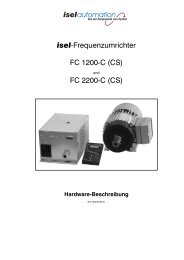isel IMC4 - Bedienungsanleitungen / Manuals isel
isel IMC4 - Bedienungsanleitungen / Manuals isel
isel IMC4 - Bedienungsanleitungen / Manuals isel
Create successful ePaper yourself
Turn your PDF publications into a flip-book with our unique Google optimized e-Paper software.
<strong>isel</strong> <strong>IMC4</strong><br />
Programming the <strong>IMC4</strong> V2.xx<br />
<strong>IMC4</strong><br />
010101010111 0 1 0 1001<br />
JEROEN 05.00<br />
Software-Manual<br />
970393 BE001<br />
09/2000
The information, technical data and dimensions contained in this publication comply with the latest<br />
state of the art (1/1999). Nevertheless, any printing errors and mistakes cannot be ruled out.<br />
Suggestions for improvement and indications to errors are always welcomed.<br />
The software and hardware designations of the corresponding companies, which are used in our<br />
publications, are generally either patented or protected by trademarks.<br />
All rights reserved. No part of our publications may be copied, reproduced printed, photocopied,<br />
distributed or transmitted in any form or by any means, or using electronic systems, without the prior<br />
written permission of <strong>isel</strong>automation GmbH & Co. KG.<br />
2
<strong>isel</strong>automation KG<br />
Table of Contents<br />
Table of Contents<br />
1 Introduction........................................................................................................................5<br />
1.1 Preface......................................................................................................................................... 5<br />
1.2 Connecting the Control System to a PC ................................................................................... 6<br />
1.3 Conversion Factors..................................................................................................................... 7<br />
1.4 Coordinate System and Reference Points ................................................................................ 8<br />
1.5 Relative and Absolute Coordinate Specifications ..................................................................... 9<br />
2 DNC Mode and its Commands........................................................................................10<br />
2.1 DNC Command Structure ........................................................................................................10<br />
2.2 <strong>IMC4</strong> Commands in DNC Mode...............................................................................................11<br />
2.2.1 Initialisation; Setting the Number of Axes................................................................................11<br />
2.2.2 Reference Point Approach .......................................................................................................12<br />
2.2.3 Defining the Referencing Velocities .........................................................................................13<br />
2.2.4 Executing a Relative Movement...............................................................................................14<br />
2.2.5 Executing an Absolute Movement ...........................................................................................15<br />
2.2.6 Interrogating the Actual Position..............................................................................................16<br />
2.2.7 Setting Zero...............................................................................................................................17<br />
2.2.8 Enabling/Disabling the 3D Interpolation..................................................................................18<br />
2.2.9 Plane Selection for Circular Interpolation................................................................................19<br />
2.2.10 Setting the Circle Direction for the Circular Interpolation .......................................................20<br />
2.2.11 Circular Interpolation ................................................................................................................21<br />
2.2.12 Starting a Stopped Movement .................................................................................................22<br />
2.2.13 Reading Ports............................................................................................................................23<br />
2.2.14 Writing Ports..............................................................................................................................24<br />
2.2.15 Turning On/Off Test Mode........................................................................................................25<br />
2.2.16 Polling the Status Data of the Control System........................................................................26<br />
2.2.17 Requesting the Version Data of the Control System ..............................................................27<br />
2.2.18 Initialising Parameters...............................................................................................................28<br />
2.2.19 Diagnosis...................................................................................................................................29<br />
2.2.20 Carrying Out a Self-test ............................................................................................................30<br />
2.2.21 Check and Control Codes........................................................................................................31<br />
2.3 Calculating the Circle Parameters............................................................................................32<br />
2.3.1 The Parameters for the Circular Interpolation .........................................................................32<br />
2.3.2 Calculating the Arc Length .......................................................................................................32<br />
2.3.3 Calculating the Interpolation Parameter ..................................................................................33<br />
2.3.4 Arc Starting Point ......................................................................................................................33<br />
2.3.5 Directions in the Starting Point of the Circular Interpolation ..................................................33<br />
2.3.6 Calculation Example for Circular Interpolation........................................................................34<br />
3 CNC Mode and Its Commands........................................................................................35<br />
3.1 CNC Command Structure ........................................................................................................35<br />
3.2 The Commands of the <strong>IMC4</strong> in CNC Mode.............................................................................36<br />
3.2.1 Saving the CNC Data Field.......................................................................................................36<br />
3.2.2 Reference Point Approach in CNC Mode................................................................................37<br />
3.2.3 Relative Movement in CNC Mode ............................................................................................38<br />
3.2.4 Absolute Movement in CNC Mode ..........................................................................................39<br />
3.2.5 Setting Zero in CNC Mode .......................................................................................................40<br />
3
<strong>isel</strong>automation KG<br />
Table of Contents<br />
3.2.6 Enabling/Disabling 3D Interpolation in CNC Mode ................................................................ 41<br />
3.2.7 Plane Selection for Circular Interpolation in CNC Mode ........................................................ 41<br />
3.2.9 Circular Interpolation in CNC Mode ........................................................................................ 43<br />
3.2.10 Loops and Branches in CNC Mode......................................................................................... 44<br />
3.2.11 Time Delays in CNC Mode....................................................................................................... 45<br />
3.2.12 Setting the Port in CNC Mode ................................................................................................. 46<br />
3.2.13 Reading a Port and Branching in CNC Mode ......................................................................... 47<br />
3.2.14 End of Data Field in CNC Mode .............................................................................................. 48<br />
4 Error Messages of the <strong>IMC4</strong> ...........................................................................................49<br />
A1<br />
Software Routines for Calculating the Parameters with the Circle Command in<br />
Turbo Pascal ....................................................................................................................51<br />
A2 Software Routines for Calculating the Parameters with the Circle Command in C .....54<br />
B1 Programming the <strong>IMC4</strong> in Turbo Pascal......................................................................... 58<br />
B2 Unit for Serial Data Transfer in Turbo Pascal................................................................. 58<br />
B3 Sample Programs in Turbo Pascal ................................................................................. 62<br />
B3.1 Reference point approach, Initialising the Axes...................................................................... 62<br />
B3.2 Setting the Referencing Velocity.............................................................................................. 63<br />
B3.3 Relative Movement ................................................................................................................... 64<br />
B3.4 Absolute Movement ................................................................................................................. 66<br />
B3.5 Zero Offset ................................................................................................................................ 68<br />
B3.6 Position Interrogation ............................................................................................................... 70<br />
B3.7 Plane Selection......................................................................................................................... 72<br />
B3.8 3D Interpolation ........................................................................................................................ 73<br />
B3.9 Read Port .................................................................................................................................. 74<br />
B3.10 Write Port .................................................................................................................................. 75<br />
C1 Sample Program for Programming the <strong>IMC4</strong> in C ......................................................... 76<br />
D1 Example for Programming the <strong>IMC4</strong> in CNC Mode .......................................................86<br />
D2 CNC Sample Program .....................................................................................................87<br />
D2.1 Pseudo-Code............................................................................................................................ 87<br />
D2.2 <strong>isel</strong> CNC Code .......................................................................................................................... 88<br />
D3<br />
E1<br />
BASIC Sample for Transferring a CNC Program............................................................90<br />
Control Elements of the <strong>IMC4</strong>.........................................................................................91<br />
E2 Functionalities of the Control Elements .........................................................................92<br />
E2.1 Turning On the Output Stages................................................................................................. 92<br />
E2.2 Function of Stop Button ........................................................................................................... 93<br />
E2.3 Function of Start Button in CNC Mode.................................................................................... 94<br />
E2.4 Function of Start Button in DNC Mode.................................................................................... 95<br />
E2.5 Function of Keyswitch .............................................................................................................. 96<br />
E2.6 Erasing the FlashProms........................................................................................................... 96<br />
4
<strong>isel</strong>automation KG<br />
Preface<br />
1 Introduction<br />
1.1 Preface<br />
Our company <strong>isel</strong>automation GmbH & Co.KG has been known for drive systems and computerised numerical<br />
control systems (CNC) with stepper motors for many years. Stepper motors in the lower and<br />
medium performance ranges have generally gained acceptance all over the world. We can virtually<br />
not imagine state-of-the-art automation technology without drive systems in the medium accuracy<br />
and dynamic response range. As a rule, stepper motor control systems do not use closed-loop<br />
control circuits so that expensive sensor and electronic evaluation systems are not necessary. In<br />
addition to a simple design and start-up, this also provides a good price-performance ratio.<br />
We have been offering control systems based on interface cards (interface cards 4.0/5.0/EP1090) for<br />
many years; they are used in many areas of production, automation, research and further education.<br />
In continuation of this product line, the <strong>IMC4</strong> control system has been developed. The <strong>IMC4</strong> is a<br />
micro-processor based Microstep control system designed to control up to 4 axes. For data transfer,<br />
the <strong>IMC4</strong> is coupled via a serial interface, as our interface cards, too.<br />
To maintain a certain compatibility, the commands to control the control system are used similarly to<br />
the CNC and DNC modes of the interface card series 4.0/5.0. This description will give you an<br />
overview of the CNC and DNC commands implemented in the control.<br />
5
<strong>isel</strong>automation KG<br />
Connecting<br />
1.2 Connecting the Control System to a PC<br />
For data transfer between <strong>IMC4</strong> and control computer, a serial interface to RS232 is used. The<br />
connection is provided via a 3-wire line. A software protocol provides for error-free transfer of the<br />
characters.<br />
The following parameters are defined on the <strong>IMC4</strong> as the data transfer parameters:<br />
Baud rate: 19,200 (9,600 possible with appropriate jumper settings)<br />
Data bit: 8<br />
Stop bit: 1<br />
Parity: none<br />
A special 3-wire connection is used as the connection line to the PC:<br />
1<br />
5<br />
2<br />
3<br />
<strong>IMC4</strong><br />
Sub D-9 female<br />
connector<br />
3<br />
2<br />
4<br />
6<br />
PC<br />
Sub D-9<br />
female connector<br />
7<br />
8<br />
1<br />
7<br />
2<br />
2<br />
<strong>IMC4</strong><br />
Sub D-9<br />
female connector<br />
3<br />
3<br />
4<br />
5<br />
PC<br />
Sub D-25<br />
female connector<br />
6<br />
20<br />
6
<strong>isel</strong>automation KG<br />
Conversion<br />
1.3 Conversion Factors<br />
The distances to be traversed are transferred to the control system in steps. In contrast to the<br />
transfer of metric dimensions [mm], this kind of representation allows faster decoding and execution,<br />
since the control system represents all positions internally as steps. The conversion of the distances<br />
to be traversed has to be carried out by the control computer. For this conversion, the following<br />
information about the connected mechanical system is required:<br />
Spindle lead:<br />
Steps/revolution:<br />
Gear ratio:<br />
- lead of the spindle installed in the mechanical system<br />
- specifies the distance traversed by the slide<br />
(at a revolution of the spindle)<br />
- leads of 2.5, 4, 5 and 10mm are typical<br />
- number of increments per motor revolution<br />
- the <strong>IMC4</strong> control system carries out the calculation in half-steps,<br />
i.e. 400 increments per motor revolution<br />
- is only needed when geared stepper motor drives are used<br />
The conversion from mm into steps can be carried out using the following formula:<br />
Steps =<br />
Dist. to be traversed<br />
Spindle lead<br />
* Steps/rev.* gear ratio<br />
For velocities, the control system expects a specification in steps (increments) per second. To<br />
convert the velocity specifications usually used for mechanical systems (mm/s or m/min), the<br />
following formulas can be used:<br />
V(step/sec) =<br />
V[mm/s] * steps/rev. * gear ratio<br />
spindle lead<br />
V(step/sec) =<br />
V[m/min] * steps/rev.* gear ratio<br />
spindle lead<br />
*<br />
60<br />
1000<br />
7
<strong>isel</strong>automation KG<br />
Coordinate System<br />
1.4 Coordinate System and Reference Points<br />
The definition of the coordinate systems and the reference points is an essential prerequisite for<br />
programming machining movements within the working area of machine tools. Acc. to DIN 66217, a<br />
right-handed, right-angled coordinate system with the axes X, Y and Z is used. The Z axis is identical<br />
with the axis of the machining spindle. The positive direction of the Z axis extends from the<br />
workpiece towards the tool.<br />
+Y<br />
+Y<br />
+Z<br />
+X<br />
+X<br />
+Z<br />
To create the machining movements, either the tool or the workpiece can be moved. But irrespective<br />
of that, the coordinate system will always refer to the workpiece. It is thus not essential for the<br />
programming whether the tool or the workpiece is moved. The programmer will always assume that<br />
the tool moves relatively to the workpiece not moving.<br />
In addition to the coordinate system, reference points also play an important part in the<br />
programming of machine tools. The most important reference points will be mentioned here:<br />
Machine zero:<br />
Reference point:<br />
- is fixed in the origin of the plant coordinate system<br />
- is given by the plant design and cannot be changed<br />
- point which is defined by limit switches and can be located by them; is in<br />
most cases situated in an outer corner of the working area and often<br />
identical with machine zero<br />
- can also be set to a fixed distance to the machine zero and will then remain<br />
unchanged<br />
- reference point approach is in most cases possible using an accuracy of<br />
one<br />
path increment<br />
Workpiece zero:<br />
- origin of the workpiece coordinate system<br />
- can be freely selected by the programmer and is used as the reference<br />
point<br />
for the programming<br />
For particulars and specifications regarding your plant, please refer to the relevant Operator’s Guides<br />
and/or hardware and mechanical manuals.<br />
8
<strong>isel</strong>automation KG<br />
Coordinate System<br />
1.5 Relative and Absolute Coordinate Specifications<br />
Distances to be traversed can be programmed using either relative (incremental dimensions) or<br />
absolute coordinates.<br />
When specifying relative coordinates, the reference point will be the current tool position.<br />
The coordinates will then constitute the distance to the point of the current position to be<br />
approached next. In contrast, when specifying absolute coordinates, the workpiece zero point will be<br />
used as the reference point. The coordinates will then constitute the distance from the point to be<br />
next approached from workpiece zero. This is illustrated by the example below:<br />
4 drill holes are to be made in<br />
a workpiece at the points P1,<br />
P2, P3 and P4. The points are<br />
to be approached in the order<br />
P1 --> P2 --> P3 --> P4.<br />
For machining, the following<br />
relative and absolute<br />
coordinates will be used:<br />
absolute<br />
relative<br />
1 0, 0 0, 0<br />
2 10, 10 10, 10<br />
3 30, 10 20, 0<br />
4 30, 25 0, 15<br />
5 10, 25 -20, 0<br />
6 0, 0 -10,-25<br />
9
<strong>isel</strong>automation KG<br />
DNC Mode<br />
2 DNC Mode and its Commands<br />
2.1 DNC Command Structure<br />
In DNC mode, the data records and commands transferred by a control computer are evaluated and<br />
executed directly. To this aim, a so-called initialisation is required in the beginning of the data<br />
communication. This initialisation consists of the data opening character @, the device number (0 =<br />
default) and the number of the axes to be traversed. After the initialisation, the program steps are<br />
transferred to the control system individually and are directly executed by the control system. To<br />
check the data transfer or to signal any errors during the data transfer, appropriate ASCII characters<br />
are transmitted to the control computer as a feedback. This so-called software handshake procedure<br />
is realised as follows:<br />
Transfer command<br />
Feedback<br />
received ?<br />
no<br />
yes<br />
Evaluate<br />
feedback<br />
Error ?<br />
no<br />
yes<br />
Error evaluation<br />
First, a command is transferred to the control system. The control system will decode and execute<br />
the command and will then generate either an appropriate acknowledgement or an error character.<br />
This feedback is evaluated by the control computer. If an error has occurred, an error evaluation and<br />
elimination must be carried out. Then the next command can be transferred to the control system in<br />
the same way.<br />
The scope of commands available in DNC mode of the <strong>IMC4</strong> control system is described in the<br />
following.<br />
The programming examples in Turbo Pascal and Microsoft C are intended for better understanding.<br />
10
<strong>isel</strong>automation KG<br />
DNC Mode<br />
2.2 <strong>IMC4</strong> Commands in DNC Mode<br />
2.2.1 Initialisation; Setting the Number of Axes<br />
Command:<br />
Application:<br />
Structure:<br />
Set number of axes<br />
The control system is re-initialised by transferring the number of axes.<br />
@<br />
@<br />
= data opening character<br />
= device number, default = 0<br />
= axis specification, see below<br />
= Carriage Return to compete the command<br />
Notation: @07, @08<br />
Explanation:<br />
The control system is addressed using @0; the numerical value following contains<br />
the axis configuration. Each axis is internally represented by a bit of a binary value,<br />
resulting in the following values:<br />
1 --> X axis<br />
3 --> X+Y axes<br />
7 --> X+Y+Z axes<br />
8 --> A axis<br />
Restriction:<br />
The combinations @00, @02, @04, @06 and @09 are not permitted.<br />
CAUTION: The A axis must always be initialised separately.<br />
Programming example: see Appendix B 3.1. “Reference point approach; Initialising the Axes”<br />
11
<strong>isel</strong>automation KG<br />
DNC Mode<br />
2.2.2 Reference Point Approach<br />
Command: Reference point approach<br />
Application:<br />
Structure:<br />
The control system will traverse all specified axes to their zero points (reference<br />
points). With <strong>isel</strong> systems, the reference points are always defined in a reasonable<br />
order, but can also be adapted accordingly using appropriate initialisation<br />
commands.<br />
@R<br />
@<br />
= data opening character<br />
= device number, default = 0<br />
R or r = reference point approach command<br />
= axis specification, see below<br />
= Carriage Return to complete the command<br />
Notation:<br />
Explanation:<br />
@0R7, @0r7, @0R8<br />
The control system is addressed using @0. "R" specifies that referencing is required.<br />
The following numerical value defines the axes to be referenced. Each axis is<br />
internally represented by a bit of the binary value, resulting in the following values:<br />
1 --> X axis<br />
2 --> Y axis<br />
3 --> X+Y axes<br />
4 --> Z axis<br />
5 --> X+Z axes<br />
6 --> Y+Z axes<br />
7 --> X+Y+Z axes<br />
8 --> A axis<br />
The order of execution is defined as follows:<br />
Z axis --> Y axis --> X axis --> A axis<br />
After the reference point approach has been carried out, the control system will send<br />
its acknowledgement character and will wait for the commands to come. The control<br />
system will only be able again to execute commands after the reference point<br />
approach has been carried out by the connected mechanical system.<br />
Restriction:<br />
This command can only be used after the control system has been initialised using<br />
the command “Set number of axes” and is limited to the axis configuration specified<br />
there. If the axes are specified not correctly, error message "3" will appear. If the<br />
control system is operated in 3D mode, the command will switch back to 2.5-<br />
dimensional mode.<br />
CAUTION:<br />
CAUTION:<br />
The A axis must always be referenced separately.<br />
If the reference point switch is not connected, the appropriate axis is<br />
selected continuously. It is, however, possible to simulate the<br />
reference point switch by pressing the STOP button.<br />
Programming example: see Appendix B 3.1. Reference Point Approach, Initialising the Axes<br />
12
<strong>isel</strong>automation KG<br />
DNC Mode<br />
2.2.3 Defining the Referencing Velocities<br />
Command: Set referencing velocity<br />
Application:<br />
This command defines the reference point approach velocity (further referred to as<br />
referencing velocity) for each axis separately.<br />
Structure: @d (x)<br />
@d,<br />
(x-y)<br />
@d,, (x-y-z)<br />
@d,,, (x-y-z-a)<br />
@<br />
= data opening character<br />
= device number, default = 0<br />
d<br />
= command “Set referencing velocity”<br />
= referencing velocity x<br />
= referencing velocity y<br />
= referencing velocity z<br />
= referencing velocity a<br />
= Carriage Return to complete the command<br />
Notation:<br />
Explanation:<br />
Restriction:<br />
@0d2500, @0d2400,3000, @0d1000,3000,2000, @0d1000,3000,2000,2000<br />
If no information regarding the referencing velocity is transferred by the control<br />
system, a default value will be used. Any values that have been changed will not be<br />
stored when the control system is turned off.<br />
The specified velocities must be within the valid range of values for the velocities.<br />
A referencing velocity chosen too high, in conjunction with a spindle lead also<br />
chosen too high, may damage the reference point switches due to the existing mass<br />
inertia. The control system needs a switching hysteresis from the connected zeroposition<br />
switch. This should be observed when connecting electronic zero sensors.<br />
Programming example: see Appendix B 3.2. Setting the Referencing Velocity<br />
13
<strong>isel</strong>automation KG<br />
DNC Mode<br />
2.2.4 Executing a Relative Movement<br />
Command:<br />
Relative movement<br />
Application:<br />
Structure:<br />
The control system will generate a relative movement depending on the transferred<br />
number of steps and on the transferred stepping velocity. The traversing movement<br />
is carried out immediately.<br />
@A,,,,,,,<br />
@A,,,,,,,<br />
@<br />
= data opening character<br />
= device number, default = 0<br />
A or a = command “Relative Movement”<br />
= number of steps x<br />
= velocity<br />
= number of steps y<br />
= velocity<br />
, = number of steps z<br />
= number of steps z, 2nd movement with 2.5D, 3 axes<br />
, = velocity<br />
= velocity z, 2nd movement with 2.5D, 3 axes<br />
= number of steps a, with 4 axes<br />
= velocity, with 4 axes<br />
= Carriage Return to complete the command<br />
Notation: @0A 5000,900 (x axis only)<br />
@0A 50,900,20,9000 (x and y axes)<br />
@0A 30,800,10,900,4,90,-4,30 (x, y and z axes, with 3 axes)<br />
@0A 30,800,10,900,4,90,-4,30 (x, y, z and a axes, with 4 axes)<br />
Explanation:<br />
Restriction:<br />
The control system is addressed using @0; "A" or "a" specify that a relative<br />
movement is to be carried out. The control system expects a number of pairs<br />
consisting of the number of steps and the velocity for each axis. The movement is<br />
carried out using relative dimensions, i.e. referred to the last position. The number of<br />
axes must match with the number of axes, i.e. one parameter pair for x operation,<br />
two parameter pairs for xy operation, four parameter pairs for xyz operation and four<br />
parameter pairs for xyza operation. The individual numbers must be separated by<br />
commas. For the z axis, two pairs of numbers are expected when 3 axes are used in<br />
2.5D mode, since for machining applications the situation "Traverse, lower tool and<br />
then lift" often occurs. In 2.5D interpolation mode, first the movements of the x and y<br />
axes are carried out (interpolated linearly), then the z axis is traversed first by the<br />
values specified in z1 and then by the values specified in z2. If only one axis is<br />
required to be moved, the values for all axes initialised must nevertheless be<br />
transferred. When doing so, "0" must be specified as the number of steps for the<br />
axes not moved. After execution of this command, the control system will send the<br />
handshake character ("0") as the feedback. The control system will only be able<br />
again to execute new commands after this command has been executed.<br />
This command can only be used after the number of axes has been set. Apart from<br />
this, the control system will not check whether the movement goes beyond the<br />
admissible range of the connected mechanical system.<br />
14
<strong>isel</strong>automation KG<br />
DNC Mode<br />
In 2.5D interpolation mode, the velocity specification of the axis with the longest way<br />
is accepted as the path velocity, and the velocity of the remaining axes is adapted<br />
accordingly depending on the distance ratio. In contrast to that, in 3D interpolation<br />
mode, the velocity specification of the x axis is used as the setting value for the path<br />
velocity.<br />
Programming example: see Appendix B 3.3. Relative Movement<br />
2.2.5 Executing an Absolute Movement<br />
Command: Move to absolute position<br />
Application:<br />
Structure:<br />
The control system will approach the specified position at the velocities specified.<br />
The traversing movement will be carried out immediately.<br />
@M,,,,,,,<br />
@M,,,,,,,<br />
@<br />
= data opening character<br />
= device number, default = 0<br />
M<br />
= command "Absolute Movement"<br />
= position x<br />
= velocity<br />
= position y<br />
= velocity<br />
, = position z<br />
= position z, 2nd movement always = 0<br />
, = velocity<br />
= velocity<br />
= position a, with 4 axes<br />
= velocity, with 4 axes<br />
= Carriage Return to complete the command<br />
Notation: @0M 5000,900 (x axis only)<br />
@0M 50,900,20,9000 (x and y axes)<br />
@0M 30,800,10,900,4,90,0,30 (x,y and z axes, with 3 axes)<br />
@0M 30,800,10,900,4,90,4,30 (x,y,z and a axes, with 4 axes)<br />
Explanation:<br />
Restriction:<br />
The control system is addressed using @0. "M" specifies that an absolute position<br />
will follow. For reasons of compatibility with the relative position command, two pairs<br />
of numbers are also here expected for the z axis when 3 axes are used. The second<br />
position specification of the z position must then, however, be zero and will be<br />
ignored. After the command has been carried out, the control system will response<br />
with the handshake character. The control system will only be able again to execute<br />
a new command if this command has been carried out.<br />
This command can only be used if the number of axes has been set. The control<br />
system will not check whether the movement goes beyond the range of the<br />
connected mechanical system.<br />
Programming example: see Appendix B 3.4. Absolute Movement<br />
15
<strong>isel</strong>automation KG<br />
DNC Mode<br />
2.2.6 Interrogating the Actual Position<br />
Command: Position interrogation<br />
Application:<br />
Structure:<br />
The control system will return the current actual position of all axes to the higherlevel<br />
computer.<br />
@P<br />
@<br />
= data opening character<br />
= device number, default = 0<br />
P<br />
= position inquiry command<br />
= Carriage Return to complete the command<br />
Notation:<br />
Explanation:<br />
@0P<br />
The control system is addressed using @0. "P" specifies that a position interrogation<br />
is carried out. The control system confirms this with the handshake character and<br />
then outputs the position values of all axes in the hexadecimal format (up to 3 axes:<br />
18 hexadecimal digits, with 4 axes: 24 hexadecimal digits).<br />
The structure of the returned position is as follows:<br />
e.g.: 00010002000FFFFFFE for 3 axes<br />
Position x = 000100, hexadec. in the complement on 2, corresponds to 256 dec.<br />
Position y = 02000F, hexadec. in the complement on 2, corresponds to 131087 dec.<br />
Position z = FFFFFE, hexadec. in the complement on 2, corresponds to -2 dec.<br />
e.g.: 000B00044000000FFE003040 for 4 axes<br />
Position x = 000B00, hexadec. in the complement on 2, corresponds to 2816 dec.<br />
Position y = 044000, hexadec. in the complement on 2, corresponds to 278528 dec.<br />
Position z = 000FFE, hexadec. in the complement on 2, corresponds to 4094 dec.<br />
Position a = 003040, hexadec. in the complement on 2, corresponds to 12352 dec.<br />
Restriction:<br />
This command can only be used if no traversing command takes place (if the plant is<br />
at a standstill). The control system cannot check whether the actual position<br />
corresponds to the current position of the connected mechanical system, since no<br />
control loop exists.<br />
CAUTION: With a maximum of 3 axes, in all cases the positions for three axes are<br />
returned by the function, irrespective of the number of axes defined. In the case of<br />
four axes, in all cases positions for 4 axes are returned.<br />
Programming example: see Appendix B 3.6. Position Interrogation<br />
16
<strong>isel</strong>automation KG<br />
DNC Mode<br />
2.2.7 Setting Zero<br />
Command: Set zero at the current position<br />
Application:<br />
Structure:<br />
The control system will save the current position as the virtual zero point for the<br />
specified axis/axes. The next Absolute Movement commands will use this virtual zero<br />
point as the new reference point.<br />
@n<br />
@<br />
= data opening character<br />
= device number, default = 0<br />
n<br />
= command "Set Zero"<br />
= axis specification, see below<br />
= Carriage Return to complete the command<br />
Notation:<br />
Explanation:<br />
@0n7, @0n1, @0n8<br />
The control system is addressed using @0. "n" specifies that a zero offset is to be<br />
carried out. After the command, the control system are reported the axes for which a<br />
zero offset is to be carried out. Each axis is internally represented by a bit of a binary<br />
value, resulting in the following values:<br />
1 --> X axis<br />
2 --> Y axis<br />
3 --> X+Y axes<br />
4 --> Z axis<br />
5 --> X+Z axes<br />
6 --> Y+Z axis<br />
7 --> X+Y+Z axes<br />
8 --> A axis<br />
After the command has been executed, the control system will send an appropriate<br />
feedback.<br />
Restriction:<br />
The virtual zero point is only important for the Absolute Movement command. The<br />
virtual zero point has no influence on the relative positioning, since a relative<br />
traversing vector is specified here.<br />
CAUTION: The zero offset for the A axis must always be carried out separately.<br />
Programming example: see Appendix B 3.5. Zero Offset<br />
17
<strong>isel</strong>automation KG<br />
DNC Mode<br />
2.2.8 Enabling/Disabling the 3D Interpolation<br />
Command:<br />
Enable/disable 3D linear interpolation<br />
Application:<br />
Structure:<br />
The control system extends the 2.5D interpolation of the standard operating system<br />
to 3-dimensional interpolation. This command can be used to enable/disable this<br />
interpolation depending on the particular task.<br />
@z<br />
@<br />
= data opening character<br />
= device number, default = 0<br />
z<br />
= command "3D Interpolation"<br />
= 0 --> disable, 1 --> enable<br />
= Carriage Return to complete the command<br />
Notation:<br />
Explanation:<br />
@0z1, @0z0<br />
The control system is prepared for the new command using the data opening<br />
character @0. "z1" will change the interpolation from 2D to 3D operation. This<br />
statement is modal, i.e. all relative and absolute movements are carried out threedimensionally.<br />
The specification of z2 parameters with 3 axes are ignored in the case<br />
of these traversing movements. The velocity specification of the interpolation must<br />
be carried out with the x specification. In the case of 4 axes, the 4th axis is traced.<br />
Programming example: see Appendix B 3.8. 3D Interpolation<br />
18
<strong>isel</strong>automation KG<br />
DNC Mode<br />
2.2.9 Plane Selection for Circular Interpolation<br />
Command:<br />
Plane selection<br />
Application:<br />
Structure:<br />
Setting of the interpolation plane for the circular interpolation. Circles are only<br />
defined in one plane. The default plane for the circular interpolation is the XY plane.<br />
However, it is also possible to define any other plane configuration as the circle<br />
plane using the Plane Selection command.<br />
@e<br />
@<br />
= data opening character<br />
= device number, default = 0<br />
e<br />
= command "Set circle plane"<br />
= plane specification, see below<br />
= Carriage Return to complete the command<br />
Notation:<br />
Explanation:<br />
@0e1, @0e0<br />
The control system is addressed using @0. "e" specifies that the plane for circular<br />
interpolation is to be set. The following numerical value defines the plane as follows:<br />
0 --> XY plane<br />
1 --> XZ plane<br />
2 --> YZ plane<br />
Restriction:<br />
This command has modal effect, i.e. a plane selection for the circular interpolation<br />
remains stored until it is overwritten by a new plane selection.<br />
Programming example: see Appendix B 3.7. Plane Selection<br />
19
<strong>isel</strong>automation KG<br />
DNC Mode<br />
2.2.10 Setting the Circle Direction for the Circular Interpolation<br />
Command: Set circle direction<br />
Application:<br />
Structure:<br />
Setting of the circle direction for the circular interpolation. The circular interpolation is<br />
initiated by two successive commands. The first command defines the direction of<br />
the circle, and the second command (see 2.2.11.) transfers the interpolation<br />
parameters.<br />
@f<br />
@<br />
= data opening character<br />
= device number, default = 0<br />
f<br />
= command "Set "Circle Direction"<br />
= 0 --> CW (clockwise), -1 --> CCW (counter-clockwise)<br />
= Carriage Return to complete the command<br />
Notation:<br />
Explanation:<br />
@0f-1, @0f0<br />
The control system is addressed using @0. "f" specifies that the direction for the<br />
circular interpolation is to be set. The following numerical value defines the direction<br />
as follows:<br />
0 --> CW (circular interpolation arc CW)<br />
-1 --> CCW (circular interpolation arc CCW)<br />
Restriction:<br />
The direction for the circular interpolation must always be programmed before any<br />
circular movement is programmed.<br />
Programming example: see 2.2.11 Circular Interpolation, 2.3 Calculating the Circle Parameters,<br />
Appendix A 1, Software Routines for Calculating the Parameters with the Circle Command<br />
using Turbo Pascal<br />
Appendix A 2. Software Routines for Calculating the Parameters with the Circle Command in<br />
C<br />
Appendix B 3.7. Plane Selection<br />
20
<strong>isel</strong>automation KG<br />
DNC Mode<br />
2.2.11 Circular Interpolation<br />
Command: Circular interpolation<br />
Application:<br />
Structure:<br />
Processing of circles and arcs at constant path velocity. The circular interpolation is<br />
initiated by two successive commands. The first command defines the circle<br />
direction (see 2.2.10.), and the second command transfers the interpolation<br />
parameters.<br />
@y,,,,,,<br />
@<br />
= data opening character<br />
= device number, default = 0<br />
= arc length in steps<br />
= velocity<br />
= interpolation parameters<br />
= starting point x<br />
= starting point y<br />
= direction x<br />
= direction y<br />
= Carriage Return to complete the command<br />
Notation:<br />
Explanation:<br />
@0y400,1500,119,-141,141,-1,-1<br />
The control system is addressed using @0. "y" specifies that a circular interpolation<br />
is to be carried out. The arc length specifies the length of the arc between starting<br />
and end points of the circular interpolation in steps. For the velocity, all integer<br />
values within the valid range of values for velocities are permitted. The interpolation<br />
parameter has to be transferred, because the control system cannot calculate this<br />
parameter by itself due to its memory capacity. The parameters Xs and Ys specify<br />
the starting point of the arc relatively to the circle centre point. Rx and Ry specify in<br />
which quadrant of the circle the interpolation starts. After the command has been<br />
executed, the control system will response with the handshake character ("0") as the<br />
feedback. The control system will only be able again to execute new commands if<br />
this command has been carried out.<br />
CAUTION: To calculate the parameters, please refer to the Section "Calculating the<br />
Parameters for Circular Interpolation".<br />
Restriction:<br />
This command can only be used if the number of axes has been set. Apart from that,<br />
the control system will not check whether the movement goes beyond the range of<br />
the connected mechanical system.<br />
Programming example: see 2.2.10 Setting the Circle Direction for the Circular Interpolation<br />
2.2.9 Plane Selection for Circular Interpolation,<br />
2.3 Calculating the Circle Parameters,<br />
Appendix A 1, Software Routines for Calculating the Parameters for the Circle Command in<br />
Turbo Pascal<br />
Appendix A 2, Software Routines for Calculating the Parameters for the Circle Command in C<br />
21
<strong>isel</strong>automation KG<br />
DNC Mode<br />
2.2.12 Starting a Stopped Movement<br />
Command: Start<br />
Application:<br />
Structure:<br />
A stopped movement will be continued.<br />
@S<br />
@<br />
= data opening character<br />
= device number, default = 0<br />
S or s = Start command<br />
= Carriage Return to complete the command<br />
Explanation:<br />
Restriction:<br />
The control system is addressed using @0. "S" specifies that a stopped movement is<br />
to be restarted, completing the execution of the movement remaining. After the<br />
command has been executed, the control system will either response with the<br />
handshake character ("0") as the feedback or output an error message if no<br />
movement to be traversed is left in the memory. The control system will only be able<br />
again to execute new commands after the remaining movement has been traversed.<br />
This command makes only sense if a movement has been stopped and the control<br />
system is in Stop mode. In this mode, the current status of the START button can be<br />
interrogated using the Diagnosis command (see 2.2.19 Diagnosis), and it is also<br />
possible to create a Start command by the operating program when the START<br />
button is pressed. In DNC mode, the operation using the keys of the control system<br />
is only possible in this way, since the control system does not directly react to the<br />
START button.<br />
Programming example: -<br />
22
<strong>isel</strong>automation KG<br />
DNC Mode<br />
2.2.13 Reading Ports<br />
Command: Read port<br />
Application:<br />
Structure:<br />
This command can be used to determine the current status of logical or physical<br />
input ports via the serial interface.<br />
@b<br />
@<br />
= data opening character<br />
= device number, default = 0<br />
b<br />
= command "Read Port"<br />
= port number, see below<br />
= Carriage Return to complete the command<br />
Notation:<br />
Explanation:<br />
@0b0, @0b1<br />
The control system is addressed using @0. "b" specifies that the status of an input<br />
port is to be determined. Then the port number is transferred and the command is<br />
completed with Carriage Return. The control system will response with the software<br />
handshake "0" followed by two characters that specify a hexadecimal value<br />
corresponding to the current status of the input port. For the <strong>IMC4</strong> control system,<br />
the following ports are defined with the following functionalities:<br />
Port Status Function<br />
0 00 - FF User I/O (also still possible with 65531)<br />
Bit0 Stop button<br />
Bit1 Start button<br />
Bit2 User input 1<br />
Bit3 User input 2<br />
Bit4 Emergency Stop switch<br />
Bit5 ON button<br />
Bit6 Cover switch<br />
Bit7 Keyswitch<br />
1 00 Cover is open<br />
01 Cover is closed<br />
2 00 Spindle is switched off<br />
01 Spindle is switched on<br />
3 00 Motor currents are switched off<br />
01 Motor currents are switched on<br />
Restriction:<br />
The port states are only returned if the control system responses with the software<br />
handshake "0". The command can only be used if no movement is executed.<br />
Programming example: see Appendix B 3.9. Reading Ports<br />
23
<strong>isel</strong>automation KG<br />
DNC Mode<br />
2.2.14 Writing Ports<br />
Command: Write port<br />
Application:<br />
Structure:<br />
This command can be used to write defined values to logical or physical output ports<br />
via the serial interface.<br />
@B,<br />
@<br />
= data opening character<br />
= device number, default = 0<br />
B<br />
= command "Write Port"<br />
= port number, see below<br />
= new port value<br />
= Carriage Return to complete the command<br />
Notation:<br />
Explanation:<br />
@0B1,1<br />
The control system is addressed using @0. "B" specifies that the value of an output<br />
port is to be set. The port number and the new port value are then transferred<br />
separated by a comma and the command is completed with Carriage Return. The<br />
control system responses with the software handshake "0" if the execution has been<br />
successful or with an error message if wrong port numbers and/or wrong values<br />
have been transferred. For the <strong>IMC4</strong> control system, the following ports are defined<br />
with the following functionalities:<br />
Port Value Function<br />
0 0 - 255 User I/O (also still possible with 65529)<br />
Bit0 reserved<br />
Bit1 reserved<br />
Bit2 reserved (relay, spindle)<br />
Bit3 User output 1 (relay, 230 V, max. 100 W)<br />
Bit4 User output 2 (relay, not installed)<br />
Bit5 User output 3 (opto)<br />
Bit6 User output 4 (opto)<br />
Bit7 reserved<br />
1 0 Cover may not be opened<br />
1 Cover may be opened<br />
2 0 Spindle OFF<br />
1 Spindle ON<br />
3 0 Motor currents OFF<br />
1 Motor currents ON<br />
Restriction:<br />
The port values will only be overwritten if the control system responses with software<br />
handshake "0". This command can only be used if no movement is carried out. The<br />
reserved bits of port 0 cannot be overwritten by the user.<br />
Programming example: see Appendix B 3.10. Writing Ports<br />
24
<strong>isel</strong>automation KG<br />
DNC Mode<br />
2.2.15 Turning On/Off Test Mode<br />
Command: Test mode ON/OFF<br />
Application:<br />
Structure:<br />
This command can be used to turn on/turn off the test mode depending on the<br />
particular task.<br />
@T<br />
@<br />
= data opening character<br />
= device number, default = 0<br />
T<br />
= command "Test Mode ON/OFF"<br />
= 0 --> OFF, 1 --> ON<br />
= Carriage Return to complete the command<br />
Notation:<br />
Explanation:<br />
Restriction:<br />
@0T1, @0T0<br />
The control system is prepared for a new command using the data opening<br />
character @0. "T1" is used to turn on the test mode, and "T0" is used to turn it off.<br />
After the command has been executed, the control system will response with the<br />
handshake character ("0"). In test mode, the control system will treat the reference<br />
point approach and the limit switches other than in normal mode. If a reference point<br />
approach command is received in normal mode, the control system will not carry out<br />
a reference point approach in the actual sense, but will set the current point as the<br />
reference point. The limit switches are continued to be monitored, but can be<br />
overtravelled. This is very useful if an axis stands on a limit switch after the plant has<br />
been turned on and must be cleared.<br />
This command can only be used if no movement is executed.<br />
Programming example: -<br />
25
<strong>isel</strong>automation KG<br />
DNC Mode<br />
2.2.16 Polling the Status Data of the Control System<br />
Command:<br />
Poll status data<br />
Application:<br />
Structure:<br />
Polling important status data of the control system in order to represent the current<br />
status, as well as for error location and diagnosis.<br />
@H<br />
@<br />
= data opening character<br />
= device number, default = 0<br />
H<br />
= command "Poll Status Data"<br />
= Carriage Return to complete the command<br />
Notation:<br />
Explanation:<br />
Restriction:<br />
@0H<br />
The control system is prepared for a new command using the data opening<br />
character @0. "H" causes the control system to send back information about the<br />
current status in plaintext format. At the end of this information, the control system<br />
will response with the handshake character ("0"). The information is already output in<br />
ASCII format formatted line by line so that it can be displayed, e.g. in a terminal<br />
window directly on the screen of a control computer. This information includes the<br />
status of the limit switches and of the plant control elements.<br />
To call this function, a sufficiently large receive buffer (min. 512bytes) must be<br />
provided in the control computer to make sure that no information is lost.<br />
Programming example: -<br />
26
<strong>isel</strong>automation KG<br />
DNC Mode<br />
2.2.17 Requesting the Version Data of the Control System<br />
Command: Request version data<br />
Application:<br />
Structure:<br />
Requesting important version data of the control system.<br />
@V<br />
@<br />
= data opening character<br />
= device number, default = 0<br />
V<br />
= command "Interrogate Version Data"<br />
= Carriage Return to complete the command<br />
Notation:<br />
Explanation:<br />
Restriction:<br />
@0V<br />
The control system is prepared for a new command using the data opening<br />
character @0. "V" causes the control system to send back information about the<br />
version of the control system in plaintext format. At the end of this information, the<br />
control system will response with the handshake character ("0"). The information is<br />
already output in ASCII format formatted line by line so that it can be displayed, e.g.<br />
in a terminal window directly on the screen of a control computer. This information<br />
includes the status of the limit switches and of the plant control elements.<br />
To call this function, a sufficiently large receive buffer (min. 512bytes) must be<br />
provided in the control computer to make sure that no information is lost.<br />
Programming example: -<br />
27
<strong>isel</strong>automation KG<br />
DNC Mode<br />
2.2.18 Initialising Parameters<br />
Command:<br />
Initialise Parameters<br />
Application:<br />
Structure:<br />
Initialising axis and referencing directions<br />
@I<br />
@<br />
= data opening character<br />
= device number, default = 0<br />
I<br />
= Initialisation command<br />
= ASCII characters to differ different parameters, see below<br />
= new value for the parameter<br />
= Carriage Return to complete the command<br />
Notation:<br />
Explanation:<br />
@0ID3, @0IR1, @0IS1<br />
The control system is prepared for a new command using the data opening<br />
character @0. "I" tells the control system that an initialisation is to be carried out. The<br />
initialisation is followed by an identifier for the parameter and the new value, as well<br />
as by Carriage Return as the command end. The following parameters can be<br />
initialised:<br />
Code Value Function<br />
D 1 Negate direction of X axis<br />
2 Negate direction of Y axis<br />
4 Negate direction of Z axis<br />
8 Negate direction of A axis<br />
(all combinations are possible by adding the values above)<br />
R 1 Negate referencing direction of X axis<br />
2 Negate referencing direction of Y axis<br />
4 Negate referencing direction of Z axis<br />
8 Negate referencing direction of A axis<br />
(all combinations are possible by adding the values above)<br />
S<br />
0-255 Set internal hardware status byte<br />
Bit assignment: Bit0: Enable/disable cover opening<br />
Bit1-7: Not assigned<br />
Restriction:<br />
The internal hardware status byte should not be used by the user and is only<br />
mentioned here for the sake of completeness. Its use is reserved for appropriate<br />
drivers from <strong>isel</strong>automation.<br />
Programming example: -<br />
28
<strong>isel</strong>automation KG<br />
DNC Mode<br />
2.2.19 Diagnosis<br />
Command: Diagnosis<br />
Application:<br />
Structure:<br />
Polling diagnosis data of the control system.<br />
@D<br />
@<br />
= data opening character<br />
= device number, default = 0<br />
D<br />
= Diagnosis command<br />
= ASCII characters to differ different parameters, see below<br />
= ASCII characters to differ different parameters, see below<br />
= Carriage Return to complete the command<br />
Notation:<br />
Explanation:<br />
@0DRp, @0DRn, @0DS0<br />
The control system is prepared for a new command using the data opening<br />
character @0. "D" tells the control system that a diagnosis is to be carried out. The<br />
diagnosis is followed by two identifiers for the parameter and by Carriage Return as<br />
the command end. The control system will response with the software handshake "0"<br />
followed by two characters specifying a hexadecimal value that corresponds to the<br />
current value of the parameter. The following parameters can be polled:<br />
Code1 Code2 Function<br />
R p Poll positive limit switches<br />
R n Poll negative limit switches<br />
P 0 Poll input port 0<br />
P 1 Poll input port 1<br />
O 0 Poll output port 0<br />
S 0 Poll hardware status<br />
Bit assignment of the limit switches: Bit0: X axis<br />
Bit1: Y axis<br />
Bit2: Z axis<br />
Bit3: A axis<br />
Bit assignment of the hardware status: Bit0:<br />
Bit1:<br />
Bit2:<br />
Bit3:<br />
Bit4:<br />
Bit5:<br />
Bit6:<br />
Bit7:<br />
Status of spindle<br />
Status of Start button<br />
Status of Stop button<br />
Status of Emergency Stop button<br />
Status of keyswitch<br />
Status of cover<br />
Not used<br />
Status of output stages/power supply<br />
Restriction:<br />
The diagnostic functions should not be used by the user and are only mentioned<br />
here for the sake of completeness. The use is reserved for appropriate drivers from<br />
<strong>isel</strong>automation.<br />
Programming example: -<br />
29
<strong>isel</strong>automation KG<br />
DNC Mode<br />
2.2.20 Carrying Out a Self-test<br />
Command: Self-test<br />
Application:<br />
Structure:<br />
This statement will initiate a self-test of the control system. This test includes the<br />
movement of the axes, as well as the interface test and the output of information<br />
about the version.<br />
@?<br />
@<br />
= data opening character<br />
= device number, default = 0<br />
? = Self-test command<br />
= Carriage Return to complete the command<br />
Notation:<br />
Explanation:<br />
Restriction:<br />
@0?<br />
The control system is addressed using @0. "?" specifies that a self-test is to be<br />
carried out. The command is completed with Carriage Return. The control system<br />
will then output information about the version, will test the movement of the motors<br />
and carry out an interface test. To test the interface, the control system will first<br />
output the ASCII character set. If a character is received via the interface, the control<br />
system will change to Echo mode and then return all characters received to the<br />
control computer.<br />
To call this function, a sufficiently large receive buffer must be provided in the control<br />
computer to make sure that no information is lost. Therefore, it only makes sense to<br />
call this function within a terminal program or a terminal function. The self-test can<br />
only be quitted by turning off the control system or by software reset (char(254)). The<br />
plant must then be re-initialised.<br />
Programming example: -<br />
The self-test can also be initiated if the Start button is pressed when turning on the control system<br />
and is released only after the self-test has been started.<br />
30
<strong>isel</strong>automation KG<br />
DNC Mode<br />
2.2.21 Check and Control Codes<br />
Check and control codes provide direct access to the functional sequence of the control system via<br />
the serial interface. The commands sent are evaluated directly in the control system’s receive routine<br />
and are then executed. Special control codes are provided for the following functionalities:<br />
Function: Software stop char(253)<br />
A positioning movement in DNC mode (relative or absolute) can be stopped by a<br />
stop command without any step losses. A start command executed thereafter (by<br />
transferring @0S, see 2.2.12 "Starting a Stopped Movement") will complete the<br />
interrupted functional sequence. Furthermore, it is possible to read back the<br />
currently reached position after a stop command using the command "Interrogate<br />
Position". This functionality can also be achieved by pressing the Stop button. If a<br />
movement has been successfully stopped, the control system will create an<br />
additional feedback signal "F".<br />
The function is called by transferring char(253) via the serial RS232 interface.<br />
Function: Software reset char(254)<br />
The control system interrupts all activities immediately and carries out a software<br />
reset internally. The plant must then be re-initialised and referencing be carried out.<br />
The function is called by transferring char(254) via the serial RS232 interface.<br />
Function: Software break char(255)<br />
A positioning movement in DNC mode (relative or absolute) can be completed using<br />
a break command. This means that the remainder of the movement will be lost.<br />
The function is called by transferring char(255) via the serial RS232 interface.<br />
see also Chapter 4 "Error Messages of the <strong>IMC4</strong>"<br />
31
<strong>isel</strong>automation KG<br />
DNC Mode<br />
2.3 Calculating the Circle Parameters<br />
2.3.1 The Parameters for the Circular Interpolation<br />
The circular interpolation is initiated by two successive commands (see 2.2.10, 2.2.11). The first<br />
command defines the circle direction, and the second command is used to transfer the interpolation<br />
parameters.<br />
Circle direction:<br />
@f<br />
@<br />
= data opening character<br />
= device number, default = 0<br />
f<br />
= command "Set Circle Direction"<br />
= 0 --> CW (clockwise), -1 --> CCW (counter-clockwise)<br />
= Carriage Return to complete the command<br />
Circular interpolation: @y,,,,,,<br />
@<br />
= data opening character<br />
= device number, default = 0<br />
= arc length in steps<br />
= velocity<br />
= interpolation parameter<br />
= starting point x<br />
= starting point y<br />
= direction x<br />
= direction y<br />
= Carriage Return to complete the command<br />
An especially adapted differential algorithm acc. to Bresenham is used internally in the control<br />
system to create arcs. This kind of algorithms is very often used in micro-processor applications<br />
since high processing speeds are achieved here with a low calculation expenditure.<br />
The meaning and how to calculate the parameters for circular interpolation will be explained in the<br />
following. An appropriate example is to be found in Section 2.3.6. of this Description.<br />
2.3.2 Calculating the Arc Length<br />
The arc length specifies the length of the arc between the starting point and the end point of<br />
the arc in steps and is used internally in the control system as a running variable for the differential<br />
algorithm. The calculation of the arc length can be carried out in different ways and will be explained<br />
in the following.<br />
• Simple approximation formula<br />
For simple circle applications that contain, e.g. only quadrants, semi or full circles, the arc length<br />
can be calculated using the following formula:<br />
B – arc length in steps<br />
R – arc radius in steps<br />
A – starting angle in arc dimension<br />
E – end angle in arc dimension<br />
B = 4 * R *<br />
E - A<br />
Pi<br />
32
<strong>isel</strong>automation KG<br />
DNC Mode<br />
The result must be rounded to the next integer value. To eliminate the inaccuracy for processing<br />
on the control system, the next positioning movement should be programmed as an absolute<br />
movement.<br />
• Calculation using the software routine<br />
An exact calculation of the arc length can be achieved using simple software routines. Appropriate<br />
examples are to be found in the C and Pascal routines in the Appendix (see A 1, A 2) of this<br />
Description.<br />
2.3.3 Calculating the Interpolation Parameter<br />
The interpolation parameter is used by the control system as the starting value for the differential<br />
register of the algorithm used by the control system to create a circle. The calculation of the<br />
parameter is carried out on the PC side using appropriate software routines. This will take<br />
unnecessary burden of calculation from the control system, thus increasing the processing speed.<br />
Sample routines to calculate the parameter are to be found in the Appendix (see A 1. and A 2.) of<br />
this Description.<br />
2.3.4 Arc Starting Point<br />
The starting point of the arc constitutes the distance from the circle centre along X and Y in steps<br />
using relative coordinates (i.e. the circle centre point is assumed as an imaginary centre point for the<br />
calculation). The calculation can be carried out using the appropriate circle functions.<br />
Xs - X coordinate of the starting point relative to the centre point<br />
Ys - Y coordinate of the starting point relative to the centre point<br />
R - radius in steps<br />
A - starting angle as an arc<br />
Xs = R * cos(A)<br />
Ys = R * sin(A)<br />
2.3.5. Directions in the Starting Point of the Circular Interpolation<br />
To carry out the interpolation algorithm, the control system needs an information on in which<br />
quadrant the arc starts and which signs are to be used internally in the control system for certain<br />
calculations. This information is provided to the control in the form of the parameters Rx and Ry. This<br />
is carried out based on the following definitions:<br />
Arcs CCW<br />
Arcs CW<br />
90 deg.<br />
IInd quadrant Ist quadr.<br />
90 deg.<br />
IInd quadrant Ist quadr.<br />
Rx = -1<br />
Ry = -1<br />
Rx = -1<br />
Ry = +1<br />
Rx = +1<br />
Ry = +1<br />
Rx = +1<br />
Ry = -1<br />
180 deg.<br />
Rx = +1<br />
Ry = -1<br />
Rx = +1<br />
Ry = +1<br />
0 deg.<br />
180 deg.<br />
Rx = -1<br />
Ry = +1<br />
Rx = -1<br />
Ry = -1<br />
0 deg.<br />
IIIrd quadrant IVth quadrant<br />
270 deg.<br />
IIIrd quadrant IVth quadrant<br />
270 deg.<br />
33
<strong>isel</strong>automation KG<br />
DNC Mode<br />
2.3.6 Calculation Example for Circular Interpolation<br />
An example will be calculated in the following to illustrate how to calculate the circle command<br />
parameter.<br />
An arc CCW with a radius of 200 steps is to be traversed at a velocity of 1,500 steps/s. The starting<br />
angle is 135 degrees, the end angle 225 degrees. Please note that all path specifications must be<br />
specified in steps and all angle specifications in arc dimension to carry out the calculation.<br />
Given: Radius R = 200 Searched: Arc length B<br />
Starting angle A = 135*Pi/180 = 2.3562 Starting point X Xs<br />
End angle E = 225*Pi/180 = 3.9267 Starting point Y Ys<br />
Speed V = 1500 Direction X Rx<br />
Direction CCW Direction Y Ry<br />
Interpolation parameter D<br />
Arc length B (see 2.3.2.):<br />
Starting point Xs and Ys (see 2.3.4):<br />
Directions Rx and Ry (see 2.3.5):<br />
B = 4 * R * ( E - A )/Pi<br />
B = 4 * 200 * ( 3.9267 - 2.3562 ) / Pi<br />
B = 4 * 200 * 0.4999 = 399.9245<br />
B = 400<br />
Xs = R * cos(A) = 200 * cos(2.3562) = -141.4221<br />
Xs = -141<br />
Ys = R * sin(A) = 200 * sin(2.3562) = 141.4205<br />
Ys = 141<br />
Starting angle 135 degrees, direction of rotation CCW<br />
Rx = -1 Ry = -1<br />
Interpolation parameter D (see 2.3.3.):<br />
D = ( Rx*Ry*R + Rx*Ry*total(R-1) - Rx*total(Xs+(Rx-Ry)/2) + Ry*total(Ys+(Rx+Ry)/2))/2<br />
Total(R-1) = total(199) = 199*(199+1) = 39800<br />
Total(Xs+(Rx-Ry)/2) = total(-141+(-1-(-1))/2) = total(-141) = 141*(-141+1) = -19740<br />
Total(Ys+(Rx+Ry)/2) = total(141+(-1-(-1))/2) = total(141) =141*(141+1) = 20022<br />
D = ( (-1)*(-1)*200 + (-1)*(-1)*39800 - (-1)*(-19740) + (-1)*20022 ) / 2<br />
D = (200 +39800 - 19740 - 20022) / 2 = 119<br />
The appropriate commands would be:<br />
@0f-1<br />
@0y400,1500,119,-141,141,-1,-1<br />
see also: 2.2.10 Setting the Circle Direction for the Circular Interpolation, 2.2.11 Circular<br />
Interpolation, Appendix A 1 Software Routines for Calculating the Parameters with the Circle<br />
Command in Turbo Pascal, Appendix A 2 Software Routines for Calculating the Parameters with the<br />
Circle Command in C<br />
34
<strong>isel</strong>automation KG<br />
CNC Mode<br />
3 CNC Mode and Its Commands<br />
3.1 CNC Command Structure<br />
Operated in CNC mode, the control system stores all transmitted commands in the internal data<br />
memory. For activation, the command "Store CNC data field" must be transferred after the standard<br />
initialisation. Then the data field is transferred and completed with the command "End of data field".<br />
The program can now be enabled without any further communication with the control computer<br />
using an external Start command (pressing the Start button).<br />
As a memory medium, FlashPROMs (non-volatile, electrically programmable and erasable<br />
memories) are used on the <strong>IMC4</strong>. Similarly to EPROMs, these memories are programmed in the<br />
system with the appropriate information by certain programming cycles. Erasing them corresponds<br />
to programming them with a default value. The appropriate cycles are carried out by the memory<br />
circuits automatically. While these cycles are executed, no access to the circuits is possible so that<br />
the programming and erasure require relatively much time. Before these chips are reprogrammed,<br />
they have generally to be deleted. To do so, an erasing cycle must be carried out by the <strong>IMC4</strong> as<br />
follows:<br />
• Operate the emergency switch and release it again<br />
• Turn the key switch to the ON position<br />
!!! The key can’t be removed in this position<br />
• Depress the STOP button and hold it in this position<br />
• Now, with the STOP button depressed, depress the ON button<br />
• After 20 seconds, the internal CNC memory is erased<br />
• Switch off the machine with the main<br />
After erasure, the new program can be written to the memories. If a program or part of the program<br />
has already been stored in the memories, the command "Store CNC data field" will result in an error<br />
message.<br />
The commands of the <strong>IMC4</strong> control system will be listed below and be explained in brief. For a<br />
detailed explanation of some commands, please refer to the appropriate DNC mode command,<br />
since the meanings and number of the parameters often correspond to those in DNC mode.<br />
If an error has occurred when transmitting and storing a CNC data field, the CNC program stored<br />
until then will be marked as invalid and can not be executed. In this case, the error in the program<br />
must be eliminated accordingly and the FlashPROM be erased before the data field can be<br />
transferred anew for saving.<br />
35
<strong>isel</strong>automation KG<br />
CNC Mode<br />
3.2 The Commands of the <strong>IMC4</strong> in CNC Mode<br />
3.2.1 Saving the CNC Data Field<br />
Command:<br />
Application:<br />
Structure:<br />
Save CNC data field<br />
This statement is intended to initialise the transfer of storable commands and must<br />
be programmed in the beginning of CNC mode.<br />
@i<br />
@<br />
= data opening character<br />
= device number, default = 0<br />
i<br />
= command "Save CNC data field"<br />
= Carriage Return to complete the command<br />
Notation:<br />
Explanation:<br />
Restriction:<br />
@0i<br />
The control system is addressed using @0. "i" specifies that a CNC data field is to be<br />
stored. The command is completed with Carriage Return. Then, until the End-of-Data<br />
Field command comes or an error occurs, the control system will only accept CNC<br />
commands. The command is acknowledged with an appropriate feedback signal. All<br />
of the following storable commands are stored in the FlashPROM.<br />
This command can only be used if the control system has been initialised and no<br />
movement is being carried out. If a program is already stored in the memories, an<br />
error message is output.<br />
Programming example: see Appendix D<br />
36
<strong>isel</strong>automation KG<br />
CNC Mode<br />
3.2.2 Reference Point Approach in CNC Mode<br />
Command:<br />
Application:<br />
Structure:<br />
Reference point approach<br />
The control system will save a movement of all axes towards their zero points<br />
(reference points). With <strong>isel</strong> systems, the reference points of the axes are always<br />
defined in a reasonable default order, but can be adapted accordingly using<br />
appropriate initialisation commands.<br />
7<br />
7 = command code for reference point approach<br />
= axis specification, see below<br />
= Carriage Return to complete the command<br />
Notation: 77, 78<br />
Explanation:<br />
"7" specifies that referencing is to be carried out. The following numerical value<br />
defines the axes that will carry out a reference point approach. When doing so, each<br />
axis is internally represented by a bit of a binary value, resulting in the following<br />
values:<br />
1 --> X axis<br />
2 --> Y axis<br />
3 --> X+Y axes<br />
4 --> Z axis<br />
5 --> X+Z axes<br />
6 --> Y+Z axes<br />
7 --> X+Y+Z axes<br />
8 --> A axis<br />
The order of execution is defined as follows:<br />
Z axis --> Y axis --> X axis --> A axis<br />
After the reference point approach has been carried out, the next CNC command is<br />
read from the memory and executed.<br />
Restriction:<br />
This command is limited to the axis configuration initialised. If wrong axes are<br />
specified, error message "3" will occur. If the control system is operated in 3D mode,<br />
this command will switch back to 2.5-dimensional mode.<br />
CAUTION: The A axis must always be referenced separately.<br />
CAUTION: If the reference point switch is not connected, the appropriate axis is<br />
selected continuously. It is, however, possible to cancel referencing by pressing the<br />
Stop key.<br />
Programming example: see Appendix D<br />
37
<strong>isel</strong>automation KG<br />
CNC Mode<br />
3.2.3 Relative Movement in CNC Mode<br />
Command:<br />
Application:<br />
Structure:<br />
Relative movement<br />
The control system will store a relative movement according to the transferred<br />
number of steps and the transferred stepping velocity.<br />
0,,,,,,,<br />
0,,,,,,,<br />
0 = command code for relative movement<br />
= number of steps x<br />
= velocity<br />
= number of steps y<br />
= velocity<br />
, = number of steps z<br />
= number of steps z, 2nd movement with 2.5D, 3 axes<br />
, = velocity<br />
= velocity z, 2nd movement with 2.5D, 3 axes<br />
= number of steps a, with 4 axes<br />
= velocity, with 4 axes<br />
= Carriage Return to complete the command<br />
Notation: 05000,900 (x axis only)<br />
050,900,20,9000 (x and y axes)<br />
030,800,10,900,4,90,-4,30 (x,y and z axes, with 3 axes)<br />
030,800,10,900,4,90,-4,30 (x,y,z and a axis, with 4 axes)<br />
Explanation:<br />
"0" specifies that a relative movement is to be carried out. The control system will<br />
now expect a number of pairs for each axis, which consists of number of steps and<br />
velocity. The distances are specified using relative dimensions, i.e. with reference to<br />
the last position. The number of positions must match with the number of axes, i.e.<br />
one parameter pair in x mode, two parameter pairs in xy mode, four parameter pairs<br />
for xyz mode and four parameter pairs for xyza mode. The individual numbers must<br />
be separated by commas. For the z axis, two pairs of numbers are expected when 3<br />
axes are used in 2.5D mode, since for machining applications the situation "Traverse,<br />
lower tool and then lift" often occurs. In 2.5D interpolation mode, first the movements<br />
of the x and y axes are carried out (interpolated linearly), then the z axis is traversed<br />
first by the values given in z1 and then by the values specified in z2. If only one axis<br />
is required to be moved, the values for all axes initialised must nevertheless be<br />
transferred. When doing so, "0" must be specified as the number of steps for the<br />
axes not moved. After execution of this command, the control system will send the<br />
handshake character ("0") as the feedback.<br />
Restriction:<br />
The control system will not check whether the movement goes beyond the<br />
admissible range of the connected mechanical system.<br />
38
<strong>isel</strong>automation KG<br />
CNC Mode<br />
In 2.5D interpolation mode, the velocity specification of the axis with the longest way<br />
is accepted as the path velocity and the velocity of the remaining axes be adapted<br />
according to the distance ratio. In contrast to that, in 3D interpolation mode, the<br />
velocity specification of the x axis will be used as the setting value for the path<br />
velocity.<br />
Programming example: see Appendix D<br />
3.2.4 Absolute Movement in CNC Mode<br />
Command:<br />
Application:<br />
Structure:<br />
Move to absolute position<br />
The control system will store an absolute movement according to the specified<br />
velocities and positions.<br />
m,,,,,,,<br />
m,,,,,,,<br />
m<br />
= command code for absolute movement<br />
= position x<br />
= velocity<br />
= position y<br />
= velocity<br />
, = position z<br />
= position z, 2nd movement always = 0<br />
, = velocity<br />
= velocity<br />
= position a, with 4 axes<br />
= velocity, with 4 axes<br />
= Carriage Return to complete the command<br />
Notation: m5000,900 (x axis only)<br />
m50,900,20,9000<br />
(x and y axes)<br />
m30,800,10,900,4,90,0,30 (x,y and z axis, with 3 axes)<br />
m30,800,10,900,4,90,4,30 (x,y,z and a axes, with 4 axes)<br />
Explanation:<br />
Restriction:<br />
"m" specifies that an absolute position will follow. For reasons of compatibility with<br />
the relative positioning command, for the z axis two pairs of numbers are expected<br />
also here when 3 axes are used. The second position specification of the z position,<br />
however, must then be zero and will be ignored. After storing, the control system will<br />
response with the handshake character.<br />
The control system will not check whether the movement goes beyond the<br />
admissible range of the connected mechanical system.<br />
Programming example: see Appendix D<br />
39
<strong>isel</strong>automation KG<br />
CNC Mode<br />
3.2.5 Setting Zero in CNC Mode<br />
Command:<br />
Application:<br />
Structure:<br />
Set zero at virtual point<br />
The control system will store a command to set the current position as the virtual<br />
zero point for the specified axis/axes when executing the CNC program. The next<br />
following Traverse Absolutely movements will then refer to this virtual zero.<br />
n<br />
n<br />
<br />
<br />
= Set Zero command code<br />
= axis specification, see below<br />
= Carriage Return to complete the command<br />
Notation:<br />
Explanation:<br />
n7, n1, n8<br />
"n" specifies that a zero offset is to be carried out. After the command code, the<br />
control system are communicated the axes for which a zero offset is to be carried<br />
out. Each axis is internally represented by a bit of a binary value, resulting in the<br />
following values:<br />
1 --> X axis<br />
2 --> Y axis<br />
3 --> X+Y axes<br />
4 --> Z axis<br />
5 --> X+Z axes<br />
6 --> Y+Z axes<br />
7 --> X+Y+Z axes<br />
8 --> A axis<br />
After storing, the control system will response with an appropriate feedback.<br />
Restriction:<br />
The virtual zero point is only important for the Absolute Movement command. The<br />
virtual zero point has no influence on the relative positioning, since a relative<br />
traversing vector is specified here.<br />
CAUTION: The zero offset for the A axis must always be carried out separately.<br />
Programming example: see Appendix D<br />
40
<strong>isel</strong>automation KG<br />
CNC Mode<br />
3.2.6 Enabling/Disabling 3D Interpolation in CNC Mode<br />
Command:<br />
Enable/disable 3D-linear interpolation<br />
Application: The control system will save the command in order to be able to extend the 2.5D<br />
interpolation of the operating system to 3-dimensional interpolation. This command<br />
can be used to enable/disable this interpolation depending on the particular task.<br />
Structure:<br />
z<br />
z<br />
<br />
<br />
= 3D interpolation command code<br />
= 0 --> disable, 1 --> enable<br />
= Carriage Return to complete the command<br />
Notation:<br />
Explanation:<br />
z1, z0<br />
"z1" is used to change the interpolation from 2D to 3D operation. The statement is<br />
modal, i.e. all relative and absolute movements are carried out three-dimensionally.<br />
The specification of z2 parameters with 3 axes will be ignored in the case of these<br />
traversing movements. The velocity specification of the interpolation must be carried<br />
out with the x specification. In the case of 4 axes, the 4th axis are traced.<br />
Programming example: see Appendix D<br />
3.2.7 Plane Selection for Circular Interpolation in CNC Mode<br />
Command: Plane selection<br />
Application:<br />
Structure:<br />
Setting of the interpolation plane for the circular interpolation. Circles are only<br />
defined within one plane. The default plane for the circular interpolation is the XY<br />
plane. However, it is also possible to define any plane configuration other than the<br />
circle plane using the Plane Selection command.<br />
e<br />
e<br />
<br />
<br />
= command code for "Set Circle Plane"<br />
= plane specification, see below<br />
= Carriage Return to complete the command<br />
Notation:<br />
Explanation:<br />
e1, e0<br />
"e" specifies that the plane for the circular interpolation is to be set. The following<br />
numerical value defines the plane as follows:<br />
0 --> XY plane<br />
1 --> XZ plane<br />
2 --> YZ plane<br />
Restriction:<br />
This command has modal effect, i.e. a plane selection for the circular interpolation<br />
remains stored until it is overwritten by a new plane selection.<br />
Programming example: see Appendix D<br />
41
<strong>isel</strong>automation KG<br />
CNC Mode<br />
3.2.8 Setting the Circle Direction for the Circular Interpolation in CNC Mode<br />
Command:<br />
Application:<br />
Structure:<br />
Notation:<br />
Explanation:<br />
Set Circle Direction<br />
Setting the circle direction for the circular interpolation. The circular interpolation is<br />
initiated by two successive commands. The first command defines the direction of<br />
the circle, and the second command (see 3.2.9.) transfers the interpolation<br />
parameters.<br />
f<br />
f<br />
= command "Set "Circle Direction"<br />
= 0 --> CW (clockwise), -1 --> CCW (counter-clockwise)<br />
= Carriage Return to complete the command<br />
f-1, 0f0<br />
The control system is addressed using @0. "f" specifies that the direction for the<br />
circular interpolation is to be set. The following numerical value defines the direction<br />
as follows:<br />
0 --> CW (circular interpolation arc CW)<br />
-1 --> CCW (circular interpolation arc CCW)<br />
Restriction:<br />
The direction for the circular interpolation must always be programmed before any<br />
circular movement is programmed.<br />
Programming example: see Appendix D<br />
42
<strong>isel</strong>automation KG<br />
CNC Mode<br />
3.2.9 Circular Interpolation in CNC Mode<br />
Command:<br />
Application:<br />
Structure:<br />
Circular interpolation<br />
Saving motion commands for circles and arcs at constant path velocity. The circular<br />
interpolation is initiated by two successive commands. The first command defines<br />
the circle direction (see 3.2.8.), and the second command transfers the interpolation<br />
parameters.<br />
y,,,,,,<br />
y<br />
<br />
<br />
<br />
<br />
<br />
<br />
<br />
<br />
= command code for circular interpolation<br />
= arc length in steps<br />
= velocity<br />
= interpolation parameter<br />
= starting point x<br />
= starting point y<br />
= direction x<br />
= direction y<br />
= Carriage Return to complete the command<br />
Notation:<br />
Explanation:<br />
y400,1500,119,-141,141,-1,-1<br />
"y" specifies that a circular interpolation is to be saved. The arc length specifies the<br />
length of the arc between starting and end points of the circular interpolation in<br />
steps. For the velocity, all integer values within the valid range of values for<br />
velocities are permitted. The interpolation parameter has to be transferred, because<br />
the control system cannot calculate this parameter by itself due to its memory<br />
capacity. The parameters Xs and Ys specify the starting point of the arc relatively to<br />
the circle centre point. Rx and Ry specify in which quadrant of the circle the<br />
interpolation starts. After the command has been executed, the control system will<br />
response with the handshake character ("0") as the feedback.<br />
CAUTION: For calculating the parameters, please read the Section "Calculating the<br />
Parameters for Circular Interpolation".<br />
Restriction:<br />
The control system will not check whether the movement goes beyond the<br />
admissible range of the connected mechanical system.<br />
Programming example: see Appendix D<br />
43
<strong>isel</strong>automation KG<br />
CNC Mode<br />
3.2.10 Loops and Branches in CNC Mode<br />
Command:<br />
Application:<br />
Structure:<br />
Loop, branch<br />
Saving loops and branches. Loops are intended to summarise movement<br />
sequences of the same kind. Thanks to this feature, the memory available in the<br />
control system is used more efficiently. Branches can be used to jump after a logical<br />
decision to a certain block in the program.<br />
3,<br />
3 = command code for loop, branch<br />
= number of loops<br />
Loop: 0 < number of loops < 32768<br />
Branch: always 0<br />
= branch destination<br />
Loop: -1 >= branch destination >= -32768<br />
Branch: -32768
<strong>isel</strong>automation KG<br />
CNC Mode<br />
3.2.11 Time Delays in CNC Mode<br />
Command:<br />
Application:<br />
Structure:<br />
Time delay<br />
Storing time delays.<br />
5<br />
5 = time delay command code<br />
<br />
= time in 1/10 sec<br />
= Carriage Return to complete the command<br />
Notation: 3 50 delay of 5 seconds<br />
Explanation:<br />
Restriction:<br />
If the control system finds the Time delay command during the execution of the CNC<br />
program, the next command in the CNC program will only be executed after the<br />
delay time has expired. The appropriate time will be specified in 1/10 seconds.<br />
A time delay cannot be cancelled by pressing the Stop key of the control system.<br />
Programming example: see Appendix D<br />
45
<strong>isel</strong>automation KG<br />
CNC Mode<br />
3.2.12 Setting the Port in CNC Mode<br />
Command:<br />
Application:<br />
Structure:<br />
Set output port<br />
Defined enabling/disabling of existing output ports.<br />
p,,<br />
p<br />
<br />
<br />
<br />
<br />
= command code "Set Port"<br />
= port number<br />
= bit number, 0 - 7 --> bit by bit, 128 --> byte by byte<br />
= new value<br />
= Carriage Return to complete the command<br />
Notation: p2,128,1 Port 0, setting to "1" by bytes<br />
p2,0,1 Port 0 , setting bit 0 to 1<br />
Explanation:<br />
"p" specifies that the value of an output port is to be set. Then port number, bit<br />
number and new port value are transferred separated by commas, and the<br />
command is completed with Carriage Return. The control system will respond with<br />
the software handshake "0" if the saving operation has been successfully completed<br />
or with an error message if wrong port numbers and/or values have been<br />
transferred. For the <strong>IMC4</strong> control system, the following ports are defined with<br />
appropriate functionalities:<br />
Port Bit Value Function<br />
0 0 - 7 0 - 255 User I/O (also still possible with 65529)<br />
1 0 0 Cover may not be opened<br />
0 1 Cover may be opened<br />
2 0 0 Spindle OFF<br />
0 1 Spindle ON<br />
3 0 0 Motor currents OFF<br />
0 1 Motor current ON<br />
Restriction:<br />
The setting of the port outputs is carried out in the control system as defined in the<br />
program. Setting or deleting outputs while a command is being executed, e.g. during<br />
a positioning movement, is not possible.<br />
Programming example: see Appendix D<br />
46
<strong>isel</strong>automation KG<br />
CNC Mode<br />
3.2.13 Reading a Port and Branching in CNC Mode<br />
Command:<br />
Application:<br />
Structure:<br />
Read input port<br />
Reading an input port and branching within the program. Thanks to the branching, it<br />
is possible to branch to a certain block after a logic comparison.<br />
o,,,<br />
o<br />
= command code "Set Port"<br />
= port number<br />
= bit number, 0 - 7 --> by bits, 128 --> by bytes<br />
= comparison value<br />
= branch destination -32768
<strong>isel</strong>automation KG<br />
CNC Mode<br />
3.2.14 End of Data Field in CNC Mode<br />
Command:<br />
Application:<br />
Structure:<br />
End of data field<br />
This command is used to mark the end of a CNC data field and serves to complete<br />
the data transfer and to save storable commands.<br />
9<br />
9 = command code "End of Data Field"<br />
= Carriage Return to complete the command<br />
Notation: 9<br />
Explanation:<br />
Restriction:<br />
"9" specifies that the end of the CNC data field transferred is reached. The command<br />
is completed with Carriage Return. The control system will response with the<br />
software handshake "0" if the saving operation has been successfully carried out or<br />
with an error message. In addition to the marking of the data field as a valid CNC<br />
program, status information (e.g. the current referencing velocity) are stored in the<br />
FlashProm. The control system will then be in DNC mode again and will accept the<br />
appropriate commands.<br />
A CNC data field must be completed with the end-of-data field command; otherwise,<br />
the saved CNC program will not be valid and cannot be executed.<br />
Programming example: see Appendix D<br />
48
<strong>isel</strong>automation KG<br />
Error Messages<br />
4 Error Messages of the <strong>IMC4</strong><br />
After each transferred command, the control system will response with an appropriate feedback.<br />
These codes are transferred as ASCII characters and can thus be evaluated easily. Based on the<br />
character transferred, error sources and causes can be determined.<br />
The individual error codes are described in the following.<br />
Code Description<br />
0 Handshake character<br />
- No error; the command has been executed correctly.<br />
- The next command can be transferred.<br />
1 Error in transmitted number<br />
- The control system has received a numerical specification that could not be interpreted<br />
correctly.<br />
- The numerical value transmitted is outside the admissible range or contains illegal<br />
characters.<br />
2 Limit switch error<br />
- As a result of the traversing movement, a limit switch has responded. The current<br />
movement has been cancelled. This is done by stopping the movement without braking<br />
ramp. As a result, the actual positions of the control system are no longer correct; step<br />
losses may have occurred.<br />
- The reference point approach of a stepper motor axis has been carried out not correctly<br />
or has not yet been carried out at all.<br />
CAUTION: After a limit switch error, the control system has to be re-initialised and a<br />
reference point approach to be carried out.<br />
3 Illegal axis specification<br />
- The control system has been transmitted an axis specification for a command to be<br />
executed, which contains an axis not defined.<br />
- In commands that contain axis specifications you should only use combinations of axes<br />
that are initialised.<br />
4 No axes defined<br />
- Before movements or, generally, commands are transferred to the control system which<br />
have a number of parameters which depends on the number of axes, the Set Axes<br />
command must be transferred in order to be able to set the internal axis parameters<br />
correctly.<br />
5 Syntax error<br />
- A command has been transmitted with errors.<br />
- The command used does not exist or cannot be executed by this control system.<br />
- Check whether all transferred commands are correct.<br />
6 End of memory<br />
- You have tried to transfer more commands in CNC mode, than can be stored in the<br />
control system.<br />
7 Illegal number of parameters<br />
- The control system has received more or less parameters for the command than<br />
needed.<br />
- Check whether the number of parameters required for the command is correct in<br />
conjunction with the number of axes.<br />
49
<strong>isel</strong>automation KG<br />
Fehlermeldungen<br />
8 Command to be saved is correct<br />
- The control system has been transferred a command that is not available as a CNC<br />
command.<br />
9 Plant error<br />
- The power supply of the plant is not yet turned on.<br />
- The safety relay of the plant is not active.<br />
- The output stages and/or the safety circuit could not be turned on, since the cover is still<br />
open.<br />
- An Emergency Stop situation has occurred.<br />
CAUTION: After an Emergency Stop situation, the control system must be reinitialised<br />
and a reference point approach be carried out.<br />
A not used by this control system<br />
B not used by this control system<br />
C not used by this control system<br />
D Illegal velocity<br />
- The admissible limits for velocity specifications have not been observed.<br />
- Check whether all velocity specifications are correct.<br />
E not used by this control system<br />
F User stop<br />
- The user has actuated the Stop key on the control system and the movement currently<br />
active has been stopped. The command execution can be resumed either by pressing<br />
the<br />
Start key or using the Start command @0s.<br />
G Invalid data field<br />
- The control system has been transferred a Start command although no remaining<br />
movement to be traversed is left in the memory, i.e. although no stop function has been<br />
carried out beforehand.<br />
- You have tried to transfer a CNC program although a program or parts of a program are<br />
still contained in the memory.<br />
H Cover error<br />
- You have tried to execute a command that is not permissible with open cover.<br />
= not used by this control system<br />
50
<strong>isel</strong>automation KG<br />
Anhang A1<br />
A1<br />
Software Routines for Calculating the Parameters with the<br />
Circle Command in Turbo Pascal<br />
Sample program for calculating the circle parameters in Turbo Pascal:<br />
{ ============================================================ }<br />
{ ================= Kreisberechnung für <strong>IMC4</strong> ================= }<br />
{ ============================================================ }<br />
program test_kreis;<br />
uses Crt;<br />
const ccw=16; cw=0;<br />
yle=8; ygt=0;<br />
yeq=4;<br />
xle=2; xgt=0;<br />
xeq=1;<br />
var sxarr<br />
syarr<br />
sx, sy<br />
: array [ 0 .. 32 ] of real;<br />
: array [ 0 .. 32 ] of real;<br />
: real;<br />
msteps, richtung, speed,<br />
mmRadius, sRadius,<br />
mmStartX, mmStartY,<br />
sStartX, sStartY,<br />
wStart, wEnd,<br />
no, dq,<br />
S_Winkel, E_Winkel,<br />
a_w, e_w : real;<br />
str1 : string[80];<br />
str2 : string[80];<br />
function Summe(xx:real):real;<br />
begin<br />
if(xx>0) then<br />
Summe:=xx*(xx+1)<br />
else<br />
Summe:=-xx*(xx-1)<br />
end; { Ende Summe }<br />
function formel:real;<br />
begin<br />
if(richtung=1) then { kreis ccw }<br />
Formel:=( sx*sy*sRadius+sx*sy*Summe(sRadius-1.0)<br />
-sx*Summe(sStartX+(sx-sy)/2.0)+sy*Summe(sStartY+(sx+sy)/2.0))/2<br />
else<br />
Formel:=(-sx*sy*sRadius-sx*sy*Summe(sRadius-1.0)<br />
-sx*Summe(sStartX+(sx+sy)/2.0)+sy*Summe(sStartY+(sy-sx)/2))/2;<br />
end; { Ende Formel }<br />
procedure initsxsyarr;<br />
var i:integer;<br />
begin<br />
for i:=0 to 32 do begin sxarr[i]:=13; syarr[i]:=13; end;<br />
sxarr[ccw+xgt+ygt]:= -1; syarr[ccw+xgt+ygt]:= +1;<br />
sxarr[ccw+xgt+yeq]:= -1; syarr[ccw+xgt+yeq]:= +1; { CCW-Quadrant I }<br />
sxarr[ccw+xle+ygt]:= -1; syarr[ccw+xle+ygt]:= -1;<br />
sxarr[ccw+xeq+ygt]:= -1; syarr[ccw+xeq+ygt]:= -1; { CCW-Quadrant II }<br />
51
<strong>isel</strong>automation KG<br />
Anhang A1<br />
sxarr[ccw+xle+yle]:= +1; syarr[ccw+xle+yle]:= -1;<br />
sxarr[ccw+xle+yeq]:= +1; syarr[ccw+xle+yeq]:= -1; { CCW-Quadrant III }<br />
sxarr[ccw+xgt+yle]:= +1; syarr[ccw+xgt+yle]:= +1;<br />
sxarr[ccw+xeq+yle]:= +1; syarr[ccw+xeq+yle]:= +1; { CCW-Quadrant IV }<br />
sxarr[cw+xgt+yle]:= -1; syarr[cw+xgt+yle]:= -1;<br />
sxarr[cw+xgt+yeq]:= -1; syarr[cw+xgt+yeq]:= -1; { CW-Quadrant IV }<br />
sxarr[cw+xle+yle]:= -1; syarr[cw+xle+yle]:= +1;<br />
sxarr[cw+xeq+yle]:= -1; syarr[cw+xeq+yle]:= +1; { CW-Quadrant III }<br />
sxarr[cw+xle+ygt]:= +1; syarr[cw+xle+ygt]:= +1;<br />
sxarr[cw+xle+yeq]:= +1; syarr[cw+xle+yeq]:= +1; { CW-Quadrant II }<br />
sxarr[cw+xgt+ygt]:= +1; syarr[cw+xgt+ygt]:= -1;<br />
sxarr[cw+xeq+ygt]:= +1; syarr[cw+xeq+ygt]:= -1; { CW-Quadrant I }<br />
end; { Ende initsxsyarr }<br />
procedure calcsxsy;<br />
var i,xx,yy:integer;<br />
begin<br />
i:=0;<br />
if richtung=1<br />
then i:=i+ccw<br />
else i:=i+cw;<br />
if (sStartX>=-0.5) and (sStartX
<strong>isel</strong>automation KG<br />
Anhang A1<br />
begin<br />
a_w:=s_winkel;<br />
e_w:=e_winkel+0.00001 { Korrektur wegen Rundungsfehlern };<br />
while(a_we_w) then<br />
begin WriteLn(’Fehler Startwinkel > Endwinkel !!!’); halt; end;<br />
{Berechnung der Bogenlänge}<br />
while(a_w>=pi/2.0) do begin a_w:=a_w-pi/2;<br />
e_w:=e_w-pi/2; end;<br />
no:=0.0;<br />
while(e_w-a_w>=pi/2.0) do begin e_w:=e_w-pi/2.0;<br />
no:=no+2.0*sRadius; end;<br />
if(e_w>pi/2.0) then begin no:=no+2.0*sRadius;<br />
e_w:=e_w-pi/2.0; end;<br />
no:=no+sRadius*(cos(a_w)-cos(e_w)+sin(e_w)-sin(a_w));<br />
end<br />
else { circle cw }<br />
begin<br />
a_w:=s_winkel;<br />
e_w:=e_winkel-0.00001 { Korrektur wegen Rundungsfehlern };<br />
while(a_w>0) do begin a_w:=a_w-2.0*pi;<br />
e_w:=e_w-2.0*pi; end;<br />
if(a_w
<strong>isel</strong>automation KG<br />
Appendix A2<br />
A2<br />
Software Routines for Calculating the Parameters with the<br />
Circle Command in C<br />
Sample program for calculating the circle parameters in C:<br />
#include <br />
#include <br />
#include <br />
#define CONST_PI (double)3.141592653589793<br />
#define CONST_2PI (double)(CONST_PI * 2.0)<br />
#define CONST_PId2 (double)(CONST_PI / 2.0)<br />
#define CONST_GRAD (double)(180.0 / CONST_PI)<br />
#define CONST_DEG (double)(CONST_PI / 180.0)<br />
/*************************************************************************/<br />
/************** Erzeugung der Kreisparameter für <strong>IMC4</strong> in C ***************/<br />
/*************************************************************************/<br />
/***********************************<br />
* ToLong *<br />
***********************************/<br />
long ToLong(double a)<br />
{ if (a
<strong>isel</strong>automation KG<br />
Appendix A2<br />
/***********************************<br />
* Bahnlaenge *<br />
***********************************/<br />
/* Bahnlänge des Kreises */<br />
double Bahnlaenge(double startx,double starty,double endx,double endy,<br />
int cidir,double radius)<br />
{<br />
double nno;<br />
switch(cidir)<br />
{<br />
case 0: /* cw */<br />
nno=TravelCW(endx,endy,radius)-TravelCW(startx,starty,radius);<br />
if(nno
<strong>isel</strong>automation KG<br />
Appendix A2<br />
/***********************************<br />
* Circle *<br />
***********************************/<br />
/***************************************************************/<br />
/* Parameter: */<br />
/***************************************************************/<br />
/* ebene - Ebene für Zirkularinterpolation */<br />
/* cidir - Richtung des Kreisbogens (0=cw, 1=ccw) */<br />
/* endx, endy - Endpunkt des Kreisbogens */<br />
/* startx, startx - Startpunkt des Kreises */<br />
/* MoveSpeed - Geschwindigkeit für Ausgabe */<br />
/***************************************************************/<br />
void Circle(int ebene, int cidir,<br />
double startx,double starty,<br />
double endx,double endy,<br />
double radius,<br />
int MoveSpeed)<br />
{<br />
double sx,sy,fo,no;<br />
switch(cidir) /* sx und sy in Abhängigkeit von der Kreis- */<br />
{ /* richtung bestimmen */<br />
case 0:/* cw */<br />
if( startx>=0. & starty>0. ) { sx=1.; sy=-1.; }<br />
if( startx=0. ) { sx=1.; sy=1.; }<br />
if( startx=0. ) { sx=-1.; sy=1.; }<br />
if( startx0. ) { sx=-1.; sy=-1.; }<br />
if( startx
<strong>isel</strong>automation KG<br />
Appendix A2<br />
/*************************************************************************/<br />
/* Hauptprogramm */<br />
/*************************************************************************/<br />
void main()<br />
{<br />
double msteps=80.;<br />
double Radius=0.;<br />
double Startwinkel=0.;<br />
double Endwinkel=0.;<br />
int Ebene=0;<br />
int Richtung=0;<br />
int Speed=1500;<br />
int CNC=0;<br />
double radius=0.;<br />
double startwinkel=0.;<br />
double endwinkel=0.;<br />
double startx, starty, endx, endy;<br />
printf("\nParameter für Kreisberechnung <strong>IMC4</strong>:");<br />
printf("\nSchritte pro mm : "); scanf("%lf",&msteps);<br />
printf( "Ebene(0=xy/1=xz/2=yz): "); scanf("%d",&Ebene);<br />
printf( "Richtung(0=cw/1=ccw) : "); scanf("%d",&Richtung);<br />
printf( "Radius<br />
: "); scanf("%lf",&Radius);<br />
printf( "Startwinkel<br />
: "); scanf("%lf",&Startwinkel);<br />
printf( "Endwinkel<br />
: "); scanf("%lf",&Endwinkel);<br />
printf( "Geschwindigkeit : "); scanf("%d",&Speed);<br />
radius=Radius*msteps;<br />
startwinkel=(Startwinkel)*CONST_DEG;<br />
endwinkel=(Endwinkel)*CONST_DEG;<br />
startx = radius*cos(startwinkel);<br />
starty = radius*sin(startwinkel);<br />
endx = radius*cos(endwinkel);<br />
endy = radius*sin(endwinkel);<br />
Circle(Ebene,Richtung,startx,starty,endx,endy,radius,Speed,CNC);<br />
}<br />
/*************************************************************************/<br />
/* Hauptprogramm Ende */<br />
/*************************************************************************/<br />
57
B1<br />
<strong>isel</strong>automation KG<br />
Appendix B1/B2<br />
Programming the <strong>IMC4</strong> in Turbo Pascal<br />
These sample programs will show how the <strong>IMC4</strong> can be programmed for easy tasks using, e.g. the<br />
programming language Turbo Pascal. In addition, the sample programs will serve for better<br />
understanding of the serial selection of the <strong>IMC4</strong> and its scope of functions and to initiate your own<br />
applications, also in other programming languages.<br />
B2<br />
Unit for Serial Data Transfer in Turbo Pascal<br />
First, we would like to introduce you in brief a unit whose functions can be used in the sample<br />
programs below and which provides easy handling of the interface.<br />
{************************************************}<br />
{* unit SERIO.PAS *}<br />
{* Turbo Pascal unit für serielle Kommunikation *}<br />
{************************************************}<br />
unit Serio;<br />
interface {* Interface *}<br />
uses Crt, Dos; {* System Includes *}<br />
type {* Vordefinierte Aufzählungstypen *}<br />
ComType = (COM1, COM2);<br />
BaudType = (B110, B150, B300, B600, B1200, B2400, B4800,<br />
B9600, B19200, B38400, B57600, B115200);<br />
ParityType = (None, Odd, Even);<br />
LengthType = (D7, D8);<br />
StopType = (S1, S2);<br />
{* Prozeduren und Funktionen *}<br />
procedure InitCom (ComNumber : ComType;<br />
BaudRate : BaudType;<br />
ParityBit : ParityType;<br />
DataLength : LengthType;<br />
StopBits : StopType );<br />
procedure ExitCom (ComNumber : ComType);<br />
function ComDataReceived (ComNumber : ComType) : boolean;<br />
function ReadComData (ComNumber : ComType) : char;<br />
procedure WriteComData (ComNumber : ComType; OutByte : char);<br />
procedure WriteComString (ComNumber : ComType; OutString : string);<br />
implementation {* Implementation *}<br />
type {* globale Typdefinition zu Speicherung *}<br />
IntBlock = record {* einer Interruptvektoradresse *}<br />
IntOffset : integer; {* mit Offsetadresse, *}<br />
IntSegment : integer; {* Segmentadresse *}<br />
IntNumber : byte; {* und Interruptnummer *}<br />
end;<br />
I8250 = record {* globale Tydefintion für Registersatz i8250 *}<br />
DLL : integer; {* divisor latch low register (if LCR bit7 = 1) *}<br />
DLH : integer; {* divisor latch high register (if LCR bit7 = 1) *}<br />
THR : integer; {* transmit holding register *}<br />
RBR : integer; {* receive holding register *}<br />
IER : integer; {* interrupt enable register *}<br />
LCR : integer; {* line control register *}<br />
MCR : integer; {* modem control register *}<br />
LSR : integer; {* line status register *}<br />
MSR : integer; {* modem status register *}<br />
end;<br />
58<br />
const {* Konstantendefinitionen *}<br />
IntDS : integer = 0;<br />
ComPort : array [COM1..COM2] of I8250 =<br />
((DLL : $3F8 ; DLH : $3F9 ; THR : $3F8 ; RBR : $3F8 ;<br />
IER : $3F9 ; LCR : $3FB ; MCR : $3FC ; LSR : $3FD ; MSR : $3FE),
<strong>isel</strong>automation KG<br />
Appendix B1/2<br />
(DLL : $2F8 ; DLH : $2F9 ; THR : $2F8 ; RBR : $2F8 ;<br />
IER : $2F9 ; LCR : $2FB ; MCR : $2FC ; LSR : $2FD ; MSR : $2FE));<br />
ComBufferSize = $03ff;<br />
var { globale Variablen *}<br />
ComBuffer : array [COM1 .. COM2, 0..(ComBufferSize)] of byte;<br />
ComBufferWrite, ComBufferRead : array [COM1 .. COM2] of integer;<br />
ComBlock : array [COM1 .. COM2] of IntBlock;<br />
{*************************************************************************}<br />
{* InstallComInt *}<br />
{* Interrupthandler installieren, alte Vektoradresse speichern und neue *}<br />
{* Adresse in Vektortabelle eintragen *}<br />
{*************************************************************************}<br />
procedure InstallComInt (IntNumber : byte; IntHandler : integer;<br />
var Block : IntBlock);<br />
var<br />
Regs : Registers;<br />
begin<br />
IntDS := DSeg; {* Datensegment merken *}<br />
Block.IntNumber := IntNumber; {* Interruptnummer merken *}<br />
Regs.AH := $35; {* Int21 Fktn35 Interruptvektor lesen *}<br />
Regs.AL := IntNumber; {* Interruptnummer *}<br />
MSDos (Dos.Registers(Regs)); {* Int21 aufrufen *}<br />
Block.IntSegment := Regs.ES; {* ES enthält Segmentadresse *}<br />
Block.IntOffset := Regs.BX; {* BX enthält Offsetadresse *}<br />
Regs.AH := $25; {* Int21 Fktn25 Interruptvektor setzen *}<br />
Regs.AL := IntNumber; {* Interruptnummer *}<br />
Regs.DS := CSeg; {* Segmentadresse neuer Handler *}<br />
Regs.DX := IntHandler; {* Offsetadresse neuer Handler *}<br />
MSDos (Dos.Registers(Regs)); {* Int21 aufrufen *}<br />
end;<br />
{*************************************************************************}<br />
{* UnInstallComInt *}<br />
{* Interrupthandler deinstallieren, alte Vektoradresse eintragen *}<br />
{*************************************************************************}<br />
procedure UnInstallComInt (var Block : IntBlock);<br />
var<br />
Regs : Registers;<br />
begin<br />
Regs.AH := $25; {* Int21 Fktn25 Interruptvektor setzen *}<br />
Regs.AL := Block.IntNumber; {* Interruptnummer *}<br />
Regs.DS := Block.IntSegment; {* Segmentadresse alter Handler *}<br />
Regs.DX := Block.IntOffset; {* Offsetadresse alter Handler *}<br />
MSDos (Dos.Registers(Regs)); {* Int21 aufrufen *}<br />
end;<br />
{*************************************************************************}<br />
{* Com1IntHandler *}<br />
{* Interrupthandler für Com1, Intnr. 12 *}<br />
{*************************************************************************}<br />
procedure Com1IntHandler (Flags, CS, IP, AX, BX, CX, DX,<br />
SI, DI, DS, ES, BP : word);<br />
interrupt;<br />
begin {* Zeichen von Schnittstelle lesen *}<br />
ComBuffer[COM1, ComBufferWrite[COM1]] := Port[ComPort[COM1].RBR];<br />
{* Schnittstellenpuffer handeln *}<br />
ComBufferWrite[COM1] := (ComBufferWrite[COM1] + 1) and ComBufferSize;<br />
inline ($FA); {* Maschinencode CLI,Interruptflag löschen *}<br />
Port[$20] := $20; {* Interruptende Interruptkontroller 8259 *}<br />
end;<br />
{*************************************************************************}<br />
{* Com2IntHandler *}<br />
{* Interrupthandler für Com2, Intnr. 11 *}<br />
{*************************************************************************}<br />
procedure Com2IntHandler (Flags, CS, IP, AX, BX, CX, DX,<br />
SI, DI, DS, ES, BP : word);<br />
interrupt;<br />
begin {* Zeichen von Schnittstelle lesen *}<br />
ComBuffer[COM2, ComBufferWrite[COM2]] := Port[ComPort[COM2].RBR];<br />
{* Schnittstellenpuffer handeln *}<br />
59
<strong>isel</strong>automation KG<br />
Appendix B1/2<br />
ComBufferWrite[COM2] := (ComBufferWrite[COM2] + 1) and ComBufferSize;<br />
inline ($FA); { Maschinencode CLI, Interruptflag löschen }<br />
Port[$20] := $20; { Interruptende Interruptkontroller 8259 }<br />
end;<br />
{*************************************************************************}<br />
{* InitCom *}<br />
{* Initialisierung der seriellen Schnittstelle *}<br />
{*************************************************************************}<br />
procedure InitCom; { (ComNumber : ComType;<br />
BaudRate : BaudType; ParityBit : ParityType;<br />
DataLength : LengthType; StopBits : StopType; }<br />
const<br />
BaudReg : array [B110 .. B115200] of word =<br />
($0417, $0300, $0180, $00C0, $0060, $0030,<br />
$0018, $000C, $0006, $0003, $0002, $0001);<br />
ParityReg : array [None..Even] of byte =<br />
($00, $08, $18);<br />
LengthReg : array [D7 .. D8] of byte =<br />
($02, $03);<br />
StopReg : array [S1 .. S2] of byte =<br />
($00, $04);<br />
var<br />
Regs : Registers;<br />
begin<br />
if ComNumber = COM1 then<br />
begin<br />
InstallComInt($0C, Ofs(Com1IntHandler), ComBlock[COM1]);<br />
Port[$21] := Port[$21] and $EF<br />
end<br />
else if ComNumber = COM2 then<br />
begin<br />
InstallComInt($0B, Ofs(Com2IntHandler), ComBlock[COM2]);<br />
Port[$21] := Port[$21] and $F7<br />
end;<br />
Port[ComPort[ComNumber].LCR] := $80; { switch to write latch reg }<br />
Port[ComPort[ComNumber].DLH] := Hi (BaudReg [BaudRate]);<br />
Port[ComPort[ComNumber].DLL] := Lo (BaudReg [BaudRate]);<br />
Port[ComPort[ComNumber].LCR] := $00 or<br />
ParityReg [ParityBit] or<br />
LengthReg [DataLength] or<br />
StopReg [StopBits];<br />
Port[ComPort[ComNumber].IER] := $01; { enable interrupts }<br />
Port[ComPort[ComNumber].MCR] := $01 or { raise DTR }<br />
$02 or { raise RTS }<br />
$08; { raise OUT2 }<br />
ComBufferWrite[ComNumber] := 0;<br />
ComBufferRead[ComNumber] := 0;<br />
end;<br />
60
<strong>isel</strong>automation KG<br />
Appendix B1/2<br />
{*************************************************************************}<br />
{* ExitCom *}<br />
{* Rücksetzen der seriellen Schnittstelle *}<br />
{*************************************************************************}<br />
procedure ExitCom; { (ComNumber : ComType) }<br />
var<br />
Regs : Registers;<br />
begin<br />
if ComNumber = COM1 then<br />
Port[$21] := Port[$21] or $10<br />
else if ComNumber = COM2 then<br />
Port[$21] := Port[$21] or $08;<br />
Port[ComPort[ComNumber].LCR] := Port[ComPort[ComNumber].LCR] and $7F;<br />
Port[ComPort[ComNumber].IER] := 0; { disable interrupts }<br />
Port[ComPort[ComNumber].MCR] := 0; { lower DTR, RTS and OUT2 }<br />
UnInstallComInt(ComBlock[ComNumber]);<br />
end;<br />
{*************************************************************************}<br />
{* ComDataReceived *}<br />
{* Abfrage Zustand Empfangspuffer *}<br />
{*************************************************************************}<br />
function ComDataReceived; { (ComNumber : ComType) : boolean; }<br />
begin<br />
ComDataReceived := ComBufferWrite[ComNumber]ComBufferRead[ComNumber];<br />
end;<br />
{*************************************************************************}<br />
{* ReadComData *}<br />
{* Zeichen aus dem Empfangspuffer lesen *}<br />
{*************************************************************************}<br />
function ReadComData; { (ComNumber : ComType) : char; }<br />
begin<br />
while ComBufferWrite[ComNumber] = ComBufferRead[ComNumber] do<br />
Delay(10);<br />
ReadComData := char(ComBuffer[ComNumber, ComBufferRead[ComNumber]]);<br />
ComBufferRead[ComNumber] := (ComBufferRead[ComNumber] + 1) and<br />
ComBufferSize;<br />
end;<br />
{*************************************************************************}<br />
{* WriteComData *}<br />
{* Zeichen senden *}<br />
{*************************************************************************}<br />
procedure WriteComData; { (ComNumber : ComType; OutByte : char); }<br />
begin<br />
while ((Port[ComPort[ComNumber].LSR] and $20) $20) do Delay(1);<br />
Port[ComPort[ComNumber].THR] := byte(OutByte);<br />
end;<br />
{*************************************************************************}<br />
{* WriteComString *}<br />
{* Zeichenkette senden *}<br />
{*************************************************************************}<br />
procedure WriteComString; { (ComNumber : ComType; OutString : string); }<br />
var i : byte;<br />
begin<br />
for i:=1 to length(OutString) do WriteComData(ComNumber,OutString[i]);<br />
end;<br />
end.<br />
{*************************************************************************}<br />
{* Ende der Unit Serio *}<br />
{*************************************************************************}<br />
61
<strong>isel</strong>automation KG<br />
Appendix B3<br />
B3<br />
Sample Programs in Turbo Pascal<br />
B3.1 Reference Point Approach; Initialising the Axes<br />
{************************************************************************}<br />
{* <strong>IMC4</strong> - Test Referenzfahrt, Achseninitialisierung *}<br />
{************************************************************************}<br />
program imc4_r;<br />
uses Crt, Serio; {* Serio ist eigene Unit für RS232 *}<br />
var<br />
SerioPort : ComType; {* Variable für RS232-Schnittstelle *}<br />
{************************************************************************}<br />
{* Rückmeldung von der Steuerung lesen *}<br />
{************************************************************************}<br />
procedure Rueckmeldung (ComNumber : ComType);<br />
var<br />
antwort : char;<br />
begin<br />
antwort := ReadComData(SerioPort); {* Zeichen von RS232 lesen *}<br />
if antwort'0' then begin {* wenn Fehler, dann *}<br />
Writeln('Fehler : '+antwort); {* Fehlermeldung und *}<br />
ExitCom(ComNumber); Halt; {* Programmabbruch *}<br />
end; {* sonst kein Fehler *}<br />
end; {* und zurück *}<br />
{************************************************************************}<br />
{* Hauptprogramm *}<br />
{************************************************************************}<br />
begin<br />
SerioPort := COM1; {* Com1 verwenden, für Com2 COM2 einsetzen *}<br />
{* Schnittstelle initialisieren *}<br />
{* Com1, 19200 Baud, keine Parität *}<br />
{* 8 Datenbit, 1 Stopbit *}<br />
InitCom(SerioPort, B19200, None, D8, S1);<br />
{* 3 Achsen initialisieren *}<br />
WriteComString(SerioPort,'@07'+chr($0D)); Rueckmeldung(SerioPort);<br />
{* Referenzfahrt in X-Achse ausführen *}<br />
WriteComString(SerioPort,'@0R1'+chr($0D)); Rueckmeldung(SerioPort);<br />
{* Referenzfahrt in X-Y-Achse ausführen *}<br />
WriteComString(SerioPort,'@0R3'+chr($0D)); Rueckmeldung(SerioPort);<br />
{* Referenzfahrt in X-Y-Z-Achse ausführen *}<br />
WriteComString(SerioPort,'@0R7'+chr($0D)); Rueckmeldung(SerioPort);<br />
{* 4te Achse initialisieren *}<br />
WriteComString(SerioPort,'@08'+chr($0D)); Rueckmeldung(SerioPort);<br />
{* Referenzfahrt in A-Achse ausführen *}<br />
WriteComString(SerioPort,'@0R8'+chr($0D)); Rueckmeldung(SerioPort);<br />
ExitCom(SerioPort); {* Schnittstelle schliessen *}<br />
end. {* und Ende *}<br />
{************************************************************************}<br />
{* Ende Hauptprogramm *}<br />
{************************************************************************}<br />
62
<strong>isel</strong>automation KG<br />
Appendix B3<br />
B3.2 Setting the Referencing Velocity<br />
{************************************************************************}<br />
{* <strong>IMC4</strong> - Test Referenzgeschwindigkeit einstellen *}<br />
{************************************************************************}<br />
program imc4_d;<br />
uses Crt, Serio; {* Serio ist eigene Unit für RS232 *}<br />
var<br />
SerioPort : ComType; {* Variable für RS232-Schnittstelle *}<br />
{************************************************************************}<br />
{* Rückmeldung von der Steuerung lesen *}<br />
{************************************************************************}<br />
procedure Rueckmeldung (ComNumber : ComType);<br />
var<br />
antwort : char;<br />
begin<br />
antwort := ReadComData(SerioPort); {* Zeichen von RS232 lesen *}<br />
if antwort'0' then begin {* wenn Fehler, dann *}<br />
Writeln('Fehler : '+antwort); {* Fehlermeldung und *}<br />
ExitCom(ComNumber); Halt; {* Programmabbruch *}<br />
end; {* sonst kein Fehler *}<br />
end; {* und zurück *}<br />
{************************************************************************}<br />
{* Hauptprogramm *}<br />
{************************************************************************}<br />
begin<br />
SerioPort := COM1; {* Com1 verwenden, für Com2 COM2 einsetzen *}<br />
{* Schnittstelle initialisieren *}<br />
{* Com1, 19200 Baud, keine Parität *}<br />
{* 8 Datenbit, 1 Stopbit *}<br />
InitCom(SerioPort, B19200, None, D8, S1);<br />
{* 1 Achse initialisieren *}<br />
WriteComString(SerioPort,'@01'+chr($0D)); Rueckmeldung(SerioPort);<br />
{* Referenzgeschw. setzen X-Achse *}<br />
WriteComString(SerioPort,'@0d3000'+chr($0D));<br />
Rueckmeldung(SerioPort);<br />
{* 2 Achsen initialisieren *}<br />
WriteComString(SerioPort,'@03'+chr($0D)); Rueckmeldung(SerioPort);<br />
{* Referenzgeschw. setzen X-Y-Achse *}<br />
WriteComString(SerioPort,'@0d3000,3000'+chr($0D));<br />
Rueckmeldung(SerioPort);<br />
{* 3 Achsen initialisieren *}<br />
WriteComString(SerioPort,'@07'+chr($0D)); Rueckmeldung(SerioPort);<br />
{* Referenzgeschw. setzen X-Y-Z-Achse *}<br />
WriteComString(SerioPort,'@0d3000,3000,3000'+chr($0D));<br />
Rueckmeldung(SerioPort);<br />
{* 4 Achse initialisieren *}<br />
WriteComString(SerioPort,'@07'+chr($0D)); Rueckmeldung(SerioPort);<br />
WriteComString(SerioPort,'@08'+chr($0D)); Rueckmeldung(SerioPort);<br />
{* Referenzgeschw. setzen X-Y-Z-A-Achse*}<br />
WriteComString(SerioPort,'@0d3000,3000,3000,3000'+chr($0D));<br />
Rueckmeldung(SerioPort);<br />
ExitCom(SerioPort); {* Schnittstelle schliessen *}<br />
end. {* und Ende *}<br />
{************************************************************************}<br />
{* Ende Hauptprogramm *}<br />
{************************************************************************}<br />
63
<strong>isel</strong>automation KG<br />
Appendix B3<br />
B3.3 Relative Movement<br />
{************************************************************************}<br />
{* <strong>IMC4</strong> - Test relative Bewegung *}<br />
{************************************************************************}<br />
program imc4_a;<br />
uses Crt, Serio; {* Serio ist eigene Unit für RS232 *}<br />
var<br />
SerioPort : ComType; {* Variable für RS232-Schnittstelle *}<br />
{************************************************************************}<br />
{* Rückmeldung von der Steuerung lesen *}<br />
{************************************************************************}<br />
procedure Rueckmeldung (ComNumber : ComType);<br />
var<br />
antwort : char;<br />
begin<br />
antwort := ReadComData(SerioPort); {* Zeichen von RS232 lesen *}<br />
if antwort'0' then begin {* wenn Fehler, dann *}<br />
Writeln('Fehler : '+antwort); {* Fehlermeldung und *}<br />
ExitCom(ComNumber); Halt; {* Programmabbruch *}<br />
end; {* sonst kein Fehler *}<br />
end; {* und zurück *}<br />
{************************************************************************}<br />
{* Hauptprogramm *}<br />
{************************************************************************}<br />
begin<br />
64<br />
SerioPort := COM1; {* Com1 verwenden, für Com2 COM2 einsetzen *}<br />
{* RS232 initialisieren, COm1, 19200 Baud*}<br />
{* keine Parität, 8 Datenbit, 1 Stopbit *}<br />
InitCom(SerioPort, B19200, None, D8, S1);<br />
{* nur X-Achse, 1 Achse initialisieren *}<br />
WriteComString(SerioPort,'@01'+chr($0D)); Rueckmeldung(SerioPort);<br />
WriteComString(SerioPort,'@0R1'+chr($0D)); Rueckmeldung(SerioPort);<br />
{* 5000 Schritte, 1000 Schritte/s *}<br />
WriteComString(SerioPort,'@0A5000,1000'+chr($0D));<br />
Rueckmeldung(SerioPort);<br />
{* X+Y-Achse, 2 Achsen initialisieren *}<br />
WriteComString(SerioPort,'@03'+chr($0D)); Rueckmeldung(SerioPort);<br />
WriteComString(SerioPort,'@0R3'+chr($0D)); Rueckmeldung(SerioPort);<br />
{* X 5000, Y3000 Schritte, 1000 Schritte/s *}<br />
WriteComString(SerioPort,'@0A5000,1000,3000,10000'+chr($0D));<br />
Rueckmeldung(SerioPort);<br />
{* X+Y+Z-Achse, 3 Achsen initialisieren *}<br />
WriteComString(SerioPort,'@07'+chr($0D)); Rueckmeldung(SerioPort);<br />
WriteComString(SerioPort,'@0R7'+chr($0D)); Rueckmeldung(SerioPort);<br />
{* X5000, Y3000, Z1000, 1000 Schritte/s *}<br />
WriteComString(SerioPort,<br />
'@0A5000,1000,3000,1000,1000,1000,-1000,1000'+chr($0D));<br />
Rueckmeldung(SerioPort);<br />
{* X+Y+Z+A-Achse, 4 Achse initialisieren *}<br />
WriteComString(SerioPort,'@07'+chr($0D)); Rueckmeldung(SerioPort);<br />
WriteComString(SerioPort,'@08'+chr($0D)); Rueckmeldung(SerioPort);<br />
WriteComString(SerioPort,'@0R7'+chr($0D)); Rueckmeldung(SerioPort);<br />
WriteComString(SerioPort,'@0R8'+chr($0D)); Rueckmeldung(SerioPort);<br />
{* X5000, Y3000, Z1000, A500, 1000 S/s *}<br />
WriteComString(SerioPort,<br />
'@0A5000,1000,3000,1000,1000,1000,500,1000'+chr($0D));<br />
Rueckmeldung(SerioPort);
<strong>isel</strong>automation KG<br />
Appendix B3<br />
WriteComString(SerioPort,’@0R7’+chr($0D)); Rueckmeldung(SerioPort);<br />
WriteComString(SerioPort,’@0R8’+chr($0D)); Rueckmeldung(SerioPort);<br />
ExitCom(SerioPort); {* Schnittstelle schliessen *}<br />
end. {* und Ende *}<br />
{************************************************************************}<br />
{* Ende Hauptprogramm *}<br />
{************************************************************************}<br />
65
<strong>isel</strong>automation KG<br />
Appendix B3<br />
B3.4 Absolute Movement<br />
{************************************************************************}<br />
{* <strong>IMC4</strong> - Test Bewegung zur Position *}<br />
{************************************************************************}<br />
program imc4_a;<br />
uses Crt, Serio; {* Serio ist eigene Unit für RS232 *}<br />
var<br />
SerioPort : ComType; {* Variable für RS232-Schnittstelle *}<br />
{************************************************************************}<br />
{* Rückmeldung von der Steuerung lesen *}<br />
{************************************************************************}<br />
procedure Rueckmeldung (ComNumber : ComType);<br />
var<br />
antwort : char;<br />
begin<br />
antwort := ReadComData(SerioPort); {* Zeichen von RS232 lesen *}<br />
if antwort'0' then begin {* wenn Fehler, dann *}<br />
Writeln('Fehler : '+antwort); {* Fehlermeldung und *}<br />
ExitCom(ComNumber); Halt; {* Programmabbruch *}<br />
end; {* sonst kein Fehler *}<br />
end; {* und zurück *}<br />
{************************************************************************}<br />
{* Hauptprogramm *}<br />
{************************************************************************}<br />
begin<br />
66<br />
SerioPort := COM1; {* Com1 verwenden, für Com2 COM2 einsetzen *}<br />
{* RS232 initialisieren, COm1, 19200 Baud*}<br />
{* keine Parität, 8 Datenbit, 1 Stopbit *}<br />
InitCom(SerioPort, B19200, None, D8, S1);<br />
{* nur X-Achse, 1 Achse initialisieren *}<br />
WriteComString(SerioPort,'@01'+chr($0D)); Rueckmeldung(SerioPort);<br />
WriteComString(SerioPort,'@0R1'+chr($0D)); Rueckmeldung(SerioPort);<br />
{* Pos(X5000), 1000 Schritte/s *}<br />
WriteComString(SerioPort,'@0M5000,1000'+chr($0D));<br />
Rueckmeldung(SerioPort);<br />
{* X+Y-Achse, 2 Achsen initialisieren *}<br />
WriteComString(SerioPort,'@03'+chr($0D)); Rueckmeldung(SerioPort);<br />
WriteComString(SerioPort,'@0R3'+chr($0D)); Rueckmeldung(SerioPort);<br />
{* Pos(X5000,Y3000), 1000 Schritte/s *}<br />
WriteComString(SerioPort,'@0M5000,1000,3000,10000'+chr($0D));<br />
Rueckmeldung(SerioPort);<br />
{* X+Y+Z-Achse, 3 Achsen initialisieren *}<br />
WriteComString(SerioPort,'@07'+chr($0D)); Rueckmeldung(SerioPort);<br />
WriteComString(SerioPort,'@0R7'+chr($0D)); Rueckmeldung(SerioPort);<br />
{* Pos(X5000,Y3000,Z1000), 1000 S/s *}<br />
WriteComString(SerioPort,<br />
'@0M5000,1000,3000,1000,1000,1000,0,1000'+chr($0D));<br />
Rueckmeldung(SerioPort);<br />
{* X+Y+Z+A-Achse, 4 Achse initialisieren *}<br />
WriteComString(SerioPort,'@07'+chr($0D)); Rueckmeldung(SerioPort);<br />
WriteComString(SerioPort,'@08'+chr($0D)); Rueckmeldung(SerioPort);<br />
WriteComString(SerioPort,'@0R7'+chr($0D)); Rueckmeldung(SerioPort);<br />
WriteComString(SerioPort,'@0R8'+chr($0D)); Rueckmeldung(SerioPort);<br />
{* Pos(X5000,Y3000,Z1000,A500), 1000 S/s *}<br />
WriteComString(SerioPort,<br />
'@0M5000,1000,3000,1000,1000,1000,500,1000'+chr($0D));<br />
Rueckmeldung(SerioPort);
<strong>isel</strong>automation KG<br />
Appendix B3<br />
WriteComString(SerioPort,’@0R7’+chr($0D)); Rueckmeldung(SerioPort);<br />
WriteComString(SerioPort,’@0R8’+chr($0D)); Rueckmeldung(SerioPort);<br />
ExitCom(SerioPort); {* Schnittstelle schliessen *}<br />
end. {* und Ende *}<br />
{************************************************************************}<br />
{* Ende Hauptprogramm *}<br />
{************************************************************************}<br />
67
<strong>isel</strong>automation KG<br />
Appendix B3<br />
B3.5 Zero Offset<br />
{************************************************************************}<br />
{* <strong>IMC4</strong> - Test Nullpunktverschiebung *}<br />
{************************************************************************}<br />
program imc4_a;<br />
uses Crt, Serio; {* Serio ist eigene Unit für RS232 *}<br />
var<br />
SerioPort : ComType; {* Variable für RS232-Schnittstelle *}<br />
{************************************************************************}<br />
{* Rückmeldung von der Steuerung lesen *}<br />
{************************************************************************}<br />
procedure Rueckmeldung (ComNumber : ComType);<br />
var<br />
antwort : char;<br />
begin<br />
antwort := ReadComData(SerioPort); {* Zeichen von RS232 lesen *}<br />
if antwort'0' then begin {* wenn Fehler, dann *}<br />
Writeln('Fehler : '+antwort); {* Fehlermeldung und *}<br />
ExitCom(ComNumber); Halt; {* Programmabbruch *}<br />
end; {* sonst kein Fehler *}<br />
end; {* und zurück *}<br />
{************************************************************************}<br />
{* Hauptprogramm *}<br />
{************************************************************************}<br />
68<br />
begin<br />
SerioPort := COM1; {* Com1 verwenden, für Com2 COM2 einsetzen *}<br />
{* RS232 initialisieren, Com1, 19200 Baud, *}<br />
{* keine Parität, 8 Datenbit, 1 Stopbit *}<br />
InitCom(SerioPort, B19200, None, D8, S1);<br />
{* nur X-Achse, 1 Achse initialisieren *}<br />
WriteComString(SerioPort,'@01'+chr($0D)); Rueckmeldung(SerioPort);<br />
WriteComString(SerioPort,'@0R1'+chr($0D)); Rueckmeldung(SerioPort);<br />
{* Bewegung *}<br />
WriteComString(SerioPort,'@0A5000,1000'+chr($0D));<br />
Rueckmeldung(SerioPort);<br />
{* Nullpunkt setzen *}<br />
WriteComString(SerioPort,'@0n1'+chr($0D)); Rueckmeldung(SerioPort);<br />
{* Bewegung *}<br />
WriteComString(SerioPort,'@0M-5000,1000'+chr($0D));<br />
Rueckmeldung(SerioPort);<br />
{* X+Y-Achse, 2 Achsen initialisieren *}<br />
WriteComString(SerioPort,'@03'+chr($0D)); Rueckmeldung(SerioPort);<br />
WriteComString(SerioPort,'@0R3'+chr($0D)); Rueckmeldung(SerioPort);<br />
{* Bewegung *}<br />
WriteComString(SerioPort,'@0M5000,1000,3000,10000'+chr($0D));<br />
Rueckmeldung(SerioPort);<br />
{* Nullpunkt setzen *}<br />
WriteComString(SerioPort,'@0n3'+chr($0D)); Rueckmeldung(SerioPort);<br />
{* Bewegung nach (0,0) *}<br />
WriteComString(SerioPort,'@0M0,1000,0,1000'+chr($0D));<br />
Rueckmeldung(SerioPort);<br />
{* X+Y+Z-Achse, 3 Achsen initialisieren *}<br />
WriteComString(SerioPort,'@07'+chr($0D)); Rueckmeldung(SerioPort);<br />
WriteComString(SerioPort,'@0R7'+chr($0D)); Rueckmeldung(SerioPort);<br />
{* Bewegung *}
<strong>isel</strong>automation KG<br />
Appendix B3<br />
WriteComString(SerioPort,<br />
’@0M5000,1000,3000,1000,1000,1000,0,1000’+chr($0D));<br />
Rueckmeldung(SerioPort);<br />
{* Nullpunkt setzen *}<br />
WriteComString(SerioPort,’@0n7’+chr($0D)); Rueckmeldung(SerioPort);<br />
{* Bewegung nach (0,0,0) *}<br />
WriteComString(SerioPort,’@0M0,1000,0,1000,0,1000,0,1000’+chr($0D));<br />
Rueckmeldung(SerioPort);<br />
{* X+Y+Z+A-Achse, 4 Achse initialisieren *}<br />
WriteComString(SerioPort,’@07’+chr($0D)); Rueckmeldung(SerioPort);<br />
WriteComString(SerioPort,’@08’+chr($0D)); Rueckmeldung(SerioPort);<br />
WriteComString(SerioPort,’@0R7’+chr($0D)); Rueckmeldung(SerioPort);<br />
WriteComString(SerioPort,’@0R8’+chr($0D)); Rueckmeldung(SerioPort);<br />
{* Bewegung *}<br />
WriteComString(SerioPort,<br />
’@0M5000,1000,3000,1000,1000,1000,500,1000’+chr($0D));<br />
Rueckmeldung(SerioPort);<br />
{* Nullpunkt setzen *}<br />
WriteComString(SerioPort,’@0n7’+chr($0D)); Rueckmeldung(SerioPort);<br />
WriteComString(SerioPort,’@0n8’+chr($0D)); Rueckmeldung(SerioPort);<br />
{* Bewegung *}<br />
WriteComString(SerioPort,<br />
’@0A-5000,1000,-3000,1000,-1000,1000,-500,1000’+chr($0D));<br />
Rueckmeldung(SerioPort);<br />
ExitCom(SerioPort); {* Schnittstelle schliessen *}<br />
end. {* und Ende *}<br />
{************************************************************************}<br />
{* Ende Hauptprogramm *}<br />
{************************************************************************}<br />
69
<strong>isel</strong>automation KG<br />
Appendix B3<br />
B3.6 Position Interrogation<br />
{************************************************************************}<br />
{* <strong>IMC4</strong> - Test Positionsabfrage 3+4 Achsen *}<br />
{************************************************************************}<br />
program imc4_p;<br />
uses Crt, Serio; {* Serio ist eigene Unit für RS232 *}<br />
var<br />
SerioPort : ComType; {* Variable für RS232-Schnittstelle *}<br />
{************************************************************************}<br />
{* Rückmeldung von der Steuerung lesen *}<br />
{************************************************************************}<br />
procedure Rueckmeldung (ComNumber : ComType);<br />
var<br />
antwort : char;<br />
begin<br />
antwort := ReadComData(ComNumber); {* Zeichen von RS232 lesen *}<br />
if antwort'0' then begin {* wenn Fehler, dann *}<br />
Writeln('Fehler : '+antwort); {* Fehlermeldung und *}<br />
ExitCom(SerioPort); Halt; {* Programmabbruch *}<br />
end; {* sonst kein Fehler *}<br />
end; {* und zurück *}<br />
{************************************************************************}<br />
{* Position 6byte hex char --> dezimal string *}<br />
{************************************************************************}<br />
procedure Umwandeln( VAR PStr : string);<br />
var<br />
Pos : LongInt;<br />
i : Integer;<br />
begin<br />
if PStr[1]>'7' then Val('$FF'+PStr,Pos,i) else Val('$00'+PStr,Pos,i);<br />
Str(Pos,PStr);<br />
end;<br />
{************************************************************************}<br />
{* Position lesen 3 Achsen *}<br />
{************************************************************************}<br />
procedure PositionLesen3 (ComNumber : ComType);<br />
var<br />
i : Integer;<br />
PosStr : string;<br />
begin<br />
Writeln;<br />
PosStr[0]:=#6; for i:=1 to 6 do PosStr[i]:=ReadComData(ComNumber);<br />
Umwandeln(PosStr); Writeln('Position X = '+ PosStr);<br />
PosStr[0]:=#6; for i:=1 to 6 do PosStr[i]:=ReadComData(ComNumber);<br />
Umwandeln(PosStr); Writeln('Position Y = '+ PosStr);<br />
PosStr[0]:=#6; for i:=1 to 6 do PosStr[i]:=ReadComData(ComNumber);<br />
Umwandeln(PosStr); Writeln('Position Z = '+ PosStr);<br />
end;<br />
{************************************************************************}<br />
{* Position lesen 4 Achsen *}<br />
{************************************************************************}<br />
procedure PositionLesen4 (ComNumber : ComType);<br />
var<br />
i : Integer;<br />
PosStr : string;<br />
70
<strong>isel</strong>automation KG<br />
Appendix B3<br />
begin<br />
Writeln;<br />
PosStr[0]:=#6; for i:=1 to 6 do PosStr[i]:=ReadComData(ComNumber);<br />
Umwandeln(PosStr); Writeln(’Position X = ’+ PosStr);<br />
PosStr[0]:=#6; for i:=1 to 6 do PosStr[i]:=ReadComData(ComNumber);<br />
Umwandeln(PosStr); Writeln(’Position Y = ’+ PosStr);<br />
PosStr[0]:=#6; for i:=1 to 6 do PosStr[i]:=ReadComData(ComNumber);<br />
Umwandeln(PosStr); Writeln(’Position Z = ’+ PosStr);<br />
PosStr[0]:=#6; for i:=1 to 6 do PosStr[i]:=ReadComData(ComNumber);<br />
Umwandeln(PosStr); Writeln(’Position A = ’+ PosStr);<br />
end;<br />
{************************************************************************}<br />
{* Hauptprogramm *}<br />
{************************************************************************}<br />
begin<br />
SerioPort := COM1; {* Com1 verwenden, für Com2 COM2 einsetzen *}<br />
{* RS232 initialisieren, Com1, 19200 Baud, *}<br />
{* keine Parität, 8 Datenbit, 1 Stopbit *}<br />
InitCom(SerioPort, B19200, None, D8, S1);<br />
{* X+Y+Z-Achse, 3 Achsen initialisieren *}<br />
WriteComString(SerioPort,'@07'+chr($0D)); Rueckmeldung(SerioPort);<br />
WriteComString(SerioPort,'@0R7'+chr($0D)); Rueckmeldung(SerioPort);<br />
{* Bewegung *}<br />
WriteComString(SerioPort,'@0M123,500,456,500,-789,500,0,30'+chr($0D));<br />
Rueckmeldung(SerioPort);<br />
{* Position abfragen *}<br />
WriteComString(SerioPort,'@0P'+chr($0D)); Rueckmeldung(SerioPort);<br />
PositionLesen3(SerioPort);<br />
{* X+Y+Z+A-Achse, 4 Achsen initialisieren *}<br />
WriteComString(SerioPort,'@07'+chr($0D)); Rueckmeldung(SerioPort);<br />
WriteComString(SerioPort,'@08'+chr($0D)); Rueckmeldung(SerioPort);<br />
WriteComString(SerioPort,'@0R7'+chr($0D)); Rueckmeldung(SerioPort);<br />
WriteComString(SerioPort,'@0R8'+chr($0D)); Rueckmeldung(SerioPort);<br />
{* Bewegung *}<br />
WriteComString(SerioPort,'@0M12,500,34,500,-56,500,78,500'+chr($0D));<br />
Rueckmeldung(SerioPort);<br />
{* Position abfragen *}<br />
WriteComString(SerioPort,'@0P'+chr($0D)); Rueckmeldung(SerioPort);<br />
PositionLesen4(SerioPort);<br />
ExitCom(SerioPort); {* Schnittstelle schliessen *}<br />
end. {* und Ende *}<br />
{************************************************************************}<br />
{* Ende Hauptprogramm *}<br />
{************************************************************************}<br />
71
<strong>isel</strong>automation KG<br />
Appendix B3<br />
B3.7 Plane Selection<br />
{************************************************************************}<br />
{* <strong>IMC4</strong> - Test Ebenenwahl *}<br />
{************************************************************************}<br />
program imc4_e;<br />
uses Crt, Serio; {* Serio ist eigene Unit füür RS232 *}<br />
var<br />
SerioPort : ComType; {* Variable für RS232-Schnittstelle *}<br />
{************************************************************************}<br />
{* Rückmeldung von der Steuerung lesen *}<br />
{************************************************************************}<br />
procedure Rueckmeldung (ComNumber : ComType);<br />
var<br />
antwort : char;<br />
begin<br />
antwort := ReadComData(SerioPort); {* Zeichen von RS232 lesen *}<br />
if antwort'0' then begin {* wenn Fehler, dann *}<br />
Writeln('Fehler : '+antwort); {* Fehlermeldung und *}<br />
ExitCom(ComNumber); Halt; {* Programmabbruch *}<br />
end; {* sonst kein Fehler *}<br />
end; {* und zurück *}<br />
{************************************************************************}<br />
{* Hauptprogramm *}<br />
{************************************************************************}<br />
begin<br />
SerioPort := COM1; {* Com1 verwenden, für Com2 COM2 einsetzen *}<br />
{* RS232 initialisieren, Com1, 19200 Baud, *}<br />
{* keine Parität, 8 Datenbit, 1 Stopbit *}<br />
InitCom(SerioPort, B19200, None, D8, S1);<br />
{* X+Y+Z-Achse, 3 Achsen initialisieren *}<br />
WriteComString(SerioPort,'@07'+chr($0D)); Rueckmeldung(SerioPort);<br />
WriteComString(SerioPort,'@0R7'+chr($0D)); Rueckmeldung(SerioPort);<br />
{* YZ-Ebene für Kreisinterpolation *}<br />
WriteComString(SerioPort,'@0e2'+chr($0D)); Rueckmeldung(SerioPort);<br />
{* Bewegung *}<br />
ExitCom(SerioPort); {* Schnittstelle schliessen *}<br />
end. {* und Ende *}<br />
{************************************************************************}<br />
{* Ende Hauptprogramm *}<br />
{************************************************************************}<br />
72
<strong>isel</strong>automation KG<br />
Appendix B3<br />
B3.8 3D Interpolation<br />
{************************************************************************}<br />
{* <strong>IMC4</strong> - Test 3d-Interpolation Ein/Aus *}<br />
{************************************************************************}<br />
program imc4_z;<br />
uses Crt, Serio; {* Serio ist eigene Unit füür RS232 *}<br />
var<br />
SerioPort : ComType; {* Variable für RS232-Schnittstelle *}<br />
{************************************************************************}<br />
{* Rückmeldung von der Steuerung lesen *}<br />
{************************************************************************}<br />
procedure Rueckmeldung (ComNumber : ComType);<br />
var<br />
antwort : char;<br />
begin<br />
antwort := ReadComData(SerioPort); {* Zeichen von RS232 lesen *}<br />
if antwort'0' then begin {* wenn Fehler, dann *}<br />
Writeln('Fehler : '+antwort); {* Fehlermeldung und *}<br />
ExitCom(ComNumber); Halt; {* Programmabbruch *}<br />
end; {* sonst kein Fehler *}<br />
end; {* und zurück *}<br />
{************************************************************************}<br />
{* Hauptprogramm *}<br />
{************************************************************************}<br />
begin<br />
SerioPort := COM1; {* Com1 verwenden, für Com2 COM2 einsetzen *}<br />
{* RS232 initialisieren, Com1, 19200 Baud, *}<br />
{* keine Parität, 8 Datenbit, 1 Stopbit *}<br />
InitCom(SerioPort, B19200, None, D8, S1);<br />
{* X+Y+Z-Achse, 3 Achsen initialisieren *}<br />
WriteComString(SerioPort,'@07'+chr($0D)); Rueckmeldung(SerioPort);<br />
WriteComString(SerioPort,'@0R7'+chr($0D)); Rueckmeldung(SerioPort);<br />
{* 3d-Interpolation Ein *}<br />
WriteComString(SerioPort,'@0z1'+chr($0D)); Rueckmeldung(SerioPort);<br />
{* Bewegung *}<br />
WriteComString(SerioPort,<br />
'@0M5000,1000,3000,1000,1000,1000,0,1000'+chr($0D));<br />
Rueckmeldung(SerioPort);<br />
{* 3d-Interpolation Aus *}<br />
WriteComString(SerioPort,'@0z0'+chr($0D)); Rueckmeldung(SerioPort);<br />
{* Bewegung nach (0,0,0) *}<br />
WriteComString(SerioPort,'@0M0,1000,0,1000,0,1000,0,1000'+chr($0D));<br />
Rueckmeldung(SerioPort);<br />
ExitCom(SerioPort); {* Schnittstelle schliessen *}<br />
end. {* und Ende *}<br />
{************************************************************************}<br />
{* Ende Hauptprogramm *}<br />
{************************************************************************}<br />
73
<strong>isel</strong>automation KG<br />
Appendix B3<br />
B3.9 Read Port<br />
{************************************************************************}<br />
{* <strong>IMC4</strong> - Test Port lesen *}<br />
{************************************************************************}<br />
program imc4_b;<br />
uses Crt, Serio; {* Serio ist eigene Unit füür RS232 *}<br />
var<br />
SerioPort : ComType; {* Variable für RS232-Schnittstelle *}<br />
Pstr : string;<br />
i : Integer;<br />
Pwert : byte;<br />
{************************************************************************}<br />
{* Rückmeldung von der Steuerung lesen *}<br />
{************************************************************************}<br />
procedure Rueckmeldung (ComNumber : ComType);<br />
var<br />
antwort : char;<br />
begin<br />
antwort := ReadComData(SerioPort); {* Zeichen von RS232 lesen *}<br />
if antwort'0' then begin {* wenn Fehler, dann *}<br />
Writeln('Fehler : '+antwort); {* Fehlermeldung und *}<br />
ExitCom(ComNumber); Halt; {* Programmabbruch *}<br />
end; {* sonst kein Fehler *}<br />
end; {* und zurück *}<br />
{************************************************************************}<br />
{* Hauptprogramm *}<br />
{************************************************************************}<br />
begin<br />
SerioPort := COM1; {* Com1 verwenden, für Com2 COM2 einsetzen *}<br />
{* RS232 initialisieren, Com1, 19200 Baud, *}<br />
{* keine Parität, 8 Datenbit, 1 Stopbit *}<br />
InitCom(SerioPort, B19200, None, D8, S1);<br />
{* Port 0 abfragen *}<br />
WriteComString(SerioPort,'@0b0'+chr($0D));<br />
Rueckmeldung(SerioPort);<br />
{* 2 Zeichen von Schnittstelle lesen *}<br />
Pstr[0] := #2;<br />
for i:=1 to 2 do Pstr[i]:=ReadComData(SerioPort);<br />
Writeln; {* Portwert ausgeben hex *}<br />
Writeln('Portwert: ' + Pstr + ' hex');<br />
Val(Pstr,Pwert,i); {* Umwandeln string hex --> byte *}<br />
Str(Pwert,Pstr); {* Umwandeln byte --> string dezimal *}<br />
{* Portwert ausgeben dezimal *}<br />
Writeln('Portwert: ' + Pstr + ' dezimal');<br />
ExitCom(SerioPort); {* Schnittstelle schliessen *}<br />
end. {* und Ende *}<br />
{************************************************************************}<br />
{* Ende Hauptprogramm *}<br />
{************************************************************************}<br />
74
<strong>isel</strong>automation KG<br />
Appendix B3<br />
B3.10 Write Port<br />
{************************************************************************}<br />
{* <strong>IMC4</strong> - Test Port schreiben *}<br />
{************************************************************************}<br />
program imc4_B;<br />
uses Crt, Serio; {* Serio ist eigene Unit füür RS232 *}<br />
var<br />
SerioPort : ComType; {* Variable für RS232-Schnittstelle *}<br />
{************************************************************************}<br />
{* Rückmeldung von der Steuerung lesen *}<br />
{************************************************************************}<br />
procedure Rueckmeldung (ComNumber : ComType);<br />
var<br />
antwort : char;<br />
begin<br />
antwort := ReadComData(SerioPort); {* Zeichen von RS232 lesen *}<br />
if antwort'0' then begin {* wenn Fehler, dann *}<br />
Writeln('Fehler : '+antwort); {* Fehlermeldung und *}<br />
ExitCom(ComNumber); Halt; {* Programmabbruch *}<br />
end; {* sonst kein Fehler *}<br />
end; {* und zurück *}<br />
{************************************************************************}<br />
{* Hauptprogramm *}<br />
{************************************************************************}<br />
begin<br />
SerioPort := COM1; {* Com1 verwenden, für Com2 COM2 einsetzen *}<br />
{* RS232 initialisieren, Com1, 19200 Baud, *}<br />
{* keine Parität, 8 Datenbit, 1 Stopbit *}<br />
InitCom(SerioPort, B19200, None, D8, S1);<br />
{* Ausgabeport 0 schreiben *}<br />
{* Wert 11000101 bin, C5 hex, 197 dez *}<br />
WriteComString(SerioPort,'@0B0,197'+chr($0D));<br />
Rueckmeldung(SerioPort);<br />
ExitCom(SerioPort); {* Schnittstelle schliessen *}<br />
end. {* und Ende *}<br />
{************************************************************************}<br />
{* Ende Hauptprogramm *}<br />
{************************************************************************}<br />
75
<strong>isel</strong>automation KG<br />
Appendix C<br />
C1<br />
Sample Program for Programming the <strong>IMC4</strong> in C<br />
The sample programs below will show how the <strong>IMC4</strong> can be programmed for easy tasks, e.g. using<br />
the programming language Microsoft C. In addition, this will serve for better understanding of the<br />
<strong>IMC4</strong> and its scope of functions and to initiate your own applications, also in other programming<br />
languages.<br />
/**********************************************************************/<br />
/*** <strong>IMC4</strong>TEST.C ***/<br />
/**********************************************************************/<br />
/*** Zweck : Test manuelles Verfahren mit Steuerung <strong>IMC4</strong> ueber ***/<br />
/*** Funktionstasten mit Positionsabfrage und variabler ***/<br />
/*** Geschwindigkeit ***/<br />
/**********************************************************************/<br />
/**********************************************************************/<br />
/* globale Definitionen und Vereinbarungen * /<br />
/**********************************************************************/<br />
/*************************************/<br />
/**INCLUDES***************************/<br />
/*************************************/<br />
#include <br />
#include <br />
#include <br />
#include <br />
/*************************************/<br />
/**DEFINES****************************/<br />
/*************************************/<br />
#ifndef MK_FP /* make far pointer funktion wie in Turbo C */<br />
#define MK_FP(seg,ofs) \<br />
((void far *)(((unsigned long)(seg)
<strong>isel</strong>automation KG<br />
Appendix C<br />
/* Funktionen Schnittstellencontroller 8250 */<br />
#define SelectDivisorRegs outp(XFB,inp(XFB)|0x80)<br />
#define SelectDataRegs outp(XFB,inp(XFB)&0x7F)<br />
#define Set38400Bd outp(XF8,0x03);outp(XF9,0x00)<br />
#define Set19200Bd outp(XF8,0x06);outp(XF9,0x00)<br />
#define Set9600Bd outp(XF8,0x0C);outp(XF9,0x00)<br />
#define Set4800Bd outp(XF8,0x18);outp(XF9,0x00)<br />
#define Set2400Bd outp(XF8,0x30);outp(XF9,0x00)<br />
#define Set1200Bd outp(XF8,0x60);outp(XF9,0x00)<br />
#define Set600Bd outp(XF8,0xC0);outp(XF9,0x00)<br />
#define Set300Bd outp(XF8,0x80);outp(XF9,0x01)<br />
#define ComDataAvailable ((inp(XFD)&1)==1)<br />
#define ComTransmitPossible ((inp(XFD)&0x20)==0x20)<br />
#define Sende(c) { while(!ComTransmitPossible); \<br />
outp(XF8,(char)((int)(c)&0x00ff)); }<br />
#define ComData inp(XF8)<br />
#define LineState inp(XFD)<br />
#define BufferSize 0x03ff<br />
#define beep putch(0x07)<br />
/* Groesse Empfangspuffer definieren */<br />
/* Beep */<br />
/*************************************/<br />
/******FUNKTION PROTOTYPES************/<br />
/*************************************/<br />
int InitializeRs232(long,int);<br />
char Empfange(void);<br />
void EnableComInt(int);<br />
void DisableComInt(int);<br />
void CloseRs232();<br />
void _interrupt _far RSInterruptProc(void);<br />
void (_interrupt _far * OldRSInt)();<br />
void Rueckmeld(void);<br />
void StringOut(char *);<br />
void GetActPos(long *,long *,long *);<br />
void ClrTastBuffer(void);<br />
long HexToLong(unsigned char *);<br />
void ReceivePosition(long *, long *, long *);<br />
/*************************************/<br />
/**BOOLS******************************/<br />
/*************************************/<br />
BOOL BufferOverflow=FALSE;<br />
BOOL RSError=FALSE;<br />
/*************************************/<br />
/**INTEGERS***************************/<br />
/*************************************/<br />
int ComPort;<br />
int BASE;<br />
int ComVect;<br />
int W_Ptr=0;<br />
int R_Ptr=0;<br />
int Tastbuf=0;<br />
int TeachSpeed=500;<br />
unsigned int key_entry;<br />
int scancode=0;<br />
77
<strong>isel</strong>automation KG<br />
Appendix C<br />
/*************************************/<br />
/***LONG INTEGERS*********************/<br />
/*************************************/<br />
long xpos,ypos,zpos;<br />
long Baudrate = 19200;<br />
/*************************************/<br />
/**FLOATS*****************************/<br />
/*************************************/<br />
double AchsfaktorX,AchsfaktorY,AchsfaktorZ;<br />
/*************************************/<br />
/**CHARACTERS*************************/<br />
/*************************************/<br />
char RSBuffer[BufferSize];<br />
char outstr[100];<br />
char c;<br />
/* Tabellen zur Umwandlung Hexzahlen */<br />
unsigned char low_atab[128] =<br />
{0,0,0,0,0,0,0,0,0,0,0,0,0,0,0,0,<br />
0,0,0,0,0,0,0,0,0,0,0,0,0,0,0,0,<br />
0,0,0,0,0,0,0,0,0,0,0,0,0,0,0,0,<br />
0,0x01,0x02,0x03,0x04,0x05,0x06,0x07,0x08,0x09,0,0,0,0,0,0,<br />
0,0x0a,0x0b,0x0c,0x0d,0x0e,0x0f,0,0,0,0,0,0,0,0,0,<br />
0,0,0,0,0,0,0,0,0,0,0,0,0,0,0,0,<br />
0,0x0a,0x0b,0x0c,0x0d,0x0e,0x0f,0,0,0,0,0,0,0,0,0,<br />
0,0,0,0,0,0,0,0,0,0,0,0,0,0,0,0 };<br />
unsigned char high_atab[128] =<br />
{0,0,0,0,0,0,0,0,0,0,0,0,0,0,0,0,<br />
0,0,0,0,0,0,0,0,0,0,0,0,0,0,0,0,<br />
0,0,0,0,0,0,0,0,0,0,0,0,0,0,0,0,<br />
0,0x10,0x20,0x30,0x40,0x50,0x60,0x70,0x80,0x90,0,0,0,0,0,0,<br />
0,0xa0,0xb0,0xc0,0xd0,0xe0,0xf0,0,0,0,0,0,0,0,0,0,<br />
0,0,0,0,0,0,0,0,0,0,0,0,0,0,0,0,<br />
0,0xa0,0xb0,0xc0,0xd0,0xe0,0xf0,0,0,0,0,0,0,0,0,0,<br />
0,0,0,0,0,0,0,0,0,0,0,0,0,0,0,0 };<br />
/**********************************************************************/<br />
/**ENDE VEREINBARUNGSTEIL**********************************************/<br />
/**********************************************************************/<br />
/**********************************************************************/<br />
/* ClrTastBuffer : Tastaturpuffer loeschen */<br />
/**********************************************************************/<br />
void ClrTastBuffer(void)<br />
{<br />
_disable(); /* wenn Schreib- und Lesepointer auf */<br />
*(int far *) MK_FP(0x40,0x1a)= /* auf den Tastaturpuffer gleich sind */<br />
*(int far *) MK_FP(0x40,0x1c); /* gilt dieser als leer */<br />
_enable();<br />
}<br />
78
<strong>isel</strong>automation KG<br />
Appendix C<br />
/**********************************************************************/<br />
/* HexToLong : Umwandeln einer Positionsrueckmeldung */<br />
/**********************************************************************/<br />
long HexToLong(unsigned char *src)<br />
{<br />
unsigned char B[4];<br />
}<br />
B[2] =(unsigned char) high_atab[*(src++)];<br />
B[2]|=(unsigned char) low_atab[*(src++)];<br />
B[1] =(unsigned char) high_atab[*(src++)];<br />
B[1]|=(unsigned char) low_atab[*(src++)];<br />
B[0] =(unsigned char) high_atab[*(src++)];<br />
B[0]|=(unsigned char) low_atab[*(src)];<br />
if(B[2]&0x80) B[3] =(unsigned char) 0xff;<br />
else B[3] =(unsigned char) 0x00;<br />
return(*(long *)(&B[0]));<br />
/**********************************************************************/<br />
/* ReceivePosition : Empfangen einer Positionsrueckmeldung */<br />
/**********************************************************************/<br />
void ReceivePosition(long *x, long *y, long *z)<br />
{<br />
int i;<br />
char buffer[10];<br />
}<br />
for(i=0;i
<strong>isel</strong>automation KG<br />
Appendix C<br />
/**********************************************************************/<br />
/* InitializeRs232 : Initialisierung RS232 */<br />
/**********************************************************************/<br />
int InitializeRs232(long Baud,int com)<br />
{<br />
CloseRs232(); /* Schnittstelle schliessen */<br />
outp(XFB,0x03); /* 8DatenBit,1Stopbit,Keine Parität */<br />
SelectDivisorRegs; /* Divisor Register auswählen */<br />
switch(Baud) /* Baudrate setzen */<br />
{<br />
case 300 : Set300Bd; break;<br />
case 600 : Set600Bd; break;<br />
case 1200 : Set1200Bd; break;<br />
case 2400 : Set2400Bd; break;<br />
case 4800 : Set4800Bd; break;<br />
case 9600 : Set9600Bd; break;<br />
case 19200 : Set19200Bd; break;<br />
case 38400 : Set38400Bd; break;<br />
}<br />
SelectDataRegs; /* Datenregister auswählen */<br />
outp(XFE,0);<br />
EnableComInt(com); /* Schnittstelleninterrupt erlauben */<br />
outp(0x20,0x20); /* Interruptcontroller 8259 */<br />
}<br />
R_Ptr=0;W_Ptr=0; /* Pufferzeiger initialisieren */<br />
/**********************************************************************/<br />
/* Empfange : Zeichen empfangen bzw. aus Pufer lesen */<br />
/**********************************************************************/<br />
char Empfange()<br />
{<br />
static char dat;<br />
static long i=0;<br />
}<br />
while (R_Ptr==W_Ptr) /* auf ein Zeichen warten */<br />
{<br />
if (kbhit() /* Schleife kann mit ESC abgebrochen werden */<br />
{<br />
int c=getch(); /* Taste lesen */<br />
if (c==27) /* bei ESC Abbruch */<br />
{<br />
return(0); /* 0 als Fehlerkennung */<br />
}<br />
}<br />
i++; /* Laufzeitbegrenzung */<br />
if (i==0x00ffffff) /* time out */<br />
{<br />
return(0); /* 0 als Fehlerkennung */<br />
}<br />
}<br />
if (W_Ptr != R_Ptr) /* wenn Zeichen empfangen */<br />
{<br />
dat=RSBuffer[R_Ptr++]; /* Zeichen aus Ringpuffer lesen */<br />
R_Ptr&=BufferSize; /* Ringpuffer behandeln */<br />
return(dat); /* Zeichen rückgeben */<br />
}<br />
else return(0xff); /* kann eigentlich nie eintreten */<br />
80
<strong>isel</strong>automation KG<br />
Appendix C<br />
/**********************************************************************/<br />
/* RSInterruptProc : Interruptroutine fuer RS232 Interrupt */<br />
/**********************************************************************/<br />
void _interrupt _far RSInterruptProc()<br />
{<br />
static int error;<br />
static long time;<br />
error=LineState; /* Linestatus lesen */<br />
time=0L;<br />
if((error&0x1c)==0) /* kein Fehler */<br />
{<br />
RSError=FALSE;<br />
/* Daten lesen, Pufferzeiger incrementieren */<br />
RSBuffer[W_Ptr++]=ComData;<br />
}<br />
else /* Zeichen noch nocht vollständig empfangen */<br />
{ /* Warten mit Laufzeitbegrenzung */<br />
while( ( ((error&0x1c)!=0) && ((error&0x01)!=1) )<br />
&&<br />
( ((time++)!=0x0fffffff) ) ) error=LineState;<br />
/* Daten lesen, Pufferzeiger incrementieren */<br />
RSBuffer[W_Ptr++]=ComData;<br />
/* Laufzeitfehler testen */<br />
if(time==0x0fffffff) RSError=TRUE;<br />
}<br />
W_Ptr&=BufferSize; /* Ringpuffer handeln */<br />
if( ( ( ( W_Ptr+1 ) & BufferSize ) - R_Ptr ) == 0)<br />
{ /* if writepointer+1 = readpointer */<br />
BufferOverflow=TRUE; /* Bufferoverflow*/<br />
}<br />
outp(0x20,0x20); /* PIC 8259 */<br />
}<br />
/**********************************************************************/<br />
/* EnableComInt : Schnittstelleninterrupt erlauben */<br />
/**********************************************************************/<br />
void EnableComInt(int com)<br />
{<br />
outp(XFB,inp(XFB)&0x7f);<br />
outp(XFC,0x0b);<br />
outp(XF9,0x05);<br />
if(com==1) outp(0x21,inp(0x21)&0xef);<br />
else if(com==2) outp(0x21,inp(0x21)&0xf7);<br />
}<br />
/**********************************************************************/<br />
/* DisableComInt : Schnittstelleninterrupt verbieten */<br />
/**********************************************************************/<br />
void DisableComInt(int com)<br />
{<br />
if(com==1) outp(0x21,inp(0x21)|0x10); /* OCW1 */<br />
else if(com==2) outp(0x21,inp(0x21)|0x08);<br />
}<br />
outp(XFB,0x80);<br />
outp(XF8,0x00);<br />
outp(XF9,0x00);<br />
outp(XFA,0x00);<br />
outp(XFC,0x00);<br />
outp(XFD,0x00);<br />
outp(XFE,0x00);<br />
81
<strong>isel</strong>automation KG<br />
Appendix C<br />
/**********************************************************************/<br />
/* CloseRs232 : Schnittstelle rücksetzen */<br />
/**********************************************************************/<br />
void CloseRs232()<br />
{<br />
outp(XF8,0x00); /* Standardwerte 8250 Register */<br />
outp(XF9,0x00);<br />
outp(XFA,0x01);<br />
outp(XFB,0x80);<br />
outp(XF8,0x02);<br />
outp(XF9,0x00);<br />
outp(XFB,0x00);<br />
outp(XFC,0x00);<br />
outp(XFD,0x60);<br />
outp(XFE,0x00);<br />
}<br />
/**********************************************************************/<br />
/* StringOut : Ausgabe eines Befehls */<br />
/**********************************************************************/<br />
void StringOut(char *str)<br />
{<br />
while(*str) { Sende(*str); str++;}<br />
Sende(0x0d);<br />
}<br />
/**********************************************************************/<br />
/* Rueckmeld : Rueckmeldung empfangen */<br />
/**********************************************************************/<br />
void Rueckmeld()<br />
{<br />
int c;<br />
c=Empfange();<br />
if(c!=48) printf("Fehler : %c\n",c);<br />
}<br />
/**********************************************************************/<br />
/* HAUPTPROGRAMM ANFANG */<br />
/**********************************************************************/<br />
main( int argc, char **argv, char **envp )<br />
{<br />
char c='0';<br />
int i;<br />
printf("\nIsel-<strong>IMC4</strong>-XY-Test");<br />
printf("\n=================");<br />
if(argc) /* Kommadozeilenparameter auswerten */<br />
{<br />
sscanf(*++argv,"%c",&c);<br />
if(c=='1') ComPort=1;<br />
else if(c=='2') ComPort=2;<br />
else ComPort=1;<br />
}<br />
else ComPort=1; /* Default com1 */<br />
82
<strong>isel</strong>automation KG<br />
Appendix C<br />
/* Interruptvektor und Basisadresse Rs232 */<br />
if(ComPort==1)<br />
{<br />
printf("Eingestellte Schnittstelle ist Com1 !\n");<br />
BASE=BASE1; ComVect=Com1Vect;<br />
}<br />
else if(ComPort==2)<br />
{<br />
printf("Eingestellte Schnittstelle ist Com2 !\n");<br />
BASE=BASE2; ComVect=Com2Vect;<br />
}<br />
else<br />
{<br />
printf("Eingestellte Schnittstelle ist Com1 !\n");<br />
BASE=BASE1; ComVect=Com1Vect;<br />
}<br />
/* disable Schnitttstelleninterrupt */<br />
DisableComInt(ComPort);<br />
/* alten Interruptvektor merken */<br />
OldRSInt=_dos_getvect(ComVect);<br />
/* Int.vektor auf eigene Routine setzen */<br />
_dos_setvect(ComVect,RSInterruptProc);<br />
W_Ptr=0; R_Ptr=0;<br />
/* Schnittstelle neu initialisieren */<br />
InitializeRs232(Baudrate,ComPort);<br />
printf(" Baudrate ist %d bit/sec\n",Baudrate);<br />
/* Normierung der Achsen */<br />
AchsfaktorX=(double)StepsX/SteigungX;<br />
AchsfaktorY=(double)StepsY/SteigungY;<br />
AchsfaktorZ=(double)StepsZ/SteigungZ;<br />
StringOut("@03"); /* Steuerung initialisieren XY-Achse */<br />
Rueckmeld(); /* Rückmeldung empfangen */<br />
StringOut("@0R3"); /* Referenzfahrt XY-Achse */<br />
Rueckmeld(); /* Rückmeldung empfangen */<br />
/* Tastaturbelegung anzeigen */<br />
printf("Tastaturbelegung :\n\n");<br />
printf("X-Achse : + F1 - F2\n");<br />
printf("Y-Achse : + F3 - F4\n");<br />
printf("Speed : + PgUp - PgDn\n");<br />
printf("Ende : ESC\n");<br />
/* aktuelle Position anzeigen */<br />
GetActPos(&xpos,&ypos,&zpos);<br />
/* Hauptschleife */<br />
while ((scancode!=1)&&(!BufferOverflow)&&(!RSError))<br />
{<br />
if (kbhit()!=0) /* Schleife Tastaturabfrage*/<br />
{<br />
/* Tastaturabfrage */<br />
key_entry=_bios_keybrd(_KEYBRD_READ);<br />
scancode=(key_entry>>8)&0xff;<br />
switch (scancode)<br />
{<br />
case 1: /* ESC */<br />
break;<br />
83
<strong>isel</strong>automation KG<br />
Appendix C<br />
case 59: /* F1 */<br />
{<br />
printf(" Start +X\n");<br />
sprintf(outstr,"@0A1000000,%d,0,%d",<br />
TeachSpeed,TeachSpeed);<br />
StringOut(outstr);<br />
while(inp(0x60)==59) ClrTastBuffer();<br />
Sende(255);<br />
Rueckmeld();<br />
printf(" Stop\n");<br />
GetActPos(&xpos,&ypos,&zpos);<br />
break;<br />
}<br />
case 60: /* F2 */<br />
{<br />
printf(" Start -X\n");<br />
sprintf(outstr,"@0A-%ld,%d,0,%d",<br />
xpos,TeachSpeed,TeachSpeed);<br />
StringOut(outstr);<br />
while(inp(0x60)==60) ClrTastBuffer();<br />
Sende(255);<br />
Rueckmeld();<br />
printf(" Stop\n");<br />
GetActPos(&xpos,&ypos,&zpos);<br />
break;<br />
}<br />
case 61: /* F3 */<br />
{<br />
printf(" Start +Y\n");<br />
sprintf(outstr,"@0A0,%d,1000000,%d",<br />
TeachSpeed,TeachSpeed);<br />
StringOut(outstr);<br />
while(inp(0x60)==61) ClrTastBuffer();<br />
Sende(255);<br />
Rueckmeld();<br />
printf(" Stop\n");<br />
GetActPos(&xpos,&ypos,&zpos);<br />
break;<br />
}<br />
case 62: /* F4 */<br />
{<br />
printf(" Start -Y\n");<br />
sprintf(outstr,"@0A0,%d,-%ld,%d",<br />
TeachSpeed,ypos,TeachSpeed);<br />
StringOut(outstr);<br />
while(inp(0x60)==62) ClrTastBuffer();<br />
Sende(255);<br />
Rueckmeld();<br />
printf(" Stop\n");<br />
GetActPos(&xpos,&ypos,&zpos);<br />
break;<br />
}<br />
84
<strong>isel</strong>automation KG<br />
Appendix C<br />
case 73: /* Page Up */<br />
{<br />
TeachSpeed+=50;<br />
if(TeachSpeed>5000) { beep; TeachSpeed=5000;}<br />
putch(13);<br />
printf("Speed : %04d",TeachSpeed);<br />
break;<br />
}<br />
case 81: /* Page Down */<br />
{<br />
TeachSpeed-=50;<br />
if(TeachSpeed
<strong>isel</strong>automation KG<br />
Appendix D<br />
D1<br />
Example for Programming the <strong>IMC4</strong> in CNC Mode<br />
This example will show that an easy programming of the <strong>IMC4</strong> for easy tasks can also be achieved<br />
using BASIC. With version 2.00 and higher, the <strong>IMC4</strong> can be set to a data transfer speed of 9,600<br />
baud. It is thus possible to program the control system using simple BASIC statements (as with the<br />
<strong>isel</strong> interface card series). The transfer of the CNC commands can naturally also be carried out in<br />
other programming languages using appropriate interface functions.<br />
In D2, "CNC Program Sample", you will find a short sequencing program written in pseudo-code and<br />
in the appropriate CNC syntax, which is to be transferred to the control system. This program can be<br />
stored in an ASCII file in a simple fashion. In Appendix D3, you will find a short BASIC program with<br />
which such a file can be transferred to the control system as a CNC program. The program has been<br />
designed deliberately very simple; for normal operation, the evaluation of the feedback messages<br />
and the appropriate responses should be subjected to a more comprehensive treatment by the<br />
program. For the error messages and possible causes, please refer to Chapter 4 "Error Messages of<br />
the <strong>IMC4</strong>".<br />
86
<strong>isel</strong>automation KG<br />
Appendix D<br />
D2<br />
CNC Sample Program<br />
D2.1 Pseudo-Code<br />
The pseudo-code used here will only serve to illustrate the program execution and will at the same<br />
time be self-explaining. The values provided in () each constitute a parameter for a command.<br />
Sections put in {} are to be understood as program blocks. The coordinates have been specified in<br />
millimetres and the velocities in steps/second. In the case of linear movements, X is used for the<br />
movement of the X axis and Y for the movement of the Y axis. For the Z axis, 1 parameter is specified<br />
in the case of absolute movements, and 2 parameters for relative movements. In the case of circular<br />
movements, R stands for the radius in millimetres, A for the starting angle and E for the end angle in<br />
degrees.<br />
3_Achsen_initialisieren (XYZ);<br />
Referenzgeschwindigkeit X(1000) Y(1000) Z(1000);<br />
CNC_Programm (Anfang)<br />
{<br />
Schleife (endlos)<br />
{<br />
Referenzfahrt (XYZ);<br />
3d_Mode (Aus);<br />
Spindel (Ein);<br />
Zeitverzögerung (1s);<br />
Bewege_Absolut X(120) Y(120) Z(-60) Geschwindigkeit(4000);<br />
Schleife (5)<br />
{<br />
Schleife (5)<br />
{<br />
Bewege_Relativ X(5) Y(0) Z1(-10) Z2(10) Geschwindigkeit(4000);<br />
}<br />
Bewege_Relativ X(0) Y(5) Z1(0) Z2(0) Geschwindigkeit(4000);<br />
Schleife (5)<br />
{<br />
Bewege_Relativ X(-5) Y(0) Z1(-10) Z2(10) Geschwindigkeit(4000);<br />
}<br />
Bewege_Relativ X(0) Y(5) Z1(0) Z2(0) Geschwindigkeit(4000);<br />
}<br />
Bewege_Relativ X(0) Y(0) Z1(0) Z2(0) Geschwindigkeit(4000);<br />
Bewege_Absolut X(0) Y(0) Z(0) Geschwindigkeit(4000);<br />
Spindel (Aus);<br />
Zeitverzögerung (1s);<br />
3d_Mode (Ein);<br />
Bewege_Relativ X(50) Y(50) Z1(-10) Z2(0) Geschwindigkeit(2000);<br />
Schleife (5)<br />
{<br />
Bewege_Relativ X(5) Y(0) Z1(0) Z2(0) Geschwindigkeit(1000);<br />
}<br />
Schleife (5)<br />
{<br />
Bewege_Relativ X(0) Y(5) Z1(0) Z2(0) Geschwindigkeit(1000);<br />
}<br />
Zeitverzögerung (0.5s);<br />
Bewege_Absolut X(120) Y(120) Z(-60) Geschwindigkeit(4000);<br />
Kreisebene (XY);<br />
Kreisrichtung (Uhrzeigersinn);<br />
Kreis R(20) A(360) E(180) Geschwindigkeit(1000);<br />
Kreis R(20) A(180) E(0) Geschwindigkeit(1000);<br />
Kreisrichtung (Gegenuhrzeigersinn);<br />
Kreis R(20) A(0) E(180) Geschwindigkeit(1000);<br />
Kreis R(20) A(180) E(360) Geschwindigkeit(1000);<br />
Bewege_Absolut X(120) Y(120) Z(-60) Geschwindigkeit(4000);<br />
Kreisebene (YZ);<br />
Kreisrichtung (Uhrzeigersinn);<br />
Kreis R(20) A(360) E(180) Geschwindigkeit(1000);<br />
Kreis R(20) A(180) E(0) Geschwindigkeit(1000);<br />
Kreisrichtung (Gegenuhrzeigersinn);<br />
Kreis R(20) A(0) E(180) Geschwindigkeit(1000);<br />
87
<strong>isel</strong>automation KG<br />
Appendix D<br />
Kreis R(20) A(180) E(360) Geschwindigkeit(1000);<br />
Bewege_Absolut X(120) Y(120) Z(-60) Geschwindigkeit(4000);<br />
Kreisebene (XZ);<br />
Kreisrichtung (Uhrzeigersinn);<br />
Kreis R(20) A(360) E(180) Geschwindigkeit(1000);<br />
Kreis R(20) A(180) E(0) Geschwindigkeit(1000);<br />
Kreisrichtung (Gegenuhrzeigersinn);<br />
Kreis R(20) A(0) E(180) Geschwindigkeit(1000);<br />
Kreis R(20) A(180) E(360) Geschwindigkeit(1000);<br />
Kreisebene (XY);<br />
Bewege_Relativ X(20) Y(0) Z1(0) Z2(0) Geschwindigkeit(1000);<br />
Bewege_Relativ X(0) Y(20) Z1(0) Z2(0) Geschwindigkeit(1000);<br />
Bewege_Relativ X(0) Y(0) Z1(-20) Z2(0) Geschwindigkeit(1000);<br />
Bewege_Relativ X(-20) Y(-20) Z1(20) Z2(0) Geschwindigkeit(1000);<br />
Bewege_Relativ X(-20) Y(0) Z1(-20) Z2(0) Geschwindigkeit(1000);<br />
Bewege_Relativ X(0) Y(-20) Z1(-20) Z2(0) Geschwindigkeit(1000);<br />
Zeitverzögerung (0.5s);<br />
Bewege_Relativ X(20) Y(0) Z1(0) Z2(0) Geschwindigkeit(2000);<br />
Bewege_Relativ X(0) Y(20) Z1(0) Z2(0) Geschwindigkeit(2000);<br />
Bewege_Relativ X(0) Y(0) Z1(-20) Z2(0) Geschwindigkeit(2000);<br />
Bewege_Relativ X(-20) Y(-20) Z1(20) Z2(0) Geschwindigkeit(2000);<br />
Bewege_Relativ X(-20) Y(0) Z1(-20) Z2(0) Geschwindigkeit(2000);<br />
Bewege_Relativ X(0) Y(-20) Z1(-20) Z2(0) Geschwindigkeit(2000);<br />
}<br />
CNC_Programm (Ende);<br />
D2.2 <strong>isel</strong> CNC Code<br />
In the case of a spindle lead of 10 mm, the pseudo-code specified in D2.1, with a step resolution of<br />
400 steps/revolution, the following CNC program would result (for converting mm into steps, see<br />
Section 1.3 "Conversion Factors", for calculating the parameters for circular movements, see Section<br />
2.3 "Calculating the Circle Parameters"):<br />
@07<br />
@0d1000,1000,1000<br />
@0i<br />
77<br />
z 0<br />
p2,1,1<br />
510<br />
m2400,4000,2400,4000,-1200,4000,-1200,4000<br />
0100,4000,0,4000,-200,1000,200,4000<br />
35,-1<br />
00,4000,100,4000,0,4000,0,4000<br />
0-100,4000,0,4000,-200,1000,200,4000<br />
35,-1<br />
00,4000,100,4000,0,1000,0,4000<br />
35,-6<br />
00,4000,0,4000,1000,4000,0,4000<br />
m0,4000,0,4000,0,4000,0,4000<br />
p2,1,0<br />
510<br />
z 1<br />
01000,2000,1000,2000,-200,2000,0,21<br />
0100,1000,0,1000,0,1000,0,21<br />
35,-1<br />
00,1000,100,1000,0,1000,0,21<br />
35,-1<br />
55<br />
m2400,4000,2400,4000,-1200,4000,-1200,4000<br />
e0<br />
f0<br />
y1600,1000,-200,400,-0,-1,-1<br />
f0<br />
y1600,1000,-200,-400,0,1,1<br />
f-1<br />
y1600,2000,-200,400,0,-1,1<br />
88
<strong>isel</strong>automation KG<br />
Appendix D<br />
f-1<br />
y1600,2000,-200,-400,0,1,-1<br />
m2400,4000,2400,4000,-1200,4000,-1200,4000<br />
e2<br />
f0<br />
y1600,1000,-200,400,-0,-1,-1<br />
f0<br />
y1600,1000,-200,-400,0,1,1<br />
f-1<br />
y1600,2000,-200,400,0,-1,1<br />
f-1<br />
y1600,2000,-200,-400,0,1,-1<br />
m2400,4000,2400,4000,-1200,4000,-1200,4000<br />
e1<br />
f0<br />
y1600,1000,-200,400,-0,-1,-1<br />
f0<br />
y1600,1000,-200,-400,0,1,1<br />
f-1<br />
y1600,2000,-200,400,0,-1,1<br />
f-1<br />
y1600,2000,-200,-400,0,1,-1<br />
e0<br />
0400,1000,0,1000,0,1000,0,21<br />
00,1000,400,1000,0,1000,0,21<br />
00,1000,0,1000,-400,1000,0,21<br />
0-400,1000,-400,1000,400,1000,0,21<br />
0400,1000,400,1000,0,1000,0,21<br />
0-400,1000,0,1000,-400,1000,0,21<br />
00,1000,-400,1000,-400,1000,0,21<br />
p0,128,0<br />
55<br />
0400,2000,0,2000,0,2000,0,21<br />
00,2000,400,2000,0,2000,0,21<br />
00,2000,0,2000,-400,2000,0,21<br />
0-400,2000,-400,2000,400,2000,0,21<br />
0400,2000,400,2000,0,2000,0,21<br />
0-400,2000,0,2000,-400,2000,0,21<br />
00,2000,-400,2000,400,2000,0,21<br />
30,-69<br />
9<br />
89
<strong>isel</strong>automation KG<br />
Appendix D<br />
D3<br />
BASIC Sample for Transferring a CNC Program<br />
To transfer the CNC program, the following short BASIC program can be used, with which the file<br />
name of the CNC program could be transferred as a command line interpreter:<br />
REM Beispielprogramm Download im CNC-Mode<br />
REM ================================================<br />
REM ----------------------Kommandozeilenparameter zum Einlesen vorbereiten<br />
OPEN COMMAND$ FOR INPUT AS #2<br />
REM ----------------------------serielle Schnittstelle COM1 Initialisieren<br />
REM -----------------------9800 Baud, keine Parität, 8 Datenbit, 1 Stopbit<br />
OPEN "com1:9600,N,8,1" FOR RANDOM AS #1<br />
REM -----------für COM2 OPEN "com2:9600,N,8,1" FOR RANDOM AS #1 verwenden<br />
REM ----------------------------------------------------Bildschirm löschen<br />
CLS<br />
REM --------------------------------------------------Dateilänge ermitteln<br />
flen = LOF(2)<br />
fpos = 0<br />
REM ------------------------------------------------------Bilschirmausgabe<br />
LOCATE 10, 10<br />
PRINT "Prozentsatz übertragener Zeilen: "<br />
LOCATE 12, 10<br />
PRINT "letzte bekannte Rückmeldung: "<br />
REM -----------Hauptschleife für Datenübertragung, solange nicht Dateiende<br />
DO WHILE NOT (EOF(2))<br />
REM -------------------------------------------------Zeile aus Datei lesen<br />
LINE INPUT #2, a$<br />
REM ------------------------------------------------Prozentsatz ausrechnen<br />
fpos = fpos + LEN(a$) + 2<br />
fproz = INT((100 * fpos / flen) + .5)<br />
REM -----------------------------------Prozentsatz auf Bildschirm ausgeben<br />
LOCATE 10, 50: PRINT USING "###"; fproz;<br />
REM ---------------------------------------------Befehl an <strong>IMC4</strong> übertragen<br />
PRINT #1, a$<br />
REM -------------------auf Rückmeldung warten, Abbruch mit ESC ermöglichen<br />
DO WHILE LOC(1) < 1<br />
c$ = INKEY$<br />
IF c$ = CHR$(27) THEN END<br />
LOOP<br />
REM -----------------------------------Rückmeldung von Schnittstelle lesen<br />
b$ = INPUT$(1, 1)<br />
REM -----------------------------------Rückmeldung auf Bildschirm ausgeben<br />
LOCATE 12, 50: PRINT b$;<br />
REM ------------------------------------------------------Fehler auswerten<br />
IF b$ "0" THEN PRINT "Fehler:"; b$: INPUT d$<br />
REM ---------------------------------------------------------Schleifenende<br />
LOOP<br />
REM ------------------------------------------------------------------Ende<br />
END<br />
REM ----------------------------------------------------------------------<br />
REM Programmende<br />
REM ----------------------------------------------------------------------<br />
90
<strong>isel</strong>automation KG<br />
Appendix E<br />
E1<br />
Control Elements of the <strong>IMC4</strong><br />
The control elements of the IMC and their functions will be described here in brief for the sake of<br />
completeness. For an illustration of the functions, please refer to the following flowcharts.<br />
Control Element<br />
Emergency Stop switch<br />
ON button<br />
Keyswitch<br />
Start button<br />
Stop button<br />
Cover button<br />
Function<br />
Emergency Stop function, safety relay<br />
- When actuated, output stage is switched off, all outputs are switched<br />
off,<br />
software reset<br />
- If Emergency Stop is active, the output stages cannot be connected.<br />
Turning on the output stages, self-test, erasing the FlashProms<br />
- In initial state, intended to turn off the output stages<br />
- When simultaneously holding down the Start button, self-test is initiated<br />
- When simultaneously holding down the Stop key, the FlashProms are<br />
erased.<br />
Switchover from test mode to Automatic mode, erasing FlashProms<br />
- In Automatic mode, traversing is not possible with the cover open<br />
- In Test mode, traversing is possible with the cover open<br />
- To erase the FlashProms, the switch must be set to "Test".<br />
Starting CNC programs, movements, erasing the FlashProms<br />
- Starting stored CNC programs<br />
- Starting stopped movements in CNC mode<br />
- Erasing FlashProms in the initial state of the control system<br />
Stopping movements, self-test<br />
- Stopping movements in CNC and DNC modes; when the spindle is<br />
running, it is then switched off<br />
- Running self-test if Stop is actuated when turning on the output<br />
stages.<br />
Opening the protection cover<br />
- When the button lights, the protection cover can be opened.<br />
91
<strong>isel</strong>automation KG<br />
Appendix E<br />
E2<br />
Functionalities of the Control Elements<br />
E2.1 Turning On the Output Stages<br />
92
<strong>isel</strong>automation KG<br />
Appendix E<br />
E2.2 Function of Stop Button<br />
93
<strong>isel</strong>automation KG<br />
Appendix E<br />
E2.3 Function of Start Button in CNC Mode<br />
94
<strong>isel</strong>automation KG<br />
Appendix E<br />
E2.4 Function of Start Button in DNC Mode<br />
95
<strong>isel</strong>automation KG<br />
Appendix E<br />
E2.5 Function of Keyswitch<br />
E2.6 Erasing the FlashProms<br />
Control in<br />
ground level state<br />
No<br />
Power stages<br />
off<br />
Yes<br />
Switch on control<br />
No<br />
Line breaker<br />
unlocked<br />
Yes<br />
Switch off control<br />
at main switch<br />
No<br />
Key<br />
active<br />
Yes<br />
Wait 20<br />
No<br />
Hold button<br />
pressed<br />
Yes<br />
No<br />
On button<br />
pressed<br />
Yes<br />
Clear FlashProms<br />
96