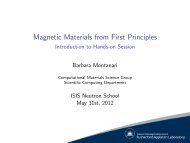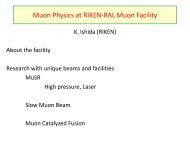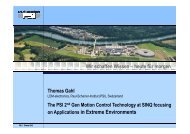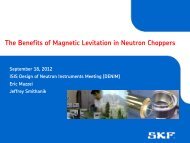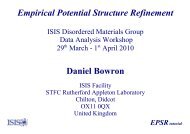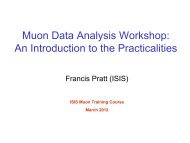Single Crystal Diffraction: Shelx tutorial - ISIS
Single Crystal Diffraction: Shelx tutorial - ISIS
Single Crystal Diffraction: Shelx tutorial - ISIS
You also want an ePaper? Increase the reach of your titles
YUMPU automatically turns print PDFs into web optimized ePapers that Google loves.
<strong>Single</strong> <strong>Crystal</strong> Refinement using SHELX program<br />
This work sheet consists of 2 <strong>tutorial</strong>s :<br />
The first is a simple organic compound 3-deazauracil. This <strong>tutorial</strong> is designed for<br />
beginners to SHELX and will take you though the refinement process step by step.<br />
H<br />
O<br />
H<br />
H<br />
O<br />
N<br />
H<br />
H<br />
The second is an inorganic compound Potassium Phosphate KH 2 PO 4 . This <strong>tutorial</strong> is<br />
designed for people who have some previous experience with using SHELX.<br />
Overview of the SHELX program<br />
<strong>Shelx</strong> uses 4 file types<br />
name.ins (input file or instructions file - contains input model and refinement parameters)<br />
name.res (results file - contains model and refinement parameters)<br />
shelx.lst (output of refinement details)<br />
name.hkl (data file)<br />
All these files are ASCII text files and can be read using Notepad or a similar program<br />
shelx.lst file<br />
name.res file<br />
<strong>Shelx</strong>l<br />
LS refinement<br />
Edit instructions<br />
/model in name.res<br />
file and save as<br />
name.ins file<br />
name.hkl file +<br />
name.ins file<br />
1
Features of the shelx file format:<br />
• <strong>Shelx</strong> ins and res files can only handle 80 characters per line so if a line is longer than<br />
this, it needs an = sign after 80 characters and the rest inserted on the next line.<br />
• The ins and res files can be considered as consisting of 4 sections: first a series of<br />
lines containing information on the unit cell, symmetry and atom type, then a series of<br />
lines containing of 4 letter command codes that control the refinement and model,<br />
then a series of lines with the atomic coordinated etc, and finally an HKLF command<br />
to indicate the type of input data (hkl file) and the command end to signal the end of<br />
the program readable file.<br />
• The command REM comments out a line.<br />
• Adding 10 to any refinable parameter, stops it refining (fixes it) i.e. if the (refinable)<br />
occupancy of an atomic position is given as 1.000 then 11.000 means that the<br />
occupancy is fixed (10) at 1.000.<br />
For full details and further information see shelx manual:<br />
http://shelx.uni-ac.gwdg.de/SHELX/ or under WinGX help<br />
Basic differences in a SHELX refinement of Neutron data from SXD compared to a<br />
standard single crystal X-ray data refinement.<br />
• Atomic structure factors for neutron diffraction must be used. These need to be input<br />
explicitly as a structure factor (SFAC) command for each atom.<br />
• The HKL file is in the format HKLF 2 (H | K | L | F o 2 | σ(F o 2 ) | Batch number(BN) | λ)<br />
not the more common HKLF 4 format (H | K | L | F o 2 | σ(F o 2 ) | BN) you can open the<br />
HKL file using notepad to see the format.<br />
• The command MERG 0 must be used, this tells the program not to average the<br />
intensities of reflections that have been measured more than once.<br />
• It might be necessary to include a factor to normalise the data from different detectors<br />
in different frames this is done by including a series of BASF factors<br />
• FMAP -2 command used instead of FMAP 2, this calculated and outputs the largest<br />
peaks and the deepest holes in the fouier difference map instead of just the largest<br />
peaks.<br />
2
1 st data set: 3-Deazauracil<br />
1. First you need a molecular model in an ins file format to use as a starting point<br />
for the structure refinement.<br />
The ins file can be output from sources such as Cambridge Structural Database, or from<br />
an x-ray structure refinement. Below is the ins file that you will be using here, with a<br />
brief explanation of each line. If you have not carried out single crystal refinement using<br />
<strong>Shelx</strong> programs before, it is worth having a quick read though this before you start.<br />
The ins file for this <strong>tutorial</strong> can be found in folder <strong>Single</strong><strong>Crystal</strong>06\dzu.ins on you<br />
desktop or at \\Olympic\babylon5\Public\Neutron trainingcourse\<strong>Single</strong><strong>Crystal</strong>06\dzu.ins.<br />
Copy this file into your current working directory<br />
A basic ins file for deazauracil taken from an existing refinement of X-ray (Mo Kα) data<br />
TITL DZU<br />
→ Title.<br />
CELL 0.71073 8.638 5.279 11.22 90 90 90 → Wavelength and unit cell parameters.<br />
ZERR 4 0.006 0.005 0.008 0 0 0<br />
Z and error on each respective unit cell<br />
→<br />
parameter.<br />
LATT -1<br />
Lattice type (1=P 2=I etc) –ve means that<br />
→<br />
structure is non-centrosymmetric.<br />
SYMM 1/2+x,1/2-y,-z<br />
SYMM -x,1/2+y,1/2-z<br />
→ Symmetry operators.<br />
SYMM 1/2-x,-y,1/2+z<br />
Structure factors (if only element name is<br />
SFAC C H N O<br />
→ given these are set to default X-ray values,<br />
otherwise they can be defined explicitly).<br />
UNIT 20 20 4 8<br />
Number of atoms of each type in unit cell,<br />
→<br />
in order listed in sfac command.<br />
FVAR 1.0<br />
Free variables. 1 st variable in list is the<br />
→ overall scale factor, other variables can be<br />
added as needed.<br />
N1 3 0.325500 0.342900 0.710200 11.000000 0.05000<br />
C1 1 0.324500 0.544100 0.634400 11.000000 0.05000<br />
O1 4 0.441700 0.686500 0.631500 11.000000 0.05000<br />
Atom parameters: name, type (position in<br />
→ sfac list), fractional coordinates,<br />
occupancy, isotropic temperature factor.<br />
C2 1 0.189900 0.581100 0.565000 11.000000 0.05000<br />
C3 1 0.067100 0.414700 0.573500 11.000000 0.05000<br />
O2 4 -0.063800 0.443200 0.514300 11.000000 0.05000<br />
C4 1 0.076100 0.207400 0.652600 11.000000 0.05000<br />
C5 1 0.205500 0.177400 0.718400 11.000000 0.05000<br />
HKLF 4 →<br />
END<br />
Details of hkl file format where<br />
HKLF 4 = h, k, l, F 2 o , σ(F 2 o ), BN<br />
For SXD data use HKLF 2 format<br />
( h, k, l, F 2 o , σ(F 2 o ), BN, λ).<br />
→ End of file.<br />
3
2) Next you need to generate the shelx format hkl files:<br />
In SXD2001<br />
You should have already integrated your data<br />
Click on File<br />
Generate SHELX reflection file<br />
Browse and select the ins file dzu.ins<br />
Browse and select the integration *.int files<br />
Select one histogram per crystal per detector, an appropriate scale factor and<br />
1/sigma cutoff.<br />
For this <strong>tutorial</strong> the hkl has already been generated and can be found with the ins file in<br />
folder <strong>Single</strong><strong>Crystal</strong>06 on you desktop or at \\Olympic\babylon5\Public\Neutron training<br />
course\<strong>Single</strong><strong>Crystal</strong>06. Copy this file into your current working directory<br />
3) Now you can start the wingx program<br />
Click on Program Files\WinGX\WinGX32<br />
Select File menu<br />
Change Project<br />
Select New Project<br />
Browse to find your files<br />
4) Now you must edit the ins file to make it suitable for neutron data refinement<br />
Click on Refine menu<br />
Select Open INS file<br />
A copy of your ins file will open for editing<br />
You will need to change or include:<br />
• SFAC<br />
• HKLF<br />
• MERG<br />
• BASF<br />
SFAC: the scattering factor parameters in your DZU.ins file are currently set to the<br />
default X-ray radiation values. These need to be changed to explicitly define the<br />
scattering factor for each element for neutron radiation.<br />
This takes the form:<br />
SFAC label a1 b1 a2 b2 a3 b3 a4 b4 c f’ f’’ mu r wt<br />
Where a1 to b4 are set to 0 for neutron radiation<br />
c is the bound coherent scattering length<br />
f’ and f’’ are real and imaginary dispersion terms and set to 0 for neutron radiation<br />
mu is the linear absorption coefficient in barns/atom<br />
4
is the covalent radius<br />
and wt is the atomic weight.<br />
element Bound coherent mu Covalent radius Atomic weight<br />
scattering length<br />
H -3.739 34.237 0.320 1.008<br />
C 6.64600 0.002 0.770 12.011<br />
N 9.36000 1.251 0.700 14.007<br />
O 5.80300 0.001 0.660 15.999<br />
K 3.67000 1.100 2.310 39.098<br />
P 5.13000 0.073 1.100 30.974<br />
Table 1: values needed for scattering factor command for the various elements covered in these <strong>tutorial</strong>s.<br />
Replace the line ’ SFAC C H N O’<br />
with the following lines:<br />
SFAC C 0 0 0 0 0 0 0 0 6.64600 0 0 0.002 0.770 12.011<br />
SFAC H 0 0 0 0 0 0 0 0 -3.73900 0 0 34.237 0.320 1.008<br />
SFAC N 0 0 0 0 0 0 0 0 9.36000 0 0 1.251 0.700 14.007<br />
SFAC O 0 0 0 0 0 0 0 0 5.80300 0 0 0.001 0.660 15.999<br />
The order of the atom types in the sfac command is very important: the number in the<br />
second column in the atomic coordinates refers to the atomic type as given in the SFAC<br />
list, so in this case 1=C 2=H 3=N 4=O. The order is also important for the UNIT<br />
command which lists the number of atoms of each element type in the unit cell in the<br />
order given in the SFAC list.<br />
HKLF: the HKLF format output from SDX2001 is type 2 (h, k, l, F o 2 , BN, λ), not type 4<br />
Go to the end of the ins file<br />
Change the command HKLF 4 to read HKLF 2<br />
MERG: because SXD frequently collects the same reflection more than once (at<br />
different wavelengths in different positions) it is important not to merge the data. You do<br />
this by including the command MERG 0 in the dzu.ins file beneath the UNIT command<br />
line<br />
After the UNIT command line input the following lines:<br />
MERG 0<br />
BASF: BASF parameters are batch scale factors. SXD has 11 detectors. These detectors<br />
need to be scaled relative to each other to account for the differences in sensitivity of the<br />
detectors and changes between runs (or something to that effect).:<br />
total number of BASF parameters = (11 detectors x n runs) -1<br />
If you open the hkl file in Notepad, the batch number for each reflection is the number in<br />
6 th column. You will need one less BASF parameter than there are batch numbers, since<br />
each subsequent batch is scaled relative to the first batch. Therefore for 11 detectors and<br />
5
6 runs you will need 65 BASF parameters (but remember you cannot have more than 80<br />
characters per line, so you will need more than 1 line of BASF parameter.)<br />
The BASF factors for each detector should not vary greatly from 1.<br />
However, this parameter is likely to ‘blow up’ at first (i.e. absorb features of the data that<br />
should be modelled) so initially we do not want to include the BASF factors in our<br />
refinement. We can comment them out by putting REM in front of each line<br />
After the unit command input the following lines:<br />
REM BASF 1 1 1 1 1 1 1 1 1 1<br />
REM BASF 1 1 1 1 1 1 1 1 1 1 1<br />
REM BASF 1 1 1 1 1 1 1 1 1 1 1<br />
REM BASF 1 1 1 1 1 1 1 1 1 1 1<br />
REM BASF 1 1 1 1 1 1 1 1 1 1 1<br />
REM BASF 1 1 1 1 1 1 1 1 1 1 1<br />
Further commands that are needed to set up the file for Least Squares refinement:<br />
L.S. 10 (sets the number of least squares refinement cycles to 10)<br />
WGHT 0.1 (sets the weighting scheme, for neutron data the weighting scheme is usually<br />
not refined)<br />
FMAP -2 (difference Fourier map (Fo-Fc) is calculated and the largest peaks and holes in<br />
this map identified – this allows the identification of atoms that have been missed from<br />
the model.<br />
PLAN 10 (tells the program how many of the largest peaks or holes in the difference<br />
Fourier map (Fo-Fc) to output, in this case 10. The positions of these peaks are given as a<br />
list of dummy atoms (Q1, Q2 etc) at the end of the dzu.res file.)<br />
Question. Why do you need FMAP -2 (identifies peaks and holes) for neutron data<br />
refinement but FMAP 2 (identifies peaks only) for X-ray data refinement?<br />
Between the unit command and the BASF command lines input the following<br />
lines:<br />
L.S. 10<br />
FMAP -2<br />
PLAN 10<br />
WGHT 0.1<br />
6
Your final ins file should look like this:<br />
TITL DZU<br />
CELL 0.71073 8.6380 5.2790 11.2200 90.000 90.000 90.000<br />
ZERR 4.00 0.0060 0.0050 0.0080 0.000 0.000 0.000<br />
LATT -1<br />
SYMM 1/2 + X, 1/2 - Y, - Z<br />
SYMM - X, 1/2 + Y, 1/2 - Z<br />
SYMM 1/2 - X, - Y, 1/2 + Z<br />
SFAC C 0 0 0 0 0 0 0 0 6.64600 0 0 0.002 0.770 12.011<br />
SFAC H 0 0 0 0 0 0 0 0 -3.73900 0 0 34.237 0.320 1.008<br />
SFAC N 0 0 0 0 0 0 0 0 9.36000 0 0 1.251 0.700 14.007<br />
SFAC O 0 0 0 0 0 0 0 0 5.80300 0 0 0.001 0.660 15.999<br />
UNIT 20 20 4 8<br />
MERG 0<br />
L.S. 10<br />
FMAP -2<br />
PLAN 10<br />
REM BASF 1 1 1 1 1 1 1 1 1 1<br />
REM BASF 1 1 1 1 1 1 1 1 1 1 1<br />
REM BASF 1 1 1 1 1 1 1 1 1 1 1<br />
REM BASF 1 1 1 1 1 1 1 1 1 1 1<br />
REM BASF 1 1 1 1 1 1 1 1 1 1 1<br />
REM BASF 1 1 1 1 1 1 1 1 1 1 1<br />
WGHT 0.1<br />
FVAR 1.00<br />
N1 3 0.325500 0.342900 0.710200 11.000000 0.05000<br />
C1 1 0.324500 0.544100 0.634400 11.000000 0.05000<br />
O1 4 0.441700 0.686500 0.631500 11.000000 0.05000<br />
C2 1 0.189900 0.581100 0.565000 11.000000 0.05000<br />
C3 1 0.067100 0.414700 0.573500 11.000000 0.05000<br />
O2 4 -0.063800 0.443200 0.514300 11.000000 0.05000<br />
C4 1 0.076100 0.207400 0.652600 11.000000 0.05000<br />
C5 1 0.205500 0.177400 0.718400 11.000000 0.05000<br />
HKLF 2<br />
END<br />
5) now you are ready to start refining the model<br />
In the Refine menu select SHELXL-97<br />
At this point your dzu.ins file will be read in, 10 cycles of refinement carried out, dzu.res<br />
file written.<br />
Compare the dzu.res file to the dzu.ins file.<br />
To see the results of the refinement in more detail, open the SHELXL.lst file from the<br />
Refine menu.<br />
7
Locating the Hydrogen atoms<br />
The model of dzu that you are using is missing the hydrogen atoms. A missing hydrogen<br />
atom will only have a small effect on an X-ray data refinement but will have a very<br />
detrimental effect on the refinement of neutron data.<br />
The will identify the 20 largest peaks or holes in the difference Fourier map (Fo-Fc) will<br />
be listed at the end of the duz.res file. Their position are given as a list of dummy atoms<br />
(Q1, Q2 etc). These dummy peaks are generally referred to as Q-peaks.<br />
Use SXGRAPH to look at the structure<br />
Open menu Model<br />
Select SXGRAPH<br />
Use options on right hand side to label atoms and to display or hide the Q peaks<br />
Decide which Q peaks correspond to H atoms (if you are unsure check the<br />
diagram on page 1)<br />
Select Q peaks by clicking on them, then right click to edit properties<br />
Change scattering factor type to Hydrogen, and give each peak a unique name<br />
(e.g. H1, H2)<br />
When you have identified all H’s delete remaining Q peaks using the Delete<br />
menu options<br />
Click Save INS file button<br />
Open the new dzu.ins file using options Refine, Open INS file<br />
You will see the new hydrogen atoms have been added.<br />
Unfortunately a fault in the SXGRAPH program means that the following<br />
commands have been lost:<br />
FMAP -2<br />
PLAN 10<br />
REM BASF 1 1 1 1 1 1 1 1 1 1<br />
REM BASF 1 1 1 1 1 1 1 1 1 1 1<br />
REM BASF 1 1 1 1 1 1 1 1 1 1 1<br />
REM BASF 1 1 1 1 1 1 1 1 1 1 1<br />
REM BASF 1 1 1 1 1 1 1 1 1 1 1<br />
REM BASF 1 1 1 1 1 1 1 1 1 1 1<br />
re-enter these commands in the dzu.ins file.<br />
Run the refinement again (select <strong>Shelx</strong>97 in Refine menu).<br />
6) Various ways to improve on your refinement:<br />
• Remember to use the shelx.lst file to check on your refinement and to check for<br />
problems with the data.<br />
• Use the options under the Graphics menu to look at your model.<br />
• Use GEOM option in Analyse menu to check that the bond lengths and angles are<br />
refining to sensible values.<br />
• Use Maps to check the Fourier difference map.<br />
8
A) Make the atoms anisotropic:<br />
In the res file:<br />
Type: ANIS $H $C $N $O (just before or after line L.S. 10)<br />
Select Save as INS in File menu.<br />
Run the refinement again (select <strong>Shelx</strong>97 in Refine menu).<br />
Question. Are the thermal ellipsoids describing each atom sensibly, in terms of shape<br />
and size?<br />
(hint: use shelx.lst file and CAMERON graphics program to check this)<br />
B) Refine the extinction parameter:<br />
In the res file:<br />
Near line L.S. 10<br />
Type EXTI<br />
Select Save as INS in File menu<br />
Run the refinement again (select <strong>Shelx</strong>97 in Refine menu)<br />
N.B. This parameter also can have a tendency to ‘blow up’ so check that this<br />
parameter remains at a sensible value.<br />
C) Include the BASF parameters in the refinement.<br />
In the res file:<br />
Remove REM commands from in front of the BASF commands<br />
Select Save as INS in File menu<br />
Run the refinement again (select <strong>Shelx</strong>97 in Refine menu)<br />
The BASF parameters should remain close to 1, check this is the case<br />
D) Check the shelx.lst file carefully.<br />
Especially check:<br />
Principal mean square atomic displacements U.<br />
→ Gives a measure of the atomic displacement parameters of each atom.<br />
Analysis of variance for the reflections employed in the refinement.<br />
→ Gives an analysis of the data-to-model agreement as a function of resolution<br />
and reflection intensity.<br />
Most Disagreeable Reflections<br />
→ Gives a list of the most poorly fitting reflections, check carefully for any<br />
patterns or trends.<br />
E) Check your model carefully using the various graphical packages available:<br />
Graphics ORTEP<br />
Model SXGRAPH (allows you to edit model and output changes to the ins file)<br />
Graphics CAMERON<br />
Graphics MERCURY<br />
In the second 2 graphical packages, use the ‘pack’ or ‘packing’ option to see how the<br />
model builds up to give the full crystal structure.<br />
9
F) Adjust the weighting scheme<br />
In the res file:<br />
Copy WGHT command from end of file this is the suggested weighing scheme<br />
Replace WGHT command at top of file with suggested weighting scheme copied<br />
from end of file.<br />
Select Save as INS in File menu.<br />
Run the refinement again (select <strong>Shelx</strong>97 in Refine menu).<br />
Repeat until weighting scheme stops changing.<br />
G) Finally you can create a crystallographic information file (CIF) suitable for publishing<br />
In the res file:<br />
Type the command ACTA<br />
Select Save as INS in File menu.<br />
Run the refinement again (select <strong>Shelx</strong>97 in Refine menu).<br />
This will output a dzu.cif file.<br />
Select options in the Publish menu to look at, edit, and produce tables from this<br />
file<br />
Publish Open CIF to edit cif file<br />
Publish CIF TABLES<br />
Answer ‘No’ to question about creating ARCHIVE.CIF file<br />
Select ‘<strong>Crystal</strong>/atom tables from cif’ option, select OK<br />
Select OK for next table, then ‘Yes’ and ‘Quit’ in following message windows<br />
Tables will be written to dzu.tex file<br />
10
2 nd data set: KH 2 PO 4<br />
Copy the starting model and data files to your work area. The files you need<br />
are KH2PO4.ins and KH2PO4.hkl located in the folder <strong>Single</strong><strong>Crystal</strong>06 in<br />
you desktop or at \\Olympic\babylon5\Public\Neutron training<br />
course\<strong>Single</strong><strong>Crystal</strong>06.<br />
Start up the wingx program<br />
Edit the KH2PO4.ins file to prepare for a neutron data refinement:<br />
Adjust SFAC (using the information in table 1), HKLF and MERG for<br />
neutron data<br />
Include BASF commands but comment them out for the time being<br />
Include L.S. 10, WGHT 0.1, FMAP -2, PLAN 10 commands<br />
If you are unsure about how to carry out the steps above see 3-Deazauracil <strong>tutorial</strong> parts<br />
1-4 for more details.<br />
You should end up with an ins file that looks like this:<br />
TITL KH2PO4 300 K line integrals<br />
CELL 0.71073 7.4659 7.4659 6.9888 90.0000 90.0000 90.0000<br />
ZERR 16 0.0026 0.0026 0.0033 0.0000 0.0000 0.0000<br />
LATT -2<br />
SYMM +X,1/2-Y,1/4-Z<br />
SYMM -X,-Y,+Z<br />
SYMM -X,1/2+Y,1/4-Z<br />
SYMM 1/2-Y,-X,3/4+Z<br />
SYMM -Y,+X,-Z<br />
SYMM +Y,-X,-Z<br />
SYMM 1/2+Y,+X,3/4+Z<br />
SFAC K 0 0 0 0 0 0 0 0 3.67000 0 0 1.100 2.310 39.098<br />
SFAC P 0 0 0 0 0 0 0 0 5.13000 0 0 0.073 1.100 30.974<br />
SFAC O 0 0 0 0 0 0 0 0 5.80300 0 0 0.001 0.660 15.999<br />
SFAC H 0 0 0 0 0 0 0 0 -3.73900 0 0 34.237 0.320 1.008<br />
UNIT 4 4 16 8<br />
MERG 0<br />
L.S. 10<br />
FMAP -2<br />
PLAN 10<br />
WGHT 0.100000<br />
FVAR 1.0<br />
REM BASF 1 1 1 1 1 1 1 1 1 1<br />
REM BASF 1 1 1 1 1 1 1 1 1 1 1<br />
REM BASF 1 1 1 1 1 1 1 1 1 1 1<br />
REM BASF 1 1 1 1 1 1 1 1 1 1 1<br />
K1 1 0.00000 0.00000 0.50000 10.25000 0.01<br />
P1 2 0.00000 0.00000 0.00000 10.25000 0.01<br />
O1 3 0.14833 0.08256 0.12586 11.00000 0.01<br />
HKLF 2<br />
END<br />
11
5) now you are ready to start refining<br />
In the Refine menu select SHELXL-97<br />
At this point your KH2PO4.ins file will be read in, 10 cycles of refinement carried out,<br />
KH2PO4.res file written.<br />
Compare the KH2PO4.res file to the KH2PO4.ins file.<br />
To see the results of the refinement in more detail, open the SHELXL.lst file from the<br />
Refine menu.<br />
Locating the Hydrogen atom<br />
The model of KH2PO4 that you are using is missing the hydrogen atom. A missing<br />
hydrogen atom will only have a small effect on an X-ray data refinement but will have a<br />
very detrimental effect on the refinement of neutron data.<br />
The 10 largest peaks or holes in the difference Fourier map (Fo-Fc) will have been output<br />
to the KH2PO4.res file. Their position as a list of dummy atoms (Q1, Q2 etc), these<br />
dummy peaks are generally referred to as Q-peaks.<br />
Use SXGRAPH to look at the structure<br />
Open menu Model<br />
Select SXGRAPH<br />
Use options on right hand side to label atoms and to display or hide the Q peaks<br />
Select menu Model, then Grow Fragments to look at full structure<br />
Question. Can you identify which Q peak corresponds to the hydrogen atom? In<br />
deazauracil this is easy from the geometry. In this case it is not immediately obvious.<br />
Open the KH2PO4.res file.<br />
Q1 should be the largest hole and in principle should correspond to the location of the<br />
hydrogen atom.<br />
Question. What do you notice about the atomic coordinates of Q1?<br />
Copy Q1 into the list of atomic parameters, Does it matter if you were to copy<br />
the peak height in as well?<br />
Change the name from Q1 to H1<br />
Change the atom type (in column 2) to correspond to the position of H in your<br />
list of SFAC commands.<br />
Select Save as INS in File menu.<br />
12
Run the refinement again (select <strong>Shelx</strong>97 in Refine menu).<br />
Check the model:<br />
The R-factors have probably decreased but are still high - lets find out why:<br />
a) Check bond lengths:<br />
Click on Analyse.<br />
Select PARST and ok.<br />
Scroll down though the output until you reach the bond distances.<br />
Alternatively:<br />
Input command ‘BOND $H’ into KH2PO4.ins file below the L.S. command.<br />
Run the refinement again (select <strong>Shelx</strong>97 in Refine menu)<br />
Bond lengths are output at the end of the shelx.lst file<br />
Question. Do these distances look reasonable?<br />
Hopefully you will have noticed that the O-H distance seems a bit long.<br />
b) Look at the O-H bond in a Fourier difference map:<br />
In the KH2PO4.ins file<br />
Type LIST 3 after the PLAN 5 command.<br />
Run the refinement again (select <strong>Shelx</strong>97 in Refine menu).<br />
In the Maps menu select FOURIER MAP, Slant Plane.<br />
Use browse to select the H, K and O atoms to define the plane and click OK<br />
Select Mapview.<br />
13
In the Style menu select Options.<br />
Select the Draw atoms, Draw bonds and Label atoms tick boxes.<br />
In the Style menu select 2D-BitMap.<br />
So what is happening?<br />
First consider the atomic coordinates of your hydrogen atom<br />
H1 2 0.146526 0.250000 0.125000<br />
The hydrogen atom is on a special position at ¼ b and ⅛ c ie on a<br />
screw axis<br />
Consider the region of the difference map around the hydrogen atom.<br />
The hydrogen atom has actually been located on a peak (red) but<br />
there is a hole (blue) slightly closer to the O atom and another in a<br />
symmetry related position.<br />
Question. Can you identify the problem with the current atomic model and decide where<br />
the hydrogen is really located?<br />
14
The real position of the hydrogen atom is slightly displaced from the screw axis. It is in<br />
fact disordered about the screw axis. It is located 50% in one blue hole and 50% in the<br />
other blue hole.<br />
To identify which of the Q peaks corresponds to the blue hole in the map:<br />
Copy the list of Q peaks from the bottom of the KH2PO4.res file<br />
Paste this list into the KH2PO4.ins file below atom H1<br />
Save the KH2PO4.ins file<br />
Run Maps → Fourier Map → Slant Plane, again selecting K1, H1 and O1 as<br />
the atoms to define the plane.<br />
Any Q peak that lies within the plane defined by the K O H atoms will now be labelled.<br />
Identify the Q peak (Qx) that corresponds to the true H atom position.<br />
Open the KH2PO4.res file<br />
Copy Qx and past it into the atomic parameters below H1<br />
Remove the old H1 and rename Qx to H1<br />
Set the atom type (in column 2) to correspond to the position of H in your list of<br />
SFAC commands<br />
Set the occupancy from 11.00000 to 10.50000 i.e. 50% occupancy<br />
Save file as KH2PO4.ins<br />
Run the refinement again (select <strong>Shelx</strong>97 in Refine menu).<br />
The various R-factors (R1 and wR2) should improve (decrease).<br />
Run PARST to check O-H bond length.<br />
Run Maps → Fourier Map → Slant Plane again to check difference map.<br />
Hopefully you will see an improvement.<br />
You can now follow instructions step 6 (page 8) from the deazauracil refinement to<br />
improve you KH 2 PO 4 refinement:<br />
A) Make the atoms anisotropic:<br />
B) Refine the extinction parameter:<br />
C) Include the BASF parameters in the refinement<br />
D) Check the shelx.lst file carefully.<br />
E) Check your model carefully using the various graphical packages available:<br />
F) Adjust the weighting scheme<br />
G) Create a crystallographic information file (CIF) suitable for publishing<br />
7) Exploring the effect of different parameters on the refinement<br />
a) Use the REM command to comment out each atom in turn.<br />
Question. Where is the largest peak/hole? Note the size of the largest peak in each case.<br />
How does the size of the largest peak relate to the atom that has been omitted?<br />
15
NB: in X-ray diffraction a refinement is generally only considered complete when the<br />
highest peak in the difference map is less than 1e/A 3 i.e. smaller than a hydrogen atom.<br />
Of course, in neutron diffraction the difference map is not measured in e/A 3 .<br />
Question. What would be an appropriate corresponding parameter to quote for neutron<br />
diffraction?<br />
b) Try changing the covalent radius term in the SFAC command of an atom.<br />
Question. What is the effect on the refinement and the structural model?<br />
c) Try changing other parameters in the SFAC command.<br />
Question. What is the effect on the refinement and the structural model?<br />
d) Question. What happens if the occupancies are allowed to refine?<br />
e) Try increasing the errors on the unit cell parameters (line ZERR in KH2PO4.ins)<br />
Question. What is the effect on the output bond lengths<br />
16