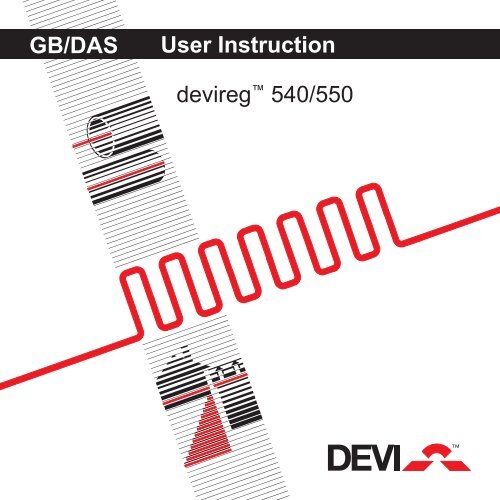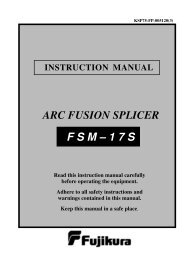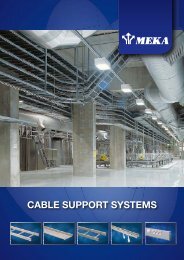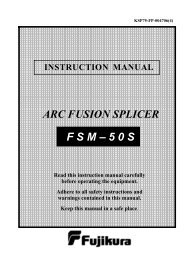User Instruction devireg⢠540/550 GB/DAS
User Instruction devireg⢠540/550 GB/DAS
User Instruction devireg⢠540/550 GB/DAS
You also want an ePaper? Increase the reach of your titles
YUMPU automatically turns print PDFs into web optimized ePapers that Google loves.
<strong>GB</strong>/<strong>DAS</strong><br />
<strong>User</strong> <strong>Instruction</strong><br />
devireg <strong>540</strong>/<strong>550</strong>
Table of contents<br />
Introduction 3<br />
Introducing devireg <strong>540</strong>/<strong>550</strong> 4<br />
How to use your deviheat heating system 6<br />
Daily operation 7<br />
Setting the clock & day 10<br />
Timer programming 11<br />
Warranty 16<br />
Do not cover the thermostat, e.g. by hanging towels etc.<br />
directly in front of it !<br />
2
Introduction<br />
You have purchased a devireg <strong>540</strong>/<strong>550</strong> thermostat, which<br />
forms an integrated part of a deviheat system.<br />
DEVI has developed the devireg <strong>540</strong>/<strong>550</strong> to make your<br />
fl oor heating an even more environmentally correct way of<br />
heating your home.<br />
devireg <strong>540</strong>/<strong>550</strong> will work dynamically with both the room<br />
and floor temperature in order to give you the highest possible<br />
comfort in the most economical way.<br />
devireg <strong>550</strong> ONLY:<br />
Furthermore, devireg <strong>550</strong> will take a few days to optimise<br />
the use of the heating system, but it does not stop there.<br />
The devireg <strong>550</strong> will continue to learn from the room and<br />
thus constantly improve its performance and consequently<br />
your comfort and economy.<br />
We wish you many years of comfort with your new<br />
deviheat system.<br />
3
Introducing devireg <strong>540</strong>/<strong>550</strong><br />
devireg <strong>540</strong> is an advanced temperature controller, with a<br />
built-in Timer.<br />
devireg <strong>550</strong> ONLY:<br />
devireg <strong>550</strong> is an adaptive temperature controller,<br />
specially designed for fl oor heating systems.<br />
The devireg <strong>550</strong> will measure the radiant comfort from the<br />
fl oor combined with the comfort from the air temperature in<br />
the room to offset the outside weather condition.<br />
We as human beings perceive comfort as the combined<br />
effect of the radiant heat from the fl oor and air temperature<br />
in the room. By continually measuring this combined effect,<br />
it is therefore possible to maintain the highest possible<br />
comfort level.<br />
A higher fl oor radiant temperature can produce a sense of<br />
comfort with a lower air temperature which can result in<br />
lower running costs without reducing comfort levels.<br />
4
All this means that as soon as you have set your devireg <br />
<strong>550</strong> at your desired comfort temperature, you do not have<br />
to do anything else. devireg <strong>550</strong> will automatically adjust<br />
the heating to meet your requirements for comfort and<br />
economy, no matter how the weather is changing outside.<br />
This also means that devireg <strong>550</strong> is capable of<br />
detecting a sudden temperature drop in the room.<br />
Instead of switching the heating on to immediately<br />
compensate, the devireg <strong>550</strong> uses the information stored<br />
then checks to see if this is caused by e.g. the effects of a<br />
window opened for 10 minutes !<br />
Even the programming of economy temperatures (i.e.<br />
during the night) is very simple. You do not have to<br />
calculate how much earlier the heating should start in order<br />
to reach a specifi c temperature at a specifi c time. Just tell<br />
the devireg <strong>550</strong> when you want the comfort temperature<br />
and the devireg <strong>550</strong> will take care of the rest. By learning<br />
the rate of heat loss from the room, the devireg <strong>550</strong> knows<br />
when to start heating in order to achieve the selected<br />
temperature at exactly the right time.<br />
5
How to use your deviheat heating system<br />
The function of the button<br />
The button can be turned both ways, is indicated by<br />
or the button can be pressed/held, is indicated by<br />
View of symbols in the display<br />
Symbol for Timer On<br />
Symbol for frost<br />
protection<br />
Numerical display<br />
for time, temperature,<br />
text, etc.<br />
Weekdays<br />
Flashing point for<br />
actual time<br />
Symbol for<br />
setting of clock<br />
6<br />
Symbol for<br />
temperature<br />
below set-point<br />
Symbol for degrees<br />
Indication of<br />
AM/PM time at<br />
12 hour clock<br />
24 hour clock-ring<br />
which shows<br />
actual time and<br />
timer programme<br />
Symbol for Timer programming
Daily operation<br />
devireg <strong>540</strong>/<strong>550</strong> has two temperature settings:<br />
Constant temperature with the timer off.<br />
Can be used e.g. as ‘Party Mode’ or for constantly<br />
lowering the temperature when going<br />
on holiday. This is indicated by a continuous<br />
clock ring ...<br />
Timer setting with automatic switching<br />
between economy and comfort temperature.<br />
Clock and timer must be set !<br />
Is indicated by the timer symbol<br />
and the clock ring showing the timer<br />
programme ...<br />
(Display will indicate same temperature during both comfort and<br />
economy periods. But temperature will, during economy periods, be<br />
lowered according to the set-back level.)<br />
7
You want to raise the temperature ...<br />
Turn clockwise to raise the temperature.<br />
You want to lower the temperature ...<br />
Turn counter-clockwise to lower the<br />
temperature.<br />
You want to switch on or off the timer<br />
function ...<br />
Economy set-back<br />
between 00 00 and 07 00<br />
Press the button to switch on the<br />
timer. Press again to switch off the<br />
timer.<br />
8<br />
The clock is between<br />
10 00 and 10 30
The marking on the clock-ring indicates<br />
when comfort temperature is<br />
chosen and when economy set-back<br />
is switched on. A fl ashing point indicates<br />
the actual clock (every half<br />
hour).<br />
If the temperature is lowered to minimum<br />
(+5ºC), a frost symbol will<br />
appear in the display, indicating that<br />
the thermostat will maintain minimum<br />
+5ºC in the room for frost protection.<br />
If the temperature is turned below<br />
+5ºC, the thermostat will switch off.<br />
(Only possible with the timer off)<br />
When the temperature is raised<br />
again the thermostat will automatically<br />
switch on.<br />
If the devireg <strong>540</strong>/<strong>550</strong> only uses a<br />
fl oor sensor, the display will not show<br />
the actual temperature (5º to 35º), but<br />
a scale from 0 to 10.<br />
9
Setting the clock & day<br />
You want to set/change the clock ...<br />
(The clock is not set from the factory)<br />
3 sec.<br />
Hold the button for 3 sec.<br />
The clock can now be set forward or<br />
back by turning the button to the right<br />
or left respectively.<br />
Changing the week day is done by<br />
continuing to change the time until it<br />
passes 0:00, either way. The numbers<br />
1-7 do not correspond to any specifi c<br />
days, so you can choose which day of<br />
the week is No. 1 etc.<br />
When the clock is set correctly, press<br />
the button to save the settings.<br />
10
Timer programming<br />
You want to set/change the<br />
economy set-back programme ...<br />
(The timer is not set from the factory)<br />
Hold the button for 6 sec. The programme<br />
for economy set-back can<br />
now be edited.<br />
6 sec.<br />
First, turn the button to choose the<br />
weekday which you want to<br />
programme ...<br />
Press the button to start the<br />
programming ...<br />
11
The button is alternately turned and<br />
pressed to choose periods with economy<br />
set-back and periods with comfort<br />
temperature respectively.<br />
The programming switches between<br />
low (economy set-back) and high<br />
(comfort) temperature every time you<br />
press the button.<br />
And between every time you press,<br />
you can turn the button and choose<br />
the period of time.<br />
12
Example<br />
When you enter the programming<br />
menu choose a day and press the<br />
button ...<br />
Turn until you reach the fi rst time<br />
when you want comfort temperature,<br />
e.g. 06:00. Press ...<br />
Turn until the temperature must be<br />
lowered again, e.g. 07:30. Press ...<br />
13
And turn to the next comfort period,<br />
e.g. 15:30, and press ...<br />
Then, turn until you reach the time<br />
when the next lowering of the<br />
temperature must start, e.g. 22:30,<br />
and press ...<br />
14
If you continue to turn, the<br />
programme will automatically continue<br />
with the next day.<br />
This way, the programming can<br />
continue for the entire week.<br />
End<br />
When you have ended the programming,<br />
the changes must be saved.<br />
This is done by holding the button for<br />
3 sec. The display will automatically<br />
return to normal display.<br />
3 sec.<br />
Remember (devireg <strong>550</strong> ONLY):<br />
With devireg <strong>550</strong> you only have to programme the<br />
time when you want comfort temperature and the time<br />
you want economy temperature. The thermostat will do<br />
the rest. You do not have to calculate when the heating<br />
should start; devireg <strong>550</strong> will do this for you.<br />
15
The DEVI Warranty:<br />
You have purchased a deviheat <strong>550</strong><br />
thermostat, which forms an integrated part<br />
of a deviheat system, which we are<br />
certain will improve your home comfort and<br />
economy.<br />
deviheat provides complete heating<br />
solutions with devifl ex heating cables or<br />
devimat heating mats, devireg <br />
thermostats and devifast fi tting bands.<br />
If, however, contrary to all expectations,<br />
a problem should occur with your heating<br />
system, we at DEVI , with manufacturing<br />
units in Denmark, are, as European Union<br />
suppliers, subject to general product<br />
liability rules, as stated in Directive 85/374/<br />
CEE, and all relevant national laws which<br />
implies that:<br />
DEVI provides a warranty for devifl ex <br />
heating cables and devimat heating<br />
mats for a 10 year period and all other<br />
DEVI products for a 2 year period against<br />
defects in material and production.<br />
The guarantee is granted on the condition<br />
that the WARRANTY CERTIFICATE on<br />
the overleaf is fi lled out properly in<br />
accordance to instructions and that the<br />
defect is inspected by, or presented to,<br />
DEVI or authorised DEVI distributor.<br />
Please note that the wording of the<br />
WARRANTY CERTIFICATE must be<br />
provided in English or local language with<br />
the ISO code for your country in the upper<br />
left corner of the front page of the<br />
installation instructions in order to release<br />
the warranty.<br />
The obligation of DEVI will be to repair<br />
or supply a new unit, free of charge to<br />
the customer, without secondary charges<br />
linked to repairing the unit.<br />
In case of defective devireg thermostats,<br />
DEVI reserves the right to repair the unit<br />
free of charge and without unreasonable<br />
delay to the customer.<br />
The DEVI warranty does not cover<br />
installations made by unauthorised<br />
electricians, or faults caused by incorrect<br />
designs supplied by others, misuse,<br />
damage caused by others, or incorrect<br />
installation or any subsequent damage<br />
that may occur. If DEVI is required to<br />
inspect or repair any defects caused by<br />
any of the above, then all work will be fully<br />
chargeable.<br />
The DEVI warranty is void, if payment of<br />
the equipment is in default.<br />
At all times, we at DEVI will respond<br />
honestly, effi ciently and promptly to all<br />
queries and reasonable requests from our<br />
customers.<br />
The above mentioned warranty concerns<br />
product liability whereas matters in<br />
relation to legislation on sale of goods<br />
shall be referred to national law.
The DEVI Warranty is granted to:<br />
Name:<br />
Address:<br />
Warranty Certificate<br />
Postal code:<br />
Phone:<br />
Please Observe!<br />
In order to obtain the DEVI Warranty, the following must be<br />
carefully filled in. See other conditions on the overleaf.<br />
Electrical Installation by:<br />
Type of thermostat:<br />
Installation date:<br />
Production code:<br />
Suppliers Stamp:<br />
DEVI<br />
DK · 7100 Vejle<br />
Phone +45 76 42 47 00<br />
Fax +45 76 42 47 03
Connection diagram:<br />
Network<br />
connection<br />
devireg <strong>550</strong> ONLY<br />
29
Technical specifications:<br />
Temperature range: +5º to +35°C or OFF<br />
Floor temperature limit: +20º to +50ºC<br />
Voltage:<br />
180 - 250 V ~ 50/60 Hz<br />
Resistive load:<br />
250 V ~ 16 A<br />
Inductive load:<br />
1 A (power factor 0.3)<br />
Power consumption: < 500 mW<br />
Battery back-up:<br />
100 hours<br />
Economy set-back: 0º to -30ºC<br />
Offset:<br />
-5.5º to +5.5ºC<br />
IP class:<br />
IP 30<br />
Type of sensor:<br />
NTC<br />
Sensor value:<br />
15 kOhm / 25ºC<br />
28
No: Fault: What to do:<br />
2<br />
Confi gured as Master,<br />
but can detect another<br />
Master unit<br />
Only one unit may be confi<br />
gured as a Master<br />
6<br />
Sensor fault<br />
fl oor sensor open circuit<br />
Change the fl oor sensor<br />
5<br />
Sensor fault<br />
fl oor sensor shortcircuit<br />
Change the fl oor sensor<br />
27
Error messages:<br />
devireg <strong>540</strong>/<strong>550</strong> has a built-in system that constantly<br />
checks the heating system, the thermostat itself and a possible<br />
network for any malfunctions.<br />
If an error occurs, the display will fl ash together with a<br />
reading of the detected fault, which will be shown indicated<br />
by the weekday numbers 1 to 7:<br />
No:<br />
7<br />
Fault:<br />
Clock is not adjusted<br />
What to do:<br />
Set the clock<br />
4<br />
The thermostat is<br />
switched off because of<br />
overheating<br />
Let the thermostat cool for<br />
a period.<br />
Then enter basic setup to<br />
leave fault mode<br />
3<br />
Confi gured as a Slave,<br />
but cannot fi nd any<br />
Master unit<br />
One unit must be confi g-<br />
ured as Master<br />
26
If more master units are confi gured on the network, an error<br />
message will fl ash in the display, and the unit will need to<br />
be reconfi gured.<br />
If a devireg <strong>550</strong> is confi gured as a slave unit, the following<br />
set-up parameters are controlled from the master unit:<br />
• Time<br />
• Day of week<br />
• Cº or Fº<br />
• 12 hour AM/PM or 24 hour clock<br />
• Set back program<br />
Network accessories:<br />
Network cable<br />
15881150<br />
Single core 0,75 mm 2<br />
(100 m)<br />
25
Network connections (devireg <strong>550</strong> ONLY):<br />
The devireg <strong>550</strong> features a network capability.<br />
All devireg <strong>550</strong>’s installed in a building can be linked<br />
together via the network facility, giving the possibility of<br />
central adjustment of programming and parameters e.g.<br />
clock setting.<br />
The network can include up to 32 units, i.e. 1 master and<br />
up to 31 slave units.<br />
It is only possible to have one master unit.<br />
A devireg <strong>550</strong> can be set as a stand alone unit, even<br />
though it is connected to the network. It will not respond to<br />
or send information to a master unit, but it will count as one<br />
of the maximum 32 units in the network.<br />
The network is a seperate two wire net, where the cables<br />
are unshielded, untwisted and unpolarised for easy installation.<br />
The maximum length of the network cables are up to 500<br />
metres.<br />
24
Factory setting:<br />
The thermostat is preset with the following parameters:<br />
Operation Factory setting Choices<br />
Network type Alone Alone, Master or<br />
(devireg <strong>550</strong> ONLY)<br />
Slave<br />
Temp. display Cº Cº or Fº<br />
Sensor Room + fl oor Room, fl oor or<br />
room + fl oor<br />
Max. fl oor<br />
temperature +45ºC +20ºC to +50ºC<br />
Offset 0.0ºC -5.5ºC to +5.5ºC<br />
Economy set-back -5ºC -1º to -30ºC<br />
Weekday 1 1, 2, 3, 4, 5, 6, 7<br />
Clock 24 12 hours AM/PM<br />
or 24 hours<br />
Time --:-- --:--<br />
Timer settings - Up to 336/week<br />
23
Finally, the type of clock must be set.<br />
Choose whether the clock must be 24<br />
hours or 12 hours AM/PM.<br />
Turn to choose 12 or 24 hours, and<br />
press ...<br />
To fi nish the basic setting, press the<br />
button, and the display will return to<br />
the daily operation menu.<br />
22
In connection with the built-in Timer,<br />
the thermostat can be programmed<br />
to lower the temperature (LO), e.g.<br />
during the night.<br />
The range is 0ºC to -15ºC.<br />
Turn to choose economy set-back<br />
level, and press ...<br />
(Choose -5ºC if the temperature must<br />
be lowered 5 degrees).<br />
If normal room heating is installed we<br />
recommend not to lower the temperature<br />
at night with more than approx.<br />
-5ºC.<br />
21
Offset (OFFS) can be used to adjust a<br />
variation between the thermostat and<br />
a thermometer in the room, if any.<br />
If the thermometer shows e.g. 1ºC<br />
more than the thermostat, it is possible<br />
to adjust the offset with +1ºC.<br />
The range is -5.5ºC to +5.5ºC.<br />
Turn to choose offset, and press ...<br />
20
Due to different fl oor constructions it<br />
is possible to choose a maximum fl oor<br />
temperature (Mt) in the fl oor which<br />
cannot be exceeded.<br />
The temperature range is 20ºC to<br />
50ºC.<br />
Turn to choose maximum fl oor temperature,<br />
and press ...<br />
Please note !<br />
Maximum fl oor temperature is preset<br />
from the factory to 45ºC for cable temperature safety.<br />
Local building regulations must be observed, when changing<br />
the maximum preset temperature.<br />
For wooden fl oor constructions DEVI recommend to limit<br />
the temperature to maximum 27ºC.<br />
Max. temperature<br />
setting for<br />
different fl oor<br />
constructions !<br />
Tiles on chipboard<br />
Carpet/vinyl on chipboard<br />
Wooden fl oors (parquet, plank, etc.)<br />
Other (concrete, screed, etc.)<br />
27ºC<br />
35ºC<br />
27ºC<br />
45ºC<br />
19
devireg <strong>540</strong>/<strong>550</strong> is able to use two<br />
sensors, one built-in sensor plus an<br />
external sensor which can be placed<br />
e.g. in the fl oor.<br />
Choose the sensor(s) which will be<br />
used for this heating system.<br />
Turn to choose Room Sensor (r S),<br />
Floor Sensor (FS) or both Room and<br />
Floor Sensor (rFS), and press ...<br />
(If the thermostat only uses a fl oor<br />
sensor, the display will not show the<br />
actual temperature (5º to 35º), but a<br />
scale from 0 to 10).<br />
Always use a floor sensor when the<br />
heating element is installed on or<br />
beneath wooden surfaces !<br />
18
Choose whether the thermostat must<br />
show Celcius or Fahrenheit degrees.<br />
Turn to choose Cº or Fº, and press ...<br />
17
devireg <strong>550</strong> ONLY:<br />
The fi rst function to choose in the<br />
basic setting is whether devireg <strong>550</strong><br />
must operate Alone or as Master or<br />
Slave thermostat.<br />
If several thermostats are linked in<br />
one network, only one of the thermostats<br />
can be choosen as Master !<br />
For further information about network<br />
and Master/Slave, see section on<br />
page 24.<br />
Turn to choose Alone (ALO), Master<br />
(MAS) or Slave (SLA), and press ...<br />
Please note !<br />
If Slave is chosen, not all settings in<br />
the Basic Setting will appear.<br />
The settings left out can be set from<br />
the Master unit.<br />
16
Change of basic setting<br />
If it is necessary to change the basic<br />
setting, the button must be held for<br />
12 sec.<br />
It is then possible to access the basic<br />
setting menu by choosing the code !<br />
Turn to choose code ...<br />
Choose the code: 0044<br />
When the code is chosen, press the<br />
button ...<br />
12 sec.<br />
15
devireg <strong>540</strong>/<strong>550</strong> is able to use two<br />
sensors, one built-in sensor plus an<br />
external sensor which can be placed<br />
in the fl oor.<br />
Choose the sensor(s) which will be<br />
used for this heating system.<br />
Turn to choose Room Sensor (r S),<br />
Floor Sensor (FS) or both Room and<br />
Floor Sensor (rFS), and press ...<br />
(If the thermostat only uses a fl oor<br />
sensor, the display will not show the<br />
actual temperature (5º to 35º), but a<br />
scale from 0 to 10).<br />
Always use a floor sensor when the<br />
heating element is installed on or<br />
beneath wooden surfaces !<br />
14
Activating devireg <strong>540</strong>/<strong>550</strong><br />
When the thermostat is connected to<br />
the mains voltage for the fi rst time,<br />
a code must be chosen and the<br />
sensor(s) selected.<br />
Turn to choose code ...<br />
Choose the code: 0044<br />
When the code is chosen, press the<br />
button ...<br />
Now the sensors to be used, should<br />
be selected ...<br />
13
12<br />
DO NOT over tighten !
Reassemble the thermostat by fi rst placing the<br />
frame, then mount the display module and<br />
fi nally press the front cover into place.<br />
Note:<br />
The display must be gently remounted on the<br />
base module, ensuring that the 8-pin plug is<br />
placed accurately by using the four tabs surrounding<br />
it.<br />
When remounting the two screws in the side,<br />
please DO NOT over tighten them.<br />
They just need to be barely fastened.<br />
11
In order to get the best possible result when<br />
using the devireg <strong>540</strong>/<strong>550</strong>, the thermostat<br />
should be installed in the wall, following a few<br />
basic rules:<br />
-<br />
-<br />
-<br />
-<br />
-<br />
Installation height, typically between<br />
80-150 cm.<br />
On a wall NOT facing the outside<br />
On a wall where it will NOT be subjected to<br />
direct sunlight<br />
Away from windows/doors that will open<br />
occasionally<br />
It must not be covered by curtains, towels etc.<br />
The devireg <strong>540</strong>/<strong>550</strong> should not be installed<br />
in small rooms with insuffi cient ventilation, such<br />
as bathrooms. In these instances, place the<br />
thermostat just outside the room (only use the<br />
fl oor sensor - FS). The thermostat must not be<br />
placed close to areas with a high risk of water<br />
stains, e.g. close to running water, toilets etc.<br />
10
Warning (devireg <strong>550</strong> ONLY):<br />
Please note, when working on thermostats<br />
connected to a network, ensure that the<br />
mains supply for all thermostats in the<br />
network is disconnected before the work is<br />
started.<br />
Screw holes<br />
You can now<br />
mount the thermostat<br />
in the wall,<br />
by using any of<br />
the eight screw<br />
holes in the base<br />
module.<br />
9
When installing the devireg <strong>540</strong>/<strong>550</strong> you need to choose<br />
the type of heating and thus which sensors should be used.<br />
DEVI recommend always to install the floor sensor !<br />
Comfort Heating:<br />
- Constant temperature on the fl oor in e.g. bathrooms and<br />
other rooms that are often used with bare feet.<br />
- Install the Floor sensor and choose only the Floor sensor<br />
in Basic Settings.<br />
Total Room Heating:<br />
- Control of room temperature in living rooms etc.<br />
- Install the Floor sensor and choose both Floor sensor and<br />
Room sensor in Basic Settings.<br />
No Floor Sensor:<br />
- A fl oor sensor is not present, and cannot be installed.<br />
- Choose Room sensor only in Basic Settings.<br />
- Be aware that temperature control is less accurate without<br />
the fl oor sensor. DEVI recommend that a fl oor sensor is<br />
installed.<br />
Do NOT use devireg <strong>540</strong>/<strong>550</strong> without floor sensor<br />
when the heating element is installed on or beneath<br />
wooden surfaces !<br />
8
Connection of the thermostat must be carried<br />
out as shown below.<br />
Heating element<br />
Max. load 16 Amp.<br />
Mains supply NTC sensor<br />
180-250 V<br />
50/60 Hz Network<br />
connection<br />
devireg <strong>550</strong> ONLY<br />
As the devireg <strong>540</strong>/<strong>550</strong> is not equipped with an earth<br />
terminal, the earthing screen of the heating cable must be<br />
connected to the earth from the supply via the earthing<br />
terminal in the surface mounted box or the recessed metal<br />
box which ever is used.<br />
7
Remove the frame from the thermostat.<br />
Frame<br />
6
Remove the two screws, one in each side, and<br />
gently pull off the display module.<br />
Screws<br />
5
Installation of devireg <strong>540</strong>/<strong>550</strong>:<br />
When installing devireg <strong>540</strong>/<strong>550</strong> you must fi rst<br />
dismantle the thermostat.<br />
Remove the front cover by gently pressing the<br />
release tab in the top (center hole), and lift out<br />
the cover.<br />
Release tab<br />
4
Table of contents<br />
Installation of devireg <strong>540</strong>/<strong>550</strong> 4<br />
Activating devireg <strong>540</strong>/<strong>550</strong> 13<br />
Change of basic setting 15<br />
Factory settings 23<br />
Network 24<br />
Error messages 26<br />
Technical specifi cations 28<br />
Connection diagram 29<br />
Please Note:<br />
The devireg <strong>540</strong>/<strong>550</strong> must be connected and the basic<br />
setting must be done by an authorised electrician.<br />
In-appropriate installation and basic setting may cause<br />
damage to the heating system or fl oor construction.<br />
3
<strong>GB</strong>/<strong>DAS</strong><br />
Installation <strong>Instruction</strong><br />
devireg <strong>540</strong>/<strong>550</strong><br />
08095121 · 03.03