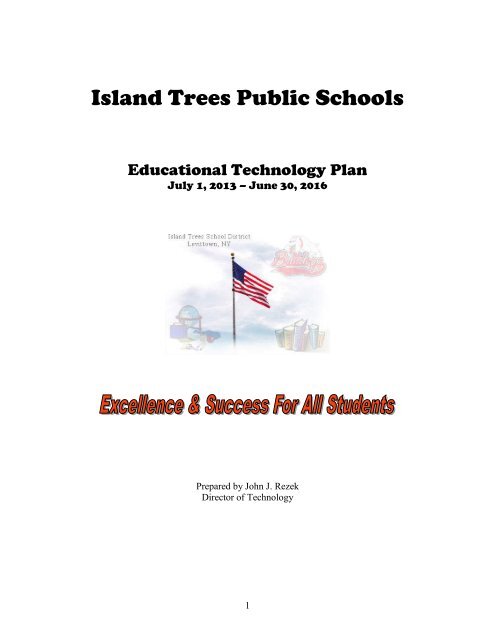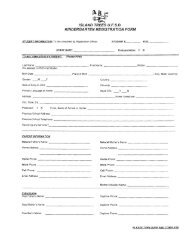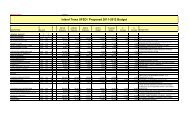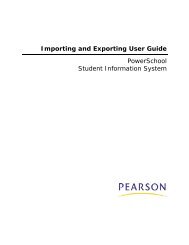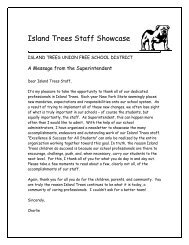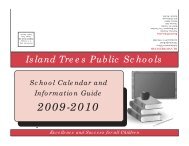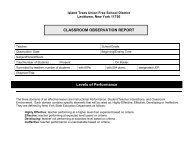Technology Plan - Island Trees Public Schools
Technology Plan - Island Trees Public Schools
Technology Plan - Island Trees Public Schools
Create successful ePaper yourself
Turn your PDF publications into a flip-book with our unique Google optimized e-Paper software.
<strong>Island</strong> <strong>Trees</strong> <strong>Public</strong> <strong>Schools</strong><br />
Educational <strong>Technology</strong> <strong>Plan</strong><br />
July 1, 2013 – June 30, 2016<br />
Prepared by John J. Rezek<br />
Director of <strong>Technology</strong><br />
1
<strong>Plan</strong> Contact Information<br />
District Name:<br />
<strong>Island</strong> <strong>Trees</strong> School District<br />
District Code:<br />
280226030000 - BEDS<br />
Address: 74 Farmedge Road, Levittown, NY 11756<br />
Contact:<br />
John J. Rezek<br />
Phone: 516 495-7730<br />
Years Covered: July 1, 2013 – June 30, 2016<br />
Date of Next State Review July 1, 2013<br />
URL For <strong>Plan</strong>:<br />
http://www.islandtrees.org/techplan1016.pdf<br />
2
<strong>Technology</strong> Advisory Committee<br />
Dr. Charles Murphy, Superintendent of <strong>Schools</strong><br />
John J. Rezek, Director of <strong>Technology</strong><br />
Susan Hlavenka, Ass’t Superintendent for Business<br />
Dr. Arlene Genden Sage, Ass’t Superintendent of Special Education<br />
Nicholas Grande, High School Principal<br />
Roger Bloom, Memorial Middle School Principal<br />
Penny Fisher, Sparke Elementary Principal<br />
Lisa Newman, Stokes Elementary Principal<br />
Sean Burns, Memorial Middle School Ass’t Principal<br />
Robert Paletta, HS Business Computers <strong>Technology</strong><br />
Joyce Eng, Computer Aide<br />
Ellen Pietrantoni, Computer Aide<br />
Maureen Grasso, Computer Aide<br />
Natalie McAuley, <strong>Technology</strong> Support Staff<br />
3
Community & District Profile<br />
Community<br />
The <strong>Island</strong> <strong>Trees</strong> School District was formed as a common school district in 1902. In<br />
1945, the entire student population was 23 students. By 1949, that number had increased<br />
to 271, and in 1951 there were 1,060 youngsters attending school. Enrollment peaked in<br />
1961 with a total of 5,855 school-age children in <strong>Island</strong> <strong>Trees</strong>. Presently, 895 students are<br />
housed in the Michael F. Stokes and J. Fred Sparke Elementary <strong>Schools</strong>. The Memorial<br />
Building on Wantagh Avenue is now home for the <strong>Island</strong> <strong>Trees</strong> Middle School with an<br />
enrollment of 814 in Grades 5-8. The <strong>Island</strong> <strong>Trees</strong> High School's configuration continues<br />
to be Grades 9-12 with 865 students in attendance. Over 400 hard working, dedicated<br />
individuals, representing staff in the administrative, instructional, clerical support, food<br />
service and custodial areas, strive to create a safe, learning environment for our<br />
youngsters. <strong>Island</strong> <strong>Trees</strong> offers a full, comprehensive educational program. Enrollment in<br />
the many summer programs in continually on the rise, and the success of our students is<br />
evident across the curriculum.<br />
District Profile<br />
The district operates one preschool center, two elementary schools, one middle school,<br />
and one high school. Such schools are:<br />
Pre-school:<br />
Gallow School<br />
74 Farmedge Road<br />
<strong>Island</strong> <strong>Trees</strong>, NY 11756<br />
516-520-2100<br />
Elementary <strong>Schools</strong>:<br />
J. Fred Sparke Elementary Michael F. Stokes Elementary<br />
100 Robin Place 101 Owl Place<br />
<strong>Island</strong> <strong>Trees</strong>, NY 11756 <strong>Island</strong> <strong>Trees</strong>, NY 11756<br />
516-520-2126 516-520-2103<br />
Secondary <strong>Schools</strong>:<br />
<strong>Island</strong> <strong>Trees</strong> Memorial Middle School <strong>Island</strong> <strong>Trees</strong> High School<br />
45 Wantagh Ave. So. 59 Straight Lane<br />
<strong>Island</strong> <strong>Trees</strong>, NY 11756 <strong>Island</strong> <strong>Trees</strong>, NY 11756<br />
516-520-2157 516-520-2136<br />
4
Administration Building:<br />
<strong>Island</strong> <strong>Trees</strong> District Office<br />
74 Farmedge Road<br />
<strong>Island</strong> <strong>Trees</strong>, NY 11756<br />
516-520-2100<br />
5
<strong>Technology</strong> Vision & Goals<br />
<strong>Technology</strong> Vision Statement<br />
<strong>Island</strong> <strong>Trees</strong> <strong>Public</strong> <strong>Schools</strong> is striving to provide an environment in which the<br />
staff, students and community are able to effectively use technology with<br />
confidence and competence as they make the transition into an increasingly<br />
technologically dependent society.<br />
<strong>Technology</strong> Goals<br />
1. Support and enhance the curriculum of <strong>Island</strong> <strong>Trees</strong> <strong>Public</strong> <strong>Schools</strong><br />
through the use of technology.<br />
2. Provide students with access to information, technical skills, and<br />
problem solving skills which they will need to be successful in learning<br />
and work situations.<br />
3. Community connections will be based on communication between the<br />
classroom and the home, building a relationship that is a true partnership<br />
between parents and teachers centering on the needs of each student.<br />
4. Learning environments will be created and modified to improve student<br />
academic performance by implementing technologies and proven learning<br />
practices aligned to core standards.<br />
5. Enhance communication between the school and the community through<br />
the use of voice, electronic and video technologies.<br />
6. Examine new technologies and determine their relevance in an<br />
educational setting.<br />
Student Objectives<br />
‣ All students will become technologically capable by applying technology<br />
across curricular areas and use technology in the learning process to problem<br />
solve by utilizing higher order thinking skills.<br />
‣ All students will become technologically literate learners by:<br />
o Exploring, evaluating and using technology to accomplish,<br />
independently and cooperatively, real world tasks;<br />
o Developing knowledge, ability and responsibility in the use of<br />
resources, processes and systems of technology;<br />
6
Teacher Objectives<br />
o Acquiring, organizing, analyzing, and presenting information;<br />
o Expanding the range and effectiveness of communication skills;<br />
o Solving problems, accomplishing tasks and expressing individual<br />
creativity<br />
o Applying legal and ethical standards<br />
‣ Teachers will be trained to integrate technology into the curriculum by:<br />
o Presentation software, White Boards<br />
o Multi-media computer usage (digital camera, scanners)<br />
o Lesson plan development that incorporates project based and<br />
constructive approaches to learning using technology as the basis<br />
o Lesson plan development where teachers concentrate on simulations<br />
and applications using technology<br />
o Facilitating home/school connections via educational portals<br />
Impact on Student Learning<br />
The attainment of these objectives will have a positive impact on student<br />
achievement in the areas of communication, problem solving and critical thinking<br />
skills.<br />
7
Telecommunications & Information <strong>Technology</strong><br />
<strong>Island</strong> <strong>Trees</strong> School District is committed to providing solutions to meet the computing<br />
and telecommunications needs of every stakeholder. We will focus on providing<br />
products and services that allow the district to best meet its goals of teaching, research<br />
and service.<br />
An Information Society<br />
The ability to quickly search, find, manipulate, and present information will be a required<br />
skill. <strong>Technology</strong> of various sorts including computing, networking, telecommunications,<br />
imaging and video will be used to support these activities. <strong>Island</strong> <strong>Trees</strong> School District<br />
must move quickly to provide faculty, staff and students with access to these technologies<br />
if they are to remain competitive with their peers and stick to the curriculum goals. This<br />
will advance the principal missions of our institutions of higher learning -- education,<br />
research and public outreach.<br />
Financial Support<br />
Strategies must be developed to provide the district with the resources necessary to<br />
acquire, modernize and support information technology. The maintenance and upgrading<br />
of telecommunications and computing networks cannot be deferred without immediate<br />
consequences. During our current economic environment we must develop ways to<br />
support our current technology while not losing ground to developing new technologies<br />
in our district.<br />
Access to Information<br />
As we continue to integrate information technology and management applications to<br />
support the educational goals, we must also increase the access to this information.<br />
Strategic planning will be essential to maximize access to required information at any<br />
given time. The district will continue to maximize the use of high speed<br />
telecommunications to ensure rapid access to information.<br />
Teacher Training<br />
As we rethink the curricula and integrate the new technologies into the classroom, we<br />
must strive to educate our teachers at all levels, kindergarten through high school, in the<br />
potential and use of information technologies.<br />
8
District - Current Infrastructure and Future Goals<br />
<strong>Island</strong> <strong>Trees</strong> School District consists of five main buildings residing on one campus. This<br />
arrangement makes it possible for us to implement a network design which is simple to<br />
manage, and offers good performance and reliability.<br />
Currently: All Buildings share three network domains, Instructional,<br />
Administrative and Finance.<br />
District Goal: We will prepare the district for the computer testing that will be<br />
necessary during the 2014 time frame. This can be accomplished by expanding<br />
the wireless network to areas that will support the number of students taking the<br />
exams. Typically we have 200 to 300 students taking written regent exams. We<br />
will need to facilitate wireless thin client technology in a large area to support this<br />
online testing.<br />
Wireless Access points need to be strategically located within buildings to support<br />
the need for mobility. As the district utilizes more wireless devices it is becoming<br />
critical that we begin wiring for WAP’s (Wireless Access Points) throughout the<br />
district buildings.<br />
Update classroom software with current versions of desktop software and license<br />
all products. Utilize more wireless thin client technology in the classroom and<br />
reduce the use of PC technology that is outdated and costly. Install White Board<br />
technology in classrooms and educate staff on its use in the classroom. Enhance<br />
network through VLAN security, reduced cost and scalability through<br />
connectivity upgrades.<br />
Rollout pilot IPAD program for middle school and follow-up on progress of<br />
student curriculum. Prepare district educational goals through useful apps that<br />
apply to the goals of the state standardized tests.<br />
Disaster Recovery: Continue in the purchase of equipment that supports the<br />
district disaster recovery plan. Continue to work at having multiple locations<br />
ready for a quick turnaround in the event of a disaster. We need to purchase<br />
infrastructure equipment at the High School to begin this process of providing a<br />
backup to our domain controllers and allow for redundancy.<br />
Wiring: The majority of internal connectivity is provided by older style fiber technology<br />
and CAT 5 cabling. The fiber connectivity will only support 100 megabyte connections<br />
and not provide gigabyte connectivity. There is also the requirement to convert the fiber<br />
back to copper for each device adding to the cost of every client location.<br />
Goals: Reduce the dependence on our outdated older fiber technology that is<br />
prone to damage and costly to repair. Provide more CAT 6 wiring and wireless<br />
alternatives.<br />
9
Network Standard: The network standard is 100 BaseT.<br />
Goals: Currently, we are prepared for the next two years. In our third year we will<br />
seek to integrate a 1000 Base T.<br />
LAN Protocols: Protocols supported are TCP/IP and AppleTalk protocols<br />
Goals: Currently meets standards for next three years.<br />
District Area Network: All buildings are connected to the internet via our ISP –<br />
cablevision.<br />
Goals: Add redundancy and reduce catastrophic points of failure. Add an SSL<br />
VPN enabling students and staff to access the <strong>Island</strong> <strong>Trees</strong> educational network<br />
from home while providing high level of intranet security. Off Site backups for<br />
all server equipment to our FTP BOCES site.<br />
File Services: Windows 2008 or higher servers with shared volumes for<br />
Windows applications and data storage, Exchange e-mail system.<br />
Macintosh and<br />
Goals: Upgrade district to Windows 7 environment. Upgrade Office to 2010 on<br />
all equipment.<br />
We will expand on our web based management systems to conduct day to day<br />
business. This includes software being used in the business office, plants and<br />
facilities, cafeteria services, etc. In addition we will secure daily backups offsite.<br />
Internet Connection: Currently BOCES BO-TI is our provider with 100 Megabyte<br />
bandwidth.<br />
Goals: In connection with Nassau BOCES, the district will use Lightpath for data<br />
communication between buildings. The voice system is supplied by a Commdial<br />
Switch located in each building. Communications for voice is a Hybrid system<br />
that will need to be updated to provide each building VOIP solution. The current<br />
system will supply our needs but should be addressed for our next <strong>Technology</strong><br />
plan depending on the economic climate.<br />
Computer Workstations: 90% of the classrooms in the district have three or more<br />
internet and network accessible computers.<br />
10
Goals: Increase the number of classroom computers. Through Wireless<br />
technology increase support for BYOD technologies. Reduce the need to visit<br />
computer labs. Increase technology to support the NYS Testing initiative to have<br />
online assessment testing. Provide a consistent software image and streamline the<br />
use of hardware. Upgrade our current XP technology to all Windows 7 and<br />
upgrade associated applications.<br />
Software: The productivity software standard for the district is Microsoft Office 2010.<br />
The district also uses productivity tools such as ActivInspire, Adobe, Math Blaster,<br />
AutoCad, Literacy Tools, JumpStart Kindergarten, Accounting software and school<br />
notes.<br />
Goals: Continue to Upgrade PowerSchool Version 7.5 to Latest Version. Provide<br />
Parent Portal for all <strong>Schools</strong>. Increase the number of web based applications and<br />
software district-wide. In addition, expand on our current listing of software and<br />
increase the access to these resources. Upgrade staff and students to Google Docs<br />
and Microsoft 365 web portal platform.<br />
Telephone: The phone system upgrade was completed during 2007- 2008 school year<br />
providing the district with a low cost voice over IP hybrid system that supports digital<br />
and analog equipment. Every administrator and support staff has access to a district<br />
telephone. Telephones are also located in the main offices and faculty rooms for staff<br />
use. Long distance service is available to administrative offices. Cell phones are also<br />
utilized within district. Dedicated fax machines are still used at all buildings.<br />
Goals: Standardize on an IP based solution and consolidate the phone and<br />
intercom system to reduce the amount of administrative overhead. Develop a<br />
telephone system command center. Continue to upgrade the district phone system<br />
with new sets that support caller ID for all staff. Create a centralized Fax Server<br />
and reduce the number of dedicated phone lines for isolated fax machines.<br />
Video: Every classroom in the district contains at least one computer with District<br />
Network and Internet access. Multiple projectors are available in all buildings to allow<br />
the computer image to be broadcast to the class. Interactive boards are available in over<br />
64 classrooms. Only a few televisions with access to cable are available. The availability<br />
of video thru the use of interactive boards reduces the dependence to provide video thru<br />
standard cable facilities.<br />
Goals: Provide more availability for IPAD Tablet usage with Interactive<br />
educational technology and gravitate away from the use of DVD VCR<br />
technology. Explore the possibility of videoconferencing capabilities to each of<br />
the buildings and make it portable so classrooms can participate without having to<br />
leave their rooms.<br />
11
Video Surveillance System: The district currently has 72 cameras supported on a<br />
Dynaview Surveillance System. The system monitors outer and inner parameters of the<br />
elementary middle school and high school locations.<br />
Goals: Add to our current video surveillance and provide wireless access points<br />
for our security staff to monitor cameras remotely.<br />
Professional Development – in association with Nassau BOCES and the Model <strong>Schools</strong><br />
Program we have contracted to provide forty-two days of professional development.<br />
Professional development will consist of three phases:<br />
1. determining need<br />
2. establishing goals for staff development<br />
3. assessment of training<br />
We determine need and establish the year’s staff development plan by matching building<br />
and district training surveys with local learning improvement goals. We will work to<br />
provide technology rich training that models desired integration practices.<br />
Goals:<br />
Continue to work with Nassau BOCES and incorporate the Model <strong>Schools</strong> Program into<br />
the districts overall educational vision.<br />
In accordance Nassau BOCES with this goal we aim to:<br />
Provide two technology specific days each year that serve to familiarize new staff<br />
and provide refreshers for existing staff of the technology services provided by<br />
the district.<br />
Several specialty sessions will be provided to allow freedom to explore a special<br />
interest. (ex. web publishing, literacy in the classroom, etc)<br />
Formal training can consist of in-district or out-of-district training.<br />
o Existing staff will teach in-house sessions<br />
o Outside consultants may be invited.<br />
Conference attendance is acknowledged as beneficial and supported by the<br />
district. School leaders will be encouraged to attend and asked to share what they<br />
have learned with other members of the staff.<br />
Informal training will take place with small cadres of teachers helping each other,<br />
members of the student tech team helping teachers, or the district tech coordinator<br />
and other local experts conducting one-on-one to small group sessions.<br />
A minimum of 15% of the total hardware/software purchase per year will be<br />
budgeted for staff in-service related specifically to the integration of technology.<br />
Every effort will be taken to weave technology integration training into the fabric<br />
12
of all existing training and to demonstrate how the existing network and software<br />
exist to enhance virtually every academic pursuit.<br />
Curriculum - Curriculum Integration<br />
<strong>Island</strong> <strong>Trees</strong> School District recognizes the growing importance that technology is a vital<br />
teaching tool. The challenge has been in making the transition to successfully integrate<br />
the technology without proper training and resources. Over the next three years, the<br />
district looks forward to training that will be provided through Nassau BOCES Model<br />
<strong>Schools</strong> Program.<br />
To assist in technology integration, <strong>Island</strong> <strong>Trees</strong> recently upgraded its infrastructure,<br />
purchased new computers, and upgraded the version of PowerSchool for the district’s<br />
student management system. Recent software purchases for the high school include<br />
Adobe CS5 Suite site license, Microsoft Office, Additional School World licenses, and<br />
Inspiration, Time Liner, Map Maker and Quicken. These are some of the applications in<br />
which teachers will be able to match up technology resources with their lesson plans.<br />
Goal # 1 – Continue to identify technology rich resources that may positively affect the<br />
learning environment.<br />
Goal # 2 – Make the software applications and web resources easily accessible for<br />
students and teachers.<br />
Goal # 3 – Provide skill based training for teachers, in an effort to learn the applications.<br />
Goal # 4 – Allow teachers exploratory time to identify the many ways these tools can be<br />
effectively integrated into classroom instruction.<br />
Goal # 5 – Create a curriculum, identifying all available application and the suggested<br />
methods of integration.<br />
Goal # 6 – Continue to update the curriculum based upon teachers experiences.<br />
13
Curriculum - Student Achievement<br />
<strong>Island</strong> <strong>Trees</strong> School District is committed to the concept of life long learning and<br />
excellence and success for all students. <strong>Technology</strong> has created new and unique<br />
opportunities for teaching and learning. <strong>Technology</strong> has the ability to enhance the<br />
operation of schools and offer more choices for students. We also recognize that<br />
successful integration may lead to better attendance and less disciplinary situations in<br />
classroom specific situations.<br />
Goal # 1 – Work with the curriculum leader to identify K-12 learning standards and<br />
required life skills.<br />
Goal # 2 – Identify software applications and web based resources that may properly<br />
align themselves with the required standards.<br />
• Survey other district leaders though email, phone or meetings.<br />
• Consider software that is exploratory, inquiry based, interactive and will draw the<br />
student into learning.<br />
Goal # 3 – Following professional development, encourage teachers to use these<br />
resources for exploratory and/or repetitive learning.<br />
Goal # 4 – Extend our learner based model a bit further and promote collaborative<br />
project based learning.<br />
• Integrate software with other peripherals (digital video, digital cameras, video<br />
conferencing, imaging, probeware)<br />
14
Curriculum - <strong>Technology</strong> Delivery<br />
<strong>Island</strong> <strong>Trees</strong> School District is currently seeking ways to deliver distance learning<br />
opportunities. Through careful analysis of new innovative technologies, we believe we<br />
can extend the classroom into a 24/7 learning environment.<br />
Goal # 1 – Continue to encourage teachers to use LCD projectors, Interactive boards and<br />
alter the medium through which they conduct learning.<br />
• Consider: PowerPoint, Inspiration, Streaming Video, etc…<br />
Goal # 2 – Alter the delivery by placing computers within the classroom environment<br />
and provide a computer in front of every student.<br />
• We have 32 wireless laptops as well as 2 computer labs featuring a presenter in<br />
each room.<br />
• Encourage teachers to have students be at the center of learning, by creating<br />
presentation of their own and presenting them to the class.<br />
Goal # 3– Build on presentations, by changing the model from teacher based to learner<br />
based.<br />
Goal # 4- Develop curricula that will differentiate instruction and allow all learners equal<br />
access to learning.<br />
Goal # 5- Utilize forty-two days of In-Service training from Nassau BOCES Model<br />
<strong>Schools</strong>.<br />
15
Curriculum - Parental Communications, Home/School Connection, 24/7<br />
Learning Opportunities<br />
Parents and community members are key stakeholders in the learning process.<br />
Goal # 1 – Encourage teachers to use educational portals such as www.schoolnotes.com<br />
which may allow for parental communication and viewing of assignments.<br />
• Offer incentives for teachers currently using this tool, to coordinate training to<br />
those teachers interested in using it.<br />
Goal # 2 – Incorporate our student management system into the home/school<br />
connections, offering parents, up to date information on their son/daughters attendance,<br />
grades and/or behavior.<br />
Goal # 3 – Offer 24/7 access to student home directories and software.<br />
• Students learn and complete projects at different speeds.<br />
16
Curriculum - Collaboration with Business Partners<br />
In collaboration with businesses, job-shadowing, mentorships and internships will be<br />
created with information technology companies. Currently, <strong>Island</strong> <strong>Trees</strong> is very active in<br />
this area with its Career Advantage program. We would look to extend this for years to<br />
come.<br />
In addition to business partnerships we recognized the importance of building based and<br />
district wide collaboration.<br />
Goal # 1 – Contact additional businesses that wish to extend a partnership with the <strong>Island</strong><br />
<strong>Trees</strong> School District.<br />
Goal # 2 – Provide students with a plethora of opportunities to interact with businesses.<br />
17
Curriculum - Professional Development<br />
The success of all educational programs is based on the skills, attitude and support of the<br />
entire educational community. Historically we have provided training opportunities<br />
during the school year. Most teachers have received training on basic computer and<br />
software operations. While we will continue to offer this training, the focus is changing<br />
to training on integration strategies and development of lessons that incorporate<br />
technology into the district outcomes.<br />
In consideration of our recent purchases and long term-planning procedures, the district<br />
will be using Nassau BOCES Model <strong>Schools</strong> Program to meet the needs of professional<br />
development. The program provides a comprehensive series of in-service courses to<br />
support the delivery of instructional programs. The courses address the skills required to<br />
design and implement state education standards and other initiatives facing educators.<br />
Goal # 1 - Create a survey to identify the needs for district staff. Coordinate this with the<br />
technology leader and the professional development committee.<br />
Goal # 2 – Analyze and prioritize the data and compile a strategy for the delivery of<br />
training.<br />
Goal # 3 - Align this with the Nassau BOCES offerings.<br />
Goal # 4 – Create a communication and collaborative pathway for faculty members to<br />
share what they have learned.<br />
Goal # 5 – Measure and evaluate the success of the program and the method of bringing<br />
this back into the classroom.<br />
18
Infrastructure, Hardware, Technical Support & Software – Infrastructure<br />
Needs/Technical Specification and Design<br />
J. Fred Sparke School:<br />
Current Infrastructure - 2009<br />
# of Labs # of Comp. Internet Wireless Printers Policies Security<br />
PC’s are located<br />
in the l lab,<br />
Library and<br />
classrooms<br />
31 Lab<br />
4 Library<br />
90 Rooms<br />
Yes No<br />
6 Lab<br />
50 Rooms No<br />
Yes –<br />
Norton<br />
Antivirus<br />
and<br />
Desktop<br />
Securities<br />
from XP<br />
Building Contact: Ellen Pietrantoni Ext. 520-2132<br />
Michael F. Stokes Elementary School:<br />
# of Labs # of Comp. Internet Wireless Printers Policies Security<br />
PC’s are located<br />
in the l lab,<br />
Library and<br />
classrooms<br />
31 Lab<br />
4 Library<br />
90 Rooms Yes No<br />
6 Lab<br />
50 Rooms No<br />
Yes –<br />
Norton<br />
Antivirus<br />
and<br />
Desktop<br />
Securities<br />
from XP<br />
Building Contact: Joyce Eng Ext. 520-2123<br />
<strong>Island</strong> <strong>Trees</strong> Memorial Middle School:<br />
# of Labs<br />
PC’s are located<br />
in the 2 labs,<br />
Library and<br />
classrooms.<br />
There is also a<br />
tech education<br />
lab.<br />
# of<br />
Comp. Internet Wireless Printers Policies Security<br />
Yes –<br />
Norton<br />
Antivirus<br />
and<br />
60 Lab<br />
2/lab and<br />
Desktop<br />
2 -4/room<br />
1/classroom<br />
Securities<br />
Yes Yes<br />
No from XP<br />
Building Contact: Maureen Grasso Ext. 520-2172<br />
19
<strong>Island</strong> <strong>Trees</strong> High School:<br />
# of Labs<br />
3 computer Labs,<br />
1 mobile cart, 1<br />
tech ed lab, 1<br />
library lab, some<br />
located in<br />
classrooms.<br />
# of<br />
Comp.<br />
90 Lab<br />
24 Library<br />
20 Admin<br />
15 Class<br />
Interne<br />
t Wireless Printers Policies Security<br />
Yes –<br />
Yes – Norton<br />
Student Antivirus<br />
Partial – 2 7 Lab Internet and<br />
mobile 6 Library and Desktop<br />
carts of 2 Wireless Technolog Securities<br />
Yes 16 each 20 Admin y Use from XP<br />
Building Contact: Annette Trimble Ext: 520-2153<br />
Infrastructure and Connectivity: Under the support of Nassau BOCES, fiber between<br />
the Geneva N. Gallow, Karopczyc Building linking all buildings with Gigabyte Fiber<br />
connectivity.<br />
Goals:<br />
Karopczyc - Linked with Fiber Lines through Gallow Building<br />
- Currently share a servers located at the MS<br />
- Admin servers located in each building<br />
- Internet service from Cablevision<br />
- Fiber runs to rooms and terminates to a cat 5 drop<br />
MS + HS Linked with Fiber Lines<br />
- Currently share a servers located at the MS<br />
- Admin servers located in each building<br />
- Internet service from Cablevision<br />
- Fiber runs to classrooms and terminates to a cat 5 drop<br />
Stokes + Sparke Linked with Fiber Lines<br />
- Currently share a servers located at the MMS<br />
- Internet service from Cablevision Lightpath<br />
- Fiber runs to classrooms and terminates to a cat 5 drop<br />
Current <strong>Technology</strong> Support:<br />
<strong>Technology</strong> support includes the installation, configuration, troubleshooting,<br />
administration, upgrading and repair of supported technology throughout the<br />
organization. The <strong>Island</strong> <strong>Trees</strong> <strong>Public</strong> <strong>Schools</strong> must find ways to meet the increasing<br />
demands for technology support with the district. In addition to establishing and<br />
maintaining standards to control the district's technology Total Cost of Ownership<br />
20
(TCO), the District must find ways to work 'smarter' to meet computer users' needs for<br />
technology support. This includes the use of wireless technology to reduce the use of<br />
costly fiber/wire runs to remote locations. The district must utilize tools to automate the<br />
work of installing software on computers. The district should use available web based<br />
products for education and staff. These products will centralize staff and provide frontline<br />
technology support and mentoring for other staff, using students to provide<br />
additional technology support and mentoring for other staff, etc.<br />
In-Sourced: Programs and services are carried out by the District Coordinator of<br />
Information <strong>Technology</strong> and <strong>Technology</strong> Services. In addition, the district<br />
currently has computer aides in each of the buildings.<br />
Out-Sourced: Nassau BOCES has placed 1 technician in the district to support<br />
Administrative, Instructional and Financial domain equipment and network<br />
application support.<br />
21
Infrastructure, Hardware, Technical Support & Software – Increase<br />
Access<br />
Goals Year 1 - 2013-14' Year 2 - 2014-15' Year 3- 2015'-16'<br />
Instructional<br />
Perform a K-12<br />
needs analysis<br />
based on testing<br />
results. Meet with<br />
a committee and<br />
identify key<br />
strengths and<br />
weaknesses.<br />
Integrate technology<br />
rich programs. Use<br />
web based tools and<br />
applications to<br />
stimulate all learners.<br />
Focus on different<br />
learning styles.<br />
Continue to build on<br />
web based software<br />
applications. Work<br />
with Nassau BOCES<br />
to develop programs<br />
to best meet the<br />
needs of all learners.<br />
Infrastructure<br />
-Hardware<br />
-Software<br />
Increase the use<br />
of Wireless<br />
technology within<br />
buildings<br />
Upgrade desktops<br />
that do not support<br />
current software.<br />
Bring district up to<br />
date with software<br />
licensing<br />
agreement.<br />
Prepare wireless<br />
testing area<br />
Increase licensing<br />
and appropriate<br />
hardware. Ensure<br />
interoperability with<br />
all systems. Allow for<br />
increased access to<br />
all systems.<br />
Ensure connectivity<br />
for every computer<br />
and attempt to have a<br />
minimum of three<br />
computers for every<br />
classroom. Remove<br />
outdated CRT<br />
technology from<br />
classrooms.<br />
Professional<br />
Development<br />
Home/School<br />
Connection<br />
Nassau BOCES<br />
Model <strong>Schools</strong><br />
Increase Access-<br />
Build an online<br />
catalog of PD<br />
courses. Offer<br />
training on<br />
mylearningplan and<br />
how to access PD<br />
courses.<br />
Introduce all<br />
teachers to tools<br />
like Interactive<br />
Board equipment<br />
and SchoolNotes.<br />
Offer PD for<br />
interested<br />
teachers. Link the<br />
initial users to the<br />
district website.<br />
Nassau BOCES<br />
Model <strong>Schools</strong><br />
Encourage PD<br />
courses based on<br />
skills and learner<br />
centered models.<br />
Work on a district<br />
vision for a teaching<br />
model.<br />
Increase the number<br />
of staff using these<br />
tools. Provide more<br />
PD. Increase the<br />
access to these tools.<br />
Explore the wireless<br />
arena. Allow<br />
teachers time during<br />
the day to work on<br />
their portals.<br />
Nassau BOCES<br />
Model <strong>Schools</strong><br />
Assist in the<br />
arrangement of<br />
cohorts of PD.<br />
Identify departmental<br />
needs and align this<br />
to effective PD.<br />
Increase access to<br />
wireless computing<br />
devices to allow for<br />
real-time update of<br />
student information<br />
and resources for<br />
students.<br />
22
Funding & Budget<br />
<strong>Technology</strong> has become a critical component for education. It has become an invaluable<br />
resource for all learners and all aspects of operating a school district. <strong>Island</strong> <strong>Trees</strong> School<br />
District realizes that there are exceptional opportunities for technology funding.<br />
Traditional Funding<br />
‣ Title II<br />
‣ Title IID<br />
‣ E-rate<br />
‣ NCLB<br />
‣ BOCES<br />
Non-Traditional Funding<br />
‣ Grants<br />
‣ Donations from Business and Industry, if appropriate<br />
Multiyear budget – <strong>Technology</strong> funding will be supported by regular, categorical and<br />
special program budgets. The incorporation of partnerships, grants and innovative<br />
practices such as pilot programs will be instrumental in this shift.<br />
23
Key Area Year 1 – July 1,<br />
2013 – June 30,<br />
2014<br />
Year 2 - July 1,<br />
2014– June 30,<br />
2015<br />
Year 3– July 1,<br />
2015 – June 30,<br />
2016<br />
Professional Development 21,791 22,414 23,056<br />
Student Workstations 34,000 90,000 130,000<br />
Teacher Workstations 30,000 35,000 38,500<br />
Computer Upgrades 10,000 25,000 20,000<br />
Server Upgrades 42,000 15,000 15,000<br />
Software Licenses & 75,600 78,451 80,784<br />
Maintenance Agreements<br />
Technical Support–Salaries 220,210 228,016 236,056<br />
Misc. Supplies 30,000 35,300 38,609<br />
Printer Expenses 53,000 55,000 65,000<br />
Wireless Equipment 25,000 26,000 27,000<br />
---------TOTALS------------- 541,601 610,181 674,005<br />
The total budget amounts do not reflect state aid or BOCES return aid.<br />
24
Monitoring & Evaluation - Evaluation<br />
Evaluation of the technology plan will be carried out by the technology committee which<br />
meets once a month. Committee members will distribute, collect, and collate staff selfassessment<br />
tools instrument in March to determine success of technology integration,<br />
staff development, and competency.<br />
Building administrators will work with committee members to assess effectiveness of<br />
technology in achieving <strong>Island</strong> <strong>Trees</strong> School District and building learning goals. A<br />
yearly review will be conducted that identifies successful programs and strategies.<br />
Program and strategy changes will be suggested and implemented as required.<br />
25
Monitoring & Evaluation – Acceptable Use Policy<br />
<strong>Island</strong> <strong>Trees</strong> School District – <strong>Technology</strong> and Internet Acceptable Use<br />
Policy<br />
For Students 7-12<br />
The <strong>Island</strong> <strong>Trees</strong> School District has pursued making advanced technology and increased<br />
access to learning opportunities available to students. Our goal in providing this service<br />
is to promote educational excellence in the ITSD by facilitating resource sharing,<br />
innovation, and communication in the global community. The use of these computer<br />
resources throughout the <strong>Island</strong> <strong>Trees</strong> School District is a privilege. These resources<br />
include, but are not limited to, computer hardware, software, the Internet and online<br />
resources, peripherals and communication devices.<br />
The smooth operation of the network relies upon the proper conduct of users who must<br />
adhere to strict guidelines. These guidelines are provided here so that users are aware of<br />
the responsibilities they are about to acquire. In general this requires efficient, ethical<br />
and legal utilization of the network resources. If an <strong>Island</strong> <strong>Trees</strong> user violates any of<br />
these provisions, his or her account may be terminated and future access could possibly<br />
be denied.<br />
The signatures at the end of this document are legally binding and indicate the parties<br />
who signed have read the terms and conditions carefully and understand their<br />
significance.<br />
Acceptable Use<br />
The use of each account must be in support of education and research and consistent with<br />
the educational objectives of the <strong>Island</strong> <strong>Trees</strong> School District.<br />
Therefore: game sites, email, Ebay, chat rooms, event booking, etc. can not be<br />
accessed without proper teacher permission. Illegal activities are strictly forbidden<br />
and will be reported to the authorities.<br />
Netiquette<br />
The district takes precautions by using filtering software to help eliminate<br />
inappropriate Internet sites. Student users must always get permission from their<br />
instructors before using the network. All online communication must be polite<br />
and non-threatening or offensive in any way. The District has the right to review<br />
any email sent or received using District equipment.<br />
26
Privileges<br />
Vandalism & Harassment<br />
Vandalism is defined as any malicious attempt to harm, modify, or destroy any<br />
aspect of the computer network. This includes computer hardware and data.<br />
The use of the network is a privilege, not a right. Inappropriate use, such as placing<br />
unlawful information on any system, interfering with the work of others, creating<br />
computer viruses, etc will result in cancellation of those privileges.<br />
Commercial services are available on the Internet; if a user should enter these services<br />
and incur any charges, they are the user’s responsibility and do not revert to the <strong>Island</strong><br />
<strong>Trees</strong> UFSD.<br />
I understand and will abide by the Terms and Conditions of the <strong>Technology</strong> and Internet<br />
Use Policy. Should I commit any violation, my access privileges may be revoked<br />
followed by school disciplinary action and/or appropriate legal action may be taken.<br />
User Signature _____________________________________ Date ____________<br />
Users Full Name ___________________________________<br />
Parents/Guardian Signature __________________________________<br />
Date ____________<br />
Parents/Guardian Full Name __________________________________<br />
Home Address ____________________________________<br />
Home Phone # ______________________________________<br />
27
Monitoring & Evaluation – Acceptable Use Policy<br />
<strong>Island</strong> <strong>Trees</strong> School District – <strong>Technology</strong> Acceptable Use Policy<br />
For Students K-6<br />
All elementary students in Grades K-6 are asked to take time with their parents to read<br />
and understand the following guidelines for acceptable use of technology resources at<br />
school. We ask every student and their parents to sign a statement of acceptable use and<br />
return it to their teacher.<br />
1. I will use computers, keyboards, digital cameras, printers, microscopes and<br />
scanners only with the supervision and permission of an adult.<br />
2. I will use all equipment and networks carefully to avoid any damage or change to<br />
the computer system or its software.<br />
3. I will not change, delete, add to, or download any software.<br />
4. I will respect the work and files of others and agree not to open, copy, change,<br />
delete, or damage files or folders that are not mine.<br />
5. I will keep my password and login name private and will only use my own<br />
accounts.<br />
6. I will never give out personal information about myself (full name, address, phone<br />
number, photo) over the Internet.<br />
7. I agree not to use instant messaging or chat rooms at school.<br />
8. If I have an e-mail account, I will use it responsibly in the following ways:<br />
I will always identify myself as the sender of an e-mail message.<br />
I will be kind and respectful of others and use appropriate language in my<br />
messages.<br />
I will only use my account to send e-mail messages.<br />
9. I will not subscribe to or sign up for game sites, e-mail, or chat rooms without the<br />
permission of an adult.<br />
The use of computers and other technology tools is a privilege that comes with<br />
special responsibilities. If a student does not follow the above guidelines, there will<br />
be consequences over a period of several weeks that will restrict that student’s use of<br />
computers and other equipment at school. If a student repeatedly shows difficulty in<br />
being a responsible user, these restrictions will be extended.<br />
User Signature ____________________________________ Date ____________<br />
Users Full Name __________________________________<br />
Parents Signature __________________________________<br />
Parents Full Name _________________________________<br />
Date ____________<br />
Home Address ____________________________________<br />
Home Phone ______________________________________<br />
28
<strong>Technology</strong> & Internet Agreement<br />
Parental Permission<br />
Parent or Guardian<br />
As the parent or guardian of a student in the <strong>Island</strong> <strong>Trees</strong> School District, I have read the<br />
Terms and Conditions for <strong>Technology</strong> and Internet access. I understand that this access<br />
is designed for educational purposes and that the <strong>Island</strong> <strong>Trees</strong> School District has taken<br />
precautions to eliminate inappropriate material. However, I also recognize that on a<br />
global network, it is impossible to control access to all circumstances therefore I will not<br />
hold the <strong>Island</strong> <strong>Trees</strong> School District responsible for material acquired on the network.<br />
Further, I accept full responsibility for supervision if and when my child is not in a school<br />
setting. I also understand that commercial services are available on the Internet. If my<br />
child should enter these services and incur any charges, they are my responsibility and<br />
not that of the <strong>Island</strong> <strong>Trees</strong> UFSD. I hereby give permission to issue an account for my<br />
child.<br />
Parent or Guardian (please print): ____________________________________________________<br />
Signature: __________________________________________________________________________<br />
29
<strong>Island</strong> <strong>Trees</strong> <strong>Public</strong> <strong>Schools</strong><br />
<strong>Technology</strong> Acceptable Use Policy<br />
For Staff Members<br />
Because of the growth of technology in the <strong>Island</strong> <strong>Trees</strong> School District and the growing<br />
use of telecommunications as a learning tool, it is essential to define the rights and<br />
responsibilities of individuals using these tools. Computer resources are provided to<br />
faculty and staff members of the <strong>Island</strong> <strong>Trees</strong> School District with the understanding that<br />
they are to be used for work related purposes which fulfills the District’s mission of<br />
teaching and learning. The school aims to provide the best available computer facilities<br />
and services to staff and faculty with the least restrictions. In order to achieve this<br />
objective, it is essential for all that use the facilities and services behave in a responsible,<br />
ethical and legal manner. All e-mail accounts are owned by ITSD and therefore are not<br />
private. The District retains the right to review, audit, intercept, access and discloses all<br />
messages created, received, or sent over the electronic mail systems as necessary. Staff<br />
must realize that use of electronic information resource is a privilege, not a right and they<br />
are expected to abide by the generally accepted rules of network etiquette. Violations of<br />
these procedures or rules will result in appropriate disciplinary action up to and including<br />
written reprimand, suspension without pay, and possible discharge.<br />
The following practices are considered unacceptable and may be subject to disciplinary<br />
action.<br />
<br />
<br />
<br />
<br />
<br />
<br />
<br />
<br />
<br />
<br />
<br />
<br />
Sharing of Internet accounts. Do not allow anyone else, including family<br />
members to use your accounts. Users should inform the school immediately if<br />
they suspect their computer accounts might have been compromised.<br />
Visiting Internet sites that contain obscene, hateful or otherwise objectionable<br />
materials; sending or receiving any material that is obscene or defamatory, or<br />
which is intended to annoy, harass, or intimidate another person.<br />
Making or posting indecent remarks, proposals or materials<br />
When sending personal messages to other users, always identify yourself as the<br />
user.<br />
Representing personal opinions as those of the Board of Education, School, or<br />
school system<br />
Soliciting e-mails that are unrelated to school activities or soliciting non-school<br />
business for personal gain or profit<br />
Use of the network for personal and private business<br />
Not abiding by all applicable copyright laws and licenses<br />
Unauthorized uses of computer resources and malicious destruction, removal, or<br />
modification of equipment and software.<br />
Revealing or publicizing confidential information regarding student or employees<br />
information<br />
Illegal activities<br />
Other inappropriate uses of technology resources that may be identified by the<br />
district technology coordinator<br />
30
Employee <strong>Technology</strong> Agreement<br />
I hereby agree to comply with the <strong>Island</strong> <strong>Trees</strong> School District <strong>Technology</strong> Acceptable<br />
Use Policy. I agree to communicate over the Internet in an ethical and appropriate<br />
fashion while honoring all relevant laws and restrictions realizing that misuse may result<br />
in losing this resource or my employment with the school system. I hereby certify that I<br />
have received a copy of the <strong>Island</strong> <strong>Trees</strong> <strong>Technology</strong> and Internet policy regarding<br />
employee use and understand that violation of this policy can subject me to disciplinary<br />
action, including termination. In consideration for the privileges of using the <strong>Island</strong><br />
<strong>Trees</strong> School District technology resources and/or the district’s Internet, and in<br />
consideration for having access to the information contained therein, I release the district,<br />
the Internet provider and their operators from any claims of any nature arising from my<br />
misuse, or inability to use these tools.<br />
______________________________<br />
Printed Name of Staff Member<br />
______________________________<br />
Signature of Staff Member<br />
________________<br />
Date<br />
31