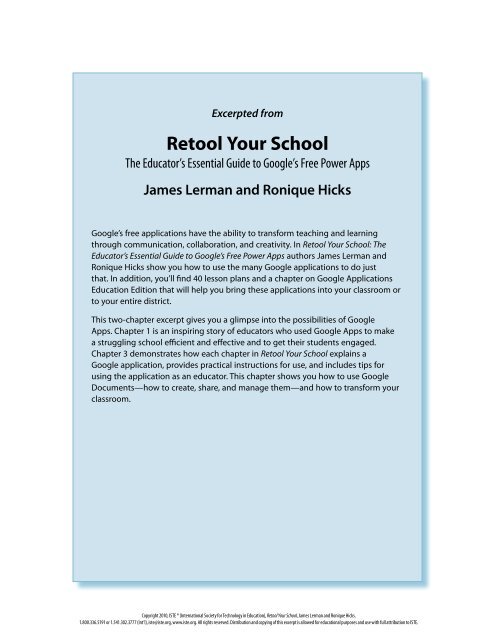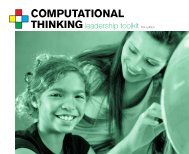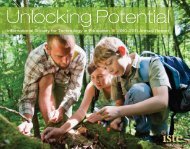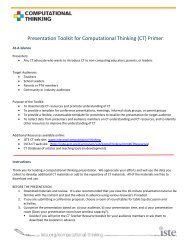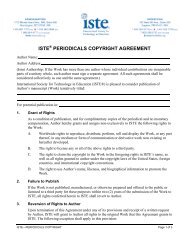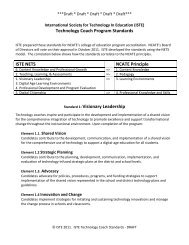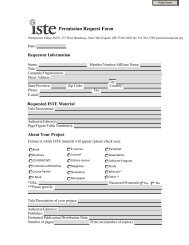Retool Your School, James Lerman & Ronique Hicks - ISTE
Retool Your School, James Lerman & Ronique Hicks - ISTE
Retool Your School, James Lerman & Ronique Hicks - ISTE
You also want an ePaper? Increase the reach of your titles
YUMPU automatically turns print PDFs into web optimized ePapers that Google loves.
Excerpted from<br />
<strong>Retool</strong> <strong>Your</strong> <strong>School</strong><br />
The Educator’s Essential Guide to Google’s Free Power Apps<br />
<strong>James</strong> <strong>Lerman</strong> and <strong>Ronique</strong> <strong>Hicks</strong><br />
Google’s free applications have the ability to transform teaching and learning<br />
through communication, collaboration, and creativity. In <strong>Retool</strong> <strong>Your</strong> <strong>School</strong>: The<br />
Educator’s Essential Guide to Google’s Free Power Apps authors <strong>James</strong> <strong>Lerman</strong> and<br />
<strong>Ronique</strong> <strong>Hicks</strong> show you how to use the many Google applications to do just<br />
that. In addition, you’ll find 40 lesson plans and a chapter on Google Applications<br />
Education Edition that will help you bring these applications into your classroom or<br />
to your entire district.<br />
This two-chapter excerpt gives you a glimpse into the possibilities of Google<br />
Apps. Chapter 1 is an inspiring story of educators who used Google Apps to make<br />
a struggling school efficient and effective and to get their students engaged.<br />
Chapter 3 demonstrates how each chapter in <strong>Retool</strong> <strong>Your</strong> <strong>School</strong> explains a<br />
Google application, provides practical instructions for use, and includes tips for<br />
using the application as an educator. This chapter shows you how to use Google<br />
Documents—how to create, share, and manage them—and how to transform your<br />
classroom.<br />
Copyright 2010, <strong>ISTE</strong> ® (International Society for Technology in Education), <strong>Retool</strong> <strong>Your</strong> <strong>School</strong>, <strong>James</strong> <strong>Lerman</strong> and <strong>Ronique</strong> <strong>Hicks</strong>.<br />
1.800.336.5191 or 1.541.302.3777 (Int’l), iste@iste.org, www.iste.org. All rights reserved. Distribution and copying of this excerpt is allowed for educational purposes and use with full attribution to <strong>ISTE</strong>.
Chapter 1<br />
How Google<br />
Transformed a <strong>School</strong><br />
Community Intermediate <strong>School</strong> 339 (CIS 339) occupies a large swath<br />
of real estate on Webster Avenue in the South Bronx. The school is a<br />
big brick building hunkered down on an expansive asphalt-covered playground<br />
that surrounds most of the school. The school is two blocks from a<br />
major interstate highway: blocks filled with ten tire and auto repair shops,<br />
two lumberyards, a Taco Bell, and a McDonalds. The school doesn’t have a<br />
parking lot, and everyone must pass through a metal detector to enter the<br />
building. CIS 339 is a no-nonsense kind of place in a no-nonsense kind of<br />
neighborhood.<br />
CIS 339 educates approximately 900 students in Grades 6, 7, and 8. Roughly<br />
two-thirds of the students are of Hispanic background, and just under onethird<br />
are African American or African; approximately 80% of students are<br />
eligible for free lunch.<br />
As one of over 1400 schools administered by the NYC Department<br />
of Education, in the spring of 2007, CIS 339 failed its NYC Quality<br />
Review assessment and was placed on the New York State <strong>School</strong>s Under<br />
Registration Review (SURR) list for low test scores, meaning it was on a<br />
path to possibly being closed. Less than a year later, the school had made<br />
such startling progress that a team of its teachers and administrators were<br />
invited to the national conference of High <strong>School</strong>s That Work in Nashville,<br />
Tennessee, where they presented the transformation of CIS 339 from SURR<br />
to showcase.<br />
This is the story of how Google transformed a school.<br />
<strong>Retool</strong> <strong>Your</strong> <strong>School</strong> 5<br />
Copyright 2010, <strong>ISTE</strong> ® (International Society for Technology in Education), <strong>Retool</strong> <strong>Your</strong> <strong>School</strong>, <strong>James</strong> <strong>Lerman</strong> & <strong>Ronique</strong> <strong>Hicks</strong>.<br />
1.800.336.5191 or 1.541.302.3777 (Int’l), iste@iste.org, www.iste.org. All rights reserved. Distribution and copying of this excerpt is allowed for educational purposes and use with full attribution to <strong>ISTE</strong>.
Section I ■ The Transformative Educational Power of Google Applications<br />
The Principal<br />
Any consideration of CIS 339 has to start with Jason Levy, its principal since 2003. As befits his<br />
school, Levy is a big man: he stands approximately 6'2", presents a handsome appearance and a<br />
sporty physique. In his youth the left-hander was a pretty good football, basketball, and baseball<br />
player. Behind his affable smile and ready laugh there is a razor-sharp mind and a must-do (not<br />
can-do) attitude. Levy has high expectations for both himself and everyone in his school.<br />
Patrick Wagner, a consultant who has worked closely with Levy for two years, says, “As an only<br />
child [of two New York City high-school teachers], he has all the attributes of the oldest and<br />
youngest child wrapped into one—confidence, ambition, being cute, and needing someone to<br />
talk to about what he’s doing. He can think<br />
logically and laterally. With both parents being<br />
educators, he’s well schooled in schooling.” You<br />
there is video on CIS 339’s<br />
transformation, produced by<br />
PBS Frontline, available at<br />
www.pbs.org/wgbh/pages/<br />
frontline/digitalnation/<br />
learning/schools/how-googlesaved-a-school.html.<br />
can see a video of Levy doing the “chicken noodle<br />
soup” dance at a school assembly on YouTube<br />
(www.youtube.com/watch?v=kpfsPTQPV_g).<br />
That he can do this, allow it to be online, and be<br />
a respected and effective school leader tells you a<br />
lot about the man.<br />
In college he didn’t plan to be a teacher. He<br />
considered a career in law, but instead joined<br />
Teach for America, taught elementary school in<br />
Houston from 1993 to 1996, and then came back<br />
to New York. After five more years in the classroom,<br />
he became an Assistant Principal at Middle <strong>School</strong> 390 in the Bronx, earned a Master’s<br />
degree at Teachers College, Columbia University, and became Principal of CIS 339 in 2004.<br />
When Levy came to CIS 339, he had a big job on his hands. In 2001, the state took the former<br />
Junior High <strong>School</strong> 147 and broke it into two schools. (339 shares its building with another<br />
middle school consisting of approximately 450 students.) Levy says, “JHS 147 had a reputation<br />
as being a tough place with lots of problems and issues and challenges. It was big, with lots of<br />
teacher turnover, behavior problems, and issues in the community. This school is not a neighborhood<br />
school; nearly everyone has to travel to it from all across the Bronx. There’s no cohesive<br />
community immediately surrounding the school.” The previous principal had been there for<br />
approximately four years and had a reputation as a strong disciplinarian, but little learning had<br />
been taking place.<br />
In his first two years as principal, Levy worked hard to implement the human and programmatic<br />
infrastructures necessary for progress. Despite some improvement, the hammer fell in<br />
2007 when CIS 339 failed its Quality Review (largely due to poor math scores) and was placed<br />
on the dreaded SURR list.<br />
New York State reports student test performance in four levels (level one is the lowest performance,<br />
while level four is the highest). In 2003, approximately 70% of CIS 339’s students scored<br />
at level one in math; in 2008 that dropped to 14% scoring at level one. In 2003, only 9% of<br />
students tested at grade level in math; in 2008 the number jumped to 47%. In 2008, the school<br />
passed its Quality Review and was ready to be removed from the SURR list. Nestled within<br />
these numbers lies a fascinating story, and much of it revolves around Google Applications.<br />
6<br />
<strong>Retool</strong> <strong>Your</strong> <strong>School</strong><br />
Copyright 2010, <strong>ISTE</strong> ® (International Society for Technology in Education), <strong>Retool</strong> <strong>Your</strong> <strong>School</strong>, <strong>James</strong> <strong>Lerman</strong> & <strong>Ronique</strong> <strong>Hicks</strong>.<br />
1.800.336.5191 or 1.541.302.3777 (Int’l), iste@iste.org, www.iste.org. All rights reserved. Distribution and copying of this excerpt is allowed for educational purposes and use with full attribution to <strong>ISTE</strong>.
How Google Transformed a <strong>School</strong> ■ Chapter 1<br />
What Were<br />
the Keys to Change?<br />
This chapter focuses mainly on the events of<br />
the 2007–08 school year. During this time,<br />
both staff and students became involved<br />
in using several Google Applications for<br />
purposes of administration, teaching,<br />
learning, and communication. The<br />
Applications used were Gmail, Google<br />
Documents (Docs, Spreadsheets, and<br />
Presentations), Blogger, Calendar, and Chat.<br />
Implementation of Google Applications<br />
became the magnetic force that brought<br />
people together within the school community<br />
as well as the lubricant that made<br />
communication faster, easier, and more<br />
effective. This combination of factors<br />
produced a real-time, real-life organizational<br />
transformation.<br />
Patrick Wagner notes that incorporating<br />
Google Applications was more than simply<br />
incorporating technology: “What’s been<br />
different this year especially is that we<br />
don’t just do this stuff, we live it. We have<br />
immersed ourselves in this stuff so heavily …<br />
put such investment into it. It’s been incredibly<br />
rewarding; and the rewards only started<br />
to show around the end of the school year.<br />
It’s also been the platform for a lot of very<br />
interesting and exciting things that will be<br />
happening next year and beyond.”<br />
Levy adds, “We’re looking to get faster,<br />
smarter, better, and more connected and<br />
looking for everything to be seamless. We<br />
want it to be in real time; we want everything<br />
to make sense, to be connected, and be<br />
efficient. Not for the purposes of saving time,<br />
but so we can do the things that are most<br />
important most often.”<br />
Going into the 2007–08 year, CIS 339’s<br />
organizing slogan was “Communication,<br />
Collaboration, and Consistency.” All new<br />
strategies and procedures were intended to<br />
align with, or be derived from, those three<br />
overarching concepts.<br />
Timeline<br />
What Was the Sequence<br />
of Events?<br />
The critical events in the transformation<br />
of CIS 339 during 2006–2008 can be<br />
quite confusing in their complexity. This<br />
chronology of the events may be useful.<br />
2006–2007<br />
<strong>School</strong> adds more technology<br />
Beginning in the previous school year,<br />
and continuing through 2006–07, CIS<br />
339 adds technology with a few laptop<br />
carts and has one technology teacher.<br />
iTeachiLearn grant<br />
CIS 339 is chosen as one of 22 middle<br />
schools throughout the city for<br />
iTeachiLearn, a major public/private<br />
grant to upgrade equipment, tech use,<br />
and professional development. The<br />
school receives 300 iBooks for sixth<br />
graders and their teachers as part of<br />
the grant.<br />
Teaming begins<br />
CIS 339 implements teacher and<br />
student teaming throughout the<br />
building.<br />
April 2007: Principal’s inspiration<br />
Levy attends a workshop featuring<br />
Will Richardson, and the meaning of<br />
Web 2.0 becomes a clear inspiration to<br />
action.<br />
May 2007: Wiki implemented<br />
Levy implements a wiki to replace the<br />
paper daily announcements and professional<br />
resources for teachers. This<br />
becomes the first significant schoolwide<br />
technology initiative and continues to<br />
the present day.<br />
>><br />
<strong>Retool</strong> <strong>Your</strong> <strong>School</strong> 7<br />
Copyright 2010, <strong>ISTE</strong> ® (International Society for Technology in Education), <strong>Retool</strong> <strong>Your</strong> <strong>School</strong>, <strong>James</strong> <strong>Lerman</strong> & <strong>Ronique</strong> <strong>Hicks</strong>.<br />
1.800.336.5191 or 1.541.302.3777 (Int’l), iste@iste.org, www.iste.org. All rights reserved. Distribution and copying of this excerpt is allowed for educational purposes and use with full attribution to <strong>ISTE</strong>.
Section I ■ The Transformative Educational Power of Google Applications<br />
Timeline (continued)<br />
May 2007: CIS 339 fails Quality<br />
Review and is placed on SURR list<br />
At the end of the 2006–07 year, the<br />
school learns that it has not passed<br />
its city-administered Quality Review<br />
assessment. Primarily because of low<br />
mathematics scores on the state test,<br />
the state places the school on the<br />
SURR list.<br />
2007–2008<br />
Summer 2007: Informal administrative<br />
reorganization<br />
Prinstein’s position as Literacy Coach is<br />
dissolved and a new Dean of Instruction<br />
position is created, to which he is duly<br />
appointed. Wagner is hired full-time as<br />
a technology consultant to the school.<br />
Levy, Wagner, and Prinstein become<br />
the inner circle for school reform<br />
through technology innovation.<br />
July 2007: Summer meeting of<br />
Principal, Consultant, and Dean<br />
of Instruction<br />
On July 18, Levy, Wagner, and Prinstein<br />
meet in a restaurant and sketch out the<br />
improvement agenda for the year on a<br />
paper napkin. The motto for the coming<br />
year, “Communication, Collaboration,<br />
and Consistency,” begins to take shape.<br />
September 2007: Fall implementation<br />
of Google Applications<br />
Program rollout of Google Applications<br />
begins with the school’s opening. By<br />
now, nearly all teachers at CIS 339 have<br />
laptops. Gmail is instituted for all staff.<br />
>><br />
In his first two years as principal, Levy worked<br />
hard to implement the human and programmatic<br />
infrastructures necessary for progress.<br />
Despite some improvement, the hammer<br />
fell in 2007 when CIS 339 failed its Quality<br />
Review (largely due to poor math scores) and<br />
was placed on the dreaded SURR list.<br />
Leadership<br />
As mentioned previously, this story really<br />
begins with the arrival of Jason Levy as<br />
principal for the 2003–04 school year. Levy<br />
had been an assistant principal under Robert<br />
Mercedes for three years at MS 390, another<br />
middle school in the Bronx. Mercedes was a<br />
technology supporter, and had introduced a<br />
modified 1-to-1 laptop program in the early<br />
2000s. In this setting, Levy began to see the<br />
power of technology and started articulating<br />
his vision.<br />
Upon arriving at CIS 339, Levy knew he faced<br />
a challenging situation. He recalls, “We didn’t<br />
necessarily have all the resources we needed,<br />
nor all the people we needed to have on staff<br />
who were excited. I told the teachers, ‘You’re<br />
going to see a lot more tech in this building. I<br />
promise you I will get the resources you need<br />
to prepare students for the future.’ ”<br />
Veteran teachers could be forgiven their skepticism<br />
as there were no laptops in the school<br />
at the time, the only desktops were five years<br />
old, and there weren’t many of them. But Levy<br />
persisted, and the next year CIS 339 received a<br />
grant for several laptop carts and added a technology<br />
teacher. The following year, the school<br />
received another grant through the city’s<br />
iTeachiLearn program for 300 iBooks for the<br />
sixth grade. Things were starting to happen.<br />
Jumping forward to the present day, Levy says,<br />
“We don’t see the separation of technology<br />
and what goes on in an excellent educational<br />
organization. I can’t imagine the improvement<br />
we’ve done without the Google Apps, but I can<br />
imagine the Google Apps working without<br />
the approach we’ve taken. It’s an interwoven<br />
ethos.”<br />
8<br />
<strong>Retool</strong> <strong>Your</strong> <strong>School</strong><br />
Copyright 2010, <strong>ISTE</strong> ® (International Society for Technology in Education), <strong>Retool</strong> <strong>Your</strong> <strong>School</strong>, <strong>James</strong> <strong>Lerman</strong> & <strong>Ronique</strong> <strong>Hicks</strong>.<br />
1.800.336.5191 or 1.541.302.3777 (Int’l), iste@iste.org, www.iste.org. All rights reserved. Distribution and copying of this excerpt is allowed for educational purposes and use with full attribution to <strong>ISTE</strong>.
How Google Transformed a <strong>School</strong> ■ Chapter 1<br />
He continues, “At some point in early 2008, I<br />
looked up at a staff training, and everyone had<br />
their laptops out, and I hadn’t said to anyone<br />
that they should bring them. That’s when I<br />
realized they were doing much more work with<br />
their laptops than without them. It was very<br />
exciting to see that people had fully evolved to<br />
be connected in those ways. The Google Apps<br />
helped us create a common language in the<br />
building around collaboration, connection,<br />
and creativity.”<br />
The aha moment for Levy about the power of<br />
technology came in the spring of 2007. “I went<br />
to a training where Will Richardson spoke. I<br />
had never heard of RSS, Google Reader, or seen<br />
the power of blogging. The second I realized<br />
what Web 2.0 really meant, the meaning of<br />
education shifted for me at the same moment.<br />
My entire framework for teaching and learning<br />
in schools was completely different.<br />
“It’s like this … once you know there are<br />
airplanes, why would you want to drive across<br />
the country? Once you know there’s laparoscopic<br />
surgery, why would you want the kind<br />
of operation that will lay you up for six or<br />
eight months?<br />
“There’s no choice anymore. Unfortunately in<br />
education, many see technology as an option.<br />
I see it as oxygen. When people say that kids<br />
don’t need laptops or that tech is a waste of<br />
time, I say, ‘Would you cut off the oxygen<br />
supply to a school?’ ”<br />
Reflecting on the 2007–08 school year and<br />
its many notable accomplishments, Levy<br />
says about Google Apps, “They allow for<br />
rapid improvement, reflection, response, and<br />
communication that wouldn’t be possible<br />
any other way. What we’re doing isn’t stuff<br />
that hasn’t been done before, but the way we’re<br />
doing it makes the work much more enriching<br />
and meaningful. You’re able to focus on what’s<br />
important quicker; you’re able to spread best<br />
practices much more readily.<br />
“Communication here is extremely tight and<br />
our organization is extremely focused. A lot of<br />
Timeline (continued)<br />
January 2008: Staff presentations at<br />
Google and state conference<br />
After the holiday break, several activist<br />
staff members make public presentations<br />
about their work; first to a group<br />
of Google executives in New York City<br />
and then to a state-level education<br />
conference involving the five largest<br />
districts in the state of New York.<br />
February 2008: <strong>School</strong> holds mock<br />
Quality Review<br />
In preparation for CIS 339’s upcoming<br />
city Quality Review assessment, city<br />
officials hold a mock Quality Review in<br />
the winter. During this time, the motto<br />
of Communication, Collaboration, and<br />
Consistency is modified to more accurately<br />
characterize the threads (centers<br />
of activity) that would drive school<br />
improvement efforts in the future.<br />
These threads are identified as follows:<br />
Data and Differentiation, Environment<br />
and Engagement, Curriculum and<br />
Collaboration, Responsibility and Rigor,<br />
and Communication and Celebration.<br />
April 2008: <strong>School</strong> holds parent<br />
open house<br />
CIS 339 holds a parent open house<br />
about technology on April 30. Several<br />
hundred parents attend. It is the largest<br />
instance of parent turnout anyone at<br />
the school can remember.<br />
June 2008: THE WEEK<br />
The first week of June is filled with<br />
significant events and becomes a<br />
pivotal moment in solidifying and<br />
celebrating CIS 339’s remarkable<br />
story of improvement.<br />
■■<br />
On Monday, a half-day professional<br />
development session is held in<br />
the school library. CIS 339 staff<br />
>><br />
<strong>Retool</strong> <strong>Your</strong> <strong>School</strong> 9<br />
Copyright 2010, <strong>ISTE</strong> ® (International Society for Technology in Education), <strong>Retool</strong> <strong>Your</strong> <strong>School</strong>, <strong>James</strong> <strong>Lerman</strong> & <strong>Ronique</strong> <strong>Hicks</strong>.<br />
1.800.336.5191 or 1.541.302.3777 (Int’l), iste@iste.org, www.iste.org. All rights reserved. Distribution and copying of this excerpt is allowed for educational purposes and use with full attribution to <strong>ISTE</strong>.
Section I ■ The Transformative Educational Power of Google Applications<br />
Timeline (continued)<br />
■■<br />
■■<br />
■■<br />
collaboratively develop the five key<br />
goals to drive the organization for<br />
2008–09.<br />
On Thursday, an all-day PD is held.<br />
Teachers engage in round-robin<br />
sessions devoted to differentiation,<br />
school environment, and innovative<br />
teaching. Teachers are given digital<br />
cameras and asked to document<br />
their perception of the school environment<br />
at that moment.<br />
On Friday morning, CIS 339 hosts<br />
a technology open house for over<br />
150 visitors from across the NY<br />
metro area. Dozens of staff members<br />
make presentations to the visiting<br />
dignitaries.<br />
On Friday evening and Saturday<br />
morning, CIS 339 holds a staff<br />
retreat at a local, off-site location.<br />
During this weeklong period of<br />
reflection and planning, everyone<br />
becomes much more fluent in articulating<br />
a common language dealing<br />
with the most vital elements and<br />
concerns that truly drive the school.<br />
June 2008: <strong>School</strong> passes Quality<br />
Review<br />
Just a few days later, CIS 339 learns<br />
that it has passed its latest Quality<br />
Review and that student scores on the<br />
state tests qualify it to be removed from<br />
the SURR list.<br />
July 2008: <strong>School</strong> presents at High<br />
<strong>School</strong>s That Work conference<br />
A team from CIS 339 travels to the<br />
national High <strong>School</strong>s That Work<br />
conference in Nashville, Tennessee,<br />
sponsored by the Southern Regional<br />
Education Board. Over 300 people<br />
attend the team’s presentation, titled<br />
“How Google Changed My <strong>School</strong>.”<br />
it is because we are streamlining our processes<br />
and systems through these tools. They are<br />
a filter that allows you to do your best work<br />
more frequently. I can’t imagine school leadership<br />
without the Google tools. Now that I’ve<br />
seen how it works this way, I would never want<br />
to go back.”<br />
Jesse Spevack, a four-year language arts<br />
teacher at CIS 339 says, “Levy has a definite<br />
vision of the school, but he’s happy to let<br />
everyone in and come up with things on their<br />
own. He’s the kind of boss where if you have<br />
an idea, he’ll say, ‘Run with it.’ His strategy<br />
is not a top-down strategy, it’s much more<br />
consensus. He’s more of a carrot guy [than a<br />
stick guy].”<br />
Wagner has formed definite opinions about<br />
Levy and his leadership. “A lot of principals<br />
get sucked into thinking that they have to be<br />
authoritarian, and if they’re not, they’re not<br />
doing their job properly. Levy is someone who<br />
is prepared to share his leadership, and he<br />
does this incredibly well. He has the confidence,<br />
and the naïveté in some regards, to say,<br />
‘OK, what do you think we should do?’<br />
“He’s really got it together. He’s very positive<br />
and very positive publicly. When people start<br />
to panic about different things, he always says,<br />
‘Right. Let’s start with what’s going well.’ Then<br />
he says, ‘OK, what’s the issue?’ He can take the<br />
personal out of the professional. He can get<br />
people to say what the issue is. He does that<br />
very, very well.”<br />
Leadership, however, does not reside only in<br />
Levy. Many people contribute their ideas and<br />
energy to moving CIS 339 forward. Clearly,<br />
he encourages and welcomes such input, and<br />
without it the school’s progress would not<br />
be possible. Among the many activists, three<br />
people have formed the “kitchen cabinet” that<br />
constitutes CIS 339’s inner circle. They are<br />
Levy, Wagner, and Dean of Instruction, David<br />
Prinstein. Together, they are the core that<br />
ignites the flame of instructional technology<br />
progress at CIS 339.<br />
10<br />
<strong>Retool</strong> <strong>Your</strong> <strong>School</strong><br />
Copyright 2010, <strong>ISTE</strong> ® (International Society for Technology in Education), <strong>Retool</strong> <strong>Your</strong> <strong>School</strong>, <strong>James</strong> <strong>Lerman</strong> & <strong>Ronique</strong> <strong>Hicks</strong>.<br />
1.800.336.5191 or 1.541.302.3777 (Int’l), iste@iste.org, www.iste.org. All rights reserved. Distribution and copying of this excerpt is allowed for educational purposes and use with full attribution to <strong>ISTE</strong>.
How Google Transformed a <strong>School</strong> ■ Chapter 1<br />
The Faculty<br />
Two important developments greatly affected the instructional staff from 2003 to 2008. First,<br />
the culture of the school changed. Second, there was considerable turnover of personnel.<br />
Wagner describes the culture when Google Apps were implemented in fall 2007: “Right from<br />
the first week in September, there was a lot of resistance. I think a lot of it was due to a sheer<br />
lack of understanding. The teachers were still going, ‘Yeah, this is kind of interesting, but it’s<br />
still just another fad.’ There was a history within 339 of innovations that didn’t go anywhere.”<br />
Jesse Spevack illustrates how the school culture changed from a teacher’s perspective.<br />
During my first year (2004–05), this was a terrible place to work. People took<br />
a lot of mental health days. I had coverages two or three times a week because<br />
people weren’t coming in. Classroom management was the only thing we<br />
could think about. We did not have control over the kids. That doesn’t happen<br />
any more. I hated coming into work every day then. Now, I enjoy coming to<br />
work. And I think that’s a sentiment held throughout the building.<br />
People are proud to be a part of what’s going on here. Not just new teachers,<br />
not just the tech wizard teachers; everyone sees that what we’re doing is new<br />
and having real positive effects on our kids. I mean not just academically,<br />
though test scores have gone up. Instruction is definitely our focus now.<br />
The culture of the building is so much more positive. There’s a spirit of<br />
collaboration that all the teachers have. Everyone wants to share and everyone<br />
wants to get better by watching one another. We feel we’ve got the expertise in<br />
the building to keep this movement of school change going.<br />
People have the feeling we can, as a school and as individuals, change behaviors<br />
of kids. We were more resigned in my first year. There was the feeling,<br />
‘This is how it’s going to be.’ Now more and more people are saying, ‘That is<br />
not how it’s going to be. We can change it. Things can improve.’<br />
Usually when a troubled school gets a new principal, particularly one who expresses a definite<br />
(and different) vision of the future, a certain number of teachers feel they will be better suited<br />
teaching somewhere else. CIS 339 was no exception. At the end of Levy’s first year, approximately<br />
15 of the school’s 75 teachers chose to go elsewhere. Since that time, the number of<br />
teachers who choose to leave each year has dwindled substantially. Nevertheless, the regular<br />
course of retirements and other customary reasons for teachers to leave contributed to approximately<br />
a 60% personnel turnover during Levy’s first four years. This has enabled a new and<br />
fairly consistent way of thinking to be built across the faculty, including numerous veteran<br />
faculty members who have transformed their teaching practices to incorporate technology.<br />
Levy says, “The approach was not from the position of ‘This is mandatory’ or ‘This is by<br />
tomorrow.’ The approach was ‘Eventually’ and ‘Why not do it?’ We looked for early adapters and<br />
people we could encourage. My theory is that people who are not interested in connecting in the<br />
2.0 ways aren’t interested in connecting in the 1.0 ways either. The same people who are resistant<br />
to setting up a Gmail account aren’t checking their other e-mail account either.<br />
“At no point have I written a letter of discipline or a warning letter to anyone for not engaging<br />
with the Google tools. I don’t want this to be anything but useful and exciting. If we’re not<br />
<strong>Retool</strong> <strong>Your</strong> <strong>School</strong> 11<br />
Copyright 2010, <strong>ISTE</strong> ® (International Society for Technology in Education), <strong>Retool</strong> <strong>Your</strong> <strong>School</strong>, <strong>James</strong> <strong>Lerman</strong> & <strong>Ronique</strong> <strong>Hicks</strong>.<br />
1.800.336.5191 or 1.541.302.3777 (Int’l), iste@iste.org, www.iste.org. All rights reserved. Distribution and copying of this excerpt is allowed for educational purposes and use with full attribution to <strong>ISTE</strong>.
Section I ■ The Transformative Educational Power of Google Applications<br />
giving people enough of a reason, or there isn’t enough incentive for people to use the tools,<br />
then they shouldn’t have to use the tools.<br />
“We have the right mindset, vision, and approach. In the wrong hands, or with the wrong or<br />
ineffective approach, tech tools could be sources of frustration or divisiveness or gotcha. Or<br />
without the right training and support they could be tools for working on incompetence. The<br />
tools seamlessly merge with our approach to help us catapult the school.”<br />
Wagner sees an additional dimension to the impact on staff members: “Even though Levy says<br />
we didn’t make this compulsory for staff, that staff just picked up on it, that’s not quite accurate.<br />
Not that he made it compulsory—what he did was open it up to the entire staff. And that’s<br />
what I think was a crucial thing.<br />
“A lot of technology conferences you go to, they talk about ‘trialing’ it, about using a small pool<br />
of people. I think that’s the first mistake they make. What happens with that is you have this<br />
culture where some people are the shining lights and the others have no part of it. They have no<br />
motivation to be part of it because the other ones are the ones who go off and get the kudos.<br />
“Whereas what Levy did was: Everyone had a laptop, and everyone was involved with the technology.<br />
There was the potential there for different people to grow. It all snowballed. The second<br />
half of the 2007–08 school year, it just took off. Suddenly people who were only halfway there<br />
were saying, ‘Oh, how do I do that?’ or ‘Can you show me, too?’ Interest was coming from all<br />
different places slowly, and each of those new bits of interest added to the momentum of what<br />
we were doing.”<br />
Spevack adds, “It’s so clearly in everyone’s best interest to teach using the Google Apps that<br />
everyone’s getting on board. People who had never used e-mail before in their lives are now<br />
asking to be shared on documents. Teachers who were afraid of the tech or didn’t want it in<br />
their classrooms now see that there’s some benefit there.”<br />
Another key individual in the school’s efforts has been David Prinstein, Dean of Instruction,<br />
who serves as CIS 339’s educational leader. Prinstein was a literacy coach for two years before<br />
being named to his current position in 2007–08. He is part of the principal’s administrative<br />
team, but he doesn’t perform formal teacher evaluations. In this way, teachers view him as a<br />
peer, not someone with the power to hire and fire. His suggestions and leadership are taken as<br />
from a colleague, not a boss. This provides Prinstein with greater access to teachers and they<br />
can be more open with him. On the other hand, this challenges Prinstein to rely on the power of<br />
his ideas and the effectiveness of his communication, rather than the power that comes with a<br />
position that affects teacher evaluation.<br />
Prinstein’s view of faculty participation is that “People move at their own pace. Just because<br />
someone’s moving at a different pace, doesn’t mean they’re not moving. Teachers who we<br />
thought were being totally resistant would seem to wake up one morning and get it. It wasn’t<br />
that they were being resistant; it was that they were coming to it at their own pace. We were<br />
never punitive. There was never any kind of discipline if people weren’t using tech or the Google<br />
Apps. People came to the movement when they were ready and when they felt it was necessary.”<br />
Teaming and Teacher Leadership<br />
What grade-level groups are to elementary schools and departments to high schools, teams are<br />
to middle schools—the fundamental unit of administrative organization. Yet, many middle<br />
12<br />
<strong>Retool</strong> <strong>Your</strong> <strong>School</strong><br />
Copyright 2010, <strong>ISTE</strong> ® (International Society for Technology in Education), <strong>Retool</strong> <strong>Your</strong> <strong>School</strong>, <strong>James</strong> <strong>Lerman</strong> & <strong>Ronique</strong> <strong>Hicks</strong>.<br />
1.800.336.5191 or 1.541.302.3777 (Int’l), iste@iste.org, www.iste.org. All rights reserved. Distribution and copying of this excerpt is allowed for educational purposes and use with full attribution to <strong>ISTE</strong>.
How Google Transformed a <strong>School</strong> ■ Chapter 1<br />
schools do not organize their faculties into teams, and until the 2006–07 school year, neither<br />
did CIS 339.<br />
The importance of moving the CIS 339 faculty into teams cannot be overemphasized. Levy<br />
explains, “Movement into teaming was critical. There was a lot of isolation previously. Teaming<br />
built structures where people could connect and collaborate. Later, when we added the technology,<br />
that really helped keep people aligned within their teams.” The existence of teams gave<br />
teachers a reason to collaborate, communicate, and create with one another.<br />
In a faculty of 75 teachers, CIS 339 has seven teams. Each team consists of an interdisciplinary<br />
group of teachers on a grade level responsible for a common group of approximately 120<br />
students. They plan instruction, assessment, team activities, motivation, and behavioral interventions<br />
for their team. At CIS 339 there are two teams on each grade level and one additional<br />
team, for a total of seven.<br />
Each team has a designated team leader. The leaders organize the work of their teams, have<br />
modified schedules, and also receive a stipend. There are also approximately a dozen content<br />
area leaders, who work with the teams as curriculum specialists. Until the spring of 2008, these<br />
were volunteer classroom teachers. In the fall of 2008, the content area leaders started receiving<br />
a stipend. The money to support these teacher leadership positions came from a reorganization<br />
of staff using the existing building budget.<br />
The creation of teacher teams changed the work atmosphere for faculty. Spevack says, “The<br />
institution of teams was a huge change in the school. Instead of not having anywhere to turn,<br />
there was a lot of team spirit and pride in our group. Teams wanted to be the one to come<br />
up with the next big thing in the school. Now we have structured meetings and really help<br />
ourselves get a tremendous amount of constructive work done.”<br />
Commenting on this initiative, Levy states, “Leadership is distributed in our school. We involve<br />
staff in hiring and interviewing and the selection process for new faculty. We have promoted<br />
people from within to leadership positions, too: assistant principals, deans, coaches, facilitators,<br />
and team leaders.”<br />
As examples of teachers who really stepped up, Wagner mentions Christina Jenkins, CIS 339’s<br />
Tech Coordinator, and Abby Lovett, a Special Education teacher. “Christina is a very hard<br />
worker, a detail person who takes care of things, and is very intelligent. Abby gave people<br />
confidence that technology wasn’t getting in the way of education, that it was actually making<br />
things better and helping education.”<br />
In addition, as excitement at CIS 339 began to build, teachers became involved in providing<br />
professional development programs to one another and represented the school at local,<br />
regional, and national conferences.<br />
Administration<br />
Communication<br />
Administrative operations changed in a number of startling and profound ways, some expected<br />
and some completely unanticipated. Prinstein gives an example: “For my job, the Google Apps<br />
enable me to be meeting with one team and have windows up on my computer seeing the<br />
<strong>Retool</strong> <strong>Your</strong> <strong>School</strong> 13<br />
Copyright 2010, <strong>ISTE</strong> ® (International Society for Technology in Education), <strong>Retool</strong> <strong>Your</strong> <strong>School</strong>, <strong>James</strong> <strong>Lerman</strong> & <strong>Ronique</strong> <strong>Hicks</strong>.<br />
1.800.336.5191 or 1.541.302.3777 (Int’l), iste@iste.org, www.iste.org. All rights reserved. Distribution and copying of this excerpt is allowed for educational purposes and use with full attribution to <strong>ISTE</strong>.
Section I ■ The Transformative Educational Power of Google Applications<br />
meetings of other teams happening simultaneously. I can chime in whenever I want. I can be<br />
there and not there at the same time. I can be out of the building entirely and still be present.”<br />
He continues, “We couldn’t anticipate how valuable Chat was going to be. Just to be able to find<br />
people makes the phone system and walkie-talkies obsolete.”<br />
Examples of other forms of administrative operations improved by Google Applications include:<br />
■■<br />
■■<br />
■■<br />
■■<br />
■■<br />
■■<br />
■■<br />
■■<br />
Contact lists for easy distribution of e-mail in Gmail;<br />
Chat with colleagues. The Chat client indicates whether a person is online (available).<br />
Full text of the Chat is archived for permanent future reference in a separate section<br />
of Gmail;<br />
Newsletter creation in Docs and distribution to targeted audiences using Gmail;<br />
Public and private calendars for schoolwide, group, and personal use in Calendar;<br />
Meeting schedules with automatically e-mailed RSVP requests in Calendar.<br />
Confirmations appear on one’s own personal calendar;<br />
Single school start page created in Google Apps for Education;<br />
Managed Gmail accounts for all students established in Google Apps for Education.<br />
(Parent permissions are necessary for students under the age of 13); and<br />
Color-coded schedule matrices for personnel created in Spreadsheets for distribution<br />
online or posting in Docs or elsewhere.<br />
To view a Google Presentations slide show detailing the use of Google Applications at CIS 339,<br />
go to http://docs.google.com/present/view?id=dd2xg6bf_294zqzf47xg.<br />
Instructional Improvement<br />
Prinstein summarizes CIS 339’s approach to teacher supervision: “Our idea is: We’ll evaluate<br />
when there’s a problem. Aside from that, we’re supporting, pushing, and giving ideas.” A key<br />
to accomplishing this task is the online Class Visit Feedback Document, a Google Doc hosted<br />
online. To view a video of Prinstein describing use of the Class Visit Feedback Document, go to<br />
www.youtube.com/watch?v=jwMvL8-C9zA.<br />
A team of nine people at CIS 339 is charged with the responsibility of visiting teachers’ classrooms<br />
and providing feedback on teachers’ performances. This team includes the school’s<br />
administrators as well as a few senior level instructional leaders who do not possess administrative<br />
certification. The faculty has agreed to this arrangement.<br />
Teachers receive many visits from team members, often several at different times over a single<br />
day. Comments from visitors, along with responses from the teacher, are compiled in an online<br />
document seen only by the teacher and the visitors (see Fig. 1.1). The document serves as a voluminous<br />
running record of visits, comments, and responses compiled over the full length of the<br />
year—becoming a rich repository of information for teacher reflection, professional growth, and<br />
instructional improvement. The document serves as a virtual, personal, professional learning<br />
community for each teacher in the building.<br />
14<br />
<strong>Retool</strong> <strong>Your</strong> <strong>School</strong><br />
Copyright 2010, <strong>ISTE</strong> ® (International Society for Technology in Education), <strong>Retool</strong> <strong>Your</strong> <strong>School</strong>, <strong>James</strong> <strong>Lerman</strong> & <strong>Ronique</strong> <strong>Hicks</strong>.<br />
1.800.336.5191 or 1.541.302.3777 (Int’l), iste@iste.org, www.iste.org. All rights reserved. Distribution and copying of this excerpt is allowed for educational purposes and use with full attribution to <strong>ISTE</strong>.
How Google Transformed a <strong>School</strong> ■ Chapter 1<br />
This is a new Class Visit Feedback Document we have developed at CIS 339. It will be shared only<br />
between the Curriculum Team and you. You are encouraged to respond in the far right-hand column,<br />
and we look at feedback as a two-way street.<br />
Thank you for being receptive to professional feedback. We hope that consistent communication can<br />
develop a common understanding of quality, and we stand ready to support you in any way possible. If<br />
you have questions, kindly e-mail to: Jason, Georgina, Ivory, Daniel, Florence, David, Jose, Abby, Maggie.<br />
I saw and heard<br />
Elements of<br />
quality<br />
Questions and<br />
suggestions<br />
Feedback from<br />
teacher<br />
Figure 1.1. Sample Class Visit Feedback Document used in Google Docs<br />
Planning<br />
The school developed a form to be used in Docs to record, summarize, and track the work of<br />
CIS 339’s many committees and teams. All members of a group and the administration are<br />
able to access the form in Google Docs to make contributions and keep up to date on current<br />
developments. The forms serve as running records of groups’ work over time, keeping people on<br />
track and on time. They are available online anytime, anywhere, to designated individuals. All<br />
administrative and instructional groups use the form (see Fig. 1.2).<br />
Date Time,<br />
Location Attendees Agencies Minutes<br />
Questions and<br />
next Steps<br />
Date: 9/4/07<br />
Time:<br />
12:15–1:00<br />
Location:<br />
Levy’s Office<br />
Facilitator: All<br />
In Attendance:<br />
PW<br />
DP<br />
JL<br />
1. September PD<br />
Calendar<br />
2. Staff Gmail<br />
accounts<br />
3. Creating<br />
spreadsheets<br />
4. Content<br />
facilitator<br />
selection<br />
5. Designed<br />
template for<br />
meeting notes<br />
1. September PD<br />
Calendar<br />
2. Staff Gmail accounts<br />
3. Creating<br />
spreadsheets<br />
4. Content facilitator<br />
selection<br />
5. Designed template<br />
for meeting notes<br />
■■<br />
■■<br />
■■<br />
■■<br />
■■<br />
How do we generate<br />
and share this<br />
template with<br />
all teams?<br />
Plan meeting for<br />
Weds @ 1:00<br />
Get 5 key people to<br />
sign up for Gmail<br />
Plan PD for Weds<br />
after school<br />
Plan PD for Thurs.<br />
for Team Leaders<br />
figure 1.2. Sample form to archive agendas, minutes, and next steps for teams in Google Docs<br />
<strong>Retool</strong> <strong>Your</strong> <strong>School</strong> 15<br />
Copyright 2010, <strong>ISTE</strong> ® (International Society for Technology in Education), <strong>Retool</strong> <strong>Your</strong> <strong>School</strong>, <strong>James</strong> <strong>Lerman</strong> & <strong>Ronique</strong> <strong>Hicks</strong>.<br />
1.800.336.5191 or 1.541.302.3777 (Int’l), iste@iste.org, www.iste.org. All rights reserved. Distribution and copying of this excerpt is allowed for educational purposes and use with full attribution to <strong>ISTE</strong>.
Section I ■ The Transformative Educational Power of Google Applications<br />
Discipline<br />
CIS 339 experiences its fair share of student behavior issues and, until the early part of the<br />
2007–08 school year, had two Deans of Students to handle this work. However, one of the<br />
Deans had to leave the position in mid-September, which resulted in the remaining Dean,<br />
Noelle Burns, having to take on a seemingly Herculean mountain of paperwork to process and<br />
incidents to address. Burns and the leadership team huddled and—you guessed it—developed a<br />
few procedures through Google Applications, and the seemingly insurmountable became fully<br />
manageable.<br />
Burns describes the situation: “I became inundated with referrals, dealing with such big things<br />
that I wasn’t able to support the teachers when they needed help with little things. Little things<br />
like insubordination, or throwing paper, or just dancing in class. Teachers were coming to me<br />
and they would say, ‘You’re not supporting me. You’re only coming to me when we have a major<br />
physical altercation.’ I was so busy helping other people’s children that I was starting to neglect<br />
my own child at home.”<br />
A method was created to recognize students for positive behavior, including participation,<br />
effort, helpfulness, organization, creativity, improvement, and quality of work. Using the Forms<br />
feature of Google Spreadsheets, an online form was developed for teachers to send instant<br />
reports of commendable student behavior to the administration so students and their families<br />
could receive appropriate recognition and reinforcement. As part of the daily announcements<br />
over the loudspeaker, Levy regularly commended these Tech Tiger All-Stars, as they are called.<br />
Like many schools, CIS 339 had a system of daily behavior sheets for misbehaving students that<br />
teachers had to fill out at the end of each period. With the potential for several such students in<br />
every class, managing all this paperwork was frequently a nightmare. Enter Google Spreadsheets.<br />
A spreadsheet was created for each section (class) of students. Every Monday, teachers received a<br />
new set of section spreadsheets in their e-mail, listing every student by class. Teachers were able<br />
to record both attendance and behavior information with just a keystroke or two.<br />
Anytime during a period, if a teacher needed to note a student’s misbehavior, they could enter<br />
the information in the appropriate spreadsheet and it would appear instantly on the Dean’s<br />
computer. As she strolled down the hall with her laptop in hand, she could check the behavior<br />
status of an entire class as she passed the door. If particular students required attention, they<br />
could be addressed immediately. Word soon got out among the students that, as they say in<br />
Star Trek, “Resistance is futile.”<br />
Burns now says, “Student behavior changed. I started to have a lot less low-level infractions and<br />
was really able to focus on correcting behavior instead of fixing it.” To view a video of Burns<br />
describing the use of behavior management forms in Google Spreadsheets, visit www.youtube.<br />
com/watch?v=iJpixeZWDFg.<br />
This behavior tracking form (see Fig. 1.3) shows one team for two days. The form is maintained<br />
on a Google Spreadsheet and always accessible in real time to all team teachers, the Dean of<br />
Students, and administration. The periods of the day appear across the top of the spreadsheet:<br />
M1 for Monday, first period; M2 for Monday, second period; T3 for Tuesday, third period, and<br />
so on. Teachers enter a behavior assessment for every student for every period. (This is not quite<br />
as onerous as it might sound. CIS 339 has a block schedule, consisting of many double-length<br />
periods.)<br />
16<br />
<strong>Retool</strong> <strong>Your</strong> <strong>School</strong><br />
Copyright 2010, <strong>ISTE</strong> ® (International Society for Technology in Education), <strong>Retool</strong> <strong>Your</strong> <strong>School</strong>, <strong>James</strong> <strong>Lerman</strong> & <strong>Ronique</strong> <strong>Hicks</strong>.<br />
1.800.336.5191 or 1.541.302.3777 (Int’l), iste@iste.org, www.iste.org. All rights reserved. Distribution and copying of this excerpt is allowed for educational purposes and use with full attribution to <strong>ISTE</strong>.
How Google Transformed a <strong>School</strong> ■ Chapter 1<br />
Figure 1.3. Sample behavior management form in Google Speadsheets<br />
A 3 signifies good behavior, 2 signifies minor infractions such as talking out of turn or littering<br />
the room, and 1 stands for a significant problem needing rapid attention. The cells in the form<br />
are color-coded. The same form is used to record student absences, indicated by the letter A.<br />
Burns frequently walks the halls with her laptop and can move quickly from one end of a long<br />
corridor to another, stopping at classrooms where needed to conference with students whose<br />
behavior requires attention. In this manner, she can attend to the behavioral concerns of an<br />
entire hallway of students in just a brief period of time. She mentions that students often<br />
remark to her, “How did you get here so fast? That just happened 30 seconds ago!”<br />
The behavior tracking system serves as a just-in-time, short-term monitoring system, but it is<br />
also organized for long-term reinforcement of positive behavior. Formulas have been developed<br />
in the spreadsheet to total each student’s behavior assessments on both daily and weekly bases.<br />
If a student’s daily score falls below a certain threshold, that student may be called in for a<br />
conference or receive detention. At the end of the week, each student receives a “paycheck” based<br />
on behavior score. More points yield a bigger paycheck. The paychecks are redeemable at the<br />
school store for supplies and school gear such as pens, notebooks, hats, and T-shirts.<br />
Planning<br />
The institution of teams provided CIS 339 with an organizational structure on which to build<br />
with Google Applications. The planning form (see Fig. 1.4) was a key element to move this<br />
process forward. In addition, teams were urged to collaborate in the development of common<br />
unit plans, with all members contributing to their development, implementation, and revision.<br />
This was done through Google Docs, and the resulting plans were saved in team as well as<br />
personal archives. This planning process was reinforced in regular team meetings that occurred<br />
several times per week, which led to greater consistency in lesson design and implementation.<br />
<strong>Retool</strong> <strong>Your</strong> <strong>School</strong> 17<br />
Copyright 2010, <strong>ISTE</strong> ® (International Society for Technology in Education), <strong>Retool</strong> <strong>Your</strong> <strong>School</strong>, <strong>James</strong> <strong>Lerman</strong> & <strong>Ronique</strong> <strong>Hicks</strong>.<br />
1.800.336.5191 or 1.541.302.3777 (Int’l), iste@iste.org, www.iste.org. All rights reserved. Distribution and copying of this excerpt is allowed for educational purposes and use with full attribution to <strong>ISTE</strong>.
Section I ■ The Transformative Educational Power of Google Applications<br />
CIS 339 Unit Planner<br />
Teacher ___________________________________________________________ Class(es) ___________________________________________________________<br />
DATES of UNIT<br />
TOPIC/TITLE of UNIT<br />
From:<br />
to:<br />
TEACHERS COMMITTED TO COLLABORATING ON THIS UNIT<br />
ESSENTIAL QUESTIONS<br />
(What BIG IDEAS or OVERARCHING THEMES will my students take away from this unit?)<br />
GUIDING QUESTIONS (What THEMES will tie together or drive groups of lessons?)<br />
KEY CONCEPTS/VOCABULARY (What important ideas, concepts, words, or terms will need to be pre-taught?)<br />
PERFORMANCE INDICATORS<br />
(Which NYS performance indicators will this unit align to? Click the hyperlinks below to browse.)<br />
READING<br />
6th Grade Reading<br />
7th Grade Reading<br />
8th Grade Reading<br />
WRITING<br />
6th Grade Writing<br />
7th Grade Writing<br />
8th Grade Writing<br />
(Continued)<br />
18<br />
<strong>Retool</strong> <strong>Your</strong> <strong>School</strong><br />
Copyright 2010, <strong>ISTE</strong> ® (International Society for Technology in Education), <strong>Retool</strong> <strong>Your</strong> <strong>School</strong>, <strong>James</strong> <strong>Lerman</strong> & <strong>Ronique</strong> <strong>Hicks</strong>.<br />
1.800.336.5191 or 1.541.302.3777 (Int’l), iste@iste.org, www.iste.org. All rights reserved. Distribution and copying of this excerpt is allowed for educational purposes and use with full attribution to <strong>ISTE</strong>.
How Google Transformed a <strong>School</strong> ■ Chapter 1<br />
Mini-Lessons<br />
What will I teach to support<br />
these skills?<br />
Activities/Assessments<br />
How will I know if each<br />
student has mastered the<br />
mini-lesson?<br />
Opportunities for<br />
Differentiation<br />
How can the activity or<br />
assessment be modified<br />
to meet the needs of all<br />
learners?<br />
DATES<br />
RIGOR<br />
ENGAGEMENT<br />
DIFFERENTIATION<br />
TECHNOLOGY INTEGRATION OPPORTUNITIES<br />
(How will you infuse 21st-Century instructional technology in the unit?) ENGAGEMENT<br />
CULMINATING ACTIVITY/FORMAL ASSESSMENT (What will my students be able to show at the end of the unit<br />
that displays their learning? Click here for a link to the RUBRIC)<br />
RESOURCES AND MENTOR TEXTS<br />
(What texts, exemplary samples, or finished products will I show my students to guide their work?)<br />
Figure 1.4. CIS 339’s Unit Planning Form, used in Google Docs<br />
Assessment<br />
Teams were encouraged to develop common assessments for their units. These assessments<br />
separated overall grades into subcategories that lent themselves to the development of scoring<br />
rubrics. In this manner, each student received a grade for a unit assignment that was composed<br />
of several parts, each of which could be related to a specific rubric element that yielded practical<br />
information to the student and the teacher for feedback and conferencing purposes (see Fig. 1.5).<br />
<strong>Retool</strong> <strong>Your</strong> <strong>School</strong> 19<br />
Copyright 2010, <strong>ISTE</strong> ® (International Society for Technology in Education), <strong>Retool</strong> <strong>Your</strong> <strong>School</strong>, <strong>James</strong> <strong>Lerman</strong> & <strong>Ronique</strong> <strong>Hicks</strong>.<br />
1.800.336.5191 or 1.541.302.3777 (Int’l), iste@iste.org, www.iste.org. All rights reserved. Distribution and copying of this excerpt is allowed for educational purposes and use with full attribution to <strong>ISTE</strong>.
Section I ■ The Transformative Educational Power of Google Applications<br />
Figure 1.5. Sample of a common assessment spreadsheet for one teacher<br />
Perhaps the most powerful element in this process, however, was that teachers also entered the<br />
grades for each student in a teamwide spreadsheet. This was a factor that made the common<br />
unit plans such powerful forces for student learning. The grades included the score for each<br />
subpart of the student’s overall grade. All teachers did this within roughly the same time<br />
period, so that in short order a spreadsheet became available for the unit that incorporated the<br />
subscore and total score for every student on the team. By color-coding, grouping, and sorting<br />
the scores, teachers were able to analyze performance patterns, strong and weak points of the<br />
unit, and groups of students who could benefit from either re-teaching or enriched experiences<br />
(see Fig. 1.6). This made reflection on the design, delivery, and effectiveness of the unit much<br />
easier and faster, as well as a collaborative rather than individual endeavor on the part of the<br />
teachers. More minds were able to work together quickly and effectively—a win-win situation<br />
for teachers and students alike. Keep in mind that, once the spreadsheets are set up, these types<br />
of data displays are almost automatic, and accessible online 24 hours a day, 7 days a week.<br />
Using the Forms feature in Google Spreadsheets, some teachers were able to build tests and<br />
quizzes that fed student responses immediately into a self-scoring spreadsheet that could<br />
return results to students and provide the teacher with full data for the whole class … instantly.<br />
This was done for pre-assessments as well.<br />
Using Docs for student writing, teachers provided feedback directly in the writing assignment.<br />
Students could peer review one another’s work as well. Hosting student writing online enabled<br />
the school day to extend to anytime the student could access the Internet. The built in dateand<br />
time-stamp for Docs enabled teachers to see every instance of when a student worked on<br />
an assignment. Having unhindered access to Gmail enabled students to e-mail their teachers<br />
anytime they had a question. All of these features contributed to an expansion of the school<br />
day. Students were willing and able to engage in education beyond the confines of the school<br />
walls and hours.<br />
20<br />
<strong>Retool</strong> <strong>Your</strong> <strong>School</strong><br />
Copyright 2010, <strong>ISTE</strong> ® (International Society for Technology in Education), <strong>Retool</strong> <strong>Your</strong> <strong>School</strong>, <strong>James</strong> <strong>Lerman</strong> & <strong>Ronique</strong> <strong>Hicks</strong>.<br />
1.800.336.5191 or 1.541.302.3777 (Int’l), iste@iste.org, www.iste.org. All rights reserved. Distribution and copying of this excerpt is allowed for educational purposes and use with full attribution to <strong>ISTE</strong>.
How Google Transformed a <strong>School</strong> ■ Chapter 1<br />
Figure 1.6. Sample of a common assessment spreadsheet for a unit test for part of a team.<br />
Classroom Instructional Organization and Delivery<br />
Sixth grade language arts teacher and team leader, Dena Wolk, describes the way Docs changed<br />
her teaching experience.<br />
Google Docs saved my life. I truly mean that: saved my life. I e-mailed my<br />
lessons to students each day. They understood the routine. They would<br />
come into class, take out their laptops, open their e-mail, see my reading and<br />
writing workshops, and the first thing on there would be a “Do Now.” I would<br />
walk around as the students were completing their Do Nows and make sure<br />
they were on task. These lessons would also set up a paper trail for me for<br />
students who were absent, and for collaborating with other teachers. I became<br />
more organized, and so did the students.<br />
Short little story: We were having a lesson about The Giver. All of a sudden, one<br />
of my students said, ‘Shakir is online.’ Shakir was not in school. I had received<br />
a phone call earlier that he couldn’t come to school. All of sudden, here he was,<br />
opening up his e-mail and doing his Do Now and actually completing the<br />
work. I was floored.<br />
All of this added up to my wow moment when I realized that Google had<br />
transformed my classroom. I looked over at my desk and I could actually<br />
see it. The papers that were to be graded had disappeared.<br />
In the beginning of the year, I was receiving only 14% of my students’ homework.<br />
By March it was over 70%.<br />
To view Wolk’s description of how Google Docs changed her classroom, visit:<br />
www.youtube.com/watch?v=_ZBF8tg-ht0 and www.youtube.com/<br />
watch?v=VhIp1dFsslM.<br />
<strong>Retool</strong> <strong>Your</strong> <strong>School</strong> 21<br />
Copyright 2010, <strong>ISTE</strong> ® (International Society for Technology in Education), <strong>Retool</strong> <strong>Your</strong> <strong>School</strong>, <strong>James</strong> <strong>Lerman</strong> & <strong>Ronique</strong> <strong>Hicks</strong>.<br />
1.800.336.5191 or 1.541.302.3777 (Int’l), iste@iste.org, www.iste.org. All rights reserved. Distribution and copying of this excerpt is allowed for educational purposes and use with full attribution to <strong>ISTE</strong>.
Section I ■ The Transformative Educational Power of Google Applications<br />
Spevack began using Docs for lesson planning out of necessity. He had always kept his lesson<br />
plans on his laptop’s hard drive, but during the holiday break in 2007, he left his laptop at<br />
school. He had no choice but to create his plans online, in Docs. He never went back.<br />
Spevack uses Docs regularly with his language arts students. “Let’s say a group of students<br />
is reading a book in common. They do a response to it in a Doc, just like a notebook. What’s<br />
great is, they can’t lose it. For the first time as a literacy teacher, I can document the kids using<br />
specific reading strategies that I’m teaching. On a blank page, students write their names and<br />
‘Reading Journal’ and send me a running list of the pre-reading strategy and explain how they<br />
used it. It’s set up like a blog; the newest one goes on top.<br />
“We use a similar strategy for writing: one writing Doc for a unit. [A student’s] name and<br />
‘Short Story’ go on top … shared with me, maybe shared with their writing group. Start at the<br />
top, whatever the activity is to get started, maybe a brainstorming list or a freewrite. Open up<br />
one another’s documents and comment. They love that because I tell them they can do it in a<br />
different color. The next day, maybe the next assignment is outlining, so that goes in at the top<br />
of the page. The next day it might be the draft and that goes at the top; and so on and so forth.<br />
I find that the real trick is to keep it as simple as possible … one document. Just keep it all in one<br />
place and you have a good record of all that’s been done.”<br />
Prinstein says that from a schoolwide perspective, as opposed to an individual classroom,<br />
“Collaborative writing was surprising, the long routes it took. A lot of teachers I wouldn’t<br />
have expected to get on the bandwagon quickly set up writing groups for their kids. It makes<br />
management a lot easier because kids can just sit where they are and work together online. We<br />
have a schoolwide writing rubric. We do writing in math and science, all the content areas.”<br />
Spevack’s comments shed light on the transformative power inherent in Google Docs. First,<br />
communication is public. Students no long write only for themselves and their teacher; they<br />
have a wider audience. In this case, Spevack restricts the audience to fellow classmates, but in<br />
other instances in CIS 339, such as student blogs, their work is open to the world.<br />
Engaging in more public communication produces two immediate effects: students pay more<br />
attention to conventions of expression (spelling, grammar, and voice) and the learning becomes<br />
more social (as in social constructivism). Students’ written communication about their work<br />
among themselves develops learning networks that contribute to knowledge creation by and<br />
among students, enabling student roles that formerly were reserved exclusively for the teacher.<br />
Also, engaging in visible online peer discussions also teaches important 21st century skills in<br />
giving and receiving feedback.<br />
Finally, having all the communication exist online, in an easily manageable format, produces<br />
tremendous efficiencies in paper management. Papers are no longer lost or misplaced. Students<br />
no longer need to carry bulky notebooks, bursting with loose teacher handouts and mixedup<br />
collections of class notes, homework, and other assignments. Everything lives on the web,<br />
always ready for easy access for all intended readers and collaborators. Less time is spent on<br />
management tasks; more time can be devoted to learning.<br />
All eighth graders have blogs. The school newspaper is a blog. “We have a blogging mentor<br />
program. We paired eighth graders with people in the community to give them feedback on<br />
their writing. We paired up Frederick [not his real name] and his blog, Fred on Food, with a<br />
chef, who showed him how to write about food. Frederick was a kid with behavior problems,<br />
22<br />
<strong>Retool</strong> <strong>Your</strong> <strong>School</strong><br />
Copyright 2010, <strong>ISTE</strong> ® (International Society for Technology in Education), <strong>Retool</strong> <strong>Your</strong> <strong>School</strong>, <strong>James</strong> <strong>Lerman</strong> & <strong>Ronique</strong> <strong>Hicks</strong>.<br />
1.800.336.5191 or 1.541.302.3777 (Int’l), iste@iste.org, www.iste.org. All rights reserved. Distribution and copying of this excerpt is allowed for educational purposes and use with full attribution to <strong>ISTE</strong>.
How Google Transformed a <strong>School</strong> ■ Chapter 1<br />
a kid who was uninterested in school but passionate about food. Through his blog, and<br />
through the mentoring he received, Frederick became engaged with school. He even became a<br />
student instructional leader. His teachers, to a one, recognized that he had an absolutely great<br />
year. He won a couple of awards at the end of the year. His sixth grade teacher, who had him two<br />
years ago, said that back then he was a real pain in the rear. Now he’s looking at this mature kid<br />
who’s a writer and he said, ‘This is great. What happened?’ ”<br />
CIS 339 even has a rubric for blogging (see Fig. 1.7). Big posters of the rubric, two feet by three<br />
feet, adorn the walls of every eighth grade classroom. What’s especially important about this<br />
rubric is not that some external body has dubbed it the best, but that the school’s own staff<br />
developed it in-house. It belongs to them, and they think it’s good. Not only that, but they’re<br />
more than happy to have anyone use it or suggest improvements. This demonstrates the power<br />
of collaboration in an exemplary fashion.<br />
Research Blog Rubric<br />
Conventions Focus Organization<br />
Voice/<br />
Vocabulary<br />
Elaboration<br />
4<br />
All online sources<br />
are properly<br />
hyperlinked.<br />
Very few errors<br />
in punctuation,<br />
spelling, grammar,<br />
and usage.<br />
Focus is maintained<br />
throughout.<br />
Choice of material<br />
supports purpose<br />
of the post.<br />
Author’s opinion is<br />
clear, and woven<br />
right through each<br />
post. Theme of<br />
the blog is well<br />
developed.<br />
Subject ideas<br />
are synthesized<br />
smoothly with<br />
ideas of the<br />
writer. Logical<br />
progression of<br />
ideas. Writing<br />
is fluent and<br />
cohesive.<br />
Directly engages<br />
the reader through<br />
a conversational<br />
tone. Has a strong<br />
imprint of the<br />
writer.<br />
Provides an<br />
insightful<br />
and original<br />
explanation/<br />
opinion that<br />
relates to or<br />
extends aspects of<br />
the text.<br />
3<br />
Most online<br />
sources are<br />
properly<br />
hyperlinked.<br />
Some errors in<br />
punctuation,<br />
spelling, grammar,<br />
and usage.<br />
May lose focus at<br />
times. Choice of<br />
material supports<br />
purpose of the<br />
post. Theme of the<br />
blog is generally<br />
developed.<br />
Subject ideas<br />
are presented<br />
but not smoothly<br />
incorporated.<br />
Logical<br />
progression, but<br />
may not be fluent<br />
and/or cohesively<br />
presented.<br />
May engage the<br />
reader in the<br />
conversation.<br />
Writing is<br />
sometimes too<br />
academic or too<br />
informal in tone.<br />
Provides<br />
an original<br />
explanation/<br />
opinion using<br />
situations or ideas<br />
from the text as<br />
support.<br />
2<br />
Hyperlinks don’t<br />
work or are<br />
nonexistent.<br />
Consistent errors<br />
in punctuation,<br />
spelling, grammar,<br />
and usage.<br />
Frequently<br />
loses focus.<br />
Material chosen<br />
is questionable in<br />
terms of accuracy<br />
or doesn’t clearly<br />
relate to topic.<br />
Subject ideas are<br />
poorly presented<br />
and a relationship<br />
with ideas of the<br />
writer is lacking.<br />
Lack of cohesion.<br />
Little imprint of<br />
the writer who,<br />
at times, seems<br />
to care little for<br />
the topic and/or<br />
audience.<br />
Provides an<br />
opinion or<br />
explanation that<br />
seems uninformed<br />
and/or unrelated<br />
to text.<br />
1<br />
Hyperlinks don’t<br />
work or are<br />
nonexistent.<br />
Contains errors<br />
that interfere with<br />
meaning.<br />
Unfocused.<br />
Material chosen<br />
is questionable in<br />
terms of accuracy<br />
and doesn’t clearly<br />
relate to topic.<br />
Subject ideas are<br />
poorly presented<br />
or not presented<br />
at all. Writer’s<br />
ideas are difficult<br />
to follow. Post is<br />
incoherent and<br />
poorly organized.<br />
Writing that is<br />
“going through<br />
the motions.” No<br />
acknowledgment<br />
of audience.<br />
Opinion or<br />
explanation<br />
is flawed,<br />
inconsistent,<br />
and/or makes no<br />
attempt to relate<br />
to ideas in the<br />
text.<br />
Figure 1.7. CIS 339’s rubric for blogging for eighth graders<br />
<strong>Retool</strong> <strong>Your</strong> <strong>School</strong> 23<br />
Copyright 2010, <strong>ISTE</strong> ® (International Society for Technology in Education), <strong>Retool</strong> <strong>Your</strong> <strong>School</strong>, <strong>James</strong> <strong>Lerman</strong> & <strong>Ronique</strong> <strong>Hicks</strong>.<br />
1.800.336.5191 or 1.541.302.3777 (Int’l), iste@iste.org, www.iste.org. All rights reserved. Distribution and copying of this excerpt is allowed for educational purposes and use with full attribution to <strong>ISTE</strong>.
Section I ■ The Transformative Educational Power of Google Applications<br />
Levy says the enhanced communication due to all students and teachers having Gmail, and<br />
all eighth graders maintaining blogs, is particularly significant because “Kids become known.<br />
When they get their Gmail and Blogger accounts, their personalities come out. They feel<br />
connected with teachers on a daily basis. The Google platforms really create a sense of harmony<br />
and equity among the staff and students. Everyone becomes an equal when they’re editing<br />
a document collaboratively. It becomes really powerful in that way. The kids’ work becomes<br />
known. As an administrator, I can drop by a class and say to a kid, ‘Hey, I read your story. It was<br />
great.’ The kid would look at me and realize he’s not alone. Kids read one another’s blogs. That<br />
allows these social tools to become more intellectual and educational.”<br />
There have been many unanticipated instructional benefits as well. Prinstein reflects on the<br />
changes he hadn’t predicted: “I didn’t expect to be presenting at the New York Google office to<br />
Google staff. I didn’t expect our school to be presenting at national educational conferences<br />
about the things we dreamed up on a napkin in a restaurant. I didn’t expect in my wildest<br />
dreams for the Docs and Apps to have this galvanizing effect on the entire school community.<br />
Students are proud of this stuff and that they’re the only ones doing it. That they’re doing stuff<br />
that’s different and better than how their friends, or their brothers, or their parents did when<br />
they were in school. We’re meeting kids where they live. We’re equating being smart with being<br />
cool.”<br />
Seven Factors Contributing to Success<br />
Seven factors converged to motivate, drive, and support CIS 339: necessity, leadership, efficacy,<br />
expertise, support, reliability, and critical mass. Many of the school’s successes can be attributed<br />
to the vigorous intentions of the people involved on-site, but some must be viewed as<br />
having occurred due to larger forces in the world outside the school.<br />
One of the most important factors driving the school’s improvement was necessity. In the spring<br />
of 2007, it failed its Quality Review and was placed on the SURR list. Those events were strong<br />
motivators for change; to ignore the situation would have inevitably led to the school’s closure.<br />
On the other hand, without the collection of capable and dynamic leaders at CIS 339, it would<br />
have been impossible for the school to improve so dramatically. Leadership, then, was also a key<br />
determinant of CIS 339’s transformation: Not only the leadership of Levy but also Wagner,<br />
Prinstein, and all the teachers who stepped up and assumed more responsibilities and agreed<br />
to perform roles different from those of a traditional classroom teacher. Leadership at CIS 339<br />
was active, focused, and purposeful; it was also distributed among the faculty. It was not merely<br />
a case of one heroic leader, but rather the success of a large group of people demonstrating the<br />
effectiveness of concerted cooperation.<br />
A third key factor was the efficacy of the strategies and technologies used to implement the<br />
school’s new agenda. In other words, the plans were capable of producing the desired results.<br />
Using Google Apps to promote communication, collaboration, and creativity was about<br />
selecting the right tool for the job. If your car has a flat tire, but you decide to fix the heater, the<br />
tool makes no difference because it doesn’t address the problem. By focusing on communication,<br />
collaboration, and creativity, the people at CIS 339 addressed the real problems and were<br />
smart enough to select the best tools for the job.<br />
24<br />
<strong>Retool</strong> <strong>Your</strong> <strong>School</strong><br />
Copyright 2010, <strong>ISTE</strong> ® (International Society for Technology in Education), <strong>Retool</strong> <strong>Your</strong> <strong>School</strong>, <strong>James</strong> <strong>Lerman</strong> & <strong>Ronique</strong> <strong>Hicks</strong>.<br />
1.800.336.5191 or 1.541.302.3777 (Int’l), iste@iste.org, www.iste.org. All rights reserved. Distribution and copying of this excerpt is allowed for educational purposes and use with full attribution to <strong>ISTE</strong>.
How Google Transformed a <strong>School</strong> ■ Chapter 1<br />
A fourth key factor was appropriate recognition of expertise in achieving the desired results.<br />
Levy had a vision for what he wanted to accomplish but knew he would need to rely on the<br />
various knowledge and experiences of others to implement that vision.<br />
He saw Patrick Wagner as a catalyst for change in the way CIS 339 used technology, so Levy<br />
figured a way to harness Wagner’s expertise and put it to work for the school. Wagner was a<br />
model for the effective use of the technology and also a valuable resource for the staff when<br />
Google Apps were implemented. Wagner says, “The way Levy put me in the [consultant’s] role,<br />
not only was I there to discuss ideas and be a sounding board, I was also there to monitor, too.<br />
Not monitor in a bad way, like Big Brother. I actually interviewed and made videos of the staff<br />
right from the start. I said to them, ‘This is just about concerns you have at the moment. This is<br />
so we can address your concerns, not to bulldoze you.’ ’’<br />
When Wagner returned to Australia after two years in New York, the two created a way for<br />
him to remain as a full-time consultant for CIS 339 and to be present virtually. Wagner spent<br />
hundreds of hours videoconferencing via Skype conversations, chats, and virtual meetings<br />
using shared Docs, supplemented with a few in-person visits to the school. By interacting with<br />
teachers remotely, and using the technology in ways that were personally relevant to the faculty<br />
(their own learning) they were better able to see how easy it was to use and how they could<br />
apply it with their students. There was also an important “coolness” factor. During his time<br />
of intense involvement with CIS 339 (2006–2008), engaging in the skillful use of the type of<br />
distance learning that he promoted was a rare occurrence in an NYC school. Many in the CIS<br />
339 community (students, faculty, and parents) could sense they were on the leading edge of<br />
something very exciting.<br />
David Prinstein’s role change was a similar story. Moving him from Literacy Coach to Dean of<br />
Instruction utilized his particular skills and knowledge and moved him from the periphery<br />
to the center of the school network. Recognizing, and building upon, Prinstein’s expertise in<br />
curriculum and instruction strengthened CIS 339 in important ways.<br />
Both symbolic and practical results occurred because of the Prinstein move. Symbolically,<br />
creating a Dean of Instruction sent a powerful message. In NYC, a Dean’s position usually<br />
focuses on student discipline. To create a Dean of Insruction in a school that had both student<br />
academic and behavior challenges told everyone that in this school, learning was very important.<br />
Further, including Prinstein in the principal’s inner circle, or cabinet, even though he<br />
did not have administrator’s position, gave the faculty a sense that Levy valued their input<br />
and expertise. Rather than feeling that their educational role was marginalized in favor of an<br />
emphasis on discipline, teachers came to see learning as the number one priority of the school.<br />
From a practical standpoint, Prinstein could operate as the inside expert on technology and<br />
learning while Wagner served as the outside expert. Everyone knew that Wagner’s role would<br />
eventually diminish or fade away. This was not the case with Prinstein, who would remain<br />
present to remind everyone everyday about the importance of teaching and learning in this<br />
school.<br />
And finally, Prinstein was a skillful practitioner of educational technology in his own right. He<br />
was constantly present to ask the right questions, provide encouragement, model best practice,<br />
and provide exemplary collegial leadership. To use a baseball analogy, in many ways he was like<br />
the captain of a team—the first among equals. Wagner was like the hitting coach who is brought<br />
<strong>Retool</strong> <strong>Your</strong> <strong>School</strong> 25<br />
Copyright 2010, <strong>ISTE</strong> ® (International Society for Technology in Education), <strong>Retool</strong> <strong>Your</strong> <strong>School</strong>, <strong>James</strong> <strong>Lerman</strong> & <strong>Ronique</strong> <strong>Hicks</strong>.<br />
1.800.336.5191 or 1.541.302.3777 (Int’l), iste@iste.org, www.iste.org. All rights reserved. Distribution and copying of this excerpt is allowed for educational purposes and use with full attribution to <strong>ISTE</strong>.
Section I ■ The Transformative Educational Power of Google Applications<br />
in during spring training, and made available when players (teachers) needed a bit of private,<br />
extra help.<br />
The expertise of faculty was recognized and utilized in other meaningful ways by empowering<br />
the staff through quality professional development, coaching, and support. The emphasis was<br />
always on contributing to the collective expertise in the building. This emphasis on support<br />
represents the fifth key factor. As Prinstein says, “We had paid professional development every<br />
Monday afternoon. Every day we had team<br />
meetings where development happened. We had<br />
an article on CIS 339<br />
appeared in the October<br />
2008 issue of the Village<br />
Voice. To view the article, visit<br />
www.villagevoice.com/<br />
2008-10-22/news/learning-<br />
2-0-brings-schools-into-thedigital-age/.<br />
(Please be advised<br />
that the Voice—though not this<br />
particular article—contains<br />
material that may be offensive<br />
to some readers.)<br />
regular surveys to ask people what they needed.<br />
We had in-class support and technical help.<br />
We were trying to get ahead of any problems<br />
that we could anticipate.”<br />
Professional development changed from the<br />
typical drive-by variety, in which teachers<br />
endure one-shot workshops planned for them by<br />
administration. It became much more focused<br />
on what the teachers indicated they needed,<br />
when they needed it. Specialists were made<br />
available to work with teachers at times that<br />
were convenient for them. The educational technology<br />
innovations were not treated as things<br />
added on to an already overcrowded agenda, the<br />
innovations were the agenda. The business of<br />
the school—teaching, learning, communicating,<br />
creating—was to be accomplished through the<br />
use of technology. In Levy’s words, it became like oxygen and was everywhere. Teachers were<br />
not evaluated separately on whether they incorporated technology into their lessons, it was just<br />
assumed that everyone would use technology for everything they did; from taking attendance,<br />
to conducting meetings, to writing lesson plans, and to teaching and learning in the classroom.<br />
On why the development of expertise through Google Apps is essential, Levy adds, “You’re able<br />
to focus on what’s important quicker, you’re able to spread best practices much more readily.<br />
The level of satisfaction and engagement, and the type of motivation that comes from knowing<br />
your work can be known, knowing that you have partners helping with your work, knowing<br />
that you can challenge yourself to be innovative—that creates a different type of school,<br />
different type of classroom, and a different type of student.”<br />
Further forms of support were also present to develop expertise. Collaborative classroom visits<br />
by the instructional leaders of CIS 339 were enhanced by use of the online form, and enabled<br />
a rich coaching to occur continuously. The team structure, along with the use of Google Apps,<br />
fostered collegiality among staff. The spirit of collaboration was infectious—it created a sense<br />
of community for both teachers and students. CIS 339 even formed a student tech squad to<br />
support teachers in need of technical support at a moment’s notice.<br />
Levy praises the excellent support provided to CIS 339 by Lisa Nielsen, Professional<br />
Development Manager from the Office of Instructional Technology at the NYC Department<br />
of Education. As the school’s designated liaison for the iTeachiLearn grant, Nielsen has been<br />
26<br />
<strong>Retool</strong> <strong>Your</strong> <strong>School</strong><br />
Copyright 2010, <strong>ISTE</strong> ® (International Society for Technology in Education), <strong>Retool</strong> <strong>Your</strong> <strong>School</strong>, <strong>James</strong> <strong>Lerman</strong> & <strong>Ronique</strong> <strong>Hicks</strong>.<br />
1.800.336.5191 or 1.541.302.3777 (Int’l), iste@iste.org, www.iste.org. All rights reserved. Distribution and copying of this excerpt is allowed for educational purposes and use with full attribution to <strong>ISTE</strong>.
How Google Transformed a <strong>School</strong> ■ Chapter 1<br />
instrumental almost from the beginning in providing resources, on-site and off-site professional<br />
development, encouragement, motivation, and ideas.<br />
Of course, the reliability of Google Applications cannot be underestimated as a source of<br />
support. On-again, off-again school technology was a thing of the past. Everyone in CIS 339<br />
knew that if they wanted to use technology, it would be there for them. This reliability served<br />
as an all-important sixth success factor.<br />
Finally, an implementation strategy that focused on awareness of critical mass served as the<br />
seventh factor. The term is derived from the study of nuclear reactions. Critical mass is the<br />
smallest amount of fissionable material needed for a self-sustained nuclear chain reaction.<br />
Applied to CIS 339, the notion is that both the number of people using an innovation, and the<br />
sustained frequency with which they use it, will significantly affect the effectiveness of consistent,<br />
successful implementation. If only some people use an innovation only some of the time,<br />
its effects are not likely to be particularly widespread or viewed as an important priority in the<br />
school culture. On the other hand, if many people use an innovation most of the time, and if it’s<br />
a good idea, its effects are much more likely to be widespread and important. The trick is to get<br />
the innovation up to critical mass so that both the number of people and frequency of their use<br />
cause the innovation to become as self-sustaining as possible.<br />
Wagner referred to this when quoted earlier about the wisdom of Levy’s providing laptops to<br />
every staff member. Other strategies to achieve critical mass included involving all staff in<br />
professional development, requiring all staff to read and sign off on the daily notices in the<br />
school’s wiki every day, using Docs to conduct the work of all teams, requiring staff to use<br />
Gmail, moving main school discipline systems to Google Docs, and implementing online class<br />
visitation forms. Sooner or later, every teacher discovered for herself some way in which the<br />
technology made her life easier and better. After that, the gradual movement toward incorporation<br />
of the Google Apps and other technological innovations would follow more or less<br />
naturally. Looking back, we can see that CIS 339’s implementation of Google Apps positively<br />
influenced every aspect of teaching and learning at the school. As long as Google Apps worked<br />
reliably, they could be counted on to make a real difference—and they did. Google Apps were<br />
successfully woven into the essential everyday fabric of CIS 339, and that’s how they helped<br />
transform the school.<br />
What Does This All Mean?<br />
For Other <strong>School</strong>s<br />
Expanding this snapshot of one year at CIS 339 into a global portrait of many schools over<br />
many years calls for some deep reading of the tea leaves. Yet, some tentative forecasting may be<br />
possible. Besides, making predictions is fun.<br />
Based on what we’ve seen at CIS 339, there is little doubt that many more schools will start<br />
to use Google Apps. In fact, Google announced in May 2010 that 8 million students in the<br />
U.S. were now served by Google Apps, up from 7 million only 60 days earlier. As pioneers like<br />
CIS 339 jump into the deep end of the pool, more cautious educators will be encouraged to<br />
at least stick their toes in the water. Perhaps encouraged by CIS 339, in spring 2008 the NYC<br />
Department of Education launched an initiative to encourage use of Google Apps by what it<br />
<strong>Retool</strong> <strong>Your</strong> <strong>School</strong> 27<br />
Copyright 2010, <strong>ISTE</strong> ® (International Society for Technology in Education), <strong>Retool</strong> <strong>Your</strong> <strong>School</strong>, <strong>James</strong> <strong>Lerman</strong> & <strong>Ronique</strong> <strong>Hicks</strong>.<br />
1.800.336.5191 or 1.541.302.3777 (Int’l), iste@iste.org, www.iste.org. All rights reserved. Distribution and copying of this excerpt is allowed for educational purposes and use with full attribution to <strong>ISTE</strong>.
Section I ■ The Transformative Educational Power of Google Applications<br />
terms its Empowerment <strong>School</strong>s. There are more than 500 of these schools in the city. Once<br />
New York schools get behind an idea, many schools across the country follow. Interested readers<br />
may follow developments regarding this emerging program at www.nycempowerment.org/<br />
handsontrainingdays/.<br />
Google is publicizing use of Apps in schools with greater energy and reach, both online and<br />
in face-to-face settings—in the fall of 2008, Google sponsored a national bus tour of college<br />
campuses to promote use of its Apps, which signals a shift in marketing for a company that has<br />
tended to primarily focus on the business applications of its products.<br />
Google continues to invest in the development of its Apps. The company seems to unveil a new<br />
feature or a major new tool every few weeks. We will likely witness an active changing lineup of<br />
apps and features as well as improved interoperability among apps. It is logical to assume that<br />
the ability of the apps to interact and support one another eventually will yield even greater<br />
variety and usefulness. They will likely morph into a more seamless, multipurpose, userfriendly,<br />
and highly capable suite of tools.<br />
And Google represents only one company on the web. As the notion of Web 2.0 prolongs its<br />
explosive growth, new applications appear daily from multitudes of sources. The idea of cloud<br />
computing, with applications hosted on the Internet rather than residing on one’s local hard<br />
drive, continues to grow as well. These trends suggest that the tremendous expansion of online<br />
applications that enable increasingly intelligent ways of communicating, as well as accessing<br />
and manipulating data and media, will continue for some time.<br />
As indicated by the experience of CIS 339, these trends also suggest that teaching and learning<br />
conducted in schools may become more tightly coupled and focused … that learning experiences<br />
for students may become more individually tailored and personally meaningful. At the<br />
same time, the confines of classroom walls and school schedules may become increasingly less<br />
of a consideration. More teaching and learning will certainly occur outside of school walls and<br />
schedules than occurs now. When considered in light of the predicted exponential growth of<br />
online classes, where most or all teaching/instruction is delivered online, a picture begins to<br />
emerge of a potential transformation of the entire school experience for most students over<br />
the age of 12 or 13. It is likely that at least secondary level students in the future will experience<br />
school as a much more customized, personal experience, and one that takes place with a<br />
decreasing amount of time spent within the schoolhouse walls.<br />
The lock-step processing of students in batches, like so many cookies on a baking sheet, with<br />
periodic testing to weed out those who differ from externally imposed norms, may begin to<br />
become another relic of the industrial age. More students who differ from the norms may begin<br />
to learn in ways and to levels of accomplishment that may surprise many. In fact, the idea of the<br />
norms themselves may begin to change.<br />
A new educational model may emerge for educating older students as what was formerly the<br />
physical schoolhouse becomes a virtual meeting place: to meet with teachers and negotiate<br />
learning contracts and engage in two-way exhibitions of learning with feedback … and to meet<br />
with classmates for socialization, athletics, and creative experiences in the fine- and performing<br />
arts. By spending less time in school as we currently know it, students may actually learn better<br />
and learn more. This is one possible scenario strongly suggested by current trends in educational<br />
technology.<br />
28<br />
<strong>Retool</strong> <strong>Your</strong> <strong>School</strong><br />
Copyright 2010, <strong>ISTE</strong> ® (International Society for Technology in Education), <strong>Retool</strong> <strong>Your</strong> <strong>School</strong>, <strong>James</strong> <strong>Lerman</strong> & <strong>Ronique</strong> <strong>Hicks</strong>.<br />
1.800.336.5191 or 1.541.302.3777 (Int’l), iste@iste.org, www.iste.org. All rights reserved. Distribution and copying of this excerpt is allowed for educational purposes and use with full attribution to <strong>ISTE</strong>.
How Google Transformed a <strong>School</strong> ■ Chapter 1<br />
For This <strong>School</strong><br />
Levy is the first to acknowledge that what is written in these pages is but a single chapter<br />
in a much larger story. “The amount of rapid improvement that I’ve seen in a big, unwieldy,<br />
urban middle school that came from, in part, adopting some new and simple tech tools … not<br />
simplistic, but simple … I think the sky’s the limit. We have to embrace things we don’t yet fully<br />
understand. This is the next frontier. Everyone has to get their boots on and wade in.<br />
“But we’re just on first base, we haven’t fully used the tools that are out there, and there are tons<br />
more coming. What’s transferable for us is our approach and philosophy.<br />
“The Google tools allow us to do our best work more often. They create a lot of opportunities<br />
for great things to happen. We integrate the tools into all aspects of school … not just one<br />
classroom or one grade. That’s been rewarding. We have been able to model the tools at an<br />
administrative level and also see the same kinds of benefits and excitement from the deans, to<br />
the attendance teachers, to the secretaries, to all the classrooms. That’s been fulfilling.<br />
“Next year we will focus on the parents. This year it was the leadership team, the teachers, and<br />
the kids. Until the adults are comfortable with the tools, they’re not going to help the kids be<br />
comfortable with the tools. Until the kids are excited about the tools, the parents aren’t going<br />
to be motivated about the tools. We’re ready to move on to the parents now.”<br />
Wagner adds: “Next year, we want to get faculty writing articles, presenting at conferences,<br />
doing action research. We want to organize an international educational conference at CIS 339,<br />
in person and online. We want at least some of the kids to see themselves as world leaders.<br />
“We want to make a total change about the way the kids and teachers in the Bronx are viewed.<br />
This year it was, ‘Wow, that’s really good for a school in the Bronx.’ Next year we want it to be,<br />
‘That school, wherever it is in the world, is phenomenal.” Not look at what they’ve overcome, but<br />
look at what they’re doing. It might be located geographically in the Bronx, but it should live in<br />
cyberspace with people all over the world.”<br />
A Final Word<br />
Is there a way to succinctly sum up how Google transformed a school, to encapsulate the<br />
experience of over 1,000 people in just a few words? Perhaps the best person to do this is Jason<br />
Levy. He says, “You need the skills, the tools, and you also need the approach. Just the tools<br />
alone without the approach aren’t going to work. And the tools without the skills aren’t going<br />
to work. And the skills and the approach aren’t going to work without the tools. Those three<br />
things are totally interconnected.”<br />
In Section II of this book we take you through step-by-step instructions on how to set up a Google account<br />
and how to benefit from each of the seven most commonly used Google Applications: Documents,<br />
Presentations, Spreadsheets, Forms, Blogger, Maps, and Earth. Let’s go!<br />
<strong>Retool</strong> <strong>Your</strong> <strong>School</strong> 29<br />
Copyright 2010, <strong>ISTE</strong> ® (International Society for Technology in Education), <strong>Retool</strong> <strong>Your</strong> <strong>School</strong>, <strong>James</strong> <strong>Lerman</strong> & <strong>Ronique</strong> <strong>Hicks</strong>.<br />
1.800.336.5191 or 1.541.302.3777 (Int’l), iste@iste.org, www.iste.org. All rights reserved. Distribution and copying of this excerpt is allowed for educational purposes and use with full attribution to <strong>ISTE</strong>.
Chapter 3<br />
Documents<br />
Chapter at a Glance<br />
■■<br />
■■<br />
■■<br />
■■<br />
A Brief Word about Google Docs<br />
Snapshot Description<br />
How It Works<br />
■■<br />
■■<br />
■■<br />
■■<br />
■■<br />
■■<br />
■■<br />
Creating a New Document<br />
Working with a Document<br />
Comments<br />
Sharing<br />
Templates<br />
Managing the Google Docs<br />
Home Page<br />
Changing Ownership of a Document<br />
Teacher Tips<br />
A Brief Word about Google Docs<br />
An explanation of terminology may be helpful for first-time users<br />
of Google Docs.<br />
The term Google Docs refers to a collection of applications, just as a<br />
Whitman’s Sampler refers to an assortment of various candies, such as<br />
caramels, almond nougats, cherry cordials, and toffee chips. In computer<br />
terms, Google Docs is composed of a collection of applications much like<br />
Microsoft Office is composed of a number of programs, including Word,<br />
Excel, and PowerPoint.<br />
<strong>Retool</strong> <strong>Your</strong> <strong>School</strong> 37<br />
Copyright 2010, <strong>ISTE</strong> ® (International Society for Technology in Education), <strong>Retool</strong> <strong>Your</strong> <strong>School</strong>, <strong>James</strong> <strong>Lerman</strong> & <strong>Ronique</strong> <strong>Hicks</strong>.<br />
1.800.336.5191 or 1.541.302.3777 (Int’l), iste@iste.org, www.iste.org. All rights reserved. Distribution and copying of this excerpt is allowed for educational purposes and use with full attribution to <strong>ISTE</strong>.
Section II ■ The Most Widely Used Google Applications in <strong>School</strong>s<br />
Google<br />
Docs<br />
Documents<br />
Forms<br />
= + + +<br />
Spreadsheets<br />
Presentations<br />
+<br />
Drawings<br />
figure 3.1. Google Docs is composed of five separate applications<br />
In the case of Google Docs, the collection consists of five online computer applications:<br />
Documents, Spreadsheets, Forms, Presentations, and Drawings.<br />
Documents is roughly equivalent to Microsoft Word, Spreadsheets to Microsoft Excel, and<br />
Presentations to Microsoft PowerPoint. In our opinion, Forms does not closely resemble any<br />
Microsoft product. Drawings enables users to create graphics and visuals roughly equivalent to<br />
what can be done in PowerPoint and Microsoft Paint.<br />
We use the term “roughly equivalent” because Google Apps operate similarly to Microsoft applications,<br />
but they do not do exactly the same things. You will make your own discoveries as you<br />
become proficient in using Google Docs.<br />
The point here is simply regarding terminology. We hope Figure 3.1 clarifies this.<br />
Snapshot Description<br />
Now we turn to the first application in the Google Docs suite: Documents. Users of Documents<br />
can create, store, share, and collaborate on documents. Word processing software is unnecessary;<br />
everything is done on the web.<br />
This means up to 50 people can work on the same document simultaneously, or at different<br />
times, from any location with Internet access. No one needs a separate copy of the word<br />
processing software; it’s already there in Documents. Students or teachers can save their work,<br />
from single assignments to extensive online portfolios. Users publish their work so that it may<br />
be shared privately (with only invited viewers), publicly (visible to all via the web), or not at all<br />
(visible only to the author). Students may work together, and teachers may collaborate with<br />
students (or other adults), either individually or in groups. Comments, as well as images and<br />
charts, may be added to documents.<br />
Documents may be revised, and all versions of a document are saved and dated. Versions may be<br />
compared side by side. When collaborators update a document, each individual’s work is colorcoded<br />
for easy identification of who is working on what. Updates occur in real time and may be<br />
seen letter-by-letter as they are typed. Documents may also be published to blogs. With a little<br />
creative pre-planning, a teacher may even have students submit assignments via Documents so<br />
that they arrive in their folder neatly sorted by class and in alphabetical order by student name.<br />
All work in Documents is automatically saved on Google’s servers every 20 seconds, so no one<br />
has to worry about losing work.<br />
38<br />
<strong>Retool</strong> <strong>Your</strong> <strong>School</strong><br />
Copyright 2010, <strong>ISTE</strong> ® (International Society for Technology in Education), <strong>Retool</strong> <strong>Your</strong> <strong>School</strong>, <strong>James</strong> <strong>Lerman</strong> & <strong>Ronique</strong> <strong>Hicks</strong>.<br />
1.800.336.5191 or 1.541.302.3777 (Int’l), iste@iste.org, www.iste.org. All rights reserved. Distribution and copying of this excerpt is allowed for educational purposes and use with full attribution to <strong>ISTE</strong>.
Documents ■ Chapter 3<br />
Perhaps the best feature of Documents is that it<br />
totally eliminates the clutter and confusion of<br />
multiple e-mails sent among groups of people<br />
making multiple edits to a document. When a<br />
pair of people, or a group, works on something<br />
in Documents, everyone looks at the same item<br />
concurrently, in real time. They may be in the<br />
same classroom, separated by just a few feet, or<br />
halfway around the world from one another—<br />
what enables them to collaborate is their<br />
connection through the web.<br />
it will be useful to review<br />
chapters that deal with Google<br />
Docs: Chapter 3: Documents;<br />
Chapter 4: Presentations;<br />
and Chapter 5: Spreadsheets.<br />
Some information provided in<br />
these chapters applies to these<br />
three Google Apps but, for<br />
the sake of brevity, is provided<br />
only once.<br />
How It Works<br />
Creating a New Document<br />
To create a Google document, visit the Google Docs home page (http://docs.google.com), and<br />
click on the Create New command tab. There are many choices, but for now, select Document.<br />
(We will return to the other choices and this home page later.)<br />
Working with a Document<br />
Once a new document is open, simply begin typing, as in any word processing document. The<br />
icons in the formatting toolbar at the top of the page closely resemble those found in Microsoft<br />
Word. To read a description of an icon button’s function, mouse over an icon and a dialog box<br />
will appear. Experiment with these icons and the tools their drop-down menus contain.<br />
The top toolbar (referred to as the Menu Toolbar in Microsoft Word) contains commands<br />
with additional drop-down menus. These menus provide much of the functionality of the<br />
Documents application. Click on each menu and experiment with its functions.<br />
Some notable commands<br />
file<br />
See Revision History: see all previous versions of a document<br />
Rename Document: use the File menu or just click on the name of the<br />
document at the top of the page to rename it<br />
Download As: offers a variety of formats in which to save the file,<br />
including PDF<br />
insert<br />
Image: insert a picture from your computer or online (click on<br />
More Image Options to manage image size and alignment)<br />
Drawing: insert line drawings and shapes<br />
Table: create tables<br />
<strong>Retool</strong> <strong>Your</strong> <strong>School</strong> 39<br />
Copyright 2010, <strong>ISTE</strong> ® (International Society for Technology in Education), <strong>Retool</strong> <strong>Your</strong> <strong>School</strong>, <strong>James</strong> <strong>Lerman</strong> & <strong>Ronique</strong> <strong>Hicks</strong>.<br />
1.800.336.5191 or 1.541.302.3777 (Int’l), iste@iste.org, www.iste.org. All rights reserved. Distribution and copying of this excerpt is allowed for educational purposes and use with full attribution to <strong>ISTE</strong>.
Section II ■ The Most Widely Used Google Applications in <strong>School</strong>s<br />
Link: make hotlinks to websites, other documents, bookmarks,<br />
or e-mail messages<br />
Comment: insert comments<br />
Footnote: for research papers<br />
Page Break: tell the printer how to paginate documents for proper printing<br />
Table of Contents: automatically create a TOC<br />
tools<br />
Check Spelling<br />
Word Count: find out how many words a document contains<br />
Look Up Word: find definitions, synonyms, encyclopedia entries, and<br />
translations for words<br />
help<br />
Get Help: from the Google Docs Help Center or from other Google users<br />
Comments<br />
Let’s take a little time to examine the<br />
comment function in greater detail, since<br />
it is so valuable in an educational setting.<br />
Comment is found under the Insert menu<br />
when a document is open on the screen.<br />
Alternatively, users may employ the key<br />
combination Control+M to insert<br />
a comment (see Fig. 3.2).<br />
To insert a comment, place your cursor<br />
where the comment is to appear. Select<br />
Comment from the Insert menu or enter the<br />
Control+M key combination. A small dialog<br />
box appears that reads “type here” and gives<br />
the user’s name and the date and time of the<br />
entry. Right-clicking (or simply clicking for<br />
Mac users) enables the user to select a color<br />
for the comment. A comment of any length<br />
may then be entered. Comments may appear<br />
anywhere in a document, and there is no<br />
limit to their number.<br />
figure 3.2. Inserting a comment in Documents<br />
40<br />
<strong>Retool</strong> <strong>Your</strong> <strong>School</strong><br />
Copyright 2010, <strong>ISTE</strong> ® (International Society for Technology in Education), <strong>Retool</strong> <strong>Your</strong> <strong>School</strong>, <strong>James</strong> <strong>Lerman</strong> & <strong>Ronique</strong> <strong>Hicks</strong>.<br />
1.800.336.5191 or 1.541.302.3777 (Int’l), iste@iste.org, www.iste.org. All rights reserved. Distribution and copying of this excerpt is allowed for educational purposes and use with full attribution to <strong>ISTE</strong>.
Documents ■ Chapter 3<br />
These following suggestions about student editing are offered by Google Certified Teacher<br />
Erica Hartman in a Google Presentation posted online (http://docs.google.com/present/<br />
view?id=dfkhjt2n_3fm4k5kf5).<br />
Sharing<br />
Establish guidelines for peer reviewers early on. Have students skip a few lines<br />
or insert a horizontal line and list their feedback at the end of their partner’s<br />
work. Another way to give feedback without interrupting the flow of student<br />
work is to insert a Footnote. Click Insert and then Footnote for noninvasive<br />
commenting.<br />
An important function in Documents is Share. The Share button is located on the upper right<br />
of the page when a document is open (see Fig. 3.3). Share enables the author to invite others to<br />
view a document and to give them editing privileges. Simply click Invite People, which opens a<br />
window that allows the user to do this, as well as to send an e-mail message to invitees. Using<br />
the Advanced Permissions command (at the top right of the Invite People window) also enables<br />
the user to designate editors who may then invite additional people to view or edit the document.<br />
As many as 50 people may edit a document simultaneously, and the document may be<br />
shared with as many as 200 people (although only the first 50 will be able to edit).<br />
figure 3.3. Share options in Documents<br />
The Get The Link To Share command enables a user to obtain a unique URL for the document<br />
so others may be directed to it. The See Who Has Access command opens a list of everyone who<br />
has access to the document and the privileges each person has been granted.<br />
Other commands in the Share drop-down menu are also important. They enable a user to<br />
e-mail the document as an attachment and publish the document as a web page.<br />
Documents published as web pages receive their own URLs and may be accessed by anyone who<br />
knows the web address. This can be a great aid for publishing work. Bear in mind that because<br />
of the unique nature of this process, such documents cannot be indexed by search engines.<br />
People must know or be told how to find these documents; they cannot be located otherwise.<br />
Documents may also be posted to a user’s blog using this command.<br />
<strong>Retool</strong> <strong>Your</strong> <strong>School</strong> 41<br />
Copyright 2010, <strong>ISTE</strong> ® (International Society for Technology in Education), <strong>Retool</strong> <strong>Your</strong> <strong>School</strong>, <strong>James</strong> <strong>Lerman</strong> & <strong>Ronique</strong> <strong>Hicks</strong>.<br />
1.800.336.5191 or 1.541.302.3777 (Int’l), iste@iste.org, www.iste.org. All rights reserved. Distribution and copying of this excerpt is allowed for educational purposes and use with full attribution to <strong>ISTE</strong>.
Section II ■ The Most Widely Used Google Applications in <strong>School</strong>s<br />
Templates<br />
Many times educators find themselves performing repetitive tasks that require the same<br />
formats. They make lesson plans, meeting agendas, and outlines—they take notes, create<br />
resumes, and use fax cover sheets. To avoid recreating these documents from scratch each time<br />
they are needed, many educators have created templates that have been uploaded to Google<br />
Docs for use by anyone. There are thousands of templates available, in several languages, and<br />
more are added daily. Templates can be great time savers.<br />
figure 3.4. Search for templates in Google Docs<br />
To search for templates, return to the Google Docs home page (http://docs.google.com). You<br />
may enter a search term and click on Search Templates, (see Fig. 3.4) or, to see a wide selection,<br />
leave the search box empty and click on Search Templates to be taken to the templates gallery,<br />
where templates are organized by type and category. Alternatively, click on Browse Template<br />
Gallery. It is also possible to navigate to the<br />
templates gallery by using the New command<br />
in the File drop-down menu and selecting From<br />
Template: File > New > From Template.<br />
the template information<br />
in this chapter also applies<br />
to Spreadsheets (Chapter 4),<br />
Presentations (Chapter 5),<br />
and Forms (Chapter 6).<br />
The templates gallery has tabs for a user to keep<br />
track of Templates I’ve Used and My Templates<br />
(those created by the user). The default setting<br />
gives access to all templates that are available<br />
for public view. It is simple to submit a template<br />
to be housed in the gallery: click on Submit A<br />
Template and fill out the form.<br />
Erica Hartman reported this creative example of template use in a Google Presentation posted<br />
online (http://docs.google.com/present/view?id=dfkhjt2n_3fm4k5kf5):<br />
A science teacher creates a lab report template for her students to use for every<br />
lab they complete in a year. She shares the template with all of her students.<br />
After they click on the document to open it, they must choose File and then<br />
Save As New Copy to ensure that they do not make changes to the original<br />
template. What if they forget to save as a new copy? Simply go to File ><br />
Revision History and revert to the original template.<br />
To view an informative video on using templates, go to: www.screencast.com/users/<br />
EricaHartman/folders/Jing/media/a6619411–30dc-4bdf-8b27-f3a7ebbf269a.<br />
Google Certified Teacher Chris Clementi has posted a very helpful handout (in PDF format)<br />
on using templates. It can be viewed or downloaded online: http://sites.google.com/site/<br />
onlinetoolssite/google-templates.<br />
42<br />
<strong>Retool</strong> <strong>Your</strong> <strong>School</strong><br />
Copyright 2010, <strong>ISTE</strong> ® (International Society for Technology in Education), <strong>Retool</strong> <strong>Your</strong> <strong>School</strong>, <strong>James</strong> <strong>Lerman</strong> & <strong>Ronique</strong> <strong>Hicks</strong>.<br />
1.800.336.5191 or 1.541.302.3777 (Int’l), iste@iste.org, www.iste.org. All rights reserved. Distribution and copying of this excerpt is allowed for educational purposes and use with full attribution to <strong>ISTE</strong>.
Documents ■ Chapter 3<br />
Managing the Google Docs Home Page<br />
Once a document has been created or shared, it appears in the master Docs list on the Docs<br />
home page. In Figure 3.5, the user has created two documents, “Jim’s great American novel”<br />
and “Jim’s book report on ‘The Giver.’” In addition, the spreadsheet “Enriching Learning with<br />
Visual Processes” has been shared with the user.<br />
figure 3.5. A Google Docs homepage with 3 documents and 2 folders shown<br />
Figure 3.5 shows that the user has created two folders in the navigation bar on the left of the<br />
page, under My Folders. The folders are labeled My Work and Others’ Work. It is possible to<br />
color code folders; note that the Others’ Work folder is colored. This makes it possible to drag<br />
and drop each document in the central, main area of a user’s page (called the Docs list) into the<br />
appropriate folder for easy filing. In the Docs list, one can also see how each document has been<br />
filed and with whom it has been shared. Color-coding folders can be an effective way to manage<br />
submission of student work.<br />
To create a new folder, go to the Create New button (in the upper-left corner) and select Folder.<br />
(Make sure you are on the Google Docs home page when looking for this button.) Folders may<br />
contain other folders or only documents.<br />
Documents may be moved into folders by dragging and dropping, or by using the Move To<br />
command in the toolbar. To use this function, check the box on the far left of the document<br />
name in the central Docs list. Click Move To and designate the desired folder. This is particularly<br />
helpful when moving a number of files to the same folder all at once.<br />
Using the Upload command tab (on the upper-left corner of the Docs home page), users may<br />
upload files to their Documents account from their own computer or the web. You may upload<br />
existing documents, spreadsheets, or PowerPoint presentations. Some size limitations and<br />
formatting restrictions apply.<br />
The Share command tab functions similarly to the Share command discussed earlier. First,<br />
the user selects as many documents as she wishes using the check boxes to the far left of each<br />
document in the Docs list. The user then selects Share > Invite People and enters the e-mail<br />
addresses of the invitees, indicating them as either collaborators (by clicking the To Edit<br />
button) or viewers (by clicking the To View button). The user may customize the e-mail invitation<br />
sent to invitees. If the invitees have Gmail accounts, the user’s contact list may be used<br />
instead of entering e-mail addresses individually.<br />
<strong>Retool</strong> <strong>Your</strong> <strong>School</strong> 43<br />
Copyright 2010, <strong>ISTE</strong> ® (International Society for Technology in Education), <strong>Retool</strong> <strong>Your</strong> <strong>School</strong>, <strong>James</strong> <strong>Lerman</strong> & <strong>Ronique</strong> <strong>Hicks</strong>.<br />
1.800.336.5191 or 1.541.302.3777 (Int’l), iste@iste.org, www.iste.org. All rights reserved. Distribution and copying of this excerpt is allowed for educational purposes and use with full attribution to <strong>ISTE</strong>.
Section II ■ The Most Widely Used Google Applications in <strong>School</strong>s<br />
It is possible to search the Documents application by entering keywords in the search box or by<br />
using other search criteria. Click on Show Search Options to view the criteria. They resemble<br />
the search criteria used in Advanced Search in Google’s regular online search engine (see<br />
Chapter 10). Once a search has been conducted, it can be saved and easily retrieved for future<br />
use. Searching becomes very helpful once a list of files starts to grow.<br />
Users may also wish to take advantage of the star feature to identify frequently used documents.<br />
Click on the faint outline of the star next to the document you wish to identify in the Docs list.<br />
This highlights the star. Then, to view a list of all starred documents, click on Starred in the<br />
navigation menu on the left of the page.<br />
The other command tabs—Hide, Delete, Rename, and More Actions—are self-explanatory.<br />
Changing Ownership of a Document<br />
Once a user has shared documents, a time may come when the user no longer wishes to be the<br />
owner of a document, or wants to delete it from the Docs list but still wants to allow viewers or<br />
collaborators to see it. This poses a problem: If an owner of a document deletes it, the document<br />
becomes inaccessible for all users. The solution is to transfer ownership to someone else.<br />
To do this, check the document’s name in your Docs list. Click More Actions > Change Owner.<br />
Enter the e-mail address of the new document owner. Then click Change Owner. Bear in mind<br />
that Google requires the new owner to be in the same domain as the original owner. In layman’s<br />
terms, this means that the part of the e-mail address after the @sign has to be the same for both<br />
owners (e.g., both @gmail.com, or @yahoo.com, etc.). This is another good reason for everyone<br />
at school to have a Gmail address!<br />
Teacher Tips<br />
■■<br />
■■<br />
Make sure your students add you as a collaborator on every document they submit.<br />
This ensures you will be able to edit and comment on everything.<br />
Just like most teachers have a convention for heading hard-copy papers, you will want<br />
to follow a convention for how students name their electronic documents. A tried-andtrue<br />
method is to have students put down their class period (usually for secondary)<br />
or subject (usually for elementary), followed by last name, first name, and name of the<br />
assignment.<br />
■■<br />
■■<br />
An elementary document might be titled:<br />
Science—Zimmerman, Robert—Photosynthesis Worksheet<br />
A secondary document might be titled:<br />
3—Quinones, Sarah—Macbeth Paper<br />
In this manner, when items appear in your inbox they will be sorted by period or<br />
subject, and students will be listed in alphabetical order. This will make it easy for you<br />
to place student work in the proper folders and to check submissions against your class<br />
roster to make sure all work has been submitted properly. To keep your inbox tidy, hide<br />
documents after they have been filed.<br />
44<br />
<strong>Retool</strong> <strong>Your</strong> <strong>School</strong><br />
Copyright 2010, <strong>ISTE</strong> ® (International Society for Technology in Education), <strong>Retool</strong> <strong>Your</strong> <strong>School</strong>, <strong>James</strong> <strong>Lerman</strong> & <strong>Ronique</strong> <strong>Hicks</strong>.<br />
1.800.336.5191 or 1.541.302.3777 (Int’l), iste@iste.org, www.iste.org. All rights reserved. Distribution and copying of this excerpt is allowed for educational purposes and use with full attribution to <strong>ISTE</strong>.
Documents ■ Chapter 3<br />
■■<br />
■■<br />
■■<br />
■■<br />
■■<br />
Practice procedures with students at the beginning of the term. This will enable you<br />
to focus on content rather than method later on, and will enable both you and your<br />
students to realize the maximum benefits of the application.<br />
Promote honesty among students by having them compose their work within<br />
Documents. Encourage students to work online with Documents, not offline with a<br />
software application on a local computer. In this way, every entry is time-and datestamped<br />
with the identity of the author and all versions are archived.<br />
Helen Barrett has written a great article titled “How to Create an Electronic<br />
Portfolio with Google Docs—Documents” (http://sites.google.com/site/eportfolios/<br />
How-To-Create-ePortfolios-with-GoogleApps). She has also written an informative<br />
piece on “Marking work in Google Docs” (http://tbarrett.edublogs.org/2008/06/29/<br />
marking-work-in-google-docs).<br />
Google has joined with Weekly Reader to publish the comprehensive Teaching Reading<br />
with Google Docs (www.google.com/educators/weeklyreader.html). It contains extensive<br />
materials for students as well as a teacher’s guide.<br />
Google Certified Teacher Mary Fran Lynch wrote about why she loved Docs in her blog<br />
(http://sites.google.com/site/techtipstuesday):<br />
My favorite characteristic of Docs is its collaborative feature. It has<br />
helped Colette and me coordinate our schedule, my third grade team and<br />
I work together on the Educational Action Plan while I spent two weeks<br />
in Buffalo in September, my grade level team share grades for our rotation<br />
students, and my students to put together two presentations while<br />
working on it at the same time in the Media Center (thank you, Kelli<br />
Glass for putting up with the noise and confusion). And because it is all<br />
stored in “the Cloud,” I have access to my Docs wherever and whenever I<br />
have a device that can access the Internet. This came in super handy when<br />
I went to give a presentation with my laptop and forgot to bring along the<br />
connector to hook my Mac up to the projector … . I was able to turn on<br />
their Dell and access my slides!<br />
■■<br />
■■<br />
A third-party application, Textify (www.textify.com), has been created to simplify<br />
the inclusion of mathematical expressions in Google Documents. This application<br />
provides a simple means to write the expressions (in LaTeX format), which are turned<br />
into code to drop into Google Docs, e-mail, web pages, and forums. The expressions<br />
display as images.<br />
Google has recently made it possible to upload any type of file to Google Docs (not just<br />
files created in Google Apps, as was previously the case). Any file up to 25 MB in size is<br />
acceptable. Up to 1 GB of storage is free. Additional storage is available at a cost of 25<br />
cents per GB, per year. This makes it easy for collaborators to share, download, or print<br />
any file they are working on together.<br />
<strong>Retool</strong> <strong>Your</strong> <strong>School</strong> 45<br />
Copyright 2010, <strong>ISTE</strong> ® (International Society for Technology in Education), <strong>Retool</strong> <strong>Your</strong> <strong>School</strong>, <strong>James</strong> <strong>Lerman</strong> & <strong>Ronique</strong> <strong>Hicks</strong>.<br />
1.800.336.5191 or 1.541.302.3777 (Int’l), iste@iste.org, www.iste.org. All rights reserved. Distribution and copying of this excerpt is allowed for educational purposes and use with full attribution to <strong>ISTE</strong>.
<strong>James</strong> <strong>Lerman</strong> designs educational environments and experiences<br />
for learners of all ages, from preschool through graduate school<br />
and beyond. <strong>Lerman</strong> has been a classroom teacher, principal, staff<br />
development director, director of technology, assistant superintendent<br />
of schools, college professor, nonprofit organization executive, national<br />
conference presenter, consultant, and a founder of four public schools.<br />
He is the author of three of the 101 Best Web Sites books from <strong>ISTE</strong> and<br />
currently serves as director of the Progressive Science Initiative at Kean<br />
University.<br />
<strong>Ronique</strong> <strong>Hicks</strong> is an educational consultant specializing in instructional<br />
design. She works with schools, inspiring teachers to use 21st-century<br />
tools to energize and engage learners, and she partners with industryleading<br />
companies, sharing her expertise in the integration of<br />
educational technology. In addition, she has presented at workshops,<br />
seminars, and conferences, and she mentors individual and small<br />
groups of educators.<br />
July 2010<br />
370 pp. 8½ x 11<br />
Product code: GOOGLE<br />
978-1-56484-267-1<br />
Order now by phone, by fax, or online. Single copy price is $37.95.<br />
<strong>ISTE</strong> member price is $26.55. Special bulk pricing is available. Call<br />
1.800.336.5191 or go to www.iste.org/google.<br />
Copyright 2010, <strong>ISTE</strong> ® (International Society for Technology in Education), <strong>Retool</strong> <strong>Your</strong> <strong>School</strong>, <strong>James</strong> <strong>Lerman</strong> and <strong>Ronique</strong> <strong>Hicks</strong>.<br />
1.800.336.5191 or 1.541.302.3777 (Int’l), iste@iste.org, www.iste.org. All rights reserved. Distribution and copying of this excerpt is allowed for educational purposes and use with full attribution to <strong>ISTE</strong>.