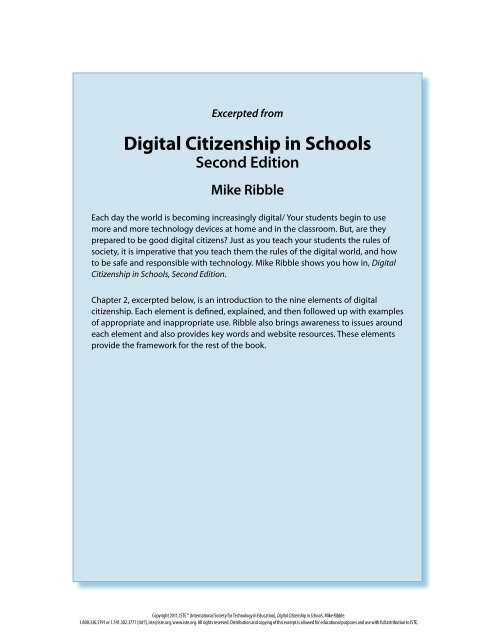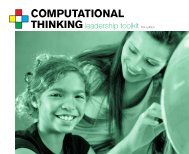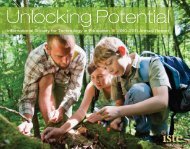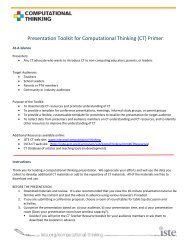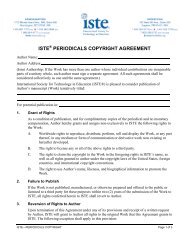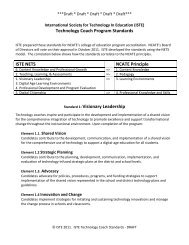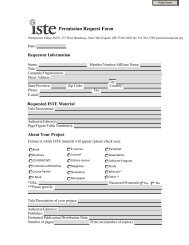The Nine Elements of Digital Citizenship in Schools - ISTE
The Nine Elements of Digital Citizenship in Schools - ISTE
The Nine Elements of Digital Citizenship in Schools - ISTE
You also want an ePaper? Increase the reach of your titles
YUMPU automatically turns print PDFs into web optimized ePapers that Google loves.
Excerpted from<br />
<strong>Digital</strong> <strong>Citizenship</strong> <strong>in</strong> <strong>Schools</strong><br />
Second Edition<br />
Mike Ribble<br />
Each day the world is becom<strong>in</strong>g <strong>in</strong>creas<strong>in</strong>gly digital/ Your students beg<strong>in</strong> to use<br />
more and more technology devices at home and <strong>in</strong> the classroom. But, are they<br />
prepared to be good digital citizens? Just as you teach your students the rules <strong>of</strong><br />
society, it is imperative that you teach them the rules <strong>of</strong> the digital world, and how<br />
to be safe and responsible with technology. Mike Ribble shows you how <strong>in</strong>, <strong>Digital</strong><br />
<strong>Citizenship</strong> <strong>in</strong> <strong>Schools</strong>, Second Edition.<br />
Chapter 2, excerpted below, is an <strong>in</strong>troduction to the n<strong>in</strong>e elements <strong>of</strong> digital<br />
citizenship. Each element is def<strong>in</strong>ed, expla<strong>in</strong>ed, and then followed up with examples<br />
<strong>of</strong> appropriate and <strong>in</strong>appropriate use. Ribble also br<strong>in</strong>gs awareness to issues around<br />
each element and also provides key words and website resources. <strong>The</strong>se elements<br />
provide the framework for the rest <strong>of</strong> the book.<br />
Copyright 2011, <strong>ISTE</strong> ® (International Society for Technology <strong>in</strong> Education), <strong>Digital</strong> <strong>Citizenship</strong> <strong>in</strong> <strong>Schools</strong>, Mike Ribble.<br />
1.800.336.5191 or 1.541.302.3777 (Int’l), iste@iste.org, www.iste.org. All rights reserved. Distribution and copy<strong>in</strong>g <strong>of</strong> this excerpt is allowed for educational purposes and use with full attribution to <strong>ISTE</strong>.
CHAPTER 2<br />
<strong>The</strong> <strong>N<strong>in</strong>e</strong> <strong>Elements</strong> <strong>of</strong> <strong>Digital</strong> <strong>Citizenship</strong><br />
<strong>The</strong> n<strong>in</strong>e elements <strong>of</strong> digital citizenship were identified<br />
after evaluat<strong>in</strong>g hundreds <strong>of</strong> articles, books, and news<br />
broadcasts related to technology use, misuse, and<br />
abuse. <strong>The</strong>se n<strong>in</strong>e elements focus on today’s issues, though<br />
they have the flexibility to accommodate technology changes<br />
<strong>in</strong> the foreseeable future.<br />
EXCERPT<br />
A Flexible Framework<br />
<strong>The</strong> elements provide a framework for understand<strong>in</strong>g the technology<br />
issues that are important to educators. <strong>The</strong>y should be<br />
used to identify current areas <strong>of</strong> need <strong>in</strong> a school or district technology<br />
program, as well as emerg<strong>in</strong>g issues that may become<br />
<strong>in</strong>creas<strong>in</strong>gly important <strong>in</strong> com<strong>in</strong>g years.<br />
Dur<strong>in</strong>g the research process, I found that although some groups<br />
were talk<strong>in</strong>g about digital citizenship issues (the Motion Picture<br />
Association <strong>of</strong> America and Junior Achievement have both<br />
looked closely at digital copyright, and the University <strong>of</strong> Pittsburgh<br />
has focused on service learn<strong>in</strong>g), nowhere could I f<strong>in</strong>d<br />
was there a systemic review <strong>of</strong> all the different areas <strong>of</strong> digital<br />
citizenship covered <strong>in</strong> this book. This is why I believe that this<br />
conceptualization <strong>of</strong> digital citizenship is so important: <strong>in</strong>stead <strong>of</strong><br />
focus<strong>in</strong>g on a s<strong>in</strong>gle issue, I address the topic as a whole.<br />
DIGITAL CITIZENSHIP IN SCHOOLS 15<br />
Copyright 2011, <strong>ISTE</strong> ® (International Society for Technology <strong>in</strong> Education), <strong>Digital</strong> <strong>Citizenship</strong> <strong>in</strong> <strong>Schools</strong>, Second edition, Mike Ribble.<br />
1.800.336.5191 or 1.541.302.3777 (Int’l), iste@iste.org, www.iste.org. All rights reserved. Distribution and copy<strong>in</strong>g <strong>of</strong> this excerpt is allowed for educational purposes and use with full attribution to <strong>ISTE</strong>.
SECTION I<br />
• Understand<strong>in</strong>g <strong>Digital</strong> <strong>Citizenship</strong><br />
ESSENTIAL QUESTIONS<br />
When read<strong>in</strong>g through the themes, ask yourself these prob<strong>in</strong>g questions:<br />
• Which <strong>of</strong> these issues most need to be addressed <strong>in</strong> my school or district?<br />
• What issues will my school or district need to address <strong>in</strong> the next two to four<br />
years?<br />
Answers to these questions will help identify which <strong>of</strong> the elements should be<br />
discussed first as areas <strong>of</strong> need.<br />
In this chapter, each <strong>of</strong> the n<strong>in</strong>e elements is def<strong>in</strong>ed and expla<strong>in</strong>ed, and then further<br />
clarified with examples <strong>of</strong> appropriate and <strong>in</strong>appropriate behavior. I <strong>of</strong>fer suggestions on<br />
recogniz<strong>in</strong>g a given element <strong>in</strong> the school or classroom and then provide scenarios that<br />
re<strong>in</strong>force the concepts and behaviors <strong>in</strong>volved.<br />
I’ve also <strong>in</strong>cluded some l<strong>in</strong>ks to websites. <strong>The</strong>se are provided as a place to start your own<br />
research; because websites <strong>of</strong>ten disappear without notification, because new and <strong>of</strong>ten<br />
better <strong>in</strong>formation gets posted, and because <strong>in</strong>formation on a site may not be updated<br />
regularly, the <strong>in</strong>formation <strong>in</strong>cluded here may not fit your situation exactly. In addition,<br />
I’ve provided a list <strong>of</strong> keywords and phrases <strong>in</strong> each <strong>of</strong> the elements. Educators need to<br />
create a search strategy and use these keywords (as well as others they determ<strong>in</strong>e). Do<strong>in</strong>g<br />
this will allow for flexibility for the future.<br />
<strong>The</strong> n<strong>in</strong>e elements provide a lens that technology leaders can use to focus their understand<strong>in</strong>g<br />
<strong>of</strong> digital citizenship issues. Students are already us<strong>in</strong>g these technologies; now,<br />
school leaders and teachers need to provide them with resources for us<strong>in</strong>g them appropriately.<br />
ELEMENT 1<br />
EXCERPT<br />
<strong>Digital</strong> Access<br />
DEFINITION: Full electronic participation <strong>in</strong> society<br />
Technology provides opportunities for large numbers <strong>of</strong> people to communicate and<br />
<strong>in</strong>teract very quickly. However, not everyone has access to all the tools <strong>of</strong> this new digital<br />
society. Because <strong>of</strong> socioeconomic status, disabilities, and physical location (among other<br />
factors), these opportunities are not equally available to all students or teachers.<br />
Groups that are disenfranchised by lack <strong>of</strong> technology access <strong>in</strong>clude families who do not<br />
have the f<strong>in</strong>ancial ability to have technology <strong>in</strong> the home, school districts that have too few<br />
computers for their students (while others have more than enough), and rural schools that lack<br />
access to high-speed Internet connections. Educators need to evaluate the use <strong>of</strong> computers<br />
with<strong>in</strong> their schools. Do all students have access throughout the day to technology?<br />
16<br />
DIGITAL CITIZENSHIP IN SCHOOLS<br />
Copyright 2011, <strong>ISTE</strong> ® (International Society for Technology <strong>in</strong> Education), <strong>Digital</strong> <strong>Citizenship</strong> <strong>in</strong> <strong>Schools</strong>, Second edition, Mike Ribble.<br />
1.800.336.5191 or 1.541.302.3777 (Int’l), iste@iste.org, www.iste.org. All rights reserved. Distribution and copy<strong>in</strong>g <strong>of</strong> this excerpt is allowed for educational purposes and use with full attribution to <strong>ISTE</strong>.
<strong>The</strong> <strong>N<strong>in</strong>e</strong> <strong>Elements</strong> <strong>of</strong> <strong>Digital</strong> <strong>Citizenship</strong> • CHAPTER 2<br />
Teachers also need to encourage technology use <strong>in</strong> their classrooms. In schools where a<br />
majority <strong>of</strong> students do not have access to technology <strong>in</strong> the home, additional opportunities<br />
such as open computer labs, even<strong>in</strong>g access to school libraries, and extracurricular<br />
activities should be <strong>of</strong>fered to make up the difference.<br />
<strong>Schools</strong> and districts need to be aware that some families may not have access to technology<br />
on a regular basis. When student <strong>in</strong>formation is provided onl<strong>in</strong>e (e.g., through a<br />
parent portal <strong>of</strong> a student <strong>in</strong>formation system or forms on a website), be aware that not<br />
all will be able to access the <strong>in</strong>formation. When mov<strong>in</strong>g to onl<strong>in</strong>e opportunities, (e.g.,<br />
student enrollment onl<strong>in</strong>e) other options such as kiosks, community centers, or open labs<br />
may be necessary.<br />
ESSENTIAL QUESTIONS<br />
Does everyone <strong>in</strong> your school have equal opportunities as far as technology use is<br />
concerned?<br />
Do all students have the opportunity to be <strong>in</strong>volved <strong>in</strong> a digital society?<br />
<strong>The</strong>re are other groups, such as special needs students, who might benefit from the use <strong>of</strong><br />
technology but who do not have adequate access to the special tools designed for their use.<br />
Special needs students require special equipment to make the technology more accessible<br />
to them, and districts rarely have an adequate budget to acquire them. <strong>Schools</strong> and districts<br />
should ask themselves, “Are we prepar<strong>in</strong>g our students for a future with technology?” If this<br />
is a priority (and it should be), then plann<strong>in</strong>g for greater access for all students is a necessity.<br />
<strong>Schools</strong> have been purchas<strong>in</strong>g technology for years, but many schools still have <strong>in</strong>adequate<br />
resources. Even students who enjoy high-quality access at school may not be<br />
technologically literate enough to prepare for a future work world filled with technology.<br />
A study by the U.S. Department <strong>of</strong> Education <strong>in</strong> 2002 showed that only 41% <strong>of</strong> African<br />
American and Hispanic students were us<strong>in</strong>g a computer <strong>in</strong> the home compared with 77%<br />
<strong>of</strong> white students (Mark, 2003). <strong>The</strong> disparity between those who do and those who do<br />
not have access to technology <strong>in</strong> America is widen<strong>in</strong>g, but the issue is not simply a matter<br />
<strong>of</strong> race or socioeconomic status. This is also evident <strong>in</strong> a 2006 telecommunications report<br />
by the U.S. Government Accountability Office (2006), which showed that only 28% <strong>of</strong><br />
U.S. households had high-speed access, with the rate <strong>in</strong> rural areas much lower than that<br />
<strong>of</strong> urban neighborhoods because <strong>of</strong> the need to be with<strong>in</strong> three miles <strong>of</strong> a central <strong>of</strong>fice.<br />
EXCERPT<br />
In the recent years the technology trends <strong>of</strong> m<strong>in</strong>ority groups (especially among people <strong>of</strong><br />
color) have shown marked ga<strong>in</strong>s <strong>in</strong> Internet and broadband adoption. Accord<strong>in</strong>g to the<br />
Pew Internet & American Life Project, there has been almost a doubl<strong>in</strong>g <strong>of</strong> Internet use<br />
by users who are black or Lat<strong>in</strong>o (Smith, 2010b). While the numbers have improved, these<br />
groups still lag beh<strong>in</strong>d their white counterparts. One area where m<strong>in</strong>orities tend to outpace<br />
whites is the ownership and use <strong>of</strong> cell phones. <strong>The</strong>se groups tend to use many more <strong>of</strong> the<br />
DIGITAL CITIZENSHIP IN SCHOOLS 17<br />
Copyright 2011, <strong>ISTE</strong> ® (International Society for Technology <strong>in</strong> Education), <strong>Digital</strong> <strong>Citizenship</strong> <strong>in</strong> <strong>Schools</strong>, Second edition, Mike Ribble.<br />
1.800.336.5191 or 1.541.302.3777 (Int’l), iste@iste.org, www.iste.org. All rights reserved. Distribution and copy<strong>in</strong>g <strong>of</strong> this excerpt is allowed for educational purposes and use with full attribution to <strong>ISTE</strong>.
SECTION I<br />
• Understand<strong>in</strong>g <strong>Digital</strong> <strong>Citizenship</strong><br />
capabilities <strong>of</strong> cell phones (e.g., text messag<strong>in</strong>g, social network<strong>in</strong>g sites, and the Internet)<br />
than do whites (Smith, 2010a). As the trend beg<strong>in</strong>s to move more and more to mobile<br />
devices, there is a new opportunity for access by <strong>in</strong>dividuals and groups. Access will be an<br />
issue that will most likely need to be addressed <strong>in</strong> the very near future, and schools will<br />
need to decide whether and how they should become part <strong>of</strong> this equalization process.<br />
Teachers and adm<strong>in</strong>istrators need to understand that technology will be important to the<br />
future <strong>of</strong> all students, not just a chosen few. By be<strong>in</strong>g more aware <strong>of</strong> these access issues,<br />
schools can explore and advocate for mean<strong>in</strong>gful <strong>in</strong>itiatives such as one-to-one comput<strong>in</strong>g<br />
(<strong>in</strong> which all students are given access to a computer) or BYOD—“br<strong>in</strong>g your own<br />
device” (where students can br<strong>in</strong>g their devices from home to use <strong>in</strong> the classroom). Some<br />
communities have even gone so far as to provide wireless connections for all members <strong>of</strong><br />
the community.<br />
<strong>Digital</strong> Access Issues<br />
• Equitable access for all students<br />
• Accommodations for students with special needs<br />
• Programs for <strong>in</strong>creas<strong>in</strong>g access outside schools<br />
Examples <strong>of</strong> Inappropriate <strong>Digital</strong> Access<br />
• <strong>Schools</strong> ignore or overlook the digital needs <strong>of</strong> disenfranchised groups (e.g., not<br />
viewed as important).<br />
• Teachers fail to accommodate students who do not have access to technology.<br />
Examples <strong>of</strong> Appropriate <strong>Digital</strong> Access<br />
• District adm<strong>in</strong>istrators work toward provid<strong>in</strong>g technology opportunities for all<br />
students with<strong>in</strong> their schools.<br />
• Technology leaders provide technology to students for use <strong>in</strong> school and out, such<br />
as a one-to-one laptop program.<br />
<strong>Digital</strong> Access Keywords<br />
• digital divide<br />
EXCERPT<br />
• technology and the disabled<br />
• technology access<br />
• technology and m<strong>in</strong>ority groups<br />
• digital dirt road divide<br />
18<br />
DIGITAL CITIZENSHIP IN SCHOOLS<br />
Copyright 2011, <strong>ISTE</strong> ® (International Society for Technology <strong>in</strong> Education), <strong>Digital</strong> <strong>Citizenship</strong> <strong>in</strong> <strong>Schools</strong>, Second edition, Mike Ribble.<br />
1.800.336.5191 or 1.541.302.3777 (Int’l), iste@iste.org, www.iste.org. All rights reserved. Distribution and copy<strong>in</strong>g <strong>of</strong> this excerpt is allowed for educational purposes and use with full attribution to <strong>ISTE</strong>.
<strong>The</strong> <strong>N<strong>in</strong>e</strong> <strong>Elements</strong> <strong>of</strong> <strong>Digital</strong> <strong>Citizenship</strong> • CHAPTER 2<br />
<strong>Digital</strong> Access Scenario<br />
Urban School District’s technology coord<strong>in</strong>ator, Mr. Jones, and the school super<strong>in</strong>tendent,<br />
Mr. Smith, want to streaml<strong>in</strong>e their <strong>in</strong>formation gather<strong>in</strong>g efforts.<br />
<strong>The</strong>y would like to have parents complete all school forms onl<strong>in</strong>e.<br />
Inappropriate. Mr. Jones and Mr. Smith send the new policy out to all parents,<br />
notify<strong>in</strong>g them that paper forms will no longer be used. <strong>The</strong>y expla<strong>in</strong> that paper<br />
copies will not be distributed because the required forms are readily accessed on<br />
the school district’s website. A number <strong>of</strong> parents bitterly compla<strong>in</strong> because they<br />
do not have regular access to computers. Mr. Jones and Mr. Smith are puzzled<br />
because it seems to make the process easier and faster.<br />
Appropriate. Mr. Jones and Mr. Smith discuss requir<strong>in</strong>g parents to complete<br />
<strong>in</strong>formation onl<strong>in</strong>e. <strong>The</strong>y conduct a survey to determ<strong>in</strong>e how many parents have<br />
computer access at home. When review<strong>in</strong>g the results, it is clear that students<br />
belong<strong>in</strong>g to some m<strong>in</strong>ority groups have fewer opportunities to access these<br />
resources than other groups. Mr. Jones and Mr. Smith conclude that keep<strong>in</strong>g<br />
forms on the school district website is a positive step forward, but that they<br />
should keep both options—electronic and paper. <strong>The</strong>y beg<strong>in</strong> to strategize about<br />
ways to make technology available to all groups <strong>in</strong> their school district.<br />
What could make a difference. When us<strong>in</strong>g technology, leaders should th<strong>in</strong>k about<br />
their student population. Some schools may have a large population <strong>of</strong> technology<br />
users, while others may not. <strong>The</strong>y should not forget to consult parents and other<br />
community members before requir<strong>in</strong>g that someth<strong>in</strong>g be done exclusively onl<strong>in</strong>e.<br />
EXCERPT<br />
Web Resources for <strong>Digital</strong> Access<br />
Public Broadcast<strong>in</strong>g Report on the <strong>Digital</strong> Divide (archive):<br />
www.pbs.org/teachers/learn<strong>in</strong>g.now/digital_divide/<br />
UCLA’s <strong>The</strong> <strong>Digital</strong> Divide: A Resource List:<br />
www.gseis.ucla.edu/faculty/chu/digdiv/<br />
U.S. Department <strong>of</strong> Education Reports on the <strong>Digital</strong> Divide:<br />
www2.ed.gov/Technology/digdiv.html<br />
DIGITAL CITIZENSHIP IN SCHOOLS 19<br />
Copyright 2011, <strong>ISTE</strong> ® (International Society for Technology <strong>in</strong> Education), <strong>Digital</strong> <strong>Citizenship</strong> <strong>in</strong> <strong>Schools</strong>, Second edition, Mike Ribble.<br />
1.800.336.5191 or 1.541.302.3777 (Int’l), iste@iste.org, www.iste.org. All rights reserved. Distribution and copy<strong>in</strong>g <strong>of</strong> this excerpt is allowed for educational purposes and use with full attribution to <strong>ISTE</strong>.
SECTION I<br />
• Understand<strong>in</strong>g <strong>Digital</strong> <strong>Citizenship</strong><br />
ELEMENT 2<br />
<strong>Digital</strong> Commerce<br />
DEFINITION: <strong>The</strong> electronic buy<strong>in</strong>g and sell<strong>in</strong>g <strong>of</strong> goods<br />
<strong>Digital</strong> commerce is <strong>of</strong>ten the most difficult element <strong>of</strong> digital citizenship for educators<br />
to address <strong>in</strong> the classroom. Teachers may believe it is not their responsibility to teach<br />
students to be <strong>in</strong>formed, careful consumers (except <strong>in</strong> certa<strong>in</strong> bus<strong>in</strong>ess courses). However,<br />
onl<strong>in</strong>e purchas<strong>in</strong>g has become an important factor <strong>in</strong> students’ lives. Accord<strong>in</strong>g to Harris<br />
Interactive, <strong>in</strong> 2009 America’s youth ages 8–24 (Generation Y) spent $220 billion onl<strong>in</strong>e.<br />
<strong>Digital</strong> commerce plays a large role <strong>in</strong> students’ lives, so they need to understand all<br />
aspects <strong>of</strong> these onl<strong>in</strong>e transactions.<br />
Learn<strong>in</strong>g to become an <strong>in</strong>telligent consumer is an important aspect <strong>of</strong> good citizenship.<br />
Unfortunately, it is not uncommon for students to go onl<strong>in</strong>e and purchase items without<br />
th<strong>in</strong>k<strong>in</strong>g about the consequences. Often, the consequences extend beyond accumulation<br />
<strong>of</strong> debt. For example, not know<strong>in</strong>g how and where to buy items onl<strong>in</strong>e can leave kids<br />
vulnerable to Internet scams and identity theft. If teachers hope to prepare students for<br />
the rest <strong>of</strong> their lives, digital commerce is an important issue that needs to be addressed.<br />
ESSENTIAL QUESTIONS<br />
Are students aware <strong>of</strong> the opportunities as well as the problems associated with<br />
purchas<strong>in</strong>g items us<strong>in</strong>g digital technology?<br />
Should students be made more aware <strong>of</strong> how to purchase goods and services<br />
through digital formats?<br />
EXCERPT<br />
Students use Internet resources to learn about items they want to purchase, and (<strong>in</strong>creas<strong>in</strong>gly)<br />
to buy those items directly onl<strong>in</strong>e. This practice has been steadily <strong>in</strong>creas<strong>in</strong>g over the<br />
last decade. In the Pew Internet & American Life Project report Social Media and Young<br />
Adults, nearly half (48%) <strong>of</strong> onl<strong>in</strong>e teens purchase books, cloth<strong>in</strong>g, or music onl<strong>in</strong>e (Lenhart,<br />
Purcell, Smith, & Zickuhr, 2010). Even with the <strong>in</strong>crease <strong>of</strong> onl<strong>in</strong>e purchas<strong>in</strong>g, all Internet<br />
users need to learn to be discern<strong>in</strong>g onl<strong>in</strong>e customers. Many are unsure about how to shop<br />
for the best deal, and many more do not know about the hazards <strong>of</strong> provid<strong>in</strong>g sensitive<br />
<strong>in</strong>formation (such as credit card numbers, bank numbers, or other personal data) to <strong>in</strong>secure<br />
sites. Because us<strong>in</strong>g onl<strong>in</strong>e tools, mobile technology, and social network<strong>in</strong>g to purchase items<br />
is rapidly becom<strong>in</strong>g the norm, students should be taught to understand this process.<br />
<strong>Digital</strong> commerce may not seem to be a particularly important issue for teachers and technology<br />
leaders, but it is keenly important for their students. One <strong>of</strong> the goals <strong>of</strong> education<br />
is to create educated members <strong>of</strong> a society, thus this is an important skill. Anyone who<br />
is actively work<strong>in</strong>g, play<strong>in</strong>g, or purchas<strong>in</strong>g items onl<strong>in</strong>e is a member not only <strong>of</strong> a digital<br />
community but <strong>of</strong> an economic community as well.<br />
20<br />
DIGITAL CITIZENSHIP IN SCHOOLS<br />
Copyright 2011, <strong>ISTE</strong> ® (International Society for Technology <strong>in</strong> Education), <strong>Digital</strong> <strong>Citizenship</strong> <strong>in</strong> <strong>Schools</strong>, Second edition, Mike Ribble.<br />
1.800.336.5191 or 1.541.302.3777 (Int’l), iste@iste.org, www.iste.org. All rights reserved. Distribution and copy<strong>in</strong>g <strong>of</strong> this excerpt is allowed for educational purposes and use with full attribution to <strong>ISTE</strong>.
<strong>The</strong> <strong>N<strong>in</strong>e</strong> <strong>Elements</strong> <strong>of</strong> <strong>Digital</strong> <strong>Citizenship</strong> • CHAPTER 2<br />
Students need to understand that their actions onl<strong>in</strong>e can follow them throughout their<br />
life (e.g., ru<strong>in</strong><strong>in</strong>g their credit by runn<strong>in</strong>g up large credit card debt). If teachers are to help<br />
prepare their students to be good citizens, they need to prepare them for <strong>in</strong>teract<strong>in</strong>g <strong>in</strong> a<br />
digital economy.<br />
<strong>Digital</strong> Commerce Issues<br />
• Onl<strong>in</strong>e buy<strong>in</strong>g through commercial sites, auction sites, and other Internet locations<br />
• Onl<strong>in</strong>e sell<strong>in</strong>g through auction sites and other Internet locations<br />
• Media subscriptions and purchases made through media s<strong>of</strong>tware such as iTunes<br />
• Buy<strong>in</strong>g and sell<strong>in</strong>g “virtual merchandise” for onl<strong>in</strong>e games<br />
Examples <strong>of</strong> Inappropriate <strong>Digital</strong> Commerce<br />
• Students purchase goods onl<strong>in</strong>e without know<strong>in</strong>g how to protect their identity<br />
(leav<strong>in</strong>g them open to identity theft).<br />
• Students fail to realize that poor onl<strong>in</strong>e purchas<strong>in</strong>g practices lead to poor credit rat<strong>in</strong>gs.<br />
Examples <strong>of</strong> Appropriate <strong>Digital</strong> Commerce<br />
• Students become <strong>in</strong>formed consumers so they can safely purchase items onl<strong>in</strong>e.<br />
• Students spend the time to research what they want to purchase, then take the time<br />
to identify “safe” sites with the best prices.<br />
<strong>Digital</strong> Commerce Keywords<br />
EXCERPT<br />
• onl<strong>in</strong>e shopp<strong>in</strong>g<br />
• onl<strong>in</strong>e auction policies<br />
• technology and identity theft<br />
• technology and credit issues<br />
DIGITAL CITIZENSHIP IN SCHOOLS 21<br />
Copyright 2011, <strong>ISTE</strong> ® (International Society for Technology <strong>in</strong> Education), <strong>Digital</strong> <strong>Citizenship</strong> <strong>in</strong> <strong>Schools</strong>, Second edition, Mike Ribble.<br />
1.800.336.5191 or 1.541.302.3777 (Int’l), iste@iste.org, www.iste.org. All rights reserved. Distribution and copy<strong>in</strong>g <strong>of</strong> this excerpt is allowed for educational purposes and use with full attribution to <strong>ISTE</strong>.
SECTION I<br />
• Understand<strong>in</strong>g <strong>Digital</strong> <strong>Citizenship</strong><br />
<strong>Digital</strong> Commerce Scenario<br />
Liz is us<strong>in</strong>g the Internet to buy decorations for the homecom<strong>in</strong>g dance. She is<br />
unsure <strong>of</strong> what exactly she is look<strong>in</strong>g for, but wants someth<strong>in</strong>g that looks nice. She<br />
has a limited budget, and she is not really sure what quality decorations might cost.<br />
Inappropriate. Liz f<strong>in</strong>ds many decoration options when search<strong>in</strong>g the Internet<br />
but none are <strong>in</strong> her price range. F<strong>in</strong>ally, she f<strong>in</strong>ds a website where many <strong>of</strong> the<br />
decorations are 50% less than what she has found on other websites. She immediately<br />
puts <strong>in</strong> an order without research<strong>in</strong>g the company or determ<strong>in</strong><strong>in</strong>g whether<br />
her <strong>in</strong>formation is secure on that website.<br />
Appropriate. Liz discusses onl<strong>in</strong>e shopp<strong>in</strong>g with her friends and teachers before<br />
mak<strong>in</strong>g a purchase onl<strong>in</strong>e. <strong>The</strong>y advise her to spend some time research<strong>in</strong>g onl<strong>in</strong>e<br />
merchants and mak<strong>in</strong>g sure they are secure and legitimate before buy<strong>in</strong>g anyth<strong>in</strong>g<br />
from them. She f<strong>in</strong>ds a website where the decorations are 50% less than what<br />
she sees at other websites. After some research, however, she realizes that this<br />
website does not belong to a reputable company. More important, they do not<br />
have a secure website for payments. She f<strong>in</strong>ds some decorations that are a little<br />
more expensive from another company’s website. <strong>The</strong>y have a good reputation,<br />
with high rat<strong>in</strong>gs from previous users. Liz completes her purchase without any<br />
complications.<br />
What could make a difference. By <strong>in</strong>teract<strong>in</strong>g with others and discuss<strong>in</strong>g the<br />
appropriate way to shop onl<strong>in</strong>e, this student can f<strong>in</strong>d what she is look<strong>in</strong>g for and<br />
buy it from a reputable dealer. Too <strong>of</strong>ten, users just stop at the first site that looks<br />
like it will fulfill their needs. To protect aga<strong>in</strong>st identity theft, users also need to<br />
be aware <strong>of</strong> who can see their <strong>in</strong>formation onl<strong>in</strong>e.<br />
EXCERPT<br />
Web Resources for <strong>Digital</strong> Commerce<br />
Surf<strong>in</strong>g the Net with Kids:<br />
www.surfnetkids.com/go/safety/186/safe-onl<strong>in</strong>e-purchas<strong>in</strong>g-practices/<br />
Get Safe Onl<strong>in</strong>e:<br />
www.getsafeonl<strong>in</strong>e.org/nqcontent.cfm?a_id=1121<br />
22<br />
DIGITAL CITIZENSHIP IN SCHOOLS<br />
Copyright 2011, <strong>ISTE</strong> ® (International Society for Technology <strong>in</strong> Education), <strong>Digital</strong> <strong>Citizenship</strong> <strong>in</strong> <strong>Schools</strong>, Second edition, Mike Ribble.<br />
1.800.336.5191 or 1.541.302.3777 (Int’l), iste@iste.org, www.iste.org. All rights reserved. Distribution and copy<strong>in</strong>g <strong>of</strong> this excerpt is allowed for educational purposes and use with full attribution to <strong>ISTE</strong>.
<strong>The</strong> <strong>N<strong>in</strong>e</strong> <strong>Elements</strong> <strong>of</strong> <strong>Digital</strong> <strong>Citizenship</strong> • CHAPTER 2<br />
ELEMENT 3<br />
<strong>Digital</strong> Communication<br />
DEFINITION: <strong>The</strong> electronic exchange <strong>of</strong> <strong>in</strong>formation<br />
Cell phones, social network<strong>in</strong>g, and text<strong>in</strong>g have changed the way people communicate.<br />
<strong>The</strong>se forms <strong>of</strong> communication have created a new social structure govern<strong>in</strong>g how, when,<br />
and with whom people <strong>in</strong>teract.<br />
<strong>Digital</strong> communication provides users with <strong>in</strong>stant access to others on an unprecedented<br />
level. Many bus<strong>in</strong>esses prefer us<strong>in</strong>g email over a phone call because email provides a<br />
record <strong>of</strong> the message. But there are consequences to this built-<strong>in</strong> record-keep<strong>in</strong>g feature.<br />
Users forget that even though they may delete a message it is usually stored on a server or<br />
is backed up for future review. This means users need to th<strong>in</strong>k about what they say when<br />
us<strong>in</strong>g email. This is the same for many other communication methods like text<strong>in</strong>g and<br />
social network<strong>in</strong>g sites: even after the <strong>in</strong>formation is deleted it cont<strong>in</strong>ues to “live on” <strong>in</strong><br />
cyberspace. Any <strong>of</strong> these technologies can be used <strong>in</strong>appropriately. Too <strong>of</strong>ten, people send<br />
emails, texts, or posts without consider<strong>in</strong>g who might see them or how they might be<br />
<strong>in</strong>terpreted. It is easy to write the first th<strong>in</strong>g that comes to m<strong>in</strong>d and then send it before<br />
consider<strong>in</strong>g the long-term consequences. In some situations speak<strong>in</strong>g to someone face-t<strong>of</strong>ace<br />
can solve a situation faster than multiple emails or other communication methods.<br />
Cell phones allow for mobile personal communication. Many parents now believe their<br />
children must have a cell phone—they want to be able to reach their children at all times<br />
(Sel<strong>in</strong>go, 2004). But many teachers and adm<strong>in</strong>istrators see cell phones at school as a major<br />
distraction and catalyst for behavioral problems. This is a significant issue for schools and<br />
for society <strong>in</strong> general. Cell phone technologies provide many advantages and freedoms,<br />
but we need to weigh that freedom aga<strong>in</strong>st the responsibility that comes with it, and carefully<br />
consider how we teach that responsibility.<br />
EXCERPT<br />
Educators face difficult decisions concern<strong>in</strong>g the use <strong>of</strong> these digital communication<br />
technologies <strong>in</strong> their schools. Cell phones, text<strong>in</strong>g, and social network<strong>in</strong>g can be seen<br />
as <strong>in</strong>appropriate <strong>in</strong> schools. But are they? <strong>The</strong> question is, how do these communication<br />
methods fit <strong>in</strong> an educational sett<strong>in</strong>g? What positive outcomes do they enable? What<br />
potentially negative effects must be mitigated, and how? With these many communication<br />
methods, what k<strong>in</strong>d <strong>of</strong> “digital footpr<strong>in</strong>t” (<strong>in</strong>formation provided <strong>in</strong> cyberspace about<br />
someone) is be<strong>in</strong>g left beh<strong>in</strong>d? If these technologies are banned <strong>in</strong> schools, what message<br />
does that send to our students who have access to these devices outside <strong>of</strong> school? Sites<br />
and districts need to assess the extent <strong>of</strong> the educational values these communication<br />
methods and devices provide. Once technology leadership teams determ<strong>in</strong>e those values<br />
(if any), they also need to decide how to teach students appropriate use <strong>of</strong> this technology.<br />
DIGITAL CITIZENSHIP IN SCHOOLS 23<br />
Copyright 2011, <strong>ISTE</strong> ® (International Society for Technology <strong>in</strong> Education), <strong>Digital</strong> <strong>Citizenship</strong> <strong>in</strong> <strong>Schools</strong>, Second edition, Mike Ribble.<br />
1.800.336.5191 or 1.541.302.3777 (Int’l), iste@iste.org, www.iste.org. All rights reserved. Distribution and copy<strong>in</strong>g <strong>of</strong> this excerpt is allowed for educational purposes and use with full attribution to <strong>ISTE</strong>.
SECTION I<br />
• Understand<strong>in</strong>g <strong>Digital</strong> <strong>Citizenship</strong><br />
ESSENTIAL QUESTIONS<br />
Do I use email, cell phone, text<strong>in</strong>g, and social network<strong>in</strong>g technologies appropriately<br />
when communicat<strong>in</strong>g with others?<br />
What rules, options, and etiquette do students need to be aware <strong>of</strong> when us<strong>in</strong>g<br />
digital communication technologies?<br />
Is there a need to be <strong>in</strong> contact with other people all the time? Do users understand what<br />
is appropriate when communicat<strong>in</strong>g with other technology users? <strong>The</strong>se are questions that<br />
parents, teachers, and adm<strong>in</strong>istrators need to work together to answer. <strong>The</strong>se technologies are<br />
<strong>in</strong>herently neither good nor bad—it’s only use that makes them so—so there is no universal<br />
solution to these questions. <strong>Digital</strong> citizenship provides the framework to help decision<br />
makers <strong>in</strong> schools, sites, and districts to better understand and address these questions.<br />
<strong>Digital</strong> Communication Issues<br />
• Email<br />
• Cell phones<br />
• Personal video calls (Skype)<br />
• Instant messag<strong>in</strong>g<br />
• Text messag<strong>in</strong>g<br />
• Blogs<br />
• Wikis<br />
EXCERPT<br />
• Social network<strong>in</strong>g<br />
Examples <strong>of</strong> Inappropriate <strong>Digital</strong> Communication<br />
• Students text dur<strong>in</strong>g class time.<br />
• Students use text messag<strong>in</strong>g and email shorthand for class assignments when asked<br />
to give complete answers.<br />
• Students use text messag<strong>in</strong>g to cheat on tests.<br />
Examples <strong>of</strong> Appropriate <strong>Digital</strong> Communication<br />
• Students and teachers use digital communication devices when they will not <strong>in</strong>terrupt<br />
what is go<strong>in</strong>g on <strong>in</strong> the school or classroom.<br />
• <strong>Digital</strong> communication technologies such as social network<strong>in</strong>g sites are used to support<br />
student activities <strong>in</strong> the classroom, such as shar<strong>in</strong>g ideas or writ<strong>in</strong>gs with others.<br />
• Teachers use blogs to <strong>in</strong>form parents <strong>of</strong> classroom activities.<br />
24<br />
DIGITAL CITIZENSHIP IN SCHOOLS<br />
Copyright 2011, <strong>ISTE</strong> ® (International Society for Technology <strong>in</strong> Education), <strong>Digital</strong> <strong>Citizenship</strong> <strong>in</strong> <strong>Schools</strong>, Second edition, Mike Ribble.<br />
1.800.336.5191 or 1.541.302.3777 (Int’l), iste@iste.org, www.iste.org. All rights reserved. Distribution and copy<strong>in</strong>g <strong>of</strong> this excerpt is allowed for educational purposes and use with full attribution to <strong>ISTE</strong>.
<strong>The</strong> <strong>N<strong>in</strong>e</strong> <strong>Elements</strong> <strong>of</strong> <strong>Digital</strong> <strong>Citizenship</strong> • CHAPTER 2<br />
<strong>Digital</strong> Communication Keywords<br />
• appropriate email use<br />
• text<strong>in</strong>g issues<br />
• cell phone etiquette<br />
• choos<strong>in</strong>g technology communication models<br />
<strong>Digital</strong> Communication Scenario<br />
Mrs. Baxter, a language arts teacher, explores new, <strong>in</strong>novative ways for students to<br />
write essays <strong>in</strong> class. She f<strong>in</strong>ds a website that describes how teachers can use blogs<br />
to help students post their thoughts and ideas on the web. She decides to set up a<br />
blog for her students.<br />
Inappropriate. Mrs. Baxter tells her students to navigate to her blog website<br />
and record their ideas. She describes the assignment as diary-like writ<strong>in</strong>g. After<br />
a couple <strong>of</strong> days, she f<strong>in</strong>ds <strong>in</strong>appropriate post<strong>in</strong>gs (e.g., discussions <strong>of</strong> boyfriends<br />
and girlfriends), but she cannot identify the authors. After a week, she shuts down<br />
the blog and decides that blogg<strong>in</strong>g was a bad idea.<br />
Appropriate. Mrs. Baxter speaks to her class about the process <strong>of</strong> blogg<strong>in</strong>g.<br />
She illustrates examples <strong>of</strong> suitable comments and emphasizes the importance <strong>of</strong><br />
appropriate use. After a couple <strong>of</strong> weeks, the students are respond<strong>in</strong>g almost every<br />
day, and they are com<strong>in</strong>g to class with more <strong>in</strong>-depth questions that relate to<br />
concepts be<strong>in</strong>g discussed <strong>in</strong> class.<br />
EXCERPT<br />
What could make a difference. Teachers need to research the use <strong>of</strong> technology<br />
before us<strong>in</strong>g it <strong>in</strong> their classrooms. Just hear<strong>in</strong>g about someth<strong>in</strong>g that someone<br />
else has used <strong>in</strong> class does not always mean that it will work. Teachers should<br />
check around and ask questions about what the technology can and can’t do.<br />
Web Resource for <strong>Digital</strong> Communication<br />
Additional research can be found on many topic areas related to digital communication at<br />
the Pew Internet research site: www.pewInternet.org<br />
DIGITAL CITIZENSHIP IN SCHOOLS 25<br />
Copyright 2011, <strong>ISTE</strong> ® (International Society for Technology <strong>in</strong> Education), <strong>Digital</strong> <strong>Citizenship</strong> <strong>in</strong> <strong>Schools</strong>, Second edition, Mike Ribble.<br />
1.800.336.5191 or 1.541.302.3777 (Int’l), iste@iste.org, www.iste.org. All rights reserved. Distribution and copy<strong>in</strong>g <strong>of</strong> this excerpt is allowed for educational purposes and use with full attribution to <strong>ISTE</strong>.
SECTION I<br />
• Understand<strong>in</strong>g <strong>Digital</strong> <strong>Citizenship</strong><br />
ELEMENT 4<br />
<strong>Digital</strong> Literacy<br />
DEFINITION: <strong>The</strong> process <strong>of</strong> teach<strong>in</strong>g and learn<strong>in</strong>g about technology and<br />
the use <strong>of</strong> technology<br />
One <strong>of</strong> the most important aspects <strong>of</strong> technology is understand<strong>in</strong>g how that technology<br />
works so that it can be used <strong>in</strong> the most appropriate manner. Although many agree this is<br />
important, it is <strong>of</strong>ten overlooked. How many people were “taught” how to use a cell phone<br />
while they are <strong>in</strong> the cellular store or kiosk? This is becom<strong>in</strong>g even more <strong>of</strong> an issue for<br />
education. Technology-<strong>in</strong>fused learn<strong>in</strong>g is becom<strong>in</strong>g more commonplace every year and is<br />
becom<strong>in</strong>g as transparent as the chalkboard and pencil. However, teach<strong>in</strong>g how to use technology<br />
appropriately has not kept pace. Learn<strong>in</strong>g with technology does not always <strong>in</strong>clude<br />
<strong>in</strong>struction on appropriate and <strong>in</strong>appropriate use. Too <strong>of</strong>ten, the focus is on learn<strong>in</strong>g the<br />
technology itself, with little time given to discuss<strong>in</strong>g what is or isn’t appropriate.<br />
ESSENTIAL QUESTIONS<br />
Is enough time devoted to learn<strong>in</strong>g how to use the technology tools <strong>in</strong> the<br />
classroom?<br />
How can students use digital technologies to take best advantage <strong>of</strong> the<br />
educational opportunities available to them?<br />
<strong>Schools</strong> have more technology than ever before. Accord<strong>in</strong>g to Duncan’s (2010) National<br />
Educational Technology Plan, the tools needed by students are mov<strong>in</strong>g beyond the<br />
computer, laptop, netbook, or smartphone to the cloud. As these technologies move away<br />
from the tools we have known, it will become even more important for users to understand<br />
how laptops, smartphones, and tablets can be part <strong>of</strong> their school’s curriculum.<br />
EXCERPT<br />
Even when digital technologies are readily available, too <strong>of</strong>ten teachers have not had<br />
adequate pr<strong>of</strong>essional development on how to use the technology. As a result, teachers<br />
have few ideas or plans on what they could do with it <strong>in</strong> their classrooms (beyond typ<strong>in</strong>g<br />
papers or do<strong>in</strong>g Internet searches). Teachers need time to learn how to use technology to<br />
stimulate student learn<strong>in</strong>g. Teachers and districts need to become partners <strong>in</strong> provid<strong>in</strong>g<br />
appropriate technology resources. <strong>The</strong> school’s and the district’s <strong>in</strong>formation technology<br />
staffs need to work together to identify appropriate tools for the classroom. What’s more,<br />
many educators cont<strong>in</strong>ue to use outmoded concepts and practices <strong>in</strong> teach<strong>in</strong>g students.<br />
In response, students are leav<strong>in</strong>g traditional educational <strong>in</strong>stitutions and choos<strong>in</strong>g<br />
more <strong>in</strong>novative ways to learn, which <strong>in</strong>clude onl<strong>in</strong>e learn<strong>in</strong>g. Some districts with large<br />
numbers <strong>of</strong> students leav<strong>in</strong>g have been forced to implement their own distance education<br />
programs.<br />
26<br />
DIGITAL CITIZENSHIP IN SCHOOLS<br />
Copyright 2011, <strong>ISTE</strong> ® (International Society for Technology <strong>in</strong> Education), <strong>Digital</strong> <strong>Citizenship</strong> <strong>in</strong> <strong>Schools</strong>, Second edition, Mike Ribble.<br />
1.800.336.5191 or 1.541.302.3777 (Int’l), iste@iste.org, www.iste.org. All rights reserved. Distribution and copy<strong>in</strong>g <strong>of</strong> this excerpt is allowed for educational purposes and use with full attribution to <strong>ISTE</strong>.
<strong>The</strong> <strong>N<strong>in</strong>e</strong> <strong>Elements</strong> <strong>of</strong> <strong>Digital</strong> <strong>Citizenship</strong> • CHAPTER 2<br />
With new technologies at their f<strong>in</strong>gertips, students are ask<strong>in</strong>g for new ways to learn.<br />
Educators should be encouraged to look at alternative ways <strong>of</strong> present<strong>in</strong>g <strong>in</strong>formation that<br />
can engage these students. <strong>Schools</strong> and districts have the opportunity to create a new age<br />
<strong>of</strong> education and the time beg<strong>in</strong>s now.<br />
<strong>Digital</strong> Literacy Issues<br />
• Learn<strong>in</strong>g the digital basics: browsers, search eng<strong>in</strong>es, download eng<strong>in</strong>es, and email<br />
• Evaluat<strong>in</strong>g onl<strong>in</strong>e resources (determ<strong>in</strong><strong>in</strong>g the accuracy <strong>of</strong> content on websites and<br />
wikis, assess<strong>in</strong>g the trustworth<strong>in</strong>ess and security <strong>of</strong> onl<strong>in</strong>e vendors, recogniz<strong>in</strong>g<br />
phish<strong>in</strong>g attacks, and so on)<br />
• Explor<strong>in</strong>g and develop<strong>in</strong>g onl<strong>in</strong>e learn<strong>in</strong>g modes and distance education<br />
Examples <strong>of</strong> Inappropriate <strong>Digital</strong> Literacy<br />
• Students choose alternative educational opportunities because their school or<br />
district does not <strong>of</strong>fer onl<strong>in</strong>e classes or a distance education program.<br />
• Teachers do not provide resources and materials that students can get from digital<br />
sources (e.g., blogs, websites, podcasts).<br />
Examples <strong>of</strong> Appropriate <strong>Digital</strong> Literacy<br />
• Students take onl<strong>in</strong>e courses (or mixed delivery—part face-to-face, part onl<strong>in</strong>e) that<br />
are designed to keep them <strong>in</strong>terested <strong>in</strong> the material.<br />
• Teachers use digital technologies <strong>in</strong> new and <strong>in</strong>novative ways, such as creat<strong>in</strong>g<br />
content for the web that can be accessed by students away from the classroom.<br />
EXCERPT<br />
<strong>Digital</strong> Literacy Keywords<br />
• technology education<br />
• onl<strong>in</strong>e education<br />
• learn<strong>in</strong>g computer hardware/learn<strong>in</strong>g s<strong>of</strong>tware<br />
• understand<strong>in</strong>g technology<br />
DIGITAL CITIZENSHIP IN SCHOOLS 27<br />
Copyright 2011, <strong>ISTE</strong> ® (International Society for Technology <strong>in</strong> Education), <strong>Digital</strong> <strong>Citizenship</strong> <strong>in</strong> <strong>Schools</strong>, Second edition, Mike Ribble.<br />
1.800.336.5191 or 1.541.302.3777 (Int’l), iste@iste.org, www.iste.org. All rights reserved. Distribution and copy<strong>in</strong>g <strong>of</strong> this excerpt is allowed for educational purposes and use with full attribution to <strong>ISTE</strong>.
SECTION I<br />
• Understand<strong>in</strong>g <strong>Digital</strong> <strong>Citizenship</strong><br />
<strong>Digital</strong> Literacy Scenario<br />
John is a sophomore at North High School. John is not <strong>in</strong>terested <strong>in</strong> sitt<strong>in</strong>g <strong>in</strong> a<br />
classroom all day to hear bor<strong>in</strong>g lectures about <strong>in</strong>formation that he does not care<br />
about. He enjoys work<strong>in</strong>g on his computer at home do<strong>in</strong>g creative projects such<br />
as digital animation.<br />
Inappropriate. John decides to drop out <strong>of</strong> high school and just spend his time<br />
creat<strong>in</strong>g animation on a freelance basis. After awhile he gets tired <strong>of</strong> look<strong>in</strong>g<br />
for freelance work and tries to get a job as a computer programmer. John keeps<br />
gett<strong>in</strong>g rejected, not because <strong>of</strong> his skills, but because he does not meet the<br />
companies’ basic educational standards.<br />
Appropriate. John talks to his parents about his disillusionment and frustration<br />
<strong>in</strong> attend<strong>in</strong>g school. He and his parents meet with the high school counselor, who<br />
tells them about a new onl<strong>in</strong>e school the district is creat<strong>in</strong>g. <strong>The</strong> counselor tells<br />
John that he can work at his own pace from his computer and can f<strong>in</strong>ish his class<br />
work from home, allow<strong>in</strong>g him to cont<strong>in</strong>ue creat<strong>in</strong>g animation <strong>in</strong> his free time.<br />
What could make a difference. Students need to understand that certa<strong>in</strong> technology<br />
skills are critical when enter<strong>in</strong>g the work world—just “lik<strong>in</strong>g” technology<br />
is not enough. We all need to understand how a given technology works and how<br />
to use it appropriately.<br />
Web Resources for <strong>Digital</strong> Literacy<br />
Center for <strong>Digital</strong> Education:<br />
www.centerdigitaled.com<br />
EXCERPT<br />
Center for Media Literacy:<br />
www.medialit.org<br />
Consortium for School Network<strong>in</strong>g:<br />
www.cosn.org<br />
Mid-cont<strong>in</strong>ent Research for Education and Learn<strong>in</strong>g:<br />
www.mcrel.org/topics/EducationalTechnology<br />
Scenarios for Teach<strong>in</strong>g Internet Ethics:<br />
www.uni.ill<strong>in</strong>ois.edu/library/computerlit/scenarios<br />
U.S. Department <strong>of</strong> Education—Office <strong>of</strong> Educational Technology:<br />
www2.ed.gov/about/<strong>of</strong>fices/list/os/technology/<br />
28<br />
DIGITAL CITIZENSHIP IN SCHOOLS<br />
Copyright 2011, <strong>ISTE</strong> ® (International Society for Technology <strong>in</strong> Education), <strong>Digital</strong> <strong>Citizenship</strong> <strong>in</strong> <strong>Schools</strong>, Second edition, Mike Ribble.<br />
1.800.336.5191 or 1.541.302.3777 (Int’l), iste@iste.org, www.iste.org. All rights reserved. Distribution and copy<strong>in</strong>g <strong>of</strong> this excerpt is allowed for educational purposes and use with full attribution to <strong>ISTE</strong>.
<strong>The</strong> <strong>N<strong>in</strong>e</strong> <strong>Elements</strong> <strong>of</strong> <strong>Digital</strong> <strong>Citizenship</strong> • CHAPTER 2<br />
ELEMENT 5<br />
<strong>Digital</strong> Etiquette<br />
DEFINITION: <strong>The</strong> electronic standards <strong>of</strong> conduct or procedure<br />
Responsible digital behavior makes every user a role model for students. Students watch<br />
how others use a technology and assume if others can use it <strong>in</strong> that manner, so can they.<br />
<strong>The</strong> problem with teach<strong>in</strong>g digital technology is that few rules have been established for the<br />
proper use <strong>of</strong> these devices. <strong>The</strong> proliferation <strong>of</strong> new technologies has created a steep learn<strong>in</strong>g<br />
curve for all users. Some users are more adept and <strong>in</strong> tune than others, and those who lag<br />
beh<strong>in</strong>d <strong>of</strong>ten do not understand the subtle rules that have emerged among early adopters.<br />
ESSENTIAL QUESTIONS<br />
Are students aware <strong>of</strong> others when they use technology?<br />
Do students realize how their use <strong>of</strong> technology affects others?<br />
In the past, it was up to parents and families to teach basic etiquette to their children<br />
before they reached school. <strong>The</strong> problem with the new technologies is that parents have<br />
not been <strong>in</strong>formed about what is appropriate and what is not. Very <strong>of</strong>ten, parents and<br />
students alike are learn<strong>in</strong>g these technologies from their peers or by watch<strong>in</strong>g others use<br />
the technology. School technology teams are <strong>in</strong> a better position to teach kids appropriate<br />
digital etiquette.<br />
This can be a difficult process for both students and their parents. Behavior that may<br />
be considered poor digital etiquette by older users may be viewed very differently by<br />
students. Accord<strong>in</strong>g to a C<strong>in</strong>gular Wireless survey on mobile phone etiquette, 39% <strong>of</strong><br />
users said they would answer a r<strong>in</strong>g<strong>in</strong>g phone while hav<strong>in</strong>g a face-to-face conversation<br />
(Greenspan, 2003). In the past, it was polite to excuse oneself from a conversation before<br />
do<strong>in</strong>g someth<strong>in</strong>g else, but today those rules have been bent almost to the break<strong>in</strong>g po<strong>in</strong>t.<br />
And with new uses <strong>of</strong> the technologies (such as text<strong>in</strong>g and social network<strong>in</strong>g) it makes<br />
the process even more difficult.<br />
EXCERPT<br />
When students see adults us<strong>in</strong>g technologies <strong>in</strong>appropriately, they assume that this is how<br />
they should act. This leads to more <strong>in</strong>appropriate technology behavior. This cycle must<br />
be broken soon, as more technologies are com<strong>in</strong>g along and mak<strong>in</strong>g this process even<br />
more difficult. <strong>The</strong> new technology tools can be seen on TV and <strong>in</strong> movies, and their use<br />
has become ma<strong>in</strong>streamed. With the lens <strong>of</strong> digital citizenship, people can evaluate their<br />
own technology use, as well as technology use by others. A good digital citizen seeks out<br />
feedback from others to evaluate their use <strong>of</strong> technology, and then makes personal adjustments<br />
based on this feedback.<br />
As members <strong>of</strong> a digital society, we are asked to do what is best for the larger group. To<br />
do this, we must th<strong>in</strong>k about how our technology use affects others. Good digital citizens<br />
respect others and learn ways to use technology courteously and effectively.<br />
DIGITAL CITIZENSHIP IN SCHOOLS 29<br />
Copyright 2011, <strong>ISTE</strong> ® (International Society for Technology <strong>in</strong> Education), <strong>Digital</strong> <strong>Citizenship</strong> <strong>in</strong> <strong>Schools</strong>, Second edition, Mike Ribble.<br />
1.800.336.5191 or 1.541.302.3777 (Int’l), iste@iste.org, www.iste.org. All rights reserved. Distribution and copy<strong>in</strong>g <strong>of</strong> this excerpt is allowed for educational purposes and use with full attribution to <strong>ISTE</strong>.
SECTION I<br />
• Understand<strong>in</strong>g <strong>Digital</strong> <strong>Citizenship</strong><br />
<strong>Digital</strong> Etiquette Issues<br />
• Us<strong>in</strong>g technology <strong>in</strong> ways that m<strong>in</strong>imize the negative effects on others<br />
• Us<strong>in</strong>g technology when it is contextually appropriate<br />
• Respect<strong>in</strong>g others onl<strong>in</strong>e: not engag<strong>in</strong>g <strong>in</strong> cyberbully<strong>in</strong>g, flam<strong>in</strong>g, <strong>in</strong>flammatory<br />
language, and so forth<br />
Examples <strong>of</strong> Inappropriate <strong>Digital</strong> Etiquette<br />
• Students use cell phones to text <strong>in</strong> class on topics that are not class-related.<br />
• Students communicate on a social network<strong>in</strong>g site without know<strong>in</strong>g the rules or<br />
responsibilities.<br />
Examples <strong>of</strong> Appropriate <strong>Digital</strong> Etiquette<br />
• Students work with their teachers to understand what <strong>in</strong>formation can be shared<br />
from their cell phones or netbooks and when it is appropriate to do so.<br />
• When communicat<strong>in</strong>g <strong>in</strong> a chat room, users learn the rules <strong>of</strong> the group before<br />
becom<strong>in</strong>g <strong>in</strong>volved <strong>in</strong> the conversation.<br />
<strong>Digital</strong> Etiquette Keywords<br />
• technology etiquette<br />
• netiquette<br />
EXCERPT<br />
• Acceptable Use Policies (AUP)<br />
<strong>Digital</strong> Etiquette Scenario<br />
Mr. Sheridan, a high school pr<strong>in</strong>cipal, is expect<strong>in</strong>g an important phone call from<br />
the super<strong>in</strong>tendent’s <strong>of</strong>fice this even<strong>in</strong>g. However, he also expected to attend the<br />
school play.<br />
Inappropriate. When enter<strong>in</strong>g the auditorium, Mr. Sheridan beg<strong>in</strong>s to talk to<br />
several parents and forgets about the impend<strong>in</strong>g phone call. Dur<strong>in</strong>g the play, his<br />
cell phone r<strong>in</strong>gs loudly. Parents and students beg<strong>in</strong> look<strong>in</strong>g at Mr. Sheridan as he<br />
struggles to answer his phone. Because he is flustered by the call, he beg<strong>in</strong>s the<br />
conversation before he exits the auditorium.<br />
Appropriate. Know<strong>in</strong>g he does not want to disturb the performance, Mr. Sheridan<br />
puts his cell phone on vibrate. In the middle <strong>of</strong> the second act, the phone<br />
vibrates. Mr. Sheridan quickly leaves the auditorium and conducts the conversation<br />
<strong>in</strong> a private location.<br />
30<br />
DIGITAL CITIZENSHIP IN SCHOOLS<br />
Copyright 2011, <strong>ISTE</strong> ® (International Society for Technology <strong>in</strong> Education), <strong>Digital</strong> <strong>Citizenship</strong> <strong>in</strong> <strong>Schools</strong>, Second edition, Mike Ribble.<br />
1.800.336.5191 or 1.541.302.3777 (Int’l), iste@iste.org, www.iste.org. All rights reserved. Distribution and copy<strong>in</strong>g <strong>of</strong> this excerpt is allowed for educational purposes and use with full attribution to <strong>ISTE</strong>.
<strong>The</strong> <strong>N<strong>in</strong>e</strong> <strong>Elements</strong> <strong>of</strong> <strong>Digital</strong> <strong>Citizenship</strong> • CHAPTER 2<br />
What could make a difference. By tra<strong>in</strong><strong>in</strong>g ourselves to th<strong>in</strong>k about how technology<br />
might affect others, we can start to make better decisions. We also need<br />
to give others the permission to provide us with constructive criticism on how we<br />
use our own digital technology.<br />
Web and Pr<strong>in</strong>t Resources for <strong>Digital</strong> Etiquette<br />
WiseGeek—What is Cell Phone Etiquette?:<br />
www.wisegeek.com/what-is-cell-phone-etiquette.htm<br />
National Science Foundation—Ethics and Comput<strong>in</strong>g:<br />
www.nd.edu/~kwb/nsf-ufe/<br />
Phoneybus<strong>in</strong>ess.com—Mobile Etiquette:<br />
http://phoneybus<strong>in</strong>ess.com/etiquette.html<br />
A good collection <strong>of</strong> essays on the ethics and use <strong>of</strong> technology is Deborah G. Johnson<br />
and Helen Nissenbaum’s book, Computers, Ethics & Social Values, (2006).<br />
ELEMENT 6<br />
<strong>Digital</strong> Law<br />
DEFINITION: <strong>The</strong> electronic responsibility for actions and deeds<br />
<strong>The</strong> Internet has made it easy to post, locate, and download a vast array <strong>of</strong> materials.<br />
Indeed, this ability to share <strong>in</strong>formation easily is one <strong>of</strong> the strengths <strong>of</strong> the Internet.<br />
However, users <strong>of</strong>ten do not consider what is appropriate, <strong>in</strong>appropriate, or even illegal<br />
when post<strong>in</strong>g or access<strong>in</strong>g <strong>in</strong>formation on the Internet. Users <strong>of</strong>ten remark, “We did not<br />
th<strong>in</strong>k it was wrong—all we were do<strong>in</strong>g was shar<strong>in</strong>g <strong>in</strong>formation.” <strong>The</strong> issues <strong>of</strong> <strong>in</strong>tellectual<br />
property rights and copyright protection are very real, and have very real consequences for<br />
violations.<br />
EXCERPT<br />
<strong>The</strong>se issues were brought to the forefront when the Record<strong>in</strong>g Industry Association <strong>of</strong><br />
America (RIAA) f<strong>in</strong>ed students and others for download<strong>in</strong>g music illegally (Wired News,<br />
2003). This action caused some technology users to th<strong>in</strong>k twice about what is appropriate<br />
and illegal for onl<strong>in</strong>e file shar<strong>in</strong>g. However, <strong>in</strong> 2009 a three-year compilation <strong>of</strong> 16 countries<br />
by the International Federation <strong>of</strong> the Phonographic Industry (IFPI) found that 95%<br />
<strong>of</strong> music files were illegally shared (IFPI, 2009). Ironically, a 2003 survey conducted by<br />
Ipsos (a market research company) for Bus<strong>in</strong>ess S<strong>of</strong>tware Alliance <strong>in</strong>dicated that twothirds<br />
<strong>of</strong> college faculty and adm<strong>in</strong>istrators said it is wrong to download or swap files<br />
while less than one-quarter <strong>of</strong> students felt the same way (CyberAtlas, 2003).<br />
DIGITAL CITIZENSHIP IN SCHOOLS 31<br />
Copyright 2011, <strong>ISTE</strong> ® (International Society for Technology <strong>in</strong> Education), <strong>Digital</strong> <strong>Citizenship</strong> <strong>in</strong> <strong>Schools</strong>, Second edition, Mike Ribble.<br />
1.800.336.5191 or 1.541.302.3777 (Int’l), iste@iste.org, www.iste.org. All rights reserved. Distribution and copy<strong>in</strong>g <strong>of</strong> this excerpt is allowed for educational purposes and use with full attribution to <strong>ISTE</strong>.
SECTION I<br />
• Understand<strong>in</strong>g <strong>Digital</strong> <strong>Citizenship</strong><br />
ESSENTIAL QUESTIONS<br />
Helpful Tip<br />
Are students us<strong>in</strong>g technology the way it was <strong>in</strong>tended?<br />
Are students <strong>in</strong>fr<strong>in</strong>g<strong>in</strong>g on others’ rights by the way they use technology?<br />
Should students us<strong>in</strong>g digital technologies be accountable for how they use<br />
digital technologies?<br />
<strong>The</strong> new digital technologies are br<strong>in</strong>g<strong>in</strong>g with them a whole new realm <strong>of</strong> issues that<br />
most likely were not imag<strong>in</strong>ed by their creators. Often these issues arise from unforeseen<br />
and un<strong>in</strong>tended uses <strong>of</strong> the new technology. For example, the issue <strong>of</strong> sext<strong>in</strong>g (the tak<strong>in</strong>g<br />
and shar<strong>in</strong>g <strong>of</strong> sexually explicit materials, such as nude or semi-nude pictures) has become<br />
huge for teens. If the participant is under the age <strong>of</strong> 16, this can be considered child<br />
pornography even if the sender is a will<strong>in</strong>g participant or has sent a self-portrait. If this<br />
material is received by a phone (or other device), the person who owns the device can be<br />
crim<strong>in</strong>ally charged for just hav<strong>in</strong>g the material (even if that person didn’t want it <strong>in</strong> the<br />
first place). Whoever sends the pictures to others can be arrested for the distribution <strong>of</strong><br />
child pornography (aga<strong>in</strong>, even if underage persons take and send pictures <strong>of</strong> themselves).<br />
Conviction for one <strong>of</strong> these crimes can ru<strong>in</strong> someone’s reputation permanently, and will<br />
require that the person register as a sex <strong>of</strong>fender. Each state and country is different, but<br />
many have already passed such laws. Even if the laws <strong>in</strong> your area do not yet cover sext<strong>in</strong>g<br />
as a crime, the recipients (or sender) may be <strong>in</strong> an area where such laws do apply.<br />
<strong>The</strong> legal aspects <strong>of</strong> student technology<br />
use can be a major concern for school<br />
adm<strong>in</strong>istrators. Technology leaders and<br />
teachers need to provide resources<br />
to help adm<strong>in</strong>istrators make good<br />
decisions. Likewise, teach<strong>in</strong>g students<br />
how to make good choices helps<br />
not only the students, but the school<br />
adm<strong>in</strong>istrators. Students need to realize<br />
<strong>The</strong>re will always be people who do not follow the rules<br />
<strong>of</strong> society and who engage <strong>in</strong> activities that run counter<br />
to the ideals <strong>of</strong> society as a whole. In this regard, digital<br />
society is no different. As such, consequences are be<strong>in</strong>g<br />
established for those who act as <strong>in</strong>appropriate digital<br />
citizens—users who steal others’ <strong>in</strong>formation, hack <strong>in</strong>to<br />
servers, create and release viruses, and so on. As new laws<br />
are be<strong>in</strong>g drafted, it is important that digital citizens help<br />
to decide how to address these activities as they occur. If<br />
members <strong>of</strong> the digital society do not provide <strong>in</strong>formation<br />
to help determ<strong>in</strong>e these good-citizenship policies, the laws<br />
passed by politicians will not reflect a good understand<strong>in</strong>g<br />
<strong>of</strong> digital society.<br />
EXCERPT<br />
that what they do today may affect them Laws related to technology use are becom<strong>in</strong>g more <strong>of</strong> an<br />
<strong>in</strong> the future.<br />
issue for school districts. Even though issues may occur<br />
outside the school walls or not on school computers,<br />
the effects may still need to be addressed dur<strong>in</strong>g the school day. Adm<strong>in</strong>istrators need to<br />
provide teachers and students with resources and guidance on what is legal and illegal.<br />
32<br />
DIGITAL CITIZENSHIP IN SCHOOLS<br />
Copyright 2011, <strong>ISTE</strong> ® (International Society for Technology <strong>in</strong> Education), <strong>Digital</strong> <strong>Citizenship</strong> <strong>in</strong> <strong>Schools</strong>, Second edition, Mike Ribble.<br />
1.800.336.5191 or 1.541.302.3777 (Int’l), iste@iste.org, www.iste.org. All rights reserved. Distribution and copy<strong>in</strong>g <strong>of</strong> this excerpt is allowed for educational purposes and use with full attribution to <strong>ISTE</strong>.
<strong>The</strong> <strong>N<strong>in</strong>e</strong> <strong>Elements</strong> <strong>of</strong> <strong>Digital</strong> <strong>Citizenship</strong> • CHAPTER 2<br />
<strong>The</strong>y also need to determ<strong>in</strong>e whether their technology rules and policies are supported<br />
legally. <strong>Digital</strong> citizenship helps all technology users become more aware <strong>of</strong> the legal<br />
ramifications <strong>of</strong> technology use.<br />
<strong>Digital</strong> Law Issues<br />
• Us<strong>in</strong>g file-shar<strong>in</strong>g sites<br />
• Pirat<strong>in</strong>g s<strong>of</strong>tware<br />
• Subvert<strong>in</strong>g <strong>Digital</strong> Rights Management (DRM) technologies<br />
• Hack<strong>in</strong>g <strong>in</strong>to systems or networks<br />
• Steal<strong>in</strong>g someone’s identity<br />
• Sext<strong>in</strong>g and shar<strong>in</strong>g <strong>of</strong> illicit photos<br />
Examples <strong>of</strong> Illegal Technology Use<br />
• Students download copyrighted music from social network<strong>in</strong>g or file-shar<strong>in</strong>g sites<br />
(e.g., Kazaa).<br />
• Students script<strong>in</strong>g (us<strong>in</strong>g computer code) to bypass firewalls or other network<br />
protection.<br />
Examples <strong>of</strong> Legal Technology Use<br />
• Students understand what can be downloaded without charge and what is<br />
considered copyrighted material and should be paid for.<br />
EXCERPT<br />
• Students <strong>in</strong>form an adult <strong>of</strong> others shar<strong>in</strong>g nude or semi-nude photographs<br />
(sext<strong>in</strong>g).<br />
<strong>Digital</strong> Law Keywords<br />
• technology copyright laws<br />
• Person-to-Person s<strong>of</strong>tware (P2P)<br />
• s<strong>of</strong>tware piracy<br />
DIGITAL CITIZENSHIP IN SCHOOLS 33<br />
Copyright 2011, <strong>ISTE</strong> ® (International Society for Technology <strong>in</strong> Education), <strong>Digital</strong> <strong>Citizenship</strong> <strong>in</strong> <strong>Schools</strong>, Second edition, Mike Ribble.<br />
1.800.336.5191 or 1.541.302.3777 (Int’l), iste@iste.org, www.iste.org. All rights reserved. Distribution and copy<strong>in</strong>g <strong>of</strong> this excerpt is allowed for educational purposes and use with full attribution to <strong>ISTE</strong>.
SECTION I<br />
• Understand<strong>in</strong>g <strong>Digital</strong> <strong>Citizenship</strong><br />
<strong>Digital</strong> Law Scenario<br />
Patrick keeps himself very busy. He goes to school, plays on the football team,<br />
and has a part time job. Tonight Patrick’s boss has asked him to work a little later,<br />
and he does not get home until 11 p.m. He realizes that he has a paper due the<br />
follow<strong>in</strong>g morn<strong>in</strong>g for his English class. He sits down at his computer and th<strong>in</strong>ks<br />
about the time he will need to put <strong>in</strong>to gett<strong>in</strong>g a good grade on the paper. He<br />
goes to the Internet to do some research and f<strong>in</strong>ds the exact <strong>in</strong>formation that he<br />
needs. All he has to do is copy and paste the <strong>in</strong>formation.<br />
Inappropriate. Patrick decides to copy the <strong>in</strong>formation from the website and<br />
quickly f<strong>in</strong>ish the paper. He hands <strong>in</strong> the paper to his English teacher the next<br />
day. <strong>The</strong> teacher rem<strong>in</strong>ds the class that she is us<strong>in</strong>g the site TurnItIn.com to<br />
check papers for plagiarism. Because Patrick copied the <strong>in</strong>formation word for<br />
word, he is sure he will be caught.<br />
Appropriate. Patrick decides to work on the paper and cite the source from the<br />
website. Because the assignment was rather lengthy, he talks to the teacher before<br />
class to expla<strong>in</strong> his situation. <strong>The</strong> teacher gives Patrick an extra day to f<strong>in</strong>ish his<br />
paper.<br />
What could make a difference. Teachers must carefully expla<strong>in</strong> to students<br />
that, although the Internet is a good source <strong>of</strong> <strong>in</strong>formation, material should not<br />
to be taken from it without cit<strong>in</strong>g the source. Students need to know that some<br />
websites are not as credible as others, and need to be careful <strong>of</strong> the <strong>in</strong>formation<br />
they f<strong>in</strong>d. Students should look at several sources to confirm the <strong>in</strong>formation<br />
they f<strong>in</strong>d.<br />
EXCERPT<br />
Web Resources for <strong>Digital</strong> Law<br />
<strong>The</strong> Free Expression Policy Project—Media Literacy: An Alternative to Censorship:<br />
www.fepproject.org/policyreports/medialiteracy.html<br />
Law Research—Internet Law:<br />
www.lawresearch.com/practice/ctwww.htm<br />
Ethics <strong>in</strong> Comput<strong>in</strong>g—Technology and Ethics:<br />
http://ethics.csc.ncsu.edu/basics/<br />
United States Department <strong>of</strong> Justice—Computer Crime & Intellectual Property Section:<br />
www.cybercrime.gov<br />
34<br />
DIGITAL CITIZENSHIP IN SCHOOLS<br />
Copyright 2011, <strong>ISTE</strong> ® (International Society for Technology <strong>in</strong> Education), <strong>Digital</strong> <strong>Citizenship</strong> <strong>in</strong> <strong>Schools</strong>, Second edition, Mike Ribble.<br />
1.800.336.5191 or 1.541.302.3777 (Int’l), iste@iste.org, www.iste.org. All rights reserved. Distribution and copy<strong>in</strong>g <strong>of</strong> this excerpt is allowed for educational purposes and use with full attribution to <strong>ISTE</strong>.
<strong>The</strong> <strong>N<strong>in</strong>e</strong> <strong>Elements</strong> <strong>of</strong> <strong>Digital</strong> <strong>Citizenship</strong> • CHAPTER 2<br />
ELEMENT 7<br />
<strong>Digital</strong> Rights and Responsibilities<br />
DEFINITION: Those requirements and freedoms extended to everyone <strong>in</strong> a<br />
digital world<br />
When discuss<strong>in</strong>g the membership with<strong>in</strong> a group, people <strong>of</strong>ten note that certa<strong>in</strong> rights<br />
or privileges come with membership <strong>in</strong> that group. When someone is given membership<br />
rights, there is an assumption that the person will act <strong>in</strong> accordance with the rules that<br />
govern that group. This is true for digital society as well, <strong>in</strong> which membership allows<br />
users to use digital content while enjoy<strong>in</strong>g certa<strong>in</strong> protections. In the digital world, users<br />
should expect that if they post <strong>in</strong>formation to a site (whether it is a poem, a picture, a<br />
song, or some other form <strong>of</strong> orig<strong>in</strong>al research or creative expression), others will enjoy it<br />
without vandaliz<strong>in</strong>g it, pass<strong>in</strong>g it <strong>of</strong>f as their own, or us<strong>in</strong>g it as a pretext to threaten or<br />
harass.<br />
ESSENTIAL QUESTIONS<br />
What rights and responsibilities do students have <strong>in</strong> a digital society?<br />
How do we make students more aware <strong>of</strong> their rights and responsibilities when<br />
us<strong>in</strong>g digital technologies?<br />
Be<strong>in</strong>g a full member <strong>in</strong> a digital society means that each user is afforded certa<strong>in</strong> rights,<br />
and these rights should be provided equally to all members. <strong>Digital</strong> citizens also have<br />
certa<strong>in</strong> responsibilities to this society; they must agree to live accord<strong>in</strong>g to the parameters<br />
that are mutually agreed upon by members. <strong>The</strong>se boundaries may come <strong>in</strong> the form<br />
<strong>of</strong> legal rules or regulations, or as acceptable use policies. In a perfect world, those who<br />
partake <strong>in</strong> the digital society would work together to determ<strong>in</strong>e an appropriate-use framework<br />
acceptable to all. <strong>The</strong> alternative is to have laws and rules thrust on them.<br />
EXCERPT<br />
Through the guid<strong>in</strong>g pr<strong>in</strong>ciples <strong>of</strong> digital citizenship, we<br />
<strong>of</strong>fer a means to achieve appropriate behavior <strong>in</strong> a digital<br />
society. This is not just pie-<strong>in</strong>-the-sky idealism. Some<br />
Helpful Tip<br />
technology companies <strong>in</strong>clud<strong>in</strong>g Google already adhere<br />
Use scenarios to help draw attention<br />
to basic good-citizenship tenets, such as “do no harm.”<br />
to what is happen<strong>in</strong>g <strong>in</strong> the school and<br />
If schools are to help form a strong digital citizenry, then<br />
classroom. Encourage students to<br />
such values need to be taught to students, as they will<br />
be the next generation <strong>of</strong> digital technology users. Now<br />
provide examples <strong>of</strong> technology use<br />
is the time to provide a structure for technology use for<br />
and discuss what might be considered<br />
a digital society. <strong>Digital</strong> citizenship can help create the<br />
appropriate or <strong>in</strong>appropriate.<br />
framework, but school technology teams will have to<br />
come together to determ<strong>in</strong>e how their organizations will<br />
handle unsociable digital behavior. Students need to be given a clear understand<strong>in</strong>g <strong>of</strong> the<br />
behavior that is required <strong>of</strong> them to be members <strong>of</strong> the digital society.<br />
DIGITAL CITIZENSHIP IN SCHOOLS 35<br />
Copyright 2011, <strong>ISTE</strong> ® (International Society for Technology <strong>in</strong> Education), <strong>Digital</strong> <strong>Citizenship</strong> <strong>in</strong> <strong>Schools</strong>, Second edition, Mike Ribble.<br />
1.800.336.5191 or 1.541.302.3777 (Int’l), iste@iste.org, www.iste.org. All rights reserved. Distribution and copy<strong>in</strong>g <strong>of</strong> this excerpt is allowed for educational purposes and use with full attribution to <strong>ISTE</strong>.
SECTION I<br />
• Understand<strong>in</strong>g <strong>Digital</strong> <strong>Citizenship</strong><br />
When creat<strong>in</strong>g or publish<strong>in</strong>g anyth<strong>in</strong>g, students should be allowed to protect those works<br />
(or not) as they see fit. <strong>Digital</strong> citizens should have the right <strong>of</strong> ownership <strong>of</strong> their work.<br />
<strong>The</strong>y should also have the right <strong>of</strong> free speech <strong>in</strong> the truest sense: If they wish to make their<br />
creations freely available to the entire world, they should be allowed to do so.<br />
Rights and responsibilities are sometimes difficult to def<strong>in</strong>e. Users need to understand the<br />
difference between what is possible for the <strong>in</strong>dividual and what should be done for the good<br />
<strong>of</strong> the group. By adher<strong>in</strong>g to the structure <strong>of</strong> digital citizenship, the vast majority <strong>of</strong> users<br />
will enjoy the benefits <strong>of</strong> digital technology because they will understand that there can be<br />
rights <strong>in</strong> a society only if there are also responsibilities.<br />
<strong>Digital</strong> Rights and Responsibilities Issues<br />
• Follow<strong>in</strong>g acceptable use policies and us<strong>in</strong>g technology responsibly both <strong>in</strong>side and<br />
outside school<br />
• Us<strong>in</strong>g onl<strong>in</strong>e material ethically, <strong>in</strong>clud<strong>in</strong>g cit<strong>in</strong>g sources and request<strong>in</strong>g permissions<br />
• Us<strong>in</strong>g technology to cheat on tests and assignments<br />
• Report<strong>in</strong>g cyberbullies, threats, and other <strong>in</strong>appropriate use<br />
Examples <strong>of</strong> Inappropriate <strong>Digital</strong> Rights and Responsibilities<br />
• Students use material from the Internet without properly cit<strong>in</strong>g the source.<br />
• Students violate their school’s AUP because they view it as unfair.<br />
Examples <strong>of</strong> Appropriate <strong>Digital</strong> Rights and Responsibilities<br />
EXCERPT<br />
• Students cite websites or other digital media sources when us<strong>in</strong>g <strong>in</strong>formation for<br />
class projects.<br />
• Educators <strong>in</strong>form students <strong>of</strong> their rights when us<strong>in</strong>g digital technologies, but also<br />
<strong>in</strong>struct them on their responsibilities.<br />
<strong>Digital</strong> Rights and Responsibilities Keywords<br />
• understand<strong>in</strong>g technology rules<br />
• help<strong>in</strong>g others onl<strong>in</strong>e<br />
36<br />
DIGITAL CITIZENSHIP IN SCHOOLS<br />
Copyright 2011, <strong>ISTE</strong> ® (International Society for Technology <strong>in</strong> Education), <strong>Digital</strong> <strong>Citizenship</strong> <strong>in</strong> <strong>Schools</strong>, Second edition, Mike Ribble.<br />
1.800.336.5191 or 1.541.302.3777 (Int’l), iste@iste.org, www.iste.org. All rights reserved. Distribution and copy<strong>in</strong>g <strong>of</strong> this excerpt is allowed for educational purposes and use with full attribution to <strong>ISTE</strong>.
<strong>The</strong> <strong>N<strong>in</strong>e</strong> <strong>Elements</strong> <strong>of</strong> <strong>Digital</strong> <strong>Citizenship</strong> • CHAPTER 2<br />
<strong>Digital</strong> Rights and Responsibilities Scenario<br />
Mrs. Jones is the pr<strong>in</strong>cipal <strong>of</strong> the local high school. Her technology coord<strong>in</strong>ator,<br />
Mr. Young, comes to Mrs. Jones and <strong>in</strong>dicates that he sees students access<strong>in</strong>g<br />
pornographic websites. Mr. Young says that he has a demo <strong>of</strong> an <strong>in</strong>expensive web<br />
filter that could be used to solve the problem.<br />
Inappropriate. Mrs. Jones agrees that students need to be prevented from<br />
access<strong>in</strong>g these <strong>in</strong>appropriate sites at school. She tells Mr. Young to purchase the<br />
s<strong>of</strong>tware and put it on the network. A month later, a teacher comes to Mrs. Jones<br />
and says that students are unable to access specific research sites on the Internet.<br />
<strong>The</strong> teacher has spoken to the technology coord<strong>in</strong>ator, who says that Mrs. Jones<br />
approved the purchase <strong>of</strong> the s<strong>of</strong>tware without <strong>in</strong>form<strong>in</strong>g the staff. Several<br />
teachers are upset because their students are work<strong>in</strong>g on legitimate projects, but<br />
access to critical sites is be<strong>in</strong>g blocked.<br />
Appropriate. Mrs. Jones asks the technology coord<strong>in</strong>ator to gather <strong>in</strong>formation<br />
about this web filter as well as other options that could be implemented.<br />
She <strong>in</strong>dicates that this <strong>in</strong>formation will be brought to the school’s technology<br />
committee for discussion and approval. Mrs. Jones puts this issue on the next<br />
month’s agenda for discussion. At the meet<strong>in</strong>g, the technology committee recommends<br />
the s<strong>of</strong>tware purchase as well as staff development for everyone who will<br />
be affected by the web filter.<br />
What could make a difference. School adm<strong>in</strong>istrators, technology committee<br />
members, and faculty need to work together to educate students effectively on<br />
digital rights and responsibilities. By discuss<strong>in</strong>g the issues, all sides can understand<br />
why decisions are made. This approach can also generate new ideas for<br />
support<strong>in</strong>g digital citizenship <strong>in</strong> the classroom.<br />
EXCERPT<br />
Web Resources for <strong>Digital</strong> Rights and Responsibilities<br />
National Educational Technology Plan:<br />
www.nationaledtechplan.org<br />
Partnership for 21st Century Skills:<br />
www.p21.org<br />
Privacy Rights Clear<strong>in</strong>ghouse:<br />
www.privacyrights.org<br />
DIGITAL CITIZENSHIP IN SCHOOLS 37<br />
Copyright 2011, <strong>ISTE</strong> ® (International Society for Technology <strong>in</strong> Education), <strong>Digital</strong> <strong>Citizenship</strong> <strong>in</strong> <strong>Schools</strong>, Second edition, Mike Ribble.<br />
1.800.336.5191 or 1.541.302.3777 (Int’l), iste@iste.org, www.iste.org. All rights reserved. Distribution and copy<strong>in</strong>g <strong>of</strong> this excerpt is allowed for educational purposes and use with full attribution to <strong>ISTE</strong>.
SECTION I<br />
• Understand<strong>in</strong>g <strong>Digital</strong> <strong>Citizenship</strong><br />
ELEMENT 8<br />
<strong>Digital</strong> Health and Wellness<br />
DEFINITION: Physical and psychological well-be<strong>in</strong>g <strong>in</strong> a digital technology world<br />
Students need to be aware <strong>of</strong> the physical dangers <strong>in</strong>herent <strong>in</strong> us<strong>in</strong>g digital technology.<br />
Accord<strong>in</strong>g to Alan Hedge, director <strong>of</strong> the Human Factors and Ergonomics Research<br />
Group at Cornell University, “… carpal tunnel syndrome isn’t the only <strong>in</strong>jury to worry<br />
about when work<strong>in</strong>g at a computer” (Manjoo, 2003, para. 10). Eyestra<strong>in</strong> and poor<br />
posture are not uncommon <strong>in</strong> digital technology-related activities.<br />
Too <strong>of</strong>ten, technology safety concerns relate only to the security <strong>of</strong> equipment and not<br />
the physical well-be<strong>in</strong>g and security <strong>of</strong> students. Sometimes computers are set on tables<br />
that are too high or too low for younger users. Adults should not hope that students will<br />
simply adapt to the surround<strong>in</strong>gs, nor should they th<strong>in</strong>k that students will stop us<strong>in</strong>g a<br />
given digital device before it causes problems.<br />
ESSENTIAL QUESTIONS<br />
How can students be physically affected by technology?<br />
Are students aware <strong>of</strong> the physical dangers that can accompany the use <strong>of</strong><br />
digital technology?<br />
How else can someone become <strong>in</strong>jured us<strong>in</strong>g technology?<br />
In addition to the physical dangers, another aspect <strong>of</strong> digital safety that is receiv<strong>in</strong>g more<br />
attention is the topic <strong>of</strong> “Internet addiction.” It’s a double-edged problem: Not only do<br />
users become dependent on the onl<strong>in</strong>e experience, but they may also irreparably harm<br />
themselves physically. Taken to its extreme, Internet addiction can cause both psychological<br />
as well as physical problems. This is an issue that is be<strong>in</strong>g recognized around the<br />
world. Some addiction experts are f<strong>in</strong>d<strong>in</strong>g that the withdrawal symptoms associated with<br />
Internet addiction are similar to those <strong>of</strong> alcoholics.<br />
EXCERPT<br />
To prevent various technology-related physical <strong>in</strong>juries, educators need to encourage<br />
students to use technology <strong>in</strong> a responsible way. Mak<strong>in</strong>g sure that all computer workstations<br />
are ergonomically sound is one way to protect students from long-last<strong>in</strong>g<br />
problems related to technology use. But even beyond the physical aspects, adults need to<br />
be aware <strong>of</strong> the amount and type <strong>of</strong> technology used by students.<br />
<strong>Digital</strong> Health and Wellness Issues<br />
• Us<strong>in</strong>g proper ergonomics and avoid<strong>in</strong>g repetitive motion <strong>in</strong>juries<br />
• Becom<strong>in</strong>g addicted to the Internet or to video games and withdraw<strong>in</strong>g from society<br />
38<br />
DIGITAL CITIZENSHIP IN SCHOOLS<br />
Copyright 2011, <strong>ISTE</strong> ® (International Society for Technology <strong>in</strong> Education), <strong>Digital</strong> <strong>Citizenship</strong> <strong>in</strong> <strong>Schools</strong>, Second edition, Mike Ribble.<br />
1.800.336.5191 or 1.541.302.3777 (Int’l), iste@iste.org, www.iste.org. All rights reserved. Distribution and copy<strong>in</strong>g <strong>of</strong> this excerpt is allowed for educational purposes and use with full attribution to <strong>ISTE</strong>.
<strong>The</strong> <strong>N<strong>in</strong>e</strong> <strong>Elements</strong> <strong>of</strong> <strong>Digital</strong> <strong>Citizenship</strong> • CHAPTER 2<br />
Examples <strong>of</strong> Inappropriate <strong>Digital</strong> Health and Wellness<br />
• Adm<strong>in</strong>istrators and teachers ignore the possible harmful physical effects <strong>of</strong><br />
technology on students.<br />
• Teachers do not model proper ergonomics when us<strong>in</strong>g technology.<br />
Examples <strong>of</strong> Appropriate <strong>Digital</strong> Health and Wellness<br />
• Technology leaders learn how to promote health and wellness with technology.<br />
• Teachers model digital safety <strong>in</strong> their classrooms and expect their students to do<br />
the same.<br />
<strong>Digital</strong> Health and Wellness Keywords<br />
• technology addiction<br />
• technology and good health<br />
• computer ergonomics<br />
<strong>Digital</strong> Heath and Wellness Scenario<br />
Rob, a junior at Anyschool High, has enjoyed us<strong>in</strong>g the computer s<strong>in</strong>ce fifth<br />
grade. When he entered high school, his parents purchased a laptop for him. Rob<br />
is able to take it to school and use it <strong>in</strong> his room; he can work on it wherever he<br />
wants. Rob uses his computer several hours a day <strong>in</strong> awkward positions. Lately, he<br />
has been notic<strong>in</strong>g pa<strong>in</strong> <strong>in</strong> his lower arms and wrists. At first, the pa<strong>in</strong> wasn’t bad;<br />
now, it has become <strong>in</strong>creas<strong>in</strong>gly pa<strong>in</strong>ful to use his keyboard.<br />
EXCERPT<br />
Inappropriate. Rob does not tell his parents because he knows that they will take<br />
him to the doctor. He is afraid the doctor may want him to decrease the amount <strong>of</strong><br />
time he spends on the computer and will tell his mom to restrict his computer<br />
privileges.<br />
Appropriate. Rob is concerned about los<strong>in</strong>g computer privileges because he is<br />
sure that keyboard<strong>in</strong>g is caus<strong>in</strong>g his physical pa<strong>in</strong>. He decides to tell his mother<br />
about the pa<strong>in</strong> anyway, and she takes him to the doctor. <strong>The</strong> doctor <strong>in</strong>dicates<br />
that there is some <strong>in</strong>flammation but no major damage. <strong>The</strong> doctor teaches Rob a<br />
set <strong>of</strong> exercises to avoid repetitive stress syndrome that he can use while at home<br />
or school. Rob models these techniques to his computer teacher. <strong>The</strong> computer<br />
teacher decides to have students <strong>in</strong> class practice these exercises dur<strong>in</strong>g class.<br />
What could make a difference. <strong>The</strong> physical and psychological aspects <strong>of</strong> us<strong>in</strong>g<br />
technology should not be overlooked. As students start to use digital technologies<br />
at ever-younger ages, parents and teachers need to be aware <strong>of</strong> health issues that<br />
might occur. By keep<strong>in</strong>g these issues <strong>in</strong> m<strong>in</strong>d, teachers and parents can identify<br />
and resolve problems earlier.<br />
DIGITAL CITIZENSHIP IN SCHOOLS 39<br />
Copyright 2011, <strong>ISTE</strong> ® (International Society for Technology <strong>in</strong> Education), <strong>Digital</strong> <strong>Citizenship</strong> <strong>in</strong> <strong>Schools</strong>, Second edition, Mike Ribble.<br />
1.800.336.5191 or 1.541.302.3777 (Int’l), iste@iste.org, www.iste.org. All rights reserved. Distribution and copy<strong>in</strong>g <strong>of</strong> this excerpt is allowed for educational purposes and use with full attribution to <strong>ISTE</strong>.
SECTION I<br />
• Understand<strong>in</strong>g <strong>Digital</strong> <strong>Citizenship</strong><br />
Web Resources for <strong>Digital</strong> Health and Wellness<br />
<strong>The</strong> Center for Internet Addiction Recovery:<br />
www.netaddiction.com<br />
Computer Ergonomics for Elementary <strong>Schools</strong>:<br />
www.orosha.org/cergos/<br />
University <strong>of</strong> Nebraska–L<strong>in</strong>coln Eng<strong>in</strong>eer<strong>in</strong>g Electronics Shop—<br />
Computer Related Repetitive Stra<strong>in</strong> Injury:<br />
http://eeshop.unl.edu/rsi.html<br />
U.S. Department <strong>of</strong> Labor—Computer Workstations Checklist:<br />
www.osha.gov/SLTC/etools/computerworkstations/checklist.html<br />
ELEMENT 9<br />
<strong>Digital</strong> Security<br />
DEFINITION: <strong>The</strong> electronic precautions to guarantee safety<br />
As more and more sensitive <strong>in</strong>formation is stored electronically, a correspond<strong>in</strong>gly robust<br />
strategy should be developed to protect that <strong>in</strong>formation. At the very least, students need<br />
to learn how to protect electronic data (e.g., us<strong>in</strong>g virus protection s<strong>of</strong>tware, erect<strong>in</strong>g<br />
firewalls, and mak<strong>in</strong>g backups).<br />
<strong>The</strong> idea <strong>of</strong> protect<strong>in</strong>g what we have should not be foreign to anyone. We put locks on<br />
our doors, mount smoke detectors <strong>in</strong> our homes, and <strong>in</strong>stall security systems designed to<br />
protect our families and possessions. As a repository <strong>of</strong> personal <strong>in</strong>formation, a personal<br />
computer should have as many (if not more) security features as the home that surrounds<br />
it. Why should anyone go to the trouble <strong>of</strong> <strong>in</strong>stall<strong>in</strong>g these additional protections? Because<br />
technology <strong>in</strong>truders do not break <strong>in</strong> through the front door—they hack <strong>in</strong> through your<br />
Internet connection. Any computer that does not have virus protection (with up-to-date<br />
virus def<strong>in</strong>itions) is vulnerable. Any computer connected 24/7 to the Internet without<br />
firewall protection is defenseless aga<strong>in</strong>st a snooper on the prowl. Hav<strong>in</strong>g a wireless<br />
network without encryption is tantamount to <strong>of</strong>fer<strong>in</strong>g free access to any and all comers.<br />
EXCERPT<br />
ESSENTIAL QUESTIONS<br />
How do students protect their technology <strong>in</strong> a digital society?<br />
How can students be taught to protect themselves and their equipment from harm?<br />
More <strong>of</strong>ten than not, security faults occur not because <strong>of</strong> flaws <strong>in</strong> the equipment but<br />
because <strong>of</strong> the ways people use it. We give away our passwords without th<strong>in</strong>k<strong>in</strong>g <strong>of</strong><br />
the consequences. We do not take the time to speak to our children about the possible<br />
dangers <strong>of</strong> meet<strong>in</strong>g people on the Internet. Young people <strong>of</strong>ten view strangers on the<br />
40<br />
DIGITAL CITIZENSHIP IN SCHOOLS<br />
Copyright 2011, <strong>ISTE</strong> ® (International Society for Technology <strong>in</strong> Education), <strong>Digital</strong> <strong>Citizenship</strong> <strong>in</strong> <strong>Schools</strong>, Second edition, Mike Ribble.<br />
1.800.336.5191 or 1.541.302.3777 (Int’l), iste@iste.org, www.iste.org. All rights reserved. Distribution and copy<strong>in</strong>g <strong>of</strong> this excerpt is allowed for educational purposes and use with full attribution to <strong>ISTE</strong>.
<strong>The</strong> <strong>N<strong>in</strong>e</strong> <strong>Elements</strong> <strong>of</strong> <strong>Digital</strong> <strong>Citizenship</strong> • CHAPTER 2<br />
Internet as potential friends they have not yet met (Gross, 2009). Too <strong>of</strong>ten, students<br />
correlate their social status <strong>in</strong> the digital world with the number <strong>of</strong> onl<strong>in</strong>e “friends” they<br />
have l<strong>in</strong>ked to their Facebook or MySpace pages.<br />
Many hackers are very good at what they do. Pr<strong>of</strong>essional-look<strong>in</strong>g phish<strong>in</strong>g (us<strong>in</strong>g an email<br />
or other message to try to get a user to send sensitive <strong>in</strong>formation to a hacker) programs<br />
ensnare users every day. It is up to users to be diligent <strong>in</strong> protect<strong>in</strong>g their <strong>in</strong>formation.<br />
Protect<strong>in</strong>g one’s equipment is not just a personal responsibility—it also helps protect the<br />
community. By keep<strong>in</strong>g virus s<strong>of</strong>tware up-to-date, for example, viruses will not get passed<br />
along to <strong>in</strong>fect others as easily. However, digital security goes beyond protect<strong>in</strong>g equipment.<br />
It <strong>in</strong>cludes protect<strong>in</strong>g ourselves and others from outside <strong>in</strong>fluences that might cause harm.<br />
<strong>Digital</strong> Security Issues<br />
• Protect<strong>in</strong>g hardware and network security<br />
• Protect<strong>in</strong>g personal security: identity theft, phish<strong>in</strong>g, onl<strong>in</strong>e stalk<strong>in</strong>g<br />
• Protect<strong>in</strong>g school security: hackers, viruses<br />
• Protect<strong>in</strong>g community security: terrorist threats<br />
Examples <strong>of</strong> Inappropriate <strong>Digital</strong> Security<br />
• Teachers or students fail to ma<strong>in</strong>ta<strong>in</strong> current s<strong>of</strong>tware updates or patches that<br />
protect their computers from viruses and exploitation.<br />
• Students fail to protect their identity when us<strong>in</strong>g email, social network<strong>in</strong>g, or text<br />
messag<strong>in</strong>g.<br />
Examples <strong>of</strong> Appropriate <strong>Digital</strong> Security<br />
• Users take the time to make sure their virus protection and firewalls are properly<br />
updated and configured to protect personal <strong>in</strong>formation.<br />
• Teachers and parents talk to students about the dangers <strong>of</strong> provid<strong>in</strong>g <strong>in</strong>formation to<br />
anyone over the Internet.<br />
<strong>Digital</strong> Security Keywords<br />
• technology protection<br />
• spyware/adware<br />
• data backup<br />
• firewall<br />
EXCERPT<br />
• technology disaster protection<br />
DIGITAL CITIZENSHIP IN SCHOOLS 41<br />
Copyright 2011, <strong>ISTE</strong> ® (International Society for Technology <strong>in</strong> Education), <strong>Digital</strong> <strong>Citizenship</strong> <strong>in</strong> <strong>Schools</strong>, Second edition, Mike Ribble.<br />
1.800.336.5191 or 1.541.302.3777 (Int’l), iste@iste.org, www.iste.org. All rights reserved. Distribution and copy<strong>in</strong>g <strong>of</strong> this excerpt is allowed for educational purposes and use with full attribution to <strong>ISTE</strong>.
SECTION I<br />
• Understand<strong>in</strong>g <strong>Digital</strong> <strong>Citizenship</strong><br />
<strong>Digital</strong> Security Scenario<br />
Adam’s school provides email accounts to all students. Adam is afraid that he might<br />
forget his password and writes it down <strong>in</strong> his notebook. One day dur<strong>in</strong>g class he is<br />
called to the counsel<strong>in</strong>g <strong>of</strong>fice. He leaves his books <strong>in</strong> class and goes to the <strong>of</strong>fice.<br />
When he gets back, he sees his notebook open to the page with his password.<br />
Inappropriate. Not th<strong>in</strong>k<strong>in</strong>g anyth<strong>in</strong>g about it, Adam gathers his books and goes<br />
to his next class. <strong>The</strong> next day, he is called to the <strong>of</strong>fice to see the assistant pr<strong>in</strong>cipal,<br />
who <strong>in</strong>forms him that another student has reported receiv<strong>in</strong>g a threaten<strong>in</strong>g<br />
email from his account. <strong>The</strong> student receiv<strong>in</strong>g the email did not know Adam and<br />
was not sure why he had sent the email. Adam tells the assistant pr<strong>in</strong>cipal that he<br />
did not send the email and that someone else must have his password.<br />
Appropriate. Adam is concerned that his notebook was open to the page with<br />
his password. He immediately goes to a computer, logs <strong>in</strong>, and changes his password.<br />
Adam decides that he needs to keep his password <strong>in</strong> a more secure location.<br />
What could make a difference. Students need to be aware that their password is<br />
the key to their digital identity. Students should understand that leav<strong>in</strong>g passwords<br />
and other personal <strong>in</strong>formation out where others can see them might allow<br />
others to use their accounts for <strong>in</strong>appropriate behavior. Passwords should be kept<br />
<strong>in</strong> secure places or memorized to keep them safe.<br />
Web Resources for <strong>Digital</strong> Security<br />
EXCERPT<br />
Center for Safe and Responsible Internet Use:<br />
http://csriu.org<br />
Educational CyberPlayGround:<br />
www.edu-cyberpg.com/schools<br />
Educator’s Guide to Computer Crime and Technology Misuse:<br />
www.uni.uiuc.edu/~dstone/educatorsguide.html<br />
42<br />
DIGITAL CITIZENSHIP IN SCHOOLS<br />
Copyright 2011, <strong>ISTE</strong> ® (International Society for Technology <strong>in</strong> Education), <strong>Digital</strong> <strong>Citizenship</strong> <strong>in</strong> <strong>Schools</strong>, Second edition, Mike Ribble.<br />
1.800.336.5191 or 1.541.302.3777 (Int’l), iste@iste.org, www.iste.org. All rights reserved. Distribution and copy<strong>in</strong>g <strong>of</strong> this excerpt is allowed for educational purposes and use with full attribution to <strong>ISTE</strong>.
<strong>The</strong> <strong>N<strong>in</strong>e</strong> <strong>Elements</strong> <strong>of</strong> <strong>Digital</strong> <strong>Citizenship</strong> • CHAPTER 2<br />
Understand<strong>in</strong>g the <strong>Elements</strong><br />
<strong>The</strong> n<strong>in</strong>e elements <strong>of</strong> digital citizenship are not simple, stand-alone issues. <strong>The</strong>y relate to<br />
each other <strong>in</strong> a dizzy<strong>in</strong>g variety <strong>of</strong> ways. To help teachers and technology leaders better<br />
understand how these different elements <strong>in</strong>terconnect, they have been grouped <strong>in</strong>to three<br />
categories based on their immediacy to the typical school environment. <strong>The</strong>se categories<br />
comb<strong>in</strong>e the elements that:<br />
• directly affect student learn<strong>in</strong>g and academic performance,<br />
• affect the overall school environment and student behavior,<br />
• affect student life outside the school environment.<br />
When digital citizenship is framed <strong>in</strong> this manner, teachers and technology leaders can<br />
approach it <strong>in</strong> a way that can have an immediate effect on their school’s or district’s use <strong>of</strong><br />
digital technologies (see Figure 2.1).<br />
So where should schools beg<strong>in</strong>? How do technology leaders and teachers decide what to<br />
work on first? <strong>The</strong> first priority <strong>of</strong> any digital citizenship program will depend entirely on<br />
what is currently <strong>in</strong> place <strong>in</strong> the district or school. If a school has issues with basic knowledge<br />
<strong>of</strong> new technologies (such as text<strong>in</strong>g or social network<strong>in</strong>g) perhaps student learn<strong>in</strong>g<br />
and academic performance will be a priority. If a school is hav<strong>in</strong>g issues with cyberbully<strong>in</strong>g,<br />
maybe the priority will be on the overall school environment and student behavior.<br />
If students are exhibit<strong>in</strong>g physical or psychological problems related to overuse <strong>of</strong> technology,<br />
then perhaps the <strong>in</strong>itial focus <strong>of</strong> the program should be on student life outside<br />
the school environment.<br />
A Closer Look at<br />
Technology <strong>in</strong> <strong>Schools</strong><br />
For another model for technology use<br />
<strong>in</strong> schools, see Gerald Bailey’s article<br />
“Technology Leadership: Ten Essential<br />
Buttons for Understand<strong>in</strong>g Technology<br />
Integration <strong>in</strong> the 21st Century” (1996).<br />
Technology leaders should discuss which elements <strong>of</strong><br />
digital citizenship should receive highest priority <strong>in</strong><br />
their districts. <strong>Elements</strong> that appear to be less important<br />
today still need to be identified and understood, even if<br />
not set as high priorities. New technologies br<strong>in</strong>g problems<br />
that educators cannot foresee; for example, when<br />
text messag<strong>in</strong>g technology was added to cell phones,<br />
educators did not immediately see any problem with it<br />
until students began shar<strong>in</strong>g test answers. Technology<br />
leaders need to be constantly vigilant to new, emerg<strong>in</strong>g<br />
uses <strong>of</strong> technology, and have a thorough understand<strong>in</strong>g<br />
<strong>of</strong> the n<strong>in</strong>e elements <strong>of</strong> digital citizenship.<br />
EXCERPT<br />
Some topics related to digital citizenship are so important that they should be explored<br />
and <strong>in</strong>tegrated <strong>in</strong>to educational lessons. In Sections II and III <strong>of</strong> this book, lesson plans<br />
and activities are provided that explore each <strong>of</strong> the n<strong>in</strong>e elements <strong>of</strong> digital citizenship.<br />
<strong>The</strong>se lesson plans and activities are designed to help technology leaders beg<strong>in</strong> their<br />
exploration <strong>of</strong> digital citizenship.<br />
DIGITAL CITIZENSHIP IN SCHOOLS 43<br />
Copyright 2011, <strong>ISTE</strong> ® (International Society for Technology <strong>in</strong> Education), <strong>Digital</strong> <strong>Citizenship</strong> <strong>in</strong> <strong>Schools</strong>, Second edition, Mike Ribble.<br />
1.800.336.5191 or 1.541.302.3777 (Int’l), iste@iste.org, www.iste.org. All rights reserved. Distribution and copy<strong>in</strong>g <strong>of</strong> this excerpt is allowed for educational purposes and use with full attribution to <strong>ISTE</strong>.
SECTION I<br />
• Understand<strong>in</strong>g <strong>Digital</strong> <strong>Citizenship</strong><br />
<strong>Digital</strong> Law<br />
<strong>Digital</strong> Health<br />
& Wellness<br />
<strong>Digital</strong> Commerce<br />
<strong>Digital</strong> Security<br />
<strong>Digital</strong> Etiquette<br />
Student Life Outside the School Environment<br />
Student Learn<strong>in</strong>g and Academic Performance<br />
School Environment and Student Behavior<br />
<strong>Digital</strong> Rights &<br />
Responsibilities<br />
<strong>Digital</strong> Literacy<br />
<strong>Digital</strong> Communication<br />
Core Goals<br />
Improv<strong>in</strong>g learn<strong>in</strong>g<br />
outcomes and prepar<strong>in</strong>g<br />
students to become<br />
21st-century citizens<br />
EXCERPT<br />
<strong>Digital</strong> Access<br />
Figure 2.1 Model <strong>of</strong> how the elements <strong>of</strong> digital citizenship relate and connect.<br />
Because technology is becom<strong>in</strong>g ever more accessible and students are us<strong>in</strong>g these technologies<br />
more frequently (both <strong>in</strong> school and out), technology leaders must cont<strong>in</strong>ually<br />
assess and determ<strong>in</strong>e their priorities <strong>in</strong> terms <strong>of</strong> digital citizenship. <strong>The</strong> n<strong>in</strong>e elements<br />
<strong>of</strong> digital citizenship and these three categories should help technology leaders not only<br />
relate better to these new technologies and enjoy their benefits, but help all <strong>of</strong> us realize<br />
that there is much we do not know and much we have left to learn.<br />
44<br />
DIGITAL CITIZENSHIP IN SCHOOLS<br />
Copyright 2011, <strong>ISTE</strong> ® (International Society for Technology <strong>in</strong> Education), <strong>Digital</strong> <strong>Citizenship</strong> <strong>in</strong> <strong>Schools</strong>, Second edition, Mike Ribble.<br />
1.800.336.5191 or 1.541.302.3777 (Int’l), iste@iste.org, www.iste.org. All rights reserved. Distribution and copy<strong>in</strong>g <strong>of</strong> this excerpt is allowed for educational purposes and use with full attribution to <strong>ISTE</strong>.
Mike Ribble has served as a classroom biology teacher, a secondary<br />
school adm<strong>in</strong>istrator, a network manager for a community college,<br />
and a university <strong>in</strong>structor. He received a doctorate <strong>in</strong> educational<br />
leadership from Kansas State University. He is also the author <strong>of</strong> Rais<strong>in</strong>g<br />
a <strong>Digital</strong> Child (<strong>ISTE</strong> 2009).<br />
October 2011<br />
150 pp. 8½ x 11<br />
Product code: DIGCI2<br />
978-1-56484-301-2<br />
Order now by phone, fax, or onl<strong>in</strong>e. S<strong>in</strong>gle copy price is $36.95.<br />
<strong>ISTE</strong> member price is $25.87. Special bulk pric<strong>in</strong>g is available. Call<br />
1.800.336.5191 (U.S. and Canada), 1.541.302.3777 (International), fax<br />
1.541.302.3778, or go to iste.org/digci2.<br />
Copyright 2011, <strong>ISTE</strong> ® (International Society for Technology <strong>in</strong> Education), <strong>Digital</strong> <strong>Citizenship</strong> <strong>in</strong> <strong>Schools</strong>, Mike Ribble.<br />
1.800.336.5191 or 1.541.302.3777 (Int’l), iste@iste.org, www.iste.org. All rights reserved. Distribution and copy<strong>in</strong>g <strong>of</strong> this excerpt is allowed for educational purposes and use with full attribution to <strong>ISTE</strong>.