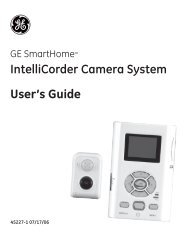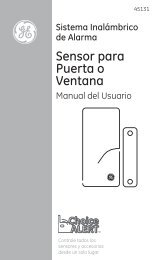Universal Remote Instruction Manual - Jasco Products
Universal Remote Instruction Manual - Jasco Products
Universal Remote Instruction Manual - Jasco Products
You also want an ePaper? Increase the reach of your titles
YUMPU automatically turns print PDFs into web optimized ePapers that Google loves.
Button Functions<br />
Some buttons on the remote might have functions that<br />
are referred to by different names on the device you<br />
are controlling. E.G. LAST may be called RECALL,<br />
or ENTER may be called DISPLAY. These differences<br />
depend on the brand and model of your product. Also,<br />
this remote can only operate features that exist on your<br />
product. E.G., your product must have LAST ability for<br />
the LAST button to operate this feature.<br />
VOLUME UP/DOWN<br />
Changes the volume<br />
level of the product,<br />
normally the TV.<br />
TV, DVD, etc. Selects product<br />
to be operated.<br />
MUTE Turns off the<br />
TV sound while the<br />
picture remains.<br />
OK Selects menu<br />
items for the device<br />
you are controlling.<br />
PREV. CH Returns to<br />
the previously selected<br />
channel.<br />
SETUP For setup.<br />
SHIFT Accesses<br />
shifted functions.<br />
INPUT<br />
For some TVs, press<br />
repeatedly to select<br />
from available viewing<br />
sources (antenna, cable<br />
box, VCR, etc.).<br />
RECORD, PLAY, STOP,<br />
REW, FF, PAUSE VCR<br />
control buttons operate your<br />
VCR even when the remote<br />
is set to operate the TV.<br />
Also operates DVD Scan<br />
-/+. Note the VCR keys also<br />
control DVD when in DVD<br />
Mode.<br />
4