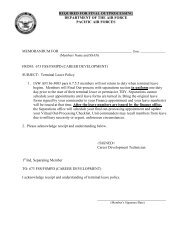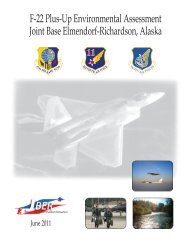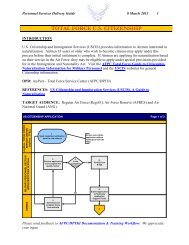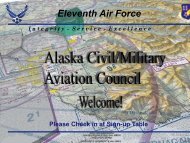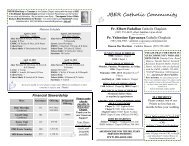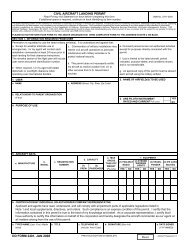Assignment Notification Procedures
Assignment Notification Procedures
Assignment Notification Procedures
You also want an ePaper? Increase the reach of your titles
YUMPU automatically turns print PDFs into web optimized ePapers that Google loves.
Personnel Services Delivery Guide 5 August 2011 1<br />
INTRODUCTION<br />
ASSIGNMENT NOTIFICATION<br />
The virtual automated <strong>Assignment</strong> <strong>Notification</strong> process replaces the manual <strong>Assignment</strong><br />
<strong>Notification</strong> Report on Individual Personnel (RIP) process and unless otherwise stated, is<br />
mandatory for Regular Air Force enlisted personnel in all grades (excluding basic trainees and<br />
pipeline students), and officers in the grades of lieutenant colonel and below (excluding officers<br />
selected for colonel). Those exempt from the automated assignment notification procedures will<br />
follow the manual assignment notification procedures in Section B of this guide. The process<br />
begins when AFPC updates an assignment in the Military Personnel Data System (MilPDS).<br />
This action triggers the virtual Military Personnel Flight (vMPF) to send an e-mail to the<br />
Airman’s e-mail for life (E4L) address (us.af.mil) listed in MilPDS and any e-mail address listed<br />
in vMPF. The e-mail notification instructs Airmen of the assignment selection (without<br />
assignment details) and notifies them to access the vMPF within seven calendar days to<br />
acknowledge receipt. Upon accessing the vMPF, the Airman is automatically directed to the<br />
official assignment notification page. This action updates MilPDS with the official assignment<br />
notification date. In instances where Airmen are unable to receive e-mail or are exempt from<br />
this process, the official assignment notification returns to the manual process, with<br />
modifications, per this instruction.<br />
OPR: AFPC/DPTSF (Air Force Relocation Operations)<br />
REFERENCES: AFI 36-2110, <strong>Assignment</strong>s; AFI 36-2102, Base-Level Relocations; AFI 36-<br />
2107, Active Duty Service Commitments; Active Duty Service Commitments PSD Guide, AFI<br />
36-2133, Specified Period of Time Contracts and Retirement PSD Guide<br />
TARGET AUDIENCE: Regular Enlisted and Officers in the grade of lieutenant colonel and<br />
below serving on Active Duty
Personnel Services Delivery Guide 5 August 2011 2<br />
SECTION A. AUTOMATED ASSIGNMENT NOTIFICATION<br />
PROCESS<br />
AUTOMATED ASSIGNMENT NOTIFICATION PROCEDURES Page 1 of 1<br />
AFPC<br />
1.<br />
Forward assignment to<br />
MPS & Airman<br />
Validate completion of<br />
official notification through<br />
vMPF within 7 calendar<br />
days<br />
13.<br />
Receive and review<br />
reclama action<br />
MPS – CAREER<br />
DEVELOPMENT<br />
ELEMENT<br />
2.<br />
Receive<br />
assignment<br />
notification<br />
3.<br />
Forward<br />
assignment<br />
notification RIP to<br />
unit commander<br />
12.<br />
Initiate and send<br />
reclama action to<br />
AFPC<br />
COMMANDER/DESIGNATED<br />
REPRESENTATIVE<br />
4.<br />
Review<br />
<strong>Assignment</strong><br />
<strong>Notification</strong> RIP<br />
5.<br />
Is Airman eligible for<br />
the assignment?<br />
YES<br />
6.<br />
No action required.<br />
NO<br />
Refer to AFI 36-2110,<br />
paragraph 2.29 for<br />
retainability declination or<br />
paragraph 2.30 for 7-day<br />
option procedures<br />
11.<br />
Initiate and send<br />
reclama action to<br />
MPS<br />
YES<br />
AIRMAN<br />
7.<br />
Receive email with<br />
instructions<br />
8.<br />
Access vMPF,<br />
review the<br />
assignment<br />
selection criteria &<br />
report errors<br />
9.<br />
Declining retainability or 7-<br />
day option<br />
NO<br />
10.<br />
Complete initial assignment briefing<br />
AUTOMATED ASSIGNMENT NOTIFICATION PROCEDURES<br />
ACTION<br />
STEP OWNER<br />
1 Air Force Personnel<br />
Center (AFPC)<br />
2 Military Personnel<br />
Section (MPS) - Career<br />
Development Element<br />
NARRATIVE<br />
Forward. Forward the assignment to Military Personnel<br />
Section (MPS) - Career Development Element through the<br />
Military Personnel Data System (MilPDS).<br />
Receive notification. Receive two-page <strong>Assignment</strong><br />
<strong>Notification</strong> Report on Individual Personnel (RIP) through<br />
MilPDS. NOTE: Validate official notification is<br />
completed through vMPF within seven calendar days,<br />
monitor transaction registers (TR) and follow-up with<br />
Airman to ensure official assignment notification is<br />
complete. Ensure MilPDS updates are complete. If Airman<br />
is unable to access vMPF or is exempt from this automated<br />
process, refer to the Manual <strong>Assignment</strong> <strong>Notification</strong><br />
<strong>Procedures</strong> in Section B.
Personnel Services Delivery Guide 5 August 2011 3<br />
3 MPS - Career<br />
Development Element<br />
4 Commander/Designated<br />
Representative<br />
5 Commander/Designated<br />
Representative<br />
6 Commander/Designated<br />
Representative<br />
Forwards copy of RIP to Airman’s Commander NLT the<br />
next duty day.<br />
Review. Review <strong>Assignment</strong> <strong>Notification</strong> RIP; verify no<br />
ineligibility factors exist within three calendar days of<br />
receipt (one calendar day for short notice assignments).<br />
Is Airman eligible for the assignment? If yes, GO TO<br />
STEP 6. If no, PROCEED TO STEP 11.<br />
Eligible. RIP is for notification purposes only. The MPS<br />
provides out-processing notification instructions to the<br />
Airman.<br />
7 Airman Receive notification. Receive e-mail (sent to E4L account<br />
listed in MilPDS); with instructions to access vMPF within<br />
seven calendar days to officially acknowledge assignment<br />
notification. NOTE: Periodically access and verify the<br />
accuracy of E4L and personal e-mail addresses in vMPF.<br />
8 Airman Access vMPF: Access vMPF to acknowledge the official<br />
assignment notification; read the notification and click<br />
“Proceed” to review assignment selection criteria used in<br />
assignment selection. Report errors to the MPS - Career<br />
Development Element. Request to change a projected<br />
departure date (PDD) by printing <strong>Assignment</strong> Selection<br />
Criteria page, route through supervisor and commander for<br />
approval. Submit PDD change request to MPS - Career<br />
Development Element for update (scanned electronic<br />
submission is sufficient).<br />
9 MPS/Airman Did Airman decline to obtain retainability or 7-day<br />
option? If yes, GO TO STEP 12. If no, GO TO STEP 10.<br />
10 Airmen Complete Initial Relocation Briefing through vMPF.<br />
Complete Initial <strong>Assignment</strong> Briefing through vMPF. Print<br />
a copy of the completion page and forward to the MPS -<br />
Career Development Element for inclusion in relocation<br />
folder. NOTE: An electronic relocation folder is<br />
11 Commander/Designated<br />
Representative<br />
12 MPS - Career<br />
Development Element<br />
acceptable.<br />
Ineligible. Initiate the reclama action. Contact the MPS to<br />
initiate reclama action.<br />
Airman is ineligible. Initiate and send reclama action<br />
immediately to AFPC for processing in accordance with<br />
AFI 36-2110, paragraph 2.46. Review Section C,<br />
<strong>Assignment</strong> Reclama <strong>Procedures</strong>. NOTE: Refer to AFI 36-<br />
2110, paragraph 2.29 for retainability declination and<br />
paragraph 2.30 for 7-day Option procedures.<br />
13 AFPC Receive reclama. Receive reclama action from MPS -<br />
Career Development Element and process.
Personnel Services Delivery Guide 5 August 2011 4<br />
RESPONSIBILITIES<br />
1. AIRMEN:<br />
a. Periodically access and verify the accuracy of E4L (us.af.mil) and personal e-mail<br />
addresses in vMPF.<br />
b. Upon receipt of the <strong>Assignment</strong> <strong>Notification</strong> e-mail from vMPF, access the vMPF<br />
within seven calendar days from the assignment creation date to retrieve official<br />
assignment notification.<br />
c. Contact the Military Personnel Section (MPS) - Career Development Element if<br />
errors are found on the assignment selection information page of the <strong>Assignment</strong><br />
<strong>Notification</strong> RIP.<br />
d. If desired, request a projected departure date change through supervisor and<br />
commander; submit to MPS - Career Development Element for update.<br />
e. Retirement or separation application must be submitted through the vMPF within<br />
seven days of acknowledging receipt of assignment. If retirement eligible (enlisted or<br />
officer), or separation eligible (officer only), and elect not to accept retainability and<br />
associated Active Duty Service Commitment (ADSC), follow 7-Day Option<br />
procedures in AFI 36-2110, <strong>Assignment</strong>s, paragraph 2.30 and Refer to the Retirement<br />
PSD Guide.<br />
f. Attend local initial assignment briefing or complete the on-line briefing through the<br />
vMPF and forward a copy of the completed verification to MPS – Career<br />
Development Element for inclusion in the relocation folder. NOTE: An electronic<br />
relocation folder is acceptable.<br />
2. COMMANDER/DESIGNATED REPRESENTATIVE:<br />
a. Verify no assignment ineligibility factors exist within three calendar days after receipt<br />
of <strong>Assignment</strong> <strong>Notification</strong> RIP.<br />
b. If Airman is ineligible for reassignment, contact the Military Personnel Section<br />
(MPS) – Career Development Element to initiate reclama actions in accordance with<br />
AFI 36-2110, paragraph 2.46.<br />
c. Ensure the Airman retrieves official assignment notification from the vMPF no later<br />
than seven calendar days after receipt of the <strong>Assignment</strong> <strong>Notification</strong> e-mail.<br />
d. If Airman did not acknowledge receipt within the vMPF, the official assignment<br />
notification is complete when commander notifies by e-mail, message, RIP or letter.<br />
Notify the MPS with date notified by returning the notification document to the MPS<br />
Career Development Element. NOTE: An officer’s “losing commander’s<br />
coordination of officer assignment match” template is not considered official<br />
assignment notification.
Personnel Services Delivery Guide 5 August 2011 5<br />
3. MILITARY PERSONNEL SECTION (MPS) Career Development Element:<br />
a. Frequently prompt Airmen to access and verify the accuracy of E4L and personal e-<br />
mail addresses in vMPF.<br />
b. Forward the two page assignment notification RIP to the Airman’s commander no<br />
later than the next duty day.<br />
c. Determine if Airmen are ineligible for reassignment. If ineligible, initiate reclama<br />
action immediately.<br />
d. Monitor TRs and establish standardized procedures to track overdue notification<br />
suspense to ensure Airmen complete required notification acknowledgement.<br />
e. Validate and manually update assignment notification date in MilPDS when<br />
circumstances prevent the automated update from occurring.<br />
f. Follow 7-Day Option procedures in AFI 36-2110, paragraph 2.30, if an Airman elects<br />
not to accept retainability for the assignment and/or associated ADSC.<br />
INITIAL RELOCATION BRIEFING<br />
1. The MPS Career Development Element conducts an initial relocation briefing within 15<br />
calendar days after Airmen <strong>Assignment</strong> <strong>Notification</strong>. Airmen may retrieve their initial<br />
relocation briefing on-line through the vMPF. Airmen may require additional processing<br />
instructions or documents than what is available on-line for orders completion. The MPS<br />
briefs and provides the appropriate relocation documents as they relate to the Airman’s<br />
assignment and ensure the Airman has all required instructions. Mass briefings are suitable.<br />
Completion notification of the on-line briefing is maintained in the Airman’s relocation<br />
folder.<br />
2. Airmen must complete assignment notification in vMPF. Airmen must also verify the<br />
data listed on the assignment selection information page in vMPF and report discrepancies to<br />
the MPS. The MPS ensures MilPDS is corrected if data is in error.
Personnel Services Delivery Guide 5 August 2011 6<br />
SECTION B. MANUAL ASSIGNMENT NOTIFICATION<br />
Use this process only when an Airman is exempt from the automated assignment notification<br />
procedures or circumstances prevent an Airman from accessing the official assignment<br />
notification on-line through vMPF. This process authorizes the commander/designated<br />
representative and MPS to process an Airman’s official assignment notification manually.<br />
Official <strong>Assignment</strong> <strong>Notification</strong> occurs when the Airman is formally notified of the assignment<br />
after the <strong>Assignment</strong> <strong>Notification</strong> e-mail from AFPC or the <strong>Assignment</strong> <strong>Notification</strong> RIP has<br />
been received. Official <strong>Assignment</strong> <strong>Notification</strong> is complete the date the commander or<br />
designated representative notifies the Airman by e-mail, message, RIP or letter. NOTE: An<br />
officer’s “losing commander’s coordination of the officer assignment match” template is not<br />
considered an official assignment notification.<br />
MANUAL ASSIGNMENT NOTIFICATION PROCEDURES Page 1 of 2<br />
AIR FORCE PERSONNEL<br />
CENTER (AFPC)<br />
1.<br />
Forward assignment<br />
to MPS<br />
6.<br />
Receive reclama<br />
action from MPS and<br />
process<br />
MILITARY PERSONNEL SECTION (MPS) -<br />
ASSIGNMENTS<br />
2.<br />
Receive<br />
assignment<br />
notification<br />
Validate completion of<br />
official notification via<br />
vMPF within 7 calendar<br />
days<br />
3.<br />
Determine &<br />
verify eligibility<br />
& ADSC<br />
A<br />
YES<br />
4.<br />
Is Airman<br />
eligible for the<br />
assignment?<br />
NO<br />
5.<br />
Initiate and send<br />
reclama action to<br />
AFPC.
Personnel Services Delivery Guide 5 August 2011 7<br />
MANUAL ASSIGNMENT NOTIFICATION PROCEDURES Page 2 of 2<br />
COMMANDER/DESIGNATED<br />
REPRESENTATIVE<br />
8.<br />
Review<br />
<strong>Assignment</strong><br />
<strong>Notification</strong> RIP<br />
9.<br />
Is Airman<br />
eligible or<br />
ineligible for the<br />
assignment?<br />
Eligible<br />
10.<br />
Notify Airman<br />
Ineligible<br />
11.<br />
Contact MPS to<br />
initiate reclama<br />
action.<br />
GO TO<br />
STEP 5<br />
MILITARY PERSONNEL<br />
SECTION (MPS) -<br />
ASSIGNMENTS<br />
7.<br />
Forward<br />
assignment<br />
<strong>Notification</strong> RIP to<br />
unit commander<br />
A<br />
13.<br />
Update MilPDS<br />
AIRMAN<br />
12.<br />
Receive <strong>Assignment</strong><br />
notification and<br />
acknowledge<br />
receipt<br />
MANUAL ASSIGNMENT NOTIFICATION PROCEDURES<br />
ACTION<br />
STEP OWNER<br />
1 Air Force Personnel<br />
Center (AFPC)<br />
2 Military Personnel<br />
Section (MPS) - Career<br />
Development Element<br />
NARRATIVE<br />
Forward. Forward the assignment to Military Personnel<br />
Section (MPS) – Career Development Element through<br />
MilPDS.<br />
Receive notification. Receive two-page <strong>Assignment</strong><br />
<strong>Notification</strong> Report on Individual Personnel (RIP) through<br />
MilPDS. NOTE: Validate official notification is completed<br />
within 14 calendar days of date <strong>Assignment</strong> <strong>Notification</strong> RIP<br />
received by unit commander/designated representative,<br />
monitor TR and follow-up with Airman to ensure official<br />
assignment notification is complete. Ensure MilPDS updates<br />
are complete.<br />
NOTE: Failure to update MilPDS with the assignment<br />
notification date causes retainability, PRP processing and 7-<br />
Day Option processing issues.
Personnel Services Delivery Guide 5 August 2011 8<br />
3 MPS - Career<br />
Development Element<br />
Determine Eligibility. Upon receipt of <strong>Assignment</strong><br />
<strong>Notification</strong> RIP from MilPDS, verify the Airman’s<br />
eligibility for the assignment in accordance with AFI 36-<br />
2110, <strong>Assignment</strong>s within seven calendar days. Verify<br />
correct active duty service commitment (ADSC) for<br />
permanent change of station (PCS) and training (if<br />
applicable) on the RIP in accordance with AFI 36-2107,<br />
Active Duty Service Commitments, table 1.1.<br />
4 MPS - Career<br />
Development Element<br />
Is Airman eligible for assignment? If no, GO TO STEP 5.<br />
If yes, GO TO STEP 7.<br />
5 MPS - Career<br />
Development Element<br />
Airman is ineligible. Initiate and send reclama action<br />
immediately to AFPC for processing in accordance with AFI<br />
36-2110, paragraph 2.46. Review Section C, <strong>Assignment</strong><br />
Reclama <strong>Procedures</strong>. NOTE: Refer to AFI 36-2110,<br />
paragraph 2.29 for retainability declination and paragraph<br />
2.30 for 7-day Option procedures.<br />
6 AFPC Receive reclama. Receive reclama action from MPS -<br />
7 MPS - Career<br />
Development Element<br />
8 Commander/<br />
Designated<br />
Representative<br />
9 Commander/<br />
Designated<br />
Representative<br />
10 Commander/<br />
Designated<br />
Representative<br />
11 Commander/<br />
Designated<br />
Representative<br />
Career Development Element and process.<br />
Airman is eligible. Forward the assignment notification RIP<br />
to the unit commander for review and forward to Airman<br />
with instructions for completing their initial assignment<br />
briefing and relocation elections.<br />
Review. Review <strong>Assignment</strong> <strong>Notification</strong> RIP; verify no<br />
ineligibility factors exist within seven calendar days of<br />
receipt (three calendar days for short notice assignments).<br />
Is Airman eligible or ineligible for the assignment: If<br />
eligible, GO TO STEP 10. If ineligible, GO TO STEP 11.<br />
Eligible. Notify Airman by letter, e-mail, or <strong>Assignment</strong><br />
<strong>Notification</strong> RIP. Instruct Airman to acknowledge receipt<br />
and notify MPS of date the Airman was officially notified.<br />
Ineligible. Initiate the reclama action. Contact the MPS to<br />
initiate reclama action. (MPS/AFPC: GO TO STEPS 5 &<br />
6)<br />
12 Airman Receive notification. Receive notification via letter, e-mail,<br />
or <strong>Assignment</strong> <strong>Notification</strong> RIP. Acknowledge receipt of<br />
assignment within seven calendar days of receipt (three<br />
calendar days for short notice assignments). Contact MPS to<br />
correct errors contained on the RIP.<br />
13 MPS - Career<br />
Development Element<br />
Update. Update MilPDS with <strong>Assignment</strong> <strong>Notification</strong> Date<br />
within 14 calendar days (six calendar days for short notice<br />
assignments). This is mandatory and must occur to clear<br />
vMPF notification.
Personnel Services Delivery Guide 5 August 2011 9<br />
RESPONSIBILITIES:<br />
1. AIRMEN:<br />
a. Periodically access and verify the accuracy of E4L (us.af.mil) and personal e-mail<br />
addresses in vMPF.<br />
b. Contact the Military Personnel Section (MPS) – Career Development Element if<br />
errors are found on the assignment selection information page of the <strong>Assignment</strong><br />
<strong>Notification</strong> RIP.<br />
c. Acknowledge receipt of assignment within seven calendar days of receiving the<br />
assignment notification from MPS, commander or designated representative through<br />
e-mail, letter or signed <strong>Assignment</strong> <strong>Notification</strong> RIP.<br />
d. If desired, request a projected departure date change through supervisor and<br />
commander; submit to MPS – Career Development Element for update. See<br />
Attachment 2, Projected Departure Date Change Request.<br />
e. Retirement or separation application must be submitted through the vMPF within<br />
seven days of acknowledging receipt of assignment. If retirement eligible (enlisted or<br />
officer) or separation eligible (officer only) and elect not to accept retainability and<br />
associated Active Duty Service Commitment (ADSC), follow 7-Day Option<br />
procedures in AFI 36-2110, <strong>Assignment</strong>s, paragraph 2.30. Refer to the Retirement<br />
PSD Guide.<br />
f. Complete the initial assignment briefing on-line through the vMPF and forward a<br />
copy of the completion verification to MPS for inclusion in the relocation folder.<br />
2. COMMANDER/DESIGNATED REPRESENTATIVE:<br />
a. Verify no assignment ineligibility factors exist within seven calendar days after<br />
receipt of <strong>Assignment</strong> <strong>Notification</strong> RIP and e-mail.<br />
b. If Airman is ineligible for reassignment, contact the Military Personnel Section<br />
(MPS) – Career Development Element to initiate reclama actions in accordance with<br />
AFI 36-2110, paragraph 2.46.<br />
c. Ensure official assignment notification is complete when commander notifies by e-<br />
mail, message, <strong>Assignment</strong> <strong>Notification</strong> RIP or letter. Notify the MPS with the<br />
notification date by returning the notification document to the MPS - Career<br />
Development Element. NOTE: An officer’s “losing commander’s coordination of<br />
officer assignment match” template is not considered official assignment notification.<br />
3. MILITARY PERSONNEL SECTION (MPS) Career Development Element:<br />
a. Upon receipt of <strong>Assignment</strong> <strong>Notification</strong> RIP from AFPC, verify the Airman’s<br />
eligibility in accordance with AFI 36-2110, <strong>Assignment</strong>s within seven calendar days.<br />
b. For short notice assignments of 90 calendar days or less from the RNLTD,<br />
notification periods for MPS and unit are reduced to three calendar days each.<br />
Airmen have seven calendar days from official notification to make an assignment<br />
election.
Personnel Services Delivery Guide 5 August 2011 10<br />
c. Determine if Airmen are ineligible for a reassignment. If ineligible, initiate reclama<br />
action immediately.<br />
d. Monitor TRs and establish standardized procedures to track overdue notification<br />
suspenses to ensure units return assignment notification acknowledgement<br />
documentation.<br />
e. Validate and manually update the assignment notification date in MilPDS when<br />
circumstances prevent the automated update from occurring.<br />
f. Follow 7-Day Option procedures in AFI 36-2110, paragraph 2.30, if an Airman elects<br />
not to accept retainability for the assignment and/or associated ADSC.<br />
INITIAL RELOCATION BRIEFING<br />
1. The MPS Career Development Element conducts an initial relocation briefing within 15<br />
calendar days after <strong>Assignment</strong> <strong>Notification</strong> RIP is forwarded to Airmen. Airmen may<br />
retrieve their initial relocation briefing on-line through the vMPF. If vMPF is unavailable,<br />
the MPS briefs and provides the appropriate relocation documents as they relate to the<br />
Airman’s assignment. Mass briefings are suitable. Airmen may require additional<br />
processing instructions or documents than what is available on-line for orders completion.<br />
MPS is responsible for ensuring Airmen have all required instructions. Completion<br />
notification of the on-line briefing is maintained in the Airman’s relocation folder.<br />
2. Airmen must complete all requested information in the assignment selection letter, e-mail,<br />
message, or RIP. Airmen must also complete elections in the initial briefing and verify the<br />
data listed on the <strong>Assignment</strong> <strong>Notification</strong> RIP. The MPS ensures MilPDS is corrected if<br />
data is in error.
Personnel Services Delivery Guide 5 August 2011 11<br />
This application is used to acknowledge receipt of a completed official reassignment notification,<br />
change the departure date (if necessary), and indicate a notification delay reason (if applicable).<br />
It applies to active duty officers and enlisted personnel. The <strong>Notification</strong> of PCS Reassignment<br />
RIP is automatically produced when a projected loss assignment action is processed from AFPC.<br />
A copy of the letter, e-mail, message or RIP used to acknowledge the Airman’s pending<br />
reassignment is filed in the Airman’s assignment relocation folder. NOTE: An electronic<br />
relocation folder is acceptable. Ensure the assignment confirmation occurs within seven<br />
calendar days after official notification for normal assignments and within three calendar days<br />
for short-notice assignments. If the notification cannot be accomplished due to the nonavailability<br />
of the Airman, do not submit the assignment confirmation until the actual<br />
acknowledgement has been obtained from the Airman.<br />
RESPONSIBILITIES:<br />
MPS: Career Development Element is responsible for updating and maintaining records of<br />
assignment notification and acknowledgement.<br />
NAVIGATION:<br />
SECTION C. MILITARY PERSONNEL DATA SYSTEM<br />
(MilPDS) UPDATE PROCEDURES<br />
ASSIGNMENT ACKNOWLEDGEMENT<br />
1. Select Relocations and Employment, Personnel Relocations, Outbound <strong>Assignment</strong>s and<br />
<strong>Assignment</strong> Actions.<br />
2. Click the Open button or double-click each selection.<br />
3. The <strong>Assignment</strong> Information Folder appears.<br />
UPDATE PROCEDURES:<br />
1. Press the F7 function key to enter the query mode. Type the Airman’s SSN (000-00-<br />
0000) in the SSAN field or partial last name followed by a percent sign or full name (i.e.,<br />
SMITH, ROBERT A) in the Full Name field and press the F8 function key to execute the<br />
query. The <strong>Assignment</strong> Information Folder populates with the Airman’s current<br />
information.<br />
2. Click the <strong>Assignment</strong> button. The <strong>Assignment</strong> window appears.<br />
3. Click the Alter Effective Date (resembling a calendar) button on the toolbar. The Alter<br />
Effective Date window appears.<br />
4. Type the effective date of the assignment being acknowledged in the Effective Date field.<br />
The date should be the day after the TO date of the current assignment.<br />
5. Click the OK button. The <strong>Assignment</strong> window populates with the new date in the title<br />
bar.<br />
6. Click the Extra Information button. The Extra <strong>Assignment</strong> Information window appears.
Personnel Services Delivery Guide 5 August 2011 12<br />
7. Click the left of <strong>Assignment</strong> Acknowledgement.<br />
8. Move the cursor down and click in the Details field being updated. The Further<br />
<strong>Assignment</strong> Information window appears.<br />
9. Update all the required fields by typing the information or clicking the List of Values<br />
(LOV) button and selecting the appropriate value from the list.<br />
a. Delay Reason<br />
b. <strong>Notification</strong> Date – (DD-MMM-YYYY). Cannot be after the current date<br />
c. Departure Date – (DD-MMM-YYYY). Determined in accordance with AFI 36-<br />
2110, Table 2.4.<br />
10. Click the OK button. The Extra <strong>Assignment</strong> Information window populates with the new<br />
information. NOTE: The <strong>Notification</strong> Date cannot be a future date. If the Departure Date<br />
changes, update the field; otherwise, make no changes. If required, update the assignment<br />
delay reason (using the LOV); otherwise, make no changes.<br />
11. Save the update by clicking the Save button (resembles a ―yellow disc)<br />
12. Close the window or application by clicking the ―X located in the top right corner of<br />
each window.<br />
13. Performing another assignment acknowledgement<br />
14. Press the F7 function key to query the system<br />
15. Follow the instructions in step 1 - 6 above.<br />
16. In the Further <strong>Assignment</strong> Information window, update the following fields:<br />
a. Delay Reason<br />
b. <strong>Notification</strong> Date – (DD-MMM-YYYY). Cannot be after the current date<br />
c. Departure Date – (DD-MMM-YYYY). Determined in accordance with AFI 36-<br />
2110, Table 2.4.<br />
NOTE: If there is a delay in updating the assignment confirmation, use this field to report the<br />
reason for the delay. If the RNLTD is within 90 days and the notification date is more than 13<br />
days after the creation date a Delay Reason is required. If the RNLTD is more than 90 days, and<br />
the <strong>Notification</strong> Date is more than 21 days after the Creation Date, a Delay Reason is also<br />
required. Once inserted and saved the ―Delay Reason value cannot be deleted or modified. The<br />
Departure Date must be within the DEROS month for overseas Airmen.<br />
PROJECTED DEPARTURE DATE (PDD)<br />
This date is initially automatically computed by the assignment authority using the RNLTD<br />
adjusted backwards, based on parameters associated with the assignment levy. The MPS reviews<br />
this date with the individual and the commander to determine a more valid departure date.<br />
Approval of change to a PCS PDD must be made by the unit commander. Airmen must not<br />
depart earlier then 60 days prior to the RNLTD established by the assignment authority provided<br />
that all PCS eligibility criteria are met on the PDD. When training or TDY en-route is involved,<br />
the period is added to the 60-day maximum. When an Airman requests and the commander<br />
approves a departure date more than 60 days prior to RNLTD, the Career Development Element<br />
informs the assignment authority of the earliest date the commander has approved for the<br />
Airman’s PCS departure. The assignment authority determines if an earlier requirement exists at<br />
the gaining unit, as if so, the RNLTD is changed to accommodate accelerated reporting. The<br />
confirmation or change of this date is reported in-system.
Personnel Services Delivery Guide 5 August 2011 13<br />
Output Product(s): <strong>Notification</strong> of PCS Reassignment RIP is automatically produced when a<br />
projected loss assignment action is processed from AFPC.<br />
Reclama of <strong>Assignment</strong>. A reclama (or formal protest) is a request to the assignment OPR to<br />
change or cancel a proposed or directed action. A reclama may be submitted in-system or out of<br />
system via encrypted e-mail for actions which are time sensitive or when a paragraph or<br />
attachment specifies a reclama e-mail be submitted. E-mail reclamas include the Airman’s<br />
identification data, the projected assignment shipping AFSC (for officers) and control AFSC<br />
(CAFSC) (for enlisted), assignment action number (AAN), gaining personnel accounting system<br />
(GPAS), and report no later than date (RNLTD) in the subject line with courtesy copy to the<br />
gaining unit. EXAMPLE: SUBJ: <strong>Assignment</strong> Reclama: SSgt (3D152) Jowes, Lance J., XXX-<br />
XX-1234, AAN: 1234NZ1234, GPAS: RF0DFLBY, RNLTD: 31 Dec 2010.<br />
1. In-system reclamas are usually submitted when the RNLTD is more than 120 calendar days<br />
from the date of the reclama using the appropriate reclama reason codes. Ensure narrative<br />
remarks are included to fully explain the circumstances.<br />
2. Out of system reclamas are usually submitted when the RNLTD is 120 days or less from the<br />
date of the reclama and should contain a complete explanation of the circumstances. Use an e-<br />
mail for actions involving:<br />
a. Contingency assignments.<br />
b. Unit or base activation or deactivation.<br />
c. Weapons systems conversions.<br />
d. <strong>Assignment</strong> was a short-notice assignment as shown in AFI 36-2110, paragraph 2.33.<br />
e. Enlisted only. Reclamas are not submitted when assignment action reason (AAR) is E2<br />
nor has a "P" series AAR (except P7).<br />
f. Enlisted Aircrew Airmen. The MPS must reclama if enlisted aircrew Airmen receive less<br />
than 120 calendar days advance notification for involuntary assignment to duty that does<br />
not require flying status. Use reclama reason code "AM" with trailer remarks that state:<br />
"Aircrew Airman provided less than 120 calendar days' notification. Airman notified<br />
(date). Projected departure date is (date)." If Airman waives the 120 calendar days'<br />
notice requirement, then a reclama is not submitted.<br />
OUTPUT PRODUCTS:<br />
<strong>Assignment</strong> Reclama<br />
Disapproval <strong>Assignment</strong> Reclama Notice (RRREIS)<br />
MILPDS UPDATE:<br />
ASSIGNMENT RECLAMA PROCEDURES<br />
ASSIGNMENT RECLAMA PROGRAM. This program was designed to allow Airmen and/or<br />
MPS to request either cancellation or change to an assignment (e.g. adjustment of projected<br />
departure date (PDD) or RNLTD). If a reclama is submitted, the assignment reclama reason must<br />
equal an assignment availability code (AAC) or assignment limitation code (ALC). Otherwise, it
Personnel Services Delivery Guide 5 August 2011 14<br />
must be another valid assignment reclama reason code. The assignment notification date must be<br />
input with the assignment reclama if it is being updated prior to an assignment confirmation.<br />
RESPONSIBILITIES:<br />
1. Airmen: Airmen who receive an assignment notification are responsible for informing<br />
Career Development Element at the servicing MPS if a cancellation or a change is desired.<br />
2. MPS, Personnel Relocation: Career Development Element is responsible for updating the<br />
reclama, which is sent to AFPC for consideration.<br />
3. AFPC: Has the authority and responsibility to approve or disapprove the request.<br />
GENERAL INFORMATION:<br />
Reclama requests can be submitted via in-system or out of system (by electronic message) for<br />
time sensitive requests. In-system requests are normally submitted when the RNLTD is more 120<br />
calendar days from the date of reclama. Out of system request are normally submitted when the<br />
RNLTD is 120 days or less from the date of the reclama.<br />
NAVIGATION:<br />
1. Select, Relocations & Employment, Personnel Relocations, Outbound <strong>Assignment</strong>s, and<br />
<strong>Assignment</strong> Actions.<br />
2. Click the Open button or double-click each selection.<br />
3. The <strong>Assignment</strong> Information Folder appears.<br />
UPDATE PROCEDURES:<br />
1. Press the F7 function key to enter the query mode. Types the Airman’s SSN in the National<br />
Identifier field and press the F8 function key to execute the query. The <strong>Assignment</strong> Information<br />
Folder populates with the Airman’s current information.<br />
2. Click the <strong>Assignment</strong> button. The <strong>Assignment</strong> window appears.<br />
3. Click the Alter Effective Date (resembling a calendar) button located on the toolbar and the<br />
Alter Effective Date window appears.<br />
4. Update the Effective Date(S) and click the OK button.<br />
5. The <strong>Assignment</strong> window populates with the new date.<br />
6. Click the Extra Information button and The Extra <strong>Assignment</strong> Information window appears.<br />
7. Click to the left of <strong>Assignment</strong> Reclama.<br />
8. Move the cursor down and click in the Details field being updated.<br />
9. The Further <strong>Assignment</strong> Information window appears.<br />
10. In the Further <strong>Assignment</strong> Information window update all required fields by typing the<br />
information or clicking the List of Values (LOV) button and selecting the appropriate value from<br />
the list.<br />
a. Requested Date {DD-MMM-YYYY}<br />
b. Reclama Reason {LOV is available (must equal an AAC or ALC or a valid assignment<br />
reclama reason code)}<br />
c. Requested RNLTD {DD-MMM-YYYY automatically populates with current date}<br />
d. Requested PDD {DD-MMM-YYYY}
Personnel Services Delivery Guide 5 August 2011 15<br />
e. Status {LOV is available automatically populates to ―P‖ Pending}<br />
f. Remarks {Type the information used to fully explain circumstances}<br />
11. Click the OK button.<br />
12. The Extra <strong>Assignment</strong> Information window populates with the new information.<br />
13. Save the update by clicking the Save button.<br />
14. Close the window or application by clicking the ―X located in the top right corner of each<br />
window.<br />
OUTPUT PRODUCT(S):<br />
After the reclama has been submitted, the appropriate notices:<br />
Cancellation – RR511D, RR51BG, RR51BL, and disapproval - RREIS generates at the current<br />
and losing/gaining MPS and MAJCOMs (if applicable).