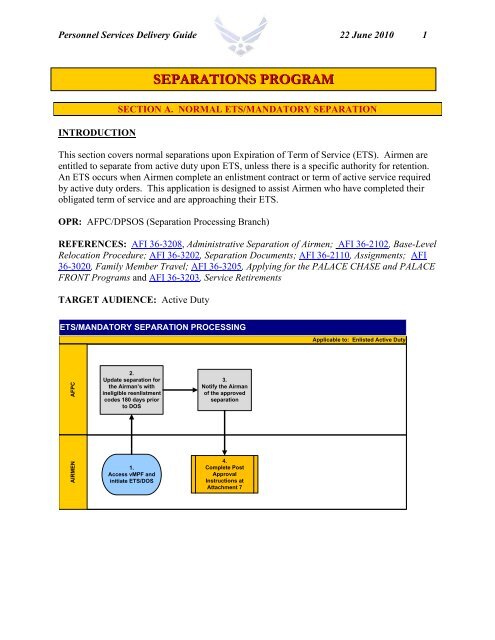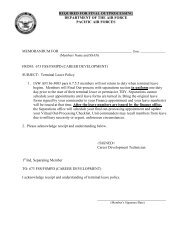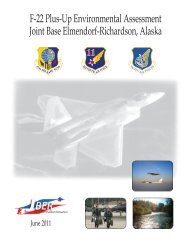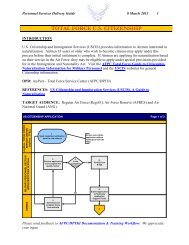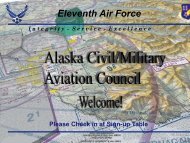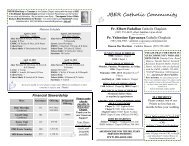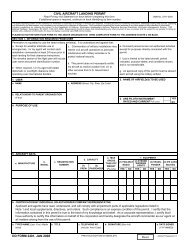normal ets/mandatory separation airmen
normal ets/mandatory separation airmen
normal ets/mandatory separation airmen
Create successful ePaper yourself
Turn your PDF publications into a flip-book with our unique Google optimized e-Paper software.
Personnel Services Delivery Guide 22 June 2010 1<br />
SEPARATIONS PROGRAM<br />
INTRODUCTION<br />
SECTION A. NORMAL ETS/MANDATORY SEPARATION<br />
This section covers <strong>normal</strong> <strong>separation</strong>s upon Expiration of Term of Service (ETS). Airmen are<br />
entitled to separate from active duty upon ETS, unless there is a specific authority for retention.<br />
An ETS occurs when Airmen complete an enlistment contract or term of active service required<br />
by active duty orders. This application is designed to assist Airmen who have completed their<br />
obligated term of service and are approaching their ETS.<br />
OPR: AFPC/DPSOS (Separation Processing Branch)<br />
REFERENCES: AFI 36-3208, Administrative Separation of Airmen; AFI 36-2102, Base-Level<br />
Relocation Procedure; AFI 36-3202, Separation Documents; AFI 36-2110, Assignments; AFI<br />
36-3020, Family Member Travel; AFI 36-3205, Applying for the PALACE CHASE and PALACE<br />
FRONT Programs and AFI 36-3203, Service Retirements<br />
TARGET AUDIENCE: Active Duty<br />
ETS/MANDATORY SEPARATION PROCESSING<br />
Applicable to: Enlisted Active Duty<br />
AFPC<br />
2.<br />
Update <strong>separation</strong> for<br />
the Airman’s with<br />
ineligible reenlistment<br />
codes 180 days prior<br />
to DOS<br />
3.<br />
Notify the Airman<br />
of the approved<br />
<strong>separation</strong><br />
AIRMEN<br />
1.<br />
Access vMPF and<br />
initiate ETS/DOS<br />
4.<br />
Complete Post<br />
Approval<br />
Instructions at<br />
Attachment 7
Personnel Services Delivery Guide 22 June 2010 2<br />
STEP<br />
ETS/MANDATORY SEPARATION PROCESSING<br />
ACTION<br />
OWNER<br />
NARRATIVE<br />
1 Airmen Initiate Application.<br />
1. All eligible Airmen will receive a virtual Military<br />
Personnel Flight (vMPF) notification 180 days prior to<br />
Expiration of Term of Service/Date of Separation<br />
(ETS/DOS). Access AFPC Secure, click Self-Service<br />
Actions link, the Separations link and click the “Initiate My<br />
DOS Separation” link to separate. Read the statement and<br />
click the “I Confirm My Intent to Separate” link. An<br />
email notification will flow to AFPC Separations to make<br />
appropriate updates in Military Personnel Data System<br />
(MilPDS). NOTE: Allow 7 to 10 days for processing. The<br />
“Initiate My DOS Separation” link is available for Airmen<br />
180 days prior to their ETS/DOS. A notification with<br />
instructions will be sent to all eligible Airmen 180 days prior<br />
to the ETS/DOS.<br />
2. Airmen who desire to initiate their <strong>separation</strong> request<br />
earlier than 180 days may complete the Transaction<br />
Reporting and Control (TRAC) briefing located under the<br />
Reenlistments Self-Service application in the vMPF. The “I<br />
want to separate” link is available 12 months prior to<br />
ETS/DOS. Refer to TRAC Section for further instructions.<br />
3. Second or subsequent career Airmen within 150 days of<br />
their ETS/DOS, will receive a system-generated email<br />
notifying them to select the “Initiate My DOS Separation”<br />
link on vMPF. A notification with intent to separate will<br />
flow to AFPC Separations to begin <strong>separation</strong> actions. If<br />
second term or career Airmen are not projected for<br />
reenlistment within 30 days of their DOS, they are<br />
automatically projected for <strong>separation</strong>.<br />
4. First-term Airmen without an approved Career Job<br />
Reservation (CJR) on file are automatically projected for<br />
<strong>separation</strong> 120 days prior to DOS. To apply for a CJR,<br />
contact the servicing MPS.<br />
2 AFPC Update Separation in MilPDS. Complete <strong>separation</strong> update<br />
in MilPDS.<br />
1. 180 days prior to ETS/DOS, update <strong>separation</strong> in<br />
MilPDS for Airmen with ineligible reenlistment codes. An<br />
automatic email is sent to Airmen notifying them of the<br />
approved <strong>separation</strong>. NOTE: If an Airman becomes eligible<br />
to reenlist after they have been projected for <strong>separation</strong>, they<br />
must have their MPS contact AFPC to cancel the <strong>separation</strong>.<br />
2. 120 days prior to ETS/DOS, update <strong>separation</strong> in
Personnel Services Delivery Guide 22 June 2010 3<br />
MilPDS for first term Airmen without an approved CJR. An<br />
automatic email is sent to Airmen notifying them of the<br />
approved <strong>separation</strong>.<br />
3. Thirty days prior to ETS/DOS, update <strong>separation</strong> in<br />
MilPDS for career Airmen without a projected reenlistment.<br />
An automatic email is sent to Airmen notifying of the<br />
approved <strong>separation</strong>.<br />
3 AFPC Notification. Notify Airmen of the approved <strong>separation</strong>.<br />
4 Airmen Follow Post Approval Separation Actions. Follow Post<br />
Approval Separation Actions at Attachment 7.<br />
RESPONSIBILITIES:<br />
1. AIRMEN:<br />
a. Receive a vMPF notification 180 days prior to ETS/DOS to initiate <strong>separation</strong>. An<br />
email notification will flow to AFPC Separations to make appropriate updates in MilPDS<br />
upon Airmen submitting <strong>separation</strong> action.<br />
b. Second or subsequent career Airmen within 150 days of their ETS/DOS, will receive<br />
a system-generated email notifying them to initiate <strong>separation</strong>. A notification with intent<br />
to separate is sent to AFPC Separations to begin <strong>separation</strong> actions upon Airmen<br />
submitting <strong>separation</strong> action.<br />
c. Upon confirmation of <strong>separation</strong> update, refer to Attachment 7 to complete Post<br />
Approval Separation Actions.<br />
d. Airmen with an approved voluntary <strong>separation</strong> date may request withdrawal of their<br />
<strong>separation</strong> date if they meet the following conditions:<br />
1) Must not have expended funds against their <strong>separation</strong> orders including household<br />
goods shipments or travel of family members. EXCEPTION: Under extreme<br />
hardship with supporting justification.<br />
2) Must not have departed their unit of assignment on terminal leave for <strong>separation</strong><br />
in accordance with AFI 36-2606, paragraph 3.5, Reenlistment in the United States Air<br />
Force.<br />
3) Must be eligible for extension of enlistment or reenlistment in accordance with<br />
AFI 36-2606 and approved by their commander to extend or reenlist.<br />
4) Must not be high year tenure (HYT) restricted.<br />
e. To cancel an approved ETS/DOS <strong>separation</strong> date, access AFPC Secure, click vMPF<br />
Self-Service Application, upon accessing the vMPF, click Self-Service Actions -link, the<br />
Separations link and click the “Cancel My DOS Separation” link to request cancellation<br />
of the <strong>separation</strong>. Click the “OK” button and a notification with intent to reenlist is sent<br />
to AFPC Separations to cease <strong>separation</strong> actions. NOTE: The “Cancel My DOS<br />
Separation” link is NOT visible for personnel separating under the Enlisted Prior to<br />
Expiration of Term of Service (PETS) and Involuntary Separation Programs.<br />
f. For HQ AGR Airmen: Obtain a copy of DD Form 214, Certificate of Release or<br />
Discharge from Active Duty and AF IMT 100, Request and Authorization for<br />
Separation at final out-processing. Fax both forms to AF/REAMO at DSN 425-1181 or<br />
commercial (703) 588-1181.
Personnel Services Delivery Guide 22 June 2010 4<br />
2. MILITARY PERSONNEL SECTION (MPS):<br />
a. Retain an advisory role in the redesigned <strong>separation</strong> process and provide guidance to<br />
Airmen after they have exhausted support from the web-link.<br />
b. Educate and assist commanders and Airmen with the vMPF web-based <strong>separation</strong><br />
application process.<br />
c. Refer to Attachment 7 for Post Approval Separations Actions.<br />
3. AFPC SEPARATIONS BRANCH (AFPC/DPSOS):<br />
a. Establish policy and procedures as they relate to <strong>separation</strong>s.<br />
b. Make appropriate <strong>separation</strong> updates in MilPDS.<br />
c. Determine eligibility based on the criteria in AFI 36-3208, Chapter 9<br />
d. Refer to Attachment 7 for Post Approval Separations Actions.<br />
e. Cancel approved <strong>separation</strong> date.<br />
TRANSACTION REPORTING AND CONTROL (TRAC) BRIEFING<br />
The Transaction Reporting and Control (TRAC) program assists HQ USAF planners in<br />
projecting and managing enlisted force strength levels and gives resource managers sufficient<br />
lead-time to effectively backfill personnel separating from the Air Force. Access vMPF, select<br />
Self-Service Actions, Reenlistments, and proceed to the TRAC Briefing. NOTE: To access the<br />
TRAC briefing, Airmen must be eligible to reenlist and be within 12 months from their date of<br />
<strong>separation</strong> (DOS). The system will automatically perform an internal eligibility check. After<br />
completing the TRAC briefing, click the “I want to separate” link. An automatic email<br />
notification will flow to AFPC Separations to make appropriate updates in Military Personnel<br />
Data System (MilPDS).<br />
PALACE FRONT<br />
PALACE FRONT is a program that allows active Air Force officers and enlisted Airmen to<br />
transfer from the United States Air Force (USAF) to the ANGUS or USAFR the day after<br />
<strong>separation</strong> from the Air Force non-PALACE CHASE, <strong>normal</strong>ly upon completion of ADSC or on<br />
reaching their DOS. Guidance can be found in AFI 36-3205 and AFI 36-2115.<br />
Airmen interested in applying for PALACE FRONT should contact their local In-Service<br />
Recruiters (ISRs). ISRs will verify applicants‟ eligibility and assists Airmen in locating and<br />
reserving a position for each approved applicant. ISRs will also assist Airmen in completing the<br />
AF Form 1288, Application for Ready Reserve Assignment.<br />
It is imperative for Airmen desiring a PALACE FRONT position to initiate the application<br />
through the ISR as soon as possible. Upon approval, the ISR will provide the<br />
approved/completed AF IMT 1288 to AFPC/DPSOS prior to the Airman‟s approved DOS to<br />
ensure the information is updated in a timely manner to prevent a break in service.
Personnel Services Delivery Guide 22 June 2010 5<br />
MEDICAL HOLD/RETENTION BEYOND ETS<br />
Medical Hold – (Authority: AFI 36-3208, para 2.6 and AFI 48-123, Vol 2, Chap 2). The base<br />
medical treatment facility (MTF) sends a full narrative summary to HQ AFPC/DPAMM<br />
(Medical Standards) justifying the need for medical hold. Enlisted Airmen must accept or<br />
decline medical hold in writing.<br />
MEDICAL HOLD Page 1 of 2<br />
Applicable to: Enlisted Active Duty<br />
AFPC/DPSOS<br />
3.<br />
Rescind <strong>separation</strong><br />
order<br />
4.<br />
Place case in<br />
suspense until a<br />
final medical<br />
disposition is made<br />
AFPC/DPAMM<br />
1.<br />
Determine if medical<br />
hold is authorized<br />
2.<br />
Send notification to<br />
AFPC/DPSOS<br />
5.<br />
Set date<br />
completing<br />
reevaluation and<br />
disposition<br />
6.<br />
Notify AFPC/DPSOS<br />
when the Airman is<br />
returned to duty<br />
A
Personnel Services Delivery Guide 22 June 2010 6<br />
MEDICAL HOLD Page 2 of 2<br />
Applicable to: Enlisted Active Duty<br />
AFPC/<br />
AFPC/DPSD AFPC/DPSOS<br />
DPAMM<br />
A<br />
7.<br />
Update DOS<br />
and notify the<br />
Airman<br />
9.<br />
Process<br />
<strong>separation</strong><br />
order<br />
10.<br />
Notification of<br />
disability<br />
<strong>separation</strong><br />
11.<br />
Process disability<br />
<strong>separation</strong> order<br />
AIRMEN<br />
8.<br />
Complete<br />
briefing and<br />
workshe<strong>ets</strong><br />
STEP<br />
ACTION<br />
OWNER<br />
1 AFPC/DPAMM<br />
(Medical Standards)<br />
MEDICAL HOLD PROCESSING<br />
NARRATIVE<br />
Determine Medical Hold. Determine if medical hold is<br />
authorized.<br />
2 AFPC/DPAMM Send notification to AFPC/DPSOS. If medical hold is<br />
approved, send notification/instructions to AFPC/DPSOS.<br />
Send enlisted Airman‟s accept or decline memorandum to<br />
DPSOS (Attachment 8, Decline Retention Beyond ETS or<br />
Attachment 9, Request Retention Beyond ETS).<br />
3 AFPC/DPSOS Rescind Separation Orders. Upon notification of Airman‟s<br />
medical hold, rescind <strong>separation</strong> orders.<br />
4 AFPC/DPSOS Suspense. Suspense the case until final medical decision is<br />
made. Monitor and extend DOS as applicable to include E63<br />
transaction.<br />
5 AFPC/DPAMM Set date. Set a date for completing reevaluation and<br />
disposition of Airman‟s case.<br />
6 AFPC/DPAMM Notification. Notify AFPC/DPSOS when the Airman is<br />
removed from medical hold.<br />
7 AFPC/DPSOS Update. Update DOS in MilPDS allowing 10 calendar days<br />
for out-processing. Notify Airmen via email of the approved<br />
DOS and provide instructions to obtain <strong>separation</strong> orders.<br />
8 Airmen Refer to Post Approval Separation Actions. Refer to Post<br />
Approval Separation Actions at Attachment 7.<br />
9 AFPC/DPSOS Process <strong>separation</strong> order. Upon receipt of Pre-Separation<br />
Order worksheet, process the Airman‟s <strong>separation</strong> order, E5<br />
transactions, and DD Form 214. NOTE: Upon
Personnel Services Delivery Guide 22 June 2010 7<br />
authentication, the <strong>separation</strong> order will be available in<br />
virtual Out-processing (vOP) and Automated Records<br />
Management System (ARMS).<br />
10 AFPC/DPAMM Notification. Notify AFPC/DPSOS and AFPC/DPSD<br />
(Disability Branch) when the Airman is removed from<br />
Medical Hold pending a disability <strong>separation</strong>/retirement.<br />
11 AFPC/DPSD<br />
(Disability Branch)<br />
Process Separation Order. Process and distribute the<br />
Disability Separation Order. NOTE: MPS will continue to<br />
conduct final out-processing <strong>separation</strong> actions.<br />
Retention Beyond ETS - Airmen may not be held involuntarily past ETS/DOS unless court<br />
martial charges have or are anticipated to be preferred. Staff Judge Advocate (SJA) must<br />
notify AFPC/DPSOS dps.sep.dos.<strong>ets</strong>@randolph.af.mil immediately in writing to involuntarily<br />
extend an enlisted Airman‟s ETS (Attachment 10), Involuntary Retention Beyond ETS).<br />
AFPC/DPSOS must receive notification prior to the Airman‟s expiration of term of service<br />
(ETS). Verbal notification is authorized when time does not permit written notification. Written<br />
confirmation of the verbal notice should be provided to AFPC/DPSOS within five workdays.<br />
Upon notification, AFPC/DPSOS will rescind <strong>separation</strong> orders.<br />
RETENTION BEYOND ETS<br />
Applicable to: Enlisted Active Duty<br />
Wing Commander/<br />
MPS AFPC/DPSOS<br />
Legal Office<br />
2.<br />
Rescind order<br />
1.<br />
Notify AFPC/DPSOS<br />
in writing when court<br />
martial charges are<br />
preferred<br />
4.<br />
Notify AFPC/DPSOS<br />
in writing when<br />
court martial is<br />
complete<br />
3.<br />
Assist cmdr/JA<br />
officer<br />
5.<br />
Update MilPDS and<br />
issue new order<br />
6.<br />
Final out-process<br />
member<br />
STEP<br />
RETENTION BEYOND ETS PROCESSING<br />
ACTION<br />
OWNER<br />
NARRATIVE<br />
1 Legal Office Notification. Immediately notify AFPC/DPSOS in writing<br />
with a courtesy copy to MPS and unit commander when<br />
anticipating preferring of charges on an Airman.<br />
2 AFPC/DPSOS Rescind Separation Orders. Upon notification of preferring<br />
of charges, update MilPDS, revoke or rescind <strong>separation</strong>
Personnel Services Delivery Guide 22 June 2010 8<br />
orders.<br />
3 MPS Assist Commanders/JA officer. Assist commanders and JA<br />
officers with procedures if notified of further<br />
administrative/disciplinary action. Update MilPDS with the<br />
E63 transaction. NOTE: MPS does not have authority to<br />
involuntarily extend an Airman‟s ETS.<br />
4 Wing<br />
Commander/Legal<br />
Office<br />
Notification. Immediately notify AFPC/DPSOS in writing<br />
when action is complete and no further action is warranted.<br />
5 AFPC/DPSOS Update MilPDS.<br />
1. Update MilPDS with a DOS 10 calendar days from<br />
notification date.<br />
2. Upon receipt of Airman‟s pre-<strong>separation</strong> order<br />
worksheet, issue <strong>separation</strong> orders within 48 hours.<br />
3. Upon receipt of the Airman‟s DD Form 214<br />
worksheet and DOS, issue the DD Form 214, Certificate of<br />
Release or Discharge from Active Duty.<br />
6 MPS Final Out-Process. Continue to conduct final outprocessing<br />
actions. Forward the complete administrative<br />
discharge package to ARMS at HQ AFPC/DPSSRR, 550 C<br />
Street West Ste 3, Randolph AFB, TX 78150. Ensure<br />
procedures are identified within the unit to obtain the<br />
necessary documentation for consolidation and distribution<br />
to AFPC Records Division.<br />
Releasing a Hold on an Approved Separation<br />
The base Staff Judge Advocate (SJA) will immediately notify, AFPC/DPSOS in writing<br />
(Attachment 11, Release from Retention Beyond ETS or Attachment 12, Release from Beyond<br />
ETS, with negative results). AFPC/DPSOS will update the date of <strong>separation</strong> in MilPDS<br />
allowing Airmen ten calendar days to out process. Upon receipt of the pre-<strong>separation</strong> orders<br />
worksheet from the Airman, AFPC/DPSOS will provide the <strong>separation</strong> order to the Airman<br />
within 48 hours. MPS will final out-process the Airman.<br />
RESPONSIBILITIES:<br />
1. MILITARY PERSONNEL SECTION (MPS):<br />
a. Advise and assist commanders and JA officers with procedures.<br />
b. Monitor transaction registers (TR) for extension by AFPC and update MilPDS with<br />
the E63 transaction, notify AFPC/DPSOS once E63 is updated. NOTE: MPS does not<br />
have authority to involuntarily extend an Airman‟s ETS.<br />
c. Upon receipt of release memorandum form discharge authority, provide a hardcopy<br />
Pre-Separation Order Worksheet to Airmen at Attachment 1.<br />
d. Coordinate with Reenlistment Section to ensure the reenlistment code is updated prior<br />
to <strong>separation</strong>.<br />
e. Forward a copy of the Pre-Separation Order Worksheet at Attachment 1.
Personnel Services Delivery Guide 22 June 2010 9<br />
f. Upon notification of the Airman‟s DOS, update the SSN into vOP and utilize the<br />
short notice checklist in accordance with AFI 36-2102, Attachment 17.<br />
g. Conduct Final out-processing actions; refer to Attachment 7 for instructions.<br />
2. LEGAL OFFICE/WING COMMANDER:<br />
a. Immediately notify AFPC/DPSOS in writing when anticipating preferring charges on<br />
an Airman. Refer to Attachment 10.<br />
b. Immediately notify AFPC/DPSOS and MPS in writing when action is complete and<br />
no further action is warranted. Refer to Attachment 11.<br />
3. AFPC SEPARATION PROCESSING BRANCH (AFPC/DPSOS):<br />
a. Establish policy and procedures as they relate to <strong>separation</strong>s.<br />
b. Upon notification of preferring charges, update MilPDS to extend DOS,<br />
rescind/revoke orders.<br />
c. Upon notification of release with no further action, make appropriate <strong>separation</strong><br />
updates in MilPDS to include E53 transactions. Produce AF IMT 100, Request and<br />
Authorization for Separation.<br />
d. Notify MPS of approved DOS and orders completion.
Personnel Services Delivery Guide 22 June 2010 10<br />
SECTION B. ENLISTED PRIOR TO EXPIRATION OF TERM OF SERVICE (PETS)<br />
SEPARATION<br />
INTRODUCTION<br />
The enlisted Prior to Expiration of Term of Service (PETS) voluntary <strong>separation</strong> program is<br />
designed to assist in voluntarily applying for a <strong>separation</strong> date prior to the Airman‟s expiration<br />
term of service. The virtual Military Personnel Flight (vMPF) provides the capability for Airmen<br />
to apply and submit a request for PETS <strong>separation</strong> on-line. This electronic application replaces<br />
the AF IMT 31, Airman’s Request for Early Separation/Separation Based on Change in<br />
Service Obligation. The Case Management System (CMS) provides the capability for the<br />
commander, base <strong>separation</strong> authority (BSA), and AFPC to view the Airman‟s request, complete<br />
their required action and if applicable, attach files to the application.<br />
OPR: AFPC/DPSOS (Separation Processing Branch)<br />
REFERENCES: AFI 36-3208, Administrative Separation of Airmen, AFI 36-3202, Separation<br />
Documents<br />
TARGET AUDIENCE: Active Duty<br />
GENERAL INFORMATION:<br />
1. If eligible, Airmen may apply for PETS using the application located on the vMPF. NOTE:<br />
The types of PETS programs and eligibility criteria are available in<br />
Attachment 3.<br />
2. Airmen will submit the PETS application; the unit commander will receive the application via<br />
CMS and forward the application to the appropriate <strong>separation</strong> authority for decision action.<br />
3. Airmen applying for PETS <strong>separation</strong> should be prepared to separate on the date requested.
Personnel Services Delivery Guide 22 June 2010 11<br />
ENLISTED VOLUNTARY SEPARATION ACTION PRIOR TO ETS (PETS) (Page 1 of 2)<br />
Applicable to: Enlisted Active Duty<br />
AFPC<br />
4.<br />
Receive/review the Airman’s<br />
PETS application, verify<br />
eligibility and validate<br />
approval authority<br />
5.<br />
Is the Airman<br />
eligible?<br />
YES<br />
A<br />
Base Separation<br />
Authority (BSA)<br />
3.<br />
Review<br />
AFI 36-3208, Table 3.1<br />
to verify appropriate<br />
decision action<br />
NO<br />
Unit Commander/<br />
AIRMEN<br />
1.<br />
Airman:<br />
Access vMPF, complete<br />
the PETS application &<br />
forward to Unit<br />
Commander<br />
2.<br />
Unit Commander:<br />
Receive member’s application, contact local<br />
PSM office at MPS/FSS or AF Functional for<br />
worldwide and local manning in Airman’s AFSC.<br />
Attach manning numbers to CMS. Recommend<br />
approval or disapproval; provide justification if<br />
disapproval is recommended and forward case<br />
to the BSA.<br />
6.<br />
Unit CC/Airman:<br />
Informed of ineligibility/<br />
disapproval via email<br />
notification<br />
ENLISTED VOLUNTARY SEPARATION ACTION PRIOR TO ETS (PETS) (Page 2 of 2)<br />
Applicable to: Enlisted Active Duty<br />
AFPC<br />
A<br />
NO<br />
7.<br />
Is the<br />
approval/<br />
disapproval<br />
authority at<br />
base level?<br />
YES<br />
11.<br />
Perform internal<br />
coordination , if<br />
applicable<br />
8.<br />
Verify eligibility,<br />
update MilPDS<br />
and notify the<br />
Airman<br />
12.<br />
Approve &<br />
update MilPDS<br />
or disapprove<br />
APPROVED<br />
DISAPPROVED<br />
13.<br />
Notify Unit<br />
Commander & the<br />
Airman of<br />
disapproval<br />
APPROVED<br />
MPS<br />
DISAPPROVED<br />
10.<br />
Post Approval<br />
Instructions at<br />
Attachment 7<br />
UNIT COMMANDER/<br />
AIRMEN<br />
9.<br />
Commander & Airman<br />
receive email notification<br />
of disapproval<br />
14.<br />
Receive disapproval<br />
notification.<br />
Process Ends.
Personnel Services Delivery Guide 22 June 2010 12<br />
PRIOR TO EXPIRATION TERM OF SERVICE (PETS)<br />
VOLUNTARY SEPARATION<br />
ACTION<br />
STEP OWNER<br />
NARRATIVE<br />
1 Airmen Initiate Application. Access AFPC Secure, click vMPF Self-<br />
Service Application, upon accessing the vMPF, click Self-<br />
Service Actions -link and review PETS <strong>separation</strong> eligibility<br />
criteria and restriction information. On the vMPF main web<br />
page, select Self-Service Actions, Separations, and Voluntary<br />
Separation. Click the “Apply for Voluntary Separation”<br />
button to complete the PETS application. Complete all steps to<br />
include entering the commander‟s grade, name and<br />
organizational/official e-mail address in the boxes provided and<br />
select the “Submit” button to forward to the Unit Commander<br />
for recommendation.<br />
NOTE: Ensure validation of commander‟s email address (i.e.,<br />
global address listing). To view the status of an application, click<br />
the “View My Application” button. Do not use this application<br />
for <strong>normal</strong> Expiration Term of Service/Date of Separation<br />
(ETS/DOS).<br />
2 Unit Commander Recommendation. Upon receipt of automatic email notification,<br />
access the Case Management System (CMS) and click the “HR<br />
Review” button to review Airman‟s application. Recommend<br />
approval or disapproval; provide reason if disapproval is<br />
recommended, annotate comments if applicable and forward<br />
application to the base <strong>separation</strong> authority (BSA - Wing<br />
3 Base Separation<br />
Authority (BSA)<br />
Commander or delegated representative).<br />
Recommendation. Upon receipt of automatic email notification,<br />
access the Case Management System (CMS) and click the “HR<br />
Review” button to review Airman‟s application. Review AFI<br />
36-3208, Table 3.1 to verify appropriate decision options,<br />
provide recommendation or approval/disapproval and forward<br />
Airman‟s application to AFPC via CMS. NOTE: The unit<br />
commander and Airmen will receive an automatic email<br />
notification of the BSA‟s decision action.<br />
4 AFPC Receive and review PETS Request. Receive the Airman‟s<br />
application via CMS, review for eligibility and validate the<br />
approval authority.<br />
5 AFPC Is the Airman eligible? If yes, GO TO STEP 7. If no, GO TO<br />
STEP 6.<br />
6 AFPC Airman is Ineligible. An automatic email notification is sent to<br />
the Airman and unit commander of ineligibility/disapproval.
Personnel Services Delivery Guide 22 June 2010 13<br />
7 AFPC Is the Separation Authority at Base Level? If yes, GO TO<br />
STEP 8. If no, GO TO STEP 11.<br />
8 AFPC Separation Authority is at Base Level & Request is Approved.<br />
Verify eligibility and update the approved <strong>separation</strong> in MilPDS<br />
and GO TO STEP 10. NOTE: An automatic email will be sent<br />
to the commander and the Airman of approved request.<br />
9 AFPC Separation Authority is at Base Level & Request is<br />
Disapproved. An automatic email notification will be sent to the<br />
unit commander and the Airman of disapproval decision.<br />
10 Airmen Refer to Post Approval Separation Actions. Refer to Post<br />
Approval Separation Actions at Attachment 7 upon notification<br />
of approval from AFPC.<br />
11 AFPC Separation Authority is not at Base Level. Verify eligibility and<br />
complete internal coordination of the Airman‟s application to<br />
include the assignment functional manager, if applicable.<br />
12 AFPC Is Separation Request Approved or Disapproved? If approved,<br />
GO TO STEP 10 and begin out-processing actions. If<br />
disapproved, GO TO STEP 13.<br />
13 AFPC Request Disapproved. Update <strong>separation</strong> disapproval in CMS<br />
and click the “Close Case” button to close the CMS case file.<br />
NOTE: An automatic email notification will be sent to the unit<br />
14 Unit<br />
Commander/Airmen<br />
RESPONSIBILITIES:<br />
1. AIRMEN:<br />
commander and the Airman of the disapproval.<br />
Receive Notification. Receive disapproval notification. Process<br />
ends.<br />
a. Access AFPC Secure; click vMPF Self-Service Application, upon accessing the<br />
vMPF, click Self-Service Actions –link, select “Voluntary Separation” button.<br />
Thoroughly review the program description and eligibility criteria on the Introduction<br />
Page. Click the “Apply for Voluntary Separation” button, review <strong>separation</strong> eligibility<br />
and restriction information for the PETS program <strong>separation</strong> provision. Click the “Next”<br />
button to proceed to the next screen. NOTE: Do not use this application for <strong>normal</strong><br />
Expiration Term of Service/Date of Separation (ETS/DOS).<br />
Step 1 of 8 – Utilize the drop down menu and select the appropriate <strong>separation</strong><br />
provision. Review complete program description and eligibility criteria at<br />
Attachment 3, Enlisted PETS Program and tutorial slides at Enlisted Separations<br />
Package. NOTE: Applicants applying under the Expanded FY 10 LADSC Waiver<br />
Program or Enlisted Contract Waiver Program, must select the “Miscellaneous”<br />
provision and review Section M, Voluntary Force Management Application<br />
Procedures and refer to PSDM 10-18, Expanded FY10 and FY11 Force Management<br />
Program, Attachment 1 for program eligibility. Click the “Next” button to proceed to<br />
the next screen.
Personnel Services Delivery Guide 22 June 2010 14<br />
Step 2 of 8 – Utilize the pop-up calendar, select a <strong>separation</strong> date and review the<br />
additional eligibility criteria. The date must be a future date and the applicant should<br />
be prepared to separate on the date requested. NOTE: Applicants applying under the<br />
Expanded FY 10 LADSC Waiver Program or Enlisted Contract Waiver Program<br />
must select a DOS of 1 Sep 10 or earlier. Requested <strong>separation</strong> date must allow eight<br />
weeks for application processing time, to include out-processing actions and any<br />
requested terminal leave time. If the requested DOS is less than the required<br />
timeframe, justification must be provided in the justification block. If approved, the<br />
approved date is <strong>normal</strong>ly the requested <strong>separation</strong> date. However, AFPC will<br />
consider a different date based on the Commander's recommendation and<br />
justification. If AFPC cannot support either requested <strong>separation</strong> date, the application<br />
will be disapproved. An extension of a <strong>separation</strong> date to allow for outprocessing/terminal<br />
leave will not be favorably considered. Click the “Next” button<br />
to proceed to the next screen. NOTE: If the reason for the <strong>separation</strong> request is<br />
Pregnancy, the requested date must be prior to the anticipated date of delivery. AFPC<br />
has the authority to approve an earlier or later date than requested. Select a date at<br />
least 60 days prior to the anticipated delivery date to include 30 days to process the<br />
application. This will ensure sufficient processing time for the application and outprocessing<br />
to include terminal leave if requested.<br />
Step 3 of 8 – Enter the justification to support the request. There are 4,000 characters<br />
available. If additional information is needed, create a separate word document, use<br />
“Add Attachment” button in Step 8 and attach additional information. Overseas<br />
personnel requesting a date of <strong>separation</strong> (DOS) prior to DEROS must provide<br />
curtailment justification in remarks for the chain of command to approve.<br />
NOTE: If <strong>separation</strong> application request is for the LADSC Waiver Program or<br />
Enlisted Contract Waiver Program, the applicant must state so in the justification by<br />
using the following statement, “Expanded FY 10 LADSC Waiver Program” or<br />
“Enlisted Contract Waiver Program” and attach the signed Statement of<br />
Understanding at Attachment 19. Click the “Next” button to proceed to the next<br />
screen.<br />
Step 4 of 8 – Read and acknowledge each statement concerning reenlistment bonus<br />
and medical education in the box provided. Verify with the local Finance office<br />
regarding repayment of unearned portions of a reenlistment bonus, advance pay, or<br />
other indebtedness. Both boxes must be checked before the application can proceed.<br />
Click the “Next” button to proceed to the next screen.<br />
Step 5 of 8 – If the <strong>separation</strong> provision is Pregnancy or Childbirth. Select the “I<br />
Request Discharge”, “I Request Release” or the “N/A” button. If the Airman has a<br />
Military Service Obligation (less than eight years total service), request either to be<br />
discharged or released from active duty. Click the “Next” button to proceed to the<br />
next screen.<br />
Step 6 of 8 – Enter the commander‟s grade, name and organizational/official e-mail<br />
address in the boxes provided in order to submit the application. This will generate<br />
an automatic email notification to the commander. If <strong>separation</strong> reason is PALACE<br />
CHASE, refer to Section C for Enlisted PALACE CHASE guidance. The<br />
commander‟s information is not required. Click the “Next” button to proceed to the
Personnel Services Delivery Guide 22 June 2010 15<br />
next screen. NOTE: Ensure validation of commander‟s email address (i.e., global<br />
address listing).<br />
Step 7 of 8 – Utilize the drop down menu and select “Base AD CSS” for the<br />
appropriate Squadron Command Agency. Select “Agency Not Found” if unable to<br />
locate the correct agency. Click the “Next” button to proceed to the next screen.<br />
Step 8 of 8 – Use the “Add Attachment” button to attach supporting/<strong>mandatory</strong><br />
documents to support the application. If supporting documents are not in electronic<br />
form, scan and attach them to the application. Supporting documents are <strong>mandatory</strong><br />
if the reason for <strong>separation</strong> is:<br />
Separation Reason<br />
Accepting Public Office<br />
Air Force Non-Fulfillment of Enlistment or<br />
Reenlistment Agreement<br />
Early Release to Further Education<br />
Medical Education<br />
PALACE CHASE<br />
Hardship/Dependency<br />
Interservice Transfer (including Blue to Green)<br />
Mandatory Supporting Document(s)<br />
Appointment to Office<br />
DD Form 4, Enlistment/Reenlistment<br />
Document Armed Forces Of The<br />
United States<br />
Acceptance Letter from School<br />
Acceptance Letter from School<br />
AF IMT 2631, PALACE CHASE<br />
Statement of<br />
Understanding/Contract; AF IMT<br />
1288, Application for Ready Reserve<br />
Assignment<br />
Written statements or supporting<br />
documents<br />
DD Form 368, Request for<br />
Conditional Release<br />
Letter of Interest<br />
Statement of Understanding<br />
Officer Training Program<br />
Expanded FY 10 LADSC Waiver Program or<br />
Enlisted Contract Waiver Program<br />
NOTE: Ensure assignment availability code (AAC) 81 is reflected on the application for<br />
pregnancy prior to submitting the application. The date of availability is the expected delivery<br />
date plus six weeks convalescent leave.<br />
b. If unable to scan and attach documents, fax the documents to DSN 665-2436 or<br />
commercial (210) 565-2436. Click Enlisted Separations Package for scan/fax<br />
information. NOTE: Faxes must include a coversheet. If utilizing the fax option,<br />
ensure the faxing documents box is checked. If all supporting/<strong>mandatory</strong> documents are<br />
not received by AFPC, the application may be disapproved for lack of supporting<br />
documentation. Click the “Finish” button to proceed to the next screen.<br />
c. Save the application before exiting the application. If the application is not saved and<br />
submitted within ten calendar days, it will be deleted. Allow sufficient time (6-8 weeks)<br />
to process the application. Click “Submit Application” to complete the application.<br />
d. Select the “View My Application” button to review and check the status of an<br />
application. This button is only available after the Airman saves or submits an<br />
application, or when the Airman has an approved active <strong>separation</strong> application on file.
Personnel Services Delivery Guide 22 June 2010 16<br />
e. Select the “Make Changes to My Application” button to make changes/corrections<br />
to the application. NOTE: Do not submit the application unless prepared to separate on<br />
requested date.<br />
f. Upon notification of approval, refer to Post Approval Separation Actions at<br />
Attachment 7.<br />
2. COMMANDER:<br />
a. Access AFPC Secure, click vMPF Self-Service Application, upon accessing the<br />
vMPF, click Self-Service Actions link and click on the “CMS” button. Refer to MPFM<br />
06-85, Case Management System (CMS) Access for Squadron Commanders/Equivalents.<br />
To review the commander‟s tutorial slides, click Enlisted Separations Package. Under<br />
the “Summary of Cases Requiring Action” heading, click the number in the “(Total)”<br />
column. Identify the Airman‟s name and “PPA-Voluntary Separation”.<br />
b. Under the “Inbox – Referred (Total)” heading, click the “Review” button<br />
identifying the Airman, scroll to the bottom of the page and click the “HR Review”<br />
button to review Airman‟s application. This is the ONLY means of forwarding the<br />
application to the base <strong>separation</strong> authority (BSA). NOTE: The Airman‟s case can be<br />
accessed by SSN or case number but the “HR Review” button will not be visible.<br />
c. Under “Unit Commander Coordination” heading:<br />
Step 1. The Airman‟s personnel data from MilPDS is provided to assist in making an<br />
approval/disapproval recommendation. The data is current as of the date of the<br />
application. Review the Airman‟s application along with any attached documents.<br />
The commander should not make a recommendation on the application until the<br />
required documents are attached and the local/worldwide manning has been<br />
considered. Contact local PSM office at MPS/FSS or AF Functional for worldwide<br />
and the local manning in member‟s AFSC. Attach manning numbers to CMS. If<br />
additional documents are needed, the commander has the ability to scan and attach<br />
documents to the CMS case. See Enlisted Separations Package for instructions. If<br />
unable to scan and attach documents, fax documents to DSN 665-2436 or<br />
Commercial (210) 565-2436.<br />
Step 2. Provide comments in the box provided. Comments are <strong>mandatory</strong> if<br />
recommending disapproval. Provide justification for disapproval for AFPC<br />
consideration. AFPC will only accept the commander or section commander<br />
recommendation; authority cannot be further delegated. There are 4,000 characters<br />
available. If additional information is needed, create a separate word document, use<br />
“Add Attachment” button, and attach the additional information. NOTE: Only the<br />
Unit Commander or Acting Unit Commander or other person on “G series order may<br />
complete the Unit Commander Coordination in “HR Review”.<br />
Step 3. Enter base <strong>separation</strong> authority organization/official email address in the box<br />
provided. An automatic email notification is generated to the BSA email address<br />
provided. BSAs are commanders who may exercise <strong>separation</strong> authority to include<br />
General officers who command units, commanders of divisions or wings, or<br />
commander who exercise special or general court-martial jurisdiction. In some cases,<br />
the authority is delegated to the MPS/CC. If assistance is needed in determining the<br />
BSA, contact the servicing MPS.
Personnel Services Delivery Guide 22 June 2010 17<br />
Step 4. Utilize the drop down menu and select “Base AD Separation<br />
Authority/Endorsement”. Contact the local MPS if the designated BSA is unknown<br />
or select “Agency Not Found” if unable to locate the designated agency.<br />
d. Use the “Add Attachment” button to attach supporting documents to support the<br />
application. If supporting documents are not in electronic form, scan and attach them to<br />
the application. If unable to scan and attach documents, fax documents to DSN 665-2436<br />
or commercial (210) 565-2436. Click Enlisted Separations Package for scan/fax<br />
information. Faxes must include a coversheet. If utilizing the fax option, ensure the<br />
faxing documents box is checked. If all supporting/<strong>mandatory</strong> documents are not<br />
received, the application will be forwarded to BSA and may be disapproved for lack of<br />
supporting documentation. Select the “Refer” button to forward application to the base<br />
<strong>separation</strong> authority. Supporting documents are <strong>mandatory</strong> if the reason for <strong>separation</strong><br />
is:<br />
Separation Reason<br />
Accepting Public Office<br />
Air Force Non-Fulfillment of Enlistment or<br />
Reenlistment Agreement<br />
Early Release to Further Education<br />
Medical Education<br />
PALACE CHASE<br />
Hardship/Dependency<br />
Mandatory Supporting Document(s)<br />
Appointment to Office<br />
DD Form 4, Enlistment/Reenlistment<br />
Document Armed Forces Of The United<br />
States<br />
Acceptance Letter from School<br />
Acceptance Letter from School<br />
AF IMT 2631, PALACE CHASE<br />
Statement of Understanding/Contract;<br />
AF IMT 1288, Application for Ready<br />
Reserve Assignment<br />
Written statements or supporting<br />
documents<br />
DD Form 368, Request for Conditional<br />
Release<br />
Letter of Interest<br />
Statement of Understanding<br />
Interservice Transfer (including Blue to<br />
Green)<br />
Officer Training Program<br />
Expanded FY 10 LADSC Waiver Program<br />
or Enlisted Contract Waiver Program<br />
NOTE: Advertise a list of available scanners within the unit to assist Airmen in attaching and<br />
scanning documents into the application.<br />
e. Forward the Airman‟s application via CMS to the base approval authority.<br />
This is the only avenue to forward the application to the Base Separation Authority<br />
(BSA).<br />
f. An application cannot be referred back to the Airman within CMS. NOTE: Local<br />
base routing procedures may dictate additional coordination outside of CMS. Once the<br />
commander clicks the “Refer” button, the application will flow directly to the base<br />
<strong>separation</strong> authority. NOTE: If the application was misrouted and the Airman is<br />
properly assigned to the appropriate organization within CMS, MPS personnel can<br />
forward the case in CMS to the correct “Base AD CSS”. Do not use this method to<br />
forward an application at any other time unless directed to do so by AFPC.
Personnel Services Delivery Guide 22 June 2010 18<br />
3. BASE SEPARATION AUTHORITY (BSA):<br />
Base Separation Authority are commanders who may exercise <strong>separation</strong> authority to<br />
include General officers who command units; commanders of divisions or wings, or<br />
commander who exercise special or general court-martial jurisdiction. In some cases, the<br />
authority is delegated to the MPS/CC.<br />
a. Access AFPC Secure click vMPF Self-Service Application, upon accessing the<br />
vMPF, click Self-Service Actions –link, and click on the “CMS” button. Under the<br />
“Summary of Cases Requiring Action” heading, click the number in the “Total”<br />
column. Identify the Airman‟s name and “PPA-Voluntary Separation”<br />
b. Under the “Inbox – Referred (Total)” heading, click the “Review” button<br />
identifying the Airman, scroll to the bottom of the page and click the “HR Review”<br />
button to review Airman‟s application. NOTE: The Airman‟s case can be accessed by<br />
SSN or case number but the “HR Review” button will not be visible.<br />
c. Under “Base Separation Authority Action” heading:<br />
Step 1. The Airman‟s personnel data from MilPDS is provided to assist in making a<br />
recommendation or approving/disapproving decision. The data is current as of the<br />
date of the application. Review the Airman‟s application along with any attached<br />
documents. The BSA should not make a recommendation on the application until the<br />
required documents are attached and local/worldwide manning has been considered.<br />
Contact local PSM office at MPS/FSS or AF Functional for worldwide and local<br />
manning in member‟s AFSC. Attach manning numbers to CMS. If additional<br />
documents are needed, the BSA has the ability to scan and attach the documents to<br />
the CMS case. See Enlisted Separations Package for instructions. If unable to scan<br />
and attach documents, fax documents to DSN 665-2436 or Commercial (210) 565-<br />
2436. NOTE: Refer toAFI 36-3208, Table 3.1, to verify the appropriate decision<br />
action for the type of PETS program the Airman is requesting. In instances where the<br />
BSA only makes a recommendation, forward the application to AFPC for final<br />
decision.<br />
Step 2. Provide comments for the decision in the box provided. Comments are<br />
<strong>mandatory</strong> if disapproving or making a recommendation to the application. AFPC<br />
will only accept the wing commander or designee recommendation; authority cannot<br />
be further delegated. There are 4,000 characters available. If additional information<br />
is needed, create a separate word document and use “Add Attachment” button and<br />
attach the additional information.<br />
d. Use the “Add Attachment” button to attach supporting documents to support the<br />
application. If supporting documents are not in electronic form, scan and attach them to<br />
the application. If unable to scan and attach documents, fax documents to DSN 665-2436<br />
or commercial (210) 565-2436. Click Enlisted Separations Package for scan/fax<br />
information. Faxes must include a coversheet. If utilizing the fax option, ensure the<br />
faxing documents box is checked. If all supporting/<strong>mandatory</strong> documents are not<br />
received, the application will be forwarded to AFPC and may be disapproval for lack of<br />
supporting documentation. Select the “Refer” button to proceed to forward application<br />
to AFPC. Supporting documents are <strong>mandatory</strong> if the reason for <strong>separation</strong> is:<br />
Separation Reason<br />
Mandatory Supporting Document(s)
Personnel Services Delivery Guide 22 June 2010 19<br />
Accepting Public Office<br />
Air Force Non-Fulfillment of Enlistment or<br />
Reenlistment Agreement<br />
Early Release to Further Education<br />
Medical Education<br />
PALACE CHASE<br />
Hardship/Dependency<br />
Interservice Transfer (including Blue to<br />
Green)<br />
Officer Training Program<br />
Expanded FY 10 LADSC Waiver Program<br />
or Enlisted Contract Waiver Program<br />
Appointment to Office<br />
DD Form 4, Enlistment/Reenlistment<br />
Document Armed Forces Of The United<br />
States<br />
Acceptance Letter from School<br />
Acceptance Letter from School<br />
AF IMT 2631, Palace Chase Statement of<br />
Understanding/Contract; AF IMT 1288,<br />
Application for Ready Reserve<br />
Assignment<br />
Written statements or supporting<br />
documents<br />
DD Form 368, Request for Conditional<br />
Release<br />
Letter of Interest<br />
Statement of Understanding<br />
e. Make a recommendation on the following types of PETS programs and forward the<br />
application to AFPC eligibility check and/or final decision. NOTE: Provide rationale on<br />
all other disapproved requests. Comments are <strong>mandatory</strong> if recommending disapproval<br />
of an application. NOTE: After final endorsement, an application cannot be referred<br />
back to the unit commander or Airmen within CMS.<br />
4. MILITARY PERSONNEL SECTION (MPS):<br />
a. Assist the commander and Airmen with the vMPF web-based <strong>separation</strong> application<br />
process. Provide assistance in electronically attaching documents to <strong>separation</strong><br />
application.<br />
b. Final out-process separating Airmen to include geographically separated units (GSU).<br />
c. Retain an advisory role in the redesigned voluntary <strong>separation</strong> process and provide<br />
guidance to Airmen after they have exhausted support from the Web-Link.<br />
d. Publish a list to the squadron commanders of <strong>separation</strong> reasons, and who is delegated<br />
to serve as the <strong>separation</strong> approval authority for each PETS type.<br />
5. AFPC SEPARATION PROCESSING BRANCH (AFPC/DPSOS):<br />
a. Establish policy and procedures as they relate to <strong>separation</strong>s.<br />
b. Refer to AFI 36-3208, Table 3.1 to verify the appropriate decision action for the type<br />
of PETS program the Airman is requesting.<br />
c. Access AFPC Secure, click vMPF Self-Service Application, upon accessing the<br />
vMPF, click Self-Service Actions -link and click on the “CMS” button.<br />
d. Under the “Summary of Cases Requiring Action” heading, click the number in the<br />
“Total” column.
Personnel Services Delivery Guide 22 June 2010 20<br />
e. Under the “Inbox – Referred (Total)” heading, click the “Review” button<br />
identifying the Airman, scroll to the bottom of the page and click the “HR Review”<br />
button to review the Airman‟s application.<br />
f. Click the “HR Review” button to review the Airman‟s application.<br />
g. Under “BPO Action” heading:<br />
Step 1. Validate the Airman‟s eligibility for the requested program and ensure the<br />
web-based application is properly completed. Utilize the web-based application and<br />
the RSLOSS SURF (see Attachment 5) to assist in determining the Airman‟s<br />
eligibility (see Attachment 3).<br />
Step 2. Provide comments for the decision in the box provided. There are 4,000<br />
characters available. If additional information is needed, create a separate word<br />
document, use “Add Attachment” button, and attach the additional information. If<br />
documents are not received within seven days, disapprove the Airman‟s request.<br />
h. If the application requires the Assignment Functional Manager‟s coordination, click<br />
“Refer to Assignments” button to forward application<br />
i. Approve or disapprove the application, click “Close Case” button and make the<br />
appropriate updates in MilPDS.<br />
j. Upon request, update changes to an approved <strong>separation</strong> date.<br />
6. AFPC (ASSIGNMENT FUNCTIONAL MANAGER):<br />
a. Access AFPC Secure click vMPF Self-Service Application, upon accessing the<br />
vMPF, click Self-Service Actions -link and click on the “CMS” button. Under the<br />
“Summary of Cases Requiring Action” heading, click the number in the “Unread”<br />
column. Identify the Airman‟s name and “PPA-Voluntary Separation”<br />
b. Under the “Inbox – Referred (Unread)” heading, click the “Review” button<br />
identifying the Airman and review the Airman‟s application in CMS.<br />
c. Under “Assignment Functional Coordination” heading:<br />
Step 1. Provide approval/disapproval recommendation.<br />
Step 2. Provide comments for the decision in the box provided. There are 4,000<br />
characters available. If additional information is needed, create a separate word<br />
document and use “Add Attachment” button and attach the additional information.<br />
d. Use the “Add Attachment” button to attach documents to the application. Select the<br />
“Submit to BPO” button to forward the application to the BPO.
Personnel Services Delivery Guide 22 June 2010 21<br />
INTRODUCTION<br />
SECTION C. ENLISTED PALACE CHASE<br />
Airmen desiring to leave active duty and request to transfer to an Air Reserve Component will<br />
apply for PALACE CHASE <strong>separation</strong> utilizing the vMPF PETS Voluntary Separation<br />
application. The PALACE CHASE program is an early release program, which allows active<br />
Air Force enlisted Airmen to request transfer from active military service to an Air Reserve<br />
Command. The Air Force may waive a portion of applicants remaining term of enlistment<br />
(TOE) if they agree to all the terms listed within the application.<br />
OPR: AFPC/DPSOS (Separation Processing Branch)<br />
REFERENCES: AFI 36-3205, Applying for the PALACE CHASE and PALACE FRONT<br />
Programs, AFI 36-3202, Separation Documents, AFI 36-2005, Appointment in Commissioned<br />
Grades and Designation and Assignment in Professional Categories—Reserve of the Air Force<br />
and United States Air Force (Temporary).<br />
TARGET AUDIENCE: Active Duty<br />
ENLISTED PALACE CHASE<br />
7.<br />
Update disapproval<br />
in MilPDS, notify<br />
mbr and process<br />
ends<br />
AIRMEN In-Service Recruiter<br />
AFPC<br />
2.<br />
Determine<br />
eligibility and<br />
assist the Airman<br />
in preparing<br />
applicable forms<br />
1.<br />
Contact ANG or<br />
Reserve ISR to<br />
determine eligibility<br />
4.<br />
Complete<br />
eligibility check<br />
and update the<br />
request in MilPDS<br />
3.<br />
Utilize vMPF and<br />
forward application<br />
with attachments to<br />
AFPC<br />
5.<br />
Perform internal<br />
coordination w/<br />
Asgnmt<br />
Functional Mgr<br />
NO<br />
6.<br />
Approved?<br />
YES<br />
8.<br />
Forward asgmt<br />
information to AFPC<br />
9.<br />
Update MilPDS<br />
and make<br />
appropriate<br />
notifications<br />
Proceed to<br />
Post Approval<br />
Instructions in<br />
Attachment 7
Personnel Services Delivery Guide 22 June 2010 22<br />
ENLISTED PALACE CHASE<br />
STEP<br />
ACTION<br />
OWNER<br />
NARRATIVE<br />
1 Airmen Initiate application. Review eligibility criteria on vMPF and<br />
refer to AFI 36-3205, Table 1.1. Print AF IMT 1288, 2631 and<br />
provide it to the In-Service Recruiter (ISR). Handcarry the AF<br />
IMT 1288 to squadron commander to complete first<br />
endorsement prior to submitting via vMPF. NOTE: The AF<br />
IMT 1288 and 2631 must be dated and signed within 90 days<br />
of receipt of the application.<br />
2 In-Service Recruiter<br />
(ISR)<br />
Determine eligibility. Determine the Airman‟s eligibility to<br />
apply for PALACE CHASE and assist Airmen in completing<br />
the applicable forms.<br />
3 Airmen Submit application. Access vMPF on the AFPC Secure<br />
website to review PALACE CHASE <strong>separation</strong> eligibility<br />
criteria and restriction information. On the vMPF main web<br />
page, select Self-Service Actions, Separations, Voluntary<br />
Separation and view the Introduction Page. Click the “Apply<br />
for Voluntary Separation” button. Click the “Next button.<br />
Form will populate with the Airman‟s information. Click the<br />
“Next” button.<br />
4 AFPC Eligibility Check. Verify eligibility and update MilPDS with<br />
applicant‟s request for PALACE CHASE <strong>separation</strong>.<br />
5 AFPC Coordination. Coordinate with the Assignment Functional<br />
manager for the Airman‟s career field to ensure manning<br />
supports the Airman‟s request.<br />
NOTE: If application is disapproved due to manning, the<br />
Airman may reapply 120 days after the date the application<br />
was disapproved.<br />
6 AFPC Is application approved? If yes, GO TO STEP 8. If no, GO<br />
TO STEP 7.<br />
NOTE: Approval contingent upon receipt of Guard/Reserve<br />
assignment from ISR.<br />
7 AFPC Update MilPDS. Upon receiving the recommendation from<br />
the Assignment functional manager, update disapproval in<br />
MilPDS, notify the Airman and process ends.<br />
8 In-Service Recruiter Notification. Forward assignment information to AFPC.<br />
9 AFPC Update MilPDS. Upon receiving the assignment information<br />
from the ISR, update approval in MilPDS, notify ISR, and the<br />
Airman. NOTE: Approval is contingent upon receipt of<br />
Guard/Reserve assignment from ISR.<br />
10 Airmen Proceed to Post Approval Separation Actions. Proceed to Post<br />
Approval Separation Actions at Attachment 7.
Personnel Services Delivery Guide 22 June 2010 23<br />
RESPONSIBILITIES:<br />
1. AIRMEN:<br />
a. Complete the <strong>separation</strong> web-based application introduction, <strong>separation</strong> eligibility,<br />
and restriction via vMPF. NOTE: Do not submit application unless prepared to separate<br />
on requested date. Requested <strong>separation</strong> date must allow eight weeks for application<br />
processing time.<br />
b. Ensure <strong>separation</strong> eligibility:<br />
1) Airmen acknowledge eligibility requirements and apply utilizing the <strong>separation</strong><br />
application located on vMPF.<br />
2) Withdraw an active Career Job Reservations (CJR) before applying for PALACE<br />
CHASE.<br />
3) Applicant must have completed 24 months of a 4-year initial enlistment or 36<br />
months of a 6-year initial enlistment by requested date of <strong>separation</strong>.<br />
4) The requested date of <strong>separation</strong> (DOS) must be 90 to 180 days from application<br />
date. (Stateside Only). If overseas, and your DEROS and DOS match, you must<br />
apply one year prior to your requested date of <strong>separation</strong> for a <strong>separation</strong> date up to 6<br />
months prior to DEROS. If DEROS and DOS do not match, you must apply 6<br />
months prior and request a date of <strong>separation</strong> equal to DEROS. The final DOS will<br />
be established based on the ANG/USAFR assignment.<br />
5) If the current DOS and date eligible to return from overseas (DEROS) match, you<br />
must request a DEROS curtailment endorsement by the wing commander, if<br />
requesting more than 60 days early release and attach in Step 8. If requesting 60 days<br />
or less, the squadron commander may endorse the DEROS Curtailment Waiver<br />
Letter.<br />
c. Contact the Air National Guard (ANG) or Reserve In-Service Recruiter. Information<br />
regarding Air Force Reserve recruiters located at<br />
http://w20.afpc.randolph.af.mil/external.aspx?url=http://www.afreserve.com/.<br />
Information regarding ANG recruiters located at<br />
http://w20.afpc.randolph.af.mil/external.aspx?url=http://www.goang.com/. Airmen may<br />
find information regarding Individual Mobilization Augmentee (IMA) positions at:<br />
http://w20.afpc.randolph.af.mil/external.aspx?url=http://www.arpc.org/. Airmen are<br />
required to contact an Air Reserve Component (ARC) recruiter to locate a tentative<br />
position. NOTE: A unit may not hold a position for more than 45 days.<br />
d. Request assistance from the ISR to accomplish the AF IMT 1288 and 2631. The AF<br />
IMT 2631 must have all blocks initialed and must have signature witnessed. Include in<br />
the justification box of the on-line application, the name and phone number of the inservice<br />
recruiter. The AF IMT 1288 must be completed to include the squadron<br />
commander‟s endorsement on the second page. Complete the following instructions:<br />
Step 1 of 8 - From the drop-down menu, select PALACE CHASE and will receive a<br />
pop-up reminder about the required forms. Click OK and the “Next” button to<br />
proceed to the next screen.
Personnel Services Delivery Guide 22 June 2010 24<br />
Step 2 of 8 – Utilize the pop-up calendar; select your requested date of <strong>separation</strong> and<br />
click the “Next” button to proceed to the next screen. For stateside: Separation date<br />
must be 90-180 days from application date. For overseas: If DEROS and DOS<br />
match, you must apply 1 year prior to your requested <strong>separation</strong> date, for a <strong>separation</strong><br />
date up to 6 months prior to DEROS. If DEROS and DOS do not match, you must<br />
apply 6 months prior and request a <strong>separation</strong> date equal to DEROS.<br />
Step 3 of 8 - Enter the in-service recruiters name/phone number and click the “Next”<br />
button to proceed to the next screen.<br />
Step 4 of 8 - Read and acknowledge each statement in the boxes provided. Click the<br />
“Next” button to proceed to the next screen.<br />
Step 5 of 8 - N/A, click the “Next” button to proceed to the next screen.<br />
Step 6 of 8 - Enter the unit/squadron commander‟s grade/name, and enter<br />
commander‟s official email address. Re-enter the commander‟s official email<br />
address and click the “Next” button to proceed to the next screen.<br />
Step 7 of 8 - Select the unit/squadron Commanders Support Staff (CSS) from the<br />
drop-down menu and click the “Next” button to proceed to the next screen. If CSS is<br />
not found, select “Agency not Found”.<br />
Step 8 of 8 – Use the “Add Attachment” button to attach required AF IMT 1288,<br />
2631 and DEROS Curtailment Waiver Letter (if applicable) and click the “Finish”<br />
button to complete the application.<br />
e. AF IMT 1288 and 2631 must be attached to the application. If AF IMT 1288 and<br />
2631 are not received and filled out correctly, the case will be disapproved and Airmen<br />
will need to resubmit the application. If unable to scan and attach documents, fax<br />
documents to DSN 665-3502 or commercial (210) 565-3502. Click Enlisted Separations<br />
Package for scan/fax information. Faxes must include a coversheet. If utilizing the fax<br />
option, ensure the faxing documents box is checked. If all supporting/<strong>mandatory</strong><br />
documents are not received, the application will not be processed. NOTE: If the Airman<br />
has a referral EPR, send the last three Enlisted Performance Reports (EPR) to the ARC<br />
recruiter.<br />
f. Refer to Section D to withdraw or change an approved PALACE CHASE <strong>separation</strong>.<br />
2. IN-SERVICE RECRUITER (ISR):<br />
a. Determine eligibility, ensure Airmen correctly complete sections 1, 2, 4, and 5 of AF<br />
IMT 2631, and may witness Airmen signing the form. Ensure Airmen complete the AF<br />
IMT 1288 to include the squadron commander‟s first endorsement on the second page.<br />
b. Coordinate with the Airman‟s servicing MPS to obtain copies of the UIF or<br />
substandard EPRs (if applicable). The UIF and/or substandard EPRs must be forwarded<br />
to the gaining guard or reserve unit.<br />
3. AFPC (PALACE CHASE BRANCH):<br />
a. Establish policy and procedures as they relate to PALACE CHASE applications.<br />
b. Access AFPC Secure, click vMPF Self-Service Application, upon accessing the<br />
vMPF, click Self-Service Actions -link and click on the “CMS” button. Under the
Personnel Services Delivery Guide 22 June 2010 25<br />
“Summary of Cases Requiring Action” heading, click the number in the “Unread”<br />
column.<br />
c. Under the “Inbox – Referred (Unread)” heading, click the “Review” button<br />
identifying the Airman, scroll to the bottom of the page and click the “HR Review”<br />
button to review the Airman‟s application.<br />
d. Click the “HR Review” button to review the Airman‟s application.<br />
e. Under “BPO Action” heading:<br />
Step 1. Validate the Airman‟s eligibility for the requested program and ensure the<br />
web-based application is properly completed. Utilize the web-based application and<br />
the RSLOSS SURF (see Attachment 5) to assist in determining a the Airman‟s<br />
eligibility.<br />
Step 2. Provide comments for the decision in the box provided. There are 4,000<br />
characters available. If additional information is needed, create a separate word<br />
document, use “Add Attachment” button, and attach the additional information. If<br />
documents have not been received within ten days, disapprove the Airman‟s request.<br />
Step 3. Select the appropriate Assignment Functional Manager from the drop down<br />
menu and forward application for their recommendation.<br />
Step 4. Approve or disapprove the application, click “Close Case” button and make<br />
the appropriate updates in MilPDS. Refer to update procedures identified in<br />
Attachment 7.<br />
Step 5. Upon request, update changes to an approved <strong>separation</strong> date.<br />
4. AFPC (ASSIGNMENT FUNCTIONAL MANAGER):<br />
a. Access AFPC Secure and click on the “CMS” button. Under the “Summary of<br />
Cases Requiring Action” heading, click the number in the “Unread” column. Identify<br />
the Airman‟s name and “PPA-Voluntary Separation.”<br />
b. Under the “Inbox – Referred (Unread)” heading, click the “Review” button<br />
identifying the Airman and review the Airman‟s application in CMS.<br />
c. Under “Assignment Functional Coordination” heading:<br />
Provide approval/disapproval recommendation and provide comments for the<br />
decision in the box provided. There are 4,000 characters available. If additional<br />
information is needed, create a separate word document and use “Add Attachment”<br />
button and attach the additional information.<br />
d. Use the “Add Attachment” button to attach documents to the application. Select the<br />
“Submit to BPO” button to proceed to forward the application to the BPO.
Personnel Services Delivery Guide 22 June 2010 26<br />
SECTION D. ENLISTED SEPARATION WITHDRAWAL OR CHANGE OF<br />
APPROVED SEPARATION DATE<br />
Airmen may apply to withdraw, change or, cancel an approved <strong>separation</strong>. Airmen should<br />
request the withdrawal, change or cancellation no later than 4-6 weeks prior to the approved date<br />
of <strong>separation</strong> for timely processing. Airmen must also give justification on reason for<br />
withdrawal, change or cancellation in the remarks area of the application.<br />
REQUEST FOR WITHDRAWAL OR CHANGE SEPARATION DATE<br />
Applicable to: Enlisted Active Duty<br />
AFPC<br />
NO<br />
4.<br />
Is approval/<br />
disapproval authority<br />
at base level?<br />
8.<br />
Review application<br />
and approved or<br />
disapproved<br />
application<br />
YES<br />
5.<br />
Approve or<br />
disapproved?<br />
9.<br />
Approve/<br />
Disapprove &<br />
update MilPDS<br />
Approved<br />
Approved<br />
COMMANDER/AIRMEN BASE<br />
3.<br />
BSA:<br />
Forward<br />
application to<br />
AFPC for action<br />
1.<br />
Airman:<br />
Access vMPF, initiate cancel or<br />
change pending/approved<br />
application date with justification/<br />
documentation to commander for<br />
recommendation<br />
Notification generated<br />
every 7 days until<br />
<strong>separation</strong> authority<br />
coordination<br />
2.<br />
CC:<br />
Submit application to BSA<br />
for review. Application<br />
must be completed within 7<br />
days from the Airman’s<br />
application<br />
Disapproved<br />
6.<br />
Member notified of<br />
disapproval and continues<br />
to out-process<br />
7.<br />
Amend or rescind<br />
order as appropriate<br />
Disapproved<br />
REQUEST FOR WITHDRAWAL OR DATE CHANGE<br />
STEP ACTION NARRATIVE<br />
1 Airmen Initiate Cancel or Change Pending/Approved Application. To<br />
withdraw or change the <strong>separation</strong> application, Airmen must initiate<br />
a “Cancel or Change Pending/Approved Application” via vMPF.<br />
Include justification/documentation, and submit to commander for<br />
recommendation.<br />
2 Commander Review request. Upon receipt of automatic email notification, access<br />
CMS and click the “HR Review” button to review the Airman‟s<br />
request, make a recommendation, and submit application with all
Personnel Services Delivery Guide 22 June 2010 27<br />
3 Base Separation<br />
Authority<br />
attachments/documentation to BSA. Notification will be generated<br />
every 7 days until unit commander coordinates on the case.<br />
Recommendation. Upon receipt of automatic email notification,<br />
access CMS and click the “HR Review” button to review the<br />
Airman‟s request. Provide recommendation or approval/disapproval<br />
and forward to AFPC. Notification will be generated every 7 days<br />
until BSA coordinates on the case. EXCEPTION: PALACE<br />
CHASE withdrawals/date change requests are sent directly to the<br />
PALACE CHASE Office.<br />
4 AFPC Validation. If yes, GO TO STEP 5. If no, GO TO STEP 8.<br />
5 AFPC Approved or Disapproved? If approved, GO TO STEP 7. If<br />
disapproved, GO TO STEP 6.<br />
6 AFPC Request Disapproved. Notify the Airman of disapproval and the<br />
Airman continues to out-process.<br />
7 AFPC Request Approved. Update change request in MilPDS, amend<br />
orders, and notify the Airman to continue out-processing actions. If<br />
withdrawal/cancellation is approved, update MilPDS, rescind or<br />
revoke orders, notify the Airman to cease out-processing actions.<br />
8 AFPC Review & Forward Request. Review the application for accuracy<br />
and ensure it is in accordance with AFI 36-3208, Table 3.1 and<br />
forward to AFPC approval authority for final determination.<br />
9 AFPC Approved/Disapproved? If approved, GO TO STEP 7. If<br />
disapproved, GO TO STEP 6.<br />
RESPONSIBILITIES/ACTIONS:<br />
1. AIRMEN:<br />
a. Access AFPC Secure; click vMPF Self-Service Application, upon accessing the<br />
vMPF, click Self-Service Actions -link and select “Cancel or Change<br />
Pending/Approved Application” button. Thoroughly review the cancel or change<br />
application instructions. Click the “Apply for Voluntary Separation” button, review<br />
<strong>separation</strong> eligibility and restriction information for the PETS program <strong>separation</strong><br />
provision. Click the “Next” button to proceed to the next screen<br />
Step 1. If requesting to cancel a <strong>separation</strong> date, utilize the pop-up calendar, select<br />
previously approved <strong>separation</strong> date and review the additional eligibility criteria.<br />
Click the “Next” button to proceed to the next screen. If requesting a change to a<br />
<strong>separation</strong> date, utilize the pop-up calendar, select new requested <strong>separation</strong> date, and<br />
review the additional eligibility criteria. Click the “Next” button to proceed to the<br />
next screen.<br />
Step 2. Enter the justification to support the request. There are 4,000 characters<br />
available. If additional information is needed, create a separate word document, use<br />
“Add Attachment” button and attach additional information. Overseas personnel<br />
requesting a date of <strong>separation</strong> (DOS) prior to DEROS must provide curtailment
Personnel Services Delivery Guide 22 June 2010 28<br />
justification in remarks for the chain of command to approve. Click the “Next”<br />
button to proceed to the next screen.<br />
b. If unable to scan and attach documents, fax documents to DSN 665-2436 or<br />
commercial (210) 565-2436. Click Enlisted Separations Package for scan/fax<br />
information. Faxes must include a coversheet. If utilizing the fax option, ensure the<br />
faxing documents box is checked. If all supporting/<strong>mandatory</strong> documents are not<br />
received by AFPC, the application may be disapproved for lack of supporting<br />
documentation. Click the “Finish” button to proceed to the next screen. Click “Submit<br />
Request” to complete the application.<br />
c. If an application is in the pending status, (BSA has not taken action), the Airman may<br />
request to cancel or change an application before the BSA takes action. If the BSA<br />
recommends or approves/disapproves the application, the request will proceed to the<br />
approval authority.<br />
2. COMMANDER:<br />
Access AFPC Secure and click on the “CMS” button AFPC Secure. Refer to MPFM 06-<br />
85, Case Management System (CMS) Access for Squadron Commanders/Equivalents.<br />
To review the commander‟s tutorial slides, click on Enlisted Separations Package.<br />
a. Under the “Summary of Cases Requiring Action” heading, click the number in<br />
the “Unread” column. Identify the Airman‟s name and “PPA-Voluntary<br />
Separation”.<br />
b. Under the “Inbox – Referred (Unread)” heading, click the “Review” button<br />
identifying the Airman, scroll to the bottom of the page and click the “HR Review”<br />
button to review the Airman‟s application. This is the ONLY means of forwarding<br />
the application to the base <strong>separation</strong> authority (BSA).<br />
c. Under “Unit Commander Coordination” heading:<br />
Step 1. The Airman‟s personnel data from MilPDS is provided to assist in<br />
making an approval/disapproval recommendation. The data is current as of the<br />
date of the application. Review the Airman‟s application along with any attached<br />
documents. If additional documents are needed, the commander has the ability to<br />
scan and attach documents to the CMS case. See Enlisted Separations Package<br />
for instructions. If unable to scan and attach documents, fax documents to DSN<br />
665-2436 or Commercial (210) 565-2436.<br />
Step 2. Provide comments in the box provided. Comments are <strong>mandatory</strong> if<br />
recommending disapproval. AFPC will only accept the commander or section<br />
commander recommendation; authority cannot be further delegated. There are<br />
4,000 characters available. If additional information is needed, create a separate<br />
word document and use “Add Attachment” button and attach the additional<br />
information.<br />
Step 3. Enter base <strong>separation</strong> authority organization/official email address in the<br />
box provided. An automatic email notification is generated to the BSA email<br />
address provided. BSAs are commanders who may exercise <strong>separation</strong> authority<br />
to include General officers who command units; commanders of divisions or<br />
wings, or commander who exercise special or general court-martial jurisdiction.<br />
In some cases, the authority is delegated to the MPS/CC. If assistance is needed
Personnel Services Delivery Guide 22 June 2010 29<br />
in determining the BSA, contact the servicing MPS. EXCEPTION: PALACE<br />
CHASE withdrawal/date change requests are sent directly to the PALACE<br />
CHASE Office.<br />
Step 4. Utilize the drop down menu and select “Base AD Separation<br />
Authority/Endorsement”. Contact the local MPS if the designated BSA is<br />
unknown or select “Agency Not Found” if unable to locate the designated<br />
agency.<br />
d. Use the “Add Attachment” button to attach supporting documents to support<br />
the application. If supporting documents are not in electronic form, scan and attach<br />
them to the application. If unable to scan and attach documents, fax documents to<br />
DSN 665-2436 or commercial (210) 565-2436. Click Enlisted Separations Package<br />
for scan/fax information. Faxes must include a coversheet. If utilizing the fax<br />
option, ensure the faxing documents box is checked. If all supporting/<strong>mandatory</strong><br />
documents are not received, the application may be disapproved for lack of<br />
supporting documentation. Select the “Refer” button to forward application to the<br />
base <strong>separation</strong> authority.<br />
e. If the application is in the pending status and the Airman requests to cancel or<br />
change the application, the commander will receive both the original and the change<br />
application from the Airman.<br />
f. An application cannot be referred back to the Airman within CMS. NOTE:<br />
Local base routing procedures may dictate additional coordination outside of CMS.<br />
Once the commander clicks the “Submit” button, the application will flow directly to<br />
the base <strong>separation</strong> authority. NOTE: If the application was misrouted and the<br />
Airman is properly assigned to the appropriate organization within CMS, MPS or<br />
CSS personnel can forward the case in CMS to the correct Base AD CSS. Do not use<br />
this method to forward an application at any other time unless directed to do so by<br />
AFPC.<br />
3. BASE SEPARATION AUTHORITY (BSA):<br />
a. Access AFPC Secure click vMPF Self-Service Application, upon accessing the<br />
vMPF, click Self-Service Actions -link and click on the “CMS” button. Under the<br />
“Summary of Cases Requiring Action” heading, click the number in the “Total”<br />
column. Identify the Airman‟s name and “PPA-Voluntary Separation”<br />
b. Under the “Inbox – Referred (Total)” heading, click the “Review” button<br />
identifying the Airman, scroll to the bottom of the page and click the “HR Review”<br />
button to review the Airman‟s application.<br />
c. Under “Base Separation Authority Action” heading:<br />
Step 1. The Airman‟s personnel data from MilPDS is provided to assist in making a<br />
recommendation or approving/disapproving decision. The data is current as of the<br />
date of the application. Review the Airman‟s application along with any attached<br />
documents. The BSA should not make a recommendation on the application until the<br />
required documents are attached. If additional documents are needed, the BSA has<br />
the ability to scan and attach the documents to the CMS case. See Enlisted<br />
Separations Package for instructions. If unable to scan and attach documents, fax<br />
documents to DSN 665-2436 or Commercial (210) 565-2436. NOTE: Refer to AFI
Personnel Services Delivery Guide 22 June 2010 30<br />
36-3208, Table 3.1, to verify the appropriate decision action for the type of PETS<br />
program the Airman is requesting. In instances where the BSA only makes a<br />
recommendation, forward the application to AFPC for final decision.<br />
Step 2. Provide comments for the decision in the box provided. Comments are<br />
<strong>mandatory</strong> if disapproving or making a recommendation to the application. AFPC<br />
will only accept the wing commander or designee recommendation; authority cannot<br />
be further delegated. There are 4,000 characters available. If additional information<br />
is needed, create a separate word document, use “Add Attachment” button, and attach<br />
the additional information.<br />
d. Use the “Add Attachment” button to attach supporting documents to support the<br />
application. If supporting documents are not in electronic form, scan and attach them to<br />
the application. If unable to scan and attach documents, fax documents to DSN 665-2436<br />
or commercial (210) 565-2436. Click Enlisted Separations Package for scan/fax<br />
information. Faxes must include a coversheet. If utilizing the fax option, ensure the<br />
faxing documents box is checked. If all supporting/<strong>mandatory</strong> documents are not<br />
received, the application may be disapproved for lack of supporting documentation.<br />
Select the “Refer” button to proceed to forward application to Air Force Personnel<br />
Center.<br />
e. Make a recommendation on the following types of PETS programs and forward the<br />
application to AFPC for final decision. NOTE: Provide rationale on all other<br />
disapproved requests. Comments are <strong>mandatory</strong> if recommending disapproval of an<br />
application. NOTE: After final endorsement, an application cannot be referred back to<br />
the unit commander or the Airman within CMS.<br />
4. AFPC SEPARATION PROCESSING BRANCH (AFPC/DPSOS):<br />
a. Establish policy and procedures as they relate to <strong>separation</strong>s.<br />
b. Refer toAFI 36-3208, Table 3.1, to verify the appropriate decision action for the type<br />
of PETS program the Airman is requesting.<br />
c. Access AFPC Secure, click vMPF Self-Service Application, upon accessing the<br />
vMPF, click Self-Service Actions -link and click on the “CMS” button. Under the<br />
“Summary of Cases Requiring Action” heading, click the number in the “Unread”<br />
column.<br />
d. Under the “Inbox – Referred (Unread)” heading, click the “Review” button<br />
identifying the Airman, scroll to the bottom of the page and click the “HR Review”<br />
button to review the Airman‟s application.<br />
e. Click the “HR Review” button to review the Airman‟s application.<br />
f. Under “BPO Action” heading:<br />
Step 1. Validate the Airman‟s eligibility for the requested change or<br />
withdraw/cancellation and ensure the web-based application is properly completed.<br />
Utilize the web-based application and the RSLOSS SURF (see Attachment 5) to<br />
assist in determining the Airman‟s eligibility (see Attachment 3).<br />
Step 2. Provide comments for the decision in the box provided. There are 4,000<br />
characters available. If additional information is needed, create a separate word<br />
document and use “Add Attachment” button and attach the additional information.
Personnel Services Delivery Guide 22 June 2010 31<br />
If documents have not been received within ten days, disapprove the Airman‟s<br />
request.<br />
g. If the application requires the Assignment Functional Manager‟s coordination, click<br />
“Refer to Assignments” button to forward application<br />
h. Approve or disapprove the application, click “Close Case” button and make the<br />
appropriate updates in MilPDS. Refer to update procedures identified in Attachment 7.<br />
5. AFPC (ASSIGNMENT FUNCTIONAL MANAGER):<br />
a. Access AFPC Secure, click vMPF Self-Service Application, upon accessing the<br />
vMPF, click Self-Service Actions -link and click on the “CMS” button. Under the<br />
“Summary of Cases Requiring Action” heading, click the number in the “Unread”<br />
column. Identify the Airman‟s name and “PPA-Voluntary Separation”<br />
b. Under the “Inbox – Referred (Unread)” heading, click the “Review” button<br />
identifying the Airman and review the Airman‟s application in CMS.<br />
c. Under “Assignment Functional Coordination” heading:<br />
Provide approval/disapproval recommendation and provide comments for the decision in<br />
the box provided. There are 4,000 characters available. If additional information is<br />
needed, create a separate word document and use “Add Attachment” button and attach<br />
the additional information<br />
d. Use the “Add Attachment” button to attach documents to the application. Select the<br />
“Submit to BPO” button to proceed to forward the application to the BPO.
Personnel Services Delivery Guide 22 June 2010 32<br />
INTRODUCTION<br />
SECTION E. OFFICER (VOLUNTARY) SEPARATION<br />
When an officer has fulfilled their ADSC, they are eligible to apply for voluntary <strong>separation</strong>. An<br />
application may be submitted no earlier than 12 months and no later than six months prior to the<br />
requested <strong>separation</strong> date. Officers desiring to apply for voluntary <strong>separation</strong> are required<br />
to meet with their immediate commander or supervisor prior to submitting an application.<br />
OPR: HQ AFPC/DPSSMF (Future Operations)<br />
REFERENCES: AFI 36-3207, Separating Commissioned Officers and AFI 36-3202,<br />
Separation Documents<br />
TARGET AUDIENCE: Active Duty<br />
GENERAL INFORMATION<br />
1. If eligible, officers may apply for <strong>separation</strong> using the application located on the vMPF.<br />
NOTE: The types of officer <strong>separation</strong> programs and eligibility criteria are available in<br />
Attachment 4.<br />
2. The Airman submits the <strong>separation</strong> application to the unit commander. The unit commander<br />
receives the application via CMS and forwards to the appropriate <strong>separation</strong> authority for<br />
decision action.<br />
3. Officers applying for <strong>separation</strong> should be prepared to separate on the date requested.
Personnel Services Delivery Guide 22 June 2010 33<br />
OFFICER VOLUNTARY SEPARATION<br />
Applicable to: Active Duty<br />
AFPC<br />
4.<br />
Receive/review<br />
application and<br />
verify eligibility<br />
5.<br />
Airman<br />
eligible?<br />
YES<br />
7.<br />
Perform internal<br />
coordination<br />
8.<br />
Update MilPDS and<br />
send approval/<br />
disapproval<br />
decision to Unit CC/<br />
Airman<br />
WING COMMANDER<br />
OR EQUIVALENT<br />
3.<br />
Provide<br />
recommendation<br />
to AFPC<br />
NO<br />
COMMANDER/<br />
AIRMEN<br />
1.<br />
Airman:<br />
Access vMPF,<br />
complete the<br />
voluntary <strong>separation</strong><br />
application & forward<br />
to Unit Commander<br />
2.<br />
Unit Commander:<br />
Receive application,<br />
recommend approval/<br />
disapproval. & forward<br />
to the Wing CC<br />
6.<br />
Unit Commander<br />
and member notified<br />
of disapproval<br />
9.<br />
Proceed to Post<br />
Approval<br />
Instructions at<br />
Attachment 7<br />
STEP<br />
OFFICER VOLUNTARY SEPARATION NARRATIVE<br />
ACTION<br />
OWNER<br />
NARRATIVE<br />
1 Airmen Initiate Application. Access AFPC Secure to review the officer<br />
<strong>separation</strong> eligibility criteria and restriction information. On the<br />
vMPF main web page, select Self-Service Actions, Separations,<br />
and Voluntary Separation. Click the “Apply for Voluntary<br />
Separation” button to complete the application. Complete all<br />
steps to include entering the commander‟s grade, name and<br />
organizational/official e-mail address in the boxes provided and<br />
select "Submit" button to forward to the unit commander for<br />
recommendation. NOTE: Ensure validation of commander‟s<br />
email address (i.e., global address listing). To view the status of<br />
an application, click the “View My Application” button.<br />
2 Unit Commander Recommendation/Briefing. Upon receipt of automatic email<br />
notification, access the Case Management System (CMS) and<br />
click the “HR Review” button to review the Airman‟s<br />
application. Brief the officer, have the Airman acknowledge<br />
receipt of the briefing, and answer questions 2a-f, forward the<br />
application with approval/disapproval recommendation to the<br />
wing commander. NOTE: If recommending disapproval,<br />
comments are <strong>mandatory</strong> and must be provided in the<br />
justification box.
Personnel Services Delivery Guide 22 June 2010 34<br />
3 Wing Commander or<br />
Equivalent<br />
Recommendation. Upon receipt of automatic email notification,<br />
access the CMS and click the “HR Review” button to review<br />
the Airman‟s application. Review AFI 36-3207, paragraph 2.4<br />
to verify appropriate decision options; provide recommendation<br />
or approval/disapproval and forward the Airman‟s application to<br />
AFPC via CMS. NOTE: The unit commander and the Airman<br />
will receive an automatic email notification of the wing<br />
commander‟s decision action.<br />
4 AFPC Receive and Review Application. Receive the Airman‟s<br />
application via CMS, review for eligibility, and validate the<br />
approval authority.<br />
5 AFPC Is the Airman eligible? If yes, GO TO STEP 7. If no, GO TO<br />
STEP 6.<br />
6 AFPC Airman is Ineligible. Select disapproval, enter <strong>mandatory</strong><br />
comments on application and close case. An automatic email<br />
will be sent to the Airman with notification of ineligibility or<br />
disapproval.<br />
7 AFPC Airman is Eligible. Complete internal coordination of Airman‟s<br />
application. If applicable, include the assignment functional<br />
manager. After coordination is complete, forward to approval<br />
authority.<br />
8 AFPC Update Application. Update approval/disapproval in MilPDS.<br />
Click the “Close Case” button to close the CMS case file.<br />
NOTE: An automatic email will be sent to the commander and<br />
the Airman of approved request.<br />
9 Airmen Action. Refer to Post Approval Separation Actions at<br />
Attachment 7 .<br />
RESPONSIBILITIES/ACTIONS:<br />
1. AIRMEN:<br />
a. Access AFPC Secure and select “Voluntary Separation” button. Thoroughly<br />
review the program description and eligibility criteria on the Introduction Page. Click the<br />
“Apply for Voluntary Separation” button, review <strong>separation</strong> eligibility and restriction<br />
information for the <strong>separation</strong> program requested. Click the “Next” button to proceed to<br />
the next screen.<br />
Step 1 of 10 – Utilize the drop down menu and select the appropriate <strong>separation</strong><br />
provision. Review complete program description and eligibility criteria at<br />
Attachment 4, Officer Voluntary Separation Programs; Section M, Voluntary Force<br />
Management Application Procedures and refer to PSDM 10-18, Expanded FY10 and<br />
FY11 Force Management Program, Attachment 1 for active duty service commitment<br />
waiver information or PSDM 10-20, CY10 Officer Reduction in Force Board and<br />
Voluntary Separation Pay Program for VSP information. Applicants applying under<br />
the Expanded FY 10 LADSC Waiver Program or VSP must select the „SECAF
Personnel Services Delivery Guide 22 June 2010 35<br />
Approved Early Separation Program‟ provision, and tutorial slides at Officer<br />
Separations Package. Click the “Next” button to proceed to the next screen.<br />
Step 2 of 10 – Utilize the pop-up calendar, select a <strong>separation</strong> date and review the<br />
additional eligibility criteria. The date must be a future date and you should be<br />
prepared to separate on the date requested. Requested <strong>separation</strong> date must allow<br />
eight weeks for application processing time, out-processing actions and any requested<br />
terminal leave. Approval for <strong>separation</strong> is based on the requested <strong>separation</strong> date<br />
only. An extension of a <strong>separation</strong> date to allow for out-processing/terminal leave<br />
will not be favorably considered. NOTE: If applying for <strong>separation</strong> under the<br />
LADSC Waiver Program, the <strong>separation</strong> date must be no later than 1 Sep 10. If<br />
applying for <strong>separation</strong> under the VSP Program, the <strong>separation</strong> date must be no later<br />
than 31 Dec 10. Click the “Next” button to proceed to the next screen<br />
Step 3 of 10 – Enter the justification to support the request. If <strong>separation</strong> application<br />
request is for the VSP Program, state so in the justification by using the following<br />
statement, “ I am requesting to separate under the Voluntary Separation Program<br />
(VSP) Program”. There are 4,000 characters available. If additional information is<br />
needed, create a separate word document, use “Add Attachment” button in Step 10,<br />
and attach the additional information. Overseas personnel requesting a date of<br />
<strong>separation</strong> (DOS) prior to DEROS must provide curtailment justification in remarks<br />
for the chain of command to approve. NOTE: Short Tour Locations only - DEROS<br />
curtailments are not authorized if applying under the LADSC Waiver Program. Click<br />
the “Next” button to proceed to the next screen.<br />
Step 4 of 10 - Select one of the statements concerning Reserve Commission. Click on<br />
the selection link for further explanation and guidance. NOTE: All Regular officers<br />
are required to “Tender their Resignation”. Click the “Next” button to proceed to<br />
the next screen.<br />
Step 5 of 10 – Select the “Yes” or “No” button concerning public property/funds.<br />
Enter the grade and name of the counselor in the box provided. Utilize the pop-up<br />
calendar and select the date counseled. The date counseled must be a previous date.<br />
Select “Yes” or “No” button if planning to take Terminal Leave. If yes, utilize the<br />
pop-up calendar and select the terminal leave start date. Click the “Next” button to<br />
proceed to the next screen.<br />
Step 6 of 10 – Read and acknowledge each statement concerning bonuses and<br />
medical education in the box provided. Verify with the local Finance office regarding<br />
repayment of unearned portions of bonuses, advance pay, or other indebtedness. All<br />
boxes must be checked before the application will proceed. Click the “Next” button<br />
to proceed to the next screen.<br />
Step 7 of 10 - Only SECAF Approved Early Separation Program applicants, (i.e.<br />
Expanded FY10 LADSC Waiver Program or VSP Program) must read and<br />
acknowledge the Statement of Understanding box. The statement of understanding is<br />
located at Attachment 19 of this guide. Applicants must sign the Statement of<br />
Understanding and attach it to their application. Click the “Next” button to proceed<br />
to the next screen. Only applicants entitled to <strong>separation</strong> pay (i.e. VSP Program)<br />
must read and attach the Ready Reserve Agreement to Receive Voluntary Separation<br />
Pay. The Ready Reserve Agreement to Receive Voluntary Separation Pay for VPS is<br />
located at Attachment 18 of this guide. NOTE: Applicants applying under the FY10
Personnel Services Delivery Guide 22 June 2010 36<br />
LADSC Waiver Program are not entitled to <strong>separation</strong> pay. Click the “Next” button<br />
to proceed to the next screen.<br />
Step 8 of 10 – Enter the commander‟s grade, name and organizational/official e-mail<br />
address in the boxes provided in order to submit the application. This will generate<br />
an automatic email notification to the commander. Click the “Next” button to<br />
proceed to the next screen.<br />
Step 9 of 10 – Utilize the drop down menu and select “Base AD CSS” for the<br />
appropriate Squadron Command Agency. Select “Agency Not Found” if unable to<br />
locate the correct agency. Click the “Next” button to proceed to the next screen.<br />
Step 10 of 10 - Use the “Add Attachment” button to attach supporting/<strong>mandatory</strong><br />
documents to support the application. If supporting documents are not in electronic<br />
form, scan and attach them to the application. Supporting documents are <strong>mandatory</strong><br />
if the reason for <strong>separation</strong> is:<br />
Separation Reason<br />
Hardship<br />
Accepting Public Office<br />
Completing Required Active Service<br />
Enlisting and Retiring<br />
SECAF Approved Early Separation<br />
Program<br />
Physician Re-Deferment Program<br />
Attending School<br />
Transfer to Another Service – Blue to<br />
Green<br />
Transfer to Another Service – Armed<br />
Forces Health Professions Scholarship<br />
Program; Uniformed Services University<br />
of Health Sciences<br />
Transfer to Another Service – Public<br />
Health Service<br />
Separating Instead of Acquiring ADSC<br />
Mandatory Supporting Document(s)<br />
Statements (including financial statements,<br />
if applicable), affidavits, letters, telegrams,<br />
etc.<br />
Appointment to Office<br />
N/A<br />
AF IMT 1160, Military Retirement<br />
Actions<br />
Signed Ready Reserve Agreement (only if<br />
receiving <strong>separation</strong> pay.<br />
Statement of Understanding. NOTE:<br />
Airmen must sign, print and attach to the<br />
application. The agreement is filed in the<br />
ARMS.<br />
Acceptance Letter from appropriate school,<br />
Joint Service Graduate Medical Education<br />
Selection Board (JSGMESB) approval<br />
letter, Statement of Understanding, Active<br />
Duty Service Commitment (ADSC)<br />
Statement<br />
Acceptance Letter from School<br />
DD Form 368, Request for Conditional<br />
Release<br />
Letter requesting to apply in accordance<br />
with AFI 41-110, paragraph 2.2, signed by<br />
Unit Commander and endorsed by Wing<br />
Commander<br />
Letter of Intent to Hire<br />
Completed one of the following:<br />
Assignment Notification RIP<br />
AF IMT 964, PCS, TDY or Training
Personnel Services Delivery Guide 22 June 2010 37<br />
Declination Statement<br />
365-declination statement<br />
PALACE CHASE<br />
AF IMT 2631, Palace Chase Statement of<br />
Understanding/Contract, AF IMT 1288,<br />
Application for Ready Reserve<br />
Assignment and Personal Memorandum<br />
explaining why the Airman wants to apply<br />
for PALACE CHASE<br />
Medal of Honor<br />
Decoration Citation<br />
Pregnancy See NOTE 1<br />
Selective Service System<br />
N/A<br />
Miscellaneous Reasons<br />
Documents to show <strong>separation</strong> is in the<br />
best interests of the Air Force<br />
NOTE 1: Ensure assignment availability code (AAC) 81 is reflected on the application for<br />
pregnancy prior to submitting the application. The date of availability is the expected delivery<br />
date plus six weeks convalescent leave.<br />
NOTE 2: Completion of Required Active Service and Separating Instead of Acquiring an<br />
ADSC <strong>separation</strong> requests are not forwarded to the Base Separation Authority (BSA).<br />
b. If unable to scan and attach documents, fax documents to DSN 665-2436 or<br />
commercial (210) 565-2436. Click Officer Separations Package for scan/fax information.<br />
Faxes must include a coversheet. If utilizing the fax option, ensure the faxing documents<br />
box is checked. Commander will not make a recommendation until the faxed documents<br />
are attached to the application. If all supporting/<strong>mandatory</strong> documents are not received<br />
by AFPC, the application will not be disapproved for lack of supporting documentation.<br />
Click the “Finish” button to proceed to the next screen.<br />
c. Save the application before exiting the application. If the application is not saved and<br />
submitted within ten calendar days, it will be deleted. Allow sufficient time (6-8 weeks)<br />
to process the application. Click “Submit Application” to complete the application.<br />
d. Select the “View My Application” button to review and check the status of an<br />
application. This button is only available after the Airman saves or submits an<br />
application, or when the Airman has an approved active <strong>separation</strong> application on file.<br />
e. Select the “Withdraw/Change My Application” button to make changes/corrections<br />
to the application. NOTE: Do not submit the application unless prepared to separate on<br />
requested date.<br />
f. Upon notification of approval, refer to the Post Approval Separation Actions at<br />
Attachment 7 for all out-processing actions.<br />
2. COMMANDER:<br />
a. Access CMS AFPC Secure and click on the “CMS” button. Refer to MPFM 06-85,<br />
Case Management System (CMS) Access for Squadron Commanders/Equivalents. To<br />
review the commander‟s tutorial slides, click on Officer Separations Package. Under the<br />
“Summary of Cases Requiring Action” heading, click the number in the “(Total)”<br />
column. Identify the Airman‟s name and “PPA-Voluntary Separation.”
Personnel Services Delivery Guide 22 June 2010 38<br />
b. Under the “Inbox – Referred (Total)” heading, click the “Review” button<br />
identifying the Airman, scroll to the bottom of the page and click the “HR Review”<br />
button to review the Airman‟s application. This is the ONLY means of forwarding the<br />
application to the wing commander/AFPC. NOTE: The Airman‟s case can be accessed<br />
by SSN or case number but the “HR Review” button will not be visible.<br />
c. Under “Unit Commander Coordination” heading:<br />
Step 1. The Airman‟s personnel data from MilPDS is provided to assist in making an<br />
approval/disapproval recommendation. The data is current as of the date of the<br />
application. Review the Airman‟s application along with any attached documents. If<br />
additional documents are needed, the commander has the ability to scan and attach<br />
documents to the CMS case. See Officer Separations Package for instructions. If<br />
unable to scan and attach documents, fax documents to DSN 665-2436 or<br />
Commercial (210) 565-2436.<br />
Step 2. Answer questions 2a-f.<br />
Step 3. If recommending “approval” of <strong>separation</strong> but disagree with requested<br />
<strong>separation</strong> date, provide justification “i.e., deployment, TDY etc.” with recommended<br />
<strong>separation</strong> date in comments area. Provide comments in the box provided.<br />
Comments are <strong>mandatory</strong> if recommending disapproval. AFPC will only accept the<br />
commander recommendation; authority cannot be further delegated. There are 4,000<br />
characters available. If additional information is needed, create a separate word<br />
document, use “Add Attachment” button, and attach the additional information.<br />
NOTE: For the Expanded FY10 LADSC Waiver Program or VSP Program, Unit<br />
commanders may make a recommendation in the commander‟s justification portion.<br />
Additionally, commanders must advise in comment portion of the on-line application<br />
of any condition, which exists, that renders the officer ineligible, i.e., officer is<br />
pending involuntary discharge, etc.<br />
Step 4. Enter wing commander or equivalent organization/official email address in<br />
the box provided. An automatic email notification is generated to the wing<br />
commander email address provided.<br />
Step 5. Utilize the drop down menu and select “Base AD Separation<br />
Authority/Endorsement”. Contact the local MPS if the designated wing<br />
commander or equivalent is unknown or select “Agency Not Found” if unable to<br />
locate the designated agency.<br />
d. Use the “Add Attachment” button to attach supporting documents to support the<br />
application. If supporting documents are not in electronic form, scan and attach them to<br />
the application. If unable to scan and attach documents, fax documents to DSN 665-2436<br />
or commercial (210) 565-2436. Click Officer Separations Package for scan/fax<br />
information. Faxes must include a coversheet. If utilizing the fax option, ensure the<br />
faxing documents box is checked. The commander will not make a recommendation<br />
until the faxed documents are attached to the application. If all supporting/<strong>mandatory</strong><br />
documents are not received, the application will not be processed. Select the “Submit”<br />
button to forward application to the wing commander. Supporting documents are<br />
<strong>mandatory</strong> if the reason for <strong>separation</strong> is:<br />
Separation Reason<br />
Hardship<br />
Mandatory Supporting Document(s)<br />
Statements (including financial statements,
Personnel Services Delivery Guide 22 June 2010 39<br />
if applicable), affidavits, letters, telegrams,<br />
etc.<br />
Accepting Public Office<br />
Appointment to Office<br />
Completing Required Active Service N/A<br />
Enlisting and Retiring<br />
AF IMT 1160, Military Retirement<br />
Actions<br />
SECAF Approved Early Separation Signed Ready Reserve Agreement (only if<br />
Program<br />
receiving <strong>separation</strong> pay.<br />
Statement of Understanding. NOTE:<br />
Airmen must sign, print and attach to the<br />
application. The agreement is filed in the<br />
ARMS.<br />
Physician Re-Deferment Program Acceptance Letter from appropriate school,<br />
Joint Service Graduate Medical Education<br />
Selection Board (JSGMESB) approval<br />
letter, Statement of Understanding, Active<br />
Duty Service Commitment (ADSC)<br />
Statement<br />
Attending School<br />
Acceptance Letter from School<br />
Transfer to Another Service – Blue to DD Form 368, Request for Conditional<br />
Green<br />
Release<br />
Transfer to Another Service – Armed Letter requesting to apply in accordance<br />
Forces Health Professions Scholarship with AFI 41-110, paragraph 2.2, signed by<br />
Program; Uniformed Services University Unit Commander and endorsed by Wing<br />
of Health Sciences<br />
Commander<br />
Transfer to Another Service – Public Letter of Intent to Hire<br />
Health Service<br />
Separating Instead of Acquiring ADSC Completed one of the following:<br />
Assignment Notification RIP<br />
AF IMT 964, PCS, TDY or Training<br />
Declination Statement<br />
365-declination statement<br />
PALACE CHASE<br />
AF IMT 2631, Palace Chase Statement of<br />
Understanding/Contract, AF IMT 1288,<br />
Application for Ready Reserve<br />
Assignment and Personal Memorandum<br />
explaining why the Airman wants to apply<br />
for PALACE CHASE<br />
Medal of Honor<br />
Decoration Citation<br />
Pregnancy See NOTE 1<br />
Selective Service System<br />
N/A<br />
Miscellaneous Reasons<br />
Documents to show <strong>separation</strong> is in the<br />
best interests of the Air Force<br />
NOTE 1: Ensure assignment availability code (AAC) 81 is reflected on the application for<br />
pregnancy prior to submitting the application. The date of availability is the expected delivery<br />
date plus six weeks convalescent leave.
Personnel Services Delivery Guide 22 June 2010 40<br />
NOTE 2: Completion of Required Active Service and Separating Instead of Acquiring an<br />
ADSC <strong>separation</strong> requests are not forwarded to the Base Separation Authority (BSA).<br />
NOTE 3: Advertise a list of available scanners within the unit to assist Airmen in attaching and<br />
scanning documents into the application.<br />
e. Forward the Airman‟s application via CMS to the base approval authority. This is the<br />
only avenue to forward the application to the wing commander.<br />
f. An application cannot be referred back to the Airman within CMS.<br />
g. Local base routing procedures may dictate additional coordination outside of CMS.<br />
Once the commander clicks the “Refer” button, the application will flow directly to the<br />
wing commander or to AFPC for <strong>separation</strong> types listed in NOTE 2 above.<br />
3. WING COMMANDER OR EQUIVALENT:<br />
a. Upon receipt of automatic email notification, access CMS AFPC Secure. Under the<br />
“Summary of Cases Requiring Action” heading, click the number in the “Total”<br />
column. Identify the Airman‟s name and “PPA-Voluntary Separation”<br />
b. Under the “Inbox – Referred (Total)” heading, click the “Review” button<br />
identifying the Airman, scroll to the bottom of the page and click the “HR Review”<br />
button to review the Airman‟s application. NOTE: The Airman‟s case can be accessed<br />
by SSN or case number but the “HR Review” button will not be visible.<br />
c. Under “Wing Commander Coordination ” heading:<br />
Step 1. The Airman‟s personnel data from MilPDS is provided to assist in making a<br />
recommendation or approving/disapproving decision. The data is current as of the<br />
date of the application. Review the Airman‟s application along with any attached<br />
documents. The wing commander should not make a recommendation on the<br />
application until the required documents are attached. If additional documents are<br />
needed, the wing commander has the ability to scan and attach the documents to the<br />
CMS case. See Officer Separations Package for instructions. If unable to scan and<br />
attach documents, fax documents to DSN 665-2436 or Commercial (210) 565-2436.<br />
NOTE: Refer to AFI 36-3207, paragraph 2.4 to verify the appropriate decision action<br />
for the type of <strong>separation</strong> program the Airman is requesting. Forward the application<br />
to AFPC for final action/decision.<br />
Step 2. Provide comments for the decision in the box provided. Comments are<br />
<strong>mandatory</strong> if disapproving or making a recommendation to the application. AFPC<br />
will only accept the wing commander or designee recommendation; authority cannot<br />
be further delegated. There are 4,000 characters available. If additional information<br />
is needed, create a separate word document and use “Add Attachment” button and<br />
attach the additional information.<br />
d. Use the “Add Attachment” button to attach supporting documents to support the<br />
application. If supporting documents are not in electronic form, scan and attach them to<br />
the application. If unable to scan and attach documents, fax documents to DSN 665-2436<br />
or commercial (210) 565-2436. Click Officer Separations Package for scan/fax<br />
information. Faxes must include a coversheet. If utilizing the fax option, ensure the<br />
faxing documents box is checked. The commander will not make a recommendation<br />
until the faxed documents are attached to the application. If all supporting/<strong>mandatory</strong>
Personnel Services Delivery Guide 22 June 2010 41<br />
documents are not received, the application will not be processed. Select the “Submit”<br />
button to forward application to AFPC. Supporting documents are <strong>mandatory</strong> if the<br />
reason for <strong>separation</strong> is:<br />
Separation Reason<br />
Hardship<br />
Accepting Public Office<br />
Completing Required Active Service<br />
Enlisting and Retiring<br />
SECAF Approved Early Separation<br />
Program<br />
Physician Re-Deferment Program<br />
Attending School<br />
Transfer to Another Service – Blue to<br />
Green<br />
Transfer to Another Service – Armed<br />
Forces Health Professions Scholarship<br />
Program; Uniformed Services University<br />
of Health Sciences<br />
Transfer to Another Service – Public<br />
Health Service<br />
Separating Instead of Acquiring ADSC<br />
PALACE CHASE<br />
Medal of Honor<br />
Mandatory Supporting Document(s)<br />
Statements (including financial statements,<br />
if applicable), affidavits, letters, telegrams,<br />
etc.<br />
Appointment to Office<br />
N/A<br />
AF IMT 1160, Military Retirement<br />
Actions<br />
Signed Ready Reserve Agreement (only if<br />
receiving <strong>separation</strong> pay.<br />
Statement of Understanding. NOTE:<br />
Airmen must sign, print and attach to the<br />
application. The agreement is filed in the<br />
ARMS.<br />
Acceptance Letter from appropriate school,<br />
Joint Service Graduate Medical Education<br />
Selection Board (JSGMESB) approval<br />
letter, Statement of Understanding, Active<br />
Duty Service Commitment (ADSC)<br />
Statement<br />
Acceptance Letter from School<br />
DD Form 368, Request for Conditional<br />
Release<br />
Letter requesting to apply in accordance<br />
with AFI 41-110, paragraph 2.2, signed by<br />
Unit Commander and endorsed by Wing<br />
Commander<br />
Letter of Intent to Hire<br />
Completed one of the following:<br />
Assignment Notification RIP<br />
AF IMT 964, PCS, TDY or Training<br />
Declination Statement<br />
365-declination statement<br />
AF IMT 2631, Palace Chase Statement of<br />
Understanding/Contract, AF IMT 1288,<br />
Application for Ready Reserve<br />
Assignment and Personal Memorandum<br />
explaining why the Airman wants to apply<br />
for PALACE CHASE<br />
Decoration Citation
Personnel Services Delivery Guide 22 June 2010 42<br />
Pregnancy See NOTE 1<br />
Selective Service System<br />
N/A<br />
Miscellaneous Reasons<br />
Documents to show <strong>separation</strong> is in the<br />
best interests of the Air Force<br />
NOTE 1: Ensure assignment availability code (AAC) 81 is reflected on the application for<br />
pregnancy prior to submitting the application. The date of availability is the expected delivery<br />
date plus six weeks convalescent leave.<br />
NOTE 2: Completion of Required Active Service and Separating Instead of Acquiring an<br />
ADSC <strong>separation</strong> requests are not forwarded to the Base Separation Authority (BSA).<br />
NOTE 3: Provide rationale on all other disapproved requests. Comments are <strong>mandatory</strong> if<br />
recommending disapproval of an application. An application cannot be referred back to the unit<br />
commander or Airmen within CMS.<br />
4. MILITARY PERSONNEL SECTION (MPS):<br />
a. Assist the commander and Airmen with the vMPF web-based <strong>separation</strong> application<br />
process. Provide assistance with electronically attaching documents to <strong>separation</strong><br />
application.<br />
b. Final out-process separating Airmen to include geographically separated units (GSU).<br />
c. Retain an advisory role in the redesigned voluntary <strong>separation</strong> process and provide<br />
guidance to Airmen after they have exhausted support from the Web-Link.<br />
5. AFPC SEPARATION PROCESSING BRANCH (AFPC/DPSOS):<br />
a. Establish policy and procedures as they relate to <strong>separation</strong>s.<br />
b. Refer to AFI 36-3207, paragraph 2.4, to verify the appropriate decision action for the<br />
type of officer <strong>separation</strong> program the Airman is requesting.<br />
c. Access AFPC Secure and click on the “CMS” button.<br />
d. Under the “Summary of Cases Requiring Action” heading, click the number in the<br />
“Total” column.<br />
e. Under the “Inbox – Referred (Total)” heading, click the “Review” button<br />
identifying the Airman, scroll to the bottom of the page.<br />
f. Click the “HR Review” button to review the Airman‟s application. The Airman‟s<br />
case can be accessed by SSN or case number, but the “HR Review” button will not be<br />
visible.<br />
g. Under “BPO Action” heading:<br />
Step 1. Validate the Airman‟s eligibility for the requested program and ensure the<br />
web-based application is properly completed. Utilize the web-based application and<br />
the RSLOSS SURF (see Attachment 5) to assist with determining the Airman‟s<br />
eligibility (see Attachment 4).<br />
Step 2. Provide comments for the decision in the box provided. There are 4,000<br />
characters available. If additional information is needed, create a separate word<br />
document, use “Add Attachment” button, and attach the additional information. If<br />
documents are not received within ten days, disapprove the Airman‟s request. If the<br />
application requires the Assignment Functional Manager‟s coordination, click “Refer<br />
to Assignments” button to forward application.
Personnel Services Delivery Guide 22 June 2010 43<br />
Step 3. Approve or disapprove the application, click “Close Case” button and make<br />
the appropriate updates in MilPDS.<br />
6. AFPC ASSIGNMENT FUNCTIONAL MANAGER:<br />
a. Access AFPC Secure and click on the “CMS” button. Under the “Summary of<br />
Cases Requiring Action” heading, click the number in the “Unread” column. Identify<br />
the Airman‟s name and “PPA-Voluntary Separation”<br />
b. Under the “Inbox – Referred (Unread)” heading, click the “Review” button<br />
identifying the Airman and review the Airman‟s application in CMS.<br />
c. The Airman‟s case can be accessed by SSN or case number, but the “HR Review”<br />
button will not be visible.<br />
d. Under “Assignment Functional Coordination” heading:<br />
Step 1. Provide approval/disapproval recommendation.<br />
Step 2. Provide comments for the decision in the box provided. There are 4,000<br />
characters available. If additional information is needed, create a separate word<br />
document and use “Add Attachment” button and attach the additional information.<br />
e. Use the “Add Attachment” button to attach documents to the application. Select the<br />
“Submit to BPO” button to forward the application to the BPO.<br />
7 – DAY OPTION<br />
7-DAY OPTION: Officers may apply for <strong>separation</strong> within seven calendar days of receiving<br />
notification of an assignment in lieu of accepting the assignment. If the Airman elects to<br />
exercise the 7-Day Option and the Airman is a lieutenant through lieutenant colonel, they must<br />
request <strong>separation</strong> under the provisions of AFI 36-2110. If an officer has an assignment<br />
selection date, (date placed on the Vulnerable Mover‟s List-VML) and wishes to apply for<br />
<strong>separation</strong>, the 7-Day Option rules apply. For specific guidelines on appropriate retirement dates<br />
and 7-Day Option see AFI 36-3203, Service Retirements and AFI 36-2110, Assignments.<br />
PALACE FRONT<br />
PALACE FRONT is a program that allows active Air Force officers and enlisted Airmen to<br />
transfer from the United States Air Force (USAF) to the ANGUS or USAFR the day after<br />
<strong>separation</strong> from the Air Force non-PALACE CHASE, <strong>normal</strong>ly upon completion of ADSC or on<br />
reaching their DOS. Guidance can be found in AFI 36-3205 and AFI 36-2115.<br />
Airmen interested in apply for PALACE FRONT should contact their local In-Service Recruiters<br />
(ISRs). ISRs will verify applicants‟ eligibility and assists Airmen in locating and reserving a<br />
position for each approved applicant. ISRs will also assist Airmen in completing the AF<br />
IMT1288, Application for Ready Reserve Assignment.<br />
It is imperative for Airmen desiring a PALACE FRONT position to initiate the application<br />
through the ISR as soon as possible. Upon approval, the ISR will provide the
Personnel Services Delivery Guide 22 June 2010 44<br />
approved/completed AF IMT 1288 to AFPC/DPSOS prior to the Airman‟s approved DOS to<br />
ensure the information is updated in a timely manner to prevent a break in service.
Personnel Services Delivery Guide 22 June 2010 45<br />
SECTION F. OFFICER PALACE CHASE<br />
Officers desiring to leave active duty and transfer to an Air Reserve Component will apply for<br />
PALACE CHASE <strong>separation</strong> utilizing the vMPF Officer Voluntary Separation application. The<br />
PALACE CHASE program is an early release program that allows active Air Force officers to<br />
request transfer from active military service to an Air Reserve Component. The Air Force may<br />
waive a portion of applicants remaining ADSC if they agree to all the terms listed within the<br />
application.<br />
OPR: AFPC/DPSOS (Separation Processing Branch)<br />
REFERENCES: AFI 36-3205, Applying for the PALACE CHASE and PALACE FRONT<br />
Programs, AFI 36-3202, Separation Documents, AFI 36-2005, Appointment in Commissioned<br />
Grades and Designation and Assignment in Professional Categories—Reserve of the Air Force<br />
and United States Air Force (Temporary).<br />
TARGET AUDIENCE: Active Duty<br />
OFFICER PALACE CHASE<br />
AFPC<br />
6.<br />
Complete eligibility<br />
check and update<br />
the request in<br />
MilPDS<br />
7.<br />
Perform internal<br />
coordination w/<br />
Asgmt Functional<br />
Manager<br />
8.<br />
Forward request to<br />
SAFPC<br />
A<br />
UNIT & WING<br />
COMMANDER<br />
4.<br />
Unit Commander:<br />
Receive application,<br />
recommend approval/<br />
disapproval. & forward<br />
to the Wing CC<br />
5.<br />
Wing Commander:<br />
Receive application,<br />
recommend approval/<br />
disapproval. & forward<br />
to the AFPC<br />
IN-SERVICE<br />
RECRUITER<br />
2.<br />
Determine<br />
eligibility and<br />
assist member in<br />
preparing<br />
applicable forms.<br />
AIRMEN<br />
1.<br />
Contact ANG or<br />
Reserve ISR to<br />
determine eligibility<br />
3.<br />
Utilize vMPF and forward<br />
application with attachments<br />
to Commander
Personnel Services Delivery Guide 22 June 2010 46<br />
OFFICER PALACE CHASE<br />
SAF PERSONNEL<br />
COUNCIL<br />
A<br />
9.<br />
Approve/Disapprove<br />
application and return<br />
to AFPC/DPSOS<br />
AFPC<br />
10<br />
Update MilPDS<br />
with approval or<br />
disapproval<br />
11.<br />
Approved?<br />
YES<br />
IN-SERVICE<br />
RECRUITER<br />
NO<br />
AIRMEN<br />
12.<br />
Notified of disapproval<br />
and process ends<br />
13.<br />
Proceed to<br />
Post Approval<br />
Instructions at<br />
Atch 7<br />
STEP<br />
OFFICER PALACE CHASE NARRATIVE<br />
ACTION<br />
OWNER<br />
NARRATIVE<br />
1 Airmen Initiate application. Review eligibility criteria on vMPF and<br />
refer to AFI 36-3205, Table 1.1. Print AF IMT 1288 and AF<br />
IMT 2631 and provide it to the In-Service Recruiter.<br />
2 In-Service Recruiter<br />
(ISR)<br />
Determine eligibility. Determine if the Airman is eligible to<br />
apply for PALACE CHASE and assist the Airman in<br />
completing the applicable forms.<br />
3 Airmen Submit application. Access vMPF on the AFPC Secure<br />
website to review PALACE CHASE <strong>separation</strong> eligibility<br />
criteria and restriction information. On the vMPF main web<br />
page, select Self-Service Actions, Separations, Voluntary<br />
Separation and view the Introduction Page. Click the “Apply<br />
for Voluntary Separation” button. Click the “Next” button.<br />
Form will populate with the Airman‟s information. Click the<br />
“Next” button to proceed to the next screen. Select<br />
“PALACE CHASE” from the drop down menu. Complete<br />
all steps to include entering the commander‟s grade, name and
Personnel Services Delivery Guide 22 June 2010 47<br />
organizational/official e-mail address in the boxes provided<br />
and select "Submit" button to forward to the unit commander<br />
for recommendation. NOTE: Ensure validation of<br />
commander‟s email address (i.e., global address listing).<br />
To view the status of an application, click the “View My<br />
Application” button.<br />
4 Unit Commander Recommendation/Briefing. Upon receipt of automatic email<br />
notification, access the Case Management System (CMS) and<br />
click the “HR Review” button to review the Airman‟s<br />
application. Brief the officer, have the Airman acknowledge<br />
receipt of the briefing, and answer questions 2a-f, forward the<br />
application with approval/disapproval recommendation to the<br />
wing commander. NOTE: If recommending disapproval,<br />
comments are <strong>mandatory</strong> and must be provided in the<br />
justification box.<br />
5 Wing Commander or<br />
Equivalent<br />
Recommendation. Upon receipt of automatic email<br />
notification, access the CMS and click the “HR Review”<br />
button to review the Airman‟s application. Review AFI 36-<br />
3205, paragraph 2.4 to verify appropriate decision options;<br />
provide recommendation or approval/disapproval and forward<br />
the Airman‟s application to AFPC via CMS. NOTE: The unit<br />
commander and the Airman will receive an automatic email<br />
notification of the wing commander‟s decision action.<br />
6 AFPC Eligibility Check. Verify eligibility and update MilPDS with<br />
applicant‟s request for PALACE CHASE <strong>separation</strong>.<br />
7 AFPC Coordination. Coordinate with the Assignment Functional<br />
manager for the Airman‟s career field to ensure manning<br />
supports the request. NOTE: If application is disapproved<br />
due to manning, the Airman may reapply 120 days after the<br />
disapproval date.<br />
8 AFPC Forward. If applicant is requesting six months or more of<br />
their ADSC to be waived, has high cost training, or if there is<br />
any discrepancy with the recommendations, forward the<br />
9 Secretary of the Air<br />
Force Personnel<br />
Council (SAFPC)<br />
application to SAFPC for final decision.<br />
Approve or disapprove. Approve or disapprove the<br />
application and return it to AFPC for disposition.<br />
10 AFPC Update Application. Update the approval/disapproval in<br />
MilPDS. NOTE: Approval is contingent upon receipt of<br />
Guard/Reserve assignment from ISR.<br />
11 AFPC Is Separation Application approved or disapproved?<br />
If approved, GO TO STEP 10. If disapproved, GO TO STEP<br />
11.<br />
12 AFPC Approved. Upon receiving the recommendation from SAFPC,<br />
notify ISR, and the Airman. Once assignment information is<br />
received, update approval in MilPDS and notify the Airman to
Personnel Services Delivery Guide 22 June 2010 48<br />
begin pre-defined out-processing actions at Attachment 7.<br />
NOTE: Approval is contingent upon receipt of Guard/Reserve<br />
assignment from ISR.<br />
13 AFPC Disapproved. Upon receiving SAFPC decision or internal<br />
determination, update disapproval in MilPDS, make<br />
notifications to the ISR, the Airman and process ends.<br />
RESPONSIBILITIES/ACTIONS:<br />
1. AIRMEN:<br />
a. Access AFPC Secure and select “Voluntary Separation” button. Thoroughly<br />
review the program description and eligibility criteria on the Introduction Page. Click the<br />
“Apply for Voluntary Separation” button, review <strong>separation</strong> eligibility and restriction<br />
information for the PALACE CHASE application. Click the “Next” button to proceed to<br />
the next screen. NOTE: Do not submit application unless prepared to separate on<br />
requested date. Requested <strong>separation</strong> date must allow eight weeks for application<br />
processing time. Out-processing actions, reserve commission (approximately 90 days)<br />
and any requested terminal leave will require longer processing time.<br />
b. Ensure <strong>separation</strong> eligibility:<br />
1) Airmen acknowledge eligibility requirements, and applies utilizing the <strong>separation</strong><br />
application located on vMPF.<br />
2) Must resign regular commission prior to accepting an appointment as a Reserve<br />
officer.<br />
3) If eligible, the application will transmit to the wing commander for review and<br />
endorsement/recommendation. The Airman will receive email notification if<br />
ineligible for PALACE CHASE <strong>separation</strong>. Applicants should be prepared to<br />
separate on the requested <strong>separation</strong> date.<br />
4) Must have completed at least two-thirds of the initial total ADSC by the requested<br />
<strong>separation</strong> date. NOTE: Academy graduates must have completed all five years of<br />
their Service Academy ADSC by the requested <strong>separation</strong> date. NOTE: For<br />
applicants applying under the Officer Expanded FY10 PALACE CHASE Program,<br />
refer to PSDM 10-18, Attachment 2, for ADSC waiver information.<br />
c. Contact ANG or Reserve In-Service Recruiter. Information regarding Air Force<br />
Reserve recruiters located at<br />
http://w20.afpc.randolph.af.mil/external.aspx?url=http://www.afreserve.com/ Information<br />
regarding Air National Guard recruiters located at<br />
http://w20.afpc.randolph.af.mil/external.aspx?url=http://www.goang.com/.Airmen may<br />
find information regarding IMA positions at:<br />
http://w20.afpc.randolph.af.mil/external.aspx?url=http://www.arpc.org/. Airmen are<br />
required to contact an ARC recruiter to locate a tentative position. NOTE: A unit may<br />
not hold a position for more than 45 days.<br />
d. AF IMT 2631, AF IMT 1288 and personal memorandum must be attached to the<br />
application. If AF IMT 2631 and 1288 and personal memorandum are not received with<br />
the application, the case will be disapproved and Airmen will need to resubmit the<br />
application with the required forms. NOTE: Applicants applying under the Officer
Personnel Services Delivery Guide 22 June 2010 49<br />
FY10 Force Management PALACE CHASE Program must have the second endorsement<br />
of their AF IMT 1288 completed with their ARC assignment before applying for a<br />
PALACE CHASE transfer and the personal memorandum is not required. This program<br />
does not apply to regular PALACE CHASE applications. Use the “Add Attachment”<br />
button to attach supporting/<strong>mandatory</strong> documents to support the application. If<br />
supporting documents are not in electronic form, scan and attach them to the application.<br />
If unable to scan and attach documents, fax documents to DSN 665-3502 or commercial<br />
(210) 565-3502. Click Officer Separations Package for scan/fax information. Faxes<br />
must include a coversheet. If utilizing the fax option, ensure the faxing documents box is<br />
checked. If all supporting/<strong>mandatory</strong> documents are not received, the application will not<br />
be processed. Complete the following step-by-step instructions:<br />
Step 1 of 10 - From the drop-down menu, select PALACE CHASE and will receive a<br />
pop-up reminder about the required forms. Click “OK” to proceed to the next screen.<br />
Step 2 of 10 – Utilize the pop-up calendar; select your requested date of <strong>separation</strong><br />
and click the “Next” button to proceed to the next screen. For overseas: If DEROS<br />
and highest ADSC match, you must apply 1 year prior to your requested <strong>separation</strong><br />
date, for a <strong>separation</strong> date up to 6 months prior to DEROS. If DEROS and highest<br />
ADSC do not match, you must apply 6 months prior and request a <strong>separation</strong> date<br />
equal to DEROS. If joining the Air Force Reserve, provide a 90-day notification<br />
from the day AFPC receives the application to allow HQ ARPC time to process the<br />
reserve commission. NOTE: Applicants applying under the Officer FY10 PALACE<br />
CHASE Program may apply for a <strong>separation</strong> date to be effective no later than 1 Sep<br />
10. Regular commissioned officers applying to transfer to a reserve unit must not<br />
request a <strong>separation</strong> date less than 90 days from the date of application.<br />
Step 3 of 10 - Enter the in-service recruiters name/phone number and click the<br />
“Next” button to proceed to the next screen.<br />
Step 4 of 10 - Select either you accept a reserve commission or you request a reserve<br />
commission and click the “Next” button to proceed to the next screen.<br />
Step 5 of 10 – Select the “Yes” or “No” button concerning public property/funds.<br />
Enter the grade and name of the counselor in the box provided. Utilize the pop-up<br />
calendar and select the date counseled.<br />
The date counseled must be a previous date. Select “Yes” or “No” button if planning<br />
to take Terminal Leave. If yes, utilize the pop-up calendar and select the terminal<br />
leave start date. Click the “Next” button to proceed to the next screen.<br />
Step 6 of 10 - Read and acknowledge each statement. All boxes must be checked<br />
before the application will proceed. Click the “Next” button to proceed to the next<br />
screen.<br />
Step 7 of 10 - Only applicable to applicants applying under the Officer FY10 Force<br />
Management PALACE CHASE Program. Applicants must read and acknowledge<br />
the Statement of Understanding box. The statement of understanding is located in the<br />
Introduction block to the left. Applicants must sign the Statement of Understanding<br />
at Attachment 19 and attach it to their application. Click the “Next” button to<br />
proceed to the next screen.<br />
Step 8 of 10 - Enter the unit/squadron commander grade/name, enter commander‟s<br />
official email address and re-enter the commander‟s official email address and click<br />
the “Next” button to proceed to the next screen.
Personnel Services Delivery Guide 22 June 2010 50<br />
Step 9 of 10 - Select the unit/squadron Commanders Support Staff (CSS) from the<br />
drop-down menu and click the “Next” button to proceed to the next screen. If CSS is<br />
not found, select “Agency not Found”.<br />
Step 10 of 10 – Use the “Add Attachment” button to attach the required completed<br />
AF IMT 1288, 2631, personal memorandum and DEROS Curtailment Waiver Letter,<br />
if applicable. If overseas and are requesting more than 60 days, DEROS Curtailment<br />
Waiver Letter must be signed the wing commander. If requesting 60 days or less,<br />
DEROS Curtailment Waiver Letter may be signed by the squadron commander. If<br />
you have an ADSC for Tuition Assistance, attach any AF IMT 1227 – Authority for<br />
Tuition Assistance – Education Services Program that are associated with that ADSC.<br />
Click the “Finish” button to complete the application.<br />
e. Refer to Section G to withdraw or change an approved PALACE CHASE <strong>separation</strong>.<br />
2. IN-SERVICE RECRUITER:<br />
a. Determine eligibility and ensure the Airman correctly completes sections 1, 2, 4, and<br />
5 of AF IMT 2631 and sign as a witness. Ensure the Airmen correctly complete the AF<br />
IMT 1288 and includes a personal memorandum with their application. NOTE:<br />
Applicants applying under the Officer Expanded FY10 Force Management PALACE<br />
CHASE Program must have the second endorsement of their AF IMT 1288 completed<br />
with their ARC assignment before applying for a PALACE CHASE transfer and the<br />
personal memorandum is not required.<br />
b. Coordinate with the Airman‟s servicing MPS to obtain copies of the UIF or<br />
substandard OPRs (if applicable). The UIF and/or substandard OPRs must be forwarded<br />
to the gaining guard or reserve unit.<br />
3. COMMANDER:<br />
a. Access CMS AFPC Secure and click on the “CMS” button. Refer to MPFM 06-85,<br />
Case Management System (CMS) Access for Squadron Commanders/Equivalents. To<br />
review the commander‟s tutorial slides, click on Officer Separations Package. Under the<br />
“Summary of Cases Requiring Action” heading, click the number in the “(Total)”<br />
column. Identify the Airman‟s name and “PPA-Voluntary Separation.”<br />
b. Under the “Inbox – Referred (Total)” heading, click the “Review” button<br />
identifying the Airman, scroll to the bottom of the page and click the “HR Review”<br />
button to review Airman‟s application. This is the ONLY means of forwarding the<br />
application to the wing commander/AFPC. NOTE: An Airman‟s case can be accessed<br />
by SSN or case number but the “HR Review” button will not be visible.<br />
c. Under “Unit Commander Coordination” heading:<br />
Step 1. The Airman‟s personnel data from MilPDS is provided to assist in making an<br />
approval/disapproval recommendation. The data is current as of the date of the<br />
application. Review the Airman‟s application along with any attached documents. If<br />
additional documents are needed, the commander has the ability to scan and attach<br />
documents to the CMS case. See Officer Separations Package for instructions. If<br />
unable to scan and attach documents, fax documents to DSN 665-2436 or<br />
Commercial (210) 565-2436.
Personnel Services Delivery Guide 22 June 2010 51<br />
Step 2. Answer questions 2a-f.<br />
Step 3. Provide comments in the box provided. Comments are <strong>mandatory</strong> if<br />
recommending disapproval. AFPC will only accept the commander recommendation;<br />
authority cannot be further delegated. There are 4,000 characters available. If<br />
additional information is needed, create a separate word document, use “Add<br />
Attachment” button, and attach the additional information. NOTE: Unit<br />
commanders may make a recommendation in the commander‟s justification portion.<br />
Additionally, commanders must advise in comment portion of the on-line application<br />
of any condition, which exists, that renders the officer ineligible, i.e., officer is<br />
pending involuntary discharge. NOTE: Officers applying for <strong>separation</strong> under the<br />
PALACE CHASE program must have their request endorsed by their unit and/or<br />
immediate commander and the wing commander or equivalent in their chain of<br />
command.<br />
Step 4. Enter wing commander or equivalent organization/official email address in<br />
the box provided. An automatic email notification is generated to the wing<br />
commander email address provided.<br />
Step 5. Utilize the drop down menu and select “Base AD Separation<br />
Authority/Endorsement”. Contact the local MPS if the designated wing<br />
commander or equivalent is unknown or select “Agency Not Found” if unable to<br />
locate the designated agency.<br />
d. Use the “Add Attachment” button to attach supporting documents to support the<br />
application. If supporting documents are not in electronic form, scan and attach them to<br />
the application. If unable to scan and attach documents, fax documents to DSN 665-3502<br />
or commercial (210) 565-3502. Click Officer Separations Package for scan/fax<br />
information. Faxes must include a coversheet. If utilizing the fax option, ensure the<br />
faxing documents box is checked. The commander will not make a recommendation<br />
until the faxed documents are attached to the application. If not all supporting/<strong>mandatory</strong><br />
documents are received, the application will not be processed. Select the “Submit”<br />
button to forward application to the wing commander.<br />
e. Forward the Airman‟s application via CMS to the base approval authority. This is the<br />
only avenue to forward the application to the wing commander.<br />
f. An application cannot be referred back to the Airman within CMS.<br />
g. Local base routing procedures may dictate additional coordination outside of CMS.<br />
Once the commander clicks the “Refer” button, the application will flow directly to the<br />
wing commander to AFPC for PALACE CHASE.<br />
4. WING COMMANDER OR EQUIVALENT:<br />
a. Upon receipt of automatic email notification, access CMS AFPC Secure. Under the<br />
“Summary of Cases Requiring Action” heading, click the number in the “Total”<br />
column. Identify the Airman‟s name and “PPA-Voluntary Separation”<br />
b. Under the “Inbox – Referred (Total)” heading, click the “Review” button<br />
identifying the Airman, scroll to the bottom of the page and click the “HR Review”<br />
button to review the Airman‟s application. NOTE: The Airman‟s case can be accessed<br />
by SSN or case number but the “HR Review” button will not be visible.<br />
c. Under “Wing Commander Coordination ” heading:
Personnel Services Delivery Guide 22 June 2010 52<br />
Step 1. The Airman‟s personnel data from MilPDS is provided to assist in making a<br />
recommendation or approving/disapproving decision. The data is current as of the<br />
date of the application. Review the Airman‟s application along with any attached<br />
documents. The wing commander should not make a recommendation on the<br />
application until the required documents are attached. If additional documents are<br />
needed, the wing commander has the ability to scan and attach the documents to the<br />
CMS case. See Officer Separations Package for instructions. If unable to scan and<br />
attach documents, fax documents to DSN 665-3502 or Commercial (210) 565-3502.<br />
Forward the application to AFPC for final action/decision.<br />
Step 2. Provide comments for the decision in the box provided. Comments are<br />
<strong>mandatory</strong> if disapproving or making a recommendation to the application. AFPC<br />
will only accept the wing commander or designee recommendation; authority cannot<br />
be further delegated. There are 4,000 characters available. If additional information<br />
is needed, create a separate word document, use “Add Attachment” button, and attach<br />
the additional information.<br />
d. Use the “Add Attachment” button to attach supporting documents to support the<br />
application. If supporting documents are not in electronic form, scan and attach them to<br />
the application. If unable to scan and attach documents, fax documents to DSN 665-3502<br />
or commercial (210) 565-3502. Click Officer Separations Package for scan/fax<br />
information. Faxes must include a coversheet. If utilizing the fax option, ensure the<br />
faxing documents box is checked. The commander will not make a recommendation<br />
until the faxed documents are attached to the application. If all supporting/<strong>mandatory</strong><br />
documents are not received, the application will not be processed. Select the “Submit”<br />
button to forward application to AFPC.<br />
5. AFPC (PALACE CHASE BRANCH):<br />
a. Establish policy and procedures as they relate to PALACE CHASE <strong>separation</strong>s.<br />
b. Access AFPC Secure and click on the “CMS” button. Under the “Summary of<br />
Cases Requiring Action” heading, click the number in the “Unread” column.<br />
c. Under the “Inbox – Referred (Unread)” heading, click the “Review” button<br />
identifying the Airman, scroll to the bottom of the page and click the “HR Review”<br />
button to review the Airman‟s application.<br />
d. Click the “HR Review” button to review the Airman‟s application.<br />
e. May utilize the application control/case number to access the Airman‟s application.<br />
f. Under “BPO Action” heading:<br />
Step 1. Validate the Airman‟s eligibility for the requested program and ensure the<br />
web-based application is properly completed. Utilize the web-based application and<br />
the RSLOSS SURF (see Attachment 5) to assist in determining an Airman‟s<br />
eligibility.<br />
Step 2. Provide comments for the decision in the box provided. There are 4,000<br />
characters available. If additional information is needed, create a separate word<br />
document, use “Add Attachment” button, and attach the additional information. If<br />
documents are not received within ten days, disapprove the Airman‟s request.
Personnel Services Delivery Guide 22 June 2010 53<br />
g. Send application to the Assignment Functional Manager for coordination, by<br />
selecting the appropriate Assignment Functional office symbol from the drop-down<br />
menu.<br />
h. Approve or disapprove the application, click “Close Case” button after SAFPC<br />
decision and make the appropriate updates in MilPDS.<br />
i. Upon request, update changes to an approved <strong>separation</strong> date. Update application<br />
requests and approval/disapproval applications in MilPDS.<br />
6. SECRETARY OF THE AIR FORCE PERSONNEL COUNCIL (SAFPC):<br />
a. Serve as approval/disapproval authority for PALACE CHASE applications.<br />
b. Serve as approval/disapproval authority for changes to an approved <strong>separation</strong> date if<br />
requested an earlier date than the previously approved <strong>separation</strong> date.
Personnel Services Delivery Guide 22 June 2010 54<br />
SECTION G. OFFICER SEPARATION WITHDRAWAL OR CHANGE OF AN<br />
APPROVED SEPARATION DATE<br />
An Airman may apply to withdraw, change or cancel an approved <strong>separation</strong> for documented<br />
hardships or withdraw an approved <strong>separation</strong> for best interest of the Air Force. If an Airman is<br />
requesting to change or withdraw an approved <strong>separation</strong> date, they must provide AFPC a<br />
memorandum explaining the hardship. EXCEPTION: Officers cannot submit a withdrawal<br />
request if they are within 30 days of their approved DOS unless the reason is for hardship.<br />
1. Hardship: The package must identify the hardship and show, with written evidence, how<br />
retention on active duty will ease or solve the problem. In addition, Airmen must show how the<br />
hardship developed, or deteriorated, after the application date and could not reasonably foresee<br />
the hardship at the time the Airman made <strong>separation</strong> plans. The commander must have<br />
knowledge and provide comments and recommendation of approval/disapproval.<br />
2. Best Interest of the Air Force: The Airman initiates the request and includes written<br />
evidence to reflect retention on active duty is clearly in the best interest of the Air Force. The<br />
commander must have knowledge; provide comments and recommendation of<br />
approval/disapproval.<br />
NOTE: For VSP only - Withdrawal of a previously approved <strong>separation</strong> application for those<br />
officers who would otherwise be eligible for the RIF board will be allowed only for cases of<br />
unique hardship to the member or in the best interest of the Air Force. Officers who have their<br />
DOS withdrawn will then be eligible for the RIF board. NOTE: RIF-eligible officers with a<br />
previously approved <strong>separation</strong> application as of the release of this PSDM are not eligible for<br />
VSP and may not withdraw their approved <strong>separation</strong> in order to resubmit under VSP.
Personnel Services Delivery Guide 22 June 2010 55<br />
REQUEST FOR WITHDRAWAL OR CHANGE SEPARATION DATE<br />
Applicable to: Active Duty<br />
AFPC<br />
NO<br />
4.<br />
Is approval/<br />
disapproval authority<br />
at base level?<br />
8.<br />
Review application<br />
and approved or<br />
disapproved<br />
application<br />
YES<br />
5.<br />
Approved or<br />
disapproved?<br />
Approved<br />
9.<br />
Approve/<br />
Disapprove &<br />
update MilPDS<br />
Approved<br />
7.<br />
Amend or rescind<br />
order as appropriate<br />
COMMANDER/AIRMEN BASE<br />
3.<br />
Wing CC:<br />
Forward<br />
application to<br />
AFPC for action<br />
1.<br />
Airman:<br />
Access vMPF, initiate cancel or<br />
change pending/approved<br />
application date with<br />
justification/documentation to<br />
commander for<br />
recommendation<br />
Notification generated<br />
every 7 days until<br />
<strong>separation</strong> authority<br />
coordination<br />
2.<br />
CC:<br />
Submit application to wing<br />
CC for review. Application<br />
must be completed within 7<br />
days from the Airman’s<br />
application<br />
Disapproved<br />
6.<br />
AIrman:<br />
Notified of disapproval<br />
and continues to outprocess<br />
Disapproved
Personnel Services Delivery Guide 22 June 2010 56<br />
REQUEST FOR WITHDRAWAL OR DATE CHANGE<br />
STEP ACTION NARRATIVE<br />
1 Airmen Initiate Withdraw/Change My Application. To withdraw or change<br />
the <strong>separation</strong> application, Airmen must select “Withdraw/Change<br />
My Application” button via vMPF. Include justification<br />
/documentation, and submit to commander for recommendation.<br />
2 Commander Review request. Upon receipt of automatic email notification, access<br />
CMS and click the “HR Review” button to review the Airman‟s<br />
request, make a recommendation, and submit application with all<br />
attachments/documentation to wing commander. This action must<br />
be accomplished within seven days or e-mails will be sent every<br />
3 Wing<br />
Commander or<br />
Equivalent<br />
seven days until action is taken.<br />
Recommendation. Upon receipt of automatic email notification,<br />
access CMS and click the “HR Review” button to review the<br />
Airman‟s request. Provide approval/disapproval or recommendation<br />
and forward to AFPC. This action must be accomplished within<br />
seven days or e-mails will be sent every seven days until action is<br />
taken. EXCEPTION: Enlisted PALACE CHASE applications flow<br />
directly from the unit commander to AFPC.<br />
4 AFPC Validation. If yes, GO TO STEP 5. If no, GO TO STEP 8.<br />
5 AFPC Approved or Disapproved? If approved, GO TO STEP 7, If<br />
disapproved, GO TO STEP 6.<br />
6 AFPC Request Disapproved. Notify the Airman of disapproval and the<br />
Airman continues to out-process for previously approved DOS.<br />
7 AFPC Request Approved. Update change request in MilPDS, amend<br />
orders, notify the Airman to continue out-processing actions. If<br />
withdrawal/cancellation is approved, update MilPDS, rescind/revoke<br />
orders and notify the Airman to cease out-processing actions.<br />
8 AFPC Review & Forward Request. Review the application for accuracy,<br />
ensure it is according to guidelines and forward to appropriate<br />
authority within AFPC.<br />
9 AFPC Approved/Disapproved? If approved, GO TO STEP 7. If<br />
disapproved, GO TO STEP 6.<br />
RESPONSIBILITIES/ACTIONS:<br />
1. AIRMEN:<br />
a. Access AFPC Secure and select “Withdraw/Change My Application” button.<br />
Thoroughly review the cancel or change application instructions. Click the “Next”<br />
button to proceed to the next screen<br />
Step 1. If requesting to cancel a <strong>separation</strong> date, utilize the pop-up calendar, select<br />
previously approved <strong>separation</strong> date and review the additional eligibility criteria.<br />
Click the “Next” button to proceed to the next screen. If requesting a change to a<br />
<strong>separation</strong> date, utilize the pop-up calendar, select new requested <strong>separation</strong> date, and
Personnel Services Delivery Guide 22 June 2010 57<br />
review the additional eligibility criteria. Click the “Next” button to proceed to the<br />
next screen.<br />
Step 2. Enter the justification to support the request. There are 4,000 characters<br />
available. If additional information is needed, create a separate word document, use<br />
“Add Attachment” button and attach additional information. Overseas personnel<br />
requesting a date of <strong>separation</strong> (DOS) prior to DEROS must provide curtailment<br />
justification in remarks for the chain of command to approve. Click the “Next”<br />
button to proceed to the next screen.<br />
Step 3. Read and acknowledge the question concerning the use of entitlements. Use<br />
the “Add Attachment” button to attach supporting documents to support the<br />
application. If supporting documents are not in electronic form, scan and attach them<br />
to the application. If unable to scan and attach documents, fax documents to DSN<br />
665-2436 or commercial (210) 565-2436. Click Officer Separations Package for<br />
scan/fax information. Faxes must include a coversheet. If utilizing the fax option,<br />
ensure the faxing documents box is checked. If all supporting/<strong>mandatory</strong> documents<br />
are not received, the application will not be processed. Select the “Submit” button to<br />
proceed to forward application to AFPC. For withdrawal of requested/approved<br />
DOS, a memorandum signed by the wing commander must be submitted with the<br />
application; and if the withdrawal request is submitted within 30 days of the approved<br />
DOS, a memorandum stating the hardship must be attached. Supporting documents<br />
are <strong>mandatory</strong> if the reason for change an approved DOS or withdrawal is:<br />
Separation Reason<br />
ALL Reasons listed below (requested<br />
changes only)<br />
Hardship<br />
Accepting Public Office<br />
Completing Required Active Service<br />
SECAF Approved Early Separation<br />
Program<br />
Physician Re-Deferment Program<br />
Attending School<br />
Transfer to Another Service – Blue to<br />
Green<br />
Transfer to Another Service – Armed<br />
Forces Health Professions Scholarship<br />
Program; Uniformed Services University<br />
Mandatory Supporting Document(s)<br />
Memorandum indorsed by the wing<br />
commander and the additional<br />
documents listed below for each reason<br />
Additional statements (including financial<br />
statements, if applicable), affidavits, letters,<br />
telegrams, etc.<br />
Appointment to Office, ONLY if start date<br />
has changed or position is no longer being<br />
offered/accepted<br />
Memorandum indorsed by wing<br />
commander<br />
Memorandum in accordance with PSDM<br />
10-18 or 10-20 other guidance<br />
Memorandum stating reason for change<br />
request, i.e., request a DOS closer to but no<br />
earlier than 30 days from class start date<br />
Memorandum from school stating class<br />
start date has changed<br />
Memorandum/orders from Army stating a<br />
new report date<br />
Memorandum from school stating class<br />
start date has changed
Personnel Services Delivery Guide 22 June 2010 58<br />
of Health Sciences<br />
Transfer to Another Service – Public<br />
Health Service<br />
Separating Instead of Acquiring ADSC<br />
Pregnancy<br />
Miscellaneous Reasons<br />
WITHDRAWAL REQUESTS (more than<br />
30 days from approved DOS)<br />
WITHDRAWAL REQUESTS (less than<br />
30 days from approved DOS)<br />
Letter of Intent to Hire, ONLY if hire date<br />
has changed<br />
N/A<br />
Memorandum indorsed by wing<br />
commander<br />
Memorandum indorsed by wing<br />
commander<br />
Memorandum from wing commander<br />
Memorandum for hardship, endorsed by<br />
unit commander and wing commanders<br />
with comments stating reasons for<br />
recommending approval or disapproval<br />
b. If unable to scan and attach documents, fax documents to DSN 665-2436 or<br />
commercial (210) 565-2436. Click Officer Separations Package for scan/fax information.<br />
Faxes must include a coversheet. If utilizing the fax option, ensure the faxing documents<br />
box is checked. Commander will not make a recommendation until faxed documents are<br />
attached to the application. If all supporting/<strong>mandatory</strong> documents are not received by<br />
AFPC, the application will not be processed. Click “Submit Request” to complete the<br />
application.<br />
c. If an application is in the pending status, (wing commander has not taken action), the<br />
Airman may request to cancel or change an application before the wing commander takes<br />
action. If the wing commander recommends or approves/disapproves the application, the<br />
request will proceed to the approval authority.<br />
2. COMMANDER:<br />
a. Access AFPC Secure and click the “CMS” button. Refer to MPFM 06-85, Case<br />
Management System (CMS) Access for Squadron Commanders/Equivalents. To review<br />
the commander‟s tutorial slides, click Officer Separations Package.<br />
b. Under the “Summary of Cases Requiring Action” heading, click the number in the<br />
“Unread” column. Identify the Airman‟s name and “PPA-Voluntary Separation”.<br />
c. Under the “Inbox – Referred (Unread)” heading, click the “Review” button<br />
identifying the Airman, scroll to the bottom of the page and click the “HR Review”<br />
button to review the Airman‟s application. This is the ONLY means of forwarding the<br />
application to the wing commander. NOTE: The Airman‟s case can be accessed by SSN<br />
or case number but the “HR Review” button will not be visible.<br />
d. Under “Unit Commander Coordination” heading:<br />
Step 1. The Airman‟s personnel data from MilPDS is provided to assist in making an<br />
approval/disapproval recommendation. The data is current as of the date of the<br />
application. Review the Airman‟s application along with any attached documents. If<br />
additional documents are needed, the commander has the ability to scan and attach<br />
documents to the CMS case. See Officer Separations Package for instructions. If
Personnel Services Delivery Guide 22 June 2010 59<br />
unable to scan and attach documents, fax documents to DSN 665-2436 or<br />
Commercial (210) 565-2436.<br />
Step 2. Provide comments in the box provided. Comments are <strong>mandatory</strong> if<br />
recommending disapproval. AFPC will only accept the commander recommendation;<br />
authority cannot be further delegated. There are 4,000 characters available. If<br />
additional information is needed, create a separate word document and use “Add<br />
Attachment” button and attach the additional information.<br />
Step 3. Enter wing commander organization/official email address in the box<br />
provided. An automatic email notification is generated to the wing commander email<br />
address provided. EXCEPTION: Enlisted PALACE CHASE applications flow<br />
directly from the unit commander to AFPC.<br />
Step 4. Utilize the drop down menu and select “Base AD Separation<br />
Authority/Endorsement”. Contact the local MPS if the designated wing<br />
commander is unknown or select “Agency Not Found” if unable to locate the<br />
designated agency.<br />
e. Use the “Add Attachment” button to attach supporting documents to support the<br />
application. If supporting documents are not in electronic form, scan and attach them to<br />
the application. If unable to scan and attach documents, fax documents to DSN 665-2436<br />
or commercial (210) 565-2436. Click Officer Separations Package for scan/fax<br />
information. Faxes must include a coversheet. If utilizing the fax option, ensure the<br />
faxing documents box is checked. The commander will not make a recommendation<br />
until the faxed documents are attached to the application. If all supporting/<strong>mandatory</strong><br />
documents are not received, the application will not be processed. Select the “Refer”<br />
button to forward application to the base <strong>separation</strong> authority. Supporting documents are<br />
<strong>mandatory</strong> if the reason for change an approved DOS or withdrawal is:<br />
Separation Reason<br />
ALL Reasons listed below (requested<br />
changes only)<br />
Hardship<br />
Accepting Public Office<br />
Completing Required Active Service<br />
SECAF Approved Early Separation<br />
Program<br />
Physician Re-Deferment Program<br />
Attending School<br />
Transfer to Another Service – Blue to<br />
Mandatory Supporting Document(s)<br />
Memorandum indorsed by the wing<br />
commander and the additional<br />
documents listed below for each reason<br />
Additional statements (including financial<br />
statements, if applicable), affidavits, letters,<br />
telegrams, etc.<br />
Appointment to Office, ONLY if start date<br />
has changed or position is no longer being<br />
offered/accepted<br />
Memorandum indorsed by wing<br />
commander<br />
Memorandum in accordance with PSDM<br />
10-18 or 10-20 other guidance<br />
Memorandum stating reason for change<br />
request, i.e., request a DOS closer to but no<br />
earlier than 30 days from class start date<br />
Memorandum from school stating class<br />
start date has changed<br />
Memorandum/orders from Army stating a
Personnel Services Delivery Guide 22 June 2010 60<br />
Green<br />
Transfer to Another Service – Armed<br />
Forces Health Professions Scholarship<br />
Program; Uniformed Services University<br />
of Health Sciences<br />
Transfer to Another Service – Public<br />
Health Service<br />
Separating Instead of Acquiring ADSC<br />
PALACE CHASE<br />
Pregnancy<br />
Miscellaneous Reasons<br />
WITHDRAWAL REQUESTS (more than<br />
30 days from approved DOS)<br />
WITHDRAWAL REQUESTS (less than<br />
30 days from approved DOS)<br />
Separation Reason<br />
ALL Reasons listed below (requested<br />
changes only)<br />
Hardship<br />
Accepting Public Office<br />
Completing Required Active Service<br />
SECAF Approved Early Separation<br />
Program<br />
Physician Re-Deferment Program<br />
Attending School<br />
Transfer to Another Service – Blue to<br />
Green<br />
Transfer to Another Service – Armed<br />
Forces Health Professions Scholarship<br />
Program; Uniformed Services University<br />
of Health Sciences<br />
new report date<br />
Memorandum from school stating class<br />
start date has changed<br />
Letter of Intent to Hire, ONLY if hire date<br />
has changed<br />
N/A<br />
AF IMT 1288, Application for Ready<br />
Reserve Assignment, when assignment<br />
has changed<br />
Memorandum indorsed by wing<br />
commander<br />
Memorandum indorsed by wing<br />
commander<br />
Memorandum from wing commander<br />
Memorandum for hardship, endorsed by<br />
unit commander and wing commanders<br />
with comments stating reasons for<br />
recommending approval or disapproval<br />
Mandatory Supporting Document(s)<br />
Memorandum indorsed by the wing<br />
commander and the additional<br />
documents listed below for each reason<br />
Additional statements (including financial<br />
statements, if applicable), affidavits, letters,<br />
telegrams, etc.<br />
Appointment to Office, ONLY if start date<br />
has changed or position is no longer being<br />
offered/accepted<br />
Memorandum indorsed by wing<br />
commander<br />
Memorandum in accordance with PSDM<br />
10-18 or 10-20 other guidance<br />
Memorandum stating reason for change<br />
request, i.e., request a DOS closer to but no<br />
earlier than 30 days from class start date<br />
Memorandum from school stating class<br />
start date has changed<br />
Memorandum/orders from Army stating a<br />
new report date<br />
Memorandum from school stating class<br />
start date has changed
Personnel Services Delivery Guide 22 June 2010 61<br />
Transfer to Another Service – Public<br />
Health Service<br />
Separating Instead of Acquiring ADSC<br />
PALACE CHASE<br />
Pregnancy<br />
Miscellaneous Reasons<br />
WITHDRAWAL REQUESTS (more than<br />
30 days from approved DOS)<br />
WITHDRAWAL REQUESTS (less than<br />
30 days from approved DOS)<br />
Letter of Intent to Hire, ONLY if hire date<br />
has changed<br />
N/A<br />
AF IMT 1288, Application for Ready<br />
Reserve Assignment, when assignment<br />
has changed<br />
Memorandum indorsed by wing<br />
commander<br />
Memorandum indorsed by wing<br />
commander<br />
Memorandum from wing commander<br />
Memorandum for hardship, endorsed by<br />
unit commander and wing commanders<br />
with comments stating reasons for<br />
recommending approval or disapproval<br />
f. If the application is in the pending status and the Airman requests to cancel or change<br />
the application, the commander will receive both the original and the change application<br />
from the Airman.<br />
g. An application cannot be referred back to the Airman within CMS. NOTE: Local<br />
base routing procedures may dictate additional coordination outside of CMS. Once the<br />
commander clicks the “Submit” button, the application will flow directly to the base<br />
<strong>separation</strong> authority. NOTE: If the application was misrouted and the Airman is<br />
properly assigned to the appropriate organization within CMS, CSS personnel/base CMS<br />
coordinator can forward the case in CMS to the correct Base AD CSS. Do not use this<br />
method to forward an application at any other time unless directed to do so by AFPC.<br />
3. WING COMMANDER OR EQUIVALENT:<br />
a. Access AFPC Secure and click on the “CMS” button. Under the “Summary of<br />
Cases Requiring Action” heading, click the number in the “Total” column. Identify<br />
the Airman‟s name and “PPA-Voluntary Separation”<br />
b. Under the “Inbox – Referred (Total)” heading, click the “Review” button<br />
identifying the Airman, scroll to the bottom of the page and click the “HR Review”<br />
button to review the Airman‟s application. NOTE: The Airman‟s case can be accessed<br />
by SSN or case number but the “HR Review” button will not be visible.<br />
c. Under “Wing Commander Coordination” heading:<br />
Step 1. The Airman‟s personnel data from MilPDS is provided to assist in making a<br />
recommendation or approving/disapproving decision. The data is current as of the<br />
date of the application. Review the Airman‟s application along with any attached<br />
documents. If additional documents are needed, the wing commander has the ability<br />
to scan and attach the documents to the CMS case. See Officer Separations Package<br />
for instructions. If unable to scan and attach documents, fax documents to DSN 665-<br />
2436 or Commercial (210) 565-2436. NOTE: Refer to AFI 36-3207, paragraph 2.4,
Personnel Services Delivery Guide 22 June 2010 62<br />
to verify the appropriate decision action for the type of officer <strong>separation</strong> program the<br />
Airman is requesting. Forward the application to AFPC for final decision.<br />
Step 2. Provide comments for the decision in the box provided. Comments are<br />
<strong>mandatory</strong> if disapproving or making a recommendation to the application. AFPC<br />
will only accept the wing commander or designee recommendation; authority cannot<br />
be further delegated. There are 4,000 characters available. If additional information<br />
is needed, create a separate word document and use “Add Attachment” button and<br />
attach the additional information.<br />
d. Use the “Add Attachment” button to attach supporting documents to support the<br />
application. If supporting documents are not in electronic form, scan and attach them to<br />
the application. If unable to scan and attach documents, fax documents to DSN 665-2436<br />
or commercial (210) 565-2436. Click Officer Separations Package for scan/fax<br />
information. Faxes must include a coversheet. If utilizing the fax option, ensure the<br />
faxing documents box is checked. If all supporting/<strong>mandatory</strong> documents are not<br />
received, the application will not be processed. Select the “Refer” button to forward<br />
application to Air Force Personnel Center. NOTE: Provide rationale on all other<br />
disapproved requests. Comments are <strong>mandatory</strong> if recommending disapproval of an<br />
application. NOTE: An application cannot be referred back to the unit commander or<br />
the Airman within CMS. Supporting documents are <strong>mandatory</strong> if the reason for change<br />
an approved DOS or withdrawal is:<br />
Separation Reason<br />
ALL Reasons listed below (requested<br />
changes only)<br />
Hardship<br />
Accepting Public Office<br />
Completing Required Active Service<br />
SECAF Approved Early Separation<br />
Program<br />
Physician Re-Deferment Program<br />
Attending School<br />
Transfer to Another Service – Blue to<br />
Green<br />
Transfer to Another Service – Armed<br />
Forces Health Professions Scholarship<br />
Program; Uniformed Services University<br />
of Health Sciences<br />
Mandatory Supporting Document(s)<br />
Memorandum indorsed by the wing<br />
commander and the additional<br />
documents listed below for each reason<br />
Additional statements (including financial<br />
statements, if applicable), affidavits, letters,<br />
telegrams, etc.<br />
Appointment to Office, ONLY if start date<br />
has changed or position is no longer being<br />
offered/accepted<br />
Memorandum indorsed by wing<br />
commander<br />
Memorandum in accordance with PSDM<br />
10-18 or 10-20 other guidance<br />
Memorandum stating reason for change<br />
request, i.e., request a DOS closer to but no<br />
earlier than 30 days from class start date<br />
Memorandum from school stating class<br />
start date has changed<br />
Memorandum/orders from Army stating a<br />
new report date<br />
Memorandum from school stating class<br />
start date has changed
Personnel Services Delivery Guide 22 June 2010 63<br />
Transfer to Another Service – Public<br />
Health Service<br />
Separating Instead of Acquiring ADSC<br />
PALACE CHASE<br />
Pregnancy<br />
Miscellaneous Reasons<br />
WITHDRAWAL REQUESTS (more than<br />
30 days from approved DOS)<br />
WITHDRAWAL REQUESTS (less than<br />
30 days from approved DOS)<br />
Separation Reason<br />
ALL Reasons listed below (requested<br />
changes only)<br />
Hardship<br />
Accepting Public Office<br />
Completing Required Active Service<br />
SECAF Approved Early Separation<br />
Program<br />
Physician Re-Deferment Program<br />
Attending School<br />
Transfer to Another Service – Blue to<br />
Green<br />
Transfer to Another Service – Armed<br />
Forces Health Professions Scholarship<br />
Program; Uniformed Services University<br />
of Health Sciences<br />
Transfer to Another Service – Public<br />
Health Service<br />
Separating Instead of Acquiring ADSC<br />
PALACE CHASE<br />
Letter of Intent to Hire, ONLY if hire date<br />
has changed<br />
N/A<br />
AF IMT 1288, Application for Ready<br />
Reserve Assignment, when assignment<br />
has changed<br />
Memorandum indorsed by wing<br />
commander<br />
Memorandum indorsed by wing<br />
commander<br />
Memorandum from wing commander<br />
Memorandum for hardship, endorsed by<br />
unit commander and wing commanders<br />
with comments stating reasons for<br />
recommending approval or disapproval<br />
Mandatory Supporting Document(s)<br />
Memorandum indorsed by the wing<br />
commander and the additional<br />
documents listed below for each reason<br />
Additional statements (including financial<br />
statements, if applicable), affidavits, letters,<br />
telegrams, etc.<br />
Appointment to Office, ONLY if start date<br />
has changed or position is no longer being<br />
offered/accepted<br />
Memorandum indorsed by wing<br />
commander<br />
Memorandum in accordance with PSDM<br />
10-18 or 10-20 other guidance<br />
Memorandum stating reason for change<br />
request, i.e., request a DOS closer to but no<br />
earlier than 30 days from class start date<br />
Memorandum from school stating class<br />
start date has changed<br />
Memorandum/orders from Army stating a<br />
new report date<br />
Memorandum from school stating class<br />
start date has changed<br />
Letter of Intent to Hire, ONLY if hire date<br />
has changed<br />
N/A<br />
AF IMT 1288, Application for Ready<br />
Reserve Assignment, when assignment
Personnel Services Delivery Guide 22 June 2010 64<br />
Pregnancy<br />
Miscellaneous Reasons<br />
WITHDRAWAL REQUESTS (more than<br />
30 days from approved DOS)<br />
WITHDRAWAL REQUESTS (less than<br />
30 days from approved DOS)<br />
has changed<br />
Memorandum indorsed by wing<br />
commander<br />
Memorandum indorsed by wing<br />
commander<br />
Memorandum from wing commander<br />
Memorandum for hardship, endorsed by<br />
unit commander and wing commanders<br />
with comments stating reasons for<br />
recommending approval or disapproval<br />
4. AFPC SEPARATION PROCESSING BRANCH (AFPC/DPSOS):<br />
a. Establish policy and procedures as they relate to <strong>separation</strong>s.<br />
b. Refer to AFI 36-3207, paragraph 2.4, to verify the appropriate supporting<br />
documentation for the type of <strong>separation</strong> action the Airman is requesting.<br />
c. Access AFPC Secure and click on the “CMS” button. Under the “Summary of<br />
Cases Requiring Action” heading, click the number in the “Unread” column.<br />
d. Under the “Inbox – Referred (Unread)” heading, click the “Review” button<br />
identifying the Airman, scroll to the bottom of the page. NOTE: The Airman‟s case can<br />
be accessed by SSN or case number but the “HR Review” button will not be visible.<br />
e. Click the “HR Review” button to review the Airman‟s application.<br />
f. The Airman‟s case can be accessed by SSN or case number but the “HR Review”<br />
button will not be visible.<br />
g. Under “BPO Action” heading:<br />
Step 1. Validate the Airman‟s eligibility for the requested change/withdraw and<br />
ensure the web-based application is properly completed. Utilize the web-based<br />
application and the RSLOSS SURF (see Attachment 5) to assist in determining an<br />
Airman‟s eligibility (see Attachment 4).<br />
Step 2. Provide comments for the decision in the box provided. There are 4,000<br />
characters available. If additional information is needed, create a separate word<br />
document, use “Add Attachment” button, and attach the additional information. If<br />
documents have not been received within ten days, disapprove the Airman‟s request.<br />
h. If the application requires the Assignment Functional Manager‟s coordination, click<br />
“Refer to Assignments” button to forward application.<br />
i. Approve or disapprove the application, click “Close Case” button and make the<br />
appropriate updates in MilPDS.<br />
5. AFPC ASSIGNMENT FUNCTIONAL MANAGER:<br />
a. Access AFPC Secure and click on the “CMS” button. Under the “Summary of<br />
Cases Requiring Action” heading, click the number in the “Unread” column. Identify<br />
the Airman‟s name and “PPA-Voluntary Separation”<br />
b. Under the “Inbox – Referred (Unread)” heading, click the “Review” button<br />
identifying the Airman and review the Airman‟s application in CMS.
Personnel Services Delivery Guide 22 June 2010 65<br />
c. Utilize the application control/case number to access the Airman‟s application.<br />
d. Under “Assignment Functional Coordination” heading:<br />
1) Provide approval/disapproval recommendation and provide comments in the box<br />
provided. There are 4,000 characters available. If additional information is needed,<br />
create a separate word document and use “Add Attachment” button and attach the<br />
additional information.<br />
2) Use the “Add Attachment” button to attach documents to the application. Select<br />
the “Submit to BPO” button to proceed to forward the application to the BPO.
Personnel Services Delivery Guide 22 June 2010 66<br />
INTRODUCTION<br />
SECTION H. INVOLUNTARY (ADMINISTRATIVE) DISCHARGE<br />
This section applies to active duty enlisted Airmen (other than those assigned to Basic Military<br />
Training or students assigned to Technical Training School) who are administratively separated<br />
under AFI 36-3208, Administrative Separation of Airmen, Chapters 4 and 5. This guidance does<br />
not alter or change the base level processing of administrative <strong>separation</strong>s with the exception of<br />
the responsibility for establishing the date of <strong>separation</strong>, completion of the AF Form 100,<br />
Request and Authorization for Separation, DD Form 214, Certificate of Release or<br />
Discharge From Active Duty, and MilPDS updates. This application is designed to assist the<br />
MPS in executing and out-processing those Airmen approved for administrative discharge.<br />
NOTE: If the discharge reason is under AFI 36-3208, paragraph 5.11, please ensure the<br />
guidance in Section J is completed first.<br />
NOTE: These instructions do not apply to individuals discharged under court martial sentence<br />
while in appellate leave status. Refer to Section L for Appellate Review Leave for Airmen<br />
separating on appellate leave. Officer Involuntary Separations will continue to be processed in<br />
accordance with AFI 36-3207, Separating Commissioned Officers. If discharge is approved by<br />
Secretary of the Air Force (SAF), Post Approval Separation Actions in Attachment 7 are<br />
applicable.<br />
OPR: AFPC/DPSOS (Separation Processing Branch)<br />
REFERENCES: AFI 36-3208, Administrative Separation of Airmen; AFI 36-2102, Base-Level<br />
Relocation Procedure; AFI 36-3202, Separation Documents; AFI 36-2110, Assignments; AFI<br />
36-3020, Family Member Travel<br />
TARGET AUDIENCE: Active Duty
Personnel Services Delivery Guide 22 June 2010 67<br />
INVOLUNTARY (ADMINISTRATIVE) DISCHARGE Page 1 of 1<br />
MPS AFPC/DPSOS<br />
1.<br />
Receive discharge<br />
package<br />
3.<br />
Update<br />
Separation in<br />
MilPDS<br />
AIRMEN<br />
2.<br />
Complete Pre<strong>separation</strong><br />
Order<br />
Worksheet<br />
4.<br />
Initiate Post Approval<br />
Separation Actions at<br />
Attachment 7<br />
INVOLUNTARY ADMINISTRATIVE SEPARATION PROCESSING<br />
ACTION<br />
STEP OWNER<br />
NARRATIVE<br />
1 MPS Approved Administrative Discharge.<br />
1. Receive approved administrative discharge memorandum<br />
from the discharge authority (See Attachment 6).<br />
2. Ensure a CMS case for lost time (if applicable) has been<br />
completed prior to the discharge authority approving the<br />
administrative discharge.<br />
3. Ensure the appropriate duty status has been updated in<br />
MilPDS prior to forwarding the approved package to AFPC.<br />
4. Ensure the appropriate reenlistment eligibility (RE) code<br />
has been updated in MilPDS prior to forwarding the<br />
approved package to AFPC.<br />
5. Instruct and assist Airmen in completing the Pre-<br />
Separation Order worksheet at Attachment 1.<br />
6. Complete Involuntary Administrative Discharge<br />
checklist. (Attachment 13).<br />
7. If the Airman is being separated in accordance with AFI<br />
36-3208, paragraph 5.11, ensure the unit commander<br />
completes the Mental Disorder Discharge (MDD) Checklist<br />
for Commanders at Attachment 20.<br />
8. Email a copy of the discharge authority memorandum, the<br />
commander‟s notification memorandum, the involuntary<br />
administrative <strong>separation</strong> checklist, the pre-<strong>separation</strong> order<br />
worksheet and, if applicable, the Mental Disorder Discharge
Personnel Services Delivery Guide 22 June 2010 68<br />
(MDD) Checklist for Commanders to<br />
dps.sep.dos.<strong>ets</strong>@randolph.af.mil . Ensure the subject line is<br />
as follows: FOUO: ADMIN DISCHARGE, RANK, and<br />
NAME. NOTE: AFPC will establish the DOS two business<br />
days after receipt of the completed package (5 duty days for<br />
overseas personnel). AFPC will return the case if all<br />
applicable actions are not complete. NOTE: If more than<br />
two days is required, justification must be submitted on the<br />
involuntary administrative <strong>separation</strong> checklist. Justification<br />
must be for military necessity, not personal convenience. If<br />
less than two days is requested, provide justification to<br />
AFPC for consideration on a case-by-case basis. AFPC will<br />
only establish a DOS of one day from the date of receipt if it<br />
would prevent the Airman‟s remaining on active duty for a<br />
longer period than necessary, i.e., long holiday weekend.<br />
9. Add the Airman‟s social security number (SSN) to vOP<br />
upon notification of DOS.<br />
NOTE: Separation orders will be produced immediately<br />
upon establishment of DOS by AFPC. Completed orders are<br />
accessible to the Airman in vOP and ARMS. Orders may<br />
also be obtained from Orders Processing Application (OPA).<br />
10. Provide Airmen with Discharge Review Fact sheet. See<br />
Attachment 15.<br />
2 Airmen Complete Pre-<strong>separation</strong> Order Worksheet. Complete the<br />
Pre-Separation Order worksheet at Attachment 1. AFPC will<br />
use the information to complete the <strong>separation</strong> order and the<br />
DD Form 214, Certificate of Release or Discharge from<br />
Active Duty. Refer to Attachment 2 for further explanation<br />
of the Pre-Separation Order worksheet terms.<br />
3 AFPC Update Separation in MilPDS. Complete <strong>separation</strong> update<br />
in MilPDS:<br />
1. Establish the Airman‟s DOS based on information<br />
provided on the Involuntary Administrative Separation<br />
Checklist at Attachment 13.<br />
2. Update <strong>separation</strong> in MilPDS.<br />
3. Update E53 transaction in MilPDS.<br />
4. Produce <strong>separation</strong> order (AF IMT 100, Request and<br />
Authorization for Separation).<br />
5. Notify the MPS of approved DOS and completion of<br />
<strong>separation</strong> order.<br />
6. Produce and distribute DD Form 214.<br />
4 Airmen Begin Out-processing Actions. Upon notification, refer to<br />
the vMPF to initiate pre-<strong>separation</strong> actions, retrieve<br />
<strong>separation</strong> orders from vOP and complete Post Approval<br />
Separation Actions at Attachment 7.
Personnel Services Delivery Guide 22 June 2010 69<br />
RESPONSIBILITIES:<br />
1. AIRMEN:<br />
Upon notification of established DOS, complete all base out-processing actions to<br />
include the unit checklist and vOP.<br />
2. MILITARY PERSONNEL SECTION (MPS):<br />
a. Retain an advisory role in the <strong>separation</strong> process and provide guidance to Airmen.<br />
b. Upon receipt of approved memorandum from discharge authority, provide a hardcopy<br />
Pre-Separation Order Worksheet to Airmen at Attachment 1.<br />
c. Coordinate with Reenlistment Section to ensure the correct reenlistment code is<br />
updated prior to <strong>separation</strong>.<br />
d. If the Airman is pending a Medical Evaluation Board (MEB) (refer to Section K) for<br />
Dual Action processing.<br />
e. If the Airman is retirement eligible, ensure the Airman is counseled and given the<br />
opportunity to apply for retirement. If the Airman chooses to apply for retirement refer to<br />
Section K for Dual action processing.<br />
f. Forward a copy of the discharge letter (Attachment 6) from the <strong>separation</strong> authority,<br />
the commander‟s notification memorandum, the Involuntary Administrative Discharge<br />
checklist (Attachment 13) and the Pre-Separation Order worksheet (Attachment 1) and if<br />
applicable, the Mental Disorder Discharge (MDD) Checklist for Commanders<br />
(Attachment 20) to dps.sep.dos.<strong>ets</strong>@randolph.af.mil . Ensure the subject line is as<br />
follows: FOUO: ADMIN DISCHARGE, RANK, and NAME.<br />
g. Upon notification of the Airman‟s DOS, update the Airman‟s SSN into vOP and<br />
utilize the short notice checklist in accordance with AFI 36-2102, Attachment 17.<br />
h. Conduct final out-processing actions.<br />
i. Forward the administrative discharge package to Automated Records Management<br />
System ARMS at HQ AFPC/DPSSRR, 550 C Street West Ste 3, Randolph AFB, TX<br />
78150. Ensure procedures are identified within the unit to obtain the necessary<br />
documentation for consolidation and distribution to AFPC Records Division in<br />
accordance with AFI 36-2102, Base-level Relocations Procedures, Table 2.1.<br />
3. AFPC SEPARATIONS BRANCH (AFPC/DPSOS):<br />
a. Establish policy and procedures as they relate to <strong>separation</strong>s.<br />
b. If the Airman is pending an MEB, refer to Section K).<br />
c. Establish DOS. NOTE: The DOS is established based on information provided on<br />
the Involuntary Administrative Discharge Checklist (Attachment 13). The <strong>separation</strong><br />
date will <strong>normal</strong>ly be NLT 10 calendar days from the date of the approved discharge.<br />
The requested DOS may be sooner than 10 days, but will not be established earlier than<br />
two duty days from the date AFPC/DPSOS receives the memorandum. NOTE: Return<br />
the case if all applicable base level actions are not complete.<br />
d. Make appropriate <strong>separation</strong> updates in MilPDS to include E5 transactions.
Personnel Services Delivery Guide 22 June 2010 70<br />
e. Produce <strong>separation</strong> order (AF IMT 100).<br />
f. Notify the MPS of approved DOS and orders completion.<br />
g. Correct all Defense Joint Military System (DJMS) rejects.<br />
h. Accomplish and distribute the DD Form 214.<br />
4. FINANCIAL SERVICES OFFICE (FSO):<br />
a. Assist Airmen in calculating leave balance.<br />
b. Assist Airmen with travel pay entitlements.
Personnel Services Delivery Guide 22 June 2010 71<br />
INTRODUCTION<br />
SECTION I. CONSCIENTIOUS OBJECTOR<br />
Airmen who have a sincere objection to participation in war in any form or the bearing of arms,<br />
by reason of religious training and/or belief. Conscientious Objector includes Airmen who<br />
object to participation in military service of any kind in war in any form or Airmen who<br />
sincerely object to participation as a combatant in war in any form, but whose convictions are<br />
such as to permit military service in a non-combatant status.<br />
OPR: AFPC/DPSOS (Separation Processing Branch)<br />
REFERENCES: AFI 36-3204, Procedures for Applying as a Conscientious Objector; AFI 36-<br />
3208, Administrative Separation of Airmen; AFI 36-3207, Separating Commissioned Officers;<br />
and DoD Directive 1300.06, Conscientious Objectors<br />
TARGET AUDIENCE: Active Duty<br />
CONSCIENTIOUS OBJECTOR (Page 1 of 3)<br />
COMMANDER<br />
4.<br />
Appoint JA as an IO to<br />
interview the AIrman<br />
INVESTIGATING<br />
OFFICER<br />
6.<br />
Conduct hearings and<br />
prepare report. Forward<br />
to MPS<br />
AIRMEN MPS or CSS<br />
2.<br />
Review application<br />
and screen records<br />
in ARMS<br />
1.<br />
Submit application to<br />
MPS or CSS<br />
3.<br />
Have Airman sign<br />
statements.<br />
Schedule Airman for<br />
interviews<br />
5.<br />
Forward case to IO<br />
7.<br />
Forward case to SJA for<br />
review<br />
A
Personnel Services Delivery Guide 22 June 2010 72<br />
CONSCIENTIOUS OBJECTOR (Page 2 of 3)<br />
WING COMMANDER MAJCOM<br />
10.<br />
Review case and<br />
make<br />
recommendation<br />
9.<br />
Make recommendation<br />
and forward case to<br />
appropriate MAJCOM<br />
B<br />
STAFF JUDGE<br />
ADVOCATE<br />
A<br />
8.<br />
Review case for legal<br />
sufficiency. Forward<br />
case to Wing/CC with<br />
recommendation<br />
CONSCIENTIOUS OBJECTOR (Page 3 of 3)<br />
MPS or CSS AFPC/DPSOS<br />
SAFPC<br />
B<br />
11.<br />
Review case for<br />
completeness<br />
13.<br />
Recommend approval/<br />
disapproval and forward<br />
to SAFPC for final<br />
determination<br />
Officer<br />
12.<br />
Officer or<br />
Enlisted<br />
Enlisted<br />
15.<br />
Review case and<br />
approve/disapprove.<br />
Forward case to AFPC/<br />
DPSOS for disposition<br />
Recommend Disapproval<br />
14.<br />
Approved or<br />
recommend<br />
Disapproval<br />
Approve<br />
16.<br />
Notify MPS of the<br />
final<br />
determination<br />
17.<br />
Notify Airman of the<br />
final determination
Personnel Services Delivery Guide 22 June 2010 73<br />
STEP<br />
ACTION<br />
OWNER<br />
CONSCIENTIOUS OBJECTOR PROCESSING<br />
NARRATIVE<br />
1 Airmen Submit Application. Submit conscientious objector<br />
application to the Military Personnel Section (MPS) or the<br />
Commander‟s Support Staff (CSS), if applicable.<br />
2 MPS Review Application. Review application and screen the<br />
personnel records in the Automated Records Management<br />
System (ARMS).<br />
3 MPS Sign Statements. Have Airmen sign the appropriate<br />
statement concerning benefits at AFI 36-3204, Attachment 4.<br />
Schedule Airmen for interviews with the Chaplain and<br />
Psychiatrist.<br />
4 Commander Appoint Judge Advocate (JA). Appoint a JA as an<br />
investigating officer (IO) to interview the Airmen under<br />
oath. Assemble all the relevant material and interview other<br />
witnesses.<br />
5 MPS Forward case to IO. Forward the entire case to the IO for<br />
6 Investigating Officer<br />
(IO)<br />
review.<br />
Conduct hearing. Conduct a hearing, giving Airmen<br />
opportunity to provide additional evidence. Create a<br />
comprehensive record of the hearing. Prepare a report and<br />
forward to the MPS.<br />
7 MPS Forward case to Staff Judge Advocate. Forward the case to<br />
SJA for legal review.<br />
8 Staff Judge Advocate Review case. Review case for legal sufficiency. If<br />
additional investigations are required, send the case back to<br />
the IO through MPS or CSS. If the application is complete,<br />
send the case to Wing/CC with a recommendation.<br />
9 Wing Commander Make recommendation. Make recommendation and<br />
forward the case to the appropriate major command<br />
(MAJCOM).<br />
10 MAJCOM Review case. Review case for legal sufficiency, make<br />
recommendation, and forward case to AFPC/DPSOS.<br />
11 AFPC/DPSOS Review case for completeness. Review case for<br />
completeness.<br />
12 AFPC/DPSOS Is the Airmen an officer or enlisted? If the Airmen is an<br />
officer, GO TO STEP 13. If the Airmen is enlisted, GO TO<br />
STEP 14.<br />
13 AFPC/DPSOS Make recommendation. Recommend approval/disapproval<br />
and forward case to Secretary of the Air Force Personnel<br />
Council (SAFPC) for final determination.<br />
14 AFPC/DPSOS Approve/Disapprove. If disapproved, GO TO STEP 15. If<br />
15 Secretary of the Air<br />
Force Personnel<br />
approved, PROCEED TO STEP 16.<br />
Review case. Review case, approve/disapprove and send<br />
case back to AFPC/DPSOS for disposition.
Personnel Services Delivery Guide 22 June 2010 74<br />
Council<br />
16 AFPC/DPSOS Notification. Notify the MPS or CSS of the final<br />
determination.<br />
17 MPS Notification. Notify the Airman of the final determination.<br />
RESPONSIBILITIES:<br />
1. AIRMEN:<br />
Submit application to the servicing Military Personnel Section (MPS) /Personnel<br />
Relocation Element or to the immediate command if serving in USAFR or ANG and not<br />
serving on extended active duty.<br />
a. Include information requested in AFI 36-3204, Attachment 2 and any other<br />
information deemed relevant.<br />
b. Include an extensive description of the individual‟s personal background, a<br />
thorough description of the individual‟s beliefs, and a listing of the private<br />
organizations to which the individual belongs.<br />
2. MILITARY PERSONNEL SECTION (MPS):<br />
Notify the unit commander, review the personnel records of the applicant of pertinent<br />
information, and counsel the Airmen about the effect of a CO determination on VA<br />
entitlements. MPF will also schedule a chaplain and psychiatrist interview.<br />
3. COMMANDER:<br />
a. Appoint a judge advocate as an Investigating Officer (IO) to interview and applicant<br />
under oath, assemble all the relevant material and interview other witnesses.<br />
b. Provide recommendation to Wing Commander after the Investigating Officer‟s report<br />
is completed.<br />
4. WING COMMANDER:<br />
Make recommendation and forward case to the appropriate MAJCOM.<br />
5. INVESTIGATING OFFICER (IO):<br />
a. Review AFI 36-3204, Chapter 3, which contains procedures that permit the IO to<br />
hold a hearing on the matter, which the applicant may attend with counsel.<br />
b. Investigating Officer prepares a report that states his/her conclusions concerning the<br />
applicant‟s beliefs and the reasons therefore, and recommendations concerning<br />
disposition of the case.<br />
c. IO must give the applicant a copy of the final report and allow the applicant to submit<br />
rebuttal material within 15 calendar days after receiving the report.
Personnel Services Delivery Guide 22 June 2010 75<br />
6. STAFF JUDGE ADVOCATE (SJA):<br />
a. Return the case through the MPF to the investigating officer for further investigation<br />
if necessary. If case is complete, the SJA will forward to the commander who appointed<br />
the investigating officer.<br />
b. If the local SJA acts as the investigating officer, the SJA of the next higher echelon in<br />
the chain of command of the applicant will provide the legal review.<br />
7. MAJOR COMMAND (MAJCOM):<br />
After review for legal sufficiency, forward the original and one copy including<br />
recommendations and reasons, to AFPC/DPSOS, 550 C Street West, Suite 3, Randolph<br />
AFB, TX, 78150-4713<br />
8. SEPARATION PROCESSING BRANCH (AFPC/DPSOS):<br />
Review case for completeness and take the following actions:<br />
a. Enlisted<br />
1) Approve application<br />
2) Recommend disapproval and forward case to SAFPC for final determination<br />
b. Officer<br />
Recommend approval/disapproval and forward case to SAFPC for final determination<br />
9. SECRETARY OF THE AIR FORCE PERSONNEL COUNCIL (SAFPC):<br />
Review case, approve/disapprove, and forward case back to AFPC/DPPRS
Personnel Services Delivery Guide 22 June 2010 76<br />
SECTION J. INVOLUNTARY (ADMINISTRATIVE) MENTAL DISORDER<br />
DISCHARGE (MDD)<br />
INTRODUCTION<br />
The recent Interim Change (IC) to AFI 36-3208, dated 25 Jun 09, Administrative Separation of<br />
Airmen affects the processing of administrative discharge for Airmen diagnosed with a<br />
Personality Disorder and who have also been assigned to an imminent danger pay area. The<br />
procedures outlined in this section must be followed before discharge under AFI 36-3208,<br />
paragraph 5.11 may be initiated.<br />
OPR: HQ AFPC/DPSOS (Separations Branch)<br />
REFERENCES: AFI 36-3208, Administrative Separation of Airmen and AFI 36-2406, Officer<br />
and Enlisted Evaluation Systems<br />
TARGET AUDIENCE: Active Duty<br />
INVOLUNTARY (ADMINISTRATIVE) DISCHARGE (PERSONALITY DISORDER ONLY) Page 1 of 2<br />
COMMANDER MTF<br />
1.<br />
Initiate involuntary<br />
discharge action<br />
2.<br />
Is the discharge<br />
under AFI 36-<br />
3208, para 5.11?<br />
No<br />
Yes<br />
Proceed to<br />
Involuntary<br />
(Administrative)<br />
Discharge if<br />
appropriate<br />
A<br />
3.<br />
Was checklist at<br />
Attachment 20<br />
Completed?<br />
Yes<br />
No<br />
4c.<br />
In accordance with the checklist,<br />
forward diagnosis and supporting<br />
documentation to a peer or higherlevel<br />
mental health professional<br />
with endorsement by AF/SG (can be<br />
delegated to AFMOA/SGHW)<br />
4.<br />
Ensure Completion of<br />
Steps 1 through 4 on<br />
the checklist at<br />
Attachment 20 prior to<br />
initiating involuntary<br />
discharge<br />
Proceed to<br />
Involuntary<br />
(Administrative)<br />
Discharge if<br />
appropriate<br />
No<br />
Yes<br />
PSYCHIATRIST/<br />
PSYCHOLOGIST<br />
4a.<br />
In accordance with the checklist,<br />
evaluate member and provide<br />
diagnosis to commander.<br />
Determine if <strong>separation</strong> under AFI<br />
36-3208, para 5.11.9 and member<br />
served in imminent danger pay<br />
area<br />
4b.<br />
Did Airmen<br />
serve in<br />
imminent<br />
danger pay<br />
area?
Personnel Services Delivery Guide 22 June 2010 77<br />
INVOLUNTARY (ADMINISTRATIVE) DISCHARGE (PERSONALITY DISORDER ONLY) Page 2 of 2<br />
AFMOA/SGHW<br />
A<br />
5.<br />
Endorse diagnosis<br />
and provide decision<br />
to MTF<br />
MTF<br />
6.<br />
Forward<br />
decision to<br />
Commander<br />
Commander<br />
7.<br />
Did AFMOA/<br />
SGHW<br />
concur with<br />
diagnosis?<br />
Yes<br />
Proceed to Predefined<br />
Involuntary<br />
(Administrative)<br />
Discharge Process<br />
No<br />
8.<br />
Consult with SJA & MTF<br />
concerning reevaluation of<br />
<strong>separation</strong> action<br />
STEP<br />
INVOLUNTARY (ADMINISTRATIVE) SEPARATION MENTAL DISORDER<br />
DISCHARGE (MDD) PROCESSING<br />
ACTION<br />
OWNER<br />
NARRATIVE<br />
1 Commander Initiate Discharge. Initiate involuntary discharge action.<br />
2 Commander Is the discharge under AFI 36-3208, paragraph 5.11? If<br />
yes, GO TO STEP 3. If no, GO TO Pre-defined<br />
Involuntary (Administrative) Discharge Process.<br />
3 Commander Was checklist at Attachment 20 completed? If yes, GO<br />
TO Pre-defined Involuntary (Administrative) Discharge<br />
Process. If no, GO TO STEP 4.<br />
4 Commander MDD Checklist. Ensure completion of Steps 1 through 4<br />
on the checklist at Attachment 20 prior to initiating<br />
involuntary discharge.<br />
4a Psychiatrist/ Psychologist Evaluate the Airman. Evaluate the Airman and provide<br />
4b<br />
Psychiatrist/<br />
Psychologist/Commander<br />
the diagnosis to the commander.<br />
Was the diagnosis a Mental Disorder (AFI 36-3208,<br />
paragraph 5.11.9 and the Airman was assigned to an
Personnel Services Delivery Guide 22 June 2010 78<br />
4c<br />
Military Treatment<br />
Facility (MTF)<br />
5 Air Force Medical<br />
Operating Agency<br />
(AFMOA/SGHW)<br />
imminent danger pay area? If no, continue to process in<br />
accordance with AFI 36-3208, Chapter 6. If yes, proceed<br />
to step 4c.<br />
Forward Diagnosis. Forward the diagnosis and the<br />
supporting documentation to a peer or higher-level mental<br />
health professional with endorsement by AF/SG. NOTE:<br />
This can be delegated to Air Force Medical Operations<br />
Agency (AFMOA/SGHW).<br />
Endorse. Endorse diagnosis and provide decision to<br />
MTF.<br />
6 MTF Forward. Forward the decision to the commander.<br />
7 Commander Did AFMOA/SGHW concur with diagnosis? If yes, GO<br />
TO Pre-defined Involuntary (Administrative) Discharge<br />
Process. If no, GO TO STEP 8.<br />
8 Commander Consult. Consult with Staff Judge Advocate (SJA) and<br />
MTF concerning reevaluation of <strong>separation</strong> action.<br />
RESPONSIBILITIES:<br />
1. COMMANDER:<br />
a. Initiate involuntary discharge action.<br />
b. Review AFI 36-3208, to determine the type of discharge. If the basis for discharge is<br />
not paragraph 5.11, continue to initiate <strong>separation</strong> in accordance with AFI 36-3208,<br />
Chapter 6 and proceed to the Involuntary (Administrative) Discharge Process at Section<br />
H for further guidance upon approval.<br />
c. Counsel Airmen regarding their deficiencies and afford them the opportunity to<br />
overcome them.<br />
d. Document or observe behavior of specific deficiencies in appropriate counseling or<br />
personnel records and include history from supervisors, peers and others as necessary.<br />
Indicate the counseling methods and dates.<br />
e. Ensure Steps 1 through 4 on the Mental Disorder Discharge (MDD) Checklist at<br />
Attachment 20 are complete prior to initiating involuntary discharge. If diagnosis is in<br />
accordance with AFI 36-3208, paragraph 5.11.9, (personality disorder) and the Airman<br />
was assigned to an imminent danger pay area, ensure Step 5 through 9 on the checklist<br />
are also completed prior to initiating involuntary discharge.<br />
f. If AFMOA/SGHW does not concur with the diagnosis, consult with the SJA and<br />
MTF concerning the reevaluation of the discharge action.<br />
g. Initiate an Enlisted Performance Report (EPR) in accordance with AFI 36-3208,<br />
paragraph 6.4 and AFI 36-2406, Table 3.7 if required.<br />
2. PSYCHIATRIST/PSYCHOLOGIST (PHD-Level):<br />
a. Evaluate the Airman in accordance with the Diagnostic and Statistical Manual or<br />
Mental Disorders (DSM).
Personnel Services Delivery Guide 22 June 2010 79<br />
b. Provide diagnosis to the commander.<br />
c. If diagnosis is in accordance with AFI 36-3208, paragraph 5.11.9, (personality<br />
disorder) and the Airman was assigned to an imminent danger pay area, ensure remaining<br />
required Steps are completed on the Checklist.<br />
3. MILITARY TREATMENT FACILITY (MTF):<br />
a. Forward the PhD-level psychiatrist/psychologist diagnosis with supporting<br />
documentation to a peer or higher-level mental health professional with endorsement by<br />
AF/SG. NOTE: This can be delegated to Air Force Medical Operations Agency<br />
(AFMOA/SGHW).<br />
b. Inform Airmen the PD diagnosis does not qualify as a disability or entitle the Airman<br />
to disability benefits. NOTE: If this statement does not appear in the diagnosis, it may be<br />
included in the discharge notification memorandum.<br />
c. Forward the AFMOA/SGHW decision to the commander. NOTE: Forward through<br />
the command channels the diagnosis of an Airman who has served or who is currently<br />
serving in an imminent danger pay area to obtain the AF/SG or designee endorsement.<br />
4. AIR FORCE MEDICAL OPERATING AGENCY (AFMOA/SGHW):<br />
a. Review and endorse the diagnosis from a PhD-level psychologist in accordance with<br />
the Diagnostic and Statistical Manual or Mental Disorders.<br />
b. Provide the decision to the originating MTF.
Personnel Services Delivery Guide 22 June 2010 80<br />
SECTION K. DUAL ACTION PROCESSING<br />
INTRODUCTION<br />
This section covers Dual Action Processing. Dual action processing involves referral of<br />
<strong>separation</strong> action to the Secretary of the Air Force Personnel Council. Dual Action is required<br />
when an airman subject to involuntary discharge under AFI 32-3208 and is eligible to apply for<br />
retirement and applies for retirement or is eligible for disability <strong>separation</strong>/retirement. Refer to<br />
Section H, Involuntary Administrative Discharge, for procedures for on administrative<br />
discharges.<br />
OPR: AFPC/DPSOS (Separation Processing Branch)<br />
REFERENCES: AFI 36-3208, Administrative Separation of Airmen; AFI 36-3207, Separating<br />
Commissioned Officers; AFI 36-3212, Physical Evaluation for Retention, Retirement, and<br />
Separation; and AFI 36-3203, Service Retirements<br />
TARGET AUDIENCE: Active Duty<br />
DUAL ACTION PROCESSING<br />
AFPC/DPSOS<br />
Coordinate with Disability<br />
Division for cases pending<br />
MEB or AFPC/DPSOR for<br />
members applying for<br />
retirement<br />
4.<br />
Review package for<br />
completeness. Determine if<br />
case is dual action.<br />
Forward to the appropriate<br />
office within AFPC<br />
A<br />
Staff Judge<br />
Advocate<br />
1.<br />
Provide package to MPS<br />
upon approval of BSA<br />
This action can<br />
be accomplished<br />
at any time in the<br />
process<br />
MPS Commander<br />
2.<br />
Receive discharge package from BSA.<br />
Coordinate with MTF to determine if MEB<br />
is pending and forward package to AFPC/<br />
DPSOS<br />
3.<br />
Notify MPS if MEB is<br />
pending or Admin<br />
Discharge was<br />
initiated
Personnel Services Delivery Guide 22 June 2010 81<br />
DUAL ACTION PROCESSING<br />
SAFPC<br />
A<br />
5.<br />
Determine <strong>separation</strong><br />
execution<br />
Member<br />
6.<br />
Begin Out-processing<br />
ACTION<br />
STEP OWNER<br />
1 Staff Judge Advocate<br />
(SJA)<br />
DUAL ACTION PROCESSING<br />
NARRATIVE<br />
Provide Package to MPS. Provide the entire administrative<br />
discharge package to MPS upon approval from the Base<br />
Separation Authority (BSA).<br />
2 MPS Approved Administrative Discharge.<br />
1. Receive approved administrative discharge from the<br />
discharge authority.<br />
2. Coordinate with local MTF to determine if MEB is<br />
pending. If yes, ensure the Airman‟s Assignment<br />
Availability Code (AAC) 37 is updated in MilPDS.<br />
3. Determine if the Airman is retirement eligible, if the<br />
Airman is eligible, advise the Airman on retirement<br />
application entitlement.<br />
4. Ensure a CMS case for lost time (if applicable) has<br />
been completed prior to the discharge authority<br />
approving the administrative discharge.<br />
5. Ensure the appropriate duty status has been updated<br />
in MilPDS prior to forwarding the approved package<br />
to AFPC.<br />
6. Ensure the appropriate reenlistment eligibility (RE)<br />
code has been updated in MilPDS prior to forwarding
Personnel Services Delivery Guide 22 June 2010 82<br />
the approved package to AFPC.<br />
7. Mail the original package and one copy of the<br />
discharge case to AFPC/DPSOS. NOTE: If THE<br />
Airman is retirement eligible and applies, ensure the<br />
retirement application is included in the package.<br />
Hardcopy AF IMT 1160 must be used.<br />
8. Upon notification of final disposition from AFPC,<br />
notify the Airman/Unit CC.<br />
9. Add the Airman‟s social security number (SSN) to<br />
vOP upon notification of DOS.<br />
10. Follow out-processing procedures in accordance with<br />
final determination.<br />
3 Commander Notification. Notify MPS if the Airman is pending an MEB<br />
and an administrative discharge package has been initiated.<br />
4 AFPC Review package for completeness.<br />
2. Upon receipt, review package for completeness.<br />
Coordinate and staff discharge package to<br />
appropriate office within AFPC for further actions.<br />
3. If Dual Action is due to an MEB, suspense discharge<br />
case file pending receipt of MEB determination. If<br />
the Airman is returned to duty, execute discharge<br />
package. If the Airman is not returned to duty,<br />
forward both cases to SAFPC for final disposition.<br />
4. If Dual Action is due to Airmen applying for<br />
retirement, forward both cases to SAFPC for final<br />
disposition.<br />
5. Notify the MPS upon receipt of final disposition.<br />
6. Update MILPDS.<br />
7. Produce <strong>separation</strong> and/or retirement order.<br />
8. Update E53 transaction to MILPDS.<br />
5 Secretary of the Air<br />
Force Personnel<br />
Council (SAFPC)<br />
9. Produce and distribute DD Form 214.<br />
Determination. Determine which AFI the Airman‟s<br />
<strong>separation</strong> and/or retirement will be executed under and<br />
forward decision to AFPC for execution.<br />
6 Airmen Begin Out-processing Actions. Upon notification, refer to<br />
the vMPF to initiate pre-<strong>separation</strong> actions and retrieve<br />
orders from vOP.
Personnel Services Delivery Guide 22 June 2010 83<br />
RESPONSIBILITIES:<br />
1. MILITARY PERSONNEL SECTION (MPS):<br />
a. Retain an advisory role in the <strong>separation</strong> process and provide guidance to Airmen.<br />
b. Upon approval of discharge package from BSA, coordinate with local Military<br />
Treatment Facility (MTF) to determine if Medical Evaluation Board (MEB) is pending.<br />
If yes, ensure MILPDS has AAC: 37, pending MEB updated on the Airman‟s file.<br />
NOTE: The execution of the administrative <strong>separation</strong> will be placed on hold by<br />
AFPC/DPSOS pending receipt of final disposition.<br />
c. If the Airman is retirement eligible, ensure the Airman is counseled and given the<br />
opportunity to apply for retirement. NOTE: The Airman must apply on the hardcopy AF<br />
IMT 1160. Do not advise Airmen to apply for retirement on the vMPF.<br />
d. Coordinate with Reenlistment Section to ensure the correct reenlistment code is<br />
updated prior to <strong>separation</strong>.<br />
e. Ensure a CMS case for lost time (if applicable) has been initiated.<br />
f. Ensure the appropriate duty status has been update in MILPDS.<br />
g. Forward the original and one copy to HQ AFPC/DPSOS, 550 C-Street West,<br />
Randolph AFB, TX, 78108. NOTE: If the Airman applies for retirement then send<br />
retirement application with discharge case file.<br />
h. Upon receipt of SAFPC decision from AFPC, notify the Airman/unit CC and provide<br />
a hardcopy Pre-Separation Order Worksheet to the Airman at Attachment 1.<br />
i. Coordinate with Reenlistment Section to ensure the correct reenlistment code is<br />
updated prior to <strong>separation</strong>.<br />
j. Upon notification of the Airman‟s DOS, update the Airman‟s SSN into vOP and<br />
utilize the short notice checklist in accordance with AFI 36-2102, Attachment 17.<br />
k. If final <strong>separation</strong> disposition is under AFI 36-3208, refer to Attachment 7 for post<br />
approval <strong>separation</strong> actions and conduct final out-processing actions.<br />
2. COMMANDER:<br />
a. Notify MPS upon notification of Airmen pending an MEB.<br />
b. Do not allow Airmen to depart pending final determination from SAFPC.<br />
3. STAFF JUDGE ADVOCATE (SJA):<br />
Provide MPS the entire administrative discharge package upon approval from the Base<br />
Separation Authority (BSA).<br />
4. SEPARATION PROCESSING BRANCH (AFPC/DPSOS):<br />
a. Establish policy and procedures as they relate to <strong>separation</strong>s.<br />
b. Upon receipt of administrative discharge package review the package.<br />
c. Notify MPS for missing documents if applicable.<br />
d. If Dual Action is because of a MEB, coordinate and forward entire discharge case to<br />
AFPC/DPSDD, Disability Division pending MEB disposition. If the MEB determines the
Personnel Services Delivery Guide 22 June 2010 84<br />
Airman is returned to duty, establish the DOS and execute the administrative discharge.<br />
The <strong>separation</strong> date will <strong>normal</strong>ly be NLT 10 calendar days from the date of the<br />
approved discharge.<br />
e. If Dual Action is due to the Airman applying for retirement, coordinate and forward<br />
entire discharge case and retirement application to AFPC/DPSOR, Retirements Branch.<br />
f. Upon receipt of SAFPC decision, forward a copy of the SAFPC decision to the MPS.<br />
g. If the administrative discharge is the approved <strong>separation</strong>, AFPC/DPSOS will<br />
continue to process the <strong>separation</strong> by making the appropriate <strong>separation</strong> updates in<br />
MilPDS to include E5 transactions.<br />
h. Produce <strong>separation</strong> order (AF IMT 100).<br />
i. Notify the MPS of approved DOS and orders completion.<br />
j. Correct all Defense Joint Military System (DJMS) rejects.<br />
k. Accomplish and distribute the DD Form 214.<br />
l. Forward case to ARMS for inclusion in the Airman‟s records.<br />
5. DISABILITY DIVISION (AFPC/DPSDD):<br />
Upon receipt of discharge case file from AFPC/DPSOS, suspense case file pending final<br />
disposition of MEB. If the Airman is returned to duty, forward discharge case file back<br />
to AFPC/DPSOS for execution. If the Airman is not returned to duty, forward both case<br />
files to SAFPC for final determination.<br />
6. RETIREMENT BRANCH (AFPC/DPSOR):<br />
Upon receipt of discharge case file and retirement application from AFPC/DPSOS,<br />
review retirement application for eligibility. If the Airman is not eligible, forward<br />
discharge case file back to AFPC/DPSOS for execution. If the Airman is eligible for<br />
retirement, forward both case files to SAFPC for final determination.<br />
7. SECRETARY OF THE AIR FORCE PERSONNEL COUNCIL (SAFPC):<br />
a. Determine which AFI the Airman‟s <strong>separation</strong> and/or retirement will be executed<br />
under.<br />
b. Forward the decision to the appropriate AFPC branch for execution of <strong>separation</strong>/<br />
retirement under the applicable AFI.
Personnel Services Delivery Guide 22 June 2010 85<br />
INTRODUCTION<br />
SECTION L. APPELLATE REVIEW LEAVE<br />
Airmen who are court-martialed and sentenced to a punitive discharge (bad-conduct discharge,<br />
dishonorable discharge, or dismissal), are entitled to an appeal. In accordance with the Uniform<br />
Code of Military Justice (UCMJ), a punitive discharge or dismissal may not be executed until an<br />
appellate review is completed. The appellate review process can be a lengthy process, and<br />
military members pending punitive discharge or dismissal are often placed in an involuntary<br />
excess leave status called "Appellate Review Leave." The following guidance provides<br />
instructions to manage Airmen placed on appellate leave status.<br />
OPR: AFPC/DPSOS (Separations)<br />
REFERENCES: AFI 36-2102, Base-Level Relocation Procedures; AFI 36-2134, Air Force<br />
Duty Status Program; AFI 36-2604, Service Dates And Dates Of Rank; AFI 36-2606,<br />
Reenlistment in the USAF; AFI 36-3003, Military Leave Program; AFI 36-3026, ID Cards for<br />
Airmen of The Uniformed Services; AFI 36-3202, Separation Documents; AFI 51-201,<br />
Administration of Military Justice; AFMAN 65-116 Vol 1, Chapter 44; AFMAN 65-116 Vol 2,<br />
Defense Joint Military Pay System (DJMS) Unit Procedures Excluding FSO and AFI 31-205, Air<br />
Force Correction Systems<br />
TARGET AUDIENCE: Active Duty<br />
GENERAL INFORMATION:<br />
1. Airmen placed on appellate review leave are assigned to HQ Air Force Security Forces<br />
Center (AFSFC), Lackland AFB for administrative purposes only and the original convening<br />
authority does not change. For questions concerning the appellate review process, contact<br />
HQ AFSFC at DSN 945-5605/5609/0845/5051 or commercial 210 925-<br />
5605/5609/0845/5051.<br />
2. Articles 76a of the UCMJ, AFI 51-20, and AFI 36-3003 are the authority to place Airmen<br />
on appellate review leave.<br />
3. Appellate review leave is directed by the convening authority in writing and is usually<br />
included in the initial Special Court-Martial Order (SpCMO) or General Court-Martial Order<br />
(GCMO).<br />
Administrative Actions Based on Appellate Court Ruling<br />
If the appellate court agrees with the conviction, the discharge or dismissal is executed by the<br />
Judge Advocate (JA) and sent to the HQ AFSFC/SFC via email at:<br />
afcorrections.appellateleave@lackland.af.mil or fax: DSN 945-5411). JA must provide HQ<br />
AFSFC and the local Force Support Squadron (FSS) with a copy of the SpCMO or GCMO<br />
affirming the case. Airmen are not required to return to their home base for out-processing. HQ<br />
AFSFC prepares the DD Form 214, Certificate of Release or Discharge from Active Duty and
Personnel Services Delivery Guide 22 June 2010 86<br />
AF IMT 100, Request and Authorization for Separation and mail both documents to the<br />
Airman. The effective date of discharge is the date the AFSFC accomplishes the DD Form 214<br />
and publishes the <strong>separation</strong> order. NOTE: Time spent on appellate leave until the effective<br />
date of <strong>separation</strong> is annotated on the DD Form 214 as excess leave.<br />
Appellate Court Overturns the Conviction or the Sentence<br />
1. The appellate court may direct retrial, overturn the conviction, set aside all or a portion of<br />
the conviction or the sentence, or a combination of the above. The local Staff Judge<br />
Advocate (SJA) office, the servicing Military Personnel Section (MPS) Employment section<br />
and the local Financial Services Office (FSO) should coordinate on all cases in which the<br />
appellate court does not affirm the <strong>separation</strong> as outlined in the court-martial. Coordination<br />
by the above offices is required depending on the court ruling, as Airmen may be entitled to<br />
restoration of pay, retroactive pay, or a refund of forfeitures of pay. (Reference DoD<br />
Financial Management Regulation, Volume 7A, Chapter 48).<br />
2. Questions regarding these cases should be referred to AFPC Separation Branch<br />
(AFPC/DPSOS). The local JA must provide the AFSFC with a copy of all Court-Martial<br />
Orders (CMO) setting aside the punitive discharge via email at<br />
afcorrections.appellateleave@lackland.af.mil or fax: DSN 945-5411. AFSFC will notify<br />
AFPC Assignments to change the PAS Code to the original base the Airman was assigned<br />
prior to the court-martial.<br />
Conviction is Completely Overturned by the Appellate Court, and a Retrial is Not Directed<br />
1. If the Airman‟s original date of <strong>separation</strong> (DOS) has expired, the servicing MPS must<br />
contact the Airman to determine if they desire to return to duty. If the Airman desires to<br />
return, obtain the commander‟s endorsement on the request. If the commander approves, the<br />
Airman is returned to duty. NOTE: Enlisted personnel must extend or reenlist.<br />
2. If the Airman does not desire to return to duty, the Airman is voluntarily separated using<br />
the appropriate Separation Program Designator (SPD) code for Completion of Required<br />
Active Service.<br />
3. If the DOS has not expired, the Airman is returned to their base to fulfill their obligation.<br />
However, the Airman has the option to apply for early <strong>separation</strong>.<br />
4. If a commander does not desire to retain the Airman, they should discuss available<br />
options with the MPS and the Staff Judge Advocate (SJA).<br />
5. The overturned case must be coordinated by the Airman‟s commander, JA and<br />
AFPC/DPAPP (Assignment Policy) prior to returning the Airman to duty.<br />
Determining Appellate Review Leave Effective Dates:<br />
1. If the Airman is returning from overseas, the date the Airman arrives in the Continental<br />
United States (CONUS) is the effective date.<br />
2. If the Airman is released from confinement and the SJA has provided the memorandum,<br />
the effective date is the date after the Airman outprocesses the base.<br />
3. If the Airman is assigned to the unit while waiting the SJA memorandum, the effective<br />
date is the date after the Airman outprocesses the base.
Personnel Services Delivery Guide 22 June 2010 87<br />
4. Do not forward <strong>separation</strong> cases to AFPC/DPSOS for Airmen who are currently pending<br />
or on appellate leave until the appellate review has been completed and execution of the<br />
discharge has been directed. The FSS or MPS should coordinate with their local SJA for<br />
information regarding the execution of punitive discharges under appellate review or for<br />
Airmen being discharged from civilian court conviction for which appeals may be pending.<br />
PLACING AIRMEN ON APPELLATE LEAVE STATUS 1 of 1<br />
Applicable to: Active Duty<br />
SJA MPS<br />
2.<br />
Contact the local<br />
SJA office<br />
1.<br />
Provide memo to the<br />
MPS<br />
3.<br />
Provide the SpCMO or GCMO<br />
to the AFSFC<br />
ACTION<br />
STEP OWNER<br />
1 Staff Judge Advocate<br />
(SJA)<br />
PLACING AIRMEN ON APPELLATE LEAVE STATUS<br />
NARRATIVE<br />
Initiate Appellate Review Leave. Provide the MPS a<br />
memorandum directing Appellate Review Leave. Processing<br />
should not begin until the memorandum authorizing the<br />
appellate leave or a copy of the CMO is received.<br />
2 MPS Contact the local SJA office. Contact the local SJA office for<br />
case status when Airmen are released from confinement. If the<br />
case is still pending, Airmen will remain “Present for Duty”<br />
until resolved by SJA.
Personnel Services Delivery Guide 22 June 2010 88<br />
3 SJA Provide SpCMO or GCMO. Provide the HQ AFSFC with a<br />
copy of the SpCMO or GCMO with action and a copy of the<br />
memorandum authorizing the appellate leave, via email at<br />
afcorrections.appellateleave@lackland.af.mil or fax: DSN 945-<br />
5411). Advise Airmen of their placement on Appellate Review<br />
Leave.<br />
RESPONSIBILITIES:<br />
1. UNIT OR FIRST SERGEANT:<br />
a. Coordinate with the confinement facility to arrange Airman‟s return to the original<br />
assigned base.<br />
b. Process the AF IMT 2098, Duty Status Change Request, to change the Airman‟s<br />
Duty Status from Military Confinement (Duty Status Code “17”) to Present for Duty<br />
(Duty Status Code “00”), in accordance with AFI 36-2134.<br />
c. Send the AF IMT 2098 to AFPC Duty History (AFPC/DPSOTED) via the Case<br />
Management System (CMS).<br />
2. LOCAL STAFF JUDGE ADVOCATE (SJA):<br />
Responsible for the court-martial orders (CMO) and provide memorandums to place<br />
Airmen on appellate leave. NOTE: HQ AFSFC maintains all CMOs and memorandums<br />
sent by the local SJA.<br />
3. AIR FORCE SECURITY FORCES CENTER CORRECTIONS BRANCH<br />
(AFSFC/SFC):<br />
a. Process the placement of Airmen on appellate review leave and <strong>separation</strong> procedures<br />
for affirmed cases.<br />
b. Complete an AF IMT 899, Request and Authorization for Permanent Change of<br />
Station using “PCS w/o PCA” for Airmen assigned in the CONUS, and “PCS w/PCA”<br />
for Airmen assigned overseas.<br />
c. Discharge Airmen after receipt of a final supplementary court-martial order directing<br />
discharge from the Judge Advocate (JA) office for the applicable Court-Martial<br />
convening authority using the AF IMT 100, Request and Authorization for<br />
Separation.<br />
d. Prepare the Airman‟s DD Form 214, Certificate of Release or Discharge from<br />
Active Duty, and AF IMT 973, Request and Authorization for Change of<br />
Administrative Orders if applicable.<br />
e. Assign Airmen with 45 days or more remaining on their confinement sentence to a<br />
corrections facility i.e., Charleston Brig, Miramar Brig or Fort Leavenworth under the<br />
promulgating order (SpCMO or GCMO with action). NOTE: Airmen are<br />
administratively assigned to HQ AFSFC.<br />
f. Contact AFPC Officer Assignment Systems (AFPC/DPAPPP) to initiate the<br />
assignment action and complete PCS without PCA orders for Airmen assigned stateside
Personnel Services Delivery Guide 22 June 2010 89<br />
and PCS with PCA for Airmen assigned overseas. Once orders are complete, send a<br />
copy to the Airman‟s MPS.<br />
4. MILITARY PERSONNEL SECTION (MPS):<br />
a. Submit request to AFPC Separations Branch (AFPC/DPSOS) via CMS, if the<br />
Airman‟s DOS is within one year. NOTE: Do not allow the DOS to expire.<br />
b. Update the Training Status Code to “R” in MilPDS.<br />
c. Retrieve a Records Review (RREV) record of individual personnel (RIP) for the<br />
Airman‟s review and signature. If changes are required, the Airman must provide<br />
applicable source documents. NOTE: The MPS representative must also sign the RIP.<br />
d. Have Airmen read and sign the Appellate Review Rights Briefing Memorandum at<br />
Attachment 14 and forward to HQ AFSFC.<br />
e. Upon notification from either JA or the unit, send an e-mail to HQ AFSFC/SFC,<br />
requesting change of the Airman‟s PASCODE to LL08xxxx and for the assignment<br />
notification RIP. Send the e-mail to afcorrections.appellateleave@lackland.af.mil or fax<br />
a copy to DSN 945-5411. The message must include the following information:<br />
1) Name<br />
2) SSN<br />
3) Include dependents, if applicable (Names, date of birth of children, relationship,<br />
and current address)<br />
4) Airman‟s Unit and Organizational Address<br />
5) Home of Record and Place of Enlistment<br />
6) Appellate Leave address and phone number<br />
7) Appellate Review Rights Briefing at Attachment 14<br />
8) If confinement time was served, provide copies of the AF IMT 2098 changing the<br />
Airman‟s duty status code “17” and duty status code “00.”<br />
9) Confinement Dates<br />
10) Record Review RIP<br />
11) Copy of GCMO with action and the leave form with signatures (with/without<br />
leave numbers) refer to Attachment 21 for further guidance<br />
f. Allow a minimum of 48 to 72 duty hours from initial notification for HQ AFSFC/SFC<br />
to process the Appellate Review Leave PCS order.<br />
g. Issue the Airman and family member(s) identified in the Defense Enrollment<br />
Eligibility Reporting System (DEERS) Military ID Cards valid for one year from the date<br />
of Appellate Leave Status in accordance with AFI 36-3026. NOTE: While on Appellate<br />
Review Leave, the Airman and their family members are entitled to medical care<br />
benefits, Base Exchange (BX), commissary and other privileges. NOTE: For renewal of<br />
Military ID cards, the closest military installation to the Airman‟s appellate leave address<br />
will renew ID cards for an additional year. The MPS must contact HQ AFSFC/SFC at<br />
DSN 945-5609/5051 for verification of the Airman‟s appellate leave status.<br />
h. Complete a manual AF IMT 988, Leave Request/Authorization for the appellate<br />
review leave for 300 days; refer to Attachment 21 for completion instructions. Once the<br />
appellate review leave form is complete, contact the local FSO to obtain an appellate<br />
leave number and complete the out-processing procedures for the Airman. Obtain the
Personnel Services Delivery Guide 22 June 2010 90<br />
unit commander‟s signature and send the AF IMT 988 Part 1 of the leave form to the<br />
FSO to update the Airman‟s status in the military pay system.<br />
i. Mail the Airman‟s medical and dental records or the Field Record Group (FRGp) if<br />
applicable to HQ AFSFC; (may require retrieving the medical and dental records from<br />
the confinement facility).<br />
j. If medical records are not available, provide a non-availability letter. Mail the FRGp<br />
and medical records no later than 3 days after the appellate review leave begins, to: HQ<br />
AFSFC/SFC 1517 Billy Mitchell Blvd, Lackland AFB TX 78236-0119.<br />
5. AFPC SEPARATIONS PROCESSING BRANCH (AFPC/DPSOS):<br />
Provide oversight for the placement of Airmen on appellate review leave and <strong>separation</strong><br />
procedures for affirmed cases.<br />
6. AFPC READINESS OPERATIONS PROGRAM SECTION (APFC/DPSIMC):<br />
Monitor Airmen who are in Duty Status (DS) Code 52. NOTE: Airmen who receive a<br />
punitive discharge or dismissal from the Air Force are placed on appellate review leave<br />
and Duty Status (DS) Code 52 is updated in accordance with AFI 36-2134, Chapter 3.<br />
7. AFPC ASSIGNMENT PROGRAMS AND PROCEDURES SECTION<br />
(AFPC/DPAPP):<br />
Coordinate with assignment teams to provide an assignment for Airmen.
Personnel Services Delivery Guide 22 June 2010 91<br />
SECTION M. VOLUNTARY FORCE MANAGEMENT APPLICATION PROCEDURES<br />
INTRODUCTION<br />
The requested <strong>separation</strong> date must follow the below guidance. Airmen must take into account<br />
desired terminal leave, if applicable, in advance of their desired <strong>separation</strong> date.<br />
For officer <strong>separation</strong>s under the Expanded Limited Active Duty Service Commitment (LADSC)<br />
Waiver Program and the Expanded PALACE CHASE Program, the <strong>separation</strong> date must be no<br />
later than 1 Sep 10. Officers may apply for transfer under the Blue to Green Program at any<br />
time, however, the monetary bonus for transfer expired effective 31 Dec 10. For enlisted Airmen<br />
separating under the LADSC Waiver Program, the <strong>separation</strong> date must be no later than 1 Sep<br />
10.<br />
Applicants and the MPS are notified of all approved/disapproved applications via Military<br />
Personnel Data System (MilPDS) update and the on-line web-based application process.<br />
Applicants may check the current status of their application via vMPF, by clicking “My Stuff”,<br />
and clicking on “View My Application”. If the vMPF is not available, the MPS or applicant may<br />
inquire on status of an application 6 weeks after application submission. If the MPS or applicant<br />
has not received an approval/disapproval 6 weeks after application submission, they may request<br />
status by email to dpsos.<strong>separation</strong>s@randolph.af.mil for Separation Actions or by calling the<br />
Total Force Service Center - San Antonio (TFSC–SA) at 1-800-525-0102. Ensure the date of<br />
application is included in the email.<br />
OFFICER EXPANDED FY10 LIMITED ACTIVE DUTY SERVICE COMMITMENT<br />
(LADSC) WAIVER PROGRAM<br />
LADSC Waiver Program allows officers in selected in their Primary Air Force Specialty Codes<br />
(PAFSC) to request <strong>separation</strong> prior to completing a specified active duty service center<br />
(ADSC).<br />
Commanders, supervisors, agencies, units or organizations are not authorized to delay, divert or<br />
disapprove applications under this program.<br />
Applicants are advised not to make personal or financial commitments based on an assumption<br />
of approval for <strong>separation</strong> under this program. AFPC Separation Branch will base application<br />
approvals/disapprovals on the quota for the AFSC, and will disapprove applications if the<br />
<strong>separation</strong> action will take an AFSC below sustainment levels.
Personnel Services Delivery Guide 22 June 2010 92<br />
APPLICATION PROCEDURES AND GENERAL GUIDANCE<br />
1. Eligibility Criteria and Effective Dates<br />
Application Period and Separation Effective Dates<br />
Effective 25 Mar 10 through 30 Jun 10, eligible officers may apply for a <strong>separation</strong> date to be<br />
effective no later than 1 Sep 10.<br />
For eligibility criteria and exclusions, refer to PSDM 10-18, Expanded FY10 and FY11 Force<br />
Management Program, Attachment 1 and the AFPC website at<br />
https://gum.afpc.randolph.af.mil/cgi-bin/askafpc.cfg/php/enduser/home.php; click the “Force<br />
Management” link for the most current listing of eligible AFS.<br />
2. LADSC Waiver Program Separation Applications<br />
a. All applicants will apply via the vMPF application process.<br />
b. Under FY10 Force Management and LADSC Waiver Program, officers are not required<br />
to provide ADSC waiver justification identified in PSDM 10-18, Attachment 1 is not<br />
required.<br />
c. Follow instructions in Section E for step-by-step application procedures. Applicants<br />
must state in the justification section of the application that the <strong>separation</strong> request is<br />
submitted under the “Expanded FY 10 LADSC Waiver Program”.<br />
d. A waiver for a date of <strong>separation</strong> (DOS) earlier than 6 months from the date of<br />
application in accordance with AFI 36-3207, paragraph 2.4.17. (Separations) is not required.<br />
e. Applicants must sign the Statement of Understanding at Attachment 19 and attach it to<br />
their application.<br />
3. Separation Authority and DD 214 Narrative Reason<br />
Officers approved for <strong>separation</strong> under the Expanded LADSC Waiver Program are approved<br />
under AFI 36-3207, Separating Commissioned Officers, paragraph 2.4.17, Miscellaneous<br />
Reasons. The narrative reason for <strong>separation</strong> reflected on the DD Form 214, Certificate of<br />
Release or Discharge From Active Duty is “Miscellaneous/General Reasons”.<br />
4. Requests to Withdraw or Change Separation Date<br />
a. Requests for acceleration, extension or withdrawal for “Best Interest of the Air Force” for<br />
permissive TDY and terminal leave, or last-minute job availability will not be favorably<br />
considered for the duration of this program. However, if <strong>separation</strong> on the scheduled date<br />
will cause severe hardship for Airmen or their immediate family, Airmen may request to<br />
extend, accelerate or withdraw the approved retirement/<strong>separation</strong> date. The officer must<br />
document in detail and provide evidence regarding the exact nature of the hardship, the<br />
reason(s) the request is not common to other Air Force Airmen and the hardship did<br />
not exist at the time application was submitted.
Personnel Services Delivery Guide 22 June 2010 93<br />
b. Individuals with approved <strong>separation</strong> date who are subsequently selected for promotion<br />
may withdraw their <strong>separation</strong> to accept the promotion. Officers must submit withdrawal<br />
requests within 10 workdays after promotion selection notification. The officer <strong>separation</strong><br />
withdrawal request must be submitted via the on-line web-based application process. Refer<br />
to Section G of this guide for withdraw procedures.<br />
OFFICER EXPANDED FY10 PALACE CHASE PROGRAM<br />
The Expanded FY10 Officer PALACE CHASE Program expands criteria and provides officers<br />
additional active duty service commitment (ADSC) waivers in selective Air Force Specialty<br />
Codes (AFSC) to request transfer from active military service to an Air Reserve Component<br />
(ARC).<br />
Commanders, supervisors, agencies, units or organizations are not authorized to delay, divert or<br />
disapprove applications under this program.<br />
Applicants should not make personal or financial commitments based on their assumption the<br />
Air Force will approve their application. The Air Force will base approval/disapproval of<br />
applications on the AFSC quota, and will disapprove applications if a <strong>separation</strong> action will take<br />
an AFSC below sustainment levels.<br />
APPLICATION PROCEDURES AND GENERAL GUIDANCE<br />
1. Eligibility Criteria and Effective Dates<br />
Application Period and Separation Effective Dates<br />
Effective 25 Mar 10 to 30 Jun 10, eligible officers may apply for a <strong>separation</strong> date to be<br />
effective no later than 1 Sep 10.<br />
For eligibility criteria and exclusions, refer to PSDM 10-18, Attachment 2 and the AFPC<br />
website at https://gum.afpc.randolph.af.mil/cgi-bin/askafpc.cfg/php/enduser/home.php; click<br />
the “Force Management” link for the most current information.<br />
2. PALACE CHASE Program Applications<br />
a. All applicants will apply via the vMPF application process.<br />
b. Under the Expanded FY10 Force Management and PALACE CHASE Program, officers<br />
are not required to provide ADSC waiver justification. However, applicants must state in the<br />
justification box of their on-line application that request for the “Expanded FY10 PALACE<br />
CHASE Program”.<br />
c. Follow instructions in Section F for step-by-step application procedures.<br />
d. Applicants must sign the Statement of Understanding at Attachment 19 and attach it to<br />
their application.
Personnel Services Delivery Guide 22 June 2010 94<br />
e. Officers must have the second endorsement of their AF IMT 1288, Application for<br />
Ready Reserve Assignment completed with their ARC assignment before applying for a<br />
PALACE CHASE transfer.<br />
3. Separation Authority and DD 214 Narrative Reason<br />
Officers approved for <strong>separation</strong> under the PALACE CHASE Program are approved under<br />
AFI 36-3205, Applying for the PALACE CHASE and PALACE FRONT Programs. The<br />
narrative reason for <strong>separation</strong> reflected on the DD Form 214, Certificate of Release or<br />
Discharge From Active Duty is “Intradepartmental Transfer”.<br />
4. Requests to Withdraw or Change Separation Date<br />
a. Requests for acceleration, extension or withdrawal for “Best Interest of the Air Force” for<br />
terminal leave or last-minute job availability will not be favorably considered for the duration<br />
of this program. However, if <strong>separation</strong> on the scheduled date will cause severe hardship for<br />
the Airmen or their immediate family, Airmen may request to extend, accelerate or withdraw<br />
the approved <strong>separation</strong> date. The request must document in detail the exact nature of<br />
the hardship, the reason(s) the request is not common to other Air Force Airmen and<br />
the hardship did not exist at the time application was submitted.<br />
b. Individuals with approved PALACE CHASE <strong>separation</strong> dates who are subsequently<br />
selected for promotion may withdraw their <strong>separation</strong> to accept the promotion. Officers must<br />
submit withdrawal requests within 10 workdays after promotion selection notification. The<br />
officer <strong>separation</strong> withdrawal request must be submitted via the on-line web-based<br />
application process. Refer to Section G of this guide for withdraw procedures.<br />
AIR FORCE BLUE TO GREEN INTERSERVICE TRANSFER TO THE ARMY<br />
The Blue to Green Program allows eligible active duty Air Force personnel to transfer to the<br />
active duty Army. The procedures outlined in this attachment supersede the provisions for interservice<br />
transfers as outlined in AFI 36-3207, Separating Commissioned Officers.<br />
APPLICATION PROCEDURES AND GENERAL GUIDANCE<br />
1. Eligibility Criteria and Effective Dates<br />
Application Period Separation Effective Dates<br />
Effective 25 Mar 10 to 30 Jun 10, Officers may apply for transfer. NOTE: The approved<br />
DOS may be on or after 1 Sep 10, however, authorization for transfer expires within 6 month<br />
of the notification of contingent approval unless an extension is granted through<br />
AFPC/DPSOS.<br />
For eligibility criteria and exclusions, refer to PSDM 10-18, Attachment 3 and the AFPC<br />
website at https://gum.afpc.randolph.af.mil/cgi-bin/askafpc.cfg/php/enduser/home.php; click<br />
the “Force Management” link for the most current information.
Personnel Services Delivery Guide 22 June 2010 95<br />
2. Blue to Green Program Procedures for Officers<br />
a. All applicants will apply via the vMPF application process. Applicant‟s requiring<br />
assistance with the application process may contact the TFSC-SA at 1-800-525-0102. Refer<br />
to Section E for application procedures.<br />
b. Under the Expanded FY10 Force Management, the Air Force will not require Airmen to<br />
provide a justification for waiver of ADSCs. However, applicants must state in the remarks<br />
section of their <strong>separation</strong> or retirement application that their request is submitted under the<br />
“Expanded FY10 Blue to Green” Program.<br />
c. Applicants must sign the Statement of Understanding at Attachment 19.<br />
ENLISTED FY 10 LIMITED ACTIVE DUTY SERVICE COMMITMENT<br />
(LADSC) WAIVER OR ENLISTED CONTRACT WAIVER PROGRAM<br />
The LADSC Waiver Program allows enlisted Airmen in selected AFSCs to request retirement or<br />
<strong>separation</strong> prior to completing specified ADSCs or service obligations. In addition, enlisted<br />
Airmen in non-critical overage AFSCs/year groups may request a waiver of up to two years on a<br />
current enlistment contract (currently 4 and 6-year commitments) to facilitate <strong>separation</strong>. The<br />
date of <strong>separation</strong> must be 1 Sep 10 or earlier.<br />
Commanders, supervisors, agencies, units or organizations are not authorized to delay, divert or<br />
disapprove applications under this program.<br />
Applicants should not make personal or financial commitments based on an assumption the Air<br />
Force will approve <strong>separation</strong> under this program. The Air Force will base the<br />
approval/disapproval of applications on the quota for the AFSC, and will disapprove applications<br />
if the <strong>separation</strong> action will take an AFSC below sustainment.<br />
APPLICATION PROCEDURES AND GENERAL GUIDANCE<br />
1. Eligibility Criteria and Effective Dates<br />
Application Period and Retirement/Separation Effective Dates<br />
Effective 25 Mar 10 through 30 Jun 10, eligible Airmen may apply for a <strong>separation</strong> date to be<br />
effective no later than 1 Sep 10.<br />
For eligibility criteria and exclusions, refer to PSDM 10-18, Attachment 1 and the AFPC<br />
website at https://gum.afpc.randolph.af.mil/cgi-bin/askafpc.cfg/php/enduser/home.php; click<br />
the “Force Management” link for the most current listing of eligible AFS.<br />
2. LADSC Waiver Program/Enlisted Contract Waiver Program Separation Applications<br />
a. All applicants must apply via the vMPF application process.<br />
b. Submit applications under the “Miscellaneous Reasons” provision.
Personnel Services Delivery Guide 22 June 2010 96<br />
c. Under the Expanded LADSC Waiver or Enlisted Contract Waiver Programs, Airmen<br />
are not required to provide ADSC waiver justification. However, applicants must state in the<br />
“justification” section of their <strong>separation</strong> application that their request is being submitted<br />
under the “Expanded FY 10 LADSC Waiver Program or Enlisted Contract Waiver<br />
Program”. Please follow instructions in Section B of this guide for step-by-step application<br />
procedures.<br />
d. Applicants must sign the Statement of Understanding and attach (upload) the statement<br />
to their on-line application. The Statement of Understanding is located at Attachment 19.<br />
3. Separation Authority and DD 214 Narrative Reason<br />
Airmen approved for <strong>separation</strong> under the Expanded LADSC Waiver Program or Enlisted<br />
Contract Waiver Program are approved under AFI 36-3208, Administrative Separation of<br />
Airmen, paragraph 3.15, Miscellaneous Reasons. The narrative reason for <strong>separation</strong><br />
reflected on the DD Form 214, Certificate of Release or Discharge From Active Duty will<br />
be “Miscellaneous/General Reasons”.<br />
4. Requests to Withdraw or Change Retirement/Separation Date<br />
a. Withdraw/extend/accelerate approved dates. Requests for acceleration, extension or<br />
withdrawal for “Best Interest of the Air Force” for permissive TDY and terminal leave, or<br />
last-minute job availability will not be favorably considered for the duration of this program.<br />
However, if <strong>separation</strong> on the scheduled date will cause severe hardship for the member or<br />
the immediate family, member may request to extend, accelerate or withdraw the approved<br />
retirement/<strong>separation</strong> date. Airmen must document in detail and provide evidence<br />
concerning the exact nature of the hardship, the reason(s) that it is not common to other<br />
Air Force members and that the hardship did not exist at the time application was<br />
submitted.<br />
b. Promotion Selection. Airmen with approved <strong>separation</strong> dates who subsequently are<br />
selected for promotion may withdraw their <strong>separation</strong> to accept the promotion. Airmen must<br />
submit withdrawal of retirement/<strong>separation</strong> date within 10 workdays after promotion<br />
selection notification. Separation withdrawals must be submitted via the on-line web-based<br />
application process. Please refer to Section D for application instructions.<br />
ENLISTED EXPANDED FY 10 PALACE CHASE PROGRAM<br />
The Expanded FY10 Enlisted PALACE CHASE Program expands criteria and provides Airmen<br />
additional waivers in selective Air Force Specialty Codes (AFSC) to request transfer from active<br />
military service to an Air Reserve Component (ARC). Transfer to the ARC results in a 1 for 1<br />
(not less than 1 year or greater than 6 years) commitment.<br />
Commanders, supervisors, agencies, units or organizations are not authorized to delay, divert or<br />
disapprove applications under this program. AFPC/DPSOS is the final approval/disapproval<br />
authority.
Personnel Services Delivery Guide 22 June 2010 97<br />
Applicants should not make personal or financial commitments based on their assumption the<br />
Air Force will approve their application. The Air Force will base approval/disapproval of<br />
applications on the AFSC quota, and will disapprove applications if a <strong>separation</strong> action will take<br />
an AFSC below sustainment levels.<br />
APPLICATION PROCEDURES AND GENERAL GUIDANCE<br />
1. Eligibility Criteria and Effective Dates<br />
Application Period and Separation Effective Dates<br />
Effective 25 Mar 10 through 30 Jun 10, applicants in the AFSCs listed in PSDM 10-18,<br />
Attachment 2 below may apply for a <strong>separation</strong> date to be effective no later than 1 Sep 10.<br />
AFSs may be removed with little or no notice. The Air Force will remove AFSs from<br />
consideration when the Air Force reaches desired force sustainment levels within a particular<br />
AFS. For eligibility criteria and exclusions, refer to PSDM 10-18, Attachment 2 and the<br />
AFPC website at https://gum.afpc.randolph.af.mil/cgi-bin/askafpc.cfg/php/enduser/home.php<br />
click the “Force Management” link for the most current information.<br />
2. PALACE CHASE Program Applications<br />
a. All applicants will apply via the vMPF application process.<br />
b. Under the Expanded FY10 Force Management PALACE CHASE Program, Airmen are<br />
not required to provide ADSC/DOS waiver justification. However, applicants must state in<br />
the justification box of their on-line application request “Expanded FY10 PALACE CHASE<br />
Program”.<br />
c. Follow instructions in Section C for step-by-step application procedures.<br />
d. Applicants must sign the Statement of Understanding at Attachment 19 and attach it to<br />
their application.<br />
e. Airmen must have the second endorsement of their AF IMT 1288, Application for<br />
Ready Reserve Assignment completed with their ARC assignment before applying for a<br />
PALACE CHASE transfer.<br />
3. Separation Authority and DD 214 Narrative Reason<br />
Airmen approved for <strong>separation</strong> under the PALACE CHASE Program are approved under<br />
AFI 36-3205, Applying for the PALACE CHASE and PALACE FRONT Programs. The<br />
narrative reason for <strong>separation</strong> reflected on the DD Form 214, Certificate of Release or<br />
Discharge From Active Duty is “Intradepartmental Transfer”.<br />
4. Requests to Withdraw or Change Separation Date<br />
a. Requests for acceleration, extension or withdrawal for “Best Interest of the Air Force” for<br />
terminal leave or last-minute job availability will not be favorably considered for the duration<br />
of this program. However, if <strong>separation</strong> on the scheduled date will cause severe hardship for
Personnel Services Delivery Guide 22 June 2010 98<br />
the Airmen or their immediate family, Airmen may request to extend, accelerate or withdraw<br />
the approved <strong>separation</strong> date. The request must document in detail the exact nature of<br />
the hardship, the reason(s) the request is not common to other Air Force Airmen and<br />
the hardship did not exist at the time application was submitted.<br />
b. Airmen with approved PALACE CHASE <strong>separation</strong> dates who are subsequently selected<br />
for promotion may withdraw their <strong>separation</strong> to accept the promotion. Airmen must submit<br />
withdrawal requests within 10 workdays after promotion selection notification. The Airmen<br />
<strong>separation</strong> withdrawal request must be submitted via the on-line web-based application<br />
process. Refer to Section D of this guide for withdraw procedures.<br />
OFFICER CY10 REDUCTION IN FORCE (RIF) PROGRAM & VOLUNTARY<br />
SEPARATION PAY (VSP) PROGRAM<br />
Both the VSP and RIF are designed to reduce overages in specified career fields to ensure Air<br />
Force compliance with congressionally mandated end strength while addressing current and<br />
emerging mission requirements.<br />
Applications for VSP will be considered in the order they are received by the AFPC Separations<br />
Branch, AFPC/DPSOS, and will be approved based upon the needs of the Air Force.<br />
Commanders, supervisors, agencies, units or organizations are not authorized to delay, divert or<br />
disapprove applications under this program.<br />
Applicants are advised not to make personal or financial commitments based on an assumption<br />
of approval for <strong>separation</strong> under this program. AFPC Separation Branch will base application<br />
approvals/disapprovals on the quota for the AFSC, and will disapprove applications if the<br />
<strong>separation</strong> action will take an AFSC below sustainment levels.<br />
APPLICATION PROCEDURES AND GENERAL GUIDANCE<br />
1. Eligibility Criteria and Effective Dates<br />
Application Period and Separation Effective Dates<br />
CY10 Officer Reduction in Force (RIF) Board is scheduled to convene on 20 Sep 10 at AFPC.<br />
Officers not selected for retention by the RIF board will separate no later than 1 Mar 11.<br />
Officers eligible for RIF board consideration will have an opportunity to apply for the VSP<br />
program from 1 Apr 10 through 30 Jun 10. After that date, the VSP program will close.<br />
Voluntary Separation Pay program applications must establish a date of <strong>separation</strong> between 1<br />
Oct and 31 Dec 10.<br />
For eligibility criteria and exclusions, refer to PSDM 10-20, CY10 Officer Reduction in Force<br />
Board and Voluntary Separation Pay Program, Attachment 1 and 2, and the AFPC website at<br />
https://gum.afpc.randolph.af.mil/cgi-bin/askafpc.cfg/php/enduser/home.php; click the “Force<br />
Management” article for the most current listing of eligible AFS.
Personnel Services Delivery Guide 22 June 2010 99<br />
2. VSP Program Separation Applications<br />
a. All applicants will apply through the vMPF application process. Under the VSP<br />
Program, officers are not required to provide ADSC waiver justification.<br />
b. Follow instructions in Section E for step-by-step application procedures. Applicants<br />
must state in the justification section of the application that the <strong>separation</strong> request is<br />
submitted under the “VSP Program”.<br />
c. A waiver for a date of <strong>separation</strong> (DOS) earlier than 6 months from the date of<br />
application in accordance with AFI 36-3207, paragraph 2.4.17., is not required.<br />
d. Applicants must sign the Individual Ready Reserve (IRR) Agreement at Attachment 18<br />
and attach it to their application.<br />
3. Requests to Withdraw or Change Separation Date<br />
a. Withdrawal of a previously approved <strong>separation</strong> application for those officers who would<br />
otherwise be eligible for the RIF board will be allowed only for cases of unique hardship to<br />
the officer or in the best interest of the Air Force. NOTE: RIF-eligible officers with a<br />
previously approved <strong>separation</strong> application as of the release of this PSDM are not eligible for<br />
VSP and may not withdraw their approved <strong>separation</strong> in order to resubmit under VSP. The<br />
officer must document in detail and provide evidence regarding the exact nature of the<br />
hardship, the reason(s) the request is not common to other Air Force Airmen and the<br />
hardship did not exist at the time application was submitted. NOTE: Officers who<br />
have their approved <strong>separation</strong> withdrawn will then be eligible for the RIF board.<br />
b. The officer <strong>separation</strong> withdrawal request must be submitted via the on-line web-based<br />
application process. Refer to Section G of this guide for withdraw procedures.<br />
4. Separation Confirmation Notification for RIF or VSP<br />
a. Upon confirmation of <strong>separation</strong> update, Airmen will be notified via email, therefore it is<br />
imperative to verify the Airman‟s official MilPDS e-mail address. Access the vMPF and the<br />
e-mail address will be displayed in the data verification screen. If the email address is blank<br />
or incorrect, update the correct official e-mail address. Include an alternate (personal) e-mail<br />
address in vMPF so AFPC can communicate with personnel once terminal leave is started.<br />
(Use the proper SMTP format for the e-mail address i.e. john.smith@mybase.af.mil not<br />
Smith, John MSgt 999 MSS/DPPPP). Upon receipt of notification, refer to Attachment 7 to<br />
complete post- approval <strong>separation</strong> actions. NOTE: Orders are not published until actions<br />
identified in Attachment 7 are completed. Follow the requirements outlined in Attachment 7<br />
as soon as possible. Departure on terminal leave may be delayed if AFPC is not given<br />
enough lead-time to complete the <strong>separation</strong> orders.<br />
b. Visit the base Education and Training Section and the MPS Career Development Office<br />
to receive counseling concerning the education and career options under the Post-9/11 GI<br />
Bill.
Personnel Services Delivery Guide 22 June 2010 100<br />
SECTION N. ENLISTED DATE OF SEPARATION (DOS) ROLLBACK PROGRAM<br />
INTRODUCTION<br />
The enlisted DOS Rollback Program accelerates the DOS of Airmen with specific Reenlistment<br />
Eligibility (RE) Codes and/or Assignment Availability Codes (AAC) who have less than 14<br />
years of service or more than 20 years of service as of the <strong>mandatory</strong> <strong>separation</strong>/retirement date.<br />
The <strong>mandatory</strong> DOS is determined based on which DOS Rollback program the Airman is<br />
identified under. Under this program, AFPC will post the By-Name List to the Field Operations<br />
Community of Practice (CoP) at<br />
https://afkm.wpafb.af.mil/ASPs/CoP/EntryCoP.asp?Filter=OO-DP-AF-93. The MPS will<br />
retrieve the listing reflecting identified enlisted personnel possessing an RE or AAC listed in the<br />
applicable PSDM.<br />
OPR: HQ AFPC/DPSOS (Separations Branch)<br />
REFERENCES: AFI 36-3208, Administrative Separation of Airmen; AFI 36-2102, Base-Level<br />
Relocation Procedure; AFI 36-3202, Separation Documents; AFI 36-2110, Assignments;<br />
AFI 36-2606, Reenlistment in the United States Air Force and AFI 36-3020, Family Member<br />
Travel<br />
TARGET AUDIENCE: Active Duty<br />
GENERAL INFORMATION<br />
1. Commanders should not use this Force Management tool as a means to discharge Airmen<br />
who should otherwise be involuntarily separated under AFI 36-3208.<br />
2. Commanders should work closely with the Force Support Squadron (FSS)/Military Personnel<br />
Section (MPS) Chief, and SJA to identify Airmen who are serving on the control roster or on a<br />
period of suspended non-judicial punishment to determine if the Airman should be involuntarily<br />
separated prior to their current DOS. The DOS for these Airmen should not be rolled back as the<br />
acceleration may impede the Commander‟s ability to process a more appropriate involuntary<br />
<strong>separation</strong> under AFI 36-3208. It is imperative commanders, the MPS, and SJA work closely to<br />
ensure Airmen are discharged under the correct provisions and with the appropriate<br />
characterization.<br />
3. Airmen selected for a deployment but have not departed (to include TDY for training in<br />
preparation for deployment), will proceed and fulfill the deployment. A DOS will be established<br />
effective 120 days after the estimated return date to home station. This may cause the<br />
accelerated DOS to be established beyond FY10. Airmen may request their DOS be adjusted<br />
upon return if the established DOS does not provide 120 days upon return to home station.<br />
Airmen must send their request, through their unit commander, via email to<br />
dpsos.<strong>separation</strong>s@randolph.af.mil.
Personnel Services Delivery Guide 22 June 2010 101<br />
4. For general guidance, eligibility criteria and exclusions refer to PSDM 09-65, Attachment 4<br />
or PSDM 10-15, Attachment 1 and the AFPC website at http://ask.afpc.randolph.af.mil/; click<br />
the “Force Management” link for the most current listing of eligible Air Force Specialty (AFS).<br />
5. Recoupment of unearned portions of education assistance funds, special pay, bonuses, or<br />
other monetary incentives WILL NOT occur under the DOS Rollback Program.<br />
ENLISTED DOS ROLLBACK PROGRAM<br />
AIRMEN COMMANDER MPS<br />
AFPC/DPSOS<br />
1.<br />
Identify Airmen<br />
2.<br />
Post By-Name<br />
listing to the CoP<br />
3.<br />
Verify By-Name<br />
listing and correct<br />
MilPDS if<br />
applicable<br />
4.<br />
Provide verification<br />
of the DOS Rollback<br />
eligibility to<br />
assigned Airmen<br />
5.<br />
Update MilPDS<br />
6.<br />
Initiate Post Approval<br />
Separation Actions at<br />
Attachment 7<br />
ACTION<br />
STEP OWNER<br />
1 AFPC/DPSOS<br />
(Separations Branch)<br />
ENLISTED DOS ROLLBACK PROGRAM<br />
NARRATIVE<br />
Identification. Retrieve the By-Name List identifying Airmen<br />
affected by the DOS Rollback Program. Forward the By-Name<br />
List to AFPC Readiness Branch, (AFPC/DPWOR), AFPC<br />
Reenlistments Branch (AFPC/DPSOAR), AFPC Assignments<br />
Branch (AFPC/DPAA), and AFPC Wounded Warrior Branch<br />
(AFPC/DPSIAF) for review and coordination.<br />
2 AFPC/DPSOS Post By-Name List. Post the By-Name List to the Community<br />
of Practice (CoP) for the MPS to retrieve.<br />
3 MPS Verification. Retrieve the By-Name List from the Field<br />
Operations Community of Practice (CoP) at<br />
https://afkm.wpafb.af.mil/ASPs/CoP/EntryCoP.asp?Filter=OO-<br />
DP-AF-93. Verify the listing and correct MilPDS if applicable.<br />
1. Ensure the appropriate RE Code is updated in MilPDS.
Personnel Services Delivery Guide 22 June 2010 102<br />
Ensure AF IMT 418, Selective Reenlistment Program<br />
Consideration is forwarded to Automated Records Management<br />
System (ARMS) for Airmen with an RE Code of 2X.<br />
2. Provide the By-Name List to the Installation Personnel<br />
Readiness (IPR).<br />
3. Assist commanders in determining corrective action<br />
required, if applicable.<br />
4. Notify AFPC via email at<br />
dpsos.<strong>separation</strong>s@randolph.af.mil of actions, which result in an<br />
Airman‟s ineligibility or eligibility under this program.<br />
5. Coordinate with commanders and Staff Judge Advocate<br />
(SJA) on Airmen pending involuntary <strong>separation</strong> action or on<br />
appellate leave.<br />
6. Instruct and assist Airmen with post-approval <strong>separation</strong><br />
actions identified in Attachment 7.<br />
7. Obtain and email a signed copy of the Individual Ready<br />
Reserve Agreement at Attachment 16, to<br />
dpsos.<strong>separation</strong>s@randolph.af.mil.<br />
8. Add the Airman‟s Social Security Number (SSN) to virtual<br />
Out-processing (vOP) upon notification of DOS.<br />
NOTE: AFPC <strong>normal</strong>ly produces <strong>separation</strong> orders on Airmen<br />
approximately 60 calendar days prior to the projected departure<br />
date, via the vOP. Completed orders are accessible to Airmen in<br />
vOP and ARMS. Orders may also be obtained from the Orders<br />
Processing Application (OPA).<br />
4 Commander Provide Verification. Provide verification of the DOS Rollback<br />
eligibility for assigned Airmen.<br />
1. Take actions to ensure appropriate RE Code is correct.<br />
2. Evaluate Airmen with RE Codes 4H and 4I and initiate<br />
AF IMT 418, to deny reenlistment as appropriate. NOTE: Early<br />
SRP consideration is authorized.<br />
3. Notify the MPS of Airmen pending involuntary <strong>separation</strong><br />
action or on appellate leave to ensure they are not separated<br />
under the DOS Rollback Program.<br />
4. Notify AFPC/DPSOS through the MPS via email to<br />
dpsos.<strong>separation</strong>s@randolph.af.mil of any action which results<br />
in an Airman‟s ineligibility or eligibility under this program.<br />
5. Notify eligible Airmen after validation of reenlistment<br />
eligibility of their <strong>mandatory</strong> <strong>separation</strong> as soon as possible but<br />
no later than the suspense date listed in PSDM 09-65 or PSDM<br />
10-15.<br />
6. For deployed Airmen only: Upon return to home station and<br />
at the Airman‟s request, notify AFPC/DPSOS via email to<br />
dpsos.<strong>separation</strong>s@randolph.af.mil, to obtain an extension of the<br />
Airman‟s DOS. Allow 120 days from the date the Airman<br />
returns to their home station for out-processing and transition
Personnel Services Delivery Guide 22 June 2010 103<br />
needs.<br />
5 AFPC/DPSOS Update MilPDS. Update the <strong>mandatory</strong> DOS in MilPDS.<br />
1. Update E53 transaction in MilPDS.<br />
2. Produce <strong>separation</strong> order (AF IMT 100, Request and<br />
Authorization for Separation).<br />
3. Produce and distribute the DD Form 214, Certificate of<br />
Release or Discharge from Active Duty.<br />
NOTE: Continually verify the By-Name List and remove<br />
Airmen from the listing as appropriate.<br />
6 Airmen Follow Post Approval Separation Actions. Follow Post-<br />
Approval Separation Actions at Attachment 7.<br />
For deployed Airmen only: Upon return to home station, to<br />
request an extension of the <strong>mandatory</strong> DOS, send an email to the<br />
unit commander who will in return notify AFPC/DPSOSO via<br />
email to dpsos.<strong>separation</strong>s@randolph.af.mil. Allow 120 days<br />
upon return to home station for out-processing and transition<br />
needs.<br />
RESPONSIBILITIES:<br />
1. AIRMEN:<br />
a. Upon confirmation of <strong>separation</strong> update, refer to Attachment 7 to complete postapproval<br />
<strong>separation</strong> actions. NOTE: Orders are not published until actions identified in<br />
Attachment 7 are completed. Follow the requirements outlined in Attachment 7 as soon<br />
as possible. Departure on terminal leave may be delayed if AFPC is not given enough<br />
lead-time to complete the <strong>separation</strong> orders.<br />
b. Airmen with 6 or more years of active service not serving in their initial term of<br />
enlistment are authorized one-half <strong>separation</strong> pay. To receive <strong>separation</strong> pay, eligible<br />
Airmen must sign the Individual Ready Reserve Statement Conditional for Enlisted<br />
Separation Pay at Attachment 16 and provide the signed copy to the MPS to forward to<br />
AFPC. Eligible Airmen who decline to serve in the Individual Ready Reserve render<br />
themselves ineligible for <strong>separation</strong> pay.<br />
c. Visit the base Education and Training Section and the MPS Career Development<br />
Office to receive counseling concerning the education and career options under the Post-<br />
9/11 GI Bill.<br />
d. If eligible for retirement under this program, request retirement via the vMPF on-line<br />
web-based process with a requested retirement effective date as listed in PSDM 09-65 or<br />
PSDM 10-15. If a retirement-eligible Airman does not take action to submit a retirement<br />
request by the suspense identified in PSDM 09-65 or PSDM 10-15, AFPC/DPSOR will<br />
project the Airman for <strong>separation</strong> effective as identified in PSDM 09-65 or PSDM 10-15.<br />
NOTE: Enlisted retirement is not automatic. Federal law requires Airmen to request<br />
retirement.<br />
2. MILITARY PERSONNEL SECTION (MPS):
Personnel Services Delivery Guide 22 June 2010 104<br />
a. Retain an advisory role in the <strong>separation</strong> process and provide guidance to Airmen and<br />
commanders.<br />
b. Upon receipt of the By-Name List from AFPC, review the roster for erroneous codes.<br />
c. Review the By-Name List and correct erroneous codes and related data items in<br />
MilPDS no later than suspense provided in PSDM 09-65 or PSDM 10-15. Updates may<br />
result in the addition or deletion of Airmen from consideration based upon applicable<br />
eligibility criteria. NOTE: The Control Roster, AAC and RE Code should all match. If<br />
they do not match, the data is possibly erroneous and may require correction. If the AAC<br />
for the Article 15 punishment or control roster disposition date is a future date (7 months<br />
or more), the data is possibly erroneous and should be reviewed and corrected as<br />
required.<br />
d. Ensure the Installation Personnel Readiness (IPR) Office receives a roster of eligible<br />
Airmen.<br />
e. Assist commanders in taking appropriate action to identify an Airman as eligible with<br />
the update or removal of an RE code as outlined in PSDM 09-65 or PSDM 10-15,<br />
“Exclusions”.<br />
f. Coordinate actions with the unit commander and SJA office to ensure Airmen<br />
pending involuntary <strong>separation</strong> action or on appellate leave are not separated under the<br />
DOS Rollback program.<br />
g. Obtain and email the signed copy of the Individual Ready Reserve Agreement at<br />
Attachment 16 to dpsos.<strong>separation</strong>s@randolph.af.mil for Airmen with 6 or more years<br />
not serving in their initial enlistment to ensure payment of <strong>separation</strong> pay. Advise<br />
Airmen that refusal to sign the Individual Ready Reserve Agreement will render them<br />
ineligible for <strong>separation</strong> pay.<br />
h. Notify AFPC via email of Airmen who refuse to sign the Individual Ready Reserve<br />
Agreement.<br />
i. Upon notification of Airman‟s DOS, update their SSN into vOP and utilize the Short-<br />
Notice Checklist in accordance with AFI 36-2102, Attachment 17.<br />
j. Conduct final out-processing actions.<br />
k. Ensure AF IMT 418 is forwarded to ARMS for individuals with an RE Code of 2X.<br />
Forward AF IMT 418 to ARMS at AFPC/DPSSRR, 550 C Street West Ste 3, Randolph<br />
AFB, TX 78150. Ensure procedures are identified within the unit to obtain the necessary<br />
documentation for consolidation and distribution to AFPC Records Division in<br />
accordance with AFI 36-2102, Base-level Relocations Procedures, Table 2.1.<br />
3. COMMANDER:<br />
a. Provide verification of the DOS Rollback eligibility for assigned Airmen. Take<br />
actions outlined in PSDM 09-65 or PSDM 10-15 “Commander’s Options” section as<br />
applicable.<br />
b. Notify AFPC/DPSOS through the MPS when a condition arises or the Airman‟s RE<br />
Code changes to warrant retention.<br />
c. For deployed Airmen only: Upon the Airman‟s request, notify AFPC/DPSOS via<br />
email to dpsos.<strong>separation</strong>s@randolph.af.mil, for an extension of the Airman‟s DOS.<br />
Allow 120 days from the date the Airman returns to their home station for out-processing<br />
and transition needs.
Personnel Services Delivery Guide 22 June 2010 105<br />
d. Notify eligible Airmen after validation of reenlistment eligibility of <strong>mandatory</strong><br />
<strong>separation</strong> immediately but no later than the suspense indicated in PSDM 09-65 or PSDM<br />
10-15.”<br />
4. AFPC SEPARATIONS BRANCH (AFPC/DPSOS):<br />
a. Establish policy and procedures as they relate to <strong>separation</strong>s.<br />
b. Assist commanders and the MPS with procedural questions and program guidance<br />
regarding the DOS Rollback Program.<br />
c. Determine eligibility based on the criteria in PSDM 09-65, Attachment 4 or PSDM<br />
10-15, Attachment 1.<br />
d. Provide rosters via CoP to the MPS identifying enlisted personnel possessing an RE<br />
Code or AAC listed in PSDM 09-65, Attachment 4 or PSDM 10-15, Attachment 1. A<br />
second roster will be provided to reflect those Airmen verified as eligible under the DOS<br />
Rollback Program. The roster may contain additions, however, they will only be<br />
considered as an addition if the data should have reflected identified eligible codes as<br />
identified in PSDM 09-65 or PSDM 10-15.<br />
e. Establish DOS. Make appropriate <strong>separation</strong> updates in MilPDS to include E5<br />
transactions.<br />
f. Produce <strong>separation</strong> order (AF IMT 100).<br />
g. Notify the MPS of approved DOS and orders completion.<br />
h. Correct Defense Joint Military System (DJMS) rejects.<br />
i. Accomplish and distribute the DD Form 214.<br />
5. AFPC REENLISTMENTS BRANCH (AFPC/DPSOAE):<br />
a. Assist commanders and the MPS with procedural questions and program guidance<br />
regarding RE Codes.<br />
c. Assist the MPS in updating RE Codes in MilPDS as required.<br />
6. AIR FORCE RETIREMENTS BRANCH (AFPC/DPSOR):<br />
Update appropriate MilPDS transactions for retirement actions under this program.<br />
Federal law requires that enlisted members request retirement. If a retirement-eligible<br />
Airman does not request retirement by the suspense listed in PSDM 09-65 or PSDM 10-<br />
15, project the Airman be separated effective the date listed in PSDM 09-65 or PSDM<br />
10-15.<br />
7. FINANCIAL SERVICES OFFICE (FSO):<br />
a. Assist Airmen in calculating leave balance.<br />
b. Assist Airmen with travel pay entitlements.
Personnel Services Delivery Guide 22 June 2010 106<br />
ATTACHMENT 1<br />
PRE-SEPARATION ORDER WORKSHEET<br />
“This contains information which must be protected in accordance with AFI 33-332 and DoD<br />
Regulation 5400.11; Privacy Act of 1974 as Amended Applies, and it is For Official Use Only<br />
(FOUO). "It must be protected or Privacy Act information removed prior to further disclosure.”<br />
Only separatees, who do not have access to a computer to complete the Pre-Separation Order<br />
worksheet on-line, and/or Administrative separatees, will utilize this attachment to initiate the<br />
<strong>separation</strong> order. Fax the worksheet to AFPC Separations at DSN 665-2436 or commercial 210-<br />
565-2436 or scan/email the worksheet to AFPC/DPSOS Separation Orders at<br />
dps.sepreloc@randolph.af.mil.<br />
Section 1. This information is used to prepare <strong>separation</strong> documents.<br />
GRADE: ________________<br />
SSN: ___________________<br />
NAME: ________________________________________<br />
UNIT & BASE: _________________________________<br />
PAFSC: __________________ DATE OF SEPARATION: ________________________<br />
DATE OF BIRTH: ___________________ SGLI COVERAGE AMOUNT: _____________<br />
DUTY PHONE: ___________________<br />
OFFICE SYMBOL: _______________<br />
DUTY EMAIL ADDRESS: _____________________________________________________<br />
CURRENT HOME PHONE: _________________<br />
PERSONAL EMAIL ADDRESS: ________________________________________________<br />
PROJECTED DEPARTURE DATE (PDD): ________________________________<br />
(NOTE: If separating from an overseas location, an entry is <strong>mandatory</strong> in this area. Failure to provide<br />
an accurate PDD may result in inaccurate data in the Foreign Service block of the DD Form 214.<br />
Inaccurate or non-existent data in the Foreign Service block of the DD Form 214 could adversely affect<br />
your ability to receive certain benefits/entitlements both presently and in the future.)<br />
Section 2. Ensure dependent information is correct in the Defense Eligibility Enrollment Reporting<br />
System (DEERS) (MPS – Customer Service). Completion of the worksheet will initiate <strong>separation</strong><br />
orders. NOTE: Separation orders are not published until the requested information is received.<br />
1. DEPENDENTS (if more space is needed, use item 7 (comments/remarks) :<br />
a. __________________________________ _______________ ______________<br />
NAME (Last, First MI) RELATIONSHIP DATE OF BIRTH
Personnel Services Delivery Guide 22 June 2010 107<br />
_________________________________<br />
ADDRESS/CITY<br />
___________________ _______________<br />
STATE/POSSESSION POSTAL CODE<br />
b. _________________________________ _______________ ______________<br />
NAME (Last, First MI) RELATIONSHIP DATE OF BIRTH<br />
_________________________________<br />
ADDRESS/CITY<br />
___________________ _______________<br />
STATE/POSSESSION POSTAL CODE<br />
c. __________________________________ _______________ ______________<br />
NAME (Last, First MI) RELATIONSHIP DATE OF BIRTH<br />
_________________________________ ___________________ _______________<br />
ADDRESS/CITY STATE/POSSESSION POSTAL CODE<br />
d. _________________________________ _______________ ______________<br />
NAME (Last, First MI) RELATIONSHIP DATE OF BIRTH<br />
_________________________________ ___________________ _______________<br />
ADDRESS/CITY STATE/POSSESSION POSTAL CODE<br />
2. FUTURE MAILING ADDRESS:<br />
________________________________<br />
STREET ADDRESS<br />
________________________________<br />
STATE/POSSESSION<br />
_________________________________<br />
CITY<br />
_________________________________<br />
POSTAL CODE<br />
2a. NEAREST LIVING RELATIVE (must be someone other than the spouse):<br />
_________________________________<br />
NAME (Last, First MI)<br />
_______________<br />
RELATIONSHIP<br />
_________________________________ ___________________ _______________<br />
ADDRESS/CITY STATE/POSSESSION POSTAL CODE<br />
3. HOME OF RECORD:<br />
_________________________________<br />
___________________
Personnel Services Delivery Guide 22 June 2010 108<br />
ADDRESS/CITY<br />
STATE/POSSESSION<br />
4. PLACE OF ENLISTMENT OR ENTRY ON ACTIVE DUTY:<br />
_________________________________<br />
ADDRESS/CITY<br />
___________________<br />
STATE/POSSESSION<br />
5 . I ELECT TO RECEIVE TRAVEL PAY TO (select one):<br />
HOME OF RECORD<br />
PLACE OF ENLISTMENT OR ENTRY ON ACTIVE DUTY<br />
6. I PLAN TO TAKE TERMINAL LEAVE: YES NO<br />
Indicate terminal leave start date: ________________<br />
7. COMMENTS / REMARKS:
Personnel Services Delivery Guide 22 June 2010 109<br />
ATTACHMENT 2<br />
PRE-SEPARATION ORDER WORKSHEET INSTRUCTIONS<br />
Enlisted and officer personnel in the grade of Lieutenant Colonel and below and projected to<br />
separate from the Air Force will utilize the Pre-Separation Order Worksheet. AFPC will use the<br />
information to complete the <strong>separation</strong> orders and DD Form 214, Certificate of Release or<br />
Discharge from Active Duty.<br />
DUTY INFORMATION:<br />
MilPDS is the system of record for phone and email address. If there are errors in the input box<br />
items, correct the information by clicking in the input box. If errors are found in items NOT in<br />
the input boxes, contact the assigned unit, the MPS, or the Total Force Service Center (TFSC) at<br />
1-800-525-0102 or submit a question via “Ask a Question” at the following link: AFPC Service<br />
Center Question Page. Take immediate action to correct any incorrect items.<br />
DEPENDENTS:<br />
Provide the last name, first name, middle initial, relationship, date of birth (DD-MMM-YYYY),<br />
and address for the dependent(s). To add additional dependents, click the “ADD ANOTHER<br />
DEPENDENT” link. The dependent(s) information provided should match the dependent(s)<br />
information updated in the Defense Eligibility Enrollment Reporting System (DEERS). If<br />
deletion, change or update of dependents in the DEERS is required, contact the local Customer<br />
Service Element at the MPS.<br />
Airmen are only authorized travel entitlements for dependents who will physically relocate with<br />
them. Contact the local FSO for any questions.<br />
FUTURE MAILING ADDRESS:<br />
The future mailing address must be either the permanent residential address or the permanent<br />
residential address of someone who will forward the Airman‟s mail to them. The future mailing<br />
address must be a complete mailing address to complete the <strong>separation</strong> order.<br />
Examples:<br />
or<br />
3209 Woodchuck Lane c/o John Smith, 123 Oak Drive<br />
Peoria, IL 61650 Sydney, AK 14561-1124<br />
HOME OF RECORD:<br />
For enlisted Airmen, use the home of record as shown on the initial DD Form 4-1-2,<br />
Enlistment/Reenlistment Document - Armed Forces of the United States. For officers use<br />
the Extended Active Duty (EAD) order. Guard or Reserve Airmen will use the address listed on<br />
the document that ordered them to active duty.
Personnel Services Delivery Guide 22 June 2010 110<br />
Example:<br />
San Antonio, TX 78239<br />
PLACE OF ENLISTMENT OR ENTRY ON ACTIVE DUTY INFORMATION:<br />
For enlisted Airmen, enter the city and the state where the Airman lived when ordered to active<br />
duty as shown on the initial DD Form 4-1-2, Enlistment/Reenlistment Document – Armed<br />
Forces of the United States. For officers, use the Extended Active Duty Order. Reserve or<br />
Guard Airmen will use the address listed on the document that ordered them to active duty.<br />
For Regular Air Force Airmen, this is the enlistment office where the Airman entered the Air<br />
Force on extended active duty. The place of entry should never change during a continuous<br />
period of active duty.<br />
Example:<br />
San Antonio, TX 78245<br />
TRAVEL PAY ELECTION INFORMATION:<br />
Travel entitlements and travel pay are only authorized to the place of entry (POE) or home of<br />
record (HOR) regardless of where the Airman relocates. If the Airman desires to receive travel<br />
pay to their HOR, select HOME OF RECORD. If the Airman desires to receive travel pay to<br />
their POE, select PLACE OF ENLISTMENT OR ENTRY ON ACTIVE DUTY.<br />
If the Airman chooses to relocate anywhere other than the HOR or POE and there is an<br />
additional cost outside of the amount of travel pay entitlement to their HOR or POE, the Airman<br />
will incur all additional out-of-pocket expenses associated with the move. The Airman will be<br />
required to pay the difference prior to the move. Contact the local FSO for any questions.<br />
HOME OF SELECTION:<br />
Airmen may be eligible for travel to the home of selection if the following conditions are met:<br />
a. Airmen who separated with severance or <strong>separation</strong> pay immediately following at least 8<br />
years of continuous active duty service with no single break therein of more than 90 days.<br />
b. Involuntary Airmen who were released from active duty with readjustment or <strong>separation</strong><br />
pay, immediately following at least 8 years of continuous active duty with no single break<br />
therein of more than 90 days.<br />
TERMINAL LEAVE:<br />
Terminal leave is used in conjunction with <strong>separation</strong> and is considered chargeable leave. The<br />
last day of terminal leave ends on the date of <strong>separation</strong>. Airmen will out-process and depart<br />
their duty station the duty day prior to the start of their terminal leave. The unit commander<br />
must approve terminal leave.
Personnel Services Delivery Guide 22 June 2010 111<br />
If an Airman requests terminal leave, select YES and use the calendar to select the anticipated<br />
start date. If an Airman does not request terminal leave, select NO.<br />
AFPC Separations Branch will use this information to help ensure the <strong>separation</strong> order is<br />
completed prior to the start date of the projected terminal leave. NOTE: Contact the local FSO<br />
to assist in calculating the leave balance and the MPS to assist with processing terminal leave<br />
requests. Orders cannot be processed until AFPC receives the completed worksheet. Departure<br />
on terminal leave may be delayed if AFPC is not given enough lead-time to complete the orders.<br />
ADDITIONAL INFORMATION (REMARKS) BOX:<br />
Communicate any relevant information to AFPC in the box provided. EXAMPLE: If the<br />
Airman has an aeronautical rating and/or is on flying status, provide AFPC the information in<br />
this block to include on the orders. Orders will not be amended to include this information after<br />
orders are published.<br />
AMENDMENTS:<br />
AFPC Separations will NOT publish amendments to orders for reasons listed below in<br />
accordance with AFI 36-2102, Attachment 11, Base-Level Relocation Procedures:<br />
a. Correct inaccurate first names, middle names, or initials<br />
b. Change an AFSC skill level<br />
c. Change information in Blocks 20b, c, e, f, g, h, i, and j<br />
d. Correct inaccurate future mailing address<br />
e. Change aeronautical ratings and flying status<br />
f. Correct Travel by Private Conveyance (TPC)<br />
If the <strong>separation</strong> orders require an amendment for any item NOT listed above, email<br />
dps.sepreloc@randolph.af.mil prior to the DOS.
Personnel Services Delivery Guide 22 June 2010 112<br />
ATTACHMENT 3<br />
ENLISTED PETS PROGRAMS<br />
(AFI 36-3208, CHAPTER 3)<br />
Entering an Officer Training Program. Discharge Airmen who are selected for officer<br />
training with another armed service (For Airmen applying for discharge to enter an AFROTC<br />
program). The training must lead to an appointment or a commission and active service in the<br />
officer grade. This includes enlistment in the Reserve of another service for enrollment in<br />
certain ROTC scholarship and 2-year non-scholarship programs. For more information, see Title<br />
10 U.S.C., Sections 2107 and 2104. Applications must included documents confirming program<br />
participation. NOTE: Do not give the discharge documents to the Airman until the oath of<br />
office or enlistment in the other armed service has been executed. This provision does not apply<br />
to Airmen who accept appointments to a service academy. Title 10 U.S.C. 516 provides that an<br />
enlistment is not terminated by acceptance of an appointment to a service academy. Discharge<br />
occurs at ETS. The <strong>separation</strong> authority sends the <strong>separation</strong> application via CMS to HQ<br />
AFPC/DPSOS recommending approval or disapproval and why. If approved, the discharge will<br />
be:<br />
a. Effective on the day before enlistment in the other service; and<br />
b. Contingent on such enlistment.<br />
Early Release to Further Education. Separate Airmen up to 90 calendar days prior to<br />
expiration of term of service to enter or return to school. Usually, the date of <strong>separation</strong> should<br />
not be more than 10 days before the class start date. Aviators may apply any time during the last<br />
nine months of their service. Approve applications if the educational program me<strong>ets</strong> the<br />
requirements in AFI 36-3208, and the aviator me<strong>ets</strong> the eligibility criteria. Disapprove<br />
applications if there are sound military reasons.<br />
Educational Program Requirements. Applicants must show they have been accepted for a<br />
full-time course of instruction in a recognized:<br />
a. Institution of higher education in a program leading to an associate, a baccalaureate, or a<br />
higher degree. This means the person must take the minimum number of credit hours for the<br />
semester, quarter or term the school requires to be classified as a full time student. It does<br />
not include night school. The institution must be accredited in the Education Directory of<br />
Colleges and Universities published by the Department of Education. The Superintendent of<br />
Documents, US Government Printing Office, Washington DC 20402-1575, sells copies of<br />
the directory.<br />
b. Vocational or technical school in a course that will start with a specific school term and<br />
last at least 3 months. Attendance at night school does not qualify. The school must be<br />
approved by the appropriate State Board for Vocational Education; or, it must be accredited<br />
by one of the following:<br />
c. Accrediting Commission for Business Schools.<br />
d. National Association for Practical Nurse Education and Service, Incorporated.<br />
e. National League for Nursing, Incorporated.<br />
f. National Association of Trade and Technical Schools.
Personnel Services Delivery Guide 22 June 2010 113<br />
g. Committee on Occupational Education of the Southern Association of Colleges and<br />
Schools.<br />
Eligibility Criteria. ANGUS and USAFR Airmen ordered to active duty for training,<br />
for unsatisfactory participation in a Reserve assignment, or as AFROTC contact<br />
violators, are not eligible for <strong>separation</strong> under this provision. Other Airmen are eligible if<br />
they:<br />
1) Have been accepted for a program and meet the requirements of AFI 36-3208.<br />
2) Show that entry in the specific school term for which they have been accepted<br />
is academically the best time to enter or return to school and that completion of<br />
required service will cause a hardship.<br />
3) Have paid, or show they are able to pay, entry fees.<br />
Medical Education. Airmen may request <strong>separation</strong> under this provision to enter accredited<br />
schools for training as physicians, dentists, osteopaths, veterinarians, optometrists, or clinical<br />
psychologists.<br />
a. The application must show the airman has:<br />
1) Completed the required undergraduate training.<br />
2) Completed a minimum of 2 years of active military service.<br />
3) Been accepted for entry into a specific program at an accredited institution.<br />
4) Paid the entrance fee or received a waiver of this requirement.<br />
b. Applicant:<br />
1) May request a <strong>separation</strong> date no more than 30 days before the date classes will start.<br />
Usually, the requested date of <strong>separation</strong> should not be more than 10 days before the class<br />
start date.<br />
2) Must acknowledge, in writing, that if they fail to enter the course of study, their<br />
<strong>separation</strong> may be revoked, and the Airman may be recalled to active duty for<br />
disciplinary action. See AFI 36-3208.<br />
Elimination from Officer Training School (OTS). For information about elimination from<br />
OTS, see AFI 36-2013. Discharge Airmen if they:<br />
a. Request discharge at the time of their elimination<br />
b. Were enlisted specifically for OTS.<br />
Air Force Non-fulfillment of Enlistment or Reenlistment Agreement. If the Air Force fails<br />
to fulfill its commitments recorded on enlistment/reenlistment agreements, the Airman may be<br />
separated.<br />
a. When to Apply for Discharge. Airmen must apply for discharge within 30 days after<br />
notification of an assignment, reassignment, classification, or other action that violates their<br />
agreement with the Air Force. If they fail to do so, they waive entitlement to this provision.<br />
b. Requesting Separation. Include in the request for discharge copies of the:<br />
1) Documents that show the enlistment or reenlistment agreements<br />
2) Correspondence showing the alleged failure of the Air Force to meet the terms of the<br />
enlistment or reenlistment agreement that have not been changed by supplements to it.
Personnel Services Delivery Guide 22 June 2010 114<br />
Sole Surviving Son or Daughter. Do not separate under this provision during a period of war<br />
or national emergency declared by the United States Congress. NOTE: Airmen may acquire<br />
and retain sole surviving son or daughter status even if there are no other living family members.<br />
It does not depend on the existence of a family unit. A sole surviving daughter may have living<br />
brothers, and a sole surviving son may have living sisters.<br />
a. A sole surviving son or daughter is the only remaining son or daughter in a family where<br />
the father, mother, or one or more sons, or one or more daughters:<br />
1) Was killed in action or died as a result of wounds, accident, or disease incurred in line<br />
of duty while serving in the Armed Forces.<br />
2) Is in a captured or missing in action status; or<br />
3) Is permanently 100 percent disabled, physically or mentally, as determined by the<br />
Veterans Administration or one of the military departments, and is hospitalized on a<br />
continuing basis and is not gainfully employed due to such disability.<br />
b. Discharge an airman who becomes a sole surviving son or daughter after enlistment on<br />
request, unless the airman:<br />
1) Has waived the right to discharge either automatically (AFI 36-3208, paragraph<br />
3.12.3) or in writing<br />
2) Is the subject of incomplete action by court martial? Process the request for<br />
administrative discharge but do not discharge, until the court-marital action is complete.<br />
For more information, see AFI 36-3208, paragraph 1.9.<br />
3) Is being processed for involuntary administrative <strong>separation</strong> for cause.<br />
c. If the Airman are told of the AFI 36-3208, paragraph 3.12.2. , criteria but enlist (in<br />
another service), reenlist, or extend their periods of active service in anyway, they waive the<br />
right to this discharge provision.<br />
d. Airmen, who have waived his or her right to <strong>separation</strong> as provided in AFI 36-3208,<br />
paragraphs 3.12.2., and 3.12.3., may request reinstatement of that status at any time.<br />
Consider requests for reinstatement on a case-by-case basis for merit.<br />
Early Release from Extension. When Airmen extend their enlistments, they obligate<br />
themselves to serve the full term of the extension. For more information, see AFI 36-2606.<br />
However, they may still separate PETS under any provision of this chapter if they qualify. They<br />
may ask for early release from an extension when:<br />
a. It would be unjust to force Airmen to serve the extension because the Air Force, through<br />
no fault of the Airman, could not keep the agreement on which the extension was based.<br />
b. Early <strong>separation</strong> would serve the best interest of both Airmen and the Air Force.<br />
Accepting Public Office. For more information about how Airmen qualify for <strong>separation</strong> under<br />
this provision, see AFI 51-902, Political Activities of Airmen of the Air Force.<br />
a. An airman may qualify for <strong>separation</strong> by:<br />
1) Election as a partisan candidate to any civil office<br />
2) Election as a nonpartisan candidate to a civil office requiring full-time service.<br />
3) Appointment to a civil office requiring full-time service.<br />
4) Must provide supporting documentation verifying election as partisan/nonpartisan<br />
candidate requiring full-time service to civil office.<br />
b. Qualified Airmen may be separated under this provision if they are not:<br />
1) Airmen of the Regular Air Force serving on their first enlistments.
Personnel Services Delivery Guide 22 June 2010 115<br />
2) USAFR Airmen serving on initial periods of active duty longer than 30 days.<br />
3) Regular or Reserve Airmen who have active duty service commitments (ADSC)<br />
based on formal training or other education wholly or in partly at the expense of the<br />
government.<br />
Miscellaneous Reasons. Airmen who do not qualify for <strong>separation</strong> for another reason may ask<br />
for <strong>separation</strong> under this provision. As a rule, approve applications when the airman‟s early<br />
<strong>separation</strong> will serve the best interest of the Air Force. Usually the requested date of <strong>separation</strong><br />
should be no less than 2 or more than 12 months from the date of the application.<br />
a. PALACE CHASE Consideration. CONUS-based Airmen must first apply for<br />
PALACE CHASE <strong>separation</strong> if:<br />
1) The requested DOS is more than 12 months before the current DOS.<br />
2) The eligibility criteria for PALACE CHASE <strong>separation</strong> are met. For more<br />
information, see AFI 36-3208, paragraph 2.14., and AFI 36-3205.<br />
b. Evaluating the Application. Each application is evaluated on its own merits. This<br />
includes consideration of the:<br />
1) Reason for <strong>separation</strong> and other supporting documents, if any.<br />
2) Other factors that may have a bearing on the case.<br />
3) Length of service since completion of the last training or PCS.<br />
4) Pending assignment, if any.<br />
5) Current and projected manning in the AFSC.<br />
6) Retraining potential.<br />
Conscientious Objection. Airmen apply for discharge under this reason when they ask for<br />
conscientious objector status under AFI 36-3204, Disposition of Conscientious Objectors. HQ<br />
AFPC/DPPRS may direct the discharge of Airmen found to be class 1-A-0 conscientious<br />
objectors if they cannot be used effectively as noncombatants.<br />
Pregnancy or Childbirth. Women may find pregnancy and the expectation of motherhood<br />
incompatible with continued military service. If so, they may ask for <strong>separation</strong>. If they are<br />
separated, they are entitled to maternity care only in a military medical facility, on a space<br />
available basis AFI 41-115. Airmen who were pregnant at the time of enlistment or entry into<br />
active service are not eligible for <strong>separation</strong> under this paragraph and are not entitled to<br />
maternity care in military facilities after their <strong>separation</strong>. They are not physically qualified for<br />
enlistment and are subject to discharge for erroneous enlistment.<br />
a. Requests for <strong>separation</strong> for pregnancy must:<br />
1) The Airman‟s record must reflect Assignment Availability Code (AAC) 81 is updated<br />
before the application can be processed.<br />
2) Give a preferred date of <strong>separation</strong> that is earlier than the anticipated date of delivery.<br />
NOTE: AFPC has the authority to approve an earlier or later date than requested. Select<br />
a date at least 60 days prior to the anticipated delivery date to include 30 days to process<br />
the application. This will ensure sufficient processing time for the application and outprocessing<br />
to include terminal leave if requested.<br />
3) Acknowledge the understanding that, if the application is approved, the <strong>separation</strong><br />
authority will set the <strong>separation</strong> date.
Personnel Services Delivery Guide 22 June 2010 116<br />
4) Tell whether discharge or release from active duty is requested, if the Airman has an<br />
unfulfilled MSO, and is qualified transfer to the USAFR.<br />
b. If the immediate commander recommends approval for <strong>separation</strong>, there must be a<br />
further recommendation as to the DOS. Approval for the requested date, a later date, or an<br />
earlier one may be recommended. In making this recommendation, the commander will look<br />
at the impact of the Airman‟s loss to the duty section and consider whether she can be<br />
effectively employed during her pregnancy.<br />
c. The <strong>separation</strong> authority may take one of these actions:<br />
1) Approve the <strong>separation</strong> for the date requested.<br />
2) Approve the <strong>separation</strong> for a later date, usually one that is at least 60 days before the<br />
date of delivery.<br />
3) Approve the <strong>separation</strong> for a date before the requested one. In such a case, the<br />
<strong>separation</strong> date must be at least 30 days after the airman is notified of the <strong>separation</strong><br />
authority‟s decision.<br />
4) Direct that action on the request for discharge for pregnancy be discontinued, and<br />
return the case to the unit commander for more appropriate action; for example,<br />
involuntary discharge according to AFI 36-3208, Chapter 5.<br />
5) Recommend disapproval and forward the case to HQ AFPC/DPPRS for decision.<br />
d. In some cases, pregnancy may be terminated after <strong>separation</strong> is approved but before it<br />
takes place. If the pregnancy is terminated:<br />
1) By the birth of a living child, the approved discharge will be executed as soon as the<br />
Airman is medically qualified for <strong>separation</strong>.<br />
2) Other than, by birth of a living child, the Airman may separate as scheduled or<br />
request withdrawal of her application. The <strong>separation</strong> authority may approve the request<br />
for withdrawal or recommend disapproval and refer it to HQ AFPC/DPPRS for final<br />
action.<br />
Early Release for Christmas. An airman whose established date of <strong>separation</strong> falls on or after<br />
9 December, and before 8 January the following year, may ask for <strong>separation</strong> any time during<br />
that period. The requested DOS must be earlier that the established DOS. The base <strong>separation</strong><br />
authority may deny the request of an eligible airman, only if the early loss of the Airman would<br />
have a critical and adverse impact on the unit‟s mission capability. Place a copy of the request in<br />
the FRGp for retention.<br />
a. Airmen Excluded. Airmen are not eligible for early release under this provision if they<br />
are:<br />
1) ANGUS or USAFR Airmen serving on initial active duty for training (IADT), active<br />
duty for training, (ADT) or involuntary EAD tours.<br />
2) In a formal probation or rehabilitation program.<br />
3) Being processed for involuntary discharge.<br />
4) Under investigation or on international hold.<br />
5) Awaiting trial, the result of trial, or the outcome of the appellate review of conviction<br />
by court martial.<br />
6) Separating under the PALACE CHASE program.
Personnel Services Delivery Guide 22 June 2010 117<br />
b. Overseas Returnees. Airmen scheduled for <strong>separation</strong> in the United States for lack of<br />
retainability for reassignment are eligible, if the scheduled return date falls within the period.<br />
Airmen returning for ETS <strong>separation</strong> within 30 days of ETS are also eligible.<br />
c. Airmen Scheduled for PETS Separation. Airmen approved for PETS <strong>separation</strong> are<br />
eligible for earlier release under this provision, if the adjusted DOS falls within the period.<br />
Further adjustment of the DOS under this provision does not change the authority for<br />
<strong>separation</strong>.<br />
d. ETS Separation. If this provision is the only reason for adjusting an airman‟s ETS<br />
<strong>separation</strong> date, cite it as the authority for the <strong>separation</strong>.<br />
Medal of Honor. An Airman who is the recipient of the Medal of Honor may request <strong>separation</strong><br />
at anytime. The Airman is <strong>normal</strong>ly separated on the date requested.<br />
Hardship/Dependency. Airmen may request discharge when genuine dependency or undue<br />
hardship exists.<br />
a. A basis for discharge my exist when:<br />
1) The dependency or hardship is not temporary.<br />
2) Conditions have arisen or have been aggravated to an excessive degree since the<br />
airman entered active duty.<br />
3) The airman has made every reasonable effort to remedy the situation.<br />
4) Separation will eliminate or materially alleviate the conditions.<br />
5) There are no means of alleviation readily available other than the <strong>separation</strong>.<br />
b. Undue hardship or dependency does not necessarily exist because:<br />
1) Of altered present or expected income; or<br />
2) The family is separated or must suffer the inconveniences usually incident to military<br />
service.<br />
Evidence Required. AFPC Service Center personnel will counsel Airmen about the conditions<br />
for, and evidence needed to support <strong>separation</strong> for hardship or dependency. Written statements<br />
of the facts of the case support the application for discharge. The original, signed statements<br />
must accompany the application.<br />
a. In some cases, specific types of statements are required. If the application is based on a<br />
condition that is:<br />
1) Due to the death of a family member, a death certificate or other proof of death is<br />
required.<br />
2) Caused by the disability of a family member, a physician‟s statement must tell what<br />
the disability is, and when it occurred.<br />
3) Basically a financial hardship, there must be evidence of prospective civilian<br />
employment with income that would exceed the Airman‟s military pay.<br />
b. In all cases, the application should:<br />
1) State specifically the hardship or dependency condition.<br />
2) Give specific dates of events.<br />
3) List other family members with their ages, occupations, incomes and locations.<br />
4) Tell why the other family members cannot give the care or support needed.
Personnel Services Delivery Guide 22 June 2010 118<br />
Red Cross Assistance. On request, the American Red Cross helps get, or verify, information<br />
about circumstances that may be a basis for discharge for hardship or dependency.<br />
a. Airmen or their Dependents. Airmen or their dependents may ask the local Red Cross<br />
chapters to help them get evidence they need to support an application for discharge. In<br />
these cases, the Red Cross does not make a formal report to the Air Force, unless it is<br />
requested.<br />
b. The Separation Authority. If it seems that an application should be approved, but more<br />
information is needed, the <strong>separation</strong> authority asks the local Red Cross representative to get<br />
it. The request gives the Airman's name and home address with a summary of the evidence<br />
or statements submitted with the application. Limit the request to the facts needed to act on<br />
the case. NOTE: For additional information regarding assistance from the Red Cross, see<br />
AFI 36-3105, Red Cross.
Personnel Services Delivery Guide 22 June 2010 119<br />
ATTACHMENT 4<br />
OFFICER VOLUNTARY SEPARATION PROGRAMS<br />
(AFI 36-3207, paragraph 2.4)<br />
Hardship. Officers may request <strong>separation</strong> effective ASAP when active-duty causes personal or<br />
family hardship. NOTE: Normal inconvenience caused by military service, such as living away<br />
from family members, does not in itself constitute undue hardship.<br />
a. Officers must submit statements (including financial statements if pertinent), affidavits,<br />
letters, and telegrams showing:<br />
1) Their situation presents hardships greater than those usually experienced by military<br />
members or families.<br />
2) The hardship is not temporary.<br />
3) Only <strong>separation</strong> can alleviate the hardship.<br />
4) Upon <strong>separation</strong>, they can eliminate or alleviate the hardship.<br />
5) Officers who cannot present bonafide hardships may qualify to separate for<br />
miscellaneous reasons.<br />
Civil office. Eligible officers may request <strong>separation</strong> on a date before assuming civil office in<br />
violation of 10 U.S.C. 973 as long as they provide satisfactory evidence of election or<br />
appointment to:<br />
a. Any office as a partisan candidate.<br />
b. To a civil office requiring full-time service as a nonpartisan candidate.<br />
c. A civil office requiring full-time service.<br />
d. EXCEPTION: Officers may not apply if they are serving on an initial tour of extended<br />
active duty (EAD) or serving an agreed-upon period of active duty for advanced education<br />
assistance, training, special pay, or bonuses, or other government-funded programs.<br />
Completing required active service. Officers may apply to separate when they complete all<br />
ADSCs. To qualify, an officer's DOS must fall on or after the active duty service commitment<br />
date (ADSCD) and no earlier than 6 months from the date of application. EXCEPTION:<br />
Officers may request a waiver for a DOS earlier than 6 months from the date of application.<br />
Waiver requests/justification must be included in the application justification remarks or attach<br />
justification documents.<br />
a. DOS for officers serving overseas must coincide with the ADSCD for the overseas tour.<br />
If the ADSC ends within 12 months after the date eligible for return from overseas (DEROS),<br />
the DOS must fall no earlier than 12 months after DEROS. DOS for officers serving a<br />
CONUS maximum stabilized tour must fall on or before the end of the tour, or no earlier than<br />
12 months after the end of the tour.<br />
b. Officers with assignment selection dates or notified of training or education courses must<br />
apply for <strong>separation</strong> under Separating Instead of Acquiring an ADSC.<br />
Enlisting and retiring. Officers applying for <strong>separation</strong> to enlist and retire must submit a<br />
completed retirement application with justification of hardship or best interest of the Air Force<br />
and a letter requesting a grade determination. If approved, the officer will receive a DOS
Personnel Services Delivery Guide 22 June 2010 120<br />
scheduled 3 days before the end of the month and retirement effective on the first day of the<br />
following month. Refer to AFI 36-3203, para 3.7 for more information.<br />
An SAF-approved early <strong>separation</strong> program. Officers applying to separate under a SAFapproved<br />
voluntary early <strong>separation</strong> program must meet the program's eligibility criteria. The<br />
DOS <strong>normal</strong>ly falls on the date requested by the officer.<br />
Withdrawal of ecclesiastical endorsement. Officers may resign ASAP when they lose<br />
required approval to serve as chaplains.<br />
Physician redeferment program. Medical officers accepted into the redeferment program may<br />
request a DOS effective at least 30 days before the start-date of the training program, but no<br />
earlier.<br />
Attending school. Officers applying for <strong>separation</strong>s in order to enter a recognized institution of<br />
higher education in a full-time resident course of instruction must show:<br />
a. Acceptance without qualification starting with a specific school term. NOTE: The latest<br />
starting date for the school must fall within the last 30 days of remaining active service.<br />
b. Ability and willingness to pay entrance fees or proof of payment.<br />
c. The enrollment date is academically best suited for beginning or resuming education.<br />
d. A delayed enrollment until the established DOS would cause undue hardship.<br />
e. The DOS must be set 30 calendar days or less before the established DOS or the<br />
ADSCD.<br />
Conscientious Objector (CO). Officers may resign ASAP if approved for CO status under AFI<br />
36-3204, Procedures for Applying as a Conscientious Objector. Airmen must submit a<br />
“hardcopy” AF IMT 780, Officer Separation Action to apply. This action is not accomplished<br />
through vMPF.<br />
Transfer to another service. Eligible active-duty officers applying for transfer to another<br />
uniformed service must state why the transfer benefits national defense as well as their careers.<br />
Approval is contingent on appointment in the gaining uniformed service and the officers receive<br />
a DOS before their appointments. EXCEPTION: Officers may not apply for transfer if they:<br />
a. Have a DOS scheduled within 3 months of the date of application.<br />
b. Receive notice of <strong>mandatory</strong> retirement.<br />
c. Are under investigation, have had charges preferred against them, or have been convicted<br />
by court-martial.<br />
d. Await <strong>separation</strong> for cause.<br />
e. Have an assignment selection date or are serving an overseas duty assignment.<br />
f. Are enrolled in technical or flying training or await disposition after removal from such<br />
training.<br />
g. Were considered but not selected for promotion in the primary promotion zone as defined<br />
in AFI 36-2501, Officer Promotions and Selective Continuation.<br />
Separating Instead of Acquiring an Active Duty Service Commitment (ADSC) for an<br />
Assignment, Training or Education Course. To apply for this <strong>separation</strong>, officers must meet
Personnel Services Delivery Guide 22 June 2010 121<br />
the criteria in AFI 36-2110, Assignments. The DOS may fall on, before, or later than the<br />
officer‟s requested date according to the 7-day option policy in AFI 36-2110. To qualify, an<br />
officer‟s DOS must fall on or after any existing ADSC date and no earlier than 6 months from<br />
the date of application. Officers assigned overseas or to a CONUS maximum stabilized tour<br />
must request a DOS in accordance with AFI 36-2110, paragraph 2.37 and table 17.<br />
Transfer to an Air Reserve Component under PALACE CHASE. The DOS of officers<br />
approved under AFI 36-3205, Applying for Palace Chase and Palace Front Programs is<br />
<strong>normal</strong>ly set on the date requested but may be set for a later DOS.<br />
Medal of Honor. Medal of Honor recipients <strong>normal</strong>ly receive their requested DOS.<br />
Pregnancy. If an officer wants to separate no later than the EDC, she must provide a physician's<br />
statement confirming pregnancy and the EDC. Officers‟ applications will be returned if their<br />
pregnancy ends by other than live birth.<br />
Selective service system. ANG or Reserve officers assigned to the selective service system who<br />
request release from EAD <strong>normal</strong>ly receive a DOS that falls on the date requested. Officers send<br />
their applications to MPFs.<br />
Insufficient PCS qualifications on return from overseas. Reserve officers with six or more<br />
years of active service may request an earlier DOS when they have less than 32 calendar days<br />
remaining in their current DOS on arrival at CONUS base. Make these requests by<br />
memorandum in accordance with AFI 36-3207, Attachment 5.<br />
Miscellaneous reasons. Officers may apply based on unique or unusual reasons when they do<br />
not qualify to apply under any of the reasons listed in the AFI. The Airman may request a DOS<br />
that falls no earlier than 6 months from the date of application. If an officer can clearly show<br />
their <strong>separation</strong> is in the best interests of the Air Force, the requested DOS is <strong>normal</strong>ly approved.<br />
NOTE: This provision is also used for Airmen who are requesting <strong>separation</strong> to be accepted into<br />
the Armed Forces Health Professions Scholarship Program or the Uniformed Services University<br />
of Health Sciences. If applying one for these programs, but changing service components,<br />
Airmen must apply under “Transfer to Another Service”.<br />
Limitations on Applications for Separation.<br />
a. Officers with an assignment selection date or assignment, training or education course<br />
selection notification and are not eligible under the 7-day option policy in AFI 36-2110 may<br />
apply for <strong>separation</strong>:<br />
1) For hardship reasons.<br />
2) Because of pregnancy.<br />
3) As conscientious objectors.<br />
4) As a Medal of Honor recipients.<br />
5) For miscellaneous reasons.<br />
NOTE: Officers may not apply for any of the reasons under paragraph AFI 36-3207,<br />
paragraph 2.4, when their commanders notify them, verbally or in writing that they are
Personnel Services Delivery Guide 22 June 2010 122<br />
under investigation or under consideration for discharge action under AFI 36-3206 or<br />
punitive action under the UCMJ.<br />
b. Officers assigned overseas who are temporarily visiting CONUS may only apply for<br />
early <strong>separation</strong> for hardship reasons.<br />
c. Officers who want to change a requested or approved DOS use:<br />
1) The Officer Separation web-based application, if requesting extension of 90 days or<br />
less.<br />
2) A SPTC if requesting extension more than 90 days.<br />
3) A request for withdrawal of the approved DOS and the Officer Separation web-based<br />
application requesting a new DOS if they do not qualify for SPTC and want more than a<br />
90-day extension.<br />
Recommending and Indorsing Applications<br />
Wing or equivalent level commander‟s indorsements are required for all accelerations and<br />
extensions of an approved DOS. An email from the wing commander either to the unit<br />
commander for attachment or to AFPC will fulfill this requirement.<br />
Withdrawing Separation Requests/Approved DOS<br />
a. Officers who wish to withdraw an approved DOS:<br />
May request withdrawal up to 30 days before the DOS takes effect by giving reasons for<br />
the withdrawal and stating that they have not traveled or used the <strong>separation</strong> orders to<br />
move family members, ship household goods, or receive advance travel entitlements.<br />
b. May request withdrawal of a pending <strong>separation</strong> application by giving reasons for the<br />
withdrawal.<br />
c. If <strong>separation</strong> was approved for Separating Instead of Acquiring an ADSC, withdrawal<br />
requires memorandum with wing commander endorsement and must include reasons for<br />
approval/disapproval. EXCEPTION: Officers may not submit withdrawal requests within 30<br />
days of their approved DOS unless the request is for hardship.
Personnel Services Delivery Guide 22 June 2010 123<br />
ATTACHMENT 5<br />
RSLOSS (LOSS MANAGEMENT) SURF<br />
RSLOSS (Loss Management) SURF with identified validation fields. Follow the instructions<br />
below to request, submit or print a RSLOSS SURF:<br />
1. Click “Reports/Retrievals” from the navigator window.<br />
2. In the “NAVIGATOR” window, click on “FOLDERS” and “OPEN.”<br />
3. Scroll to and click on “RIP/BRIEF/SURF Interface” and “OPEN.”<br />
4. Click on “report type” and select “SURF.”<br />
5. Click on “REPORT NAME.”<br />
6. Locate/click on SURF format “RSLOSS” (Loss Management) and click on “OK.”<br />
7. Under the Individual Selection Criteria area, click on the “SSN” block.<br />
8. Enter SSN in the following format: 123-45-6789 and press “Enter” on the keyboard;<br />
individual‟s name will appear on screen.<br />
9. After name appears in the Individual Selection Criteria area, click on “FIND.”<br />
10. After the name appears at the bottom of the screen, click on “SUBMIT.”<br />
11. A narrative box should appear stating the transaction was “Done…” and click on “OK.”<br />
12. A list of requested reports/processed will appear.<br />
13. Locate the requested product (SURF). Generally appears at the top of the list.<br />
14. Look at the “REQUEST ID” column.<br />
15. If column reflects “PENDING,” press F8 on the keyboard to complete processing (Upon<br />
processing, REQUEST ID should change to reflect PHASE COMPLETED.)<br />
16. When column reflects “PHASE COMPLETED,” scroll down to bottom of page and click on<br />
“REPORT” SURF will appear and can be printed at this time.<br />
17. Check Admin – Hold: NO, Medical Hold: NO line to ensure that Medical Hold changes to<br />
state “Y.”
Personnel Services Delivery Guide 22 June 2010 124<br />
ATTACHMENT 6<br />
ADMINISTRATIVE DISCHARGE MEMORANDUM<br />
OFFICAL LETTERHEAD<br />
MEMORANDUM FOR SQ/CC<br />
FROM: (Discharge Authority)<br />
SUBJECT: AFI 36-3208, AB Jane M. Doe, (Squadron)<br />
(Date)<br />
The recommendation for discharge on AB Jane M. Doe, 123-45-6789, 111 th Security Forces<br />
Squadron, Randolph Air force Base, TX is approved. I direct that AB Doe be discharged from<br />
the United States Air Force for Misconduct: Commission of a Serious Offense. The authority<br />
for this action is AFI 36-3208, Administrative Separation of Airmen, paragraph 5.52.3.<br />
I direct an Under Honorable Conditions (General) Discharge without the opportunity for<br />
probation and rehabilitation.<br />
Drug Indication: Yes or No<br />
JOHN H. SMITH, Colonel, USAF<br />
Commander
Personnel Services Delivery Guide 22 June 2010 125<br />
RESPONSIBILITIES:<br />
1. AIRMEN:<br />
ATTACHMENT 7<br />
POST-APPROVAL SEPARATION ACTIONS<br />
a. Ensure dependent information is correct in the Defense Eligibility Enrollment<br />
Reporting System (DEERS). If deletion, change or update of dependents in the DEERS<br />
is required, contact the local Customer Service Element at the MPS. NOTE: If the<br />
dependent information is inaccurate in either system, the <strong>separation</strong> order will not<br />
correctly reflect the number of dependents.<br />
b. Upon notification of <strong>separation</strong> approval, access AFPC Secure; click the vMPF Self –<br />
Service Application link. Upon accessing the vMPF, click the Self-Service Actions link,<br />
Separations link and the Initial Separation Briefing link. Initiate and certify the Initial<br />
Separation Briefing prior to submitting the Pre-Separation Order Worksheet. NOTE:<br />
The Pre-Separation Order Worksheet link is not visible until the Initial Separation<br />
Briefing is completed.<br />
c. After completing the Initial Separation Briefing, click the “Pre-Separation Order<br />
Worksheet” link and complete the worksheet. Refer to Attachment 2 for further<br />
explanation of the Pre-Separation Order Worksheet terms. NOTE: Orders cannot be<br />
published until the completed Pre-Separation Order Worksheet is submitted. Orders are<br />
available approximately 60 days prior to departure; however, if <strong>separation</strong> is short notice<br />
(within 60 days), allow 2 weeks for processing. Departure on terminal leave may be<br />
delayed if AFPC is not given enough lead-time to complete orders.<br />
d. If entitled to <strong>separation</strong> pay, Airmen must complete the Individual Ready Reserve<br />
(IRR) Agreement Conditional (enlisted) at Attachment 16 or the Ready Reserve<br />
Agreement to Receive Separation Pay (officer) at Attachment 17 and return to<br />
AFPC/DPSOS via email, dps.sep.dos.<strong>ets</strong>@randolph.af.mil, within 5 days of being<br />
notified by AFPC/DPSOS of entitlement. NOTE: AFPC will determine eligibility based<br />
on the criteria in AFI 36-3208, chapter 9 for enlisted and AFI 36-3207, Attachment 2 for<br />
officers. If an Airman refuses or fails to sign the IRR Agreement and return it to<br />
AFPC/DPSOS then their Separation Program Designator, (SPD) will be changed and<br />
they will not be entitled to the <strong>separation</strong> pay.<br />
e. For Airmen denied government network computer access, visit the MPS for hardcopy<br />
Pre-Separation Order Worksheet. If changes to the Pre-Separation Order Worksheet are<br />
required after submitting the worksheet, contact the Total Force Service Center (TFSC) at<br />
(800) 525-0102. Submit a question via “Ask a Question” at the following link: AFPC<br />
Service Center Question Page. Click the Save Changes button to save the worksheet.
Personnel Services Delivery Guide 22 June 2010 126<br />
NOTES:<br />
1) AFPC will use the information to complete the <strong>separation</strong> order and the DD Form<br />
214, Certificate of Release or Discharge from Active Duty.<br />
2) MilPDS will pre-populate some data from the Airman‟s record. AFPC personnel<br />
technicians will review and verify the personal data and correct errors as needed.<br />
3) Airmen must have a projected <strong>separation</strong> in MilPDS for the worksheet to display;<br />
otherwise, an on-screen notification will display ineligibility.<br />
4) Completed orders are accessible to the Airman in vOP and ARMS after they are<br />
processed. MPS also can assist the Airman in retrieving the orders.<br />
f. Review the DD Form 214, Certificate of Release or Discharge from Active Duty<br />
Worksheet, and provide source documents of missing entries to the MPS. NOTE: For<br />
missing or inaccurate training data, ensure the training is updated by the MPS, then scan<br />
and attach the required support documents to the <strong>separation</strong> application via the “My<br />
Stuff” link on the AFPC website. Training certificates should be for formal, in-service<br />
training courses completed during continuous active military service or Professional<br />
Military Education (PME) by correspondence through the Extension Course Institute<br />
(ECI). The certificate should reflect the in-residence course length (weeks or hours).<br />
g. Complete all base out-processing actions to include the Unit Checklist and vOP.<br />
Contact MPS to schedule a final out-processing appointment.<br />
2. MILITARY PERSONNEL SECTION (MPS):<br />
NOTE: The disposition of medical and dental records does not apply to PALACE FRONT<br />
and PALACE CHASE <strong>separation</strong> actions. Follow the guidelines in AFI 36-3205. Provide<br />
a hardcopy Pre-Separation Order Worksheet to those Airmen denied government network<br />
computer access at Attachment 1, and Pre-Separation Order Worksheet Instructions at<br />
Attachment 2.<br />
a. Verify dependent information to ensure the dependent data in DEERS and MilPDS<br />
are accurate. NOTE: If the dependent information is inaccurate in either system, the<br />
<strong>separation</strong> order will not correctly reflect the number of dependents.<br />
b. Monitor the transaction register (TR) and update the Airman‟s projected departure<br />
date (PDD) and SSN into vOP. Utilize the Short Notice Checklist if the Airman is within<br />
30 days of their DOS. Do not update the Airman‟s PDD and SSN into vOP for short<br />
notice <strong>separation</strong>s.<br />
c. Advise and assist Airmen entitled to <strong>separation</strong> pay in completing Attachment 16 or<br />
Attachment 17 as applicable.<br />
d. Conduct final out-processing actions to include appellate review actions, (refer to<br />
Section L, Appellate Review Leave), port <strong>separation</strong>s and geographically separated units<br />
(GSU).<br />
e. Effective 5 Jun 08, MPS Separations suspended processing E5 transactions for all<br />
<strong>separation</strong>s. Once AFPC completes the E5 transaction, the E5 remark will no longer<br />
reflect on the base-level Transaction Register (TR). NOTE: AFPC is currently working<br />
to suppress the E5 remark on base-level TRs to limit confusion. If receiving pay problem
Personnel Services Delivery Guide 22 June 2010 127<br />
inquiries directly following an Airman's DOS, extreme TR remark repeats (75+) are<br />
identified; if the Airman is within 10 days of projected DOS, forward a Case<br />
Management System inquiry:<br />
1) Non-Disability Separations:<br />
Problem Type: Separation (E503 Problem),<br />
Office: AFPC Separations (DPSOS)<br />
2) Disability Separations:<br />
Problem Type: Separation (E503 Problem)<br />
Office: AFPC AF Disabilities (DPSD)<br />
f. Assist Airmen in processing terminal leave requests.<br />
g. Ensure Airmen being administratively discharged complete the Initial Separation<br />
Briefing via vMPF and receive the Discharge Review Fact Sheet at Attachment 15.<br />
NOTE: If computer access is restricted, print the items and make them available to the<br />
Airman).<br />
h. Assist Airmen in retrieving orders when necessary via the Orders Processing<br />
Application (OPA).<br />
i. Final out-process the Airman regardless of their location.<br />
j. Retain an advisory role in the redesigned <strong>separation</strong> process and provide guidance to<br />
Airmen after they have exhausted support from the Web-Link, AFCC or AFPC/DPSOS.<br />
3. AIR FORCE PERSONNEL CENTER (AFPC):<br />
a. Upon approval, update MilPDS.<br />
b. Contact the Airman for any missing information for orders processing.<br />
c. Determine eligibility based on the criteria in AFI 36-3208, chapter 9 for enlisted and<br />
AFI 36-3207, Attachment 2 for officers. Notify Airmen entitled to <strong>separation</strong> pay within<br />
10 days of confirming <strong>separation</strong> in MilPDS. Upon receipt of the signed agreement<br />
(Attachment 16 or Attachment 17), forward to ARMS. If the IRR agreement is not<br />
received, correct the Airman‟s SPD code in MilPDS and render the Airman ineligible for<br />
<strong>separation</strong> pay.<br />
d. Verify dependent information to ensure the dependent data in DEERS and MilPDS<br />
are accurate. NOTE: If the dependent information is inaccurate in either system, the<br />
<strong>separation</strong> order will not correctly reflect the number of dependents. Upon notification of<br />
completion of the Pre-Separation Order Worksheet, process the <strong>separation</strong> order in the<br />
OPA and process the DD Form 214. Provide orders to Airmen approximately 60<br />
calendar days prior to the projected departure date, via the virtual Out-processing (vOP).<br />
However, if <strong>separation</strong> is short notice (within 60 days), orders will be provided as soon as<br />
possible. Completed orders are accessible to the Airman in vOP and the Automated<br />
Record Management System (ARMS). Personnel being administratively discharged will<br />
receive orders within the first duty day in conjunction with a weekend or within 48 hours<br />
of submitting the Pre-Separation Order Worksheet. NOTE: Notification will flow to the<br />
MPS to add the Airman‟s Social Security Number (SSN) to vOP.<br />
e. Process E5 transaction NET 120 calendar days, but NLT 10 calendar days from an<br />
approved <strong>separation</strong> date. Manage all updates with DFAS via direct MilPDS input or<br />
dataload. In the event of rejects/errors, coordinate directly with DFAS Denver and<br />
Cleveland to resolve.<br />
f. Correct all Defense Joint Military System (DJMS) rejects.
Personnel Services Delivery Guide 22 June 2010 128<br />
4. FINANCIAL SERVICES OFFICE (FSO):<br />
a. Assist Airmen in calculating leave balance.<br />
b. Assist Airmen with travel pay entitlements.
Personnel Services Delivery Guide 22 June 2010 129<br />
ATTACHMENT 8<br />
DECLINE MEDICAL HOLD/RETENTION BEYOND ETS<br />
FROM: (Airmen) (date)<br />
SUBJECT: Request for Separation at ETS<br />
TO: AFPC/DPSOS (Separations)<br />
(Appropriate Letterhead)<br />
I want to be separated on, the date my (enlistment) (period of required service) expires. I do not<br />
want to be retained in the active military service beyond that time for medical treatment or<br />
evaluation. The advantages of retention for treatment or evaluation and possible disability<br />
<strong>separation</strong>/retirement have been explained to me.<br />
(Signature)<br />
(Name, grade,) USAF<br />
(Unit of assignment)<br />
OR<br />
I, (full name), as the guardian of, (full name), do not want (him) (her) to be retained in the active<br />
military service for medical treatment or evaluation. The advantages of retention for treatment<br />
and evaluation and possible disability <strong>separation</strong>/retirement have been explained to me.<br />
(Signature)<br />
(Name)
Personnel Services Delivery Guide 22 June 2010 130<br />
ATTACHMENT 9<br />
MEDICAL HOLD/RETENTION BEYOND ETS<br />
(AIRMEN’S REQUEST)<br />
(Appropriate Letterhead)<br />
FROM: (Airmen) (date)<br />
SUBJECT: Request for Retention Beyond ETS for Medical Treatment or Evaluation<br />
TO: AFPC/DPSOS (Separations)<br />
I want to be retained in the active military service beyond, the date my term of service expires,<br />
for medical treatment or evaluation, and if necessary, for processing for disability <strong>separation</strong>. I<br />
understand I will be subject to the obligations of military service in the same manner and to the<br />
same extent as if my (enlistment) (period of required service) had not expired.<br />
(Signature)<br />
(Name, grade), USAF<br />
(Unit of assignment)<br />
OR<br />
I, (full name) , as the guardian of (full name) , want (him) (her) to be retained in the active<br />
military service beyond the date (his) (her) term of service expires for medical treatment or<br />
evaluation, and if necessary, processing for disability <strong>separation</strong>. I understand that retention<br />
makes (him) (her) subject to the obligations of military service in the same manner and to the<br />
same extent as if (his) (her) term of service had not expired.<br />
(Signature)<br />
(Name)
Personnel Services Delivery Guide 22 June 2010 131<br />
ATTACHMENT 10<br />
INVOLUNTARY RETENTION BEYOND ETS<br />
(COMMANDER’S REQUEST)<br />
MEMORANDUM FOR AFPC/DPSOS SEPARATIONS<br />
DATE<br />
FROM: ## SJA<br />
SUBJECT: Request to Extend Active Duty Involuntarily– (RANK/FULL NAME/SSN)<br />
1. Request action in accordance with AFI 36-3208, paragraph 2.4, to continue the Airmen listed<br />
below on active duty for 90 days past his approved DOS [in anticipation of the preferring of<br />
charges]/ [to complete court-martial action.]:<br />
NAME RANK SSN UNIT CODE<br />
DOE, JOHN SSgt 123-45-6789 00 MXS (15/Court-Martial or 17/investigation)<br />
2. This individual is currently under investigation with a view toward court-martial. OR The<br />
court-martial is docketed for (date).<br />
3. If court-martial action is complete prior to (date), SSgt Doe will be immediately released for<br />
<strong>separation</strong>. If SSgt Doe cannot be released, prior to above extension period, a written request for<br />
further extension will be forwarded before the date of <strong>separation</strong>.<br />
(MUST BE AN OFFICER)<br />
JOHN DOE, Colonel, USAF<br />
Staff Judge Advocate<br />
cc:<br />
1. MPS/CC<br />
2. Unit/CC
Personnel Services Delivery Guide 22 June 2010 132<br />
ATTACHMENT 11<br />
RELEASE FROM RETENTION BEYOND ETS<br />
OFFICAL LETTERHEAD<br />
MEMORANDUM FOR AFPC/DPSOS SEPARATIONS<br />
FROM: Staff Judge Advocate<br />
SUBJECT: Release from Retention Beyond ETS, SSgt Joseph D. Doe, SSN 123-45-6789<br />
1. Release the above Airman from retention beyond ETS immediately. No disciplinary actions<br />
were taken against the Airman. Our office no longer requires him/her to remain on active duty.<br />
This Airman will separate within 10 calendar days from the date of this memorandum.<br />
2. Confirm action have been taken and contact me with any questions at DSN: XXX-XXXX<br />
and/or email first.last@anybase.af.mil<br />
(date)<br />
JOHN H. SMITH, Colonel, USAF<br />
Staff Judge Advocate<br />
cc:<br />
1. MPS/CC<br />
2. Unit/CC
Personnel Services Delivery Guide 22 June 2010 133<br />
ATTACHMENT 12<br />
RELEASE FROM RETENTION BEYOND ETS<br />
WITH NEGATIVE RESULTS<br />
OFFICAL LETTERHEAD<br />
MEMORANDUM FOR AFPC/DPSOS SEPARATIONS<br />
FROM: Staff Judge Advocate<br />
SUBJECT: Release from Retention Beyond ETS, SSgt Joseph D. Doe, SSN 123-45-6789<br />
(date)<br />
1. The above Airman has been released from retention beyond ETS. Disciplinary actions were<br />
taken against the Airman and all actions have been completed. This Airman will separate within<br />
10 calendar days from the date of this memorandum.<br />
2. Confirm action have been taken and contact me with any questions at DSN: XXX-XXXX<br />
and/or email first.last@anybase.af.mil<br />
JOHN H. SMITH, Colonel, USAF<br />
Staff Judge Advocate<br />
cc:<br />
1. MPS/CC<br />
2. Unit/CC
Personnel Services Delivery Guide 22 June 2010 134<br />
ATTACHMENT 13<br />
INVOLUNTARY (ADMINISTRATIVE) DISCHARGE CHECKLIST<br />
“This contains information which must be protected in accordance with AFI 33-332 and DoD<br />
Regulation 5400.11; Privacy Act of 1974 as Amended Applies, and it is For Official Use Only<br />
(FOUO). “ It must be protected or privacy act information removed prior to further<br />
disclosure.”<br />
Section 1. This information is used to prepare <strong>separation</strong> documents.<br />
GRADE: ________________<br />
SSN: ___________________<br />
NAME: __________________________________<br />
UNIT & BASE: ___________________________<br />
CAFSC: __________________<br />
DATE OF NOTIFICATION MEMORANDUM BY UNIT COMMANDER:_____________<br />
DATE OF SEPARATION - AFPC will establish a <strong>separation</strong> date two business days from the date<br />
of receipt (five days for overseas personnel). If more than two business days (five days for overseas<br />
personnel) are required, military necessity justification must be provided below:<br />
Justification for extended DOS:<br />
_________________________________________________________________________________<br />
_________________________________________________________________________________<br />
_________________________________________________________________________________<br />
NOTE – if more space is required, submit via email to AFPC with other required documentation.<br />
Section 2. Verify the below items to ensure all applicable actions are completed:<br />
1. Reenlistment Code (RE) Verification (NOTE: Reenlistment Section must verify the<br />
Reenlistment Code for accuracy): YES<br />
2. Drug Abuse Involved: YES NO<br />
3. Is a CMS case completed for lost time/duty status, if applicable? YES NO N/A<br />
a. Is the Airman in civilian confinement? YES NO<br />
NOTE: Personnel in civilian confinement can be separated; however, personnel in<br />
military confinement cannot be separated.<br />
4. Is the Airman medically cleared for <strong>separation</strong>? YES NO<br />
5. Does the Airman live in base housing/dormitory? YES NO
Personnel Services Delivery Guide 22 June 2010 135<br />
6. Personnel residing in government quarters and/or assigned overseas only: Can the<br />
Transportation Management Office (TMO) support a short-notice pick-up of household goods?<br />
YES NO. If NO, what is the earliest date TMO can pick-up the household goods?<br />
____________________________ (a date must be provided before AFPC will process).<br />
7. Is the Airman pending a Medical Evaluation Board (MEB)? YES NO<br />
(If yes, refer to Section K for Dual Action Processing).<br />
8. Is the Airman eligible to apply for retirement? YES NO<br />
(If yes, and the Airman chooses to apply for retirement, refer to Section K for Dual Action<br />
Processing).<br />
9. If the Airman is demoted, was the demotion updated in MilPDS? YES NO N/A<br />
10. Is the Airman being discharged in accordance with AFI 36-3208, paragraph 5.11?<br />
YES NO If yes, has the Airman ever been deployed to an imminent danger pay<br />
location? YES Date: __________ NO. If either answer is yes, ensure Attachment 20<br />
is attached.<br />
11. Was the Airman entitled to a Discharge board? YES NO. If yes, did the Airman<br />
waive their discharge board entitlement? YES NO.<br />
12. I understand the case will be returned by AFPC if all applicable actions are not checked<br />
and/or annotated.<br />
Verified by (Rank/Name) (Print): ______________________Duty Phone: ________
Personnel Services Delivery Guide 22 June 2010 136<br />
ATTACHMENT 14<br />
APPELLATE REVIEW LEAVE RIGHTS BRIEFING MEMORANDUM<br />
MEMORANDUM FOR “Inmate Name”<br />
FROM: “Unit Name”<br />
SUBJECT: Briefing on Appellate Review Leave<br />
1. You are hereby directed, pursuant to Article 76A, Uniform Code of Military Justice (UCMJ),<br />
to take leave pending completion of appellate review of your conviction by court-martial and<br />
punitive discharge, as identified below. The effective date of your leave will be administratively<br />
determined and is entered in paragraph 4 below. You are required to complete and return this<br />
letter.<br />
Completed by MPE Representative<br />
Type of Court-Martial __________________<br />
Date Adjudged ________________________<br />
Date Court-Martial Approved by the Court-Martial Convening Authority<br />
Sentence__________________________________________________________<br />
2. You have accrued ordinary leave in the amount of ___________ days. You elected to [insert<br />
a or b]:<br />
a. Receive pay and allowances during the period of accrued leave and then continue on<br />
unpaid required excess leave; or<br />
b. Receive a lump sum payment for the accrued leave, as of the day before the required<br />
excess leave begins, and serve the entire period of required leave on unpaid excess leave. If<br />
you elect this option, you are only entitled to base pay. This entitlement does not extend to<br />
allowances or special pay.<br />
_____________<br />
(Airman‟s Initials)<br />
3. If you have no accrued leave, the entire period of appellate leave will be unpaid excess leave.<br />
_____________<br />
(Airman‟s Initials)<br />
4. Your appellate review leave begins on _____________.<br />
(Airman‟s Initials)
Personnel Services Delivery Guide 22 June 2010 137<br />
5. While on appellate review leave, you will remain an Airmen of the United States Air Force on<br />
active duty, and will be subject to the UCMJ, to lawful orders, regulations, and to be recalled<br />
from appellate review leave. _____________<br />
(Airman‟s Initials)<br />
6. You are required to provide a correct leave address and report any changes to your address to<br />
HQ AFSFC. The address and contact information is at the end of this memorandum. Failure to<br />
provide a correct address may result in loss to recoup any pay and allowances, which you may be<br />
entitled to if your sentence is disapproved or set aside. It may also prevent you from receiving<br />
important instructions regarding your appellate review case. _____________<br />
(Airman‟s Initials)<br />
7. You are subject to recall from appellate leave. Failure to return promptly to your unit (if<br />
directed by order delivered or mailed to your leave address) could result in placement in absent<br />
without leave or desertion status and could result in disciplinary action. _____________<br />
(Airman‟s Initials)<br />
8. Upon completion of the appellate review, copies of the decision of the appellate tribunals and<br />
any other action taken will be forwarded to your current leave address. _____________<br />
(Airman‟s Initials)<br />
9. You and your dependents will be entitled to medical care, use of military exchange facilities,<br />
commissaries, and other military welfare benefits. These entitlements may be curtailed or<br />
terminated for cause; therefore, you and your dependents must follow all applicable rules and<br />
maintain proper conduct.<br />
a. Emergency medical or dental care is authorized at US Government's expense ONLY<br />
when the required treatment cannot be obtained from a Uniformed Services medical<br />
facility. These facilities include the Department of the Air Force, Army, and Navy or<br />
Uniformed Service Treatment Facility (USTF) or other government medical facility (i.e.<br />
Veterans Administration Hospital). _____________<br />
(Airman‟s Initials)<br />
b. For non-emergency medical, dental, or maternity care contact your nearest<br />
TRICARE/CHAMPUS advisor to ensure eligibility. Dependents are not eligible for nonemergency<br />
dental care. _____________<br />
(Airman‟s Initials)<br />
10. To use these benefits, you and your dependents will be issued identification cards in annual<br />
increments determined by the appropriate service until discharged. Airmen and their dependants<br />
must comply with service specific dress and appearance standards to receive the identification<br />
card. _____________<br />
(Airman‟s Initials)<br />
11. Obtaining civilian government employment, state unemployment or welfare benefits without<br />
a DD Form 214, Certification of Release or Discharge from Active Duty may be difficult.
Personnel Services Delivery Guide 22 June 2010 138<br />
Refer to your home state for eligibility criteria. Your administrative command may request a<br />
statement of service for you. For additional information, contact HQ AFSFC. ____________<br />
(Airman‟s Initials)<br />
12. If the punitive discharge or dismissal is suspended or disapproved by legal authority, you<br />
may be subject to recall at the discretion of the authority placing you on appellate leave. This<br />
recall may be extended to allow completion of your current enlistment or obligated service.<br />
_____________<br />
(Airman‟s Initials)<br />
13. When the sentence in your case is finally affirmed after completion of appellate review, you<br />
may be discharged from the service with a bad conduct discharge, dishonorable discharge, or<br />
dismissal. If discharged, a DD Form 214 will be issued discharging you from the service.<br />
_______________<br />
(Airman‟s Initials)<br />
14. If your sentence is set aside and no rehearing is held, you may elect retirement (if you meet<br />
all eligibility requirements), or you may separate upon completion of required active service.<br />
Retirement or <strong>separation</strong> will occur at the expiration of your enlistment or convenience of the<br />
government as appropriate, with a service description as warranted by your service record. If the<br />
sentence to dismiss is set aside, you may remain eligible for administrative <strong>separation</strong><br />
processing. _______________<br />
(Airman‟s Initials)<br />
15. I will remain on appellate leave until discharged, unless ordered to return by competent<br />
military authority. _____________<br />
(Airman‟s Initials)<br />
16. I have reviewed my records review RIP and provided any source documents for missing<br />
data. _____________<br />
(Airman‟s Initials)<br />
17. I have been briefed on my status, obligations, and entitlements while on appellate leave and<br />
on the appeal process for my case; I was permitted to ask questions regarding this process.<br />
____________<br />
(Airman‟s Initials)<br />
18. Questions regarding the release from appellate review leave should be referred to:<br />
HQ AFSFC/SFC<br />
1517 Billy Mitchell Blvd<br />
Lackland AFB TX 78253-0119<br />
DSN Number 945-5605 or 945-0845<br />
Commercial Number 210 925-5605 or 210 925-0845
Personnel Services Delivery Guide 22 June 2010 139<br />
Briefed by: _______________________ Date: __________<br />
(Name, Grade, Title)<br />
________________________<br />
(Signature)
Personnel Services Delivery Guide 22 June 2010 140<br />
ATTACHMENT 15<br />
DISCHARGE REVIEW FACT SHEET<br />
The Air Force Discharge Review Board was set up under 10 U.S.C. 1553 and the Air Force<br />
Board for Correction of Military Records under 10 U.S.C. 1552.<br />
What Is a Discharge Review?<br />
In a Discharge Review, your discharge is examined to decide whether the Service discharged<br />
you correctly and whether your service was characterized fairly. Discharge policies and<br />
procedures change from time to time. The Boards that review discharges must consider these<br />
changes in reviewing your discharge. You may benefit from these changes if you apply.<br />
Who Is Eligible To Apply for a Discharge Review?<br />
Former service Airmen may apply for a discharge review or correction of records. If the former<br />
service Airmen has died or is not mentally competent, the surviving spouse, next of kin, or legal<br />
representative may sign the application but legal proof must accompany the application.<br />
How Do I Apply for a Discharge Review?<br />
STEP 1: You can apply and present your case on your own but several organizations are<br />
available to help you. These organizations provide free counsel or a representative to assist you<br />
in your discharge review. The national service organizations (American Red Cross, American<br />
Legion, Disabled American Veterans, Veterans‟ of Foreign Wars, Jewish War Veterans) are<br />
listed on the reverse side of the DD Form 293, Application for Review of Discharge or<br />
Dismissal From the Armed Forces of the United States. You can find the local chapter<br />
address and telephone number in the telephone directory.<br />
STEP 2: You do not have to get a copy of your military records but they may help you to<br />
prepare your discharge appeal, to discuss your case with a counsel or representative, and to<br />
understand the official reason for your discharge. You can get a copy of your records at no<br />
charge. Use the attached SF 180, Request Pertaining to Military Records, to request a copy of<br />
your records before you send in your application form. In section 2, number 1, of SF 180, write,<br />
"complete service and medical records.” In section 2, number 4, write, "discharge review."<br />
STEP 3: Submit the right application form. There are two Air Force Boards that consider<br />
requests to change the characterization and reason for discharges, each of which requires a<br />
different application form. You may wish to apply first to the Air Force Discharge Review<br />
Board (AFDRB) using DD Form 293. If the AFDRB‟s decision is unfavorable, you may apply<br />
to the Air Force Board for Correction of Military Records (AFBCMR) using DD Form 149,<br />
Application for Correction of Military Record Under the Provisions of Title 10, U.S.C.,<br />
Section 1552. However, you are not required to apply to the AFDRB first. You may apply<br />
directly to the AFBCMR.
Personnel Services Delivery Guide 22 June 2010 141<br />
STEP 3.1. To ask for a better type of <strong>separation</strong>, use DD Form 293 to apply to the Air Force<br />
Discharge Review Board (AFDRB), if one of the following applies:<br />
You received an entry-level <strong>separation</strong>.<br />
Your service was characterized as under honorable conditions (general).<br />
Your service was characterized as under other than honorable conditions.<br />
You received a bad conduct discharge as the result of trial by special court-martial.<br />
You want to change the reason and authority for discharge.<br />
Fewer than 15 years have elapsed since you were discharged.<br />
STEP 3.2. Use DD Form 149 to apply to the Air Force Board for Correction of Military<br />
Records (AFBCMR) if one of the following applies:<br />
You want to be reinstated.<br />
You have been previously denied by the Discharge Review Board.<br />
You were tried by a general court-martial and sentenced to dismissal or bad conduct or<br />
dishonorable discharge.<br />
You feel your reenlistment code is incorrect or unjust.<br />
Fifteen years or more have elapsed since you were discharged.<br />
NOTE: AFBCMR applications ordinarily must be submitted within three years of discovering<br />
errors or injustices in military records.<br />
STEP 4: Once you have filled out as much of the form as you can, following the instructions on<br />
the back, mail it to the address shown for your branch of service.<br />
Can I Review Previous Decisions of the Review Boards?<br />
Yes. There is an index of decisions of the Review Boards that might help you appeal your<br />
discharge. The index identifies cases that might be similar to yours and tells why the Review<br />
Boards decide to upgrade cases. Your state Veterans‟ Affairs Office or one of the service<br />
organizations listed on the DD Form 293 can tell you where to find the index. If you feel that the<br />
key to the index or prior cases would be helpful in your appeal, you can get copies by writing to:<br />
DA Military Review Boards Agency,<br />
ATTN: SFBA (Reading Room),<br />
Room 1E520, The Pentagon,<br />
Washington DC 20310<br />
How Can I Get a Copy of the Instruction Under Which I Was Discharged?<br />
To get a copy of the pertinent part of the instruction under which you were discharged, as well as<br />
the current version of the instruction, write a letter indicating both your date of <strong>separation</strong> and<br />
the reason and (or) authority as shown on your official <strong>separation</strong> document. You can also<br />
obtain a copy of the instruction that guides the Review Boards procedures. Send the request to:<br />
DA Military Review Boards Agency,<br />
ATTN: SFBA (Reading Room), Room 1E520,<br />
Pentagon, Washington DC 20310
Personnel Services Delivery Guide 22 June 2010 142<br />
Do I Have To Go to Washington for the Discharge Review?<br />
No. The Discharge Review Boards conduct reviews throughout the country. See the back of DD<br />
Form 293. The Correction Boards do not travel; they only conduct reviews in Washington. The<br />
Correction Board almost never requires a veteran to come to Washington DC for a hearing.<br />
Do I Have To Appear Before a Discharge Review Board in Person?<br />
No, but it may help if you do. You may also request that the Board decide whether to upgrade<br />
your discharge without a hearing, based on your military service record and any other<br />
information you send by mail. The back of the DD Form 293 discusses the types of reviews that<br />
are available.<br />
Where Do I Send My Request for Discharge Review?<br />
The addresses to which the forms are to be submitted are listed on SF 180, and DD Forms 149<br />
and 293.<br />
NOTE: Regardless of any action by a Discharge Review Board, a discharge under other than<br />
honorable conditions that resulted from a period of continuous, unauthorized absence of 180<br />
days or more bars you from receiving benefits administered by the Department of Veterans‟<br />
Affairs.
Personnel Services Delivery Guide 22 June 2010 143<br />
ATTACHMENT 16<br />
INDIVIDUAL READY RESERVE AGREEMENT<br />
CONDITIONAL FOR ENLISTED SEPARATION PAY<br />
"This contains FOR OFFICIAL USE ONLY (FOUO) information which must be<br />
protected under the Privacy Act and AFI 33-332."<br />
AUTHORITY: Title 10 U.S.C., Section 8013 and Executive Order 9397<br />
PURPOSE: To process <strong>separation</strong> pay<br />
DISCLOSURE IS VOLUNTARY: If you do not furnish your SSN and address, we cannot<br />
process your <strong>separation</strong> pay.<br />
a. As a condition to receiving <strong>separation</strong> pay, I agree to serve in the Individual Ready<br />
Reserve for a period of not less than 3 years following my <strong>separation</strong> from active duty.<br />
b. I understand that if I have not completed my military service obligation (MSO) at the<br />
time of my <strong>separation</strong> from active duty, the 3-year period I have agreed to serve in the<br />
Ready Reserve will begin on the day after I have completed my MSO.<br />
c. I understand the Air Force is not under any obligation to offer me an enlistment in the<br />
Individual Ready Reserve and I understand that I may not be enlisted in the Individual<br />
Ready Reserve. I understand that I will not be enlisted in the Individual Ready Reserve if<br />
I am separated for reasons that make me ineligible for enlistment.<br />
d. I understand that if I later become eligible for retired or retainer pay under United States<br />
Code, Title 10 or Title 14, based on active duty service for which I received <strong>separation</strong><br />
pay, I will have an amount deducted from each payment of that retired or retainer pay<br />
until the amount deducted equals the total amount of <strong>separation</strong> pay.<br />
e. I understand that if I later become eligible (as a result of the service upon which my<br />
<strong>separation</strong> pay amount is based) for disability compensation administered by the<br />
Department of Veterans Affairs (DVA), the DVA will withhold such payments until the<br />
amount withheld equals the gross amount of <strong>separation</strong> pay.<br />
__________________________ ________________________ ____________<br />
Name/Grade/SSN Signature Date<br />
(1) I do not agree to serve in the Individual Ready Reserve for a period of 3 years<br />
following my <strong>separation</strong> from active duty.<br />
(2) I understand that I will not receive <strong>separation</strong> pay.<br />
_____________________________ ____________________ ____________<br />
Name/Grade/SSN Signature Date
Personnel Services Delivery Guide 22 June 2010 144<br />
ATTACHMENT 17<br />
INDIVIDUAL READY RESERVE AGREEMENT<br />
CONDITIONAL FOR OFFICER SEPARATION PAY<br />
"This contains FOR OFFICIAL USE ONLY (FOUO) information which must be protected<br />
under the Privacy Act and AFI 33-332."<br />
AUTHORITY: Title 10 U.S.C., Section 8013 and Executive Order 9397<br />
PURPOSE: To provide information to receive <strong>separation</strong> pay.<br />
DISCLOSURE IS VOLUNTARY: If you do not furnish your SSN and address, we cannot<br />
process your <strong>separation</strong> pay.<br />
I agree to serve in the Ready Reserve for a period of not less than 3 years following my<br />
<strong>separation</strong> from active duty. I understand that:<br />
a. If I have not completed my military service obligation (MSO) at the time of my<br />
<strong>separation</strong> from active duty, the 3-year period I am now agreeing to will not begin on the<br />
day after I have completed my MSO.<br />
b. The Air Force is not under any obligation to offer me an appointment to the Ready<br />
Reserve.<br />
c. I will not be appointed in the Ready Reserve if I am separated for reasons that make me<br />
ineligible for such appointment.<br />
d. If I later become eligible for retired or retainer pay under United States Code, Title 10 or<br />
Title 14, based on active duty service for which I received <strong>separation</strong> pay, I will have an<br />
amount deducted from each payment of that retired or retainer pay until the amount<br />
deducted equals the total amount of <strong>separation</strong> pay.<br />
e. If I later become eligible (as a result of the service upon which my <strong>separation</strong> pay amount<br />
is based) for disability compensation administered by the Department of Veterans Affairs<br />
(DVA), the DVA will withhold such payments until the amount withheld equals the gross<br />
amount of <strong>separation</strong> pay.<br />
_______________________ __________________________ ____________<br />
Name/Grade/SSN Signature Date
Personnel Services Delivery Guide 22 June 2010 145<br />
ATTACHMENT 18<br />
INDIVIDUAL READY RESERVE AGREEMENT<br />
TO RECEIVE VOLUNTARY SEPARATION PAY (VSP)<br />
"This contains FOR OFFICIAL USE ONLY (FOUO) information which must be protected<br />
under the Privacy Act and AFI 33-332."<br />
AUTHORITY: Title 10 U.S.C., Section 8013 and Executive Order 9397<br />
PURPOSE: To provide information to receive <strong>separation</strong> pay.<br />
DISCLOSURE IS VOLUNTARY: If you do not furnish your SSN and address, we cannot<br />
process your <strong>separation</strong> pay.<br />
I agree to serve in the Ready Reserve for a period of not less than 3 years following my<br />
<strong>separation</strong> from active duty. I understand that:<br />
a. If I have not completed my military service obligation (MSO) at the time of my<br />
<strong>separation</strong> from active duty, the 3-year period to which I am agreeing to serve will not begin<br />
until the day after I have completed my MSO.<br />
b. I understand the Air Force is not under any obligation to offer me an appointment in the<br />
Ready Reserve and I understand that I may not receive an appointment to the Ready Reserve.<br />
c. I understand that if I later become eligible for retired or retainer pay under Title 10 or<br />
Title 14, U.S.C., based on active duty service for which I received <strong>separation</strong> pay, I will have<br />
an amount deducted from each payment of that retired or retainer pay until the amount<br />
deducted equals the total amount of <strong>separation</strong> pay.<br />
d. I understand that if I later become eligible (as a result of the service upon which my<br />
<strong>separation</strong> pay amount is based) for disability compensation administered by the<br />
Department of Veterans Affairs (DVA), the DVA will withhold such payments until the<br />
amount withheld equals the gross amount of <strong>separation</strong> pay less the amount of Federal<br />
income tax withheld.<br />
e. I understand that if I have received any part/all of voluntary <strong>separation</strong> pay under this<br />
program and later return to active duty (regardless of Service), including a full time active<br />
duty position in the Reserve or Guard, I will have the amount deducted from my pay<br />
(schedule to be determined) until such time that the total deducted from basic pay equals the<br />
total amount received. Exceptions: members involuntarily recalled to active duty or full-time<br />
National Guard duty IAW certain subsections of US Code 10 and 32. Additionally, members<br />
who perform active duty or full-time National Guard duty in accordance with section<br />
101(d)(1), 101(d)2, 101(d)5, 12301(d) (insofar as the period served is less than 180<br />
consecutive days with the consent of the member), and 12319, or 12503 of title 10, or section<br />
114, 115, or 502(f)(2) of title 32 (insofar as the period served is less than 180 consecutive<br />
days with consent of the member), will not be subject to recoupment.
Personnel Services Delivery Guide 22 June 2010 146<br />
_______________________ __________________________ ____________<br />
Name/Grade/SSN Signature Date
Personnel Services Delivery Guide 22 June 2010 147<br />
ATTACHMENT 19<br />
STATEMENT OF UNDERSTANDING FOR AIRMEN APPLYING FOR<br />
SEPARATION UNDER THE FORCE MANAGEMENT PROGRAM<br />
(1) This request is submitted under the FY 10 Force Management Program.<br />
(2) I understand application under LADSC Waiver Program or Enlisted Contract Waiver<br />
Program does not guarantee approval. Although a certain Active Duty Service<br />
Commitment (ADSC) may be fully or partially waived, there is no guarantee it will<br />
be waived. Approval/disapproval determination will be based on the best interests of the<br />
Air Force.<br />
(3) I will not make any irrevocable commitments assuming approval of this request.<br />
This includes, but is not limited to, acceptance of civilian employment, new home<br />
purchase, or financial commitments in anticipation of an approved date of<br />
retirement/<strong>separation</strong>, etc. I understand that any part of the program, or eligibility<br />
criteria, may close/change at any time with little or no notice.<br />
(4) I understand I may not submit a request to extend my DOS or submit a request to<br />
withdraw my retirement/<strong>separation</strong> application unless I am selected for promotion. If a<br />
bona fide hardship reason arises, I may request an extension/withdrawal by providing<br />
documentation and evidence to support my hardship request. If submitted, I understand<br />
my request may be disapproved.<br />
(5) I understand that if I retire or separate prior to completing active duty service I<br />
agreed to serve for receiving education assistance, special pay or bonus money, I will<br />
reimburse the Air Force a percentage of the cost involved unless otherwise specified in<br />
this PSDM. Education assistance includes such programs as: Armed Forces Health<br />
Profession Scholarship Program, Uniformed Services University of the Health Sciences,<br />
ROTC College Scholarship, Air Force Academy, Tuition Assistance, Missile Crew<br />
Member Education Program, and Air Force Institute of Technology.<br />
(6) I understand other provisions of law can adjust my approved/pending<br />
retirement/<strong>separation</strong> date.<br />
(7) I understand that if I am currently enrolled in the Montgomery GI Bill (MGIB) and<br />
separate, I must serve at least 30 months of a 3-or-more-years commitment, or at least 20<br />
months of a commitment less than 3 years to be eligible for the MGIB (visit your<br />
servicing Education Center for other options).
Personnel Services Delivery Guide 22 June 2010 148<br />
(8) I understand that if I am currently enrolled in the Post 9/11 GI Bill Transferability,<br />
the amount of any transferred entitlement under GI Bill transferability (Title 38 § 3319),<br />
Authority to Transfer Unused Education Benefits to Family Members, that is used by a<br />
dependent of the individual shall be treated as an overpayment of educational assistance<br />
and will be recouped.<br />
_______________________<br />
Signature<br />
_____________________<br />
Date
Personnel Services Delivery Guide 22 June 2010 149<br />
ATTACHMENT 20<br />
MENTAL DISORDER DISCHARGE (MDD) CHECKLIST<br />
FOR COMMANDERS<br />
The below checklist is designed to assist Commanders and Staff Judge Advocates in processing<br />
administrative discharges in accordance with AFI 36-3208, Administrative Separation of Airmen,<br />
paragraph 5.11. Steps 1 through 4 must be met before initiating discharge action for Airmen<br />
diagnosed with a mental disorder. When the primary basis for discharge is “Personality<br />
Disorder” AFI 36-3208, paragraph 5.11.9 and the Airman served in an imminent danger pay<br />
area, steps 5 through 9 must be completed before initiating discharge action. Please note the<br />
steps and criteria below include steps performed by the Medical Treatment Facility (MTF) and<br />
are included for the Commander‟s situational awareness.<br />
Step 1 OPR<br />
MTF<br />
Step 2 OPR<br />
MTF<br />
Step 3 OPR<br />
MTF<br />
NOTES:<br />
Step 4 OPR<br />
Commander,<br />
supervisor<br />
Yes No Has Airman been diagnosed with a mental disorder by a<br />
psychiatrist or PHD-level psychologist in accordance with<br />
the Diagnostic and Statistical Manual or Mental Disorders<br />
(DSM)?<br />
Yes No Does diagnosis indicate the disorder is so severe that the<br />
Airman‟s ability to function effectively in the military<br />
environment is significantly impaired?<br />
Yes No Was the Airman informed that MDD diagnosis does not<br />
qualify as a disability nor entitle the Airman to disability<br />
benefits? NOTE: If this statement does not appear in the<br />
diagnosis, it may be added to the discharge notification<br />
memorandum.<br />
Yes No Was the Airman counseled regarding his or her<br />
deficiencies and afforded an opportunity to overcome<br />
them? Indicate counseling method and dates. Ensure an<br />
EPR is initiated in accordance with AFI 36-3208,<br />
paragraph 6.4 and AFI 36-2406, Table 3.7, if required.<br />
Documentation or observed behavior of specific<br />
deficiencies in appropriate counseling or personnel<br />
records and include history from sources such as<br />
supervisors, peers, and others, as necessary to establish<br />
that the behavior is persistent, interferes with assignment<br />
to or performance of duty, and has continued after the<br />
Service member was counseled and afforded an<br />
opportunity to overcome the deficiencies.<br />
Counseling:<br />
Step 5 OPR Yes No Is the diagnosis in accordance with AFI 36-3208,
Personnel Services Delivery Guide 22 June 2010 150<br />
MTF<br />
Step 6 OPR<br />
MTF<br />
Step 7 OPR<br />
MTF<br />
Step 8 OPR<br />
MTF<br />
Step 9 OPR<br />
MTF<br />
AFMOA/SGHW<br />
paragraph 5.11.9 (Personality Disorder) and has Airman<br />
served or is currently serving in imminent danger pay<br />
area?<br />
If no, discharge action may proceed if deemed<br />
appropriate.<br />
If yes, the diagnosis must be corroborated by a peer or<br />
higher-level mental health professional and be endorsed<br />
by the AF/SG or designee. (See steps 6 through 9). See<br />
note below.<br />
Yes No Did a peer or higher-level mental health professional<br />
corroborate the diagnosis?<br />
If there is a single diagnosis is by a multidisciplinary team<br />
including at least two qualifying mental health<br />
professionals, both mental health professionals must sign<br />
the diagnosis, indicating their independent professional<br />
judgment. In addition, both mental health professionals<br />
must be military service members, DoD employees, or<br />
DoD contract civilians.<br />
Yes No Does diagnosis address post-traumatic stress disorder?<br />
Yes No Does diagnosis address other mental illness, comorbidity?<br />
Yes No Did the AF/SG or designee endorse the diagnosis?<br />
NOTE: If the answer to steps 6 through 9 is yes, then<br />
discharge action may proceed if deemed appropriate.<br />
NOTE: The MTF will forward through command channels the diagnosis of an Airman who has<br />
served or who is currently serving in an imminent danger pay area to obtain the AF/SG or<br />
designee endorsement.
Personnel Services Delivery Guide 22 June 2010 151<br />
ATTACHMENT 21<br />
APPELLATE REVIEW LEAVE REQUEST<br />
1. BASIC GUIDANCE - Ordinary leave cannot be used in conjunction with appellate leave; if<br />
the Airman departs the permanent duty station, with no plans of returning, unless ordered to by<br />
competent authority. If the Airman is allowed to remain in the local area for the duration of<br />
ordinary/accrued leave, input the ordinary leave entry into Leave Web. The Airman is required<br />
to return to the unit to acknowledge (sign-in) upon return from ordinary leave.<br />
2. OVERSEAS PROCEDURES - If the overseas unit commander approves the appellate<br />
leave, the overseas FSO issues the leave number and enters the leave into the military pay<br />
system. While on appellate review leave in the CONUS, the Airman is assigned to a FSO closest<br />
to the appellate leave address. The CONUS FSO accepts responsibility for the Airman‟s<br />
appellate leave status once the Airman arrives at their appellate leave destination.<br />
3. OPTIONS AND INFORMATION CONCERNING ACCRUED LEAVE - The Airman<br />
has three options to consider for accrued leave in conjunction with the appellate review process.<br />
Regardless of the options the Airman chooses, ensure the FSO is informed of the request prior to<br />
the Airman departing their permanent duty station. Each option has different requirements the<br />
Airman must be briefed on as described below:<br />
a. Sell Back Leave - Airmen may sell their leave providing they have not sold more than<br />
60 days of leave total during their career. Leave that is sold back is for base pay alone and is<br />
considered a one-time payment. One-time payments are taxed <strong>normal</strong>ly within federal and<br />
state statutes.<br />
b. Receive Pay and Allowances for the Accrued Leave Balance While on Appellate<br />
Leave A “no pay” status is indicated once the accrued leave is expended. This status allows<br />
the Airman to receive the following entitlements: Base pay, Basic Allowance for<br />
Subsistence (BAS) and Basic Allowance for Housing (BAH) minus <strong>normal</strong> taxes, if<br />
applicable i.e., the Airman has dependents to support.<br />
c. Combination of Options a and b Above Airmen may sell back a specific number of<br />
leave days and receive payment for the remainder.<br />
PREPARING THE APPELLATE LEAVE FORM<br />
1. Assist Airmen in preparing the AF Form 988, Leave Request/Authorization for 300 days.<br />
2. Accomplish only one form for the Airman‟s appellate review leave.
Personnel Services Delivery Guide 22 June 2010 152