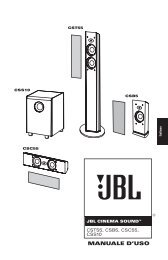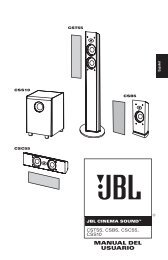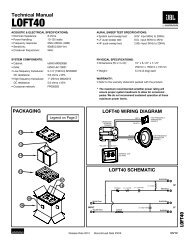SB 300 - JBL.com
SB 300 - JBL.com
SB 300 - JBL.com
You also want an ePaper? Increase the reach of your titles
YUMPU automatically turns print PDFs into web optimized ePapers that Google loves.
<strong>SB</strong> <strong>300</strong><br />
SUBWOOFER REAR-PANEL CONTROLS<br />
Status<br />
LED<br />
Power<br />
Switch<br />
Level<br />
Control<br />
Cutoff<br />
Control<br />
Phase<br />
Switch<br />
Wireless<br />
Pairing Switch<br />
Power Cord<br />
Connector<br />
Status LED: Indicates the subwoofer’s operational status:<br />
• Lights blue continuously when the subwoofer is on and linked to<br />
the soundbar.<br />
• Slowly flashes blue when the subwoofer is on and the wireless link<br />
is not established between the subwoofer and the soundbar.<br />
• Rapidly flashes blue during the wireless pairing process.<br />
• Lights amber continuously when the subwoofer is in the Standby<br />
mode.<br />
• Turns off when the subwoofer’s Power switch is in the “Off”<br />
position.<br />
Level Control: Use this control to balance the subwoofer’s volume<br />
with that of the soundbar. Turn the knob clockwise to increase<br />
the subwoofer’s volume; turn it counterclockwise to decrease the<br />
subwoofer’s volume.<br />
Cutoff Control: This knob adjusts the subwoofer’s cutoff between<br />
40Hz and 200Hz.The higher you set the Cutoff control, the higher<br />
in frequency the subwoofer will operate and the more its bass will<br />
“overlap” that of the soundbar. This adjustment helps achieve a<br />
smooth transition of bass frequencies between the subwoofer and the<br />
soundbar for a variety of different rooms and subwoofer locations. See<br />
Subwoofer Cutoff Control, on page 7, for more information.<br />
Phase Switch: This switch determines whether the subwoofer driver’s<br />
piston-like action moves in and out in phase with the speakers in<br />
the soundbar. If the subwoofer were to play out of phase with the<br />
soundbar speakers, some of the sound waves produced by the<br />
subwoofer or soundbar could be canceled, reducing bass performance<br />
and sonic impact. This phenomenon depends in part on the relative<br />
placement of the speakers in the room. See Subwoofer Phase Switch,<br />
on page 7, for more information.<br />
Wireless Pairing Switch: Press this switch to initiate wireless pairing<br />
between the subwoofer and the soundbar. See Pairing the Units for<br />
Wireless Operation, on page 6, for more information.<br />
Power Switch: Set this switch to the “On” position to activate the<br />
subwoofer. In normal operation, this switch will be left in the “On”<br />
position. See Turning the Subwoofer On and Off, on page 6, for more<br />
information.<br />
If you will not be using the subwoofer for an extended period – for<br />
instance, if you’re going on vacation – set the Power switch to the<br />
“Off” position.<br />
Power Cord Connector: Connect the included power cord here and<br />
into an active, unswitched AC outlet. See Power Connections, on page<br />
5, for more information.<br />
IMPORTANT: Do not connect the power cord to an AC outlet until you<br />
have made and verified all other connections.<br />
3