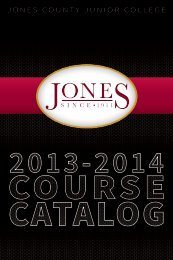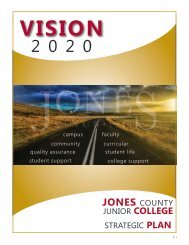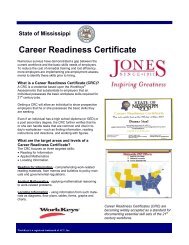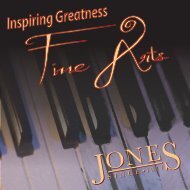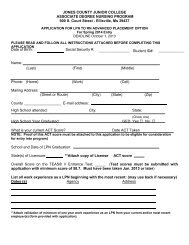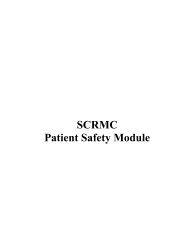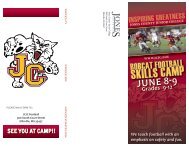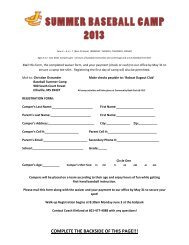Jones Upclose - Orientation Packet - Jones County Junior College
Jones Upclose - Orientation Packet - Jones County Junior College
Jones Upclose - Orientation Packet - Jones County Junior College
Create successful ePaper yourself
Turn your PDF publications into a flip-book with our unique Google optimized e-Paper software.
<strong>Jones</strong> UpClose<br />
<strong>Orientation</strong> <strong>Packet</strong><br />
www.jcjc.edu
Welcome from the Office of Recruitment at <strong>Jones</strong><br />
Dear <strong>Jones</strong> Student,<br />
The Office of Recruitment welcomes you to <strong>Jones</strong> UpClose. We hope<br />
you will learn everything you need to know about <strong>Jones</strong> to help you in<br />
your transition to college. This orientation packet will be your guide to<br />
college life and help assist you with any questions you may encounter.<br />
As a new Bobcat, you will receive our excellent resources and services<br />
available to students while enrolled at <strong>Jones</strong>. Today is dedicated to<br />
registering for classes and gaining all the knowledge needed to be a<br />
successful first year student. At <strong>Jones</strong>, we strive to see all our students<br />
excel and reach their full potential. We hope you enjoy your <strong>Jones</strong><br />
experience and please let us know if we can assist you in any way.<br />
Sincerely,<br />
The Office of Recruitment<br />
PHI THETA KAPPA (PTK)<br />
Phi Theta Kappa (PTK) is one of many<br />
exciting organizations at <strong>Jones</strong> <strong>County</strong><br />
<strong>Junior</strong> <strong>College</strong>. Being involved in campus<br />
organizations offers great advantages<br />
to students. Opportunities to travel,<br />
community project work, and listening to<br />
amazing guest speakers are among the<br />
many benefits of being involved.<br />
Phi Theta Kappa is the international honor<br />
society for two-year colleges, promoting<br />
scholarship, leadership, service, and<br />
fellowship. Eligibility for membership in PTK<br />
is based on a grade point average of 3.5 for<br />
all college work completed before selection.<br />
During the semester preceding selection<br />
and the semester of selection, students<br />
must be enrolled in a minimum of 15<br />
semester hours of academic courses.<br />
Membership in PTK ensures members<br />
transfer scholarships to over 700<br />
colleges or universities.
<strong>Jones</strong> OneCard Services<br />
The <strong>Jones</strong> Student ID Card, or “OneCard”, is an essential component of the college living and learning environment at JCJC. Your OneCard<br />
identifies you as a privileged member of the JCJC community. Learn more about our OneCard services and Bobcat Bucks!<br />
OneCard Services<br />
eRefunds and Student Payroll<br />
Get online NOT in line with eRefunds. Sign up on My <strong>Jones</strong> to receive<br />
financial aid disbursements and student payroll electronically on your<br />
prepaid Money Network Discover account.<br />
Access<br />
Free access-pass to the fitness center, health clinic, athletic events, the<br />
library and more! Pre-paid meal plans for residents and door access for<br />
residents.<br />
JCJC Funds<br />
Bobcat Bucks – Buy on the fly when you deposit funds into your<br />
account. Spend the money all over campus and at many merchants<br />
in the area.<br />
Dining Dollars – Use for all on campus dining.<br />
Bobcat Prints – Printing kiosks across the JC campus make printing<br />
easy and accessible.<br />
All of these services are available through your <strong>Jones</strong> OneCard! If you<br />
haven’t received yours or if you have questions, go to the OneCard Office<br />
located in the Administration Building or e-mail the OneCard office at<br />
onecard@jcjc.edu .<br />
What are Bobcat Bucks?<br />
“Bobcat Bucks” is an optional <strong>Jones</strong> OneCard account, giving you the<br />
ability to Swipe and Go. Use Bobcat Bucks to purchase the things you<br />
need on and around campus. There are no fees and no minimum balance.<br />
You can manage your account online by logging into My <strong>Jones</strong>. Look for<br />
One Card > eAccounts. There you can purchase Bobcat Bucks, view your<br />
transaction history, and report your card lost or stolen.<br />
How do I buy Bobcat Bucks?<br />
Online<br />
• Log into My<strong>Jones</strong>. Select OneCard > eAccounts. All major credit<br />
cards accepted.<br />
• Guest Deposits. Found on the JCJC OneCard web page. Allows<br />
friends and family to deposit funds with any major credit card.<br />
• Transfer funds from financial aid on My<strong>Jones</strong>. OneCard > Bobcat<br />
Bucks Transfer.<br />
In Person<br />
The JCJC Business Office accepts cash, check, and credit cards.<br />
What do I do if I lose my card?<br />
Log on to My<strong>Jones</strong> 24 hours a day to report your card as lost or stolen.<br />
Click OneCard>eAccounts. This will immediately stop anyone from<br />
accessing your Bobcat Bucks account. If you do not have internet access,<br />
call (601) 477-4035 during normal business hours.
Choosing a Major:<br />
While attending <strong>Jones</strong>, there are two different career options that you can<br />
choose between to guide you into the major of your choice.<br />
ACADEMICS The first is an academic career path that includes professional<br />
type majors such as engineering, nursing, business, education, etc.<br />
CAREER TECH A student can also enroll in one of the 26 Career/Technical<br />
programs offered at JCJC. Career/Technical courses and programs offer<br />
highly skilled and technical educational opportunities that meet the<br />
specialized needs of individuals, communities, and businesses. Courses in<br />
Career and Technical Education are sequenced and designed to prepare<br />
students for employment in current and emerging careers not requiring<br />
a baccalaureate or advanced degree. All courses include competencybased<br />
applied learning that contributes to an individual’s academic<br />
knowledge, higher-order reasoning, and problem-solving skills. The<br />
competencies, coupled with specific skills training, prepare an individual<br />
to attain economic independence and a purposeful life. Career and<br />
Technical education courses may be applied toward a certificate or an<br />
A.A.S. degree.<br />
IMPORTANCE IN DECLARING A MAJOR <strong>Jones</strong> has placed an importance<br />
on declaring a major in order to help students stay on track for graduation.<br />
One way that students can get help with the decision is by taking an<br />
interest inventory which can be administered in the Student Success<br />
Center. This inventory will match the students’ interests with specific<br />
careers or majors.<br />
Student Success Center (SSC)<br />
HOURS: Monday - Thursday 8:00 am to 4:30 pm<br />
Friday 8:00 am to 4:00 pm<br />
LOCATION: First Floor Terrell Tisdale Library<br />
• Class Scheduling<br />
• Individual Counseling<br />
• Tutoring<br />
• Studying or Research Assistance<br />
• Library and Media Services<br />
• Non-Traditional Student Assistance<br />
• University Transfer Assistance<br />
Student Success Center Team<br />
Andrew Sharp Director, Student Success Center 477.4198<br />
Julie Atwood Library Director 477.4053<br />
Jacquelyne Barnett Counselor 477.4083<br />
Diane Williams Counseling Director 477.2304<br />
Gena Prince Student Information Specialist 477.4257<br />
Kayla Hankins Cheerleading Coach/Counselor 477.4929<br />
<strong>Jones</strong> OneCard • Student Success Center
my<strong>Jones</strong> Coming August 2013<br />
my<strong>Jones</strong>, the portal environment for JCJC, offers enhanced personal<br />
productivity and personalized single sign-on access to a variety of<br />
college systems and information, including such Web services as<br />
PeopleSoft, Canvas, and JC Gmail. Log into my<strong>Jones</strong> to view, print,<br />
and manage your grades, enrollment, and college finances; receive<br />
and submit eLearning content; or communicate and collaborate<br />
with the JC community. To log into your private, personal portal<br />
experience, go to www.jcjc.edu and click on my<strong>Jones</strong>.<br />
Your UserName and Password are assigned when you complete the<br />
admissions application.<br />
UserName: Your UserName begins with a “W” (UPPERCASE) plus your<br />
seven-digit <strong>Jones</strong> ID number.<br />
Example: John Smith ID # 0100456 – User ID= W0100456.<br />
Password: Your initial password is the first two letters of your first<br />
name (UPPERCASE), first two letters of your last name (UPPERCASE),<br />
and the last four digits of your college ID.<br />
Example: John Smith 0100456 - password = JOSM0456.<br />
Important: First time users will be required to change their password<br />
and set their security questions. The password is case-sensitive.<br />
(Check your Caps Lock key)<br />
my<strong>Jones</strong> Password Assistance<br />
my<strong>Jones</strong> passwords expire after 90 days. Login privilege will be<br />
suspended for 15 minutes after three unsuccessful login attempts<br />
with the wrong password. To get a new password use the Forgot<br />
Password link.<br />
my<strong>Jones</strong> Help<br />
If you need additional assistance from the college, contact the<br />
Information Technology (IT) Help Desk at (601) 477-4160.
Self-Registration Guide<br />
My<strong>Jones</strong> is used to complete self-registration for students. Use the directions<br />
below for self-registration assistance.<br />
1. Go to www.jcjc.edu<br />
2. Click on My<strong>Jones</strong> and Log-in<br />
3. Then click on PeopleSoft<br />
Once you are successfully<br />
logged in for Self-Registration:<br />
1. Click on Self Service.<br />
2. Click on Student Center.<br />
3. Click on Add a Class.<br />
4. Select the appropriate semester/term.<br />
5. Click on Continue.<br />
6. In the boxes listed under Class Nbr, key the four<br />
digit class number for that class. Click Enter.<br />
7. Click on Next and repeat step if registering for more .<br />
than 1 class.<br />
8. Click on Proceed to Step 2 of 3 once all classes<br />
have been entered.<br />
9. Confirm classes and click on Finish Enrolling.<br />
10. Log out.<br />
Errors:<br />
If you receive “Errors “ there will be a red X in the Status<br />
column. Please call 601-477-4257 for help if this<br />
occurs.<br />
Success: If it says Success, click on My Class Schedule<br />
and Print.<br />
my<strong>Jones</strong> instructions • Self-Registration Guide
eLearning<br />
CANVAS<br />
<strong>Jones</strong> Canvas is an electronic<br />
course management system that<br />
allows students to access course<br />
material online. Both traditional and<br />
eLearning classes utilize the <strong>Jones</strong><br />
Canvas System.<br />
<strong>Jones</strong> Canvas Login Instructions:<br />
URL: jcjc.instructure.com<br />
Login: first initial, last name, and last<br />
4 digits of student ID (ex – jdoe1234)<br />
Password: jc#### (last 4 digits of<br />
social) (ex – jc0123)<br />
<strong>Jones</strong> Canvas Login<br />
Instructions:<br />
1. Go to www.jcjc.edu or<br />
jcjc.instructure.com<br />
2. Click on my<strong>Jones</strong><br />
3. Then click on Canvas<br />
4. Enter your username and<br />
password.<br />
Login Assistance<br />
If you have problems logging in,<br />
immediately contact the eLearning<br />
office at 601-477-5454 or the 24/7<br />
Helpline at 1-855-308-2755.<br />
Calendar for eLearning<br />
2013 Summer Online Semester Calendar<br />
June 3<br />
Online Classes Begin/Access Course<br />
July 12<br />
Last Day to Withdraw<br />
July 26 Grades Due (Grades will be posted after August 1)<br />
2013 Fall Online Semester Calendar<br />
August 26<br />
Online Classes Begin/Access Course<br />
November 8<br />
Last Day to Withdraw<br />
December 6 Grades Due (Grades will be posted after December 13)<br />
2014 Spring Online Semester Calendar<br />
January 13<br />
March 28<br />
April 25<br />
Online Classes Begin/Access Course<br />
Last Day to Withdraw<br />
Grades Due (Grades will be posted after May graduation date)<br />
Proctor Exams<br />
Check your online class for the proctor testing dates set by your instructor. Proctor testing appointments can be<br />
seen on each calendar day in Appointment Plus. Each day may be different so to ensure that proctor testing times<br />
are available, check Appointment Plus for more testing time information. During busy mid-term and final exam<br />
testing, proctor testing hours will be extended. For more information on proctor testing times and schedules, click<br />
“Proctor Exams” at www.jcjc.edu/elearning.<br />
1. At least 8 characters<br />
2. At least one upper case letter<br />
3. At least one lower case letter<br />
4. At least one number<br />
5. Cannot contain your name<br />
6. Cannot be the same as your user name or contain your user name<br />
7. Cannot be a rearrangement of the letters in your username<br />
8. Must be a unique password each time you reset it. Password cannot be one you have already used.<br />
If you need further assistance, please call the eLearning office at 601-477-5454. Note when calling: We cannot<br />
retrieve your current password; we can only reset it to a new “strong” password.
JCJC Email<br />
Students at <strong>Jones</strong> are provided with a free email account which is located at www.jcjc.edu under the my<strong>Jones</strong> link.<br />
JCJC uses your jcjc.edu email as the primary means of communication with you. You will receive important information about school events, policies,<br />
financial aid information and more. Try to develop a habit early of checking email regularly. As with all computer use associated with JCJC, students are<br />
responsible for compliance with the college’s Electronics Use Policy. The policy is available online and in the Student Affairs Office.<br />
Email Login Instructions<br />
1. Go to www.jcjc.edu and click my<strong>Jones</strong>, then click Email.<br />
2. Enter your User Name and your Password:<br />
Your User Name is: first initial of first name, full last name, and<br />
last 4 digits of your <strong>Jones</strong> ID number.<br />
Example: John Smith ID 0100456<br />
User ID: jsmith0456<br />
Your Password: Your initial password is the first two letters of<br />
your first name (UPPERCASE), first two letters of your last name<br />
(UPPERCASE), and the last 4 digits of your college ID.<br />
Example: John Smith ID 0100456<br />
Password: JOSM0456<br />
Forwarding Your <strong>Jones</strong> Email to a Personal Account<br />
Students have the option of forwarding messages from their <strong>Jones</strong><br />
Gmail to another personal email account for convenience.<br />
Note: This is only an option. Email will always be available from<br />
my<strong>Jones</strong>.<br />
Instructions:<br />
1. Login to your <strong>Jones</strong> account, click Settings at the top right of the<br />
screen,<br />
2. Click Forwarding and POP/IMAP. Click the button that says,<br />
forward a copy of incoming mail to, then enter your personal<br />
address.<br />
3. Click Save Changes. Then, send a test email to your <strong>Jones</strong><br />
account to ensure it works.<br />
Protect Your Privacy<br />
Once you log in, you should change your password to something that you can easily remember. To protect your privacy, don’t share your<br />
password with others. Remember to keep it in a safe place.<br />
eLearning • JCJC Email Assistance
Requirements for students who first entered JCJC Fall 2007 or later<br />
CORE GRADUATION REQUIREMENTS FOR AN ASSOCIATE IN ARTS DEGREE<br />
Hours Hours Hours Hours<br />
Completed Currently Completed Currently<br />
(passed) Enrolled (passed) Enrolled<br />
________ ________<strong>Orientation</strong> (2 hrs) 3 hours Fine Arts chosen from:<br />
________ ________English Composition I (3 hrs) ________ ________Art Appreciation<br />
________ ________English Composition II (3 hrs) ________ ________Art History<br />
________ ________Public Speaking (3 hrs)<br />
________ ________Music Appreciation<br />
________ ________<strong>College</strong> Algebra or higher Math (3 hrs) ________ ________Music Survey<br />
(Real Numbers will not count here)<br />
________ ________Music Theory I<br />
8 hours lab sciences chosen from: 9 hours Social Sciences chosen from:<br />
________ ________Environmental Science ________ ________Western Civilization I*<br />
________ ________Principles of Biology I<br />
________ ________Western Civilization II*<br />
________ ________Principles of Biology II ________ ________American History I*<br />
________ ________General Biology I<br />
________ ________ American History II*<br />
________ ________General Biology II<br />
________ ________ Human Growth and Development<br />
________ ________Botany<br />
________ ________ World Geography<br />
________ ________General Zoology<br />
________ ________ American National Government<br />
________ ________ Zoology I<br />
________ ________ State and Local Government<br />
________ ________ Zoology II<br />
________ ________ Intro. To Sociology<br />
________ ________ Anatomy and Physiology I<br />
________ ________ Marriage and Family<br />
________ ________ Anatomy and Physiology II<br />
________ ________ Social Problems<br />
________ ________ Microbiology<br />
________ ________ Psychology<br />
________ ________ Chemistry Survey<br />
________ ________ Economics I<br />
________ ________ General Chemistry I<br />
________ ________ Economics II<br />
________ ________ General Chemistry II<br />
________ ________ Physical Science I<br />
________ ________ Physical Science II<br />
These are the core requirements for graduation.<br />
________ ________ General Physics I<br />
________ ________ General Physics II<br />
A student must have 64 hours passed and a grade<br />
________ ________ General Physics IA<br />
point average of 2.0 or above on all JCJC work as
________ ________ General Physics II<br />
A student must have 64 hours passed and a grade<br />
________ ________ General Physics IA<br />
point average of 2.0 or above on all JCJC work as<br />
________ ________ General Physics IIA<br />
well as a 2.0 when combined with any transfer credit<br />
________ ________ Organic Chemistry I _______applied towards graduation.<br />
________ ________ Organic Chemistry II<br />
Any student requesting an exception from these<br />
6 hours Humanities chosen from: requirements based on the curriculum of a senior<br />
________ ________American Literature I<br />
college MUST make prior arrangements with<br />
________ ________American Literature II<br />
the Registrar.<br />
________ ________British Literature I<br />
________ ________British Literature II<br />
* History classes can be counted as either a humanity<br />
________ ________Traditional Grammar<br />
or a social science but not both<br />
________ ________Spanish I<br />
________ ________Spanish I<br />
LIST ALL ELECTIVES<br />
________ ________Spanish I<br />
________ ________Spanish II Class Hours<br />
________ ________Spanish III<br />
________ ________Spanish IV<br />
________ ________Old Testament<br />
________ ________New Testament<br />
________ ________Philosophy<br />
________ ________Western Civilization I*<br />
________ ________Western Civilization II*<br />
________ ________American History I*<br />
________ ________American History II*<br />
________ ________World Religions ____________________________ _______<br />
________ ________World Literature<br />
Total should be equal<br />
to 24 or more hours.<br />
NOTE: Developmental courses will not count towards graduation requirements unless explicitly specified for a particular curriculum.<br />
Career and technical students working toward an Associates degree in Applied Science or Certificate<br />
should see their advisor for graduation requirements<br />
Graduation Requirements
Faculty Advisement<br />
All students have faculty advisors with whom they meet periodically. Advisors<br />
assist students with helping to plan a schedule, providing career information,<br />
referring students to proper sources for information, and encouraging academic<br />
endeavors. Students retain their advisors for the duration of enrollment at<br />
<strong>Jones</strong>. You are required to meet with your advisor during the first full week of<br />
school. Students wishing to change majors should do so online at www.jcjc.edu<br />
then clicking on Current Students and Request Change of Major.<br />
Drop/Add Process<br />
Students may make changes to their schedule (drop/add classes) free of charge<br />
via PeopleSoft anytime between pre-registration and the beginning of classes.<br />
Beginning the first day of class, students who want to make changes to their<br />
schedule must:<br />
1. Complete a drop/add form in the Student Success Center<br />
2. Get the signature of the instructor(s) for the dropped/added class<br />
3. Return the form to the Student Success Center to process the transaction<br />
To drop online courses after classes have started, students must contact<br />
their online instructor to complete the withdrawal process.<br />
Withdrawal from the <strong>College</strong><br />
The permanent record of a student withdrawing from the <strong>College</strong> is not complete<br />
until they have officially withdrawn. The correct procedure is to consult with the<br />
Student Success Center to secure and complete an official withdrawal form. The<br />
withdrawal will then become part of the student’s permanent record.<br />
Students who leave school without following this procedure will be subject<br />
to all applicable tuition and fees. Students should withdraw in person and<br />
see that their withdrawal forms are signed by the proper officials. However, in<br />
extenuating circumstances, students may withdraw via email.<br />
Students wishing to withdraw from a single class should make an appointment<br />
to see their advisor. The advisor will review the student’s academic plan and if it<br />
is determined to be in the best interest of the student, the advisor will submit the<br />
withdrawal request.<br />
Advisement Expectations<br />
Academic advising at <strong>Jones</strong> is not exactly like your experience with counseling in<br />
high school. Students and advisors together contribute to successful advising.<br />
You must take the initiative in contacting your college advisor and assuming the<br />
responsibility for your schedule of classes. As in any counseling relationship, what<br />
you discuss with your advisor is confidential information and is treated as such.<br />
• You are very much in charge of the relationship with your<br />
academic advisor. While your advisor may contact you, it is<br />
up to you to use your advisor’s services.<br />
• Know a variety of ways to communicate with your advisor.<br />
Know your advisor’s name, phone number, email address and<br />
office location.<br />
• Introduce yourself when you call or visit. Your advisor may<br />
work with up to 100 students, so it is hard to recall names and<br />
details spontaneously. Even if you think your advisor knows<br />
you, giving your preferred first name and your last name is a<br />
polite and helpful gesture.<br />
• Don’t be shy about saying hello or introducing yourself when<br />
you see your advisor crossing campus, at a sports event,<br />
cultural performance, or grocery store.<br />
• Start with your advisor when you are seeking help to solve<br />
problems that affect your academic performance. Be open<br />
and honest with your advisor.<br />
The main goal of advising is your academic success. Your advisor is committed to<br />
that goal. However, you are responsible for your education. You need to decide<br />
what you want and learn the requirements that must be met to achieve your goal.<br />
Your advisor is just that, an advisor, and, as such, is an important resource for your<br />
academic success. Contact your advisor whenever you have questions or concerns.
Student Academic Plan<br />
Course Credit Final<br />
Listing Hours Grade<br />
____________________ ______ ______<br />
Listing<br />
Course<br />
Hours<br />
Credit<br />
Grade<br />
Final<br />
Listing Hours Grade<br />
____________________ ______ ______<br />
____________________<br />
____________________<br />
______<br />
______<br />
______<br />
______<br />
____________________ ______ Advisor Name: ______ ______________<br />
____________________<br />
____________________ ____________________________<br />
______ ______<br />
Student Student Academic ____________________ Plan Plan ______ ______<br />
Student Plan<br />
____________________<br />
____________________<br />
______<br />
______<br />
______<br />
______<br />
Student Academic Plan<br />
____________________ ______ Student Name: _____________________________<br />
Student Student Name: Name: ________________________________ ____________________<br />
____________<br />
Student Student ID: ______________________________<br />
ID: Major: _____________________________ ____________________<br />
__________________________________________<br />
______ ______<br />
Student Student Name: Name: ________________________________ ____________________ Student Student ID: ______________________________<br />
ID: ____________________ ______ ______<br />
FIRST FIRST SEMESTER<br />
SECOND SECOND SEMESTER<br />
SUMMER TERM<br />
FIRST FIRST SEMESTER<br />
THIRD SECOND SECOND SEMESTER SEMESTER<br />
FOURTH SEMESTER<br />
Semester/Term _____________________/__________<br />
Semester/Term _____________________/__________<br />
Semester/Term _____________________/__________<br />
Semester/Term _____________________/__________<br />
Semester/Term _____________________/__________<br />
Semester/Term _____________________/__________<br />
Course Course Credit Credit Final Final Course Course Credit Credit Final Final Course Credit Final<br />
Course<br />
Listing Listing Course Credit<br />
Hours Hours Credit Final<br />
Grade Grade Final Course Course<br />
Listing Listing Course Credit Credit<br />
Hours Hours Credit Final Final<br />
Grade Grade Final Listing Course Hours Credit Grade Final<br />
Listing Listing Hours Hours Grade Grade Listing Listing Listing Hours Hours Hours Grade Grade Grade Listing Hours Grade<br />
____________________ ______ ______ ______ ______ ____________________ ______ ______ ______ _________________________ ______ ______<br />
____________________<br />
____________________ ______<br />
______ ______ ______<br />
______<br />
______<br />
____________________<br />
____________________ ______ ______<br />
______ ______ ______ ______<br />
______<br />
______<br />
____________________ ______ ______<br />
____________________<br />
____________________ ______<br />
______ ______ ______<br />
______<br />
______<br />
____________________<br />
____________________ ______ ______<br />
______ ______ ______ ______<br />
______<br />
______<br />
____________________ ______ ______<br />
____________________<br />
____________________ ______<br />
______ ______ ______<br />
______<br />
______<br />
____________________<br />
____________________ ______ ______<br />
______ ______ ______ ______<br />
______<br />
______<br />
____________________ ______ ______<br />
____________________<br />
____________________ ______<br />
______ ______ ______<br />
______<br />
______<br />
____________________<br />
____________________ ______ ______<br />
______ ______ ______ ______<br />
______<br />
_________________________ ______ ______<br />
____________________<br />
____________________ ______<br />
______ ______ ______<br />
______<br />
______<br />
____________________<br />
____________________ ______ ______<br />
______ ______ ______ ______<br />
______<br />
_________________________ ______ ______<br />
____________________ ______ ______ ______ ______<br />
____________________ ______ ______ ______ ______ ______ _________________________ ______ ______<br />
THIRD THIRD SEMESTER<br />
THIRD THIRD SEMESTER<br />
FOURTH FOURTH SEMESTER<br />
SUMMER FOURTH FOURTH TERM SEMESTER<br />
SUMMER TERM<br />
Semester/Term _____________________/__________<br />
Semester/Term _____________________/__________<br />
Semester/Term _____________________/__________<br />
Semester/Term Semester/Term _____________________/__________<br />
Semester/Term _____________________/__________<br />
Course Course Credit Credit Final Final Course Course Credit Credit Final Final<br />
Course<br />
Listing Listing Course Credit<br />
Hours Hours Credit Final<br />
Grade Grade Final Course Course<br />
Listing Listing Course Credit Credit<br />
Hours Hours Credit Final Final<br />
Grade Grade Final Course Credit Final<br />
Listing Listing Hours Hours Grade Grade Listing Listing Listing Hours Hours Hours Grade Grade Grade Listing Hours Grade<br />
____________________ ______ ______ ______ ______ ____________________ ______ ______ ______ ______<br />
____________________<br />
____________________ ______<br />
______ ______ ______<br />
______<br />
______<br />
____________________<br />
____________________ ______ ______<br />
______ ______ ______ ______<br />
______<br />
_________________________ ______ ______<br />
____________________<br />
____________________ ______<br />
______ ______ ______<br />
______<br />
______<br />
____________________<br />
____________________ ______ ______<br />
______ ______ ______ ______<br />
______<br />
_________________________ ______ ______<br />
____________________<br />
____________________ ______<br />
______ ______ ______<br />
______<br />
______<br />
____________________<br />
____________________ ______ ______<br />
______ ______ ______ ______<br />
______<br />
_________________________ ______ ______<br />
____________________<br />
____________________ ______<br />
______ ______ ______<br />
______<br />
______<br />
____________________<br />
____________________ ______ ______<br />
______ ______ ______ ______<br />
______<br />
_________________________ ______ ______<br />
____________________<br />
____________________ ______<br />
______ ______ ______<br />
______<br />
______ ____________________<br />
____________________ ______<br />
______ ______ ______<br />
______<br />
______<br />
____________________ ______ ______ ______ ______ ____________________ ______ ______ ______ ______<br />
SUMMER SUMMER TERM TERM<br />
SUMMER SUMMER TERM TERM<br />
Semester/Term _____________________/__________<br />
Semester/Term _____________________/__________<br />
SUMMER SUMMER TERM TERM<br />
SUMMER SUMMER TERM TERM<br />
Semester/Term _____________________/__________<br />
Advisement<br />
Semester/Term _____________________/__________
Business Office<br />
The Business Office is located on the second floor of the Administration<br />
Building in Room 242.<br />
Hours of Operation<br />
Monday – Thursday 7:30 am – 4:30 pm<br />
Friday 7:30 am – 4:00 pm<br />
Prompt and accurate settlement of all accounts is expected of all students.<br />
Payment plans for fees may be set up by contacting the Business Office at (601)<br />
477-4010. Students who do not pay fees by the due date will be terminated<br />
as students. These students<br />
cannot receive an official<br />
PAYMENT DUE DATES FALL 2013<br />
transcript of credit earned<br />
and cannot register for other Due Date Amount Due<br />
classes until fees are paid. September 1st ¼ of balance<br />
BONUS BUCKS<br />
for Pre-Payments<br />
A 10% Bonus will be awarded<br />
for payments made by<br />
August 1. Bonus Bucks will be<br />
available on your OneCard on<br />
the first day of class. Use the<br />
Bonus Bucks for purchases on<br />
campus (bookstore, cafeteria,<br />
etc.) or at participating<br />
merchants. Award is<br />
calculated on payments made<br />
for current semester charges<br />
only. Award is not refundable.<br />
October 1st<br />
November 1st<br />
December 1st<br />
¼ of balance<br />
¼ of balance<br />
remaining balance due<br />
REFUND DATES FALL 2013<br />
Regular 100% 08/19/2013<br />
Regular 50% 09/03/2013<br />
Online 100% 08/26/2013<br />
Online 50% 09/09/2013<br />
*Hybrid courses are coded as Regular session<br />
JCJC Bookstore<br />
Bookstore Hours<br />
of Operation<br />
8:00 a.m. – 4:00 p.m.<br />
Monday – Thursday<br />
8:00 a.m. – 3:00 p.m.<br />
Friday<br />
Bookstore hours<br />
are extended during<br />
book rush; however,<br />
the Bookstore<br />
observes all school<br />
holidays.<br />
Bookstore<br />
Buyback Policy<br />
Students are<br />
required to have<br />
student ID. A<br />
student may sell<br />
textbooks to the <strong>College</strong> Bookstore. Students having unpaid fees are not<br />
permitted to receive cash from the sale of books. However, the Bookstore<br />
will issue a credit to the student’s account in the Business Office for the<br />
amount of sale.<br />
Textbook Return Policy<br />
Full cash or financial aid credit is issued only during the first week of the<br />
summer semester and during the first two weeks of the fall and spring<br />
semesters. All books will be considered “Used” after these dates.
<strong>College</strong> Standards<br />
Since the founding of <strong>Jones</strong> <strong>County</strong> <strong>Junior</strong> <strong>College</strong>, high standards of<br />
conduct have characterized <strong>Jones</strong> students.<br />
A student enrolling in the <strong>College</strong> assumes the obligation to become<br />
acquainted with the rules and regulations, and while on the campus<br />
of <strong>Jones</strong>, is expected to conform to the standards of conduct set by<br />
the <strong>College</strong>. Violators of these standards of conduct will be subject to<br />
disciplinary action.<br />
<strong>College</strong> Code of Conduct<br />
The <strong>College</strong> Code of Conduct may be found in the Student Handbook. It<br />
is the responsibility of the student to read and understand this code.<br />
The broad purpose underlying student discipline is to order college living<br />
in such a way that the interests of the <strong>College</strong> community as a whole and<br />
of the individual members are best served.<br />
The <strong>College</strong>’s responsibility extends to the conduct of all students<br />
enrolled in the <strong>College</strong>. Students apprehended and proven guilty<br />
of serious or repeated violations of college standards may receive a<br />
maximum penalty of dismissal from the <strong>College</strong>. Students who register at<br />
the <strong>College</strong> agree to conform to its regulations and policies.<br />
A student is subject to the laws of the community and state and<br />
enrollment as a student in no way relieves him of this responsibility. The<br />
fact that civil authorities have imposed punishment will not prevent the<br />
<strong>College</strong> from protecting its own educational purposes and community<br />
by taking suitable action against the student under college regulations.<br />
Parking on Campus<br />
All students wishing to operate or<br />
park a motor vehicle, motorcycle, or<br />
bicycle on <strong>Jones</strong> campus grounds or<br />
roads must register their vehicle with<br />
the Campus Police Office within 48<br />
hours of first bringing the vehicle on<br />
college property.<br />
Automobile decals are required and<br />
may be purchased at the Business<br />
Office. The decal shall be displayed<br />
on the automobile windshield. Any<br />
other location will void decal. A $25<br />
fee will be charged for failure to<br />
properly display your decal.<br />
Dorm Students are required to park<br />
in the designated housing parking<br />
areas near the halls until 1:00 p.m.<br />
Parking is open on campus after 1:00<br />
p.m.<br />
<strong>Jones</strong> <strong>County</strong> Jr. <strong>College</strong><br />
13 14<br />
Student Parking<br />
000001<br />
Commuter students may park in any remaining legal parking areas.<br />
Normal fines for violators are $25. Fines for illegally parking in handicap<br />
spaces are $75. Parking violators are also subject to towing and/or<br />
immobilization. A complete list of Motor Vehicle Regulations may be found<br />
in the Student Handbook.<br />
Business Office • JCJC Bookstore • <strong>College</strong> Standards • Parking on Campus
ACADEMIC CALENDAR 2013-2014<br />
Fall Semester, 2013 JCJC<br />
August 15-16<br />
August 16<br />
August 16<br />
August 18<br />
August 19<br />
August 19-20<br />
August 21<br />
August 23<br />
August 26<br />
September 2<br />
October 11<br />
Faculty & Staff <strong>Orientation</strong><br />
Registration (begins at 1 PM)<br />
Last Day to Register for Online Classes<br />
Residence Halls open<br />
Day and Night classes Begin<br />
Days to drop/Add Classes<br />
Last Day to Register for Traditional Classes<br />
Last day for schedule changes<br />
Online Classes begin<br />
Labor Day Holiday (Night classes meet)<br />
Midterm grades due<br />
October 18 Pre-registration begins for Spring 2014<br />
November 22<br />
November<br />
25-29<br />
December 1<br />
December 6<br />
December<br />
9-12<br />
Residence halls close at 3 pm for holiday<br />
Thanksgiving Holidays<br />
Residence halls reopen at 2 pm<br />
Online grades due<br />
Final Exams-Night Classes<br />
12, 13, 16, 17 Final Exams-Day Classes<br />
December 18 Final grades due by 12 PM<br />
December Christmas Holidays<br />
18-January 9<br />
Spring Semester, 2014 JCJC<br />
January 10<br />
Registration from 1-6 pm.<br />
January 10<br />
Last day to register for online classes<br />
January 13<br />
Day and night classes Begin<br />
January 13<br />
Online Classes begin<br />
January 13-14 Days to drop/add online classes<br />
January 15<br />
Last day to register for traditional classes<br />
January 17<br />
Last day for schedule changes for traditional classes<br />
January 20<br />
MLK Holiday (Night classes meet)<br />
March 7<br />
Midterm grades due<br />
March 10-14<br />
Spring Holidays<br />
March 24 Pre-registration for traditional classes begin for Summer 2014 and Fall 2014<br />
March 28<br />
Last day to withdraw from online classes<br />
April 18<br />
Good Friday<br />
April 28<br />
Online grades due<br />
May 12-May 15 Final Exams<br />
May 16<br />
Final grades due by 12 pm<br />
May 16<br />
Graduation<br />
Summer Semester 2014, JCJC<br />
Session 1<br />
Session 2<br />
June 2<br />
June 3<br />
June 27<br />
July 7<br />
July 31<br />
August 1<br />
Registration and Night Classes Begin<br />
Day Classes Begin<br />
Session 1 Ends<br />
Day Classes Begin<br />
Session 2 Ends<br />
Graduation (Friday)
Frequently Asked Questions<br />
Do parents have access to student information?<br />
The Department of Education’s Family Educational Rights and Privacy Act<br />
(FERPA) protects the privacy of education records and establishes the right<br />
of students to review their records. Any student enrolled at <strong>Jones</strong> <strong>Junior</strong><br />
<strong>College</strong> assumes the rights formerly accorded parents unless he/she is a<br />
dependent under section 152 of the Internal Revenue Code of 1954. <strong>Jones</strong><br />
<strong>Junior</strong> <strong>College</strong> assumes that all students are independents unless otherwise<br />
notified by the student within five (5) calendar days after the completion of<br />
the registration process.<br />
Is class attendance mandatory?<br />
Regular class attendance is a requisite if students are to succeed in their<br />
classes. All students are expected to attend class meetings regularly and<br />
promptly. When absences become excessive, the student will be withdrawn<br />
from that class with a “W”.<br />
(Please refer to the Student Handbook for specific information on<br />
absences.) The student may appeal to the Office of Student Affairs for<br />
readmission. The Dean will either render a decision or the appeal will be<br />
sent to the Student Affairs Committee. All appeals for re-entering must be<br />
made immediately.<br />
What types of scholarships are available?<br />
Scholarships are available to <strong>Jones</strong> students from a wide variety of sources.<br />
The following is a list of some of the scholarships available to our students:<br />
ACT - Academic Excellence - Career and Technical Excellence – <strong>Junior</strong> Miss/<br />
Miss Hospitality - Service scholarships include annual staff/newspaper,<br />
athletics, band, cheerleader, and choir. These are based on tryouts,<br />
auditions, and number of scholarships available.<br />
How much does it cost to attend <strong>Jones</strong>?<br />
For current fees, please refer to Tuition and Fees on the JCJC website at www.<br />
jcjc.edu.<br />
Do parents receive copies of student grades?<br />
No. Students are notified of mid-term and final grades through the JC Portal<br />
located on the JC web page.<br />
What are the differences between grants, loans, and scholarships?<br />
Scholarships and grants are both considered “gift-aid” awards. In other words,<br />
they do not have to be paid back. On the other hand, loans require future<br />
repayment. All scholarships, grants, and loans have certain requirements.<br />
For more information on the types of financial aid available at <strong>Jones</strong>, go to<br />
Financial Aid on the Home page or contact the Financial Aid Office at 601-477-<br />
4040.<br />
What are the major causes of poor academic performance?<br />
According to the American <strong>College</strong> Health Association, the top 5 reasons for<br />
poor academic performance are:<br />
Excessive Absences – Stress – Sickness - (Cold, flu, sore throat, etc.) – Concerns<br />
about family and friends – Relationship difficulties<br />
Who advises students on class schedules?<br />
Each student is assigned a faculty advisor with whom he/she will meet<br />
periodically. Advisors assist students by helping to plan a schedule, by<br />
providing career information, and encouraging academic endeavors. Students<br />
retain their advisors for the duration of enrollment at <strong>Jones</strong>. Students wishing<br />
to change their majors should do so on the <strong>Jones</strong> homepage at jcjc.edu.<br />
Academic Calendar 2013-2014 • Frequently Asked Questions
<strong>Jones</strong> Jargon<br />
• FULL TIME – a student who is enrolled in 15 or more<br />
semester hours.<br />
• PART TIME – enrolled in less than 15 semester hours<br />
• REGISTRATION – the act of enrolling in classes for a semester<br />
• EARLY REGISTRATION – planning classes with your academic<br />
advisor and making out your schedule during the early<br />
registration period<br />
• COLLEGE READINESS CLASSES – classes designed to<br />
prepare the student for college – level classes (ex. Intermediate<br />
Algebra, Intermediate English). These classes do not count<br />
towards graduation.<br />
• CANVAS – an electronic course management system that<br />
allows students to access course material online. Both<br />
traditional and online classes utilize the Canvas/Instructure<br />
system.<br />
• eLEARNING – <strong>Jones</strong>’ program of distance learning through<br />
online classes.<br />
• MAJOR – the academic area in which students choose to<br />
study/pursue a degree.<br />
• PRE-REQUISITE – a course which must be successfully<br />
completed before the student may enroll in a particular class.<br />
Ex. English 1113 (Composition I) is a pre-requisite to English<br />
1123 (Composition II).<br />
• CREDIT HOURS – the basic unit of measure for college credit.<br />
In most cases, the number of credit hours for a course is equal<br />
to the number of hours it meets in one week. (Ex. A three –<br />
hour course usually meets three hours per week.)<br />
• CODE OF CONDUCT – statements concerning the conduct<br />
of <strong>Jones</strong> students, which is found in the Student Handbook.<br />
Students who register at the <strong>College</strong> agree to confirm to its<br />
regulations and policies. Violation of the Code of Conduct<br />
would subject students to disciplinary actions.<br />
• PTK – (PHI THETA KAPPA) – the international honor society<br />
for two – year colleges. Eligibility for membership in PTK is<br />
based on a grade point average of 3.5 for all college work<br />
completed before selection. Students must be enrolled in a<br />
minimum of 15 semester hours during the semester preceding<br />
selection and the semester of selection.
Emergency Text Messaging System<br />
<strong>Jones</strong> <strong>County</strong> <strong>Junior</strong> <strong>College</strong> strives to provide a safe<br />
learning environment for our students, employees, and<br />
visitors.<br />
As part of this effort, JONES is equipped with a textmessage<br />
and email emergency alert system. Students<br />
may enter two cell phone numbers and two email<br />
addresses. (<strong>Jones</strong> officially recommends that the student<br />
use a parent or spouse as the second phone number and<br />
e-mail address.)<br />
EMAIL LINK<br />
All enrolled students are entered into the alert system<br />
using telephone information provided on the Admissions<br />
Application. A link to the system will be e-mailed to the<br />
student at the beginning of each semester giving login<br />
instructions for updating information.<br />
The system will only be used for school closings,<br />
emergency situations, monthly tests, and important<br />
registration messages. We urge students to take<br />
advantage of this service.<br />
<strong>Jones</strong> <strong>County</strong> <strong>Junior</strong> <strong>College</strong><br />
2013 Football Schedule<br />
Football<br />
<strong>Jones</strong> <strong>County</strong> <strong>Junior</strong> <strong>College</strong><br />
Date OppOnent LOcatiOn time<br />
Date OppOnent LOcatiOn time<br />
Thursday, August 29 Holmes Goodman p.m.<br />
Thursday, August 29 Holmes Goodman 7 p.m.<br />
Thursday, September 5 Northeast Booneville 6:30 p.m.<br />
Saturday, September 14 Pearl River* (Hall of Fame) Ellisville 7 p.m.<br />
Thursday, September 19<br />
Thursday, September 19<br />
Miss. Gulf Coast*<br />
Miss. Gulf Coast*<br />
Perkinston<br />
Perkinston<br />
7 p.m.<br />
p.m.<br />
Saturday, September 28 Copiah-Lincoln* Ellisville 2 p.m.<br />
Saturday, September 28 Copiah-Lincoln* Ellisville 2 p.m.<br />
Thursday, October 3 East Central* Decatur 6:30 p.m.<br />
Thursday, October 3<br />
Thursday, October 10<br />
East Central*<br />
Hinds*<br />
Decatur<br />
Ellisville<br />
6:30 p.m.<br />
7 p.m.<br />
Thursday, October 10 17 Hinds* Southwest* Ellisville Summit 76:30 p.m. p.m.<br />
Thursday, Saturday, October 26 17 Southwest* Northwest (Homecoming) Summit Ellisville 6:30 2 p.m. p.m.<br />
*-denotes South Division game<br />
Saturday, October 26 Northwest (Homecoming) Ellisville 2 p.m.<br />
Head coach: Ray Perkins (2nd year)<br />
*-denotes South Division game<br />
Head coach: Ray Perkins (2nd year)<br />
<strong>Jones</strong> Jargon • Emergency Communication • 2013 Football Schedule
Fall 2013 Exam Schedule<br />
Thursday, December 12, 2013<br />
1 period (7:00 TTH)..................................................7:00 - 8:50<br />
4 period (11:30 TTH)..............................................9:00 - 10:50<br />
6 period (2:30 TTH)................................................12:00 - 1:50<br />
Friday, December 13, 2013<br />
B period (8:30 MWF)...............................................8:30 - 10:20<br />
D period (10:30 MWF)......................................... 10:30 - 12:20<br />
F period (12:30 MWF)...............................................1:30 - 3:20<br />
Monday, December 16, 2013<br />
A period (7:30 MWF).................................................7:00 - 8:50<br />
C period (9:30 MWF)...............................................9:00 - 10:50<br />
E period (11:30 MWF).......................................... 11:00 - 12:50<br />
G period (1:30 MW)...................................................2:00 - 3:50<br />
Tuesday, December 17, 2013<br />
2 period (8:30 TTH)................................................8:30 - 10:20<br />
3 period (10:00 TTH)........................................... 10:30 - 12:20<br />
5 period (1:00 TTH)..................................................1:30 - 3:20<br />
All vocational examinations will be given Tuesday, December 17, 2013, at 7:30 a.m. Any variation from this schedule<br />
should be cleared through the Vice President for Instructional Affairs.<br />
Evening Examination Schedule<br />
Monday Evening Classes................................................................................................. Monday, December 9, 2013<br />
Tueday Evening Classes............................................................................................... Tuesday, December 10, 2013<br />
Wednesday Evening Classes................................................................................. Wednesday, December 11, 2013<br />
Thursday Evening Classes...........................................................................................Thursday, December 12, 2013<br />
6:00 p.m.<br />
6:00 p.m.<br />
6:00 p.m.<br />
6:00 p.m.<br />
<strong>Jones</strong> <strong>County</strong> <strong>Junior</strong> <strong>College</strong> does not discriminate on the basis of race, color, national origin, age, sex, or disability in its programs, activities, or employment practices. The following persons<br />
have been designated to handle inquiries and grievances regarding the non-discrimination policies: (ADA/ Section 504) Linda Abercrombie, ADA Coordinator, <strong>Jones</strong> <strong>County</strong> <strong>Junior</strong> <strong>College</strong>, 900<br />
South Court Street, Ellisville, MS 39437, 601-477-4149; (Title IX) John M. Carter, Title IX Coordinator, <strong>Jones</strong> <strong>County</strong> <strong>Junior</strong> <strong>College</strong>, 900 South Court Street, Ellisville, MS 39437, 601-477-4161.<br />
www.jcjc.edu • Be Great!