Tooling Invoice Approval Instructions - Johnson Controls Inc.
Tooling Invoice Approval Instructions - Johnson Controls Inc.
Tooling Invoice Approval Instructions - Johnson Controls Inc.
Create successful ePaper yourself
Turn your PDF publications into a flip-book with our unique Google optimized e-Paper software.
<strong>Johnson</strong> <strong>Controls</strong> Automotive Experience<br />
<strong>Invoice</strong> Documentation and Requirements<br />
<strong>Tooling</strong><br />
April, 2013<br />
PURPOSE:<br />
The purpose of the document is to communicate <strong>Johnson</strong> <strong>Controls</strong> <strong>Inc</strong>. requirements<br />
to the suppliers in our Automotive Experience Division and Corporate Worldwide<br />
Headquarters. It is the expectation of <strong>Johnson</strong> <strong>Controls</strong> <strong>Inc</strong>. that all suppliers of<br />
<strong>Tooling</strong> comply with all of the requirements and expectations documented below.<br />
<br />
<strong>Johnson</strong> <strong>Controls</strong> <strong>Inc</strong>. expects this document to provide the foundation for our<br />
working relationship with our Suppliers. We will strive for excellence through<br />
continuous improvement in the products and services we receive through close<br />
working relationships with our suppliers.<br />
SCOPE<br />
This policy applies to the JCI Automotive Experience (AE) manufacturing locations<br />
that are involved in the purchase of products and services for use internally or<br />
resale. The required invoice information may differ by region. Please contact the<br />
invoice approver that is identified on the purchase order or the tooling buyer for<br />
further questions.<br />
Table of Contents<br />
1.0 General Expectations<br />
2.0 Required <strong>Invoice</strong> Information (RII)<br />
3.0 Sending <strong>Invoice</strong>s to <strong>Johnson</strong> <strong>Controls</strong><br />
3.1Supplier Self Service Portal (SSSP) - Taulia<br />
3.2 Email (Non human email account)<br />
Uncontrolled if printed Page 1 of 5
<strong>Johnson</strong> <strong>Controls</strong> Automotive Experience<br />
<strong>Invoice</strong> Documentation and Requirements<br />
<strong>Tooling</strong><br />
April, 2013<br />
1. 0 General Expectations:<br />
<br />
<br />
<br />
<br />
<br />
<br />
<br />
It is recommended that all required documentation be submitted through the JCI<br />
SSSP – Taulia.<br />
Submitting invoices and the RII outside of the SSSP may result in delays in<br />
processing the invoice.<br />
If all tooling information and RII have been provided, the invoice will be approved.<br />
If the requirements are not met, the invoice may be rejected. For timely<br />
processing of invoice(s), it is the supplier’s responsibility to ensure that all RII is<br />
provided..<br />
For factored purchase orders, the invoice value must match the JCI purchase<br />
order - factoring schedule value.<br />
All of the documents need to be submitted in the required invoice information<br />
package in the original/converted PDF format.<br />
The order of the required documents is critical as shown below in the RII section<br />
to ensure prompt invoice processing.<br />
For additional information or clarification about the RII, please contact the invoice<br />
approver as identified on the purchase order.<br />
2.0 Required <strong>Invoice</strong> Information (RII):<br />
<br />
The Supplier must include all required documentation (if applicable) as stated<br />
below when submitting a tooling invoice to JCI.<br />
1. Supplier tooling invoice (invoice must reference the JCI tool number(s)) (This<br />
is generated when submitting through the SSSP)<br />
2. The JCI purchase order<br />
3. Factoring schedule (if applicable)<br />
a. Tool Information Sheet(s) (for final payment only). The <strong>Tooling</strong><br />
Information Sheets are located on the supplier portal in Supplier<br />
Standards Manual – in the <strong>Tooling</strong> Chapter. They are located in the<br />
Required <strong>Invoice</strong> Information (RII) document of the <strong>Tooling</strong> Chapter<br />
<strong>Tooling</strong> <strong>Invoice</strong> Information (RII).<br />
b. Tool identification (tagging) as specified in the latest JCI tooling<br />
standards.<br />
c. Digital photo(s) clearly showing the required items. The photos are to<br />
be in a JPEG format and inserted into the <strong>Tooling</strong> Information sheet(s).<br />
d. When submitting final invoice, <strong>Tooling</strong> Information Sheets are to be<br />
Uncontrolled if printed Page 2 of 5
<strong>Johnson</strong> <strong>Controls</strong> Automotive Experience<br />
<strong>Invoice</strong> Documentation and Requirements<br />
<strong>Tooling</strong><br />
April, 2013<br />
G<br />
converted to an original PDF format before attaching in the supplier self<br />
service application (see appendix A for conversion instructions)<br />
4. PSW/PPAP – Full service suppliers or suppliers who procure their own tooling<br />
and provide parts/components from these tools to JCI may also be required to<br />
include a JCI approved PSW/PPAP with matching JCI part number (s) and<br />
tool ID number(s) (final payment only). The PSW/PPAP approval must be for<br />
the parts that correspond to the tooling and equipment per the invoice.<br />
Contact the invoice approver as identified on the purchase order if you have<br />
any questions regarding PSW / PPAP requirements.<br />
3.0 Sending <strong>Invoice</strong>s to <strong>Johnson</strong> <strong>Controls</strong>:<br />
<strong>Johnson</strong> <strong>Controls</strong> request that suppliers follow the preferred method of sending<br />
invoices. This will ensure that the supplier’s invoices are processed in a timely<br />
manner.<br />
3.1 Supplier Self Service Portal (SSSP) – Taulia;<br />
The Taulia SSSP launched in September 2012. The Taulia SSSP offers a variety<br />
of services to the external supply base – such as invoice and payment<br />
verification, e-invoicing, purchase order visibility, and vendor master data<br />
management.<br />
This is the preferred method for suppliers sending tooling invoices to <strong>Johnson</strong><br />
<strong>Controls</strong>.<br />
If a supplier registration is needed for the Taulia SSSP click the following link<br />
and follow the instructions click here. Once you have provided your company<br />
contact information you will receive and invitation.<br />
If you are currently registered in the Taulia SSSP you can access by clicking<br />
the following link Click Here to Access SSSP<br />
If your company is registered and you do not have a user id you can access<br />
by clicking the following link Click Here to Access SSSP and selecting first<br />
time user<br />
For general information on the Taulia SSSP and frequently asked questions –<br />
Click here<br />
3.2 Emailing invoices to <strong>Johnson</strong> <strong>Controls</strong> is an alternative option. This email<br />
address is a non human email account. Please note that sending invoices<br />
outside of the Taulia SSSP may result in delays in processing the invoice.<br />
Uncontrolled if printed Page 3 of 5
<strong>Johnson</strong> <strong>Controls</strong> Automotive Experience<br />
<strong>Invoice</strong> Documentation and Requirements<br />
<strong>Tooling</strong><br />
April, 2013<br />
<br />
<br />
<br />
<br />
<br />
When submitting an invoice outside of the Taulia SSSP, the <strong>Tooling</strong> <strong>Invoice</strong><br />
<strong>Approval</strong> Form (TIAF) is required. The TIAF can be located within the<br />
Required <strong>Invoice</strong> Information document on the supplier portal in the <strong>Tooling</strong><br />
<strong>Invoice</strong> Information (RII)<br />
The possibility of sending invoices by e-mail in PDF is available only if<br />
invoicing to a <strong>Johnson</strong> <strong>Controls</strong> entity, which is located in:<br />
USA<br />
Canada<br />
European Union (excluded France)E-mail addresses for PDF invoices:<br />
For USA, Mexico and Canada: AP-AE-NA-BBC-<strong>Invoice</strong>-Copies@jci.com<br />
For European Union (excl. France): ap-ae-eu-bbc-einvoice@jci.com<br />
Additional Notes:<br />
<br />
<br />
<br />
Suppliers may need to have Adobe Pro to submit Required <strong>Invoice</strong><br />
Information.<br />
Create ONE PDF file/package per invoice.<br />
See Appendix A for instructions to convert documents into PDF format<br />
Uncontrolled if printed Page 4 of 5
<strong>Johnson</strong> <strong>Controls</strong> Automotive Experience<br />
<strong>Invoice</strong> Documentation and Requirements<br />
<strong>Tooling</strong><br />
April, 2013<br />
Appendix A<br />
Create one PDF file/package in Adobe Pro if you have multiple attachments.<br />
Step 1:<br />
Open each attachment in their respective software<br />
program.<br />
Step 3:<br />
Open Adobe Pro → Open all files you wish to<br />
combine<br />
Step 2:<br />
Select the option to print → adobe printer<br />
→Save the file to a place you will<br />
remember.<br />
Step 4:<br />
Then select create → Combine files into single<br />
PDF<br />
Step 5:<br />
A window will pop up select add file → add open files<br />
Step 6:<br />
All files will appear in this window → Combine<br />
Files<br />
Please note: if you have selected to many files you may highlight them<br />
Click (Remove Selected Items)<br />
Step 7:<br />
The file will then combine and a new file will pop up<br />
named Binder “#”<br />
Step 8:<br />
Save the file to a location → Utilize this file to<br />
attach to the Taulia record<br />
Please note: The pdf document ORDER w/in<br />
the combined pdf files should match the<br />
latest Required <strong>Invoice</strong> Information<br />
package instructions.<br />
Uncontrolled if printed Page 5 of 5


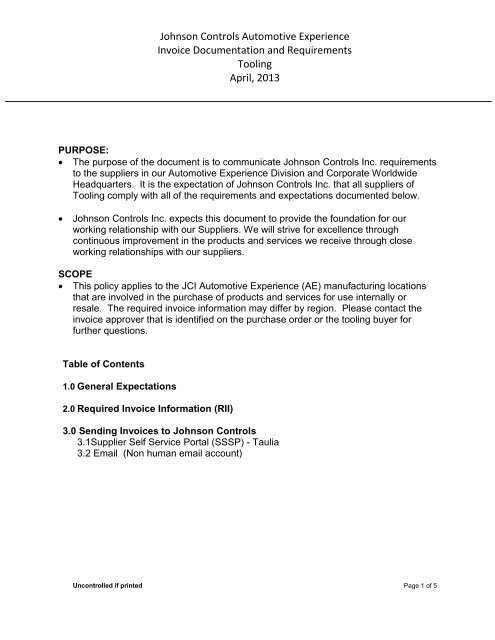
![[PDF] JCI Gage Standards - Johnson Controls Inc.](https://img.yumpu.com/23687663/1/190x245/pdf-jci-gage-standards-johnson-controls-inc.jpg?quality=85)
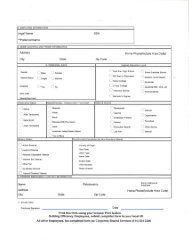
![[PDF] Download our Full Range of Li-Ion Technologies Spec Sheet](https://img.yumpu.com/23687660/1/190x245/pdf-download-our-full-range-of-li-ion-technologies-spec-sheet.jpg?quality=85)

![[PDF] NA Direct & Indirect Supplier Communication Letter - Johnson ...](https://img.yumpu.com/23687657/1/190x245/pdf-na-direct-indirect-supplier-communication-letter-johnson-.jpg?quality=85)

![[PDF] [PDF] - Johnson Controls Inc.](https://img.yumpu.com/23687654/1/190x245/pdf-pdf-johnson-controls-inc.jpg?quality=85)
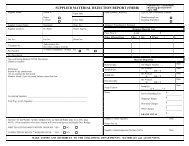



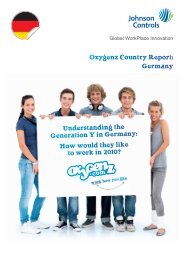
![[PDF] Warren S. Johnson Society of Retirees, Inc.](https://img.yumpu.com/23687624/1/190x245/pdf-warren-s-johnson-society-of-retirees-inc.jpg?quality=85)