compact component system sx-dw303 powered subwoofer - JVC
compact component system sx-dw303 powered subwoofer - JVC
compact component system sx-dw303 powered subwoofer - JVC
Create successful ePaper yourself
Turn your PDF publications into a flip-book with our unique Google optimized e-Paper software.
IMPORTANT for the U.K.<br />
DO NOT cut off the mains plug from this equipment. If the plug fitted<br />
is not suitable for the power points in your home or the cable is too<br />
short to reach a power point, then obtain an appropriate safety<br />
approved extension lead or consult your dealer.<br />
BE SURE to replace the fuse only with an identical approved type,<br />
as originally fitted.<br />
If nonetheless the mains plug is cut off ensure to remove the fuse<br />
and dispose of the plug immediately, to avoid a possible shock<br />
hazard by inadvertent connection to the mains supply.<br />
If this product is not supplied fitted with a mains plug then follow the<br />
instructions given below:<br />
IMPORTANT:<br />
DO NOT make any connection to the terminal which is marked with<br />
the letter E or by the safety earth symbol or coloured green or greenand-yellow.<br />
The wires in the mains lead on this product are coloured in<br />
accordance with the following code:<br />
Blue : Neutral<br />
Brown : Live<br />
As these colours may not correspond with the coloured markings<br />
identifying the terminals in your plug proceed as follows:<br />
The wire which is coloured blue must be connected to the terminal<br />
which is marked with the letter N or coloured black.<br />
The wire which is coloured brown must be connected to the terminal<br />
which is marked with the letter L or coloured red.<br />
IF IN DOUBT - CONSULT A COMPETENT ELECTRICIAN.<br />
— SAFETY INSTRUCTIONS —<br />
“SOME DOS AND DON’TS ON THE SAFE USE OF EQUIPMENT”<br />
This equipment has been designed and manufactured to meet<br />
international safety standards but, like any electrical equipment, care<br />
must be taken if you are to obtain the best results and safety is to be<br />
assured.<br />
Do read the operating instructions before you attempt to use the<br />
equipment.<br />
Do ensure that all electrical connections (including the mains plug,<br />
extension leads and interconnections between pieces of equipment)<br />
are properly made and in accordance with the manufacturer’s<br />
instructions. Switch off and withdraw the mains plug when making or<br />
changing connections.<br />
Do consult your dealer if you are ever in doubt about the installation,<br />
operation or safety of your equipment.<br />
Do be careful with glass panels or doors on equipment.<br />
DON’T continue to operate the equipment if you are in any doubt about<br />
it working normally, or if it is damaged in any way—switch off, withdraw<br />
the mains plug and consult your dealer.<br />
DON’T remove any fixed cover as this may expose dangerous voltages.<br />
DON’T leave equipment switched on when it is unattended unless it is<br />
specifically stated that it is designed for unattended operation or has a<br />
standby mode.<br />
Switch off using the switch on the equipment and make sure that your<br />
family know how to do this.<br />
Special arrangements may need to be made for infirm of handicapped<br />
people.<br />
DON’T use equipment such as personal stereos or radios so that you<br />
are distracted from the requirements of traffic safety. It is illegal to watch<br />
television whilst driving.<br />
DON’T listen to headphones at high volume as such use can<br />
permanently damage your hearing.<br />
DON’T obstruct the ventilation of the equipment, for example with<br />
curtains or soft furnishing.<br />
Overheating will cause damage and shorten the life of the equipment.<br />
DON’T use makeshift stands and NEVER fix legs with wood screws—<br />
to ensure complete safety always fit the manufacturer’s approved stand<br />
or legs with the fixings provided according to the instructions.<br />
DON’T allow electrical equipment to be exposed to rain or moisture.<br />
Thank you for purchasing a <strong>JVC</strong> speaker.<br />
Before you begin using it, please read the instructions carefully<br />
to be sure you get the best possible performance. If you have any<br />
questions, consult your <strong>JVC</strong> dealer.<br />
Warnings, Cautions and Others<br />
To reduce the risk of electrical shocks, fire, etc.:<br />
1. Do not remove screws, covers or cabinet.<br />
2. Do not expose this appliance to rain or moisture.<br />
Caution—POWER switch<br />
This apparatus is provided with the POWER switch to minimize<br />
power consumption for safe use. Therefore,<br />
1. Before doing initial settings, complete all the connections<br />
required, connect the mains plug into the wall outlet, then set<br />
the POWER switch to ON [ ❙ ].<br />
2. When not in use, set the POWER switch to OFF [ ‡ ].<br />
This disconnects the mains line.<br />
Cautions<br />
• Do not block the ventilation openings or holes.<br />
(If the ventilation openings or holes are blocked by a<br />
newspaper or cloth, etc., the heat may not be able to get out.)<br />
• Do not place any naked flame sources, such as lighted<br />
candles, on the apparatus.<br />
• When discarding batteries, environmental problems must be<br />
considered and local rules or laws governing the disposal of<br />
these batteries must be followed strictly.<br />
• Do not expose this apparatus to rain, moisture, dripping or<br />
splashing and that no objects filled with liquids, such as vases,<br />
shall be placed on the apparatus.<br />
Caution—Proper Ventilation<br />
To avoid risk of electric shock and fire, and to prevent damage,<br />
locate the apparatus as follows:<br />
1 Front:<br />
No obstructions and open spacing.<br />
2 Sides/ Top/ Back:<br />
No obstructions should be placed in the areas shown by the<br />
dimensions below.<br />
3 Bottom:<br />
Place on the level surface. Maintain an adequate air path<br />
for ventilation by placing on a stand with a height of 10 cm<br />
or more.<br />
Front view<br />
15 cm<br />
20 cm<br />
15 cm<br />
10 cm<br />
Side view<br />
20 cm<br />
20 cm<br />
ABOVE ALL.<br />
– NEVER let anyone, especially children, push anything into holes,<br />
slots or any other opening in the case—this could result in a fatal<br />
electrical shock;<br />
– NEVER guess or take chances with electrical equipment of any kind—<br />
it is better to be safe than sorry!<br />
– 2 –


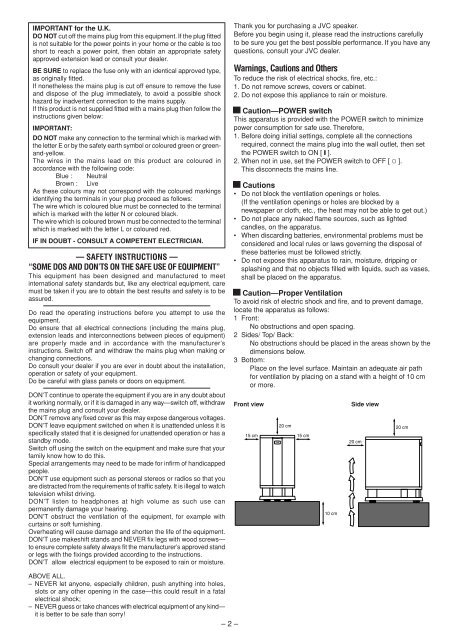









![TH-V70R[B] revision - JVC](https://img.yumpu.com/23738839/1/184x260/th-v70rb-revision-jvc.jpg?quality=85)




