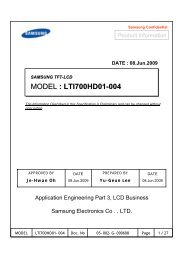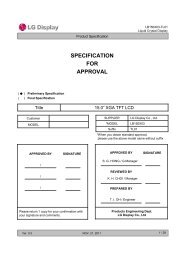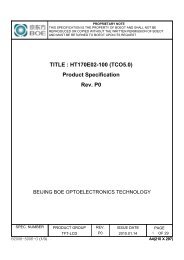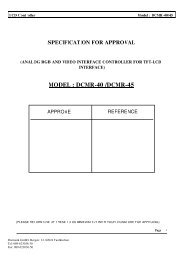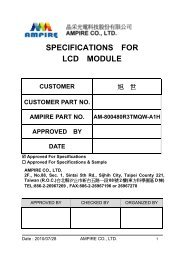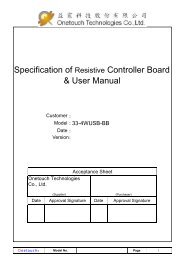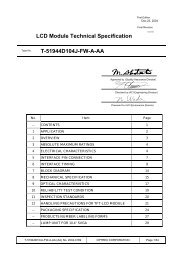NCB220E-DS-AA_RoHS_070620 1 - Distronik GmbH
NCB220E-DS-AA_RoHS_070620 1 - Distronik GmbH
NCB220E-DS-AA_RoHS_070620 1 - Distronik GmbH
Create successful ePaper yourself
Turn your PDF publications into a flip-book with our unique Google optimized e-Paper software.
DATA SHEET<br />
1<br />
Data Sheet <strong>NCB220E</strong><br />
TFT LCD Monitor Control Board<br />
<strong>NCB220E</strong>1<br />
<strong>NCB220E</strong>2<br />
<strong>NCB220E</strong>1<br />
(SMD type)<br />
<strong>NCB220E</strong><br />
Analog input support<br />
Max resolution : WSXGA+<br />
Analog & DVI input support<br />
Max resolution : SXGA<br />
Analog input support<br />
Max resolution : WSXGA+<br />
Low profile component<br />
<strong>RoHS</strong> Compliant<br />
JAN 2007
CONTENT<br />
2<br />
Data Sheet <strong>NCB220E</strong><br />
COVER 1<br />
CONTENT 2<br />
Record of revision 3<br />
1 INTRODUCTION 4<br />
2 GENERAL SPECIFICATION 5<br />
3 ELECTRICAL SPECIFICATION 6<br />
4 BLOCK DIAGRAM 7<br />
5 CONNCTION CABLE 8<br />
6 ASSEMBLY NOTES 9<br />
7 OSD MENU 11<br />
8 CONNECTION & OPERATION 16<br />
9 CONNECTOR, PINOUT & JUMPERS 17<br />
10 CONTROLLER DIMENSIONS 27<br />
11 APPLICATION NOTES 28<br />
12 TROUBLESHOOTING 29<br />
13 ACCESSORY 30
RECORD OF REVISION<br />
3<br />
Data Sheet <strong>NCB220E</strong><br />
No Description Revision Page Date<br />
1 E/S A1<br />
2 MP <strong>AA</strong> 2007-05-23<br />
3 Correction of mistyping <strong>AA</strong> 18 2007-06-20
1. INTRODUCTION<br />
4<br />
Data Sheet <strong>NCB220E</strong><br />
Designed for LCD monitor and other flat panel display application, the <strong>NCB220E</strong> controller provides an auto input<br />
synchronization and easy to use interface controller for:<br />
▶ TFT (active matrix) LCD panels of 640x480 to 1680x1050 resolutions.<br />
▶ Computer video signals of VGA, SVGA, XGA, WXGA+, SXGA, WSXGA+ standard.<br />
▶ Input Signal Support<br />
� All VESA standard<br />
HOW TO PROCEED<br />
▶ Ensure that you have all parts & they are correct, referring to:<br />
� Connection diagram<br />
� Connector reference<br />
� Assembly notes<br />
▶ Check controller switch & jumper settings (errors may damage the panel)<br />
▶ Prepare the PC<br />
▶ Connect the parts<br />
▶ Understand the operation & functions<br />
IMPORTANT USAGE NOTE<br />
This equipment is for use by developers and integrators. The manufacturer accepts no liability for damage or injury<br />
caused by the use of this product. It is the responsibility of the developer, integrators or other users of this product<br />
to:<br />
� Ensure that all necessary and appropriate safety measures are taken.<br />
� Obtain suitable regulatory approvals as may be required.<br />
� Check power settings to all component parts before connection.<br />
DISCLAIMER<br />
There is no implied or expressed warranty regarding this material.
2. GENERAL SPECIFICATION<br />
No. Item Description<br />
1 Controller name <strong>NCB220E</strong><br />
2 LCD Module<br />
3 Signal Input<br />
4<br />
5<br />
Resolution<br />
Note2) Max Power is depending on the subject display to be used.<br />
640*480, 800*600, 1024*768, 1440* 900,<br />
1280*1024, 1680*1050 Panel support<br />
VGA, SVGA, XGA, WXGA+, SXGA, WSXGA+<br />
LV<strong>DS</strong> Interface TFT LCD<br />
<strong>NCB220E</strong>1 (or SMD type) : Analog RGB input<br />
<strong>NCB220E</strong>2 : Analog RGB input & DVI input<br />
H: 31 61kHz<br />
Support V: 55 76Hz<br />
5<br />
Data Sheet <strong>NCB220E</strong><br />
OSD Control Menu, Select, Down, Up, Power 5 keys<br />
Plug & Play VESA DDC 1/2B Ver1.3<br />
6 Power Connector Input IEC320 Male 3 line connector<br />
7. Power Consumption<br />
Supply Voltage 12Vdc<br />
Max Power Note2)<br />
8 Signal Connector Analog D-SUB 15P<br />
9 LED status<br />
Green Normal state<br />
Amber DPMS state<br />
Off Power off
3. ELECTRICAL SPECIFICATION<br />
3.1 Absolute Maximum Rating<br />
6<br />
Data Sheet <strong>NCB220E</strong><br />
Item Unit Min. Typical Max. Remarks<br />
Operation Temperature ℃ 0 - 60<br />
Storage Temperature ℃ -30 - 80<br />
Relative Humidity % - 90<br />
3.2 Input characteristic<br />
Description Signal Unit Min Typical Max Remarks<br />
Power In<br />
Input Vdc 11.4 12 12.6<br />
(12Vdc) Consumption Watt 5 Board only<br />
RGB Input<br />
3.3 Output Characteristics<br />
Analog RGB Vp-p 0 0.7<br />
Sync Vdc 0 5.5<br />
H Frequency KHz 31 61 Depends on Mode<br />
V Frequency Hz 55 60 75<br />
Description Signal Unit Min Typical Max Remarks<br />
LV<strong>DS</strong> Interface<br />
Inverter Interface<br />
Differential output mVp-p 250 350 450<br />
LCD Power (5V) Vp-p 4.5 5 5.5<br />
LCD Power (3.3V) Vp-p 3.16 3.3 3.5<br />
LCD Power (12V) Vdc 11.4 12 12.6<br />
Power out Vdc 11.4 12 12.6<br />
On/Off control Vp-p 0 3.3 L=off, H=on<br />
Bright control Vp-p 0 4.0
4. BLOCK DIAGRAM<br />
� � � � � � � � � �<br />
Power<br />
Block<br />
12V<br />
5V<br />
3.3V<br />
2.5V<br />
1.8V<br />
7<br />
MCU<br />
Scaler<br />
12V DVI<br />
RGB<br />
Data Sheet <strong>NCB220E</strong><br />
Inverter<br />
On/Off, Dim.<br />
EEPROM<br />
LV<strong>DS</strong><br />
(1CH/2CH)<br />
On/Off<br />
Dim.<br />
12V<br />
LCD<br />
Panel<br />
Inverter<br />
C&S Data <strong>GmbH</strong><br />
Martin-Behaim-Str. 2<br />
63263 Neu-Isenburg, Germany<br />
www.cnsdata.de
5. CONNECTION CABLE<br />
OSD<br />
Key pad<br />
Inverter<br />
LV<strong>DS</strong>(1CH)<br />
8<br />
Data Sheet <strong>NCB220E</strong><br />
LV<strong>DS</strong>(2CH)<br />
DVI RGB<br />
12V Power PC
6. ASSEMBLY NOTES<br />
9<br />
Data Sheet <strong>NCB220E</strong><br />
This controller is designed for monitors and custom display projects using 1680x1050, resolution TFT LCD panels<br />
with a VGA, SVGA, XGA, WXGA+, SXGA, WSXGA+ signal input. The following provides some guidelines for<br />
installation and preparation of a finished display solution.<br />
(But <strong>NCB220E</strong>2 DVI input is not support 1680x1050 input resolution)<br />
Preparation: Before proceeding it is important to familiarize yourself with the parts making up the system and the<br />
various connectors, mounting holes and general layout of the controller. As much as possible connectors have<br />
been labeled. Guides to connectors and mounting holes are shown in the following relevant sections.<br />
1. LCD panel: This controller has 12V, 5V or 3.3V LV<strong>DS</strong> interface logic on the Board for different kind of TFT LCD<br />
panel. For the other type of LCD interface like Panel Link interface and etc, this board can accommodate a<br />
daughter board instead of on-board LCD interface. Due to the different signal timing and electrical characteristics<br />
from each LCD panel manufacturer, for selecting LCD interface type and resolution, put jumper marked J5 on the<br />
right position following LCD panel specification. For selecting DC power level, put jumper marked J7 on the right<br />
position. Supplied power level depends on LCD panel specification.<br />
2. Controller: Handle the controller with care as static charge may damage electronic components, Make sure<br />
correct jumper and switches settings to match the target LCD panel<br />
3. LCD connector board: Different makers and models of LCD panel require different panel signal connectors and<br />
different pin assignments.<br />
4. LCD signal cables: In order to provide a clean signal it is recommended that LCD signal cables should not be<br />
longer than 30cm. If loose wire cabling is utilized these can be made into a harness with cable ties. Care should<br />
be taken when you place the cables to avoid signal interface. Additionally it may be necessary in some systems<br />
to add ferrite cores to the cables to minimize signal noise.<br />
5. Inverter: This will be required for the backlight of an LCD, some LCD panel have an inverter built in. As LCD<br />
panels may have 1 or more backlight tubes and the power requirements for different panel backlights may vary,<br />
it is important to match the inverter in order to obtain optimum performance. See application notes for more<br />
information on connection.<br />
6. Inverter cable: Different inverter models require different cables and different pin assignment. Make sure the<br />
correct cable pin out to match the inverter. Unsuitable cable pins out may damage the inverter.<br />
7. OSD button: See Operational Function section.
8. 3 Color LED: This LED shows the state of controller.<br />
� Green – Normal state<br />
� Off – Off mode<br />
� Amber – DPMS mode<br />
9. Power switch: This switch is located on OSD button board.<br />
10<br />
Data Sheet <strong>NCB220E</strong><br />
10. Power input: +12Vdc is required to supply power for the controller, the Inverter and the LCD panel<br />
11. VGA input cable: As this may affect regulatory emission test result, a suitably shielded cable should be utilized.<br />
EMI: Shielding will be required for passing certain regulatory emissions tests. Also the choice of video board and<br />
power supply can affect the test result.<br />
Consideration should be given to:<br />
� Electrical insulation.<br />
� Grounding.<br />
� EMI shielding.<br />
� Heat & ventilation<br />
Caution: Ensure that the equated insulation is provided for all areas of the PCB with special attention to high<br />
voltage parts such as the inverter.<br />
12. Setup for operation<br />
Once the circuit has been connected, a setup procedure for optimal requires a few minutes the following<br />
instructions are likely to form the basis of the finished product operation manual.<br />
PC settings<br />
The PC needs to be set to an appropriate graphics mode that has the same resolution with the LCD panel to<br />
have clear screen image. And the vertical refresh rate should be set to one of 56~75Hz, non-interlaced signal.<br />
LCD display system settings<br />
The OSD (On Screen Display) provides certain functions to have clear image and others. This board supports 5<br />
buttons OSD operation as a standard. The control functions defined on OSD operation are as below.<br />
PC Graphics Output: A few guidelines:<br />
� Signal quality is very important, if there is noise or instability in the PC graphics output this may result in<br />
visible noise on the display<br />
� Refer to the graphic modes table in specification section for supported modes.<br />
� Non-interlaced & interlaced video input is acceptable.<br />
Important: please read the application notes section for more information.
7. OSD MENU<br />
7.1 OSD GUI<br />
Brightness / Contrast<br />
M A I N M E N U V E R 1 . 0 0 A<br />
R G B<br />
B R I G H T N E S S / C O N T R A S T<br />
C O L O R<br />
P O S I T O N<br />
S E T U P<br />
E X I T<br />
6 4 . 2 k H z / 6 0 H z<br />
Color (Not selectable on DVI mode)<br />
M A I N M E N U V E R 1 . 0 0 A<br />
R G B<br />
B R I G H T N E S S / C O N T R A S T<br />
C O L O R<br />
P O S I T O N<br />
S E T U P<br />
E X I T<br />
6 4 . 2 k H z / 6 0 H z<br />
11<br />
Data Sheet <strong>NCB220E</strong><br />
B R I G H T N E S S<br />
C O N T R A S T<br />
Select the Brightness or Contrast.<br />
B R I G H T N E S S 6 0<br />
C O N T R A S T<br />
To adjust screen brightness or<br />
contrast.<br />
P R E S E T 1 P R E S E T 2<br />
R E D<br />
G R E E N<br />
B L U E<br />
E X I T<br />
Select color temperature 6500K /<br />
9300K / user mode.<br />
P R E S E T 1 P R E S E T 2<br />
R E D 5 0<br />
G R E E N<br />
B L U E<br />
E X I T<br />
Color temperature is adjustable as<br />
wished by user.
Position (Not selectable on DVI mode)<br />
Setup<br />
M A I N M E N U V E R 1 . 0 0 A<br />
R G B<br />
B R I G H T N E S S / C O N T R A S T<br />
C O L O R<br />
P O S I T O N<br />
S E T U P<br />
E X I T<br />
6 4 . 2 k H z / 6 0 H z<br />
M A I N M E N U V E R 1 . 0 0 A<br />
R G B<br />
B R I G H T N E S S / C O N T R A S T<br />
C O L O R<br />
P O S I T O N<br />
S E T U P<br />
E X I T<br />
6 4 . 2 k H z / 6 0 H z<br />
12<br />
Data Sheet <strong>NCB220E</strong><br />
A U T O A D J U S T<br />
H O R I Z O N T A L<br />
V E R T I C A L<br />
C L O C K<br />
P H A S E<br />
E X I T<br />
Select screen position option.<br />
A U T O A D J U S T<br />
H O R I Z O N T A L 5 0<br />
V E R T I C A L<br />
C L O C K<br />
P H A S E<br />
E X I T<br />
Adjustment for screen position,<br />
clock and phase.<br />
O S D P O S I T I O N 3<br />
O S D T I M E 1 0 S E C .<br />
L A N G U A G E E N G L I S H<br />
I N P U T S O U R C E P C<br />
E X I T<br />
Select OSD window option.<br />
O S D P O S I T I O N 3<br />
O S D T I M E 1 0 S E C .<br />
L A N G U A G E E N G L I S H<br />
I N P U T S O U R C E P C<br />
E X I T<br />
Adjust OSD window position, time,<br />
language and source change.
7.2 OSD GUI Control Table<br />
Main Menu Sub Menu Description<br />
BRIGHTNESS/<br />
13<br />
Data Sheet <strong>NCB220E</strong><br />
BRIGHTNESS To adjust screen brightness<br />
CONTRAST CONTRAST To adjust screen contrast<br />
COLOR<br />
POSITION<br />
SETUP<br />
PRESET1 Color temperature 9300K<br />
PRESET2 Color temperature 6500K<br />
RED/GREEN/BLUE Color temperature adjustable as wished by user<br />
AUTO ADJUST Execute AUTO function<br />
HORIZONTAL To adjust screen horizontal position<br />
VERTICAL To adjust screen vertical position<br />
CLOCK To adjust screen clock<br />
PHASE To adjust screen phase<br />
OSD POSITION To adjust OSD menu position<br />
OSD TIME To adjust open time for OSD menu (3~60 sec.)<br />
LANGUAGE<br />
Language selectable by user<br />
(English/Deutsch/François/Italiano/Espanol/Portuguese)<br />
INPUT SOURCE Selectable input source RGB or DVI
7.3 Operation Message<br />
OUT OF FREQUENCY<br />
This is when Input Signal is over the range or frequency.<br />
NO SIGNAL<br />
This is when Input Signal is not present. This message is disappeared after 5 seconds.<br />
CHECK SIGNAL CABLE<br />
O U T O F F R E Q U E N C Y<br />
P C<br />
9 5 . 2 k H z / 6 0 H z<br />
P O W E R M A N A G E M E N T 2 0 S E C .<br />
P C<br />
P O W E R S A V E R M O W E R<br />
S E L F D I A G N O S T I C S<br />
P C<br />
N O S I G N A L<br />
C H E C K S I G N A L C A B L E<br />
This is when Input Signal is not present after power on with power switch.<br />
This message is not disappeared before power off or activity of input signal<br />
14<br />
Data Sheet <strong>NCB220E</strong>
Factory Reset<br />
15<br />
Data Sheet <strong>NCB220E</strong><br />
When pressing MENU button for 5 seconds or more, then factory reset is being implemented.<br />
Use to reset all the menu option (user section setting values) to their original factory preset values.<br />
AUTO CONFIGURATION<br />
Execute AUTO Function<br />
F a c t o r y R e s e t<br />
P R O C E S S I N G<br />
A U T O C O N F I G R A T I O N<br />
The chosen OSD settings will be stored in memory. The OSD menu can be cleared from the screen from the<br />
screen by moving the selection bar to the EXIT MENU icon pressing the SEL button or MENU key pressing<br />
otherwise it will be automatically cleared after a few second of no use.
8. CONNECTION & OPERATION<br />
16<br />
Data Sheet <strong>NCB220E</strong><br />
CAUTION: Never connect or disconnect parts of the display system when the system is powered up as this may<br />
CONNECTION<br />
cause serious damage.<br />
1. LCD panel & Inverter: Connect the inverter (if it is not built-in the panel) to the CCFT lead connector of the<br />
LCD panel.<br />
2. LV<strong>DS</strong> type panels: Plug the signal cables direct to J100 for single channel interface panel or J802 for dual<br />
channel interface panel. Plug the other end of cables to the LCD connector board.<br />
3. Inverter & Controller: Plug the inverter cable to J3 of the controller board and another end to the<br />
connector on the inverter.<br />
4. Function switch & Controller: Plug the OSD switch mount cable to CN104(J906) of the controller board<br />
and another end to the OSD board.<br />
5. Jumpers & Switch: Check all switches and also if J7 (Target panel power is setting) and J5 (Target panel<br />
resolution setting) are set correctly. Details referring the switches setting table (in the following section).<br />
6. VGA cable & Controller: Plug the VGA cable to the connector J6(J4) of the controller board.<br />
7. DVI-D cable & Controller: Plug the DVI-D cable to the connector J901 of the controller board.<br />
8. Power supply & Controller: Plug the DC 12V power in to the connector J2 or J902.<br />
9. Power on: Switch on the controller board and panel by using the OSD switch mount.<br />
General:<br />
���� If you use supplied cables & accessories, ensure that they are correct for the model of the panel and the<br />
controller.<br />
���� If you make your own cables & connectors, refer carefully to both the panel & inverter specifications and<br />
the section in this manual, “Connectors, Pin outs & Jumpers” to ensure the correct pin to pin wiring.<br />
PC Setting:<br />
The controller has been designed to take a very wide range of input signals however to optimize the PC’s<br />
graphic performance we recommend choosing 60Hz vertical refresh rate – this will not cause screen flicker.
9. CONNECTOR, PINOUT & JUMPERS<br />
J3<br />
J905<br />
J902<br />
CN104<br />
J906<br />
J2<br />
J7<br />
J100<br />
17<br />
J901<br />
Data Sheet <strong>NCB220E</strong><br />
J802<br />
J5<br />
J4<br />
J6
9.1 Summary : Connector & Switch<br />
18<br />
Data Sheet <strong>NCB220E</strong><br />
L/No. Description Connector Type Remark<br />
J2 Input DC power Jack DJ05H-250Y (2.5 Ø)<br />
J3 Inverter Connector YEON-HO 12505WR-10A00 10P 1.25mm<br />
J4 RGB Signal Input Connector YEON-HO 20022WR-13A00 13P 2.0mm Note1<br />
J5 Panel Type Select Switch HDR5x2, SMD, 10Pin<br />
J6 RGB D-SUB Jack 15P D-SUB<br />
J7 Panel Power Out Switch HDR5x2, SMD, 10Pin<br />
J100 LCD interface board Connector for LV<strong>DS</strong> 1ch YEON-HO 12507WR-20 20P 1.25mm<br />
J802 LCD interface board Connector for LV<strong>DS</strong> 2ch YEON-HO 12507WR-30 30P 1.25mm<br />
J901 DVI-D Signal Input Connector DVI-D24P<br />
J902 Input DC Power Connector YEON-HO 20022WR-05A00 5P 2mm<br />
J905 Output DC Power Connector YEON-HO 20022WR-03A00 3P 2mm Option<br />
J906 OSD control Connector YEON-HO 12505WR-07A00 7P 1.25mm Note1<br />
CN104 OSD control Connector YEON-HO 20017WR-0710 7P 2mm<br />
Note1) Option SMD type board only.(Remove J6/CN104, Insert J4/J906)
9.2 Connector Pin Assignment<br />
J2 : Input Dc power Jack<br />
19<br />
Data Sheet <strong>NCB220E</strong><br />
Pin No. Symbol Description<br />
1 Vcc 12V<br />
2,3 GND Ground<br />
J3 : Inverter Connector<br />
Pin No. Symbol Description<br />
1 DIM-adj DIM-adjustment<br />
2 GND Ground<br />
3 GND Ground<br />
4 GND Ground<br />
5 ON/OFF Inverter ON/OFF<br />
6 GND Ground<br />
7 GND Ground<br />
8 GND Ground<br />
9 Vcc 12V<br />
10 Vcc 12V<br />
J4 : RGB Signal Input Connector(SMD Type board option)<br />
Pin No. Symbol Description<br />
1 HSYNC Horizontal Sync<br />
2 GND Ground<br />
3 VSYNC Vertical Sync<br />
4 NC No Connection<br />
5 BLUE Blue Analog Input Signal<br />
6 BLUE GND Ground for Blue Analog Input Signal<br />
7 GREEN Green Analog Input Signal<br />
8 GREEN GND Ground for Green Analog Input Signal<br />
9 RED Red Analog Input Signal<br />
10 RED GND Ground for Red Analog Input Signal<br />
11 SCL Serial Clock Line for DDC<br />
12 SDA Serial Data Line for DDC<br />
13 A-DET No Connection
J6 : RGB D-SUB Jack<br />
20<br />
Data Sheet <strong>NCB220E</strong><br />
Pin No. Symbol Description<br />
1 Red1 Red analog input<br />
2 Green1 Green analog input<br />
3 Blue1 Blue analog input<br />
4 GND Ground<br />
5 GND Ground<br />
6 GND Ground<br />
7 GND Ground<br />
8 GND Ground<br />
9 NC Not connected<br />
10 GND Ground<br />
11 GND Ground<br />
12 <strong>DS</strong>DA DDC-SDA<br />
13 HSYNC Horizontal Sync<br />
14 VSYNC Vertical Sync<br />
15 <strong>DS</strong>CL Serial Clock Input
J100 : LCD interface board Connector for LV<strong>DS</strong> 1ch<br />
Pin No. Symbol Description<br />
1 GND Ground<br />
2 GND Ground<br />
21<br />
Data Sheet <strong>NCB220E</strong><br />
3 Y3P LV<strong>DS</strong> 3 Channel Positive Signal for LCD Module (6Bit Unused)<br />
4 Y3M LV<strong>DS</strong> 3 Channel Negative Signal for LCD Module (6Bit Unused)<br />
5 GND Ground<br />
6 CLKOUTP LV<strong>DS</strong> Clock Positive Signal of Channel for LCD Module<br />
7 CLKOUTM LV<strong>DS</strong> Clock Negative Signal of Channel for LCD Module<br />
8 GND Ground<br />
9 Y2P LV<strong>DS</strong> 2 Channel Positive Signal for LCD Module<br />
10 Y2M LV<strong>DS</strong> 2 Channel Negative Signal for LCD Module<br />
11 GND Ground<br />
12 Y1P LV<strong>DS</strong> 1 Channel Positive Signal for LCD Module<br />
13 Y1M LV<strong>DS</strong> 1 Channel Negative Signal for LCD Module<br />
14 GND Ground<br />
15 Y0P LV<strong>DS</strong> 0 Channel Positive Signal for LCD Module<br />
16 Y0M LV<strong>DS</strong> 0 Channel Negative Signal for LCD Module<br />
17 GND Ground<br />
18 GND Ground<br />
19 MOD_PWR VDD For LCD Module<br />
20 MOD_PWR VDD For LCD Module
J802 : LCD interface board Connector for LV<strong>DS</strong> 2ch<br />
Pin No. Symbol Description<br />
1 MOD_PWR Panel Power<br />
2 MOD_PWR Panel Power<br />
3 MOD_PWR Panel Power<br />
4 MOD_PWR Panel Power<br />
5 GND Ground<br />
6 NC NC<br />
7 GND Ground<br />
22<br />
Data Sheet <strong>NCB220E</strong><br />
8 Y3P-EVEN Positive(+) LV<strong>DS</strong> differential first 3 data(A port)<br />
9 Y3M-EVEN Negative(-) LV<strong>DS</strong> differential first 3 data(A port)<br />
10 YCP-EVEN Positive(+) LV<strong>DS</strong> differential first Clock(A port)<br />
11 YCM-EVEN Negative(-) LV<strong>DS</strong> differential first Clock(A port)<br />
12 Y2P-EVEN Positive(+) LV<strong>DS</strong> differential first 2 data(A port)<br />
13 Y2M-EVEN Negative(-) LV<strong>DS</strong> differential first 2 data(A port)<br />
14 GND Ground<br />
15 Y1P-EVEN Positive(+) LV<strong>DS</strong> differential first 1 data(A port)<br />
16 Y1M-EVEN Negative(-) LV<strong>DS</strong> differential first 1 data(A port)<br />
17 YOP-EVEN Positive(+) LV<strong>DS</strong> differential first 0 data(A port)<br />
18 Y0M-EVEN Negative(-) LV<strong>DS</strong> differential first 0 data(A port)<br />
19 GND Ground<br />
20 Y3P-ODD Positive(+) LV<strong>DS</strong> differential second 3 data(B port)<br />
21 Y3M-ODD Negative(-) LV<strong>DS</strong> differential second 3 data(B port)<br />
22 YCP-ODD Positive(+) LV<strong>DS</strong> differential second Clock(B port)<br />
23 YCM-ODD Negative(-) LV<strong>DS</strong> differential second Clock(B port)<br />
24 Y2P-ODD Positive(+) LV<strong>DS</strong> differential second 2 data(B port)<br />
25 Y2M-ODD Negative(-) LV<strong>DS</strong> differential second 2 data(B port)<br />
26 GND Ground<br />
27 Y1P-ODD Positive(+) LV<strong>DS</strong> differential second 1 data(B port)<br />
28 Y1M-ODD Negative(-) LV<strong>DS</strong> differential second 1 data(B port)<br />
29 YOP-ODD Positive(+) LV<strong>DS</strong> differential second 0 data(B port)<br />
30 Y0M-ODD Negative(-) LV<strong>DS</strong> differential second 0 data(B port)
J901: DVI-D Signal Input Connector<br />
Pin No. Symbol Description<br />
23<br />
Data Sheet <strong>NCB220E</strong><br />
1 TM<strong>DS</strong> DATA2- TM<strong>DS</strong> DATA2 Differential Negative Signal<br />
2 TM<strong>DS</strong> DATA2+ TM<strong>DS</strong> DATA2 Differential Positive Signal<br />
3 TM<strong>DS</strong> DATA2 Shield Shield for TM<strong>DS</strong> Channel #2<br />
4 NC No Connection<br />
5 NC No Connection<br />
6 DDC Clock The Data Line for the DDC Interface<br />
7 DDC Data The Clock Line for the DDC Interface<br />
8 NC No Connection<br />
9 TM<strong>DS</strong> DATA1- TM<strong>DS</strong> DATA1 Differential Negative Signal<br />
10 TM<strong>DS</strong> DATA1+ TM<strong>DS</strong> DATA1 Differential Positive Signal<br />
11 TM<strong>DS</strong> DATA1 Shield Shield for TM<strong>DS</strong> Channel #1<br />
12 NC No Connection<br />
13 NC No Connection<br />
14 +5V Power +5 Volt signal for EDID (Un-powered Monitor)<br />
15 GND(for +5V) Ground for +5 Volt Power pin, Sync return<br />
16 HPD Identify the presence of a monitor<br />
17 TM<strong>DS</strong> DATA0- TM<strong>DS</strong> DATA0 Differential Negative Signal<br />
18 TM<strong>DS</strong> DATA0+ TM<strong>DS</strong> DATA0 Differential Positive Signal<br />
19 TM<strong>DS</strong> DATA0 Shield Shield for TM<strong>DS</strong> Channel #0<br />
20 NC No Connection<br />
21 NC No Connection<br />
22 TM<strong>DS</strong> CLOCK Shield Shield for TM<strong>DS</strong> Clock differential Pair<br />
23 TM<strong>DS</strong> CLOCK+ TM<strong>DS</strong> DATA0 Differential Positive Signal<br />
24 TM<strong>DS</strong> CLOCK- TM<strong>DS</strong> DATA0 Differential Negative Signal<br />
J902: Input DC Power Connector<br />
Pin No. Symbol Description<br />
1 12V 12V<br />
2 12V 12V<br />
3 N.C N.C<br />
4 GND Ground<br />
5 GND Ground
J905 : Output Dc power Connector(Option)<br />
24<br />
Data Sheet <strong>NCB220E</strong><br />
Pin No. Symbol Description<br />
1 12V 12V<br />
GND Ground<br />
2 5V 5V<br />
J906 : OSD control Connector(SMD Type board option)<br />
Pin No. Symbol Description<br />
1 VCC +5V power for IR sensor<br />
2 IRQ Infrared rays signal line.<br />
3 LED2 RED LED<br />
4 LED1 GREEN LED<br />
5 GND Ground<br />
6 KEY1 Up, Power<br />
7 KEY0 Menu, Select, Down<br />
CN104 : OSD control Connector<br />
Pin No. Symbol Description<br />
1 VCC +5V power for IR sensor<br />
2 IRQ Infrared rays signal line.<br />
3 LED2 RED LED<br />
4 LED1 GREEN LED<br />
5 GND Ground<br />
6 KEY1 Up, Power<br />
7 KEY0 Menu, Select, Down
9.3 On/Off Switch Assignment<br />
Panel setting switch<br />
Standard Panel Jumper Setting<br />
J5(panel setting)<br />
25<br />
Data Sheet <strong>NCB220E</strong><br />
Resolution setting Mode setting<br />
1 2 resolution 3(LV<strong>DS</strong> map) 4(Color depth) 5(Signal type)<br />
ON ON VGA<br />
ON OFF SVGA<br />
OFF ON XGA<br />
OFF OFF SXGA<br />
Special Panel Jumper Setting<br />
ON Shift ON 6bit ON Special<br />
OFF Normal OFF 8bit OFF Normal<br />
If any certain display can not be driven as per Standard Panel Jumper Setting, then please check below different<br />
panel setting per each panel and re-set the jumper to drive properly<br />
No. 1 2 3 4 5 Panel name Vendor Resolution Remark<br />
1 0 0 0 0 1 LTN170X3-L01 SamSung WXGA+ LV<strong>DS</strong> 2CH 8bit<br />
2 0 0 0 1 1 LTN190W1-L01 SAmSung WSXGA+ LV<strong>DS</strong> 2CH 8bit<br />
3 0 0 1 0 1<br />
4 0 0 1 1 1<br />
ON<br />
1 2 3 4 5
Panel setting switch<br />
ON<br />
1 2 3 4 5<br />
Power<br />
Setting<br />
26<br />
Data Sheet <strong>NCB220E</strong><br />
Switch No.<br />
1 2 3 4 5<br />
3.3V on off off off off<br />
5.0V off off on off off<br />
12V off off off off on<br />
J7(Panel power setting)<br />
CAUTION: Incorrect<br />
setting can damage<br />
panel.<br />
Please make sure to<br />
check the panel specs.
10. CONTROLLER DIMENSIONS<br />
(unit : mm)<br />
Max 6.8<br />
1.2<br />
27<br />
Data Sheet <strong>NCB220E</strong><br />
Standard Type (RGB, OSD, DVI, and Power-out)<br />
SMD Type<br />
Max 13<br />
1.2<br />
Max 3
11. APPLICATION NOTES<br />
INVERTER CONNECTION<br />
There are 3 potential issues to consider with inverter connection:<br />
� Power<br />
� ON/OFF<br />
� Brightness (DIM-ADJ)<br />
Inverter power: This should be matched with the inverter specification.<br />
28<br />
Data Sheet <strong>NCB220E</strong><br />
Inverter ON/OFF: This is a pin provided on some inverter for ON/OFF function and is used by this panel controller<br />
for VESA DPMS compliance. If the inverter does not have on/off pin or the on/off pin is not used DPMS will not<br />
operate. Pin 5 should be matched to the inverter specification for the ON/OFF pin.<br />
Brightness Dimming control: <strong>NCB220E</strong> controller boards are analog dimming control method. And it is important<br />
to consider the specifications for the inverter to be used.
12. TROUBLESHOOTING<br />
General<br />
29<br />
Data Sheet <strong>NCB220E</strong><br />
A general guide to troubleshooting of a flat panel display system, worthy of considering the system as separate<br />
elements, such as:<br />
▶ Controller (jumpers, PC settings)<br />
▶ Panel (controller, cabling, connection, panel, PC settings)<br />
▶ Backlight (inverter, cabling, connection, panel, Pc settings)<br />
▶ Cabling<br />
▶ Computer system (display settings, operating system)<br />
Through checking the system step-by-step cross with instruction manuals and a process of elimination to isolate<br />
the problem it is usually possible to clearly identify the problem area.<br />
No image:<br />
▶ If the panel backlight is not working it may still be possible to see just some image.<br />
▶ A lack of image is most likely to be caused by incorrect connection, lack of power, failure to provide a signal or<br />
incorrect graphic card settings.<br />
Image position:<br />
If it is impossible to position the image correctly, the image adjustment controls will not move the image far enough,<br />
then test using another graphics card. This situation can occur when a graphic card is not close to standard timing<br />
or when something is in the graphics line that may affect the signal such as a signal splitter (please note that<br />
normally a signal splitter will not have any adverse effect).<br />
Image appearance:<br />
▶ A faulty panel can have blank lines, failed sections, flickering or flashing display.<br />
▶ Incorrect graphic card refresh rate, resolution or interlaced mode will probably cause the image to be the wrong<br />
size, to scroll to, flicker badly or possibly even no image.<br />
▶ Incorrect jumper settings on the controller may cause everything from incorrect image viewing to total failure.<br />
CAUTION: Do not set the panel power input incorrectly.<br />
▶ Sparkling on the display: faulty panel signal cable.<br />
Backlight:<br />
Items to check include: Power input, controls, inverter and Tubes generally in this order.<br />
If half the screen is dimmer than the other half:<br />
▶ Check cabling for the inverter.<br />
Also:<br />
▶ If system does not power down when there is a loss of signal.
13. ACCESSORY<br />
30<br />
Data Sheet <strong>NCB220E</strong><br />
This board requires several accessories to build a complete display unit. can provide standard accessor y<br />
for this board as below.<br />
No. Items Part No. Ex) LG Philips LM150X08<br />
1 LCD signal cable SC-Panel Part No.-Cm SC-LC151X01-30<br />
2 Inverter Part no. of Manufacturer FIF1521-35A<br />
3 Inverter cable IC-Inverter Part No.-Cm IC-GH053A-30<br />
4 OSD Board NOB005P NOB005P<br />
5 OSD Cable OC-NID01-Cm OC-NID01-20<br />
* SC: LCD Signal Cable<br />
IC: Inverter Interface Cable<br />
OC: OSD Board Cable<br />
Cm : Cable length(unit: Cm)
13.1 OSD Board<br />
31<br />
Data Sheet <strong>NCB220E</strong><br />
The OSD (On Screen Display) provides certain functions to have clear image and others. This board supports 4<br />
buttons OSD operation as a standard. The control functions defined on OSD operation are as below. (unit: mm)<br />
Appearance<br />
`<br />
1.6<br />
Button Function Status HOT Key<br />
Power Power on/off On/Off<br />
Menu Activate menu<br />
Select Menu Select Auto setting<br />
LED Indicates operation status Green/ Off/ Amber<br />
DOWN, UP Cursor control (Value Control)<br />
J1 : OSD control connector<br />
Down (Decrement)/Up (Increment)<br />
Pin No. Symbol Description<br />
UP: Source change<br />
1 KEY0 Menu, Select, Down<br />
2 KEY1 Up, Power<br />
3 GND Ground<br />
4 LED1 GREEN LED<br />
5 LED2 RED LED<br />
6 IRQ Infrared rays signal line.<br />
7 VCC +5V power for IR sensor<br />
J802<br />
MENU SELECT DOWN UP LED POWER<br />
8.5<br />
Max 3.0