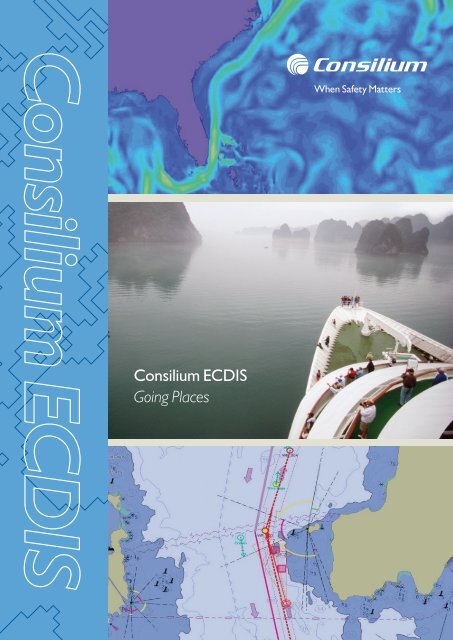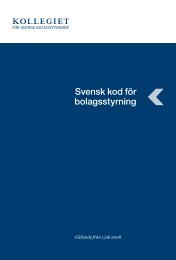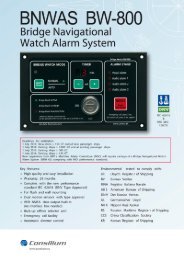Selesmar ECDIS - Consilium
Selesmar ECDIS - Consilium
Selesmar ECDIS - Consilium
Create successful ePaper yourself
Turn your PDF publications into a flip-book with our unique Google optimized e-Paper software.
<strong>Consilium</strong> <strong>ECDIS</strong><br />
Going Places
CONSILIUM <strong>ECDIS</strong><br />
<strong>Consilium</strong> <strong>ECDIS</strong><br />
Electronic Chart Display and Information System<br />
<strong>Consilium</strong> <strong>ECDIS</strong> has been developed based on extensive experience<br />
of a world-class innovative engineering team with several<br />
“firsts” in maritime electronics within radar data processing, radar<br />
data extraction, display presentation and electronic cartography.<br />
<strong>Consilium</strong> <strong>ECDIS</strong> is fully compliant with the IMO Resolution<br />
A.817(19):1995, IMO Resolution MSC.64(67), Annex5:1996, IHO<br />
S-57 and S-52 Standards, IEC 61174:1998, IMO A.817(19) Appendix<br />
A.7:1998 and IMO Resolution MSC.232(82).<br />
Key benefits of <strong>Consilium</strong> <strong>ECDIS</strong><br />
– Total situation appraisal on one integrated dispay, chart,<br />
radar, ARPA and AIS eliminating the need to move between<br />
instruments and designed in accordance with IMO/IEC<br />
requirements for Integrated Navigation Systems.<br />
– Type approved by DNV<br />
– Powerful decision support and information tool.<br />
– Capable of incorporating official HO ENC’s along with raster<br />
charts produced by several official Hydrographic offices.<br />
– Enables extremely precise navigation providing precise<br />
bearings to lights and landmarks at long ranges.<br />
– Greatly reduces workload in the production of Voyage Plans<br />
ETA’s and rapid changes to these.<br />
<strong>Consilium</strong> <strong>ECDIS</strong> is an extremely powerful navigation and information<br />
display system enabling radar video overlay.<br />
This combined with display of AIS data provides the professional<br />
mariner with the complete navigational situation on one display<br />
eliminating the need to reference and appraise information from<br />
multiple sources – charts, navigational sensors, radar, ARPA, etc.<br />
– Operates with all major chart formats and provides seamless<br />
presentation of ARCS ENC charts.<br />
– Simple, low cost update and maintenance of charts via email.<br />
– Interfaces to large variety of navigation sensors.<br />
– Selection of hardware options enabling ease and flexibility<br />
of installation on new buildings and sailing ships.<br />
– Fuel saving<br />
– User-friendly man machine operation with “built-in” user<br />
manual and on-line help.<br />
– High mean time between failure and low mean time to repair.
<strong>Consilium</strong> <strong>ECDIS</strong> operates with multifuelled ENC (S57) and<br />
raster charts in the following formats:<br />
Raster Charts<br />
– ARCS – British Admirality charts<br />
– NDI/BSB – raster charts by the hydrographical offices of USA<br />
and Canada<br />
– NOS/GEO<br />
– Seafarer – charts produced by the Australian Hydrographic<br />
Office<br />
Vector charts<br />
– ENC (S57)<br />
– Primar ENC (S57)<br />
– IC-ENC (S57)<br />
– JHA-ENC (S57)<br />
– NOAA-ENC (S57)<br />
– AHO-ENC (S57)<br />
– Compatible with C-MAP world wide database<br />
Chart Updates/Corrections<br />
Associated chart update – correction service provides:<br />
– Instant update on board of ARCS, ENC charts via email<br />
– Easy access and handling: installs charts along a selected route,<br />
instantly switches between different chart databases.<br />
– Integrated help for paper chart corrections – updates using<br />
ARCS service an enabling print out o f the latest updated chart<br />
files in actual scale. Tiles may then be pasted to paper charts.<br />
– CD’s are provided every three months with complete updated<br />
chart collection.<br />
– The associated service has distributor rights of the most<br />
significant chart and data providers worldwide.<br />
– E-mail update of electronic charts from PRIMAR<br />
(ENC and Admirality <strong>ECDIS</strong> Service (ENC+ARCS).<br />
– Simplified ordering and distribution<br />
Chart Display Options<br />
Simultaneous seamless display of ARCS and ENC charts to scale in<br />
transition between areas of chart coverage.<br />
User defined tool bar and menu configuration with day and night<br />
settings. Instant range zoom in or out.<br />
Displayed chart orientation may show any combination of following<br />
modes:<br />
– Head-UP/North-UP/Course-Up<br />
– True motion/Relative motion<br />
CONSILIUM <strong>ECDIS</strong>
CONSILIUM <strong>ECDIS</strong><br />
Accurate Realtime Positioning<br />
<strong>Consilium</strong> <strong>ECDIS</strong> provides the professional navigator with a total<br />
navigation situation appraisal and vital voyage information including:<br />
– Primary and Secondary Ship Position<br />
– Raw Radar overlay.<br />
– ARPA Target Information.<br />
– AIS target information with call sign display.<br />
– Navtex information<br />
– Data from interfaced sensors – gyro, log, GPS, Echo sounder,<br />
anemometer etc.<br />
– Vessel Track.<br />
– Weather data.<br />
– Display of the ship’s contours in the chart scales comparable with<br />
the ship’s dimensions<br />
– Information relating to dangerous objects on charts.<br />
– Colour bearing lights sector displays.<br />
Radar overlay<br />
– Raw radar video can be displayed on top of the electronic chart.<br />
– Advanced image processing and numerous video control<br />
functions are available to give clear and precise radar picture<br />
presentation under all weather conditions.<br />
– An unlimited number of ARPA targets can be displayed on the<br />
<strong>ECDIS</strong>.<br />
– Displays the route made active in <strong>ECDIS</strong> presentation and can<br />
use the same background charts as the <strong>ECDIS</strong>.<br />
AIS<br />
– <strong>Consilium</strong> <strong>ECDIS</strong> includes as standard an advanced<br />
interface to operate any AIS transponder system without<br />
additional AIS keyboard and display (AIS man machine interface<br />
replicated in <strong>Consilium</strong> <strong>ECDIS</strong>)<br />
– AIS targets are displayd together with ARPA targets and the AIS<br />
targets CPA/TCPA are calculated and all AIS events recorded in<br />
the system logbook.<br />
– Easy and efficient handling of incoming/outgoing AIS messaged<br />
from the <strong>Consilium</strong> <strong>ECDIS</strong> – no need to move between<br />
<strong>ECDIS</strong> and AIS receiver.<br />
– In one click a standard message may be selected and broadcast<br />
from the <strong>Consilium</strong> <strong>ECDIS</strong>.<br />
Object Editor for User information<br />
– Add personal annotations. Work on electronic charts as on paper<br />
charts with powerful graphical tools; bearing lines, range circles,<br />
parallel and perpendicular lines.<br />
– Store navigation survey work in the logbook.<br />
– Add marks, lines, zones.<br />
– Create user object alarms: crossing a line, entering or moving out<br />
of an area and anchor alarms.<br />
– Import chart and user files with or without datum corrections.
Route Planning<br />
– Mix great circle and rhumb line legs, enter different turning radius<br />
values and select different XTE limits for each leg<br />
– Route creation either by latitude/longitude co-ordinates, cursor,<br />
import or download from DGPS.<br />
– Multi route management. Display several routes. Create routes<br />
by selecting waypoint from any display route. Link or split routes,<br />
continue waypoint editing from any point.<br />
– Check the route for dangers and highlight them on the chart.<br />
– Route simulation: passage plan calculator including ETA/TTG and<br />
required speed.<br />
– Check safety along the route in real time.<br />
– Continuous display of heading, speed, depth and position.<br />
– Select ETA and monitor speed required.<br />
– Autopilot and track pilot control.<br />
Passage Plan<br />
– Prepare, store and print a passage plan linked to the selected<br />
route.<br />
– Passage plans, compliant in particular with Tanker regulations are<br />
partially filled in by the <strong>Consilium</strong> <strong>ECDIS</strong><br />
(Chart numbers and waypoint positions, and then completed<br />
by the navigator manually).<br />
Navigation Data Log and Play Back<br />
– Genuine Navigation Data Recorder: stores all navigation events<br />
including own ship, AIS and ARPA target positions, speed and<br />
course, alarms triggered and acknowledged, charts in use, manual<br />
position plotting, manual bearings and events.<br />
– All data is written to a new and secure read only file every<br />
24 hours.<br />
– All stored files may be replayed at any time using the same <strong>ECDIS</strong><br />
software and comparable with IEC 611996 Annex D.<br />
Alarms<br />
The following alarm groups are built into the <strong>Consilium</strong> <strong>ECDIS</strong>:<br />
– Anti-grounding alert.<br />
– Approach of critical points.<br />
– Radar ARPA/AIS targets (CPA/TCPA).<br />
– Sensor failures GPS, etc.<br />
– XTE out of limits.<br />
– User defined alarms.<br />
– User defined anchor alarm.<br />
Integrated NAVTEX information<br />
<strong>Consilium</strong> <strong>ECDIS</strong> provides the professional mariner with a NAV-<br />
TEX management facility providing:<br />
– Automatic reading and processing of messages arriving via<br />
NAVTEX.<br />
– Automatic extraction of coordinates, area transmitting station,<br />
topic and other parameters and plotting of data on the <strong>Consilium</strong><br />
<strong>ECDIS</strong> chart display.<br />
– Generation of automatic alarms on entry into an area with<br />
warnings broadcast by NAVTEX, or at the approach to a single<br />
message mark.<br />
– Recording of NAVTEX messages in the logbook with the<br />
message mark displayed on the electronic chart.<br />
CONSILIUM <strong>ECDIS</strong>
CONSILIUM <strong>ECDIS</strong><br />
Weather Forecasts<br />
<strong>Consilium</strong> <strong>ECDIS</strong> weather module displays different wather layers<br />
including wind force an direction, pressure, swell, waves, typhoon<br />
history and forecasts and temperature. Weather forecasts may<br />
cover several days depending on the source of the data.<br />
<strong>Consilium</strong> <strong>ECDIS</strong> weather module supports its own internal<br />
format GRIB data format and can import weather files from global<br />
meteorogical offices.<br />
Monitored parameters include:<br />
– Pressure.<br />
– Wind speed and direction<br />
– Significant wave heights<br />
– Swell (height, period, direction).<br />
Fairplay Ports & Terminal Guide<br />
Full details of all ports and terminals plus maritime atlas and distance<br />
tables.<br />
Contains all of the information you need to plan your next port<br />
of call.<br />
Comprehensive details are provided on over 8,000 ports and<br />
terminals including a complete description of the port and the<br />
relevant facilities, plans and mooring diagrams (over 4,000 in total),<br />
contact details of port service providers and agents, maritime atlas,<br />
port photographs and world wide distance table.<br />
Search and Rescue<br />
<strong>Consilium</strong> <strong>ECDIS</strong> enables search and rescue patterns /routes to be<br />
created in accordance with SAR search schemes recommended by<br />
the international SAR convention:<br />
– Expanding square<br />
– Parallel Track / Creeping line.<br />
– Sector Search..<br />
– Internet connection to read national or internal AIS network.<br />
SAR patterns are corrected for current and drift.<br />
Tide and current<br />
– Tide and current predictions are available for thousands of<br />
main tide stations Worldwide.<br />
– Local tide regions<br />
– Real time calculations for specific areas.<br />
– Seasonal ocean currents as on Pilot Charts.<br />
– Moon rise and set hours<br />
Sensor Monitor and Internet Connection<br />
– Flexible software tool named Sensor Monitor to link system to<br />
external sensors o data via serial port, network, Internet and file<br />
transfer.<br />
– Serial or TCP/IP interface with GPS, Gyro ARPA radar, Log,<br />
Aneometer, Echo sounder etc.<br />
– Download or Upload routes from / to GPS or Radar.<br />
– Download AIS targets through national AIS network.<br />
– Advanced data logger for trouble shooting.<br />
19”<br />
23”<br />
27”<br />
Network and Data Sharing<br />
Numerous <strong>Consilium</strong> <strong>ECDIS</strong> workstations may be networked and<br />
data shared between them providing:<br />
– All data input, including radar video can be broadcast over a<br />
network allowing several <strong>Consilium</strong> <strong>ECDIS</strong> stations to<br />
access the same data.<br />
– Dual <strong>ECDIS</strong> system: network based applications <strong>ECDIS</strong> master<br />
and <strong>ECDIS</strong> back-up share the same data (sensor data input,<br />
Alarms, Acitve Route and Way point, etc).<br />
– Installation in captains’s cabin displaying the traffic.<br />
– <strong>Consilium</strong> <strong>ECDIS</strong> may be installed in engine control<br />
room to display chart, own ship and surrounding traffic situation.<br />
– <strong>ECDIS</strong> data may be extracted and broadcast to Passenger<br />
Information Systems onboard.<br />
Hardware Configurations<br />
Dedicated hardware in compliance with CE, Wheelmark and IEC<br />
60945. The hardware is highly flexible allowing ease of installation<br />
on all types of vessels.<br />
The hardware range includes:<br />
– PanelPC with 19” TFT monitor.<br />
– Split version with separate PC and 19”. 23” and 27” monitors.<br />
– Console mounting
Technical Specifications<br />
Monitor<br />
Display 19’’ LCD TFT, 23’’ LCD TFT, 27’’ LCD TFT<br />
Resolution 1280x1024, 1600X1200, 1920x1200<br />
Viewable angle +/- 85 deg. (typical)(up/Down/Left/Right)<br />
Max colours 16.7 millions (depending on graphics card)<br />
Light Intensity 250 cd/m² (typical)<br />
Contrast Ratio 500:1 (typical)<br />
Dimming Range 0-100%<br />
Active Display Area 408.0 mm (W) x 306.0 mm (H)<br />
Computer<br />
Processor 1 x Intel® Core2 Duo Desktop Processor<br />
P8400 - 2.26GHz<br />
Memory 2 x 1 GB installed (Dual Channel 200-pin<br />
DDR2 800MHz SO-DIMM)<br />
Graphic Intel® Graphics Media Accelerator GMA<br />
4500MHD Integrated/Daughter Board (CH7307C)<br />
Hard Disk 1 x Replaceable SSD 30GB or more* 2.5” SATA<br />
Serial Com Ports 4 xs opto isolated ports 1 x MOXA Serial I/O Card<br />
(4 x COM ports - Supports RS-232/422/485)<br />
1 x RS-232 (COM1) + 1 x RS-232/RS-422/RS-485<br />
(COM2)<br />
USB Ports 4 x USB ports - Supports 2.0 & 1.1<br />
Ethernet 1 1 x 10/100/1000Mbps, ICH9M<br />
Intel® 82567L 1 x RJ-45<br />
Ethernet 2 1 x 10/100/1000Mbps,<br />
Intel® 82574L PCI-E Gigabit LAN Controller<br />
PCI Slots 2 x PCI Rev2.3 Slot 32-bit, 3V and 5V Interface<br />
(one used Default Configuration)<br />
Power<br />
Power supply 115&230VAC - 50/60Hz + 24VDC:<br />
Model HT B18 STD-Axxx (60W)<br />
Power consumption Computer operating: 30W<br />
19” display: 100 W (max)<br />
23” display: 95W (typ) 200W max<br />
27” display: 200W max<br />
2 x RS422<br />
Serial ports<br />
GPS, radar etc.<br />
Router<br />
Global Service Network<br />
<strong>Consilium</strong> Marine & Safety is represented<br />
in more than 50 countries and<br />
has a presence in the most frequently<br />
used ports around the world. Customers<br />
are able to obtain spare parts or<br />
conduct servicing via the network of<br />
subsidiaries and agents. So no matter<br />
where you are you are never far from a<br />
<strong>Consilium</strong> expert.<br />
Option:<br />
Serial to Ethernet<br />
8 x RS422 serial ports<br />
After sales support you can rely on<br />
<strong>Consilium</strong> prides itself on providing<br />
customers with the benefit of a highly<br />
trained and resourceful after sales<br />
team. Each member of the team is<br />
fully experienced so customers have<br />
the added assurance of knowing that<br />
when they buy from <strong>Consilium</strong> complete<br />
customer satisfaction is an essential<br />
part of the deal.<br />
Environment<br />
Operating temperature -15°C to +55°C<br />
Storage temperature -20°C to +60°C<br />
Relative humidity 10%~95%, non-condensing<br />
Software<br />
1 x Microsoft® Windows® Embedded Enterprise<br />
(XP Professional Eng w/SP2c, 32bit)<br />
<strong>Consilium</strong> <strong>ECDIS</strong> software<br />
CONSILIUM <strong>ECDIS</strong><br />
Approvals<br />
CE, Wheelmark (EU). Fully compliant with Annex A. 1, item No.A. ¼ and Annex<br />
B, Module B in the Directive. IMO Resolutions A.694(17), MSC 191(79) &<br />
MSC232(82). ) and technical standards IEC 60945 (2002), IEC 61174 (2008),<br />
IEC 61162-1 (2007), IEC 62288 (2008)<br />
Options/alternatives<br />
– 19” TFT flat panel computer<br />
– Multidisplay and Rack Computer<br />
– <strong>ECDIS</strong> SW license only<br />
– Radar video overlay<br />
– Chart update service<br />
– Weather, port, tide and current information services<br />
– UPS<br />
– Deck mounted console<br />
– Extra stations<br />
LAN 1 Ethernet (sensors)<br />
LAN 2 Ethernet (broadband)<br />
Operator Training<br />
<strong>Consilium</strong> offers it customers operator<br />
training courses with the focus on<br />
the safe operation of <strong>Consilium</strong> <strong>ECDIS</strong>,<br />
proper uses of various types of <strong>ECDIS</strong><br />
related information and knowledge of<br />
the capability and limitations of electronic<br />
chart systems.<br />
2 x RS422<br />
Serial ports<br />
GPS, AIS etc.<br />
<strong>Consilium</strong> <strong>Selesmar</strong><br />
Radar overlay<br />
Training on demand<br />
To help customer to get the most out<br />
of our equipment <strong>Consilium</strong> offers educational<br />
courses and training seminars<br />
from their global network of offices. So<br />
should a customer have a special requirement<br />
<strong>Consilium</strong> representatives can<br />
help arrange and conduct specific seminars<br />
where attendees can discover everything<br />
there is to know about a particular<br />
product and it’s functions.
<strong>Consilium</strong> worldwide<br />
Long Beach<br />
Ft Lauderdale<br />
SWEDEN<br />
<strong>Consilium</strong> Marine & Safety AB<br />
Fire & Gas Marine Division<br />
Gothenburg<br />
Phone: +46 31 710 77 00<br />
cmsab@consilium.se<br />
Navigation Division<br />
Stockholm<br />
Phone: +46 08 563 05 100<br />
cmsab@consilium.se<br />
Storm & Co Skeppsradio AB<br />
Gothenburg<br />
Phone: +46 31 51 35 10<br />
stormco@stormco.se<br />
Houston<br />
<strong>Consilium</strong> Offices<br />
Sales & Service Representatives<br />
www.consilium.se<br />
BELGIUM<br />
<strong>Consilium</strong> Marine Systems BV<br />
Zeebrugge<br />
Phone: +32 50 70 30 97<br />
CHINA<br />
<strong>Consilium</strong> Shanghai Co. Ltd.<br />
Shanghai<br />
Phone: +86 21 5152 22 60<br />
sales@consilium.cn<br />
Dalian<br />
Phone: +86 411 8386 4460<br />
FINLAND<br />
<strong>Consilium</strong> Marine OY<br />
Helsinki<br />
Phone: +358 405 25 28 25<br />
info@consiliummarine.fi<br />
GERMANY<br />
<strong>Consilium</strong> GmbH<br />
Hamburg<br />
Phone: +49 40 822 22 95-0<br />
consilium@consilium-hamburg.de<br />
GREECE<br />
<strong>Consilium</strong> Marine Hellas<br />
Piraeus<br />
Phone: +30 210 428 7097/8<br />
info@consiliumhellas.gr<br />
INDIA<br />
<strong>Consilium</strong> India Pvt. Ltd.<br />
Mumbai<br />
Phone: +91 2267935150-53<br />
Glasgow<br />
Algeciras<br />
Barcelona<br />
Bilbao<br />
Valencia<br />
Las Palmas<br />
Stockholm<br />
Gothenburg<br />
Oslo<br />
Rotterdam<br />
Zeebrugge<br />
Rochester Hamburg<br />
Naples<br />
Florence<br />
Genua<br />
India cont<br />
Vishakhapatnam:<br />
Phone: +91 891 301 03 20<br />
consilium.vizag@consilium.ae<br />
Cochin:<br />
Phone: +91 2267935150-53<br />
ITALY<br />
<strong>Consilium</strong> Italy Srl.<br />
Florence<br />
Phone: +39 0571 68121<br />
cmi@consilium.it<br />
Genova<br />
Phone: +39 010 5533900<br />
Naples<br />
Phone: +39 08154 23122<br />
JAPAN<br />
<strong>Consilium</strong> Nittan Marine Ltd<br />
Tokyo<br />
Phone: +81 03 5465 1881<br />
info@consilium-nittan.com<br />
NETHERLANDS<br />
<strong>Consilium</strong> BV<br />
Rotterdam<br />
Phone: +31 182 382 422<br />
NORWAY<br />
<strong>Consilium</strong> Scandinavia AS<br />
Oslo<br />
Phone: +47 22 30 90 30<br />
mail@consilium-norway..no<br />
Helsinki<br />
Piraeus<br />
Abu Dhabi<br />
Dubai<br />
Doha<br />
Dalian<br />
Mumbai<br />
Pusan<br />
Vishakhapatnam<br />
Cochin<br />
Singapore<br />
SPAIN<br />
UAE<br />
<strong>Consilium</strong> RMI Spain S.A. <strong>Consilium</strong> Middle East (FZC)<br />
Bilbao<br />
Sharjah<br />
Phone +34 94 404 2121<br />
attcliente@consiliumrmispain.com<br />
Phone: +971 6 55 70 740<br />
Algeciras<br />
Phone: +34 94 404 2121<br />
Las Palmas<br />
Phone: +34 94 404 2121<br />
Barcelona<br />
Phone: +34 94 404 2121<br />
Valencia<br />
Phone: +34 94 404 2121<br />
SINGAPORE<br />
<strong>Consilium</strong> Marine<br />
Singapore Pte. Ltd.<br />
Singapore<br />
Phone: +65 6570 8998<br />
mail@consilium.sg<br />
SOUTH KOREA<br />
<strong>Consilium</strong> Marine Korea Ltd.<br />
Pusan<br />
Phone: +82 51 740 5869/71-3<br />
CINK<br />
(<strong>Consilium</strong> Iljin Navigation Korea)<br />
Phone: +82 51 740 5869<br />
+82 51 755 9191<br />
QATAR<br />
<strong>Consilium</strong> Qatar LLC<br />
Doha<br />
Phone +974 466 53 32<br />
Hanoi<br />
Tokyo<br />
Shanghai<br />
Ho Chi Mihn<br />
UAE cont<br />
<strong>Consilium</strong> Middle East<br />
General Contracting LLC<br />
<strong>Consilium</strong> Middle East Eqmt.<br />
& Spare Parts LLC<br />
Abu Dhabi<br />
Phone: +971 2 622 93 46<br />
UK<br />
<strong>Consilium</strong> Marine UK<br />
Folkestone<br />
Phone: +44 1268 41 77 45<br />
info_uk@consilium.co.uk<br />
Glasgow<br />
Phone: +44 1268 41 77 45<br />
USA<br />
<strong>Consilium</strong> Marine US<br />
Fort Lauderdale<br />
Phone: +1 954 791 7550<br />
Long Beach<br />
Phone: +1 954 791 7550<br />
Houston<br />
Phone: +1 954 791 7550<br />
VIETNAM<br />
<strong>Consilium</strong> Vietnam JSC<br />
Hanoi<br />
Phone: + 84 4 37 93 14 31<br />
Ho Chi Minh City<br />
Phone: + 84 8 410 13 38<br />
700304B0 2010.03<br />
700305B1 2011.08