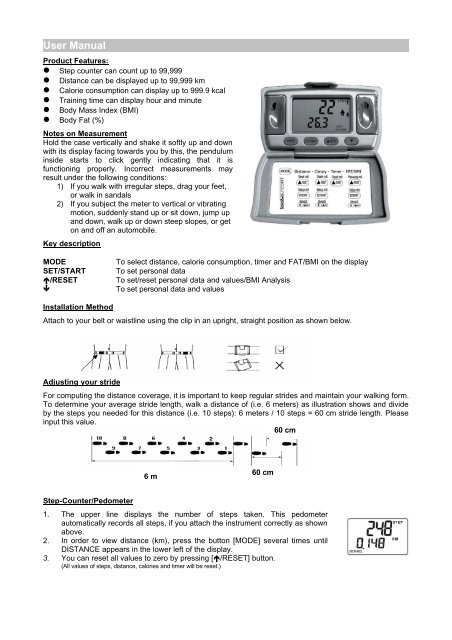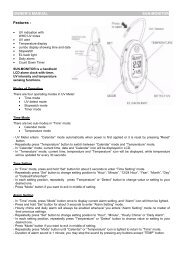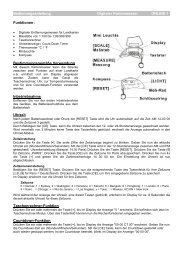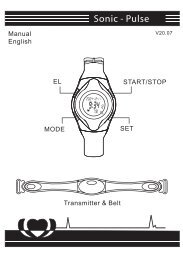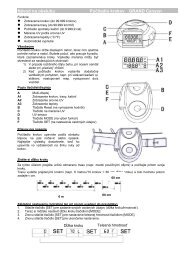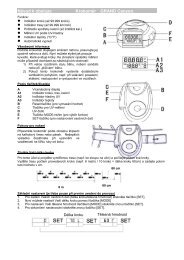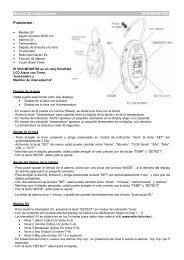User Manual - Kasper & Richter
User Manual - Kasper & Richter
User Manual - Kasper & Richter
Create successful ePaper yourself
Turn your PDF publications into a flip-book with our unique Google optimized e-Paper software.
<strong>User</strong> <strong>Manual</strong><br />
Product Features:<br />
• Step counter can count up to 99,999<br />
• Distance can be displayed up to 99,999 km<br />
• Calorie consumption can display up to 999.9 kcal<br />
• Training time can display hour and minute<br />
• Body Mass Index (BMI)<br />
• Body Fat (%)<br />
Notes on Measurement<br />
Hold the case vertically and shake it softly up and down<br />
with its display facing towards you by this, the pendulum<br />
inside starts to click gently indicating that it is<br />
functioning properly. Incorrect measurements may<br />
result under the following conditions:<br />
1) If you walk with irregular steps, drag your feet,<br />
or walk in sandals<br />
2) If you subject the meter to vertical or vibrating<br />
motion, suddenly stand up or sit down, jump up<br />
and down, walk up or down steep slopes, or get<br />
on and off an automobile.<br />
Key description<br />
MODE<br />
SET/START<br />
é/RESET<br />
ê<br />
To select distance, calorie consumption, timer and FAT/BMI on the display<br />
To set personal data<br />
To set/reset personal data and values/BMI Analysis<br />
To set personal data and values<br />
Installation Method<br />
Attach to your belt or waistline using the clip in an upright, straight position as shown below.<br />
Adjusting your stride<br />
For computing the distance coverage, it is important to keep regular strides and maintain your walking form.<br />
To determine your average stride length, walk a distance of (i.e. 6 meters) as illustration shows and divide<br />
by the steps you needed for this distance (i.e. 10 steps): 6 meters / 10 steps = 60 cm stride length. Please<br />
input this value.<br />
60 cm<br />
6 m<br />
60 cm<br />
Step-Counter/Pedometer<br />
1. The upper line displays the number of steps taken. This pedometer<br />
automatically records all steps, if you attach the instrument correctly as shown<br />
above.<br />
2. In order to view distance (km), press the button [MODE] several times until<br />
DISTANCE appears in the lower left of the display.<br />
3. You can reset all values to zero by pressing [é/RESET] button.<br />
(All values of steps, distance, calories and timer will be reset.)
Setting of step length (only at initial usage):<br />
1. For setting step length, press the button [MODE] several times until<br />
DISTANCE appears in the display.<br />
2. Press the button [SET/START] to set the step length.<br />
3. By pressing the button [é/RESET], you can now adjust your step<br />
length in 5cm intervals from 30 – 150 cm.<br />
4. Please wait for 5 sec. until this value is saved and the display is back<br />
into operating modus.<br />
Calorie consumption<br />
1. Press the button [MODE] several times until the display shows<br />
„CALORY“ [KCAL]. The pedometer will calculate the calories consumed from number<br />
of steps taken and your body weight.<br />
2. You can reset all values to zero by pressing [UP/RESET] button.<br />
(All values of steps, distance, calories and timer will be reset.)<br />
Timer<br />
Setting of body weight (only at initial usage):<br />
1. For setting the body weight, press the button [MODE] until CALORY<br />
appears on the display.<br />
2. Press the button [SET/START] to set the weight<br />
3. By pressing the button [é/RESET], you can now adjust your body<br />
weight in 1kg interval from 20 – 150 KG<br />
4. Please wait for 5 sec. until this value is saved and the display is back<br />
into operating modus.<br />
1. Press the button [MODE] several times until the display shows „TIMER“. The<br />
pedometer will record the length of time while you are actively walking or<br />
running. Display will show after 1 min.<br />
2. You can reset all values to zero by pressing [UP/RESET] button.<br />
(All values of steps, distance, calories and timer will be reset.)<br />
Body Mass Index (BMI) & Body Fat<br />
1. Press the button [MODE] several times until the display shows „FAT/BMI“.<br />
Now you can start the Body Mass Index (BMI) and Body Fat function. The<br />
display will show the results of Body Fat in % and the BMI. More Information to<br />
these values at the bottom of this manual.<br />
2. You can start the function by pressing [é/RESET] button. Please place your<br />
thumbs during the process on the silver contact plates (left thumb on the left<br />
plate, right thumb on the right plate).<br />
3. The blinking icon on the right side of the display symbolizes the trend of your<br />
Body Fat. A more precise classification is outlined at the end of the manual.<br />
Personal settings (only at initial usage):<br />
1. For setting body weight, press the button [MODE] several times until<br />
„FAT/BMI“ appears on the display.<br />
2. Press the button [SET/Start] to set the weight<br />
3. By pressing the buttons [é/RESET] and [ê], you can now adjust your<br />
body weight in 1kg interval from 20 – 150 KG<br />
4. Please wait for 5 sec. until this value is saved and the display is back into<br />
operating modus.<br />
5. Press the button [SET/Start] to set the height<br />
6. By pressing the buttons [é/RESET] and [ê], you can now adjust your<br />
body height in 1cm interval from 100 – 210 cm<br />
7. Press the button [SET/Start] to the age<br />
8. By pressing the buttons [é/RESET] and [ê], you can now adjust your<br />
age from 1 – 99 years<br />
9. Press the button [SET/Start] to set your sex<br />
10. By pressing the buttons [é/RESET] and [ê], you can choose between<br />
„ „ female and „ „male.<br />
11. Press the button [SET/Start] to start your first analysis. Place both thumbs,<br />
as outlined above, onto the silver contact plates and wait until the dashed<br />
line has appeared 2 times.
General Information to BMI<br />
The BMI brings your Body Weight in relation to your Body Height.<br />
Formula:<br />
BMI = (Body Weight in Kg) / (Body Height in m)²<br />
Body Mass Index (BMI)<br />
BMI<br />
Women Man<br />
< 19 < 20 Under weight<br />
19– 24 20 – 25 Normal weight<br />
24 – 30 25 – 30 Little overweight<br />
> 30 > 30 Overweight (Adipositas)<br />
General Information about the body fat determination<br />
The composition of the human body is based on genetical and nutrition factors. The composition can also<br />
be influenced by many other factors like personal fitness, illness or malnutrition.<br />
For a judgement of its composition, the human body is seen as a system composed of at least two<br />
compartments: Fat and fatfree body mass (FFM) and whose proportion and exact volume can be<br />
determined.<br />
The table shows you a classification of the body fat value to the respectively objective phenotype:<br />
Body Fat Analysis<br />
Woman Man Symbol<br />
< 23% < 11% Under weight<br />
23 – 36 11 – 23 Normal weight<br />
36 – 40 23 – 30 Little overweight<br />
> 40 > 30 Overweight (Adipositas)<br />
Note<br />
This is not a medical instrument!<br />
In order to determine your exact Body Fat values or any treatments,<br />
please consult your physician or nutrition counselor.<br />
BATTERY REPLACEMENT<br />
When the display becomes dim or is fading, replace the battery with a<br />
new LR1130, or equivalent. Open the battery cover and take the old<br />
battery out (protect the environment by taking empty batteries to<br />
authorized disposal stations). Insert the new one into the battery holder.<br />
(with + side up) and close the battery cover.<br />
Now please set your pedometer according to the description above.<br />
Trouble shooting<br />
Should the display show no numbers or signs of fatigue, please replace<br />
the batteries. After a replacement of batteries, please set the pedometer<br />
according to instructions above.<br />
Specifications:<br />
• Power source Lithium Battery LR1130<br />
• Battery life: >6 months<br />
• Product size: 69 x 42 x 24 mm<br />
• Product weight 35 g