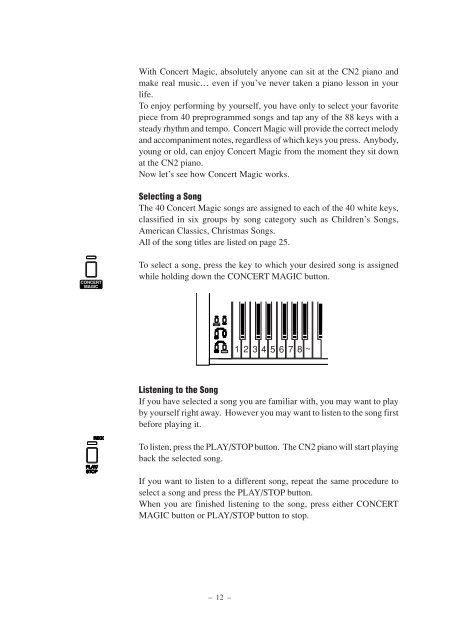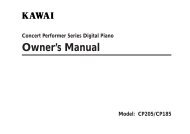Digital Piano - Kawai Technical Support
Digital Piano - Kawai Technical Support
Digital Piano - Kawai Technical Support
Create successful ePaper yourself
Turn your PDF publications into a flip-book with our unique Google optimized e-Paper software.
With Concert Magic, absolutely anyone can sit at the CN2 piano and<br />
make real music… even if you’ve never taken a piano lesson in your<br />
life.<br />
To enjoy performing by yourself, you have only to select your favorite<br />
piece from 40 preprogrammed songs and tap any of the 88 keys with a<br />
steady rhythm and tempo. Concert Magic will provide the correct melody<br />
and accompaniment notes, regardless of which keys you press. Anybody,<br />
young or old, can enjoy Concert Magic from the moment they sit down<br />
at the CN2 piano.<br />
Now let’s see how Concert Magic works.<br />
Selecting a Song<br />
The 40 Concert Magic songs are assigned to each of the 40 white keys,<br />
classified in six groups by song category such as Children’s Songs,<br />
American Classics, Christmas Songs.<br />
All of the song titles are listed on page 25.<br />
To select a song, press the key to which your desired song is assigned<br />
while holding down the CONCERT MAGIC button.<br />
1 2 3 4 5678<br />
~<br />
Listening to the Song<br />
If you have selected a song you are familiar with, you may want to play<br />
by yourself right away. However you may want to listen to the song first<br />
before playing it.<br />
To listen, press the PLAY/STOP button. The CN2 piano will start playing<br />
back the selected song.<br />
If you want to listen to a different song, repeat the same procedure to<br />
select a song and press the PLAY/STOP button.<br />
When you are finished listening to the song, press either CONCERT<br />
MAGIC button or PLAY/STOP button to stop.<br />
– 12 –