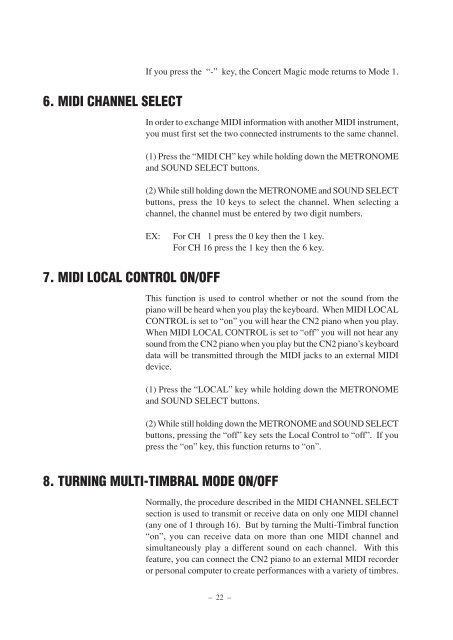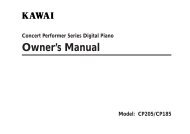Digital Piano - Kawai Technical Support
Digital Piano - Kawai Technical Support
Digital Piano - Kawai Technical Support
You also want an ePaper? Increase the reach of your titles
YUMPU automatically turns print PDFs into web optimized ePapers that Google loves.
If you press the “-” key, the Concert Magic mode returns to Mode 1.<br />
6. MIDI CHANNEL SELECT<br />
In order to exchange MIDI information with another MIDI instrument,<br />
you must first set the two connected instruments to the same channel.<br />
(1) Press the “MIDI CH” key while holding down the METRONOME<br />
and SOUND SELECT buttons.<br />
(2) While still holding down the METRONOME and SOUND SELECT<br />
buttons, press the 10 keys to select the channel. When selecting a<br />
channel, the channel must be entered by two digit numbers.<br />
EX:<br />
For CH 1 press the 0 key then the 1 key.<br />
For CH 16 press the 1 key then the 6 key.<br />
7. MIDI LOCAL CONTROL ON/OFF<br />
This function is used to control whether or not the sound from the<br />
piano will be heard when you play the keyboard. When MIDI LOCAL<br />
CONTROL is set to “on” you will hear the CN2 piano when you play.<br />
When MIDI LOCAL CONTROL is set to “off” you will not hear any<br />
sound from the CN2 piano when you play but the CN2 piano’s keyboard<br />
data will be transmitted through the MIDI jacks to an external MIDI<br />
device.<br />
(1) Press the “LOCAL” key while holding down the METRONOME<br />
and SOUND SELECT buttons.<br />
(2) While still holding down the METRONOME and SOUND SELECT<br />
buttons, pressing the “off” key sets the Local Control to “off”. If you<br />
press the “on” key, this function returns to “on”.<br />
8. TURNING MULTI-TIMBRAL MODE ON/OFF<br />
Normally, the procedure described in the MIDI CHANNEL SELECT<br />
section is used to transmit or receive data on only one MIDI channel<br />
(any one of 1 through 16). But by turning the Multi-Timbral function<br />
“on”, you can receive data on more than one MIDI channel and<br />
simultaneously play a different sound on each channel. With this<br />
feature, you can connect the CN2 piano to an external MIDI recorder<br />
or personal computer to create performances with a variety of timbres.<br />
– 22 –