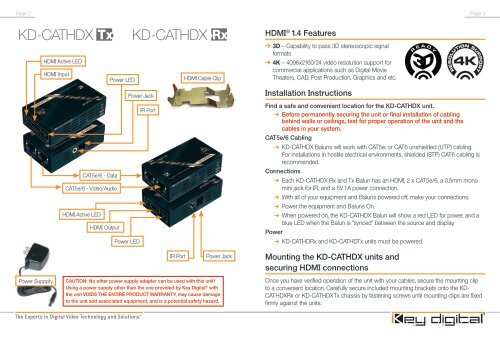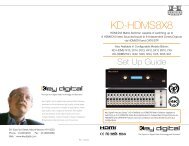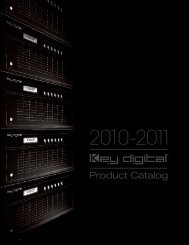KD-CATHDX - Key Digital
KD-CATHDX - Key Digital
KD-CATHDX - Key Digital
You also want an ePaper? Increase the reach of your titles
YUMPU automatically turns print PDFs into web optimized ePapers that Google loves.
Page 2 Page 3<br />
<strong>KD</strong>-<strong>CATHDX</strong> <strong>KD</strong>-<strong>CATHDX</strong><br />
HDMI Active LED<br />
HDMI Input<br />
Power LED<br />
HDMI Cable Clip<br />
Power Jack<br />
IR Port<br />
CAT5e/6 - Data<br />
CAT5e/6 - Video/Audio<br />
HDMI Active LED<br />
HDMI Output<br />
Power LED<br />
HDMI ® 1.4 Features<br />
➔➔3D – Capability to pass 3D stereoscopic signal<br />
formats<br />
➔➔4K – 4096x2160/24 video resolution support for<br />
commercial applications such as <strong>Digital</strong> Movie<br />
Theaters, CAD, Post Production, Graphics and etc.<br />
Installation Instructions<br />
Find a safe and convenient location for the <strong>KD</strong>-<strong>CATHDX</strong> unit.<br />
➔➔<br />
Before permanently securing the unit or final installation of cabling<br />
behind walls or ceilings, test for proper operation of the unit and the<br />
cables in your system.<br />
CAT5e/6 Cabling<br />
➔➔<br />
<strong>KD</strong>-<strong>CATHDX</strong> Baluns will work with CAT5e, or CAT6 unshielded (UTP) cabling.<br />
For installations in hostile electrical environments, shielded (STP) CAT6 cabling is<br />
recommended.<br />
Connections<br />
➔➔<br />
Each <strong>KD</strong>-<strong>CATHDX</strong> Rx and Tx Balun has an HDMI, 2 x CAT5e/6, a 3.5mm mono<br />
mini jack for IR, and a 5V 1A power connection.<br />
➔➔<br />
With all of your equipment and Baluns powered off, make your connections.<br />
➔➔<br />
Power the equipment and Baluns On.<br />
➔➔<br />
When powered on, the <strong>KD</strong>-<strong>CATHDX</strong> Balun will show a red LED for power, and a<br />
blue LED when the Balun is “synced” between the source and display.<br />
Power<br />
➔➔<br />
<strong>KD</strong>-CATHDRx and <strong>KD</strong>-CATHDTx units must be powered.<br />
Power Suppply<br />
IR Port<br />
Power Jack<br />
CAUTION: No other power supply adapter can be used with this unit!<br />
Using a power supply other than the one provided by <strong>Key</strong> <strong>Digital</strong> ® with<br />
the unit VOIDS THE ENTIRE PRODUCT WARRANTY, may cause damage<br />
to the unit and associated equipment, and is a potential safety hazard.<br />
Mounting the <strong>KD</strong>-<strong>CATHDX</strong> units and<br />
securing HDMI connections<br />
Once you have verified operation of the unit with your cables, secure the mounting clip<br />
to a convenient location. Carefully secure included mounting brackets onto the <strong>KD</strong>-<br />
<strong>CATHDX</strong>Rx or <strong>KD</strong>-<strong>CATHDX</strong>Tx chassis by fastening screws until mounting clips are fixed<br />
firmly against the units.