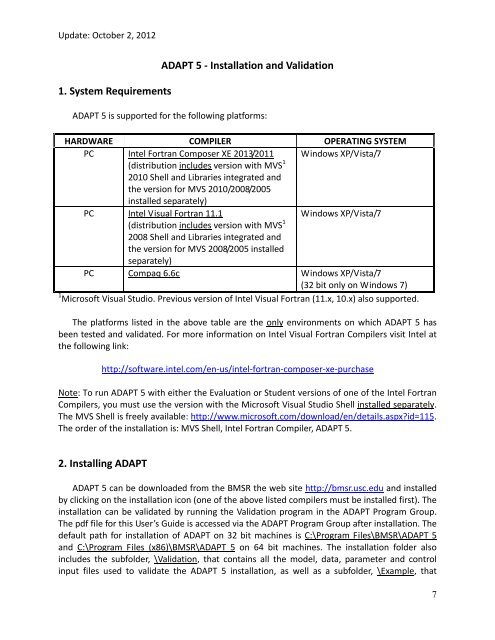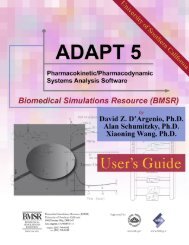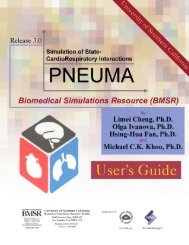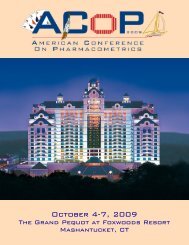ADAPT 5 - Installation and Validation 1. System Requirements 2 ...
ADAPT 5 - Installation and Validation 1. System Requirements 2 ...
ADAPT 5 - Installation and Validation 1. System Requirements 2 ...
Create successful ePaper yourself
Turn your PDF publications into a flip-book with our unique Google optimized e-Paper software.
Update: October 2, 2012<br />
<strong>1.</strong> <strong>System</strong> <strong>Requirements</strong><br />
<strong>ADAPT</strong> 5 ‐ <strong>Installation</strong> <strong>and</strong> <strong>Validation</strong><br />
<strong>ADAPT</strong> 5 is supported for the following platforms:<br />
HARDWARE COMPILER OPERATING SYSTEM<br />
PC Intel Fortran Composer XE 2013/2011 Windows XP/Vista/7<br />
(distribution includes version with MVS 1<br />
2010 Shell <strong>and</strong> Libraries integrated <strong>and</strong><br />
the version for MVS 2010/2008/2005<br />
installed separately)<br />
PC Intel Visual Fortran 1<strong>1.</strong>1<br />
Windows XP/Vista/7<br />
(distribution includes version with MVS 1<br />
2008 Shell <strong>and</strong> Libraries integrated <strong>and</strong><br />
the version for MVS 2008/2005 installed<br />
separately)<br />
PC Compaq 6.6c Windows XP/Vista/7<br />
(32 bit only on Windows 7)<br />
1 Microsoft Visual Studio. Previous version of Intel Visual Fortran (1<strong>1.</strong>x, 10.x) also supported.<br />
The platforms listed in the above table are the only environments on which <strong>ADAPT</strong> 5 has<br />
been tested <strong>and</strong> validated. For more information on Intel Visual Fortran Compilers visit Intel at<br />
the following link:<br />
http://software.intel.com/en‐us/intel‐fortran‐composer‐xe‐purchase<br />
Note: To run <strong>ADAPT</strong> 5 with either the Evaluation or Student versions of one of the Intel Fortran<br />
Compilers, you must use the version with the Microsoft Visual Studio Shell installed separately.<br />
The MVS Shell is freely available: http://www.microsoft.com/download/en/details.aspx?id=115.<br />
The order of the installation is: MVS Shell, Intel Fortran Compiler, <strong>ADAPT</strong> 5.<br />
2. Installing <strong>ADAPT</strong><br />
<strong>ADAPT</strong> 5 can be downloaded from the BMSR the web site http://bmsr.usc.edu <strong>and</strong> installed<br />
by clicking on the installation icon (one of the above listed compilers must be installed first). The<br />
installation can be validated by running the <strong>Validation</strong> program in the <strong>ADAPT</strong> Program Group.<br />
The pdf file for this User’s Guide is accessed via the <strong>ADAPT</strong> Program Group after installation. The<br />
default path for installation of <strong>ADAPT</strong> on 32 bit machines is C:\Program Files\BMSR\<strong>ADAPT</strong> 5<br />
<strong>and</strong> C:\Program Files (x86)\BMSR\<strong>ADAPT</strong> 5 on 64 bit machines. The installation folder also<br />
includes the subfolder, \<strong>Validation</strong>, that contains all the model, data, parameter <strong>and</strong> control<br />
input files used to validate the <strong>ADAPT</strong> 5 installation, as well as a subfolder, \Example, that<br />
7
Update: October 2, 2012<br />
includes the files used for the examples in this User’s Guide. Another subfolder, \Library,<br />
contains all the model files that are available in the <strong>ADAPT</strong> Library.<br />
On Vista systems: It may be necessary to first change the Properties of the following files in the<br />
<strong>ADAPT</strong> 5 folder: <strong>ADAPT</strong> 5.exe <strong>and</strong> Validate<strong>ADAPT</strong>.exe.<br />
Change the Compatibility Mode on each as follows:<br />
Windows XP (Service Pack 2 or 3);<br />
Privilege Level – Administrator.<br />
On Windows 7 systems: It may be necessary to first change the Properties of the following files<br />
in the <strong>ADAPT</strong> 5 folder: <strong>ADAPT</strong> 5.exe <strong>and</strong> Validate<strong>ADAPT</strong>.exe.<br />
Change the Compatibility Mode on each as follows:<br />
Privilege Level – Administrator.<br />
64 Bit Processors with MVS Installed Separately: The MVS 2005/2008 St<strong>and</strong>ard Edition installs<br />
the “x64 Compiler <strong>and</strong> Tools” component by default. In the Professional edition of both MVS<br />
2005 <strong>and</strong> MVS2008, the 64 bit compiler tool option requires a “Custom” installation to select<br />
this option. Microsoft Visual Studio 2010 installs this component by default.<br />
3. Validating the <strong>Installation</strong><br />
After successful installation, the installation can be validated by running the <strong>Validation</strong><br />
program in the <strong>ADAPT</strong> 5 Program Group as indicated shown below.<br />
This process will run over 25 examples invoking various features of all of the <strong>ADAPT</strong> programs,<br />
<strong>and</strong> will compare the results obtain from the user’s installation to the set of results distributed<br />
with <strong>ADAPT</strong>. If these two sets of results are in agreement the window shown below will be<br />
displayed. The full set of results from the validation (all files created by <strong>ADAPT</strong>) are archived in<br />
the validation folder. <strong>ADAPT</strong> 5 has been validated for all of the platforms listed in Chapter <strong>1.</strong>4.<br />
8
Update: October 2, 2012<br />
The file installSTATUS.txt in the top level of the <strong>ADAPT</strong> installation folder also indicates the<br />
<strong>Installation</strong> Status.<br />
If <strong>ADAPT</strong> is uninstalled, all the files in the installation director will be removed, including those<br />
in the \<strong>Validation</strong>, \Example <strong>and</strong> \Library folders <strong>and</strong> any files created by the user. Thus the user<br />
should not place his or her project files in the <strong>ADAPT</strong> installation folder. The globals.inc file,<br />
however, with any changes made by the user will be retained <strong>and</strong> used on reinstallation of<br />
<strong>ADAPT</strong> 5 (see Appendix A of the User’s Guide).<br />
9