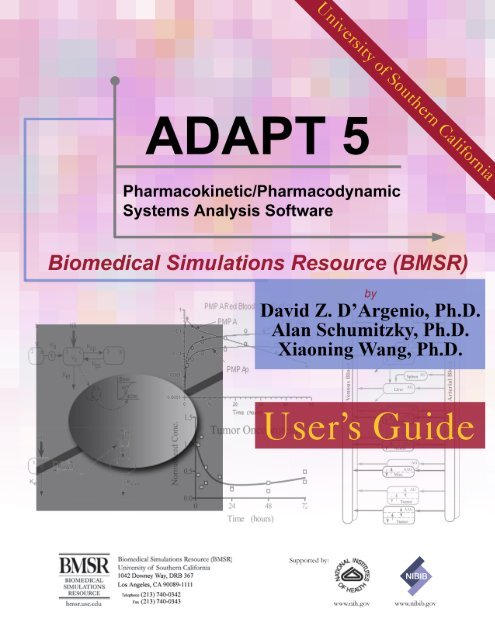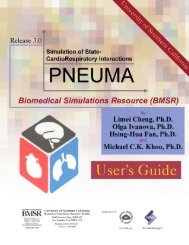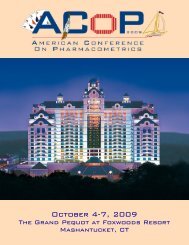ADAPT 5 User's Guide - Biomedical Simulations Resource ...
ADAPT 5 User's Guide - Biomedical Simulations Resource ...
ADAPT 5 User's Guide - Biomedical Simulations Resource ...
Create successful ePaper yourself
Turn your PDF publications into a flip-book with our unique Google optimized e-Paper software.
<strong>ADAPT</strong> 5 User’s <strong>Guide</strong>:Pharmacokinetic/PharmacodynamicSystems Analysis SoftwarebyDavid Z. D'ArgenioAlan SchumitzkyXiaoning Wangii
The <strong>ADAPT</strong> software described in this document is furnished by the <strong>Biomedical</strong><strong>Simulations</strong> <strong>Resource</strong> under the terms of a release agreement. <strong>ADAPT</strong> may be used onlyunder the terms of the release agreement.<strong>ADAPT</strong> User’s <strong>Guide</strong> Series©Copyright 1988-2009 <strong>Biomedical</strong> <strong>Simulations</strong> <strong>Resource</strong>, University of SouthernCaliforniaCitation for <strong>ADAPT</strong> 5 User’s <strong>Guide</strong>D’Argenio, D.Z., A. Schumitzky and X. Wang. <strong>ADAPT</strong> 5 User’s <strong>Guide</strong>:Pharmacokinetic/Pharmacodynamic Systems Analysis Software. <strong>Biomedical</strong><strong>Simulations</strong> <strong>Resource</strong>, Los Angeles, 2009.iii
Preface to <strong>ADAPT</strong> 5<strong>ADAPT</strong> 5 represents a major new version of <strong>ADAPT</strong> and includes the addition ofpopulation modeling capabilities. In accomplishing these additions and enhancements wehave worked to maintain the programs generality, flexibility and computationalrobustness.We would like to thank some current and former graduate students andpostdoctoral fellows who have contributed to the testing and evaluation of <strong>ADAPT</strong> 5:Phyllis Chan, Joy Hsu, Ritesh Jain, Dongwoo Kang, Brittany Kay, Tong Lu, GabrielaMallen-Ornelas, Kyung-Soo Park, Min-Hyung Park, Nathalie Poupin, Linh Van, JianWang, Xiaoning Wang, Lu Xu, Zexun Zhou, and Rui Zhu. We also acknowledgeAshutosh Gandhi for programming the <strong>ADAPT</strong> 5 interface, Amy Joe for help with the<strong>ADAPT</strong> Library, and Andrew Bae and Christine Lee for their work on this User’s <strong>Guide</strong>and the BMSR web site. We gratefully express our appreciation to BMSR collaboratorsand other colleagues for their suggestions and for providing stimulating applications:Edward Acosta, Michael Amentea, Kyun-Seop Bae, Robert Bauer, Stacey Berg, PaulBerringer, Jan Beumer, Richard Brundage, Jurgen Bulitta, George Drusano, MurrayDucharme, Laszlo Endrenyi, Merrill Egorin, Julie Eiseman, Courtney Fletcher, AlanForrest, Iztok Grabnar, Mathew Hsu, Shasha Jumbe, William Jusko, WojciechKrzyzanski, Jean Lavigne, Jian-Feng Lu, Donald Mager, Daniel Maneval, GiovanniPacini, Carl Panetta, Mark Ratain, Mary Relling, Keith Rodvold, Gary Rosner, ThomasSun, Jurgen Venitz, Davide Verotta, Paolo Vicini, Jon Wakefield, and Michael Weiss.The feedback and advice we continue to receive from many users (far too many tolist here) have served as an important impetus for the significant enhancements includedin <strong>ADAPT</strong> 5; we greatly appreciate your contributions. As always, please contact us withany questions, suggestions and comments about <strong>ADAPT</strong>, as well as corrections andsuggestions for this User’s <strong>Guide</strong>.<strong>ADAPT</strong> has been developed by the <strong>Biomedical</strong> <strong>Simulations</strong> <strong>Resource</strong> at theUniversity of Southern California, under support from the National Institute for<strong>Biomedical</strong> Imaging and Bioengineering (NIBIB) at the National Institutes of Health.(P41-RR01861). We gratefully acknowledge the advice and support of Dr. Grace Peng,Program Director at NIBIB over the past years. Over the past 10 years the BMSR hasbeen the fortunate beneficiary of the expert administrative skills of Marcos Briano –thank you Marcos!It is with great pleasure and immense gratitude that we dedicate this User’s <strong>Guide</strong>to Roger W. Jelliffe and to the memory of John Rodman.Los AngelesJuly 2009David Z. D’ArgenioAlan SchumitzkyXiaoning Wangiv
Preface to the Fourth ReleaseRelease 4 of <strong>ADAPT</strong> is a continuation of our efforts to develop, distribute andsupport computational software for use in pharmacokinetic/pharmacodynamic systemsanalysis. A number of enhancements to <strong>ADAPT</strong> are incorporated in Release 4, includingexpanded capabilities for modeling pharmacokinetic/pharmacodynamic processes, anextensive library of models and an expanded User’s <strong>Guide</strong>. Chapter 1 of the User’s <strong>Guide</strong>reviews these and other new features included in Release 4. Versions of Release 4 of<strong>ADAPT</strong> are available for several computing environments as listed in Chapter 1.<strong>ADAPT</strong> is developed as part of the Service function of the <strong>Biomedical</strong><strong>Simulations</strong> <strong>Resource</strong> at the University of Southern California, with support from the<strong>Biomedical</strong> Technology Program of the National Center for Research <strong>Resource</strong>s at theNational Institutes of Health (P41-RR01861). We are also grateful to our colleagues AlanForrest, Darryl Katz and John Rodman for their continued contributions to thedevelopment of <strong>ADAPT</strong>. In addition we would like to acknowledge the programmingefforts of Jun Chen, Dilip Jain and Qiuyan Zhang. We would also like to thank JocelynDe Guzman for her expert help in preparing the User’s <strong>Guide</strong>, and Lisa Bartoli andNicole Smith for their assistance in preparing the examples illustrated in the User’s<strong>Guide</strong>.The feedback we have received from many users has contributed significantly toRelease 4 of <strong>ADAPT</strong>. We would like to especially thank the following people who havegenerously shared with us their suggestions and ideas: William Bachman, Robert Bauer,Alan Boddy, Richard Brundage, George Drusano, William Ebling, Merrill Egorin, TomHennessy, Paul Hutson, Paul Laub, Daniel Maneval, Soren Rasmussen, Gerard Sirois,Lloyd Whitfield, Yuri Yanishevski. We appreciate receiving questions, suggestions andcomments from <strong>ADAPT</strong> users and will do our best to respond to your requests.Los AngelesMarch 1997David Z. D’ArgenioAlan Schumitzkyv
Preface to the Third Release<strong>ADAPT</strong> II is now available for the following three computing environments:VAX/VMS; DOS; SUN/UNIX. Appendices A, B, and C of this manual provideinformation concerning installation, system requirements and program execution of theVAX/VMS, DOS and SUN/UNIX versions of <strong>ADAPT</strong> II, respectively. Before installingRelease 3 of <strong>ADAPT</strong> II please consult the relevant appendix for specific instructions. All<strong>ADAPT</strong> Model Files and Data Files created with previous releases of <strong>ADAPT</strong> II arecompatible with Release 3. The examples included in this revision of the User’s <strong>Guide</strong>have been obtained using the DOS version of the program.Release 3 of <strong>ADAPT</strong> II includes a SUN/UNIX version of the package (new withthis release), and incorporates significant enhancements to the graphics capabilities of theDOS version (see Appendix B), as well as a number of corrections, modifications andadditions to the programs (see Chapters 4.5.3 and 4.5.4 of the User’s <strong>Guide</strong>). The<strong>ADAPT</strong> Driver for the DOS version of the programs has also been redesigned andrewritten as a DOS batch program (see Chapters 1.2, 1.3 and Appendix B.4 of the User’s<strong>Guide</strong>). The UNIX version of the package is supported for Sun Microsystems hardwareand requires the Sun Fortran Compiler version 1.3 or higher. It can be run from SunWorkstations via SunView or X Windows, or from a terminal capable of VT100 andTektronix emulation. While the UNIX version of <strong>ADAPT</strong> II is only supported for the SunFortran Compiler, we expect that it can be readily ported to other UNIX environments.User’s interested in installing <strong>ADAPT</strong> II on other UNIX machines are welcome tocontact us for advice.As always, we appreciate receiving questions, suggestions and comments from<strong>ADAPT</strong> II users and will do our best to respond to your requests. We would ask that theuse of <strong>ADAPT</strong> II be acknowledged in research publications, as appropriate, by citing thisuser’s guide: D. Z. D’Argenio and A. Schumitzky. <strong>ADAPT</strong> II User’s <strong>Guide</strong>. <strong>Biomedical</strong><strong>Simulations</strong> <strong>Resource</strong>, University of Southern California, Los Angeles, 1992. Thecontributions of the following people to the programming effort for Release 3 of <strong>ADAPT</strong>II are gratefully acknowledged: Nicolas Rouquette, Tarun Jain, Qiuyan Zhang.Los AngelesFebruary 1992David Z. D’ArgenioAlan Schumitzkyvi
Preface to the Second ReleaseThe Second Release of <strong>ADAPT</strong> II includes implementations for the DOS as wellas the VAX/VMS environments. Specific details concerning installation, systemrequirements and program execution are provided in Appendix A (VAX/VMS version)and Appendix B (DOS version). Both of these versions have identical capabilities, withthe exception of some differences in the graphics options. In response to suggestions andcomments from current users of <strong>ADAPT</strong> II, several revisions and enhancements havealso been made to this new release. These include: improved capability for analysis ofpopulation simulation results; additional error analysis for statistical estimators; filestorage option for program results. This User’s <strong>Guide</strong> has also been expanded with morediscussion of model specification, and with additional examples illustrating variousfeatures of the programs. All model and data files created with the previous release of<strong>ADAPT</strong> II are compatible with Release 2.Users of <strong>ADAPT</strong> II are most welcome to communicate to us any questions,suggestions or comments they may have concerning the package. We also ask that theuse of <strong>ADAPT</strong> II be acknowledged in research publications, as appropriate, by citing thisuser’s guide. (D.Z. D’Argenio and A. Schumitzky. <strong>ADAPT</strong> II User’s <strong>Guide</strong>. <strong>Biomedical</strong><strong>Simulations</strong> <strong>Resource</strong>, University of Southern California, Los Angeles, 1990.) Finally,we gratefully acknowledge Kamesh Kothuri of the BMSR scientific programming stafffor his significant contributions in the development of the DOS version of <strong>ADAPT</strong> II.Los AngelesApril 1990David Z. D’ArgenioAlan Schumitzkyvii
Preface to the First Release<strong>ADAPT</strong> II is distributed as part of the <strong>Biomedical</strong> <strong>Simulations</strong> <strong>Resource</strong>’s effortto develop, disseminate and support software designed for the advanced modeling anddata analysis applications of the biomedical research community. The programs in<strong>ADAPT</strong> II have been developed mainly for pharmacokinetic and pharmacodynamicmodeling applications. This user’s guide describes the capabilities and illustrates the useof <strong>ADAPT</strong> II. We encourage users of <strong>ADAPT</strong> II to communicate to us any questions,comments or suggestions concerning the package. We also ask that the use of <strong>ADAPT</strong> IIbe acknowledged in research publications, as appropriate, by citing this user’s guide.(D.Z. D’Argenio and A. Schumitzky. <strong>ADAPT</strong> II User’s <strong>Guide</strong>. <strong>Biomedical</strong> <strong>Simulations</strong><strong>Resource</strong>, University of Southern California, Los Angeles, 1988.)An early version of <strong>ADAPT</strong> II was tested and evaluated by J.H. Rodman and hiscolleagues at the <strong>Biomedical</strong> Modeling Laboratory, Center for PediatricPharmacokinetics and Therapeutics, University of Tennessee. D.C. Maneval of theDepartment of <strong>Biomedical</strong> Engineering at the University of Southern California has alsotested early versions of these programs. We are especially grateful for their efforts whichhave contributed significantly to the development of <strong>ADAPT</strong> II.We would like to acknowledge the contributions of the BMSR scientificprogrammers who have been involved with the development of <strong>ADAPT</strong> II (C.S. Lam,C.C. Tong, A.W. Yueh and V. Krishnan). Some of the numerical analysis software usedin <strong>ADAPT</strong> II was developed by others and is generally available (e.g. LINPACK,EISPACK, LSODA); we would like to thank the developers of these high qualitynumerical software packages. We would also like to thank T.J. Pearsons of the CaliforniaInstitute of Technology for allowing us to use and distribute the graphics softwarecontained in <strong>ADAPT</strong> II. Finally, we gratefully acknowledge the contributions of R.W.Jelliffe and W. Wolf in the development of the original version of <strong>ADAPT</strong>.Los AngelesSeptember, 1988David Z. D’ArgenioAlan Schumitzkyviii
Contents1. Introduction 11.1 Overview . . . . . . . . . . . . . . . . . . . . . . . . . . . . . . . . . . . . . . . . . . . . . . . . . . . . . . . . . . . . . 11.2 Comments on the Benefits of Source Code Distribution . . . . . . . . . . . . . . . . . . . . . . . . 21.3 New Features in <strong>ADAPT</strong> 5 . . . . . . . . . . . . . . . . . . . . . . . . . . . . . . . . . . . . . . . . . . . . . . . 21.4 System Requirements . . . . . . . . . . . . . . . . . . . . . . . . . . . . . . . . . . . . . . . . . . . . . . . . . . . 31.5 Installing <strong>ADAPT</strong> and Validating the Installation . . . . . . . . . . . . . . . . . . . . . . . . . . . . . 41.6 About this User’s <strong>Guide</strong>. . . . . . . . . . . . . . . . . . . . . . . . . . . . . . . . . . . . . . . . . . . . . . . . . . 41.7 Using and Contributing Library Model Files . . . . . . . . . . . . . . . . . . . . . . . . . . . . . . . . . 41.8 Citing <strong>ADAPT</strong> in Publications . . . . . . . . . . . . . . . . . . . . . . . . . . . . . . . . . . . . . . . . . . . . 51.9 Learning About the Research Contribution of other <strong>ADAPT</strong> Users . . . . . . . . . . . . . . . . 51.10 Getting Help and Staying Current . . . . . . . . . . . . . . . . . . . . . . . . . . . . . . . . . . . . . . . . . 52. Tutorial Introduction with Examples 72.1 Installing <strong>ADAPT</strong> . . . . . . . . . . . . . . . . . . . . . . . . . . . . . . . . . . . . . . . . . . . . . . . . . . . . . . 72.2 The <strong>ADAPT</strong> Interface . . . . . . . . . . . . . . . . . . . . . . . . . . . . . . . . . . . . . . . . . . . . . . . . . . . 82.3 Formulating a Model . . . . . . . . . . . . . . . . . . . . . . . . . . . . . . . . . . . . . . . . . . . . . . . . . . . . 92.3.1 Model Equations . . . . . . . . . . . . . . . . . . . . . . . . . . . . . . . . . . . . . . . . . . . . . . . . . . 92.3.2 Measurement Model . . . . . . . . . . . . . . . . . . . .. . . . . . . .. . . . . . . . . . . . . . . . . . . 112.3.3 Secondary Parameters . . . . . . . . . . . . . . . . . . . . . .. . . . . . . . . . . . . . . . . . . . . . . 122.4 Implementing the Model . . . . . . . . . . . . . . . . . . . . . . . . . . . . . . . . . . . . . . . . . . . . . . . . 122.5 Preparing Data to be used with <strong>ADAPT</strong> . . . . . . . . . . . . . . . . . . . . . . . . . . . . . . . . . . . . 172.5.1 Model Input Information . . . . . . . . . . . . . . . . . . . .. . . . . . . .. . . . . . . . . . . . . . . . 172.5.2 Model Output Information . . . . . . . . . . . . . . . . . . . . . .. . . . . . . . . . . . . . . . . . . . 172.5.3 Creating an <strong>ADAPT</strong> Data File. . . . . . . . . . . . . . . . . . . . . . . . . . . . . . . . . . . . . . . 182.6 Creating an <strong>ADAPT</strong> Parameter File . . . . . . . . . . . . . . . . . . . . . . . . . . . . . . . . . . . . . . . 192.7 Sample Run of SIM . . . . . . . . . . . . . . . . . . . . . . . . . . . . . . . . . . . . . . . . . . . . . . . . . . . . 202.8 Sample Runs of ID . . . . . . . . . . . . . . . . . . . . . . . . . . . . . . . . . .. . . . . . . . . . . . . . . . . . . 253. Modeling Framework and Statistical Methods – Individual Analysis 353.1 Model Equations . . . . . . . . . . . . . . . . . . . . . . . . . . . . . . . . . . . . . . . . . . . .. . . . . . . . . . . 353.2 Model Inputs, Bolus Inputs and Others . . . . . . . . . . . . . . . . . . . . . . . . . . . . . . . . . . . . . 353.3 Measurement Model . . . . . . . . . . . . . . . . . . . . . . . . . . . . . . . . . . . . . . . . . . . . . . . . . . . 363.4 Parameter Model . . . . . . . . . . . . . . . . . . . . . . . . . . . . . . . . . . . . . . . . . . . . . . . . . . . . . . 373.5 Secondary Parameters . . . . . . . . . . . . . . . . . . . . . . . . . . . . . . . . . . . . . . . . . . . . . . . . . . 38ix
3.6 The Simulation Program – SIM . . . . . . . . . . . . . . . . . . . . . . . . . . . . . . . . . . . . . . . . . . . 383.7 The Estimation Program – ID . . . . . . . . . . . . . . . . . . . . . . . . . . . . . .. . . . . . . . . . . . . . . 393.7.1 Weighted Least Squares (WLS) . . . . . . . . . . . . . . . . . . . . . . .. . . . . . . . . . . . . . . 393.7.2 Maximum Likelihood (ML) . . . . . . . . . . . . . . . . . . . . . . . . . .. . . . . . . . . . . . . . . 413.7.3 Generalized Least Squares (GLS) . . . . . . . . . . . . . . . . . . . . . . . . . . . . . . . . . . . . 433.7.4 Bayesian (MAP) . . . . . . . . . . . . . . . . . . . . . . . . . . . . . . . . . . .. . . . . . . . . . . . . . . 443.7.5 Prediction Variance and Residual Analysis . . . . . . . . . . . . . . . .. . . . . . . . . . . . . 463.7.6 Model Selection Criteria . . . . . . . . . . . . . . . . . . . . . . . . . . . . . . . . . . . . . . . . . . . 463.8 The Sample Schedule Design Program – SAMPLE . . . . . . . . . . . . . . . . . . . . . . . . . . 473.8.1 D- and C-Optimality . . . . . . . . . . . . . . . . . . . . . . . . . . . . . . . . . . . . . . . . . . . . . 473.8.2 Partially Optimized Designs . . . . . . . . . . . . . . . . . . . . . . . . . . . . . . . . . . . . . . . 474. Modeling Framework and Statistical Methods – Population Analysis 494.1 A Brief Perspective. . . . . . . . . . . . . . . . . . . . . . . . . . . . . . . . . . . . . . . . . . . . . . . . . . . . . 494.3 The Population Model and Estimation Problem. . . . . . . . . . . . . . . . . . . . . . . . . . . . . . . 504.3 Maximum Likelihood Solution via the EM Algorithm (MLEM) . . . . . . . . . . . . . . . . . 514.3.1 The Likelihood Function and the Estimation Problem . . . . . . . . . .. . . . . . . . . . . 524.3.2 The EM Algorithm Solution. . . . . . . . . . . . . . . . . . . . . . . . . . . . . . . . . . . . . . . . 524.3.3 The Conditional Mean and Covariance . . . . . . . . . . . . . . . . . . . . . . . . . . . . . . . 544.3.4 The EM Algorithm with Covariates . . . . . . . . . . . . . . . . . . . . . . . . . . . . . . . . . . 554.3.5 Standard Errors of the Estimates . . . .. . . . . . . . . . . . . . . . . . . . . . . . . . . . . . . . . 554.3.6 Lognormal Parameter Model. . . . . . . . . . . . . . . . . . . . . . . . . . . . . . . . . . . . . . . . 564.3.7 Model Selection and Hypothesis Testing . . . . . . . . . . . . . . . . . . . . . . . . . . . . . . 574.4 Iterated Two-Stage (ITS) . . . . . . . . . . . . . . . . . . . . . . . . . . . . . . . . . . . . . . . . . . . . . . . . 584.5 Standard Two-Stage (STS) . . . . . . . . . . . . . . . . . . . . . . . . . . . . . .. . . . . . . . . . . . . . . . . 594.6 Naïve Pooled Data (NPD) . . . . . . . . . . . . . . . . . . . . . . . . . . . . . . . . . . . . . . . . . . . . . . . 605. Computational Methods 615.1 Solving Model Equations . . . . . . . . . . . . . . . . . . . . . . . . . . . . . . . . . . . . . . .. . . . . . . . . 615.1.1 General Differential Equation Solver . . . . . . . . . . . . . . . . . . . . . . . . . . . . . . . . . 625.2.2 Linear Differential Equations . . . . . . . . . . . . . . . . . . . . . . . . . . . . . . . . . . . . . . . 625.2 Function Minimization . . . . . . . . . . . . . . . . . . . . . . . . . . . . . . . . . . . . . . . . . . . . . . . . . . 635.3 Finite Difference Approximations . . . . . . . . . . . . . . . . . . . . . . . . . . . . . . . . . . . . . . . . . 645.4 Calculating Conditional Means and other Expectations in MLEM . . . . . . . . . . . . . . . . 645.5 Random Number Generation . . . . . . . . . . . . . . . . . . . . . . . . . . . . . . . . . . . . . . . . . . . . . 666. Model Implementation and Program Results 676.1 Implementing the Model Equations. . . . . . . . . . . . . . . . . . . . . . . . . . . . . . . . . . . . . . . . 676.1.1 Model Constants and Symbols (in SYMBOL). . . . . . . . . . . . . . . . . . . . . . . . . . . 676.1.2 Model Differential (in DIFFEQ) and Output (in OUTPUT) Equations. . . . . . . . 686.1.3 Error Variance Model (in VARMOD). . . . . . . . . . . . . . . . . . . . . . . . . . . . . . . . 696.1.4 Stage 2 Covariate Model (in COVMOD). . . . . . . . . . . . . . . . . . . . . . . . . . . . . . . 696.1.5 Initial Guesses for the Population Parameters (in POPINIT). . . . . . . . . . . . . . . . 696.1.6 Prior Parameter Model (in PRIOR). . . . . . . . . . . . . . . . . . . . . . . . . . . . . . . . . . . 706.1.7 Secondary Parameter Model (in SPARAM). . . . . . . . . . . . . . . . . . . . . . . . . . . . 716.1.8 Other Variables Available in the Model File . . . . .. . . . . . . . . . . . . . . . . . . . . . 71x
6.1.9 A Note on Model Definition for Population Analysis . . . . . . . . . . . . . . . . . . . . 716.2 Data and Parameter File Formats. . . . . . . . . . . . . . . . . . . . . . . . . . . . . . . . . . . . . . . . . . 726.2.1 Data Files for Single Individuals. . . . . . . . . . . . . . . . . . . . . . . . . . . . . . . . . . . . . 726.2.2 Population Data Files. . . . . . . . . . . . . . . . . . . . . . . . . . . . . . . . . . . . . . . . . . . . . . 736.2.3 Parameter Files. . . . . . . . . . . . . . . . . . . . . . . . . . . . . . . . . . . . . . . . . . . . . . . . . . 746.3 Results Generated by the <strong>ADAPT</strong> Programs. . . . . . . . . . . . . . . . . . . . . . . . . . . . . . . . . 746.3.1 Files Created by SIM. . . . . . . . . . . . . . . . . . . . . . . . . . . . . . . . . . . . . . . . . . . . . . 756.3.2 Files Created by ID. . . . . . . . . . . . . . . . . . . . . . . . . . . . . . . . . . . . . . . . . . . . . . . . 766.3.3 Files Created by SAMPLE. . . . . . . . . . . . . . . . . . . . . . . . . . . . . . . . . . . . . . . . . . 776.3.4 Files Created by STS. . . . . . . . . . . . . . . . . . . . . . . . . . . . . . . . . . . . . . . . . . . . . . 786.3.5 Files Created by NPD. . . . . . . . . . . . . . . . . . . . . . . . . . . . . . . . . . . . . . . . . . . . . . 816.3.6 Files Created by MLEM. . . . . . . . . . . . . . . . . . . . . . . . . . . . . . . . . . . . . . . . . . . . 816.3.7 Files Created by ITS. . . . . . . . . . . . . . . . . . . . . . . . . . . . . . . . . . . . . . . . . . . . . . . 836.4 Running Previously Created <strong>ADAPT</strong> Executable Files . . . . . . . . . . . . . . . . . . . . . . . . 837. Some Pharmacokinetic Examples 857.1 Example pk1: SIM – Individual Simulation . . . . . . . . . . . . . . . . . . . . . . .. . . . . . . . . . . 857.2 Example pk2: ID – WLS Estimation . . . . . . . . . . . . . . . . . . . . . . . . . . . . . . . . . . . . . . . 907.3 Example pk3: ID – ML Estimation . . . . . . . . . . . . . . . . . . . . . . . . . . . . . . . . . . . . . . . . 957.4 Example pk4: ID – GLS Estimation . . . . . . . . . . . . . . . . . . . . . . . . . . . . . . . . . . . . . . 1007.5 Example pk5: SIM – Population Simulation . . . . . . . . . . . . . . . . . . . . . . . . . . . . . . . 1087.6 Example pk6: ID – MAP Estimation . . . . . . . . . . . . . . . . . . . . . . . . . . . . . . . . . . . . . 1137.7 Example pk7: SAMPLE – D-Optimal Design . . . . . . . . . . . . . . . . . . . . . . . . . . . . . . 1177.8 Example pk8: ID – Parent with Saturable Metabolism. . . . . . . . . . . . . . . . . . . . . . . . 1228. Some Pharmacokinetic/Pharmacodynamic Examples 1318.1 Example pd1: ID – Direct Response Model. . . . . . . . . . . . . . . . . . . . . . . . . . . . . . . . 1318.2 Example pd2: ID – Direct Response/Effect Site Model. . . . . . . . . . . . . . . . . . . . . . . 1388.3 Example pd3: ID – Indirect Response Model. . . . . . . . . . . . . . . . . . . . . . . . . . . . . . . 1469. Some Other Examples 1579.1 Example ivoral: NPD – Bioavailability Crossover Study. . . . . . . . . . . . . . . . . . . . . . 1579.2 Example igabs: ID – Inverse Gaussian Absorption Model. . . . . . . . . . . . . . . . . . . . . 1649.3 Example pmetab: ID – Parent/Metabolite. . . . . . . . . . . . . . . . . . . . . . . . . . . . . . . . . . 1719.4 Example plasmaurine: ID – Plasma and Urine Concentration Data. . . . . . . . . . . . . . 1779.5 Example 2compsamp: SAMPLE – Partial D-Optimal Design . . . . . . . . . . . . . . . . . . 18410. Some Population Modeling Examples 18910.1 Example pop1: MLEM – PK Base Model. . . . . . . . . . . . . . . . . . . . . . . . . . . . . . . . . 18910.2 Example pop2: MLEM – PK Model with Covariates. . . . . . . . . . . . . . . . . . . . . . . . 19610.3 Example pop3: MLEM – PK/PD Sequential Analysis. . . . . . . . . . . . . . . . . . . . . . . 20110.4 Example pop4: STS – ML Estimation . . . . . . . . . . . . . . . . . . . . . . . . . . . . . . . . . . . 20811. <strong>ADAPT</strong> Model Library 21311.1 Introduction . . . . . . . . . . . . . . . . . . . . . . . . . . . . . . . . . . . . . . . . . . . . . . . . . . . . . . . . 21311.2 Pharmacokinetic Models . . . . . . . . . . . . . . . . . . . . . . .. . . . . . . . . . . . . . . . . . . . . . . 222xi
11.3 Pharmacokinetic/Pharmacodynamic Models . . . . . . . . . . . . . . . . . . . . . . . . . . . . . . 24811.4 User Contributed and Requested Models . . . . . . . . . . . . . . . . . . . . . . . . . . . . . . . . . 26612. References 29713. Appendix 301xii
<strong>Biomedical</strong> <strong>Simulations</strong> <strong>Resource</strong>CHAPTER 1Introduction1.1 OverviewThe <strong>ADAPT</strong> software has been developed for pharmacokinetic and pharmacodynamicmodeling and data analysis applications and includes tools for individual analysis (simulation -SIM, parameter estimation – ID, sample schedule design - SAMPLE) and for population analysis(parametric maximum likelihood via the EM algorithm - MLEM, iterated two stage - ITS,standard two stage – STS, and naïve pooled data - NPD). It is intended for basic and clinicalresearch scientists and is designed to facilitate the discovery, exploration and application of theunderlying pharmacokinetic and pharmacodynamic properties of drugs. <strong>ADAPT</strong> is also suitablefor use in introductory and advanced courses in pharmacokinetics and pharmacodynamics, andincludes a library of fundamental models used in teaching drug kinetic and dynamic concepts.Three principles continue to guide our development of <strong>ADAPT</strong>. First, the dynamic systemsmodeling, estimation and control framework of engineering systems theory used widely forphysical system applications continues to inform our development efforts. Second, <strong>ADAPT</strong> isdesigned to be general and flexible, so that only minimal restrictions are placed on the type ofpharmacokinetic/pharmacodynamic model that the user can implement. Third, the softwareincorporates numerically robust and proven algorithms to perform the program’s computations.The generality of <strong>ADAPT</strong> also makes it a useful tool for dynamic system modeling applicationsinvolving sparse data systems that arise in other biomedical research areas such as systemsbiology, metabolism, endocrinology, biochemistry, toxicology, pharmacology and others.Since 1985, <strong>ADAPT</strong> has been developed and supported by the <strong>Biomedical</strong> <strong>Simulations</strong><strong>Resource</strong> (BMSR) in the Department of <strong>Biomedical</strong> Engineering at the University of SouthernCalifornia, under support from the National Institute for <strong>Biomedical</strong> Imaging and Bioengineering(P41-EB001978) and the National Center for Research <strong>Resource</strong>s (P41-RR01861) of theNational Institutes of Health. It is distributed by the BMSR at no charge to the user, under theterms of a Release Agreement.1
<strong>ADAPT</strong> 5 User’s <strong>Guide</strong>1.2 Comments on the Benefits of Source Code Distribution<strong>ADAPT</strong> was developed initially as an in-house modeling tool for the challenging clinicalpharmacokinetic applications of Drs. Roger Jelliffe and John Rodman in the Laboratory ofApplied Pharmacokinetics at the University of Southern California. Since that time, we havemade the source code for <strong>ADAPT</strong> freely available to interested researchers [1]. This open-sourcepolicy has allowed numerous users to customize the software for use at their own institutions andcompanies. We appreciate the many users that have informed us of their efforts.In addition, others have used <strong>ADAPT</strong> as a platform to implement and test various PK/PDmodeling and analysis methods. For example, Dr. Alan Forrest and J. Hawtoff, working in thelaboratory of Dr. Merrill Egorin, implemented a general iterated two stage population estimationalgorithm based on <strong>ADAPT</strong>. Dr. Robert Bauer at XOMA (US) wrote a script-based interface for<strong>ADAPT</strong> (for use within XOMA) and subsequently incorporated population parametric maximumlikelihood and Bayesian analysis into this program (currently distributed by the BMSR as S-<strong>ADAPT</strong>). The experiences derived from the work of Drs. Forrest and Bauer, with theirmodifications and extensions of <strong>ADAPT</strong>, have in-turn contributed to the further development of<strong>ADAPT</strong> as reflected in this current version. Also, methods and algorithms evaluated using the<strong>ADAPT</strong> platform have then been incorporated into other software (e.g., PDx-MCPEM developedby Dr. Surge Guzy and distributed by ICON Development Solutions), thereby providing anexpanded array of tools for use by PK/PD researchers. At this writing, Dr. Bauer is alsoincorporating the EM and Bayesian parametric population methods, initially implemented andevaluated in the <strong>ADAPT</strong> platform, into NONMEM for release by ICON Development Solutions.Thus, beyond the contribution that <strong>ADAPT</strong> has made to the research of its users, theavailability of the source code for the <strong>ADAPT</strong> platform has benefited other method and softwaredevelopers, thereby further amplifying its impact on the PK/PD scientific enterprise.1.3 New Features in <strong>ADAPT</strong> 5<strong>ADAPT</strong> 5 represents a major new version of <strong>ADAPT</strong> with expanded capabilities and otherenhancements, including:‣ Parametric population PK/PD modeling using maximum likelihood estimation via theEM algorithm with sampling, as introduced by Schumitzky (1995) and Walker (1996).The program allows for general user defined second stage covariate models and firststage error variance models.‣ Iterated two-stage (ITS) analysis as proposed by Prevost (1977) and Steimer, Mallet andcolleagues (1984), with general covariate and error variance models.‣ Convenient standard two-stage (STS) and naive pooled data (NPD) modeling, each withWLS, ML and MAP estimators.‣ <strong>ADAPT</strong> library of common PK/PD models, each of which is also available as a standaloneexecutable program (no compiler required) via the BMSR web site.2
<strong>Biomedical</strong> <strong>Simulations</strong> <strong>Resource</strong>With this release we are adopting the now conventional software version numbering scheme(<strong>ADAPT</strong> 5 is the successor version to <strong>ADAPT</strong> II, Release 4).It is with great pleasure that we also welcome Dr. Xiaoning Wang to the <strong>ADAPT</strong>development effort. Her work on EM methods and population modeling has contributedsignificantly to <strong>ADAPT</strong> 5.1.4 System Requirements<strong>ADAPT</strong> 5 is supported for the following platforms:HARDWARE COMPILER OPERATING SYSTEMPC Intel Visual Fortran 11.1Windows XP/ Server 2003/Vista(distribution includes version with MVS 12008 Shell and Libraries integrated andthe version for MVS 2008/2005 installedseparately)PC Intel Visual Fortran 11.0Windows XP/ Server 2003/Vista(distribution includes version with MVS 22005 integrated and the version for MVS2008/2005 installed separately)PC Intel Visual Fortran 10.1Windows XP/ Server 2003/Vista(distribution includes version with MVS 22005 integrated and the version for MVS2008/2005 installed separately)PC Intel Visual Fortran 10.0Windows XP/ Server 2003/Vista(distribution includes version with MVS 22005 integrated and the version for MVS2005 or MVS .NET 2003 installedseparately)PC Intel Visual Fortran 9.1Windows 2000/XP/ Server 2003(MVS 2005 or MVS .NET 2003 must beinstalled separately)PC Compaq 6.6c Windows 2000/XP/Vista1 Microsoft Visual Studio.Alas, the issue of compatible Fortran compilers has been rather confused as the above tablereflects - not to mention past migrations from Microsoft to Digital Equipment Corporation toCompaq to Hewlett Packard. Perhaps more stable development and support will result now thatIntel has fully transitioned the Fortran compiler into its compiler development efforts. Theplatforms listed in the above table are the only environments on which <strong>ADAPT</strong> 5 has been testedand validated.3
<strong>ADAPT</strong> 5 User’s <strong>Guide</strong>1.5 Installing <strong>ADAPT</strong> and Validating the Installation<strong>ADAPT</strong> 5 can be downloaded from the BMSR the web site http://bmsr.usc.edu and installedby clicking on the installation icon (one of the above listed compilers must be installed first). Theinstallation can be validated by running the Validation program in the <strong>ADAPT</strong> Program Group.The pdf file for this User’s <strong>Guide</strong> is accessed via the <strong>ADAPT</strong> Program Group after installation.The default path for installation of <strong>ADAPT</strong> is C:\Program Files\BMSR\<strong>ADAPT</strong> 5. Theinstallation folder also includes the subfolder, \Validation, that contains all the model, data,parameter and control input files used to validate the <strong>ADAPT</strong> 5 installation, as well as asubfolder, \Example, that includes the files used for the examples in this User’s <strong>Guide</strong>. Anothersubfolder, \Library, contains all the model files that are available in the <strong>ADAPT</strong> Library.1.6 About this User’s <strong>Guide</strong>This User’s <strong>Guide</strong> is intended as the complete reference to <strong>ADAPT</strong>. It includes chapters on:How to run <strong>ADAPT</strong> for new users.Chapter 2 is a tutorial introduction to <strong>ADAPT</strong> for those who have had no prior experiencewith program. It provides a step-by-step introduction illustrating how to write modelequations and prepare data for use with <strong>ADAPT</strong>, and how to construct new models, enterdata and run some of the programs. Detailed examples are presented illustrating the basicfeatures <strong>ADAPT</strong>.All the details.Chapters 3-5 document the mathematical and computational methods incorporated in<strong>ADAPT</strong> for individual and population analysis. Chapter 6 provides specifics on modelimplementation and program output.Examples, examples and more examples.Chapters 7-10 provide examples illustrating almost all of the options in <strong>ADAPT</strong>. Thesechapters present pharmacokinetic examples, pharmacokinetic/pharmacodynamicexamples, and include examples illustrating individual and population analyses.Library of models.Chapter 11 is a library of over 30 different models that are provided with the <strong>ADAPT</strong>distribution. The Model Files include some common pharmacokinetic andpharmacokinetic/pharmacodynamic models that can be customized for user applications.1.7 Using and Contributing Library Model FilesAll the library models are also available as standalone, executable programs bundled witheach of the <strong>ADAPT</strong> high-level programs. Interested users can download any of these executableprograms, together with a sample run, from the BMSR web site. Do you have a model file thatcan be shared with other <strong>ADAPT</strong> users? If so, we strongly encourage you to contact the BMSRand we will work with you to publish your model on our web site for others to download.4
<strong>Biomedical</strong> <strong>Simulations</strong> <strong>Resource</strong>1.8 Citing <strong>ADAPT</strong> in PublicationsOur ability to further develop and support <strong>ADAPT</strong> depends on the degree to which it is usedby the research community. This is measured in part by the number of scientific publications thatuse and reference <strong>ADAPT</strong>. Accordingly, we ask that you acknowledge use of <strong>ADAPT</strong> in yourresearch publications, as appropriate, by citing this user’s guide:D’Argenio, D.Z., A. Schumitzky and X. Wang. <strong>ADAPT</strong> 5 User’s <strong>Guide</strong>: Pharmacokinetic/Pharmacodynamic Systems Analysis Software. <strong>Biomedical</strong> <strong>Simulations</strong> <strong>Resource</strong>, LosAngeles, 2009.1.9 Learning About the Research Contributions of other <strong>ADAPT</strong> UsersHow do other researchers use <strong>ADAPT</strong>? The BMSR web site includes a chronologicalcompilation of citations of published journal articles that have referenced <strong>ADAPT</strong>. If we havemissed any of your publications please let us know and we will add them to the list.1.10 Getting Help and Staying CurrentIf you have problems installing or using <strong>ADAPT</strong> you can contact the BMSR: E-mail: marcos@bmsr.usc.edu Phone: (213) 740-0342 Fax: (213) 740-0343Also, from the BMSR Web site (http://bmsr.usc.edu) you can: Download <strong>ADAPT</strong> updates Download the complete User’s <strong>Guide</strong> Submit questions or suspected program bugs. Download stand alone library models Get a current list of <strong>ADAPT</strong> Users’ publications5
<strong>ADAPT</strong> 5 User’s <strong>Guide</strong>6
<strong>Biomedical</strong> <strong>Simulations</strong> <strong>Resource</strong>CHAPTER 2Tutorial Introduction with ExamplesThis chapter provides a brief introductory tutorial on the use of <strong>ADAPT</strong>, including: how towrite pharmacokinetic/pharmacodynamic model equations for use with <strong>ADAPT</strong>; how to code themodel equations in a Model File; how to prepare data to be used in <strong>ADAPT</strong>; how to run <strong>ADAPT</strong>,with examples illustrating the simulation program SIM and the individual estimation program ID.Experienced <strong>ADAPT</strong> users often recommend this chapter to other PK/PD researchers and studentsas a quick introductory overview of <strong>ADAPT</strong>. Numerous additional examples illustrating the rangeof PK/PD models that can be implemented in <strong>ADAPT</strong>, as well as the capabilities of all the <strong>ADAPT</strong>programs (for individual and population analysis) are given later in the User’s <strong>Guide</strong>. Thecomplete mathematical and computational details for all the methods used in <strong>ADAPT</strong> as well asthe details on the use of the programs are presented in Chapters 3-6 and of this User’s <strong>Guide</strong>. (Wegratefully acknowledge the contributions of Brittany Kay and Rui Zhu in preparing this chapter.)2.1 Installing <strong>ADAPT</strong>One of the Fortran compilers described in Chapter 1.4 must first be fully installed on yoursystem (see Chapter 1.4). The Intel Visual Fortran compilers 10.x -11.x are distributed with andwithout Microsoft Visual Studio components included, and you will need to install the correctversion for your system.After downloading <strong>ADAPT</strong> 5 from the BMSR the web site click on the <strong>ADAPT</strong> installationicon. If a previous version of <strong>ADAPT</strong> 5 has been installed you will be prompted to remove it. Thedefault path for installation of <strong>ADAPT</strong> is C:\Program Files\BMSR\<strong>ADAPT</strong> 5, which alsocontains several subfolders including user’s guide examples and library models as noted inChapter 1.5. After successful installation, the installation can be validated by running theValidation program in the <strong>ADAPT</strong> 5 Program Group as indicated shown below. (On Vistamachines it may be necessary to first change the Properties of the Validate<strong>ADAPT</strong>.exe program inthe <strong>ADAPT</strong> 5 folder as follows: Compatibility Mode – Windows XP (Service Pack 2); PrivilegeLevel – Administrator.)7
<strong>ADAPT</strong> 5 User’s <strong>Guide</strong>This process will run over 25 examples invoking various features of all of the <strong>ADAPT</strong> programs,and will compare the results obtain from the user’s installation to the set of results distributed with<strong>ADAPT</strong>. If these two sets of results are in agreement the window shown below will be displayed.The full set of results from the validation (all files created by <strong>ADAPT</strong>) are archived in thevalidation folder. <strong>ADAPT</strong> 5 has been validated for all of the platforms listed in Chapter 1.4.If <strong>ADAPT</strong> is uninstalled, all the files in the installation director will be removed, including those inthe \Validation, \Example and \Library folders and any files created by the user. Thus theuser should not place his or her project files in the <strong>ADAPT</strong> installation folder. The globals.incfile, however, with any changes made by the user will be retained and used on reinstallation of<strong>ADAPT</strong> 5 (see Appendix A).2.2 The <strong>ADAPT</strong> InterfaceWhen <strong>ADAPT</strong> is launched (via the <strong>ADAPT</strong> 5 shortcut in the in the <strong>ADAPT</strong> 5 Program Group)the window shown below in Figure 2.1 will open. Through its five menus, this interface is used toperform the following tasks: Program – select one of the <strong>ADAPT</strong> programs (SIM, ID, SAMPLE orMLEM, ITS, STS, NPD); Model – define a model (new, previously created, select one form thelibrary); Data – specify all problem data (new, edit an existing data file, open an existing data file);Parameter – specify parameter values or initial guesses (new, edit an existing parameter file, openan existing parameter file); Batch – specify a command input file (used in program run). Thesesteps are illustrated in the tutorial examples presented below.Also in the interface window, the Link bottom will compile the model file and link it to theselected <strong>ADAPT</strong> program. The Run button will then execute the task (program plus model) usingthe specified data and parameter files.8
<strong>Biomedical</strong> <strong>Simulations</strong> <strong>Resource</strong>Figure 2.1<strong>ADAPT</strong> interface.2.3 Formulating the Model2.3.1 Model EquationsModels to be used with <strong>ADAPT</strong> are written as sets of first-order differential equations, sets ofalgebraic equations, or both (as described in detail in Chapter 3). This is best illustrated byconsidering the simplest of pharmacokinetic models, a one compartment model with first-orderelimination and bolus injection. If we let x(t) represent the amount of drug in the compartment at time t, then the followingdifferential equation describes the rate of change of the amount of drug with respect to time:( )dx tdtel()=− K x t(2.1)9
<strong>ADAPT</strong> 5 User’s <strong>Guide</strong>The associated concentration of drug at time t , denoted by y( t ) , is given by the following outputequation:y( t) = x( t)V(2.2)Note that the bolus input b is not included in either the differential (Eq. (2.1)) or the output (Eq.(2.2)) equations. It is instead specified in an <strong>ADAPT</strong> Data File, including the dose times at whichthe bolus is given and the corresponding values for the bolus doses. In the above model equationsthere are two parameters, Kel and V ; these are referred to as the system parameters in <strong>ADAPT</strong>.How do the above model equations change if, instead of a bolus administration, the drug isadministered as an intravenous infusion? In the case of an infusion input, the variable r(t) appears explicitly in the differential equation,resulting in the following model equations:( )dx t=− Kelx() t + r()t(2.3)dty t = x t V(2.4)( ) ( )The particular details of the infusion regimen are supplied in an <strong>ADAPT</strong> Data File. The symbolr(t) is referred to as a model input and, in addition to representing infusion of a drug into acompartment, it can also be used to represent a measured covariate.Instead of a one-compartment model, suppose the kinetics of the drug under study are to bedescribed by the following linear two-compartment model with intravenous drug infusion:If we let x1() t and x2() t represent the amount of drug in compartments 1 and 2, respectively, andlet y(t) represent drug concentration in compartment 1, the following differential and outputequations describe the model depicted above:10
<strong>ADAPT</strong> 5 User’s <strong>Guide</strong>( ) 2{ et ()} σ σ y( t)varinter slope= + (2.9)As an example assume σinter= 0.0 and σslope= 0.1 in Eq. (2.9). Then the variance modelrepresents an error process with a standard deviation of 10% of the measured quantity (i.e., 10%coefficient of variation). Another error variance model is the power model, which can be written:2{ ()} σ0 ()var et= yt γ(2.10)The parameters appearing in the variance models ( σinterand σslopein Eq. (2.9) and σ0and γ inEq. (2.10)) are referred to as the variance model parameters. For models with multiple responses,each output can be defined by a unique error variance model.2.3.3 Secondary Parameters<strong>ADAPT</strong> allows for the definition of secondary parameters that can be written as functions ofthe model system parameters. As an example, the following secondary parameters can be definedfor the two-compartment model shown above (Eqs. (2.5)-(2.7)).CL = K ⋅ V(2.11)tdelCL = K ⋅ V(2.12)cpVP = VC ⋅ Kcp Kpc(2.13)In this example the model is parameterized using rate constants with the secondary parametersused to provide the corresponding clearance parameterization.2.4 Implementing the ModelThe equations for the two compartment model (for example) given above are entered into an<strong>ADAPT</strong> Model File as follows: 1) from the <strong>ADAPT</strong> interface, select the Model menu and the Newentry in the menu; 2) provide a Model File name and indicate the location for the file that will becreated, as illustrated in the screen shot shown in Figure 2.2 below. After saving the Model File,the installed Fortran compiler’s development environment will open allowing the user to enter themodel equations.The Model File contains several Fortran subroutines into which you must enter the Fortrancode for the parameter symbols, model differential equations, output equations, any error variancemodel equations, as well as any secondary model parameters and equations. To do this you mustfollow the syntax rules of the Fortran language and of <strong>ADAPT</strong>. As shown in the remainder of thissection, it is relatively straight forward to translate model equations into Fortran code. (SeeChapter for some additional discussion regarding Fortran syntax.)12
<strong>Biomedical</strong> <strong>Simulations</strong> <strong>Resource</strong>Figure 2.2Selecting new file from the Model File menu.To illustrate how to create an <strong>ADAPT</strong> Model File, consider the two-compartment modelpresented above as an example. The first step is to relate the algebraic symbols used to define themodel differential and output equations in Eqs. (2.5)-(2.7), the variance model equation in Eq.(2.9), and the secondary parameter equations in Eqs. (2.11)-(2.13), to the appropriate Fortransymbols as indicated in the Tables 2.1 and 2.2 below.Table 2.1 Model Equation VariablesModelModelCodeVariableVariableCodex () 1dx1( t)dt XP(1)x () 2 X(2) dx ()/ t dt 2 XP(2)y()t Y(1) rt () R(1)Table 2.2System Parameters Error Variance Model Secondary ParametersModel Model Model CodeCodeCodeVariable Variable VariableKel P(1) var{ et ( )}V(1) CLtPS(1)V P(2) σ inter PV(1) CL d PS(2)Kcp P(3) σ slope PV(2) VpPS(3)Kpc P(4)13
<strong>ADAPT</strong> 5 User’s <strong>Guide</strong>Figure 2.3 shows the initial portion of the new Model File as it appears in the edit window ofthe Fortran compiler’s development environment. The figure indicates user entries made inSubroutine SYMBOL for: the number of differential equations; the number of system parameters;the number of error variance parameters; the number of secondary parameters; the equation solvermethod; and a text description of the model.Figure 2.3A portion of Subroutine SYMBOL from Model File example.for. The entries madeby the user are indicated.The remaining user entries in Subroutine SYMBOL include the symbols for the systemparameters, as well as symbols for any error variance model and secondary model parameters.This is illustrated in Figure 2.4 for the example defined above.14
<strong>Biomedical</strong> <strong>Simulations</strong> <strong>Resource</strong>Figure 2.4The second part of Subroutine SYMBOL from Model File example.for.Figure 2.5 shows a portion of Subroutine DIFFEQ showing the coded model differentialequations. Each equation is entered on a separate line, beginning in column 7 or after, andextending no further than column 72. (To continue an equation on a second line see the examplesin Chapter 7.) The Fortran symbols can be entered as either upper case or lower case characters.Figure 2.6 shows a portion of Subroutine OUTPUT illustrating the coded model output equations.Figure 2.5Excerpt from Subroutine DIFFEQ illustrating how to code the model differentialequations from the Mode File example.for.15
<strong>ADAPT</strong> 5 User’s <strong>Guide</strong>Figure 2.6Excerpt from Subroutine OUTPUT illustrating how to code model outputequations.Using the above Fortran symbol correspondence, the error variance model given in Eq. (2.9) iscoded in Subroutine VARMOD as illustrated in Figure 2.7. Figure 2.8 shows an excerpt fromSubroutine SPARAM defining the secondary parameters.Figure 2.7Excerpt from Subroutine VARMOD illustrating how to code the variance modelFigure 2.8 Excerpt from Subroutine SPARAM illustrating how to co de the secondaryparameter equations. Note the code that skips the evaluation of V if K = 0.Ppc16
<strong>Biomedical</strong> <strong>Simulations</strong> <strong>Resource</strong>2.5 Preparing Data to be used with <strong>ADAPT</strong>2.5.1 Model Input InformationTo illustrate how to arrange dose regimen information for use with <strong>ADAPT</strong>, assume a drug isadministered as an intravenous infusion and also as an intravenous bolus, with the dose regimenshown in Figure 2.9. To enter the dose regimen in <strong>ADAPT</strong> it must be supplied as a spreadsheet asillustrated in Table 2.3. In this example, there are five input events. An input event is defined asany time at which one of the model inputs or bolus inputs changes. For each input event, you mustsupply the associated input event time and the values for any of the model and bolus inputs. (Forfurther details on defining model input information see the examples later in the User’s <strong>Guide</strong>.)Figure 2.9Diagram showing the dose regimen for both the intravenous and bolusadministration of the drug. In this example there is one model input and one bolusinput.Table 2.3 Model Input InformationInput Event Input Event InfusionBolusNumber Tim e (hr) Rate (mg/hr) Amount(mg)1 0.0 1000 0.02 1.0 0.0 0.03 6.0 0.0 5004 12.0 500 2505 13.0 0.0 0.02.5.2 Model Output InformationModel output information includes the number of output equations, the number ofobservations, the observation times and the measured data (when appropriate) for each output. Forthe two compartment model defined above consider as an example the output information given inTable 2.4.17
<strong>ADAPT</strong> 5 User’s <strong>Guide</strong>2.5.3 Creating an <strong>ADAPT</strong> Data FileTable 2.4 Model Output InformationObservation Observation MeasurementsNumber Time (h r) ( μ g/ml)1 1.0 70.23.0 20.36.0 5.046.1 50.57.0 30.612.0 5.0713.0 50.815.0 15.917.0 10.1020.0 5.01124.0 3.012 36.0 1.0Given this model input information, a new <strong>ADAPT</strong> Data File can be created via the <strong>ADAPT</strong>interface by selecting the Data menu and the New entry in the menu. The entries are made in theappropriate locations as illustrated in Figure 2.10. For the SIM and SAMPLE programs, the entriesFigure 2.9Screen shot illustrating how to create an <strong>ADAPT</strong> Data File.18
<strong>Biomedical</strong> <strong>Simulations</strong> <strong>Resource</strong>in the measurement column would be left blank. Finally, name and save the Data File to the samedirectory that contains the Model File. In this example, the Data File is named “example1.dat” andit will be used below to illustrate the ID program. A Data File without the measurements has beensaved in a file named “example.dat” and it will be used below to illustrate the SIM program.2.6 Creating an <strong>ADAPT</strong> Parameter FileThe <strong>ADAPT</strong> Parameters File includes values (or initial guesses) for all system parametersincluding any initial conditions for differential equations, as well as any error variance modelparameters. Figure 2.10 illustrate the construction of a Parameter File using the values given inTable 2.5 (a file example.prm is created).Table 2.5 Parameter values for the two compartment model example.System ParametersVariance ParametersK el 0.5Initial Conditionsσ 0.5V 10IC(1) 0interK cp 0.2IC(2) 0σ 0.1slopeK pc 0.1Figure 2.10Screen shot illustrating how to create an <strong>ADAPT</strong> Parameter File.19
<strong>ADAPT</strong> 5 User’s <strong>Guide</strong>2.7 Sample Run of SIMTo illustrate the SIM program, consider the two-compartment model defined by Eqs.(2.5)-(2.7) above and coded in the Model File example.for. After selecting the program SIM andcreating model, data and parameter files through the <strong>ADAPT</strong> interface, the program and model filecan be linked and saved as an executable file and then run as indicated in Figure 2.11. Figure 2.12shows an overview of the resulting run of the SIM program, with the detailed SIM command,results and plot windows shown in Figures 2.13-2.15.Figure 2.11Linking (including compiling) and running via the <strong>ADAPT</strong> interface.Figure 2.12Overview of program run via the <strong>ADAPT</strong> interface, showing the command window(left, background), plot window (right) and results window (center, foreground).20
<strong>Biomedical</strong> <strong>Simulations</strong> <strong>Resource</strong>Figure 2.13SIM program command window with the user’s input indicated.21
<strong>ADAPT</strong> 5 User’s <strong>Guide</strong>Figure 2.14 A section of the SIM program results window. After exiting the program thecomplete record of the program dialogue and the results are saved in the named runfile (example.run). During the run these results are contained in a temporary file.22
<strong>Biomedical</strong> <strong>Simulations</strong> <strong>Resource</strong>Figure 2.14(Continue)23
<strong>ADAPT</strong> 5 User’s <strong>Guide</strong>Figure 2.14(Continue)Figure 2.15A SIM program plot window. After exiting the graph shown in the plot window isalso stored as an eps file (example.eps).24
<strong>Biomedical</strong> <strong>Simulations</strong> <strong>Resource</strong>2.8 Sample Runs of IDThe two-compartment model defined above and encoded in the Model File example.for is usedto illustrate the use of the individual subject estimation program, ID. The measured data stored inthe file example1.dat (see Table 2.4 above) is used along with the initial guesses for modelparameters stored in file example.prm. Examples are presented illustrating both the weighted leastsquares (WLS) and the maximum likelihood (ML) estimation options of ID. The program, model,data and parameter files are selected via the <strong>ADAPT</strong> interface (screen shot not shown) asillustrated previously.Figure 2.16 shows the ID program command window for the WLS run, with sections of thecorresponding ID results and plot windows shown in Figures 217 and 2.18. For the WLSestimation example, ordinary least squares is selected (General weighting option). See Chapter 3for a discussion of the WLS weighting options.i i iFigure 2.16ID program command window for the WLS example.25
<strong>ADAPT</strong> 5 User’s <strong>Guide</strong>Figure 2.17The ID program results window (and run file) for the WLS example.26
<strong>Biomedical</strong> <strong>Simulations</strong> <strong>Resource</strong>Figure 2.17(continued)27
<strong>ADAPT</strong> 5 User’s <strong>Guide</strong>Figure 2.17(continued)28
<strong>Biomedical</strong> <strong>Simulations</strong> <strong>Resource</strong>Figure 2.17(continued)Figure 2.18Screen shot of ID program plot windows (3 of 4) for the WLS example.29
<strong>ADAPT</strong> 5 User’s <strong>Guide</strong>Figure 2.19 shows the ID program command window for the ML run, with sections of thecorresponding ID results and plot windows shown in Figures 2.20 and 2.21. In Figure 2.19, thefour PK parameters are selected to be estimated as is the SDslope parameter of the error variancemodel, while the SDinter parameter is fixed at a value of 0.5.i i iFigure 2.19Sections of ID program command window for the ML example.Figure 2.20The ID program results window for the ML example.30
<strong>Biomedical</strong> <strong>Simulations</strong> <strong>Resource</strong>Figure 2.20(continued)31
<strong>ADAPT</strong> 5 User’s <strong>Guide</strong>Figure 2.20(continued)32
<strong>Biomedical</strong> <strong>Simulations</strong> <strong>Resource</strong>Figure 2.20(continued)33
<strong>ADAPT</strong> 5 User’s <strong>Guide</strong>Figure 2.20(continued)Figure 2.21Screen shot of ID program plot windows (2 of 4) for the WLS example. All plotsalso stored in the file exampleML.eps34
<strong>Biomedical</strong> <strong>Simulations</strong> <strong>Resource</strong>CHAPTER 3Modeling Framework and Statistical Methods:Individual Analysis3.1 System ModelIt is assumed that the process under study (i.e. the system) is described by the following setof differential and/or output equations:()( (), α, (), ), ( 0)dt( ) ( ( ), α, ( ),)dx t= f x t r t t x = c(3.1)y t = h x t r t t(3.2)Equations (3.1) and (3.2) are referred to as the state and output equations. The symbolsintroduced in the above equations are defined in Table 3.1. The vector θ will be used torepresent the collection of model parameters α and initial conditions c . To emphasize thedependence of the model output on the parameters θ , the solution of Eqs. (3.1) and (3.2) will berepresented by y θ,t .( )3.2 Model Inputs, Bolus Inputs and OthersThe elements of the vectorr()tthe model equations. For example,the rates of infusion remain constant between input timesrepresent inputs to the model that are explicitly included inr( t ) is used to represent a drug infusion regimen in whichj() i−1 i−1it i(i.e., piece-wise constant inputs):r t = r , dt < t ≤ dt , i= 2,..., nd + 1(3.3)Each element of the vectorr()t (i.e., r ( t ) ) is used to represent the dose regimen of a specificj35
<strong>ADAPT</strong> 5 User’s <strong>Guide</strong>compound. The elements are also used to represent measured covariates that are included in themodel differential and output equations, as well as in covariate model equations (see Chapter 4).These covariates are also assumed to be piece-wise constant as defined in Eq. (3.3).Table 3.1 Model Equation DefinitionsSymbol Definition DimensionxTstate vector, x() t = ⎡⎣x1() t … xn() t ⎤⎦nα model parameter vector pmTr input vector, r() t = ⎡⎣r1() t rk() t ⎤⎦kc initial condition vector nyToutput vector, y () t = ⎡⎣y1() t yl() t ⎤⎦lt time scalardx()dtt derivative of state vector nb bolus vector, bt () b() t … b()t= ⎡⎣1n⎤⎦θ system parameter vector, θ [ α | c]Tnp = p + nT= mA second class of inputs used in <strong>ADAPT</strong> is bolus inputs. These inputs do not appearexplicitly in the model equations, but are defined when the programs are run. Bolus-type inputsare simulated as producing instantaneous changes in model states in the following manner:()+ −( i ) ( i ) ( i), 1,...,x dt = x dt + b dt i = nd(3.4)Twhere bt is the bolus input vector ( bt () = ⎡⎣ b1() t ... bn() t⎤⎦ ) and the − and + indicate timesimmediately before and after bolus administration. The input event times, dt i, appearing in Eqs.(3.3) and (3.4), are defined as any time at which any element of the input vectors r(t) or b(t)changes value (e.g., administration of a new bolus or changing of an infusion rate or covariatevalue - see below).Finally, input functions that are not piece-wise constant or boluses are entered explicitly inthe model equations. This includes inputs represented by sums of exponentials, trigonometricfunctions, piece-wise linear functions and others. See the <strong>ADAPT</strong> Model Library in Chapter 11for examples that illustrate the definition of such model inputs.3.3 Measurement ModelData to be used in parameter estimation are generally collected at discrete times and subjectto additive output error as follows:36
( j) ( θj) ( j)<strong>Biomedical</strong> <strong>Simulations</strong> <strong>Resource</strong>z t = y , t + e t , j = 1,..., m(3.5)where y( θ , tj) represents the model output vector at time t j(from Eqs. (3.1) and (3.2)) ande( tj ) is the vector of additive output error terms. A portion of the output error is generallyattributed to errors in the measurement process. In Eq. (3.5) e( tj ) represents all sources ofuncertainty (including measurement error) that can be modeled as a random process added(directly or by transformation) to the true model output.In Eq. (3.5) it is assumed that { ( j )} 0≠ ( j ) ( k )j k, andE e t = , j 1,..., m= , e ( t ) and e ( )jkt are independent fore t and et are independent for j ≠ k. Under these assumptions, <strong>ADAPT</strong> allowsthe user to supply a model for the variance of the additive error et ( ) in the following form:{ i( j)} i( ( j)θjβ)var e t = g x t , , t , , j = 1,..., m , i = 1,..., l(3.6)The vector β represents additional parameters that are unique to the error variance model. SeeTable 3.2 for Definitions of all symbols. As a convenience, the function g in Eq. (3.6) may alsobe defined directly in terms of the model outputs.{ i( j)} i i( θj)( β)var e t = g y , t , , j = 1,..., m , i = 1,..., l(3.7)Table 3.2 Observation and Error Variance Model SymbolsSymbol Definition Dimensionz t observation vector at time tj( j )z( t ) ⎡jz1 ( tj) ... zl( tj)e( tj ) error vector at time tjet ( ) ⎡je1 ( tj) ... el( tj)⎤= ⎣T⎤ ⎦llT= ⎣ ⎦g( tj ) error variance model vector at time tjg( t ) ⎡g y ( t ) g y t( θ β) ( ( θ ) β)l, , ... , ,T= ⎤⎣ 1 1 ⎦j j l l jβ error variance parameter vector q3.4 Parameter Model<strong>ADAPT</strong> allows for two types of system parameters θ : θ constant, either known orp θ . Depending on the particular programunknown; θ random vector, with density function ( )and option selected, the following density functions for θ can be defined:37
<strong>ADAPT</strong> 5 User’s <strong>Guide</strong>pppp( θ) N( μ,)( θ) LN( μ,)( θ) maxU( 0, θ( ) NI= Σ (multivariate Normal - SIM, ID, NPD, STS, ITS, MLEM)= Σ (multivariate lognormal - SIM, ID NPD, STS, ITS, MLEM)= ) (independent uniform - SIM)θ = (noninformative, θ > 0 -ID, NPD, STS) (3.8)where μ (dimension p × 1) and Σ (dimension p × p ) represent the prior mean vector andcovariance matrix, respectively, of the model parameters θ .Table 3.3 Parameter Model SymbolsSymbol Definition Dimensionμ mean of p ( θ )p×Σ covariance of p ( θ )p pThe system parameter vector θ can also be partitioned into two independent components θ 1TT Tand θ2(i.e., θ = ⎡θ1 θ ⎤ ⎣ 2 ⎦). In this case, θ 1is assumed to be either multivariate Normal orΣ ( ∼ N ( Σ ) or θ LN ( μ Σ )θ μ ,1 1 1∼ ,1 1 1lognormal with mean μ1and covariance1). The elementsmaxof θ2are assumed to be independent uniform random variables in SIM ( θ2 ∼ U ( 0, θ )) or tocome from a noninformative prior distribution in ID, NPD and STS ( θ2 ∼ NI with θ2> 0 ).3.5 Secondary ParametersThe user can also specify a collection of secondary parameters, represented by the vector γ ,that are defined as functions of the parameters θ as follows:w( θ )γ = (3.9)Any variable written as an algebraic function of θ can be defined as a secondary parameter.3.6 The Simulation Program – SIMFour simulation options are available through the program SIM. Option 1 constructs themodel output vector ( y( θ , t)in Eq. (3.2)) for an individual given values for all systemparameters θ (including initial conditions). With option 2, the error corrupted output vector atz t in Eq. (3.5)) is simulated for a given value of the modeleach observation time ( ( j )parameters. This is repeated a specified number of times by repeated generation of randomdeviates to construct the output error. With this option the equation for the variance of the outputerror must be coded in subroutine VARMOD of the Model File. Option 3 provides the capabilityfor performing a population simulation. SIM performs a specified number of simulations of the38
<strong>Biomedical</strong> <strong>Simulations</strong> <strong>Resource</strong>model, with values for the system parameters randomly selected from either a Normal orlognormal distribution with mean vector and covariance matrix as given in subroutine PRIOR ofthe Model File. As discussed in Chapter 3.4, θ can be partitioned into a Normal or lognormalcomponent, θ1, and a component, θ 2, consisting of parameters assumed to come fromindependent uniform distributions. In this case, the upper limits of the uniform distributions foreach element of θ 2are requested by the program. Finally, option 4 allows for a populationsimulation with output error.When either option 2, 3 or 4 is selected, the summary of the simulation results is generatedthat includes the mean, standard deviation and minimum and maximum values for each output ateach observation time. For the case of options 3 and 4 (population simulations) a summary of theparameters is also provided with the same statistical analysis. The plots displayed with options 2,3 and 4 show for each observation time, the average output with standard deviation bars. Acontinuous curve is also displayed for each model output, that is obtained using the enteredparameter values (option 2) or the population mean parameter values (options 3 and 4).3.7 The Estimation Program – IDThis section defines the four statistical estimation options available in ID; it is not intendedas an introduction to the general problem of nonlinear parameter estimation inpharmacokinetic/pharmacodynamic data analysis. For background on the analysis ofkinetic/dynamic data using parametric methods and nonlinear regression in general, the user isreferred to references ([3]-[9]).3.7.1 Weighted Least Squares (WLS)The WLS objective function isl m( θ) = ∑∑ ( ( ) − ( , t ))O w z t yThe weighted least squares estimate (denoted ˆEq. (3.20), yi( , tj)WLS ij i j i ji= 1 j=12θ (3.20)θ ) is the value of θ that minimizes O ( )thθ represents the solution of the i model equation at timeWLSθ . Intj(from Eqs. (3.1)and (3.2)). The weights for each observation, w ij, are specified by the user. This is done byentering the weights to be attached to each model output ( o,ii = 1,..., l ), and the weights for eachof the observations ( w′ij, j = 1,..., m) of each output ( wij = ow′i ij). Three options are available inID for specifying the observation weights w′ij. In option 1, the weights are all set initially to 1,and the user specifies which if any are non unity and the value for the weight for that observation(i.e. w′ijentered directly). In options 2 and 3, the observation weights are set equal to the inverse2of the variance of the output error ( w′ ij= 1 σij). In option 2, σijis approximated as a linearσ = az t + b ). To define this function, the user enters twofunction of the measured data (ij i ( j )points on this standard deviation – measurement line. All the values of σijmust be entered by the39
<strong>ADAPT</strong> 5 User’s <strong>Guide</strong>user when option 3 is selected.Included in the WLS estimation summary are approximate values for the standard errors (ascoefficients of variation) of the parameter estimates ( ˆ θ ), which are obtained from the asymptoticcov ˆ θ ). The asymptotic covariance matrix ofcovariance matrix of the estimated parameters ( ( )the estimates, which can also be listed in the WLS estimation summary, is calculated as follows:(ˆ T) ( ) 1 T Tcov θ PWP ( PWGWP)( PWP)− −1where P is the ml ⋅ × pJacobian matrix obtained fromP∂y= (3.21)( ˆ θ )= , y( θ) y ( θ, t ) y ( θ, t ) y ( θ,t )∂and W is the ml ⋅ × ml ⋅ matrix of weights used in Eq. (3.21),For weighting option 1, theoutput:θ( 1 1 1 2l m )= (3.22){ }W = diag w w w(3.23)11 12 lmml ⋅ × ml ⋅ matrix R contains estimates of the error variance for each2 2 22{ σ1 σ1 σ2 σl}G = diag (3.24)Twhereandσ( ( ) ( )) 2jm1= w z t − y ˆ, t∑2i ij i j idfij=1ii( )θ (3.25)df = m − p l , i = 1,..., l(3.26)thIn this last equation defining the degrees of freedom for the i output, m represents the numberof non-missing, non-zero weight observations for theoptions 2 and 3,thi2 22{ σ11 σ1mσ lm }ioutput. For observation weightingG = diag (3.27)When different weighting options are selected for the different model outputs, the correspondingblocks in the matrix G are constructed using the appropriate error variance ( σ or σ ) fromabove. The approximate standard errors of the estimated parameters, σ , i = 1,..., p are obtainedfrom the covariance matrix in Eq. (3.21). The corresponding coefficients of variation arecalculated as CV ˆˆ = 100σ θ θ iθi.iθ i2i2ij40
<strong>Biomedical</strong> <strong>Simulations</strong> <strong>Resource</strong>The WLS estimation summary provides, for each model output, values of the final sum of2squares ( SSi), weighted sum of squares ( WSSi) and coefficient of determinations ( Ri) asdefined below:where (ˆi )R2i=∑m( ( ) (ˆ, θ )) 2SS = ∑ z t − y t(3.28)i i j i jj=1m( ( ) (ˆ, )) 2i ij i j iθjj=12m(ˆ( ) (ˆ( ∑ y ))( ( )1 iθ,tj − yi θ zi tj −zj=i))mmy1 (ˆ,) (ˆj iθ tj − yi θ)j 1( zi tj z= ∑ −=i)WSS = ∑ w z t − y t(3.29)( ) ( )2 2, i = 1,..., l (3.30)y θ and z irepresent the average values of the model predictions and observations foreach output. For each estimated parameter, ˆi θ , a 95% confidence interval is calculated asfollows:where cov (ˆ)ii(ˆ θ) t0.975( df )ˆ θ ± cov ˆ(3.31)iiiθ , i = 1,..., p are the diagonal elements from Eq. (3.21), and the total degrees offreedom used to determine the appropriate value of the Student’s t distribution is ml − p .The resulting estimates of the secondary parameters are calculated by evaluating Eq. (3.9) atthe least squares estimates for ˆ θ . The approximate covariance matrix of the estimates for thecov ˆ ˆ γ ) ( dim s× s), is calculated as follows:secondary parameters, ( )cov ( ˆ γ)(ˆ θ) cov (ˆ θ)(ˆ θ)T⎛∂w⎞ ⎛∂w⎞= ⎜ ⎟ ⎜ ⎟ (3.32)⎜ ∂θ⎟ ⎜ ∂θ⎟⎝ ⎠ ⎝ ⎠The standard errors of the secondary parameters and the corresponding 95% confidence intervalsare calculated as described above.3.7.2 Maximum Likelihood (ML)When the additive error is normally distributed, and given the independence assumptions inSection 3.3, the ML estimates for both the system and variance model parameters (θ and β ) canbe estimated by maximizing the likelihood function:41
<strong>ADAPT</strong> 5 User’s <strong>Guide</strong>l m ⎛1 ⎜−l m 1 2∑∑−1 1 ( , ),2i= j=⎜ g y t⎝−lm⋅( θβ , ) = ∏∏ ( θβ , | ( )) ( 2 ) 2i j= π ( θβ , )L z t G ei= 1 j=1This is done by minimizing, over θ and β , the negative of the log of the likelihood:( zi( tj) − yi( θ,tj))g ( y θ t β)2( zi( tj) − yi( θ , t⎞j)) ⎟i( i θ j β) ⎟⎠(3.33)2⎛⎞l m1ONLL ( θ, β) = l⋅m⋅ ln( 2π)2+ ⎜ln gi(yi( θ, tj),⎟∑∑ +β ) (3.34)2 i= 1 j=1⎜i i( ,j),⎟⎝⎠The resulting ML estimates are denoted ˆ θ and ˆβ . For the ML estimation option, it is notrequired to estimate variance model parameters. (The case when observations exceedquantitation limits is described below.)The approximate covariance matrix for the ML parameter estimates ˆ θ and ˆ β is calculated asdetailed below.−( ) ( ) 1ˆ θ ˆ β = (3.35)cov , M θβ ,The elements of the matrix M, { mjk}following equations and evaluated at (ˆ,ˆ)= , j 1,..., p+ q,k 1,..., p qθ β= = + , are defined in theθ β .mmmjkjkjkmjk=1 ⎛ ∂y ⎞⎛ ∂y ⎞ 1+1 ⎛ ∂g ⎞⎛∂g⎝ ⎠⎝ ⎠ ⎝ ⎠⎝j = 1,..., p; k = 1,..., p∑nrnri i i i2i 1 g ⎜ iθ ⎟ ⎜ ⎟ ∑ ⎜= ∂j∂θk 2 i=1 g ⎜i∂θ⎟j∂ θ k⎞⎟⎠(3.36)n1 r1 ⎛ ∂g⎞⎛i∂g⎞i= ∑ 22 i= 1 g ⎜⎟⎜iβ ⎟⎝∂j′ ⎠⎝∂βk′⎠⎟ (3.37)j = p+ 1,..., p+ q;k = p+ 1,..., p+ q; j′ = j− p; k′ = k − pn1 r1 ⎛ ∂g⎞⎛i∂g⎞i= ∑ 22 i= 1 g ⎜iθ ⎟⎟⎜⎝∂j ⎠⎝∂β⎟ (3.38)k′⎠j = 1,..., p; k = p+ 1,..., p+ q; k′ = k − p= m kjj = p+ 1,..., p+ q; k = 1,..., p(3.39)where yiare the elements of the vector y( θ ) (see Eq. (3.22)),( θ, β) ( ( θ, ), β) ( ( θ, ) )1 1 1l l mg iare the elements of the vectorg ≡ ⎡ ⎣ g y t g y t , β ⎤ ⎦ , and is the number of non missingobservations. When no variance parameters are estimated, Eq. (3.36) defines the covariancematrix and is denoted ˆG θ,β (dim n xn) for latter use:( )cov θ . We also define the matrix ( ){ 1 1 1l l m }( θ, β) = ( ( θ, ), β) ( ( θ,β )G diag g y t g y t ),n rrr42
<strong>Biomedical</strong> <strong>Simulations</strong> <strong>Resource</strong>The standard errors and the confidence intervals for the parameter estimates are calculated asdescribed for the case of the least square parameter estimates. Also the secondary parameters andtheir statistics can be calculated by applying Eqs. (3.9) and (3.32) using the ML estimates of theparameters and the associated covariance matrix (upper p× p block of cov ( ˆ θ, ˆ β ) from Eq.(3.35)).If any of the observations are below the quantitation limit (BQL) or above the of quantitationlimit (AQL), then those observations are treated as censored and their likelihoods are defined asfollows:( θ, β |i( j))l z t( LLQi − yi( θ,tj))gi( yi( θ, tj),β)⎛⎞=Φ⎜⎟⎜⎟⎝⎠( )or l θ β zi( tj)( ULQi − yi( θ,tj))gi( yi( θ, tj),β)⎛⎞, | = 1−Φ⎜⎟⎜⎟⎝⎠where LLQ and ULQ denote the values of the lower limit of quantitiation and upper limit ofiiquantitation, respectively, for the ith output. In these equations,Φ ( ⋅ ) denotes the cumulativeNormal distribution function. The negative of the log of the likelihood in Eq. (3.34) is adjustedaccordingly. This is method M3 as suggested by Beal [10].3.7.3 Generalized Least Squares (GLS)The GLS method implemented in ID uses the following algorithm to estimate θ and β :i) ˆ θ = arg{ min O LS }ii){ O NLL }βθˆ β = arg min , given ˆ θiii){ O WLS }ˆ θ = arg min , given ˆβiv) go to ii or stop.θ(3.40)The three objective functions introduced in this algorithm are given below.l m( θ) = ∑∑ ( ( ) − ( , t ))O z t yLS i j i ji= 1 j=1( zi( tj) − yi( ˆ, θ tj))g (ˆiyi θ tjβ)2θ (3.41)2⎛⎞l m1 ⎜( ) ln ( 2 ) 2 ln ( ( ˆ ⎟ONLL β = l⋅m⋅ π + ∑∑gi yi θ, tj),)2⎜+β ⎟i= 1 j=1⎜( , ),⎟⎝⎠i= 1 j=1(l m2OWLS ( θ) = ∑∑ wij zi ( tj ) − yi ( θ,tj) , where w)ij( ( ˆ θ, ), ˆ β )(3.42)1= (3.43)g y ti i j43
<strong>ADAPT</strong> 5 User’s <strong>Guide</strong>In defining wijin Eq. (3.43), ˆ θ and ˆβ are set at their values at the start and end of step ii,respectively. The asymptotic error analysis defined above for the WLS estimator is also providedwhen the GLS estimation option is selected. For this case, the elements of W in Eq. (3.23) aredefined by the in Eq. (3.42). The diagonal elements of the matrix G in Eq. (3.24) are definedw ijby the output error variance model( ( ˆ θ , ), β ) . The (ˆ)g y ti i jcov θ in Eq. (3.21), therefore, reducesT −11to ( PG P)−. The secondary parameters and their statistics are calculated as described above.3.7.4 Bayesian (MAP)Incorporating prior information about unknown system parameters can be useful in certainpharmacokinetic/pharmacodynamic estimation problems. One Bayesian point estimator whichcan be calculated in a computationally straightforward manner (given certain distributionalassumptions) is the mode of the posterior parameter density (i.e. the maximum a posterioriprobability (MAP) estimator). For Normally distributed output error (as defined in Chapter 3.3)and with θ ∼ N ( μ,Σ)), the MAP estimates of the system and error variance parameters,assuming a noninformative prior for the latter, are obtained by maximizing the posteriordistribution:where( θβ ) ( θβ) ( θ μ )p , | z = L , p | , Σ / c(3.44)… , ( , )z denotes the vector of all the observations ⎡⎣z1( t1) zl ( tm)⎤⎦function defined in Eq. (3.33), p( θ | μ,Σ ) is the Normal density, andestimates that maximize p( , | z)L θ β is the likelihoodcis constant. The MAPθ β can be obtained by minimizing the negative of Eq. (3.44),which is equivalent to minimizing the following objective function:( z ( t ) − y ( θ,t ))g ( y ( θ, t ), β)2⎛⎞l mi j i j T −1OMAP ( θ , β)=⎜ln gi ( yi ( θ, tj), β ⎟∑∑ + ) + ( θ −μ) Σ ( θ − μ)(3.45)i= 1 j=1⎜i i j⎟⎝⎠T TIf θ is partitioned into informative and non-informative parts (i.e. θ = ⎡ ⎣ θ1 θ ⎤2 ⎦(1)θ ∼ N μ , Σ1 1), then θ1, μ1andΣ replace θ , μ and Σ in Eq. (3.45).1For the case when θ ∼ LN ( μ,Σ), the objective function becomes:O( θ β)2⎛l m( zi( tj) − yi( θ,t⎜j))∑∑ g ( y ( θ, t ), β)i= 1 j=1⎜gi( yi( θ, tj),β), = + lnMAP i i j⎝⎞⎟⎟⎠T, with44
<strong>Biomedical</strong> <strong>Simulations</strong> <strong>Resource</strong>where { } ν ν i= { φ ij }T 1[ θ ν] −[ θ ν]p+ ln − Φ ln − + 2∑ lnθ (3.46)= , i 1,..., p and Φ= , i , j = 1,..., p. The elements of ν and Φ are defined interms of the elements of μ and Σ as follows:i=1ν = ln μ − φ 2 , i = 1,..., p(3.47)i i ii⎛ σ ⎞ijφij= ln + 1, i, j = 1,..., p(3.48)⎜μμ⎟⎝ i j ⎠Approximate statistics are also provided for the MAP estimates ( ˆ θ and ˆ β ), when the priordistribution for θ is either Normally or lognormally distributed. The approximation used tocalculate the standard errors of ˆ θ and ˆ β are given in Eq. (3.49) for the case of θ ∼ N ( μ , Σ)andin Eq. (3.50) for the case of θ LN ( μ,Σ)∼ .icov (ˆ θ,ˆ β)−1⎛ ⎡Σ0⎤⎞= M θβ ,+⎜ ⎢ ⎥0 0 ⎟⎝ ⎣ ⎦ ⎠−1(3.49)cov (ˆ θ,ˆ β)where E diag{ 1 ˆ θ ˆ11 θp}as follows:above).−1( Φ − − )⎛ ⎡E D I E 0⎤⎞= M θβ ,+ ⎢⎥⎜ ⎢ 0 0⎥⎟⎝ ⎣⎦ ⎠−1(3.50)= and I is the p × p identity matrix. The matrix D is defined{ 1 p}D = diag d d , where−⎡ ˆ ⎤⎣ ⎦ ⎣ ⎦(Σ and ν givenT1d = ⎡d1d ⎤p=Φ lnθ −νThe standard errors and the confidence intervals for the parameter estimates are calculated asdescribed for the case of the least square parameter estimates. Also the secondary parameters andtheir statistics can be calculated by applying Eqs. (3.9) and (3.32) using the MAP estimates of theparameters and the associated covariance matrix (upper p× p block of cov ( ˆ θ, ˆ β ) from Eqs.(3.49) or (3.50).If any of the observations are below the quantitation limit (BQL) or above the of quantitationlimit (AQL), then those observations are treated as censored and their likelihoods are defined asdescribed above for the ML estimates. The objective function in Eq. (3.45) or (3.46) is thenadjusted accordingly.45
<strong>ADAPT</strong> 5 User’s <strong>Guide</strong>3.7.5 Prediction Variance and Residual AnalysisThe Prediction and Data Summary Table printed for each of the estimators lists the predictedvalues of the model outputs and their corresponding standard errors, along with the standardizedresiduals for each output at each observation time. The standard errors of the predictions arecalculated from(ˆ θ ) (ˆ θ)(ˆ θ )∂y , t ⎛∂y , tvar y (ˆiθ, tj)= cov ⎜∂θ⎜ ∂θ⎝i j i jT⎞⎟ , j = 1,..., m, i = 1,.., l (3.51)⎟⎠where cov (ˆ θ ) is given above for each of the four estimators. For the case of the ML and MAPestimates cov (ˆ θ ) represents the upper p × p block of the complete covariance matrixcov ( ˆ θ, ˆ β ) as given in Eqs. (3.35) and (3.49 or 3.50). The data summary table also lists thestandardized residual calculated as indicated below for each of the estimators. For the WLSestimators the standardized residuals are( ) − (ˆ, θ )z t y ti j i jσij, j = 1,..., m, i = 1,.., l(3.52)For the ML, GLS and MAP estimators the standardized residuals are given by3.7.6 Model Selection Criteria( ) − (ˆ, θ )( ( ˆ, ), ˆi iθjβ )z t y ti j i jg y t, j = 1,..., m, i = 1,.., l(3.53)For each of the estimators, model selection information criteria are evaluated (see [11]). For theWLS and GLS estimators, the Akiake Information Criterion (AIC) and the Bayesian InformationCriterion due to Schwarz are calculated as follows:AIC = l ⋅m⋅ ln O + 2 p(3.54)WLSBIC = l ⋅m⋅ O + l ⋅ m p(3.55)ln ln ( )WLSThe objective function,OWLSgiven in Eq. (3.20) and evaluated at the least squares estimates,ˆ θ .For the ML estimator, AIC and BIC are:AIC = O + p + q(3.56)2 2( )NLL46
<strong>Biomedical</strong> <strong>Simulations</strong> <strong>Resource</strong>BIC = O + l ⋅ m p + q(3.57)2 ln( )( )NLLThe objective function,estimates, ˆ θ and ˆβ .O NLL, is given in Eq. (3.34) and evaluated at the maximum likelihoodFor the MAP estimator, the generalized information criterion is calculated:GEN − IC = O +MAP2( p + q)l⋅m(3.58)In this equation, the MAP objective function given in Eq. (3.45) or Eq. (3.46) is evaluated at theMAP estimates ˆ θ and ˆβ .3.8 The Sample Schedule Design Program – SAMPLE3.8.1 D- and C-OptimalityThe sample schedule design program (see [12]) calculates the vector of sampling timesd = t t t , based on one of the following design criteria:[ ]1 2 mThe matrix M ( d )the matrix M ( d) { m jk }where yiand{ M θ }*D – optimality: d arg min ( )C – optimality:d*= − d (3.59)d( d)p⎧ mii⎫= arg min ⎨∑ d*2 ⎬(3.60)⎩ i=1 θi⎭θabove (Fisher information matrix) has dimension p × p and the elements ofθ= , j = 1,..., p,k = 1,..., p, are as follows:mjk=1 ⎛ ∂y ⎞⎛ ∂y ⎞ 1+1 ⎛ ∂g ⎞⎛∂g⎝ ⎠⎝ ⎠ ⎝ ⎠⎝∑nrnri i i i2i 1 g ⎜ iθ ⎟ ⎜ ⎟ ∑ ⎜= ∂j∂θk 2 i=1 g ⎜i∂θ⎟j∂ θ k⎞⎟⎠(3.61)g are defined in Section 3.7.2 and are functions of d = [ t t t ] ); they arei1 2 m*evaluated at the nominal values for the model parameters ( θ ) and variance model parameters*th1(m d is the i diagonal element of M − θ.Theβ ) provided by the user. In Eq. (3.60),ii ( )sampling interval, [ t , 1tm ], can be constrained to [ L,U]t t .3.8.2 Partially Optimized DesignsThe user is given the option in SAMPLE to fix selected design times while optimizing theremaining times using either the D-optimality or C-optimality criteria.47
<strong>ADAPT</strong> 5 User’s <strong>Guide</strong>48
<strong>Biomedical</strong> <strong>Simulations</strong> <strong>Resource</strong>CHAPTER 4Modeling Framework and Statistical Methods:Population Analysis4.1 A Brief PerspectiveOne of the significant contributions of modeling to pharmaceutical research and clinicalpharmacology is the work of Sheiner, Rosenberg and Melmon reported in 1972 [13], proposingthe nonlinear mixed effects (NLME) modeling framework for quantifying both within andbetween individual variability in pharmacokinetic data analysis (population pharmacokinetics).This idea has had a conceptually profound impact on how pharmacokinetic (andpharmacodynamic) variability is quantified and studied, and on the identification of importantpathophysiological and other factors associated with kinetic/dynamic variability in patients. Theimplementation of this framework in the versatile software package NONMEM developed byBeal and Sheiner [14], has provided researchers with a widely available tool for populationPK/PD data analysis that has become an integral component of most drug development efforts.Under the expert direction of Thomas Ludden of ICON Development Solutions, enhancementsare continually added to the NOMEM software.The past 30 years has witnessed rigorous statistical contributions to the solution of thenonlinear mixed effects problem, as well as important extensions to this framework. A fewnotable advances include: the work of Lindstrom and Bates in 1990 on a first-order conditional(FOCE) approximation to the parametric NLME problem [15]; the creative 1986 contributions ofMallet in defining and solving the nonparametric maximum likelihood problem [16]; the smoothnonparameteric maximum likelihood method developed by Davidian and Gallant [17]; theBayesian formulation of the NLME problem and its computational solution by Wakefield, Smith,Racine-Poon and Gelfand [18]-[19]. A review of these and other significant contributions isbeyond the scope of this User’s <strong>Guide</strong> - although we will return to a few more later in thischapter. The interested reader is referred to the indispensable 1995 monograph of Davidian andGiltinan [20] for or a more detailed, unified exposition of methods for population PK/PD, as wellas to the 2003 update by these authors [21]. In addition, Pillai, Mentre and Steimer provide aninformative historical account (through 2005) of the developments in population PK/PD [22].Finally, for the serious user of these methods the monograph by Bonate [] is essential reading.49
<strong>ADAPT</strong> 5 User’s <strong>Guide</strong>In the following sections of this chapter, the parametric population problem is defined and itsmaximum likelihood solution is presented as implemented in the MLEM program of <strong>ADAPT</strong> 5.In addition, the iterated two-stage (ITS), standard two-stage (STS) and naïve pooled data (NPD)programs are presented.4.2 The Population Model and Estimation ProblemThe dynamic systems model framework for the individual presented in Chapter 3 is extendedto the case of a population of N individuals. For simplicity, the system and measurement modelsgiven in Eqs. (3.1), (3.2) and (3.5) are combined as follows:Y = h( θ ) + e, i = 1,..., N(4.1)i i i ithwhere θirepresents the vector of system parameters for the i individual (dim p ), hi( θi)is thethvector of model outputs for the i individual (constructed from the solution of Eqs. (3.1) and(3.2), dim mi= m⋅l), eiis the vector of associated output errors, and Yiis the vector of allthmeasurements for the i individual. Following the assumptions noted in Section 3.3 regardingthe independence of the output error, it is further assumed that e ~ N(0, G h ( θ ), β ), where βrepresents the vector of parameters (dim( )i i i iq ) that are unique to the error variance model (assumedcommon across individuals) andi( i( i),)structure was discussed earlier. For convenience G ( θ , β) G ( h ( θ ), )G h θ β is a positive definite covariance matrix whose≡ β .i i i i iTo account for the differences between individuals, the system parameters θiare assumed tobe independent, identically distributed random vectors as follows:θ ~ ( μ , Σ ) or ( μ , Σ )(4.2)N LNi i.. i d.This basic parametric population model can be extended to incorporate subject specific measuredcovariates to explain some of the inter-individual variability as follows:In Eq. (4.3),vcr ( , i)θ ~ N( μ , Σ) or LN( μ , Σ ) where μ = v( c, r)(4.3)i i.. i d.i i i iis a general (linear or nonlinear in r ) user defined covariate model relatingththany measured covariates from the i individual to the population mean for the i individualth( μ i). The vector r iis the collection of known, time-invariant covariates for the i individual.The vector c (dim pc) represents the covariate model parameters (assumed common acrossindividuals).The population model can be summarized as follows using the hierarchical modelingframework:i50
<strong>Biomedical</strong> <strong>Simulations</strong> <strong>Resource</strong>Stage 1 - PK/PD system and observation model (intra-individual variation):Y = h( θ ) + e, i = 1,..., Ni i i i( ( ))e ~ N 0, G θ , βi i iStage 2 - Parameter model (inter-individual variation):θ ~ ( μ , ) or ( μ , Σ ) without covariatesN Σ LNi i.. i d.i i.. i d.i iθ ~ Nvcr ((, ), Σ)or LNvcr ((, ), Σ ) with covariatesThe population estimation problem involves estimating the parameters ( μ Σ β) ( c Σ β)as well as ( θ , i = 1,..., N), given all the population data { Y1,…, Y N}.i, , or , , ,In the next section, the maximum likelihood solution to this population estimation problem(via the EM algorithm) is presented as implemented in the MLEM program. The last threesections of this chapter present the details of the ITS, STS and NPD programs.4.3 Maximum Likelihood Solution via the EM Algorithm (MLEM)The expectation-maximization (EM) algorithm introduced in 1977 by Dempster, Laird andRubin [24] to solve an important class of maximum likelihood problems, has been appliedwidely to solve linear mixed effects models. In 1995, Schumitzky applied the EM algorithm tosolve the nonlinear mixed effects maximum likelihood estimation problem and suggested the useof sampling-based methods (including importance sampling) to calculate the required integrals[25]. In a seminal 1996 paper, Walker also applied the EM algorithm to this problem andextended it to including the case of linear covariate models. In addition he provided an erroranalysis for the maximum likelihood estimates and illustrated its application [26]. More recently,Bauer et al. [27] extended the EM solution to include general error variance models, arbitrarynonlinear covariance models (stationary covariate case) and inter-occasion variability. He alsotackled the problem of calculating the conditional mean and covariance required in the EMalgorithm (see below), and showed that the importance sampling algorithm represents a practicalsolution to this computationally challenging step in the algorithm even for complex PK/PDpopulation modeling problems (see Ng, et al., [28]). Most recently, the EM solution to thenonlinear mixed effects maximum likelihood problem with the population modeled as mixturesof Normals has been derived by Wang et al. [29].The EM algorithm with importance sampling has now been tested extensively through itsimplementation by Bauer in S-<strong>ADAPT</strong> [30]. The EM with sampling algorithm is also containedin the commercial PK/PD modeling software PDx-MCPEM developed by Guzy and distributedby GloboMax, LLC. A stochastic approximation EM implementation using Markov chain MonteCarlo sampling has been applied to the nonlinear mixed effects maximum likelihood modelingproblem by Kuhn and Lavielle [31]-[32], and a general purpose PK/PD population modelingprogram implementing this method is freely available in the MATLAB-based MONOLIXprogram (developed and distributed by the MONOLIX group, chaired by M. Lavielle and F.51
<strong>ADAPT</strong> 5 User’s <strong>Guide</strong>Mentre).The use of the EM algorithm with sampling-based methods now provides a powerful andcomputationally practicable method for solving the parametric maximum likelihood populationPK/PD modeling problem, without recourse to model linearization or analytic likelihoodapproximation (and thus without the resulting estimator bias). This is the approach implementedin the MLEM program of <strong>ADAPT</strong> 5 as detailed below.Following the definition of the population PK/PD maximum likelihood estimation problem,the sections below present the MLEM program implementation details including: the EMalgorithm; importance-sampling calculations; covariate models; standard error analysis;lognormal parameter model; model selection criteria.4.3.1 The Likelihood Function and the Estimation ProblemGiven the problem statement above define:( i| θi, β) = ( i( θi) ,i( θi,β ))( θ | μ, Σ ) = N( μ,Σ)pY N h GpiThe case when the systems parameters are distributed log normally is handled by transformationinternally within the MLEM program as described below. If any of the observations exceed thequantitation limits, then those observations are treated as censored and their likelihoods aredefined as described for the individual ML estimation in Chapter 3.7.2.From the independence of theby:{ Y1,…, Y N}, the overall data likelihood function is then givenDefining φ ( μ, , β)NL , , p Y | , p | ,∏∫ i i idθ i(4.4)i=1( μ Σ β) = ( θ β) ( θ μ Σ)= Σ , the maximum likelihood estimator of φ is then: φ = arg max L( φ).ML4.3.2 The EM Algorithm SolutionAs shown by Schumitzky [25] and also by Walker [26], the EM algorithm given belowsolves (locally) the maximum likelihood estimation problem defined above.Given initial guesses for the population, error variance and individual subject parameters(0) (0) (0) (0)( μ Σ β θ i), the EM algorithm proceeds in two steps. In Step 1 (estimation or E step)the conditional mean and covariance for each individual’s parameters are estimated, while Step 2(Maximization-M step) updates the population mean, covariance and error variance parameters.thThese two steps, defined below for the k iteration, are then iterated until convergence.52
<strong>Biomedical</strong> <strong>Simulations</strong> <strong>Resource</strong>Step 1θ = E⎡⎣ θ | Y,φ k⎤ ⎦ (4.5)( k) ( )i i i( )( )Ω = ⎡⎢⎣− −i= 1, …,N( k) ( k) ( k) T( k)iE θi θi θi θi | Yi,φ⎤⎥ ⎦(4.6)Step 2μ( k+1) 1 N( k)θiN i=1( k 1 + 1) N ( ( k ) ( k 1) )( ( k ) ( k 1) Tθ )( )iμ + θiμ+k∑N i=1= ∑ (4.7){ }Σ = − − + Ωi (4.8)( )( k+1) ( k) ( k)−1β = β −Hφ( ( ( klog L φ)))∂ −( k )( k )Letting H( φ ) = { hj1, j2}, j1, j2= 1, …,q and ( φ ) βalso definingi { ij} i( θi) { ij( θi)} i( θi β) { ij( θiβ)}∂β( ) { β }j1(4.9)∂ −log L / ∂ = L , j1 = 1, …,q andY = y , h = h and G , = diag g , , j = 1, …,mi(miisthe total number of observations for thethisubject), then terms in Eq. (4.9) are constructed from:( θ , β) ∂g( θ , β) ( )N1 ⎡ m i1 ⎛∂g⎞⎛ ⎞ ⎤ij i ij i khj1, j2 = ∑E⎢∑| ,2⎟⎜ Yiφ ⎥2 i= 1 ⎢ j=1 gij ( θi,β)⎜ ∂β ⎟⎜j1 ∂β⎟⎣⎝ ⎠⎝ j2⎠ ⎥⎦( θ , β)2( ( ) ( − ( )))1 ⎡ 1 ⎛∂g⎞Lβ= E g − y h Yj12 ⎢⎣, ⎝ ⎠N miij i ( k )∑ ⎢∑ , |2ijθi βij ijθi i,φi= 1 j=1 gij ( θi β)⎜ ∂β⎟j1The required partial derivatives are calculated by finite difference approximation as described inChapter 3.5. (See also Bauer [26].)An argument similar to the one given in Dempster et al. [24] shows that the resulting( k )k+1 ksequence { φ }, k = 1, … has the likelihood improving property L( φ ) ≥ L(φ ). Wu [33] andTseng [34] give sufficient conditions for the convergence of φ k to a local maximum of thelikelihood function in Eq. (4.4).When the user constrains some or all of the intersubject covariances to zero (structured( k + 1)covariance), then the corresponding elements of Σ are set to zero after their calculation in Eq.(4.8).The population mean (γ ) and population covariance ( Σγ) of any secondary parameters( γ w( θ )= ) are approximated as follows:⎤⎥⎥⎦53
<strong>ADAPT</strong> 5 User’s <strong>Guide</strong>w( μ )γ ≈ and( μ) ∂w( μ) T⎛∂w⎞ ⎛ ⎞Σγ≈⎜ ⎟Σ⎜ ⎟⎝ ∂θ⎠ ⎝ ∂θ⎠with the partial derivatives are calculated by finite difference approximation. Model predictionsbased on the population mean are approximated as h( μ ), i = 1,..., N .Individual Estimates. At the maximum likelihood solution, the conditional means in Eq. (4.5)serve as estimates for each individual’s parameter values, while the conditional covariances inEq. (4.6) provide the standard errors of these estimates. Also for each individual, the conditionalmeans and covariances for the model predictions, the conditional residuals, the conditional errorvariances, the conditional standardized residuals, as wells as the conditional means andcovariances for any secondary parameters are calculated and denoted (in turn) as follows:( θ ) | ,hi = E⎡⎣hi iYiφ⎤⎦( )( ( ) )cov ( | Th ) ( )| ,iφ = E ⎡ hi θi −hi hi θi −hiY iφ⎤⎢⎣⎥⎦i( θ ) | ,ei = Yi −E⎡⎣hi iYiφ⎤⎦( θ β )gij = E⎡⎣gij i, ML| Yi , φ⎤⎦ , j = 1, …,mih ( θ ) ⎤( , ) | , φ⎥θ β, 1, …⎥,⎡ y −stdres = E ⎢Y j = m⎣⎦ij ij iij i i⎢ gij i ML( ) | Y,γi= E⎡⎣w θi iφ⎤⎦( )( ( ) )cov ( | Tγ ) ( )| ,iφ = E ⎡ w θi −γi w θi −γiY iφ⎤⎢⎣⎥⎦During the EM iterations these quantities are evaluated atlikelihood solution at φ = φ .MLφ( k )= φ and for the maximum4.3.3 The Conditional Mean and CovarianceThe conditional mean and covariance in Eq. (4.5) and (4.6), as well as all of the otherexpectations required above, are defined by the conditional distribution for θi:( i| θi, β) p( θi| μ,Σ)( | , ) ( | , Σ)pYp( θi| Yi, μ, Σ , β)= , i = 1, …,N (4.12)pY θ β pθ μ dθ∫i i i i54
<strong>Biomedical</strong> <strong>Simulations</strong> <strong>Resource</strong>We note that all of the expectations required in the EM algorithm outlined above have the formE⎡⎣f ( θi) ⎤⎦ = ∫ f ( θi) p( θi | Yi, μ, Σ,β)dθi. Numerical approximation of these p-dimensionalintegrals is accomplished in <strong>ADAPT</strong> using sampling based methods as discussed in Chapter 5.4.3.4 The EM Algorithm with CovariatesThe solution to the nonlinear random effects modeling problem via the EM algorithm for thecase of a linear stage 2 covariate model ( μ = C⋅r) was presented in Walker [26]. Bauer givesithe solution for the general nonlinear covariate model case defined above ( μ = vcr ( , ) ) [27].Defining p( θi | c, ri, Σ ) = N(v( c, ri),Σ) and φ = ( c, Σ , β ) , the maximum likelihoodestimator of φ maximizes the functionNL( c, Σ , β ) = p( Y | θ , β) p( θ | c, r,Σ)dθii∏∫ i i i i(4.13)i=1The EM solution to this problem follows the algorithm defined above, with Step 1 identical tothat given in Eqs. (4.5) and (4.6) while the Step 2 update for the population mean in Eq. (4.7) isreplaced by the following:cNT −∑{ ( θ ) ( ) ( )}1iv c ri θi v c ri= arg min − ( , ) Σ − ( , )( k+1) ( k) ( k) ( k)ci=1k= vc ( , r)( k 1) ( 1)μ + +iiii(4.14)No constraints are placed on the covariate model parameters c (i.e., they can any real number).In the implementation, only those parameters modeled via covariates are used in Eq. (4.14),while the remaining parameter means are updated using Eq. (4.7). The updating formula for Σ isidentical to that given in Eq. (4.8), but with μireplacing μ . All the other calculations in Section4.2.2 (the individual estimates section) proceed as indicated above. The relatively straightforwardnumerical solution to the nonlinear function minimization in Eq. (4.14) is solved in<strong>ADAPT</strong> using the Nelder-Mead simplex algorithm (see Chapter 5).4.3.5 Standard Errors of the EstimatesThis section presents an asymptotic analysis of the EM estimates. Given the regularityconditions from Philppou and Roussas [35] for the maximum likelihood estimate of independentbut not identically distributed random variables, it can be shown that asymptotically as N →∞,whereCov⎛N( φML) ≈ ⎜⎝ ∑Vi( φML)i=1−1T⎛ ∂⎞⎛ ∂⎞= ⎜ i ⎟⎜ iφ ⎟( φ) log ( | φ) log ( | )Vip Y p Y⎝∂φ⎠⎝∂φ⎠⎞⎟ (4.15)⎠55
<strong>ADAPT</strong> 5 User’s <strong>Guide</strong>p Yi φ ∫ p Yi θi β p θi c ri dθi(c.f., Eq. (4.13)).and ( | ) = ( | , ) ( | , , Σ)The components of ∂log pY ( i| φ ) / ∂ φ (for the case where φ ( c, , β )outlined below for each individual using the following notation:i ( iφ )sΣ =∂log p( Y | φ )/∂Σ and sβ =∂log p( Y | φ)/ ∂ β .iiisci( , )⎛∂v c r⎜⎝ ∂ci −1i= Σ θi−T⎞⎟⎠(( , ))= Σ ) are constructed assc =∂log p Y | / ∂ c ,v c ri (4.16)T( (( )( ) ))1 − 1 −sΣ 1i=− Σ Σ− θi −μi θi − μi+ ΩiΣ (4.17)2sβ i= { − Lβ}, i= 1, …q (4.18)iwhere the elements of Eq. (4.18) are defined in the EM algorithm (see Section 4.3.2). Allquantities are evaluated at their converged values from the EM algorithm. Also, since Σ issymmetric, we only need the gradient with respect to the lower triangular part of Σ , which isconstructed as follows: let( 2 diag ( (1,1) ( , )))sΣ = sΣ − sΣ sΣp p*i i i ii { i }sΣ = sΣ * ( j, k) , j = 1, …, k, i=1, …,p2 sΣ isciandiThe pp+ ( 1)/ vector , together with the vectors sβ defined above, can then beused to form the vector s = ( sc , sβ, sΣ i ) for each individual. Equation (4.15) becomes:i i iCov( φ ML )⎛≈ ⎜⎝N−1T∑ sis⎞ i ⎟ (4.19)i=1We note that the components in Eqs. (4.16)-(4.18) are already calculated during the course of the∂v c, r / ∂ c in Eq. (4.16) which is determineEM algorithm computations, with the exception of ( )easily via a finite difference approximation.The square roots of the diagonal elements of Eq. (4.19) are then the standard errors( sec, seβ , seΣ ) for the maximum likelihood estimates ( cML, βML, ΣML). The standard errors se Σare displayed in the program output for the corresponding (lower diagonal) elements of thepopulation covariance Σ , while the standard errors se and se βare shown as a percent of theirMLcorrespond maximum likelihood estimates (%RSE). In addition, the standard errors are alsolisted for the maximum likelihood estimates of the population standard deviations (i.e,Σ ( , ), = 1, …,), also as a %RSE (i.e., ii ( 1)/ 2) ( )ML ii i pci⎠100 seΣ ( + ) / 2 Σ ( i, i) , i = 1, …,p ).ML56
<strong>Biomedical</strong> <strong>Simulations</strong> <strong>Resource</strong>Notes: 1) The standard error calculations include the case when the population mean modelfor some of the parameters does not depend on covariates. For these parameters, thenvj(, c ri)= cj= μj. 2) If there are no subject specific covariates, in the above error analysis−c → μ and sci→ sμi, where s μ 1 i=Σ ( θi− μ). 3) In the case of a structured covariance, thematrix *sΣ i above only includes those elements of sΣithat are estimated.4.3.6 Lognormal Parameter ModelFor the case when the Stage 2 parameter model is assumed to be lognormal, all Stage 1iparameters θi(original parameterization) are replaced with e θ (transformed parameterization),and then the EM algorithm is implemented as presented in Sections 4.2.1 – 4.2.6 (thistransformation occurs internally within the program).The following expressions are then used to convert the results obtained based on thistransformed parameterization back to the original parameters. The conditional mean andthconditional covariance for the i individual are (approximately):ie θ Tθiθiand ⎡e ⎤Ω i ⎡e ⎤ , i=1, ,⎣ ⎦ ⎣ ⎦… N (4.20)The population mean and population covariance (case with no covariates) are calculated asfollows:e μ μand diag( ) ( ) ( )1 μpμdiag1 μpe e Σ e e… … (4.21)In addition, the matrix Σ in the last expression is also displayed (i.e., population covariance forln θ of the original parameterization). For the case when Stage 2 parameters are modeled as( )functions of covariates, then only Σ in expression (4.21) is presented.4.3.7 Model Selection and Hypothesis TestingThe AIC and BIC criteria for use in model selection are calculated as follows:( φ ) ( )AIC =− 2logL + 2 p *(4.22)ML( φ ) ( ) ( )BIC =− 2log L + p * ln m*(4.23)MLwhere L( φML ) is given in Eq. (4.4), p * represents the total number of parameters estimated(population means, elements of the population covariance matrix, error variance parameters andcovariate model parameters), and m* is the total number of observations ( m*= ∑ =m ).1 iFor hypothesis testing involving nested models, the program also displays the value of the− 2logL φ .quantity ( )MLTNi57
<strong>ADAPT</strong> 5 User’s <strong>Guide</strong>4.4 Iterated Two-Stage (ITS)In 1977, motivated by the problem of estimating the dispersion of properties of a biomaterial,Guy Prevost reported algorithms for density estimation from noisy data [36]. (This work wasdone at the process engineering consulting company ADERSA located at the time in Velizy,France, which was founded by the applied mathematician/control systems engineer andoriginator of the field of model-based predictive control Jaques Richalet.) Recognizing therelevance of Prevost’s work to population PK, Jean-Louis Steimer, Alain Mallet and theircolleagues formulated and presented the global two-stage (GLS) and iterated two-stage (ITS)methods for NLME modeling applications in 1984 [37].Despite the well-known limitations of the ITS algorithm, it remains an efficient approach forexploratory population PK/PD modeling and is included in <strong>ADAPT</strong> 5. We present below thedetails of the ITS implementation for the case with covariate models as defined in Section 4.2.The reader is also referred to the discussion in Schumitzky [25] on the relation between the ITSand MLEM algorithms.Given initial guesses for the population, error variance and individual subject parameters(0) (0) (0) (0)( c Σ β θ i), the ITS algorithm proceeds in two steps. In Step 1, the MAP estimates aredetermined for each subject along with their approximate covariances (see also Chapter 3.7.4),while in Step 2 the covariate model, population covariance and error variance parameters arethupdated. These two steps, defined below for the k iteration, are then iterated until convergence.Step 1ˆ θ( k )i( θ )= arg min(4.24)OMAPk−1( ( ) ) 1i−( k) ( )iM θiΩ ˆ = + Σ (4.25)i= 1, …,Nwhere( )( y − h ( θ ))2m i⎛⎞O θ = + g θ β + θ −v c r Σ −ij ij i ( k) ( k) T( k) −1⎜( )ln( )( , ) ⎟k∑ ( ( , )) ( ) ( θ v( c , r)k)j=1 ⎜ gij ( θi,β )⎟MAP i ij i i i i i⎝and the elements of the matrix Mθ { m1, 2}mj1, j2i j j⎠= , j 1, j 2 = 1,..., p are( ) ( )( k) ( k)( , ) ( , )m⎛ ˆ ˆ ˆ ˆi1 ∂h miijθ ⎞⎛i∂hij θ ⎞ ⎛i 1 1 ∂gij θi β ⎞⎛∂gij θiβ= ∑⎜ ⎟⎜ ⎟+⎜ ⎟⎜( ) 2 ( )1 (ˆ k, ) 1 22 1 (ˆ kj= gθijθi β ⎜ ⎟⎜jθ ⎟∑∂ ∂j j=gij θi,β )⎜ ∂θ ⎟⎜j1 ∂θj2⎝ ⎠⎝ ⎠ ⎝ ⎠⎝⎞⎟⎟⎠58
<strong>Biomedical</strong> <strong>Simulations</strong> <strong>Resource</strong>Step 2cN( )T⎧ k1 ( k)k−arg min ( ( , )) ( )⎫= ∑ ⎨ θi−v c riΣ ( θi−v( c, ri)c) ⎬i=1 ⎩⎭(4.26)( k+1) ( )( ( )) ( k ) ( kθ , )i v c riθiv( c , ri)T( ) ( k )iN( k 1) 1 ⎧( k 1) ( k 1)⎫Σ + = ∑ ⎨ − + − + + Ω ⎬N i=1 ⎩⎭(4.27)(ˆ kpYi i )( 1)Nk+( )β = arg min ∑ −log | θ , β(4.28)i=1The function minimizations in Eqs. (4.26) and (4.28) are performed using the Nelder-Meadsimplex algorithm.Notes: 1) When the Stage 2 parameter model does not depend on covariates, thenvcr (, i) → μ and Eq. (4.26) is replaced by: ( k( k + 1) Nμ = ∑ θ)i / N . 2) For the case when the Stagei=12 parameter model is assumed to be lognormal, all Stage 1 parameters θ i(originalparameterization) are replaced with e θ i (transformed parameterization), and then the ITSalgorithm proceeds as given in Eqs. (4.24)-(4.28) (this transformation occurs internally withinthe program). The transformation back to the original parameterization follows Eqs. (4.20) and(4.21). 3) The individual subject model predictions, individual standard errors and residualanalysis are calculated as given in Chapter 3.7.6. 4) For hypothesis testing and model selectionNthe overall likelihood is approximated as L( θITS , β )1( | )i ITS= ∏ p Yi iθITS , β=i ITSand the criteriaAIC and BIC are given by Eqs. (4.22) and (4.23) with the term L( φML ) in those equationsreplaced by L( θITS, βITS ). The term − 2log L( θITS, βITS) is also displayed.i4.5 Standard Two Stage (STS)The calculations for each individual in the STS program proceed as presented in Chapter 3depending on the estimation option selected WLS, ML or MAP. The resulting individual subjectestimates ˆ θi , i = 1, … , N are then used to approximate the population mean and covariance( μ,Σ)as follows:i1 Nμ = ∑ θ i(4.29)Ni=11 N ( )( TΣ= ∑ θ i −μ θi−μ)(4.30)Ni=1Other sample statistics are also calculated (e.g., standard deviations, medians). The mean andstandard deviation for the estimates of βi , i= 1, … , N are also calculated for the ML and MAPestimators.59
<strong>ADAPT</strong> 5 User’s <strong>Guide</strong>4.6 Naïve Pooled Data (NPD)Although not a population analysis approach, a program to conveniently calculate naïvepooled data estimates is included in <strong>ADAPT</strong> 5 because of its relevance to certain types ofexperiments. As with the MLEM, ITS and STS programs, data from each individual can arisefrom a different experiment design. The NPD program includes WLS, ML and MAP estimationoptions. The calculations are as defined in the sections of Chapter 3 describing each of theseestimators (Eq. (3.20) for WLS, Eq. (3.34) for ML, Eqs. (3.45) and (3.46) for MAP), but now therespective objective functions include an additional summation over all individuals in thepopulation data set.60
<strong>Biomedical</strong> <strong>Simulations</strong> <strong>Resource</strong>CHAPTER 5Computational Methods5.1 Solving Model Equations5.1.1 General Differential Equation SolverWhen the model differential equations are defined by Eq. (3.1), <strong>ADAPT</strong> uses the differentialequation solver LSODA (Livermore Solver for Ordinary Differential equations with Automaticmethod switching for stiff and nonstiff problems). This powerful general purpose differentialequation solver was developed by Linda Petzold and Alan Hindmarsh ([38] and [39]), and usesvariable order, variable step size formulations of Adam’s method and Gear’s method as thenonstiff and stiff equation solvers, respectively. The most recent (November 2003) version ofLSODA is included in <strong>ADAPT</strong>.The most important computational component of any general purpose software system forPK/PD modeling is the ability to solve the model differential equations accurately, robustly andefficiently. We have discussed previously [1] some of the difficulties associated with thenumerical solution of ordinary differential equations when imbedded in any iterative estimationalgorithm. In past versions of this user’s guide we have emphasized the ability of LSODA todetect stiffness and switch between Adam’s and Gear’s methods, which together with itscapability to control the step size and order of the selected method make this program the mostrobust and efficient software we know of to solve imbedded estimation applications. No othersoftware that we have evaluated recently has caused us to change this view. While there aresolvers that can handle either non-stiff or stiff systems efficiently (including the excellentSUNDIALS differential/algebraic equation solver suite [40] from Lawrence Livermore NationalLabs), it is not always evident when nonlinear differential equations are stiff versus non-stiff and,most importantly, the same system can exhibit either stiff or non-stiff behavior depending on theparticular parameter values encountered in the course of the iterative estimation calculations.Thus the often cited recommendation to select either a stiff or non-stiff solver depending on theproblem is at best inefficient for imbedded iterative estimation applications.61
<strong>ADAPT</strong> 5 User’s <strong>Guide</strong>After installation of <strong>ADAPT</strong>, certain LSODA options can be set through parameters in theglobals.inc file. The version of this file received with <strong>ADAPT</strong> has these options set to allow forthe most general implementation of LSODA with the minimum user input. For example, theparameter which indicates how the Jacobian is to be determined when the stiff solver is used hasbeen set so that the Jacobian is calculated internally by finite difference approximation. The othersetting for this option requires the user to supply a subroutine to be used to compute thisJacobian matrix. In addition to these options, the relative and absolute error tolerances (RTOL,ATOL) used by LSODA to control the local solution error (i.e. at each observation time) aresupplied as parameters via the globals.inc file. LSODA controls its estimate of the local errors( ei) in the states (i( j), 1,...,ei RTOL xi tj+ ATOL ,( )x t i = n), such that the maximum of ( )i = 1,..., n is less than 1.0. The parameter RTOL has been set rather conservatively at 10 −6recognizing that the tolerance parameters control only the local error, that can accumulate into6global error. The value of ATOL has also been set to 10 − , which should be considered whenselecting the scale for the state variables.5.1.2 Linear Differential EquationsFor systems that can be modeled as a set of linear homogeneous differential equations, thefollowing state equation may be used in place of Eq. (3.1):( )dx tdtThe state matrix A( α ) has dimensions n x n.( α ) ( ), ( 0)= A x t x = c(5.1)If linear model differential equations are defined by their state matrix in Eq. (5.1), then thesolution is obtained using the exponential of the matrix A (see [41]). This matrix exponential isx t asapproximated using an eigenvalue decomposition of A. The method computes ( ) i( )( j) = exp ( j− )x t V D t t y , j = 1,..., m(5.2)0 0where D is the diagonal matrix of eigenvalues and V is the matrix of eigenvectors calculatedfrom a QR decomposition of the matrix following the suggestion in [42]. In the above equation,is calculated as QR , and y is computed by solvingV0where = ( )Ry = Q x (5.2)T0 0x0 x t 0. The eigenvalue-eigenvector decomposition approach, as we have implementedit, is restricted to the case where the matrix A is diagonalizable, as determined in our programfrom the condition number of R . If A cannot be diagonalized, a message to this effect isprinted. In such a case it would be necessary to re–code the model in DIFFEQ, using LSODA tosolve the model equations.We have reported previously [43] on the efficiency of this matrix exponential approach for62
<strong>Biomedical</strong> <strong>Simulations</strong> <strong>Resource</strong>solving linear differential equations, relative to a second matrix exponential approximationalgorithm and to LSODA. For the two examples considered, the approach summarized abovereduced the CPU time required to solve a parameter estimation problem by a factor of 10 overthat needed when the model equations were solved using LSODA. Also in [43], a stateaugmentation procedure is illustrated which allows one to convert a linear model with infusioninputs into the form shown in Eq. (3.10), thus allowing the matrix exponential solution algorithmin <strong>ADAPT</strong> to be used for this important class of problems. However, we have used this techniqueonly infrequently in recent years, preferring instead the ease of use of the general differentialequation solver LSODA.5.2 Function MinimizationIn the programs ID, SAMPLE, NPD, STS, ITS and MLEM it is necessary to minimizefunctions of several variables (used in MLEM to solve the covariate model optimizationproblems). Function minimization is accomplished in <strong>ADAPT</strong> using the Nelder-Mead Simplexalgorithm as described originally in [44] (see also [1]). To initiate the Nelder-Mead searchprocedure for minimization a function of p parameters, it is necessary to define the vertices ofthe starting simplex (e.g., in ID this requires specifying p + 1 sets of parameters and in SAMPLEm +1 sets of sample times are required). In ID (as well as NPD, STS and ITS), the starting1 2 p 1simplex ( θ , θ ,..., θ + ) is constructed from the user-entered initial parameter vectoro o ... oθ = ⎡ ⎣ θ1 θ p⎤ ⎦ as follows:1 0 0 0T⎡1 2 ⎤θ = ⎣ θ θ θ p ⎦2 0 0 0 0θ = ⎡⎣θ1 −0.2θ1 θ2 θ p⎤⎦3 0 0 0 0θ = ⎡⎣θ1 θ2 −0.2θ2 θ p⎤⎦TTTp+1 0 0 0 0θ = ⎡⎣θ1 θ2 θp−0.2θp⎤⎦(5.3)The starting simplex for the sample schedule design vector is similarly constructed in SAMPLEand for covariate model parameters in MLEM.The stopping rule used to terminate the Nelder-Mead iterative procedure isStop if :OO ( θ()i )( θ( i − 1))≤−1REQMINwhere O ( θ i ) is the function to be minimized evaluated at the parameter vector for the i thiteration, θ(). The value of the stopping tolerance in the above equation REQMIN, is specified inithe file globals.inc and. The default value of REQMIN is set at610 − .(5.4)63
<strong>ADAPT</strong> 5 User’s <strong>Guide</strong>In the function minimizations in ID, NPD and STS, model parameters are constrained to bepositive as are measurement times in SAMPLE. This is accomplished using a squaretransformation within <strong>ADAPT</strong>.5.3 Finite Difference ApproximationsThe error analyses provided in ID, NPD, STS, ITS and MLEM and the design criteriaimplemented in SAMPLE, all require calculations of the derivation of a function with respect tomodel parameters. This is accomplished in <strong>ADAPT</strong> using a central difference approximation asillustrated below for the case of a function f of a single parameter θIn this approximation, h is determined as( θ) ( θ + ) − ( θ − )df f h f h≈ (5.5)dθ2h( θ )h = RTOL ⋅ max , ATOL(5.6)for the case when the model is defined using differential equations. When the model equationsare solved using the matrix exponential algorithm or when the analytic solution is given, RTOL,ATOL in the previous equation are both replaced by the machine epsilon. The error in the central2difference approximation is of the order h .5.4 Calculating Conditional Means and other Expectations in MLEMAs noted in the discussion of the EM algorithm in Chapter 4, the conditional mean andcovariance in Eq. (4.5) and (4.6), as well as all of the other expectations, are defined by theconditional distribution for θigiven in Eq. (4.12) and repeated below:( i| θi, β) p( θi| μ,Σ)( | , ) ( | , Σ)pYp( θi| Yi, μ, Σ , β)= , i = 1, …,NpY θ β pθ μ dθ⎣ θi ⎦ ∫ θi θi iμ β θi∫i i i iAll the expectations required in the EM algorithm and indicated in Chapter 4.3 have the formE ⎡f ⎤ = f p | Y, , Σ , d . Numerical approximation of these p-dimensional( ) ( ) ( )integrals is accomplished in <strong>ADAPT</strong> using importance sampling, as introduced by Kloeck andVan Dijk in 1978 for econometric applications [45] and following the suggestions in Geweke[46].Let I ( θi ) denote a p-dimensional importance function and let (1) ( Mθ ,...,)iθirepresent Mindependent, identically distributed samples (importance sample) generated from I ( θi ) . Theimportance sampling approximation to ⎡ ( ) ⎤ is given by:E⎣f θ i⎦64
<strong>Biomedical</strong> <strong>Simulations</strong> <strong>Resource</strong>whereMj( θi) ⎤ ≈ ( θi)E ⎡f fw⎣ ⎦ ∑( ) ( j)wi(5.7)j=1=( j) ( j) ( j)( i| θi , β) ( θi | μ, Σ) / ( θi)pY ( i| θi , β) p( θi | μ, Σ) / I(θi( j)i M k k∑k = 1pY p I( ) ( ) ( k)( ))(5.8)thThus the conditional mean and covariance for a subject for the k iteration in Step 1 of the EMalgorithm (Eqs. 4.5 and 4.6 in Chapter 4) are approximated as follows:θM( k) ( j) ( j)i= ∑θiwij=1M∑( θ θ )( θ θ )( k) ( j) ( k) ( j) ( k) T( j)i i i i iwij=1Ω = − −While the numerical approximation in Eq. (5.7) improves as M →∞, the precision of thisI θ which in turn isapproximation depends critically on the choice of the sampling function ( ) idictated by model complexity and data informativeness (see Geweke [46] for the seminaldiscussion of these issues). In the MLEM algorithm in <strong>ADAPT</strong>, an importance function basedthe multivariate Normal density N θ , i γΩ i is used, where θ i and Ω i are the mode of the( )posterior distribution its approximate covariance calculated using MAP estimation (see Chapter3.7) with the prior distribution defined based on the population mean and covariance from the( k ) ( )previous EM iteration (1 kμ − , Σ − 1) (also γ = 1.2 ). This importance function was first suggestedby Geweke (section 4 of [45]) and adopted in a modified form by Bauer [30] for use in S-<strong>ADAPT</strong>. The user must supply the value of M (see population modeling examples in Chapter10 for further discussion).This importance sampling calculation is the most computationally intensive component ofpY| θ , β ) forthe MLEM algorithm in <strong>ADAPT</strong>, requiring M evaluations of the likelihood ( ( )each individual. Once calculated to determine the conditional means and covariances, however,these same likelihood values are used to evaluate all the other expectations listed above, as wellas those associated with standard error calculations presented below. In addition, they are usedto approximate the overall data likelihood function in Eq. (4.4) as follows:( )N⎛M1( ) ( ( j ) ) ( ( j| , ) | , )/(( j⎞L φ ≈∏ ⎜ ∑ p Y )iθi β p θi μ Σ I θi ) ⎟ (5.9)i=1 ⎝ M j=1⎠The overall data likelihood is used in model selection and hypothesis testing.ii65
<strong>ADAPT</strong> 5 User’s <strong>Guide</strong>5.5 Random Number GenerationTo implement the importance sampler in the MLEM program, and for several options in theprogram SIM, it is necessary to generate random samples from a multivariate density, whichrequires generation of pseudorandom random samples from a univariate uniform density on theinterval [0, 1] ( U (0,1)). This is accomplished in <strong>ADAPT</strong> 5 using the Mersenne Twister asproposed by Matsumoto and Nishimura [47] (Fortran implementation by Tsuyoshi Tada [48]).The Mersenne Twister was designed for use in Monte Carol simulations and among its desirableproperties is negligible serial correlation between successive values in the output sequence (incontrast to linear congruential generators). It passes numerous tests for statistical randomnessand is the default option in programs such as MATLAB, Maple and R. To produce N 0,1( )pseudorandom deviates from the U ( 0,1)pseudorandom random numbers generated from theMersenne Twister, the Box-Muller method is used.To generate random samples from a multivariate Normal distribution (e.g., θ ∼ N ( μ , Σ)) asTneeded in SIM and MLEM, the covariance matrix Σ (dim p x p) is factored: LL =Σ ( L islower triangular). The elements of a vector z (dimension p ) are then filled with N ( 0,1)random deviates. A sample vector from the specified multivariate Normal distribution is thengenerated as follows:θ = μ + Lz(5.10)Only random vectors whose elements are greater than zero are used in the population simulation.If θ is assumed to come from a lognormal distribution (i.e. θ ∼ LN ( μ,Σ)p ) is generated, where λ ∼ N ( ν,Φ)vector λ (dim), then a random. The elements of the desired random vectorjθ are obtained from the elements of the random vector λ as θj= , j = 1, . . . , p. Theelements of the mean vector ν and covariance matrix Φ are defined in terms of the elements ofμ and Σ . as indicated below:νi= ln μi − φii 2, i = 1,..., p(5.11)⎛ σ ⎞ijφij= ln + 1 , i, j = 1,..., p(5.12)⎜μμ⎟⎝ i j ⎠In the program SIM, the user enters the seed for the random number generator. For theMLEM program the seed is fixed in the program, except for continuation runs (using previouslycreated *IND.csv and *IT.csv files) where a seed is then selected based on the system clock.e λ66
<strong>Biomedical</strong> <strong>Simulations</strong> <strong>Resource</strong>CHAPTER 6Model Implementation and Program ResultsThe tutorial introduction in Chapter 2 provides the basic information needed to implement amodel in <strong>ADAPT</strong> and to prepare the required data and parameter files. This chapter givescomplete details on model implementation and data preparation, as well as on the resultsgenerated by the <strong>ADAPT</strong> programs following the methods presented in Chapters 3-5. (Raiseyour hand if you skipped Chapters 3 through 5.)6.1 Implementing the Model EquationsAll model equations and associated model information are entered into an <strong>ADAPT</strong> ModelFile (*.for), including model constants and symbols (in SYMBOL), model differential equations(in DIFFEQ), model output equations (in OUTPUT), error variance models (in VARMOD),covariate models and initial values for population analysis (in COVMOD and in POPINIT), priorparameter values (in PRIOR), and secondary parameter equations (in SPARAM). Entries into theModel File must follow the rules of the Fortran language. For most model specifications thisinvolves a direct specification of the user’s PK/PD model equations. (See below for a discussionof some basic Fortran syntax that may be of use for some problems.)6.1.1 Model Constants and Symbols (in SYMBOL)The values for certain model constants are entered in subroutine SYMBOL using the codeindicated in Table 5.1. In addition, the variable Ieqsol is also set in subroutine SYMBOL toeither 1, 2 or 3 depending on how the model is defined: 1 - differential equations in DIFFEQ; 2 -matrix equation formulation in AMAT; 3 - algebraic equations only in OUTPUT. (Several librarymodels use built-in analytic solutions to the model differential equations; this is indicated by adifferent unique value for Ieqsol in that library model file that should not be changed.) Thecode symbol Descr can be assigned a text string (60 characters or less) and is used to describethe model in program results. Finally, symbols (10 characters or less) can be provided torepresent model parameters (Psym(1), …), error variance model parameters (PVsym(1), …),and any secondary model parameters (PSsym(1), …).<strong>ADAPT</strong> 5 User’s <strong>Guide</strong> 67
Table 6.1 Model Constants and SymbolsCodeDefinitionNDEqsnumber of differential equationsNSParamnumber of system parametersNVParamnumber of error variance model parametersNSecParnumber of secondary parametersIeqsol model definition (1, 2 or 3)Descrmodel description text stringPsym(1) … Psym(NSParam) symbol for each system parameterPVsym(1) … PVsym(NVParam) symbol for each error variance parameterPSsym(1) … PSsym(NSecPar) symbol for each secondary parameter6.1.2 Model Differential (in DIFFEQ) and Output (in OUTPUT) EquationsAny model differential equations defined by Eq. (3.1) are entered in the subroutine DIFFEQof the Model File, while the model output equations of Eq. (3.2) are entered in the subroutineOUTPUT. The symbols that are used in these two subroutines to represent the variables in theser t in Eqs. (3.1) and (3.2),equations are given in Table 6.2. The model inputs, represented by ( )are entered directly in the code for the model differential and output equations, using the symbolsR(1), …, R(NRI) to represent each of the different inputs The number of model outputequations (NOEqs), the number of model inputs (NRI), along with the number of bolus inputs(NBI) are all specified in the subject specific <strong>ADAPT</strong> data file as indicated below. The particulardifferential equations that are subject to each bolus input are indicated when running <strong>ADAPT</strong>.Thus symbols representing the bolus inputs ( bt ( ) in Eq (3.4)) do not appear explicitly in thedifferential equations.Table 6.2 Model Differential and Output Equation Symbols for DIFFEQ and OUTPUTCodeDefinitionx t … x tX(1) … X(NDEqs) model state variables ( ) ( )P(1) … P(NSParam)model system parametersr t r tR(1) … R(NRI) model inputs ( ) ( )IC(1) … IC(NDEqs)1 k1 ninitial conditions for state variablesy t y tY(1) … Y(NOEqs) model outputs ( ) ( )Ttime1 lXP(1) … XP(NDEqs) derivatives of the state variables ( ) … ( )dx t dt dx t dt1 nWhen the model differential equations are defined using the linear homogenous differentialequation formulation given in Eq. (3.10), then each element of the state matrix is entered insubroutine AMAT using the code variable A(I,J) (e.g., A(1,1)=-(P(1)+P(2)). Only thenon-zero elements of the state matrix are entered.68
<strong>Biomedical</strong> <strong>Simulations</strong> <strong>Resource</strong>6.1.3 Error Variance Model (in VARMOD)The functions used to model the error variance for each output or response, as indicated inEq. (3.7), are entered in subroutine VARMOD. The symbols used to represent the equationvariables are listed in Table 6.3. Any limits of quantitation are also specified in VARMOD.Table 6.3 Error Variance Model Symbols for VARMODCodeV(1) … V(NOEqs)PV(1) … PV(NVParam)Definitionerror variance for each model outputvariance model parametersy t y tY(1) … Y(NOEqs) model outputs ( ) ( )1 lLLQ(1) … LLQ(NOEqs) model outputs LLQ1 LLQlULQ(1) … ULQ(NOEqs) model outputs ULQ1 ULQl6.1.4 Stage 2 Covariate Model (in COVMOD)User defined models relating parameter population mean values and subject specificmeasured covariates (as defined Eq. (4.3)) are entered in subroutine COVMOD, along withcovariate model parameter symbols as listed in Table 5.3. This information is used in the MLEMand ITS programs.Table 6.4 Covariate Model Symbols for COVMODCodeNCparamPCsym(1) … PCsym(NCparam)Pmean(1) … Pmean(NSparam)ICmean(1) … ICmean(NDEqs)R(1) … R(NRI)Definitionnumber of covariate model parameterssymbol for each covariate parametercovariate model equation for system parameterscovariate model equation for initial conditionsmodel inputs used to represent measured covariates6.1.5 Initial Guesses for Population Parameters (in POPINIT)Initial guesses for the population mean and covariance are provided in subroutine POPINITalong with initial guesses for any covariate model parameters using the symbols listed in Table6.5. Values are needed only for parameters to be estimated. The selection of Normal orlognormal distribution option is made during the program run (MLEM or ITS), and all initialguesses entered in POPINIT are in the original units of the problem (i.e., not ln(parameter) ).(Initial guesses for individual subject parameters values are obtained from the *.prm file.)For the initial guess of the covariance matrix, only the lower triangular elements are entered(PcovI(I,J), ICcovI(I,J) for I ≥ J ). The initial guesses of the diagonal elements of thecovariance matrix (PcovI(I,I), ICcovI(I,I)) must be entered as non-zero values. For the<strong>ADAPT</strong> 5 User’s <strong>Guide</strong> 69
off-diagonal elements of the covariance matrix (PcovI(I,J), ICcovI(I,J)), the initial guessis taken to be zero unless an explicit value is entered. If a covariate model is provided for aparameter in subroutine COVMOD, then no initial guess is needed for that parameter’spopulation mean (PmeanI(I), ICmeanI(I)).All off-diagonal elements of the covariance matrix can be constrained to zero in thepopulation estimation when the program is run (MLEM or ITS) by selecting the “diagonalcovariance matrix option”. Individual covariance elements can be constrained to zero by enteringan initial guess in POPINIT equal to the <strong>ADAPT</strong> missing data number (defaults -1) for thatelement of the covariance matrix (PcovI(I,J)=-1), then selecting the “full covariance matrixoption” during the program run.Table 6.5 Initial Guesses for Population Parameters in POPINITCodeDefinitionPmeanI(1) … PmeanI(NSparam) population mean - system parametersICmeanI(1) … ICmeanI(NDEqs)population mean - initial conditionsPcovI(1,1) … PcovI(NSparam,NSparam) population covariance - system parametersICcovI(1,1) … ICcovI(NDEqs,NDEqs) population covariance - initial conditionsPCI(1) … PCI(NCparam)covariate model parameters6.1.6 Prior Parameter Model (in PRIOR)For MAP estimation in ID, STS, NPD and for population simulation in SIM, the mean μ andthe covariance Σ defining the prior density are entered in subroutine PRIOR. Table 6.5 providesthe code symbols used to represent the mean and covariance of the prior densities.Table 6.5 Prior Distribution Parameters in PRIORCodeDefinitionPmean(1) … Pmean(NSparam) prior mean for system parametersICmean(1) … ICmean(NDEqs)prior mean for initial conditionsPcov(1,1) … Pcov(NSparam,NSparam) prior covariance for system parametersICcov(1,1) … ICcov(NDEqs,NDEqs) prior covariance for initial conditionsWhen entering the elements of the covariance matrices in subroutine PRIOR, only the lowertriangular elements of the matrices are entered (i.e., the diagonal elements and below -Pcov(I,J), ICcov(I,J) for I ≥ J ).When θ is partitioned to include either uniformally distributed elements or elements subjectto a noninformative prior, those elements are so indicated by assigning to either Pmean orICmean the <strong>ADAPT</strong> missing data number (default -1). Finally, the θ max values are providedwhen SIM is run.70
<strong>Biomedical</strong> <strong>Simulations</strong> <strong>Resource</strong>6.1.7 Secondary Parameter Model (in SPARAM)The definitions of any secondary parameters are entered in subroutine SPARAM in theModel File. The symbols used in defining the secondary parameters are given in Table 6.6.Table 6.6 Secondary Parameters in SPARAMCodePS(1) … PS(NSecPar)P(1) … P(NSParam)IC(1) … IC(NDEqs)Definitionsecondary parameterssystem parametersinitial conditions6.1.8 Other Variables Available in the Model FileIn addition to the variables given in Tables 6.1 through 6.3, a number of additional variablesare available in subroutines DIFFEQ, OUTPUT and VARMOD to use in defining the model.These are listed and defined in Table 6.7.Table 6.7 Additional Variables Available to Define the ModelCodeDefinitionNRI# of model inputsNBI# of bolus inputsNDos# of input event timesdostim(I) value for each input event time (I=1,…,NDos)rates(I,J) values for model inputs (I=1,…,NDos, J=1,…,NRI)bolus(I,J) values for bolus inputs (I=1,…,NDos, J=1,…,NBI)NOEqs # of output equationsNObs# of composite observations per outputobstim(I) value for each observation time (I=1,…,NObs)obsdat(I,J) values for observations (I=1,…,NObs, J=1,…,NOEqs)bolusc(I) compartment (state) # for each bolus (I=1,…,NBI)curDN input event # at current time T in the model solutioncurON measurement # at current time T in the model solutionsimdat(I,J) values for model predictions (I=1,…,NObs, J=1,…,NOEqs)xstore(I,J) values for states (I=1,…,NObs, J=1,…,NDEqs)SubjID identifier for the current individualSubjInd # of current individual (1, 2, … )6.1.9 A Note on Model Definition for Population AnalysisFor population modeling, the first stage PK/PD system and observation model may bedifferent depending on the individual. For example: in a bioavailability study (non crossover)<strong>ADAPT</strong> 5 User’s <strong>Guide</strong> 71
some individuals may receive intravenous drug administration while others may receive the drugvia extravascular administration; in a two drug interaction modeling study some individuals mayreceive only one of the two compounds while others may receive both; in a simultaneous PK/PDmodeling effort only PK or PD data may be available in some individuals, while both PK and PDdata may be available for other individuals.To model data from such population studies in <strong>ADAPT</strong>, the user must specify a singlecomposite model in the <strong>ADAPT</strong> Model File. Thus, in an oral bioavailability study withintravenous and oral administration, the complete model with the absorption portion should bespecified in the model file and all subject data files would include both a bolus input for the oraldose and a model input representing the intravenous dose. For any subject receiving the oraladministration, the model input representing the intravenous dose would be zero at all inputtimes for that subject, while the bolus dose would be zero for any subject receiving the drugintravenously. For a two drug interaction study, the composite model should reduce to theappropriate single drug dose response model form when only one of the two compounds ispresent. In the case the simultaneous PK/PD model, the composite model must include all modeloutputs, but the PD data will be indicated as missing in the data files for those individuals withonly PK data while the PK data will be denoted as missing for those individuals with only PDdata.6.2 Data and Parameter File Formats6.2.1 Data File for Single IndividualThe <strong>ADAPT</strong> Data File (*.dat)contains the number of model and bolus inputs, the number ofinput events, the input event times, and values for all model and bolus inputs at each input eventtime. It also includes the number of model outputs and observations, and the observation timesand values for measured outputs or responses at each observation time. As illustrated in Chapter2.4.3, the <strong>ADAPT</strong> Interface provides for the creation of a single individual data file. The generalformat for individual data file in <strong>ADAPT</strong> is shown in Table 6.8.The user can also create an <strong>ADAPT</strong> Data File directly (e.g., via a text editor, spread sheet,data base or other special purpose software) by following the format in Table 6.8. When creatinga data file outside of <strong>ADAPT</strong> save the file as a comma, space or tab delimited text file.Table 6.8 <strong>ADAPT</strong> Data File Format - Individual# model inputs# bolus inputs# input eventsevent time 1 rates(1,1) ... rates(1,NRI) bolus(1,1) ... bolus(1,NBI)event time 2 rates(2,1) ... rates(2,NRI) bolus(2,1) ... bolus(2,NBI)i i i i ii i i i ii i i i ievent time NDos rates(NDos,1) ... rates(NDos,NRI) bolus(NDos,1) ... bolus(NDos,NBI)# output eqs.72
<strong>Biomedical</strong> <strong>Simulations</strong> <strong>Resource</strong># observationsobs. time 1 obsdat(1,1) ... obsdat(1,NOEqs)obs. time 2 obsdat(2,1) obsdat(2,NOEqs)i i ii i ii i iobs. time NObs obsdat(NObs,1) ... obsdat(NObs,NOEqs)When entering the data via the <strong>ADAPT</strong> Interface for the case of multiple outputs, the userenters the times and observed data, either separately for each output or as a compositespreadsheet with all the unique observation times for all outputs representing the rows and thedifferent outputs representing the columns. In the later case, if a particular output is not availableat a given observation time, then the missing data number is entered as the value for theobservation (default missing data number -1). Any measurements that are BQL are denoted by Land those AQL are indicated by H (see example pd3 in Chapter 8).6.2.2 Population Data FileThe data associated with each individual in a population data file follows the formatpresented above for individual data files. To construct a population data file, individual data filesare simple concatenated, with each separated by a line containing a text string (20 characters orless) used to identify the individual. The overall format is illustrated in Table 6.9.Table 6.9 <strong>ADAPT</strong> Data File Format - Populationindivid. #1 ident.# model inputs# bolus inputs# input eventsevent time 1 rates(1,1) ... rates(1,NRI) bolus(1,1) ... bolus(1,NBI)i i i i ii i i i ii i i i iobs. time NObs obsdat(NObs,1) ... obsdat(NObs,NOEqs)individ. #2 ident.# model inputs# bolus inputs# input eventsevent time 1 rates(1,1) ... rates(1,NRI) bolus(1,1) ... bolus(1,NBI)i i i i ii i i i ii i i i iobs. time NObs obsdat(NObs,1) ... obsdat(NObs,NOEqs)individ. #3 ident.i i i i ii i i i ii i i i i<strong>ADAPT</strong> 5 User’s <strong>Guide</strong> 73
The <strong>ADAPT</strong> interface does not create population data files. For larger population data sets,these files are generally created via database programs or other specialized software that create atext file with comma, space or tab delimiters (formatted as per Table 6.9).6.2.3 Parameter Files<strong>ADAPT</strong> Parameter Files (*.prm) are created via the <strong>ADAPT</strong> interface and contain values formodel parameters that are used in all of the programs. When <strong>ADAPT</strong> reads a specified ParameterFile, it checks that the number of differential equations, number of system parameters, number ofvariance parameters and number of covariate model parameters (as appropriate) is consistentwith the corresponding numbers specified in subroutines SYMBOL and COVMOD of theselected Model File. The Parameter Files follow the format given in Table 5.10. The user canalso create an <strong>ADAPT</strong> Parameter File directly (e.g., via a text editor or spread sheet programsaved as a comma, space or tab delimited text file) by following the format in Table 6.10.Table 6.10 <strong>ADAPT</strong> Parameter File# differential eqs. # system params # error variance params # covariate paramsP(1)P(2)iiiP(NSParam)IC(1)iiiIC(NDEqs)PV(1)iiiPV(NVParam)The STS, MLEM and ITS programs also can use other files (*IND.csv and *FIX.csv) thatcontain model parameter values, as described below.6.3 Results Generated by the <strong>ADAPT</strong> ProgramsAll programs produce a *.run file (file name prefix supplied by the user) that contains acomplete record of the program run as displayed during the program execution. The file nameprefix supplied by the user for the run file is also used as the prefix for all other files created by<strong>ADAPT</strong>. The run file and all other files created by <strong>ADAPT</strong> (with the exception of graphics files)are text files (space delimited) that can be read by text editors and imported into spread sheet andgraphing programs.74
<strong>Biomedical</strong> <strong>Simulations</strong> <strong>Resource</strong>6.3.1 Files created by SIMAll plots displayed by SIM are saved as a single, multi-page encapsulated postscript file(name, *.eps). This file can be viewed or incorporated into documents using any program thatcan manipulate multi-page postscript files (e.g., Adobe Professional, Ghostview) .The raw data used to construct the plots displayed by the program SIM are also saved in atext file (name, *PLT.csv). This “comma separated variable” text file can then be imported into aspreadsheet or graphics program, allowing the user to construct customized plots. The format ofthe *PLT.csv file for Option 1 of the SIM program (individual simulation) is shown in Table6.11. The second column contains the plot times used to construct the smooth graphs for themodel outputs displayed during the program run and in the *.eps file; the correspondingsimulated model output values are given in columns three through NOEqs+2 of the *PLT.csv file.The remainder of the columns list the observations times specified in the *.dat file, followed bythe corresponding simulated values for each model output (SIM Option 1) or the mean simulatedoutput and their standard deviations (SIM Options 2-4).Table 6.11 <strong>ADAPT</strong> Plot File (*PLT.csv). Format for SIM Option 1Num Plot-Time Y(1) ... Y(NOEqs) iii1 0.0 ...1yNOEqs(0)2...t2y1( t2)yNOEqs( t2)i i i ii i i ii i i iMaxPLT t y ( 1t ) ...y ( t )MaxPLTMaxPLTNOEqsMaxPLTiii Observ.-Time Y(1) ... Y(NOEqs)obs. time 1 simdat(1,1) ... simdat(1,NOEqs)i i ii i ii i iobs. time NObs simdat(NOBs,1) ... simdat(NOBs,NOEqs)Table 6.12 <strong>ADAPT</strong> Plot File (*PLT.csv). Format for SIM Options 2-4Num Plot-Time Y(1) ... Y(NOEqs) iii1 0.0 ...1yNOEqs(0)2...t2y1( t2)yNOEqs( t2)i i i ii i i ii i i iMaxPLT t y ( 1t ) ...y ( t )MaxPLTMaxPLTNOEqsMaxPLT<strong>ADAPT</strong> 5 User’s <strong>Guide</strong> 75
iii Observ.-Timeobs. time 1Y(1)-mean Y(1)-SD ... Y(NOEqs)-mean Y(NOEqs)-SDsimdat(1,1)y1sd( t1)... simdat(1,NOEqs)i i i i ii i i i ii i i i iobs. timeNObssimdat(NOBs,1)1( )NOBsy sd( t )NOEqs...ysd t simdat(NOBs,NOEqs) y sd( t )NOEqs1NOBsOptions 2, 3, and 4 in SIM perform populations simulations for a specified number ofsimulated subjects (see Section 3.8). The simulation results for each of these subjects can bestored in a population simulation file (name, *POP.csv). This “comma separated variable” textfile can be imported into a statistical analysis program for more detailed analysis of simulationresults than is provided by <strong>ADAPT</strong>. Each row of the file presents the results for one simulatedsubject and the entire file is formatted as shown in Table 6.13Table 6.13 <strong>ADAPT</strong> Population File (*POP.csv). Format for SIM.Indiv.# Psym(1) ... Psym(NSparam) IC(1) ... IC(NDEqs) iii1...θ1θpmIC (1)... IC( n )2...θ1θpmIC (1)... IC( n )i i i i ii i i i ii i i i iMaxSIM θ...θ IC (1)... IC( n )1pmiii Y1(1) ... Y1(NOBs) Y2(1) ... Y2(NOBs) iiiy1( t1)y ( ) 1tNOBsy2( t1)y ( ) 2tNOBsi i i ii i i ii i i iy1( t1)y ( ) 1tNOBsy2( t1)y ( ) 2tNOBsThe simulations results can also be stored in an <strong>ADAPT</strong> data file (name, *.dat). For theSimulation Option 1 the file format is as given above in Table 6.8, while for Option 2-4 thecreated data file follows the format given in Table 6.9.6.3.2 Files created by IDAll plots displayed by the program ID are saved as a single, multi-page encapsulatedpostscript file (name, *.eps). This file can be viewed or incorporated into documents using anyprogram that can manipulate multi-page postscript files (e.g., Adobe Professional, Ghostview).76
<strong>Biomedical</strong> <strong>Simulations</strong> <strong>Resource</strong>The raw data used to construct the plots displayed by the ID program are also saved in a textfile (name, *PLT.csv). This “comma separated variable” text file can then be imported into aspreadsheet or graphics program, allowing the user to construct customized plots. The format ofthe *PLT.csv file for the ID program is shown in Table 6.14. The second column contains the plottimes used to construct the smooth graphs for the model outputs displayed during the programrun and in the *.eps file; the corresponding simulated model output values are given in columnsthree through NOEqs+2 of the *PLT.csv file. The remaining columns contain the observationstimes, and for each output the model prediction, observed data, standard error of the prediction,residual and standardized residual.Table 6.14 <strong>ADAPT</strong> Plot File (*PLT.csv). Format for ID.Num Plot-Time Y(1) ... Y(NOEqs) iii1 0.0 ...1yNOEqs(0)2...t2y1( t2)yNOEqs( t2)i i i ii i i ii i i iMaxPLT t y ( 1t ) ...y ( t )MaxPLTMaxPLTiii Observ.-Time Z(1) Y(1) Y(1)-SE Residual Stand.Res. iiiobs. time 1 obsdat(1,1) y1( t1)y1sd( t1)y1res( t1)y1stdres( t1)i i i i i ii i i i i ii i i i i iobs. time NObs obsdat(NOBs,1) y ( ) 1tNOBsysd1( tNOBs) yrest1(NOBs) ystdrest1(NOBs)NOEqsMaxPLTThe ID program also creates a separate file that includes the same information contain in thesecond part of the Table 6.14 but formatted differently. The format of this file (name, *RSD.csv)is described below in the discussion of the STS program output.Finally the ID program creates an <strong>ADAPT</strong> Command Input file (name, *.aci) that can beedited and selected when <strong>ADAPT</strong> is run using the Batch run option via the <strong>ADAPT</strong> interface. Itis also used when an executable <strong>ADAPT</strong> program is run via another program (see Section 6.4below). The *.aci file contains the replies entered by the user during the run of ID.6.3.3 Files created by SAMPLEAll plots displayed by SAMPLE are saved as a single, multi-page encapsulated postscript file(name, *.eps). This file can be viewed or incorporated into documents using any program thatcan manipulate multi-page postscript files (e.g., Adobe Professional, Ghostview) .<strong>ADAPT</strong> 5 User’s <strong>Guide</strong> 77
The raw data used to construct the plots displayed by the program SIM are also saved in atext file (name, *PLT.csv). This space delimited text file can then be imported into a spreadsheetor graphics program, allowing the user to construct customized plots. The format of the *PLT.csvfile for created by SAMPLE is the same as that created by Option 1 of the SIM program andshown in Table 6.11.6.3.4 Files created by STSAll plots displayed by the program STS are saved as a single, multi-page encapsulatedpostscript file (name, *.eps). In addition, the file includes plots of the predicted model outputsshown with observed data for each individual that are not displayed during the run of STS. Thisfile can be viewed or incorporated into documents using any program that can manipulate multipagepostscript files (e.g., Adobe Professional, Ghostview).The raw data used to construct all the predicted model output with data plots for each subject,as displayed in the *.eps file, are also saved in a text file (name, *PLT.csv). This file can then beimported into a spreadsheet or graphics program, allowing the user to construct customized plots.The format of this *PLT.csv file for the first individual is shown in Table 6.15, which is followedin subsequent rows by the plot data for each of the individuals in blocks as shown for the firstsubject in Table 6.15.Table 6.15 <strong>ADAPT</strong> Plot File (*PLT.csv). Format for ID.Individ# IndividualID Obser.# Plot-Time Y(1) ... iii1 individ. #1 ident. 1 0.0 y (0) 1...1 individ. #1 ident. 2 t2y1( t2)...i i i i i ii i i i i ii i i i i i1 individ. #1 ident. MaxPLT t y ( 1t ) ...MaxPLTMaxPLTiii Y(NOEqs) Observ.-Time Z(1) ... Z(NOEQs)y obs. time 1 obsdat(1,1) ... obsdat(1,1)(0)NOEqsyNOEqs( t2)i i i ii i i i ii i i i ii obs. time NObs obsdat(NOBs,1) ... obsdat(NOBs,1)y ( t )NOEqsMaxPLT78
<strong>Biomedical</strong> <strong>Simulations</strong> <strong>Resource</strong>The data used to create the various residuals plots displayed by STS (also contained in the*.eps file) are stored in the residual file (name, *RSD.csv) following the format shown in Table6.16.Table 6.16 <strong>ADAPT</strong> Residual File (*RSD.csv). Format for STS.Individ# Individ.ID Output# Obser.# Observ.Time Data iii1 individ.#1 ident. 1 1 obs. time 1 obsdat(1,1)1 individ. #1 1 2 obs. time 2 obsdat(2,1)ident.i i i i i ii i i i i ii i i i i i1 individ. #1 1 NOBs obs. time NOBS obsdat(NOBs,1)ident.1 individ. #1 2 1 obs. time 1 obsdat(1,2)ident.1 individ. #1 2 2 obs. time 2 obsdat(2,2)ident.i i i i i ii i i i i ii i i i i i1 individ. #1 2 NOBs obs. time NOBS obsdat(NOBs,2)ident.i i i i i ii i i i i ii i i i i iiii ModelPred. SE-ModelPred. Residual Std.Resid.y1( t1)y1sd( t1)y1res( t1)y1stdres( t1)y1( t2)y1sd( t2)y1res( t2)y1stdres( t2)i i i ii i i ii i i iy ( ) 1tNOBsysd1( tNOBs) yrest1(NOBs) ystdrest1(NOBs)y2( t1)y2sd( t1)y2res( t1)y2stdres( t1)y2( t2)y2sd( t2)y2res( t2)y2stdres( t2)i i i ii i i ii i i iy ( ) 2tNOBsysdt2(NOBs) yrest2(NOBs) ystdrest2(NOBs)i i i ii i i ii i i i<strong>ADAPT</strong> 5 User’s <strong>Guide</strong> 79
The parameter estimates obtained by STS for each individual are stored in the individualsubject estimate file (name, *IND.csv) following the format shown in Table 5.17. The file alsocontains for each individual, values for any secondary parameters, the value for the weightedsum of squares, negative loglikelihood or MAP objective function (depending on the estimatorselected), and the covariance matrix (lower triangular form) for the standard errors of theparameter estimates.This *IND.csv file can also be used in place of an <strong>ADAPT</strong> parameter file (*.prm file) toprovide the initial guesses for estimated model parameters. By supplying the name of theappropriate individual subject estimate file (*IND.csv) under the parameter menu in the <strong>ADAPT</strong>interface, the values stored in the *IND.csv for each individual will be used as the initial guessesfor the estimated parameters for that individual. Those parameters not estimated will also betaken from the *IND.csv file. Thus a subsequent run of the STS program can use parametervalues read from a previously created *IND.csv as the initial guesses for the model parameters tobe estimated.Table 6.17 <strong>ADAPT</strong> Individual Subject Estimate File (*IND.csv). Format for STS.Created by: STSModel Descript: DescrNum of Diff. Eqs Num Sys. Param. Num Var. Param.NDEqs NSParam NVParamNumber IndividID Psym(1) ... IC(NDEqs) iiiParamEstimated? YorN... YorN1 individ.#1 ident. θ1...IC( n )2 individ.#2 ident....θIC( n )1i i ii i ii i iiii PVsym(1) ... PSsym(1) ... Est.Obj.Value iiiYorN ... ......... WLS/-LL/MAPβ1βγ1...γ1i i ii i ii i i1... WLS/-LL/MAPiii Psym(1)/Psym(1) Psym(2)/Psym(1) Psym(2)/Psym(2) iiiCov(1,1) Cov(2,1) Cov(2,2)Cov(1,1) Cov(2,1) Cov(2,2)i i ii i ii i i80
<strong>Biomedical</strong> <strong>Simulations</strong> <strong>Resource</strong>Another parameter file, created by the user, can be used to provide individual specific valuesfor all parameters that will not be estimated (name, *FIX.csv). The format of this file containingthe values for the parameters to be fixed for each subject is given in Table 6.18. (When theestimated model parameters are the same for each subject, then the *.prm file can be used toprovide the values for each non estimated parameter.)Table 6.18 <strong>ADAPT</strong> Fixed Parameter File (*FIX.csv). Format for STS.Title of File# Fixed Params.Individ.# Individ.ID Psym(1) … IC(NDEqs)1 individ.#1 ident. θ1IC( n )2 individ.#2 ident. θ1IC( n )i i i ii i i ii i i iFinally the STS program also creates an <strong>ADAPT</strong> Command Input file (name, *.aci) that canbe edited and selected when <strong>ADAPT</strong> is run using the Batch run option via the <strong>ADAPT</strong> interface.It is also used when an executable <strong>ADAPT</strong> program is run via another program (see Section 6.4below). The *.aci file contains the replies entered by the user during the run of STS.6.3.5 Files created by NPDAll plots displayed by the program NPD are saved as a single, multi-page encapsulatedpostscript file (name, *.eps). In addition, the file includes plots of the predicted model outputsshown with observed data for each individual that are not displayed during the run of NPD. Thisfile can be viewed or incorporated into documents using any program that can manipulate multipagepostscript files (e.g., Adobe Professional, Ghostview).The NPD program also produces a plot data file (name, *PLT.csv) and residual file (name,*RSD.csv) with formats identical those shown in Tables 6.15 and 6.16. An <strong>ADAPT</strong> CommandInput file (name, *.aci) is also created containing the user’s replies entered during the run of STS.6.3.6 Files created by MLEMAll plots displayed by the program MLEM are saved as a single, multi-page encapsulatedpostscript file (name, *.eps). In addition, the file includes plots of the predicted model outputsshown with observed data for each individual that are not displayed during the run of MLEM.This file can be viewed or incorporated into documents using any program that can manipulatemulti-page postscript files (e.g., Adobe Professional, Ghostview).The MLEM program produces a plot data file (name, *PLT.csv) and residual file (name,*RSD.csv) with formats identical to that produced by the STS program and shown Tables 6.15<strong>ADAPT</strong> 5 User’s <strong>Guide</strong> 81
and 6.16. For MLEM the *RSD.csv file also contains an additional column of the modelpredictions for each individual evaluated at the population mean. An <strong>ADAPT</strong> Command Inputfile (name, *.aci) is also created containing the replies entered by the user during the run of STS.An individual subject estimate file (name, *IND.csv) is also created similar to the formatshown in Table 6.17. For the MLEM program, the individual subject estimates are theconditional mean and conditional covariance defined in Section 4.3 (Eq. (4.5)-(4.6)). The*IND.csv file created by the MLEM program, however, includes the following columns inaddition to those given in Table 6.17: all the model inputs for each subject whether they are usedas covariates or not; conditional mean values for each subject minus the population mean values(θ − μ ); the conditional mode for each subject as calculated from the samples from theconditional density. The format of the trailing columns of the *IND.csv is shown in Table 6.19.Table 6.19 <strong>ADAPT</strong> Individual Subject Estimate File (*IND.csv) Additional Columns for theCase of Covariate Model(s). Format for MLEM.iii R(1) ... R(NRI) Psym(1)-mean ... IC(NDEqs)-mean iii... ...Rates(1,1) ... Rates(1,NRI) θ − μ...Rates(1,1) ... Rates(1,NRI)1 1θ − μ1 1...μIC( n)μIC( n)i i i ii i i ii i i iiii modePsym(1) ... modeIC(NDEqs)modeθ1...mod e IC( n )modeθ mod e IC( n )1iiiii ... iThe MLEM program can also read a parameter file with individual specific fixed values formodel parameters via the *FIX.csv file (see Table 6.18).The MLEM program produces an iteration file (name, *IT.csv) that contains the estimatedvalues for the population means and covariances, error variance parameters, as well as anycovariate model parameters for each EM iteration (format as per Table 6.20). This *IT.csv filealong with the corresponding *IND.csv file can also be used to continue an estimation, byselecting the individual subject estimate file (*IND.csv) from the <strong>ADAPT</strong> interface.82
<strong>Biomedical</strong> <strong>Simulations</strong> <strong>Resource</strong>Table 6.20 <strong>ADAPT</strong> Iteration File (*IT.csv). Format for MLEM.Created by: MLEMModelDescription: DescrN/LN Dist. OptionIteration Psym(1) ... IC(NDEqs) iii1...μμ21μ1...IC ( n)μIC ( n)i i ii i ii i iiii Psym(1)/Psym(1) Psym(2)/Psym(1) Psym(2)/Psym(2) iiiσσ2σ1212σ1σ21222σ2i i ii i ii i iiii PVsym(1) ... PCsym(1) ... NegLogLikelihood......βcL φ1β1...1c1...( )L( φ )i i ii i ii i i6.3.7 Files created by ITSAll the files created by the ITS program are similar in format to those created by the MLEMprogram. (In the *IND.csv file, the individual parameter estimates displayed are the MAPestimates.)6.4 Running Previously Created <strong>ADAPT</strong> Executable FilesOnce an <strong>ADAPT</strong> executable file is created via the <strong>ADAPT</strong> Interface (<strong>ADAPT</strong> programcomplied with user model file), the resulting executable file (model.exe) can be run directlywithout using the <strong>ADAPT</strong> Interface in one of two ways. The user can double click on themodel.exe file to launch the file. When an <strong>ADAPT</strong> model.exe file is run in this manner, theuser’s interaction with the program is the same as if the program where run via the interface,except the program will query the user to supply the names of both the <strong>ADAPT</strong> Data andParameter Files during the course of the program run. Alternately, the user can run the model.exe<strong>ADAPT</strong> 5 User’s <strong>Guide</strong> 83
file via the Windows Command Prompt or via some other program that allows Windowsexecutable files to be launched, in which case the program is run in background or batch mode.Figure 6.1 shows an <strong>ADAPT</strong> executable file (pd1.exe, see Chapter 8) run from the WindowsCommand Prompt. As indicated in the figure, the names of a batch command input file (*.aci), adata file (*.dat) and a parameter file (*.prm) must be supplied as arguments.Figure 6.1Windows command line run of an <strong>ADAPT</strong> executable file.<strong>ADAPT</strong> executable files can be distributed to others and run on machines in which <strong>ADAPT</strong>is not installed. In such cases two additional files need to be distributed with the executableprogram: grfont.dat and filedisp.exe. These two files are located in the <strong>ADAPT</strong> installation folder(default location: C:\Program Files\BMSR\<strong>ADAPT</strong> 5). When <strong>ADAPT</strong> is run through theWindows Commnad Prompt, even on machines in which <strong>ADAPT</strong> is installed, these two filesmust also reside in the folder containing the <strong>ADAPT</strong> executable file.84
<strong>Biomedical</strong> <strong>Simulations</strong> <strong>Resource</strong>CHAPTER 7Some Pharmacokinetic ExamplesThe examples in this and subsequent chapters are intended to illustrate many of the capabilitiesof <strong>ADAPT</strong> for a variety of PK/PD modeling tasks. The examples show the resulting run files andplot files created by the program, but do not show the associated <strong>ADAPT</strong> interface (illustratingmodel, data and parameter file definitions) or the program command windows. These aspects areillustrated in Chapter 2. The files used for all the examples in this User’s <strong>Guide</strong>, as well as thosecreated from the program runs, can be found in the \Example subfolder of the installation.7.1 Example pk1: SIM – Individual SimulationThis example uses the analytic solution for the plasma concentration predicted by aone-compartment model with first-order absorption, following administration of a single bolusdose. The plasma concentration model equation is:D⋅Ky t =e − e(7.1)()a( )( ) ( −K )et−KatV / F K − KThe code for this equation has been entered into subroutine OUTPUT of the Model File pk1.for.The variance model given below has also been coded and entered into subroutine VARMOD of thesame Model File:{ et ()} σ σ y( t)a( ) 2varinter slopee= + (7.2)The appropriate entries have been made in subroutine SYMBOL of the Model File pk1.for. Figure7.1 shows the sections of code in pk1.for from the subroutines OUTPUT, SYMBOL, andVARMOD.For this example the model input consists of a single bolus dose of 500 mg in compartment 1given at a time 0.0 hr. with ten observation times in the interval 0.0 to 14.0 hrs. (information85
<strong>ADAPT</strong> 5 User’s <strong>Guide</strong>entered in data file pk1.dat). Values for the model parameters have been entered in parameter file1pk1.prm (rate constant units hr − , volume units L ). The resulting run and plot files for thisexample are shown in Figures 7.2 and 7.3. A file named pk1PLT.csv is also created as described inChapter 6 and can be viewed in the \Example subfolder of the installation.Figure 7.1Excerpts from pk1.for showing the user entries for the model of example pk1.86
<strong>Biomedical</strong> <strong>Simulations</strong> <strong>Resource</strong><strong>ADAPT</strong> 5 SIM -- MODEL SIMULATION Sun Aug 5 12:49:04 2007Data file name (*.dat): C:\Program Files\BMSR\<strong>ADAPT</strong> 5\Examples\pk1.dat----- MODEL INPUT INFORMATION -----Data file name (*.dat): pk1.datThe number of model inputs: 0The number of bolus inputs: 1The number of input event times: 1Input Event InformationTime Value for all InputsEvent Units, B(1)1. 0.000 500.0----- MODEL OUTPUT INFORMATION -----The number of model output equations: 1The number of observations: 10Observation InformationTime Measured Value For Each OutputObservation Units , Y(1)1. 0.5000 -12. 1.000 -13. 2.000 -14. 3.000 -15. 4.000 -16. 5.000 -17. 7.000 -18. 9.000 -19. 11.00 -110. 14.00 -1----- SIMULATION SELECTION -----The following simulation options are available:1. Individual simulation2. Individual simulation with output noise3. Population simulation4. Population simulation with output noiseEnter option number: 1Figure 7.2Example pk1. Simulation of 1 compartment absorption model. Display of run file,pk1.run, with user entries indicated.87
<strong>ADAPT</strong> 5 User’s <strong>Guide</strong>Figure 7.2(continue)----- ENTER PARAMETER INFORMATION -----Parameter file name: pk1.prmEnter values for indicated parameters:Parameter Old Value New Value ( if no change)KE .2000KA 1.000V 30.00F .9000Store inputs and simulated data in a new Adapt data file (Y/N)? n----- RESULTS -------- A. Parameter Summary ---Sun Aug 5 12:49:04 2007Data file name: pk1.datModel: pk1.for - Example pk1 in <strong>ADAPT</strong> Users <strong>Guide</strong>Individual simulationParameter ValueKE 0.2000KA 1.000V 30.00F 0.9000--- B. Simulation Summary ---Sun Aug 5 12:49:04 2007Data file name: C:\Program Files\BMSR\<strong>ADAPT</strong> 5\Examples\pk1.datModel: pk1.for - Example pk1 in <strong>ADAPT</strong> Users <strong>Guide</strong>Individual simulationObs.Num. Time Y(1)1 0.5000 5.5932 1.000 8.4533 2.000 10.034 3.000 9.3575 4.000 8.0816 5.000 6.7717 7.000 4.6078 9.000 3.0979 11.00 2.07710 14.00 1.14088
<strong>Biomedical</strong> <strong>Simulations</strong> <strong>Resource</strong>Figure 7.2(continue)----- PLOTTING OPTIONS -----Do you want to plot with options (Y/N)? yOptions Menu for Output Y( 1)1. Supply labels & title 5. Plot to screen2. Log Y versus time 6. Save plots in a file3. Y-axis scaling 7. EXIT options4. Select symbols* Enter option number : 1* Enter title: Example pk1: <strong>ADAPT</strong> <strong>User's</strong> <strong>Guide</strong>* Enter X-axis label: Time (hours)* Enter Y-axis label: Concentration (\gmg/ml)Options Menu for Output Y( 1)1. Supply labels & title 5. Plot to screen2. Log Y versus time 6. Save plots in a file3. Y-axis scaling 7. EXIT options4. Select symbols* Enter option number : 6* Enter file name (*.eps): pk1label.epsOptions Menu for Output Y( 1)1. Supply labels & title 5. Plot to screen2. Log Y versus time 6. Save plots in a file3. Y-axis scaling 7. EXIT options4. Select symbols* Enter option number : 7Do you want to plot with options (Y/N)? n________________________________________________________________________________--- RE-SIMULATION OPTIONS ---1. Change parameter values2. Change simulation option3. Exit SIMEnter option number: 3________________________________________<strong>ADAPT</strong> 5 SIM -- MODEL SIMULATION Sun Aug 5 12:49:04 200789
<strong>ADAPT</strong> 5 User’s <strong>Guide</strong>Figure 7.3Example pk1. The resulting plot stored in file pk1.eps is similar to this graph but itwill not include the open squares. This plot was created using a data file thatincluded as observations the simulated model output values at each observation.While not shown here, this model was re-simulated using the same parameter values but undersimulation option 2, in order to simulate noisy observations. The parameters of the variance model(Eq. (5.2)) were set at σ = 0.1 and σ = 0.1. This error model results in an error coefficient ofinterslopevariation (CV) of approximately 20% at a concentration of 1.0 µg/ml and a CV of approximately10% at a concentration of 10.0 µg/ml. The resulting simulated noisy data were stored in a data fileand edited to round the observations to 2 significant figures (data file name 1compabs.dat). Thisdata file is used in examples pk2, pk3, and pk4 to illustrate the WLS, ML and GLS estimationoptions in ID.7.2 Example pk2: ID – WLS EstimationFigure 7.4 shows an ID run file using the one compartment absorption model given in theprevious example (recoded in file pk2) using the data in file 1compabs.dat. Initial guesses for thefour model parameters are read from file pk2.prm. Weighted least squares estimation withweighting option 2 is selected. The parameter representing the fraction of the dose absorbed (F)fixed at 0.9 and not estimated. The resulting run and plot files are shown in Figures 7.5. Also, filesnamed pk2PLT.csv, pk2RSD.csv and pk2.aci are created as described in Chapter 6 and can beviewed in the \Example subfolder of the installation.90
<strong>Biomedical</strong> <strong>Simulations</strong> <strong>Resource</strong><strong>ADAPT</strong> 5 ID -- INDIVIDUAL ESTIMATION Tue Feb 12 15:27:40 2007Enter file name for storing session run (*.run): pk2.run----- MODEL INPUT INFORMATION -----Data file name (*.dat): C:\Program Files\BMSR\<strong>ADAPT</strong> 5\Examples\1compabs.datThe number of model inputs: 0The number of bolus inputs: 1The number of input event times: 1Input Event InformationTime Value for all InputsEvent Units, B(1)1. 0.000 500.0----- MODEL OUTPUT INFORMATION -----The number of model output equations: 1The number of observations: 10Observation InformationTime Measured Value For Each OutputObservation Units , Y(1)1. 0.5000 5.7002. 1.000 9.3003. 2.000 8.5004. 3.000 9.1005. 4.000 8.2006. 5.000 7.7007. 7.000 5.2008. 9.000 3.2009. 11.00 1.90010. 14.00 1.100----- ESTIMATOR SELECTION -----The following estimation procedures are available:1. Weighted least squares (WLS)2. Maximum likelihood (ML)3. Generalized least squares (GLS)4. Maximum a posteriori probability (MAP)Enter option number: 1Figure 7.4Example pk2. WLS estimation with one-compartment absorption model. Displayof run file, pk2.run, with user entries indicated.91
<strong>ADAPT</strong> 5 User’s <strong>Guide</strong>Figure 7.4(continue)--- Supply Weighting Information For WLS Estimator ---The following weighting options are available:1. General2. Inverse variance of the output error (linear)3. Inverse variance of the output error (nonlinear)For Y( 1):Enter the number of the desired weighting procedure: 2Define the Linear Std. Dev. vs Output Curve:Y( 1) Value, Std. Dev.Low Measurement 1.000 0.2000High Measurement 10.00 1.000----- INITIALIZE ESTIMATION PROCEDURE -----Parameter file name: C:\Program Files\BMSR\<strong>ADAPT</strong> 5\Examples\pk2.prmEnter initial values for parameters & specify those to be estimated:Old Value New Value Estimate?(skip if same) (Y/N)KE .6000 yKA 2.500 yV 20.00 yF .9000 nEnter maximum number of iterations: 300Do you want the iterations printed (Y/N)? n----- RESULTS -------- A. Iterations ---Number of iterations = 0Number of function calls = 1Fitted ParametersKE = 0.6000KA = 2.500V = 20.00Weighted Least Squares = 506.49592
<strong>Biomedical</strong> <strong>Simulations</strong> <strong>Resource</strong>Figure 7.4(continue)---B. Iteration Summary---Convergence has been achieved.Number of iterations = 26Number of function calls = 127Fitted ParametersKE = 0.2027KA = 0.9496V = 29.47Weighted Least Squares = 6.90219--- C. WLS Estimation Summary---Tue Feb 12 15:27:40 2007Data file name: C:\Program Files\BMSR\<strong>ADAPT</strong> 5\Examples\1compabs.datModel: pk2.for - Example pk2 in <strong>ADAPT</strong> Users <strong>Guide</strong>Weighting InformationOption for Y( 1): 2 with (1.000 ,.2000 ) and (10.00 ,1.000 )Convergence achievedNumber of iterations: 26Number of function calls: 127Weighted Least Squares: 6.90219WeightedOutput R-squared Sum of Squares Sum of SquaresY( 1) 0.950 6.90219 4.45241Model Selection CriteriaAIC: 25.3184BIC: 26.2261Initial FinalParameter Value Estimate SE (CV%) Confidence interval (95%)KE 0.6000 0.2027 8.641 [ 0.1613 , 0.2441 ]KA 2.500 0.9496 16.65 [ 0.5756 , 1.323 ]V 20.00 29.47 8.397 [ 23.62 , 35.32 ]F 0.9000 Not estimated93
<strong>ADAPT</strong> 5 User’s <strong>Guide</strong>Figure 7.4(continue)Correlation MatrixKE KA VKE 1.00KA -0.78 1.00V -0.90 0.78 1.00Covariance MatrixKE KA VKE 0.307E-03KA -.217E-02 0.250E-01V -.388E-01 0.305 6.12--- D. WLS Estimation Model Prediction and Data Summary ---Tue Feb 12 15:27:40 2007Data file name: C:\Program Files\BMSR\<strong>ADAPT</strong> 5\Examples\1compabs.datModel: pk2.for - Example pk2 in <strong>ADAPT</strong> Users <strong>Guide</strong>Y( 1)Obs.Num. Time Data Model Est. Residual Weight1 0.5000 5.700 5.467 0.2330 2.6202 1.000 9.300 8.341 0.9593 1.1373 2.000 8.500 10.04 -1.537 1.3314 3.000 9.100 9.444 -0.3444 1.1815 4.000 8.200 8.195 0.5305E-02 1.4176 5.000 7.700 6.878 0.8219 1.5807 7.000 5.200 4.673 0.5273 3.0428 9.000 3.200 3.128 0.7166E-01 6.3919 11.00 1.900 2.088 -0.1876 12.7610 14.00 1.100 1.137 -0.3674E-01 22.92Y( 1) (Continued) Std. Err. StandardizedObs.Num. Model Est. Model Est. Residual1 5.467 0.4615 0.37712 8.341 0.5203 1.0233 10.04 0.4391 -1.7744 9.444 0.4486 -0.37445 8.195 0.4295 0.6315E-026 6.878 0.3661 1.0337 4.673 0.2347 0.91978 3.128 0.1797 0.18129 2.088 0.1645 -0.670110 1.137 0.1397 -0.1759----- PLOTTING OPTIONS -----...{Dialogue for plotting options and program exit not shown}...94
<strong>Biomedical</strong> <strong>Simulations</strong> <strong>Resource</strong>Figure 7.5Example pk2. Resulting plots as stored in file pk2.eps.7.3 Example pk3: ID – ML EstimationFigure 7.6 shows an ID run file using the one compartment absorption model in Eq. (7.1) andthe data in the file 1compabs.dat. The ML estimation option is selected with σ fixed at 0.1 (i.e.,σ internot estimated) and given an initial value of 0.1 and estimated. The resulting plots are shownin Figure 7.7. Also, files named pk3PLT.csv, pk3RSD.csv and pk3.aci are created as described inChapter 6 and can be viewed in the \Example subfolder of the installation.slope95
<strong>ADAPT</strong> 5 User’s <strong>Guide</strong><strong>ADAPT</strong> 5 ID -- INDIVIDUAL ESTIMATION Tue Feb 12 13:04:21 2007Enter file name for storing session run (*.run): pk3.run----- MODEL INPUT INFORMATION -----Data file name: C:\Program Files\BMSR\<strong>ADAPT</strong> 5\Examples\1compabs.datThe number of model inputs: 0The number of bolus inputs: 1The number of input event times: 1Input Event InformationTime Value for all InputsEvent Units, B(1)1. 0.000 500.0----- MODEL OUTPUT INFORMATION -----The number of model output equations: 1The number of observations: 10Observation InformationTime Measured Value For Each OutputObservation Units , Y(1)1. 0.5000 5.7002. 1.000 9.3003. 2.000 8.5004. 3.000 9.1005. 4.000 8.2006. 5.000 7.7007. 7.000 5.2008. 9.000 3.2009. 11.00 1.90010. 14.00 1.100----- ESTIMATOR SELECTION -----The following estimation procedures are available:1. Weighted least squares (WLS)2. Maximum likelihood (ML)3. Generalized least squares (GLS)4. Maximum a posteriori probability (MAP)Enter option number: 2----- INITIALIZE ESTIMATION PROCEDURE -----Parameter file name: C:\Program Files\BMSR\<strong>ADAPT</strong> 5\Examples\pk3.prmFigure 7.6Example pk3. ML estimation with one-compartment absorption model. Display ofrun file, pk3.run, with user entries indicated.96
<strong>Biomedical</strong> <strong>Simulations</strong> <strong>Resource</strong>Figure 7.6(continue)Enter initial values for parameters & specify those to be estimated:Old Value New Value Estimate?(skip if same) (Y/N)KE .6000 yKA 2.500 yV 20.00 yF .9000 nSDinter .1000 nSDslope .1000 yEnter maximum number of iterations: 300Do you want the iterations printed (Y/N)? n----- RESULTS -------- A. Iterations ---Number of iterations = 0Number of function calls = 1Fitted ParametersKE = 0.6000KA = 2.500V = 20.00SDslope = 0.1000Negative Log Likelihood = 1598.94---B. Iteration Summary---Convergence has been achieved.Number of iterations = 53Number of function calls = 199Fitted ParametersKE = 0.2061KA = 0.9376V = 28.66SDslope = 0.7289E-01Negative Log Likelihood = 6.49368--- C. ML Estimation Summary---Tue Feb 12 13:04:21 2007Data file name: C:\Program Files\BMSR\<strong>ADAPT</strong> 5\Examples\1compabs.datModel: pk3.for - Example pk3 in <strong>ADAPT</strong> Users <strong>Guide</strong>Convergence achieved97
<strong>ADAPT</strong> 5 User’s <strong>Guide</strong>Figure 7.6(continue)Number of iterations: 53Number of function calls: 199Negative Log Likelihood: 6.49368Output R-squared Sum of SquaresY( 1) 0.950 4.76651Model Selection CriteriaAIC: 20.9874BIC: 22.1977Initial FinalParameter Value Estimate SE (CV%) Confidence interval (95%)KE 0.6000 0.2061 7.364 [ 0.1690 , 0.2433 ]KA 2.500 0.9376 13.36 [ 0.6310 , 1.244 ]V 20.00 28.66 7.089 [ 23.68 , 33.63 ]F 0.9000 Not estimatedSDslope 0.1000 0.7289E-01 28.98 [ 0.2120E-01, 0.1246 ]SDinter 0.1000 Not estimatedCorrelation MatrixKE KA VKE 1.00KA -0.79 1.00V -0.90 0.78 1.00Covariance MatrixKE KA VKE 0.230E-03KA -.150E-02 0.157E-01V -.278E-01 0.200 4.13--- D. ML Estimation Model Prediction and Data Summary ---Tue Feb 12 13:04:21 2007Data file name: C:\Program Files\BMSR\<strong>ADAPT</strong> 5\Examples\1compabs.datModel: pk3.for - Example pk3 in <strong>ADAPT</strong> Users <strong>Guide</strong>Y( 1)Obs.Num. Time Data Model Est. Residual Variance1 0.5000 5.700 5.562 0.1382 0.25542 1.000 9.300 8.498 0.8025 0.51753 2.000 8.500 10.24 -1.742 0.71664 3.000 9.100 9.637 -0.5374 0.64395 4.000 8.200 8.352 -0.1525 0.50246 5.000 7.700 6.996 0.7035 0.37217 7.000 5.200 4.727 0.4729 0.19768 9.000 3.200 3.145 0.5542E-01 0.108498
<strong>Biomedical</strong> <strong>Simulations</strong> <strong>Resource</strong>Figure 7.6(continue)9 11.00 1.900 2.084 -0.1844 0.6347E-0110 14.00 1.100 1.123 -0.2346E-01 0.3308E-01Y( 1) (Continued) Std. Err. StandardizedObs.Num. Model Est. Model Est. Residual1 5.562 0.3716 0.27352 8.498 0.4253 1.1163 10.24 0.3736 -2.0584 9.637 0.3802 -0.66975 8.352 0.3592 -0.21516 6.996 0.3033 1.1537 4.727 0.1942 1.0648 3.145 0.1531 0.16849 2.084 0.1423 -0.732110 1.123 0.1205 -0.1290----- PLOTTING OPTIONS -----...{Dialogue for plotting options and program exit not shown}...Figure 7.7Example pk3. Resulting plots as stored in file pk3.eps.99
<strong>ADAPT</strong> 5 User’s <strong>Guide</strong>7.4 Example pk4: ID – GLS EstimationFigure 7.8 shows a run of ID using the one compartment absorption model in Eq. (7.1) and thedata in the file 1compabs.dat. The GLS estimation option is selected with σ fixed at 0.1 (i.e.,σ internot estimated) and given an initial value of 0.1 and estimated. The resulting plots are shownin Figure 7.9. Also, files named pk4PLT.csv, pk4RSD.csv and pk4.aci are created as described inChapter 6 and can be viewed in the \Example subfolder of the installation.slope<strong>ADAPT</strong> 5 ID -- INDIVIDUAL ESTIMATION Tue Feb 12 13:04:23 2007Enter file name for storing session run (*.run): pk4.run----- MODEL INPUT INFORMATION -----Data file name (*.dat): C:\Program Files\BMSR\<strong>ADAPT</strong> 5\Examples\1compabs.datThe number of model inputs: 0The number of bolus inputs: 1The number of input event times: 1Input Event InformationTime Value for all InputsEvent Units, B(1)1. 0.000 500.0----- MODEL OUTPUT INFORMATION -----The number of model output equations: 1The number of observations: 10Observation InformationTime Measured Value For Each OutputObservation Units , Y(1)1. 0.5000 5.7002. 1.000 9.3003. 2.000 8.5004. 3.000 9.1005. 4.000 8.2006. 5.000 7.7007. 7.000 5.2008. 9.000 3.2009. 11.00 1.90010. 14.00 1.100Figure 7.8Example pk4. ML estimation with one-compartment absorption model. Display ofrun file, pk4.run, with user entries indicated.100
<strong>Biomedical</strong> <strong>Simulations</strong> <strong>Resource</strong>Figure 7.8(continue)----- ESTIMATOR SELECTION -----The following estimation procedures are available:1. Weighted least squares (WLS)2. Maximum likelihood (ML)3. Generalized least squares (GLS)4. Maximum a posteriori probability (MAP)Enter option number: 3----- INITIALIZE ESTIMATION PROCEDURE -----Parameter file name: C:\Program Files\BMSR\<strong>ADAPT</strong> 5\Examples\pk4.prmEnter initial values for parameters & specify those to be estimated:Old Value New Value Estimate?(skip if same) (Y/N)KE .6000 yKA 2.500 yV 20.00 yF .9000 nSDinter .1000 nSDslope .1000 yEnter maximum number of iterations: 300Do you want the iterations printed (Y/N)? nEnter number of stage II -III cycles (e.g., 3 or 4): 4----- RESULTS ---------- STAGE I (OLS estimation of system parameters) -------- A. Iterations ---Number of iterations = 0Number of function calls = 1Fitted ParametersKE = 0.6000KA = 2.500V = 20.00Ordinary Least Squares = 204.213---B. Iteration Summary---Convergence has been achieved.Number of iterations = 23Number of function calls = 104101
<strong>ADAPT</strong> 5 User’s <strong>Guide</strong>Figure 7.8(continue)Fitted ParametersKE = 0.1732KA = 1.136V = 32.56Ordinary Least Squares = 3.93079----- STAGE II (ML estimation of variance parameters) -------- A. Iterations ---Number of iterations = 0Number of function calls = 1Fitted ParametersSDslope = 0.1000Negative Log Likelihood = 8.98018---B. Iteration Summary---Convergence has been achieved.Number of iterations = 5Number of function calls = 18Fitted ParametersSDslope = 0.8672E-01Negative Log Likelihood = 8.86644----- STAGE III (WLS estimation of system parameters) -------- A. Iterations ---Number of iterations = 0Number of function calls = 1Fitted ParametersKE = 0.1732KA = 1.136V = 32.56Weighted Least Squares = 10.7476---B. Iteration Summary---Convergence has been achieved.Number of iterations = 23Number of function calls = 91102
<strong>Biomedical</strong> <strong>Simulations</strong> <strong>Resource</strong>Figure 7.8(continue)Fitted ParametersKE = 0.2032KA = 0.9484V = 29.01Weighted Least Squares = 6.81160----- STAGE II (ML estimation of variance parameters) -------- A. Iterations ---Number of iterations = 0Number of function calls = 1Fitted ParametersSDslope = 0.8672E-01Negative Log Likelihood = 6.70834---B. Iteration Summary---Convergence has been achieved.Number of iterations = 5Number of function calls = 22Fitted ParametersSDslope = 0.7264E-01Negative Log Likelihood = 6.51530----- STAGE III (WLS estimation of system parameters) -------- A. Iterations ---Number of iterations = 0Number of function calls = 1Fitted ParametersKE = 0.2032KA = 0.9484V = 29.01Weighted Least Squares = 9.18259---B. Iteration Summary---Convergence has been achieved.Number of iterations = 13Number of function calls = 91103
<strong>ADAPT</strong> 5 User’s <strong>Guide</strong>Figure 7.8(continue)Fitted ParametersKE = 0.2042KA = 0.9459V = 28.87Weighted Least Squares = 9.15041----- STAGE II (ML estimation of variance parameters) -------- A. Iterations ---Number of iterations = 0Number of function calls = 1Fitted ParametersSDslope = 0.7264E-01Negative Log Likelihood = 6.50151---B. Iteration Summary---Convergence has been achieved.Number of iterations = 0Number of function calls = 20Fitted ParametersSDslope = 0.7264E-01Negative Log Likelihood = 6.50151----- STAGE III (WLS estimation of system parameters) -------- A. Iterations ---Number of iterations = 0Number of function calls = 1Fitted ParametersKE = 0.2042KA = 0.9459V = 28.87Weighted Least Squares = 9.15041---B. Iteration Summary---Convergence has been achieved.Number of iterations = 3Number of function calls = 99104
<strong>Biomedical</strong> <strong>Simulations</strong> <strong>Resource</strong>Figure 7.8(continue)Fitted ParametersKE = 0.2043KA = 0.9451V = 28.86Weighted Least Squares = 9.14942----- STAGE II (ML estimation of variance parameters) -------- A. Iterations ---Number of iterations = 0Number of function calls = 1Fitted ParametersSDslope = 0.7264E-01Negative Log Likelihood = 6.50099Convergence has been achieved.Number of iterations = 0Number of function calls = 20Fitted ParametersSDslope = 0.7264E-01Negative Log Likelihood = 6.50099----- STAGE III (WLS estimation of system parameters) -------- A. Iterations ---Number of iterations = 0Number of function calls = 1Fitted ParametersKE = 0.2043KA = 0.9451V = 28.86Weighted Least Squares = 9.14942---B. Iteration Summary---Convergence has been achieved.Number of iterations = 2Number of function calls = 102105
<strong>ADAPT</strong> 5 User’s <strong>Guide</strong>Figure 7.8(continue)Fitted ParametersKE = 0.2043KA = 0.9452V = 28.86Weighted Least Squares = 9.14746--- C. GLS Estimation Summary---Tue Feb 12 13:04:23 2007Data file name (*.dat): C:\Program Files\BMSR\<strong>ADAPT</strong> 5\Examples\1compabs.datModel: pk4.for - Example pk4 in <strong>ADAPT</strong> Users <strong>Guide</strong>Number of stage II - III cycles: 4Number of Number of WeightedIterations Function Calls Least SquaresLast Stage II: 0 20 6.50099Last Stage III: 2 102 9.14746WeightedOutput R-squared Sum of Squares Sum of SquaresY( 1) 0.950 9.14746 4.67653Model Selection CriteriaAIC: 28.1348BIC: 29.0425Initial FinalParameter Value Estimate SE (CV%) Confidence interval (95%)KE 0.6000 0.2043 7.372 [ 0.1687 , 0.2400 ]KA 2.500 0.9452 13.40 [ 0.6457 , 1.245 ]V 20.00 28.86 7.067 [ 24.03 , 33.68 ]F 0.9000 Not estimatedSDslope 0.1000 0.7264E-01SDinter 0.1000 Not estimatedCorrelation MatrixKE KA VKE 1.00KA -0.79 1.00V -0.90 0.78 1.00106
<strong>Biomedical</strong> <strong>Simulations</strong> <strong>Resource</strong>Figure 7.8(continue)Covariance MatrixKE KA VKE 0.227E-03KA -.150E-02 0.160E-01V -.277E-01 0.202 4.16--- D. GLS Estimation Model Prediction and Data Summary ---Tue Feb 12 13:04:23 2008Data file name (*.dat): C:\Program Files\BMSR\<strong>ADAPT</strong> 5\Examples\1compabs.datModel: pk4.for - Example pk4 in <strong>ADAPT</strong> II Users <strong>Guide</strong>Y( 1)Obs.Num. Time Data Model Est. Residual Weight1 0.5000 5.700 5.561 0.1394 3.9382 1.000 9.300 8.487 0.8131 1.9483 2.000 8.500 10.22 -1.716 1.4104 3.000 9.100 9.610 -0.5097 1.5705 4.000 8.200 8.332 -0.1317 2.0116 5.000 7.700 6.985 0.7147 2.7107 7.000 5.200 4.732 0.4676 5.0788 9.000 3.200 3.158 0.4161E-01 9.2149 11.00 1.900 2.101 -0.2009 15.6710 14.00 1.100 1.138 -0.3832E-01 29.96Y( 1) (Continued) Std. Err. StandardizedObs.Num. Model Est. Model Est. Residual1 5.561 0.3728 0.27652 8.487 0.4250 1.1353 10.22 0.3724 -2.0384 9.610 0.3797 -0.63875 8.332 0.3585 -0.18676 6.985 0.3023 1.1777 4.732 0.1938 1.0548 3.158 0.1535 0.12639 2.101 0.1432 -0.795110 1.138 0.1217 -0.2098----- PLOTTING OPTIONS -----...{Dialogue for plotting options and program exit not shown}...________________________________________<strong>ADAPT</strong> 5 ID -- INDIVIDUAL ESTIMATION Tue Feb 12 13:04:23 2007107
<strong>ADAPT</strong> 5 User’s <strong>Guide</strong>Figure 7.9Example pk4. Resulting plots as stored in file pk4.eps.7.5 Example pk5: SIM – Population SimulationThis example illustrates the use of SIM to perform a population simulation with output errorfor a one-compartment model with intravenous infusion. The library Model File 1compk.for (seeFigure 7.10) is modified for this example to include the prior mean and covariance values for themodel parameters V and K ( K = 0.0 since an intravenous administration is used). Theeaparameters V and Ke are assumed to come from a bivariate lognormal distribution with mean andcovariance as listed in the caption of Figure 7.10. The variance model for the output error is givenabove in Eq. (7.2), with σ = 0.0 and = 1.0 (corresponds to constant output error variance).slopeσ interThe dosage regimen is given in Table 7.1 and consists of a loading infusion followed by amaintenance dose designed to “achieve and maintain” a serum concentration of 10µg/ml for themean parameters. After 24 hrs a steady-state infusion is given to achieve a concentration of 15µg/ml given the mean parameters. Five observation times are considered, at 1.5, 10, 24, 48 and 72108
<strong>Biomedical</strong> <strong>Simulations</strong> <strong>Resource</strong>hr. A total of 100 simulations will be preformed (i.e., 100 sets of model parameters selectedrandomly from the specified population distribution).The complete run of SIM for this example is given in Figure 7.11. The population simulationoption is selected (option 4). A statistical summary of the 100 sets of parameter values is displayedas well as a summary of the resulting simulated output. The plot (Figure 7.12) shows the responsefor the population mean parameter values (continuous curve), as well as the mean simulated output(indicated by X) and standard deviation bars at each observation time. Also, files namedpk5PLT.csv, pk5POP.csv and pk5.aci are created as described in Chapter 5 and can be viewed inthe \Example subfolder of the installation.Figure 7.10One compartment model used in Example pk5. Parameter means and variance asfollows (see pk5.for): V = 35 ± 10.5(L); Kel = 0.08 ± 0.04 (hr -1 ); σ −=− 0.21.VKelTable 7.1 Dosage Regimen for Example 7.5Dose Event Time Infusion Ratedt (hr) (mg/hr)0 7000.5 2824 42<strong>ADAPT</strong> 5 SIM -- MODEL SIMULATION Tue Feb 12 13:04:24 2007Enter file name for storing session run (*.run): pk5.run----- MODEL INPUT INFORMATION -----Data file name (*.dat): C:\Program Files\BMSR\<strong>ADAPT</strong> 5\Examples\pk5.datThe number of model inputs: 1The number of bolus inputs: 0Figure 7.11Example pk5. Population simulation of one-compartment infusion model. Displayof run file, pk5.run, with user entries indicated.109
<strong>ADAPT</strong> 5 User’s <strong>Guide</strong>Figure 7.11(continue)The number of input event times: 3Input Event InformationTime Value for all InputsEvent Units, R(1)1. 0.000 700.02. 0.5000 28.003. 24.00 42.00----- MODEL OUTPUT INFORMATION -----The number of model output equations: 1The number of observations: 5Observation InformationTime Measured Value For Each OutputObservation Units , Y(1)1. 1.500 -1.0002. 10.00 -1.0003. 24.00 -1.0004. 48.00 -1.0005. 72.00 -1.000----- SIMULATION SELECTION -----The following simulation options are available:1. Individual simulation2. Individual simulation with output error3. Population simulation4. Population simulation with output errorEnter option number: 4----- ENTER PARAMETER INFORMATION -----Select distribution model (1-Normal, 2-Lognormal): 2Indicate if any system parameters are to be fixed:Population Fix? If "Y" EnterParameter Mean (Y/N) Fixed Value (e.g. Y,7)Ke 0.8000E-01 nV 35.00 nEnter Non-Random Initial Conditions:Parameter ValueIC( 1) 0.000IC( 2) 0.000Enter values for variance model parameters:Parameter ValueSDinter 1.000SDslope 0.000110
<strong>Biomedical</strong> <strong>Simulations</strong> <strong>Resource</strong>Figure 7.11(continue)Enter number of simulations: 100Enter seed (positive integer) for random number generator: 123456Store inputs and simulated data in a new Adapt data file (Y/N)? nStore individual subject simulation results in a file (Y/N)? y----- RESULTS -------- A. Parameter Summary ---Tue Feb 12 13:04:24 2007Data file name (*.dat): C:\Program Files\BMSR\<strong>ADAPT</strong> 5\Examples\pk5.datModel: pk5.for - Example pk5 in <strong>ADAPT</strong> Users <strong>Guide</strong>Population simulation with error: 100 simulations. Seed = 123456PopulationParameter SummaryParameter Mean Mean Std.Dev. Min MaxKe (LN) 0.8000E-01 0.8563E-01 0.4216E-01 0.2826E-01 0.2344V (LN) 35.00 34.99 11.73 17.86 84.32FixedParameterValueKa 0.000IC( 1) 0.000IC( 2) 0.000SDinter 1.000SDslope 0.000Secondary Population SampleParameter Mean MeanCL 2.800 2.997LAM1 0.8000E-01 0.8563E-01t1/2-LAM1 8.664 8.094Parameter Correlation Matrix:Ke VKe 1.00V -0.52 1.00Parameter Covariance Matrix:Ke VKe 0.178E-02V -.255 138.111
<strong>ADAPT</strong> 5 User’s <strong>Guide</strong>Figure 7.11(continue)--- B. Simulation Summary ---Tue Feb 12 13:04:24 2007Data file name (*.dat): C:\Program Files\BMSR\<strong>ADAPT</strong> 5\Examples\pk5.datModel: pk5.for - Example pk5 in <strong>ADAPT</strong> Users <strong>Guide</strong>Population simulation with error: 100 simulations. Seed = 123456Y( 1) Output for Summary of Simulation ResultsObs.Num. Time Popul. Mean Mean Std.Dev. Min Max1 1.500 9.818 10.69 2.939 3.637 18.202 10.00 9.908 10.40 2.812 3.487 18.073 24.00 9.970 10.86 3.613 3.597 21.824 48.00 14.26 15.97 5.162 6.711 30.675 72.00 14.89 17.09 5.829 6.791 35.64----- PLOTTING OPTIONS -----...{Dialogue for plotting options and program exit not shown}...Figure 7.12Example pk5. Resulting plot as stored in file pk5.eps.112
<strong>Biomedical</strong> <strong>Simulations</strong> <strong>Resource</strong>7.6 Example pk6: ID – MAP EstimationThe one-compartment model from Example pk5 is also used in this example to illustrate theMAP estimation option in the ID program. A single simulated noisy data set was generated fromthe kinetic model, infusion input and variance model used in Example pk6, with three observationssimulated at 1.5, 10 and 24 hours. Also, in this example, the distribution for the model parametersis assumed to be multivariate Normal with moments given in Figure 6.10. An <strong>ADAPT</strong> Data Filewas created (pk6.dat) from a run of SIM for this example (not shown, simulation option 4, 1simulated subject), and used as input to the ID program. The resulting parameters values for thesimulated subject are V = 38.7 L and Ke= 0.037 hr -1 . The complete run of ID is given in Figure6.13 and the plots shown in Figure 6.14. Also, files named pk6PLT.csv, pk6RSD.csv and pk6.aciare created as described in Chapter 5 and can be viewed in the Validation folder in the <strong>ADAPT</strong>Directory.<strong>ADAPT</strong> 5 ID -- INDIVIDUAL ESTIMATION Tue Feb 12 13:04:26 2007Enter file name for storing session run (*.run): pk6.run----- MODEL INPUT INFORMATION -----Data file name (*.dat): C:\Program Files\BMSR\<strong>ADAPT</strong> 5\Examples\pk6.datThe number of model inputs: 1The number of bolus inputs: 0The number of input event times: 2Input Event InformationTime Value for all InputsEvent Units, R(1)1. 0.000 700.02. 0.5000 28.00----- MODEL OUTPUT INFORMATION -----The number of model output equations: 1The number of observations: 3Observation InformationTime Measured Value For Each OutputObservation Units , Y(1)1. 1.500 9.5002. 10.00 11.003. 24.00 17.00----- ESTIMATOR SELECTION -----Figure 7.13Example pk6. MAP estimation with one-compartment of model. Display of runfile, pk6.run, with user entries indicated.113
<strong>ADAPT</strong> 5 User’s <strong>Guide</strong>Figure 7.13(continue)The following estimation procedures are available:1. Weighted least squares (WLS)2. Maximum likelihood (ML)3. Generalized least squares (GLS)4. Maximum a posteriori probability (MAP)Enter option number: 4----- INITIALIZE ESTIMATION PROCEDURE -----Parameter file name: pk6.prmEnter initial values for parameters & specify those to be estimated:Old Value New Value Estimate?(skip if same) (Y/N)Ke .8000E-01 yV 35.00 yKa 0.000 nIC( 1) 0.000 nIC( 2) 0.000 nSDinter 1.000 nSDslope 0.000 nSelect prior distribution model (1 - Normal, 2 - Lognormal): 1Enter maximum number of iterations: 300Do you want the iterations printed (Y/N)? n----- RESULTS -------- A. Iterations ---Number of iterations = 0Number of function calls = 1Fitted ParametersKe = 0.8000E-01V = 35.00MAP Objective Function = 50.7166---B. Iteration Summary---Convergence has been achieved.Number of iterations = 14Number of function calls = 54Fitted ParametersKe = 0.2628E-01V = 41.37114
<strong>Biomedical</strong> <strong>Simulations</strong> <strong>Resource</strong>Figure 7.13(continue)MAP Objective Function = 4.11959--- C. MAP Estimation Summary---Tue Feb 12 13:04:26 2007Data file name (*.dat): C:\Program Files\BMSR\<strong>ADAPT</strong> 5\Examples\pk6.datModel: pk6.for - Example pk6 in <strong>ADAPT</strong> Users <strong>Guide</strong>Convergence achievedNumber of iterations: 14Number of function calls: 54MAP Objective Function: 4.11959Output R-squared Sum of SquaresY( 1) 0.927 2.31011Model Selection CriteriaGEN-IC: 5.45292Initial FinalParameter Value Estimate SE (CV%) Confidence interval (95%)Ke (N) 0.8000E-01 0.2628E-01 32.81 [-0.8327E-01, 0.1358 ]V (N) 35.00 41.37 9.525 [ -8.697 , 91.44 ]Ka 0.000 Not estimatedIC( 1) 0.000 Not estimatedIC( 2) 0.000 Not estimatedSDinter 1.000 Not estimatedSDslope 0.000 Not estimatedCL 2.800 1.087 24.75 [ -2.332 , 4.506 ]LAM1 0.8000E-01 0.2628E-01 32.81 [-0.8327E-01, 0.1358 ]t1/2-LAM1 8.664 26.38 32.81 [ -83.59 , 136.3 ]Correlation MatrixKe VKe 1.00V -0.89 1.00Covariance MatrixKe VKe 0.743E-04V -.301E-01 15.5--- D. MAP Estimation Model Prediction and Data Summary ---Tue Feb 12 13:04:26 2007Data file name (*.dat): C:\Program Files\BMSR\<strong>ADAPT</strong> 5\Examples\pk6.dat115
<strong>ADAPT</strong> 5 User’s <strong>Guide</strong>Figure 7.13(continue)Model: pk6.for - Example pk6 in <strong>ADAPT</strong> Users <strong>Guide</strong>Y( 1)Obs.Num. Time Data Model Est. Residual Variance1 1.500 9.500 8.855 0.6451 1.0002 10.00 11.00 12.24 -1.238 1.0003 24.00 17.00 16.40 0.6006 1.000Y( 1) (Continued) Std. Err. StandardizedObs.Num. Model Est. Model Est. Residual1 8.855 0.7638 0.64512 12.24 0.5976 -1.2383 16.40 0.9516 0.6006----- PLOTTING OPTIONS ----- {Dialogue for plotting not shown}...Figure 7.14Example pk6. Resulting plot as stored in file pk6.eps.116
<strong>Biomedical</strong> <strong>Simulations</strong> <strong>Resource</strong>7.7 Example pk7: Sample – D-Optimal DesignIn this example the three compartment model shown in Figure 7.15 is used to illustrate thesample schedule design program SAMPLE. The model differential and output equations are givenbelow:() tdx1=− ( K10 + K12 + K13 ) x1 () t + K21x2 () t + K31x3() tdtdx2() t= K12x1 () t − K21x2() tdtdx3() t= K13x1 () t − K31x3() tdty t = x t V(7.3)() ()1Since the differential equations are linear and homogenous, the matrix exponential solution to themodel equations can be used (see Chapter 5). This requires that the model differential equations bewritten as:() t⎡dx1⎤⎢ dt ⎥⎢ ⎥ ⎡( K10 + K12 + K13 ) K21 K31 ⎤⎡x1( t)⎤⎢dx2() t ⎥ ⎢⎥⎢ ⎥⎢K12 K21 0 x2()dt ⎥ =⎢−⎥⎢t⎥⎢ ⎥ ⎢ K13 0 −K⎥31 3()()dx t ⎣⎦⎢⎣xt ⎥⎦⎢ 3 ⎥⎢⎣dt ⎥⎦(7.4)Figure 7.16 is an excerpt for the Model File pk7.for showing subroutine AMAT in which thesystem matrix indicated in Eq. (7.4) is coded.Figure 7.15 Three compartment model used in Example 6.7.117
<strong>ADAPT</strong> 5 User’s <strong>Guide</strong>Figure 7.16Excerpt from Subroutine AMAT of Model File pk7.for.Figure 7.17 shows a complete run of SAMPLE for this example using the data file pk7.dat thatincludes the initial guesses for the sample times to be optimized. In the run, all six sample times areselected to be optimized (i.e., no fixed times). In addition, no time constraints are imposed on thesample times (selected by entering 0,0 as the lower and upper time limits). The error variance2model for this example is var{ et ( )} = σ0. Nominal values for the model and variance parametersare stored in parameter file pk7.prm. A dose of 300 mg into compartment 1 is specified as an initialcondition in file pk7.prm (i.e., IC(1)=300). The plot showing the optimal sample times on theconcentration time profile is given in Figure 7.17. A file named pk6PLT.csv is created as describedin Chapter 5 and can be viewed in the \Example subfolder of the installation.<strong>ADAPT</strong> 5 SAMPLE -- SAMPLE SCHEDULE DESIGN Tue Feb 12 13:04:28 2007Enter file name for storing session run (*.run): pk7.run----- MODEL INPUT INFORMATION -----Data file name (*.dat): C:\Program Files\BMSR\<strong>ADAPT</strong> 5\Examples\pk7.datThe number of model inputs: 0The number of bolus inputs: 0The number of input event times: 0----- MODEL OUTPUT INFORMATION -----The number of model output equations: 1The number of observations: 6Figure 7.17 Example pk7. Sample schedule design for three compartment model.118
<strong>Biomedical</strong> <strong>Simulations</strong> <strong>Resource</strong>Figure 7.17(continue)For each sample number enter as required:SampleSample Number Time , Optimize (Y/N)?1. 2.0000 y2. 5.0000 y3. 10.000 y4. 20.000 y5. 75.000 y6. 240.00 yEnter lower and upper time constraints. (Lower, Upper) 2.000 300.0----- ENTER PARAMETER INFORMATION -----Parameter file name: pk7.prmEnter nominal values for parameters & specify those to be estimated:EstimatedOld Nominal New Nominal in Design?(skip if same) (Y/N)K10 .9000E-01 yK12 .3100 yK21 .1500 yK13 .2400 yK31 .2000E-01 yV 7.000 yIC( 1) 300.0 nIC( 2) 0.000 nIC( 3) 0.000 nEnter values for variance model parameters:Old Value New Value ( if no change)Sigma0 .2000----- SELECT OPTIMALITY CRITERION -----D or C optimality?dEnter maximum number of iterations: 999Do you want the iterations printed (Y/N)? nStore inputs, sample times & data in a new file (Y/N)? n------ RESULTS --------- A. Iterations ---Number of iterations = 0Number of function calls = 7Time( 1) = 2.000Time( 2) = 5.000Time( 3) = 10.00119
<strong>ADAPT</strong> 5 User’s <strong>Guide</strong>Figure 7.17(continue)Time( 4) = 20.00Time( 5) = 75.00Time( 6) = 240.0Design criterion = -0.958206E+18Convergence achieved---B. Iteration Summary---Number of iterations = 46Number of function calls = 1631Time( 1) = 2.000Time( 2) = 3.204Time( 3) = 7.077Time( 4) = 19.93Time( 5) = 63.73Time( 6) = 279.2Design criterion = -0.444502E+19--- C. Sample Schedule Design Summary ---Tue Apr 14 09:36:52 2009Data file name (*.dat): C:\Program Files\BMSR\<strong>ADAPT</strong> 5\Examples\pk7.datModel: pk7.for - Example pk7 in <strong>ADAPT</strong> Users <strong>Guide</strong>Convergence achievedNumber of iterations: 46Number of function calls: 1631D-optimal criterion value: -0.444502E+19Initial FinalSample Time Value ValueTime( 1) 2.000 2.000Time( 2) 5.000 3.204Time( 3) 10.00 7.077Time( 4) 20.00 19.93Time( 5) 75.00 63.73Time( 6) 240.0 279.2Model Parameter Values used in the Design Calculations:System"Expected"Parameter Value SE (CV%)K10 .9000E-01 27.17K12 .3100 21.16K21 .1500 29.98K13 .2400 33.11120
<strong>Biomedical</strong> <strong>Simulations</strong> <strong>Resource</strong>Figure 7.17(continue)K31 .2000E-01 43.35V 7.000 12.91IC( 1) 300.0 Not estimatedIC( 2) 0.000 Not estimatedIC( 3) 0.000 Not estimatedVarianceParameter ValueSigma0 .2000--- D. Simulation Summary ---Tue Apr 14 09:36:52 2009Data file name (*.dat): C:\Program Files\BMSR\<strong>ADAPT</strong> 5\Examples\pk7.datModel: pk7.for - Example pk7 in <strong>ADAPT</strong> Users <strong>Guide</strong>Y( 1) Obs.Num. Time Model Simul. Error Var.1 2.000 13.71 0.4000E-012 3.204 8.328 0.4000E-013 7.077 4.122 0.4000E-014 19.93 2.429 0.4000E-015 63.73 1.351 0.4000E-016 279.2 0.4743 0.4000E-01----- PLOTTING OPTIONS ----- {Dialogue for plotting not shown}...Figure 7.18Example pk7. Resulting plot as stored in file pk7.eps.121
<strong>ADAPT</strong> 5 User’s <strong>Guide</strong>7.8 Example pk8: ID – ML Estimation, Parent/Metabolite ModelThis example, modified from [1], involves a pharmacokinetic model of a compound with anactive metabolite formed by a saturable process. The compartment structure for this model is givenin Figure 7.19.Figure 7.19The drug-metabolite model of Example pk8.The differential equations (representing compartment amounts) and the output equations(representing drug concentrations) for this model given below and have been used to create themodel file pk8.for. (As noted below, the units used for V are mg hr,while in [1] and in previousversion of this guide units of mg L hr were used for .)()( )maxV maxdx1 t ⎛ V ⎞⎛ x1t ⎞max=−⎜ ⎟⎜ ⎟− dt ⎝Km+ ( x1 V1)⎠⎝ V ⎠10+12 1+21 2+51 5+dx2() t= K12x1 () t − K21x2() tdtdx3()t ⎛ V ⎞⎛ x1( t)⎞max= ⎜ ⎟⎜ ⎟− ( K30 + K34 ) x3 + K43x4dt ⎝Km+ ( x1 V1)⎠⎝ V ⎠dx4() t= K34x3 − K43x4dtdx5() t=− K51x5dty t x t V() ()() ()1=1 12 3( K K ) x () t K x K x r()ty t = x t V(7.6)3122
<strong>Biomedical</strong> <strong>Simulations</strong> <strong>Resource</strong>The parent compound is administered as two 1 hour intravenous infusions starting at time 0(rate = 1000 mg/hr) and again at 12 hrs. (rate = 250 mg/hr). The parent drug is also given orally at6 hrs. (amount = 500 mg) and at 12 hrs. (amount = 250 mg), and is assumed to be absorbedcompletely. A total of 14 blood samples are obtained, with both parent and metabolite serumconcentrations determined at the following times: 0.5, 1, 2, 4, 6, 7, 8, 10, 12, 12.5, 13, 14, 16, 18,hrs. The parent drug concentration at t= 10 hrs is assuming missing.Table 7.2 gives a list of the model parameters along with the corresponding Fortran symbolsused in coding the model equations. The dosage regimen information is arranged in a spread-sheetformat in Table 7.3. Data to be used in the estimation were generated by first simulating theresponse of this model with the parameter values given in Table 7.2, and then adding Normallydistributed error to the simulated output. The random error added to the simulated parentconcentration results had a standard deviation of 1.14µg/ml and that added to the metaboliteconcentration had a standard deviation of .06µg/ml. SIM was used to generate these simulated data,with the results stored in a data file (pk8.dat).Table 7.2 Parameter Values for Example pk8ParameterParameter Symbol Value (unit)K P(1) 0.04 (hr -1 )10K P(2) 0.6 (hr -1 )12K21P(3) 0.10 (hr -1 )K P(4) 10. ( μ g/ml)mV P(5) 1.00 ( mg hr )maxK P(6) 1.00 (hr -1 )30K P(7) 0.90 (hr -1 )34K P(8) 0.40 (hr -1 )43K P(9) 2.00 (hr -1 )51V P(10) 30.0 (L)1V P(11) 15.0 (L)3Table 7.3 Dose Regimen for Example pk8Dose Event Timedt (hr)0161213Infusion Rater (mg/hr)1000002500Bolus Amount (unit)b (mg)005002500123
<strong>ADAPT</strong> 5 User’s <strong>Guide</strong>Figure 7.20 shows the run of ID for this example using the ML estimation option. For eachbolus input, the user must interactively enter the compartment (or more generally the differentialequation or state number) to receive the bolus input. In this example, the one bolus is intocompartment 5 (see below). Inspection of the observation information, indicates that the eighthobservation for the first output (i.e. y1( t8)) is missing (-1 is the missing data number). Also, filesnamed pk8PLT.csv, pk8RSD.csv and pk8.aci are created as described in Chapter 6 and can beviewed in the \Example subfolder of the installation.<strong>ADAPT</strong> 5 ID -- INDIVIDUAL ESTIMATION Tue Feb 12 13:04:29 2007Enter file name for storing session run (*.run): pk8.run----- MODEL INPUT INFORMATION -----Data file name (*.dat): C:\Program Files\BMSR\<strong>ADAPT</strong> 5\Examples\pk8.datThe number of model inputs: 1The number of bolus inputs: 1Enter the compartment number for each bolus input (e.g. 1,3,...): 5The number of input event times: 5Input Event InformationTime Value for all InputsEvent Units, R(1), B(1)1. 0.000 1000. 0.0002. 1.000 0.000 0.0003. 6.000 0.000 500.04. 12.00 250.0 250.05. 13.00 0.000 0.000----- MODEL OUTPUT INFORMATION -----The number of model output equations: 2The number of observations: 14Observation InformationTime Measured Value For Each OutputObservation Units , Y(1), ... ,Y( 2)1. 0.5000 9.663 0.20382. 1.000 17.67 0.62023. 2.000 12.55 0.81374. 4.000 9.536 0.68815. 6.000 8.100 0.62936. 7.000 10.94 0.79877. 8.000 11.09 0.8339Figure 7.20 Example pk8. ML estimation of parent-metabolite nonlinear model.124
<strong>Biomedical</strong> <strong>Simulations</strong> <strong>Resource</strong>Figure 7.20(continue)8. 10.00 -1.000 0.76339. 12.00 4.611 0.639410. 12.50 11.66 0.744611. 13.00 13.16 0.854012. 14.00 13.67 0.992813. 16.00 8.353 0.901914. 18.00 8.716 0.8510----- ESTIMATOR SELECTION -----The following estimation procedures are available:1. Weighted least squares (WLS)2. Maximum likelihood (ML)3. Generalized least squares (GLS)4. Maximum a posteriori probability (MAP)Enter option number: 2----- INITIALIZE ESTIMATION PROCEDURE -----Parameter file name: pk8.prmEnter initial values for parameters & specify those to be estimated:Old Value New Value Estimate?(skip if same) (Y/N)K10 .4000E-01 nK12 .6000 yK21 .1000 nKm 10.00 nVmax 30.00 yK30 1.000 yK34 .9000 nK43 .4000 nK51 2.000 nV1 30.00 yV3 15.00 nIC( 1) 0.000 nIC( 2) 0.000 nIC( 3) 0.000 nIC( 4) 0.000 nIC( 5) 0.000 nSigma1 1.140 nSigma2 .6000E-01 nEnter maximum number of iterations: 300Do you want the iterations printed (Y/N)? n----- RESULTS -------- A. Iterations ---Number of iterations = 0Number of function calls = 1125
<strong>ADAPT</strong> 5 User’s <strong>Guide</strong>Figure 7.20(continue)Fitted ParametersK12 = 0.6000Vmax = 30.00K30 = 1.000V1 = 30.00Negative Log Likelihood = 40.9242---B. Iteration Summary---Convergence has been achieved.Number of iterations = 39Number of function calls = 199Fitted ParametersK12 = 0.2150Vmax = 45.16K30 = 1.730V1 = 50.00Negative Log Likelihood = -.909939--- C. ML Estimation Summary---Tue Feb 12 13:04:29 2007Data file name (*.dat): C:\Program Files\BMSR\<strong>ADAPT</strong> 5\Examples\pk8.datModel: pk8.for - Example pk8 in <strong>ADAPT</strong> Users <strong>Guide</strong>Convergence achievedNumber of iterations: 39Number of function calls: 199Negative Log Likelihood: -0.909939Output R-squared Sum of SquaresY( 1) 0.867 17.5046Y( 2) 0.935 0.376452E-01Model Selection CriteriaAIC: 6.18012BIC: 11.3635Initial FinalParameter Value Estimate SE (CV%) Confidence interval (95%)K12 0.6000 0.2150 18.08 [ 0.1346 , 0.2955 ]Vmax 30.00 45.16 13.27 [ 32.76 , 57.56 ]K30 1.000 1.730 15.27 [ 1.183 , 2.277 ]V1 30.00 50.00 6.265 [ 43.52 , 56.48 ]K100.4000E-01 Not estimatedK21 0.1000 Not estimatedKM 10.00 Not estimated126
<strong>Biomedical</strong> <strong>Simulations</strong> <strong>Resource</strong>Figure 7.20(continue)K34 0.9000 Not estimatedK43 0.4000 Not estimatedK51 2.000 Not estimatedV3 15.00 Not estimatedIC( 1) 0.000 Not estimatedIC( 2) 0.000 Not estimatedIC( 3) 0.000 Not estimatedIC( 4) 0.000 Not estimatedIC( 5) 0.000 Not estimatedSigma1 1.140 Not estimatedSigma2 0.6000E-01 Not estimatedCorrelation MatrixK12 VM K30 V1K12 1.00Vmax -0.62 1.00K30 -0.67 0.98 1.00V1 -0.86 0.39 0.40 1.00Covariance MatrixK12 VM K30 V1K12 0.151E-02Vmax -.144 35.9K30 -.689E-02 1.55 0.698E-01V1 -.104 7.35 0.332 9.81--- D. ML Estimation Model Prediction and Data Summary ---Tue Feb 12 13:04:29 2007Data file name (*.dat): C:\Program Files\BMSR\<strong>ADAPT</strong> 5\Examples\pk8.datModel: pk8.for - Example pk8 in <strong>ADAPT</strong> Users <strong>Guide</strong>Y( 1)Obs.Num. Time Data Model Est. Residual Variance1 0.5000 9.663 9.268 0.3951 1.3002 1.000 17.67 17.36 0.3116 1.3003 2.000 12.55 13.28 -0.7313 1.3004 4.000 9.536 8.321 1.215 1.3005 6.000 8.100 5.800 2.300 1.3006 7.000 10.94 12.28 -1.343 1.3007 8.000 11.09 11.08 0.1452E-01 1.3008 10.00 -1.000 8.109 No Observation9 12.00 4.611 6.431 -1.820 1.30010 12.50 11.66 11.39 0.2657 1.30011 13.00 13.16 13.90 -0.7361 1.30012 14.00 13.67 12.18 1.493 1.30013 16.00 8.353 9.281 -0.9285 1.30014 18.00 8.716 7.652 1.064 1.300127
<strong>ADAPT</strong> 5 User’s <strong>Guide</strong>Figure 7.20(continue)Y( 1) (Continued) Std. Err. StandardizedObs.Num. Model Est. Model Est. Residual1 9.268 0.5093 0.34652 17.36 0.8391 0.27333 13.28 0.4010 -0.64154 8.321 0.4329 1.0665 5.800 0.3985 2.0176 12.28 0.3613 -1.1787 11.08 0.3964 0.1274E-018 8.109 0.4221 No Observation9 6.431 0.3437 -1.59610 11.39 0.3273 0.233111 13.90 0.3996 -0.645712 12.18 0.3815 1.31013 9.281 0.3968 -0.814514 7.652 0.3385 0.9332Y( 2)Obs.Num. Time Data Model Est. Residual Variance1 0.5000 0.2038 0.2913 -0.8745E-01 0.3600E-022 1.000 0.6202 0.5840 0.3619E-01 0.3600E-023 2.000 0.8137 0.7451 0.6858E-01 0.3600E-024 4.000 0.6881 0.7169 -0.2881E-01 0.3600E-025 6.000 0.6293 0.6450 -0.1569E-01 0.3600E-026 7.000 0.7987 0.8169 -0.1821E-01 0.3600E-027 8.000 0.8339 0.8506 -0.1667E-01 0.3600E-028 10.00 0.7633 0.7917 -0.2836E-01 0.3600E-029 12.00 0.6394 0.7211 -0.8175E-01 0.3600E-0210 12.50 0.7446 0.7949 -0.5026E-01 0.3600E-0211 13.00 0.8540 0.8790 -0.2497E-01 0.3600E-0212 14.00 0.9928 0.9140 0.7883E-01 0.3600E-0213 16.00 0.9019 0.8560 0.4586E-01 0.3600E-0214 18.00 0.8510 0.7932 0.5783E-01 0.3600E-02Y( 2) (Continued) Std. Err. StandardizedObs.Num. Model Est. Model Est. Residual1 0.2913 0.2549E-01 -1.4582 0.5840 0.3762E-01 0.60313 0.7451 0.2832E-01 1.1434 0.7169 0.1827E-01 -0.48025 0.6450 0.1743E-01 -0.26156 0.8169 0.1883E-01 -0.30367 0.8506 0.1832E-01 -0.27788 0.7917 0.1884E-01 -0.47269 0.7211 0.2086E-01 -1.36210 0.7949 0.1796E-01 -0.837711 0.8790 0.1903E-01 -0.416212 0.9140 0.2145E-01 1.31413 0.8560 0.2316E-01 0.764314 0.7932 0.2529E-01 0.9639----- PLOTTING OPTIONS ----- {Dialogue for plotting not shown}...128
<strong>Biomedical</strong> <strong>Simulations</strong> <strong>Resource</strong>Figure 7.21a Example pk8. Resulting plot as stored in file pk8.eps.129
<strong>ADAPT</strong> 5 User’s <strong>Guide</strong>Figure 7.21b Example pk8. Resulting plot as stored in file pk8.eps.130
<strong>Biomedical</strong> <strong>Simulations</strong> <strong>Resource</strong>CHAPTER 8Some Pharmacokinetic/PharmacodynamicExamplesThis chapter illustrates the use of <strong>ADAPT</strong> with simultaneous pharmacokinetic/pharmacodynamicmodels. The first two examples presented are direct response models. In the first ofthese, the response is driven by plasma concentration, while in the second an effect compartmentlinks plasma concentration to drug response. The third example implements an indirect responsemodel. Consult the Model Library in Chapter 11 for other pharmacokinetic/pharmacodynamicexamples.8.1 Example pd1: ID – Direct Response ModelIn this direct response model (see Figure 8.1) the pharmacokinetics of the drug are describedby a linear two-compartment model (clearance parameterization) with intravenous drugadministration. In the pharmacodynamic portion of the model, the drug’s effect is related to itsplasma concentration using a Hill-type model (Emax model). The following equations define thedrug’s plasma concentration and response, where1 ( )y1() t is plasma concentration and y2( )t is drug response.x t and x ( )2t are compartment amounts,dx ⎛1Clt Cld ⎞ Cld=− ⎜ + ⎟x1 t + x2dt ⎝VC VC ⎠ Vpt + rdx2() t Cld Cld= x1() t − x2()tdt V VC() = ()y t x t Vy1 1 C2() t50 1()()Emaxy1t=EC + y t() () () tp(8.1)131
<strong>ADAPT</strong> 5 User’s <strong>Guide</strong>These equations have been coded and entered in the Model File pd1.for along with linearvariance models for each output and several secondary parameters.Figure 8.1 Model for Example pd1.The data file pd1.dat contains dose regimen information along with measured values for bothplasma concentration and drug response. Figure 8.2 shows a run of ID with the Model Filepd1.for in which the maximum likelihood estimator is selected. Initial parameter values are readfrom the file pd1.prm. Also, files named pd1PLT.csv, pd1RSD.csv and pd1.aci are created asdescribed in Chapter 6 and can be viewed in the \Example subfolder of the installation.<strong>ADAPT</strong> 5 ID -- INDIVIDUAL ESTIMATION Tue Sep 2 12:07:32 2008Data file name (*.dat): C:\Program Files\BMSR\<strong>ADAPT</strong> 5\Examples\pd1.dat----- MODEL INPUT INFORMATION -----Data file name (*.dat): pd1.datThe number of model inputs: 1The number of bolus inputs: 0The number of input event times: 2Input Event InformationTime Value for all InputsEvent Units, R(1)1. 0.000 100.02. 1.000 0.000----- MODEL OUTPUT INFORMATION -----The number of model output equations: 2The number of observations: 14Figure 8.2 Example pd1. ML estimation results for a direct response model.132
<strong>Biomedical</strong> <strong>Simulations</strong> <strong>Resource</strong>Figure 8.2 (continued)Observation InformationTime Measured Value For Each OutputObservation Units , Y(1), ... ,Y( 2)1. 1.000 2.916 39.162. 2.000 1.267 47.663. 3.000 0.9619 69.254. 4.000 0.9755 66.805. 5.000 0.7909 39.296. 6.000 0.5048 40.397. 8.000 0.2741 38.798. 10.00 0.3904 40.379. 12.00 0.5752 30.3710. 16.00 0.2094 36.6611. 24.00 0.1885 18.7812. 30.00 0.1579 17.7113. 36.00 0.1219 12.7414. 48.00 0.4693E-01 8.041----- ESTIMATOR SELECTION -----The following estimation procedures are available:1. Weighted least squares (WLS)2. Maximum likelihood (ML)3. Generalized least squares (GLS)4. Maximum a posteriori probability (MAP)Enter option number: 2----- INITIALIZE ESTIMATION PROCEDURE -----Parameter file name: pd1.prmEnter initial values for parameters & specify those to be estimated:Old Value New Value Estimate?(skip if same) (Y/N)CLt 6.000 yVc 30.00 yCLd 12.00 yVp 60.00 yEmax 100.0 yEC50 25.00 yIC( 1) 0.000 nIC( 2) 0.000 nSDinter1 .5000E-01 nSDslope1 .1000 nSDinter2 2.500 nSDslope2 .1000 nEnter maximum number of iterations: 500Do you want the iterations printed (Y/N)? n133
<strong>ADAPT</strong> 5 User’s <strong>Guide</strong>----- RESULTS -------- A. Iterations ---Number of iterations = 0Number of function calls = 1Fitted ParametersCLt = 6.000Vc = 30.00CLd = 12.00Vp = 60.00Emax = 100.0EC50 = 25.00Negative Log Likelihood = 1262.13Figure 8.2 (continued)---B. Iteration Summary---Convergence has been achieved.Number of iterations = 107Number of function calls = 483Fitted ParametersCLt = 6.328Vc = 29.58CLd = 10.34Vp = 51.18Emax = 68.77EC50 = 0.3415Negative Log Likelihood = 39.5548--- C. ML Estimation Summary---Tue Sep 2 12:07:32 2008Data file name (*.dat): C:\Program Files\BMSR\<strong>ADAPT</strong> 5\Examples\pd1.datModel: pd1.for - Example pd1 in <strong>ADAPT</strong> Users <strong>Guide</strong>Convergence achievedNumber of iterations: 107Number of function calls: 483Negative Log Likelihood: 39.5548Output R-squared Sum of SquaresY( 1) 0.950 0.366959Y( 2) 0.700 1298.82134
<strong>Biomedical</strong> <strong>Simulations</strong> <strong>Resource</strong>Figure 8.2 (continued)Model Selection CriteriaAIC: 91.1096BIC: 99.1028Initial FinalParameter Value Estimate SE (CV%) Confidence interval (95%)CLt 6.000 6.328 7.749 [ 5.311 , 7.344 ]Vc 30.00 29.58 15.15 [ 20.28 , 38.87 ]CLd 12.00 10.34 21.62 [ 5.702 , 14.97 ]Vp 60.00 51.18 15.06 [ 35.19 , 67.17 ]Emax 100.0 68.77 12.15 [ 51.44 , 86.11 ]EC50 25.00 0.3415 33.86 [ 0.1017 , 0.5812 ]IC( 1) 0.000 Not estimatedIC( 2) 0.000 Not estimatedSDinter1 0.5000E-01 Not estimatedSDslope1 0.1000 Not estimatedSDinter2 2.500 Not estimatedSDslope2 0.1000 Not estimatedKel 0.2000 0.2139 15.59 [ 0.1448 , 0.2831 ]V 30.00 29.58 15.15 [ 20.28 , 38.87 ]Kcp 0.4000 0.3495 30.59 [ 0.1278 , 0.5713 ]Kpc 0.2000 0.2020 23.56 [ 0.1033 , 0.3007 ]LAM1 0.7464 0.7041 23.03 [ 0.3678 , 1.040 ]LAM2 0.5359E-01 0.6137E-01 15.27 [ 0.4194E-01, 0.8081E-01]t1/2-LAM1 0.9286 0.9845 23.03 [ 0.5143 , 1.455 ]t1/2-LAM2 12.93 11.29 15.27 [ 7.718 , 14.87 ]Correlation MatrixCLt Vc CLd Vp Emax EC50CLt 1.00Vc 0.20 1.00CLd -0.09 -0.36 1.00Vp -0.39 -0.07 0.21 1.00Emax -0.39 0.04 0.16 0.44 1.00EC50 -0.59 0.03 0.20 0.47 0.91 1.00Covariance MatrixCLt Vc CLd Vp Emax EC50CLt 0.240Vc 0.435 20.1CLd -.103 -3.65 5.00Vp -1.49 -2.41 3.68 59.4Emax -1.60 1.60 2.97 28.2 69.9EC50 -.336E-01 0.173E-01 0.506E-01 0.416 0.875 0.134E-01--- D. ML Estimation Model Prediction and Data Summary ---135
<strong>ADAPT</strong> 5 User’s <strong>Guide</strong>Figure 8.2 (continued)Data file name (*.dat): C:\Program Files\BMSR\<strong>ADAPT</strong> 5\Examples\pd1.datModel: pd1.for - Example pd1 in <strong>ADAPT</strong> Users <strong>Guide</strong>Y( 1)Obs.Num. Time Data Model Est. Residual Variance1 1.000 2.916 2.614 0.3019 0.9695E-012 2.000 1.267 1.613 -0.3453 0.4463E-013 3.000 0.9619 1.098 -0.1364 0.2555E-014 4.000 0.9755 0.8262 0.1493 0.1759E-015 5.000 0.7909 0.6747 0.1162 0.1380E-016 6.000 0.5048 0.5840 -0.7912E-01 0.1175E-017 8.000 0.2741 0.4806 -0.2065 0.9616E-028 10.00 0.3904 0.4163 -0.2592E-01 0.8396E-029 12.00 0.5752 0.3661 0.2091 0.7501E-0210 16.00 0.2094 0.2858 -0.7642E-01 0.6175E-0211 24.00 0.1885 0.1749 0.1363E-01 0.4555E-0212 30.00 0.1579 0.1210 0.3690E-01 0.3857E-0213 36.00 0.1219 0.8373E-01 0.3812E-01 0.3407E-0214 48.00 0.4693E-01 0.4009E-01 0.6841E-02 0.2917E-02Y( 1) (Continued) Std. Err. StandardizedObs.Num. Model Est. Model Est. Residual1 2.614 0.2846 0.96952 1.613 0.1198 -1.6353 1.098 0.9313E-01 -0.85374 0.8262 0.6775E-01 1.1265 0.6747 0.4987E-01 0.98936 0.5840 0.4378E-01 -0.73007 0.4806 0.4354E-01 -2.1068 0.4163 0.4098E-01 -0.28299 0.3661 0.3672E-01 2.41510 0.2858 0.3013E-01 -0.972511 0.1749 0.2519E-01 0.201912 0.1210 0.2274E-01 0.594313 0.8373E-01 0.1985E-01 0.653114 0.4009E-01 0.1371E-01 0.1267Y( 2)Obs.Num. Time Data Model Est. Residual Variance1 1.000 39.16 60.83 -21.67 73.662 2.000 47.66 56.75 -9.098 66.843 3.000 69.25 52.46 16.79 60.014 4.000 66.80 48.66 18.14 54.265 5.000 39.29 45.66 -6.373 49.936 6.000 40.39 43.40 -3.010 46.787 8.000 38.79 40.21 -1.413 42.528 10.00 40.37 37.78 2.587 39.429 12.00 30.37 35.58 -5.212 36.7010 16.00 36.66 31.33 5.323 31.7411 24.00 18.78 23.29 -4.516 23.3212 30.00 17.71 17.99 -0.2798 18.4913 36.00 12.74 13.54 -0.7996 14.8614 48.00 8.041 7.226 0.8154 10.39136
<strong>Biomedical</strong> <strong>Simulations</strong> <strong>Resource</strong>Figure 8.2 (continued)Y( 2) (Continued) Std. Err. StandardizedObs.Num. Model Est. Model Est. Residual1 60.83 5.338 -2.5242 56.75 4.084 -1.1133 52.46 3.152 2.1674 48.66 2.611 2.4635 45.66 2.332 -0.90186 43.40 2.254 -0.44017 40.21 2.342 -0.21678 37.78 2.381 0.41219 35.58 2.336 -0.860310 31.33 2.176 0.945011 23.29 1.977 -0.935212 17.99 1.947 -0.6508E-0113 13.54 1.920 -0.207514 7.226 1.667 0.2530Figure 8.3a Example pd1. Resulting Plots as Stored in file pd1.eps.137
<strong>ADAPT</strong> 5 User’s <strong>Guide</strong>Figure 8.3b Example pd1. Resulting Plots as Stored in file pd1.eps.8.2 Example pd2: ID – Direct Response/Effect Site ModelIn this example an effect compartment is used to link the plasma concentration from thepharmacokinetic model to the Hill response model (see Figure 8.4). The following threedifferential and two output equations describe the model:()dx1t ⎛Clt Cld ⎞ Cld=− ⎜ + ⎟x1 t + x2dt ⎝ VC VC ⎠ VPt + rdx2() t Cld Cld= x1() t − x2()tdt V Vdx3dt() tCeo( 1() /c 3())= K x t V − x tP() () () t138
<strong>Biomedical</strong> <strong>Simulations</strong> <strong>Resource</strong>() = ()y t x t Vy1 1 C2() t()()Emaxx3t=EC50+ x t3(8.2)These equations have been coded and entered into the Model File pd2.for. The data file pd2.datcontains the same data as used for example pd1. Figure 8.5 shows a run of ID using themaximum likelihood estimator. Also, files named pd2PLT.csv, pd2RSD.csv and pd2.aci arecreated as described in Chapter 6 and can be viewed in the \Example subfolder of theinstallation.Figure 8.4 Model for Example pd2.<strong>ADAPT</strong> 5 ID -- INDIVIDUAL ESTIMATION Tue Sep 2 12:07:34 2008Enter file name for storing session run (*.run): pd2.run----- MODEL INPUT INFORMATION -----Data file name (*.dat): C:\Program Files\BMSR\<strong>ADAPT</strong> 5\Examples\pd2.datThe number of model inputs: 1The number of bolus inputs: 0The number of input event times: 2Input Event InformationTime Value for all InputsEvent Units, R(1)1. 0.000 100.02. 1.000 0.000Figure 8.5 Example pd2. ML estimation results for an effect compartment model.139
<strong>ADAPT</strong> 5 User’s <strong>Guide</strong>Figure 8.5 (continued)----- MODEL OUTPUT INFORMATION -----The number of model output equations: 2The number of observations: 14Observation InformationTime Measured Value For Each OutputObservation Units , Y(1), ... ,Y( 2)1. 1.000 2.916 39.162. 2.000 1.267 47.663. 3.000 0.9619 69.254. 4.000 0.9755 66.805. 5.000 0.7909 39.296. 6.000 0.5048 40.397. 8.000 0.2741 38.798. 10.00 0.3904 40.379. 12.00 0.5752 30.3710. 16.00 0.2094 36.6611. 24.00 0.1885 18.7812. 30.00 0.1579 17.7113. 36.00 0.1219 12.7414. 48.00 0.4693E-01 8.041----- ESTIMATOR SELECTION -----The following estimation procedures are available:1. Weighted least squares (WLS)2. Maximum likelihood (ML)3. Generalized least squares (GLS)4. Maximum a posteriori probability (MAP)Enter option number: 2----- INITIALIZE ESTIMATION PROCEDURE -----Parameter file name: pd2.prmEnter initial values for parameters & specify those to be estimated:Old Value New Value Estimate?(skip if same) (Y/N)CLt 6.000 yVc 30.00 yCLd 12.00 yVp 60.00 yEmax 100.0 yEC50 25.00 yKeo .5000 yIC( 1) 0.000 nIC( 2) 0.000 nIC( 3) 0.000 nSDinter1 .5000E-01 nSDslope1 .1000 n140
<strong>Biomedical</strong> <strong>Simulations</strong> <strong>Resource</strong>SDinter2 2.500 nSDslope2 .1000 nFigure 8.5 (continued)Enter maximum number of iterations: 999Do you want the iterations printed (Y/N)? n----- RESULTS -------- A. Iterations ---Number of iterations = 0Number of function calls = 1Fitted ParametersCLt = 6.000Vc = 30.00CLd = 12.00Vp = 60.00Emax = 100.0EC50 = 25.00Keo = 0.5000Negative Log Likelihood = 1259.85---B. Iteration Summary---Convergence has been achieved.Number of iterations = 169Number of function calls = 765Fitted ParametersCLt = 5.812Vc = 27.94CLd = 12.39Vp = 60.93Emax = 100.9EC50 = 0.8940Keo = 0.4786Negative Log Likelihood = 34.1450--- C. ML Estimation Summary---Tue Sep 2 12:07:35 2008Data file name: C:\Program Files\BMSR\<strong>ADAPT</strong> 5\Examples\pd2.datModel: pd2.for - Example pd2 in <strong>ADAPT</strong> Users <strong>Guide</strong>Convergence achievedNumber of iterations: 169Number of function calls: 765141
<strong>ADAPT</strong> 5 User’s <strong>Guide</strong>Figure 8.5 (continued)Output R-squared Sum of SquaresY( 1) 0.960 0.304445Y( 2) 0.844 664.101Model Selection CriteriaAIC: 82.2900BIC: 91.6155Initial FinalParameter Value Estimate SE (CV%) Confidence interval (95%)CLt 6.000 5.812 8.479 [ 4.787 , 6.837 ]Vc 30.00 27.94 15.87 [ 18.72 , 37.16 ]CLd 12.00 12.39 19.39 [ 7.395 , 17.39 ]Vp 60.00 60.93 14.64 [ 42.37 , 79.49 ]Emax 100.0 100.9 29.89 [ 38.17 , 163.7 ]EC50 25.00 0.8940 52.08 [-0.7453E-01, 1.862 ]Keo 0.5000 0.4786 29.95 [ 0.1805 , 0.7766 ]IC( 1) 0.000 Not estimatedIC( 2) 0.000 Not estimatedIC( 3) 0.000 Not estimatedSDinter1 0.5000E-01 Not estimatedSDslope1 0.1000 Not estimatedSDinter2 2.500 Not estimatedSDslope2 0.1000 Not estimatedKel 0.2000 0.2080 16.46 [ 0.1368 , 0.2792 ]V 30.00 27.94 15.87 [ 18.72 , 37.16 ]Kcp 0.4000 0.4436 28.64 [ 0.1794 , 0.7079 ]Kpc 0.2000 0.2034 22.38 [ 0.1087 , 0.2981 ]LAM1 0.7464 0.8023 22.41 [ 0.4283 , 1.176 ]LAM2 0.5359E-01 0.5274E-01 15.99 [ 0.3520E-01, 0.7027E-01]t1/2-LAM1 0.9286 0.8639 22.41 [ 0.4612 , 1.267 ]t1/2-LAM2 12.93 13.14 15.99 [ 8.773 , 17.51 ]Correlation MatrixCLt Vc CLd Vp Emax EC50KeoCLt 1.00Vc 0.20 1.00CLd -0.07 -0.31 1.00Vp -0.46 -0.08 0.16 1.00Emax -0.44 -0.08 0.29 0.45 1.00EC50 -0.52 -0.11 0.29 0.44 0.98 1.00Keo 0.08 0.36 -0.04 -0.23 -0.44 -0.401.00142
<strong>Biomedical</strong> <strong>Simulations</strong> <strong>Resource</strong>Figure 8.5 (continued)Covariance MatrixCLt Vc CLd Vp Emax EC50KeoCLt 0.243Vc 0.428 19.7CLd -.833E-01 -3.33 5.78Vp -2.03 -3.36 3.38 79.6Emax -6.49 -10.3 20.9 120. 910.EC50 -.120 -.233 0.322 1.81 13.8 0.217Keo 0.549E-02 0.229 -.131E-01 -.288 -1.89 -.269E-010.205E-01--- D. ML Estimation Model Prediction and Data Summary ---Data file name: C:\Program Files\BMSR\<strong>ADAPT</strong> 5\Examples\pd2.datModel: pd2.for - Example pd2 in <strong>ADAPT</strong> Users <strong>Guide</strong>Y( 1)Obs.Num. Time Data Model Est. Residual Variance1 1.000 2.916 2.667 0.2482 0.10032 2.000 1.267 1.546 -0.2791 0.4188E-013 3.000 0.9619 1.026 -0.6393E-01 0.2328E-014 4.000 0.9755 0.7754 0.2000 0.1627E-015 5.000 0.7909 0.6469 0.1440 0.1315E-016 6.000 0.5048 0.5740 -0.6913E-01 0.1153E-017 8.000 0.2741 0.4916 -0.2175 0.9833E-028 10.00 0.3904 0.4374 -0.4702E-01 0.8787E-029 12.00 0.5752 0.3926 0.1826 0.7968E-0210 16.00 0.2094 0.3177 -0.1084 0.6687E-0211 24.00 0.1885 0.2084 -0.1985E-01 0.5018E-0212 30.00 0.1579 0.1518 0.6074E-02 0.4249E-0213 36.00 0.1219 0.1107 0.1120E-01 0.3729E-0214 48.00 0.4693E-01 0.5876E-01 -0.1183E-01 0.3122E-02Y( 1) (Continued) Std. Err. StandardizedObs.Num. Model Est. Model Est. Residual1 2.667 0.2952 0.78372 1.546 0.1230 -1.3643 1.026 0.9342E-01 -0.41904 0.7754 0.6379E-01 1.5685 0.6469 0.4760E-01 1.2556 0.5740 0.4423E-01 -0.64377 0.4916 0.4390E-01 -2.1938 0.4374 0.4024E-01 -0.50169 0.3926 0.3589E-01 2.04610 0.3177 0.3019E-01 -1.32511 0.2084 0.2709E-01 -0.280212 0.1518 0.2576E-01 0.9318E-0113 0.1107 0.2368E-01 0.183514 0.5876E-01 0.1813E-01 -0.2118143
<strong>ADAPT</strong> 5 User’s <strong>Guide</strong>Figure 8.5 (continued)Y( 2)Obs.Num. Time Data Model Est. Residual Variance1 1.000 39.16 40.44 -1.281 42.832 2.000 47.66 56.30 -8.643 66.093 3.000 69.25 57.17 12.08 67.524 4.000 66.80 54.68 12.12 63.495 5.000 39.29 51.22 -11.93 58.096 6.000 40.39 47.69 -7.301 52.837 8.000 38.79 41.69 -2.901 44.488 10.00 40.37 37.32 3.051 38.849 12.00 30.37 34.02 -3.651 34.8410 16.00 36.66 28.93 7.732 29.0811 24.00 18.78 20.95 -2.177 21.1212 30.00 17.71 16.18 1.537 16.9613 36.00 12.74 12.33 0.4179 13.9314 48.00 8.041 6.943 1.098 10.20Y( 2) (Continued) Std. Err. StandardizedObs.Num. Model Est. Model Est. Residual1 40.44 5.786 -0.19572 56.30 4.414 -1.0633 57.17 4.150 1.4704 54.68 3.619 1.5215 51.22 3.182 -1.5656 47.69 2.954 -1.0047 41.69 2.801 -0.43498 37.32 2.678 0.48969 34.02 2.526 -0.618610 28.93 2.236 1.43411 20.95 1.928 -0.473712 16.18 1.849 0.373213 12.33 1.782 0.112014 6.943 1.534 0.3438----- PLOTTING OPTIONS -----Do you want to plot with options (Y/N)? y...{Dialogue for plotting options not shown} ...________________________________________----- RE-ESTIMATION OPTIONS -----1. Change initial parameter values2. Select a different estimator3. Exit IDEnter option: 3________________________________________<strong>ADAPT</strong> 5 ID -- INDIVIDUAL ESTIMATION Tue Sep 2 12:07:35 2008144
<strong>Biomedical</strong> <strong>Simulations</strong> <strong>Resource</strong>Figure 8.6a Example pd2. Resulting Plots as Stored in file pd2.eps.145
<strong>ADAPT</strong> 5 User’s <strong>Guide</strong>Figure 8.6b Example pd2. Resulting Plots as Stored in file pd2.eps.8.3 Example pd3: ID – Indirect Response ModelIn this example an indirect response model is used to describe drug response, together with alinear two compartment model for the drug’s pharmacokinetics (see Figure 8.7). The modeldifferential and output equations are given below.dx ⎛1Clt Cld ⎞ Cld=− ⎜ + ⎟x1 t + x2dt ⎝ VC VC ⎠ VPt + rdx2() t Cld Cld= x1() t − x2()tdt V VC() () () tP146
<strong>Biomedical</strong> <strong>Simulations</strong> <strong>Resource</strong>() ⎛ () ⎞3 1 C= 1dt ⎜− IC50 x1() t V ⎟−⎝ +C ⎠ IC ( 3)() = ()() ()dx t x t V KinKin x ty t x t V1 12 33y t = x t(8.3)To insure a return to the pre-drug control value of the drug response variable after the drug iscleared completely, is replaced by Kin IC 3 in the above equations. Figure 8.8a is anKout ( )excerpt from the Model File pd3.for showing the coding of the model differential equations.This example also involves measurements that exceed the limits of quantitation (BQL forplasma concentration and AQL for response y t . Figure 8.8b also shows an excerpt()y1() t2 ( )from subroutine VARMOD were both the lower limit of quantitation and upper limit ofquantitation are defined for the respective outputs. The data file indicates those measurementsthat exceed the quantitation limits as described in Chapter 6 (see also data tables in the programrun below).Figures 8.9 and 8.10 show the run of ID. Also, files named pd3PLT.csv, pd3RSD.csv andpd3.aci are created as described in Chapter 8 and can be viewed in the \Example.Figure 7.8 Model for Example pd3.-----------------------------------------------------------------------CC 1. Enter Differential Equations Below {e.g. XP(1) = -P(1)*X(1) } CC----c-----------------------------------------------------------------CXP(1) = -(P(1)+P(3))/P(2)*X(1) + P(3)/P(4)*X(2) + R(1)XP(2) = P(3)/P(2)*X(1) - P(3)/P(4)*X(2)XP(3) = P(5)*(1 - X(1)/P(2)/(P(6)+X(1)/P(2)))x- P(5)/IC(3)*X(3)C----------------------------------------------------------------------CC----------------------------------------------------------------------CFigure 8.8aExcerpt from Model File pd3 showing coding of the differential equations.147
<strong>ADAPT</strong> 5 User’s <strong>Guide</strong>C----------------------------------------------------------------------CC Enter Variance Model Equations Below CC {e.g. V(1) = (PV(1) + PV(2)*Y(1))**2 } CC----c-----------------------------------------------------------------CV(1) = (PV(1) + PV(2)*Y(1))**2V(2) = (PV(3) + PV(4)*Y(3))**2LLQ(1) = 0.10 ! LLQ for Plasma - Output Y(1)ULQ(2) = 90.0 ! ULQ for PD Response - Output Y(2)C----------------------------------------------------------------------CC----------------------------------------------------------------------CFigure 8.8bExcerpt from Model File pd3 showing the specification of the quantitation limitsin routine VARMOD.<strong>ADAPT</strong> 5 ID -- INDIVIDUAL ESTIMATION Tue Sep 2 12:07:37 2008Enter file name for storing session run (*.run): pd3.run----- MODEL INPUT INFORMATION -----Data file name (*.dat): C:\Program Files\BMSR\<strong>ADAPT</strong> 5\Examples\pd3.datThe number of model inputs: 1The number of bolus inputs: 0The number of input event times: 2Input Event InformationTime Value for all InputsEvent Units, R(1)1. 0.000 100.02. 1.000 0.000----- MODEL OUTPUT INFORMATION -----The number of model output equations: 2The number of observations: 14Observation InformationTime Measured Value For Each OutputObservation Units , Y(1), ... ,Y( 2)1. 1.000 2.853 84.432. 2.000 1.332 63.863. 3.000 0.9849 80.314. 4.000 0.8997 75.075. 5.000 0.7282 40.99Figure 8.9 Example pd3. ML estimation for an indirect response model.148
<strong>Biomedical</strong> <strong>Simulations</strong> <strong>Resource</strong>Figure 8.9 (continued)6. 6.000 0.5349 44.287. 8.000 0.3797 47.988. 10.00 0.4094 57.049. 12.00 0.4649 46.9410. 16.00 0.2699 70.6211. 24.00 0.1967 60.6012. 30.00 0.1479 75.7513. 36.00 0.1080 79.1314. 48.00 L H----- ESTIMATOR SELECTION -----The following estimation procedures are available:1. Weighted least squares (WLS)2. Maximum likelihood (ML)3. Generalized least squares (GLS)4. Maximum a posteriori probability (MAP)Enter option number: 2----- INITIALIZE ESTIMATION PROCEDURE -----Parameter file name: pd3.prmEnter initial values for parameters & specify those to be estimated:Old Value New Value Estimate?(skip if same) (Y/N)CLt 6.000 yVc 30.00 yCLd 12.00 yVp 60.00 yKin 20.00 yIC50 .5000 yIC( 1) 0.000 nIC( 2) 0.000 nIC( 3) 100.0 ySDinter1 0.000 nSDslope1 .1000 nSDinter2 10.00 nSDslope2 0.000 nEnter maximum number of iterations: 999Do you want the iterations printed (Y/N)? n149
<strong>ADAPT</strong> 5 User’s <strong>Guide</strong>----- RESULTS -------- A. Iterations ---Number of iterations = 0Number of function calls = 1Fitted ParametersCLt = 6.000Vc = 30.00CLd = 12.00Vp = 60.00Kin = 20.00IC50 = 0.5000IC( 3) = 100.0Negative Log Likelihood = 30.9948Figure 8.9 (continued)---B. Iteration Summary---Convergence has been achieved.Number of iterations = 36Number of function calls = 234Fitted ParametersCLt = 5.942Vc = 28.94CLd = 11.56Vp = 59.35Kin = 25.19IC50 = 0.4540IC( 3) = 105.4Negative Log Likelihood = 30.4740--- C. ML Estimation Summary---Tue Sep 2 12:07:37 2008Data file name: C:\Program Files\BMSR\<strong>ADAPT</strong> 5\Examples\pd3.datModel: pd3.for - Example pd3 in <strong>ADAPT</strong> Users <strong>Guide</strong>Convergence achievedNumber of iterations: 36Number of function calls: 234Negative Log Likelihood: 30.4740Output R-squared Sum of SquaresY( 1) 0.978 0.151697Y( 2) 0.561 1225.96Model Selection CriteriaAIC: 74.9479BIC: 83.7546150
<strong>Biomedical</strong> <strong>Simulations</strong> <strong>Resource</strong>Figure 8.9 (continued)Initial FinalParameter Value Estimate SE (CV%) Confidence interval (95%)CLt 6.000 5.942 3.169 [ 5.548 , 6.337 ]Vc 30.00 28.94 12.22 [ 21.53 , 36.34 ]CLd 12.00 11.56 12.47 [ 8.541 , 14.57 ]Vp 60.00 59.35 7.159 [ 50.46 , 68.25 ]Kin 20.00 25.19 30.06 [ 9.341 , 41.04 ]IC50 0.5000 0.4540 33.42 [ 0.1364 , 0.7716 ]IC( 3) 100.0 105.4 10.86 [ 81.41 , 129.3 ]IC( 1) 0.000 Not estimatedIC( 2) 0.000 Not estimatedSDinter1 0.000 Not estimatedSDslope1 0.1000 Not estimatedSDinter2 10.00 Not estimatedSDslope2 0.000 Not estimatedKel 0.2000 0.2054 11.32 [ 0.1567 , 0.2540 ]V 30.00 28.94 12.22 [ 21.53 , 36.34 ]Kcp 0.4000 0.3994 19.25 [ 0.2385 , 0.5602 ]Kpc 0.2000 0.1947 13.17 [ 0.1410 , 0.2484 ]LAM1 0.7464 0.7458 14.95 [ 0.5125 , 0.9791 ]LAM2 0.5359E-01 0.5361E-01 6.930 [ 0.4584E-01, 0.6139E-01]t1/2-LAM1 0.9286 0.9294 14.95 [ 0.6386 , 1.220 ]t1/2-LAM2 12.93 12.93 6.930 [ 11.05 , 14.80 ]Kout 0.2000 0.2391 22.48 [ 0.1266 , 0.3516 ]Correlation MatrixCLt Vc CLd Vp Kin IC50IC( 3)CLt 1.00Vc 0.41 1.00CLd 0.26 -0.22 1.00Vp -0.09 -0.08 0.19 1.00Kin -0.04 0.00 0.07 0.10 1.00IC50 -0.02 0.03 0.01 -0.11 -0.53 1.00IC( 3) -0.05 -0.04 0.02 0.09 0.79 -0.861.00Covariance MatrixCLt Vc CLd Vp Kin IC50IC( 3)CLt 0.355E-01Vc 0.270 12.5CLd 0.699E-01 -1.10 2.08Vp -.686E-01 -1.22 1.14 18.1Kin -.514E-01 -.627E-01 0.781 3.25 57.3IC50 -.666E-03 0.137E-01 0.124E-02 -.687E-01 -.614 0.230E-01IC( 3) -.103 -1.55 0.341 4.54 68.5 -1.49131.151
<strong>ADAPT</strong> 5 User’s <strong>Guide</strong>Figure 8.9 (continued)--- D. ML Estimation Model Prediction and Data Summary ---Data file name: C:\Program Files\BMSR\<strong>ADAPT</strong> 5\Examples\pd3.datModel: pd3.for - Example pd3 in <strong>ADAPT</strong> Users <strong>Guide</strong>Y( 1)Obs.Num. Time Data Model Est. Residual Variance1 1.000 2.853 2.625 0.2284 0.6891E-012 2.000 1.332 1.570 -0.2383 0.2465E-013 3.000 0.9849 1.052 -0.6749E-01 0.1108E-014 4.000 0.8997 0.7909 0.1088 0.6256E-025 5.000 0.7282 0.6516 0.7659E-01 0.4246E-026 6.000 0.5349 0.5711 -0.3629E-01 0.3262E-027 8.000 0.3797 0.4817 -0.1020 0.2321E-028 10.00 0.4094 0.4257 -0.1624E-01 0.1812E-029 12.00 0.4649 0.3808 0.8410E-01 0.1450E-0210 16.00 0.2699 0.3069 -0.3704E-01 0.9420E-0311 24.00 0.1967 0.1999 -0.3165E-02 0.3994E-0312 30.00 0.1479 0.1449 0.3003E-02 0.2099E-0313 36.00 0.1080 0.1050 0.2991E-02 0.1103E-0314 48.00 L 0.5520E-01 BQL ObservationY( 1) (Continued) Std. Err. StandardizedObs.Num. Model Est. Model Est. Residual1 2.625 0.2355 0.87022 1.570 0.8774E-01 -1.5183 1.052 0.6157E-01 -0.64134 0.7909 0.4278E-01 1.3765 0.6516 0.2914E-01 1.1756 0.5711 0.2350E-01 -0.63547 0.4817 0.2217E-01 -2.1188 0.4257 0.2025E-01 -0.38159 0.3808 0.1726E-01 2.20910 0.3069 0.1209E-01 -1.20711 0.1999 0.8225E-02 -0.158412 0.1449 0.7876E-02 0.207313 0.1050 0.7581E-02 0.284814 0.5520E-01 0.6221E-02 BQL Observation152
<strong>Biomedical</strong> <strong>Simulations</strong> <strong>Resource</strong>Figure 8.9 (continued)Y( 2)Obs.Num. Time Data Model Est. Residual Variance1 1.000 84.43 89.54 -5.108 100.02 2.000 63.86 74.68 -10.82 100.03 3.000 80.31 64.74 15.57 100.04 4.000 75.07 58.49 16.58 100.05 5.000 40.99 54.79 -13.80 100.06 6.000 44.28 52.73 -8.455 100.07 8.000 47.98 51.41 -3.429 100.08 10.00 57.04 51.98 5.061 100.09 12.00 46.94 53.50 -6.552 100.010 16.00 70.62 57.83 12.79 100.011 24.00 60.60 67.91 -7.311 100.012 30.00 75.75 75.12 0.6296 100.013 36.00 79.13 81.47 -2.346 100.014 48.00 H 91.21 AQL ObservationY( 2) (Continued) Std. Err. StandardizedObs.Num. Model Est. Model Est. Residual1 89.54 7.153 -0.51082 74.68 5.125 -1.0823 64.74 4.665 1.5574 58.49 4.549 1.6585 54.79 4.393 -1.3806 52.73 4.201 -0.84557 51.41 3.959 -0.34298 51.98 3.999 0.50619 53.50 4.170 -0.655210 57.83 4.460 1.27911 67.91 4.636 -0.731112 75.12 4.903 0.6296E-0113 81.47 5.503 -0.234614 91.21 7.241 AQL Observation----- PLOTTING OPTIONS -----Do you want to plot with options (Y/N)? y...{Dialogue for plotting options not shown} ...153
<strong>ADAPT</strong> 5 User’s <strong>Guide</strong>Figure 8.10a Example pd3. Resulting Plots as Stored in file pd3.eps.154
<strong>Biomedical</strong> <strong>Simulations</strong> <strong>Resource</strong>Figure 8.10b Example pd3. Resulting Plots as Stored in file pd3.eps.155
<strong>ADAPT</strong> 5 User’s <strong>Guide</strong>156
<strong>Biomedical</strong> <strong>Simulations</strong> <strong>Resource</strong>CHAPTER 9Some Other Examples9.1 Example ivoral: NPD – Bioavailability Crossover StudyThis example illustrates the use of the NPD program to model data from a single subjectbioavailability crossover study. Drug disposition is described by a two-compartment linear modelwith oral administration modeled as a delayed first-order absorption process. It is assumed thatplasma drug concentration measurements have been obtained following both oral drugadministration and intravenous drug administration in a single individual. Both sets of data willbe used to simultaneously estimate all model parameters. It is further assumed that thedisposition kinetics are the same for the two routes of administration.Figure 9.1 shows the composite model used to describe the plasma concentration for bothroutes of administration. In the data file shown in Table 9.1, the data from the IV administrationis provided first (first individual) while the data from the oral administration is second (secondindividual). An excerpt from the model file for this example shows how Subroutine OUTPUT isFigure 9.1 Model for example ivoral.157
<strong>ADAPT</strong> 5 User’s <strong>Guide</strong>coded to define the output for each of the two individual data sets in the data file (see in Figure9.2). As described in Chapter 6, the variable SubjInd indicates the number of the individualdata set within the data file that is under analysis. Figures 9.3 and 9.4 show a complete run of theNPD program for this example. Also, files named oralivPLT.csv, oralivRSD.csv and oraliv.aciare created as described in Chapter 6 and can be viewed in the \Example subfolder of theinstallation.Table 9.1 Portion of Data File ivoral.datIVData OralData1 11 12 10.0 100.0 0.0 0.0 0.0 100.01.0 0.0 0.0 11 1212 0.0 0.00.0 0.0 0.50 0.00.50 3.21 i ii i i ii i i ii i 24.0 0.63624.0 0.697Figure 9.2Excerpt from Subroutine OUPUT of model file ivoral.for. The code P(2)represents V, while P(7) represents the model parameter F (see complete modelfile). The code entered by the user is indicated. This model file was created byediting the modellag.for file stored in the <strong>ADAPT</strong> Library folder via the editoption in the <strong>ADAPT</strong> interface Model Menu.158
<strong>Biomedical</strong> <strong>Simulations</strong> <strong>Resource</strong><strong>ADAPT</strong> 5 NPD -- NAIVE POOLED DATA POP. EST. Fri Jan 2 12:09:11 2009Enter file name for storing session run (*.run): IVOral.run----- MODEL INPUT/OUTPUT INFORMATION -----Data file name: C:\Program Files\BMSR\<strong>ADAPT</strong> 5\Examples\IVOral.dat- Successfully read all 2 subjects in the data file.Enter the compartment number for each bolus input (e.g. 1,3,...): 2----- ESTIMATOR SELECTION -----The following estimation procedures are available:1. Weighted least squares (WLS)2. Maximum likelihood (ML)3. Maximum a posteriori probability (MAP)Enter option number: 2----- INITIALIZE ESTIMATION PROCEDURE -----Parameter file name: C:\Program Files\BMSR\<strong>ADAPT</strong> 5\Examples\IVOral.prmEnter initial values for parameters & specify those to be estimated:Old Value New Value Estimate?(skip if same) (Y/N)Kel .2000 yVc 10.00 yKa 1.000 yKcp 1.000 yKpc .5000 yTau 1.000 yF .8000 yIC( 1) 0.000 nIC( 2) 0.000 nIC( 3) 0.000 nSDinter1 .1000 nSDslope1 .1000 nEnter maximum number of iterations: 999Do you want the iterations printed (Y/N)? n----- RESULTS -------- A. Iterations ---Number of iterations = 0Number of function calls = 1Figure 9.3 NPD run for example ivoral.159
<strong>ADAPT</strong> 5 User’s <strong>Guide</strong>Figure 8.3 (continued)Fitted ParametersKel = 0.2000Vc = 10.00Ka = 1.000Kcp = 1.000Kpc = 0.5000Tau = 1.000F = 0.8000Negative Log Likelihood = 2.40611---B. Iteration Summary---Convergence has been achieved.Number of iterations = 91Number of function calls = 485Fitted ParametersKel = 0.1883Vc = 10.41Ka = 0.9660Kcp = 0.9392Kpc = 0.4808Tau = 0.9960F = 0.7845Negative Log Likelihood = 2.02482--- C. ML Estimation Summary---Fri Jan 2 12:09:31 2009Data file name: C:\Program Files\BMSR\<strong>ADAPT</strong> 5\Examples\IVOral.datModel: IVORAL.FOR: 2 comp., 1st Order Abs., Bioavail. CrossoverConvergence achievedNumber of iterations: 91Number of function calls: 485Negative Log Likelihood: 2.02482Output R-squared Sum of SquaresY( 1) 0.949 3.36153Model Selection CriteriaAIC: 18.0496BIC: 26.2960Initial FinalParameter Value Estimate SE (CV%) Confidence interval (95%)Kel 0.2000 0.1883 17.92 [ 0.1171 , 0.2595 ]Vc 10.00 10.41 15.03 [ 7.107 , 13.71 ]160
<strong>Biomedical</strong> <strong>Simulations</strong> <strong>Resource</strong>Figure 9.3 (continued)Ka 1.000 0.9660 20.14 [ 0.5554 , 1.377 ]Kcp 1.000 0.9392 32.21 [ 0.3009 , 1.577 ]Kpc 0.5000 0.4808 24.99 [ 0.2273 , 0.7342 ]Tau 1.000 0.9960 2.020 [ 0.9536 , 1.038 ]F 0.8000 0.7845 8.524 [ 0.6434 , 0.9256 ]IC( 1) 0.000 Not estimatedIC( 2) 0.000 Not estimatedIC( 3) 0.000 Not estimatedSDinter1 0.1000 Not estimatedSDslope1 0.1000 Not estimatedCLt 2.000 1.960 8.825 [ 1.595 , 2.325 ]Vc 10.00 10.41 15.03 [ 7.107 , 13.71 ]CLd 10.00 9.776 20.45 [ 5.557 , 14.00 ]Vp 20.00 20.34 14.35 [ 14.18 , 26.49 ]LAM1 1.639 1.550 26.90 [ 0.6702 , 2.430 ]LAM2 0.6101E-01 0.5842E-01 15.45 [ 0.3937E-01, 0.7746E-01]t1/2-LAM1 0.4229 0.4472 26.90 [ 0.1934 , 0.7011 ]t1/2-LAM2 11.36 11.87 15.45 [ 7.997 , 15.73 ]Correlation MatrixKel Vc Ka Kcp Kpc TauFKel 1.00Vc -0.87 1.00Ka -0.52 0.50 1.00Kcp 0.79 -0.87 -0.31 1.00Kpc 0.46 -0.38 0.10 0.70 1.00Tau 0.05 -0.06 0.21 0.09 0.08 1.00F 0.16 0.03 -0.54 -0.02 -0.18 -0.051.00Covariance MatrixKel Vc Ka Kcp Kpc TauFKel 0.114E-02Vc -.460E-01 2.45Ka -.342E-02 0.152 0.379E-01Kcp 0.808E-02 -.413 -.183E-01 0.915E-01Kpc 0.186E-02 -.706E-01 0.231E-02 0.253E-01 0.144E-01Tau 0.333E-04 -.200E-02 0.833E-03 0.552E-03 0.196E-03 0.405E-03F0.355E-03 0.288E-02 -.700E-02 -.410E-03 -.148E-02 -.681E-040.447E-02161
<strong>ADAPT</strong> 5 User’s <strong>Guide</strong>Figure 9.3 (continued)--- D. ML Estimation Model Prediction and Data Summary ---Data file name: C:\Program Files\BMSR\<strong>ADAPT</strong> 5\Examples\IVOral.datNumber of subjects: 2Model: IVORAL.FOR: 2 comp., 1st Order Abs., Bioavail. CrossoverIVDataY( 1)Obs.Num. Time Data Model Est. Residual Variance1 0.000 0.000 0.000 0.000 0.1000E-012 0.5000 3.210 3.737 -0.5267 0.22443 1.000 5.910 6.143 -0.2326 0.51024 1.250 5.920 4.980 0.9400 0.35765 1.500 4.830 4.179 0.6510 0.26826 2.000 2.970 3.236 -0.2655 0.17947 3.000 1.780 2.509 -0.7288 0.12318 5.000 2.000 2.099 -0.9896E-01 0.9604E-019 8.000 2.370 1.756 0.6144 0.7594E-0110 12.00 1.090 1.390 -0.2998 0.5711E-0111 20.00 0.8160 0.8709 -0.5491E-01 0.3500E-0112 24.00 0.6970 0.6894 0.7565E-02 0.2854E-01Y( 1) (Continued) Std. Err. StandardizedObs.Num. Model Est. Model Est. Residual1 0.000 0.000 0.0002 3.737 0.3535 -1.1123 6.143 0.4145 -0.32574 4.980 0.2883 1.5725 4.179 0.2798 1.2576 3.236 0.2410 -0.62697 2.509 0.1792 -2.0778 2.099 0.1755 -0.31939 1.756 0.1302 2.22910 1.390 0.9855E-01 -1.25411 0.8709 0.9493E-01 -0.293512 0.6894 0.9557E-01 0.4478E-01OralDataY( 1)Obs.Num. Time Data Model Est. Residual Variance1 0.000 0.000 0.000 0.000 0.1000E-012 0.5000 0.000 0.000 0.000 0.1000E-013 1.000 0.000 0.2898E-01 -0.2898E-01 0.1059E-014 1.250 1.870 1.425 0.4453 0.5879E-015 1.500 1.790 2.210 -0.4200 0.10306 2.000 2.480 2.784 -0.3041 0.14327 3.000 2.460 2.582 -0.1223 0.12838 5.000 2.080 1.919 0.1609 0.8521E-01162
<strong>Biomedical</strong> <strong>Simulations</strong> <strong>Resource</strong>Figure 9.3 (continued)9 8.000 1.370 1.516 -0.1463 0.6332E-0110 12.00 1.510 1.195 0.3155 0.4816E-0111 20.00 0.6530 0.7485 -0.9546E-01 0.3057E-0112 24.00 0.6360 0.5925 0.4350E-01 0.2536E-01Y( 1) (Continued) Std. Err. StandardizedObs.Num. Model Est. Model Est. Residual1 0.000 0.000 0.0002 0.000 0.000 0.0003 0.2898E-01 0.9982E-01 -0.28164 1.425 0.1582 1.8365 2.210 0.1991 -1.3086 2.784 0.2032 -0.80367 2.582 0.1933 -0.34148 1.919 0.1666 0.55149 1.516 0.1320 -0.581210 1.195 0.9453E-01 1.43811 0.7485 0.7931E-01 -0.546012 0.5925 0.7866E-01 0.2732________________________________________--- RE-ESTIMATION OPTIONS ---1. Change initial parameter values2. Select a different estimator3. Exit IDEnter option: 3________________________________________List of Files CreatedRecord of program run and all results:IVOral.runTable of predictions and residuals for each subject:IVOralRSD.csvInformation for plotting model predictions for each subject:IVOralPLT.csvComposite residual and prediction vs measurements graphs andindividual subject model prediction and measurement vs time graphs:IVOral.epsCommand file for subsequent Batch runs:IVOral.aci________________________________________<strong>ADAPT</strong> 5 NPD -- NAIVE POOLED DATA POP. EST. Fri Jan 2 12:09:36 2009163
<strong>ADAPT</strong> 5 User’s <strong>Guide</strong>Figure 9.4Example ivoral. Resulting plots for IV data as stored in file ivoral.eps. Theresidual plots include both the IV and oral predictions and data.9.2 Example igabs: ID – Inverse Gaussian Absorption ModelAfter Weiss proposed the use of the inverse Gaussian (IG) function as a flexible empiricalinput function to describe drug delivery to the systemic circulation following oral administration,it has been used to model drug input for various extravascular administration routes. It is ofinterest to note that the IG is the first passage time distribution of a random walk with drift (firstsuggested by Schrödinger in 1915) and the solution of the convection-dispersion equation forpharmacokinetically relevant boundary conditions. The IG function has also been widely used tomodel the transit of drugs through organs and organ systems. See Wang, Weiss and D’Argenio[49] for further discussion, other references and applications using <strong>ADAPT</strong>.This example illustrates the use of the IG function to model the oral absorption process of adelayed release compound. It is assumed that the plasma drug concentration following oraladministration of the drug can be decomposed into an independent input process (representing164
<strong>Biomedical</strong> <strong>Simulations</strong> <strong>Resource</strong>dissolution, transit and absorption processes) followed by the disposition process. It is furtherassumed that the parameters of a linear two compartment model used to describe the dispositionprocess have been estimated following intravenous drug administration to an individual. Themodel shown in Figure 9.5 will then be used to describe the plasma kinetics of an oralformulation of the drug delivered to the individual.Figure 9.5Example igabs. Two compartment disposition model with IG function input.In the model above the systemic drug input function, fI( t ) , is assumed to be a single inverseGaussian function defined as:2MIT ⎡ ( t − MIT ) ⎤fI() t = D⋅F exp , t 02 3 22πCVIt ⎢ −2CVIMITt ⎥ > (9.1)⎣⎦2where MIT represents the mean input time and CV is a normalized variance ( CV is thestandard deviation of the density function fI( t) / ( D⋅ F)divided by MIT , i.e., the relativedispersion of input times). The factor F is the bioavailability of the orally administered dose D .(Note at fI(0) = 0 .) One can also calculate, as a secondary parameter, the mode of the inverseGaussian density as follows:II9 4 3t I ,maxMIT ⎛⎞2= ⎜ 1+ CVI− CVI ⎟ (9.2)⎝ 4 2 ⎠which is the time the input function achieves its maximum value.Figure 9.6 shows a section of the model file igabs.for that implements this model. Figures 9.7and 9.8 show a complete run of the ID program using ML estimation for this example. In theprogram run a fictitious compartment number (compartment 3) is used as the compartmentnumber for the bolus input dose that is read from the data file. An additional plot created via SIMusing the final parameter estimates is shown in Figure 9.8 that displays the estimated IG functionfI() t .165
<strong>ADAPT</strong> 5 User’s <strong>Guide</strong>Figure 9.6Excerpt from Subroutine DIFFEQ of model file igabs.for. For ease of coding,variables are used and defined to represent the three model parameters of the IGfunction as well as the function itself. Note the value of fI is defined explicitlyfor t=0.<strong>ADAPT</strong> 5 ID -- INDIVIDUAL ESTIMATION Sun Jan 4 10:11:24 2009Enter file name for storing session run (*.run): igabs.run----- MODEL INPUT INFORMATION -----Data file name (*.dat): C:\Program Files\BMSR\<strong>ADAPT</strong> 5\Examples\igabs.datThe number of model inputs: 0The number of bolus inputs: 1Enter the compartment number for each bolus input (e.g. 1,3,...): 3The number of input event times: 1Input Event InformationTime Value for all InputsEvent Units, B(1)1. 0.000 200.0----- MODEL OUTPUT INFORMATION -----The number of model output equations: 1The number of observations: 14Figure 9.7 ID run for example igabs.166
<strong>Biomedical</strong> <strong>Simulations</strong> <strong>Resource</strong>Figure 9.7 (continued)Observation InformationTime Measured Value For Each OutputObservation Units , Y(1)1. 15.00 0.7220E-022. 30.00 0.55143. 60.00 2.8714. 90.00 4.6595. 120.0 5.4916. 150.0 6.1257. 210.0 5.6488. 270.0 4.8579. 330.0 4.54810. 360.0 3.55811. 390.0 2.61112. 420.0 2.88913. 450.0 2.11614. 480.0 2.003----- ESTIMATOR SELECTION -----The following estimation procedures are available:1. Weighted least squares (WLS)2. Maximum likelihood (ML)3. Generalized least squares (GLS)4. Maximum a posteriori probability (MAP)Enter option number: 2----- INITIALIZE ESTIMATION PROCEDURE -----Parameter file name: C:\Program Files\BMSR\<strong>ADAPT</strong> 5\Examples\igabs.prmEnter initial values for parameters & specify those to be estimated:Old Value New Value Estimate?(skip if same) (Y/N)CLt .7930E-01 nV1 .6400 nCL2 .2920 nV2 9.630 nMIT 190.0 yCVI2 .6500 yF .9200 yIC( 1) 0.000 nIC( 2) 0.000 nSDinter 0.000 nSDslope .1000 yEnter maximum number of iterations: 999Do you want the iterations printed (Y/N)? n167
<strong>ADAPT</strong> 5 User’s <strong>Guide</strong>----- RESULTS -------- A. Iterations ---Number of iterations = 0Number of function calls = 1Fitted ParametersMIT = 190.0CVI2 = 0.6500F = 0.9200SDslope = 0.1000Negative Log Likelihood = -4.39927Figure 9.7 (continued)---B. Iteration Summary---Convergence has been achieved.Number of iterations = 35Number of function calls = 156Fitted ParametersMIT = 191.9CVI2 = 0.6554F = 0.9060SDslope = 0.7866E-01Negative Log Likelihood = -5.54229--- C. ML Estimation Summary---Sun Jan 4 10:11:47 2009Data file name (*.dat): C:\Program Files\BMSR\<strong>ADAPT</strong> 5\Examples\igabs.datModel: IGABS.FOR; 2CompCL w/ Inverse Gaussian AbsorptionConvergence achievedNumber of iterations: 35Number of function calls: 156Negative Log Likelihood: -5.54229Output R-squared Sum of SquaresY( 1) 0.980 1.03974Model Selection CriteriaAIC: -3.08457BIC: -0.528342168
<strong>Biomedical</strong> <strong>Simulations</strong> <strong>Resource</strong>Figure 9.7 (continued)Initial FinalParameter Value Estimate SE (CV%) Confidence interval (95%)MIT 190.0 191.9 4.243 [ 173.8 , 210.1 ]CVI2 0.6500 0.6554 5.132 [ 0.5805 , 0.7303 ]F 0.9200 0.9060 2.376 [ 0.8581 , 0.9540 ]CLt0.7930E-01 Not estimatedV1 0.6400 Not estimatedCL2 0.2920 Not estimatedV2 9.630 Not estimatedIC( 1) 0.000 Not estimatedIC( 2) 0.000 Not estimatedSDslope 0.1000 0.7866E-01 19.01 [ 0.4534E-01, 0.1120 ]SDinter 0.000 Not estimatedtImax 80.11 80.45 0.9512 [ 78.75 , 82.16 ]Correlation MatrixMIT CVI2 FMIT 1.00CVI2 0.98 1.00F 0.34 0.28 1.00Covariance Matrix {results not shown}--- D. ML Estimation Model Prediction and Data Summary ---Data file name (*.dat): C:\Program Files\BMSR\<strong>ADAPT</strong> 5\Examples\igabs.datModel: IGABS.FOR; 2CompCL w/ Inverse Gaussian AbsorptionY( 1)Obs.Num. Time Data Model Est. Residual Variance1 15.00 0.7220E-02 0.7010E-02 0.2102E-03 0.3040E-062 30.00 0.5514 0.5633 -0.1198E-01 0.1964E-023 60.00 2.871 3.130 -0.2594 0.6061E-014 90.00 4.659 4.752 -0.9275E-01 0.13975 120.0 5.491 5.519 -0.2765E-01 0.18846 150.0 6.125 5.777 0.3485 0.20657 210.0 5.648 5.482 0.1653 0.18608 270.0 4.857 4.721 0.1352 0.13799 330.0 4.548 3.862 0.6860 0.9230E-0110 360.0 3.558 3.450 0.1080 0.7363E-0111 390.0 2.611 3.062 -0.4513 0.5802E-0112 420.0 2.889 2.705 0.1845 0.4526E-0113 450.0 2.116 2.379 -0.2631 0.3501E-0114 480.0 2.003 2.085 -0.8180E-01 0.2689E-01169
<strong>ADAPT</strong> 5 User’s <strong>Guide</strong>Figure 9.7 (continued)Y( 1) (Continued) Std. Err. StandardizedObs.Num. Model Est. Model Est. Residual1 0.7010E-02 0.5174E-03 0.38122 0.5633 0.2091E-01 -0.27043 3.130 0.1157 -1.0544 4.752 0.1679 -0.24815 5.519 0.1794 -0.6369E-016 5.777 0.1712 0.76707 5.482 0.1375 0.38338 4.721 0.1091 0.36419 3.862 0.9454E-01 2.25810 3.450 0.9081E-01 0.398111 3.062 0.8818E-01 -1.87412 2.705 0.8591E-01 0.867413 2.379 0.8356E-01 -1.40614 2.085 0.8090E-01 -0.4988Figure 9.8Example igabs. Selected plots for the plasma concentration and resdiduals (upperpanels). The lower panel shows the estimated IG input function produced usingSIM with the parameter values as estimated in the example.170
<strong>Biomedical</strong> <strong>Simulations</strong> <strong>Resource</strong>9.3 Example pmetab: ID – Parent/MetaboliteFigure 9.9 shows the modeled used to describe the kinetics of a parent compound and itsmetabolite used in this example. Unlike the model in example pk8 in which the metabolism issaturable, the linear model in this example is not identifiable. The model relating dose of theparent compound to the plasma concentrations of parent drug and its metabolite can be rewrittenin terms of the ratio Vm / fm along with the other model parameters Kp, Vp, K12,K21and Km .This reparameterized model is coded in model file pmetab.for (note: the second state nowrepresents the amount of the metabolite divided by the fraction of drug metabolized, fm ).Figures 9.10 and 8.11 show a run of ID using this model.Figure 9.9Model for example pmetab. Kp is the total elimination rate of the parentcompound, while fm represent the fraction metabolized.<strong>ADAPT</strong> 5 ID -- INDIVIDUAL ESTIMATION Mon Jan 5 11:35:47 2009Enter file name for storing session run (*.run): pmetab.run----- MODEL INPUT INFORMATION -----Data file name (*.dat): C:\Program Files\BMSR\<strong>ADAPT</strong> 5\Examples\pmetab.datThe number of model inputs: 1The number of bolus inputs: 0The number of input event times: 2Figure 9.10 ID run for example pmetab.171
<strong>ADAPT</strong> 5 User’s <strong>Guide</strong>Figure 9.10 (continued)Input Event InformationTime Value for all InputsEvent Units, R(1)1. 0.000 100.02. 1.000 0.000----- MODEL OUTPUT INFORMATION -----The number of model output equations: 2The number of observations: 10Observation InformationTime Measured Value For Each OutputObservation Units , Y(1), ... ,Y( 2)1. 0.5000 3.602 0.13142. 1.000 7.767 0.58823. 3.000 2.599 1.4574. 5.000 1.083 1.3175. 7.000 0.5941 0.95956. 9.000 0.3987 0.72237. 12.00 0.2975 0.44488. 16.00 0.2440 0.43339. 20.00 0.2045 0.225210. 24.00 0.1233 0.1239----- ESTIMATOR SELECTION -----The following estimation procedures are available:1. Weighted least squares (WLS)2. Maximum likelihood (ML)3. Generalized least squares (GLS)4. Maximum a posteriori probability (MAP)Enter option number: 2----- INITIALIZE ESTIMATION PROCEDURE -----Parameter file name: C:\Program Files\BMSR\<strong>ADAPT</strong> 5\Examples\pmetab.prmEnter initial values for parameters & specify those to be estimated:Old Value New Value Estimate?(skip if same) (Y/N)Kp .4000 yVp 10.00 yK12 .2000 yK21 .1000 yKm .2000 yVm/fm 30.00 yIC( 1) 0.000 nIC( 2) 0.000 nIC( 3) 0.000 n172
<strong>Biomedical</strong> <strong>Simulations</strong> <strong>Resource</strong>SDinter1 0.000 nSDslope1 .1000 ySDinter2 0.000 nSDslope2 .1500 yFigure 9.10 (continued)Enter maximum number of iterations: 999Do you want the iterations printed (Y/N)? n----- RESULTS -------- A. Iterations ---Number of iterations = 0Number of function calls = 1Fitted ParametersKp = 0.4000Vp = 10.00K12 = 0.2000K21 = 0.1000Km = 0.2000Vm/fm = 30.00SDslope1 = 0.1000SDslope2 = 0.1500Negative Log Likelihood = -25.4353---B. Iteration Summary---Convergence has been achieved.Number of iterations = 46Number of function calls = 327Fitted ParametersKp = 0.3836Vp = 10.71K12 = 0.1788K21 = 0.1002Km = 0.2096Vm/fm = 28.60SDslope1 = 0.7706E-01SDslope2 = 0.1450Negative Log Likelihood = -27.3156--- C. ML Estimation Summary---Mon Jan 5 11:36:08 2009Data file name (*.dat): C:\Program Files\BMSR\<strong>ADAPT</strong> 5\Examples\pmetab.datModel: PMETAB.FOR -Parent-Metab, 2 comp. parent, 1 comp. metab.173
<strong>ADAPT</strong> 5 User’s <strong>Guide</strong>Convergence achievedNumber of iterations: 46Number of function calls: 327Negative Log Likelihood: -27.3156Figure 9.10 (continued)Output R-squared Sum of SquaresY( 1) 0.991 0.596013Y( 2) 0.980 0.461970E-01Model Selection CriteriaAIC: -38.6312BIC: -30.6653Initial FinalParameter Value Estimate SE (CV%) Confidence interval (95%)Kp 0.4000 0.3836 5.092 [ 0.3411 , 0.4262 ]Vp 10.00 10.71 5.902 [ 9.334 , 12.09 ]K12 0.2000 0.1788 8.877 [ 0.1442 , 0.2134 ]K21 0.1000 0.1002 13.05 [ 0.7172E-01, 0.1287 ]Km 0.2000 0.2096 7.457 [ 0.1756 , 0.2437 ]Vm/fm 30.00 28.60 8.784 [ 23.12 , 34.07 ]IC( 1) 0.000 Not estimatedIC( 2) 0.000 Not estimatedIC( 3) 0.000 Not estimatedSDslope1 0.1000 0.7706E-01 22.49 [ 0.3929E-01, 0.1148 ]SDslope2 0.1500 0.1450 22.83 [ 0.7289E-01, 0.2171 ]SDinter1 0.000 Not estimatedSDinter2 0.000 Not estimatedCLp 4.000 4.109 3.286 [ 3.815 , 4.403 ]CLp-dist 2.000 1.915 8.633 [ 1.555 , 2.275 ]CLm/fm 6.000 5.994 4.904 [ 5.354 , 6.635 ]Correlation MatrixKp Vp K12 K21 Km Vm/fmKp 1.00Vp -0.83 1.00K12 0.66 -0.37 1.00K21 0.55 -0.17 0.56 1.00Km -0.29 0.33 -0.03 0.02 1.00Vm/fm 0.38 -0.35 0.13 0.17 -0.83 1.00Covariance MatrixKp Vp K12 K21 Km Vm/fmKp 0.382E-03Vp -.103E-01 0.400K12 0.204E-03 -.374E-02 0.252E-03K21 0.141E-03 -.138E-02 0.115E-03 0.171E-03Km -.874E-04 0.330E-02 -.753E-05 0.502E-05 0.244E-03Vm/fm 0.187E-01 -.560 0.527E-02 0.554E-02 -.326E-01 6.31174
<strong>Biomedical</strong> <strong>Simulations</strong> <strong>Resource</strong>Figure 9.10 (continued)--- D. ML Estimation Model Prediction and Data Summary ---Data file name (*.dat): C:\Program Files\BMSR\<strong>ADAPT</strong> 5\Examples\pmetab.datModel: PMETAB.FOR -Parent-Metab, 2 comp. parent, 1 comp. metab.Y( 1)Obs.Num. Time Data Model Est. Residual Variance1 0.5000 3.602 4.072 -0.4700 0.9847E-012 1.000 7.767 7.162 0.6053 0.30463 3.000 2.599 2.515 0.8365E-01 0.3758E-014 5.000 1.083 1.069 0.1391E-01 0.6788E-025 7.000 0.5941 0.5949 -0.8170E-03 0.2101E-026 9.000 0.3987 0.4188 -0.2006E-01 0.1041E-027 12.00 0.2975 0.3094 -0.1184E-01 0.5684E-038 16.00 0.2440 0.2331 0.1089E-01 0.3226E-039 20.00 0.2045 0.1797 0.2475E-01 0.1918E-0310 24.00 0.1233 0.1389 -0.1562E-01 0.1146E-03Y( 1) (Continued) Std. Err. StandardizedObs.Num. Model Est. Model Est. Residual1 4.072 0.2201 -1.4982 7.162 0.3593 1.0973 2.515 0.1135 0.43154 1.069 0.5443E-01 0.16885 0.5949 0.2506E-01 -0.1782E-016 0.4188 0.1851E-01 -0.62177 0.3094 0.1447E-01 -0.49688 0.2331 0.8773E-02 0.60629 0.1797 0.7454E-02 1.78810 0.1389 0.8564E-02 -1.459Y( 2)Obs.Num. Time Data Model Est. Residual Variance1 0.5000 0.1314 0.1477 -0.1632E-01 0.4590E-032 1.000 0.5882 0.5228 0.6545E-01 0.5748E-023 3.000 1.457 1.338 0.1189 0.3765E-014 5.000 1.317 1.257 0.5995E-01 0.3324E-015 7.000 0.9595 1.009 -0.4908E-01 0.2139E-016 9.000 0.7223 0.7777 -0.5541E-01 0.1272E-017 12.00 0.4448 0.5270 -0.8226E-01 0.5841E-028 16.00 0.4333 0.3302 0.1031 0.2293E-029 20.00 0.2252 0.2212 0.4051E-02 0.1029E-0210 24.00 0.1239 0.1562 -0.3226E-01 0.5130E-03Y( 2) (Continued) Std. Err. StandardizedObs.Num. Model Est. Model Est. Residual1 0.1477 0.1183E-01 -0.76162 0.5228 0.4044E-01 0.86333 1.338 0.8652E-01 0.61274 1.257 0.6952E-01 0.32885 1.009 0.5020E-01 -0.33566 0.7777 0.3856E-01 -0.4913175
<strong>ADAPT</strong> 5 User’s <strong>Guide</strong>7 0.5270 0.3028E-01 -1.0768 0.3302 0.2274E-01 2.1529 0.2212 0.1613E-01 0.126310 0.1562 0.1151E-01 -1.424----- PLOTTING OPTIONS ----- {Dialogue for plotting not shown}...----- RE-ESTIMATION OPTIONS -----1. Change initial parameter values2. Select a different estimator3. Exit IDEnter option: 3Figure 9.11Example pmetab. Selected plots for the parent and metabolite concentrations.176
<strong>Biomedical</strong> <strong>Simulations</strong> <strong>Resource</strong>9.4 Example plasmaurine: ID – Plasma and Urine Concentration DataIn this example plasma and urine drug concentration data are modeled. Figure 9.12 shows aone compartment first order absorption model, including a compartment representing amount ofdrug collected in the urine ( x 3) and another representing urine volume ( x 4). In the <strong>ADAPT</strong>model file (see Subroutine DIFFEQ in Figure 9.13) the urine compartment is used to define theamount of drug in the urine during each collection interval while the volume compartmentdefines the volume of urine formed during each collection interval. At the end of each collectioninterval, the states x3and x4are set to 0.0 by the code in the Subroutine OUTPUT of the modelfile. See the complete model file plasmaurine.for for additional description on the use of thismodel and its modification.Figure 9.12 Model for example plasmaurine.Figure 9.13Excerpt from Subroutine DIFFEQ of model file plasmaurine.for. The code P(2)represents CLrenal, while P(3) represents the model parameter V.177
<strong>ADAPT</strong> 5 User’s <strong>Guide</strong>Figure 9.14 shows a section of Subroutine OUTPUT for this example. The routineCOLLECT resides in <strong>ADAPT</strong> and controls resetting of states x 3and x4at the collection times.This model file can be modified for other models by specifying the appropriate values for thesymbols RNumVol, XNumColl and XNumVol, as well as defining any additional model outputs.Figure 9.14Excerpt from Subroutine OUTPUT of model file plasmaurine.for.In addition to providing the bolus dose information and the measured plasma and urineconcentration information in the data file, the user must also provide the urine volumeinformation including the volume collected and the collection time. To provide this latterinformation, urine volume is treated as a model input (R(1) in the plasmaurine.for model file)and the urine volume collection times are included as model input times. In the exampleconsidered here, urine is collected at 1.0, 3.0, 5.0, 8.0 and 12.0 hours with volume 0.05, 0.1, 0.1,0.15, and 0.25 L, respectively. The annotated data file plasmaurine.dat that incorporates thisinformation is shown in Table 9.12. If no volume is collected at a model input time then 0 isentered for the value of volume (in this example the bolus does of 100 mg is administered at time0 and therefore a value of 0.0 is entered for the collected urine volume at that time). In caseswere the urine volume is collected but no measured value is available, the misdat number isentered for the volume (see input time 14 hr Table 8.x). All urine volume collection times mustbe specified as both model inputs times and model output times in the data file. (In routineCOLLECT of the model file the entered urine volumes and collection times from the data file areconverted to a rate of volume formation and stored in the variable R(1), which is used to definestate x4of the model.)A run of ID for this example is shown in Figures 9.15 and 9.16. An additional plot created viaSIM using the final parameter estimates is shown in Figure 9.16 that displays the predictedcumulative amount of drug in the urine together with available measured values.178
<strong>Biomedical</strong> <strong>Simulations</strong> <strong>Resource</strong>Table 9.12 Data file plasmaurine.dat1 # A model input is used to indicate amount of volume collected1 # Drug administered as a bolus dose7 # Input times: include both dose administration and collection times# Time Volume Bolus Dose0.000 0.000000 100.000 # 0 indicates no urine collected1.000 0.050000 0.00000 # 0.05L is the volume collected at t=1.03.000 0.100000 0.000005.000 0.100000 0.000008.000 0.150000 0.0000012.000 0.250000 0.0000014.000 -1 0.00000 # -1 indicates volume collected but not recorded2 # Output 1-plasma, Output 2-urine conc.10# Time Plasma Urine conc.0.000 -1 -1 # Neither plasma or urine measured1.000 5.47418 208. # Both plasma & urine measured3.000 2.80660 180. # Both plasma & urine measured4.000 2.07265 -1 # No urine since not a collection time5.000 1.23101 77.6.000 0.623901 -17.000 0.317612 -18.000 0.234898 29.12.000 0.403408E-01 3.914.000 0.01 -1<strong>ADAPT</strong> 5 ID -- INDIVIDUAL ESTIMATION Sat Jan 3 13:27:13 2009Enter file name for storing session run (*.run): plasmaurine.run----- MODEL INPUT INFORMATION -----Data file name (*.dat):C:\Program Files\BMSR\<strong>ADAPT</strong> 5\Examples\plasmaurine.datThe number of model inputs: 1The number of bolus inputs: 1Enter the compartment number for each bolus input (e.g. 1,3,...): 2The number of input event times: 7Input Event InformationTime Value for all InputsEvent Units, R(1), B(1)1. 0.000 0.000 100.02. 1.000 0.5000E-01 0.0003. 3.000 0.1000 0.0004. 5.000 0.1000 0.0005. 8.000 0.1500 0.0006. 12.00 0.2500 0.0007. 14.00 -1.000 0.000Figure 9.15 ID run for example plasmaurine.179
<strong>ADAPT</strong> 5 User’s <strong>Guide</strong>Figure 9.15 (continued)----- MODEL OUTPUT INFORMATION -----The number of model output equations: 2The number of observations: 10Observation InformationTime Measured Value For Each OutputObservation Units , Y(1), ... ,Y( 2)1. 0.000 -1.000 -1.0002. 1.000 5.474 208.03. 3.000 2.807 180.04. 4.000 2.073 -1.0005. 5.000 1.231 77.006. 6.000 0.6239 -1.0007. 7.000 0.3176 -1.0008. 8.000 0.2349 29.009. 12.00 0.4034E-01 3.90010. 14.00 0.1000E-01 -1.000----- ESTIMATOR SELECTION -----The following estimation procedures are available:1. Weighted least squares (WLS)2. Maximum likelihood (ML)3. Generalized least squares (GLS)4. Maximum a posteriori probability (MAP)Enter option number: 2----- INITIALIZE ESTIMATION PROCEDURE -----Parameter file name: C:\Program Files\BMSR\<strong>ADAPT</strong> 5\Examples\plasmaurine.prmEnter initial values for parameters & specify those to be estimated:Old Value New Value Estimate?(skip if same) (Y/N)CLnonrenal 2.500yCLrenal 2.500 yVc 10.00 yKa 2.000 yIC( 1) 0.000 nIC( 2) 0.000 nIC( 3) 0.000 nIC( 4) 0.000 nSDinter1 0.000 nSDslope1 .1000 ySDinter2 0.000 nSDslope2 .1000 yEnter maximum number of iterations: 999Do you want the iterations printed (Y/N)? n180
<strong>Biomedical</strong> <strong>Simulations</strong> <strong>Resource</strong>----- RESULTS -------- A. Iterations ---Number of iterations = 0Number of function calls = 1Fitted ParametersCLnonrenal = 2.500CLrenal = 2.500Vc = 10.00Ka = 2.000SDslope1 = 0.1000SDslope2 = 0.1000Negative Log Likelihood = 8.51487Figure 9.15(continued)---B. Iteration Summary---Convergence has been achieved.Number of iterations = 58Number of function calls = 312Fitted ParametersCLnonrenal = 3.021CLrenal = 2.307Vc = 10.82Ka = 1.892SDslope1 = 0.1447SDslope2 = 0.8639E-01Negative Log Likelihood = 2.72072--- C. ML Estimation Summary---Sat Jan 3 13:27:29 2009Data file name (*.dat):C:\Program Files\BMSR\<strong>ADAPT</strong> 5\Examples\plasmaurine.datModel: PLASMAURINE.FOR - 1 comp. plasma & urine,CL param.Convergence achievedNumber of iterations: 58Number of function calls: 312Negative Log Likelihood: 2.72072Output R-squared Sum of SquaresY( 1) 0.993 0.224552Y( 2) 0.982 652.086Model Selection CriteriaAIC: 17.4414BIC: 21.2758181
<strong>ADAPT</strong> 5 User’s <strong>Guide</strong>Figure 9.15 (continued)Initial FinalParameter Value Estimate SE (CV%) Confidence interval (95%)CLnonrenal 2.500 3.021 7.382 [ 2.507 , 3.535 ]CLrenal 2.500 2.307 6.504 [ 1.961 , 2.653 ]Vc 10.00 10.82 7.201 [ 9.026 , 12.62 ]Ka 2.000 1.892 13.55 [ 1.301 , 2.484 ]IC( 1) 0.000 Not estimatedIC( 2) 0.000 Not estimatedIC( 3) 0.000 Not estimatedIC( 4) 0.000 Not estimatedSDslope1 0.1000 0.1447 24.06 [ 0.6440E-01, 0.2249 ]SDslope2 0.1000 0.8639E-01 31.86 [ 0.2292E-01, 0.1499 ]SDinter1 0.000 Not estimatedSDinter2 0.000 Not estimatedKnon-ur 0.2500 0.2791 3.414 [ 0.2571 , 0.3011 ]Kurine 0.2500 0.2132 5.286 [ 0.1872 , 0.2392 ]LAM1 0.5000 0.4923 2.339 [ 0.4658 , 0.5189 ]t1/2-LAM1 1.386 1.408 2.339 [ 1.332 , 1.484 ]Correlation MatrixCLnonrenalCLrenal Vc KaCLnonrenal 1.00CLrenal 0.45 1.00Vc 0.89 0.71 1.00Ka -0.11 -0.09 0.11 1.00Covariance MatrixCLnonrenal0.497E-01CLrenal 0.149E-01 0.225E-01Vc 0.155 0.827E-01 0.607Ka -.629E-02 -.340E-02 0.220E-01 0.658E-01--- D. ML Estimation Model Prediction and Data Summary ---Data file name (*.dat):C:\Program Files\BMSR\<strong>ADAPT</strong> 5\Examples\plasmaurine.datModel: PLASMAURINE.FOR - 1 comp. plasma & urine,CL param.Y( 1)Obs.Num. Time Data Model Est. Residual Variance1 0.000 -1.000 0.000 No Observation2 1.000 5.474 5.751 -0.2765 0.69203 3.000 2.807 2.809 -0.2163E-02 0.16514 4.000 2.073 1.736 0.3362 0.6310E-015 5.000 1.231 1.064 0.1667 0.2370E-016 6.000 0.6239 0.6510 -0.2708E-01 0.8868E-027 7.000 0.3176 0.3980 -0.8034E-01 0.3314E-028 8.000 0.2349 0.2432 -0.8348E-02 0.1238E-02182
<strong>Biomedical</strong> <strong>Simulations</strong> <strong>Resource</strong>Figure 9.15 (continued)9 12.00 0.4034E-01 0.3395E-01 0.6391E-02 0.2412E-0410 14.00 0.1000E-01 0.1268E-01 -0.2683E-02 0.3366E-05Y( 1) (Continued) Std. Err. StandardizedObs.Num. Model Est. Model Est. Residual1 0.000 0.000 No Observation2 5.751 0.4327 -0.33233 2.809 0.1794 -0.5324E-024 1.736 0.1047 1.3385 1.064 0.5893E-01 1.0836 0.6510 0.3335E-01 -0.28757 0.3980 0.1955E-01 -1.3968 0.2432 0.1206E-01 -0.23739 0.3395E-01 0.2467E-02 1.30110 0.1268E-01 0.1154E-02 -1.462Y( 2)Obs.Num. Time Data Model Est. Residual Variance1 0.000 -1.000 0.000 No Observation2 1.000 208.0 196.5 11.53 288.13 3.000 180.0 201.7 -21.67 303.54 4.000 -1.000 103.0 No Observation5 5.000 77.00 83.21 -6.210 51.676 6.000 -1.000 38.80 No Observation7 7.000 -1.000 31.27 No Observation8 8.000 29.00 25.68 3.322 4.9219 12.00 3.900 3.924 -0.2390E-01 0.114910 14.00 -1.000 0.000 No ObservationY( 2) (Continued) Std. Err. StandardizedObs.Num. Model Est. Model Est. Residual1 0.000 0.000 No Observation2 196.5 15.20 0.67933 201.7 9.124 -1.2444 103.0 5.343 No Observation5 83.21 4.231 -0.86406 38.80 1.826 No Observation7 31.27 1.452 No Observation8 25.68 1.186 1.4989 3.924 0.2273 -0.7052E-0110 0.000 0.000 No Observation----- PLOTTING OPTIONS ----- {Dialogue for plotting not shown}...----- RE-ESTIMATION OPTIONS -----1. Change initial parameter values2. Select a different estimator3. Exit IDEnter option: 3183
<strong>ADAPT</strong> 5 User’s <strong>Guide</strong>Figure 9.16Example plasmaurine. Resulting plots for the plasma and urine concentrations(upper panels). The lower panel shows the predicted cumulative amount in theurine along with the urine amount as produced using SIM with the parametervalues as estimated in the example.9.5 Example 2compsamp: SAMPLE – Partial D-Optimal DesignThis example illustrates the partial design feature of SAMPLE using the two-compartmentpharmacokinetic model shown in Figure 9.17. A two dose intravenous regimen is used with twosample times fixed at the end of each of the two infusions. Four other sample times are thenselected to estimate the four model parameters CLt , Vc , CLd , and Vp . Figures 9.18 and 9.19show the run of SAMPLE for this example.184
<strong>Biomedical</strong> <strong>Simulations</strong> <strong>Resource</strong>Figure 9.17 Model for example 2compsamp.<strong>ADAPT</strong> 5 SAMPLE -- SAMPLE SCHEDULE DESIGN Tue Feb 17 10:13:30 2007Enter file name for storing session run (*.run): 2compcl.run----- MODEL INPUT INFORMATION -----Data file name (*.dat): C:\Program Files\BMSR\<strong>ADAPT</strong> 5\Examples\2compsamp.datThe number of model inputs: 1The number of bolus inputs: 0The number of input event times: 4Input Event InformationTime Value for all InputsEvent Units, R(1)1. 0.000 100.02. 1.000 0.0003. 12.00 100.04. 13.00 0.000----- MODEL OUTPUT INFORMATION -----The number of model output equations: 1The number of sample times: 6For each sample number enter as required:SampleSample Number Time , Optimize (Y/N)?1. 1.0000 n2. 6.0000 y3. 12.000 y4. 13.000 n5. 18.000 y6. 24.000 yFigure 9.18 Sample run for 2compsamp185
<strong>ADAPT</strong> 5 User’s <strong>Guide</strong>Figure 9.18 (continued)Enter lower and upper time constraints. (Lower, Upper) 0.000 0.000----- ENTER PARAMETER VALUES -----Parameter file name: C:\Program Files\BMSR\<strong>ADAPT</strong> 5\Examples\2compsamp.prmEnter nominal values for parameters & specify those to be estimated:EstimatedOld Nominal New Nominal in Design?(skip if same) (Y/N)CLt 3.000 yVc 10.00 yCLd 5.000 yVp 15.00 yIC( 1) 0.000 nIC( 2) 0.000 nEnter values for variance model parameters:Old Value New Value ( if no change)SDinter .2500SDslope 0.000----- SELECT OPTIMALITY CRITERION -----D or C optimality?dEnter maximum number of iterations: 500Do you want the iterations printed (Y/N)? nStore inputs, sample times & data in a new file (Y/N)? n------ RESULTS --------- A. Iterations ---Number of iterations = 0Number of function calls = 5Time( 1) = 1.000Time( 2) = 6.000Time( 3) = 12.00Time( 4) = 13.00Time( 5) = 18.00Time( 6) = 24.00Design criterion = -0.241248E-02Convergence achieved---B. Iteration Summary---186
<strong>Biomedical</strong> <strong>Simulations</strong> <strong>Resource</strong>Number of iterations = 63Number of function calls = 1305Time( 1) = 1.000Time( 2) = 4.235Time( 3) = 13.00Time( 4) = 13.86Time( 5) = 17.49Time( 6) = 26.53Design criterion = -7.91296Figure 9.18 (continued)--- C. Sample Schedule Design Summary ---Tue Feb 17 10:13:30 2007Data file name (*.dat): C:\Program Files\BMSR\<strong>ADAPT</strong> 5\Examples\2compsamp.datModel: s2compcl.for: - 2 compart., CL param. - linear varianceConvergence achievedNumber of iterations: 66Number of function calls: 1300D-optimal criterion value: -7.86040Initial FinalSample Time Value ValueTime( 1) 1.000 1.000Time( 2) 6.000 4.235Time( 3) 12.00 13.00Time( 4) 13.00 13.86Time( 5) 18.00 17.49Time( 6) 24.00 26.53Model Parameter Values used in the Design Calculations:System"Expected"Parameter Value SE (CV%)CLt 3.000 9.145Vc 10.00 6.936CLd 5.000 23.85Vp 15.00 28.96IC( 1) 0.000 Not estimatedIC( 2) 0.000 Not estimatedSecondary"Expected"Parameter Value SE (CV%)Kel .3000 11.87V 10.00 6.936Kcp .5000 29.61Kpc .3333 35.33LAM1 1.037 23.67LAM2 .9644E-01 27.33t1/2-LAM1 .6685 23.67187
<strong>ADAPT</strong> 5 User’s <strong>Guide</strong>t1/2-LAM2 7.187 27.33VarianceParameter ValueSDinter .2500SDslope 0.000Figure 9.18 (continued)--- D. Simulation Summary ---Tue Feb 17 10:13:30 2007Data file name (*.dat): C:\Program Files\BMSR\<strong>ADAPT</strong> 5\Examples\2compsamp.datModel: s2compcl.for: - 2 compart., CL param. - linear varianceY( 1) Obs.Num. Time Model Simul. Error Var.1 1.000 7.058 0.6250E-012 4.235 1.920 0.6250E-013 13.00 7.813 0.6250E-014 13.86 4.821 0.6250E-015 17.49 2.091 0.6250E-016 26.53 0.8561 0.6250E-01----- PLOTTING OPTIONS -----{Dialogue and program exit not shown}.Figure 9.19 Example 2compsamp. Resulting plot show the fixed and optimized sample points.188
<strong>Biomedical</strong> <strong>Simulations</strong> <strong>Resource</strong>CHAPTER 10Some Population Modeling Examples10.1 Example pop1: MLEM – PK Base ModelThis example illustrates the use of the MLEM program to perform a population analysisusing simulated plasma concentration data from 50 individuals following oral drugadministration using the model shown in Figure 10.1. The population data file pop1.dat (notshown) contains the simulated data for each individual for an oral bolus dose of 100 mg alongwith six plasma concentration values ( μ g / ml ) at 0.5, 1.0, 3.0, 5.0, 8.0 and 14.0 hours. The modelfile for this example was constructed by editing the 1compcl.for file in the <strong>ADAPT</strong> Library toinclude the initial guesses for the population model parameters. Figure 10.2 shows an excerptfrom the edited model file (saved as pop1.for) showing subroutine POPINIT and the initialguesses entered for the population mean (PmeanI(.) code) and population covariance matrix(PcovI(.,.) code) (also see the discussion in Chapter 6.1). The initial guess for the varianceelements of the population covariance matrix are set at a standard deviation of 40% of the meaninitial guess. Since no off diagonal elements of the population covariance matrix are entered, theinitial guesses for these three elements are taken to be 0.0. (Note that off-diagonal elements willbe estimated even an initial guess of zero. To constrain selected, or all, off-diagonal elements tozero see discussion in Chapter 6.1). No other changes to the original 1compcl.for library modelfile are required. All <strong>ADAPT</strong> Library model files are available to be edited in this manner so theycan be used with the population analysis programs MLEM and ITS.Figure 10.1 Model for example pop1.189
<strong>ADAPT</strong> 5 User’s <strong>Guide</strong>Figure 10.2Excerpt from Subroutine POPINIT of model file pop1.for. This model file wascreated by editing the 1compcl.for file stored in the <strong>ADAPT</strong> Library folder via theedit option in the <strong>ADAPT</strong> interface Model Menu.Figure 10.3 shows a portion of the run of the MLEM program for this example. In theprogram run, the Lognormal distribution option was selected for the model parameters and theFull population covariance matrix was selected to be estimated (versus assuming a diagonalpopulation covariance matrix – see Chapter 6.1 for further discussion on specifying a structuredcovariance matrix). Finally, 1000 samples/EM iteration and 30 EM iterations were specified. Asdiscussed in Chapter 5.3, the number of samples/EM iterations ( M ) determines the accuracy ofthe importance sampler numerical approximation used in the MLEM algorithm and a value of1000 is generally large enough to produce two digits of accuracy in the estimates for theexamples in the <strong>ADAPT</strong> library. More complicated models with more parameters may require alarger value for M in the importance sampler. If the –logLikehood value displayed in theMLEM command window at each iteration during the course of the run (not shown here) showsan increasing trend over several iterations, this may indicate that the value of M needs to belarger. The MLEM algorithm will perform the number of iterations specified and convergence isassessed by the user, in part via inspection of the parameter estimate versus iteration plotsdisplayed in the MLEM plot window during the course of the program run (also see discussionregarding the created *IT.csv file below).The last portion of the pop1.run file is shown in Figure 10.3 and provides a summary of thepopulation analysis. The table in section A gives the estimates for the population mean of the190
<strong>Biomedical</strong> <strong>Simulations</strong> <strong>Resource</strong>parameters and the interindividual standard deviation along with their respective relativestandard errors (see Chapter 4). The full population covariance matrix estimates are given insection B of the MLEM final population summary, while section D gives the estimates for theerror variance model parameters. At the end of the run is a list of all the files created by theprogram, which have been discussed in general in Chapter 5. The middle portion of the pop1.runfile (not sown in Figure 10.3) provides the conditional estimation results for each of the 50individuals at the last EM iteration.<strong>ADAPT</strong> 5 MLEM -- MAXIMUM LIKELIHOOD EM POP. EST. Fri Jan 9 10:16:00 2009Enter file name for storing session run (*.run): pop1.run----- MODEL INPUT/OUTPUT INFORMATION -----Data file name: C:\Program Files\BMSR\<strong>ADAPT</strong> 5\Examples\pop1.dat- Successfully read all 50 subjects in the data file.Enter the compartment number for each bolus input (e.g. 1,3,...): 2----- INITIALIZE PARAMETERS -----Parameter file name: D:\AdaptV5\usersguide\Examples\pop1.prmIndicate which parameters are to be estimated:Value Estimate? (Y/N)CL 8.000 yV 30.00 yKa 1.000 yIC( 1) 0.000 nIC( 2) 0.000 nSDinter 0.1000 ySDslope 0.1000 yFix non estimated parameters to subject specific values (Y/N)? nSelect parameter distribution model (1 - Normal, 2 - Lognormal): 2Select full or diagonal covariance matrix (1 - Full, 2 - Diagonal): 1Enter number of samples/EM iteration (1000 - 3000): 1000Enter number of EM iterations: 30________________________________________----- INDIVIDUAL SUBJECT RESULTS {Output not shown}-----Figure 10.3 MLEM run for example pop1.191
<strong>ADAPT</strong> 5 User’s <strong>Guide</strong>Figure 10.3 (continued)----- MLEM FINAL POPULATION PARAMETER ESTIMATES -----Fri Jan 9 10:17:32 2009Data file name: C:\Program Files\BMSR\<strong>ADAPT</strong> 5\Examples\pop1.datModel: POP1.FOR: - 1 comp. pop. example base modelNumber of data sets analyzed successfully: 50Importance Sampler with number samples/iteration: 1000Total number of EM iterations: 30Lognormal distribution option-2logLikelihood: -258.991Model Selection CriteriaAIC: -236.991BIC: -196.249--- A. Population Mean & Population Standard Deviation ---Parameter Mean %RSE Std.Dev. SD as CV% %RSECL 8.10 3.81 1.99 24.6 16.2V 30.8 4.14 7.44 24.2 19.4Ka 1.02 4.23 0.207 20.4 18.4IC( 1) 0.00 Not estimatedIC( 2) 0.00 Not estimated--- B. Full Population Covariance of Estimated Parameters ---As Covariance Matrix:CL V KaCL 3.97V -3.32 55.4Ka -.223E-01 0.164 0.429E-01As Covariance Matrix for ln(parameters):CLVKaCL V Ka0.604E-01-.133E-01 0.584E-01-.271E-02 0.524E-02 0.415E-01As Correlation Matrix:CL V KaCL 1.00V -0.22 1.00Ka -0.05 0.11 1.00192
<strong>Biomedical</strong> <strong>Simulations</strong> <strong>Resource</strong>Figure 10.3 (continued)Standard Errors of Estimated Covariance Matrix for ln(parameters):CLVKaCL V Ka0.197E-010.122E-01 0.227E-010.120E-01 0.131E-01 0.159E-01--- D. Error Variance Model Parameters ---Parameter Estimate %RSESDinter 0.167E-02 141.SDslope 0.105 2.25--- E. Secondary Parameters: Pop. Mean & Pop. Std. Dev. ---Parameter Mean Std.Dev.Kel 0.263 0.100LAM1 0.263 0.100t1/2-LAM1 2.63 1.00--- F. Population Mean and Covariance (<strong>ADAPT</strong> Format) ---Pmean( 1) = 8.103535 ! CLPmean( 2) = 30.80188 ! VPmean( 3) = 1.016579 ! KaPcov( 1, 1) = 3.969320 ! CL & CLPcov( 2, 1) = -3.317430 ! V & CLPcov( 2, 2) = 55.37318 ! V & VPcov( 3, 1) = -0.2230249E-01 ! Ka& CLPcov( 3, 2) = 0.1641737 ! Ka & VPcov( 3, 3) = 0.4292971E-01 ! Ka& Ka________________________________________List of Files CreatedRecord of program run and all results:pop1.runSummary of population estimates at each iteration:pop1IT.csvIndividual subject estimates at final iteration:pop1IND.csvTable of predictions and residuals for each subject:pop1RSD.csvInformation for plotting model predictions for each subject:pop1PLT.csvComposite residual and prediction vs measurements graphs andindividual subject model prediction and measurement vs time graphs:pop1.epsCommand file for subsequent Batch runs:pop1.aci________________________________________193
<strong>ADAPT</strong> 5 User’s <strong>Guide</strong>Figure 10.4 below shows several of the plots stored in the pop1.eps file. Additional plots inthe file that are not shown in Figure 10.4 include all the plots used to assess convergence anddisplayed in the <strong>ADAPT</strong> plot window during the program run, additional residual plots, as wellas the concentration-time curves for all of the individuals constructed using the conditional meanestimates for the subjects.Figure 10.4 Example pop1. Selected plots from the file pop1.eps. Concentrations in μ g/ml.194
<strong>Biomedical</strong> <strong>Simulations</strong> <strong>Resource</strong>The estimation results for each of the individuals are stored in the file pop1IND.csv, a portionof which is shown in Table 10.1 (all results are defined in Chapter 4). For each individual, thetable gives for the values for all model parameters (estimated conditional means and non−1estimated values - CL( L / hr), V ( L), Ka ( hr ), IC(1)( mg), IC(2)( mg)), as well as values of theerror variance parameters (estimated and non estimated - SDint er,SDslope ). Subsequentcolumns in the table give, for each individual, the values for any secondary parameters( Kel, LAM1, t1/2− LAM1 ), the negative loglikelihood ( NegLogLike ), the conditionalcovariance values ( CL / CL, V / CL, V / V , Ka / CL, Ka / V , Ka / Ka ), values for any modelinputs from the data file ( R(1), R(2)) values for the conditional mean minus the population meanfor all estimated model parameters ( CL − μCL, V −μV , Ka − μKa), and values for the conditionalmodes (not shown). This file can be used to perform more detailed analyses and visual display ofindividual subject results.Table 10.1 Example pop1. Section of file pop1IND.csv.Created by: MLEMModel Description: POP1.FOR: - 1 comp. pop. example base modelNum of Diff. Eqs. # Sys. Params # Var. Params # of Covariate Params2 3 2 0Individ.# Individ.ID ‘CL’ ‘V’ ‘Ka’ ‘IC(1)’ ‘IC(2)’ iiiEstimated? Y Y Y N N1 ’Subject1’ 5.83810 23.6576 1.32678 0.00000 0.000002 ’Subject2’ 12.0612 32.7264 1.10975 0.00000 0.000003 ’Subject3’ 9.03042 37.8750 0.783812 0.00000 0.00000iii50 ‘Subject50’ 10.1362 37.1951 0.975136 0.00000 0.00000iii‘Sdinter’ ‘Sdslope’ ‘Kel’ ‘LAM1’ ‘t1/2-LAM1’ ‘NegLogLike’ iiiYY0.162406E-02 0.104733 0.247587 0.247587 2.80757 3.810140.162406E-02 0.104733 0.369555 0.369555 1.87984 -4.682870.162406E-02 0.104733 0.239648 0.239648 2.90756 -2.11896iii0.162406E-02 0.104733 0.273657 0.273657 2.54197 -4.72100iii ‘CL/CL’ ‘V/CL’ ‘V/V’ ‘Ka/CL’ ‘Ka/V’ iii0.182010E-02 0.227279E-02 0.556469E-02 0.144243E-02 0.582041E-020.230858E-02 0.280849E-02 0.555330E-02 0.144243E-02 0.582041E-020.203119E-02 0.191045E-02 0.703263E-02 0.535889E-03 0.582041E-02iii0.201808E-02 0.263949E-02 0.683308E-02 0.163348E-02 0.717409E-02iii ‘Ka/Ka’ ‘R( 1)’ ‘R( 2)’ ‘CL-mean’ ‘V-mean’ ‘Ka-mean’ iii0.158254E-01 0.00000 47.730 -2.26543 -7.14429 0.3101980.155714E-01 0.00000 103.910 3.95763 1.92449 0.931757E-010.160259E-01 0.00000 70.5300 0.926888 7.07315 -0.232767iii0.162418E-01 0.00000 104.110 2.03267 6.39317 -0.414422E-01195
<strong>ADAPT</strong> 5 User’s <strong>Guide</strong>The program also creates an iteration summary file (pop1IT.csv, not shown) containing thepopulation estimates at each iteration of the EM algorithm (1 – 30 for this example). Thepop1IND.csv file along with the pop1IT.csv file are used when continuing the EM algorithm foradditional iterations. This is accomplished by selecting the the pop1IND.csv file in the parametermenu of the <strong>ADAPT</strong> Interface (the program will retrieve the population parameters estimates atthe last iteration in the corresponding *IT.csv file – pop1IT.csv in this case).The remaining files created by the program run include the iteration file pop1IT.csv shown inTable 10.2, as well as the residual file pop1RSD.csv, the raw data plot file pop1PLT.csv, and thecommand input file pop1.aci (the latter three are not shown.). The pop1RSD.csv file can be usedto create customized residual plots. The complete contents of all files created can be viewed inthe \Example subfolder of the installation.Table 10.2 Example pop1. Section of file pop1IT.csv.Created by: MLEMModel Description: POP1.FOR: - 1 comp. pop. example base modelLognormalPopulationOptionIteration ‘CL’ ‘V’ ‘Ka’ ‘CL/CL’ ‘V/CL’ iii0 8.00000 30.0000 1.00000 0.160000 0.000001 8.26889 30.8460 0.998223 0.651266E-01 -0.717103E-022 8.09862 30.4296 1.00536 0.614439E-01 -0.126448E-01iii30 8.10353 30.8019 1.01658 0.604459E-01 -0.132908E-01iii‘V/V’ ‘Ka/CL’ ‘Ka/V’ ‘Ka/Ka’ ‘SDinter’ iii0.160000 0.00000 0.00000 0.160000 0.1000000.770847E-01 0.703480E-03 0.280941E-01 0.945759E-01 0.125441E-010.703618E-01 -0.202568E-02 0.211628E-01 0.710464E-01 0.748325E-02iii0.583640E-01 -0.270731E-02 0.524307E-02 0.415409E-01 0.166726E-02iii‘SDslope’ ‘NegLogLikelihood’0.1000000.768214E-010.928054E-01 -110.013iii0.104527 -129.49510.2 Example pop2: MLEM – PK Model with CovariatesIn the previous example, the data file also included each individual’s CrCl (ml/min) as amodel input (model input 2). (In the library model file 1compcl.for from which the model filepop1.for was created, model input 1, R(1), is reserved for any IV infusion.) As shown in Table10.1, all model inputs (R(1) and R(2) in this case) from the data file are also listed in thepop1IND.csv file created by MLEM. Thus the pop1IND.csv file can be used to explore possiblecovariate models by plotting the conditional mean estimates versus covariates. Figure 10.5 is aplot constructed from pop1IND.csv showing the conditional mean of CL versus CrCl (R(2)) for196
<strong>Biomedical</strong> <strong>Simulations</strong> <strong>Resource</strong>each of the 50 individuals analyzed in example pop1. The plot in Figure 10.5 suggests a linearcovariate model for the mean CL in the Stage 2 population model.Figures 10.6 and 10.7 shows the modifications needed to the model file of example pop1 toincorporate a Stage 2 covariate model for CL. Subroutine COVMOD shown in Figure 10.6includes specification of the total number of parameters in the covariate models (one in this case),symbols for each of the covariate model parameters, and each of the covariate models (in thiscase a linear model relating mean CL to CrCl model input R(2)). Subroutine POPINIT ismodified from that used in example pop1 and shown in Figure 10.2 by adding the initial guessfor the covariate model parameter.Figure 10.5Conditional mean of CL versus CrCl constructed from the pop1IND.csv file.Figure 10.6Excerpts from Subroutine COVMOD of model file pop2.for.197
<strong>ADAPT</strong> 5 User’s <strong>Guide</strong>Figure 10.7Excerpts from Subroutine COVMOD of model file pop2.for.Figure 10.8 shows a portion of the run of the MLEM program for this example. Compare theresulting estimation results with those from the base model shown in Figure 10.3.<strong>ADAPT</strong> 5 MLEM -- MAXIMUM LIKELIHOOD EM POP. EST. Thu Jan 8 11:57:19 2009Enter file name for storing session run (*.run): pop2.run----- MODEL INPUT/OUTPUT INFORMATION -----Data file name: C:\Program Files\BMSR\<strong>ADAPT</strong> 5\Examples\pop2.dat- Successfully read all 50 subjects in the data file.Enter the compartment number for each bolus input (e.g. 1,3,...): 2----- INITIALIZE PARAMETERS -----Parameter file name: C:\Program Files\BMSR\<strong>ADAPT</strong> 5\Examples\pop2.prmIndicate which parameters are to be estimated:Value Estimate? (Y/N)CLt 8.000 yVc 30.00 yKa 1.000 yIC( 1) 0.000 nIC( 2) 0.000 nSDinter 0.1000 ySDslope 0.1000 yFigure 10.8 MLEM run for example pop2.198
<strong>Biomedical</strong> <strong>Simulations</strong> <strong>Resource</strong>Figure 10.8 (continued)Fix non estimated parameters to subject specific values (Y/N)? nIndicate which covariate model parameters are to be estimated:Value Estimate? (Y/N)CLslope 1.000 ySelect parameter distribution model (1 - Normal, 2 - Lognormal): 2Select full or diagonal covariance matrix (1 - Full, 2 - Diagonal): 1Enter number of samples/EM iteration (1000 - 3000): 1000Enter number of EM iterations: 30________________________________________----- MLEM FINAL POPULATION PARAMETER ESTIMATES -----Thu Jan 8 11:58:46 2009Data file name: C:\Program Files\BMSR\<strong>ADAPT</strong> 5\Examples\pop2.datModel: POP2.FOR: - 1 comp. pop. example w/ covariateNumber of data sets analyzed successfully: 50Importance Sampler with number samples/iteration: 1000Total number of EM iterations: 30Lognormal distribution option-2logLikelihood: -354.709Model Selection CriteriaAIC: -332.709BIC: -291.968--- A. Population Mean & Population Standard Deviation ---Parameter Mean %RSE Std.Dev. SD as CV% %RSECL -- -- -- 8.27 14.9V 30.8 4.13 7.40 24.0 18.1Ka 1.02 4.26 0.205 20.2 18.0IC( 1) 0.00 Not estimatedIC( 2) 0.00 Not estimated199
<strong>ADAPT</strong> 5 User’s <strong>Guide</strong>Figure 10.8 (continued)--- B. Full Population Covariance of Estimated Parameters ---As Covariance Matrix for ln(parameters):CLVKaCLt Vc Ka0.685E-02-.457E-03 0.575E-01-.870E-03 0.466E-02 0.408E-01As Correlation Matrix:CLt Vc KaCL 1.00V -0.02 1.00Ka -0.05 0.10 1.00Standard Errors of Estimated Covariance Matrix for ln(parameters):CLVKaCLt Vc Ka0.205E-020.423E-02 0.210E-010.380E-02 0.133E-01 0.151E-01--- C. Covariate Model Parameters ---Parameter Estimate %RSECLslope 8.13 1.64--- D. Error Variance Model Parameters ---Parameter Estimate %RSESDinter 0.171E-02 135.SDslope 0.105 2.20________________________________________List of Files CreatedRecord of program run and all results:pop2.runSummary of population estimates at each iteration:pop2IT.csvIndividual subject estimates at final iteration:pop2IND.csvTable of predictions and residuals for each subject:pop2RSD.csvInformation for plotting model predictions for each subject:pop2PLT.csvComposite residual and prediction vs measurements graphs andindividual subject model prediction and measurement vs time graphs:pop2.epsCommand file for subsequent Batch runs:pop2.aci________________________________________200
<strong>Biomedical</strong> <strong>Simulations</strong> <strong>Resource</strong>10.3 Example pop3: MLEM – PK/PD Sequential AnalysisThis example involves population parameter estimation using the indirect response modelillustrated in Figure 10.9. The pharmacokinetic portion of the model consists of a twocompartment linear model (clearance parameterization) with intravenous drug administration(100.0 mg/hr over 1.0 hr). The complete equations defining this PK/PD model have beenintroduced previously for example pd3 in Chapter 8.3.Figure 10.9 Model for example pop3.Both PK (plasma concentration) and PD (response variable) measurements are availablefrom 50 simulated subjects, which will be used to perform a sequential population analysis. Firsta population PK analysis will be performed using the plasma concentration data alone, whichwill yield a population PK model as well as estimates for the PK parameters for each of the 50subjects. Next, each individual’s estimated PK parameters (conditional means) will then be usedto perform a population analysis using the PD response data only, resulting in a populationmodel for the indirect response portion of the model.The two equations for the PK portion of the model have been coded and entered into themodel file pop3PK.for. Initial guesses for all population mean and population covarianceparameters are entered in the POPINIT subroutine in the model file pop3PK.for. Figure 10.10shows a portion of the run of the MLEM program for this example using data file pop3PK.datand parameter file pop3PK.prm. In the program run, the Lognormal distribution option wasselected for the model parameters and the Diagonal population covariance matrix was selected.Figure 10.11 shows several of the plots stored in the pop3PK.eps file, including selectedcomposite residual plots as well as concentration-time curves for selected individuals constructedusing the conditional mean estimates for the subjects. The conditional mean estimates for each ofthe 50 subjects are store in the file pop3PK.ind and will be used as described below in modelingof the PD response.201
<strong>ADAPT</strong> 5 User’s <strong>Guide</strong><strong>ADAPT</strong> 5 MLEM -- MAXIMUM LIKELIHOOD EM POP. EST. Sun Jan 18 09:58:13 2009Enter file name for storing session run (*.run): pop3PK.run----- MODEL INPUT/OUTPUT INFORMATION -----Data file name: C:\Program Files\BMSR\<strong>ADAPT</strong> 5\Examples\pop3PK.dat- Successfully read all 50 subjects in the data file.----- INITIALIZE PARAMETERS -----Parameter file name: C:\Program Files\BMSR\<strong>ADAPT</strong> 5\Examples\pop3PK.prmIndicate which parameters are to be estimated:Value Estimate? (Y/N)CLt 6.000 yVc 30.00 yCLd 12.00 yVp 60.00 yIC( 1) 0.000 nIC( 2) 0.000 nSDinterPK 0.000 nSDslopePK 0.1000yFix non estimated parameters to subject specific values (Y/N)? nSelect parameter distribution model (1 - Normal, 2 - Lognormal): 2Select full or diagonal covariance matrix (1 - Full, 2 - Diagonal): 2Enter number of samples/EM iteration (1000 - 3000): 1000Enter number of EM iterations: 25________________________________________----- MLEM FINAL POPULATION PARAMETER ESTIMATES -----Sun Jan 18 10:05:28 2009Data file name: C:\Program Files\BMSR\<strong>ADAPT</strong> 5\Examples\pop3PK.datModel: POP3PK.for - 2 comp CL, PK part of PK/PD pop modelingNumber of data sets analyzed successfully: 50Importance Sampler with number samples/iteration: 1000Total number of EM iterations: 25Lognormal distribution option-2logLikelihood: -1862.36Figure 10.10 MLEM run for example pop3 – PK portion.202
<strong>Biomedical</strong> <strong>Simulations</strong> <strong>Resource</strong>Figure 10.10 (continued)Model Selection CriteriaAIC: -1844.36BIC: -1803.40--- A. Population Mean & Population Standard Deviation ---Parameter Mean %RSE Std.Dev. SD as CV% %RSECLt 5.58 4.72 1.74 31.2 13.5Vc 30.2 5.64 9.22 30.5 17.4CLd 11.8 4.91 3.41 29.0 15.1Vp 57.5 4.32 15.5 27.0 11.8IC( 1) 0.00 Not estimatedIC( 2) 0.00 Not estimated--- B. Full Population Covariance of Estimated Parameters ---As Covariance Matrix:CLt Vc CLd VpCLt 3.04Vc 0.00 85.0CLd 0.00 0.00 11.6Vp 0.00 0.00 0.00 241.As Covariance Matrix for ln(parameters):CLt Vc CLd VpCLt 0.976E-01Vc 0.00 0.930E-01CLd 0.00 0.00 0.839E-01Vp 0.00 0.00 0.00 0.729E-01Standard Errors of Estimated Covariance Matrix for ln(parameters):CLt Vc CLd VpCLt 0.233E-01Vc -1.00 0.259E-01CLd -1.00 -1.00 0.227E-01Vp -1.00 -1.00 -1.00 0.181E-01--- D. Error Variance Model Parameters ---Parameter Estimate %RSESDslopePK 0.979E-01 3.28SDinterPK 0.00 Not estimated--- F. Population Mean and Covariance (<strong>ADAPT</strong> Format) ---... {Not Shown}List of Files Created ... {Not Shown}<strong>ADAPT</strong> 5 MLEM -- MAXIMUM LIKELIHOOD EM POP. EST. Sun Jan 18 10:05:30 2009203
<strong>ADAPT</strong> 5 User’s <strong>Guide</strong>Figure 10.10 (continued)Figure 10.11 Example pop3 – PK portion. Selected plots from the file pop3PK.eps.The equations for the complete PK/PD model have been coded and entered into the modelfile pop3PD.for with the PD response as the single output. Initial guesses for only those204
<strong>Biomedical</strong> <strong>Simulations</strong> <strong>Resource</strong>population mean and population covariance PD parameters to be estimated K , inIC 50 and IC(3)are entered in subroutine POPINIT of the model file pop3PD.for. Using the pop3PK.ind filecreated from the PK analysis above, a file name pop3PKFIX.csv containing the estimated PKparameters from each of the 50 subjects has been created as shown in Table 10.3.Table 10.3 Example pop3. Section of file pop3PKFIX.csv created from pop3PKIND.csv.pop3PKFIX.csv - For example pop36Num IndividID ‘CLt’ ‘Vc’ ‘CLd’ ‘Vp’ ‘IC( 1)’ ‘IC( 2)’1 ‘Subject1’ 8.28365 29.2557 7.60259 40.069 0 02 ‘Subject2’ 8.77795 42.0821 8.97461 48.624 0 03 ‘Subject3’ 5.03366 33.9735 16.7842 45.5373 0 0iii50 ‘Subject50’ 4.60157 33.2455 10.5916 47.5017 0 0Figure 10.11 shows a portion of the run of the MLEM program for this example using datafile pop3PD.dat and parameter file pop3PD.prm. The PK model parameters(CLt, VC, CLd, VP, IC (1), IC(2)) are not estimated, but they are fixed to their subject specificestimates as read from the file pop3PDFIX.csv. In the program run, the Lognormal distributionoption was selected for the model parameters and the Diagonal population covariance matrix wasselected. Figure 10.12 shows several of the plots stored in the pop3PD.eps file.<strong>ADAPT</strong> 5 MLEM -- MAXIMUM LIKELIHOOD EM POP. EST. Mon Jan 19 09:29:30 2009Enter file name for storing session run (*.run): pop3PD.run----- MODEL INPUT/OUTPUT INFORMATION -----Data file name: C:\Program Files\BMSR\<strong>ADAPT</strong> 5\Examples\pop3PD.dat- Successfully read all 50 subjects in the data file.----- INITIALIZE PARAMETERS -----Parameter file name: C:\Program Files\BMSR\<strong>ADAPT</strong> 5\Examples\pop3PD.prmIndicate which parameters are to be estimated:Value Estimate? (Y/N)CLt 6.000 nVc 30.00 nCLd 12.00 nVp 60.00 nKin 20.00 yIC50 0.5000 yFigure 10.12 MLEM run for example pop3 – PD portion.205
<strong>ADAPT</strong> 5 User’s <strong>Guide</strong>IC( 1) 0.000 nIC( 2) 0.000 nIC( 3) 100.0 ySDinterPD 5.000 ySDslopePD 0.000 nFigure 10.12 (continued)Fix non estimated parameters to subject specific values (Y/N)? yEnter file name with individual subject values (*FIX.csv): pop3PKFIX.csvSelect parameter distribution model (1 - Normal, 2 - Lognormal): 2Select full or diagonal covariance matrix (1 - Full, 2 - Diagonal): 2Enter number of samples/EM iteration (1000 - 3000): 1000Enter number of EM iterations: 15________________________________________----- MLEM FINAL POPULATION PARAMETER ESTIMATES -----Mon Jan 19 09:34:05 2009Data file name: C:\Program Files\BMSR\<strong>ADAPT</strong> 5\Examples\pop3PD.datModel: POP3PD.for - IRM, PD part of PK/PD pop modelingNumber of data sets analyzed successfully: 50Importance Sampler with number samples/iteration: 1000Total number of EM iterations: 15Lognormal distribution option-2logLikelihood: 4697.25Model Selection CriteriaAIC: 4711.25BIC: 4743.11--- A. Population Mean & Population Standard Deviation ---Parameter Mean %RSE Std.Dev. SD as CV% %RSEKin 19.1 5.78 6.41 33.6 13.4IC50 0.481 6.54 0.184 38.3 16.3IC( 3) 96.8 3.96 25.9 26.8 15.6CLt 5.86 Not estimatedVc 31.6 Not estimatedCLd 12.3 Not estimatedVp 59.7 Not estimated206
<strong>Biomedical</strong> <strong>Simulations</strong> <strong>Resource</strong>IC( 1) 0.00 Not estimatedIC( 2) 0.00 Not estimatedFigure 10.12 (continued)--- B. Full Population Covariance of Estimated Parameters ---As Covariance Matrix:Kin IC50 IC( 3)Kin 41.1IC50 0.00 0.340E-01IC( 3) 0.00 0.00 670.As Covariance Matrix for ln(parameters):Kin IC50 IC( 3)Kin 0.113IC50 0.00 0.147IC( 3) 0.00 0.00 0.716E-01Standard Errors of Estimated Covariance Matrix for ln(parameters):Kin IC50 IC( 3)Kin 0.294E-01IC50 -1.00 0.379E-01IC( 3) -1.00 -1.00 0.215E-01--- D. Error Variance Model Parameters ---Parameter Estimate %RSESDinterPD 4.99 3.93SDslopePD 0.00 Not estimated--- F. Population Mean and Covariance (<strong>ADAPT</strong> Format) --- {Not Shown}Figure 10.13 Example pop3 – PD portion. Selected plots from the file pop3PD.eps.207
<strong>ADAPT</strong> 5 User’s <strong>Guide</strong>Figure 10.13 (cont.) Example pop3 – PD portion. Selected plots from the file pop3PD.eps.10.4 Example pop4: STS – ML EstimationIn this example the STS program applied to the model and data used in example pop1 above.The exact model, data and parameters files used for the pop1 example are used here but havebeen renamed to pop4.for, pop4.dat and pop4.prm. Figure 10.14 shows a run of the STS programusing the ML estimation option (initial section and estimation summary sections), while Figure10.15 shows selected plots from the file pop4.eps. These results can be compared to thecorresponding results obtain using the MLEM program. As described on Chapter 6.3, the filecreated containing each individual’s parameter estimates, pop4IND.csv, can be used in the placeof a *.prm file if the STS program is rerun. The values in the pop4IND.csv file will then serve asthe individual specific initial guesses for the estimated parameters.208
<strong>Biomedical</strong> <strong>Simulations</strong> <strong>Resource</strong><strong>ADAPT</strong> 5 STS -- STANDARD TWO STAGE POP. EST. Mon Jan 19 10:24:18 2009Enter file name for storing session run (*.run): pop4.run----- MODEL INPUT/OUTPUT INFORMATION -----Data file name: C:\Program Files\BMSR\<strong>ADAPT</strong> 5\Examples\pop4.dat- Successfully read all 50 subjects in the data file.Enter the compartment number for each bolus input (e.g. 1,3,...): 2----- ESTIMATOR SELECTION -----The following estimation procedures are available:1. Weighted least squares (WLS)2. Maximum likelihood (ML)3. Maximum a posteriori probability (MAP)Enter option number: 2----- INITIALIZE ESTIMATION PROCEDURE -----Parameter file name: C:\Program Files\BMSR\<strong>ADAPT</strong> 5\Examples\pop4.prmEnter initial values for parameters & specify those to be estimated:Old Value New Value Estimate?(skip if same) (Y/N)CL 8.000 yV 30.00 yKa 1.000 yIC( 1) 0.000 nIC( 2) 0.000 nSDinter .1000 ySDslope .1000 yFix non estimated parameters to subject specific values (Y/N)? nEnter maximum number of iterations per subject: 999----- SUMMARY OF PARAMETER ESTIMATES -----Mon Jan 19 10:24:56 2009Data file name: C:\Program Files\BMSR\<strong>ADAPT</strong> 5\Examples\pop4.datModel: POP4.FOR: - 1 comp. pop. example base modelNumber of data sets analyzed successfully: 50Figure 10.14 STS run for example pop4.209
<strong>ADAPT</strong> 5 User’s <strong>Guide</strong>Figure 10.14 (continued)--- A. System Parameters ---Parameter Mean Median Std.Dev. Min MaxCL 8.347 7.734 2.159 4.930 13.56V 31.65 31.02 8.888 10.04 53.18Ka 1.064 1.023 0.3468 0.3007 2.126IC( 1) 0.000 Not estimatedIC( 2) 0.000 Not estimated--- B. Variance Model Parameters ---Parameter Mean Median Std.Dev. Min MaxSDinter 0.8893E-02 0.2141E-07 0.2106E-01 0.1695E-11 0.8708E-01SDslope 0.5620E-01 0.8062E-01 0.4014E-01 0.7076E-08 0.1628--- C. Full Covariance of Estimated System Parameters ---As Parameter Covariance Matrix:CL V KaCL 4.66V -3.38 79.0Ka -.210E-01 1.32 0.120As Parameter Correlation Matrix:CL V KaCL 1.00V -0.18 1.00Ka -0.03 0.43 1.00--- D. Parameter Mean and Covariance (<strong>ADAPT</strong> Format) ---Pmean( 1) = 8.347059 ! CLPmean( 2) = 31.65449 ! VPmean( 3) = 1.064148 ! KaPcov( 1, 1) = 4.661885 ! CL & CLPcov( 2, 1) = -3.379068 ! V & CLPcov( 2, 2) = 78.99181 ! V & VPcov( 3, 1) = -0.2097815E-01 ! Ka& CLPcov( 3, 2) = 1.316012 ! Ka & VPcov( 3, 3) = 0.1202989 ! Ka & Ka210
<strong>Biomedical</strong> <strong>Simulations</strong> <strong>Resource</strong>Figure 10.14 (continued)--- E. Secondary Parameters ---Parameter Mean Median Std.Dev. Min MaxKel 0.2919 0.3747 0.1326 0.1076 0.6675LAM1 0.2919 0.3747 0.1326 0.1076 0.6675t1/2-LAM1 2.829 4.138 1.148 1.038 6.440________________________________________List of Files Created{Not Shown}Figure 10.15 Example pop4. Selected plots from the file pop1.eps. Concentrations in μ g/ml.211
<strong>ADAPT</strong> 5 User’s <strong>Guide</strong>212
<strong>Biomedical</strong> <strong>Simulations</strong> <strong>Resource</strong>CHAPTER 11<strong>ADAPT</strong> Model Library11.1 IntroductionThis Chapter details the pharmacokinetic/pharmacodynamic models that are included in the<strong>ADAPT</strong> Model Library and provided with the <strong>ADAPT</strong> distribution. Many of the Model Filescontained in the Library implement pharmacokinetic/ pharmacodynamic models commonly usedin basic and clinical pharmacological research and drug development. Others, illustrate some ofthe varied modeling capabilities of <strong>ADAPT</strong>. All Model Files in the Library can accommodatesingle or nonuniform multiple dose regimens for model inputs, unless indicated. All the ModelFiles, moreover, can be readily modified, extended or otherwise customized for specific userapplications. The Model Files contained in the <strong>ADAPT</strong> Library are summarized in Table 11.1(pharmacokinetic models), Table 11.2 (pharmacokinetic/pharmacodynamic models), and Table11.3 (some user requested and contributed models).All of these library models are also available as standalone, executable programs bundledwith each of the <strong>ADAPT</strong> high-level programs. Interested users can download any of theseexecutable programs, together with a sample run, from the BMSR web site.The Library of Model Files presented in this Chapter represent only some of the models thatcan be implemented in <strong>ADAPT</strong>. The generality of <strong>ADAPT</strong> is such that any model that can bewritten as a set of first order, linear or nonlinear differential and/or algebraic equations can behandled by <strong>ADAPT</strong>.The format used for each of the Library Models presented in the pages to follow is outlinedbelow.1. A brief description of the model.2. The name of the Fortran file containing the model.3. A block diagram representing the model.213
<strong>ADAPT</strong> 5 User’s <strong>Guide</strong>4. The differential, output and variance equations for the model, as well as any secondarymodel parameters. The Fortran code is also given.5. Comments on the model and notes on modifying and generalizing the Model File.In describing the Library Models, the following conventions are employed: rt ()- piece-wiseconstant input (e.g., IV input); b - bolus input; x - differential equation variables (e.g., drugamounts, concentrations, physiological variables, etc.); y - model outputs (e.g., drugconcentrations, urine amounts, drug effects, etc.); Kij- inter-compartmental rate constant; CL -inter-compartmental clearance; V - compartment volumes; F - fraction of dose absorbed;τ -absorption delay.Table 11.1 Pharmacokinetic Library Models1COMPKLinear 1-compartment IVand/or 1st order absorption.Rate constantparameterization.1COMPCLLinear 1-compartment IVand/or 1st order absorption.Clearance parameterization.1LAGKLinear 1-compartment 1storder absorption with lag, w/oIV. Rate constantparameterization.1LAGCLLinear 1-compartment 1storder absorption with lag, w/oIV. Clearanceparameterization.214
<strong>Biomedical</strong> <strong>Simulations</strong> <strong>Resource</strong>Table 11.1 (cont.) Pharmacokinetic Library Models2COMPKLinear 2-compartment IVand/or 1st order absorption.Rate constantparameterization.2COMPCLLinear 2-compartment IVand/or 1st order absorption.Clearance parameterization.2LAGKLinear 2-compartment 1storder absorption with lag,w/o IV. Rate constantparameterization.2LAGCLLinear 2-compartment 1storder absorption with lag,w/o IV. Clearanceparameterization.3COMPKLinear 3-compartment IV.Rate constantparameterization.3COMPCLLinear 3-compartment IV.Clearance parameterization.215
<strong>ADAPT</strong> 5 User’s <strong>Guide</strong>Table 11.1 (cont.) Pharmacokinetic Library Models2COMPMM2-compartment IV and/or1st order absorption.Michaelis-Mentonelimination.2LAGMM2-compartment 1 st orderabsorption with lag, w/o IV.Michaelis-Mentonelimination.PMETAB Parent (linear 2-compartment dispositionwith IV)-metabolite (linear1-compartment disposition).Rate constantparameterization.216
<strong>Biomedical</strong> <strong>Simulations</strong> <strong>Resource</strong>Table 11.2 Pharmacokinetic/Pharmacodynamic Library ModelsDIRECTPK model: 1 compartmentdisposition with IV. PDmodel: Hill (sigmoid-Emax)response equation linked toplasma concentration.LINK1LINK2PK model: 1 compartment1st order absorption. PDmodel: effect compartmentwith hill response equation.Single dose. FollowingSheiner et al.PK model: 2-compartmentIV and/or 1st orderabsorption. PD model:effect compartment withHill response equation.Following Sheiner et al.IRMPROD1PK model: 1 compartmentdisposition with IV. PDmodel: Indirect ResponseModel with productionlinked to plasmaconcentration (inhibition).Following Jusko et al.IRMPROD2PK model: 1 compartmentdisposition with IV. PDmodel: Indirect ResponseModel with productionlinked to plasmaconcentration (stimulation).Following Jusko et al.217
<strong>ADAPT</strong> 5 User’s <strong>Guide</strong>Table 11.2 (cont.) Pharmacokinetic/Pharmacodynamic Library ModelsIRMREM1PK model: 1 compartmentdisposition with IV. PDmodel: Indirect ResponseModel with removal linkedto plasma concentration(inhibition). FollowingJusko et al.IRMREM2PK model: 1 compartmentdisposition with IV. PDmodel: Indirect ResponseModel with removal linkedto plasma concentration(stimulation). FollowingJusko et al.IRMLINKPK model: 1 compartmentdisposition with IV. PDmodel: Indirect ResponseModel with productionlinked to effectcompartment concentration.Following Jusko et al.218
<strong>Biomedical</strong> <strong>Simulations</strong> <strong>Resource</strong>Table 11.3 User Requested and Contributed ModelsINDUCTMULTMODIGABSZEROINPLASMAURINE2-compartment IV withMichaelis-Mentenelimination. Enzymeinduction modeled as increasein Vmax with time after startof dose. Contributed by JohnRodman.Simultaneous modeling oforal (first order absorptionwith lag) and IV kinetics.Disposition model, linear 2-compartment. Contributed byAlan Forrest.2-compartment dispositionwith inverse Gaussianfunction input. Contributed byJian Wang and MichaelWeiss.1-compartment dispositionwith zero-order input and lag.Fraction absorbed, duration ofinput and lag time included asparameters. Requested byLloyd Whitfield.Plasma and urineconcentration data (allows formissing urine measurements).Linear 1-compartment IVand/or 1st order absorption.Requested by Alan Forrestand Paul Berringer.219
<strong>ADAPT</strong> 5 User’s <strong>Guide</strong>Table 11.3 (cont.) User Requested and Contributed ModelsAUCRESPPK model: 2 compartmentdisposition with IV. PDmodel: Hill responseequation, with response attime t linked to area underthe plasma concentrationfrom 0 to t. Contributed byAlan Forrest.DURATIONCIRCADORGAN1ORGAN2PK model: 2 compartmentdisposition with IV. PDmodel: Hill responseequation, with response att linked to the cumulativetime plasma conc. Isabove a threshold value.Requested by MerrillEgorin.PK model: 1 compartmentdisposition with IV. PDmodel: Indirect ResponseModel with endogenousproduction governed by acircadian rhythm andinhibited by plasmaconcentration. Contributedby Wojciech Krzyzanski.Isolated organ dispositionmodel with arterial drugconcentration inputrepresented as sum ofexponentials. Contributedby Bill Ebling.Isolated organ dispositionmodel with measuredarterial concentration datarepresented as piece-wiselinear input. Requested byBill Ebling220
<strong>Biomedical</strong> <strong>Simulations</strong> <strong>Resource</strong>Table 11.3 (cont.) User Requested and Contributed ModelsRECEPTORNMDAReceptor-ligand bindingkinetics. One binding site, twoconformational states.Contributed by DeannaNajman.Kinetic model of GlutamateNMDA receptor withdesensitization.Contributed by DeannaNajman, Jim-Shih Liaw andTheodore Berger.ESIGMAXExcitatory sigmoid Emaxmodel. Requested by EdwardAcosta.ISIGMAXInhibitory sigmoid Emaxmodel. Requested by EdwardAcosta221
<strong>ADAPT</strong> 5 User’s <strong>Guide</strong>11.2 Pharmacokinetic ModelsDescription1COMPKOne compartment linear model with first-order elimination parameterized as a rateconstant. The model input is via IV infusion or first-order absorption, or both. Also bothinputs can accommodate multiple dose regimens. The model differential equations aresolved via analytic solution with the differential equations listed in subroutine DIFFEQfor reference only.Model File Name1COMPK.FORModel DiagramModel EquationsDifferential Equations:() tdx1dtdx2tdt()() () ()=− K x t + K x t + r t=− Kxel 1 a 2a2() tXP(1) = -P(1)*X(1) + P(3)*X(2) + R(1)XP(2) = -P(3)*X(2)Output Equations:() = ()y t x t V1Y(1) = X(1)/P(2)222
<strong>Biomedical</strong> <strong>Simulations</strong> <strong>Resource</strong>Variance Model:( y () t ) 2inter slopeσ 2= σ + σV(1) = (PV(1) + PV(2)*Y(1))**2Secondary Parameters:CL = Kel∗ Vλ = K1 elt − λ = ln 2 λ12 1 1PS(1) = P(1)*P(2)PS(2) = P(1)PS(3) = DLOG(2.0)/PS(2)Symbol Table:system variance secondaryKel- P(1) σinter-PV(1) CL -PS(1)V - P(2) σslope-PV(2) λ1-PS(2)Ka- P(3) t12− λ1-PS(3)NotesThis Model File is a special case of the linear two compartment model given in the ModelFile 2COMPK, with K K 0x t represent amounts ofcp=pc= . The variables x1( t ) and2 ( )drug in compartments 1 and 2, respectively, with y( t ) representing drug concentration incompartment 1. The variable ( ) r t represents the rate of infusion of drug intocompartment 1, if any, with b denoting any bolus doses absorbed through the first-orderroute.223
<strong>ADAPT</strong> 5 User’s <strong>Guide</strong>1COMPCLDescriptionOne compartment linear model with first-order elimination parameterized as clearance. Themodel input is via IV infusion or first-order absorption, or both. Also both inputs canaccommodate multiple dose regimens. The model differential equations are solved viaanalytic solution with the differential equations listed in subroutine DIFFEQ for referenceonly.Model File Name1COMPCL.FORModel DiagramModel EquationsDifferential Equations:()dx t 1=− CL x t 1+ K x t r ta 2+dtdx2tdt()V=− Kxa2() () ()() tXP(1) = -(P(1)/P(2))*X(1) + P(3)*X(2) + R(1)XP(2) = -P(3)*X(2)Output Equations:() = ()y t x t V1Y(1) = X(1)/P(2)224
<strong>Biomedical</strong> <strong>Simulations</strong> <strong>Resource</strong>Variance Model:( y () t ) 2inter slopeσ 2= σ + σV(1) = (PV(1) + PV(2)*Y(1))**2Secondary Parameters:Kel= CL Vλ1= Kelt − λ = ln 2 / λ1/2 1 1PS(1) = P(1)/P(2)PS(2) = PS(1)PS(3) = DLOG(2.0)/PS(2)Symbol Table:system variance secondaryCL - P(1) σ inter- PV(1) Kel- PS(1)V - P(2) σslope- PV(2) λ1- PS(2)K - P(3) t1/2 − λ1- PS(3)aNotesThis Model File is a special case of the linear two compartment model given in theModel File 2COMPCL, with CLd= 0 . The variables x1( t ) and x2() t representamounts of drug in compartments 1 and 2, respectively, with y()t representing drugconcentration in compartment 1. The variable ( ) r t represents the rate of infusion ofdrug into compartment 1, if any, with b denoting any bolus doses absorbed through thefirst-order route.225
<strong>ADAPT</strong> 5 User’s <strong>Guide</strong>1LAGKDescriptionOne compartment linear model with first-order elimination parameterized as a rateconstant. The model input is via first-order absorption that is subject to an absorptiondelay. The first-order absorption input can accommodate multiple doses, but the samedelay is assumed for all doses. A simultaneous IV infusion input can also be specified.The model differential equations are solved via analytic solution with the differentialequations listed in subroutine DIFFEQ for reference only.Model File Name1LAGK.FORModel DiagramModel EquationsDifferential Equations:() tdx1dtdx2tdt()() ()=− K x t + K x t=− Kxel 1 a 2a2() tXP(1) = -(P(1)/P(2))*X(1) + P(3)*X(2) +R(1)XP(2) = -P(3)*X(2)Output Equations:() = ()y t x t V1/Y(1) = X(1)/P(2)226
<strong>Biomedical</strong> <strong>Simulations</strong> <strong>Resource</strong>Variance Model:( y () t ) 2inter slopeσ 2= σ + σV(1) = (PV(1) + PV(2)*Y(1))**2Secondary Parameters:CL = Kel* Vλ1= Kelt − λ = ln 2 / λ1/2 1 1PS(1) = P(1)*P(2)PS(2) = P(1)PS(3) = DLOG(2.0)/PS(2)System Table:system variance secondaryKel- P(1) σinter- PV(1) CL - PS(1)V - P(2) σslope- PV(2) λ1- PS(2)Ka - P(3) t1/2 − λ1- PS(3)τ - P(4)NotesThis Model File is a special case of the linear two compartment model given in the ModelFile 2LAGK, with K K 0x t represent amounts ofcp=pc= . The variables x1( t ) and2 ( )drug in compartments 1 and 2, respectively, with y( t ) representing drug concentration incompartment 1. The variable r( t ) represents the rate of infusion of drug into compartment1, if any, with b denoting any bolus doses absorbed through the first-order route..The absorption delay is accomplished by shifting all doses by the amount of the delay; thisis, however, transparent to the user. The code needed to perform the dose shifting isaccessed through subroutine OUTPUT in the Model File. This implementation can handlesingle or multiple doses, but for the latter it assumes the same delay exists for all doses.N.B. To use this Model File, it is necessary to include an observation time = 0.0 in the data.If one does not exist in the original problem, it can be added using the missing data number(default -1) in place of the observation.227
<strong>ADAPT</strong> 5 User’s <strong>Guide</strong>1LAGCLDescriptionOne compartment linear model with first-order elimination parameterized as clearance.The model input is via first-order absorption that is subject to an absorption delay. Thefirst-order absorption input can accommodate multiple doses, but the same delay isassumed for all doses. A simultaneous IV infusion input can also be specified. The modeldifferential equations are solved via analytic solution with the differential equations listedin subroutine DIFFEQ for reference only.Model File Name1LAGCL.FORModel DiagramModel EquationsDifferential Equations:()dx t 1=− CL x t 1+ K x t a 2dtdx2tdt()V=− Kxa2() ()() tXP(1) = -(P(1)/P(2))*X(1) + P(3)*X(2) +R(1)XP(2) = -P(3)*X(2)Output Equations:() = ()y t x t V1/Y(1) = X(1)/P(2)Variance Model:228
<strong>Biomedical</strong> <strong>Simulations</strong> <strong>Resource</strong>( y () t ) 2inter slopeσ 2= σ + σV(1) = (PV(1) + PV(2)*Y(1))**2Secondary Parameters:Kel= CL/Vλ1= Kelt − λ = ln 2 / λ1/2 1 1PS(1) = P(1)/P(2)PS(2) = P(1)PS(3) = DLOG(2.0)/PS(2)System Table:system variance secondaryCL - P(1) σinter- PV(1) Kel- PS(1)V - P(2) σslope- PV(2) λ1- PS(2)Ka - P(3) t1/2 − λ1- PS(3)τ - P(4)NotesThis Model File is a special case of the linear two compartment model given in the ModelFile 2LAGCL, with CLd= 0 . The variables x1( t ) and x2( t ) represent amounts of drugin compartments 1 and 2, respectively, with y( t ) representing drug concentration incompartment 1. The variable r( t ) represents the rate of infusion of drug intocompartment 1, if any, with b denoting any bolus doses absorbed through the first-orderroute.The absorption delay is accomplished by shifting all doses by the amount of the delay;this is, however, transparent to the user. The code needed to perform the dose shifting isaccessed through subroutine OUTPUT in the Model File. This implementation canhandle single or multiple doses, but for the latter it assumes the same delay exists for alldoses. N.B. To use this Model File, it is necessary to include an observation time = 0.0 inthe data. If one does not exist in the original problem, it can be added using the missingdata number (default -1) in place of the observation.229
<strong>ADAPT</strong> 5 User’s <strong>Guide</strong>2COMPKDescriptionTwo compartment linear model parameterized using rate constants. The model input isvia IV infusion or first-order absorption, or both. Also both inputs can accommodatemultiple dose regimens. The model differential equations are solved via analytic solutionwith the differential equations listed in subroutine DIFFEQ for reference only.Model File Name2COMPK.FORModel DiagramModel EquationsDifferential Equations:dx1() tdtdx t2()dtdx t3dt()( Kel Kcp ) x1() t Kax2() t Kpcx3() t r()t=− + + + +=− Kxa2() t() ()= K x t − K x tcp 1 pc 3XP(1) = -(P(1)+P(4))*X(1)+P(3)*X(2)+P(5)*X(3)+R(1)XP(2) = -P(3)*X(2)XP(3) = P(4)*X(1)-P(5)*X(3)Output Equations:() ()y t = x t VY(1) = X(1)/P(2)1/C230
<strong>Biomedical</strong> <strong>Simulations</strong> <strong>Resource</strong>Variance Model:( y () t ) 2inter slopeσ 2σ σ= + V(1)=(PV(1)+PV(2)*Y(1))**2Secondary Parameters:CLt = Kel*VCVC = VCCLd = Kcp*VCVP = VC * Kcp / Kpc⎛( ) ( ) 2 ⎞λ1 = ⎜ Kel + Kcp + Kpc + Kel + Kcp + Kpc −4KelKpc⎟ 2⎝⎠⎛( ) ( ) 2 ⎞λ2 = ⎜ Kel + Kcp + Kpc − Kel + Kcp + Kpc −4KelKpc⎟ 2⎝⎠t1/2 − λ1 = ln 2 / λ1t1/2 − λ2 = ln 2 / λ2PS(1)=P(1)*P(2) PS(2)=P(2)PS(3)=P(4)*P(2) PS(4)=P(2)*P(4)/P(5)PS(5)=((P(1)+P(4)+P(5))+DSQRT((P(1)+P(4)+P(5))**2-4*P(1)*P(5)))/2.PS(6)=((P(1)+P(4)+P(5))-DSQRT((P(1)+P(4)+P(5))**2-4*P(1)*P(5)))/2.PS(7)=DLOG(2.0)/PS(5)PS(8)=DLOG(2.0)/PS(6)Symbol Table:system variance secondaryKel- P(1) σinter- PV(1) CLt- PS(1)VC- P(2) σslope- PV(2) VC- PS(2)Ka- P(3)CLd- PS(3)Kcp- P(4) VP- PS(4)Kpc- P(5) λ1- PS(5)- PS(6)λ2tt− λ - PS(7)1/2 1− λ - PS(8)1/2 2NotesThe variables x1() t , x2() t and x3( t ) represent amounts of drug in compartments 1, 2and 3, respectively, with y()t representing drug concentration in compartment 1. Thevariable r()t represents the rate of infusion with b denoting any bolus doses absorbedthrough the first-order route.231
<strong>ADAPT</strong> 5 User’s <strong>Guide</strong>2COMPCLDescriptionTwo compartment linear model parameterized using clearances. The model input is viaIV infusion or first-order absorption, or both. Also both inputs can accommodate multipledose regimens. The model differential equations are solved via analytic solution with thedifferential equations listed in subroutine DIFFEQ for reference only.Model File Name2COMPCL.FORModel DiagramModel EquationsDifferential Equations:()dx1t ⎛CLt CL ⎞dCLd=− ⎜ + ⎟x1 t + Kax2 t + x3dt ⎝ VC VC ⎠VPt + r tdx2() t=− Kxa 2 () tdtdx3() t CLdCLd= x1() t − x3()tdt V VCP() () () ()XP(1) = -(P(1)+P(4))/P(2)*X(1)+P(3)*X(2)+P(4)/P(5)*X(3)+R(1)XP(2) = -P(3)*X(2)XP(3) = P(4)/P(2)*X(1) - P(4)/P(5)*X(3)232
<strong>Biomedical</strong> <strong>Simulations</strong> <strong>Resource</strong>Output Equations:() ()y t = x t VY(1) = X(1)/P(2)Variance Model:1/C( y () t ) 2inter slopeσ 2σ σ= + V(1)=(PV(1)+PV(2)*Y(1))**2Secondary Parameters:Kel = CLt * VCVC = VCKcp = CLd * VCKpc = Cld / VP⎛( ) ( ) 2 ⎞λ1 = ⎜ Kel + Kcp + Kpc + Kel + Kcp + Kpc −4KelKpc⎟ 2⎝⎠⎛( ) ( ) 2 ⎞λ2 = ⎜ Kel + Kcp + Kpc − Kel + Kcp + Kpc −4KelKpc⎟ 2⎝⎠t1/2 − λ1 = ln 2 / λ1t1/2 − λ2 = ln 2 / λ2IF(P(2).ne.0.0) PS(1) = P(1)/P(2)PS(2) = P(2)IF(P(2).ne.0.0) PS(3) = P(4)/P(2)IF(P(5).ne.0.0) PS(4) = P(4)/P(5)PS(5) = ((PS(1)+PS(3)+PS(4))+DSQRT((PS(1)+PS(3)+PS(4))**2-4.0*PS(1)*PS(4)))/2.0PS(6) = ((PS(1)+PS(3)+PS(4))-DSQRT((PS(1)+PS(3)+PS(4))**2-4.0*PS(1)*PS(4)))/2.0IF(PS(5).ne.0.0) PS(7) = DLOG(2.0D0)/PS(5)IF(PS(6).ne.0.0) PS(8) = DLOG(2.0D0)/PS(6)Symbol Table:system variance secondaryCLt- P(1) σinter- PV(1) Kel- PS(1)VC- P(2) σslope- PV(2) V - PS(2)Ka- P(3)CLd- P(4)VP- P(5) λ1Kcp- PS(3)Kpc- PS(4)λ2tt- PS(5)- PS(6)− λ - PS(7)− λ - PS(8)1/2 11/2 2NotesThe variables are defined as given above in model 2COMPK.233
<strong>ADAPT</strong> 5 User’s <strong>Guide</strong>2LAGKDescriptionTwo compartment linear model parameterized using rate constants. The model input isvia first-order absorption that is subject to an absorption delay. The first-order absorptioninput can accommodate multiple doses, but the same delay is assumed for all doses. Asimultaneous IV infusion input can also be specified. The model differential equations aresolved via analytic solution with the differential equations listed in subroutine DIFFEQfor reference only.Model File Name2LAGK.FORModel DiagramModel EquationsDifferential Equations:() tdx1dtdx2tdtdx3tdt()()( el cp ) () a () pc ()=− K + K x t + K x t + K x t + r t=− Kxa2() t() ()= K x t − K x tcp 1 pc 31 2 3()XP(1) = -(P(1)+P(4))*X(1)+P(3)*X(2)+P(5)*X(3)+R(1)XP(2) = -P(3)*X(2)XP(3) = P(4)*X(1)-P(5)*X(3)Output Equations:() ()y t = x t VY(1) = X(1)/P(2)1/C234
<strong>Biomedical</strong> <strong>Simulations</strong> <strong>Resource</strong>Variance Model:( y () t ) 2inter slopeσ 2σ σ= + V(1)=(PV(1)+PV(2)*Y(1))**2Secondary Parameters:CLt = Kel*VCVC = VCCL = K * VV = V * K / Kd cp CP C cp pc( ) ( ) 2⎛⎞λ1 = ⎜ Kel + Kcp + Kpc + Kel + Kcp + Kpc −4KelKpc⎟⎝⎠2⎛( ) ( ) 2 ⎞λ2 = ⎜ Kel + Kcp + Kpc − Kel + Kcp + Kpc −4KelKpc⎟⎝⎠2t1/2 − λ1 = ln 2 / λ1t1/2 − λ2 = ln 2 / λ2PS(1)=P(1)*P(2)PS(2)=P(2)PS(3)=P(4)*P(2)PS(4)=P(2)*P(4)/P(5)PS(5)=((P(1)+P(4)+P(5))+DSQRT((P(1)+P(4)+P(5))**2-4*P(1)*P(5)))/2.PS(6)=((P(1)+P(4)+P(5))-DSQRT((P(1)+P(4)+P(5))**2-4*P(1)*P(5)))/2.PS(7)=DLOG(2.0)/PS(5)PS(8)=DLOG(2.0)/PS(6)Symbol Table:system variance secondaryKel- P(1) σinter- PV(1) CLt- PS(1)VC- P(2) σslope- PV(2) VC- PS(2)Ka- P(3)CLd- PS(3)Kcp- P(4) VP- PS(4)Kpc- P(5) λ1- PS(5)τ - P(6) λ2- PS(6)t1/2 − λ1- PS(7)t − λ - PS(8)1/2 2NotesThe variables x1() t , x2() t and x3( t ) represent amounts of drug in compartments, 2 and3, respectively, with y()t representing drug concentration in compartment 1. (See Notesunder 1LAGK.)235
<strong>ADAPT</strong> 5 User’s <strong>Guide</strong>2LAGCLDescriptionTwo compartment linear model parameterized using clearances. The model input is viafirst-order absorption that is subject to an absorption delay. The first-order absorptioninput can accommodate multiple doses, but the same delay is assumed for all doses. Asimultaneous IV infusion input can also be specified. The model differential equationsare solved via analytic solution with the differential equations listed in subroutineDIFFEQ for reference only.Model File Name2LAGCL.FORModel DiagramModel EquationsDifferential Equations:()dx1t ⎛CLt CL ⎞dCLd=− ⎜ + ⎟x1 t + Kax2 t + x3dt ⎝ VC VC ⎠VPt + r tdx2() t=− Kxa 2 () tdtdx3() t CLdCLd= x1() t − x3()tdt V VCP() () () ()XP(1) = -(P(1)+P(4))/P(2)*X(1)+P(3)*X(2)+P(4)/P(5)*X(3)+R(1)XP(2) = -P(3)*X(2)XP(3) = P(4)/P(2)*X(1)-P(4)/P(5)*X(3)236
<strong>Biomedical</strong> <strong>Simulations</strong> <strong>Resource</strong>Output Equations:() ()y t = x t VcY(1) = X(1)/P(2)Variance Model:1/( y () t ) 2inter slopeσ 2σ σ= + V(1)=(PV(1)+PV(2)*Y(1))**2Secondary Parameters:Kel = CLt * VCVC = VCK = CL * VK = Cl / Vcp d Cpc d P( ) ( ) 2⎛⎞λ1 = ⎜ Kel + Kcp + Kpc + Kel + Kcp + Kpc −4KelKpc⎟⎝⎠2⎛( ) ( ) 2 ⎞λ2 = ⎜ Kel + Kcp + Kpc − Kel + Kcp + Kpc −4KelKpc⎟⎝⎠2t1/2 − λ1 = ln 2 / λ1t1/2 − λ2 = ln 2 / λ2PS(1)=P(1)*P(2)PS(2)=P(2)PS(3)=P(4)*P(2)PS(4)=P(2)*P(4)/P(5)PS(5)=((P(1)+P(3)+P(4))+DSQRT((P(1)+P(3)+P(4))**2-4*P(1)*P(5)))/2.PS(6)=((P(1)+P(3)+P(4))-DSQRT((P(1)+P(3)+P(4))**2-4*P(1)*P(5)))/2.PS(7)=DLOG(2.0)/PS(5) PS(8)=DLOG(2.0)/PS(6)Symbol Table:system variance secondaryCLt- P(1) σinter- PV(1) Kel- PS(1)VC- P(2) σslope- PV(2) V - PS(2)Ka- P(3)CLd- P(4)VP- P(5) λ1τ - P(6) λ2ttKcp- PS(3)Kpc- PS(4)- PS(5)- PS(6)− λ - PS(7)− λ - PS(8)1/2 11/2 2NotesThe variables x1() t , x2() t and x3( t ) represent amounts of drug in compartments 1, 2and 3, respectively, with y()t representing drug concentration in compartment 1. (SeeNotes under 1LAGCL.)237
<strong>ADAPT</strong> 5 User’s <strong>Guide</strong>3COMPKDescriptionThree compartment linear model parameterized using rate constants. The model input isvia IV infusion or first-order absorption, or both. Also both inputs can accommodatemultiple dose regimens. The model differential equations are solved via analytic solutionwith the differential equations listed in subroutine DIFFEQ for reference only.Model File Name3COMPK.FORModel DiagramModel EquationsDifferential Equations:dx1() tdtdx t2()dtdx t3dt()( K K K ) x () t K x () t K x () t r () t=− + + + + +10 12 13 1 21 2 31 3 1() ()= K x t − K x t12 1 21 2() ()= K x t − K x t13 1 31 3XP(1) = -(P(1)+P(2)+P(4))*X(1)+P(3)*X(2)+P(5)*X(3)+R(1)XP(2) = P(2)*X(1)-P(3)*X(2)XP(3) = P(4)*X(1)-P(5)*X(3)238
<strong>Biomedical</strong> <strong>Simulations</strong> <strong>Resource</strong>Output Equations:() ()y t = x t VY(1) = X(1)/P(6)Variance Model:1 1( y () t ) 2inter slopeσ 2σ σ= + V(1)=(PV(1)+PV(2)*Y(1))**2Secondary Parameters:CLt= K10 * V1V1 = V1CL2 = K12*V1V2 = V1* K12 / K21CL3 = K13*V1V3 = V1* K13 / K31λ1, λ2, λ3 − (solution tocubic equation)τ1/2 − λ1 = ln 2 / λ1, τ1/2 − λ2 = ln 2 / λ2, τ1/2 − λ3 = ln 2 / λ3PS(1)=P(1)*P(6)PS(2)=P(6)PS(3)=P(2)*P(6)PS(4)=P(6)*P(2)/P(3)PS(5)=P(4)*P(6)PS(6)=P(6)*P(4)/P(5)PS(7), PS(8), PS(9) (from Subroutine CUBIC**)PS(10)=DLOG(2.0)/PS(7) PS(11)=DLOG(2.0)/PS(8)PS(12)=DLOG(2.0)/PS(9)Symbol Table:system variance secondaryK10- P(1) σinter- PV(1) CLt- PS(1) λ1- PS(7)K12- P(2) σslope- PV(2) V1- PS(2) λ2- PS(8)K21- P(3) CL2- PS(3) λ3- PS(9)K13- P(4) V2- PS(4) t1/2 − λ1- PS(10)K31- P(5) CL3- PS(5) t1/2 − λ2- PS(11)V1- P(6) V3- PS(6) t1/2 − λ3- PS(12)NotesThe variables x1() t , x2() t and x3( t ) represent amounts of drug in compartments 1, 2and 3, respectively, with y()t representing drug concentration in compartment 1.** The characteristic values,1λ ,2λ and3λ , are calculated by the built-in 3 compartmentsolution routine CUBIC and passed into the Model File (see code).239
<strong>ADAPT</strong> 5 User’s <strong>Guide</strong>3COMPCLDescriptionThree compartment linear model parameterized using clearances. The model input is viaIV infusion or first-order absorption, or both. Also both inputs can accommodate multipledose regimens. The model differential equations are solved via analytic solution with thedifferential equations listed in subroutine DIFFEQ for reference only.Model File Name3COMPCL.FORModel DiagramModel EquationsDifferential Equations:()dx1 t ⎛CLtCL2 CL ⎞3CL2CL3=− ⎜ + + ⎟x1 t x2 t + x3dt ⎝ V1 V1 V1 ⎠ V2 V3t + r tdx2 () t CL1 CL2= x1() t − x2()tdt V V()1 2dx t CL CL= x t − x t() ()3 1 31 3dt V1 V3() () () ()XP(1)=-(P(1)+P(3)+P(4))/P(2)*X(1)+P(3)/P(4)*X(2)+P(4)/P(5)*X(3)+R(1)XP(2)=P(3)/P(2)*X(1)-P(3)/P(4)*X(2)XP(3)=P(5)/P(2)*X(1)-P(5)/P(6)*X(3)240
<strong>Biomedical</strong> <strong>Simulations</strong> <strong>Resource</strong>Output Equations:Notes() ()y t = x t VY(1) = X(1)/P(2)Variance Model:1 1( y () t ) 2inter slopeσ 2σ σ= + V(1)=(PV(1)+PV(2)*Y(1))**2Secondary Parameters:K CL V10=t/1K12 = CL2 / V121=2/2K13 = CL3 / V131=3/3V1 = V1K CL VK CL Vλ1,2λ , λ3 − (solution tocubic equation)τ1/2 − λ1 = ln 2 / λ1, τ1/2 − λ2 = ln 2 / λ2, τ1/2 − λ3 = ln 2 / λ3PS(1)=P(1)/P(2)PS(2)=P(3)/P(2)PS(3)=P(3)/P(4)PS(4)=P(5)/P(2)PS(5)=P(5)/P(6)PS(6)=P(2)PS(7), PS(8), PS(9) (from Subroutine CUBIC**)PS(10)=DLOG(2.0)/PS(7) PS(11)=DLOG(2.0)/PS(8)PS(12)=DLOG(2.0)/PS(9)Symbol Table:system variance secondaryCLt- P(1) σinter- PV(1) K10- PS(1) λ1- PS(7)V1- P(2) σslope- PV(2) K12- PS(2) λ2- PS(8)CL2- P(3) K21- PS(3) λ3- PS(9)V2- P(4) K13- PS(4) t1/2 − λ1- PS(10)CL3- P(5) K31- PS(5) t1/2 − λ2- PS(11)V3- P(6) V1- PS(6) t1/2 − λ3- PS(12)The variables x1() t , x2() t and x3( t ) represent amounts of drug in compartments 1, 2and 3, respectively, with y () t representing drug concentration in compartment 1.** The characteristic values,1λ ,2λ and3λ , are calculated by the built-in 3 compartmentsolution routine CUBIC and passed into the Model File (see code).241
<strong>ADAPT</strong> 5 User’s <strong>Guide</strong>2COMPMMDescriptionTwo compartment linear disposition with Michaelis-Menten elimination, parameterizedusing rate constants. The model input is via IV infusion or first-order absorption, or both.Also both inputs can accommodate multiple dose regimens. The model differentialequations are solved via the differential equation solver.Model File Name2COMPMM.FORModel DiagramModel EquationsDifferential Equations:()()dx1 t ⎛ Vmax ⎞⎛ x1t ⎞=− − Kcpx1 t + Kax2 t + Kpcx3t + r tdt ⎜⎟⎜Km x1 () t / V ⎟⎜ CV ⎟⎝ + ⎠⎝ C ⎠dx2() t= −Kax2() tdtdx3()t= Kcpx1() t − Kpcx3()tdt() () () ()242
<strong>Biomedical</strong> <strong>Simulations</strong> <strong>Resource</strong>XP(1) = -(P(2)/(P(1)+X(1)/P(3))*(X(1)/P(3))-P(5)*X(1)+P(4)*X(2)+P(6)*X(3)+R(1)XP(2) = -P(4)*X(2)XP(3) = P(5)*X(1)-P(6)*X(3)Output Equations:() ()y t = x t VY(1)=X(1)/P(3)Variance Model:1 C( y () t ) 2inter slope= + V(1)=(PV(1)+PV(2)*Y(1))**2σ 2σ σSecondary Parameters:CLd = Kcp*VCV = V * K / KP C cp pcPS(1)=P(5)*P(3)PS(2)=P(5)*P(3)/P(6)Symbol Table:system variance secondaryKm - P(1) σinter- PV(1) CLd- PS(1)Vmax - P(2) σslope- PV(2) VP- PS(2)- P(3)Ka- P(4)K - P(5)VCcpKpc- P(6)NotesThe variables x1() t , x2() t and x3( t ) represent amounts of drug in compartments 1, 2and 3, respectively, with y () t representing drug concentration in compartment 1.NB: This model file assumes the units for Vmax are amount/time. In previous version ofthis user’s guide the units used for Vmax were assumed to be concentration/time.243
<strong>ADAPT</strong> 5 User’s <strong>Guide</strong>2LAGMMDescriptionTwo compartment linear disposition with Michaelis-Menten elimination, parameterizedusing rate constants. The model input is via first-order absorption that is subject to anabsorption delay. The first-order absorption input can accommodate multiple doses, butthe same delay is assumed for all doses. A simultaneous IV infusion input can also bespecified. Also both inputs can accommodate multiple dose regimens. The modeldifferential equations are solved via the differential equation solver.Model File Name2LAGMM.FORModel DiagramModel EquationsDifferential Equations:()dx1 t ⎛ V ⎞⎛ xmax1t ⎞=− + Kcpx1() t + Kax2()t +dt ⎜⎟⎜Km x1 () t / V ⎟⎜ CV ⎟⎝ + ⎠⎝ C ⎠dx2()t= −Kax2()tdtdx3()t= Kcpx1() t − Kpcx3()tdt()pc3( ) + ( )K x t r t244
<strong>Biomedical</strong> <strong>Simulations</strong> <strong>Resource</strong>XP(1) = -(P(2)/(P(1)+X(1)/P(3))*(X(1)/P(3))-P(5)*X(1)+P(4)*X(2)+P(6)*X(3)+R(1)XP(2)=-P(4)*X(2)XP(3)=P(5)*X(1)-P(6)*X(3)Output Equations:() ()y t = x t VY(1)=X(1)/P(3)Variance Model:1 C( y () t ) 2inter slope= + V(1)=(PV(1)+PV(2)*Y(1))**2σ 2σ σSecondary Parameters:CLd = Kcp*VCV = V * K / KP C cp pcPS(1)=P(5)*P(3)PS(2)=P(5)*P(3)/P(6)Symbol Table:system variance secondaryKm- P(1) σinter- PV(1) CLd- PS(1)Vmax- P(2) σslope- PV(2) VP- PS(2)- P(3)Ka- P(4)K - P(5)VCcpKpc- P(6)τ - P(7)NotesThe variables x1() t , x2() t and x3( t ) represent amounts of drug in compartments 1, 2and 3, respectively, with y()t representing drug concentration in compartment 1. Thevariable b denotes the bolus doses absorbed through the first-order route. (See Notesunder 1LAGK.)NB: This model file assumes the units for maxV are amount/time. In previous version ofthis user’s guide the units used for Vmax were assumed to be concentration/time.245
<strong>ADAPT</strong> 5 User’s <strong>Guide</strong>PMETABDescriptionParent/metabolite kinetic model. The parent is a two compartment linear model and themetabolite is a one compartment linear model. The total rate constant for disappearanceof the parent compound (elimination plus metabolism) is denoted K p, while themetabolite elimination rate constant is Km. The distribution volume for the metabolite isdenoted Vm, the fraction of parent metabolized is f mand their ratio ( Vm/ fm)isestimated.Model File NamePMETAB.FORModel DiagramModel EquationsDifferential Equations:dx1() tdtdx t2()dtdx t3dt( KpK12 ) x1 () t K21x2 () t r1() t=− + + + ( Kpis parent elimination rate.)() ()= K x t − K x t12 1 21 2()= K x () t − K x () t ( x ( )p 1 m 33t is metabolite amount divided by f .) m246
<strong>Biomedical</strong> <strong>Simulations</strong> <strong>Resource</strong>XP(1) = -(P(1)+P(3))*X(1) + P(4)*X(2) + R(1)XP(2) = P(3)*X(1) - P(4)*X(2)XP(3) = P(1)*X(1) - P(5)*X(3)! Note X(3) is (amount metab)/fmOutput Equations:() ()() ()( )y t = x t VY(1)=X(1)/P(2)1 1 12 3 m/y t = x t V fY(2)=X(3)/P(6)Variance Model:( y () t ) 2inter slope()21 1 1 1mσ = σ + σV(1)=(PV(1)+PV(2)*Y(1))**2( y t ) 2inter slopeσ = σ + σV(2)=(PV(3)+PV(4)*Y(2))**222 2 2 2Secondary Parameters:CLp = Kp*VpCL *p− dist = K12 VCL / f = K * V / f( )m m m m mpPS(1) = P(1)*P(2)PS(3) = P(5)*P(6)PS(2) = P(3)*P(2)Symbol Table:system variance secondaryKp- P(1) σinter1- PV(1) CLp- PS(1)Vp- P(2) σslope1- PV(2) CLp− dist - PS(2)K12- P(3) σinter 2- PV(3) CLm/ fm- PS(3)K21- P(4) σslope2- PV(4)Km- P(5)V / f - P(6)mmNotesThe variables x1( t ) and x2()peripheral compartments, while x ( )fraction of parent metabolized.t represent amounts of parent compound in the central and3t is the amount of the metabolite divided by the247
<strong>ADAPT</strong> 5 User’s <strong>Guide</strong>11.3 Pharmacokinetic/Pharmacodynamic ModelsDIRECTDescriptionPK Model: One compartment linear model with .rst-order elimination parameterized as arate constant. The model input is via multiple dose IV infusion. PD Model: Drugresponse is related via the Hill equation (sigmoid-Emax model) to plasma concentration.Model File NameDIRECT.FORModel DiagramModel EquationsDifferential Equations:1()dx tdtel1() r()t=− K x t +XP(1) = -P(1)*X(1)+R(1)248
<strong>Biomedical</strong> <strong>Simulations</strong> <strong>Resource</strong>Output Equations:() = ()y t x t VEmaxy () t =yH HEC50 + y1 1/H2 1( 1 )Y(1) = X(1)/P(2)Y(2) = P(3)*Y(1)**P(5)/(P(4)**P(5)+Y(1)**P(5))Variance Model:( y () t ) 2inter slope()σ = σ + σV(1)=(PV(1)+PV(2)*Y(1))**221 1 1 1( y t ) 2inter slopeσ = σ + σV(2)=(PV(3)+PV(4)*Y(2))**222 2 2 2Secondary Parameters:CL = Kel* Vλ1= Kelt − λ = ln 2 / λ1/2 1 1PS(1) = P(1)*P(2)PS(2) = P(1)PS(3) = DLOG(2.0)/PS(2)Symbol Table:system variance secondaryKel- P(1) σinter1- PV(1) CL - PS(1)V - P(2) σslope1- PV(2) λ1- PS(2)Emax - P(3) σinter2- PV(3) t1/2 − λ1- PS(3)EC 50 - P(4) σslope2- PV(4)H - P(5)NotesThe variable x1( t ) represents the amount of drug in plasma, with y1() t representing drugconcentration in plasma and y2( t ) representing drug effect. The variable r()t representsthe rate of infusion of drug into compartment 1. The model can be easily modified toaccept other PK models.249
<strong>ADAPT</strong> 5 User’s <strong>Guide</strong>LINK1DescriptionPK Model: One compartment linear model with first-order absorption and eliminationparameterized as a rate constant. PD Model: Drug response is related via the Hillequation (sigmoid-Emax model) to drug concentration in a hypothetical effect site.Analytic solutions are used for both the PK and PD portions of the model, and only asingle bolus dose is allowed. Following Sheiner et al.Model File NameLINK1.FORModel DiagramModel EquationsDifferential Equations:NoneOutput Equations:bKy1() t =V Ke −e2()a( ) ( −K )et−Kat− KaE maxy t =CwhereelH H( EC50+ Ce)He250
<strong>Biomedical</strong> <strong>Simulations</strong> <strong>Resource</strong>CebK K ⎛ e e eV ⎜⎝ K K K K K K K K K K K K−Kelt −Kat −Keota eo= + +( − )( − ) ( − )( − ) ( − )( − )a el eo el el a eo a el eo a eoY(1)=B(1)*P(3)/(P(2)*(P(3)-P(1)))*(DEXP(-P(1)*T)-DEXP(-P(3)*T))Ce=(B(1)*P(3)*P(4)/P(2))*(DEXP(-P(1)*T)/((P(3)-P(1))*(P(4)-P(1)))+DEXP(-P(3)*T)/((P(1)-P(3))*(P(4)-P(3)))+DEXP(-P(4)*T)/((P(1)-P(4))*(P(3)-P(4))))Y(2)=P(5)*Ce**P(7)/(P(6)**P(7)+Ce**P(7))Variance Model:( y () t ) 2inter slope()σ = σ + σV(1)=(PV(1)+PV(2)*Y(1))**221 1 1 1( y t ) 2inter slopeσ = σ + σV(2)=(PV(3)+PV(4)*Y(2))**222 2 2 2Secondary Parameters:CL = Kel * VPS(1) = P(1)*P(2)Symbol Table:system variance secondaryKel- P(1) σinter1- PV(1) CL - PS(1)V - P(2) σslope1- PV(2)Ka- P(3) σinter2- PV(3)Keo- P(4) σslope2- PV(4)Emax - P(5)EC 50 - P(6)H - P(7)⎞⎟⎠NotesThe variable y1() t represents drug concentration in plasma and y2() t represents drugeffect. The model allows only a single dose at time zero.251
<strong>ADAPT</strong> 5 User’s <strong>Guide</strong>LINK2DescriptionPK Model: Two compartment linear model parameterized using rate constants. Themodel input is via IV infusion or first-order absorption, or both. PD Model: Drugresponse is related via the Hill equation (sigmoid-Emax model) to drug concentration inan effect compartment. Following Sheiner et al. See the attachment to this library modeldescription providing a general derivation for the differential equation describing theconcentration of drug in an effect compartment, which can be used with anypharmacokinetic model.Model File NameLINK2.FORModel DiagramModel EquationsDifferential Equations:()dx1t ⎛CLt CL ⎞dCLd=− ⎜ + ⎟x1 t + Kax2 t + x3dt ⎝ VC VC ⎠VPt + r tdx2() t=− Kxa 2 () tdtdx3() t CLdCLd= x1() t − x3()tdt V VCP() () () ()252
<strong>Biomedical</strong> <strong>Simulations</strong> <strong>Resource</strong>dxdt4= K ( x / V − x )eoc1 4XP(1) = -(P(1)+P(4))/P(2)*X(1)+P(3)*X(2)+P(4)/P(5)*X(3)+R(1)XP(2) = -P(3)*X(2)XP(3) = P(4)/P(2)*X(1) - P(4)/P(5)*X(3)XP(4) = P(6)*(X(1)/P(2) – X(4))Output Equations:() = ()y t x t VE maxy2() t =CH HEC50+ C1 1/( e )HeY(1)= X(1)/P(2)Y(2)= P(7)*x(4)**P(9)/(P(8)**P(9)+x(4)**P(9))Variance Model:( y () t ) 2inter slope()σ = σ + σV(1)=(PV(1)+PV(2)*Y(1))**221 1 1 1( y t ) 2inter slopeσ = σ + σV(2)=(PV(3)+PV(4)*Y(2))**222 2 2 2Secondary Parameters:Kel = CLt * VCVC = VCK = CL * VK = Cl / Vcp d Cpc d P( ) ( ) 2⎛⎞λ1 = ⎜ Kel + Kcp + Kpc + Kel + Kcp + Kpc −4KelKpc⎟ 2⎝⎠( ) ( ) 2⎛⎞λ2 = ⎜ Kel + Kcp + Kpc − Kel + Kcp + Kpc −4KelKpc⎟ 2⎝⎠t1/2 − λ1 = ln 2 / λ1t1/2 − λ2 = ln 2 / λ2IF(P(2).ne.0.0) PS(1) = P(1)/P(2)PS(2) = P(2)IF(P(2).ne.0.0) PS(3) = P(4)/P(2)IF(P(5).ne.0.0) PS(4) = P(4)/P(5)PS(5) = ((PS(1)+PS(3)+PS(4))+DSQRT((PS(1)+PS(3)+PS(4))**2-4.0*PS(1)*PS(4)))/2.0PS(6) = ((PS(1)+PS(3)+PS(4))-DSQRT((PS(1)+PS(3)+PS(4))**2-4.0*PS(1)*PS(4)))/2.0IF(PS(5).ne.0.0) PS(7) = DLOG(2.0D0)/PS(5)IF(PS(6).ne.0.0) PS(8) = DLOG(2.0D0)/PS(6)253
<strong>ADAPT</strong> 5 User’s <strong>Guide</strong>Symbol Table:system variance secondaryCLt- P(1) σinter1- PV(1) Kel- PS(1)VC- P(2) σslope1- PV(2) V - PS(2)Ka- P(3) σinter2- PV(3) Kcp- PS(3)CLd- P(4) σslope2- PV(4) Kpc- PS(4)VP- P(5)λ1- PS(5)Keo- P(6) λ2- PS(6)Emax - P(7) t1/2 − λ1- PS(7)EC 50 - P(8) t1/2 − λ2- PS(8)H - P(9)NotesThe variables x1() t , x2() t and3 ( )and 3, respectively, with x4( )y1 () t represents drug concentration in the plasma and y2( )x t represent amounts of drug in compartments 1, 2t representing the drug concentration in the effect site.t represents drug response.The variable r()t represents the rate of infusion of drug into compartment 1, if any, withb denoting any bolus doses absorbed through the first-order route.254
<strong>Biomedical</strong> <strong>Simulations</strong> <strong>Resource</strong>Attachment to LINK2 ModelEffect Compartment Differential EquationDiagramEffect Compartment Differential Equation DerivationThe following symbols are used:Ae amount of drug in effect siteA1amount of drug in pharmacokinetic compartmentCLeclearance of drug between kinetic and effect sitesVevolume of effect siteV1volume of pharmacokinetic compartmentA / VCeconcentration of drug in effect site ( e e)C1concentration of drug in pharmacokinetic compartment ( A1/V1)Keo effect site elimination rate constant ( Cl / V )ee()dAet CLe CLe= A1− Aedt V Ve()dA tdt1esubstituting for A1/V1and Ae/V= CLe⋅C−CLe⋅C1dividing by Ved( Ae/ Ve)CLe CLe CLe= C1− Ce= C1−Cdt Ve Ve Vesubstituting for Ae/Ve and CLe/VedCe= KeoC1− Cdt( )eee( )e255
<strong>ADAPT</strong> 5 User’s <strong>Guide</strong>IMPROD1DescriptionPK Model: One compartment linear model with first-order elimination parameterized as arate constant. The model input is via multiple dose IV infusion. PD Model: Indirectresponse model with production of the response variable inhibited by the concentration ofthe drug in the plasma. Following Jusko et al.Model File NameIRMPROD1.FORModel DiagramModel EquationsDifferential Equations:()dx1t=− Kelx1() t + r()tdtdx2() t ⎛ Imax( x1( t)/ V ) ⎞ Kin= Kin1− − x2() tdt ⎜ ( IC50 x1() t / V ) ⎟⎝+⎠IC ( 2)Kin(NB: Kout= )IC 2XP(1) = -P(1)*X(1)+R(1)XP(2) = P(3)*(1-P(5)*X(1)/P(2)/(P(4)+X(1)/P(2)))-P(3)/IC(2)*X(2)( )256
<strong>Biomedical</strong> <strong>Simulations</strong> <strong>Resource</strong>Output Equations:() = ()() = ()y t x t V1 1/y t x t2 2Y(1)= X(1)/P(2)Y(2)= X(2)Variance Model:( y () t ) 2inter slope()σ = σ + σV(1)=(PV(1)+PV(2)*Y(1))**221 1 1 1( y t ) 2inter slopeσ = σ + σV(2)=(PV(3)+PV(4)*Y(2))**222 2 2 2Secondary Parameters:CL = Kel* VK = K / IC 2outin( )PS(1)= P(1)*P(2)PS(2)= P(1)Symbol Table:system variance secondaryKel- P(1) σinter1- PV(1) CLt- PS(1)V - P(2) σslope1- PV(2) Kout- PS(2)Kin- P(3) σinter 2- PV(3)IC 50 - P(4) σinter 2- PV(4)Imax - P(5)NotesThe variable x1( t ) , represents the amount of drug in compartment 1 and y1() t representsdrug concentration in the plasma. The variable r( t ) represents the rate of infusion ofdrug into compartment 1. The variables x2( t ) and y2( t ) represent the pharmacodynamicresponse, and IC(2) is the control (pre-drug) value of the response.257
<strong>ADAPT</strong> 5 User’s <strong>Guide</strong>IRMPROD2DescriptionPK Model: One compartment linear model with .rst-order elimination parameterized as arate constant. The model input is via multiple dose IV infusion. PD Model: Indirectresponse model with production of the response variable stimulated by the concentrationof the drug in the plasma. Following Jusko et al.Model File NameIRMPROD2.FORModel DiagramModel EquationsDifferential Equations()dx1t=− Kelx1() t + r()tdtdx2() t ⎛ Emax( x1( t)/ V ) ⎞ Kin= Kin1+ − x2dt ⎜ ( EC50 x1() t / V ) ⎟⎝+⎠IC ( 2)tKin(NB: Kout=IC 2)XP(1) = -P(1)*X(1)+R(1)XP(2) = P(3)*(1-P(5)*X(1)/P(2)/(P(4)+X(1)/P(2)))-P(3)/IC(2)*X(2)( )()258
<strong>Biomedical</strong> <strong>Simulations</strong> <strong>Resource</strong>Output Equations:() = ()() = ()y t x t V1 1/y t x t2 2Y(1)= X(1)/P(2)Y(2)= X(2)Variance Model:( y () t ) 2inter slope()σ = σ + σV(1)=(PV(1)+PV(2)*Y(1))**221 1 1 1( y t ) 2inter slopeσ = σ + σV(2)=(PV(3)+PV(4)*Y(2))**222 2 2 2Secondary Parameters:CL = Kel* VK = K / IC 2outin( )PS(1)= P(1)*P(2)PS(2)= P(3)/IC(2)Symbol Table:system variance secondaryKel- P(1) σinter1- PV(1) CLt- PS(1)V - P(2) σslope1- PV(2) Kout- PS(2)Kin- P(3) σinter 2- PV(3)IC 50 - P(4) σinter 2- PV(4)Emax - P(5)NotesThe variable x1( t ) , represents the amount of drug in compartment 1 and y1() t representsdrug concentration in the plasma. The variable r( t ) represents the rate of infusion ofdrug into compartment 1. The variables x2( t ) and y2( t ) represent the pharmacodynamicresponse, and IC(2) is the control (pre-drug) value of the response.259
<strong>ADAPT</strong> 5 User’s <strong>Guide</strong>IRMREM1DescriptionPK Model: One compartment linear model with first-order elimination parameterized as arate constant. The model input is via multiple dose IV infusion. PD Model: Indirectresponse model with removal of the response variable inhibited by the concentration ofthe drug in the plasma. Following Jusko et al.Model File NameIRMREM1.FORModel DiagramModel EquationsDifferential Equations()dx1t=− Kelx1() t + r()tdtdx2() t K ⎛ Imax( x1( t)/ V ) ⎞in= Kin− 1−x2() tdt IC(2) ⎜ ( IC50 + x1() t / V ) ⎟⎝⎠Kin(N.B. Kout= )IC 2XP(1)=-P(1)*X(1)+R(1)XP(2)=P(3)-(P(3)/IC(2))*(1-P(5)*X(1)/P(2)/(P(4)+X(1)/P(2)))*X(2)( )260
<strong>Biomedical</strong> <strong>Simulations</strong> <strong>Resource</strong>Output Equations:() = ()() = ()y t x t V1 1/y t x t2 2Y(1)= X(1)/P(2)Y(2)= X(2)Variance Model:( y () t ) 2inter slope()σ = σ + σV(1)=(PV(1)+PV(2)*Y(1))**221 1 1 1( y t ) 2inter slopeσ = σ + σV(2)=(PV(3)+PV(4)*Y(2))**222 2 2 2Secondary Parameters:CL = Kel* VK = K / IC 2outin( )PS(1)= P(1)*P(2)PS(2)= P(3)/IC(2)Symbol Table:system variance secondaryKel- P(1) σinter1- PV(1) CLt- PS(1)V - P(2) σslope1- PV(2) Kout- PS(2)Kin- P(3) σinter 2- PV(3)IC 50 - P(4) σinter 2- PV(4)Imax - P(5)NotesThe variable x1( t ) , represents the amount of drug in compartment 1 and y1() t representsdrug concentration in the plasma. The variable r( t ) represents the rate of infusion ofdrug into compartment 1. The variables x2( t ) and y2( t ) represent the pharmacodynamicresponse, and IC(2) is the control (pre-drug) value of the response.261
<strong>ADAPT</strong> 5 User’s <strong>Guide</strong>IRMREM2DescriptionPK Model: One compartment linear model with .rst-order elimination parameterized as a rateconstant. The model input is via multiple dose IV infusion. PD Model: Indirect response modelwith removal of the response variable stimulated by the concentration of the drug in the plasma.Following Jusko et al.Model File NameIRMREM2.FORModel DiagramModel EquationsDifferential Equations()dx1t=− Kelx1() t + r()tdtdx2() t K ⎛ Emax( x1( t)/ V ) ⎞in= Kin− 1+x2() tdt IC(2) ⎜ ( EC50 + x1() t / V ) ⎟⎝⎠Kin(NB: Kout= )IC 2XP(1) = -P(1)*X(1)+R(1)XP(2) = P(3)-(P(3)/IC(2))*(1+P(5)*X(1)/P(2)/(P(4)+X(1)/P(2)))*X(2)( )262
<strong>Biomedical</strong> <strong>Simulations</strong> <strong>Resource</strong>Output Equations:() = ()() = ()y t x t V1 1/y t x t2 2Y(1)= X(1)/P(2)Y(2)= X(2)Variance Model:( y () t ) 2inter slope()σ = σ + σV(1)=(PV(1)+PV(2)*Y(1))**221 1 1 1( y t ) 2inter slopeσ = σ + σV(2)=(PV(3)+PV(4)*Y(2))**222 2 2 2Secondary Parameters:CL = Kel* VK = K / IC 2outin( )PS(1)= P(1)*P(2)PS(2)= P(3)/IC(2)Symbol Table:system variance secondaryKel- P(1) σinter1- PV(1) CLt- PS(1)V - P(2) σslope1- PV(2) Kout- PS(2)Kin- P(3) σinter 2- PV(3)EC 50 - P(4) σinter 2- PV(4)Emax - P(5)NotesThe variable x1( t ) , represents the amount of drug in compartment 1 and y1() t representsdrug concentration in the plasma. The variable r( t ) represents the rate of infusion ofdrug into compartment 1. The variables x2( t ) and y2( t ) represent the pharmacodynamicresponse, and IC(2) is the control (pre-drug) value of the response.263
<strong>ADAPT</strong> 5 User’s <strong>Guide</strong>IRMLINKDescriptionPK Model: One compartment linear model with first-order elimination parameterized as arate constant. The model input is via multiple dose IV infusion. PD Model: Indirectresponse model with production of the response variable inhibited by the concentration ofthe drug in an effect site. Following Jusko et al.Model File NameIRMLINK.FORModel DiagramModel EquationsDifferential Equations()dx1t=− Kelx1() t + r()tdtdx2() t ⎛ x1()t ⎞= Keo⎜ −x2() t ⎟dt ⎝ V ⎠dx3() t ⎛ Imax( x2( t)) ⎞ Kin= Kin1− − x3() tdt ⎜ ( IC50x2() t ) ⎟⎝+⎠IC(3)Kin−zero(NB: Kout= )IC 3XP(1) = -P(1)*X(1)+R(1)XP(2) = P(3)*(X(1)/P(2)-X(2))XP(3) = P(4)*(1-P(6)*X(2)/(P(5)+X(2)))-P(4)/IC(3)*X(3)( )264
<strong>Biomedical</strong> <strong>Simulations</strong> <strong>Resource</strong>Output Equations:() = ()() = ()y t x t V1 1/y t x t2 3Y(1)= X(1)/P(2)Y(2)= X(3)Variance Model:( y () t ) 2inter slope()σ = σ + σV(1)=(PV(1)+PV(2)*Y(1))**221 1 1 1( y t ) 2inter slopeσ = σ + σV(2)=(PV(3)+PV(4)*Y(2))**222 2 2 2Secondary Parameters:CL = Kel* VK = K / IC 2outin( )PS(1)= P(1)*P(2)PS(2)= P(3)/IC(2)Symbol Table:system variance secondaryKel- P(1) σinter1- PV(1) CLt- PS(1)V - P(2) σslope1- PV(2) Kout- PS(2)Keo- P(3) σinter 2- PV(3)Kin- P(4) σslope2- PV(4)IC 50 - P(5)NotesThe variable () 1x t , represents the amount of drug in compartment 1, y () t representsdrug concentration in the plasma, and r( t ) represents the rate of infusion of drug intocompartment 1. The variable. x ( t ) represents drug concentration in the effect site. Thevariables x2() t and y2()control (pre-drug) value of the response.2t represent the pharmacodynamic response, and IC(3) is the1265
<strong>ADAPT</strong> 5 User’s <strong>Guide</strong>11.4 User Contributed and Requested ModelsINDUCTDescriptionThe model simulates enzyme induction by incorporating an exponential increase in theeffective Vmax from a pre-drug baseline value of VmBase to a steady-state value ofVmBase + VmAdd. An exponential rate constant for induction is also included as a modelparameter. Contributed by John Rodman.Model File NameINDUCT.FORModel DiagramModel EquationsDifferential Equations:Kinduct t( 1 )Vmax = VmBase + VmAdd − e − ⋅()dx1 t ⎛ V ⎞ xmax1t=− − Kcpx1 t + Kpcx2dt ⎜Km x1 () t / V ⎟⎝ +C ⎠ VCt + r tdx2() t= Kcpx1() t − Kpcx2()tdt()() () ()Vmax = P(3)+P(4)*(1.0D0-DEXP(-P(5)*T))XP(1) = -(Vmax/(P(2)+X(1)/P(1))*(X(1)/P(1))-P(6)*X(1)+266
<strong>Biomedical</strong> <strong>Simulations</strong> <strong>Resource</strong>P(7)*X(2)+R(1)XP(2) = P(6)*X(1) - P(7)*X(2)Output Equations:() ()y t = x t VcY(1) = X(1)/P(1)Variance Model:1/( y () t ) 2inter slopeσ 2σ σ= + V(1)=(PV(1)+PV(2)*Y(1))**2Secondary Parameters:CLd = Kcp*VcV = V* K / Kp cp pcPS(1)= P(6)*P(1)PS(2)= P(6)*P(1)/P(7)Symbol Table:system variance secondaryVc - P(1) σinter- PV(1) CLd - PS(1)Km - P(2) σslope- PV(2) Vp - PS(2)VmBase - P(3)VmAdd - P(4)Kinduct - P(5)Kcp - P(6)Kpc - P(7)NotesThe variables x1() t , and x2( t ) represent the amount of drug in compartments 1, and 2,respectively, with y()t representing drug concentration in compartment 1.NB: This model file assumes the units for Vmax (VmBase and VmAdd )are amount/time.In previous version of <strong>ADAPT</strong> the units used for these paramteres were assumed to beconcentration/time.267
<strong>ADAPT</strong> 5 User’s <strong>Guide</strong>MULTMODDescriptionModel file for simultaneous analysis of data from separate intravenous and oral studieson the same subject. Disposition is described by a two compartment linear modelparameterized using rate constants. Oral administration is described by first-orderabsorption subject to a delay. Contributed by Alan Forrest.Model File NameMULMOD.FORModel DiagramModel EquationsDifferential Equations:1()dx tdtdx t2()dtdx t3()dtdx t4()dtdx t5dt()( Kel Kcp ) x1() t Kpcx2() t r()t=− + + +() ()= K x t − K x tcp 1 pc 2=− Kxa3() t( Kel Kcp ) x4() t Kax3() t Kpcx5()t=− + + +() ()= K x t − K x tcp 4 pc 5268
<strong>Biomedical</strong> <strong>Simulations</strong> <strong>Resource</strong>XP(1) = -(P(1)+P(4))*(1)+P(5)*X(2)+R(1)XP(2) = P(4)*X(1)-P(5)*X(2)XP(3) = -P(3)*X(3)XP(4) = -(P(1)+P(4))*X(4)+P(5)*X(5)+P(3)*X(3)XP(5) = P(4)*X(4)-P(5)*X(5)Output Equations:() ()() ()y t = x t VcY(1) = X(1)/P(2)1 1/y t = x t ⋅ F VcY(2) = X(4)*P(7)/P(2)Variance Model:2 4/( y () t ) 2inter slope 1()σ 2σ σ= + V(1)=(PV(1)+PV(2)*Y(1))**2( y t ) 2inter slope 2σ 2σ σ= + V(2)=(PV(1)+PV(2)*Y(1))**2Secondary Parameters:CLt = Kel * VcVc = VcCLd = Kcp * VcVp = Vc* Kcp / Kpct1/2 − λ1 = ln 2 / λ1t1/2 − λ2 = ln 2 / λ2where(( Kel Kcp Kpc) ( Kel Kcp Kpc))2KelKpc( Kel Kcp Kpc) ( Kel Kcp Kpc)2KelKpcλ1= + + + + + − 4 2( )λ2= + + − + + − 4 2PS(1)=P(1)*P(2)PS(2)=P(2)PS(3)=P(4)*P(2)PS(4)=P(2)*P(4)/P(5)PS(5)=((P(1)+P(4)+P(5))+DSQRT((P(1)+P(4)+P(5))**2-4*P(1)*P(5)))/2.PS(6)=((P(1)+P(4)+P(5))-DSQRT((P(1)+P(4)+P(5))**2-4*P(1)*P(5)))/2.PS(7)=DLOG(2.0)/PS(5)PS(8)=DLOG(2.0)/PS(6)269
<strong>ADAPT</strong> 5 User’s <strong>Guide</strong>Symbol Table:system variance secondaryKel - P(1) σinter- PV(1) CLt - PS(1)Vc- P(2) σslope- PV(2) Vc - PS(2)Ka - P(3) CLd - PS(3)Kcp - P(4) Vp - PS(4)Kpc - P(5) λ1- PS(5)τ - P(6) λ2- PS(6)Emax - P(7) t1/2 − λ1- PS(7)t − λ - PS(8)1/2 2NotesWhile this particular analysis could have been performed using the NPD program asillustrated in Chapter 8.1, this model file illustrates the general concept of stateaugmentation that allows several sub models with common parameters to be written as asingle (larger) composite model.The variables x1() t , ... x5() t represent amounts of drug in compartments 1, through 5,with y1() t representing drug concentration following intravenous administration (incompartment 1) and y2 ( 2)representing drug concentration following oral administration(in compartment 3). The variable b denotes bolus doses absorbed through the first-orderroute.The absorption delay is accomplished by shifting all oral doses by the amount of thedelay; this is, however, transparent to the user. The code needed to perform the doseshifting is accessed through subroutine OUTPUT in the Model File. This implementationcan handle single or multiple doses, but for the latter it assumes the same delay exists forall doses. N.B. To use this Model File, it is necessary to include an observation time = 0.0in the data. If one does not exist in the original problem, it can be added using the missingdata number (default -1) in place of the observation.270
<strong>Biomedical</strong> <strong>Simulations</strong> <strong>Resource</strong>IGABSDescriptionThis model illustrates the use of the inverse Gaussian function to describe the oralabsorption process of a delayed release compound. It is assumed that the plasma drugconcentration following oral administration of the drug can be decomposed into anindependent input process (representing dissolution, transit and absorption processes)followed by the disposition process, which in this example is modeled as a twocompartment system. Contributed by Jian Wang and Michael Weiss.Model File NameIGABS.FORModel DiagramModel EquationsDifferential Equations:2MIT ⎡ ( t − MIT ) ⎤fI() t = D⋅Fexp2 3 ⎢ −2 ⎥2πCVIt ⎣ 2CVIMITt ⎦dx1() t ⎛CLtCL ⎞d=− ⎜ + ⎟x () t + Kax () t + fItdt ⎝ VCVC⎠dx2() t CLdCLd= x1() t − x2()tdt V VCP1 2()fI = F*B(1)*dsqrt(MIT/(2.0*pi*CVI2*t**3))*dexp(-(t-MIT)**2/(2.0*CVI2*MIT*t))XP(1) = -(P(1)+P(3))/P(2)*X(1) + P(3)/P(4)*X(2) + fIXP(2) = P(3)/P(2)*X(1) - P(3)/P(4)*X(2)271
<strong>ADAPT</strong> 5 User’s <strong>Guide</strong>Output Equations:() ()y t = x t VY(1) = X(1)/P(2)1/CVariance Model:( y () t ) 2inter slopeσ 2σ σ= + V(1)=(PV(1)+PV(2)*Y(1))**2Secondary Parameters:9 3t I ,max= MIT ⎛⎜1+ CV − CV⎝ 4 24 2II⎞⎟⎠Symbol Table:PS(1) = P(5)*(dsqrt(1.0+9.0*P(6)**2/4.0) –3.0*P(6)/2.0 )system variance secondaryCL - P(1) σ - PV(1) tImax - PS(1)tinterVC- P(2) σslope- PV(2)CLd- P(3)VP- P(4)MIT - P(5)CV - P(6)F2I- P(7)NotesThe input process can itself be decomposed into an independent dissolution (or gastrointestinal transit time)component followed by an absorption component. Such a dissolution-absorption process can be modeled using aninverse Gaussian function to describe the drug’s dissolution/transit (using the parameters MDT and CVD) followedby a first-order absorption model (with rate constant ka = 1/MAT). In this case, the mean input time is the sum, MIT= MDT + MAT. See Wang et al. [43].272
<strong>Biomedical</strong> <strong>Simulations</strong> <strong>Resource</strong>ZEROINDescriptionOne compartment linear model with first-order elimination parameterized as a rateconstant. The model input is via a zero-order absorption process with delay. Both theduration of the absorption process and the fraction of dose absorbed are modelparameters. The model can accommodate multiple doses, but the same duration, delayand fraction absorbed are assumed for all doses. Requested by Lloyd Whitfield.Model File NameZEROIN.FORModel DiagramModel EquationsDifferential Equations:1( )dx tdtel1()=− K x t + RateXP(1) = -P(1)*X(1) + RATE(see code in model file)Output Equations:() ()y t = x t VY(1) = X(1)/P(2)1/Variance Model:( y () t ) 2inter slopeσ 2σ σ= + V(1)=(PV(1)+PV(2)*Y(1))**2Secondary Parameters:273
<strong>ADAPT</strong> 5 User’s <strong>Guide</strong>CL = K * Vλ 1=K elelt − λ = ln 2 / λ1/2 1 1PS(1) = P(1)*P(2)PS(2) = P(1)PS(3) = DLOG(2.0)/PS(2)Symbol Table:system variance secondaryKel - P(1) σinter- PV(1) CL - PS(1)V - P(2) σslope- PV(2) λ1- PS(2)τ - P(3) t1/2 − λ1- PS(3)Duration - P(4)F - P(5)NotesThe variables x 1() t represents the amount of drug in compartment 1, with y(t)representing drug concentration in compartment 1. Additional code provides the correctinput to the differential equation given values for absorption delay, its duration, and theamount and fraction of the dose absorbed. The amount of drug administered at each doseis specified using the model input (not bolus input) mechanism.The absorption delay is accomplished by shifting all doses by the amount of the delay,however, this is transparent to the user. The code needed to perform the dose shifting iscontained in the Model File in subroutine OUTPUT. This implementation can handlesingle or multiple doses, but for the latter it assumes the same delay exists for all doses.To use this Model File, it is necessary to include an observation time = 0.0 in the data. Ifone does not exist in the original problem, it can be added using the missing data number(default -1) in place of the observation.274
<strong>Biomedical</strong> <strong>Simulations</strong> <strong>Resource</strong>PLASMAURINEDescriptionModel for plasma and urine drug concentration data. The one compartment first orderabsorption model includes a compartment representing amount of drug collected in theurine ( x 3) and another representing urine volume ( x 4). In the model file the urinecompartment is used to define the amount of drug in the urine during each collectioninterval while the volume compartment defines the volume of urine formed during eachcollection interval. At the end of each collection interval, the states x3and x4are set to0.0 by the code in the Subroutine OUTPUT of the model file. Requested by Alan Forrestand Paul Berringer.Model File NamePLASMAURINE.FORModel DiagramModel EquationsDifferential Equations:()dx1t ⎛CLnonrenal CLrenal ⎞=− ⎜+ ⎟x1 t + Kax2tdt ⎝ V V ⎠dx2() t=− Kxa 2 () tdtdx 3 () t =CLrenal x 1 () tdt Vdx4() t= r()tdt() ()275
<strong>ADAPT</strong> 5 User’s <strong>Guide</strong>NotesXP(1) = -(P(1)/P(3)+P(2)/P(3))*X(1) + P(4)*X(2)XP(2) = - P(4)*X(2)XP(3) = (P(2)/P(3))*X(1) ! X(3)-Drug amount in urineXP(4) = R(1) ! X(4)-Volume of urine collectedOutput Equations:() ()() ()/()y t = x t VY(1)=X(1)/P(3)1 1/y t = x t x tY(2)=X(3)/X(4)2 3 4Variance Model:( y () t ) 2inter slope()σ = σ + σV(1)=(PV(1)+PV(2)*Y(1))**221 1 1 1( y t ) 2inter slopeσ = σ + σV(2)=(PV(3)+PV(4)*Y(2))**222 2 2 2Secondary Parameters:Knonrenal = CLnonrenal V PS(1) = P(1)/P(3)Krenal = CLrenal VPS(2) = P(2)/P(3)λ 1= Knonrenal + Krenal PS(3) = PS(1)+PS(2)t − λ = ln 2 / λPS(4) = DLOG(2.0D0)/PS(3)1/2 1 1Symbol Table:system variance secondaryCLnonrenal - P(1) σinter1- PV(1) Knon − ur - PS(1)CLrenal - P(2) σslope1- PV(2) Kurine - PS(2)Vc- P(3) σinter 2- PV(1) λ 1- PS(3)K - P(4) σ2- PV(2) t1/2 − λ1- PS(4)aslopeA new model input must be added to the data file that indicates the amount of volume collectedat each collection time. When an input time is not a collection time enter 0. for the amountvolume collected. If the volume is lost enter the misdat number as the volume (e.g., -1). Anobervation at t=0 needs to occur. Use misdat # if needed. At each collection time a correspondingobservation time must be specified. If no measurement is made use misdat #.276
<strong>Biomedical</strong> <strong>Simulations</strong> <strong>Resource</strong>AUCRESPDescriptionPK Model: Two compartment linear model parameterized using rate constants. Themodel input is via IV infusion. PD Model: Drug response at time t is related to the areaunder the plasma concentration-time curve from time 0 to time t, through a sigmoid-Emax model. Contributed by Alan Forrest.Model File NameAUCRESP.FORModel DiagramModel EquationsDifferential Equations:1( )dx tdtdx t2( )dtdx t3dt( )( Kel Kcp ) x1() t Kpcx2() t r()t=− + + +cp() ()= K x t − K x t()= x t1 pc 2V1/c277
<strong>ADAPT</strong> 5 User’s <strong>Guide</strong>XP(1)=-(P(1)+P(3))*X(1)+P(4)*X(2)+R(1)XP(2)=P(3)*X(1)- P(4)*X(2)XP(3)=X(1)/P(2)Output Equations:() = ()y t x t V()1/cEmaxH H( EC50+ x3() t )2 3()y t =x tY(1)=X(1)/P(2)Y(2)=P(5)*X(3)**P(7)/(P(6)**P(7)+X(3)**P(7))Variance Model:( y () t ) 2inter slope()21 1 1 1Hσ = σ + σV(1)=(PV(1)+PV(2)*Y(1))**2( y t ) 2inter slopeσ = σ + σV(2)=(PV(3)+PV(4)*Y(2))**222 2 2 2Secondary Parameters:CLt = Kel*VCVC = VCCL = K * VV = V * K / Kd cp CP C cp pc( ) ( ) 2⎛⎞λ1 = ⎜ Kel + Kcp + Kpc + Kel + Kcp + Kpc −4KelKpc⎟⎝⎠2⎛( ) ( ) 2 ⎞λ2 = ⎜ Kel + Kcp + Kpc − Kel + Kcp + Kpc −4KelKpc⎟⎝⎠2t1/2 − λ1 = ln 2 / λ1t1/2 − λ2 = ln 2 / λ2PS(1)=P(1)*P(2) PS(2)=P(2)PS(3)=P(3)*P(2) PS(4)=P(2)*P(3)/P(4)PS(5)=((P(1)+P(3)+P(4))+DSQRT((P(1)+P(3)+P(4))**2-4*P(1)*P(4)))/2.PS(6)=((P(1)+P(3)+P(4))-DSQRT((P(1)+P(3)+P(4))**2-4*P(1)*P(4)))/2.PS(7)=DLOG(2.0)/PS(5)PS(8)=DLOG(2.0)/PS(6)278
<strong>Biomedical</strong> <strong>Simulations</strong> <strong>Resource</strong>Symbol Table:system variance secondaryKel- P(1) σinter1- PV(1) CLt- PS(1)Vc- P(2) σslope1- PV(2) Vc- PS(2)Kcp- P(3) σinter2- PV(3) CLd- PS(3)Kpc- P(4) σslope2- PV(4) Vp- PS(4)Emax - P(5) λ1- PS(5)EC 50 - P(6) λ2- PS(6)H - P(7)t1/2 − λ1- PS(7)t − λ - PS(8)1/2 1NotesThe variables x1() t , and x2( t ) represent the amount of drug in compartments 1 and 2,respectively, with y () t representing drug concentration in compartment 1. The variable()1x3t is the area under the plasma concentration-time curve (AUC) from time 0.0 to timet, and y () t is the drug response related to AUC through the sigmoid-Emax model. The2variable r( t ) represents the rate of infusion of drug into compartment 1.279
<strong>ADAPT</strong> 5 User’s <strong>Guide</strong>DURATIONDescriptionPK Model: Two compartment linear model parameterized using rate constants. PDModel: Drug response at time t is related to the total duration of time that plasmaconcentration exceeds a threshold value up to time t, through a sigmoid-Emax model.Requested by Merril Egorin.Model File NameDURATION.FORModel DiagramModel EquationsDifferential Equations:1( )dx tdtdx t2( )dtdx t3dtdx t3( Kel Kcp ) x1() t Kpcx2() t r()t=− + + +cp() ()= K x t − K x t1 pc 2( )= 1.0 when ( )dtx t Vc≥Cthres1/( )= 0.0 when ( )x t Vc< Cthres (see code in model file)1/280
<strong>Biomedical</strong> <strong>Simulations</strong> <strong>Resource</strong>XP(1) = -(P(1) + P(3))*X(1) + P(4)*X(2) + R(1)XP(2) = P(3)*X(1) - P(4)*X(2)IF(X(1)/P(2).GE.P(5)) THENXP(3) = 1.0ELSEXP(3)= 0.0END IFOutput Equations:() = ()y t x t V()y t =1/cEmax()2 HH 3EC50+ x3tx() tY(1)=X(1)/P(2)Y(2)=P(6)*X(3)**P(8)/(P(7)**P(8)+X(3)**P(8))Variance Model:( y () t ) 2inter slope()21 1 1 1Hσ = σ + σV(1)=(PV(1)+PV(2)*Y(1))**2( y t ) 2inter slopeσ = σ + σV(2)=(PV(3)+PV(4)*Y(2))**222 2 2 2Secondary Parameters:CLt = Kel*VCVC = VCCL = K * VV = V * K / Kd cp CP C cp pc( ) ( ) 2⎛⎞λ1 = ⎜ Kel + Kcp + Kpc + Kel + Kcp + Kpc −4KelKpc⎟⎝⎠2⎛( ) ( ) 2 ⎞λ2 = ⎜ Kel + Kcp + Kpc − Kel + Kcp + Kpc −4KelKpc⎟⎝⎠2t1/2 − λ1 = ln 2 / λ1t1/2 − λ2 = ln 2 / λ2PS(1)=P(1)*P(2) PS(2)=P(2)PS(3)=P(3)*P(2) PS(4)=P(2)*P(3)/P(4)PS(5)=((P(1)+P(3)+P(4))+DSQRT((P(1)+P(3)+P(4))**2-4*P(1)*P(4)))/2.PS(6)=((P(1)+P(3)+P(4))-DSQRT((P(1)+P(3)+P(4))**2-4*P(1)*P(4)))/2.PS(7)=DLOG(2.0)/PS(5)PS(8)=DLOG(2.0)/PS(6)281
<strong>ADAPT</strong> 5 User’s <strong>Guide</strong>Symbol Table:system variance secondaryKel- P(1) σinter1- PV(1) CLt- PS(1)Vc- P(2) σslope1- PV(2) Vc- PS(2)Kcp- P(3) σinter2- PV(3) CLd- PS(3)Kpc- P(4) σslope2- PV(4) Vp- PS(4)Cthres - P(5) λ1- PS(5)Emax - P(6) λ2- PS(6)EC 50 - P(7) t1/2 − λ1- PS(7)H - P(8) t1/2 − λ2- PS(8)NotesThe variables x1() t , and x2( t ) represent the amount of drug in compartments 1 and 2,respectively, with y () t representing drug concentration in compartment 1. The variable()1x3t is the total duration of time that plasma concentration exceeds the threshold value,and y () t is the drug response related to time duration above threshold through the2sigmoid-Emax model. The variable r( t ) represents the rate of infusion of drug intocompartment 1.282
<strong>Biomedical</strong> <strong>Simulations</strong> <strong>Resource</strong>CIRCADDescriptionPK Model: One compartment linear model with first-order elimination parameterized as arate constant. The model input is via multiple dose IV infusion. PD Model: Indirectresponse model with production of the response variable inhibited by the concentration ofthe drug in the plasma. Endogenous production rate governed by a circadian rhythm.Contributed by Wojciech Krzyzanski.Model File NameCIRCAD.FORModel DiagramModel EquationsDifferential Equations2Kamp⋅ Kout⎡ 2π 2π 2π⎤Kmean = Kout ⋅IC( 2)− ⋅ cos( t ) sin( )2 2 ⎢ ⋅peak− ⋅tpeak⎥Kout+ (2 π / 24) ⎣ 24 24Kout24 ⎦⎛t−tpeak⎞Kin = Kmean + Kampcos⎜⋅2π⎟⎝ 24 ⎠dx1( t)=− Kelx1() t + r()tdtdx2() t ⎛ 1 − x1()t / V ⎞= Kin−Koutx2() tdt ⎜( IC50 + x1() t / V ) ⎟⎝⎠283
<strong>ADAPT</strong> 5 User’s <strong>Guide</strong>Kmean=IC(2)*P(4)-((P(5)*P(4)**2/(P(4)**2+(2.0*pi/24.0)**2))*(DCOS((2.0*pi/24.0)*P(6))-(2.0*pi/(P(4)*24)*DSIN((2.0*pi/24.0)*P(6)))Kin=Kmean+P(5)*DCOS((t - P(6))*2.0*pi/24.0)XP(1)=-P(1)*X(1)+R(1)XP(2)=Kin*(1-X(1)/P(2)/(P(3)+X(1)/P(2)))-P(4)*X(2)Output Equations:() ()() ()y t = x t VY(1)=X(1)/P(2)1 1/y t = x tY(2)=X(2)2 2Variance Model:( y () t ) 2inter slope()σ = σ + σV(1)=(PV(1)+PV(2)*Y(1))**221 1 1 1( y t ) 2inter slopeσ = σ + σV(2)=(PV(3)+PV(4)*Y(2))**222 2 2 2Secondary Parameters:CL= Kel * VPS(1) = P(1)*P(2)Symbol Table:system variance SecondaryKel- P(1) σinter- PV(1) CL - PS(1)V - P(2) σslope- PV(2)IC 50 - P(3) σinter2- PV(3)Kout- P(4) σslope2- PV(4)Kamp- P(5)T - P(6)peakNotesThe variable x1( t ) , represents the amount of drug in compartment 1 and y1() t representsdrug concentration in the plasma. The variable r( t ) represents the rate of infusion ofdrug into compartment 1. The variable x2( t ) (and y2() t ) represents thepharmacodynamic response, and IC(2) is the control (pre-drug) value of the response.NB: The trigonometric equation used to model the circadian variation in production rateassumes time is measured in hours.284
<strong>Biomedical</strong> <strong>Simulations</strong> <strong>Resource</strong>ORGAN1DescriptionThe model presented describes an isolated organ experiment in which arterial drugconcentration, represented as a known sum of exponentials, serves as the input to themodel. The organ model includes a vascular and tissue space with first-order processesdescribing the exchange between the two regions. The model output is measuredconcentration of the drug in the venous effluent. Contributed by William Ebling.Model File NameORGAN1.FORModel DiagramModel EquationsDifferential Equations:−λ1t−λ2tCa = Ae + Be( )dx1t ⎛ Q ⎞= − ⎜ + K12 ⎟x1 () t + K12x2() t + Q⋅Cadt ⎝Vvasc⎠dx2( t)= K12x1 () t − K21x2() tdtCA = (P(5)*DEXP(-P(6)*T)+P(7)*DEXP(-P(8)*T))XP(1) = -(P(1)/P(2)+P(3))*X(1)+P(4)*X(2)+P(1)*CAXP(2) = P(3)*X(1)-P(4)*X(2)285
<strong>ADAPT</strong> 5 User’s <strong>Guide</strong>NotesOutput Equations:() ( )y t = x t VY(1)= X(1)/P(2)1 1/Variance Model:( ) 2inter slope2σ = σ + σ y(t)V(1)=(PV(1)+PV(2)*Y(1))**2Secondary Parameters:noneSymbol Table:system variance SecondaryQ - P(1) σinter- PV(1) noneVvasc - P(2) σslope- PV(2)K12- P(3)K21- P(4)Ca − A - P(5)Ca − Lam1 - P(6)Ca − B - P(7)Ca − LAM 2 - P(8)The variables x1() t , and x2( t ) represent amounts of drug in the vascular and tissuespaces of the organ, with y( t ) representing drug concentration in the venous effluentwhich is assumed to be in equilibration with the blood in the tissue.286
<strong>Biomedical</strong> <strong>Simulations</strong> <strong>Resource</strong>ORGAN2DescriptionThe model presented describes an isolated organ experiment in which measured arterialdrug concentration serves as the input to the model. It is assumed that the arterial drugconcentration varies linearly between each measured arterial drug concentration value.The function LINE (added at the end of the model file for this example) performs theneeded linear interpolation. The measured values of arterial concentration and thecorresponding measurement times are entered using the model input entry when theprogram is run. The organ model includes a vascular and tissue space with first-orderprocesses describing the exchange between the two regions. The model output ismeasured concentration of the drug in the venous effluent. Requested by WilliamEbling.Model File NameORGAN2.FORModel DiagramModel EquationsDifferential Equations:( )dx1t ⎛ Q ⎞=− ⎜ + K12 ⎟x1 () t + K12x2() t + Q⋅Cadt ⎝Vvasc⎠dx2( t)= K12x1 () t − K21x2() tdtCall LINE(t, u)XP(1)=-(P(1)/P(2)+P(3))*X(1)+P(4)*X(2)+P(1)*uXP(2)=P(3)*X(1)-P(4)*X(2)287
<strong>ADAPT</strong> 5 User’s <strong>Guide</strong>Output Equations:y1() t = x1()t /V Y(1)= X(1)/P(2)Variance Model:( yt ()) 2inter slopeσ 2σ σ= + V(1)=(PV(1)+PV(2)*Y(1))**2Secondary Parameters:noneSymbol Table:system variance SecondaryQ - P(1) σinter- PV(1) noneVvasc - P(2) σslope- PV(2)K12- P(3)K - P(4)21NotesThe variables x1() t , and x2( t ) represent amounts of drug in the vascular and tissuespaces of the organ, with y( t ) representing drug concentration in the venous effluentwhich is assumed to be in equilibration with the blood in the tissue.288
<strong>Biomedical</strong> <strong>Simulations</strong> <strong>Resource</strong>RECEPTORDescriptionReceptor-ligand model describing the association of the ligand L and receptor R to formthe complex R1L, which in turn under goes a change of state to R2L. The modelrepresents the kinetics of a receptor with one binding site and two conformational states.Contributed by D. NajmanModel File NameRECEPTOR.FORModel DiagramModel EquationsDifferential Equations:dL=−k1⋅L⋅ R+ k−1⋅R1LdtdR=−k1⋅L⋅ R+ k−1⋅R1LdtdR1L = k1⋅ L ⋅ R − k−1⋅ R 1 L − k2⋅ R 1 L + k−2⋅R 2 LdtdR2L = k2⋅ R 1 L − k−2⋅R 2 LdtXP(1) = -P(1)*X(1)*X(2) + P(2)*X(3)XP(2) = -P(1)*X(1)*X(2) + P(2)*X(3)XP(3) = P(1)*X(1)*X(2) - P(2)*X(3) - P(3)*X(3) + P(4)*X(4)XP(4) = P(4)*X(3) - P(5)*X(4)289
<strong>ADAPT</strong> 5 User’s <strong>Guide</strong>Output Equations:y1() t = LY(1)= X(1)y2() t = RY(2)= X(2)y t = R LY(3)= X(3)()()31y t = R LY(4)= X(4)42Variance Model:noneSecondary Parameters:noneSymbol Table:system variance SecondaryK1- P(1) none noneK − 1- P(2)K2- P(3)K −- P(4)2NotesThe variables x1() t and x2( t ) ( y1( t ) and y2( t ) ) represent the concentration of freeligand and receptor, while x3( t ) and x4( t ) ( y3( t ) and y4() t ) represent theconcentration of receptor ligand in conformation states R1L and R2L, respectively.290
<strong>Biomedical</strong> <strong>Simulations</strong> <strong>Resource</strong>NMDADescriptionModel for NMDA receptor-ligand kinetics. Model assumes two binding sites andincorporates a receptor-ligand desensitized state. Contributed by D. Najman, J-S Liawand T. Berger.Model File NameNMDA.FORModel DiagramModel EquationsDifferential Equations:dA2Kon A R Koff A AR KonA AR 2KoffA2Rdt =− ⋅ + ⋅ − ⋅ +dR2K onA R K offA ARdt =− ⋅ + ⋅dAR= 2Kon A⋅R−Koff A⋅AR−Kon A⋅ AR+2KoffA2RdtdA 2 R = K A on⋅ AR − 2 K A off2 R + β⋅ P A open−α⋅ 2 R + K A r2 D − K A d2 RdtdPopen= α⋅A2R−β⋅PopendtdA 2 D = K A d2 R − K A r2 Ddt291
<strong>ADAPT</strong> 5 User’s <strong>Guide</strong>XP(1) = -2.0*P(1)*X(1)*X(2)+P(2)*X(1)*X(3)-P(1)*X(1)*X(3)+2.0*P(2)*X(4)XP(2) = -2.0*P(1)*X(1)*X(2)+P(2)*X(1)*X(3)XP(3) = 2.0*P(1)*X(1)*X(2)-P(2)*X(1)*X(3)-P(1)*X(1)*X(3)+2.0*P(2)*X(4)XP(4) = P(1)*X(1)*X(3)-2.0*P(2)*X(4)+P(3)*X(5)-P(4)*X(4)+P(5)*X(6)-P(6)*X(4)XP(5) = P(4)*X(4)-P(3)*X(5)XP(6) = P(6)*X(4)-P(5)*X(6)Output Equations:y1() t = AY(1)= X(1)y2() t = RY(2)= X(2)y3() t = ARY(3)= X(3)y () t = A RY(4)= X(4)42()()y t = PY(5)= X(5)5 open62y t = A DY(6)= X(6)Variance Model:noneSecondary Parameters:noneSymbol Table:system variance SecondaryKon- P(1) none noneKoff- P(2)β - P(3)α - P(4)Kr- P(5)K - P(6)d292
<strong>Biomedical</strong> <strong>Simulations</strong> <strong>Resource</strong>ESIGMAXDescriptionExcitatory sigmoid Emax model. Requested by Edward Acosta and Burgess B.Freeman.Model File NameESIGMAX.FORModel DiagramModel EquationsDifferential Equations:NoneOutput Equations:Emaxy t = E +t()1 0H H( EC50+ t )Note: The independent variable t is used to represent D.Y(1) =P(1) + P(2)*t**P(4)/(P(3)**P(4)+t**P(4))Variance Model:( yt ()) 2inter slopeσ 2σ σH= + V(1)=(PV(1)+PV(2)*Y(1))**2Secondary Parameters:none293
<strong>ADAPT</strong> 5 User’s <strong>Guide</strong>Symbol Table:system variance SecondaryE0- P(1) σinter- PV(1) noneEmax - P(2) σslope- PV(2)EC 50 - P(3)H - P(4)Notes294
<strong>Biomedical</strong> <strong>Simulations</strong> <strong>Resource</strong>ISIGMAXDescriptionInhibitory sigmoid Emax model. Requested by Edward Acosta and Burgess B.Freeman.Model File NameESIGMAX.FORModel DiagramModel EquationsDifferential Equations:NoneOutput Equations:Imaxy t = E −t()1 0H H( IC50+ t )HNote: The independent variable t is used to represent D.Y(1) =P(1) - P(2)*t**P(4)/(P(3)**P(4)+t**P(4))Variance Model:( yt ()) 2inter slope= + V(1)=(PV(1)+PV(2)*Y(1))**2σ 2σ σSecondary Parameters:none295
<strong>ADAPT</strong> 5 User’s <strong>Guide</strong>Symbol Table:system variance SecondaryE0- P(1) σinter- PV(1) noneImax - P(2) σslope- PV(2)IC 50 - P(3)H - P(4)Notes296
<strong>Biomedical</strong> <strong>Simulations</strong> <strong>Resource</strong>REFERENCES1. D’Argenio, D.Z. and A. Schumitzky. A program package for simulation andparameter estimation in pharmacokinetic systems. Comput. Prog. Biomed., 9:115-134, 1979.3. Sheiner, L.B. Analysis of pharmacokinetic data using parametric models. I.Regression models. J. Pharmacokin. Biopharm., 12:93-117, 1984.4. Sheiner, L.B. Analysis of pharmacokinetic data using parametric models. II. Pointestimates of an individual’s parameters. J. Pharmacokin. Biopharm., 13:514-540,1985.5. Sheiner, L.B. Analysis of pharmacokinetic data using parametric models. III.Hypotheses tests and con.dence intervals. J. Pharmacokin. Biopharm., 14:539-555,1986.6. Bard, Y. Nonlinear Parameter Estimation. Academic Press, New York, 1974.7. Bates, D.M. and D.G. Watts. Multiresponse response estimation with specialapplication to linear systems of differential equations Technometrics, 27:329-339,1985.8. Seber, G.A.F. and C.J. Wild. Nonlinear Regression. Wiley, New York, 1989.9. Carroll, R.J. and D. Ruppert. Transformation and Weighting in Regression. Chapmanand Hall, New York, 1998.10. Beal, S. Ways to fit a PK model with some data below the quantification limit. . J.Pharmacokin. Pharmacodyn., 28:481-504, 2001.11. Veres, S.M. Structure Selection of Stochastic Dynamic Systems: The InformationCriterion Approach. Gordon and Breach Science Publishers, New York, 1991.12. D’Argenio, D.Z. Optimal sampling times for pharmacokinetic experiments, J.Pharmacokin. Biopharm., 9:739-756, 1981.13. Sheiner, L.B. B. Rosenberg and K.L. Melmon. Modeling of individualpharmacokinetics for computer-aided drug dosing. Comput. and Biomed. Res., 5:441-459, 1972.14. Beal, S.L. and L.B. Sheiner: Estimating population kinetics. CRC Critical Rev. inBioeng., 8: 195-222, 1982.15. Lindstrom, M.J. and D.M. Bates. Nonlinear mixed effects models for repeatedmeasures data. Biometrics, 46:673-687, 1990.16. Mallet, A. A maximum likelihood estimation method for random coefficientregression models. Biometrika, 73: 645-656, 1986.17. Davidian, M. and A.R. Gallant. The nonlinear mixed effects model with a smoothrandom effects density. Biometrika, 80:475-488, 1993.18. Wakefield, J.C, Smith, A.F.M., Racine-Poon, A. and A.E. Gelfand. The Bayesiananalysis of linear and nonlinear population models using the Gibbs sampler. AppliedStatistics 43:210-222, 1994.297
<strong>ADAPT</strong> 5 User’s <strong>Guide</strong>19. Wakefield, J.C. The Bayesian analysis of population pharmacokinetic models. J. ofAmer. Stat. Assoc. 91:62-75, 1996.20. Davidian, M. and D.M. Giltinan. Nonlinear Models for Repeated Measurement Data.Chapman and Hall, New York, 1995.21. Davidian, M. and D.M. Giltinan. Non linear modelsfor repeated measures data: anoverview and update. J. Agric. Biol. Environ. Stat. 8:387-419, 2003.22. Pillia, G., F. Mentre and J-L Steimer. Non-linear mixed effects modeling – frommethodology and software development to driving implementation in drug science. J.Pharmacokinet. Pharmacodyn. 32:161-183, 2005.23. Bonate, P. Pharmacokinetic-Pharmacodynamic Modeling and Simulation. Springer,New York, 2006.24. Dempster, A.P., Laird, N., and D.B. Rubin. Maximum likelihood from incompletedata via the EM algorithm. Journal of the Royal Statistical Society, Series B 39:1-38,1977.25. Schumitzky, A. EM Algorithms and Two Stage Methods in PharmacokineticPopulation Analysis. In: Advanced Methods of Pharmacokinetic andPharmacodynamic Systems Analysis Volume 2. D. Z. D'Argenio, ed., Plenum Press,New York, 1995, pp. 145-160.26. Walker, S. An EM algorithm for nonlinear random effects models. Biometrics,52:934-944., 1996.27. Bauer, R.J. and S Guzy. Monte Carlo Parameter Expectation Maximization (MC-PEM) Method for Analyzing Population Pharmacokinetic/Pharmacodynamic Data.In: Advanced Methods of Pharmacokinetic and Pharmacodynamic Systems AnalysisVolume 3. D. Z. D'Argenio, ed., Kluwer Academic Publishers, Massachusetts, 2004,pp. 155-163.28. Ng, C, A. Joshi., R.L. Dedrick, M.R. Garovoy and R.J. Bauer. Pharmacokineticpharmacodynamic-efficacyanalysis of efalizumab in patients with moderate to severepsoriasis. Pharmaceutical Research, 22:1088-1100, 2005.29. Wang, X., Schumitzky, A. and D.Z. D’Argenio. Nonlinear Random Effects Mixture Models:Maximum Likelihood Estimation via the EM Algorithm. Comput. Stat. Data Anal. 51:6614-6623 2007.30. Bauer, R.J. S-<strong>ADAPT</strong>/MCPEM User’s <strong>Guide</strong>. Version 1.56. Berkeley, California.; 2008.31. Kuhn E. and M Laveille. Coupling a stochastic approximation version of EM with aMCMC procedure. ESAIM P&S, 8:115-131, 2004.32. Kuhn E. and M Laveille. Maximum likelihood estimation in nonlinear mixed effectsmodels. Comput. Statist. Data Anal. 49:1020-1038, 2005.33. Wu, C.F. (1983). On the convergence properties of the EM algorithm. The Annals ofStatistics 11:95-103, 1983.34. Tseng, P. An analysis of the EM algorithm and entropy-like proximal point methods.Mathematics of Operations Research 29:27-44, 2005.35. Philppou, A. and Roussas, G. Asymptotic normality of the maximum likelihoodestimate in the independent but not identically distributed case. Annals of the Instituteof Statistical Mathematic 27:45-55, 1975.36. Prevost, G. Estimation of a normal probability density function from samplesmeasured with non-negligible and non-constant dispersion. Internal Report,ADERSA-GERBIOS, Palaiseau, France, 1977.37. Steimer J-L, Mallet A, Golmard JL and J.F. Boisvieux: Alternative approaches to298
<strong>Biomedical</strong> <strong>Simulations</strong> <strong>Resource</strong>estimation of population pharmacokinetic parameters: comparison with the nonlinearmixed- effect model. Drug Metabolism Reviews, 15:265-292, 1984.38. Petzold, L.R. Automatic selection of methods for solving stiff and nonstiff systems ofordinary diferential equations, Siam J. Sci. Stat. Comput., 4:136-148, 1983.39. Hindmarsh, A.C. Large ordinary di.erential equation systems and software. ControlSystems Magazine, 2:24-30, 1982.40. https://computation.llnl.gov/casc/sundials/main.html41. Moler, C. and C. Van Loan. Nineteen dubious ways to compute the exponential of amatrix, SIAM Rev., 20:801-836, 1978.42. Bates, D.M. and D.G. Watts. Nonlinear Regression Analysis and its Applications.Wiley, New York, 1988.43. D’Argenio, D.Z., Schumitzky, A. and W. Wolf. Simulation of linear compartmentmodels with application to nuclear medicine kinetic modeling. Comput. Meth. andProg. Biomed., 27:47-54, 1988.44. Nelder, J. and R. Mead. A simplex method for function minimization. Comput. J.,4:308-313, 1965.45. Kloek, T and H.K. Van Dijk. Bayesian estimates of equation system paramters: Anapplication of integration by Monte Carlo. Econometrica 46:1-19, 1978.46. Geweke, J. (1989). Bayesian inference in econometric models using Monte Carlointegration. Econometrica 57:1317-1340, 198947. Matsumoto, M. and T. Nishimura. Mersenne Twister: A 623-dimensionallyequidistributed uniform pseudo-random number generator. ACM Transactions onModeling and Computer Simulation 8:3-30, 1998.48. Tada, T. http://www.math.sci.hiroshima-u.ac.jp/~m-mat/MT/VERSIONS/FORTRAN/fortran.html49. Wang, J., Weiss, M., and D Z. D’Argenio. A Note on Population Analysis ofDissolution-Absorption Models using the Inverse Gaussian Function. J. of Clin.Pharmacol. 48:719-725, 2008.299
<strong>ADAPT</strong> 5 User’s <strong>Guide</strong>300
<strong>Biomedical</strong> <strong>Simulations</strong> <strong>Resource</strong>APPENDIXA. Setting Variables in the Globals.inc FileOn installation of <strong>ADAPT</strong>, certain constants defining maximum values for modelvariables and values for numerical tolerances are incorporated into the compiled programlibraries. These and other constants are specified in the file globals.inc located in theinstallation folder (default: C:\Program File\BMSR\<strong>ADAPT</strong> 5). As distributed, theglobals.inc file contains certain default values for these constants (see section fromfile in Figure A.1). The numerical tolerances and other constants defined inglobals.inc are discussed in Chapters 5. If desired, the default values included inglobals.inc can be changed by editing this file. If any of the constants inglobals.inc are changed after the initial installation, <strong>ADAPT</strong> must be reinstalled byrunning the Recompile<strong>ADAPT</strong> program in the <strong>ADAPT</strong> Program Group. If <strong>ADAPT</strong> isuninstalled, the file globals.inc is not deleted from the <strong>ADAPT</strong> installation folder;whether it has been modified by the user or not. If <strong>ADAPT</strong> is then reinstalled, theexisting globals.inc file is used by the program.Maximum values should not be increased arbitrarily above what is expected to beneeded for the user’s application, as degradation in computing performance can result. Inparticular the constants indicating the maximum number of parameters estimated(MaxNPest) and the maximum number of total observations (MaxOBE) criticallyinfluence program memory requirements and thus speed of computation. In <strong>ADAPT</strong> 5,the constant MaxNPest can be set independently of the MaxNSP and MaxNSP to allowlarge models.301
<strong>ADAPT</strong> 5 User’s <strong>Guide</strong>Table A.1 Excerpt from file Globals.incC Define maximum value constants.Integer MaxNDE,MaxNSP,MaxNRI,MaxNBI,MaxNDInteger MaxNOE,MaxNOB,MaxOBEInteger MaxNVP,MaxSIM,MaxPLT,MaxNSECP,MaxNSOInteger MaxNSubs, MaxNITS, MaxNSAMPInteger MaxNPest, MaxNTestInteger MaxNCPParameter (MaxNDE=25) ! Max Number of Differential EquationsParameter (MaxNSP=35) ! Max Number of System ParametersParameter (MaxNRI=10) ! Max Number of Rate InputsParameter (MaxNBI=10) ! Max Number of Bolus InputsParameter (MaxND=200) ! Max Number of Dose EventsParameter (MaxNOE=15) ! Max Number of Output EquationsParameter (MaxNOB=100) ! Max Number of Observations per OutputParameter (MaxOBE=300) ! Max Number of Total ObservationsParameter (MaxNVP=20) ! Max Number of Variance ParametersParameter (MaxSIM=5000) ! Max Number of <strong>Simulations</strong>Parameter (MaxNSECP=15) ! Max Number of Secondary ParametersParameter (MaxNSO=10) ! Max Number of Secondary OutputsParameter (MaxPLT=1000) ! Number of Points used for Smooth Plots! MaxPLT>=MaxOBEParameter (MaxNSubs=500) ! Max Number of SubjectsParameter (MaxNITS=1000) ! Max Number of ITS and EM IterationsParameter (MaxNSAMP=3000)! Max Number of Samples per EM Iteration! for Importance SamplerParameter (MaxNPest=25) ! Max Number of Parameters Estimated! (