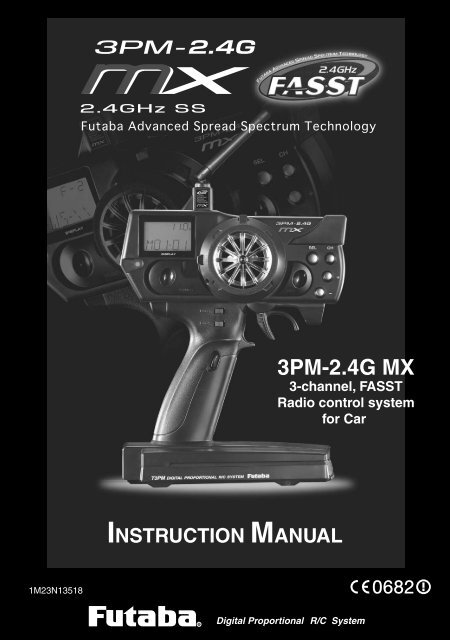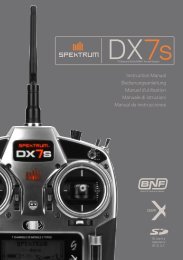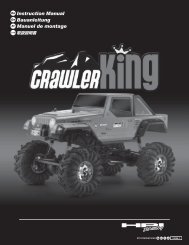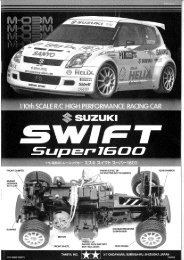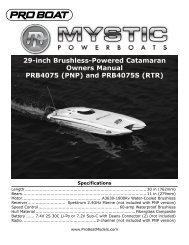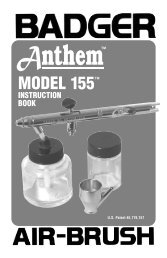3PM-2.4G MX
3PM-2.4G MX
3PM-2.4G MX
Create successful ePaper yourself
Turn your PDF publications into a flip-book with our unique Google optimized e-Paper software.
<strong>3PM</strong>-<strong>2.4G</strong> <strong>MX</strong><br />
3-channel, FASST<br />
Radio control system<br />
for Car<br />
INSTRUCTION MANUAL<br />
1M23N13518<br />
R<br />
Digital Proportional R/C System
Thank you for purchasing a Futaba <strong>3PM</strong>-<strong>2.4G</strong> <strong>MX</strong> system.<br />
Before using your <strong>3PM</strong>-<strong>2.4G</strong> <strong>MX</strong> system, read this manual carefully in order to use your R/C set safely.<br />
After reading this manual, store it in a safe place.<br />
Application, Export, and Modification<br />
1. This product may be used for models only. It is not intended for use in any application other than the<br />
control of models for hobby and recreational purposes.<br />
2. Exportation precautions:<br />
(a) When this product is exported from the country of manufacture, its use is to be approved by the laws governing<br />
the country of destination for devices that emit radio frequencies. If this product is then re-exported to other<br />
countries, it may be subject to restrictions on such export. Prior approval of the appropriate goverment authorities<br />
may be required. If you have purchased this product from an exporter outside your country, and not the<br />
authorized Futaba distributor in your country, please contact the seller immediately to determine if such export<br />
regulations have been met.<br />
(b) Use of this product with other than models may be restricted by Export and Trade Control Regulations, and<br />
an application for export approval must be submitted.<br />
3. Modification, adjustment, and replacement of parts: Futaba is not responsible for unauthorized<br />
modification, adjustment, and replacement of parts on this product. Any such changes may void the<br />
warranty.<br />
Compliance Information Statement (for U.S.A.)<br />
This device, trade name Futaba Corporation of America, model number R603FF/FS, complies with<br />
part 15 of the FCC Rules. Operation is subject to the following two conditions:<br />
(1) This device may not cause harmful interference, and<br />
(2) This device must accept any interference received, including interference that may cause undesired<br />
operation.<br />
The responsible party of this device compliance is:<br />
Futaba Service Center<br />
3002 N Apollo Drive Suite 1, Champaign, IL 61822 U.S.A.<br />
TEL (217)398-8970 or E-mail: support@futaba-rc.com (Support)<br />
TEL (217)398-0007 or E-mail: service@futaba-rc.com (Service)<br />
Battery Recycling (for U.S.A.)<br />
The RBRC TM SEAL on the (easily removable) nickel-cadmium battery contained in<br />
Futaba products indicates that Futaba Corporation of America is voluntarily participating<br />
in an industry program to collect and recycle these batteries at the end of their useful<br />
lives, when taken out of service within the United States. The RBRC TM program provides<br />
a convenient alternative to placing used nickel-cadmium batteries into the trash or municipal<br />
waste system, which is illegal in some areas.<br />
You may contact your local recycling center for information on where to return the spent battery.<br />
Please call 1-800-8-BATTERY for information on Ni-Cd battery recycling in your area. Futaba Corporation<br />
of America's involvement in this program is part of its commitment to protecting our environment<br />
and conserving natural resources.<br />
RBRC TM is a trademark of the Rechargeable Battery Recycling Corporation.<br />
Warning: This product contains a chemical known to cause cancer and birth defects (or other<br />
reproductive harm).
FEDERAL COMMUNICATIONS COMMISSION<br />
INTERFERENCE STATEMENT (for U.S.A.)<br />
This equipment has been tested and found to comply with the limits for a Class B digital device,<br />
pursuant to Part 15 of the FCC Rules. These limits are designed to provide reasonable protection<br />
against harmful interference in a residential installation.<br />
This equipment generates, uses and can radiate radio frequency energy and, if not installed and used in<br />
accordance with the instructions, may cause harmful interference to radio communications. However,<br />
there is no guarantee that interference will not occur in a particular installation. If this equipment does<br />
cause harmful interference to radio or television reception, which can be determined by turning the<br />
equipment off and on, the user is encouraged to try to correct the interference by one or more of the<br />
following measures:<br />
--Reorient or relocate the receiving antenna.<br />
--Increase the separation between the equipment and receiver.<br />
--Connect the equipment into an outlet on a circuit different from that to which the receiver is connected.<br />
--Consult the dealer or an experienced radio/TV technician for help.<br />
CAUTION:<br />
To assure continued FCC compliance:<br />
Any changes or modifications not expressly approved by the grantee of this device could void the<br />
user's authority to operate the equipment.<br />
Exposure to Radio Frequency Radiation<br />
To comply with FCC RF exposure compliance requirements, a separation distance of at least 20cm<br />
must be maintained between the antenna of this device and all persons.<br />
This device must not be co-located or operating in conjunction with any other antenna or transmitter.<br />
•No part of this manual may be reproduced in any form without prior permission.<br />
•The contents of this manual are subject to change without prior notice.<br />
•This manual has been carefully written. Please write to Futaba if you feel that any corrections or clarifications<br />
should be made.<br />
•Futaba is not responsible for the use of this product.
Table Of Contents<br />
For Your Safety As Well As That Of Others...........6<br />
Explanation of Symbols ................................................................................ 6<br />
R603FF/603FS Precautions .......................................................................... 6<br />
Operation Precautions .................................................................................. 7<br />
NiCd Battery Handling Precautions ............................................................. 9<br />
Storage and Disposal Precautions ............................................................ 10<br />
Other Precautions ....................................................................................... 11<br />
Before Using ...........................................................12<br />
Features........................................................................................................ 12<br />
Set Contents ................................................................................................ 14<br />
Nomenclature (Transmitter/Receiver/Servo) ............................................ 15<br />
Installation ..............................................................22<br />
Receiver and Servo Connections .............................................................. 22<br />
Installation Safety Precautions .................................................................. 22<br />
Initial Set-Up ...........................................................24<br />
How to link the transmitter and the receiver............................................. 24<br />
How to set the F/S position (PPM mode)................................................... 24<br />
Preparations (Transmitter) ......................................................................... 25<br />
Function Map ..........................................................28<br />
(Function Selection) .................................................................................... 28<br />
Functions ................................................................30<br />
End Point Adjuster ...................................................................................... 30<br />
Steering Speed ............................................................................................ 33<br />
Steering EXP / Throttle EXP ....................................................................... 34<br />
A.B.S. Function ............................................................................................ 36<br />
Throttle Acceleration................................................................................... 38<br />
Brake Mixing ................................................................................................ 40<br />
Programmable Mixing ................................................................................. 41<br />
4WS Mixing .................................................................................................. 42<br />
Fail Safe/Battery Fail Safe (HRS mode) ..................................................... 44<br />
Trim ............................................................................................................... 45<br />
Steering D/R ................................................................................................. 46<br />
ATL Function ............................................................................................... 46<br />
Channel 3 Position ...................................................................................... 47<br />
4
Subtrim ............................................................................................... 48<br />
Channel Reverse ............................................................................... 49<br />
Model Select ...................................................................................... 50<br />
Timer................................................................................................... 51<br />
(System Functions)<br />
Model Copy ........................................................................................ 53<br />
Model Reset ....................................................................................... 54<br />
Model Name ....................................................................................... 54<br />
HRS/PPM Select ................................................................................ 55<br />
Function Select Switch ..................................................................... 56<br />
Function Select Lever ....................................................................... 57<br />
Digital Trim Step ................................................................................ 58<br />
Condition 2 Selection........................................................................ 59<br />
LED Mode Selection .......................................................................... 59<br />
Adjuster .............................................................................................. 60<br />
Reference .........................................................61<br />
Ratings ............................................................................................... 61<br />
Optional Parts .................................................................................... 62<br />
Troubleshooting ................................................................................ 63<br />
Error Displays .................................................................................... 64<br />
When requesting repair .................................................................... 65<br />
For Your Safety<br />
As Well As<br />
That Of Others<br />
Before<br />
Using<br />
Installation<br />
Initial<br />
Set-Up<br />
Function<br />
Map<br />
Functions<br />
Reference<br />
5
For Your Safety As Well As That Of Others<br />
For Your Safety As Well As That Of Others<br />
Use this product in a safe manner. Please observe the following safety precautions at<br />
all times.<br />
Explanation of Symbols<br />
The parts of this manual indicated by the following symbols are extremely important<br />
and must be observed.<br />
Symbols<br />
Explanation<br />
Danger<br />
Indicates a procedure which could lead to a dangerous situation<br />
and may cause death or serious injury if ignored and<br />
not performed properly.<br />
Warning<br />
Caution<br />
Indicates procedures which may lead to dangerous situations<br />
and could cause death or serious injury as well as superficial<br />
injury and physical damage.<br />
Indicates procedures that may not cause serious injury, but<br />
could lead to physical damage.<br />
Symbols: ; Prohibited ; Mandatory<br />
R603FF/FS Precautions<br />
Caution<br />
Mandatory Procedures<br />
Always use R603FF/FS under the following conditions;<br />
Power supply: 6V Nicd battery (PPM/HRS mode)<br />
Servo: 6V type Futaba Digital Servo (HRS mode)<br />
If these conditions are not followed, control may be impossible or the servo may be damaged.<br />
6
Warning<br />
Operation Precautions<br />
Prohibited Procedures<br />
Do not operate outdoors on rainy<br />
days , run through puddles of water,<br />
or use when visibility is limited.<br />
Should any type of moisture (water or snow) enter any<br />
component of the system, erratic operation and loss<br />
of control may occur.<br />
Do not operate this R/C system when<br />
you are tired, not feeling well or under<br />
the influence of alcohol or drugs.<br />
Your judgment is impaired and could result in a dangerous<br />
situation that may cause serious injury to yourself<br />
as well as others.<br />
Mandatory Procedures<br />
Adjust the antenna vertically to the ground.<br />
Otherwise, the operating range may become shorter.<br />
Always perform an operating range check prior to use.<br />
Do not operate in the following<br />
places.<br />
-Near people or roads.<br />
-On any pond when boats are present.<br />
-Near high tension power lines or communication<br />
broadcasting antennas.<br />
Interference could cause loss of control. Improper installation<br />
of your Radio Control System in your model<br />
could result in serious injury.<br />
Problems with the radio control system as well as improper installation in a model could cause loss of control.<br />
Simple range test method;<br />
Have a friend hold the model, or clamp it down or place it where the wheels or prop cannot come in contact with any<br />
object. Walk away and check to see if the servos follow the movement of the controls on the transmitter. Should you<br />
notice any abnormal operation, do not operate the model. Also check to be sure the model memory matches the<br />
model in use.<br />
For Your Safety As Well As That Of Others<br />
Caution<br />
Prohibited Procedures<br />
Never hold only the antenna.<br />
Hold the grip handle, otherwise the<br />
antenna may be damaged.<br />
Do not touch the engine, motor, speed control or<br />
any part of the model that will generate heat while<br />
the model is operating or immediately after its use.<br />
These parts may be very hot and can cause serious burns.<br />
Mandatory Procedures<br />
When making adjustments to the model, do so with the engine not running or the motor<br />
disconnected.<br />
You may unexpectedly lose control and create a dangerous situation.<br />
7
For Your Safety As Well As That Of Others<br />
(Turning on the power switches)<br />
Always check the throttle trigger on the transmitter to be sure it is at the neutral position.<br />
1. Turn on the transmitter power switch.<br />
2. Turn on the receiver or speed control power switch.<br />
(Turning off the power switches)<br />
Always be sure the engine is not running or the motor is stopped.<br />
1. Turn off the receiver or speed control power switch.<br />
2. Then turn off the transmitter power switch.<br />
If the power switches are turned off in the opposite order the model may unexpectedly run out of control and cause<br />
a very dangerous situation.<br />
(Fail safe function) ---when using HRS mode<br />
Before running (cruising), check the fail safe function.<br />
Check Method:<br />
Before starting the engine, check the fail safe function as follows:<br />
1. Turn on the transmitter and receiver power switches.<br />
2. Wait at least one minute, then turn off the transmitter power switch. (The transmitter automatically transfers the fail<br />
safe data to the receiver every minute.)<br />
3. Check if the fail safe function moves the servos to the preset position when reception fails.<br />
The fail safe function is a safety feature that minimizes set damage by moving the servos to a preset position when<br />
reception fails. However, if set to a dangerous position, it has the opposite effect.<br />
Setting example: Throttle idle or brake position<br />
(Fail safe function) ---when using PPM mode<br />
Always set the F/S position after turning on the transmitter power.<br />
F/S Position Setting Method:<br />
Move and hold the throttle trigger to the F/S servo position where you want to set (Throttle idle or brake position).<br />
Then push the F/S switch on the transmitter. The LED blinks green.<br />
8
NiCd Battery Handling Precautions<br />
(Only when NiCd batteries are used)<br />
Warning<br />
Mandatory Procedures<br />
Always check to be sure your batteries<br />
have been charged prior to operating<br />
the model.<br />
Should the battery go dead while the model is operating,<br />
loss of control will occur and create a very dangerous<br />
situation.<br />
When the model is not being used,<br />
always remove or disconnect the<br />
NiCd battery.<br />
Leaving the battery connected could create a dangerous<br />
situation if someone accidentally turns on the receiver<br />
power switch. Loss of control would occur.<br />
When the system will not be used for<br />
any length of time store the system<br />
with batteries in a discharged state.<br />
Be sure to recharge the batteries prior<br />
to the next time the system is used.<br />
If the batteries are repeatedly recharged in a slightly<br />
discharged state the memory effect of the NiCd battery<br />
may considerably reduce the capacity. A reduction<br />
in operating time will occur even when the batteries<br />
are charged for the recommended time.<br />
To recharge the transmitter and/or receiver<br />
NiCd batteries, use the special<br />
charger made for this purpose.<br />
Overcharging could cause the NiCd battery to overheat,<br />
leak or explode. This may lead to fire, burns,<br />
loss of sight and many other types of injuries.<br />
Special<br />
Charger<br />
Prohibited Items<br />
Do not throw NiCd batteries into a<br />
fire. Do not expose NiCd batteries to<br />
extreme heat. Also do not disassemble<br />
or modify a NiCd battery<br />
pack.<br />
Overheating and breakage will cause the electrolyte<br />
to leak from the cells and cause skin burns, loss of<br />
sight as well as other injuries.<br />
For Your Safety As Well As That Of Others<br />
Caution<br />
Prohibited Items<br />
Do not use commercial AA<br />
size NiCd batteries.<br />
Quick charging may cause the<br />
battery contacts to overheat and<br />
damage the battery holder.<br />
Use<br />
prohibited<br />
NiCd AA size<br />
batteries.<br />
Do not drop the NiCd battery or expose<br />
it to strong shocks or vibrations.<br />
The battery may short circuit and overheat. Electrolyte<br />
may leak out and cause burns or chemical damage.<br />
Do not short circuit the NiCd battery<br />
terminals.<br />
Causing a short circuit across the battery terminals<br />
may result in abnormal heating, fire and burns.<br />
Shock<br />
Prohibited<br />
<br />
The electrolyte in NiCd batteries is a strong alkali. Should you get even the smallest amount of the<br />
electrolyte in your eyes, DO NOT RUB. Wash immediately with water and seek medical attention at<br />
once. The electrolyte can cause blindness. If electrolyte comes in contact with your skin or clothes,<br />
wash with water immediately.<br />
9
For Your Safety As Well As That Of Others<br />
Storage and Disposal Precautions<br />
Warning<br />
Prohibited Procedures<br />
Do not leave the radio system or models within the reach of small children.<br />
A small child may accidentally operate the system. This could cause a dangerous situation and injuries. NiCd<br />
batteries can be very dangerous when mishandled and cause chemical damage.<br />
Caution<br />
Prohibited Procedures<br />
Do not store your R/C system in the<br />
following places.<br />
- Where it is extremely hot or cold.<br />
- Where the system will be exposed to direct<br />
sunlight.<br />
- Where the humidity is high.<br />
-Where vibration is prevalent.<br />
-Where dust is prevalent.<br />
-Where the system would be exposed to<br />
steam and condensation.<br />
Storing your R/C system under adverse conditions<br />
could cause deformation and numerous problems<br />
with operations.<br />
Mandatory Procedure<br />
If the system will not be used for a<br />
long period of time, remove the batteries<br />
from the transmitter and model<br />
and store in a cool, dry place.<br />
If the batteries are left in the transmitter, electrolyte<br />
may leak and damage the transmitter. This applies to<br />
the model also. Remove the batteries from it also to<br />
prevent damage.<br />
<br />
A used NiCd battery is valuable resource. Insulate the battery terminals and dispose of the battery by<br />
taking it to a battery recycling center.<br />
10
Other Precautions<br />
Caution<br />
Prohibited Procedures Mandatory Procedures<br />
Do not expose plastic parts to fuel,<br />
motor spray, waste oil or exhaust.<br />
The fuel, motor spray, waste oil and exhaust will penetrate<br />
and damage the plastic.<br />
Always use only genuine Futaba<br />
transmitters, receivers, servos, FET<br />
amps (electronic speed<br />
controls),NiCd batteries and other optional<br />
accessories.<br />
Futaba will not be responsible for problems caused by<br />
the use of other than genuine Futaba parts. Use the<br />
parts specified in the instruction manual and catalog.<br />
For Your Safety As Well As That Of Others<br />
11
Before Using<br />
Before Using<br />
Features<br />
This system is based on the combination of the newly developed <strong>2.4G</strong>Hz transmitter<br />
and its corresponding receiver. The system utilizes the <strong>2.4G</strong>Hz-SS radio communication<br />
and an ultra small antenna. In addition, the system inherits Futaba's unique HRS<br />
(High Response System).<br />
- <strong>2.4G</strong>HzSS (Spread Spectrum) radio communication system<br />
- Frequency channel setting unnecessary<br />
Sifting the channels within the <strong>2.4G</strong>Hz band automatically, this system minimizes<br />
the interference from other <strong>2.4G</strong>Hz systems.<br />
- Accepts no unwanted signals by using ID code<br />
- The function "Auto-Detect" is utilized to automatically determine which mode<br />
is active, HRS or PPM mode. (R603FF/FS)<br />
- Diversity antenna (R603FS)<br />
- Simple segment type LCD display and four edit keys for easy data setup<br />
- 10 model memory<br />
Model names can use up to 3 letters, numbers, and symbols so that easily understood<br />
names can be set. Model copy function simplifies creation of a model memory with<br />
different fine setups.<br />
- Two function groups: Frequently used functions / System functions<br />
Frequently used functions can be easily called from the initial screen with Select Key<br />
(SEL).<br />
- 4WS mixing (4WS)<br />
This mixing is used with Crawler and other 4WS specification cars. The 1 st channel<br />
controls the front side steering and the 3 rd channel controls the rear side steering. The<br />
operation mode of the front and rear wheels can be switched by switch (SW1).<br />
- Brake mixing for large cars (B<strong>MX</strong>)<br />
Brake mixing of the front and rear wheels of 1/5GP cars, etc. has balance adjustment<br />
functions.<br />
- Steering dual rate (D/R-ST)<br />
Steering angle can be adjusted with digital trim lever.<br />
- Anti-skid Braking System (ABS)<br />
This function applies the brakes so that the tires of gasoline engine cars, etc. do not<br />
lose their grip on the road even when braking at corners.<br />
- Throttle acceleration (ACC)<br />
Gasoline engine cars have a time lag before the clutch and brakes are connected. The<br />
ACC function minimizes this time lag.<br />
- Steering speed (SPD)<br />
When you sense that the steering servo is too fast, etc., the servo operating speed<br />
(direction that suppresses the maximum speed) can be adjusted.<br />
12
- Racing timer (TIMER) : Up timer or Down timer can be selected.<br />
A lap time can record 100 lap times and the total time. The timer can also be started<br />
automatically by trigger operation. The race time can be set.<br />
- Digital trim: Steering trim, Throttle trim, Steering D/R, Throttle ATL<br />
The current position is displayed on the LCD screen for about three seconds when<br />
each digital trim is operated.<br />
- Function select lever function (FNC-DT1/DT2/DT3/DT4)<br />
This function assigns a function to levers (digital trims, grip levers). Trim positioning<br />
at each model call is unnecessary because all the levers are digital.<br />
- Digital trim step function (STP-DT1/DT2/DT3/DT4)<br />
The digital trim (DT1/DT2/DT3/DT4) step amount can be adjusted by means of this<br />
function.<br />
- Function select switch function (FNC-SW1/SW2)<br />
This function assigns a function to the two installed switches.<br />
- Condition 2 Selection<br />
In specific functions, two rates can be set up, and switched with SW1 switch simultaneously<br />
during a run.<br />
- NEW design considers operability and weight balance<br />
- Adjuster function (ADJ)<br />
Steering wheel and throttle trigger neutral position and operating angle correction<br />
can be applied.<br />
- Tension adjustment function<br />
The wheel tension can be adjusted from the outside.<br />
- Trigger stopper function (Mechanical ATL)<br />
- High luminosity blue LED pilot lamp<br />
You can select your desired brightness of the pilot lamp. (Four steps)<br />
Before Using<br />
13
Before Using<br />
Set Contents<br />
Your <strong>3PM</strong>-<strong>2.4G</strong> <strong>MX</strong> system includes the following:<br />
<strong>3PM</strong>-<strong>2.4G</strong> <strong>MX</strong> system<br />
Transmitter<br />
Receiver<br />
T<strong>3PM</strong>-<strong>2.4G</strong> <strong>MX</strong><br />
R603FF or R603FS<br />
Miscellaneous<br />
Transmitter battery holder<br />
Receiver switch<br />
Instruction manual<br />
Caution<br />
Always use R603FF/FS under the following conditions:<br />
Power supply: 6V NiCd battery (PPM/HRS mode)<br />
Servo: 6V type Futaba Digital Servo (HRS mode)<br />
If the conditions are different, control is impossible or the servo may be damaged.<br />
Caution<br />
Always use only genuine Futaba transmitter, receiver, FET amp, NiCd battery and other<br />
optional parts.<br />
Futaba will not be responsible for damage caused by other than genuine Futaba parts and components. Use only<br />
the genuine Futaba parts and components listed in the instruction manual and catalog.<br />
14
Nomenclature<br />
Transmitter T<strong>3PM</strong>-<strong>2.4G</strong> <strong>MX</strong><br />
Caution<br />
Never hold the antenna alone.<br />
Hold the grip handle. Otherwise the antenna may be damaged.<br />
Antenna<br />
(See page 16 for the operating<br />
instructions.)<br />
Throttle trim (DT2)<br />
LCD screen<br />
(See page 16 for the<br />
operating instructions.)<br />
Steering trim (DT1)<br />
Steering wheel<br />
CH3 switch<br />
( SW2)<br />
Before Using<br />
Pilot lamp<br />
Power switch<br />
Edit keys<br />
(See page 16 for the operating<br />
instructions.)<br />
Steering dual rate<br />
lever (DT3)<br />
ATL lever (DT4)<br />
(See page 16 for the operating<br />
instructions.)<br />
Throttle<br />
trigger<br />
Push switch (SW1)<br />
Mechanical ATL<br />
adjusting screw<br />
(See page 17 for the<br />
adjustment instructions.)<br />
Grip Handle<br />
*The switches and levers in the figure are shown in the initial setting position.<br />
Precautions when turning the power switch on and off.<br />
When the data is changed using the edit keys or trim levers, wait at least two<br />
seconds before turning off the power. If the power is turned off within two<br />
seconds after the data was changed, the new data will not be written to memory.<br />
15
Before Using<br />
Adjustment of the antenna direction<br />
Warning<br />
Adjust the antenna vertically to the ground.<br />
Otherwise, the operating range may become shorter.<br />
Antenna<br />
(Antenna Moving Range)<br />
Digital Trim Operation<br />
(Initial settings: DT1: Steering trim, DT2: Throttle trim)<br />
Push the lever to the left or right (up or down).<br />
The current position is displayed on the LCD screen for about three seconds when<br />
each digital trim is operated.<br />
DT1<br />
Steering trim<br />
position<br />
Throttle trim<br />
position<br />
DT2<br />
- Each step is indicated by a tone.<br />
- When the trim exceeds the maximum trim adjustment<br />
range, the tone will change pitch and the lever will not<br />
move any farther.<br />
Trim Operation<br />
With the digital trim feature, trim adjustments have no effect on the maximum servo<br />
travel. This prevents the linkages from binding when adjustments are made.<br />
- The digital trim (DT1/DT2/DT3/DT4) step amount can be adjusted by the Digital trim step function (STP-DT), see page 58.<br />
Grip lever operation<br />
(Initial settings: DT3=Steering D/R, DT4=Throttle ATL)<br />
Push the lever to the left or right. The current set value is displayed on the LCD<br />
screen for about three seconds when each lever is operated.<br />
- The digital trim (DT1/DT2/DT3/DT4) step amount can be adjusted by the Digital trim step function (STP-DT), see page 58.<br />
16
Steering D/R rate<br />
ATL position<br />
DT3<br />
DT4<br />
- A click sound is made at each step.<br />
- When the maximum position is reached at each side,<br />
the tone of the click changes. Thereafter, the set value<br />
does not change.<br />
Mechanical ATL Adjustment<br />
Make this adjustment when you want to make the throttle trigger brake (reverse) side<br />
stroke narrower.<br />
Adjustment<br />
Using a Phillips screwdriver, adjust the trigger<br />
brake (reverse) side stroke by turning the<br />
screw through the adjusting hole indicated by<br />
the arrow in the figure. (The screw moves the<br />
throttle trigger stopper.)<br />
- When the adjusting screw is turned clockwise, the<br />
stroke becomes narrower.<br />
Before Using<br />
Mechanical ATL<br />
adjusting screw<br />
Caution<br />
When the stroke is adjusted, the throttle servo travel must be adjusted by data setting.<br />
Wheel Tension Adjustment<br />
Make this adjustment when you want to change the steering wheel spring tension.<br />
Adjustment<br />
Turn the screw inside the adjusting<br />
hole using a Phillips screwdriver.<br />
- Turning the adjusting screw<br />
clockwise increases the spring<br />
tension.<br />
Caution<br />
If turned too far counterclockwise, the adjusting<br />
screw may fall out.<br />
Tension adjusting screw<br />
17
Before Using<br />
Battery Replacement<br />
For dry cell battery system<br />
Load the eight batteries in accordance with the polarity markings on the battery<br />
holder. (8 AA Size Batteries)<br />
(Battery Replacement Method)<br />
1. Remove the battery cover from<br />
the transmitter by sliding it in the<br />
direction of the arrow in the figure.<br />
2. Remove the used batteries.<br />
3. Load the new AA size batteries .<br />
Pay very close attention to the<br />
polarity markings and reinsert<br />
accordingly.<br />
4. Slide the battery cover back<br />
onto the case.<br />
Caution<br />
Always be sure you reinsert the batteries<br />
in the correct polarity order.<br />
If the batteries are loaded incorrectly, the<br />
transmitter may be damaged.<br />
When the transmitter will not be<br />
used for any period of time, always<br />
remove the batteries.<br />
If the batteries do happen to leak, clean the<br />
battery case and contacts thoroughly. Make<br />
sure the contacts are free of corrosion.<br />
Check:<br />
Turn the power switch on the transmitter<br />
to the ON position. Check the<br />
battery voltage display on the LCD<br />
screen.<br />
If the voltage is low, check the batteries<br />
for insufficient contact in the case<br />
or incorrect battery polarity.<br />
Low Battery Alarm:<br />
If the transmitter battery voltage<br />
drops below 8.5V an alarm will sound<br />
and "LOW BT" will be displayed on<br />
the LCD screen.<br />
18<br />
The low battery alarm is meant to be a<br />
safety feature only. Do NOT operate<br />
your radio below 9V. Always shut<br />
your radio off as soon as possible after<br />
the low battery warning tone to<br />
avoid loss of control.
For NiCd battery system<br />
The NiCd battery is connected by a connector so it can be easily removed when the<br />
transmitter is not being used for an extended amount of time.<br />
- Always use an NT8F1100B NiCd battery.<br />
NiCd battery<br />
NT8F1100B<br />
Charging jack<br />
Before Using<br />
Charging the NiCd Battery<br />
Charging<br />
1. Plug the transmitter cord of the special<br />
charger into the charging jack<br />
on the side of the transmitter.<br />
2. Plug the charger into an AC outlet.<br />
3. Check that the charging LED lights.<br />
AC outlet<br />
Charger<br />
Transmitter charging<br />
LED<br />
Cord to transmitter<br />
charging jack<br />
When charging the NT8F1100B NiCd battery with the special charger FBC-19B(4)<br />
(for U.S.A.), allow about 24 hours for charging. If the transmitter has not been used<br />
for some time, cycle the battery by charging and discharging it two or three times.<br />
Over current protection<br />
The transmitter charging circuit is equipped with an over current protection circuit. If<br />
the battery is charged with a quick charger for other than digital proportional R/C<br />
sets, it may not be fully charged.<br />
19
Before Using<br />
Warning<br />
Never plug it into an outlet of other<br />
than indicated voltage.<br />
Plugging the charger into the wrong outlet may result<br />
in an explosion, sparking, or fire.<br />
Do not insert and remove the<br />
charger when your hands are wet.<br />
It may cause an electric shock.<br />
Always use the special charger or a quick charger for digital proportional<br />
R/C sets to charge a digital proportional R/C set NiCd<br />
battery.<br />
Overcharging a NiCd battery can result in burns, fire, injuries, or loss of sight due to<br />
overheating, breakage, or electrolyte leakage.<br />
Use the<br />
special<br />
charger.<br />
Caution<br />
Never try to recharge a dry cell battery.<br />
The transmitter may be damaged or the battery<br />
electrolyte may leak or the battery may break.<br />
When the charger is not in use, disconnect<br />
it from the AC outlet.<br />
Do this to prevent accidents and to avoid overheating.<br />
Set data backup<br />
The set data of each function of the T<strong>3PM</strong>-<strong>2.4G</strong> <strong>MX</strong> transmitter is stored in a<br />
memory element that does not require a backup battery. Therefore, the transmitter<br />
can be used without paying attention to the backup battery life.<br />
20
Nomenclature<br />
Receiver<br />
Connectors<br />
3: CH3 servo (CH3)<br />
2: Throttle servo (CH2)<br />
1: Steering servo (CH1)<br />
B/C: Power connector/DSC connector<br />
RS232C: (for factory use only)<br />
Antenna<br />
Coaxial cable<br />
R603FF/FS<br />
receiver<br />
Before Using<br />
For the receiver, servos, and other connections, see page 22.<br />
21
Installation<br />
Installation<br />
Receiver and Servo Connections<br />
When connecting and installing the receiver and servos, read the “Installation Safety<br />
Precautions”.<br />
Installation For Electric Powered Models<br />
ESC<br />
R603FF/FS<br />
Installation For Gas Powered Models<br />
R603FF/FS<br />
Installation Safety Precautions<br />
Receiver Antenna Installation<br />
Install the R603FF/FS receiver on the car as follows:<br />
Note: The operating range may become shorter, depending on<br />
where the receiver and the antenna are mounted.<br />
Warning<br />
•Install the antenna in the higher place as shown in the figure.<br />
•Keep the antenna as for away from the motor, ESC and other<br />
noise sources as possible.<br />
•Put the antenna in the antenna tube to protect it.<br />
•Do not cut the antenna.<br />
•Do not bend the coaxial cable. Doing so causes damage.<br />
Antenna<br />
tube<br />
Antenna<br />
Coaxial<br />
cable<br />
R603FF/FS<br />
22
Warning<br />
Connector Connections<br />
Be sure the receiver, servo and connectors<br />
are fully and firmly connected.<br />
If vibration from the model causes a connector to work<br />
loose while the model is in operation, you may lose<br />
control .<br />
Servo Throw<br />
Operate each servo over its full stroke<br />
and be sure the linkage does not bind<br />
or is loose.<br />
The continuous application of unreasonable force to a<br />
servo may cause damage and excessive battery<br />
drain.<br />
Receiver Vibration Damping and<br />
Waterproofing<br />
Dampen the vibration to the receiver<br />
by mounting it to the chassis or<br />
mounting plate with thick, doublesided<br />
tape in electric powered models.<br />
In gas powered models, wrap the<br />
receiver in foam and mount it where<br />
the vibration is the least prevalent.<br />
(Boat)<br />
Dampen the vibration to the receiver<br />
by wrapping it in foam. Waterproof by<br />
placing it in a plastic bag or make the<br />
radio box in your model watertight.<br />
If the receiver is subjected to strong vibration or shock<br />
erratic or loss of control may occur. If any moisture<br />
comes in contact the receiver and servos you may<br />
experience the same result as well as damage to the<br />
system.<br />
Electronic speed control<br />
Install the heat sinks where they will<br />
not come in contact with aluminum,<br />
carbon fiber or other parts that conduct<br />
electricity.<br />
If the Electronic speed control heat sinks touch other<br />
materials that conduct electricity a short circuit could<br />
occur. This could result in loss of control and damage<br />
to the system.<br />
Servo Installation<br />
When you install the servos always<br />
use the rubber grommets provided in<br />
servo hardware bags. Mount the servos<br />
so they do not directly come in<br />
contact with the mount.<br />
If the servo case comes in direct contact with the<br />
mount, vibration will be directly transmitted to the<br />
servo.<br />
If this condition continues for a long time the servo<br />
may be damaged and control will be lost.<br />
Motor Noise Suppression<br />
Always install capacitors to suppress<br />
noise when electric motors are used.<br />
If capacitors are not properly installed you could experience<br />
erratic operation and reduced range as well as<br />
loss of control.<br />
Other Noise Suppression Methods<br />
Be sure there are no metal parts in<br />
your model which under vibration<br />
could come in contact with other<br />
metal parts.<br />
Metal to metal contacts under vibration will emit a high<br />
frequency noise that will affect the receiver's performance.<br />
You could experience erratic operation and<br />
reduced range as well as loss of control.<br />
Installation<br />
23
Initial Set-Up<br />
Initial Set-Up<br />
How to link the transmitter and the receiver<br />
Each transmitter has an individually assigned, unique ID code. In order to start operation,<br />
the receiver must be linked with the ID code of the transmitter with which it is<br />
being paired. Once the link is made, the ID code is stored in the receiver and no<br />
further linking is necessary unless the receiver needs to be used with an other transmitter.<br />
(For T/R set, the link is already done at factory.)<br />
Link procedure<br />
1. Bring the transmitter and the receiver close to each other, within one meter.<br />
2. Turn on the transmitter.<br />
3. Check the LED that is placed on the back side of the<br />
transmitter to see if the RF signal is transmitted. When<br />
the green LED is solid ON, the RF signal is transmitted.<br />
*Please refer the table below for LED status vs transmitter's condition.<br />
LED status vs transmitter's condition:<br />
Parameter check for 0.5 seconds after power-on<br />
Transmitting signals<br />
F/S is activated by the F/S switch of the transmitter. (PPM mode)<br />
Red: On<br />
Green: On<br />
Green: Blink<br />
LED and<br />
F/S switch<br />
4. Turn on the receiver.<br />
5. Push the tactile switch of the receiver.<br />
6. When the link is complete, the LED in the receiver changes to solid green.<br />
*Please refer the table below for LED status vs receiver's condition.<br />
LED status vs receiver's condition:<br />
No signal reception<br />
Red : On<br />
Receiving signals<br />
Green: On<br />
Receiving signals, but ID is unmatched. Green: Blink<br />
How to Set the F/S Position (PPM mode)<br />
PPM mode only:<br />
*HRS mode: Set the F/S function by the fail safe function menu.<br />
1. Move and hold the throttle trigger to the F/S servo<br />
position you want to set (slow side). Then push the<br />
F/S switch on the transmitter.<br />
*The LED blinks green.<br />
LED and<br />
F/S switch<br />
Note: Always set the F/S position when turning on the transmitter power.<br />
24
Preparations (Transmitter)<br />
Before setting the transmitter functions, check and set items below.<br />
(Display when power switch is turned on)<br />
Turn on the transmitter power.<br />
Signal mode<br />
PP: PPM mode<br />
HRS: HRS mode<br />
(displayed for about one second)<br />
Battery voltage<br />
Model name<br />
Model number<br />
Initial Set-Up<br />
1. Model Number Check<br />
When the power switch is turned on, the current selected model number is displayed.<br />
Check if this number is the model number you want to set-up. To change the model<br />
number, use the Model Select function (page 50).<br />
2. Signal Mode Check<br />
The T<strong>3PM</strong>-<strong>2.4G</strong> <strong>MX</strong> transmitter output signal format can be changed. (HRS/PPM)<br />
Check if the signal mode is set to the desired mode.<br />
If this setting is incorrect, change it with the HRS/PPM Select function (page 55).<br />
25
Initial Set-Up<br />
3. Trims Initial Set-Up<br />
- Steering trim (DT1) check<br />
At initial set-up, steering trim is assigned to digital trim DT1 above the steering<br />
wheel. Operate the DT1 lever and check if the steering trim value on the screen<br />
changes. After checking the trim, set the trim value to the center (0) position.<br />
- Throttle trim (DT2) check<br />
At initial set-up, throttle trim is assigned to digital trim DT2 at the left side of the<br />
steering wheel. Operate the DT2 lever and check if the throttle trim value on the<br />
screen changes. After checking the trim, set the trim value to the center (0) position.<br />
DT1<br />
DT2<br />
Steering trim<br />
position<br />
Throttle trim<br />
position<br />
- Steering dual rate (DT3) check<br />
At initial set-up, steering dual rate is assigned to grip lever DT3 (upper) at the grip of<br />
the transmitter. Operate the DT3 lever and check if the D/R value displayed on the<br />
screen changes. After checking D/R, set the steering dual rate to 100%.<br />
- Throttle ATL (DT4) check<br />
At initial setting, throttle ATL is assigned to grip lever DT4 (lower) at the grip of the<br />
transmitter. Operate the DT4 lever and check if the ATL value displayed on the<br />
screen changes. After checking ATL, set throttle ATL to 100%.<br />
Steering D/R<br />
value<br />
Throttle ATL<br />
position<br />
DT3<br />
DT4<br />
26
(Set-Up Procedure When Installed In a Car)<br />
When installing the servos in a car, performing function set-up in the following order<br />
is recommended.<br />
1. Set up the servo trims (page 26).<br />
2. Set the servo direction of operation using the Reverse<br />
function. (Page 49)<br />
The servo installation method and linkage direction depend<br />
on the kit. Therefore, the servo operation direction may have<br />
to be reversed relative to transmitter operation. Before installing<br />
the servo, check the operating direction and set it using<br />
the Reverse function.<br />
3. Set the subtrim and adjust the servo neutral point. (Page<br />
48)<br />
4. Set the trigger travel by adjusting the throttle trigger mechanical<br />
ATL to your liking. (Page 17)<br />
5. Set EPA of each channel and adjust the servo throw<br />
(travel). (Page 30)<br />
Initial Set-Up<br />
27
Function Map<br />
Function Map<br />
Power switch turned on<br />
Press "SEL" key to select<br />
the desired function screen.<br />
Press it for one second or<br />
more to scroll to the opposite<br />
direction.<br />
(Initial Screen)<br />
The current modulation mode and<br />
model number are displayed<br />
for about two seconds.<br />
End Point Adjuster<br />
Timer<br />
Steering Speed<br />
Model Select<br />
Steering EXP/Throttle EXP<br />
Channel Reverse<br />
ABS Function<br />
Subtrim<br />
Throttle Acceleration<br />
Channel 3 Position<br />
Brake mixing<br />
ATL Function<br />
Programmable Mixing<br />
Steering D/R<br />
4WS Mixing<br />
Trim<br />
Fail Safe Function (HRS system only)<br />
Digital trim DT1 - DT4 display<br />
The current position is displayed on the LCD screen<br />
for about two seconds when each digital trim is operated.<br />
Press "CH" key to select the next<br />
set-up screen.<br />
[ABS, B<strong>MX</strong>, P<strong>MX</strong> and 4WS]<br />
Any set-up screen can not be selected<br />
when the function is set to "off" or "inh".<br />
28
System Functions<br />
Turn on the power switch while pressing "SEL" key.<br />
Press "SEL" key to select<br />
the desired function screen.<br />
Press it for one second or<br />
more to scroll to the opposite<br />
direction.<br />
Model Copy<br />
Adjuster<br />
Model Reset<br />
LED Mode Selection<br />
Model Name<br />
(displayed for about<br />
one second)<br />
Condition 2 Selection<br />
Digital Trim Step<br />
HRS/PPM Select<br />
Function Select Lever<br />
Function Select Switch<br />
Press "CH" key to select<br />
the next set-up screen.<br />
Function Map<br />
29
Functions<br />
Functions<br />
End point adjuster/EPA<br />
Use this when performing left and right steering angle adjustments, throttle high side/<br />
brake side operation amount adjustment, and channel 3 servo up side/down side operation<br />
amount adjustment during linkage.<br />
- Corrects the maximum steering angle and left and right steering angles when there<br />
is a difference in the turning radius due to the characteristics, etc. of the vehicle.<br />
Maximum steering angle<br />
The EPA function basically determines the maximum steering angle of each channel.<br />
The functions shown below may have been adjusted, or the operating range set by<br />
EPA function may be exceeded. Check the linkage each time the following functions<br />
are adjusted.<br />
- Sub trim (all channels)<br />
- Throttle Acceleration (Brake side)<br />
- Brake mixing rate<br />
- Program mixing slave side (all channels)<br />
ATL trim<br />
ATL trim allows adjustment of the brake side operation amount during operation.<br />
Therefore, when the operating angle is adjusted with throttle EPA, ATL trim must<br />
also be taken into account.<br />
Warning<br />
Make sure that the knuckle stopper is not contacted<br />
during steering operation and that unreasonable<br />
force is not applied to the servo during other channel<br />
operation.<br />
If unreasonable force is applied to the servo horn at the knuckle stopper<br />
during steering operation, the servo may malfunction and the model may<br />
run out of control.<br />
Caution!<br />
Be sure that the steering<br />
servo does not bind.<br />
Decide the EPA value<br />
at the contact point.<br />
30
Calling the setup screen<br />
(Initial screen)<br />
(Setup screen)<br />
Press "CH" key to select the next setup<br />
screen.<br />
Press "SEL" key to select the<br />
desired function screen.<br />
Setup items<br />
ST-L.F.U : Steering (left side)<br />
ST-R.B.D : Steering (right side)<br />
TH-L.F.U : Throttle (forward side)<br />
TH-R.B.D : Throttle (brake side)<br />
3C-L.F.U : 3rd channel (up side)<br />
3C-R.B.D : 3rd channel (down side)<br />
Adjustment range<br />
0~120% (each channel, each direction)<br />
Adjustment buttons<br />
- Use the (+) and (-) keys to make adjustments.<br />
- Return to the initial value by pressing<br />
the (+) and (-) buttons simultaneously<br />
(approx. 1 sec).<br />
Steering (EPA) adjustment<br />
(Preparation)<br />
- Before setting up the steering wheel EPA, set the steering D/R lever (initial setup:<br />
DT3) to the maximum steering angle position 100%.<br />
- Select setup item "ST" and make the following adjustments:<br />
1 Steering (left side) adjustment<br />
Turn the steering wheel fully to the left and use the (+) and (-) buttons to<br />
adjust the steering angle.<br />
2 Steering (right side) adjustment<br />
Turn the steering wheel fully to the right and use the (+) and (-) buttons to<br />
adjust the steering angle.<br />
3 When adjusting the EPA of another channel immediately after this, see the<br />
adjustment method for that channel. When ending adjustment, return to<br />
the initial screen by pressing the (SEL) button.<br />
Throttle (EPA) adjustment<br />
(Preparation)<br />
- Before setting the throttle EPA, set the throttle ATL lever (initial setup: DT4) to the<br />
maximum steering angle position 100%.<br />
- Select setup item "TH" and make the following adjustments:<br />
1 Throttle (forward side) adjustment<br />
Pull the throttle trigger fully to the high side and use the (+) and (-) buttons to adjust<br />
the steering angle. However, when using an FET amp, set to 100%.<br />
Functions<br />
31
Functions<br />
2 Throttle (brake side/reverse side) adjustment<br />
Push the throttle trigger fully to the brake side and use the (+) and (-) buttons<br />
to adjust the steering angle. However, when using an FET amp, set to<br />
100%.<br />
3 When adjusting the EPA of another channel immediately after this, see the<br />
adjustment method for that channel. When ending adjustment, return to<br />
the initial screen by pressing the (SEL) button.<br />
3rd channel servo (EPA) adjustment<br />
(Preparation)<br />
- Select setup item "3C-L.F.U" and make the following adjustments:<br />
1 3rd channel servo (up side) adjustment<br />
Use the (+) and (-) buttons to adjust the steering angle.<br />
2 3rd channel servo (down side) adjustment<br />
Select setup item "3C-R.B.D" and use the (+) and (-) buttons to adjust the<br />
steering angle.<br />
3 When adjusting the EPA of another channel immediately after this, see the<br />
adjustment method for that channel. When ending adjustment, return to<br />
the initial screen by pressing the (SEL) button.<br />
32
Steering Speed/SPD<br />
Quick steering operation will cause momentary understeering, loss of speed, or spinning.<br />
This function is effective in such cases.<br />
Spin<br />
Smooth cornering<br />
Understeering<br />
Steering speed not set<br />
Operation<br />
- This function limits the maximum speed of<br />
the steering servo. (Delay function)<br />
- The steering speed when the steering wheel<br />
is operated (TN direction) and returned (RN<br />
direction) can be independently set.<br />
- If the steering wheel is turned<br />
slower than the set speed, the steering<br />
servo is not affected.<br />
<br />
<br />
<br />
<br />
<br />
<br />
<br />
Stick operation<br />
Steering speed set<br />
TN direction<br />
Turning speed adjustment range<br />
"TURN"<br />
<br />
1.50.1<br />
RN direction<br />
"RETN"<br />
<br />
1.50.1<br />
Return speed adjustment<br />
range<br />
Time <br />
Calling the setup screen<br />
(Initial screen)<br />
Press "SEL" key to select the<br />
desired function screen.<br />
(Setup screen)<br />
Setup item<br />
SPD-TN: TURN direction<br />
SPD-RN: RETURN direction<br />
Press "CH" key to select the next setup<br />
screen.<br />
Adjustment range<br />
0~100% (each direction)<br />
Adjustment buttons<br />
- Use the (+) and (-) buttons to make<br />
adjustments.<br />
- Return to the initial value by pressing<br />
the (+) and (-) buttons simultaneously<br />
(approx. 1 sec).<br />
Steering Speed (SPD) adjustment<br />
(Preparation)<br />
- Select setup item "SPD-TN" and make the following<br />
adjustments:<br />
1 "TN" direction adjustment<br />
Use the (+) and (-) buttons to adjust the delay<br />
amount.<br />
2 "RN" direction adjustment<br />
Select setup item "SPD-RN" and use the (+)<br />
and (-) buttons to adjust the delay amount.<br />
3 When ending adjustment, return to the initial<br />
screen by pressing the (SEL) button.<br />
Setting range: 1~100%<br />
At 100%, there is no delay.<br />
At 1%, the delay is approximately 1.5<br />
seconds.<br />
100% 1%<br />
Servo <br />
operation is delayed.<br />
Functions<br />
33
Functions<br />
Steering EXP, Throttle EXP / EXP<br />
This function is used to change the sensitivity of the steering servo around the neutral<br />
position and makes throttle trigger high side and brake side direction servo operation<br />
quicker or milder. It has no effect on the maximum servo travel.<br />
Racers Tip<br />
When the setting is not determined, or the characteristics of the model are unknown,<br />
start with 0%. (When EXP is set to 0%, servo movement is linear.)<br />
Advice (Throttle EXP)<br />
When the course conditions are good and there is no sense of torque at the power unit,<br />
set each curve to the + side (quick side). When the road surface is slippery and the<br />
drive wheels do not grip it, set each curve to the - minus (mild) side.<br />
Calling the setup screen<br />
(Initial screen)<br />
(Setup screen)<br />
Press "CH" key to select the next setup<br />
screen.<br />
34<br />
Press "SEL" key to select the<br />
desired function screen.<br />
Setup item<br />
EXP-ST: Steering EXP rate<br />
EXP-FW : Forward side EXP rate<br />
EXP-BK : Brake side EXP rate<br />
Adjustment range<br />
-100~0~+100%<br />
Adjustment buttons<br />
- Use the (+) and (-) buttons to make<br />
adjustments.<br />
- Return to the initial value by pressing<br />
the (+) and (-) buttons simultaneously<br />
(approx. 1 sec).<br />
Steering EXP adjustment<br />
(Preparation)<br />
- Select setup item "EXP-ST" and make the following adjustments:<br />
1 When you want to quicken steering operation, use the (+) button to adjust<br />
the + side. When you want to make steering operation milder, use the (-)<br />
button to adjust the - side.<br />
2 When adjusting the EXP rates of another channel immediately after this,<br />
see the adjustment method for that channel. When ending adjustment,<br />
return to the initial screen by pressing the (SEL) button.<br />
(Quick)<br />
Servo travel<br />
+1%+100%<br />
+1% ~ +100% 0%<br />
(quick) (normal)<br />
<br />
Steering wheel travel<br />
<br />
(Mild)<br />
Servo travel<br />
0%<br />
(normal)<br />
-1% -100%<br />
-1% ~ -100% (mild)<br />
<br />
Steering wheel travel
Throttle EXP Adjustment<br />
(Preparation)<br />
- Select setup item "EXP-FW" and make the following adjustments:<br />
1 Forward side adjustment<br />
Use the (+) button to adjust the + side when you want to quicken the rise<br />
and use the (-) button to adjust the - side when you want to make the rise<br />
milder.<br />
2 Brake side adjustment<br />
Select setup item "EXP-BK" and use the (+) button to adjust the + side<br />
when you want to quicken the rise and use the (-) button to adjust the - side<br />
when you want to make the rise milder.<br />
3 When adjusting the EXP rates of another channel immediately after this,<br />
see the adjustment method for that channel. When ending adjustment,<br />
return to the initial screen by pressing the (SEL) button.<br />
Functions<br />
35
Functions<br />
A.B.S. Function<br />
When the brakes are applied while cornering with a 4 Wheel<br />
Drive or other type of vehicle, understeer may occur. The<br />
generation of understeer can be eliminated and corners can<br />
be smoothly cleared by using this function.<br />
Operation<br />
- When the brakes are applied, the throttle servo will pulse<br />
intermittently. This will have the same effect as pumping<br />
the brakes in a full size car.<br />
- The brake return amount, pumping cycle, and delay<br />
amount can be adjusted.<br />
Without A.B.S.<br />
With A.B.S.<br />
Operation Display<br />
When the A.B.S. function is activated, the LED flashes.<br />
Calling the setup screen<br />
(Initial screen)<br />
(Setup screen)<br />
Press "CH" key to select the next setup<br />
screen. (Only when MD is on.)<br />
Press "SEL" key to select the<br />
desired function screen.<br />
Setup items<br />
ABS-MD : Function ON/Off<br />
ABS-PT : Brake return amount<br />
ABS-CY : Cycle speed<br />
ABS-DL : Delay amount<br />
Adjustment buttons<br />
- Use the (+) and (-) buttons to make<br />
adjustments.<br />
- Return to the initial value by pressing<br />
the (+) and (-) buttons simultaneously<br />
(approx. 1 sec).<br />
Brake return amount:<br />
0 ~ 50 ~ 100<br />
Initial value; 50<br />
Cycle speed:<br />
1~ 30<br />
Initial value; 10<br />
Delay amount:<br />
0 ~ 100<br />
Initial value; 0<br />
36
A.B.S function adjustment<br />
(Preparation)<br />
- Select setup item "ABS-MD" and make the following adjustments:<br />
1 (Function ON/OFF)<br />
Set the function to the active state by pressing the (+) or (-) button.<br />
OFF : Function OFF<br />
ON : Function ON<br />
2 (Brake return amount adjustment)<br />
Select setup item "ABS-PT" and use the (+) and (-) buttons to adjust the<br />
return amount.<br />
"0" : No return<br />
"50" : Return to the 50% position of the brake operation amount<br />
"100" : Return to the neutral position.<br />
0% 100%<br />
3 (Cycle speed adjustment)<br />
Select setup item "ABS-CY" and use the (+) and (-) buttons to adjust the<br />
speed.<br />
- The lower the set value, the faster the cycle speed.<br />
4 (Delay amount setup)<br />
Select setup item "ABS-DL" and use the (+) and (-) buttons to adjust the<br />
delay amount.<br />
"0" : A.B.S. function performed without any delay<br />
"50" : A.B.S function performed after an approximate 0.7 sec delay.<br />
"100" : A.B.S. function performed after an approximate 1.4 secs delay.<br />
5 When ending adjustment, return to the initial screen by pressing the (SEL)<br />
button.<br />
Functions<br />
37
Functions<br />
Throttle Acceleration / ACC<br />
Gasoline engine cars have a small time lag at both the forward side and brake side<br />
because a certain clearance is necessary at the linkage. Reducing this time lag at the<br />
transmitter side provides the same sharp response as electric motor cars.<br />
A slight clearance is required at the linkage, but the<br />
throttle acceleration function acts to reduce the time<br />
lag caused by this clearance.<br />
Carburetor<br />
Servo horn<br />
Brake side<br />
Operation<br />
- Operation near the throttle trigger neutral position<br />
becomes a sharp rise.<br />
- The forward and brake sides can be set separately.<br />
BRAKE<br />
FORWARD<br />
Set value<br />
The standard value (100% point) of this setup effects the operation amount set by<br />
throttle EPA function.<br />
Calling the setup screen<br />
(Initial screen)<br />
(Setup screen)<br />
Press "CH" key to select the next setup<br />
screen.<br />
Press "SEL" key to select the<br />
desired function screen.<br />
Setup items<br />
ACC-FW : Forward side acceleration<br />
amount<br />
ACC-BK : Brake side acceleration<br />
amount<br />
Forward acceleration amount<br />
0~100<br />
Initial value: 0<br />
Brake side acceleration amount<br />
0~100<br />
Initial value: 0<br />
Adjustment buttons<br />
- Use the (+) and (-) buttons to make<br />
adjustments.<br />
- Press the (+) and (-) buttons simultaneously<br />
(approx. 1 sec) to return to the<br />
initial screen.<br />
38
Throttle acceleration adjustment<br />
(Preparation)<br />
- Select setup item "ACC-FW" and make the following adjustments.<br />
1 (Forward acceleration amount adjustment)<br />
Use the (+) and (-) buttons to adjust the acceleration amount.<br />
"0": No acceleration<br />
"100": Maximum acceleration (Approximately 1/2 of the forward side steering angle)<br />
2 (Brake side acceleration amount adjustment)<br />
Select setup item "ACC-BK" and use the (+) and (-) buttons to adjust the<br />
acceleration amount.<br />
"0": No acceleration<br />
"100": Maximum acceleration (Brake side maximum steering angle)<br />
3 When ending adjustment, return to the initial screen by pressing the (SEL)<br />
button.<br />
Functions<br />
39
Functions<br />
Brake Mixing / B<strong>MX</strong><br />
Use this mixing when the front and rear brakes must be adjusted independently, such<br />
as in 1/5GP cars, etc. This mixing uses the 2nd channel to control the rear brakes and<br />
the 3rd channel to control the front brakes.<br />
- When the brake mixing function is turned ON thereafter, the 4WS function is forcefully turned OFF.<br />
Operation<br />
- When braking, mixing is applied to 2nd channel and to 3rd channel.<br />
- Mixing rate setting are possible.<br />
- The set value of A.B.S. functions is reflected.<br />
Calling the setup screen<br />
(Initial screen)<br />
(Setup screen)<br />
Press "CH" key to select the next setup<br />
screen. (Only when MD is on.)<br />
Press "SEL" key to select the<br />
desired function screen.<br />
Setup items<br />
B<strong>MX</strong>-MD: Function ON/OFF<br />
B<strong>MX</strong>-RT: Mixing rate<br />
Mixing rate<br />
0 ~ 100 ~ 120<br />
Initial value: 100<br />
Adjustment buttons<br />
- Use the (+) and (-) buttons to make<br />
adjustments.<br />
- Press the (+) and (-) buttons simultaneously<br />
(approx. 1 sec) to return to the<br />
initial screen.<br />
Brake mixing adjustment<br />
(Preparation)<br />
- Select setup item "B<strong>MX</strong>-MD" and make the following adjustments.<br />
1 (Function ON/OFF)<br />
Set the function to the "ON" state by pressing the (+) or (-) button.<br />
OFF: Function OFF<br />
ON: Function ON<br />
2 (Mixing amount adjustment)<br />
Select setup item "B<strong>MX</strong>-RT" and use the (+) and (-) buttons to adjust the<br />
mixing amount.<br />
- Mixing amount can be adjusted within the 0~120% range.<br />
3 When ending adjustment, return to the initial screen by pressing the (SEL)<br />
button.<br />
40
Programmable Mixing / P<strong>MX</strong><br />
This function allows you to apply mixing between the steering, throttle, and channel<br />
3 channels.<br />
Calling the setup screen<br />
(Initial screen)<br />
(Setup screen)<br />
Setup items<br />
P<strong>MX</strong>-MD: Function ON/OFF<br />
P<strong>MX</strong>-RT(L.F.U): Mixing rate (Left<br />
side)<br />
P<strong>MX</strong>-RT(R.B.D.): Mixing rate (Right<br />
side)<br />
P<strong>MX</strong>-MS: Master channel<br />
P<strong>MX</strong>-SL: Slave channel<br />
Mixing amount<br />
-100~+50~+100<br />
Initial value: +50<br />
Adjustment buttons<br />
- Use the (+) and (-) buttons to make<br />
adjustments.<br />
- Press the (+) and (-) buttons simultaneously<br />
(approx. 1 sec) to return to the<br />
initial screen.<br />
Press "SEL" key to select the<br />
desired function screen.<br />
Press "CH" key to select the next setup<br />
screen. (Only when MD is on.)<br />
Program mixing adjustment<br />
(Preparation)<br />
- Use the function select switch function (page 56) to select the switch (as desired.)<br />
- Select setup item "P<strong>MX</strong>-MD" and make the following adjustments.<br />
1 (Function ON/OFF)<br />
Set the function to the "ON" state by pressing the (+) or (-) button.<br />
"INH": Function OFF, "ON": Function ON, "OFF": Switch OFF<br />
2 (Master channel)<br />
Select setup item "P<strong>MX</strong>-MS" and select the master channel by pressing<br />
the (+) or (-) button.<br />
3 (Slave channel)<br />
Select setup item "P<strong>MX</strong>-SL" and select the slave channel by pressing the<br />
(+) or (-) button.<br />
4 (Mixing amount adjustment)---upper item<br />
Select setup item "P<strong>MX</strong>-RT(L.F.U)" and use the (+) and (-) buttons to adjust<br />
the mixing amount.<br />
5 (Mixing amount adjustment)---lower item<br />
Select setup item "P<strong>MX</strong>-RT(R.B.D)" and use the (+) and (-) buttons to adjust<br />
the mixing amount.<br />
6 When ending adjustment, return to the initial screen by pressing the (SEL)<br />
button.<br />
Functions<br />
41
Functions<br />
4WS Mixing / 4WS<br />
This mixing is used with Crawler and other 4WS specification cars. The 1 st channel<br />
controls the front side steering and the 3 rd channel controls the rear side steering.<br />
Operation<br />
-The operation mode of the front and rear wheels can be switched by switch (SW1).<br />
The operation mode switching pattern can also be selected. (2cy mode/4cy mode)<br />
2cy mode: Each time SW1 is pressed, reverse phase (F1) and same phase (F2) are<br />
switched alternately.<br />
4cy mode: Each time SW1 is pressed, it sequentially switches to reverse phase (F1),<br />
same phase (F2), front wheels only (F3), and rear wheels only (F4).<br />
-When the master MIX mode is turned ON, the CH1 side EXP function and the steering<br />
speed setting are linked with the CH3 side. When it is turned OFF, operation is<br />
proportional to the steering wheel.<br />
-The mixing rate can be set.<br />
-When the 4WS function is ON, the adjustment functions related to the 3rd channel<br />
are as follows: 4WS rate (4WS-RT), End point adjuster (EPA-4W), Subtrim (SBT-<br />
3C), Servo reverse function (REV-3C)<br />
Note:<br />
-The 4WS function cannot be used together with the Crawler differential lock function and other functions<br />
which use the 3rd channel. Moreover, the channel 3 position setup screen is not displayed from the menu.<br />
In addition, the 3rd channel (3C) cannot be selected at the function select switch and function select lever<br />
setup screen.<br />
-When the 4WS function is turned ON (2cy mode or 4cy mode), CH3 assigned to the dial and switches up to<br />
then are all switched to OFF. In addition, the CH3 data becomes neutral. Even if the condition 2 function is<br />
set to ON, it is forcefully set to OFF and SW1 selects 4W. In this case, the condition 2 function remains OFF<br />
even if the 4WS function is returned to OFF.<br />
-Even if the 4WS function is in the ON state, when the condition 2 function is turned ON thereafter, the 4WS<br />
function is turned OFF and SW1 forcefully selects CD. In this case, the 4WS function remains OFF even if<br />
the condition 2 function is turned OFF.<br />
-When the 4WS function is turned from OFF to ON, the condition 2 function and brake mixing are forcefully<br />
turned OFF. When the condition 2 function is turned ON thereafter, the 4WS function is forcefully turned<br />
OFF. When the brake mixing function is turned ON thereafter, the 4WS function is forcefully turned OFF.<br />
However, the condition 2 function and brake mixing are not mutually affected.<br />
-When the 4WS function is used, 4WS function operation is forcefully changed to the F1 mode at 3rd<br />
channel setting at the end point adjuster setup screen.<br />
42
Calling the setup screen<br />
(Initial screen)<br />
(Setup screen)<br />
Setting items<br />
4WS-MD: Function OFF/2cy mode/<br />
4cy mode selection<br />
MST-<strong>MX</strong>: Master MIX mode ON/<br />
OFF<br />
4WS-RT: Mixing rate<br />
Mixing amount<br />
0~100<br />
Initial value: 100<br />
Adjustment buttons<br />
- Use the (+) and (-) buttons to make<br />
adjustments.<br />
- Press the (+) and (-) buttons simultaneously<br />
(approx. 1 sec) to return to<br />
the initial screen.<br />
Press "SEL" key to select the<br />
desired function screen.<br />
Press "CH" key to select the next set-up<br />
screen. (Only when MD is 2cy or 4cy)<br />
4WS mixing adjustment<br />
(Preparation)<br />
- Select setup item "4WS-MD" and make the following adjustments.<br />
1 (Function ON/OFF)<br />
Set the function to the "2cy" or "4cy" state by pressing the (+) or (-) button.<br />
"OFF": Function OFF, "2cy": 2cy mode, "4cy": 4cy mode<br />
2 (Master MIX mode ON/OFF)<br />
Select setup item "MST-<strong>MX</strong>" and set the function to the "ON" or "OFF" by<br />
pressing the (+) or (-) button.<br />
3 (Mixing amount adjustment)<br />
Select setup item "4WS-RT" and use the (+) and (-) buttons to adjust the<br />
mixing amount.<br />
4 When ending adjustment, return to the initial screen by pressing the (SEL)<br />
button.<br />
Advice<br />
Linkage at 4WS function selection<br />
1. After connecting the linkage, use the servo reverse function to change the<br />
direction of operation of the front and rear wheels so that it is the same mode as<br />
the operation mode (F1/F2/F3/F4) being selected.<br />
2. Thereafter, use the end point adjuster to adjust the left and right steering<br />
angles.<br />
3. Finally, use 4WS-RT to adjust the mixing amount. In addition, when you<br />
want to change the mixing amount by digital trim, select 4W at the function<br />
select lever setup screen.<br />
Functions<br />
43
Functions<br />
Fail Safe Function / F/S (HRS mode)<br />
(HRS mode only)<br />
Fail safe function<br />
This function moves the steering, throttle and channel 3 servos to a preset position<br />
when the receiver cannot receive the signal from the transmitter for some reason.<br />
When the servo operation position is not set, this function operates so that the servos<br />
remain in the position they were in immediately before reception was lost and then<br />
the servo signal from the receiver is halt immediately. When the signal from the<br />
transmitter can be received again, this function automatically resets.<br />
- For gasoline engine cars, it is recommended that the throttle channel be set to the<br />
direction that applies the brakes.<br />
Battery fail safe function<br />
When the receiver battery voltage drops to 4.2V or less, this function moves the<br />
throttle servo to the position set by fail safe function. When the voltage<br />
recovers, this function automatically resets.<br />
Calling the setup screen<br />
(Initial screen)<br />
Press "SEL" key to select the<br />
desired function screen.<br />
(Setup screen)<br />
Setup items<br />
F/S-ST: Steering setting<br />
F/S-TH: Throttle setting<br />
F/S-3C: Channel 3 setting<br />
Press "CH" key to select the next setup<br />
screen.<br />
The servo position is<br />
displayed when the<br />
fail safe function<br />
was set up.<br />
Fail safe function setup<br />
(Preparation)<br />
- Select the desired channel setup item and make the following adjustments.<br />
1 (Servo position setup)<br />
When the fail safe function operates, the steering wheel, the throttle trigger<br />
or channel 3 lever remains in the desired operation position. When the (+)<br />
and (-) buttons are pressed simultaneously for about 1 second, the servo<br />
position is displayed and you can confirm that the function was set.<br />
When you want to release the setting, press the (+) or (-) button. "OFF" is<br />
displayed.<br />
(Each channel can be set similarly.)<br />
2 When ending adjustment, return to the initial screen by pressing the (SEL).<br />
44
Steering Trim, Throttle Trim / TRM<br />
Steering neutral adjustments and throttle neutral adjustments during a run can be made by<br />
moving the trim lever to the left or right (the up or down). This setting is linked to<br />
transmitter digital trim lever DT1 and DT2. When DT1 or DT2 is assigned to another<br />
function, set the trim function with this screen.<br />
When Trim usage is extreme<br />
If it takes most of your trim movement to get a servo to the neutral position, reposition<br />
the servo horn or servo saver on the servo and inspect your linkage installation.<br />
Calling the setup screen<br />
(Initial screen)<br />
(Setup screen)<br />
Press "CH" key to select the next setup<br />
screen.<br />
When each digital trim is operated, the<br />
"TRM" screen is displayed<br />
automaticaly for about three seconds.<br />
Press "SEL" key to select the<br />
desired function screen.<br />
Steering trim<br />
position<br />
Throttle trim<br />
position<br />
Trim position<br />
L.F.U 100% ~ 0 ~ R.B.D 100%<br />
Initial value: 0%<br />
Setup Item<br />
TRM-ST: Steering trim posiion<br />
TRM-TH: Throttle trim posiion<br />
Adjustment buttons<br />
- Use the (+) and (-) buttons to make<br />
adjustments.<br />
- Press the (+) and (-) buttons simultaneously<br />
(approx. 1 sec) to return to<br />
the initial screen.<br />
Trim adjustment<br />
(Preparation)<br />
- Select the desired setup item and make the following adjustments.<br />
1 (Position adjustment)<br />
Use the (+) and (-) buttons to adjust the trim position.<br />
- This position is linked with the digital trim (DT1 or DT2).<br />
2 When ending adjustment, return to the initial screen by pressing the (SEL)<br />
button.<br />
Functions<br />
45
Functions<br />
Steering Dual Rate / D/R-ST<br />
When the steering angle is too small at under steering at corners while running, increase<br />
the rate. When the steering angle is too large at over steering, decrease the rate.<br />
The setup here is linked with transmitter grip lever DT3. Adjustments can be made at<br />
this screen even if DT3 is assigned to another function.<br />
Operation<br />
- The steering servo left and right steering angles are adjusted simultaneously.<br />
Calling the setup screen<br />
(Initial screen)<br />
(Setup screen)<br />
Dual Rate value<br />
When Dual Rate lever is operated, the<br />
"D/R-ST" screen is displayed<br />
automaticaly for about three seconds.<br />
Press "SEL" key to select the<br />
desired function screen.<br />
Setup Item<br />
D/R: Steering D/R value<br />
D/R value<br />
0 ~ 100%<br />
Initial value: 100%<br />
Steering D/R adjustment<br />
1 (D/R value adjustment)<br />
Use the (+) and (-) buttons to adjust the D/R value.<br />
- This position is linked with the grip lever (DT3).<br />
2 When ending adjustment, return to the initial screen by pressing the (SEL)<br />
button.<br />
Throttle ATL Function / ATL-BK<br />
Adjustment buttons<br />
- Use the (+) and (-) buttons to make<br />
adjustments.<br />
- Press the (+) and (-) buttons simultaneously<br />
(approx. 1 sec) to return to the<br />
initial screen.<br />
This function adjusts the - side when the braking effect is strong and the + side when<br />
the braking effect is weak. This setting is linked to transmitter grip lever DT4. When<br />
DT4 is assigned to another function, set the ATL function with this screen.<br />
Operation<br />
The throttle brake side (when the throttle trigger is pushed<br />
forward) brake amount can be adjusted.<br />
Calling the setup screen<br />
(Initial screen)<br />
(Setup screen)<br />
ATL position<br />
When ATL lever is operated, the "ATL-<br />
BK" screen is displayed automaticaly<br />
for about three seconds.<br />
46<br />
Press "SEL" key to select the<br />
desired function screen.
Setup Item<br />
ATL-BK: Throttle ATL position<br />
ATL position<br />
0 ~ 100%<br />
Initial value: 100%<br />
Adjustment buttons<br />
- Use the (+) and (-) buttons to make<br />
adjustments.<br />
- Press the (+) and (-) buttons simultaneously<br />
(approx. 1 sec) to return to the<br />
initial screen.<br />
Throttle ATL adjustment<br />
1 (ATL position adjustment)<br />
Use the (+) and (-) buttons to adjust the ATL position.<br />
- This position is linked with the grip lever (DT4).<br />
2 When ending adjustment, return to the initial screen by pressing the (SEL)<br />
button.<br />
Channel 3 Position / CH3<br />
Use this function to set the servo position of the channel 3.<br />
This setting is linked to transmitter switch (SW2). When the switch is assigned to<br />
another function, set the channel 3 position with this screen.<br />
-When the 4WS function is turned to ON, this CH3 set-up screen is not displayed.<br />
Calling the setup screen<br />
(Initial screen)<br />
(Setup screen)<br />
Channel 3<br />
position<br />
When channel 3 switch is operated,<br />
the "CH3" screen is displayed<br />
automaticaly for about three seconds.<br />
Press "SEL" key to select the<br />
desired function screen.<br />
Setup Item<br />
RATE: Channel 3 posiion<br />
Channel 3 position<br />
L.F.U 100% ~ 0 ~ R.B.D 100%<br />
Initial value: 0%<br />
Channel 3 adjustment<br />
(Preparation)<br />
- Select setup item "CH3" and make the following adjustments.<br />
1 (Position adjustment)<br />
Use the (+) and (-) buttons to adjust the channel<br />
3 position.<br />
2 When ending adjustment, return to the initial<br />
screen by pressing the (SEL) button.<br />
Adjustment buttons<br />
- Use the (+) and (-) buttons to make<br />
adjustments.<br />
- Press the (+) and (-) buttons simultaneously<br />
(approx. 1 sec) to return to<br />
the initial screen.<br />
Functions<br />
47
Functions<br />
Subtrim / SBT<br />
Use this function to adjust the neutral position of the steering,<br />
throttle and channel 3 servos.<br />
Subtrim shifts the entire servo travel range in the set direction.<br />
<br />
<br />
Use to adjust the neutral position<br />
Calling the setup screen<br />
(Initial screen)<br />
(Setup screen)<br />
Press "CH" key to select the next setup<br />
screen.<br />
Press "SEL" key to select the<br />
desired function screen.<br />
Setup Item<br />
SBT-ST : Steering<br />
SBT-TH : Throttle<br />
SBT-3C : Channel 3<br />
Subtrim position<br />
L.F.U 100% ~ 0 ~ R.B.D 100%<br />
Initial value: 0%<br />
Adjustment buttons<br />
- Use the (+) and (-) buttons to make<br />
adjustments.<br />
- Press the (+) and (-) buttons simultaneously<br />
(approx. 1 sec) to return to<br />
the initial screen.<br />
Subtrim adjustment<br />
(Preparation)<br />
-Set the steering and throttle digital trims to the neutral "0" position. Set CH3 to the<br />
center "0" position.<br />
- Preselect setup channel "ST", "TH", or "3C".<br />
1 (Subtrim adjustment)<br />
Use the (+) or (-) button to adjust the center.<br />
(Each channel can be set similarly.)<br />
2 When ending adjustment, return to the initial screen by pressing the (SEL)<br />
button.<br />
48
Servo Reverse / REV<br />
This function reverses the direction of operation of the servos related to transmitter<br />
steering, throttle, and channel 3 operation.<br />
However, when the position set by trim or subtrim shifts from the center, the center<br />
becomes the opposite side.<br />
Calling the setup screen<br />
(Initial screen)<br />
(Setup screen)<br />
Press "CH" key to select the next setup<br />
screen.<br />
Press "SEL" key to select the<br />
desired function screen.<br />
Setup Item<br />
REV-ST : Steering<br />
REV-TH : Throttle<br />
REV-3C : Channel 3<br />
Servo direction<br />
OFF: Normal side<br />
ON: Reverse side<br />
Servo Reverse Function Setting<br />
(Preparation)<br />
- Preselect setup channel "ST", "TH", or "3C".<br />
1 (Servo reverse setting)<br />
Use the (+) or (-) button to reverse the servo operation direction.<br />
(Each channel can be set similarly.)<br />
2 When ending adjustment, return to the initial screen by pressing the (SEL)<br />
button.<br />
Functions<br />
49
Functions<br />
Model Select / SEL<br />
Use this function to call a new model number, or to change a set model number, to set new<br />
model data.The T<strong>3PM</strong>-<strong>2.4G</strong> <strong>MX</strong> transmitter can store the model data for ten R/C cars.<br />
Calling model memories of different modulation modes (HRS, PPM)<br />
After the new model is called, signals are still output in the old model modulation<br />
mode until the transmitter power is turned off. Before using the new modulation<br />
mode, turn the power off and on. (See page 55 for the HRS/PPM mode selection.)<br />
Calling the setup screen<br />
(Initial screen)<br />
(Setup screen)<br />
Press "CH" key to select the next setup<br />
screen.<br />
Press "SEL" key to select the<br />
desired function screen.<br />
Model number:<br />
01 ~ 10<br />
Model name<br />
Model Select<br />
1 (Model No. selection)<br />
Use the (CH) button to select the Model No.<br />
2 (Select execution)<br />
Press the (+) and (-) buttons simultaneously for about 1 second.<br />
3 When ending adjustment, return to the initial screen by pressing the (SEL)<br />
button.<br />
50
Timer / TIMER<br />
Use the timer by selecting from UP Timer or DOWN timer.<br />
UP TIMER function<br />
- The UP TIMER can be used to count the time between start and stop.<br />
- The timer repeatedly starts and stops each time the switch is operated and<br />
accumulates the time between each start and stop.<br />
- The first start operation can be linked to the throttle trigger.<br />
- An alarm sound can be set.<br />
DOWN TIMER function<br />
- The DOWN TIMER can be used to count the time between start and stop. (The<br />
time remaining is displayed.)<br />
- Start and stop are repeated at each switch operation and the time between each start<br />
and stop is counted down and displayed. The start time becomes the alarm set time.<br />
(When the count reaches 00 minute 00 second, the down timer operates like an up<br />
timer.)<br />
- The first start operation can linked with the throttle trigger.<br />
- An alarm sound can be set.<br />
Calling the setup screen<br />
(Initial screen)<br />
(Setup screen)<br />
Press "CH" key to select the next setup<br />
screen.<br />
Press "SEL" key to select the<br />
desired function screen.<br />
Setup items<br />
TYP: Timer selection<br />
ALM-TM: Alarm time setup<br />
Timer type<br />
TYP-UP: UP timer<br />
TYP-DN: DOWN timer<br />
Alarm time<br />
1 ~ 100 min.<br />
Initial value: 4 min.<br />
Timer setup<br />
(Preparation)<br />
- Use the function select switch function (page 54) to select the switch.<br />
(SW1: Select the "TM" in the above function.)<br />
1 (Timer selection)<br />
Select setup item "TYP" and use the (+) and (-) buttons to select the timer<br />
type.<br />
2 (Alarm time setup)<br />
Select setup item "ALM-TM" and use the (+) and (-) buttons to set the<br />
alarm time.<br />
Functions<br />
51
Functions<br />
3 (Linking start with the trigger)<br />
Select setup item "TIMER" and press the (+) and (-) buttons simultaneously<br />
for about 1 second. A beeping sound is generated and "RDY"<br />
displays at the timer display and the system enters the RDY state. Trigger<br />
operation starts the timer.<br />
(Timer start/stop operation)<br />
The switch SW1 preset by function select switch function (page 54) starts the timer.<br />
Only starting can be linked with the throttle trigger.<br />
(LAP memory operation)<br />
This timer can memorize each lap time of each switch (SW1) operation. (100 laps)<br />
Switch operation after the set time by alarm has elapsed automatically stops the<br />
timer. Each lap time is memorized in a lap memory. The lap times are written sequentially.<br />
When the timer is stopped, the final lap is memorized and the total time is<br />
automatically written. The lap times are memorized to a next start and can be checked<br />
at the lap time screen.<br />
Checking the lap times<br />
1 Select the lap time screen "ALL" and check the total time.<br />
2 Use the (+) and (-) buttons to scroll each lap screen and check each lap<br />
time.<br />
52
Model Copy / CPY<br />
This function copies the entire contents of the currently called model memory to<br />
another model memory.<br />
Calling the setup screen<br />
1. Turn on the power switch<br />
while pressing "SEL" key.<br />
2. Next, use "SEL" key to select<br />
the desired function screen.<br />
Current model No.<br />
Copy destination model No.<br />
Model Copy<br />
1 (Copy destination selection)<br />
Use the (CH) button to select the copy destination model No.<br />
2 (Copy execution)<br />
Press the (+) and (-) buttons simultaneously for about 1 second.<br />
3 When ending adjustment, turn off the power switch before use.<br />
Functions<br />
53
Functions<br />
Model Reset / CLR<br />
This functions resets the contents of the currently called model memory to the initial<br />
value. However, it does not reset the lap time memory, HRS/PPM select, and LED<br />
mode selection.<br />
Calling the setup screen<br />
1. Turn on the power switch<br />
while pressing "SEL" key.<br />
2. Next, use "SEL" key to select<br />
the desired function screen.<br />
Current model No.<br />
Model Reset<br />
1 (Reset execution)<br />
Press the (+) and (-) buttons simultaneously for about 1 second.<br />
2 When ending adjustment, turn off the power switch once before use.<br />
Model Name / NAM<br />
This function allows you to assign a three character name to each model memory.<br />
(Number and alphabet can be used.)<br />
Calling the setup screen<br />
1. Turn on the power switch<br />
while pressing "SEL" key.<br />
2. Next, use "SEL" key to select<br />
the desired function screen.<br />
Model name<br />
Model Name<br />
1 Move the cursor (blinking) to the column you want to change using the<br />
(CH) button.<br />
2 Change the character using the (+) or (-) button.<br />
(Set the model name by repeating steps 1 and 2 above. )<br />
3 When ending adjustment, turn off the power switch before use.<br />
54
HRS/PPM Select / MOD<br />
The signal mode output from the transmitter can be changed. (PPM/HRS)<br />
- When the mode was changed and when a model of a different mode was<br />
selected, signals are output in the mode set at the point at which the<br />
transmitter power was turned back on.<br />
Calling the setup screen<br />
1. Turn on the power switch<br />
while pressing "SEL" key.<br />
2. Next, use "SEL" key to select<br />
the desired function screen.<br />
Signal mode<br />
HR: HRS mode<br />
PP: PPM mode<br />
HRS/PPM mode selection<br />
1 (Mode selection)<br />
Use the (+) or (-) button to select the mode.<br />
2 When ending adjustment, turn off the power switch before use.<br />
Functions<br />
55
Functions<br />
Function Select Switch / FNC-SW<br />
This function allows selection of the function to be performed by the switches<br />
(SW1/SW2).<br />
SW1<br />
Settable functions (SW1)<br />
OF: (function off)<br />
3C: Channel 3<br />
<strong>MX</strong>: Programmable mixing<br />
TM: Timer switch<br />
Calling the setup screen<br />
1. Turn on the power switch<br />
while pressing "SEL" key.<br />
2. Next, use "SEL" key to select<br />
the desired function screen.<br />
SW2<br />
Settable functions (SW2)<br />
OF: (function off)<br />
3C: Channel 3<br />
<strong>MX</strong>: Programmable mixing<br />
Press "CH" key to select the next setup<br />
screen.<br />
Function select switch setup<br />
1 (Setup item selection)<br />
Use the (CH) button to select the item to be set.<br />
2 (When changing the function)<br />
Use the (+) or (-) button to select the function.<br />
3 When ending adjustment, turn off the power switch before use.<br />
56
Function Select Lever / FNC-DT<br />
This function allows selection of the function performed by the grip lever (DT3/DT4)<br />
and digital trim (DT1/DT2).<br />
DT1<br />
DT2<br />
DT3<br />
DT4<br />
Calling the setup screen<br />
1. Turn on the power switch<br />
while pressing "SEL" key.<br />
2. Next, use "SEL"<br />
key to select the<br />
desired function<br />
screen.<br />
Initially set functions<br />
DT1: Steering trim<br />
DT2: Throttle trim<br />
DT3: Dual rate function<br />
DT4: ATL function<br />
Settable functions<br />
ST: Steering trim<br />
TH: Throttle trim<br />
DR: Steering D/R<br />
AT: Throttle ATL<br />
E1: Steering EXP<br />
BK: Brake mixing rate<br />
3C: Channel 3<br />
4W: 4WS rate<br />
OF: (function off)<br />
Press "CH" key to select the next setup<br />
screen.<br />
Function select lever setup<br />
1 (Setup item selection)<br />
Use the (CH) button to select the item to be set.<br />
2 (When changing the function)<br />
Use the (+) or (-) button to select the function.<br />
3 When ending adjustment, turn off the power switch before use.<br />
Functions<br />
57
Functions<br />
Digital Trim Step / STP-DT<br />
The digital trim (DT1/DT2/DT3/DT4) step amount can be adjusted by means of this<br />
function.<br />
Operation<br />
-Adjustment range: 16 ranges of 1, 2, 3, 4, 5, 6, 7, 8, 9, 10, 20, 30, 40, 50, 3P, 2P<br />
The larger the number, the larger the operation amount of 1 step. In the case of 3P, the<br />
entire operating range operates at 3 points. In the case of 2P, the entire operating<br />
range operates at 2 points.<br />
Advice<br />
When digital trim is used and the 3 rd channel switch is operated<br />
1. Set the vacant digital trims to the 3 rd channel at the function select setup screen.<br />
2. Select 3P or 2P using this digital trim step function. (3P: 3 position switch, 2P: 2<br />
position switch)<br />
Calling the setup screen<br />
1. Turn on the power switch<br />
while pressing "SEL" key.<br />
Initiall value<br />
DT1: 2<br />
DT2: 2<br />
DT3: 2<br />
DT4: 2<br />
2. Next, use "SEL"<br />
key to select the<br />
desired function<br />
screen.<br />
Press "CH" key to select the next setup<br />
screen.<br />
Trim step adjustment<br />
1 (Setup item selection)<br />
Use the (CH) button to select the item to be set.<br />
2 (Trim step adjustment)<br />
Use the (+) or (-) button to adjust the trim step amount.<br />
3 When ending adjustment, turn off the power switch before use.<br />
58
Condition 2 Selection / COND2<br />
Condition 2 Selection<br />
In specific functions, two rates can be set up, and switched with the switch (SW1)<br />
simultaneously during a run.<br />
If this function is activated, SW1 is used only for this function, and it becomes impossible<br />
to use it for other functions automatically.<br />
When the switch (SW1) is operated, Condition 2 on/off state changes by turn. When<br />
this function is turned on, the beep sounds and the pilot lamp blinks.<br />
-When the condition 2 function is turned ON thereafter, the 4WS function is forcefully turned OFF.<br />
Calling the setup screen<br />
1. Turn on the power switch<br />
while pressing "SEL" key.<br />
2. Next, use "SEL" key to select<br />
the desired function screen.<br />
Related functions:<br />
Steering speed<br />
Steering EXP<br />
Throttle EXP<br />
ABS return amount<br />
Brake mixing rate<br />
Programmable mixing<br />
Steering D/R<br />
Throttle ATL<br />
Condition 2 selection<br />
1 Use the (+) or (-) buttons to select the on/off state.<br />
2 When ending selection, turn off the power switch before use.<br />
LED Mode Selection / LED-MD<br />
You can select your desired brightness of the pilot lamp. (Four steps)<br />
Calling the setup screen<br />
1. Turn on the power switch<br />
while pressing "SEL" key.<br />
2. Next, use "SEL" key to select<br />
the desired function screen.<br />
LED mode<br />
(Min.)L-1 ~ L-4(Max.)<br />
Functions<br />
LED mode selection<br />
1 Use the (+) or (-) buttons to select the brightness of the pilot lamp.<br />
2 When ending selection, turn off the power switch once before use.<br />
59
Functions<br />
Adjuster / ADJ<br />
Steering wheel and throttle trigger neutral position and operating angle correction<br />
can be applied. However, when correction is applied, the set values of all the setting<br />
functions must be reconfirmed.<br />
Calling the setup screen<br />
1. Turn on the power switch<br />
while pressing "SEL" key.<br />
2. Next, use "SEL" key to select<br />
the desired function screen.<br />
Steering wheel and throttle trigger adjustment<br />
(Preparation)<br />
-Select the desired channel setup item and make the following adjustments.<br />
Steering wheel:<br />
1 (Neutral position correction)<br />
Hold the steering wheel to the neutral position and<br />
when the (+) and (-) buttons are pressed simultaneously,<br />
the neutral position is corrected.<br />
2 (Operating angle correction)<br />
Turn the steering wheel fully to the left and right,<br />
and press the (+) and (-) buttons simultaneously.<br />
Throttle trigger:<br />
1 (Neutral position correction)<br />
Hold the throttle trigger to the neutral position and<br />
when the (+) and (-) buttons are pressed simultaneously,<br />
the neutral position is corrected.<br />
2 (Operating angle correction)<br />
Pull the throttle trigger fully to the high side and<br />
pull it to the brake(reverse) side, and press the (+)<br />
and (-) buttons simultaneously.<br />
- Check the servo operation after adjusting.<br />
When ending adjustment, turn off the power switch before use.<br />
60
Reference<br />
Ratings<br />
*Specifications and ratings are subject to change without prior notice.<br />
- Communication method: One-way operation system<br />
- Mode: PPM, HRS (Auto-detect)<br />
- Maximum operating range: 80m (Optimum condition)<br />
- For safety: F/S, B-F/S, ID (About 4 billion ways of pair identifications)<br />
Transmitter T<strong>3PM</strong>-<strong>2.4G</strong> <strong>MX</strong>:<br />
(Wheel system, 3 channels)<br />
- Transmitting frequency: <strong>2.4G</strong>Hz band<br />
- Power requirement: (NiCd battery) NT8F700B(9.6V),<br />
(Dry cell battery) Penlight x 8(12V)<br />
- Current drain: 250mA or less<br />
- Transmission antenna: 1/2 di-pole<br />
Receiver R603FF/R603FS:<br />
- Reception antenna: R603FF: External/R603FS: Internal and external (Diversity)<br />
- Power requirement: 6V NiCd battery<br />
- DSC function available (T<strong>3PM</strong>-2,4G <strong>MX</strong> is not available.)<br />
- RS232C port: (for factory use only)<br />
- Size: 39x26x14mm (excluding a projection part)<br />
- Weight: 12.8g<br />
Reference<br />
61
Reference<br />
Optional Parts<br />
The following parts are available as <strong>3PM</strong>-<strong>2.4G</strong> <strong>MX</strong> system options. Purchase them to<br />
match your application. For other optional parts, refer to our catalog.<br />
Transmitter NiCd Battery<br />
When purchasing a transmitter NiCd battery as a spare, etc., use the following:<br />
Part name<br />
NT8F1100B<br />
(9.6V/1,100mAh)<br />
62
Troubleshooting<br />
If your system fails to operate or you experience a short range problem or erratic<br />
control, check the table below for possible causes. If after you have followed the<br />
suggestions listed the problem is not corrected, return the system to our service department<br />
for inspection and repair.<br />
(Item Check)<br />
Transmitter<br />
Battery<br />
Dead battery -> Change the batteries. Charge the NiCd<br />
Batteries inserted incorrectly. -> Reload the batteries in accordance with the polarity markings<br />
Faulty contact -> Check to see if the contacts are bent and not making good contact<br />
Dirty contacts -> Clean the contacts and check for corrosion.<br />
Monitor LED<br />
Check the LED on the rear of the transmitter.<br />
Refer to the "How to bind the transmitter and the receiver", p 24.<br />
Receiver<br />
Battery<br />
Dead battery -> Replace or recharge<br />
Wrong polarity -> Check connections<br />
Antenna<br />
Near other wiring -> Move away from wiring<br />
Was antenna cut -> Request repair<br />
Is the antenna installed correctly -> Refer to the receiver installation, p 22.<br />
Monitor LED<br />
Check the LED of the receiver.<br />
Refer to the "How to link the transmitter and the receiver", p 24.<br />
Connector connections<br />
Wiring incorrect -> Insert all connectors firmly<br />
Loose connections -> Push the connector in firmly<br />
Reference<br />
Linkage<br />
Binding or loose -> Adjust the linkage in model<br />
Is movement stiff -> Adjust linkage in model<br />
Motor (Electric powered)<br />
Noise problems -> Install capacitors on motor<br />
63
Reference<br />
Error Displays<br />
Low Battery Alarm<br />
If the transmitter battery voltage drops to 8.5V or less, an audible alarm will sound<br />
and "LOW BT" will be displayed on the LCD screen.<br />
LCD screen:<br />
Audible alarm:<br />
Continuous tone.<br />
Warning<br />
When a low battery alarm is generated,<br />
cease operation immediately<br />
and retrieve the model.<br />
If the battery goes dead while in operation, you will<br />
lose control.<br />
Backup Error<br />
If the data is lost for an unknown reason, an audible alarm will sound and "BCK UP"<br />
will be displayed on the LCD screen.<br />
LCD screen:<br />
Audible alarm:<br />
Tone will sound (9 times), then<br />
repeat.<br />
Warning<br />
When a backup error is generated,<br />
immediately stop using the system<br />
and request repair from the Futaba<br />
Service Center.<br />
If you continue to use the system, the transmitter<br />
may malfunction and cause loss of control.<br />
64
When requesting repair<br />
Before requesting repair, read this instruction again and recheck your system. Should<br />
the problems continue, request as follows.<br />
(Information needed for repair)<br />
Describe the problem in as much detail as possible and send the letter along with the<br />
system in question.<br />
- Symptom (Including the conditions and when the problem occurred)<br />
- R/C System (Send transmitter, receiver and servos)<br />
- Model (Type of model, brand name and model number or kit name)<br />
- Detailed packing list (Make a list of all items sent in for repair)<br />
- Your name, address and telephone number.<br />
(Warranty)<br />
Read the Warranty card.<br />
- When requesting warranty service, send the card or some type of dated proof of<br />
purchase.<br />
Hobby Services (U.S. only)<br />
3002 N. Apollo Drive, Suite 1<br />
Champaign, IL 61822 U.S.A.<br />
Phone: (217) 398-0007<br />
www.hobbyservice.com<br />
Reference<br />
FUTABA CORPORATION<br />
Makuhari Techno Garden Bldg., B6F 1-3 Nakase, Mihama-ku, Chiba 261-8555, Japan<br />
Phone: (043) 296-5119 Facsimile: (043) 296-5124<br />
©FUTABA CORPORATION 2009, 6 (1)<br />
65