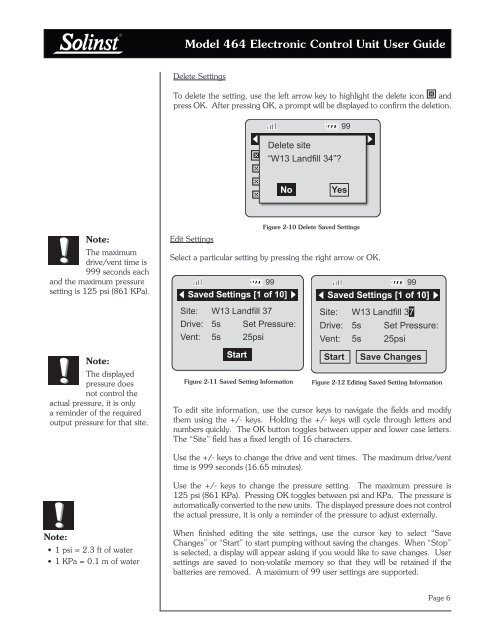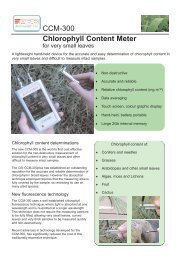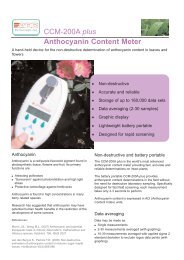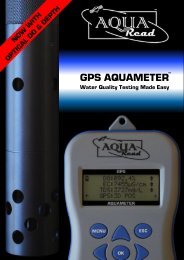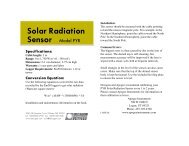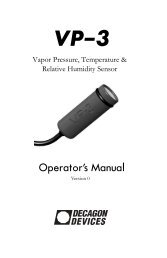Model 464 Electronic Control Unit User Guide - Ekotechnika
Model 464 Electronic Control Unit User Guide - Ekotechnika
Model 464 Electronic Control Unit User Guide - Ekotechnika
You also want an ePaper? Increase the reach of your titles
YUMPU automatically turns print PDFs into web optimized ePapers that Google loves.
<strong>Model</strong> <strong>464</strong> <strong>Electronic</strong> <strong>Control</strong> <strong>Unit</strong> <strong>User</strong> <strong>Guide</strong><br />
Delete Settings<br />
To delete the setting, use the left arrow key to highlight the delete icon and<br />
press OK. After pressing OK, a prompt will be displayed to confirm the deletion.<br />
99<br />
Saved Settings<br />
Delete site<br />
“W13 Landfill 34”?<br />
W67 Farm 12<br />
E89 Spill 2<br />
No Yes<br />
A22 VOC 9<br />
Note:<br />
The maximum<br />
drive/vent time is<br />
999 seconds each<br />
and the maximum pressure<br />
setting is 125 psi (861 KPa).<br />
Note:<br />
The displayed<br />
pressure does<br />
not control the<br />
actual pressure, it is only<br />
a reminder of the required<br />
output pressure for that site.<br />
Edit Settings<br />
Figure 2-10 Delete Saved Settings<br />
Select a particular setting by pressing the right arrow or OK.<br />
99<br />
Saved Settings [1 of 10]<br />
Site: W13 Landfill 37<br />
Drive: 5s Set Pressure:<br />
Vent: 5s 25psi<br />
Start<br />
Figure 2-11 Saved Setting Information<br />
99<br />
Saved Settings [1 of 10]<br />
Site: W13 Landfill 37<br />
Drive: 5s Set Pressure:<br />
Vent: 5s 25psi<br />
Start<br />
Save Changes<br />
Figure 2-12 Editing Saved Setting Information<br />
To edit site information, use the cursor keys to navigate the fields and modify<br />
them using the +/- keys. Holding the +/- keys will cycle through letters and<br />
numbers quickly. The OK button toggles between upper and lower case letters.<br />
The “Site” field has a fixed length of 16 characters.<br />
Use the +/- keys to change the drive and vent times. The maximum drive/vent<br />
time is 999 seconds (16.65 minutes).<br />
Use the +/- keys to change the pressure setting. The maximum pressure is<br />
125 psi (861 KPa). Pressing OK toggles between psi and KPa. The pressure is<br />
automatically converted to the new units. The displayed pressure does not control<br />
the actual pressure, it is only a reminder of the pressure to adjust externally.<br />
Note:<br />
• 1 psi = 2.3 ft of water<br />
• 1 KPa = 0.1 m of water<br />
When finished editing the site settings, use the cursor key to select “Save<br />
Changes” or “Start” to start pumping without saving the changes. When “Stop”<br />
is selected, a display will appear asking if you would like to save changes. <strong>User</strong><br />
settings are saved to non-volatile memory so that they will be retained if the<br />
batteries are removed. A maximum of 99 user settings are supported.<br />
Page 6