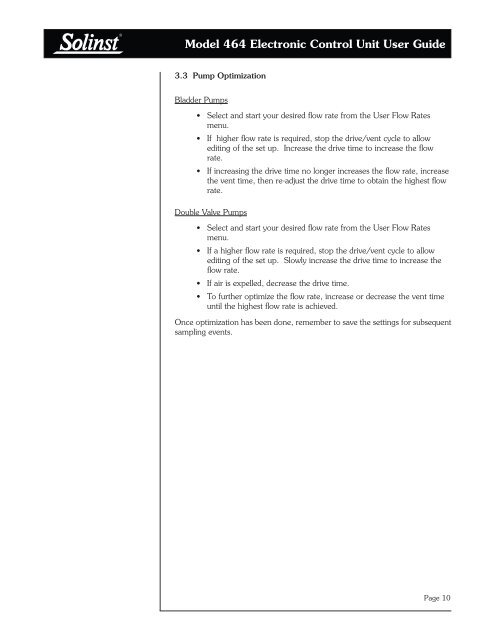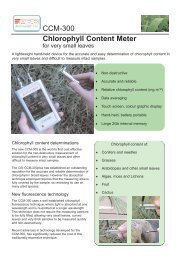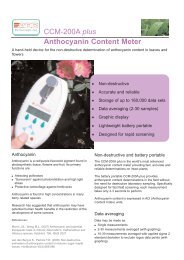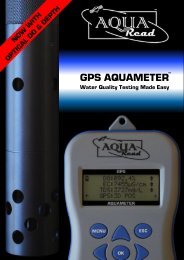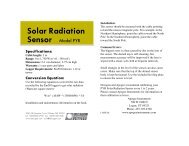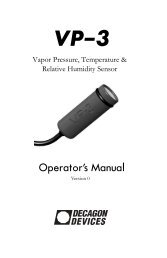Model 464 Electronic Control Unit User Guide - Ekotechnika
Model 464 Electronic Control Unit User Guide - Ekotechnika
Model 464 Electronic Control Unit User Guide - Ekotechnika
Create successful ePaper yourself
Turn your PDF publications into a flip-book with our unique Google optimized e-Paper software.
<strong>Model</strong> <strong>464</strong> <strong>Electronic</strong> <strong>Control</strong> <strong>Unit</strong> <strong>User</strong> <strong>Guide</strong><br />
3.3 Pump Optimization<br />
Bladder Pumps<br />
• Select and start your desired flow rate from the <strong>User</strong> Flow Rates<br />
menu.<br />
• If higher flow rate is required, stop the drive/vent cycle to allow<br />
editing of the set up. Increase the drive time to increase the flow<br />
rate.<br />
• If increasing the drive time no longer increases the flow rate, increase<br />
the vent time, then re-adjust the drive time to obtain the highest flow<br />
rate.<br />
Double Valve Pumps<br />
• Select and start your desired flow rate from the <strong>User</strong> Flow Rates<br />
menu.<br />
• If a higher flow rate is required, stop the drive/vent cycle to allow<br />
editing of the set up. Slowly increase the drive time to increase the<br />
flow rate.<br />
• If air is expelled, decrease the drive time.<br />
• To further optimize the flow rate, increase or decrease the vent time<br />
until the highest flow rate is achieved.<br />
Once optimization has been done, remember to save the settings for subsequent<br />
sampling events.<br />
Page 10