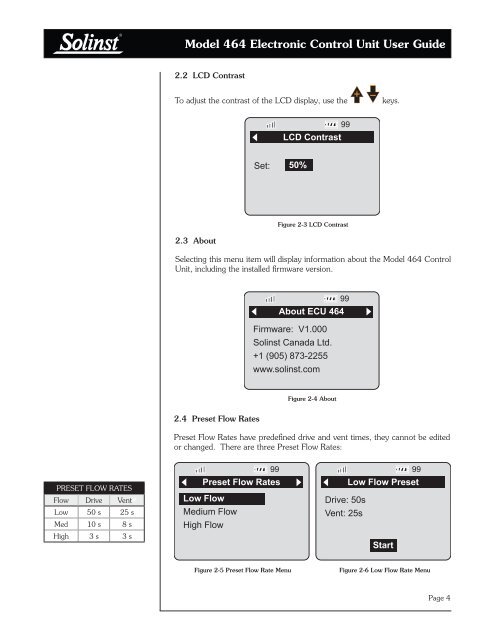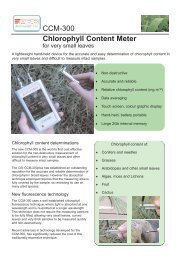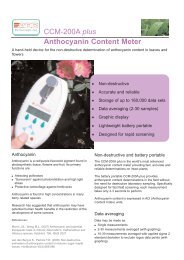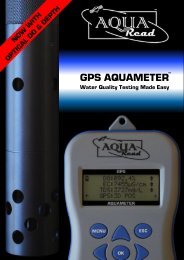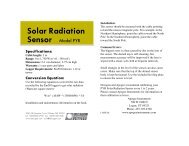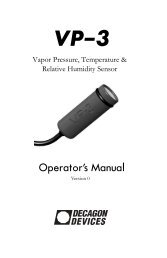Model 464 Electronic Control Unit User Guide - Ekotechnika
Model 464 Electronic Control Unit User Guide - Ekotechnika
Model 464 Electronic Control Unit User Guide - Ekotechnika
You also want an ePaper? Increase the reach of your titles
YUMPU automatically turns print PDFs into web optimized ePapers that Google loves.
<strong>Model</strong> <strong>464</strong> <strong>Electronic</strong> <strong>Control</strong> <strong>Unit</strong> <strong>User</strong> <strong>Guide</strong><br />
2.2 LCD Contrast<br />
To adjust the contrast of the LCD display, use the<br />
keys.<br />
99<br />
LCD Contrast<br />
Set:<br />
50%<br />
Figure 2-3 LCD Contrast<br />
2.3 About<br />
Selecting this menu item will display information about the <strong>Model</strong> <strong>464</strong> <strong>Control</strong><br />
<strong>Unit</strong>, including the installed firmware version.<br />
99<br />
About ECU <strong>464</strong><br />
Firmware: V1.000<br />
Solinst Canada Ltd.<br />
+1 (905) 873-2255<br />
www.solinst.com<br />
Figure 2-4 About<br />
2.4 Preset Flow Rates<br />
Preset Flow Rates have predefined drive and vent times, they cannot be edited<br />
or changed. There are three Preset Flow Rates:<br />
PRESET FLOW RATES<br />
Flow Drive Vent#<br />
Low 50 s 25 s<br />
Med 10 s 8 s<br />
High 3 s 3 s<br />
99<br />
Preset Flow Rates<br />
Low Flow<br />
Medium Flow<br />
High Flow<br />
99<br />
Low Flow Preset<br />
Drive: 50s<br />
Vent: 25s<br />
Start<br />
Figure 2-5 Preset Flow Rate Menu<br />
Figure 2-6 Low Flow Rate Menu<br />
Page 4