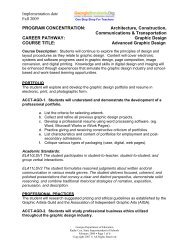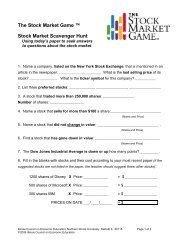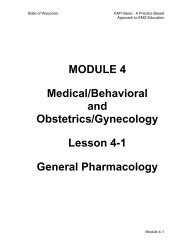FS_3.9_UNIT_PLAN- So.. - Georgia CTAE
FS_3.9_UNIT_PLAN- So.. - Georgia CTAE
FS_3.9_UNIT_PLAN- So.. - Georgia CTAE
You also want an ePaper? Increase the reach of your titles
YUMPU automatically turns print PDFs into web optimized ePapers that Google loves.
<strong>UNIT</strong> <strong>3.9</strong>:<br />
Annotation:<br />
Grade(s):<br />
This lesson provides instruction on the proper use of social media and communications. E-mail, social networking<br />
Web sites, blogs, discussion boards, text messaging and instant messaging will be taught. <strong>So</strong>cial media and<br />
communication has led to an increasingly informal business environment; however, a certain degree of<br />
professionalism is still expected in the workplace, including electronic messages. Activities emphasize the importance<br />
of protecting a person’s reputation online and exhibit professionalism and ethical behavior in the workplace.<br />
Following this lesson, students will be able to write a professional, acceptable e-mail for the electronic age.<br />
Special Note: The attached PowerPoint covers all lessons in this unit plan and may be used by itself or in conjunction<br />
with this unit plan.<br />
X 6 th<br />
X 9 th<br />
X 8 th X<br />
X 7 th<br />
X<br />
C T A E<br />
<strong>So</strong>cial Media and Communication<br />
<strong>CTAE</strong>-<strong>FS</strong>-<strong>3.9</strong><br />
10 th<br />
11 th<br />
X 12 th<br />
Time:<br />
6- 50-Minute class periods<br />
Author:<br />
Dallas Duncan, Christy Bryan, and Dr. Frank B. Flanders<br />
Students with Disabilities:<br />
For students with disabilities, the instructor should refer to the student's IEP to be sure that the<br />
accommodations specified are being provided. Instructors should also familiarize themselves with the<br />
provisions of Behavior Intervention Plans that may be part of a student's IEP. Frequent consultation with a<br />
student's special education instructor will be beneficial in providing appropriate differentiation.<br />
<strong>CTAE</strong> Resource Network <strong>So</strong>cial Media & Communication • Grades 6-12 • Unit <strong>3.9</strong> Page 1 of 14
GPS Academic Standards:<br />
ACCT-IGD-5 Students will demonstrate interpersonal and employability skills required for<br />
employability and job retention in the work place.<br />
a. Demonstrate professional customer relations skills and organizational skills.<br />
d. Demonstrate interview, application, and resume writing skills necessary for job<br />
attainment.<br />
BCS-CMW-3<br />
BCS-AWD-2<br />
Students will examine the professional and ethical issues involved in the use of<br />
computer technology<br />
e. Determine the reliability of information posted on the Internet.<br />
f. Explain ethics issues involving security, privacy, intellectual property, and licensing.<br />
Students will examine ethical and legal issues related to web development.<br />
a. Discuss and develop strategies for handling privacy issues.<br />
b. Distinguish between legal and ethical issues.<br />
Discuss appropriate and inappropriate content on sites such as Facebook and<br />
My Space.<br />
GPS Focus Standards:<br />
<strong>CTAE</strong> – <strong>FS</strong> – 3<br />
<strong>CTAE</strong> – <strong>FS</strong> – 5<br />
Communications: Learners use various communication skills in expressing and<br />
interpreting information.<br />
Information and Technology Applications: Learners use multiple information<br />
technology devices to access, organize, process, transmit and communicate<br />
GPS Academic Standards:<br />
ELA10W1<br />
The student produces writing that establishes an appropriate organizational structure,<br />
sets a context and engages the reader, maintains a coherent focus throughout, and<br />
signals closure.<br />
Enduring Understandings:<br />
<br />
Students will understand the forms of social media and communication, e-mail, social networking, text<br />
messaging, blogs and discussion boards, and how they affect the lives of people who use them. All<br />
electronic forms of communication are not private and can remain in place to be viewed by everyone,<br />
including parents and employers.<br />
Essential Questions:<br />
<br />
<br />
<br />
Why is e-mail etiquette important when writing or responding to an e-mail?<br />
How can social networking help or hurt a person’s reputation?<br />
Why is it important to be careful what you say in a text or instant message?<br />
<strong>CTAE</strong> Resource Network <strong>So</strong>cial Media & Communication • Grades 6-12 • Unit <strong>3.9</strong> Page 2 of 14
How are discussion boards and blogs forms of social media and communication?<br />
Are there rules and consequences associated with social media and communication?<br />
How can businesses use social media for their benefit?<br />
Knowledge from this Unit:<br />
<br />
<br />
<br />
<br />
<br />
Students will be able to write a professional e-mail.<br />
Students will evaluate the pros and cons of social networking.<br />
Students will be able to explain the importance of inflection, and how the lack of inflection in social media<br />
and communication affects a message’s meaning.<br />
Students will be able to explain why it is important to review the content of their post before putting on<br />
the internet.<br />
Students will be able to define and discuss vocabulary associated with social media and communication.<br />
Skills from this Unit:<br />
<br />
<br />
Students will analyze social media and communication to determine its appropriateness.<br />
Students will communicate through e-mail, social networking sites, text and instant messaging, blogs and<br />
discussion boards in a business-appropriate manner.<br />
Assessment Method Type:<br />
X<br />
X<br />
X<br />
X<br />
X<br />
Pre-test<br />
Objective assessment - multiple-choice, true- false, etc.<br />
__ Quizzes/Tests<br />
_X_ Unit test<br />
Group project<br />
Individual project<br />
Self-assessment - May include practice quizzes, games, simulations, checklists, etc.<br />
_X_ Self-check rubrics<br />
_X_ Self-check during writing/planning process<br />
__ Journal reflections on concepts, personal experiences and impact on one’s life<br />
__ Reflect on evaluations of work from teachers, business partners, and competition judges<br />
__ Academic prompts<br />
_X_ Practice quizzes/tests<br />
Subjective assessment/Informal observations<br />
__ Essay tests<br />
__ Observe students working with partners<br />
__ Observe students role playing<br />
Peer-assessment<br />
__ Peer editing & commentary of products/projects/presentations using rubrics<br />
__ Peer editing and/or critiquing<br />
Dialogue and Discussion<br />
__ Student/teacher conferences<br />
__ Partner and small group discussions<br />
_X_ Whole group discussions<br />
__ Interaction with/feedback from community members/speakers and business partners<br />
Constructed Responses<br />
<strong>CTAE</strong> Resource Network <strong>So</strong>cial Media & Communication • Grades 6-12 • Unit <strong>3.9</strong> Page 3 of 14
X<br />
__ Chart good reading/writing/listening/speaking habits<br />
_X_ Application of skills to real-life situations/scenarios<br />
Post-test<br />
Assessment Attachments and / or Directions:<br />
Exam on <strong>So</strong>cial Media and Communication<br />
Unit Vocabulary Glossary<br />
<strong>So</strong>cial Media Word Scramble Part 1<br />
<strong>So</strong>cial Media Word Scramble Part 2<br />
<strong>So</strong>cial Media Crossword Puzzle<br />
Instructional planning:<br />
• LESSON 1: E-mail Etiquette<br />
1. Review Essential Question(s). Post Essential Questions in the classroom.<br />
<br />
Why is e-mail etiquette important when writing or responding to an e-mail?<br />
2. Identify and review the unit vocabulary. Terms may be posted on word wall.<br />
Attachments Inflection <strong>So</strong>cial Networking<br />
Blog Instant Messaging <strong>So</strong>cial Norms<br />
Cyber Bullying Search Engine Optimization Spam<br />
E-mail Sexting Tagline<br />
Emoticon Signature Texting<br />
Flaming Snail Mail Threads<br />
3. Interest approach – Mental set<br />
Lead a discussion by asking the students:<br />
What is e-mailing?<br />
How many of you use e-mail?<br />
Why are e-mails important?<br />
What is e-mail etiquette?<br />
Why is it important to have good e-mail etiquette?<br />
What makes an e-mail different from snail mail?<br />
4. What are some important elements to consider when writing an e-mail?<br />
How should a business e-mail be formatted?<br />
- Keep e-mails brief and to the point<br />
- Use proper grammar in the same way you would in a letter.<br />
o Writing in all capital letters is a way to “yell” in an e-mail.<br />
o Inserting an emoticon, such as a smiley face, , generally denotes humor, but<br />
remember that not all people use or understand emoticons.<br />
<strong>CTAE</strong> Resource Network <strong>So</strong>cial Media & Communication • Grades 6-12 • Unit <strong>3.9</strong> Page 4 of 14
- Does humor have a place in a business e-mail? Can it be misinterpreted?<br />
- Write a salutation or greeting for each e-mail unless you have exchanged several e-mails<br />
with the recipient on one particular subject.<br />
- Subject lines should be meaningful. Make sure that the recipient can tell what the e-mail is<br />
about when they receive it.<br />
Consider your audience — who will be reading the e-mail?<br />
Can I send attachments?<br />
What is flaming?<br />
- Definition: a virtual term for venting emotion or sending inflammatory e-mails.<br />
- Examples of flaming:<br />
o Inappropriate: “This project really sucks and I cannot believe that he is making us do<br />
this. I’m sick and tired of all these dumb assignments. He needs to get a life!!!”<br />
o Appropriate: “This assignment came at a tough time. I wasn’t expecting so much work. I<br />
can’t wait till the end of the semester.”<br />
Respond to e-mails in a timely manner.<br />
Don’t overdo signatures and taglines.<br />
o<br />
o<br />
Ask students to denote the difference between the two.<br />
Example of Signature:<br />
Alex Wright<br />
Public Relations Coordinator, B&B Communications<br />
445 Main Street<br />
Augusta, <strong>Georgia</strong> 30909<br />
AWright@B&B.com<br />
(706) 794-9045<br />
Example of Tagline:<br />
Company Motto—“We love to see you smile”<br />
Inspirational Quote: “Ask not what your country can do for you, but what you can do for<br />
your country” –John F. Kennedy<br />
Don’t let a signature overpower an e-mail. Signatures should not be longer than your e-mail.<br />
Be careful that your tagline is not offensive to anyone.<br />
Ask students what would offend them in a tagline.<br />
Racial references<br />
Religious references<br />
Rude or offensive quotes<br />
Crude song lyrics<br />
Have students write a signature and tagline for a business using a table similar to the one<br />
below. They can make up the business or the teacher can assign one to each student.<br />
Signature Components<br />
Name<br />
Title<br />
Street Address<br />
City, State, Zip Code<br />
E-mail Address<br />
Phone Number<br />
Company Motto<br />
Inspirational Quote<br />
Other Tagline<br />
Taglines<br />
5. Editing an Email<br />
o Ask students why editing is important.<br />
o It is important to make sure the e-mail gets its message across clearly.<br />
o Poor grammar can reflect badly on the writer.<br />
<strong>CTAE</strong> Resource Network <strong>So</strong>cial Media & Communication • Grades 6-12 • Unit <strong>3.9</strong> Page 5 of 14
o<br />
o E-mails can first be typed in a document program such as Microsoft Word, making them<br />
easier to edit, and then can be copied and pasted into the e-mail screen.<br />
Have students complete the “E-mail Etiquette Activity.” This can be done on a computer or on<br />
printed copies of the e-mails. Have students rank the e-mails best to worst and critique each one.<br />
See attached supplementary files.<br />
4. Summary: Things to Remember:<br />
Be careful with humor and sarcasm.<br />
Be brief.<br />
Don’t overdo signatures.<br />
Include all information in the e-mail<br />
Use internet slang and acronyms minimally<br />
Don’t be too informal<br />
Don’t use all caps when typing<br />
• LESSON 2: <strong>So</strong>cial Networking<br />
1. Review Essential Questions. Post Essential Questions in the classroom.<br />
<br />
How can social networking help or hurt a person’s reputation?<br />
2. Lead a general discussion on social networking.<br />
<br />
<br />
<br />
<br />
Ask students to define social networking.<br />
Definition: the use of a Web space to connect with people who share personal or<br />
professional interests, place of origin, place of education, etc.<br />
What are some of the social networking sites?<br />
Examples:<br />
Facebook<br />
MySpace<br />
Classmates<br />
LinkedIn<br />
Twitter<br />
YouTube<br />
Which sites do you use?<br />
Ask students why they chose the sites they did, or why they do not use social networking.<br />
1. Ask students what some of the pros and cons of social networking are. Have a student list the items<br />
identified by the class on the board. Discuss the class’s ideas as well as those shown below.<br />
Pros of <strong>So</strong>cial Networking:<br />
Example: Keep up with friends<br />
Having a Web page shows employers you are<br />
technologically savvy<br />
Anyone can use it for free<br />
Easy to communicate with peers and adults<br />
Cons of <strong>So</strong>cial Networking:<br />
Example: Other people can post pictures of you.<br />
Parents and employers can see your every move<br />
Distraction during class and homework time<br />
Predators can find online profiles<br />
<strong>CTAE</strong> Resource Network <strong>So</strong>cial Media & Communication • Grades 6-12 • Unit <strong>3.9</strong> Page 6 of 14
Breaking news is easily visible<br />
It’s fun<br />
Cyberbullying<br />
Etc… (Have the students create additional ones)<br />
2. Lead a discussion with the students about the pros and cons of social networking.<br />
Ask for examples of cons and discuss them<br />
Examples:<br />
Teacher being fired for information and pictures on Facebook<br />
Teacher being fired for students finding her profile on a dating website<br />
Girl posting inappropriate comments about the breakup with her boyfriend<br />
Teens getting caught having a party while their parents were gone by friends posting<br />
pictures on Facebook<br />
Woman losing disability for depression insurance benefits because she posted pictures of<br />
her on the beach on Facebook<br />
A company withdrew a lucrative job offer because a man’s “friend” — someone the man<br />
only knew through social networking — had racist comments on his Facebook page<br />
Discuss with students the benefits of having a personal social networking profile.<br />
Creating a personal “brand,” or online reputation, for the public to see<br />
Creating a unique and appropriate username can help you and others keep track of your<br />
social media involvement online<br />
Maintaining an appropriate and well-kept profile is better than not having one at all or<br />
restricting access entirely<br />
Listing clubs, organizations, and extracurricular activities in your profile can help you sell<br />
yourself for jobs or leadership positions<br />
Blogging about a subject of interest provides you with an opportunity for writing experience<br />
and the chance to show your writing ability to others<br />
Knowing how to use social media sites can lead to many job opportunities as more<br />
businesses and organizations are using Web 2.0.<br />
<strong>So</strong>cial media allows a potential employer or supervisor to get to know you and see what your<br />
interests are outside of school and work<br />
3. What are the lessons learned from these stories?<br />
Ask for some guidelines to social networking.<br />
Lead students in discussion of lessons learned about social networking.<br />
Examples of guidelines:<br />
1) Once something is put online it may be there indefinitely and may be difficult to remove.<br />
2) Potential employers may and probably will check your reputation on the internet. They<br />
can make judgments based on your social networking profiles.<br />
3) Employers can fire employees because of things on social networking sites.<br />
Allow students to name some more examples<br />
4. What are some inappropriate, unprofessional things that should not be on a social networking site?<br />
Pictures of alcohol, nudity, or drug use<br />
Racist, rude, or offensive comments, remarks, or “wall posts”<br />
Updates you put up while you’re at work<br />
Pictures that were taken on your “sick days” when instead you went on a vacation<br />
Photos of you doing something hazardous to your health, such as smoking and drinking<br />
<strong>CTAE</strong> Resource Network <strong>So</strong>cial Media & Communication • Grades 6-12 • Unit <strong>3.9</strong> Page 7 of 14
<strong>So</strong>me insurance companies won’t give you health benefits if you engage in unhealthy<br />
behavior<br />
Have students complete the <strong>So</strong>cial Media Collage Activity.<br />
See attached supplementary files.<br />
5. Professional Networking Sites<br />
Ask students if they have heard of professional networking sites such as LinkedIn.<br />
What are some benefits of Web sites like this?<br />
Able to upload letters of recommendations and resumes<br />
Network and connect with professionals in your field<br />
“Online Resume” available for others to see<br />
How are these sites different from Facebook, MySpace, and Twitter?<br />
Allow students to come up with differences.<br />
6. Summary<br />
Lead a short discussion to summarize.<br />
Ask students, “What do you think about social networking?”<br />
Ask students, “What one thing in this lesson made the biggest impact on you?”<br />
• LESSON 3: Texting and Instant Messaging<br />
1. Review Essential Questions. Post Essential Questions in the classroom.<br />
<br />
Why is it important to be careful what you say in a text or instant message?<br />
2. Lead discussion on texting and instant messaging.<br />
What are the differences between texting and instant messaging?<br />
How many of you text?<br />
How many of you instant message?<br />
Why do you use texting and instant messaging?<br />
What are the Pros and Cons of texting and instant messaging?<br />
Pros of Instant Messaging:<br />
Example: Tell people something when they can’t talk<br />
Can ask a quick question instead of having an entire<br />
conversation<br />
Mass information alert<br />
Etc (Have students come up with more)<br />
Cons of Instant Messaging:<br />
Example: <strong>So</strong>metimes things don’t come out right<br />
Not everyone has the service; some cost money<br />
Could send a text to the wrong person<br />
Can get you in trouble<br />
3. Is grammar important in texting and instant messaging?<br />
o Lead a discussion in grammar in texting and instant messaging.<br />
o Do you use abbreviations?<br />
o What are some of the abbreviations you use?<br />
Examples: LOL, JK, BRB, TTYL<br />
4. What happens once you send a message?<br />
<strong>CTAE</strong> Resource Network <strong>So</strong>cial Media & Communication • Grades 6-12 • Unit <strong>3.9</strong> Page 8 of 14
Can you take it back?<br />
Let students give examples of when they have sent something and couldn’t get it back.<br />
Things are often sent and regretted the moment after. Never text or instant message in<br />
anger.<br />
Can text messages be recovered later?<br />
Yes, they can—text messages are being used more and more as proof of affairs in divorce<br />
cases.<br />
Have students brainstorm on ways text messages can get people in trouble.<br />
5. What is inflection?<br />
o Definition: modulation of the voice; change in pitch or tone of voice.<br />
o How can inflection change the meaning of a face-to-face conversation and an electronic<br />
message?<br />
o Say the following sentences aloud, emphasizing the words in all-caps. After each sentence,<br />
ask students what emotion you are conveying.<br />
o Scenario: Students are walking into a classroom and you see a boy named Buddy in your<br />
seat. You say:<br />
o Buddy, you’re in MY seat. (Angry)<br />
o BUDDY, you’re in MY seat. (Whiny)<br />
o BUDDY, you’re in my seat. (<strong>So</strong>und angry, but use body language to show you’re<br />
joking)<br />
o Scenario: A college football coach has been asked if he has any intention of accepting a<br />
new job offer. He says:<br />
o My wife and I like it here; we are not LOOKING to go anywhere. (<strong>So</strong>und as if you<br />
might accept an offer if it was good enough)<br />
o My wife and I like it here; we are NOT looking to go anywhere. (<strong>So</strong>und like you have<br />
every intention of staying put)<br />
o My wife and I like it here; we are not looking to go ANYWHERE. (<strong>So</strong>und emphatic<br />
and serious)<br />
o Write the two different sentences on the board without any emphases. Ask students how<br />
Buddy or a reporter is supposed to know your emotion if you sent him that sentence in a<br />
text message.<br />
o Is voice inflection important in social media and communication?<br />
o Can people tell what you mean? How you mean it?<br />
o Let students give examples:<br />
Face-to-Face Inflection<br />
Body Language<br />
Changing voice changes the meaning — tone and volume<br />
Etc. (Have students list more)<br />
Electronic Inflection<br />
Writing something in ALL CAPS<br />
Putting several punctuations behind something (!!!! ……)<br />
Etc. (Have students list more)<br />
6. What is “Sexting”? Lead a brief discussion.<br />
o Can you get in trouble for this?<br />
o Examples: Sexting can be considered a criminal offense.<br />
7. Summary:<br />
Lead students in summarizing.<br />
Talk about not being able to take back what you said once you send it.<br />
Grammar and inflection.<br />
<strong>CTAE</strong> Resource Network <strong>So</strong>cial Media & Communication • Grades 6-12 • Unit <strong>3.9</strong> Page 9 of 14
Criminal offenses for sexting.<br />
• LESSON 4: Blogs and Discussion Boards<br />
1. Review Essential Questions. Post Essential Questions in the classroom.<br />
<br />
How are discussion board and blogs forms of social media and communication?<br />
2. Lead a discussion.<br />
What is a blog?<br />
- Definition: A Web site that displays in chronological order the postings by one or more<br />
individuals and usually has links to comments on specific postings.<br />
What does it mean to blog?<br />
- Definition: To write entries in, add material to, or maintain a weblog<br />
What is a discussion board?<br />
- Definition: an Internet-based forum for an interest group<br />
- Also called<br />
- Bulletin Board<br />
- Message Board<br />
- Interactive Message Board<br />
What are threads?<br />
- Definition: a series of newsgroup messages dealing with the same subject.<br />
3. Why have a blog or a discussion board?<br />
o Do any of you have a blog or use a discussion board?<br />
o What do you blog about or write on your discussion board?<br />
4. What types of blogs and discussion boards are there?<br />
Example:<br />
Class Discussion Boards<br />
Student’s personal blog<br />
5. Once you write on a discussion board or blog can you take it off?<br />
o Examples of things that have happened<br />
o Student complained about a teacher on a class discussion board. The teacher can read the<br />
discussion board too and the student cannot remove the comment.<br />
o Discuss with students that once you write on a discussion board or blog that the information is<br />
there forever and can be viewed by anyone.<br />
6. Summary:<br />
What are some things we should know about?<br />
What are some precautions people should be aware of when blogging or posting on a discussion<br />
board?<br />
Lesson 5: Ethics of <strong>So</strong>cial Media and Communication<br />
1. Review Essential Questions. Post Essential Questions in the classroom.<br />
<br />
Are there rules and consequences associated with social media and communication?<br />
2. Lead a discussion about ethics in social media and communication. Ask students to answer the following.<br />
<strong>CTAE</strong> Resource Network <strong>So</strong>cial Media & Communication • Grades 6-12 • Unit <strong>3.9</strong> Page 10 of<br />
14
Do you know of anyone who has gotten in trouble for using social networking sites at work?<br />
Should social networking sites be used at work or on the boss’s time?<br />
If a company pays for you to have internet and a cell phone, should you use them to send nonwork<br />
related communication?<br />
Is it okay to post, blog, or discuss on a discussion board anything regarding work-related drama<br />
at your company?<br />
3. Hand out the <strong>So</strong>cial Media and Communication Guidelines worksheet. Ask students to think about all the<br />
do’s and don’ts they have learned in this unit and create a list of 10 to share with their classmates. The<br />
guidelines do not have to be specific ones stated in the lesson.<br />
See attached supplementary files.<br />
4. Privacy Online<br />
Lead a discussion about online information. Start by asking, “How would you feel if a prospective<br />
employer Googled you, and incorrect information popped up before information about the ‘real’<br />
you?”<br />
Ask students to list some examples of incorrect information that could come up on a Google<br />
search.<br />
Prison records and other employment, especially if you have a common name<br />
Information about a location if your name is that of a city or state<br />
Have students Google themselves to see what information comes up.<br />
Have them find one example of information that is actually about them, and see what<br />
search page it is on<br />
Also have students create a list of the top five links on the search and explain why the<br />
information is correct or incorrect<br />
Ask students to define “social norms.”<br />
How can online postings violate social norms?<br />
What impact can this have on your reputation?<br />
Ask students to give an example of someone who is acting outside of social norms.<br />
Being in a serious, committed relationship, but simultaneously dating other people<br />
Wearing black to a wedding or white to a funeral<br />
Ask students if they have heard of search engine optimization, or SEO.<br />
Explain to students that SEO determines what information comes up about you on a search<br />
engine like Google.<br />
Discuss ways SEO can be maximized:<br />
Linking your profile information to other Web sites<br />
Create profiles on as many social networking sites as you can<br />
Use your first and last name, and middle initial if your name is common<br />
Put your name in the title of any personal Web site or blog<br />
Lead a discussion about privacy online.<br />
How can privacy be controlled?<br />
Profile settings: photos, messages, information<br />
Why should privacy be controlled?<br />
What are some privacy control guidelines?<br />
Even if you have privacy settings, can people still view your profiles?<br />
5. Do’s and Don’ts of <strong>So</strong>cial Media<br />
Ask students for some specific ideas. Have a student write the list on the board.<br />
If the students don’t suggest them, discuss the following do’s and don’ts.<br />
<strong>CTAE</strong> Resource Network <strong>So</strong>cial Media & Communication • Grades 6-12 • Unit <strong>3.9</strong> Page 11 of<br />
14
Do’s of <strong>So</strong>cial Media:<br />
DO check your friends’ links<br />
DO assume that whatever you post will be seen by<br />
everyone<br />
DO be careful in how you “joke” about things online<br />
DO post appropriate photos that won’t get you in<br />
trouble<br />
DO adjust Web site privacy settings to suit your needs<br />
Don’ts of <strong>So</strong>cial Media:<br />
DON’T post anything in anger: “Post in haste, repent in<br />
leisure”<br />
DON’T put your social media accounts on your resume<br />
unless they are directly related<br />
DON’T put inappropriate things in your “About Me” or<br />
“Info” sections in profiles<br />
DON’T use questionable names or ones that imply<br />
something, like “bedroomeyes”<br />
DON’T write anything bad about your job…unless you<br />
want to lose it<br />
DON’T post inappropriate photos of you or your friends<br />
DON’T list personal contact information on your<br />
profiles—predators and spammers are online too<br />
6. Summary:<br />
After hearing each others’ guidelines, ask students to list the most important points of ethics in<br />
social media and communication.<br />
• Lesson 6: How <strong>So</strong>cial Media Benefits Businesses<br />
1. Review Essential Questions. Post Essential Questions in the classroom.<br />
<br />
How can businesses use social media to their benefit?<br />
2. Lead a discussion about advertising using social media.<br />
Ask students what social networking sites allow businesses to advertise.<br />
Facebook: Groups and Fan Pages<br />
Twitter: Create a Twitter account for your company<br />
YouTube: Upload commercials on a company “channel”<br />
Blogs: Write entries about new products and promotions<br />
Ask students what benefits advertising can have for businesses.<br />
On most sites, except for some blog sites, creating business pages and accounts is a free service.<br />
3. Ask students to list other benefits social media can have for businesses.<br />
Once students have created their list of benefits, share these with your students:<br />
Able to research consumers who post things on Web sites<br />
Consumers can post both good and bad reviews of a company or product<br />
Example: “This MP3 player is garbage” or “This MP3 player is the best invention ever”<br />
Businesses can see what their competitors are doing by looking at their sites<br />
The number of links your sites have means the higher your business will show on an online<br />
search<br />
Using LinkedIn and professional sites is an easy, free way to find employees<br />
<strong>CTAE</strong> Resource Network <strong>So</strong>cial Media & Communication • Grades 6-12 • Unit <strong>3.9</strong> Page 12 of<br />
14
4. Summary:<br />
<strong>So</strong>cial media has many benefits for businesses—<br />
Free advertising<br />
Easy-to-use<br />
Scoping out competitors, consumers, and employees<br />
• ATTACHMENTS FOR LESSON <strong>PLAN</strong>S<br />
<br />
<br />
<br />
<br />
E-mail Critique Activity (Paper Version)<br />
E-mail Critique Activity (Electronic Version)<br />
<strong>So</strong>cial Media Collage Activity<br />
<strong>So</strong>cial Media and Communications Guidelines Worksheet<br />
• NOTES & REFLECTION:<br />
The teacher should point out that this technology is evolving rapidly. It is important even for middle and<br />
high school students to protect their online reputations and think about how it may affect their future.<br />
Culminating Unit Performance Task Title:<br />
<strong>So</strong>cial Media and Communications PowerPoint Presentation<br />
Culminating Unit Performance Task Description/Directions/Differentiated Instruction:<br />
Attachments for Culminating Performance Task:<br />
Web Resources:<br />
Materials & Equipment:<br />
21 st Century Technology Used: Type an “X” in the boxes to indicate 21 st century technology used in this lesson.<br />
<strong>CTAE</strong> Resource Network <strong>So</strong>cial Media & Communication • Grades 6-12 • Unit <strong>3.9</strong> Page 13 of<br />
14
X Slide Show <strong>So</strong>ftware Graphing <strong>So</strong>ftware Audio File(s)<br />
Interactive Whiteboard Calculator Graphic Organizer<br />
Student Response System Desktop Publishing Image File(s)<br />
Web Design <strong>So</strong>ftware X Blog Video<br />
Animation <strong>So</strong>ftware Wiki X Electronic Game or Puzzle Maker<br />
X Email X Website<br />
<strong>CTAE</strong> Resource Network <strong>So</strong>cial Media & Communication • Grades 6-12 • Unit <strong>3.9</strong> Page 14 of<br />
14