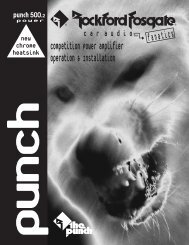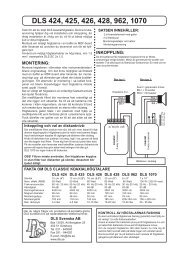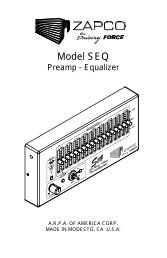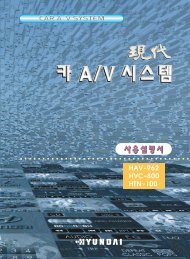Create successful ePaper yourself
Turn your PDF publications into a flip-book with our unique Google optimized e-Paper software.
<strong>SLX</strong>-2<br />
Owner’s Manual<br />
A.R.P.A. OF AMERICA CORP.<br />
MADE IN MODESTO, CA U.S.A.
Contents<br />
Introduction What is the <strong>SLX</strong>-2? 3<br />
Features <strong>SLX</strong>-2 Key Features 3<br />
Feature Layout Configuration Diagram 4<br />
Controls Control Functions 5<br />
Control Summary 6<br />
Special Configurations 7<br />
Help Technical Assistance 8<br />
Specifications Performance Parameters 9<br />
Manufacturing How This Product Is Built 10<br />
2
What is the <strong>SLX</strong>-2?<br />
Thank you for purchasing a ZAPCO product! The <strong>SLX</strong>-2 is an<br />
extremely flexible dual output electronic crossover. As a member<br />
of the SymbiLink Balanced Signal System, the <strong>SLX</strong>-2 delivers<br />
audio performance without equal. Each output has its own<br />
crossover frequency adjustment and can be configured as a high<br />
or low pass filter. Both outputs can be fed individually or from a<br />
single input signal. There is no power supply wiring necessary,<br />
as the <strong>SLX</strong>-2 is powered via the SymbiLink balanced cable.<br />
For this reason, the <strong>SLX</strong>-2 usually requires a SymbiLink<br />
balanced input amplifier in the system.<br />
Key Features<br />
• Single or dual input capability.<br />
• Independently adjustable crossover points.<br />
• Selectable 12 or 24 dB slope for X2 when used as lowpass.<br />
• Dual Frequency range for X1 - 50Hz - 1kHz or 500Hz -<br />
10kHz.<br />
• X2 frequency range - 50Hz - 1kHz.<br />
• Output 2 can access X1’s highpass filter.<br />
• Quality ZAPCO construction.<br />
• Designed and manufactured in the U.S.A.<br />
3
<strong>SLX</strong>-2 Functional Diagram<br />
Notes:<br />
• 24dB mode is only valid on X2’s output - lowpass mode only.<br />
X2’s output in this mode is automatically mono.<br />
• Frequency range switch only effects X1’s outputs - but can<br />
effect X2’s output when output switch is set to “X1-HI”.<br />
• When X2 output is set to “X1-HI”, the X1 FREQ control<br />
effects both outputs. The X2 FREQ control is deactivated in<br />
this mode.<br />
• X2 input in not functional when the “Input Mode” switch is in<br />
the “2CH” position. X2 input only activated by engaging the<br />
“4CH” mode.<br />
• Either output can be selected as highpass or lowpass. They<br />
can be set the same or opposite of each other.<br />
• One output can be fed into the opposite input. When doing<br />
this, you must engage the 4CH input mode. This feature<br />
allows the capability of “1-way” 24 dB or bandpass<br />
configurations.<br />
4
Controls<br />
5
Control Summary<br />
X1 Freq: Controls crossover point of X1. It is a variable<br />
control with a range of 50Hz to 1kHz. When the X1<br />
Freq. range switch is in the x10 mode (button in the out<br />
position) the range shifts from 500Hz to 10kHz. When<br />
the Output 2 switch is in the “X1-HI” position, this control<br />
sets the crossover frequency for both outputs.<br />
X2 Freq: Controls crossover point of X2. It is a variable<br />
control with a range of 50Hz to 1kHz. X2 is unaffected<br />
by X1’s range switch. When the Output 2 switch is in<br />
the “X1-Hi” position, this control is not used.<br />
Output 2 switch: Selects the function of the “X2 Output”. It<br />
can be X2’s highpass or lowpass, or it can tie into X1’s<br />
highpass in order to make use the X1 Freq range switch.<br />
This feature is especially useful when a high frequency<br />
crossover is needed for the midrange-tweeter transition<br />
or any time you want the convenience and simplicity of a<br />
single frequency control for both outputs (see X1 Freq.<br />
above).<br />
X2 Slope: Selects either 12dB or 24dB per octave slope for<br />
X2’s low pass only. When engaging the 24dB mode, the<br />
output is automatically mono. If the Output 2 switch is<br />
selected as highpass, use the 12dB (switch out) mode.<br />
X1 Freq Range: Multiples X1’s crossover frequency by ten<br />
(see X1 Freq above). This switch has the capability of<br />
both outputs (see Output 2 switch above).<br />
Output 1-X1: Selects whether the X1 Output is highpass or<br />
lowpass. This switch does not effect Output 2 in<br />
anyway. Either output can be configured as highpass or<br />
lowpass. They can both be the same or they can be<br />
opposite of each other.<br />
6
Input Mode: Selects between two-channel or four-channel<br />
input. The 2CH (in) position uses the X1 input to feed<br />
both crossover sections. In the 4CH (out) position, the<br />
X1 input only feeds the X1 crossover section and the X2<br />
input feeds the X2 crossover section. This feature is<br />
useful if front/rear “fade through” capability is needed, or<br />
if you wish to create 24dB one-way or two-channel<br />
bandpass configurations.<br />
Special Configurations<br />
Creating a 24dB one-way filter: Use the X1 input as your input<br />
and set the input mode switch to 4CH (out). With a short<br />
SymbiLink cable, connect the X1 Output to the X2 Input.<br />
The X2 Output will be your output. In this configuration, X1<br />
and X2 must both be matching as highpass or lowpass. The<br />
X1 Freq Range switch cannot be used (it must be in the “X1”<br />
or in position) and the “X1-HI” option on the Output 2 switch<br />
should not be used. Adjust the X1 Freq and X2 Freq to the<br />
same crossover frequency.<br />
Creating a two-channel bandpass filter: Configuration is the<br />
same as above with the following exceptions. X1 should be<br />
selected as lowpass and X2 should be highpass. The Freq<br />
Range switch may be used. Adjust the X1 Freq and X2<br />
Freq controls to the desired individual crossover points.<br />
7
Technical Assistance<br />
Should you experience a problem with your <strong>SLX</strong>-2, please<br />
contact the dealer that sold you this product. If your dealer is<br />
unable to solve your problem, you may contact the factory<br />
service department directly.<br />
Phone: (209) 577-4268 mon-fri 8am-5pm pacific time<br />
Fax: (209) 577-8548<br />
If you need to return this product for repair, please include your<br />
name, return shipping address, daytime phone number, and a<br />
detailed description of your problem. A photocopy of your<br />
original purchase receipt is necessary to determine warranty<br />
status and should also be included.<br />
Send all repairs to:<br />
A.R.P.A. of America Corp.<br />
Attn: Service Department<br />
413 S. Riverside Drive, Suite D<br />
Modesto, CA 95354<br />
8
Specifications<br />
T.H.D. + Noise 105dB<br />
>85dB<br />
Fully Balanced - SymbiLink<br />
15V RMS balanced,<br />
7.5V RMS unbalanced<br />
15V RMS balanced,<br />
7.5V RMS unbalanced<br />
4.75K ohms<br />
650 ohms<br />
X1 = 50Hz / X2 = 50Hz - 1kHz<br />
Caution:<br />
Continuous exposure to excessive sound pressure levels may<br />
cause permanent hearing loss. ZAPCO asks that you use<br />
common sense when setting volume levels.<br />
9
Manufacturing<br />
This product is designed and manufactured in the USA. The<br />
following operations are ENTIRELY performed in our Modesto,<br />
California plant.<br />
1. Pc board insertion<br />
The components are inserted into American made printed<br />
circuit boards.<br />
2. PC soldering<br />
The printed circuit board assembly is wave soldered.<br />
3. Testing<br />
The PC board is 100% tested to design specs.<br />
4. Extrusion machining<br />
American made aluminum extrusion is cut and machined to<br />
precise tolerances.<br />
5. Assembly<br />
The product is assembled.<br />
6. Final Test<br />
Every product is tested with the highest quality audio test<br />
quipment to meet or exceed their published specifications.<br />
7. Inspection and final packaging.<br />
*many companies claim that their products are built in the USA,<br />
but only a few of the above steps are actually performed in<br />
America. Many of these companies only do the final assembly,<br />
with steps 1 - 4 being done outside the USA.<br />
10
A.R.P.A. of America Corp.<br />
413 S. Riverside Drive, Suite D<br />
Modesto, CA 95354<br />
(209) 577-4268<br />
Fax (209) 577-8548<br />
<strong>SLX</strong>-2<br />
Rev. E<br />
11/95