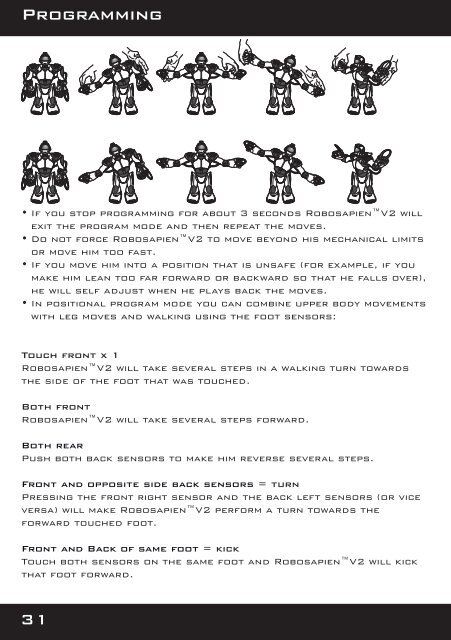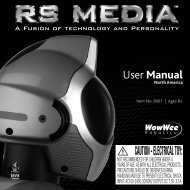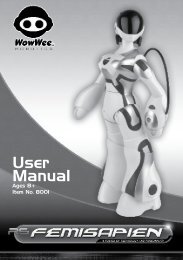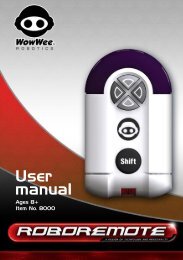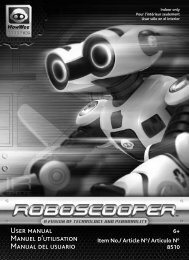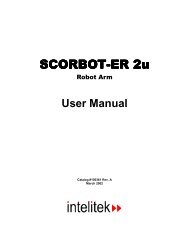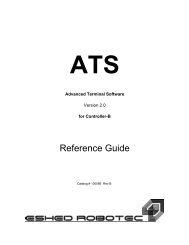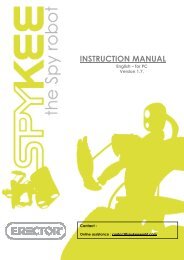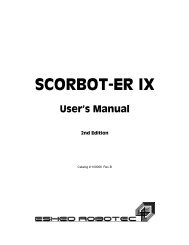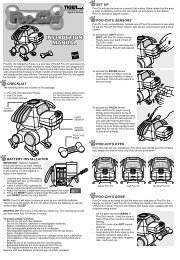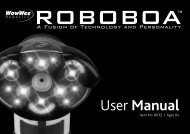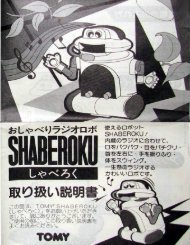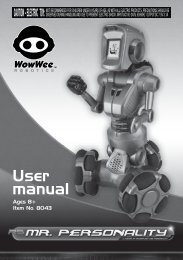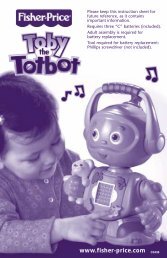Robosapien?V2 manually - WowWee
Robosapien?V2 manually - WowWee
Robosapien?V2 manually - WowWee
Create successful ePaper yourself
Turn your PDF publications into a flip-book with our unique Google optimized e-Paper software.
Programming<br />
• If you stop programming for about 3 seconds <strong>Robosapien</strong><strong>V2</strong> will<br />
exit the program mode and then repeat the moves.<br />
• Do not force <strong>Robosapien</strong><strong>V2</strong> to move beyond his mechanical limits<br />
or move him too fast.<br />
• If you move him into a position that is unsafe (for example, if you<br />
make him lean too far forward or backward so that he falls over),<br />
he will self adjust when he plays back the moves.<br />
• In positional program mode you can combine upper body movements<br />
with leg moves and walking using the foot sensors:<br />
Touch front x 1<br />
<strong>Robosapien</strong><strong>V2</strong> will take several steps in a walking turn towards<br />
the side of the foot that was touched.<br />
Both front<br />
<strong>Robosapien</strong><strong>V2</strong> will take several steps forward.<br />
Both rear<br />
Push both back sensors to make him reverse several steps.<br />
Front and opposite side back sensors = turn<br />
Pressing the front right sensor and the back left sensors (or vice<br />
versa) will make <strong>Robosapien</strong><strong>V2</strong> perform a turn towards the<br />
forward touched foot.<br />
Front and Back of same foot = kick<br />
Touch both sensors on the same foot and <strong>Robosapien</strong><strong>V2</strong> will kick<br />
that foot forward.<br />
31