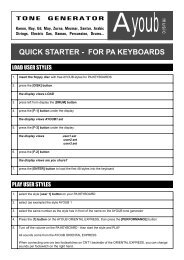KORG PA2X / Pa800 Protected PCM USB Memory Sticks ... - Kelfar.net
KORG PA2X / Pa800 Protected PCM USB Memory Sticks ... - Kelfar.net
KORG PA2X / Pa800 Protected PCM USB Memory Sticks ... - Kelfar.net
Create successful ePaper yourself
Turn your PDF publications into a flip-book with our unique Google optimized e-Paper software.
<strong>KORG</strong> <strong>PA2X</strong> / <strong>Pa800</strong><br />
<strong>Protected</strong> <strong>PCM</strong> <strong>USB</strong> <strong>Memory</strong> <strong>Sticks</strong><br />
With <strong>KORG</strong> Pa2X and <strong>Pa800</strong>, protected <strong>PCM</strong> samples can be distributed<br />
on special <strong>USB</strong> memory sticks. These special devices can be created by<br />
sound developers, with a little help from Korg. Thanks to the<br />
inexpensive support, this allows for even the smaller firms to create<br />
their own sound add-ons for the Pa2X and <strong>Pa800</strong>.<br />
Here is how to use your newly purchased <strong>PCM</strong> <strong>USB</strong> <strong>Memory</strong> Stick.<br />
• The <strong>USB</strong> <strong>Memory</strong> Stick contains a .SET folder containing protected<br />
<strong>PCM</strong> samples. Immediately make a backup of the <strong>USB</strong> <strong>Memory</strong> Stick on<br />
your PC's, Pa2X's or <strong>Pa800</strong>'s internal hard disk, a CD, or any other<br />
device. This will be useful in case you damage the original .SET folder.<br />
• If you have the HD installed we suggest you use the protected <strong>PCM</strong><br />
samples from the internal hard disk, so copy the .SET folder there.<br />
Please remember you need the <strong>USB</strong> <strong>Memory</strong> Stick as a protection key,<br />
so don't forget it home when leaving for a tour!<br />
• When you want to use protected <strong>PCM</strong> samples, insert the original <strong>USB</strong><br />
<strong>Memory</strong> Stick into one of the <strong>USB</strong> Host ports of your Pa2X or <strong>Pa800</strong>.<br />
You can later remove the <strong>USB</strong> <strong>Memory</strong> Stick, since protection is only<br />
read once, and stays in memory until you turn the instrument off. If<br />
turning the instrument on again, you must insert the <strong>USB</strong> <strong>Memory</strong> Stick<br />
again before loading back the protected <strong>PCM</strong> samples.<br />
• In case the <strong>PCM</strong> Autoload option is turned on, and protected <strong>PCM</strong><br />
samples should be automatically loaded when the instrument is turned<br />
on, please insert the original <strong>USB</strong> <strong>Memory</strong> Stick into one of the <strong>USB</strong><br />
Host ports of your Pa2X or <strong>Pa800</strong> before turning the instrument on.<br />
• Please keep in mind that loading protected <strong>PCM</strong> samples is a bit<br />
slower than loading ordinary <strong>PCM</strong> samples, due to the time needed for<br />
decrypting data.<br />
• You can mix ordinary and protected <strong>PCM</strong> samples. For example, you<br />
can build multisamples or drum kits making use of both internal <strong>PCM</strong><br />
samples, and protected <strong>PCM</strong> samples originated from one or more <strong>USB</strong><br />
<strong>Memory</strong> <strong>Sticks</strong>.<br />
• <strong>Protected</strong> <strong>PCM</strong> samples cannot be exported. When exporting mixed<br />
data, a message warns you that protected samples will not be<br />
exported.<br />
• While in Sampling mode, protected <strong>PCM</strong> samples are shown in grey,<br />
and cannot be selected for editing. Waveforms cannot be seen.<br />
• While in Sampling mode, you can delete protected <strong>PCM</strong> samples, to<br />
make space for other samples. In case you want to save the resulting<br />
.SET folder over the original .SET folder, be sure you have a backup<br />
copy of your original protected <strong>PCM</strong> samples.<br />
• <strong>Protected</strong> <strong>PCM</strong> samples can be managed as any other <strong>PCM</strong> data; only,<br />
be sure to keep the original <strong>USB</strong> <strong>Memory</strong> Stick safe, since it also works<br />
as a protection key.
© 2007 Korg Italy SpA