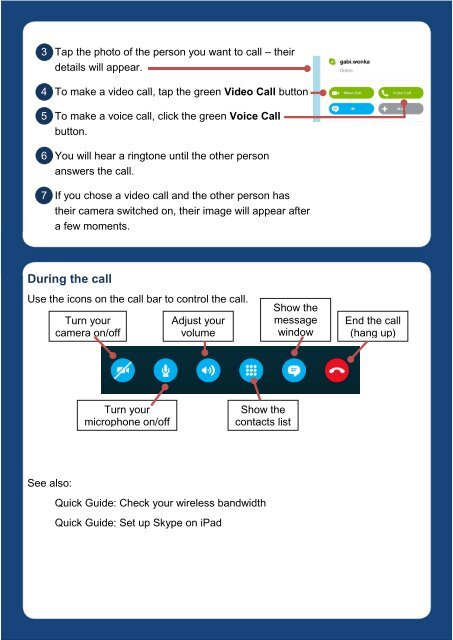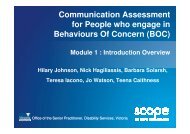Quick Guide: Make a call with Skype on iPad - Scope
Quick Guide: Make a call with Skype on iPad - Scope
Quick Guide: Make a call with Skype on iPad - Scope
Create successful ePaper yourself
Turn your PDF publications into a flip-book with our unique Google optimized e-Paper software.
3 Tap the photo of the pers<strong>on</strong> you want to <str<strong>on</strong>g>call</str<strong>on</strong>g> – their<br />
details will appear.<br />
4 To make a video <str<strong>on</strong>g>call</str<strong>on</strong>g>, tap the green Video Call butt<strong>on</strong><br />
5 To make a voice <str<strong>on</strong>g>call</str<strong>on</strong>g>, click the green Voice Call<br />
butt<strong>on</strong>.<br />
6 You will hear a ringt<strong>on</strong>e until the other pers<strong>on</strong><br />
answers the <str<strong>on</strong>g>call</str<strong>on</strong>g>.<br />
7 If you chose a video <str<strong>on</strong>g>call</str<strong>on</strong>g> and the other pers<strong>on</strong> has<br />
their camera switched <strong>on</strong>, their image will appear after<br />
a few moments.<br />
During the <str<strong>on</strong>g>call</str<strong>on</strong>g><br />
Use the ic<strong>on</strong>s <strong>on</strong> the <str<strong>on</strong>g>call</str<strong>on</strong>g> bar to c<strong>on</strong>trol the <str<strong>on</strong>g>call</str<strong>on</strong>g>.<br />
Turn your<br />
camera <strong>on</strong>/off<br />
Adjust your<br />
volume<br />
Show the<br />
message<br />
window<br />
End the <str<strong>on</strong>g>call</str<strong>on</strong>g><br />
(hang up)<br />
Turn your<br />
microph<strong>on</strong>e <strong>on</strong>/off<br />
Show the<br />
c<strong>on</strong>tacts list<br />
See also:<br />
<str<strong>on</strong>g>Quick</str<strong>on</strong>g> <str<strong>on</strong>g>Guide</str<strong>on</strong>g>: Check your wireless bandwidth<br />
<str<strong>on</strong>g>Quick</str<strong>on</strong>g> <str<strong>on</strong>g>Guide</str<strong>on</strong>g>: Set up <str<strong>on</strong>g>Skype</str<strong>on</strong>g> <strong>on</strong> <strong>iPad</strong>