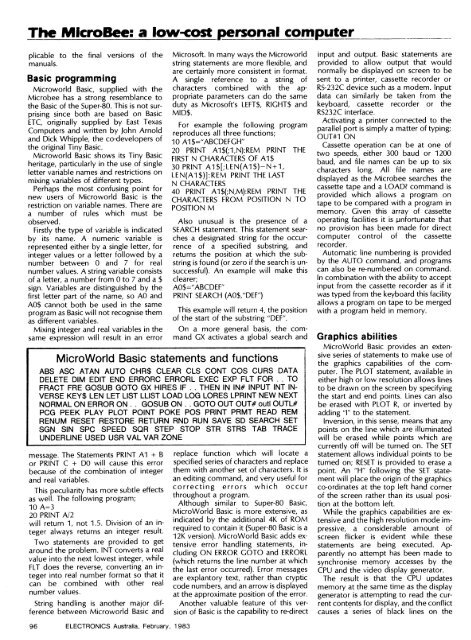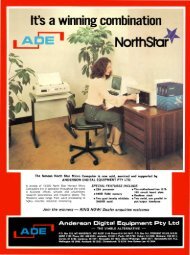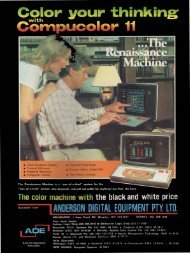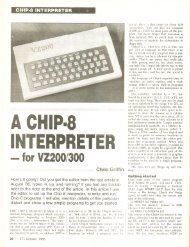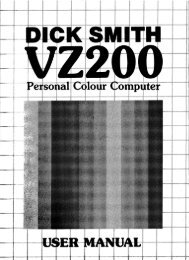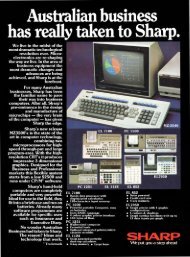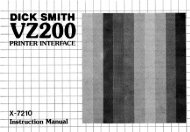Applied Technology and Microbee adverts. - The MESSUI Place
Applied Technology and Microbee adverts. - The MESSUI Place
Applied Technology and Microbee adverts. - The MESSUI Place
You also want an ePaper? Increase the reach of your titles
YUMPU automatically turns print PDFs into web optimized ePapers that Google loves.
<strong>The</strong> MicroBee: a low-cost personal computer<br />
plicable to the final versions of the<br />
manuals.<br />
Basic programming<br />
Microworld Basic, supplied with the<br />
<strong>Microbee</strong> has a strong resemblance to<br />
the Basic of the Super-80. This is not surprising<br />
since both are based on Basic<br />
ETC, originally supplied by East Texas<br />
Computers <strong>and</strong> written by John Arnold<br />
<strong>and</strong> Dick Whipple, the co-developers of<br />
the original Tiny Basic.<br />
Microworld Basic shows its Tiny Basic<br />
heritage, particularly in the use of single<br />
letter variable names <strong>and</strong> restrictions on<br />
mixing variables of different types.<br />
Perhaps the most confusing point for<br />
new users of Microworld Basic is the<br />
restriction on variable names. <strong>The</strong>re are<br />
a number of rules which must be<br />
observed.<br />
Firstly the type of variable is indicated<br />
by its name. A numeric variable is<br />
represented either by a single letter, for<br />
integer values or a letter followed by a<br />
number between 0 <strong>and</strong> 7 for real<br />
number values. A string variable consists<br />
of a letter, a number from 0 to 7 <strong>and</strong> a $<br />
sign. Variables are distinguished by the<br />
first letter part of the name, so AO <strong>and</strong><br />
AO$ cannot both be used in the same<br />
program as Basic will not recognise them<br />
as different variables.<br />
Mixing integer <strong>and</strong> real variables in the<br />
same expression will result in an error<br />
message. <strong>The</strong> Statements PRINT Al + B<br />
or PRINT C + DO will cause this error<br />
because of the combination of integer<br />
<strong>and</strong> real variables.<br />
This peculiarity has more subtle effects<br />
as well. <strong>The</strong> following program;<br />
10 A=3<br />
20 PRINT A/2<br />
will return 1, not 1.5. Division of an integer<br />
always returns an integer result.<br />
Two statements are provided to get<br />
around the problem. INT converts a real<br />
value into the next lowest integer, while<br />
FLT does the reverse, converting an integer<br />
into real number format so that it<br />
can be combined with other real<br />
number values.<br />
String h<strong>and</strong>ling is another major difference<br />
between Microworld Basic <strong>and</strong><br />
Microsoft. In many ways the Microworld<br />
string statements are more flexible, <strong>and</strong><br />
are certainly more consistent in format.<br />
A single reference to a string of<br />
characters combined with the appropriate<br />
parameters can do the same<br />
duty as Microsoft's LEFT$, RIGHT$ <strong>and</strong><br />
MID$.<br />
For example the following program<br />
reproduces all three functions;<br />
10 Al $="ABCDEFGH"<br />
20 PRINT A1$(1,N):REM PRINT THE<br />
FIRST N CHARACTERS OF A1$<br />
30 PRINT Al $[;LEN(Al $)—N+1,<br />
LEN(Al $)}:REM PRINT THE LAST<br />
N CHARACTERS<br />
40 PRINT A1$(;N,M):REM PRINT THE<br />
CHARACTERS FROM POSITION N TO<br />
POSITION M<br />
Also unusual is the presence of a<br />
SEARCH statement. This statement searches<br />
a designated string for the occurrence<br />
of a specified substring, <strong>and</strong><br />
returns the position at which the substring<br />
is found (or zero if the search is unsuccessful).<br />
An example will make this<br />
clearer;<br />
AO$="ABCDEF"<br />
PRINT SEARCH (A0$,"DEF")<br />
This example will return 4, the position<br />
of the start of the substring "DEF".<br />
On a more general basis, the comm<strong>and</strong><br />
GX activates a global search <strong>and</strong><br />
MicroWorld Basic statements <strong>and</strong> functions<br />
ABS ASC ATAN AUTO CHR$ CLEAR CLS CONT COS CURS DATA<br />
DELETE DIM EDIT END ERRORC ERRORL EXEC EXP FLT FOR . . TO<br />
FRACT FRE GOSUB GOTO GX HIRES IF . . THEN IN IN# INPUT INT IN-<br />
VERSE KEY$ LEN LET LIST LLIST LOAD LOG LOBES LPRINT NEW NEXT<br />
NORMAL ON ERROR ON . . GOSUB ON . . GOTO OUT OUT# outl OUTL#<br />
PCG PEEK PLAY PLOT POINT POKE POS PRINT PRMT READ REM<br />
RENUM RESET RESTORE RETURN RND RUN SAVE SD SEARCH SET<br />
SGN SIN SPC SPEED SQR STEP STOP STR STRS TAB TRACE<br />
UNDERLINE USED USR VAL VAR ZONE<br />
replace function which will locate a<br />
specified series of characters <strong>and</strong> replace<br />
them with another set of characters. It is<br />
an editing comm<strong>and</strong>, <strong>and</strong> very useful for<br />
correcting errors which occur<br />
throughout a program.<br />
Although similar to Super-80 Basic,<br />
MicroWorld Basic is more extensive, as<br />
indicated by the additional 4K of ROM<br />
required to contain it (Super-80 Basic is a<br />
12K version). MicroWorld Basic adds extensive<br />
error h<strong>and</strong>ling statements, including<br />
ON ERROR GOTO <strong>and</strong> ERRORL<br />
(which returns the line number at which<br />
the last error occurred). Error messages<br />
are explantory text, rather than cryptic<br />
code numbers, <strong>and</strong> an arrow is displayed<br />
at the approximate position of the error.<br />
Another valuable feature of this version<br />
of Basic is the capability to re-direct<br />
input <strong>and</strong> output. Basic statements are<br />
provided to allow output that would<br />
normally be displayed on screen to be<br />
sent to a printer, cassette recorder or<br />
RS-232C device such as a modem. Input<br />
data can similarly be taken from the<br />
keyboard, cassette recorder or the<br />
RS232C interface.<br />
Activating a printer connected to the<br />
parallel port is simply a matter of typing;<br />
OUT#1 ON<br />
Cassette operation can be at one of<br />
two speeds, either 300 baud or 1200<br />
baud, <strong>and</strong> file names can be up to six<br />
characters long. All file names are<br />
displayed as the <strong>Microbee</strong> searches the<br />
cassette tape <strong>and</strong> a LOAD? comm<strong>and</strong> is<br />
provided which allows a program on<br />
tape to be compared with a program in<br />
memory. Given this array of cassette<br />
operating facilities it is tunfortunate that<br />
no provision has been made for direct<br />
computer control of the cassette<br />
recorder.<br />
Automatic line numbering is provided<br />
by the AUTO comm<strong>and</strong>, <strong>and</strong> programs<br />
can also be re-numbered on comm<strong>and</strong>.<br />
In combination with the ability to accept<br />
input from the cassette recorder as if it<br />
was typed from the keyboard this facility<br />
allows a program on tape to be merged<br />
with a program held in memory.<br />
Graphics abilities<br />
MicroWorld Basic provides an extensive<br />
series of statements to make use of<br />
the graphics capabilities of the computer.<br />
<strong>The</strong> PLOT statement, available in<br />
either high or low resolution allows lines<br />
to be drawn on the screen by specifying<br />
the start <strong>and</strong> end points. Lines can also<br />
be erased with PLOT R, or inverted by<br />
adding "I" to the statement.<br />
Inversion, in this sense, means that any<br />
points on the line which are illuminated<br />
will be erased while pOints which are<br />
currently off will be turned on. <strong>The</strong> SET<br />
statement allows individual points to be<br />
turned on; RESET is provided to erase a<br />
point. An "H" following the SET statement<br />
will place the origin of the graphics<br />
co-ordinates at the top left h<strong>and</strong> corner<br />
of the screen rather than its usual position<br />
at the bottom left.<br />
While the graphics capabilities are extensive<br />
<strong>and</strong> the high resolution mode impressive,<br />
a considerable amount of<br />
screen flicker is evident while these<br />
statements are being executed. Apparently<br />
no attempt has been made to<br />
synchronise memory accesses by the<br />
CPU <strong>and</strong> the video display generator.<br />
<strong>The</strong> result is that the CPU updates<br />
memory at the same time as the display<br />
generator is attempting to read the current<br />
contents for display, <strong>and</strong> the conflict<br />
causes a series of black lines on the<br />
96 ELECTRONICS Australia, February, 1983