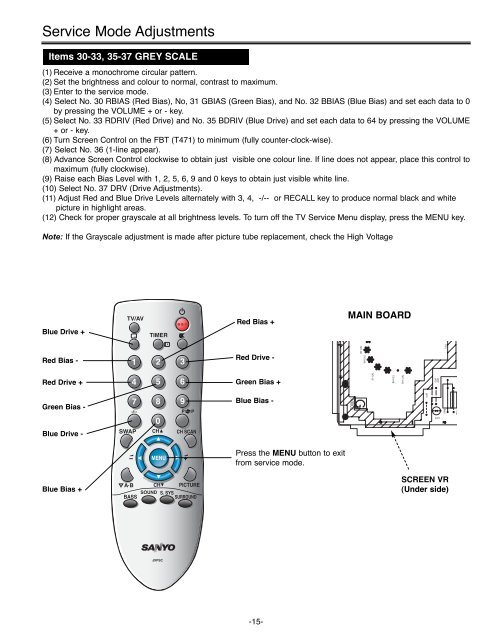SERVICE MANUAL Colour Television - diagramas.diagram...
SERVICE MANUAL Colour Television - diagramas.diagram...
SERVICE MANUAL Colour Television - diagramas.diagram...
Create successful ePaper yourself
Turn your PDF publications into a flip-book with our unique Google optimized e-Paper software.
Service Mode Adjustments<br />
Items 30-33, 35-37 GREY SCALE<br />
(1) Receive a monochrome circular pattern.<br />
(2) Set the brightness and colour to normal, contrast to maximum.<br />
(3) Enter to the service mode.<br />
(4) Select No. 30 RBIAS (Red Bias), No, 31 GBIAS (Green Bias), and No. 32 BBIAS (Blue Bias) and set each data to 0<br />
by pressing the VOLUME + or - key.<br />
(5) Select No. 33 RDRIV (Red Drive) and No. 35 BDRIV (Blue Drive) and set each data to 64 by pressing the VOLUME<br />
+ or - key.<br />
(6) Turn Screen Control on the FBT (T471) to minimum (fully counter-clock-wise).<br />
(7) Select No. 36 (1-line appear).<br />
(8) Advance Screen Control clockwise to obtain just visible one colour line. If line does not appear, place this control to<br />
maximum (fully clockwise).<br />
(9) Raise each Bias Level with 1, 2, 5, 6, 9 and 0 keys to obtain just visible white line.<br />
(10) Select No. 37 DRV (Drive Adjustments).<br />
(11) Adjust Red and Blue Drive Levels alternately with 3, 4, -/-- or RECALL key to produce normal black and white<br />
picture in highlight areas.<br />
(12) Check for proper grayscale at all brightness levels. To turn off the TV Service Menu display, press the MENU key.<br />
Note: If the Grayscale adjustment is made after picture tube replacement, check the High Voltage<br />
Blue Drive +<br />
TV/AV<br />
TIMER<br />
Red Bias +<br />
MAIN BOARD<br />
Red Bias -<br />
1 2 3<br />
x<br />
Red Drive -<br />
T471-H5<br />
T471-H6<br />
T471<br />
Red Drive +<br />
4 5 6<br />
Green Bias +<br />
T471-H7<br />
T471-H8<br />
T471-H10<br />
J472<br />
J473<br />
Green Bias -<br />
Blue Drive -<br />
Blue Bias +<br />
7 8 9<br />
-/--<br />
P P<br />
0<br />
CH<br />
MENU<br />
.<br />
SWAP<br />
A B<br />
CH SCAN<br />
CH PICTURE<br />
BASS SOUND S. SYS SURROUND<br />
Blue Bias -<br />
Press the MENU button to exit<br />
from service mode.<br />
A30C5<br />
J474<br />
C471<br />
R481<br />
SCREEN VR<br />
(Under side)<br />
R484<br />
JXPSC<br />
-15-