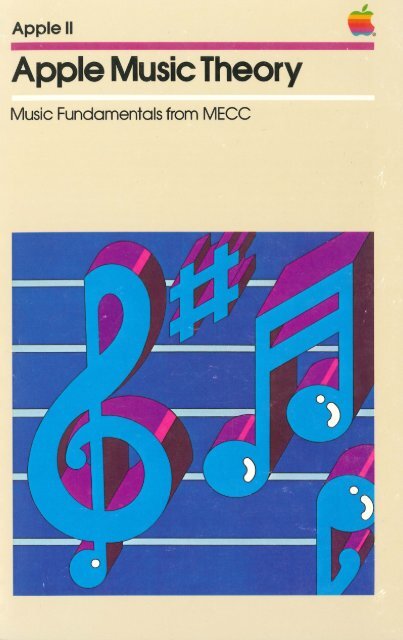apple-music-theory-manual
apple-music-theory-manual
apple-music-theory-manual
You also want an ePaper? Increase the reach of your titles
YUMPU automatically turns print PDFs into web optimized ePapers that Google loves.
Apple II<br />
Apple Music Theory<br />
Music Fundamentals from MECC
NOTICE<br />
Apple Computer Inc . reserves the right to make improvements in the<br />
product described in this <strong>manual</strong> at any time and without notice .<br />
DISCLAIMER OF ALL WARRANTIES AND LIABILITY<br />
APPLE COMPUTER INC . MAKES NO WARRANTIES, EITHER EXPRESS OR IMPLIED ,<br />
WITH RESPECT TO THIS MANUAL OR WITH RESPECT TO THE SOFTWARE DESCRIBED<br />
IN THIS MANUAL , ITS QUALITY, PERFORMANCE, MERCHANTABILITY, OR FITNESS<br />
FOR ANY PARTICULAR PURPOSE. APPLE COMPUTER INC . SOFTWARE IS SOLD OR<br />
LICENSED "AS IS" . THE ENTIRE RISK AS TO ITS QUALITY AND PERFORMANCE IS<br />
WITH THE BUYER . SHOULD THE PROGRAMS PROVE DEFECTIVE FOLLOWING THEIR<br />
PURCHASE , THE BUYER (AND NOT APPLE COMPUTER INC ., ITS DISTRIBUTOR, OR<br />
ITS RETAILER) ASSUMES THE ENTIRE COST OF ALL NECESSARY SERVICING ,<br />
REPAIR , OR CORRECTION AND ANY INCIDENTAL OR CONSEQUENTIAL DAMAGES . IN<br />
NO EVENT WILL APPLE COMPUTER INC. BE LIABLE FOR DIRECT , INDIRECT ,<br />
INCIDENTAL, OR CONSEQUENTIAL DAMAGES RESULTING FROM ANY DEFECT IN THE<br />
SOFTWARE, EVEN IF APPLE COMPUTER INC . HAS BEEN ADVISED OF THE<br />
POSSIBILITY OF SUCH DAMAGES. SOME STATES DO NOT ALLOW THE EXCLUSION OR<br />
LIMITATION OF IMPLIED WARRANTIES OR LIABILITY FOR INCIDENTAL OR<br />
CONSEQUENTIAL DAMAGES , SO THE ABOVE LIMITATION OR EXCLUSION MAY NOT<br />
APPLY TO YOU .<br />
This <strong>manual</strong> is copyrighted. All rights are reserved . This document<br />
may not , in whole or part , be copied, photocopied , reproduced ,<br />
translated or reduced to any electronic medium or machine readable form<br />
without prior consent, in writing , from Apple Computer Inc .<br />
© 1980 by APPLE COMPUTER INC .<br />
10260 Bandley Drive<br />
Cupertino, California 95014<br />
(408) 996-1010<br />
The word APPLE and the Apple logo are registered trademarks of<br />
APPLE COMPUTER INC .<br />
APPLE Product #A2L0036<br />
(030-0166-00)<br />
Written by Linda Berry<br />
Minnesota Educational Computing Cosortium (MECC)<br />
in conjunction with Apple Computer Inc .
Apple II<br />
Apple Music Theory<br />
Music Fundamentals from MECC
ii APPLE MUSIC THEORY
TABLE OF CONTENTS<br />
CHAPTER 1<br />
USING THE PROGRAMS 1<br />
1 Introduction<br />
2 What You Need<br />
2 Starting the Programs<br />
3<br />
4<br />
The Music Menus<br />
An Informal Introducton<br />
5 Descriptions of the Programs<br />
5 Running Note Types<br />
l~ Terminology and Notation<br />
l~ Name the Note<br />
12 Enharmonics<br />
13 Key Signatures<br />
13 Terms<br />
15<br />
15<br />
Rhythm<br />
Note Types<br />
15 Counting<br />
15 Getting Music Menu II<br />
16 Rhythm<br />
16 Rhythm Play<br />
17 Pitch<br />
17 Aural Intervals<br />
17 Visual Intervals<br />
17<br />
18<br />
Missing Note<br />
Wrong Note<br />
18 Whole-Half<br />
18 Find the Half<br />
18 Scales<br />
18 Triads<br />
18 Sevenths<br />
TABLE OF CONTENTS<br />
iii
CHAPTER 2<br />
A LITTLE STRUCTURE<br />
19<br />
19 Sequence of Instruction<br />
19 Level One<br />
19 Level Two<br />
20 Level Three<br />
20 Level Four<br />
20 Level Five<br />
20 Level Six<br />
20 Level Seven<br />
21 Level Eight<br />
21 Level Nine<br />
22 Suggested Sequence of Programs<br />
2 3 Evaluation<br />
2 3 Two Sample Forms<br />
2 3 Note Types<br />
2 5 Wrong Note<br />
APPENDIX A<br />
SETTING UP THE SYSTEM<br />
27<br />
27 Equipment<br />
2 7 Manuals<br />
28 Putting the Pieces Together<br />
APPENDIX B<br />
BACKGROUND ON MUSIC THEORY 29<br />
30 Aural Intervals<br />
32 Counting<br />
34 Enharmonics<br />
36 Find the Half<br />
38 Key Signatures<br />
38 Major Keys<br />
39 Minor Keys<br />
41 Missing Note<br />
43 Name the Note<br />
44 Ledger Lines<br />
44 Key Signatures<br />
46 Note Types<br />
46 Notes<br />
46 Rests<br />
47 Time Signature<br />
47 Note Type<br />
iv APPLE MUSIC THEORY
49 Rhythm<br />
52 Rhythm Play<br />
54 Scales<br />
54 Major Scale<br />
55 Harmonic Minor Scale<br />
55 Natural or Pure Minor<br />
56 Melodic Minor<br />
56 Dorian Mode<br />
57 Phrygian Mode<br />
57 Lydian Mode<br />
58 Mixolydian Mode<br />
60 Sevenths<br />
63 Terms<br />
66 Triads<br />
69 Visual Intervals<br />
73 Whole-Half<br />
75 Wrong No t e<br />
APPENDIX C<br />
SAMPLE EVALUATION FORMS 77<br />
77 Aural Intervals<br />
78 Counting<br />
79 Enharmonics<br />
80 Find the Half<br />
81 Key Signatures<br />
82 Missing Note<br />
83 Name the Note<br />
84 Note Types<br />
85 Rhythm<br />
86 Rhythm Play<br />
87<br />
88<br />
Scales<br />
Sevenths<br />
89 Terms<br />
90 Triads<br />
91 Visual Intervals<br />
92 Whole-Half<br />
93 Wrong Note<br />
INDEX 94<br />
TABLE OF CONTENTS<br />
v
vi APPLE MUSIC THEORY
CHAPTER 1<br />
USING THE PROGRAMS<br />
INTRODUCTION<br />
Apple Music Theory is a set of programs that provide drill and practice<br />
for the skills of reading and listening to <strong>music</strong> . Each of the programs<br />
allows you to choose the level of difficulty of the problems, so as<br />
your skills improve, you can work on more difficult exercises.<br />
The programs fall into four categories: Introduction, Terminology and<br />
Notation, Rhythm, and Pitch. Introduction is a program that<br />
demonstrates some of the things that the Apple will do in the other<br />
programs, such as generating sound and drawing pictures on the Apple's<br />
screen. Terminology and Notation contains four programs that give you<br />
practice in identifying notes, key signatures, and <strong>music</strong>al terms. In<br />
the category of Rhythm, the four programs provide drills in recognizing<br />
note types, in counting, in comparing written and performed rhythm, and<br />
in playing rhythmic patterns. Pitch covers four subcategories :<br />
interval recognition, sight and sound correlation, scales, and chords.<br />
The main function of this manua l is to teach you how to use the<br />
programs. Chapter 1 and Appendix A explain how to use the programs and<br />
how to set up the Apple II system. The <strong>manual</strong> assumes that you already<br />
know something about the <strong>music</strong> <strong>theory</strong> covered by each program (e g.,<br />
knowing the names of the notes, recognizing intervals by ear, knowing<br />
how to identify key signatures, etc.) Although Appendix B does include<br />
some background information on <strong>music</strong> <strong>theory</strong>, it is just an overview and<br />
doesn't cover everything you might learn from a textbook or a course on<br />
<strong>music</strong> <strong>theory</strong>.<br />
Chapter 2 and Appendices B and C serve a secondary function: to<br />
describe the educational framework surrounding the programs-<br />
prerequisites, objectives, and evaluation of the success of each<br />
learner. This is primarily for teachers but may be helpful to anyone<br />
who wants to use these programs to practice some of the fundamentals of<br />
<strong>music</strong> <strong>theory</strong> in a structured way.<br />
This <strong>manual</strong> assumes that your Apple II system is correctly set up.<br />
you're not sure that the system is ready to go, see Appendix A.<br />
If<br />
USING THE PROGRAMS 1
WHAT YOU NEED<br />
To use the Music Theory programs, you need :<br />
- an Apple II with at least 32K of memory , an Autostart ROM,<br />
and an Applesoft card or Language card<br />
OR an Apple II Plus w'lth at least 32K of memor y<br />
- at least one disk drive with a disk controller card<br />
containing 16-sector PROMs ,<br />
- a video monitor (or television) , and<br />
- the Music Theory Diskette.<br />
For r eference, you should have on hand a copy of the DOS <strong>manual</strong> .<br />
STARTING THE PROGRAMS<br />
If you' re reading this <strong>manual</strong> for the first time , try the procedures<br />
while you read about them-·-you' ll learn how to use the programs faster<br />
that way . These programs are very easy to use and ar e very patient i n<br />
helping you practice any of the <strong>music</strong> theor y they describe .<br />
You received two diskettes labeled "Apple Music Theor y". Put one<br />
diskette in a safe place (away from heat , magnets , and dust) . If the<br />
first copy of the diskette is damaged, you can use the second copy .<br />
With most Apple II systems , the Music Theory programs start<br />
automati cally as soon as you put the diskette in the disk dr ive and<br />
turn on the Apple . This pr ocess of star ting the program is known as<br />
"booting" . Use the following steps to boot the Music Theory diskett e .<br />
1) Place the diskette mar ked "Apple Music Theory" in the disk drive as<br />
shown in the DOS <strong>manual</strong> .<br />
If you have more than one disk drive, put the diskette in Drive 1 .<br />
you hold the diskette in your right hand, with your thumb over the<br />
label , you' re almost certai n to insert the diskette correctly.<br />
Remember to close the drive door after inserting the diskette .<br />
If<br />
2) Turn on the Apple .<br />
If the disk drive's IN USE light comes on , and the drive makes whi rring<br />
and clicking noises , then your system is automatically booting the<br />
diskette, and you can skip to step 3 .<br />
If the disk drive doesn' t start , see the DOS <strong>manual</strong> for details on the<br />
standard procedure for booting a diskette .<br />
2 APPLE MUSIC THEORY
3) If you have a Language Card, the screen displays the message :<br />
LOADING APPLESOFT INTO LANGUAGE CARD<br />
The screen should then show:<br />
If this doesn't appear on the screen even though steps 1 and 2 worked<br />
properly , read Appendix A. Note that one step in booting the diskette<br />
varies, depending on which slot contains the disk controller card .<br />
THE MUSIC MENUS<br />
After the title screen, Music Menu I should appear<br />
APPLE MUSIC THEORY<br />
MUSIC MEHU I<br />
I AURAL IHTERUALS 6 HA"E THE HOTE<br />
2 COUNTING 7 HOTE TYPES<br />
3 ENHAR"ON I CS 8 UISUAL IHTERUALS<br />
I NTROOUCTI OH 9 TER"S<br />
5 KEY SI GHATURES e "USIC "EHU II<br />
TYPE THE HU"BER OF THE PROGRA" YOU WANT.<br />
(IF YOU HEEO OESCRIPTIOHS. TYPE 'O' .<br />
TO ENO, TYPE 'ENO'.) •<br />
USING THE PROGRAMS 3
The term "menu" is often used in computer programs to indicate a list<br />
of choices. From Music Menu I, you may choose to run one of the nine<br />
programs, to get a brief description of any program, or to get Music<br />
Menu II. From Music Menu II, you may choose to run one of its nine<br />
programs, to get a brief description of any program, or to return to<br />
Music Menu I.<br />
To select one of the programs from the menu, type its number, then<br />
press the RETURN key. If you type the wrong number, press the<br />
left-arrow key to erase it. Then type the number you want.<br />
If, for any reason, the program suddenly stops and leaves a blinking<br />
cursor and a prompt (>or]), type<br />
RUN HELLO<br />
and press the RETURN key to get Music Menu I. Or reboot the system<br />
using the same steps you followed before.<br />
AN INFORMAL INTRODUCTION<br />
From Music Menu I, type<br />
4<br />
and press the RETURN key to run a program that gives you a short<br />
introduction to the other programs and to the Apple. The introduction<br />
appears as a series of displays on the Apple's screen. After you read<br />
each screen, press RETURN to get the next screen. When you finish the<br />
introduction, the last screen will give you these choices<br />
This is the Rerun Menu, which lets you run a program again and again.<br />
Type the number of your choice, remembering to press RETURN after the<br />
number. When you type<br />
2<br />
Music Menu I reappears on the screen. When you type<br />
3<br />
the Music Theory program quits, and the screen displays a prompt<br />
(either], >,or*) showing you that the Apple has returned to<br />
Applesoft, BASIC, or the Monitor.<br />
4 APPLE MUSIC THEORY
For every Music Theory program, you f ollow this same procedure of<br />
selecting a pr ogram, running it, and then havi ng the three<br />
choices--running it again, running a different pr ogr am, or quitting.<br />
For now , type<br />
2<br />
to return to Music Menu I .<br />
DESCRIPTIONS OF THE PROGRAMS<br />
From Music Menu I , you can get a brief description of each program by<br />
typing<br />
D<br />
and pressing RETURN. The screen then asks you to<br />
TYPE THE NUMBER OF THE PROGRAM YOU<br />
WANT DESCRIBED<br />
For example, type<br />
D<br />
and press RETURN , then type<br />
1<br />
and press RETURN . By now, you probably have learned that you press the<br />
RETURN key to complete each message you send to the Apple. So f r om now<br />
on, when we tell you to type or press a key, you'll know that means to<br />
type or press the key AND press RETURN .<br />
At the bottom of the screen, you should see this description<br />
APPLE MUS IC THEORY<br />
MUSIC MENU I<br />
1 AURAL I HTERVALS HAME THE HOTE<br />
COUHTIHG<br />
HOTE TYPES<br />
3 EHHAR"OHICS VISUAL IHTERVALS<br />
IHTRODUCTIOH<br />
9 TER"S<br />
5 KEV SIGHATURES 0 "USIC "EHU I I<br />
AURAL INTERVALS PROVIDES DRILL AHO<br />
PRACTICE OH RECOGNIZING INTERVALS BY<br />
EAR .<br />
DO YOU WANT AHOTHER DESCR I PT IOH?ll<br />
If you want another descr iption, type<br />
y<br />
then type the number of the program for which you want a description.<br />
If you don't want another descr iption, type<br />
N<br />
Music Menu I will reappear with its original choices.<br />
USING THE PROGRAMS 5
RUNNING NOTE TYPES<br />
Now you are ready to run a <strong>music</strong> <strong>theory</strong> program. In this section of<br />
the <strong>manual</strong> , we ' ll guide you through a few programs , then describe the<br />
unique features of the rest. For the most par t, the programs<br />
themselves give you all the instructions you need to use them . But<br />
we'll point out some details that make it ver y easy to learn to use<br />
them.<br />
From Music Menu I, type<br />
7<br />
to run Note Types. The screen will say first<br />
GETTING THE PROGRAM •••<br />
then<br />
Type<br />
y<br />
to get the first screenful of instructions<br />
THIS PROGRAM PROVIDES DRILL OH<br />
RECOGHIZIHG DIFFEREHT HOTES AHO RESTS<br />
THE PROGRAM WI LL PR I HT A HOTE<br />
AHO YOU WILL BE ASKED TO IDEHT FY<br />
R REST<br />
THE TYPE OF HOTE OR REST - E. G WHOLE'<br />
HALF, DOTTED QUARTER, ETC.<br />
PRESS 'RETURN' TO CONT I HUE. I<br />
Press RETURN to view the rest of the instructions .<br />
instructions is<br />
The next screen of<br />
6 APPLE MUSIC THEORY
After you press RETURN again, you should see<br />
Type<br />
1<br />
to choose note s only. The s creen will then show the abbreviations you<br />
must type in response to the questions about note types<br />
MHEH IOEHTIFYIHG NOTES, USE THE<br />
ABBREVIATIONS GIUEH BELOW'<br />
ABBREUIATIOH<br />
M<br />
H<br />
9<br />
E<br />
oB<br />
OH<br />
09<br />
OE<br />
NOTE OR REST TYPE<br />
-----------------<br />
i~m~R<br />
ilAm~H~~OLE<br />
OOTTED HALF<br />
DOTTED QUARTER<br />
DOTTED" E I.li!ITH<br />
THE ABBREUIATIOHS ARE DISPLAYED OH THE .<br />
SCREEN WHILE YOU ANSWER THE QUESTIONS .<br />
PRESS 'RETURN' TO CONT I HUE .•<br />
USING THE PROGRAMS 7
Press RETURN for more instructions<br />
AFTER IDEHTIFYING THE NOTE TYPE<br />
YOU WILL BE ASKED HOW "ANY BEATS THAT<br />
NOTE OR REST SHOULO BE HELD JN A TJ"E<br />
SIGNATURE JN WHICH A QUARTER NOTE<br />
IS HELD FOR ONE COUNT .<br />
I<br />
PRESS 'RETURN' TO CONTINUE .<br />
Then press RETURN again for the final instructions<br />
Type the number of problems you want, for example, 5 . The screen will<br />
present the first problem, which will look like this one<br />
8 APPLE MUSIC THEORY
Here are two charts listing the responses to use when you're typing the<br />
answers to the problems:<br />
For this<br />
Note Abbreviation Number of beats TyEe this :<br />
whole w six 6<br />
half H four 4<br />
quarte r Q three 3<br />
eighth E two 2<br />
sixteenth s one and one-half 1.5<br />
dotted whole DW one 1<br />
dotted half DH three quarter .75<br />
dotted quarter DQ one-half . 5<br />
dotted eighth DE one-quarter . 25<br />
Type your answer, and the screen tells you how you did .<br />
It will say<br />
CORRECT<br />
PRESS 'RETURN' TO CONTINUE<br />
or it will say<br />
NO , THE CORRECT ANSWER IS •••<br />
PRESS 'RETURN' TO CONTINUE<br />
and fill in the correct answer.<br />
problem:<br />
Press RETURN to get the rest of the<br />
HOW MANY BEATS DOES THIS NOTE RECEIVE<br />
(6 , 4 , 3, 2 , 1. 5, 1, -75, . 5, . 25)?<br />
The screen again tells you if your a nswer is correct. When you have<br />
finished all the exercises, the screen t ells you how you did. Because<br />
each problem has two parts, your score for Note Types will show 2<br />
correct answers for each problem you answered correctly (e. g. , if you<br />
asked for 10 problems, you get a score for 20 problems) . For example,<br />
USING THE PROGRAMS 9
After you press RETURN, the screen presents the Rerun Menu . For now ,<br />
type<br />
2<br />
to run another program. The scr een should say<br />
GETTING THE MENU PROGRAM •••<br />
then present Music Menu I again. From Music Menu I , let' s look at the<br />
programs for Terminology and Notation.<br />
TERMINOLOGY '~ND NOTATION<br />
The four programs under Terminology and Notation are Name the Note,<br />
Enharmonics , Key Signatures, and Terms . All of these programs are on<br />
Music Menu I .<br />
NAME THE NOTE<br />
This program gives you practice in identifying notes in both treble and<br />
bass clefs. You must specify which clef you want to practice and i f<br />
the exercises will include sharps, flats, and ledger lines .<br />
From Music Menu I , type<br />
6<br />
to run Name the Note. The screen will display<br />
After you press RETURN , the screen displays<br />
10 APPLE MUSIC THEORY
THERE ARE FI VE LEVELS OF PROBLE11<br />
DIFFICULTY. AVAILABLE - THESE ARE•<br />
LEVEL - ALL TREBLE CLEF, HO SHARPS,<br />
FLATS, OR LEDGER LIHES<br />
LEVEL 2 -<br />
LEUEL 3 -<br />
ALL. BASS CLEF, HO SHARPS,<br />
FLATS, OR LEDGER LIHES<br />
l'llXTURE OF TREBLE AHO BASS<br />
CLEFS, NO SHARPS , FLATS OR<br />
LEDGER LINES<br />
LEUEL - l'llXTURE OF TREBLE AHO BASS .<br />
CLEFS, SOl'IE LEDGER LINES, NO<br />
SHARPS OR FLATS<br />
LEUEL S -<br />
MIXTURE OF TREBLE AHO BASS<br />
CLEFS, SOME LEDGER LINES AHO<br />
SOME SHARPS AND FLATS<br />
WHICH LEUEL DO YOU ~AHT?I<br />
Type the number of the level of difficulty you want.<br />
type<br />
1<br />
The screen will ask<br />
For this example,<br />
HOW MANY PROBLEMS WOULD YOU LIKE?<br />
Type the number of problems you want.<br />
When you select difficulty level 5, the screen gives directions for<br />
typing your answers<br />
After you read those directions and type the number of problems you<br />
want, press RETURN to get the first exercise. For example, if you've<br />
selected difficulty level 1, you might get a problem like this<br />
USING THE PROGRAMS 11
After you type the name of the note, the program tells you whether or<br />
not your answer is correct. After you answer all the problems , the<br />
program tells you how you did, then presents the Rerun Menu. Type<br />
2<br />
to return to Music Menu I .<br />
EN HARMONICS<br />
This program lets you practice identifying notes that are equivalent in<br />
pitch, but that may be written differently (e.g. , G-flat or F- sharp) .<br />
You may choose whether or not to have exercises that use double sharps<br />
and double flats .<br />
To run this program from Music Menu I , type<br />
3<br />
The screen will say<br />
Follow the same procedures you used for Name the Note--that is, type Y<br />
for yes, N for no, rememb ering to press RETURN after typing your<br />
response , and press the space ba r when the screen directs you to.<br />
12 APPLE MUSIC THEORY
Whether or not you ask for instructions, the program displays a screen<br />
showing what to type to indicate flats (*) and sharps (#). Then the<br />
program asks you<br />
HOW MANY PROBLEMS WOULD YOU LIKE?<br />
For each problem, the program tells you how you did, giving the correct<br />
answer if you made a mistake. And, at the end, the program tells you<br />
how many problems you answered correctly. It then presents the Rerun<br />
Menu.<br />
KEY SIGNATURES<br />
This program provides drills on recognizing major and minor key<br />
signatures. You may choose to answer problems on only major keys, only<br />
minor keys, or both major and minor keys. Type<br />
5<br />
to run this program from Music Menu I .<br />
The program offers instructions on how to use it, lets you choose which<br />
type of keys and how many problems you want, and reminds you to use the<br />
# for sharp and the * for flat. Then the screen draws a staff with a<br />
key signature for you to identify. For example,<br />
You get two tries to answer the problem correctly. However, your final<br />
score will show only the number of problems you answered correctly on<br />
the first try. The program keeps track of how many problems you answer<br />
correctly and tells you your score at the end . Then it presents the<br />
Rerun Menu.<br />
TERMS<br />
This program quizzes you on the definition of 57 commonly used <strong>music</strong>al<br />
t e rms, such as arpeggio. You may choose one of three levels of<br />
difficulty.<br />
USING THE PROGRAMS 13
Type<br />
9<br />
to run this program from Music Menu I. Type the number to indicate<br />
which set of terms you wan t , then type the number of problems you<br />
want. The screen shows directions for typing your answer to the<br />
problem and presents the first problem, for example,<br />
You have one chance to answer cor rectly for each <strong>music</strong>al term . The<br />
program lets you know how you did on each item and on the whole set .<br />
Then it presents the Rerun Menu .<br />
To use the rest of the Music Theory pr ogr ams , follow the same steps<br />
you ' ve just been using . Those steps are<br />
1. Select a pr ogram f r om the menu by typing its number<br />
2 . Read or skip the dir ections on how to use the program<br />
3 . Choose the level of difficulty (or the type of problems) and<br />
the number of problems you want<br />
4 . Answer the problems<br />
5 . See how you did on the problems<br />
6 . Choose from the Rerun Menu which program to run next<br />
The rest of this chapter describes only the unique features of the<br />
remaining Music Theory programs .<br />
14 APPLE MUSIC THEORY
RHYTHM<br />
In the category of rhythm are four programs: Note Types, Counting,<br />
Rhythm, and Rhythm Play. Note Types and Counting are on Music Menu I.<br />
Rhythm and Rhythm Play are on Music Menu II.<br />
NOTE TYPES<br />
If you have been following the examples in this <strong>manual</strong>, you've already<br />
run Note Types. Here is a little more information about the program.<br />
This program tests your ability to recognize different types of notes<br />
and rests. It includes whole, half, eighth, quarter, and sixteenth<br />
notes and rests, as well as dotted versions of those notes and rests<br />
(except for sixteenth notes and rests). Note Types also asks you to<br />
tell how long the note or rest should be held if a quarter note<br />
receives one beat. You may choose to answer problems on only notes,<br />
only rests, or both notes and rests.<br />
Because each problem has two parts, your score for Note Types will show<br />
two points for each problem you answered correctly (e.g., if you<br />
answered 10 problems correctly, you get 20 points).<br />
COUNTING<br />
This program provides drill on time signatures, note and rest types,<br />
and counting. The screen displays a measure that needs to be completed<br />
by adding one note or rest. You must determine the type of note or<br />
rest that should be added. You must choose the time signatures for the<br />
problems. You may select any combination of these time signatures:<br />
2<br />
4<br />
3<br />
4<br />
4<br />
4<br />
5<br />
4<br />
6<br />
4<br />
3<br />
8<br />
6<br />
8<br />
9<br />
8<br />
12<br />
8<br />
You must also use abbreviations for the type of notes--these are the<br />
same abbreviations you used for Note Types . You get one chance to<br />
answer each problem correctly. If you make a mistake, the program will<br />
show you the correct note or rest.<br />
GETTING MUSIC MENU II<br />
The next program, Rhythm, is on Music Menu II. To run Rhythm, or any<br />
of the other programs on Music Menu II, type<br />
0<br />
to select Music Menu II from Music Menu I. Music Menu II should appear<br />
on the screen. It looks like Music Menu I with different programs<br />
offered as choices .<br />
USING THE PROGRAMS 15
1<br />
FIHD THE HALF<br />
"!SSIHG HOTE<br />
RHYTH"<br />
RHYTH" PLAY<br />
SCALES<br />
APPLE MUSIC THEORY<br />
MUSIC MENU 11<br />
SEUEHTHS<br />
TRIADS<br />
8 WHOLE-HALF<br />
9 WROHG HOTE I<br />
0 "USIC "EHU I<br />
TYPE THE HUMBER OF THE PROGRA" YOU WAHT.<br />
CIF YOU HEED DESCRIPTIOHS, TYPE . D' ·<br />
TO EHD, TYPE 'EHD'.) r<br />
Use this menu the same way you use Music Menu I. Type the number of<br />
the program you want to run, then press RETURN. For example, to run<br />
Rhythm, type<br />
3<br />
then press RETURN. The screen displays the message,<br />
GETTING THE PROGRAM •••<br />
when it's getting a program for you.<br />
RHYTHM<br />
Rhythm helps you to practice comparing written and performed rhythmic<br />
patterns. For each proble,m, the screen shows a staff containing a<br />
rhythmic pattern. The Apple plays three patterns and you decide which<br />
of the patterns you heard matches the one on the screen. You may<br />
listen to the three patterns as many times as you like before typing<br />
your answer. If you choose the wrong pattern and want to hear the<br />
correct pattern, the Apple will play the correct pattern if you press<br />
the R key . At the beginning of the program, you specify one of three<br />
levels of difficulty for the problems.<br />
RHYTHM PLAY<br />
This program, which is on Music Menu II, lets you use the Apple<br />
keyboard to practice rhythmic patterns. You may select one of three<br />
levels of difficulty. For each problem, the screen displays two<br />
measures of <strong>music</strong>. The first measure always contains four quarter<br />
notes. The second measure varies from problem to problem. After<br />
looking at the two measures, to produce the rhythmic pattern you see,<br />
tap the N key as if the Apple keyboard were an instrument. The first<br />
measure you play (four quarter notes) sets the tempo for the two<br />
measures--you may play the patterns at almost any tempo. If you play<br />
the pattern incorrectly, the screen will show you what you played, and<br />
the Apple will play the pattern correctly.<br />
16 APPLE MUSIC THEORY
PITCH<br />
The category of Pitch includes four subcategories: interval<br />
recognition, sight and sound correlation, scales, and chords .<br />
the four subcategories are nine programs:<br />
Within<br />
Subcategories and Programs for Pitch<br />
Interval Recognition<br />
Aural Intervals<br />
Visual Intervals<br />
Scales<br />
Whole-Half<br />
Find the Half<br />
Scales<br />
Sight and Sound Recognition<br />
Missing Note<br />
Wrong Note<br />
Chords<br />
Triads<br />
Sevenths<br />
AURAL INTERVA.LS<br />
This program, which is on Music Menu I, provides drill in recognizing<br />
intervals by ear. The Apple plays two pitches and you must identify<br />
the interval between them. You select how many types of intervals will<br />
be played and whether the notes are to be played low note to high note<br />
or high note to low note. You may hear the interval as many times as<br />
you like before you answer the question. If you give a wrong answer,<br />
the screen displays the right answer. You may then hear the interval<br />
again.<br />
VISUAL INTERVALS<br />
This program, which is on Music Menu I, lets you practice recognizing<br />
intervals by sight. The screen shows two notes on a staff, and you<br />
determine the interval between the notes . You specify the maximum<br />
number of sharps and flats for the problems, and select the intervals<br />
that you want to practice. If you give a wrong answer, then the screen<br />
shows you the right answer.<br />
MISSING NOTE<br />
This program is on Music Menu II, along with the rest of the programs<br />
about Pitch. Missing Note provides drill in elementary melodic<br />
dictation. The screen shows a staff with a melodic pattern of four<br />
notes and a space. The space represents a missing note, which may<br />
occur anywhere in the pattern. After the Apple plays the pattern, you<br />
must identify the missing note by name. You specify how many sharps or<br />
flats the key signature has and the maximum size of the intervals in<br />
the pattern. You may hear the pat.tern as many times as you like before<br />
answering. You get two tries to name the missing note. After you<br />
answer, the screen displays the correct note.<br />
USING THE PROGRAMS 17
WRONG NOTE<br />
This program helps you practice comparing written and performed pitch<br />
patterns. The Apple plays a pattern of five notes, which you see on<br />
the screen. One of the notes is played off either a whole step or a<br />
half step. You must decide which note was played wrong. You specify<br />
the maximum number of sharps or flats in the key signature and the<br />
maximum size of the intervals in the pattern.<br />
WHOLE-HALF<br />
This program provides drill in hearing the difference between whole and<br />
half steps. The Apple plays two pitches, and you must determine if the<br />
interval between them is a whole step or a half step. You may hear<br />
each interval as many times as you like.<br />
FIND THE HALF<br />
Find the Half provides aural drill in finding the half step in a series<br />
of whole steps. The Apple plays a series of from three to five notes .<br />
You specify how many notes are in the series . With the exception of<br />
one interval, the intervals are whole steps. You determine which<br />
interval is the half step, and type the number of the note played just<br />
before the half step . For example, if the half step occurs between<br />
notes 3 and 4, you type 3 , You may hear the series as many times as<br />
you like before answering .<br />
SCALES<br />
Scales gives you practice in identifying types of scales: major, minor<br />
(harmonic, natural, and melodic), and modal (dorian, phrygian , lydian,<br />
and mixolydian) . You specify whether or not to include modal scales in<br />
the problems . The Apple plays the scale both ascending and<br />
descending . You may hear the scale as many times as you like before<br />
typing your answer. You get two tries to answer correctly. If your<br />
answer is wrong both times, the screen tells you the right answer , and<br />
you may listen to the scale again.<br />
TRIADS<br />
Triads provides drill in recognizing arpeggiated major, minor ,<br />
augmented , and diminished triads. You decide whether or not to include<br />
augmented and diminished triads in the problems , and if the root of the<br />
triads is to be fixed. The Apple plays the triad as Illf'ny times as you<br />
like before you type your answer . You get one try for each problem.<br />
If you answer incorrectly, the right answer appears on the screen.<br />
SEVENTHS<br />
Sevenths helps you practice identifying by ear arpeggiated major,<br />
minor, dominant, half-diminished, and fully-diminished seventh chords .<br />
You decide whether or not to hear half- and fully-diminished seventh<br />
chords, and if you want the same root note for all the problems . The<br />
Apple plays the arpeggiated chord as many times as you want before you<br />
type your answer .<br />
18 APPLE MUSIC THEORY
CHAPTER 2<br />
A LITTLE STRUCTURE<br />
The purpose of this chapter is to present a framework for using the<br />
<strong>music</strong> <strong>theory</strong> programs. Although Chapter 1 teaches you how to use the<br />
programs , it does not describe when to use them or how to tell when you<br />
have completed a program. So Chapter 2 includes a suggested sequence<br />
of instruction and some guidelines for evaluation.<br />
Whether you are a teacher using these programs as part of a course, a<br />
student learning <strong>music</strong> <strong>theory</strong> on your own , or you already know most of<br />
the content covered in these programs--but want to practice your<br />
skills--you can use this chapter to plan which programs to use first.<br />
You can also look at the evaluation forms, which present a system for<br />
keeping track of progress.<br />
To review the objectives and prerequisites for each program, see<br />
Appendix B, which gives some background for each of the programs.<br />
SEQUENCE OF INSTRUCTION<br />
Here is a suggested sequence of instruction, divided into 9 levels .<br />
The learner first does level one, then moves on to level two, etc.<br />
Notice that each level in the sequence may cover a few of the levels of<br />
difficulty of a program, and or it may cover all levels of difficulty<br />
of a program.<br />
LEVEL ONE<br />
NOTE TYPES (all levels)<br />
NA11E THE NOTE (all levels)<br />
ENHARMONICS (all levels)<br />
LEVEL TWO<br />
TERMS ( leve 1 1)<br />
KEY SIGNATURES (major only)<br />
COUNTING (all levels)<br />
AURAL INTERVALS (major and minor 2nds)<br />
VISUAL INTERVALS (2nds)<br />
WHOLE-HALF (all levels)<br />
A LITILE STRUCTURE 19
LEVEL THREE<br />
WRONG NOTE (2nds)<br />
MISSING NOTE (2nds)<br />
RHYTHM ( leve 1 1)<br />
RHYTHM PLAY (level 1)<br />
AURAL INTERVALS (3rds, and a mix of 2nds and 3rds)<br />
VISUAL INTERVALS (3rds, maximum of 1 sharp of flat)<br />
KEY SIGNATURES (minor only)<br />
LEVEL FOUR<br />
WRONG NOTE (3rds, maximum 1 sharp or flat)<br />
MISSING NOTE (3rds, maximum of 1 sharp or flat)<br />
RHYTHM (level 2)<br />
RHYTHM PLAY (level 2)<br />
AURAL INTERVALS (4ths and Sths)<br />
VISUAL INTERVALS (4ths, maximum of 1 sharp of flat)<br />
KEY SIGNATURES (all levels)<br />
LEVEL FIVE<br />
WRONG NOTE (4ths, maximum 1 sharp or flat)<br />
MISSING NOTE (4ths, maximum 1 sharp of flat)<br />
RHYTHM (level 3)<br />
RHYTHM PLAY (level 3)<br />
FIND THE HALF (3 notes)<br />
TERMS (level 2)<br />
VISUAL INTERVALS (Sths, maximum 1 sharp of flat)<br />
LEVEL SIX<br />
WRONG NOTE (Sths, maximum 2 sharps or flats)<br />
MISSING NOTE (Sths, maximum 2 sharps or flats)<br />
FIND THE HALF (4 notes)<br />
VISUAL INTERVALS (6ths, maximum 3 flats or sharps)<br />
AURAL INTERVALS (sixths)<br />
TRIADS (major and minor only, both fixed and random root)<br />
LEVEL SEVEN<br />
WRONG NOTE (6ths, maximum 3 sharps or flats)<br />
MISSING NOTE (6ths, maximum 3 sharps of flats)<br />
FIND THE HALF (5 notes)<br />
VISUAL INTERVALS (7ths, maximum 4 sharps or flats)<br />
AURAL INTERVALS (7ths, and mixture of 6ths and 7ths)<br />
TRIADS (all types, both fixed and random root)<br />
20 APPLE MUSIC THEORY
LEVEL EIGHT<br />
WRONG NOTE (7ths, maximum 4 sharps or flats)<br />
MISSING NOTE (7ths, maximum 4 sharps or flats)<br />
SCALES (major and minor)<br />
SEVENTHS (major, minor, dominant, both fixed and random root)<br />
AURAL INTERVALS (all intervals)<br />
TERMS (level 3)<br />
LEVEL NINE<br />
SCALES (major, minor, and modal)<br />
SEVENTHS (major, minor, dominant, half diminished, fully<br />
diminished, both fixed and random root)<br />
VISUAL INTERVALS (7ths, maximum 6 flats and sharps)<br />
WRONG NOTE (7ths, maximum 6 flats or sharps)<br />
MISSING NOTE (7ths, maximum 6 flats or sharps)<br />
The chart on the following page shows the levels of instruction for<br />
each program.<br />
A LITILE STRUCTURE 21
SUGGESTED SEQUENCE OF PROGRAMS BY LEVEL OF INSTRUCTION<br />
PROGRAM<br />
3<br />
4<br />
LEVEL<br />
5<br />
6<br />
8<br />
9<br />
Aural<br />
Int.<br />
rnaj /min<br />
2n
EVALUATION<br />
One purpose of evaluation is to tell how well you are achieving a<br />
particular objective . For these programs, we ' ve defined the evaluation<br />
objective very generally-- to reach a "mastery percentage" for each<br />
level of each program. (Appendix B contains more specific objectives<br />
for each program.)<br />
This section of the <strong>manual</strong> presents a s ystem for keeping track of<br />
progress toward that evaluation objective . The section includes two<br />
sample forms and a description of how to complete them. If you are<br />
following only your own progress, you may want to fill in the forms in<br />
Appendix C as you do each program. (Appendix C contains a copy of a<br />
form for each program. ) If you are following the progress of a number<br />
of learners, you may want to make enough copies of those forms so that<br />
each learner has a copy to use.<br />
TWO SAMPLE FORMS<br />
The directions for these forms assume that you are completing the forms<br />
to follow your own progress. We ' ll start with the form for the first<br />
program of level one-- Note Types.<br />
NOTE TYPES<br />
NAME<br />
NUMBER OF PROBLEMS<br />
MASTERY PERCENTAGE<br />
INPUT SCORES MASTERY<br />
ALL NOTES<br />
ALL RESTS<br />
NOTES & RESTS<br />
A LITILE STRUCTURE 23
To fill in this form, you must<br />
- decide what percentage indicates mastery of the content and<br />
fill in that percentage next to "mastery percentage"<br />
- under "mastery", put the date or a check mark in the box to<br />
indicate that you have reached the mastery percentage<br />
- decide how many problems are enough to cover the content, and<br />
fill in that number next to "number of problems"<br />
- run the program answering the same number of problems at each<br />
of the three levels, filling in your percentages until you<br />
reach the percentage shown under "mastery"<br />
For example, when you've finished Note Types, your form might look like<br />
this:<br />
NOTE TYPES<br />
NAME J. f?. ~ OOt>~ NUMBER OF PROBLEMS :Z,.0<br />
MASTERY PERCENTAGE 90<br />
INPUT SCORES MASTERY<br />
ALL NOTES IUX> /<br />
ALL RESTS<br />
NOTES & RESTS<br />
1 'fo I I<br />
l fo/1001<br />
-------------------------------------<br />
The second sample form is for Wrong Note. In addition to the mastery<br />
percentage, number of problems, and scores, you must fill in how many<br />
sharps and flats you use, and the greatest interval you used . When you<br />
finish Wrong Note, your evaluation form might look like the sample on<br />
the next page.<br />
All the other forms in Appendix C ask for the same types of<br />
information. The differences between forms parallel the differences<br />
between the <strong>music</strong> <strong>theory</strong> programs (such as whether they cover various<br />
intervals, sharps and flats, several levels of difficulty, etc.)<br />
You can also use the forms when you want to review a particular skill<br />
you have mastered. Keeping track of your score each time you run each<br />
program can help you to decide what goal to set for the next time .<br />
24 APPLE MUSIC THEORY
WRONG NOTE<br />
NUMBER OF PROBLEMS<br />
J_()<br />
MASTERY PERCENT AGE qo<br />
GREATEST<br />
/,I SHARPS II FLATS INTERVAL<br />
SCORES<br />
MASTERY<br />
I o I<br />
I o I<br />
12 I<br />
I 100/<br />
I 0 I<br />
I I I<br />
I I I<br />
I c I<br />
I I<br />
I<br />
I t I<br />
I 7 I<br />
13 I<br />
I £( I<br />
I r.; I
26 APPLE MUSIC THEORY
APPENDIX A<br />
SETTING UP THE SYSTEM<br />
This appendix includes a list of the equipment you'll need to use the<br />
Apple Music Theory programs on your Apple II. You do not need to read<br />
all the <strong>manual</strong>s, but they should be on hand to answer questions that<br />
may arise in operating the equipment (e.g., how to boot a diskette) .<br />
EQUIPMENT<br />
Equipment description<br />
Part Number<br />
Comments<br />
Apple II or<br />
Apple II Plus<br />
Applesoft card<br />
or Language card<br />
TV or vide o monitor<br />
Disk drive and<br />
Controller Card<br />
with 16-sector PROMs<br />
A2S0032<br />
A2Sl032<br />
A2B0009<br />
A2B0006<br />
A2M0005<br />
A2M0004<br />
Minimum 32K of memory and<br />
must have autostart RCM<br />
Optional for Apple II Plus<br />
Black and white<br />
May be purchased separately<br />
(PROMs part #341-0027 and<br />
#341-0028)<br />
MANUALS<br />
Manuals<br />
Apple Music Theory :<br />
Music Fundamentals<br />
from MECC<br />
Apple II BASIC<br />
Programming Manual<br />
(Integer BASIC)<br />
Applesoft Tutorial<br />
DOS Manual<br />
Part Number<br />
A2L0036<br />
A2L0005<br />
A2L0018<br />
Comments<br />
This <strong>manual</strong><br />
Setting up the Apple II<br />
How to boot the diskettes<br />
SETIING UP THE SYSTEM 27
PUTTING THE PIECES TOGETHER<br />
Here are the steps to follow to put your system together:<br />
1) To set up your Apple II, follow the instructions in the Apple II<br />
BASIC Programming Manual or the Applesoft Tutorial. You do not need to<br />
attach the Game Controllers or a cassette recorder, although there is<br />
no harm in doing so. Your Apple II must have 16-sector PROMs on the<br />
disk controller card and have at least 32K of memory for you to use the<br />
Apple Music Theory programs.<br />
2) To set up the disk drive with its interface card, follow the<br />
instructions in the DOS Manual. The DOS <strong>manual</strong> expects to find the<br />
disk drive interface card in slot #6. You'll need to know how to<br />
"boot" DOS and how to care for diskettes • See the DOS <strong>manual</strong> for that<br />
information as well. If the interface card does not have 16-sector<br />
PROMS (part #341-0027-xx and 341-0028-xx) for PROM SA and PROM 6A,<br />
contact your Apple dealer to obtain those parts. The last two digits<br />
of the part number will change from batch to batch.<br />
Your Apple II is now ready to run the Apple Music Theory programs.<br />
28 APPLE MUSIC THEORY
APPENDIXB<br />
BACKGROUND ON MUSIC THEORY<br />
For each of the <strong>music</strong> <strong>theory</strong> programs, this appendix presents a<br />
description that outlines the objectives, prerequisites, and some <strong>music</strong><br />
<strong>theory</strong> background for the program. The description tells which Music<br />
Menu contains the program and includes photographs of a sample run of<br />
the program. The descriptions of the programs are in alphabetical<br />
order.<br />
Program name<br />
AURAL INTERVALS<br />
COUNTING<br />
ENHARMONICS<br />
FIND THE HALF<br />
KEY SIGNATURES<br />
MISSING NOTE<br />
NAME THE NOTE<br />
NOTE TYPES<br />
RHYTHM<br />
RHYTHM PLAY<br />
SCALES<br />
TERMS<br />
TRIADS<br />
VISUAL INTERVALS<br />
WHOLE-HALF<br />
WRONG NOTE<br />
Music Menu Number<br />
I<br />
I<br />
I<br />
II<br />
I<br />
II<br />
I<br />
I<br />
II<br />
II<br />
II<br />
I<br />
II<br />
I<br />
II<br />
II<br />
BACKGROUND 29
AURAL INTERVAL.$ (MUSIC MENU I)<br />
Objective: After completing this program, the student should be able to<br />
identify any interval from a minor 2nd to a major 7th by ear.<br />
Prerequisites: The student should be familiar with the concept of an<br />
interval and should be able to identify one or two intervals by ear.<br />
Background Information: Being able to identify intervals by ear is an<br />
essential skill for the <strong>music</strong> <strong>theory</strong> student. Melodic dictation<br />
(writing a melody after hearing it) depends almost totally on the<br />
ability to identify intervals. There are 11 intervals to be studied.<br />
These are:<br />
Interval<br />
minor 2nd<br />
major 2nd<br />
minor 3rd<br />
major 3rd<br />
perfect 4th<br />
augmented 4th/diminished 5th<br />
perfect 5th<br />
minor 6th<br />
major 6th<br />
minor 7th<br />
major 7th<br />
Number of half steps between notes<br />
1<br />
2<br />
3<br />
4<br />
5<br />
6<br />
7<br />
8<br />
9<br />
10<br />
11<br />
For the beginning student who is learning intervals, the chart below<br />
may be useful:<br />
Interval<br />
minor 2nd<br />
major 2nd<br />
minor 3rd<br />
major 3rd<br />
perfect 4th<br />
augmented 4th/diminished 5th<br />
perfect 5th<br />
minor 6th<br />
major 6th<br />
minor 7th<br />
major 7th<br />
Played together, the two notes sound<br />
dissonant<br />
dissonant<br />
harmonious<br />
harmonious<br />
neither dissonant nor<br />
harmonious<br />
dissonant<br />
neither dissonant nor<br />
harmonious<br />
harmonious<br />
harmonious<br />
dissonant<br />
dissonant<br />
30 APPLE MUSIC THEORY
1<br />
2<br />
THIS PROGRAM WILL PROVIDE EAR TRAINING<br />
EXERCISES OH INTERVAL RECOGNITION .<br />
YOU nAY SPECIFY'<br />
I> THE INTERVALS TO BE DRILLED,<br />
2 > WHETHER THE TONES WI LL BE PRESENTED<br />
GOIHG FROn LOW TO HIGH OR HIGH TO LOW,<br />
3) THE NU"BER OF PROBLE"S TO BE<br />
PRESENTED .<br />
PRESS 'RETURN' TO CONTINUE . ~<br />
3<br />
THE IHT ERUALS CAN BE PL AYED ,<br />
I. GOING FROM THE LOW NOTE TO THE<br />
HIGH NOTE<br />
2_ GOING FROM THE HIGH NOTE TO THE<br />
LOM NOTE '<br />
3_ A nlXTURE OF AHO 2<br />
WHICH WOULD YOU LIKE - !, 2, OR 3? 3<br />
HOW nANY PROBLEMS WOULD YOU LIKE'!<br />
4<br />
MHICH INTERVALS WOULD YOU LIKE'r<br />
I. nIH 2ND<br />
2 _ MAJ 2 HO<br />
3_ nIN 3RO<br />
4_ nAJ 3TH<br />
5 _ PERF 4TH<br />
6 . AUG 4TH/OJM 5TH/TRITOHE<br />
7 _ PERF 5TH<br />
8_ nIN 6TH<br />
9 . nAJ 6TH<br />
10. nIN ?TH<br />
11. nAJ ?TH<br />
12. OCTAVE<br />
13 . ALL INTERVALS<br />
ENTER THE NUnBERS OF THE I NTERUALS YOU<br />
WOULD LIKE, ONE PER LINE. WHEH YOU<br />
UAUE FIHISHED, JUST PRESS THE RETURN _<br />
5<br />
BEL OM ARE -THE INTERVAL ABBREV! AT I OHS<br />
ABB_<br />
INTERUAL<br />
n12 nIHOR 2NO<br />
nA2 MAJOR 2NO<br />
n1 3 nINOR 3RO<br />
"A3 nAJOR 3RD<br />
P4 PERFECT 4TH<br />
TRI TRITONE/AUG. 4TH/DIMIN . 5 TH<br />
P5 PERFECT 5 TH<br />
"16 nIHOR TH<br />
"A6 nAJOR 6 TH<br />
"17 nINOR ?TH<br />
nA7 nAJOR ?TH<br />
OCT OCT AUE<br />
NO, THE ANSWER WAS P4 .<br />
PRESS 'R' TO HEAR THE NOTES AGAIN.<br />
PRESS 'RETURN' TO GO OH . I<br />
BACKGROUND 31
COUNTING (MUSIC MENU I)<br />
Objectives: After completing this program, the student should be able<br />
to:<br />
1. Interpret the meaning of time signatures.<br />
2. Determine the number of beats a given note should be held in a<br />
specific time signature.<br />
Prerequisites: The student should be able to recognize the various note<br />
types and determine their value in a time signature where a quarter<br />
note gets one beat (see the program, NOTE TYPES).<br />
Background Information: The number of beats a particular note or rest<br />
is held depends on two factors : the note type and the time signature.<br />
The time signature is the pair of numbers placed next to the clef at<br />
the beginning of a composition. The top number tells the performer the<br />
number of beats in the measure, and the bottom number indicates which<br />
type of note receives one beat. In the example below:<br />
the 3 indicates that there are 3 beats in a measure and the 4 tells the<br />
<strong>music</strong>ian that a quarter (1/4) note gets one beat. Had the time<br />
signature been 3/8, an eighth note would receive one beat.<br />
Some of the time signatures seen in <strong>music</strong> are :<br />
4<br />
4<br />
3<br />
4<br />
2<br />
4<br />
5<br />
4<br />
6<br />
4<br />
7<br />
4<br />
3<br />
2<br />
6<br />
8<br />
3<br />
8<br />
9<br />
8<br />
12<br />
8<br />
The time signatures, 6/8, 9/8, and 12/8 usually indicate a compound<br />
rather than simple meter. In a compound meter, the composer uses the<br />
dotted quarter note as the type of note which receives one beat.<br />
Conceptually, the time signature, 9/8 could be written as 3/p , where<br />
there are three beats per measure and a dotted quarter note receives<br />
one beat. Since a dotted quarter note is equivalent to three eighth<br />
notes, the compound time signatures, 6/8, 9/8, and 12/8 have 2, 3, and<br />
4 beats per measure respectively.<br />
32 APPLE MUSIC THEORY
1<br />
2<br />
IH THIS DRILL YOU WILL SEE INCOMPLETE<br />
"EASURES OF MUSIC . EACH MEASURE COULD<br />
BE CO"PLETED BY ADDING EXACTLY OHE NOTE.<br />
YOU "UST DECIDE WHICH TYPE OF NOTE<br />
SHOULD BE ADDED.<br />
YOU "AY CHOOSE THE TI ME SIGNATURES YOU<br />
MILL BE USING .<br />
PRESS<br />
'RETURN ' TD CONT I HUE .•<br />
WHICH TIME SIGNATURES WOULD YOU LIKE'<<br />
A. 2/4<br />
B. 3,4<br />
c. 4/4<br />
0. 5/4<br />
E. 6/4<br />
F. 3/8<br />
G. 6/8<br />
H. 9/8<br />
J - 12/8<br />
J. ALL OF THE ABOVE<br />
4<br />
ENTER THE LETTER OF EACH TIME SIGNATURE<br />
YOU WANT ( OHE PER LI HE).<br />
FIHJSHED, JUST PRESS RETURN.<br />
I<br />
WHEN YOU HAVE<br />
6<br />
BACKGROUND 33
ENHARMONICS (MUSIC MENU I)<br />
Objective : After completing this program, the student should be able to<br />
identify note names that are enharmonically equivalent.<br />
Prerequisites : The student should know the function of flats , sharps,<br />
double flats a~d double sharps. Ideally, the student should have<br />
access to a keyboard instrument or picture of a keyboard.<br />
Background Information:<br />
B c D E F G A B c<br />
Consider the picture of a keyboard above. The white keys are labelled<br />
C, D, E, F, etc. The black keys are used for sharps and flats, and may<br />
have more than one name . If a note is sharped, it is played one half<br />
step (one note) higher than it is written. If a note is flatted, it is<br />
played one half step lowe r than written. For example, the black key<br />
be tween F and G can be called F-sharp because it is one half s t ep<br />
higher than F; but it can also be called G-flat because it is one half<br />
s t ep lower than G.<br />
A double sharp causes a note to be pl ayed a whole step (two notes)<br />
higher than written. A double flat causes a note to be played a whole<br />
step lower than written. Therefore, F-double sharp is G, and G-double<br />
flat is F.<br />
Some speci al cases to note: C-flat i s B, and E-sharp is F.<br />
do follow the rules, but are a bit tricky.<br />
Thes e cases<br />
34 APPLE MUSIC THEORY
1<br />
2<br />
3<br />
THERE ARE mo SETS OF ENHARMONIC<br />
SPELLING ORILLS FROM WHICH YOU MAY<br />
CHOOSE .<br />
SET I<br />
~~~~~~T~HBF FC~~~LIHGS<br />
IHUOLUIHG ONLY<br />
SET 2<br />
CONSISTS OF SPELLINGS WHICH INUOLUE<br />
OOUBLE SHARPS AND FLATS.<br />
YOU MILL SEE THE HAME OF A HOTE PRINTED<br />
OH THE SCREEN .<br />
YOU ARE TO TYPE IH THE<br />
Sl"PLEST ENHARMONIC SPELLING OF<br />
THAT NOTE<br />
FOR EXA"PLE, IF THE NOTE GIUEH IS G*<br />
CG FLAT), THE SIMPLEST ENHARMONIC<br />
SPELLING WOULD BE F# ( F-SHARP).<br />
NHICH SET WOULD YOU PREFER - I OR 2?1<br />
PRESS 'RETURN' TO CONTI HUE .<br />
6<br />
7<br />
BACKGROUND 35
FIND THE HALF (MUSIC MENU 11)<br />
Objectives : After completing this program, the student should be able<br />
to hear a series of five pitches that ascend by step and identify<br />
between which two pitches a half step interval occurred .<br />
Prer equisites : The student should be able to distinguish between a half<br />
step and a whole step by ear (see WHOLE- HALF) .<br />
Background Information: The ability to identify scales by ear is based<br />
on the ability to hear a half step in a series of whole steps .<br />
36 APPLE MUSIC THEORY
Here is a sample run for this program:<br />
1 2<br />
THIS PROGRAM PROVIDES DRILL IN<br />
RECOGNIZING WHOLE AND HALF STEPS.<br />
THE COMPUTER WILL PLAY A SERIES OF<br />
HOTES WHICH ARE PART OF A SCALE.<br />
IH EVERY CASE BUT OHE. THE IHTERUAL<br />
BETWEEN THE HOT ES WI LL BE A WHOLE STEP .<br />
YOU "UST DETERMINE BETWEEN WHICH TWO<br />
HOTES YOU HEAR AH I HTERUAL OF A HALF<br />
STEP.<br />
PRESS 'RETURN' TO CONT I HUE .<br />
4<br />
6<br />
TYPE THE ' NUMBER OF THE NOTE WHICH IS<br />
PLAYED JUST BEFORE THE HALF STEP .<br />
FOR EXAMPLE,<br />
IF YOU HEAR A HALF STEP<br />
BETWEEN NOTES 2 AHO 3, ANSWER BY TYPIHG<br />
THE HU"BER , 2 .<br />
PRESS 'R' TO HEAR THE NOTES AGAIN.<br />
THE HALF-STEP OCCURS AFTER WHICH HOTE? I<br />
-IF YOU WAHT TO HEAR THE NOTES AGAIH,<br />
PRESS 'R ', OTHERWISE , PRESS 'RETURN' .•<br />
BACKGROUND 37
KEY SIGNATURES (MUSIC MENU I)<br />
Objective: After running this program, the student should be able to<br />
identify all major and minor key signatures.<br />
Prerequisites: The student should know the note names (see NAME THE<br />
NOTE) and be somewhat familiar with a procedure for identifying key<br />
signatures.<br />
Background Information: The key signature (sharps or flats next to the<br />
clef) identifies the key in which the <strong>music</strong> is written--e.g., A-major,<br />
B minor, etc.<br />
MAJOR KEYS<br />
There are several methods for identifing major key signatures. One of<br />
the more popular consists of two rules: If there are sharps in the key<br />
signature, Do (the key) is one half step up from the last (rightmost)<br />
sharp. If there are flats in the key signature, Do is the next to last<br />
flat.<br />
The key can also be determined by counting the number of sharps or<br />
flats in the key signature. The following table shows the keys as<br />
determined by the number of sharps or flats:<br />
Number<br />
Major Key<br />
Minor Key<br />
7 sharps<br />
6 sharps<br />
5 sharps<br />
4 sharps<br />
3 sharps<br />
2 sharps<br />
1 sharp<br />
none<br />
1 flat<br />
2 flats<br />
3 flats<br />
4 flats<br />
5 flats<br />
6 flats<br />
7 flats<br />
F#, C#, G#, D#, A#, E#, B#<br />
F#, C#, G#, D#, A#, E#<br />
F#, C#, G#, D#, A#<br />
F#, C#, Gil, Dil<br />
Fil, Cf/, Gil<br />
Fil, Cf/<br />
Fil<br />
B*<br />
B*, E*<br />
B*, E*, A*<br />
B*, E*, A*, D*<br />
B*, E*, A*, D*, G*<br />
B*, E*, A*, D*, G*, C*<br />
B*, E*, A*, D*, G*, C*, F*<br />
Cil<br />
Fil<br />
B<br />
E<br />
A<br />
D<br />
G<br />
F<br />
B*<br />
E*<br />
A*<br />
D*<br />
G*<br />
C*<br />
Ail<br />
Di/<br />
Gil<br />
Cf/<br />
Fil<br />
B<br />
E<br />
D<br />
G<br />
c<br />
F<br />
B*<br />
E*<br />
A*<br />
Some things to note in this chart are:<br />
1. The first sharp is always F, the second C, etc.<br />
2. The first flat is always B, the second E, etc.<br />
3. The notes are flatted in the reverse order from the way they are<br />
sharped, i.e., the sharps in order are: FCGDAEB. The flats are<br />
BEADGCF.<br />
38 APPLE MUSIC THEORY
4. The notes are sharped and flatted in a predictable order . Each<br />
sharp is a fifth up from the previous sharp and each flat is a<br />
fifth down from the previous flat.<br />
A concept called the circle of fifths is useful in studying the order<br />
of sharps , flats , and key signatures. Below is a circle of fifths .<br />
c<br />
c<br />
A<br />
Notice the order of the pitches. They are arranged so that the order<br />
of the interval between adjacent pitches is a fifth . C is at the top .<br />
G, the note to the right of C, is a fifth higher than C; and F, the<br />
note to the left of C, is a fifth lower than C. The cir cle of fifths<br />
can be used to identify a key signature, or to determine the order of<br />
sharps and flats in a key signature. Starting at C and going clockwise<br />
are all the key signatures which have sharps . For example, G has l<br />
sharp , D has 2, etc. Starting at C and going counterclockwise a r e all<br />
the key signatures that have flats. F has l flat , B* has 2 , etc.<br />
The order of the sharps can be found by starting at F# and moving<br />
clockwise . The order of flats can be found by starting at B* and moving<br />
counter clockwise.<br />
MINOR KEYS<br />
There are several ways to identify minor key signatures. Perhaps the<br />
easiest is to first identify the major key and then move down a minor<br />
3rd (see Intervals) . Using this method, if there is one sharp in the<br />
key signature, the major key is G. The pitch found a minor 3rd below G<br />
is E. Therefore, a key signature that has one sharp is E minor . The<br />
r elative minor of G major is E minor .<br />
BACKGROUND 39
Here is a sample run for this program:<br />
40 APPLE MUSIC THEORY
MISSING NOTE (MUSIC MENU 11)<br />
Objectives: After completing this program, the student should be able<br />
to look at a pattern of 4 notes and a blank space (representing a<br />
missing note) and determine the pitch of the missing note after hearing<br />
the five notes played .<br />
Prerequisites: The student should know note names (see NAME THE NOTE)<br />
and know at least some intervals by ear and sight (see AURAL INTERVALS<br />
and VISUAL INTERVALS).<br />
Background Information: This program does not introduce new concepts,<br />
but rather reinforces those learned in programs such as VISUAL<br />
INTERVALS, AURAL INTERVALS, and NAME THE NOTE.<br />
Skills learned through MISSING NOTE provide a good background for<br />
starting work on <strong>music</strong>al dictation.<br />
BACKGROUND 41
Here is a sample run for this program:<br />
"ISSIHG NOTE<br />
IN THIS DRILL, YOU WILL SEE A FIUE-HOTE<br />
PHRASE OF MUSIC PRINTED OH THE SCREEN.<br />
FOUR OF THE NOTES WI LL BE WRITTEN AS<br />
NOR"AL NOTES - THE OTHER WILL BE<br />
INDICATED BY A SPACE. STUDY THE PHRASE.<br />
I HSTRUCTI OHS -<br />
YES OR HO~<br />
NHEH YOU ARE READY, PRESS THE RETURN<br />
KEY TO HEAR THE "EL ODY PLAYED. BASED<br />
OH HEARING THE "ELODY, YOU WILL TRY TO<br />
JDENTI FY THE MI SS I HG NOTE.<br />
. PRESS 'RETURN' TO CONTINUE .I<br />
YOU "AV SELECT THE MAXIMUM HUMBER OF<br />
FLATS OR SHARPS IH THE KEY SIGNATURE,<br />
THE "AXl"U" SIZE OF THE INTERVALS, AND<br />
AHD THE HU"BER OF PROBLE"S ·I<br />
WHAT IS THE GREATEST HUMBER OF FLAT';<br />
YOU WANT rn THE KEY SI GHATURE> (0-7) 1<br />
WHAT IS THE GREATEST NUMBER OF ~;HARPS<br />
YOLI WAHT I H THE KEY SI GHATURE? ( 0-7) 1<br />
WHAT IS THE LARGEST I HTERUAL YOU WAHT<br />
IH THE PHRASE?
NAME THE NOTE (MUSIC MENU I)<br />
Objective:<br />
to:<br />
After completing this program, the student should be able<br />
1. Give the names of notes in both treble and bass clefs.<br />
2. Give the names of notes that are written with ledger lines.<br />
3. Give the names of notes when the key signature contains sharps or<br />
flats .<br />
Prerequisites: The student should know the scheme for naming notes and<br />
the functions of ledger lines and key signatures.<br />
Background Information: The two most commonly used clefs are the<br />
treble and bass clefs. The alternate name s for these are G-clef and F<br />
clef repectively. A treble clef is shown below:<br />
Notice that the clef seems to focus on the second line of the staff.<br />
The treble or G-clef identifies this line as G.<br />
In the drawing of the bass clef below, notice that the focus of the<br />
cle f symbol is on the fourth line. The bass or F-clef identifies this<br />
line as F.<br />
The othe r note s on the staffs can be determined from these starting<br />
points as shown be low:<br />
J J j J j J J ~<br />
J<br />
GABCDEGFE<br />
: ·1 JJJJ Jjnn<br />
F G A F E D C B A G<br />
BACKGROUND 43
LEDGER LINES<br />
Since all notes cannot be displayed on these staffs, composers use<br />
ledger lines to show those notes that go above or below a staff. A<br />
ledger line should be regarded as a continuation of the staff.<br />
Consider the examples below:<br />
G A B CA B middle(<br />
' rrtf jJ=l<br />
KEY SIGNATURES<br />
:J=<br />
c D E F B middle C<br />
4JJJ rr<br />
A key signature is a shorthand method for identifying notes to be<br />
sharped or flatted throughout the composition. In the key of G major,<br />
for example, the note, F, is alrcost alway played as F-sharp. Rather<br />
than placing a sharp sign before each F in the piece, the composer uses<br />
a key signature like that below:<br />
Since the sharp sign is placed on the fifth line (F), the perfomer<br />
knows that all Fs are to be played as F-sharps. In the example below,<br />
notice that there are two sharps: F and C. This means that all F's and<br />
C's in the piece are now played as F#'s and C#'s.<br />
FU E D CU B A G FO E D CU<br />
44 APPLE MUSIC THEORY
Here is a sample run for this program:<br />
THERE ARE FIVE LEVEL[: OF f'ROE:LE11<br />
DIFFICULTY AVAILABLE - THE[:E ARE ,<br />
LEVEL 1 -<br />
LEVEL 2 -<br />
LEVEL 3 -<br />
LEVEL 4 -<br />
LEVEL S -<br />
ALL TREBLE CLEF, NO SHARf'S,<br />
FLATS, OR LEDGER LI NEB<br />
ALL BASS CLEF, NO SHARf'S,<br />
FLATS, OR LEDGER LINES<br />
MIXTURE OF TREBLE AND BASS<br />
CLEFS, NO SHARPS, FLATS OR<br />
LEDGER LINES<br />
MIXTURE OF TREBLE AHO BASS<br />
CLEFS, SOME LEDGER LI HES, HO<br />
SHARPS OR FLATS<br />
MIXTURE OF TREBLE AHO BASS<br />
CLEFS, SOME LEDGER LI HES AHO<br />
SOME SHARPS AND FLATS<br />
WHICH LEVEL ·DO YOU WANT?!!<br />
BACKGROUND 45
NOTE TYPES (MUSIC MENU I)<br />
Objectives:<br />
to:<br />
After completing this program, the student should be able<br />
1. Identify dotted whole, whole, dotted half, half, dotted quarter,<br />
quarter, dotted eighth, eighth, and sixteenth notes and rests.<br />
2. Specify how long a given note or rest should be held if a quarter<br />
note receives one beat.<br />
Prerequisites: The student should know something about note and rest<br />
types and should know how to determine the number of beats a note or<br />
rest is to be held.<br />
Background Information: This program provides drill on recognizing the<br />
note and rest types shown below:<br />
NOTES<br />
'<br />
I<br />
~. ~ ~. ~ -ti<br />
~<br />
Q• 0<br />
•·<br />
.,iJ<br />
~<br />
dotted whole dotted half dotted quarter dotted eighth sixteenth<br />
whole half quarter eighth<br />
RESTS<br />
'<br />
w,<br />
w•<br />
~· t i'' i' ;t<br />
dotted whole dotted half dotted quarter dotted eighth sixteenth<br />
whole half quarter eighth<br />
The number of beats a rest or note is held depends on both the time<br />
signature, and the type of note or rest.<br />
46 APPLE MUSIC THEORY
TIME SIGNATURE<br />
The time signature is the pair of numbers found to the right of the<br />
clef at the beginning of the composition. The top number is the number<br />
of beats in a measure and the bottom number indicates which type of<br />
note receives one beat. In the example below, there are 3 beats in a<br />
measure and a quarter (1/4) note receives one beat.<br />
NOTE TYPE<br />
Our system for naming notes helps the <strong>music</strong>ian determine how long one<br />
note should be held relative to another. The half note is held half as<br />
long as the whole note, and similarly, the quarter note is held only<br />
half as long as the half note and one-fourth as long as a whole note.<br />
Looking at things from the other direction, if a quarter note is held<br />
one beat, then a half note is held twice as long, or two beats.<br />
If a note is followed by a dot (.), the length of time the note is held<br />
is increased by 50 percent. For example, if a half note is held two<br />
beats, a dotted half note is held (2 x 1. 5) or 3 beats.<br />
Here is a sample run for this program:<br />
1 2<br />
lHIS PROGF:Al1 f'ROU!DES DRILL 01~<br />
RECOGHI Z 1 llG DIFFERENT NOTES AND RE,,l,,<br />
THE PROGRAM WI LL PR I NT A NOTE OR RE,,T<br />
AHO YOU WI LL BE ASKED TO !DENT I FY<br />
THE TYPE OF NOT E OR REST - E G. WHOL E,<br />
HALF, OOHED QUARTER, ETC.<br />
PRESS 'RETURN ' TO CONT I NUE. I<br />
BACKGROUND 47
3<br />
5<br />
MHEH IDEIH I FY I l~G NOTES' us~ THE<br />
ABBREUIAT I Ol~S GI UEN BELOW '<br />
~~~~~~!~!!~~ ~~!~-~~-~~~!~!~~~<br />
W<br />
H<br />
Q<br />
E<br />
S<br />
WHOLE<br />
HALF<br />
QUARTER<br />
EIGHTH<br />
SIXTEENTH<br />
s~ BBll~B ~~e~f<br />
OQ<br />
OE<br />
DOTTED QUARTER<br />
DOTTED EIGHTH<br />
THE ABBREV !AT IONS ARE 0 !SPlAYEO OH THE<br />
SCREEH WHILE YOU ANSWER THE QUEST !OHS.<br />
PRESS 'RETURN' TO CO~TINUE .<br />
AFTER IDENTIFYING THE NOTE TYPE<br />
YOU MILL BE ASKED HOW MANY BEATS THAT<br />
HOTE OR REST SHOULD BE HELO IN A TIME<br />
SI GHATURE I H WHICH A QUARTER NOTE<br />
IS HELO FOR OHE COUNT.<br />
PRESS 'RETURN' TO CONTINUE .<br />
7<br />
9<br />
48 APPLE MUSIC THEORY
RHYTHM (MUSIC MENU II)<br />
Objectives:<br />
to:<br />
After completing this program, the student should be able<br />
1. Know how a given rhythm pattern should be played.<br />
2. Identify basic rhythm patterns by ear.<br />
Prerequisites: The student should be familiar with the various note<br />
types and their interpretations (see NOTE TYPES and COUNTING).<br />
Background Information: See the background information for NOTE TYPES<br />
and COUNTING. The following page shows the patterns used in this<br />
program.<br />
BACKGROUND 49
Level 1 Patterns<br />
lb JJJ IJJJIJJJl;;J IJJ;UJJ<br />
i@ JJJJIJJ);IJ)iJIJ;iJliJJJ4<br />
I@ l)JJ I JJ)il JttJS-1 JJ.)J I J;JJ<br />
i@ JiiJJIJJiiJIJJJ;;1);JJJ<br />
Level 2 Patterns<br />
I b ;J m -liJ5J ;J I J J iJ; I J )jjjjjjjn;J<br />
I @ ;;;;J J I J ;;J ;\;\I Ji;J J ii I J J ii)i I J.i)iJ<br />
I b iiJ.iJ I J J.ili I J.;J ;; I liJ J.i I J ;;J;<br />
I @ JU ;;J; I iJ ;;;J I J J1i;'J; I ;;;J ;J I iiJ ;J;<br />
Level 3 Patterns<br />
I@ JEEJ IJDEJIJJJjJJ I JJD.a I DDJJ<br />
\@ EDJJIDJDJ IJJJDJ IJDJE IJDJD<br />
I<br />
I® JnDn I JDnn I JD nn I Jnnn I DJDDi=<br />
50 APPLE MUSIC THEORY
Here is a sample run for this program:<br />
1<br />
3<br />
4<br />
IN EACH EXEF:CISE YOU WILL SEE mo<br />
HEASURES OF MUS IC f'R I NTED. THE F IR':l<br />
WILL ALWAYS BE A MEASURE OF 4 QUARTER<br />
'llOTES. THIS MEASURE ESTABLISHES THE<br />
TEHf'O. THE SECOND MEASURE JS THE OHE<br />
WHICH YOU WILL STUDY WHEH YOU AF'E<br />
FAHILIAR WITH THE MEASURE, YOU ARE<br />
READY TO HEAR THE POSS IBLE MAT CHE~:<br />
PRESS<br />
'RETURN' TO CONT rnuE<br />
5<br />
YOU WILL BE ASKED WHICH PATTERN \'OU<br />
WOULD LIKE TO HEAR. RESPOND IHTH A<br />
!, 2, OR 3. YOU MAY HEAR EACH<br />
f'ATTERH AS MAHY TI MES AS YOU WISH.<br />
6<br />
WHEH YOU DECIDE WHICH PATTERN MATCHE~:<br />
THE PATTERN OH THE SCREEN, TYPE THE<br />
LETTER,_ 'A' . YOU WI LL THEH BE ASKED<br />
FOR YOUR ANSWER.<br />
PRESS<br />
'RETURN' TO CONT I NUE. I<br />
7<br />
BACKGROUND 51
RHYTHM PLAY (MUSIC MENU II)<br />
Objective: After completing the program, the student should be able to<br />
tap out a variety of rhythm patterns accurately in 4/4 time.<br />
Prerequisites: The student should be familiar with the various note<br />
types and their interpretation as well as being able to identify some<br />
simple rhythm patterns by ear (see NOTE TYPES, COUNTING, and RHYTHM).<br />
Background Information: See the background information for NOTE TYPES<br />
and COUNTING.<br />
52 APPLE MUSIC THEORY
Here is a sample run for this program:<br />
1<br />
2<br />
IH THI': f'ROGRAl1, YOU WILL BE DRILL[[! OH<br />
PERFORM IMG RHYTHM PATTERNS YOU<br />
Ml LL SEE A PATTERN AND THEN WI LL BE<br />
ASKED TO 'PLAY' IT ON THE KEYBOARD.<br />
THE COMPUTER WI LL DEC JOE WHETHER OR<br />
HOT THE PATTERN WAS<br />
'PLAYED' CORRECll Y<br />
PRESS 'RETURN' TO CONTI HUE. I<br />
3<br />
4<br />
5<br />
IH EACH EXERCISE YOU WILL SEE TWO<br />
HEASURES OF MUSIC PRINTED . THE FIRST<br />
MILL ALWAYS BE A MEA
SCALES (MUSIC MENU 11)<br />
Objective: After completing this program, the student should be able<br />
to recognize the following by ear:<br />
1. Major scale<br />
2. Harmonic minor scale<br />
3. Natural minor scale<br />
4. Melodic minor scale<br />
5. Dorian mode<br />
6. Phrygian mode<br />
7. Lydian mode<br />
8. Mixolydian mode<br />
Prerequisites: The student should know the definition of the scales or<br />
modes to be studied and should have skill in differentiating between<br />
whole- and half-step intervals (see WHOLE-HALF and FIND THE HALF).<br />
Background Information: Four different types of scales and four modes<br />
are commonly used in <strong>music</strong>. This document contains the following<br />
information about each scale or mode:<br />
1. Definition<br />
2 . Example, and<br />
3. Things to listen for in identifying the scale or mode.<br />
MAJOR SCALE<br />
Ascending pattern:<br />
Descending pattern:<br />
Example:<br />
w w h w w w h (w = whole, h<br />
hwwwhww<br />
half)<br />
54 APPLE MUSIC THEORY
Things to listen for:<br />
1. The interval between the 2nd and 3rd degrees is a whole step.<br />
2. The interval between the 7th and 8th degrees is a half step .<br />
3. Is most easily confused with mixolydian mode.<br />
HARMONIC MINOR SCALE<br />
Ascending pattern:<br />
Descending pattern:<br />
Example:<br />
w h w w h augmented-2nd h<br />
h augmented-2nd h w w h w<br />
Things to listen for:<br />
This scale is easily recognized by the augmented 2nd between the 6th<br />
and 7th degrees of the scale. The harmonic minor scale is the only<br />
scale which has such an interval. The augmented 2nd sounds like a<br />
minor 3rd and gives the scale what could be described as an "oriental"<br />
sound.<br />
NATURAL OR PURE MINOR<br />
Ascending pattern: w h w w h w w<br />
Descending pattern: w w h w w h w<br />
Example:<br />
BACKGROUND 55
Things to listen for :<br />
1. The step between the 2nd and 3rd degrees is<br />
2. The step between the 7th and 8th degrees is<br />
3. The step between the 6th and 7th degrees is<br />
a half step .<br />
a whole step .<br />
a whole step.<br />
4. It is IIDSt easily confused with<br />
dori an mode .<br />
MELODIC MINOR SCALE<br />
Ascending pattern: w h w w w w h<br />
Descending pattern: w w h w w h w<br />
Example :<br />
~ 1 J .J J J 3 r r •r bJ J J .J J 1<br />
Things to listen for:<br />
The ascending and descending scales do not use the same notes. The<br />
melodic minor scale is the only scale which does not use the same note<br />
for both ascending and descending .<br />
DORIAN MODE<br />
Ascending pattern: w h w w w h w<br />
Descending pattern: w h w w w h w<br />
Example:<br />
~ 1 J .J J J J •r r<br />
56 APPLE MUSIC THEORY
Things to listen for:<br />
This sound much like a pure minor scale . The distinguishing feature is<br />
the half step between the 6th and 7th degrees.<br />
PHRYGIAN MODE<br />
Ascending pattern: h w w w h w w<br />
Descending pattern: w w h w w w h<br />
Example:<br />
Things to listen for:<br />
The phrygian mode is the only mode or scale that has a half step<br />
between its first and second degrees.<br />
LYDIAN MODE<br />
Ascending pattern: w w w h w w h<br />
Descending pattern: h w w h w w w<br />
Example:<br />
Things to listen for:<br />
The lydian mode is the only scale that begins with 3 whole steps.<br />
BACKGROUND 57
MIXOL YDIAN MODE<br />
Ascending pattern: w w h w w h w<br />
Descending pattern: w h w w h w w<br />
Example:<br />
Things to listen for:<br />
The mixolydian mode sounds very much like a major scale as the first<br />
six degrees are the same. The interval between the 7th and 8th<br />
degrees, however, is a whole rather than a half step.<br />
58 APPLE MUSIC THEORY
Here is a sample run for this program.<br />
1 2<br />
3 4<br />
BACKGROUND 59
SEVENTHS (MUSIC MENU II)<br />
Objective: After completing this program, the student should be able to<br />
recognize arpeggiated major, minor, dominant, half-diminished, and<br />
fully-diminished 7th chords by ear.<br />
Prerequisites: The student should be able to identify major, minor,<br />
augmented, and diminished triads by ear (see TRIADS).<br />
Background Information: Seventh chords consist of a triad plus the note<br />
that is a 7th above the root of the triad.<br />
The type of the 7th chord is determined by the type of triad and the<br />
type of 7th. Study the chart below:<br />
Type of Triad<br />
major<br />
major<br />
minor<br />
diminished<br />
diminished<br />
Examples:<br />
Type of 7th<br />
major<br />
minor<br />
minor<br />
minor<br />
diminished<br />
Type of 7th Chord<br />
major (or major-major)<br />
dominant (or major-minor)<br />
minor (or minor-minor)<br />
half-diminished<br />
fully diminished<br />
@ 1<br />
major<br />
q<br />
dominant<br />
~<br />
minor<br />
.q .ij<br />
half di minished<br />
fully diminished<br />
The seventh chords that can be constructed on the various degrees of<br />
the scale are as follows:<br />
60 APPLE MUSIC THEORY
Examples :<br />
major minor minor major dominant minor half diminished<br />
In sheet <strong>music</strong>, symbols are used for 7th chords . A plain 7th chord,<br />
such as G7 , indicates a dominant 7th chord . Major and minor 7ths are<br />
ma r ked maj7 and mi n7 respectively.<br />
BACKGROUND 61
Here is a sample run for this program.<br />
1<br />
3<br />
THE EXERCISES COVER MAJOR, MIHOR ,<br />
DOHIHAHT, HALF DIMINISHED ~HD FULLY<br />
DIHIHISHEO 7TH CllORDS . YOU KAY DECIDE<br />
llHETHER OR HOT TO I HCLUDE THE HALF AHO<br />
FULLY DIHIHISHED CHORDS .<br />
IH ADDITJOH, YOU HAY CHOOSE TO USE THE<br />
SAHE ROOT NOTE FOR ALL EXERCISES,<br />
OR TO USE DI FFEREHT ROOT HO TES .<br />
HOii HAHV EXERCISES WOULD YOU LIKE?!<br />
llOULO YOU LI KE ,<br />
I l OHLY HAJOR, HIHOR, AHO DOHIHAHT<br />
7THS,<br />
v n~~~~DiRrnY~iiEB?"A~ftH1uLL-<br />
01H1H1sHEo 7THS7<br />
?<br />
PRESS 'RETURN' TO CO TI HUE .<br />
5<br />
7<br />
62 APPLE MUSIC THEORY
TERMS (MUSIC MENU I)<br />
Objectives: Upon completion of this program, the student should know<br />
the meanings of 57 commonly used <strong>music</strong>al terms.<br />
Prerequisites: None.<br />
Background Information: The terms used in this program and their<br />
meanings are listed below:<br />
Meaning<br />
a cappella<br />
a tempo<br />
adagio<br />
agitate<br />
al fine<br />
al segno<br />
allegro<br />
andante<br />
arpeggio<br />
brio<br />
ca lore<br />
canon<br />
cantabile<br />
capo<br />
comodo<br />
coda<br />
con<br />
crescendo<br />
de capo al fine<br />
diminuendo<br />
dolce<br />
do lore<br />
fine<br />
forte<br />
fuoco<br />
grazioso<br />
grave<br />
largo<br />
legato<br />
lento<br />
ma non troppo<br />
maestoso<br />
mar ca to<br />
me no<br />
mezzo<br />
molto<br />
mo to<br />
pesante<br />
piano<br />
piu<br />
singing without accompaniment<br />
resume the normal tempo<br />
slowly and leisurely<br />
fast and with excitement<br />
to the end<br />
to the sign<br />
quick, but not so fast as presto<br />
at walking speed<br />
playing the notes of a chord quickly,<br />
one after the other<br />
bright<br />
warm<br />
a round<br />
in singing style<br />
head or beginning<br />
comfortable<br />
a final passage closing a composition<br />
with<br />
become gradually louder<br />
return to the beginning and conclude<br />
with the word fine<br />
becoming gradually softer<br />
sweetly<br />
sad<br />
the end<br />
loud<br />
fire<br />
smooth, elegant<br />
with gravity<br />
slow and stately<br />
smooth<br />
slowly<br />
but not too much<br />
majestically<br />
strongly accented<br />
less<br />
medium or fairly<br />
very much<br />
motion<br />
heavily<br />
soft<br />
more<br />
BACKGROUND 63
pizzicato<br />
po co<br />
poco a poco<br />
presto<br />
rallentando<br />
ritard<br />
rubato<br />
segue<br />
sempre<br />
sforzando<br />
sostenuto<br />
staccato<br />
stringendo<br />
subito<br />
tenuto<br />
tutti<br />
v ivace<br />
plucked<br />
a little<br />
little by little<br />
very fast<br />
slowly, gradually<br />
become gradually slower<br />
intentionally deviating from strict rhythm<br />
continue<br />
always<br />
with emphasis<br />
held for the full indicated time value<br />
with distinct breaks between<br />
successive notes<br />
accelerating the tempo toward a climax<br />
suddenly<br />
hold for full value<br />
for all instruments or voices<br />
lively, spirited<br />
64 APPLE MUSIC THEORY
Here is a sample run for t his program.<br />
1<br />
2<br />
TERl1S<br />
THIS IS A DRILL IN MUSICAL TERMIHOLOGY .<br />
THERE ARE THREE SETS OF TERMS AVAILABLE<br />
FOR DRILL WORK·.<br />
THEY ARE AS FOLLOWS•<br />
I> "OST co""OHLY USEO TER"S·<br />
2) co""OHLY U.SED TER"S·<br />
3 > LESS COH"OHL Y. USED TER"S.<br />
WHICH SET WOULD YOU LI KE - I, 2 • OR 3?11<br />
3<br />
4<br />
YOU WILL SEE A TERM PRINTED AT THE TOP<br />
OF THE SCREEH.<br />
BELOW THE TERM ARE<br />
THREE POSS! BLE DEF !NIT I OHS. YOU ARE TO<br />
SELECT THE OEFINITIOH WHICH "OST<br />
CLOSELY FITS THE TERM AT THE TOP OF THE<br />
SCREEH. THE DEF I HIT !OHS ARE LABELLED<br />
A, B, AHO C. TYPE THE LETTER WHICH<br />
cORRESPOHUS TO THE BEST DEF I HIT JOH.<br />
PRESS 'RETURN' TO CONTI HUE . I<br />
BACKGROUND 65
TRIADS (MUSIC MENU II)<br />
Objective: After completing this program, the student should be able<br />
to identify by ear arpeggiated major, minor, augmented, and diminished<br />
triads.<br />
Prerequisites : Before using the program, the student should know the<br />
definitions of major, minor, augmented, and diminished triads and<br />
should be able to recognize major and minor thirds by ear .<br />
Background Information: A triad in root position consists of three<br />
notes played together as a chord. The interval between the lowest and<br />
middle notes is a third, as is the interval between the middle and<br />
highest notes . The type of triad is determined by the types of thirds<br />
used . The chart below shows these :<br />
Interval Between Interval Between<br />
Lowest and Middle Middle and Highest Triad Ty2e<br />
major 3rd major 3rd augmented<br />
major 3rd minor 3rd major<br />
minor 3rd major 3rd minor<br />
minor 3rd minor 3rd diminished<br />
Examples:<br />
i j &i ij M<br />
major minor augmented diminished<br />
Here is a chart showing the degrees of the scale and the type of triad<br />
for each degree :<br />
Degree of Scale<br />
Triad Ty2e<br />
1 major<br />
2 minor<br />
3 minor<br />
4 major<br />
5 major<br />
6 minor<br />
7 diminished<br />
66 APPLE MUSIC THEORY
Examples:<br />
~ 1 • ~ ~ ~<br />
•<br />
major minor minor major major minor diminished<br />
~<br />
An augmented triad doesn't occur naturally on any degree of the scale.<br />
BACKGROUND 67
Here is a sample run for this program.<br />
1<br />
3<br />
THE EXERCISES COVER MAJOR, MIHOR ,<br />
ALIG"EHTED, ANO OIMJHH;HED TRIADS. YOll<br />
"AV DECIDE WHETHER OR NOT TO IHCLUOE<br />
THE ALIG"EHTED AHO DIMINISHED TRIADS.<br />
JH AOOITJOH, YOU MAY CHOOSE TO LISE THE<br />
SAM ROOT NOTE FOR ALL EXERCISES OR TO<br />
LI~~ DI FFEREHT ROOT NOTES.<br />
PRESS 'RETURN' TO CON~JHUEI<br />
HOM "AHY EXERCISES WOULD YOU LI KE? 2<br />
MOULD YOU LI KE •<br />
I> OHLY MJOR AHO HJ HOR TRIADS,<br />
2> "AJOR, "!HOR, AUG"EHTED, AHO<br />
Dl"JHISHED TRIADS?<br />
I<br />
5<br />
7<br />
f:~rn~ . '/OUR Al~~;WER~; U~;Jl~G THE NLIME:ER ~;<br />
HU"BER<br />
TR I AD<br />
HAJOR<br />
"!HOR<br />
3 AUG"EHTED<br />
[1J"IHISHED<br />
FOR EXA"PLE, IF THE TRIAD YOU HEAR I S<br />
"JHOR, ENTER THE HUMBER 2.<br />
PRESS 'R' TO HEAR THE TRIAD AGAIH . IF<br />
YOU CAH IDENTIFY THE TRIAD,<br />
EHTER I TS HUMBER ( I - 4), 1<br />
CORRECT<br />
lMrnfiE~H~RmA~Rm~~:<br />
PR SS R . TO<br />
68 APPLE MUSIC THEORY
VISUAL INTERVALS (MUSIC MENU I)<br />
Obj ective : Af t er completing this program, the student should be able to<br />
identify any written interval.<br />
Prerequisites : The student should be familiar with note names and key<br />
signatures (see NAME THE NOTE and KEY SIGNATURES) .<br />
Background Information: Although most interval identification is<br />
eventually done by rote recognition, students can learn intervals by<br />
using the system described below.<br />
There are two parts to the name of an interval. The first part is a<br />
word like major, minor , perfect, augmented, or diminished , and the<br />
second is related to a number such as 2nd, 3rd, 4th, etc.<br />
The second part of the name is the easier part to determine as it can<br />
be done by sight. For example :<br />
Interval<br />
G to A<br />
G to A*<br />
G* to A*<br />
GI! to A<br />
GI! to Alt<br />
These are all 2nds . These intervals do not all sound alike, but since<br />
they move from a G to an A, they are, nevertheless, 2nds .<br />
The difficult part, then, comes in identi fying the t ype of 2nd . The<br />
t ype of interval is determined by the number of half steps between the<br />
two notes. Below is a chart showing the number of half steps and the<br />
most common interval name s .<br />
II of Half Steps<br />
Interval<br />
1<br />
2<br />
3<br />
4<br />
5<br />
6<br />
7<br />
8<br />
9<br />
l!il<br />
11<br />
minor 2nd<br />
major 2nd<br />
minor 3rd<br />
major 3rd<br />
perfect 4th<br />
au gmented 4th/diminis hed 5th<br />
perfect 5th<br />
minor 6th<br />
major 6th<br />
minor 7th<br />
major 7th<br />
One can de t ermine the interval by looking at the not es and count ing<br />
half steps. A way t o s implify this further is to consider the<br />
i ntervals r e l a tive to the sca l e.<br />
BACKGROUND 69
Looking at the C major scale, the notes are :<br />
c D E F G A B c<br />
In any major scale there are 5 whole steps and 2 half steps .<br />
steps occur between degrees 3 and 4 and between degrees 7 and<br />
Therefore, in the C major scale, the half steps occur between<br />
and between B and C.<br />
We can identify most intervals by looking at the number of half<br />
(rather than whole) step intervals between them. For example,<br />
consider the interval from D to A. Looking at the scale:<br />
The half<br />
8.<br />
E and F<br />
C whole D whole E half F whole G whole A whole B half C<br />
There is one i nterval which is a half rather than whole step between<br />
the D and the A, namely , the interval from E to F .<br />
The chart below shows intervals by the number of half (rather than<br />
whole) step intervals they contain:<br />
Interval<br />
minor 2nd<br />
major 2nd<br />
mi nor 3rd<br />
major 3rd<br />
perfect 4th<br />
augmented 4th<br />
di.mi.nished 5th<br />
perfect 5th<br />
minor 6th<br />
major 6th<br />
mi nor 7th<br />
major 7th<br />
# of Half Step Intervals<br />
1<br />
0<br />
1<br />
0<br />
1<br />
0<br />
2<br />
1<br />
2<br />
1<br />
2<br />
1<br />
It is also interesting to investigate the idea of intervals and their<br />
inversions. The inversion of an interval is formed by reversing or<br />
inverting the order of the notes. For example, the interval for me d by<br />
going from D up to G is a perfect 4th, while the interval going from G<br />
up to D is a perfect 5th. A perfect 5th is the i nversion of a perfect<br />
4th, and simi larly , a perfect 4th is the i nversion of a perfect 5t h .<br />
70 APPLE MUSIC THEORY
The table below lists the intervals and their inversions .<br />
Interval<br />
minor 2nd<br />
major 2nd<br />
minor 3rd<br />
major 3rd<br />
perfect 4th<br />
augmented 4th<br />
diminished 5th<br />
perfect 5th<br />
minor 6th<br />
major 6th<br />
minor 7th<br />
major 7th<br />
Inversion<br />
major 7th<br />
minor 7th<br />
major 6th<br />
minor 6th<br />
perfect 5th<br />
diminished 5th<br />
augmented 4th<br />
perfect 4th<br />
major 3rd<br />
minor 3rd<br />
major 2nd<br />
minor 2nd<br />
Understanding inversions can be helpful in identifying intervals. For<br />
example, if the interval formed by going from C up to E is a major 3rd,<br />
then the interval going from E up to C is the inverson of major 3rd,<br />
namely a minor 6th.<br />
BACKGROUND 71
1<br />
Here is a sample run for this program.<br />
1<br />
3<br />
WHICH INTERVALS (1 (1 VOLi l~H:H TO LISE<<br />
WHAT IS THE 11AX I MUM HUMBER 6~<br />
SHARPS OR FLATS YOU WAHT I H THE KEV<br />
SJ GHAT URE? I<br />
>2<br />
)3<br />
)4<br />
>~<br />
~<br />
5<br />
7<br />
72 APPLE MUSIC THEORY
WHOLE·HALF (MUSIC MENU 11)<br />
Objective : After completing this program, the student should be able<br />
to distinguish a half step from a whole step by ear.<br />
Prerequisites : The student should know the definitions of whole and<br />
half steps.<br />
Background Information: Being able to differentiate between whole and<br />
half steps is the key skill in aural scale identification.<br />
BACKGROUND 73
Here is a sample run for this program.<br />
1<br />
3<br />
Y(lll MILL HEAR mo TOI~[~; l~HICH IOLL<br />
BE EITHER A WHOLE OR A HALF STEP<br />
APART. IF THE rnTERUAL IS A WHOLE STEP,<br />
ANSWER BY EHTERIHG THE LEllER, 'W'.<br />
If IT IS A HALF STEP, ANSWER BY<br />
EHTERJHG THE LEllER, 'H'.<br />
If YOU HEED TO HEAR THE TONES AGAJH,<br />
PRESS 'R' .<br />
ls-11i£-lii1£iiuiii:_ii_wlioi:£-iiii-liiii:r-s1£P?--<br />
< ENTER W OR H ) H<br />
¥DRft~~~ THE HOTES REPEATED, PRESS 'R'.<br />
Tg CONT I HUE, PRESS 'RETURH' .<br />
74 APPLE MUSIC THEORY
WRONG NOTE (MUSIC MENU II)<br />
Objectives: After completing the program, the student should be able<br />
to look at a 5-note <strong>music</strong>al passage, hear it played, and deter mine<br />
which of the 5 performed notes did not match its written counterpart.<br />
Prerequisites: The student should have some skills in interval<br />
r ecognition, both visual and aural (see AURAL INTERVALS and VISUAL<br />
INTERVALS) .<br />
Background Information: This pr ogram does not introduce new concepts,<br />
but rat her reinforces concepts learned in programs such as VISUAL<br />
INTERVALS and AURAL INTERVALS .<br />
Skills learned through WRONG NOTE strengthen sight reading ability and<br />
help students who may later be involved in teaching or conducting .<br />
BACKGROUND 75
Here is a sample run for this program.<br />
1<br />
WRONG<br />
NOTE<br />
IH THIS DRILL YOU WILL SEE A PHRASE OF<br />
nus1c AHO THEH HEAR IT PLAYED.<br />
WHEH IT JS PLAYED, OHE OF THE HOTES<br />
WILL BE WROHG. YOU MUST OETERnI HE<br />
WHICH OF THE HOT ES ( 2-5) WAS I HCORRECT.<br />
WHAT IS THE GREATEST HUMBER OF FLATS<br />
YOU WAHT IH THE KEY SIGNATURE? (0-7><br />
WHAT IS THE GREATEST HUMBER OF SHARPS<br />
YOU WAHT IH THE KEY SIGNATURE? (0-7> 5<br />
WHAT IS THE LARGEST I HTERUAL YOU WAHT<br />
JH THE PHRASE? CA 2HD IS INDICATED BY<br />
THE HUnBER, 2, A 3RD BY 3, ETC.> 4<br />
HOW nAHY PROBLEMS WOULD YOU LI KE?21<br />
PRESS 'RETURN' TO COHTIHUE.<br />
3<br />
JH lHE EXERC:J[;E(; THAT FOLLO\~, YOU Will<br />
~;EE A FIVE-HOTE f'HRA(;E OF MUSIC<br />
~;Tll(IY lHE PHRASE. 1rnrn YOLI ARE<br />
FAHILIAR WITH JT, PRESS THE RETLIRH KEY<br />
THE COHPUTER \.LILL PLAY THE PHRASE WITH<br />
OHE I HCORRECT HOTE. THE INCORRECT HOH<br />
WILL HOT BE THE FIRST HOTE. YOU WILL<br />
E:E ASKED TO JOEHT I FY WHICH OF THE HOTES<br />
WAS JHCORRECT.<br />
-~·················................... j···· ...<br />
§ -··········r·······r·······<br />
..................... ""<br />
................................. .. ····<br />
____ ,<br />
........................... .<br />
PRESS 'RETURN' TO HEAR THE MELODY .<br />
PRESS<br />
'RETURN' TO COIHJHUEI<br />
5<br />
7<br />
76 APPLE MUSIC THEORY
APPENDIXC<br />
SAMPLE EVALUATION FORMS<br />
AURAL INTERVALS<br />
NAME<br />
NUMBER OF PROBLEMS<br />
MASTERY PERCENTAGE<br />
INTERVALS ORDER SCORES MASTERY<br />
I I I I I I I<br />
---------------------------------<br />
I I I I I I ! I<br />
---------------------------------<br />
I I I I I I ! I<br />
---------------------------------<br />
I I I I I I !<br />
I I I I I I<br />
I I I I I I<br />
I I I I I I<br />
I I I I I I<br />
I I I I I I I<br />
---------------------------------<br />
I I I I I I ! I<br />
---------------------------------<br />
I I I I I I !<br />
I I I I I I<br />
I I I I I I I<br />
---------------------------------<br />
I I I I I I !<br />
I I I I I I<br />
I I I I I I I<br />
---------------------------------<br />
I I I I I I ! I<br />
---------------------------------<br />
I I I I I I !<br />
SAMPLE EVALUATION FORMS 77
COUNTING<br />
NAME<br />
NUMBER OF PROBLEMS<br />
MASTERY PERCENTAGE<br />
INPUT<br />
2/4<br />
3/4<br />
4/4<br />
5/4<br />
6/4<br />
3/8<br />
6/8<br />
9/8<br />
12/8<br />
ALL<br />
SCORES<br />
I<br />
------------------··---------------<br />
'<br />
I<br />
---------------------------------<br />
'<br />
MASTERY<br />
78 APPLE MUSIC THEORY
EN HARMONICS<br />
NAME<br />
NUMBER OF PROBLEMS<br />
MASTERY PERCENTAGE<br />
SET SCORES MASTERY<br />
I<br />
---------------------------------<br />
!<br />
SAMPLE EVALUATION FORMS 79
FIND THE HALF<br />
NAME<br />
NUMBER OF PROBLEMS<br />
MASTERY PERCENTAGE<br />
ti OF NOTES SCORES MASTERY<br />
I<br />
---------------------------------<br />
! I<br />
I<br />
80 APPLE MUSIC THEORY
KEY SIGNATURES<br />
NAME<br />
NUMBER OF PROBLEMS<br />
MASTERY PERCENTAGE<br />
INPUT SCORES MASTERY<br />
ALL MAJOR I I<br />
---------------------------------<br />
ALL MINOR ! I I I<br />
---------------------------------<br />
MAJOR & MINOR ! I<br />
SAMPLE EVALUATION FORMS 81
MISSING NOTE<br />
NAME<br />
NUMBER OF PROBLEMS<br />
MASTERY PERCENTAGE<br />
GREATEST<br />
fl SHARPS fl FLATS INTERVAL<br />
SCORES<br />
MASTERY<br />
---------------------------------<br />
! I<br />
--------------------------------- !<br />
I<br />
---------------------------------<br />
!<br />
I<br />
--------------------------------- !<br />
I<br />
I<br />
---------------------------------<br />
!<br />
---------------------------------<br />
! I I<br />
---------------------------------<br />
!<br />
I<br />
I<br />
I<br />
---------------------------------<br />
!<br />
--------------------------------- !<br />
I<br />
82 APPLE MUSIC THEORY
NAME THE NOTE<br />
NAME<br />
NUMBER OF PROBLEMS<br />
MASTERY PERCENTAGE<br />
LEVEL SCORES MASTERY<br />
I<br />
-------------------------------------<br />
'<br />
SAMPLE EVALUATION FORMS 83
NOTE TYPES<br />
NAME<br />
NUMBER OF PROBLEMS<br />
MASTERY PERCENTAGE<br />
INPUT SCORES MASTERY<br />
ALL NOTES<br />
ALL RESTS<br />
NOTES & RESTS<br />
I<br />
-------------------------------------<br />
'<br />
84 APPLE MUSIC THEORY
RHYTHM<br />
NAME<br />
NUMBER OF PROBLEMS<br />
MASTERY PERCENTAGE<br />
LEVEL<br />
SCORES<br />
MASTERY<br />
1<br />
2<br />
3<br />
SAMPLE EVALUATION FORMS 85
RHYTHM PLAY<br />
NAME<br />
NUMBER OF PROBLEMS<br />
MASTERY PERCENTAGE<br />
LEVEL SCORES MASTERY<br />
2<br />
3<br />
86 APPLE MUSIC THEORY
SCALES<br />
NAME<br />
NUMBER OF PROBLEMS<br />
MASTERY PERCENTAGE<br />
SCALES ONLY<br />
OR<br />
SCALES & MODES SCORES MASTERY<br />
SCALES ONLY<br />
SCALES & MODES<br />
I<br />
-------------------------------------<br />
'<br />
SAMPLE EVALUATION FORMS 87
SEVENTHS<br />
NAME<br />
MASTERY PERCENTAGE<br />
NUMBER OF PROBLEMS<br />
MAJ., MIN. ,<br />
& DOM. ONLY<br />
OR<br />
ALL TYPES<br />
ROOT<br />
SCORES<br />
MASTERY<br />
MAJ , MIN , DOM<br />
FIXED<br />
MAJ , MIN , DOM<br />
RANDOM<br />
ALL TYPES<br />
FIXED<br />
ALL TYPES<br />
RANDOM<br />
88 APPLE MUSIC THEORY
TERMS<br />
NAME<br />
NUMBER OF PROBLEMS<br />
MASTERY PERCENTAGE<br />
LEVEL SCORES MASTERY<br />
I<br />
-------------------------------------<br />
!<br />
SAMPLE EVALUATION FORMS 89
TRIADS<br />
NAME<br />
NUMBER OF PROBLEMS<br />
MASTERY PERCENTAGE<br />
MAJ , & MIN.<br />
OR<br />
ALL TYPES<br />
ROOT<br />
SCORES<br />
MASTERY<br />
MAJ. & MIN.<br />
FIXED<br />
MAJ. & MIN.<br />
RANDOM<br />
ALL TYPES<br />
FIXED<br />
ALL TYPES<br />
RANDOM<br />
90 APPLE MUSIC THEORY
VISUAL INTERVALS<br />
NAME<br />
NUMBER OF PROBLEMS<br />
MASTERY PERCENTAGE<br />
INTERVALS<br />
I I I I I I I<br />
I I I I I I I<br />
I I I I I I I<br />
I I I I I I I<br />
I I I I I I I<br />
I I I I I I I<br />
I I I I I I I<br />
I I I I I I I<br />
I I I I I I I<br />
I I I I I I I<br />
I I I I I I I<br />
I I I I I I I<br />
I I I I I I I<br />
I I I I I I I<br />
I I I I I I I<br />
I I I I I I I<br />
I I I I I I I<br />
I I I I I I I<br />
I I I I I I I<br />
I I I I I I I<br />
I I I I I I I<br />
II FLATS<br />
& SHARPS<br />
SCORES<br />
I<br />
---------------------------------<br />
!<br />
--------------------------------- !<br />
I<br />
---------------------------------<br />
!<br />
--------------------------------- !<br />
I<br />
---------------------------------<br />
!<br />
I<br />
I<br />
MASTERY<br />
SAMPLE EVALUATION FORMS 91
WHOLE-HALF<br />
NAME<br />
NUMBER OF PROBLEMS<br />
MASTERY PERCENTAGE<br />
SCORES<br />
MASTERY<br />
92 APPLE MUSIC THEORY
WRONG NOTE<br />
NAME<br />
NUMBER OF PROBLEMS<br />
MASTERY PERCENTAGE<br />
GREATEST<br />
II SHARPS ti FLATS INTERVAL<br />
SCORES<br />
MASTERY<br />
I<br />
---------------------------------<br />
!<br />
--------------------------------- !<br />
I<br />
--------------------------------- !<br />
I<br />
I<br />
I<br />
I<br />
---------------------------------<br />
! I<br />
---------------------------------<br />
! I<br />
--------------------------------- !<br />
I<br />
---------------------------------<br />
!<br />
SAMPLE EVALUATION FORMS 93
INDEX<br />
A<br />
abbreviations, notes<br />
Apple II, 2, 27<br />
Apple II Plus, 2, 27<br />
Applesoft card, 2<br />
Aural Intervals, 17,<br />
K<br />
and beats, 9 Key Signatures, 13, 38-4Ql, 44<br />
3Ql- 31<br />
B<br />
background information, 29-76<br />
bass clef, 43<br />
c<br />
chords, 17<br />
circle of fifths, 39<br />
compound meter, 32<br />
Counting, 15, 32-33<br />
D<br />
descriptions of programs, 5<br />
disk cohtroller card, 2<br />
disk drive, 2<br />
diskette<br />
booting, 2<br />
<strong>music</strong> <strong>theory</strong>, 2<br />
DOS <strong>manual</strong>, 2<br />
double flat, 34<br />
double sharp, 34<br />
E<br />
Enharmonics, 12, 34-35<br />
equipment, 27<br />
erasing typing mistakes, 4<br />
Evaluation, 2 3<br />
forms, 78-93<br />
F<br />
Find the Half, 17 , 18, 36-37<br />
G<br />
H<br />
I<br />
identifying intervals , 69<br />
Integer BASIC card, 2, 3<br />
interval recognition, 17<br />
introduction to the programs, 4<br />
i nversions of intervals, 7Ql-71<br />
J<br />
L<br />
Language card, 2, 3<br />
ledger lines, 44<br />
left-arrow key, 4<br />
Level Eight, 21<br />
Level Five, 2Ql<br />
Level Four, 2!1}<br />
Level Nine, 21<br />
Level One, 19<br />
Level Seven, 2Ql<br />
Level Six, 2Ql<br />
Level Three, 2Ql<br />
Level Two, 19<br />
M<br />
major keys, 38-39<br />
<strong>manual</strong>s, 27<br />
menu, 4<br />
Music II, 15<br />
rerun, 4<br />
minor keys, 39<br />
Missing Note, 17, 41-42<br />
<strong>music</strong> menus, 3<br />
menu I , 3<br />
menu II, 4, 15<br />
N<br />
Name the Note, lQl , 43-45<br />
Note Types, 6, 15, 46-48<br />
0<br />
p<br />
Pitch, 17<br />
programs, introduction, 4<br />
programs, descriptions, 5<br />
programs, running a sample, 6-lQl<br />
PROMs 16-sector, 2, 27<br />
Q<br />
R<br />
rerun menu, 4<br />
Rhythm, 15, 16, 49-51<br />
rhythmic patterns used, 5Ql<br />
Rhythm Play, 16 , 52-53<br />
running a program, 14<br />
94 APPLE MUSIC THEORY
s<br />
sample evaluation forms, 23-25<br />
Scales, 17, 18, 54-5 9<br />
Dorian mode, 56<br />
harmonic minor, 55<br />
Lydian mode, 57<br />
major, 54<br />
melodic minor, 56<br />
Mixolydian mode, 58<br />
natural or pure minor, 55<br />
Phrygian mode, 57<br />
sequence of instruction, 19, 22<br />
setting up the system, 27<br />
seventh chords, 60<br />
Sevenths, 17, 18, 60-62<br />
sight and sound recognition, 17<br />
starting the programs, 2<br />
T @<br />
terminology and notation, 10<br />
Terms, 13, 63-65<br />
time signatures, 15, 32, 47<br />
treble clef, 43<br />
Triads, 17, 18, 66-68<br />
types of notes, 46<br />
types of rests, 46<br />
u<br />
v<br />
video monitor, 2<br />
Visual Intervals, 17, 69-72<br />
w<br />
What you need, 2<br />
Whole-Half, 17, 18, 73<br />
Wrong Note, 17, 18, 75<br />
x<br />
y<br />
z<br />
INDEX 95
,_<br />
~pplcz co1mputczr inc.<br />
10260 Bandley Drive<br />
Cupertino, California 95014<br />
(408) 996-1010<br />
030-0166-00