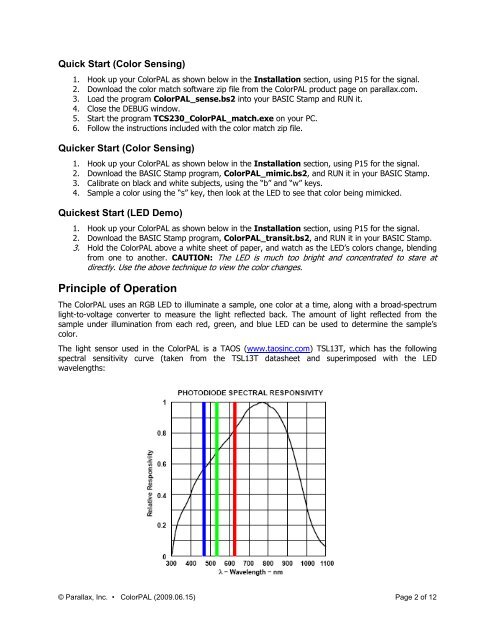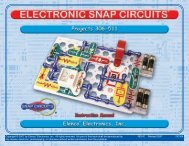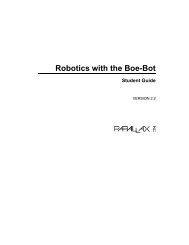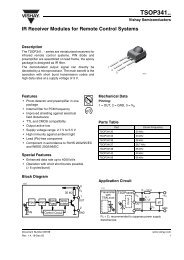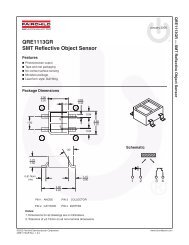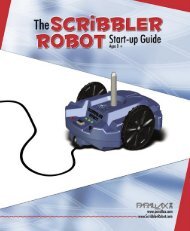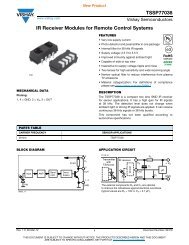ColorPAL (#28380): Color and Ambient Light Sensor and Color ...
ColorPAL (#28380): Color and Ambient Light Sensor and Color ...
ColorPAL (#28380): Color and Ambient Light Sensor and Color ...
You also want an ePaper? Increase the reach of your titles
YUMPU automatically turns print PDFs into web optimized ePapers that Google loves.
Quick Start (<strong>Color</strong> Sensing)<br />
1. Hook up your <strong><strong>Color</strong>PAL</strong> as shown below in the Installation section, using P15 for the signal.<br />
2. Download the color match software zip file from the <strong><strong>Color</strong>PAL</strong> product page on parallax.com.<br />
3. Load the program <strong><strong>Color</strong>PAL</strong>_sense.bs2 into your BASIC Stamp <strong>and</strong> RUN it.<br />
4. Close the DEBUG window.<br />
5. Start the program TCS230_<strong><strong>Color</strong>PAL</strong>_match.exe on your PC.<br />
6. Follow the instructions included with the color match zip file.<br />
Quicker Start (<strong>Color</strong> Sensing)<br />
1. Hook up your <strong><strong>Color</strong>PAL</strong> as shown below in the Installation section, using P15 for the signal.<br />
2. Download the BASIC Stamp program, <strong><strong>Color</strong>PAL</strong>_mimic.bs2, <strong>and</strong> RUN it in your BASIC Stamp.<br />
3. Calibrate on black <strong>and</strong> white subjects, using the “b” <strong>and</strong> “w” keys.<br />
4. Sample a color using the “s” key, then look at the LED to see that color being mimicked.<br />
Quickest Start (LED Demo)<br />
1. Hook up your <strong><strong>Color</strong>PAL</strong> as shown below in the Installation section, using P15 for the signal.<br />
2. Download the BASIC Stamp program, <strong><strong>Color</strong>PAL</strong>_transit.bs2, <strong>and</strong> RUN it in your BASIC Stamp.<br />
3. Hold the <strong><strong>Color</strong>PAL</strong> above a white sheet of paper, <strong>and</strong> watch as the LED’s colors change, blending<br />
from one to another. CAUTION: The LED is much too bright <strong>and</strong> concentrated to stare at<br />
directly. Use the above technique to view the color changes.<br />
Principle of Operation<br />
The <strong><strong>Color</strong>PAL</strong> uses an RGB LED to illuminate a sample, one color at a time, along with a broad-spectrum<br />
light-to-voltage converter to measure the light reflected back. The amount of light reflected from the<br />
sample under illumination from each red, green, <strong>and</strong> blue LED can be used to determine the sample’s<br />
color.<br />
The light sensor used in the <strong><strong>Color</strong>PAL</strong> is a TAOS (www.taosinc.com) TSL13T, which has the following<br />
spectral sensitivity curve (taken from the TSL13T datasheet <strong>and</strong> superimposed with the LED<br />
wavelengths:<br />
© Parallax, Inc. • <strong><strong>Color</strong>PAL</strong> (2009.06.15) Page 2 of 12