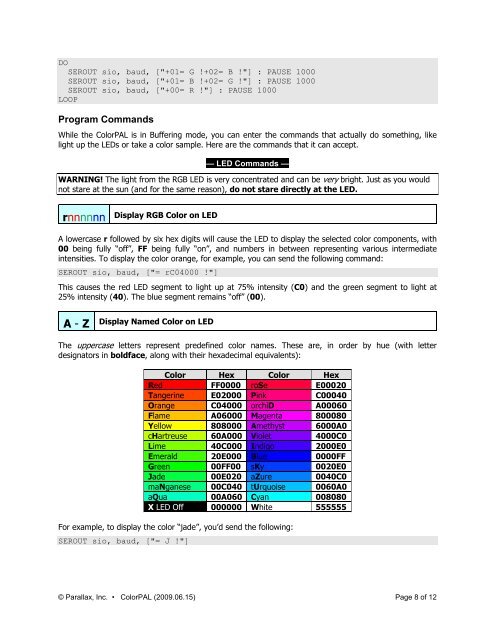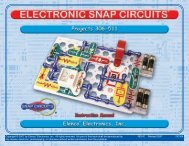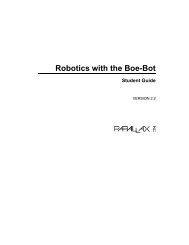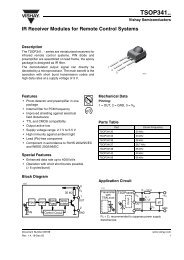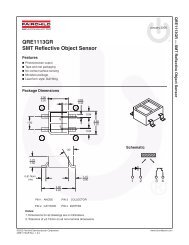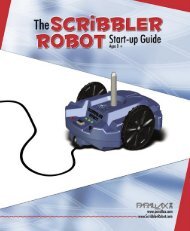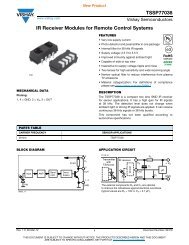ColorPAL (#28380): Color and Ambient Light Sensor and Color ...
ColorPAL (#28380): Color and Ambient Light Sensor and Color ...
ColorPAL (#28380): Color and Ambient Light Sensor and Color ...
You also want an ePaper? Increase the reach of your titles
YUMPU automatically turns print PDFs into web optimized ePapers that Google loves.
DO<br />
SEROUT sio, baud, ["+01= G !+02= B !"] : PAUSE 1000<br />
SEROUT sio, baud, ["+01= B !+02= G !"] : PAUSE 1000<br />
SEROUT sio, baud, ["+00= R !"] : PAUSE 1000<br />
LOOP<br />
Program Comm<strong>and</strong>s<br />
While the <strong><strong>Color</strong>PAL</strong> is in Buffering mode, you can enter the comm<strong>and</strong>s that actually do something, like<br />
light up the LEDs or take a color sample. Here are the comm<strong>and</strong>s that it can accept.<br />
— LED Comm<strong>and</strong>s —<br />
WARNING! The light from the RGB LED is very concentrated <strong>and</strong> can be very bright. Just as you would<br />
not stare at the sun (<strong>and</strong> for the same reason), do not stare directly at the LED.<br />
rnnnnnn<br />
Display RGB <strong>Color</strong> on LED<br />
A lowercase r followed by six hex digits will cause the LED to display the selected color components, with<br />
00 being fully “off”, FF being fully “on”, <strong>and</strong> numbers in between representing various intermediate<br />
intensities. To display the color orange, for example, you can send the following comm<strong>and</strong>:<br />
SEROUT sio, baud, ["= rC04000 !"]<br />
This causes the red LED segment to light up at 75% intensity (C0) <strong>and</strong> the green segment to light at<br />
25% intensity (40). The blue segment remains “off” (00).<br />
A - Z<br />
Display Named <strong>Color</strong> on LED<br />
The uppercase letters represent predefined color names. These are, in order by hue (with letter<br />
designators in boldface, along with their hexadecimal equivalents):<br />
<strong>Color</strong> Hex <strong>Color</strong> Hex<br />
Red FF0000 roSe E00020<br />
Tangerine E02000 Pink C00040<br />
Orange C04000 orchiD A00060<br />
Flame A06000 Magenta 800080<br />
Yellow 808000 Amethyst 6000A0<br />
cHartreuse 60A000 Violet 4000C0<br />
Lime 40C000 Indigo 2000E0<br />
Emerald 20E000 Blue 0000FF<br />
Green 00FF00 sKy 0020E0<br />
Jade 00E020 aZure 0040C0<br />
maNganese 00C040 tUrquoise 0060A0<br />
aQua 00A060 Cyan 008080<br />
X LED Off 000000 White 555555<br />
For example, to display the color “jade”, you’d send the following:<br />
SEROUT sio, baud, ["= J !"]<br />
© Parallax, Inc. • <strong><strong>Color</strong>PAL</strong> (2009.06.15) Page 8 of 12