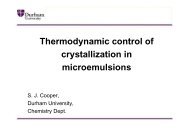ADVANCED USERS DMACRYS & NEIGHCRYS manual Manual ...
ADVANCED USERS DMACRYS & NEIGHCRYS manual Manual ...
ADVANCED USERS DMACRYS & NEIGHCRYS manual Manual ...
You also want an ePaper? Increase the reach of your titles
YUMPU automatically turns print PDFs into web optimized ePapers that Google loves.
H_ 0.0 1.007940<br />
ENDS<br />
Error messages<br />
These should be self-explanatory.<br />
Warning - A element has been given with zero or negative mass<br />
Warning - no mass is given for element label A10 set to 1.0<br />
ERROR - THE ELEMENT TYPE Lab Type IS DUPLICATED<br />
ERROR - THE LIMIT OF Maxtyp ELEMENT IS EXCEEDED<br />
3.6.3 REPULSION-DISPERSION INTERACTIONS<br />
Repulsion-dispersion interactions need to be given between some or all of the possible species pairs. The<br />
repulsion-dispersion interaction is designed to be as flexible as possible, although for <strong>DMACRYS</strong> only a<br />
few options will normally be used. Different species pairs may have different repulsion-dispersion<br />
interaction types. The repulsion-dispersion interactions are given in one or more ranges for each species pair,<br />
up to a maximum of MAXRNG ranges. For each species pair, the ranges must be contiguous and there must<br />
be a range which starts at zero. Interactions which have a different analytic form in different ranges are<br />
permitted. In this case, overlapping ranges are not permitted. However it is permitted to split one of the<br />
interactions into two ranges so that a range is the sum of two potentials. The ranges, if more than one range<br />
is given, must be in ascending order. The maximum range is at present overridden by CUTPOT. (See section<br />
on cutoffs) A maximum of MAXPOT repulsion-dispersion interactions may be given.<br />
The general format of a repulsion-dispersion interaction is given below. There are three types of input<br />
records. Species records indicate the start of a new two body interaction and give the two species involved.<br />
Species records begin with the type of interaction involved, and include the two species labels, which are the<br />
first 4 characters of the atom label. An interaction may have more than one species record, for example<br />
where different potential forms are required for different ranges. Range records give the parameters for the<br />
interaction in a given range. Finally, an ENDS record terminates the input for all potential forms and ranges<br />
for a particular species pair. The format of a species record is<br />
Card format A4 A4 A4 < F,I ><br />
Potential type Species label A Species label B<br />
(see 3.3.2) (see 3.3.2)<br />
Card format F … < F > F<br />
Parameters Optional RMIN RMAX<br />
Additional<br />
Parameters for<br />
certain potential<br />
types only<br />
RMIN and RMAX define the minimum and maximum range for this potential. RMIN may be omitted; the<br />
program knows how many parameters there are on the record and can therefore determine whether an RMIN<br />
has been given. If RMIN is omitted, the program uses the following rules to decide which value it should<br />
have.<br />
If it is the first range record after a species record, the minimum range is assumed to be zero.<br />
If it is a subsequent range, the minimum range is taken as the maximum of the previous range.<br />
If a second species record is given, the ranges must either coincide with ranges given after the first species<br />
record or must be new ranges, contiguous with the existing ranges but extending beyond the previous<br />
maximum. Overlapping ranges are not permitted. The limits of the ranges are given in Å so that no<br />
conversion needs to be done when the data is transferred to a different substance. (cf. the CUTPOT<br />
parameter, which is in lattice units.)<br />
Example input<br />
BUCK C_F1 C_F1<br />
3832.147000 0.27777800 25.286950 0.00 70.00<br />
ENDS<br />
Printed output<br />
16