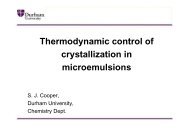ADVANCED USERS DMACRYS & NEIGHCRYS manual Manual ...
ADVANCED USERS DMACRYS & NEIGHCRYS manual Manual ...
ADVANCED USERS DMACRYS & NEIGHCRYS manual Manual ...
Create successful ePaper yourself
Turn your PDF publications into a flip-book with our unique Google optimized e-Paper software.
MINI<br />
MOLE<br />
GEOM<br />
< 0<br />
Default 0<br />
Suppress printing of<br />
the basis atoms<br />
program order<br />
0<br />
No output<br />
1<br />
Print information about progress of the minimisation.<br />
2<br />
As 1 plus lattice energies<br />
3<br />
As 2 plus individual contributions to the lattice energy<br />
4<br />
As 3 plus first part of the hessian<br />
Default 0 – <strong>NEIGHCRYS</strong> default is 2<br />
This APRINT option is used in <strong>DMACRYS</strong> to control output from the MOLE directive.<br />
0<br />
Do not print molecular bonding information.<br />
1<br />
Print molecular bonding information<br />
Default 1<br />
0<br />
1<br />
Default 1<br />
No output<br />
Print molecular local axis information<br />
The full list of printing options, including those that are redundant, is given in Appendix B.<br />
Example input<br />
PRIN BASI 0 PLUT 12 MOLE 1 BOND 2 TORS 2 MINI 2 GEOM 1<br />
Printed output<br />
The printing options are as follows.<br />
PLUT LATT BASI MINI MOLE GEOM<br />
12 0 0 2 1 1<br />
3.2.2 Additional Input/Output<br />
Table 3.2 gives a list of the additional FORTRAN unit numbers used by <strong>DMACRYS</strong>. Output is produced by<br />
default to fort.8, fort.12, fort.13, fort.15, and fort.16.<br />
Table 3.2: ADDITIONAL FORTRAN UNIT NUMBERS USED BY PROGRAMS<br />
DIRECTIVE UNIT NATURE OF I/O USE<br />
STAR PLUT 8 FORMATTED WRITE Provides an updated set of lattice and basis<br />
vectors from the perfect lattice relaxation<br />
Default 12 FORMATTED WRITE Summary file written to fort.12<br />
Default 13 FORMATTED WRITE Final cell written to fort.13<br />
Default 15 FORMATTED WRITE Final output in FDAT format<br />
Default 16 FORMATTED WRITE Final output in SHELX format<br />
6