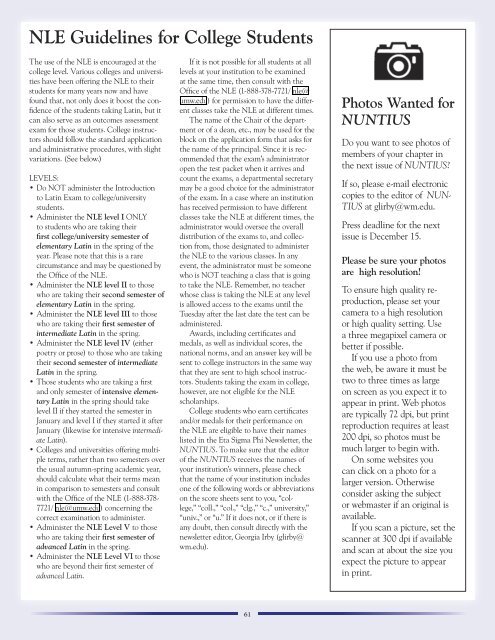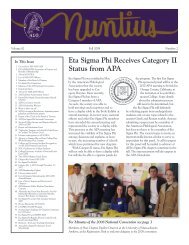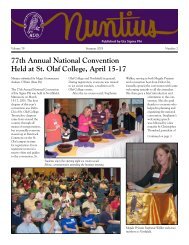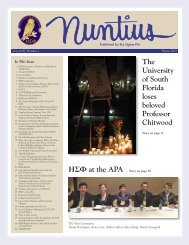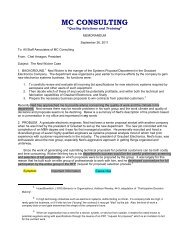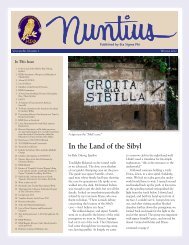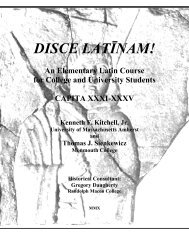Vol 86, No. 2 Fall 2012 - Monmouth College
Vol 86, No. 2 Fall 2012 - Monmouth College
Vol 86, No. 2 Fall 2012 - Monmouth College
Create successful ePaper yourself
Turn your PDF publications into a flip-book with our unique Google optimized e-Paper software.
NLE Guidelines for <strong>College</strong> Students<br />
The use of the NLE is encouraged at the<br />
college level. Various colleges and universities<br />
have been offering the NLE to their<br />
students for many years now and have<br />
found that, not only does it boost the confidence<br />
of the students taking Latin, but it<br />
can also serve as an outcomes assessment<br />
exam for those students. <strong>College</strong> instructors<br />
should follow the standard application<br />
and administrative procedures, with slight<br />
variations. (See below.)<br />
LEVELS:<br />
• Do NOT administer the Introduction<br />
to Latin Exam to college/university<br />
students.<br />
• Administer the NLE level I ONLY<br />
to students who are taking their<br />
first college/university semester of<br />
elementary Latin in the spring of the<br />
year. Please note that this is a rare<br />
circumstance and may be questioned by<br />
the Office of the NLE.<br />
• Administer the NLE level II to those<br />
who are taking their second semester of<br />
elementary Latin in the spring.<br />
• Administer the NLE level III to those<br />
who are taking their first semester of<br />
intermediate Latin in the spring.<br />
• Administer the NLE level IV (either<br />
poetry or prose) to those who are taking<br />
their second semester of intermediate<br />
Latin in the spring.<br />
• Those students who are taking a first<br />
and only semester of intensive elementary<br />
Latin in the spring should take<br />
level II if they started the semester in<br />
January and level I if they started it after<br />
January (likewise for intensive intermediate<br />
Latin).<br />
• <strong>College</strong>s and universities offering multiple<br />
terms, rather than two semesters over<br />
the usual autumn-spring academic year,<br />
should calculate what their terms mean<br />
in comparison to semesters and consult<br />
with the Office of the NLE (1-888-378-<br />
7721/ nle@umw.edu) concerning the<br />
correct examination to administer.<br />
• Administer the NLE Level V to those<br />
who are taking their first semester of<br />
advanced Latin in the spring.<br />
• Administer the NLE Level VI to those<br />
who are beyond their first semester of<br />
advanced Latin.<br />
If it is not possible for all students at all<br />
levels at your institution to be examined<br />
at the same time, then consult with the<br />
Office of the NLE (1-888-378-7721/ nle@<br />
umw.edu) for permission to have the different<br />
classes take the NLE at different times.<br />
The name of the Chair of the department<br />
or of a dean, etc., may be used for the<br />
block on the application form that asks for<br />
the name of the principal. Since it is recommended<br />
that the exam’s administrator<br />
open the test packet when it arrives and<br />
count the exams, a departmental secretary<br />
may be a good choice for the administrator<br />
of the exam. In a case where an institution<br />
has received permission to have different<br />
classes take the NLE at different times, the<br />
administrator would oversee the overall<br />
distribution of the exams to, and collection<br />
from, those designated to administer<br />
the NLE to the various classes. In any<br />
event, the administrator must be someone<br />
who is NOT teaching a class that is going<br />
to take the NLE. Remember, no teacher<br />
whose class is taking the NLE at any level<br />
is allowed access to the exams until the<br />
Tuesday after the last date the test can be<br />
administered.<br />
Awards, including certificates and<br />
medals, as well as individual scores, the<br />
national norms, and an answer key will be<br />
sent to college instructors in the same way<br />
that they are sent to high school instructors.<br />
Students taking the exam in college,<br />
however, are not eligible for the NLE<br />
scholarships.<br />
<strong>College</strong> students who earn certificates<br />
and/or medals for their performance on<br />
the NLE are eligible to have their names<br />
listed in the Eta Sigma Phi Newsletter, the<br />
NUNTIUS. To make sure that the editor<br />
of the NUNTIUS receives the names of<br />
your institution’s winners, please check<br />
that the name of your institution includes<br />
one of the following words or abbreviations<br />
on the score sheets sent to you, “college,”<br />
“coll.,” “col.,” “clg.,” “c.,” university,”<br />
“univ.,” or “u.” If it does not, or if there is<br />
any doubt, then consult directly with the<br />
newsletter editor, Georgia Irby (glirby@<br />
wm.edu).<br />
Photos Wanted for<br />
NUNTIUS<br />
Do you want to see photos of<br />
members of your chapter in<br />
the next issue of NUNTIUS?<br />
If so, please e-mail electronic<br />
copies to the editor of NUN-<br />
TIUS at glirby@wm.edu.<br />
Press deadline for the next<br />
issue is December 15.<br />
Please be sure your photos<br />
are high resolution!<br />
To ensure high quality reproduction,<br />
please set your<br />
camera to a high resolution<br />
or high quality setting. Use<br />
a three megapixel camera or<br />
better if possible.<br />
If you use a photo from<br />
the web, be aware it must be<br />
two to three times as large<br />
on screen as you expect it to<br />
appear in print. Web photos<br />
are typically 72 dpi, but print<br />
reproduction requires at least<br />
200 dpi, so photos must be<br />
much larger to begin with.<br />
On some websites you<br />
can click on a photo for a<br />
larger version. Otherwise<br />
consider asking the subject<br />
or webmaster if an original is<br />
available.<br />
If you scan a picture, set the<br />
scanner at 300 dpi if available<br />
and scan at about the size you<br />
expect the picture to appear<br />
in print.<br />
61