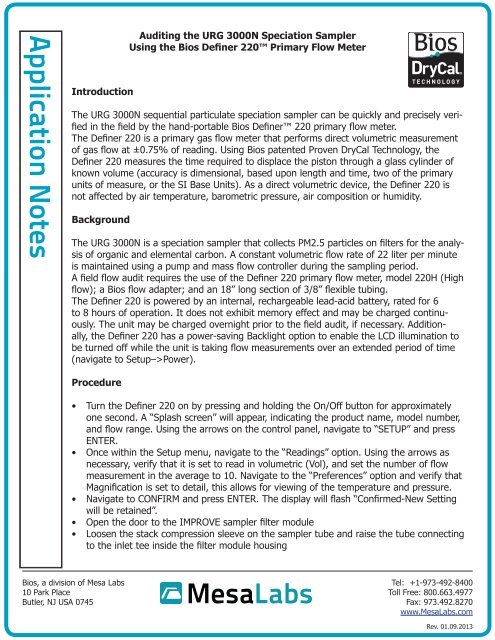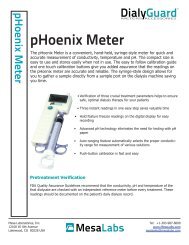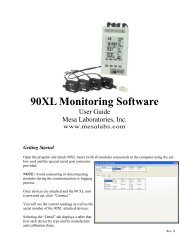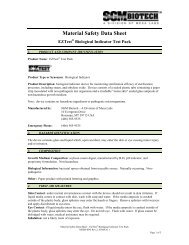Definer 220 - Mesa Labs
Definer 220 - Mesa Labs
Definer 220 - Mesa Labs
You also want an ePaper? Increase the reach of your titles
YUMPU automatically turns print PDFs into web optimized ePapers that Google loves.
Application Notes<br />
Introduction<br />
Auditing the URG 3000N Speciation Sampler<br />
Using the Bios <strong>Definer</strong> <strong>220</strong> Primary Flow Meter<br />
The URG 3000N sequential particulate speciation sampler can be quickly and precisely verified<br />
in the field by the hand-portable Bios <strong>Definer</strong> <strong>220</strong> primary flow meter.<br />
The <strong>Definer</strong> <strong>220</strong> is a primary gas flow meter that performs direct volumetric measurement<br />
of gas flow at ±0.75% of reading. Using Bios patented Proven DryCal Technology, the<br />
<strong>Definer</strong> <strong>220</strong> measures the time required to displace the piston through a glass cylinder of<br />
known volume (accuracy is dimensional, based upon length and time, two of the primary<br />
units of measure, or the SI Base Units). As a direct volumetric device, the <strong>Definer</strong> <strong>220</strong> is<br />
not affected by air temperature, barometric pressure, air composition or humidity.<br />
Background<br />
The URG 3000N is a speciation sampler that collects PM2.5 particles on filters for the analysis<br />
of organic and elemental carbon. A constant volumetric flow rate of 22 liter per minute<br />
is maintained using a pump and mass flow controller during the sampling period.<br />
A field flow audit requires the use of the <strong>Definer</strong> <strong>220</strong> primary flow meter, model <strong>220</strong>H (High<br />
flow); a Bios flow adapter; and an 18” long section of 3/8” flexible tubing.<br />
The <strong>Definer</strong> <strong>220</strong> is powered by an internal, rechargeable lead-acid battery, rated for 6<br />
to 8 hours of operation. It does not exhibit memory effect and may be charged continuously.<br />
The unit may be charged overnight prior to the field audit, if necessary. Additionally,<br />
the <strong>Definer</strong> <strong>220</strong> has a power-saving Backlight option to enable the LCD illumination to<br />
be turned off while the unit is taking flow measurements over an extended period of time<br />
(navigate to Setup–>Power).<br />
Procedure<br />
• Turn the <strong>Definer</strong> <strong>220</strong> on by pressing and holding the On/Off button for approximately<br />
one second. A “Splash screen” will appear, indicating the product name, model number,<br />
and flow range. Using the arrows on the control panel, navigate to “SETUP” and press<br />
ENTER.<br />
• Once within the Setup menu, navigate to the “Readings” option. Using the arrows as<br />
necessary, verify that it is set to read in volumetric (Vol), and set the number of flow<br />
measurement in the average to 10. Navigate to the “Preferences” option and verify that<br />
Magnification is set to detail, this allows for viewing of the temperature and pressure.<br />
• Navigate to CONFIRM and press ENTER. The display will flash “Confirmed-New Setting<br />
will be retained”.<br />
• Open the door to the IMPROVE sampler filter module<br />
• Loosen the stack compression sleeve on the sampler tube and raise the tube connecting<br />
to the inlet tee inside the filter module housing<br />
Bios, a division of <strong>Mesa</strong> <strong>Labs</strong><br />
10 Park Place<br />
Butler, NJ USA 0745<br />
Tel: +1-973-492-8400<br />
Toll Free: 800.663.4977<br />
Fax: 973.492.8270<br />
www.<strong>Mesa</strong><strong>Labs</strong>.com<br />
Rev. 01.09.2013
Application Notes<br />
• Insert the adapter into the inlet tee, and connect the 3/8” flexible tubing from the<br />
adapter to the fitting labeled “Suction” on the <strong>Definer</strong> <strong>220</strong>.<br />
• At the <strong>Definer</strong> <strong>220</strong>’s display, navigate to MEASURE and press ENTER. At “Take Measurements”<br />
choose “BURST” and press ENTER for a stream of 10 handsfree measurements<br />
(based upon the number of flow measurements in the average). The <strong>Definer</strong> <strong>220</strong> will<br />
take 10 consecutive flow readings, and then will stop. Record the average flow reading,<br />
and then repeat this procedure for each of the remaining filter modules.<br />
<strong>Mesa</strong>’s Butler, N.J. manufacturing facility (pictured above) is the only NVLAP accredited ISO 17025 laboratory<br />
serving the occupational health and safety industry. With the lowest gas flow measurement uncertainties of<br />
any commercial laboratory, <strong>Mesa</strong> provides you with the legal protections and peace of mind valued in today’s<br />
litigious business environment.<br />
Bios, a division of <strong>Mesa</strong> <strong>Labs</strong><br />
10 Park Place<br />
Butler, NJ USA 0745<br />
Tel: +1-973-492-8400<br />
Toll Free: 800.663.4977<br />
Fax: 973.492.8270<br />
www.<strong>Mesa</strong><strong>Labs</strong>.com